MiTAC 15EX-TA Troubleshooting Manual

15EX-TA
15EX-TA
TESTING TECHNOLOGY DEPARTMENT / TSSC
TESTING TECHNOLOGY DEPARTMENT / TSSC
BY
BY
::::
::::
Richard Wang
Richard Wang
JUN. 2001
JUN. 2001
SERVICE MANUAL & TROUBLESHOOTING GUIDE FOR
SERVICE MANUAL & TROUBLESHOOTING GUIDE FOR
SERVICE MANUAL & TROUBLESHOOTING GUIDE FOR
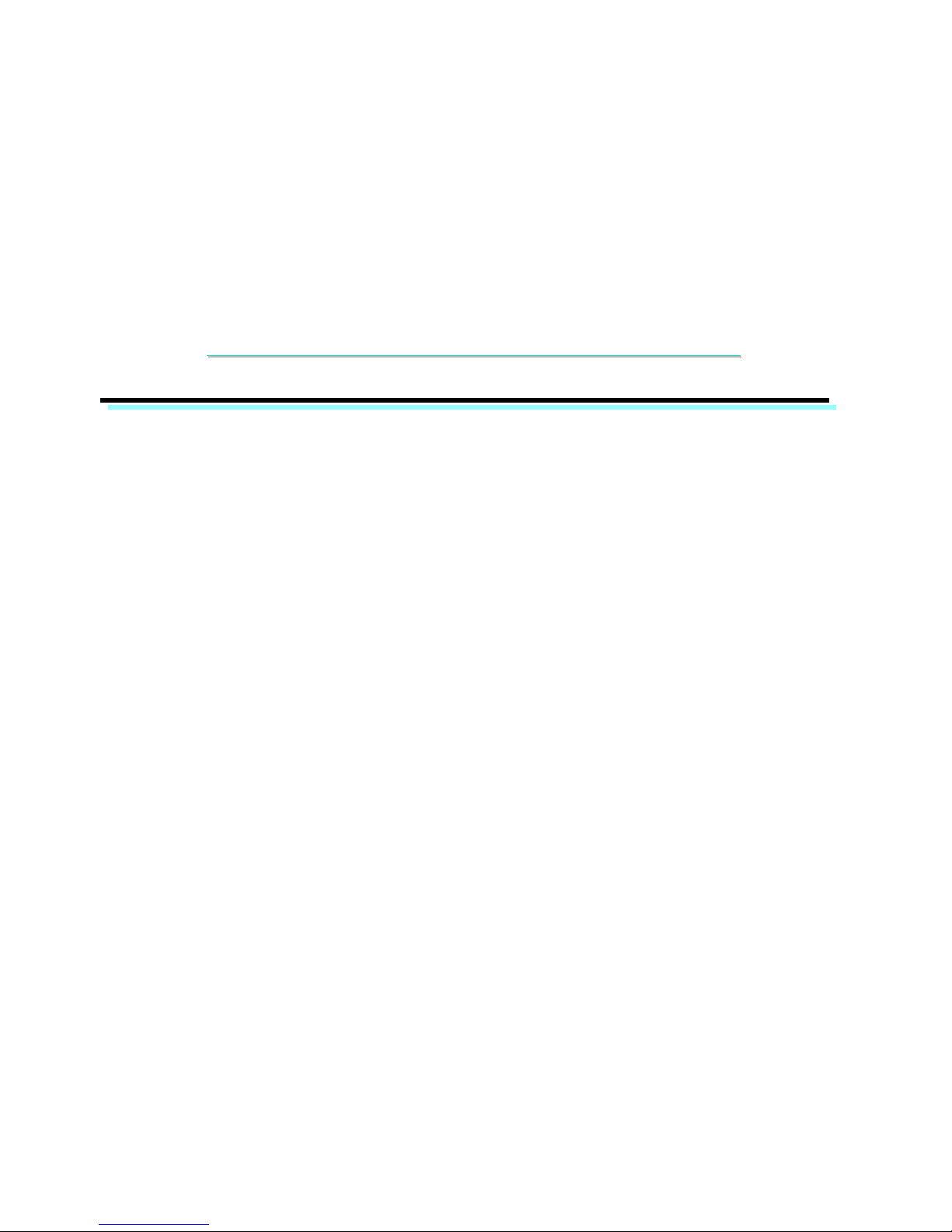
LCD MONITOR 15EX
LCD MONITOR 15EX--
TA MAINTENANCE
TA MAINTENANCE
1
1.
1. 1515EXEX--
TA Product Specification
TA Product Specification
----------------------------------------------------------------
----------------------------------------------------------------
----------------------
----------------------
1.1 Scope---------------------------------------------------------------------------------------------------------------------------------------
1.2 Main Characteristics-------------------------------------------------------------------------------------------------------------------
1.3 Hardware System Block Diagram---------------------------------------------------------------------------------------------------
1.4 Power Supply ( AC - Adapter )------------------------------------------------------------------------------------------------------
2. System Assembly & Disassembly
2. System Assembly & Disassembly
----------------------------------------------------------------
----------------------------------------------------------------
---------------------
---------------------
2.1 System View------------------------------------------------------------------------------------------------------------------------------
2.2 System Disassembly---------------------------------------------------------------------------------------------------------------------
3. Definition & Location Of Connectors / Jumpers
3. Definition & Location Of Connectors / Jumpers
----------------------------------------------------------------
--------------------------------------------------------------------
3.1 15EX-TA Interface Board-------------------------------------------------------------------------------------------------------------
3.2 Power Jack Board-----------------------------------------------------------------------------------------------------------------------
3
3.3 Invertor Board---------------------------------------------------------------------------------------------------------------------------
3.4 Phone Jack Board-----------------------------------------------------------------------------------------------------------------------
3.5 Key Switch Board-----------------------------------------------------------------------------------------------------------------------
3.6 Relation Of All Components----------------------------------------------------------------------------------------------------------
4.
4.
Definition & Location Of Major Components
Definition & Location Of Major Components
----------------------------------------------------------------
----------------------------------------------------------------
-----
-----
5. Pin Description Of Major Components
5. Pin Description Of Major Components
----------------------------------------------------------------
----------------------------------------------------------------
-------------
-------------
5.1 gmZAN1 Flat Panel Controller IC---------------------------------------------------------------------------------------------------
6. 15EX
6. 15EX--
TA System Block Diagram
TA System Block Diagram
----------------------------------------------------------------
----------------------------------------------------------------
---------------------
---------------------
6.1 System Block Diagram-----------------------------------------------------------------------------------------------------------------
6.2 15EX-TA Interface Board Block Diagram-----------------------------------------------------------------------------------------
CONTENTS
CONTENTS
3
3
4
15
16
17
17
20
27
27
28
28
28
29
30
31
32
32
39
39
40

LCD MONITOR 15EX
LCD MONITOR 15EX--
TA MAINTENANCE
TA MAINTENANCE
2
7.
7.
Trouble Shooting
Trouble Shooting
----------------------------------------------------------------
----------------------------------------------------------------
-----------------------------------------
-----------------------------------------
7.1 No Power----------------------------------------------------------------------------------------------------------------------------------
7.2 No Display ( System Fail ) Or Display Abnormal---------------------------------------------------------------------------------
7.3 OSD Function Or Display Abnormal------------------------------------------------------------------------------------------------
7.4 No Back light-----------------------------------------------------------------------------------------------------------------------------
7.5 PC Can’t Detect LCD Monitor Type------------------------------------------------------------------------------------------------
7.6 LCD Monitor Audio Function Abnormal------------------------------------------------------------------------------------------
8. Spare Parts List
8. Spare Parts List
----------------------------------------------------------------
----------------------------------------------------------------
-------------------------------------------
-------------------------------------------
9. System Explode View
9. System Explode View
----------------------------------------------------------------
----------------------------------------------------------------
------------------------------------
------------------------------------
10. Circuit Diagram
10. Circuit Diagram
----------------------------------------------------------------
----------------------------------------------------------------
-----------------------------------------
-----------------------------------------
11. Reference
11. Reference
----------------------------------------------------------------
----------------------------------------------------------------
--------------------------------------------------
--------------------------------------------------
CONTENTS
CONTENTS
41
42
46
48
50
52
54
56
61
64
74
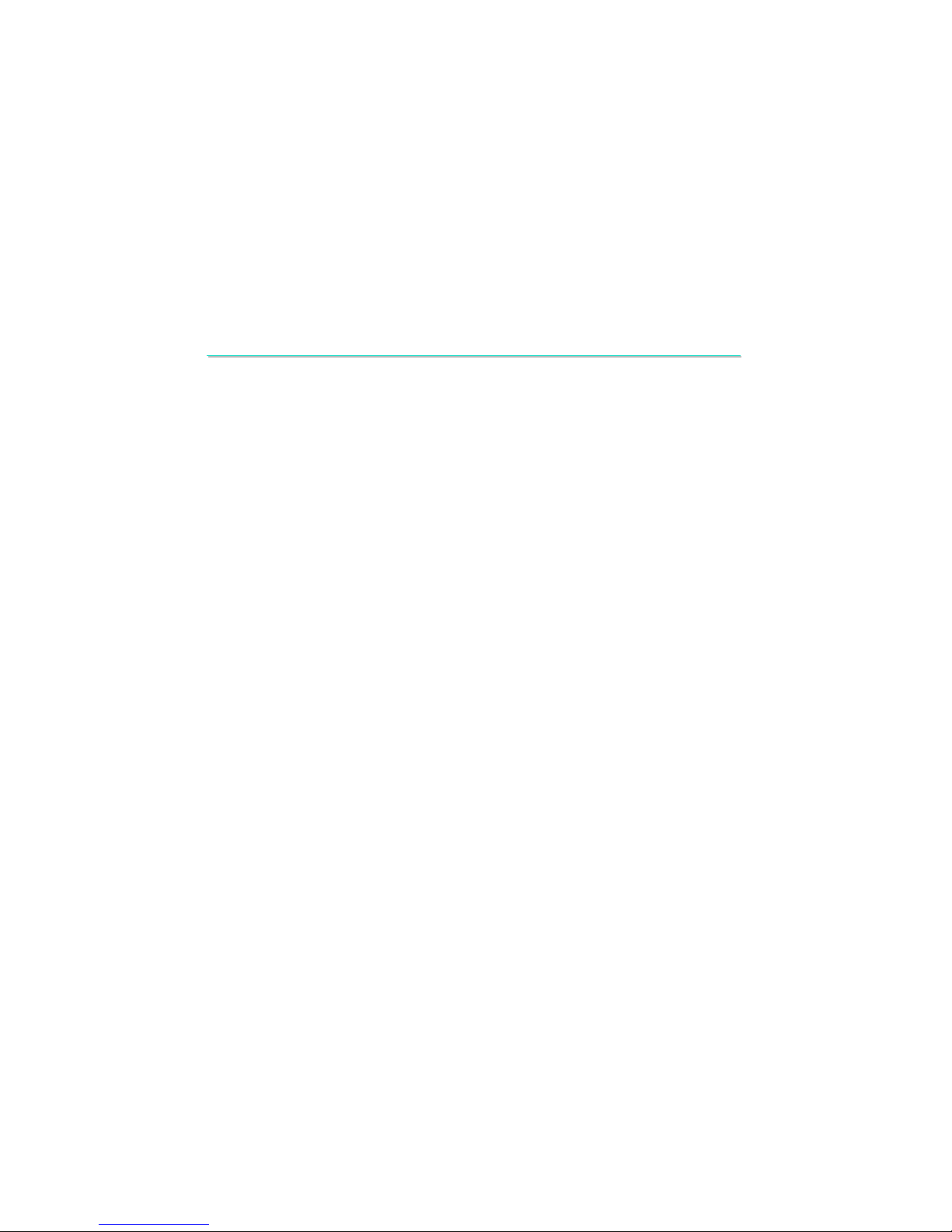
LCD MONITOR 15EX
LCD MONITOR 15EX--
TA MAINTENANCE
TA MAINTENANCE
3
1. 15EX-TA PRODUCT SPECIFICATION
1.1. SCOPE
The MiTAC 15EX-TA (TFT with analog signal input) is a high resolution (max. resolution 1024 X 768) color LCD monitor
which uses 15” high contrast TFT-LCD panel.
This monitor supplies user with following features:
On screen display adjustment function
Multi-sync process
DPMS power saving function
VESA standard compatible ME design
Swivel function of display panel
Plug & Play (DDC1/2B) function
Auto Brightness Adjustment.
Audio amplifier(optional)
Earphone output(optional)
Microphone input(optional)
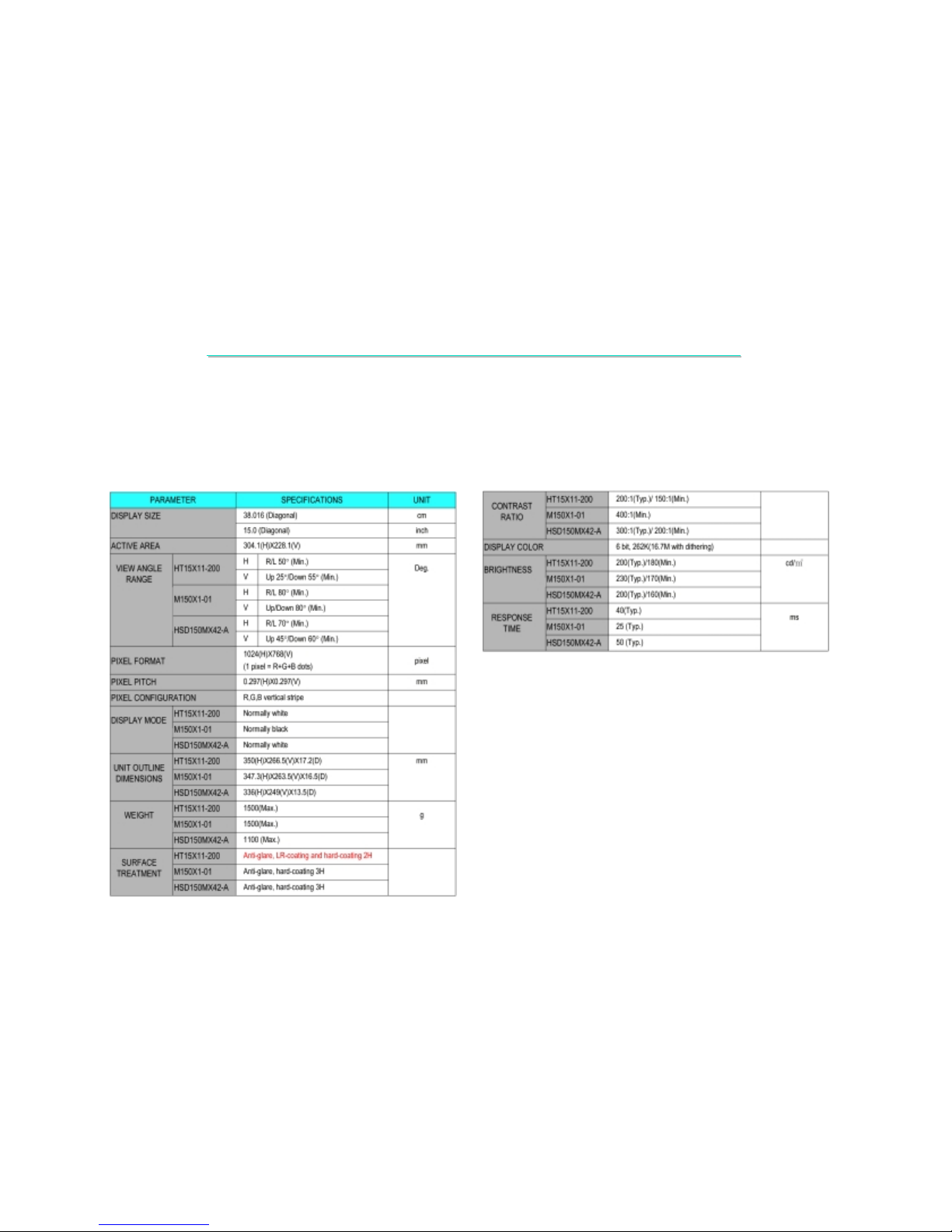
LCD MONITOR 15EX
LCD MONITOR 15EX--
TA MAINTENANCE
TA MAINTENANCE
4
1.2 MAIN CHARACTERISTICS
1.2.1 LCD PANEL:
LCD panel: 15” color TFT-LCD
Model no.: (1) HYUNDAI HT15X11-200; (2) CHI MEI M150X1-01; (3) HANNSTAR HSD150MX42-A
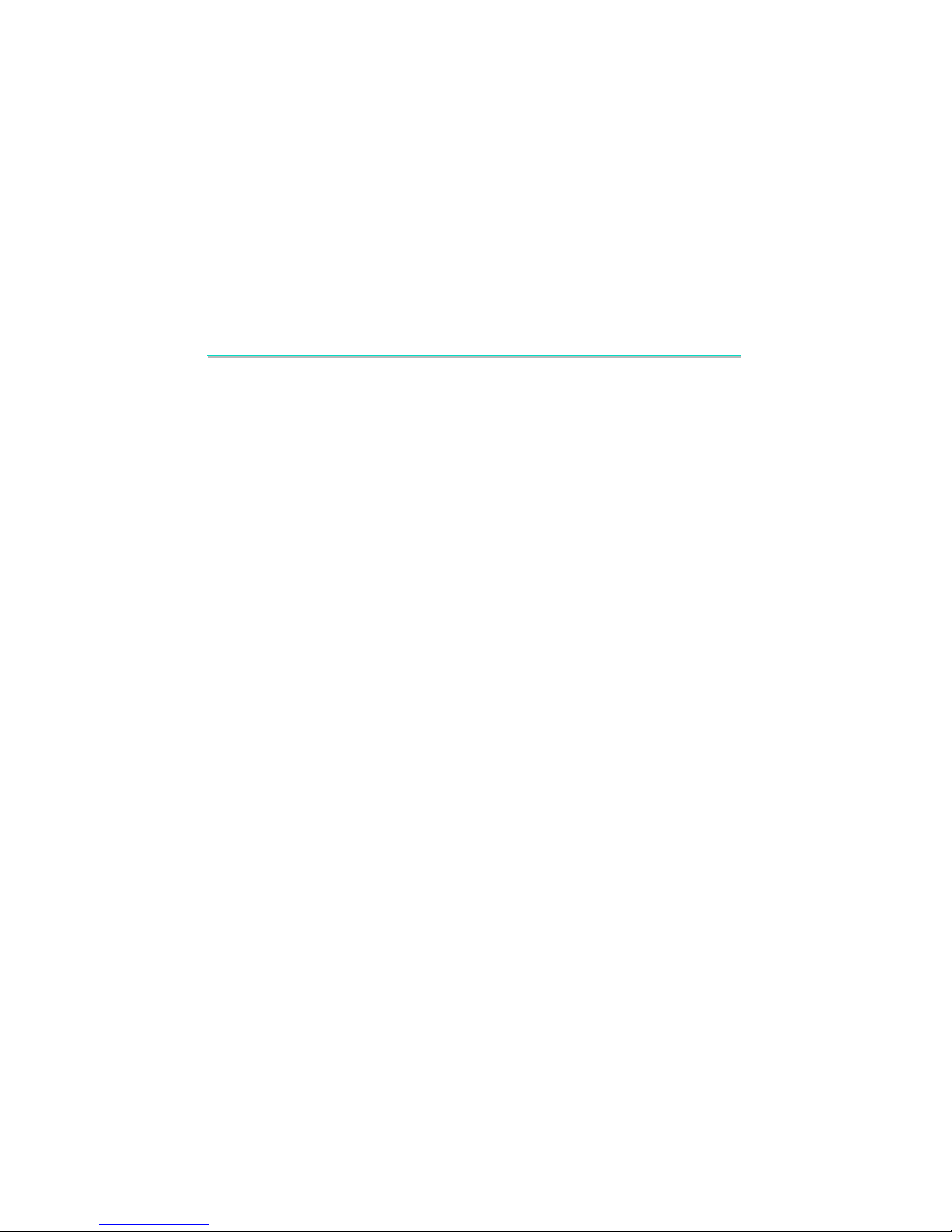
LCD MONITOR 15EX
LCD MONITOR 15EX--
TA MAINTENANCE
TA MAINTENANCE
5
1.2.2 SIGNAL INPUT CABLE:
High density 15 pins “D” type, male connector cable.
1.2.3 VIDEO SIGNAL:
Max. 80 MHz bandwidth
Input video voltage range: 0.6~0.95 Vp-p, typ.: 0.7 Vp-p
Impedance: 75Ω±5% / 50 pF(max.)
1.2.4 SCAN FREQUENCY:
Horizontal frequency: 24.8 ~ 60 kHz
Vertical frequency: 56 ~ 75 Hz
Polarity (positive or negative): 3V ~ 5V
Input impedance: 470 (min.)/ 1000 pF(max.)
1.2.5 MULTI-SYNC PROCESS:
Separate SYNC is acceptable.
1.2.6 VESA STANDARD WALL MOUNTING.
1.2.7 SWIVEL:
Up/Down: 25º/-3º
1.2.8 PLUG & PLAY:
DDC1/DDC2B
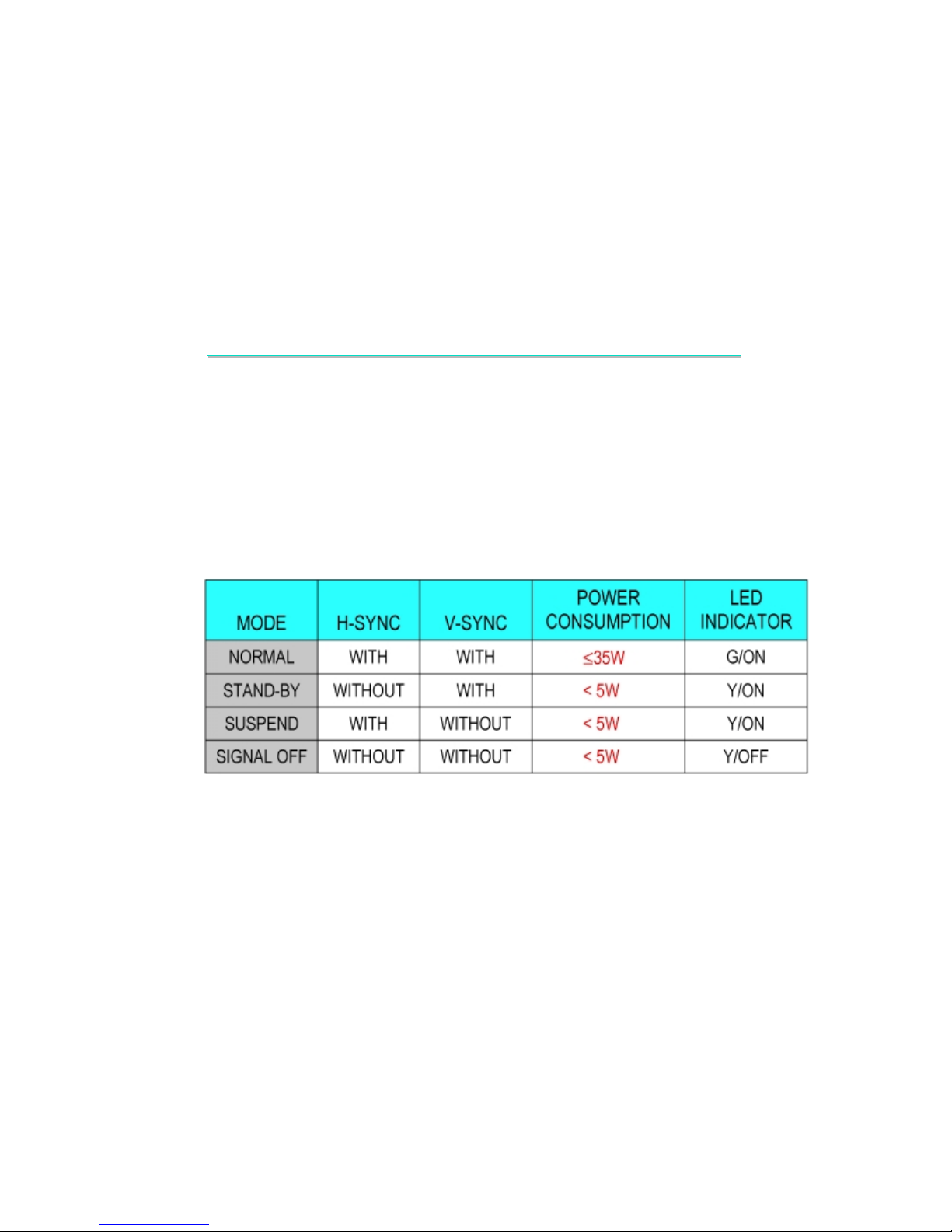
LCD MONITOR 15EX
LCD MONITOR 15EX--
TA MAINTENANCE
TA MAINTENANCE
6
1.2.9 EXTERNAL CONTROLLER & OUTLET:
LCD control key: MENU, SELECT, - , + , BRIGHTNESS, POWER.
1.2.10 AC INPUT POWER:
Max. 264 Vac/50 Hz, Min. 90 Vac/60 Hz
Normal 100 ~ 240 Vac/60 ~ 50 Hz
1.2.11 POWER SAVING FUNCTION & INDICATOR COMPLY WITH VESA
DPMS
1.2.12 Auto Brightness Adjustment:
Push Hot Key to select function.
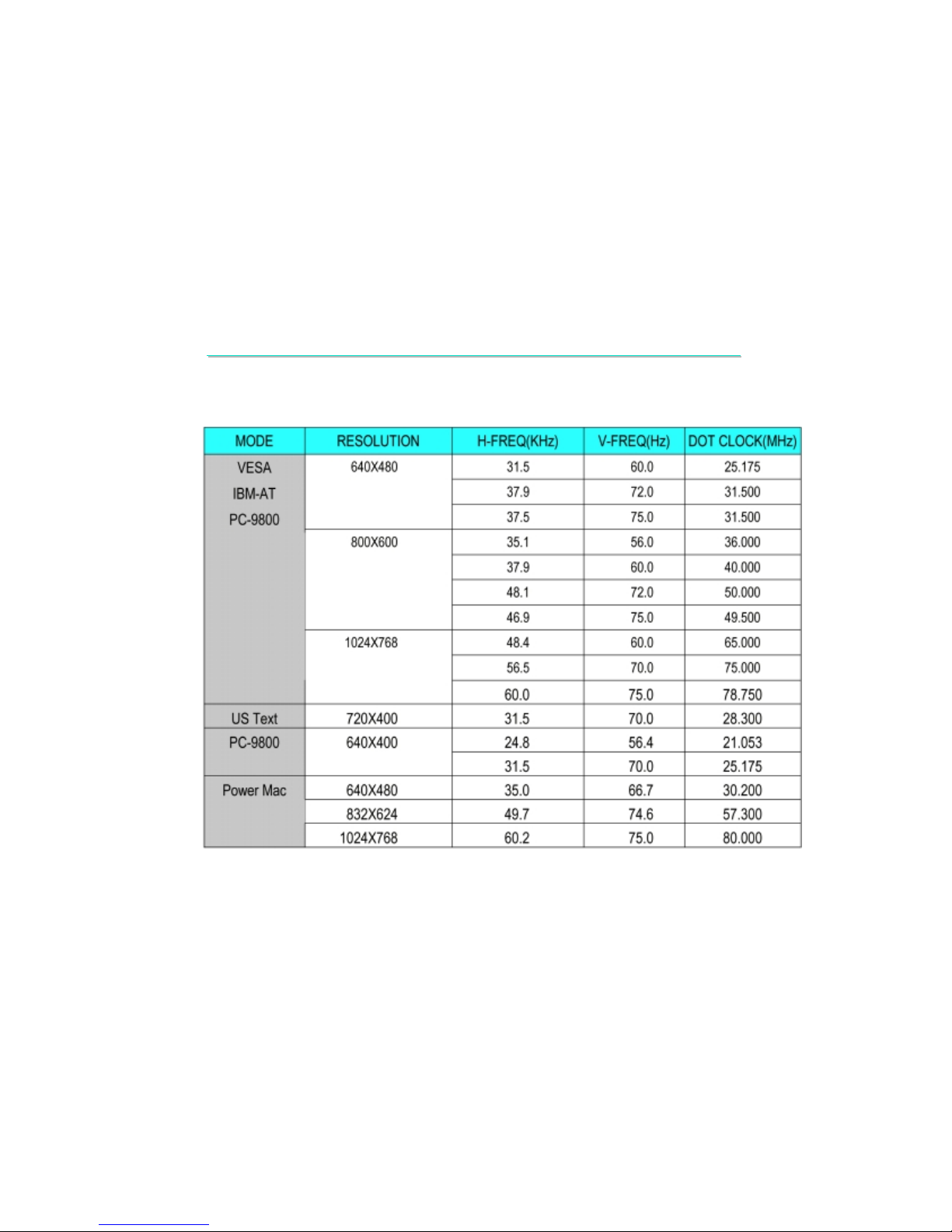
LCD MONITOR 15EX
LCD MONITOR 15EX--
TA MAINTENANCE
TA MAINTENANCE
7
1.2.13 COMPATIBLE TIMING CHART:
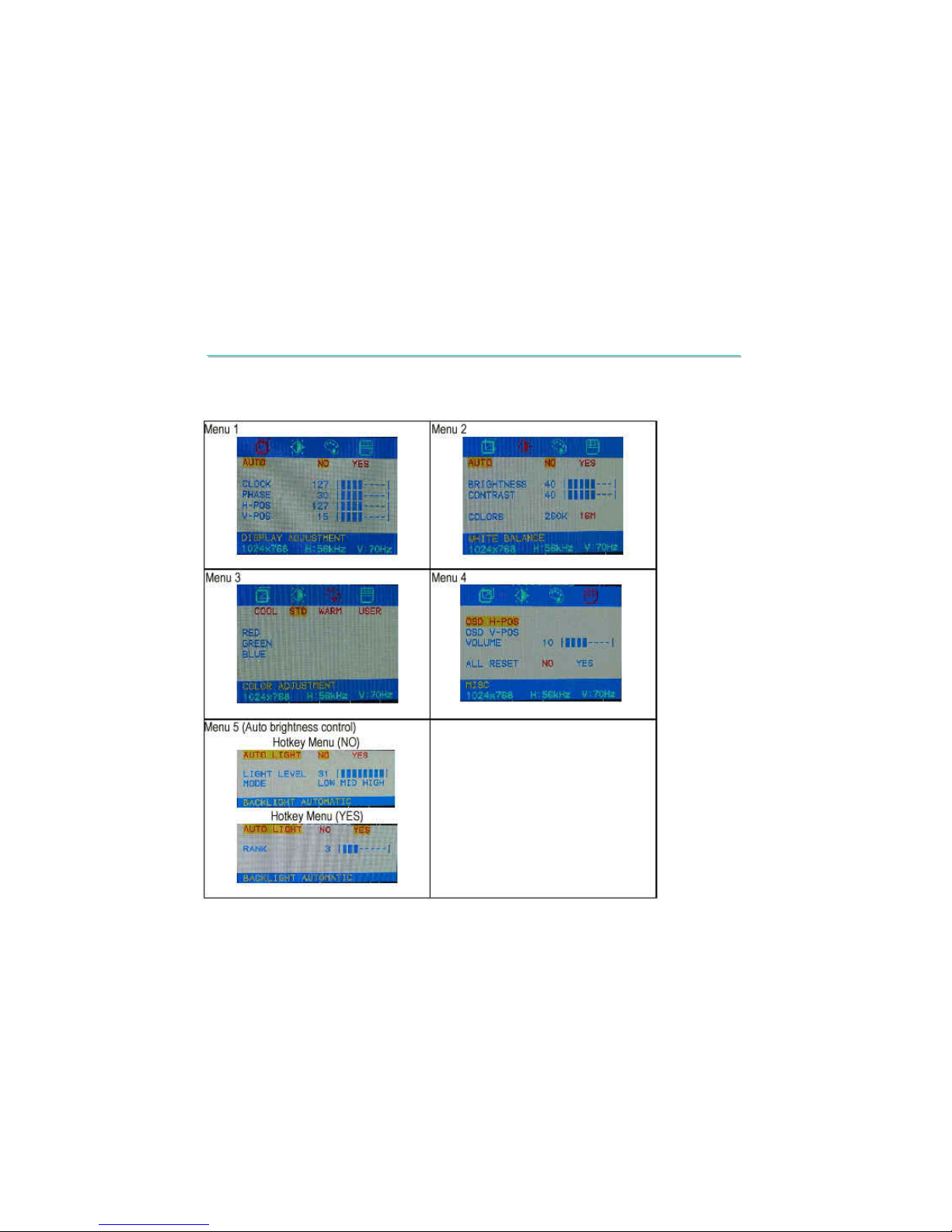
LCD MONITOR 15EX
LCD MONITOR 15EX--
TA MAINTENANCE
TA MAINTENANCE
8
1.2.14 : MAIN OSD MENU
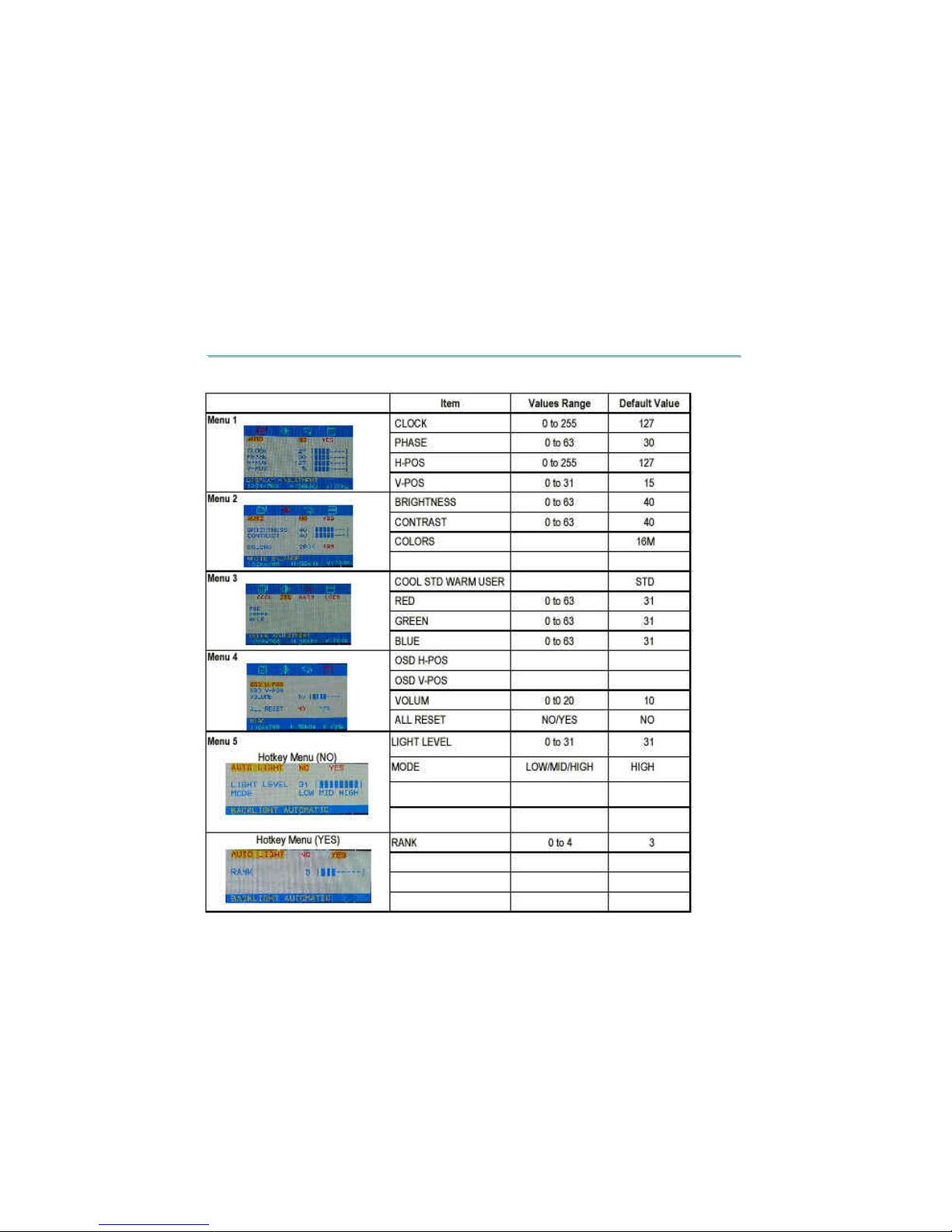
LCD MONITOR 15EX
LCD MONITOR 15EX--
TA MAINTENANCE
TA MAINTENANCE
9
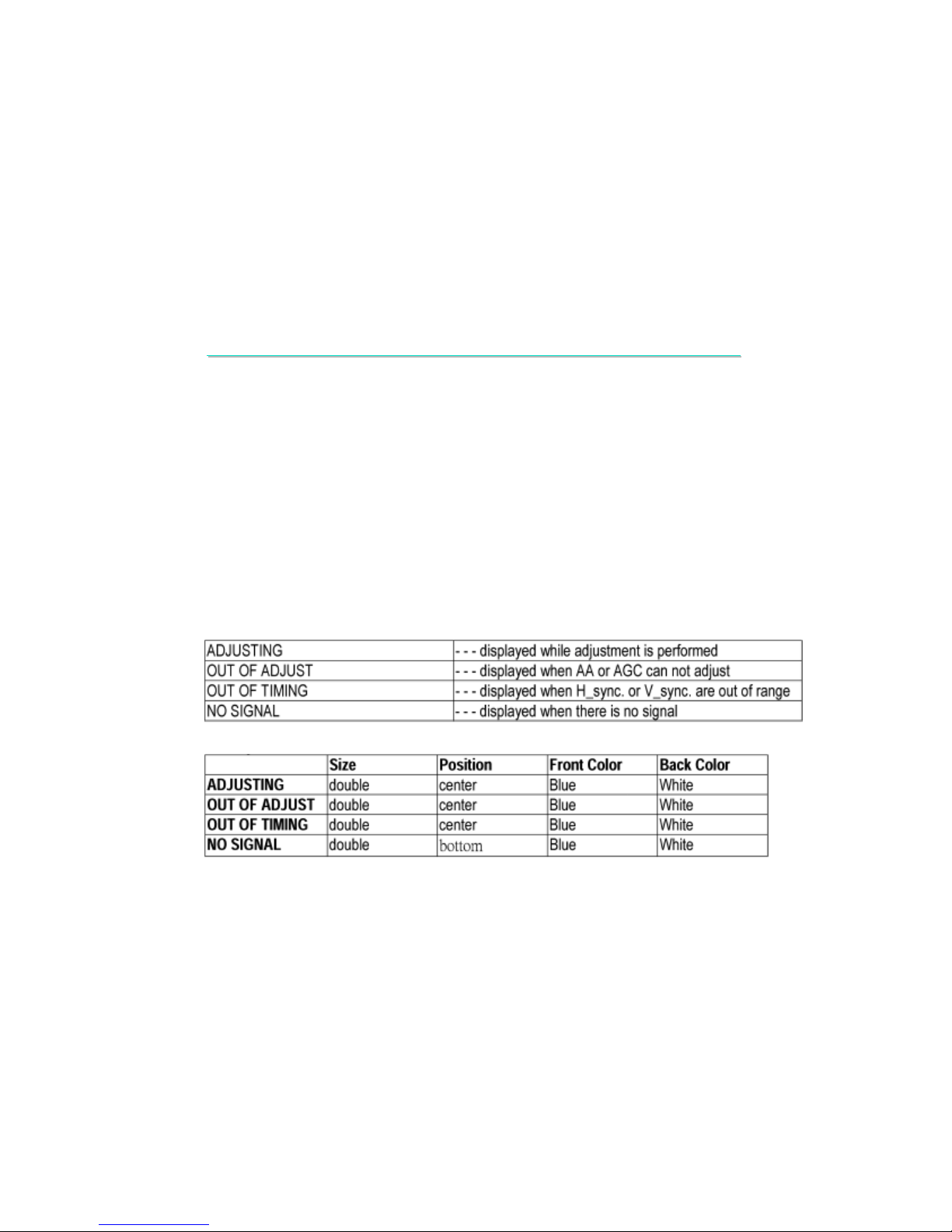
LCD MONITOR 15EX
LCD MONITOR 15EX--
TA MAINTENANCE
TA MAINTENANCE
10
Key definition :
Menu, Select, Left (Decrease, ←), Right (Increase,→ ) and Power 5 keys.
Select Key : Only one shot of Select Key is available. (Continuous pressing is not available.)
←, → Key : Continuous pressing is available.
Key Operation :
Pushing "Menu" key, the OSD window will pop out. The default value will focus on the first icon.
Keep pushing "Menu" key, the highlight will go to next item. The sequence is "DISP ADJUSTMENT"menu
→ "WHITE BALANCE" menu → "COLOR ADJUSTMENT" menu → "MISC" menu.
The different icon will come out different OSD items. Using "Select" key can choose different item. The
"Decrease" and "Increase" keys will change the value for that item which is selected by "Select“ key.
Display Message :
Message :
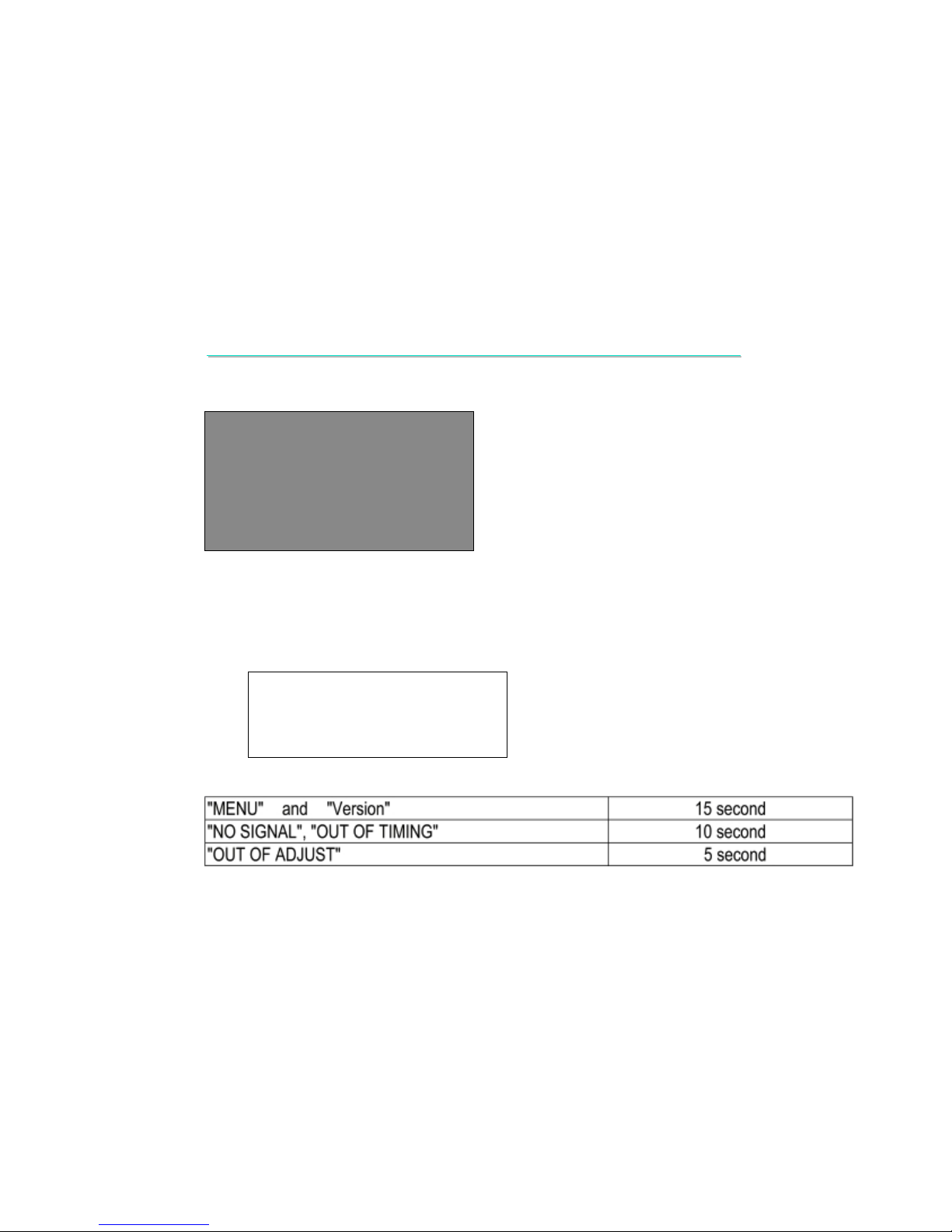
LCD MONITOR 15EX
LCD MONITOR 15EX--
TA MAINTENANCE
TA MAINTENANCE
11
ADJUSTING
NO SIGNAL
(SCREEN)
Message Displayed Position :
Secret Key Operation :
AGING : "Menu" + "Select" + "Right(->)" and "Power" ON
VERSION : "Menu" + "Left(<-)" + "Right(->)" and "Power" ON
Version Displayed Position :
MODEL NAME : T15EX
VERSION : R00
CKS : DC12
OSD OFF time :
OSD Value: Each OSD value is memorized on EEPROM.

LCD MONITOR 15EX
LCD MONITOR 15EX--
TA MAINTENANCE
TA MAINTENANCE
12
1.2.15 : AUTO BRIGHTNESS OSDAuto: Backlight (Sensor Board) Calibrate
Menu
Press “Menu Key + Hot Key + Power Key” will enter the “FACTORY USED ONLY” menu.
Press “Select Key” to select the item.
Press “Menu Key” to execute the function.
Press “Power Key” to exit.
This menu will set the auto backlight rank to 0 and turn on the auto mode.
800LUX light will be mapped to LIGHT LEVEL value 31 automatically and 400LUX light will be mapped to
LIGHT LEVEL value 0 automatically.
When exit this menu “All Reset” will be done.
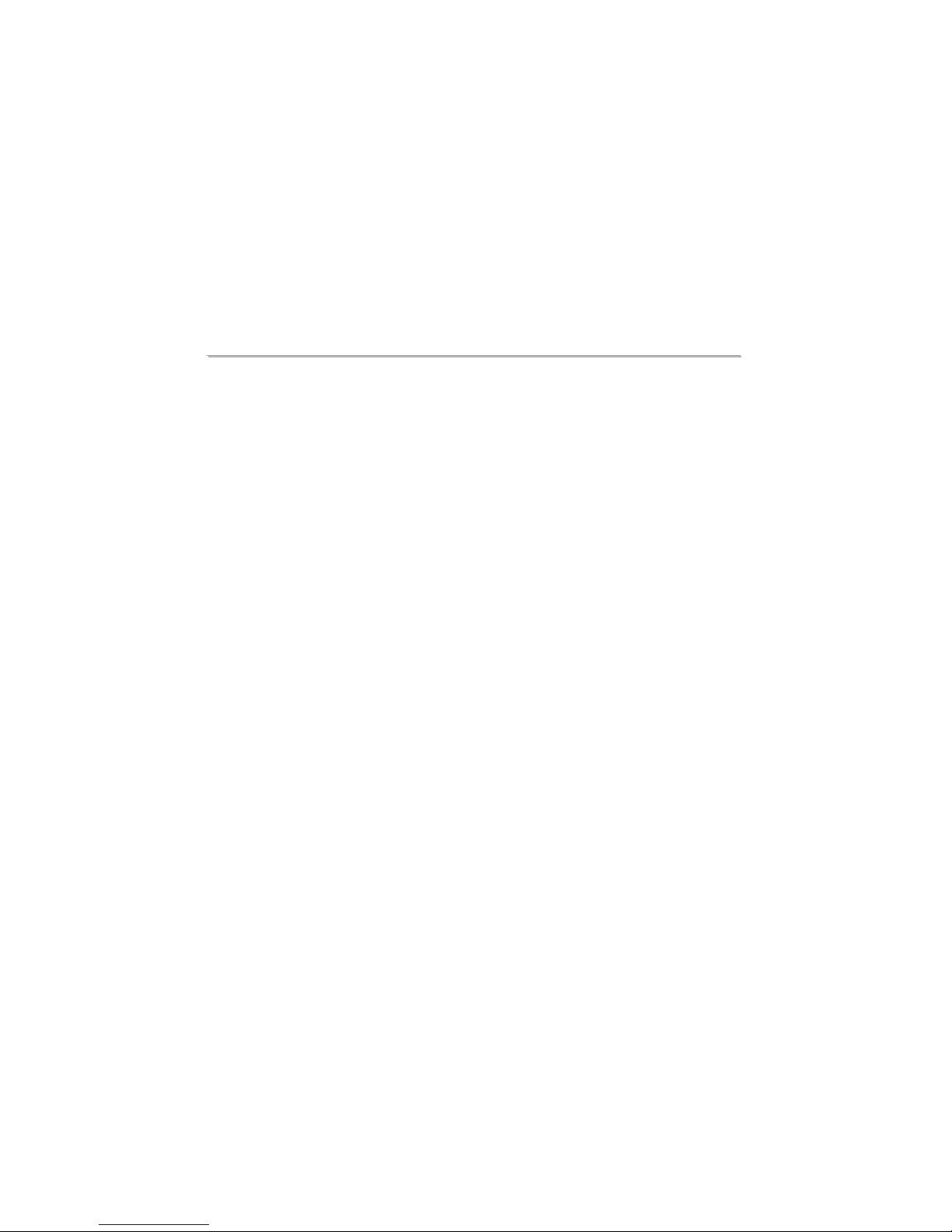
LCD MONITOR 15EX
LCD MONITOR 15EX--
TA MAINTENANCE
TA MAINTENANCE
13
<Operation>
LIGHT LEVEL item: The number is response the LIGHT LEVEL value anytime. (Number range: 0~31)
Press “select key” will go to next item.
MAX: 800LUX item: This will set the maximum value for program. (HEX Number)
Put the 800Lux light to sensor board, and press “menu key” to start set value procedure. (When
it’s running, the number is flashing until the procedure end.)
Press “menu key” will run this procedure again.
Press “select key” will go to next item.
MID: 400LUX item: This will set the middle value for program. (HEX Number)
Put the 400Lux light to sensor board, and press “menu key” to start set value procedure. (When
it’s running the number is flashing until the procedure end.)
Press “menu key” will run this procedure again.
Press “select key” will go to next item.
MIN: 0 LUX item: This will set the minimum value for program. (HEX Number)
Put the 0Lux light to sensor board, and press “menu key” to start set value procedure. (When it’s
running the number is flashing until the procedure end.)
Press “menu key” will run this procedure again.
Press “select key” will go to next item.
LOAD DEFAULT item: This will load default value for program.
Press “menu key” to execute this procedure.
msg* item: This will show the Warning or Error.
When (MAX-MID)<2048 it will show “Warning: small range”. If it’s happen please check the sensor
board output frequency range at 0Lux, 400Lux and 800Lux, and restart set MAX, MID, MIN value again.
When (MAX-MID)<1750 it will show “ERROR”. If it’s happen please analysis the sensor board.
EXIT: Press “Power Key”, then it will exit the “FACTORY USED ONLY” and “All Reset” will be done.
Note: Normal case the value relation is MAX>MID>MIN, and (MAX-MID) should over 2048.
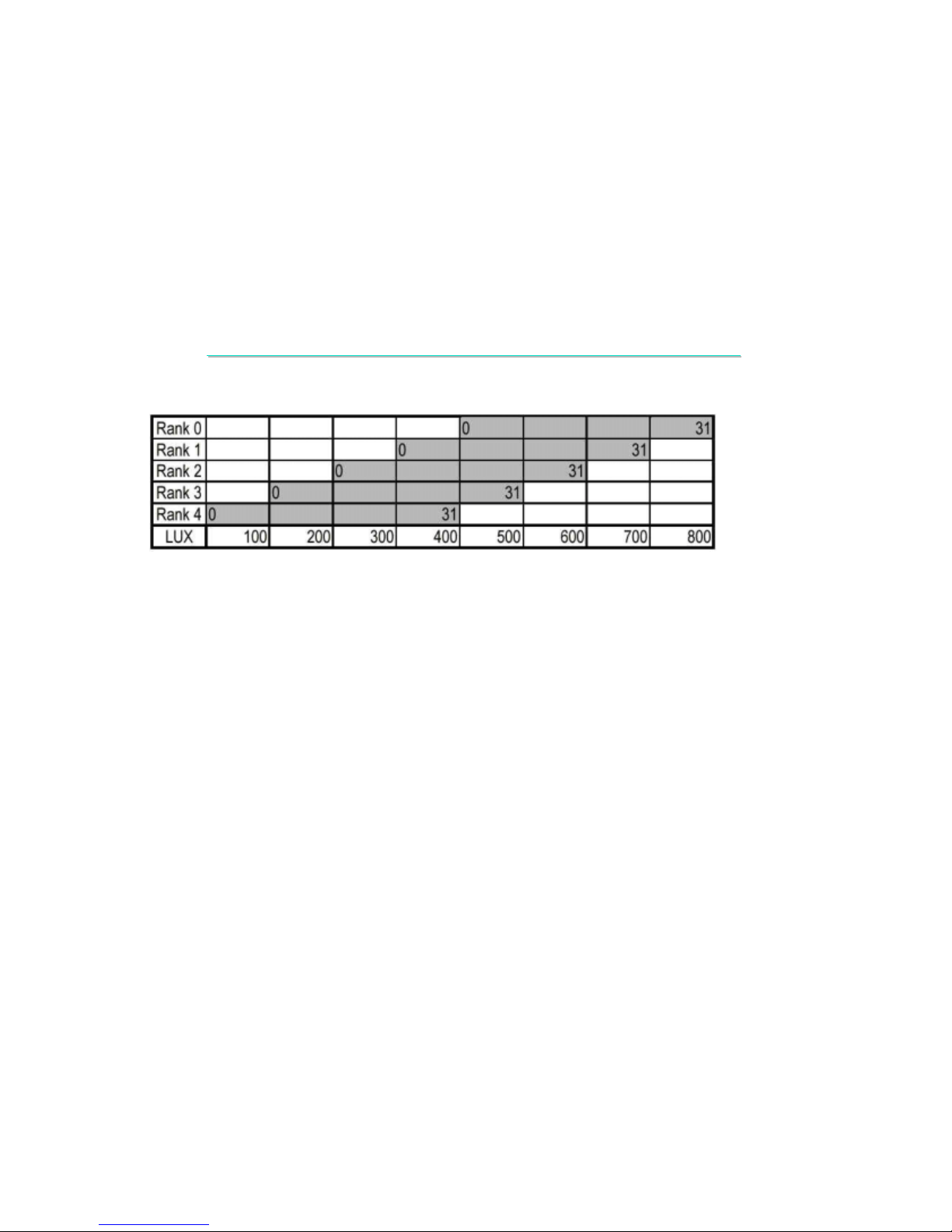
LCD MONITOR 15EX
LCD MONITOR 15EX--
TA MAINTENANCE
TA MAINTENANCE
14
Relation with LUX from Rank 0 to Rank 4.
Note : 0~31 is LIGHT LEVEL.
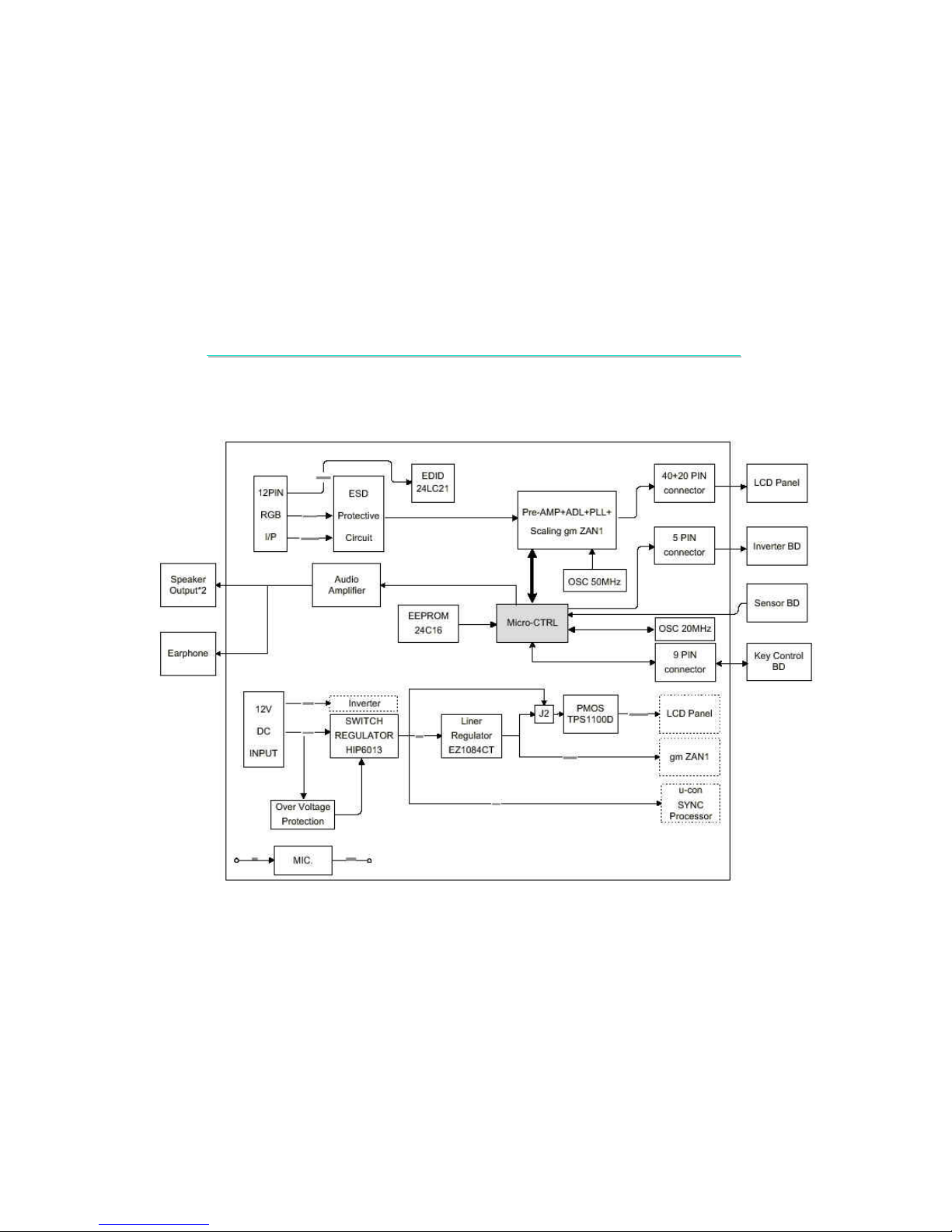
LCD MONITOR 15EX
LCD MONITOR 15EX--
TA MAINTENANCE
TA MAINTENANCE
15
1.3. HARDWARE SYSTEM BLOCK DIAGRAM
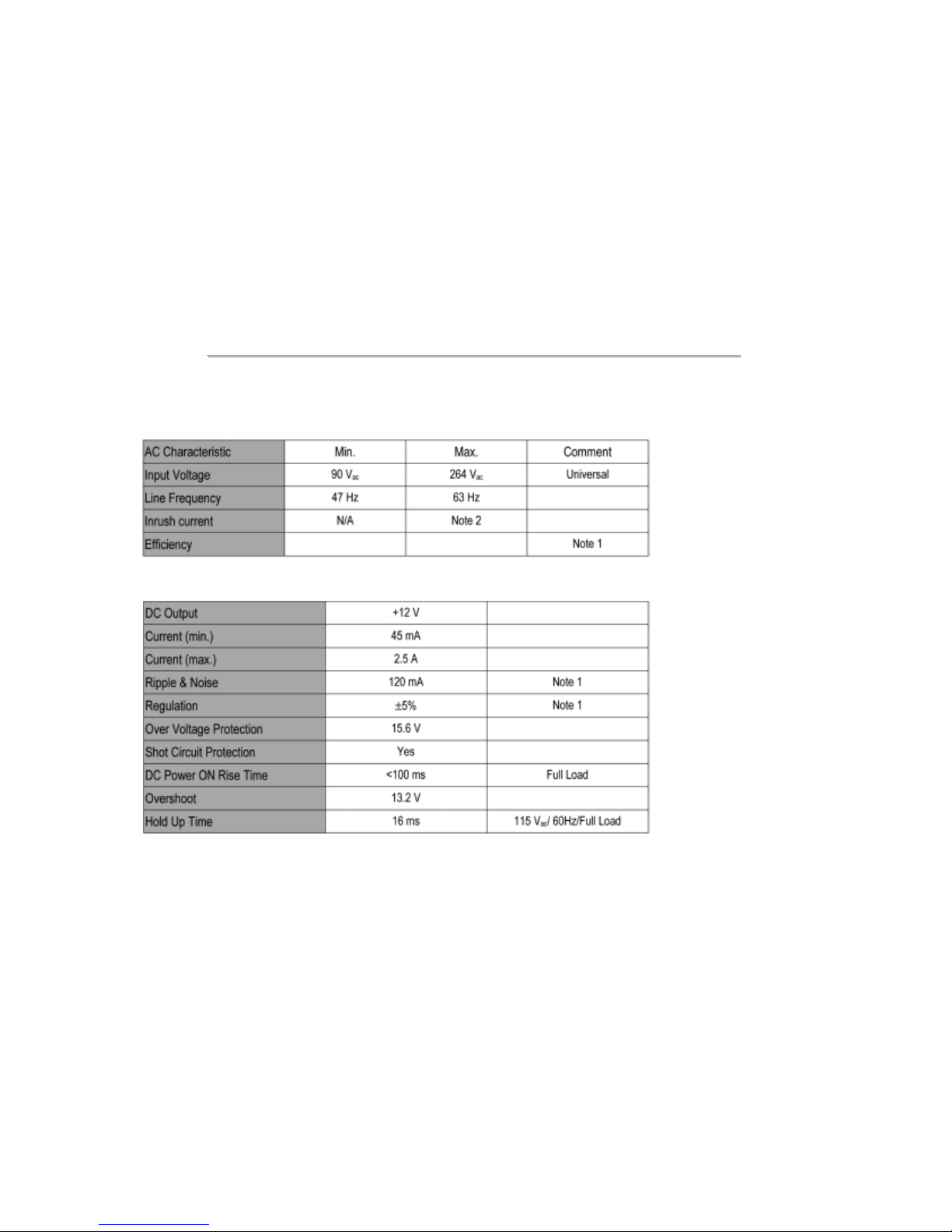
LCD MONITOR 15EX
LCD MONITOR 15EX--
TA MAINTENANCE
TA MAINTENANCE
16
1.4 POWER SUPPLY (AC-ADAPTER)
Model name: CAPI-208-98010M
Note 1: 68%(min.) at full load, 115Vac/60Hz
Note 2: No max. limits but in hot start shall no damage & Fuse could not open.
Note 1: The ripple and regulation shall be maintained in the SPEC for all combinations of below condition:
min. & max. output current.
min. & max. AC input voltage.
min. & max. AC input frequency.
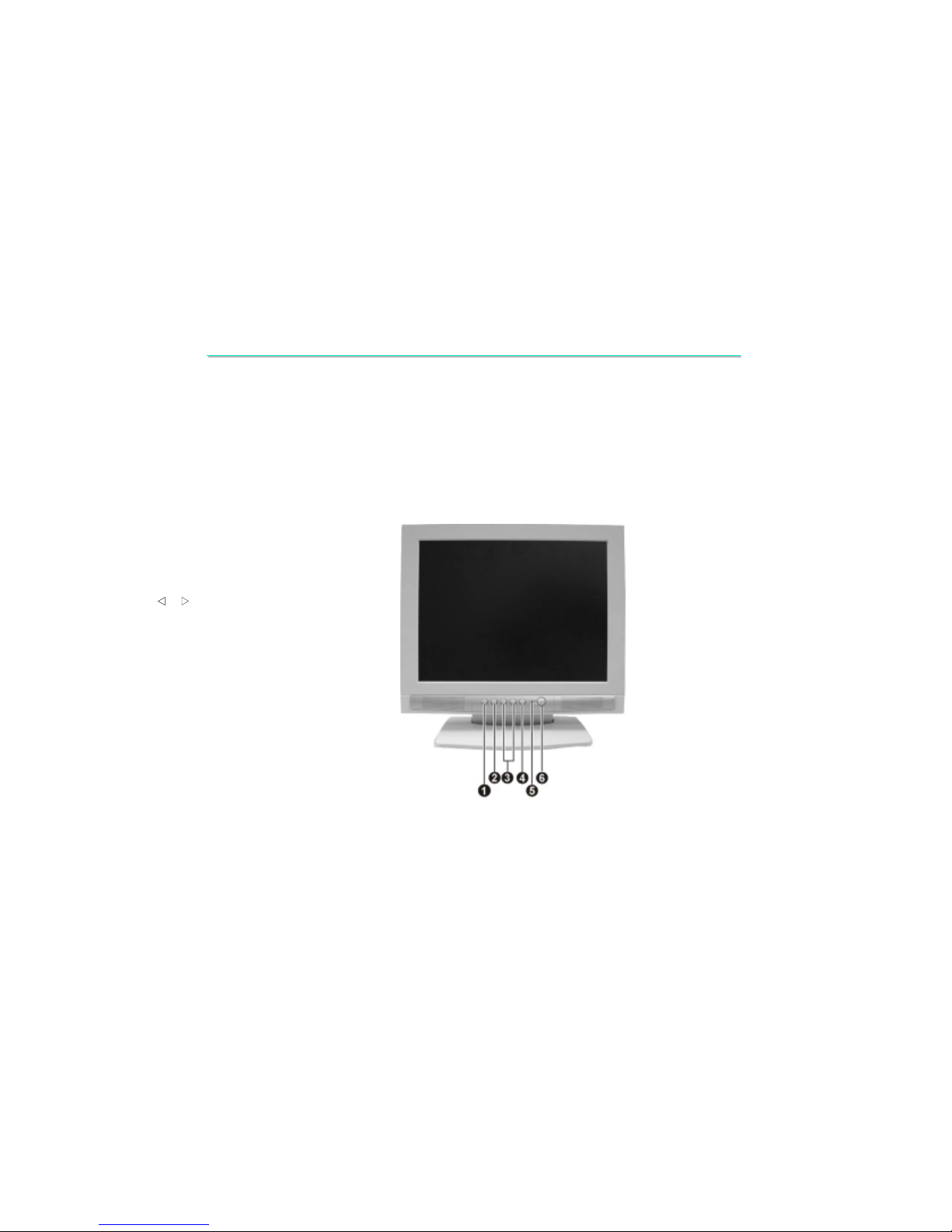
LCD MONITOR 15EX
LCD MONITOR 15EX--
TA MAINTENANCE
TA MAINTENANCE
17
2.
2.
System Assembly & Disassembly
System Assembly & Disassembly
2.1 System View
2.1.1 Front View
Menu Button
Select Button
/ Buttons
Auto Adjustment Button
Power Indicator
Power Button

LCD MONITOR 15EX
LCD MONITOR 15EX--
TA MAINTENANCE
TA MAINTENANCE
18
2.
2.
System Assembly & Disassembly
System Assembly & Disassembly
2.1.2 Side View
Microphone Input Connector
Headphone Output Connector
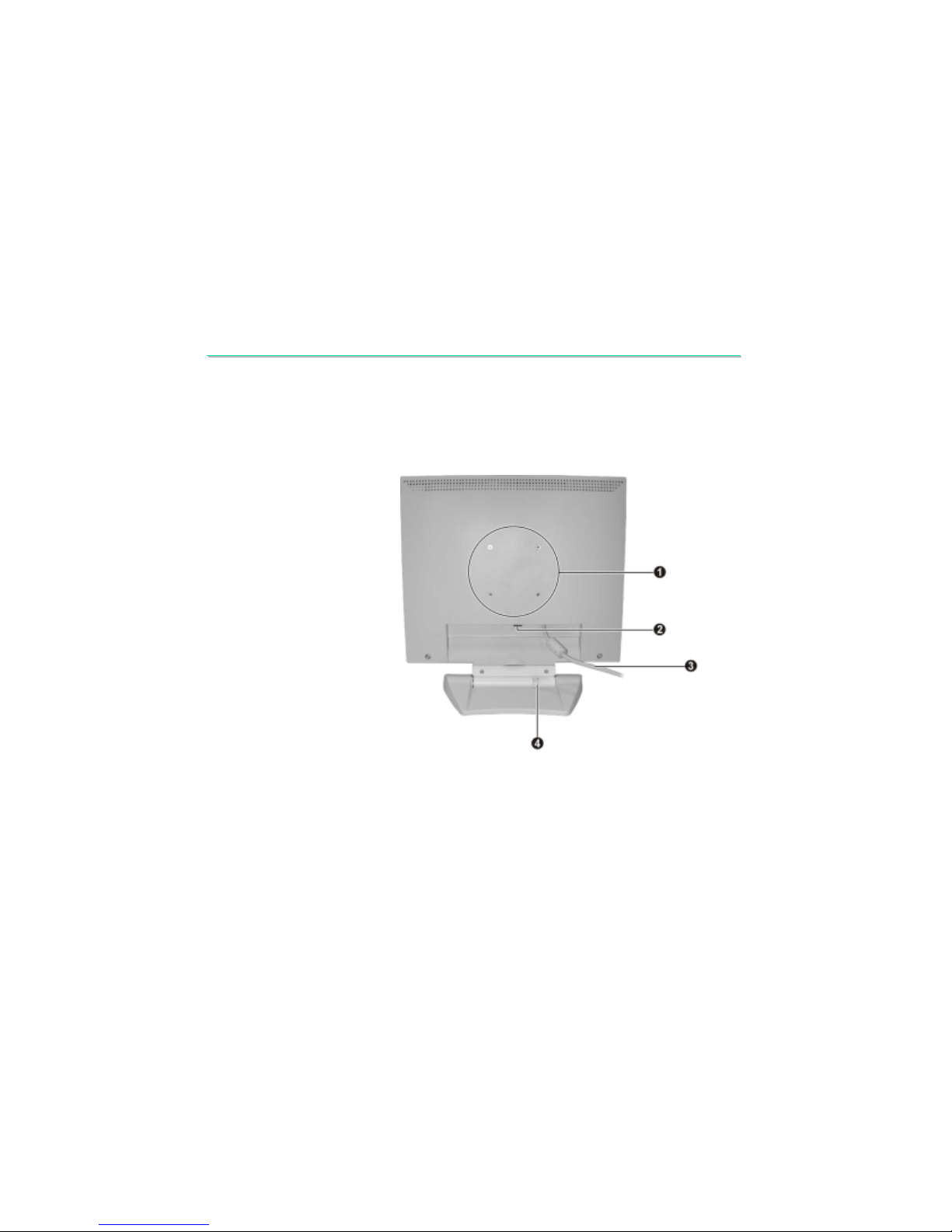
LCD MONITOR 15EX
LCD MONITOR 15EX--
TA MAINTENANCE
TA MAINTENANCE
19
2.
2.
System Assembly & Disassembly
System Assembly & Disassembly
2.1.3 Rear View
VESA Mounting Holes
Power Connector
Signal Cable
Latch
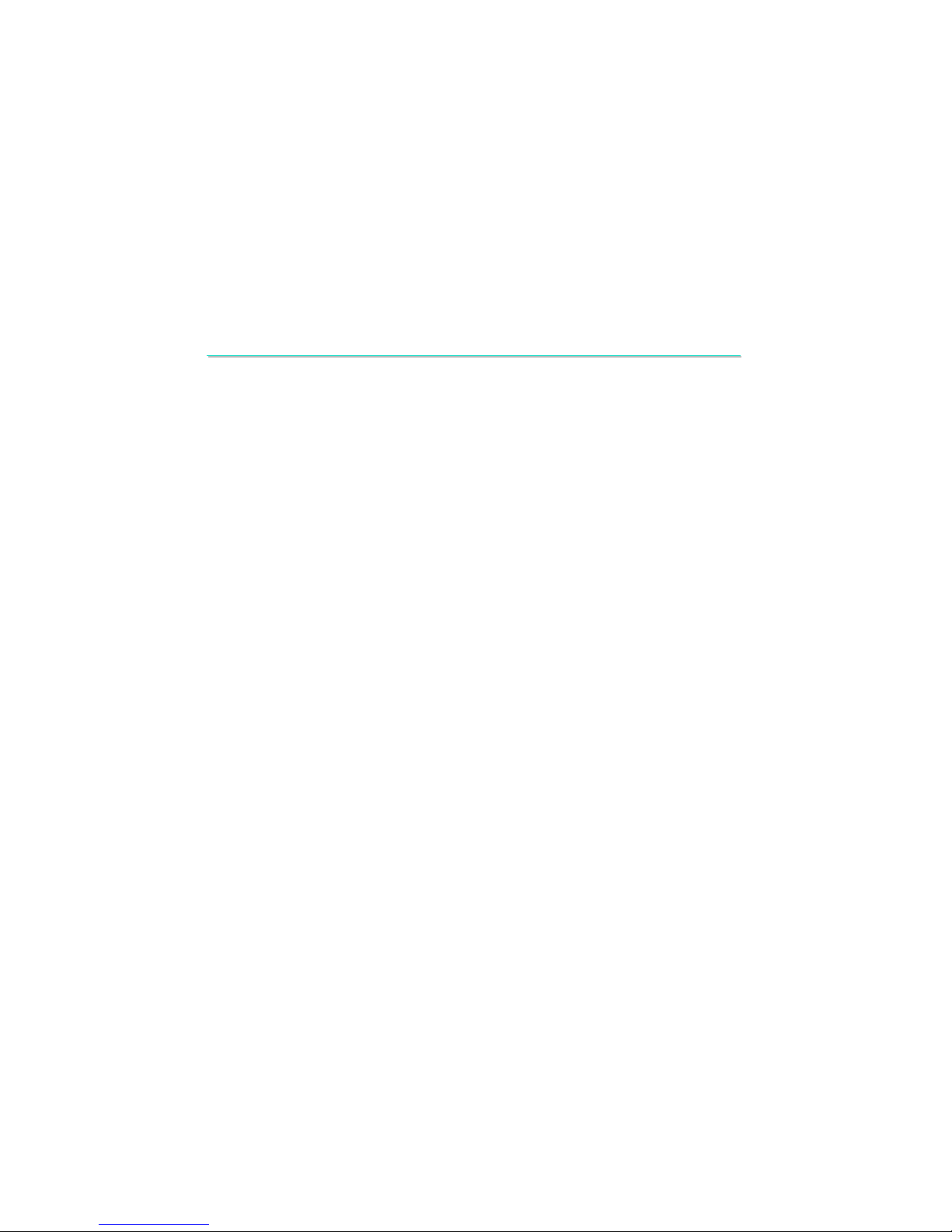
LCD MONITOR 15EX
LCD MONITOR 15EX--
TA MAINTENANCE
TA MAINTENANCE
20
2.
2.
System Assembly & Disassembly
System Assembly & Disassembly
2.2 System Disassembly
The section discusses at length each major component for disassembly/reassembly and show
corresponding illustrations.
CAUTION: Before you start to install/replace these modules, 1) Turn off the power button
on the rear panel of the monitor; 2) Disconnect the power cord from the electrical outlet and
then from the monitor.
NOTE: During disassembly, 1) Label each cable as you disconnect it, noting its position and
routing; 2) Keep all the screws.

LCD MONITOR 15EX
LCD MONITOR 15EX--
TA MAINTENANCE
TA MAINTENANCE
21
2.
2.
System Assembly & Disassembly
System Assembly & Disassembly
2.2.1 LCD Panel
Disassembly
1. Remove the screw cover on the rear side of the monitor. (Figure 2-1)
2. Remove three screws. (Figure 2-2)
Figure 2-1 Figure 2-2
