MIPRO ACT-72H User Manual
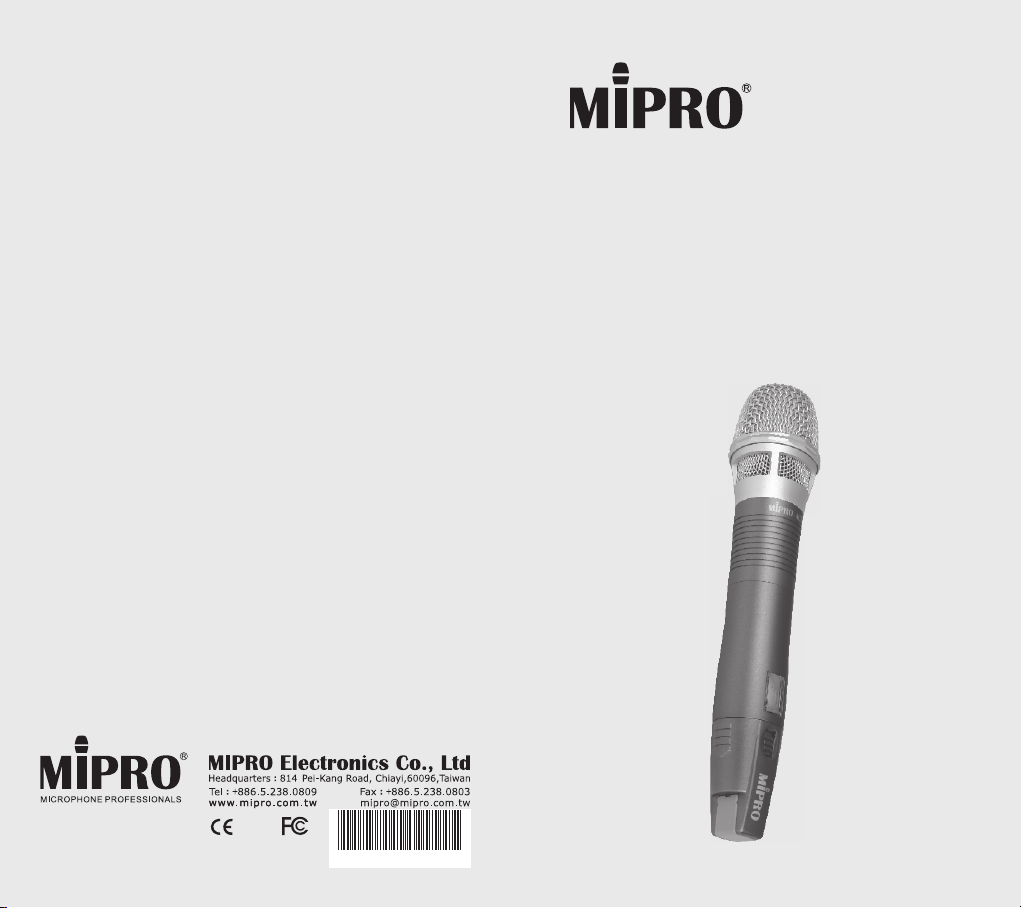
User Guide
2 CE 5 2 4 A
ACT-72H Handheld Transmitter
All rights reserved. Do not copy or forward without prior approvals MIPRO.
Specifications and design subject to change without notice. MN 014/04
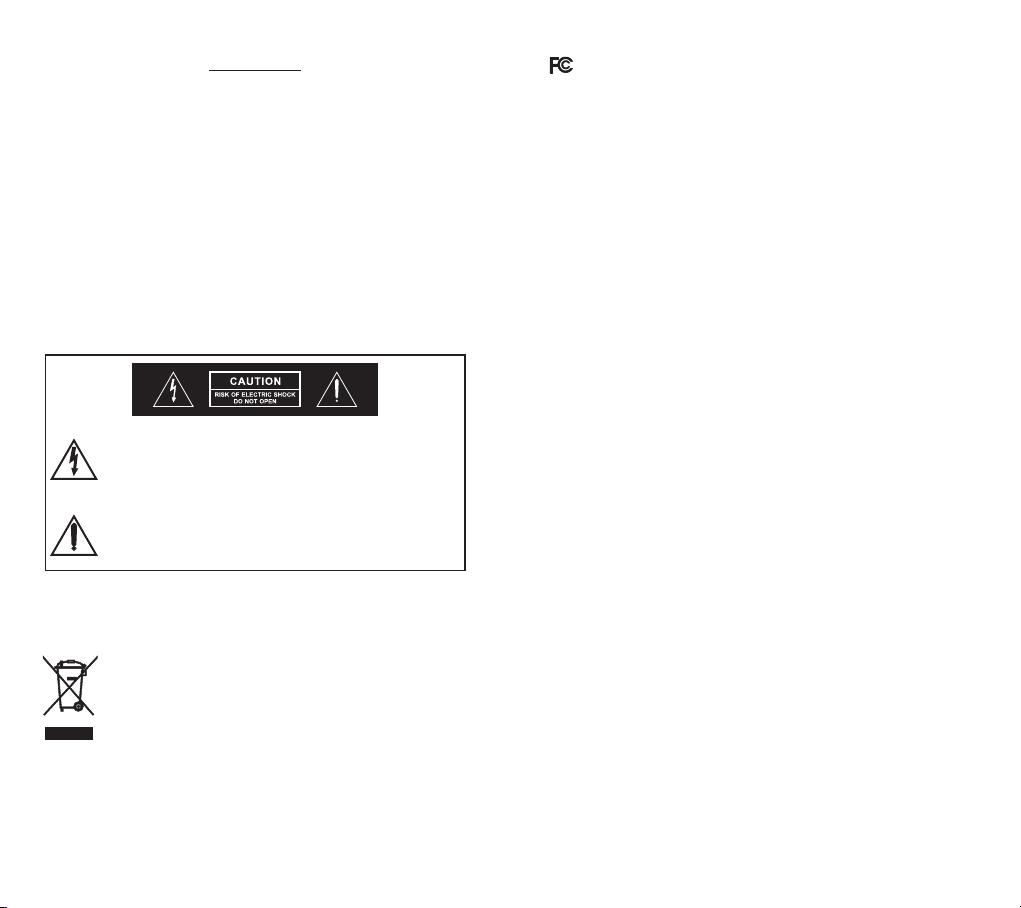
WARNING
1. FOR OUTDOOR USE:
To reduce the risk of fire or electric shock, do not expose
this apparatus to rain or moisture.
2. UNDER WET LOCATION:
Apparatus should not be exposed to dripping or splashing
and no objects filled with liquids, such as vases should be
placed on the apparatus.
3. SERVICE INSTRUCTIONS:
CAUTION - These servicing instructions are for use by
qualified service personnel only. To reduce the risk of
electric shock, do not perform any servicing other than that
contained in the operating instructions unless you are
qualified to do so.
This symbol indicates that dangerous voltage
constituting a risk of electric shock is present within
this unit.
This symbol indicates that there are important
operating and maintenance instructions in the
literature accompanying this unit.
& IC - ID
THIS DEVICE COMPLIES WITH PART74 OF THE FCC RULES
AND RSS-123 ISSUE 2 OF CANADA. OPERATION IS
SUBJECT TO THE FOLLOWING TWO CONDITIONS:
(1) This device may not cause interference.
(2) This device must accept any interference, including
interference that may cause undesired operation of the
device. This equipment complies with FCC RF radiation
exposure limits set forth for an uncontrolled environment.
Le présent appareil est conforme aux CNR d'Industrie
Canada applicables aux appareils radio exempts de licence.
L'exploitation est autorisée aux deux conditions suivantes :
(1) l'appareil ne doit pas produire de brouillage, et
(2) l'utilisateur de l'appareil doit accepter tout brouillage
radioélectrique subi, même si le brouillage est susceptible
d'en compromettre le fonctionnement.
Disposal
2005 -08-1 3
Dispose of any unusable devices or batteries
responsibly and in accordance with any applicable
regulations.
Disposing of used batteries with domestic waste is
to be avoided!
Batteries / NiCad cells often contain heavy metals
such as cadmium(Cd), mercury(Hg) and lead(Pb)
that makes them unsuitable for disposal with
domestic waste. You may return spent batteries/
accumulators free of charge to recycling centres or
anywhere else batteries/accumulators are sold.
By doing so, you contribute to the conservation of
our environment!
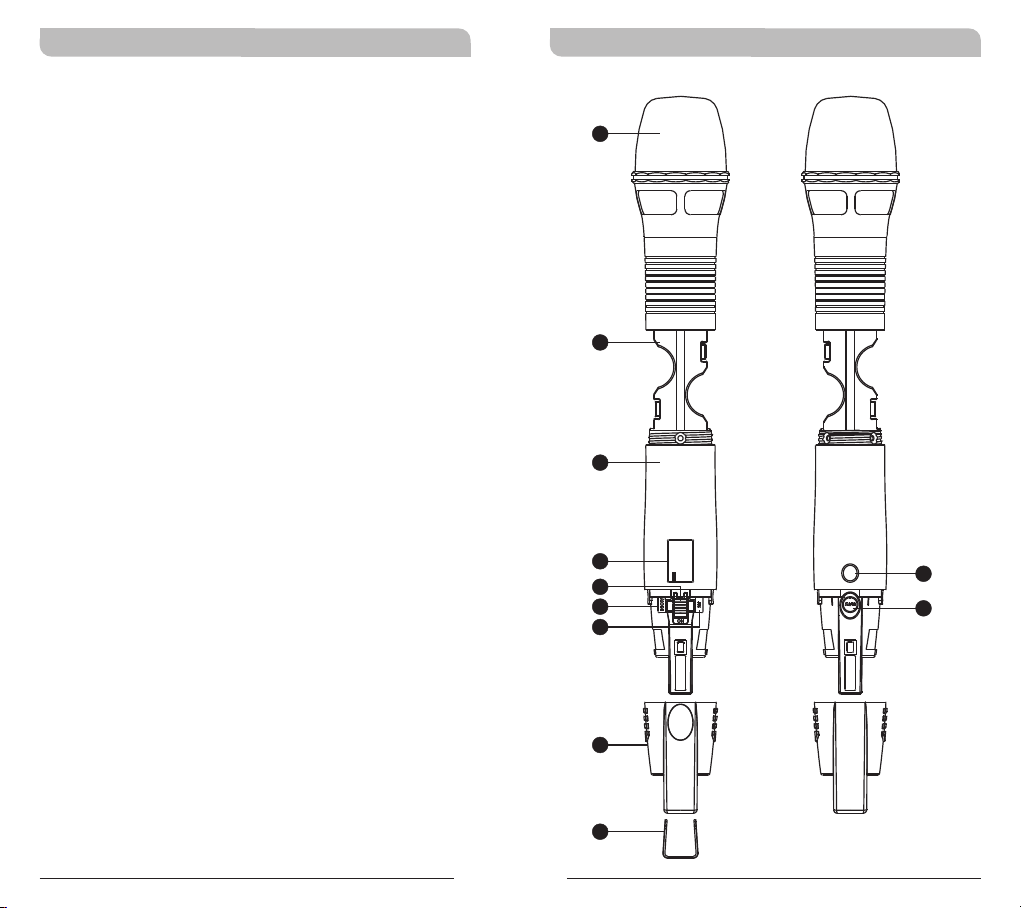
Handheld TransmitterHandheld Transmitter
Contents
1 Handheld Controls and Indicators
perating Instructions for Insertion &
3 O
Removing Battery
4 Patented Protection Cover
6 LCD Display Screen
7 How to Setup Transmitter Parameters
12 Battery Status
14 Setting MUTE
15 General Tips for Improving System
Performance
Handheld Controls and Indicators
1
2
3
775.275MHz
4
5
6
7
FREQUE NCY
8
9
10
11
0
1
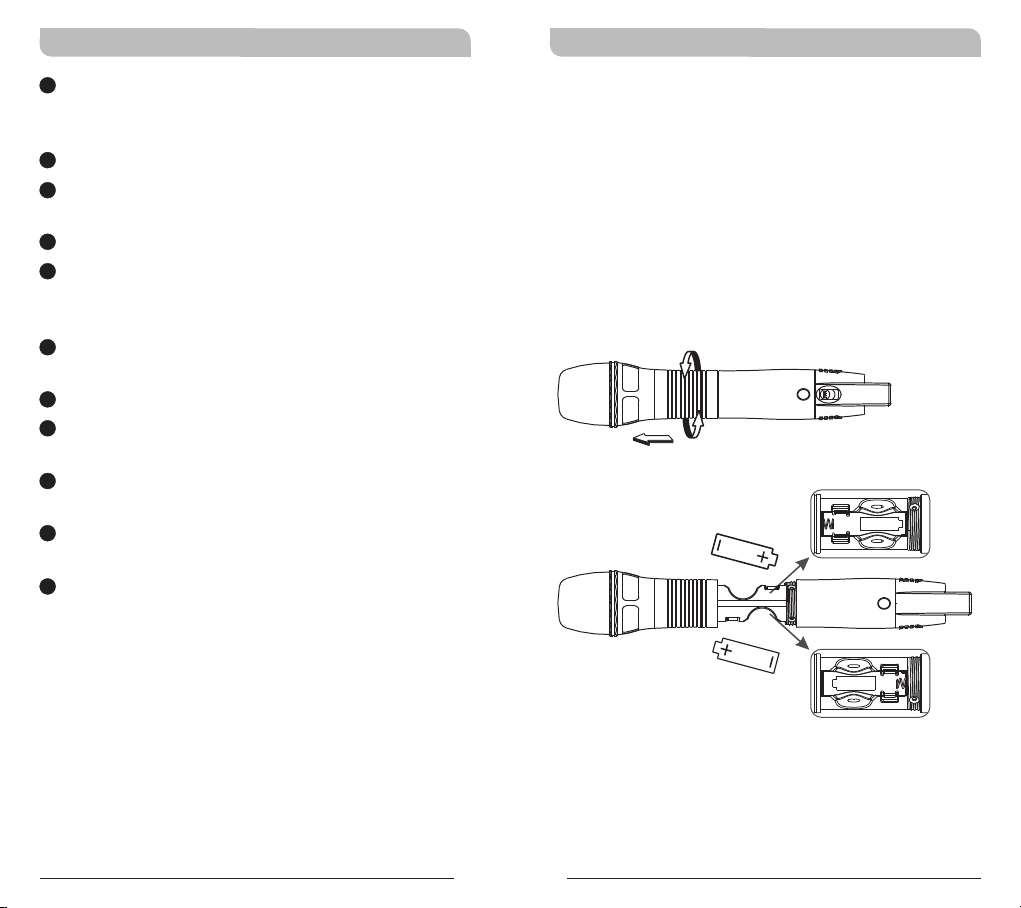
1
Capsule Module: Protects detachable
microphone capsule module and internal foam
prevents breathing, wind and POP noises.
2
Battery Compartment: Holds 2 'AA' batteries.
3
Housing: Protects transmitter PCB, battery
compartment and batteries.
4
LCD Panel: Displays transmitter parameters.
5
Power On/Off Switch: Slides the power switch
to the “ON” position for use or to the “OFF”
position when not in use.
6
MODE Button: Allows access to available
functions displaying in LCD panel.
7
SET Button: Parameter selection button.
8
ACT Infrared (IR) Port: Receives signals from
receiver to synchronize frequencies.
9
MUTE Button: To mute and un-mute the audio
signal temporary.
10
Protection Cover: Protects power switch and
prevents user has direct access to power switch.
11
Channel ID Clip: For channel identification
(Optional)
Handheld TransmitterHandheld Transmitter
Operating Instructions for Insertion &
Removing Battery
!
Turn the microphone housing and pull it toward
capsule grille to expose battery compartment.
Insert two new AA alkaline batteries in the
!
battery compartment with correct polarity
orientation.
Turn power switch to ON position after battery
!
installation. If LCD does not lit, please check
battery polarity or change to fresh batteries.
Caution
Remove the batteries if unused for a long period of
time to prevent battery leakage, corrosion and
causes damage to electronics.
2
3
