Page 1
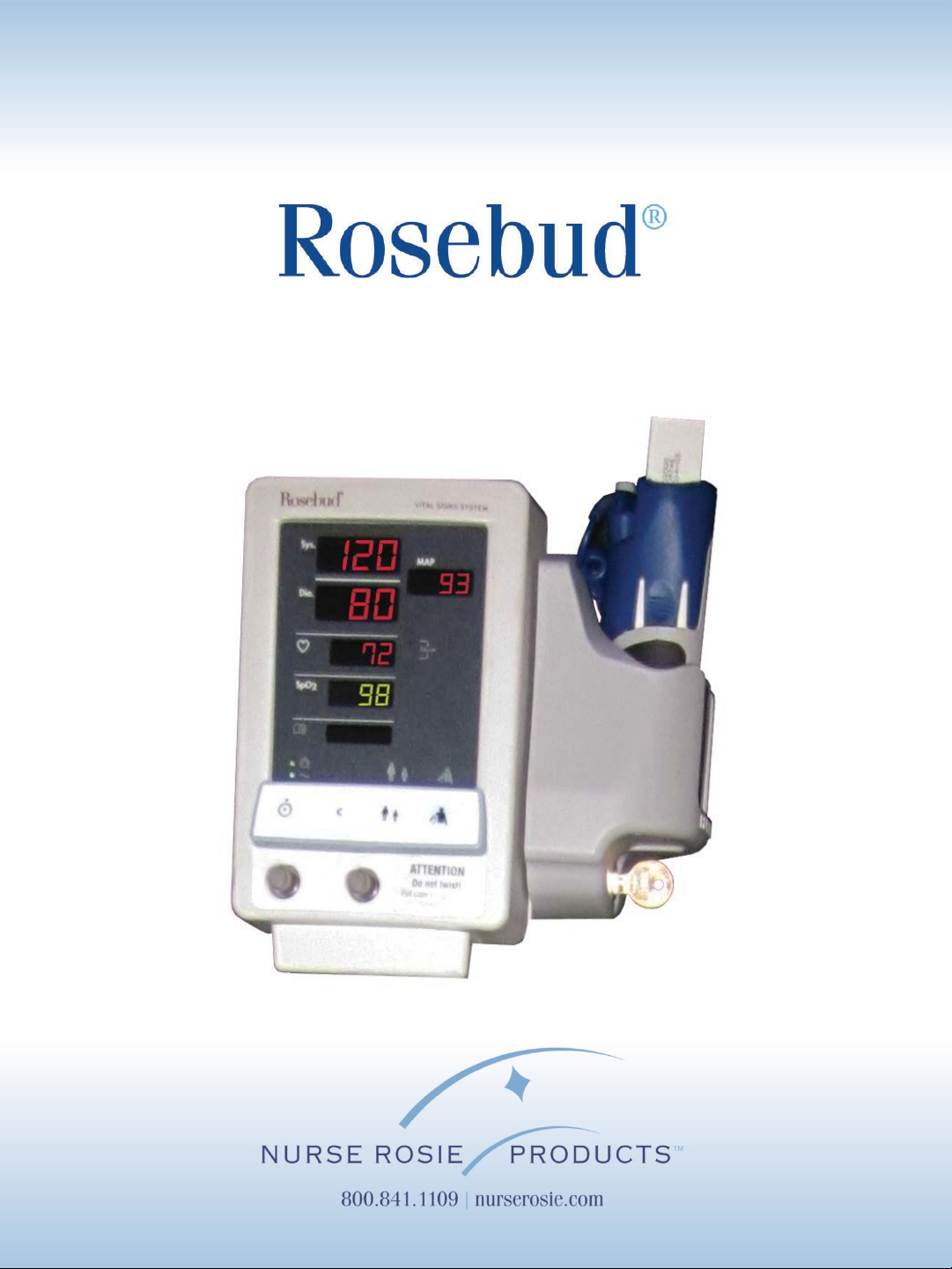
Vital Signs Monitor
USER MANUAL
Page 2

Accutorr® is a registered trademark of Mindray DS USA, Inc.
f
Masimo SET
®
Mindray
®
Nellcor
is a U.S. registered trademark of Tyco International Ltd.
SmarTemp
®
is a U.S. registered trademark of Masimo Corp.
is a trademark or a registered trademark of Shenzhen Mindray Bio-Medical Electronics Co., Ltd.
™
is a trademark of Shenzhen Mindray Bio-Medical Electronics Co., Ltd.
Copyright © Mindray DS USA, Inc., 2009. All rights reserved. Contents of this publication may not be reproduced in any
orm without permission of Mindray DS USA, Inc.
Accutorr V Service Manual 0070-10-0702
Page 3

Table of Contents
Preface ....................................................................................................................................... v
Warnings, Cautions, and Notes..................................................................................................... vii
Warnings.................................................................................................................................... vii
Cautions ..................................................................................................................................... viii
Notes ......................................................................................................................................... x
Safety Designations ...................................................................................................................... xi
Product Limitations........................................................................................................................ xii
Unpacking................................................................................................................................... xiii
Symbols and Descriptions.............................................................................................................. xiii
Theory of Operation ......................................................................................................... 1 - 1
Introduction ................................................................................................................................. 1 - 2
Controls and Indicators ................................................................................................................. 1 - 2
System Overview .........................................................................................................................1 - 2
Hardware Structure ......................................................................................................................1 - 4
Main Board ..........................................................................................................................1 - 5
Power Board ......................................................................................................................... 1 - 6
Key and Displays Board .........................................................................................................1-7
Parameter Boards .................................................................................................................. 1 - 8
SpO
Module ................................................................................................................1 - 8
2
NIBP Module ................................................................................................................. 1 - 9
Optional Temperature Module .........................................................................................1 - 9
Recorder...............................................................................................................................1 - 10
Bar Code Scanner .................................................................................................................1 - 10
Specifications.................................................................................................................... 2 - 1
Introduction ................................................................................................................................. 2 - 2
NIBP Measurement.......................................................................................................................2 - 2
Blood Pressure.......................................................................................................................2 - 2
Static Accuracy .....................................................................................................................2 - 2
Maximum Cuff Pressure ..........................................................................................................2-2
Cuff Inflation ......................................................................................................................... 2 - 3
Maximum Leakage.................................................................................................................2 - 3
Deflation Rate........................................................................................................................ 2 - 3
Update Period .......................................................................................................................2 - 3
Initial NIBP Pressure Setup and Range ...................................................................................... 2 - 3
NIBP Measurement Cycle ..............................................................................................................2 - 4
Cuff Inflation Time..................................................................................................................2 - 4
Cuff Pressure Automatic Check Algorithm ..........................................................................2 - 4
Automatically Adjusted Inflation Value after First Measurement ....................................................2 - 5
Pulse Rate .............................................................................................................................2 - 5
SpO2 Measurement......................................................................................................................2 - 6
DPM SpO2 Module Performance............................................................................................. 2 - 6
SpO2 ...........................................................................................................................2 - 6
Pulse Rate ...................................................................................................................... 2 - 6
Alarm setting range ........................................................................................................ 2 - 6
Masimo MS-2013 SpO
Performance ...................................................................................... 2 - 7
2
Accutorr V Service Manual 0070-10-0702 i
Page 4

Table of Contents
SpO2 ............................................................................................................................ 2 - 7
Pulse Rate ...................................................................................................................... 2 - 8
Alarm Setting Range ....................................................................................................... 2 - 8
Nellcor NELL-3 SpO
SpO
............................................................................................................................ 2 - 9
2
Performance...........................................................................................2 - 9
2
Pulse Rate ...................................................................................................................... 2 - 9
Alarm Setting Range ....................................................................................................... 2 - 9
Temperature ................................................................................................................................ 2 - 10
Display Area, Indicator, and Controller........................................................................................... 2 - 10
Display Area.........................................................................................................................2 - 10
LCD .............................................................................................................................. 2 - 10
7-Segment Digit Display .................................................................................................. 2 - 11
Monochrome LED Indicator .............................................................................................. 2 - 11
Power Indicator ..............................................................................................................2 -11
Overlay and labeling ............................................................................................................. 2 - 11
Alarm Lamp .......................................................................................................................... 2 - 12
Keys.....................................................................................................................................2 - 12
Patient Cable Connectors........................................................................................................2 - 13
Audio Indicator............................................................................................................................2 - 14
Pulse Tone Function................................................................................................................ 2 - 14
Multiple-Level Volume ............................................................................................................. 2 - 14
Real-time Clock ............................................................................................................................2 - 14
Standby Mode.............................................................................................................................2 - 15
Alarm Information ........................................................................................................................ 2 - 16
Basics................................................................................................................................... 2 - 16
Alarm Notification ................................................................................................................. 2 - 16
Audio Alarm Pause, Audio Alarm Off, and Audio Alarm Silencing .............................................. 2 - 16
Configuration management ...........................................................................................................2 - 16
Barcode scanner .......................................................................................................................... 2 - 16
Troubleshooting................................................................................................................ 3-1
Introduction ................................................................................................................................. 3 - 2
Part Replacement.......................................................................................................................... 3 - 2
Monitor Status Check.................................................................................................................... 3 - 2
Technical Alarm Check .................................................................................................................3 - 3
Troubleshooting Guide..................................................................................................................3 - 4
Power On/Off Failures ..........................................................................................................3 - 4
Display Failure ...................................................................................................................... 3 - 4
LED Digital Display and Indication Lamp Failure ........................................................................3 - 4
Alarm Problems ....................................................................................................................3 - 5
Key Failure .......................................................................................................................... 3 - 5
Recorder Failures...................................................................................................................3 - 6
Interface Failures ..................................................................................................................3 - 6
Power Supply Failures ............................................................................................................3 - 6
Network Related Problems ..................................................................................................... 3 -7
Software Upgrade Problems ................................................................................................... 3 - 8
Bar Code Scanner Failures...................................................................................................... 3-8
ii 0070-10-0702 Accutorr V Service Manual
Page 5
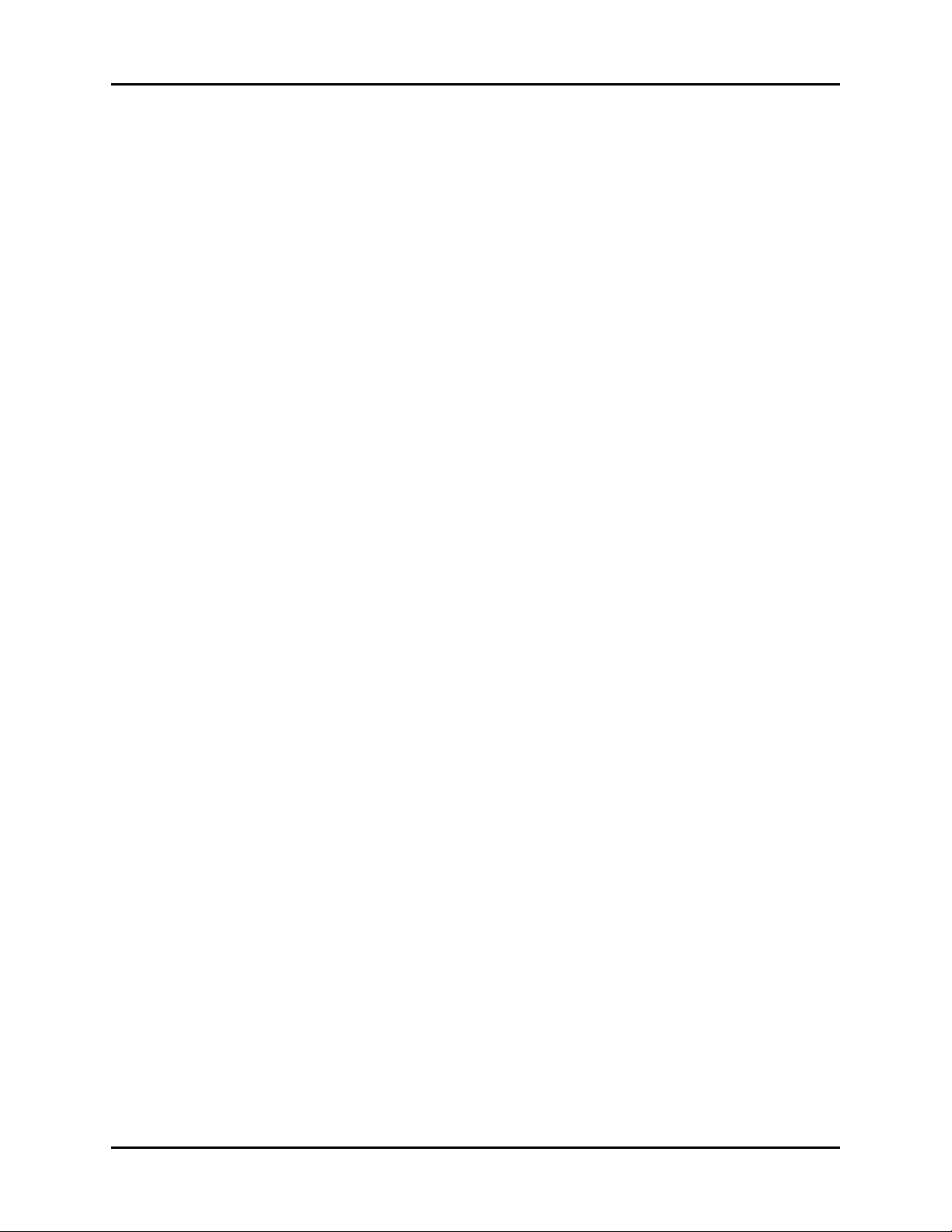
Table of Contents
NIBP Measurement Failures..................................................................................................... 3 -9
SpO
Measurement Failure ....................................................................................................3 - 9
2
Temperature Measurement Failures ......................................................................................... 3 - 9
Repair and Disassembly ................................................................................................... 4 - 1
Tools........................................................................................................................................... 4 - 2
Preparation for Disassembly ..........................................................................................................4 - 2
Disassembly................................................................................................................................ 4 - 3
Separating the Front and Rear Halves of the Monitor ................................................................ 4 - 3
Disassembling the Front Housing Assembly ..............................................................................4 - 6
Removing the Main Rack Assembly .......................................................................................... 4 - 9
Removing NIBP Module .........................................................................................................4 -11
Removing the Main (CPU) Board ............................................................................................4 - 12
Removing the Power Board .....................................................................................................4 - 13
Removing the Battery Connector Assembly ................................................................................ 4 - 13
Removing the Fan and Speaker ...............................................................................................4 - 14
Removing the Power Socket ...................................................................................................4 - 15
Disassembling the Temperature Module.................................................................................... 4 - 16
Disassembling SpO
Disassembling a DPM SpO
Disassembling a Masimo SpO
Disassembling a Nellcor SpO
Modules ................................................................................................. 4 - 17
2
module ................................................................................. 4 - 17
2
module ............................................................................ 4 - 18
2
module ............................................................................. 4 - 19
2
Disassembling the NIBP Module .............................................................................................. 4 - 20
Removing the NIBP Pump ................................................................................................4 - 20
Removing the NIBP Dump Valve .......................................................................................4 - 20
Removing the NIBP Bleed Valve .......................................................................................4 - 21
Parts ................................................................................................................................5 - 1
Main Assembly ............................................................................................................................5 - 2
Front Assembly (Color LCD) ........................................................................................................... 5 - 3
Front Assembly (Black-and-White LCD) ............................................................................................5 - 7
Rear Housing Assembly.................................................................................................................5 - 11
Main Bracket Assembly.................................................................................................................5 - 12
NIBP Assembly (Pump M6Q-100003- - -)......................................................................................... 5 - 14
NIBP Assembly (Pump 082-000056-00)..........................................................................................5 - 17
Temperature Module Subassembly .................................................................................................5-20
Temperature Power Module Subassembly........................................................................................5 - 22
Test and Calibration.......................................................................................................... 6 -1
Introduction ................................................................................................................................. 6 - 2
Test Report ............................................................................................................................6 - 2
Recommended Frequency ....................................................................................................... 6 - 2
Visual Test ................................................................................................................................... 6 - 4
Power-on Test............................................................................................................................... 6 - 4
NIBP Calibration .......................................................................................................................... 6 - 5
NIBP Accuracy Test ...................................................................................................................... 6 - 9
NIBP Leakage Test .................................................................................................................6 - 10
Test ...................................................................................................................................6 - 13
SpO
2
Accutorr V Service Manual 0070-10-0702 iii
Page 6

SpO2 Test Under Normal Conditions .................................................................................6 - 13
SpO
Test in Motion Mode...............................................................................................6 - 13
2
Summary of Test Methods.................................................................................................6 - 14
DPM SpO
Nellcor SpO
Masimo SpO
..............................................................................................................6 - 14
2
..........................................................................................................6 - 14
2
.........................................................................................................6 - 14
2
Testing the Optional Temperature Module .................................................................................6 - 15
Nurse Call Performance Test....................................................................................................6-17
Bar Code Scanner Test ...........................................................................................................6 - 19
Electrical Safety Tests..............................................................................................................6 - 21
Enclosure Leakage Current Test .........................................................................................6 - 21
Earth Leakage Current Test ...............................................................................................6 - 21
Patient Leakage Current Test .............................................................................................6 - 22
Patient Auxiliary Leakage Current Test................................................................................6 - 22
Recorder Check .....................................................................................................................6 - 23
Software upgrade ..................................................................................................................6 - 24
1 - iv 0070-10-0702 Accutorr V Service Manual
Page 7

Preface Introduction
Preface
This manual provides detailed information about the assembling, disassembling, testing, and
troubleshooting of the equipment to support effective troubleshooting and repair. It is not
intended to be a comprehensive, in-depth explanation of the product architecture or technical
implementation. Observance of the manual is a prerequisite for proper equipment
maintenance and prevents equipment damage and personnel injury.
Refer to the Accutorr V Operating Instructions: P/N 0070-00-0699-XX for information for
operating this instrument.
This manual is based on the maximum configuration. Therefore, some contents may not be
applicable. For questions, contact Service.
This manual is for biomedical engineers, authorized technicians, or service representatives
responsible for troubleshooting, repairing, and maintaining the monitors.
Contents of this manual are subject to change without prior notice.
A password is required to access the service mode. The service password is 321.
The Accutorr V configurations are:
• Accutorr V with Nellcor® Pulse Oximetry—
includes NIBP, Nellcor SpO
• Accutorr V with Nellcor
includes NIBP, Nellcor SpO
a Trend Display, and Recorder
2,
®
Pulse Oximetry and SmarTemp™—
SmarTemp, a Trend Display, and Recorder
2,
• Accutorr V with Masimo SET® Pulse Oximetry—
includes NIBP, Masimo SpO2, a Trend Display, and Recorder
• Accutorr V with Masimo SET® Pulse Oximetry and SmarTemp™—
includes NIBP, Masimo SpO2, SmarTemp, a LCD, and Recorder
• Accutorr V with DPM Pulse Oximetry—
includes NIBP, DPM SpO2, a Liquid Crystal Display (LCD), and Recorder
• Accutorr V with DPM Pulse Oximetry and SmarTemp™—
includes NIBP, DPM SpO
SmarTemp, a Liquid Crystal Display (LCD), and Recorder
2,
• Accutorr V with DPM NIBP and SmarTemp™—
includes NIBP, SmarTemp, a Trend Display, and Recorder
• Accutorr V with DPM NIBP only—
includes NIBP, a LCD, and Recorder
All Accutorr V configurations can be upgraded with a barcode scanner.
Masimo Patents: This device (MASIMO SpO2 Module) is covered under one or more of the
following U.S. Patents 5,758,644, 5,823,950, 6,011,986, 6,157,850, 6,263,222,
6,501,975, and other applicable patents listed at: www.masimo.com/patents.htm.
Possession or purchase of this device does not convey any express or implied license to use
the device with replacement parts which would, alone, or in combination with this device,
fall within the scope of one or more of the patents relating to this device.
Accutorr V Service Manual 0070-10-0702 v
Page 8

Introduction Preface
Nellcor Patents: This device (Nellcor SpO2 Module) is covered under one or more of the
following U.S. Patents Patent No. 5,485,847, 5,676,141, 5,743,263, 6,035,223,
6,226,539, 6,411,833, 6,463,310, 6,591,123, 6,708,049, 7,016,715, 7,039,538,
7,120,479, 7,120,480, 7,142,142, 7,162,288, 7,190,985, 7,194,293, 7,209,774,
7,400,919, and 7,212,847. Possession or purchase of this device does not convey any
express or implied license to use the device with replacement parts which would, alone, or in
combination with this device, fall within the scope of one or more of the patents relating to
this device.
vi 0070-10-0702 Accutorr V Service Manual
Page 9

Warnings, Cautions, and Notes Introduction
Warnings, Cautions, and Notes
Read and adhere to all of the warnings and cautions listed throughout this manual.
A WARNING is provided to alert the user to potentially serious outcomes (death, injury or
serious adverse events) to the patient or the user.
A CAUTION is provided to alert the user that special care should be taken for the safe and
effective use of the device. They will include actions to be taken to avoid effects on patients
or users that will not be potentially life threatening or result in serious injury, but about which
the user should be aware.
A NOTE is provided when additional general information is available.
Warnings
WARNING: Internal Electrical Shock Hazard - This unit does not contain
any user-serviceable parts. Do not remove instrument
covers. Refer servicing to qualified personnel. When the
integrity of the protective earth conductor, in the installation
or its arrangement, is in doubt, the equipment should be
operated from its internal battery. Observe all CAUTION and
WARNING labels on the unit.
WARNING: Possible explosion hazard. Do not operate machine near
flammable anesthetic agents or other flammable
substances. Do not use flammable anesthetic agents (i.e.,
ether or cyclopropane.)
WARNING: Always place the unit on a flat, rigid surface or onto a
WARNING: To ensure proper performance and safety and to prevent
WARNING: Use only cuffs with approved quick connect type connectors.
WARNING: The Accutorr V is not intended for use in a magnetic
WARNING: Danger of explosion if battery is incorrectly replaced.
WARNING: Do not use a damaged or broken unit or accessory.
Mindray approved stable mounting bracket.
the voiding of the warranty, only use authorized parts and
accessories with the Accutorr V. Use of unauthorized
accessories may result in erroneous readings.
resonance imaging (MRI) environment and may interfere
with MRI procedures.
Replace only with the same or equivalent type
recommended by the manufacturer. Dispose of used
batteries according to the manufacturers instructions and
local regulations. Batteries used in this device may present a
risk of fire or chemical burn if mistreated. Do not incinerate
battery, possible explosion may occur.
WARNING: Operation of the Accutorr V below the minimum amplitude
or value of patient physiological signal may cause
inaccurate results.
Accutorr V Service Manual 0070-10-0702 vii
Page 10

Introduction Cautions
WARNING: Use of accessories, transducers, and cables other than those
WARNING: Perform the decontamination or cleaning process with the
WARNING: Electrical safety tests are a proven means of verifying the
WARNING: Commercially available test equipment such as a safety
WARNING: Electrical safety tests should meet the requirements of the
WARNING: These electrical safety tests do not supersede local
WARNING: All devices using the AC mains and connected to medical
specified in the manual may result in increased
Electromagnetic Emissions or decreased Electromagnetic
Immunity of the Accutorr V. It can also cause delayed
recovery after the discharge of a cardiac defibrillator.
unit powered down and power cord removed.
electrical safety of the monitor. They are intended for
determining potential electrical hazards. Failure to identify
these hazards in a timely manner may cause personnel
injury.
analyzer can be used for electrical safety tests. Verify that
the test equipment can be safely and reliably used with the
monitor before use. The service personnel should acquaint
themselves with the use of the test equipment.
latest editions of EN 60601-1 and UL 60601.
requirements.
equipment within patient environments must meet the
requirements of the IEC 60601-1-1 medical electrical
systems standard and should be put under electrical safety
tests at the frequency recommended for the monitor.
Cautions
CAUTION: Observe extreme caution when a defibrillator is in use. Do
not touch any part of the patient, table, or monitor when a
defibrillator is in use. The Accutorr V should not be used
adjacent to or stacked with other equipment. If adjacent or
stacked use is necessary, the Accutorr V should be observed
to verify normal operation in the configuration in which it
will be used.
CAUTION: The unit should be checked periodically for obstructed vents.
CAUTION: At the end of their life, dispose of the Accutorr V,
CAUTION: When equipped with Nellcor
CAUTION: When equipped with MASIMO
If an obstruction is found, refer the unit to qualified service
personnel.
accessories, and single use supplies in accordance with local
regulations. Dispose of packaging waste in accordance with
local regulations.
®
oxygen transducers including Nellcor
dedicated adhesive sensors. Use of other oxygen
transducers may cause improper oximeter performance.
oxygen transducers including MASIMO LNOP
®
LNCS
patient dedicated adhesive sensors and MASIMO PC
Series Patient Cable. Use of other oxygen transducers may
cause improper Oximetry performance.
SpO2, use only Nellcor®
®
Oxisensor® patient
®
SpO2, use only MASIMO®
®
and MASIMO
viii 0070-10-0702 Accutorr V Service Manual
Page 11

Cautions Introduction
CAUTION: Inaccurate readings may be caused by incorrect sensor
CAUTION: Route cables neatly. Ensure cables, hoses, and wires are
CAUTION: When cleaning sensors, do not use excessive amounts of
CAUTION: Recharge the Lithium ion battery while in the unit at room
application or use; significant levels of dysfunctional
hemoglobins (i.e. carbohemoglobins or methemoglobin); or
intra-vascular dyes such as indocyanine green or methylene
blue; exposure to excessive illumination, such as surgical
lamps (especially ones with a Xenon light source), bilirubin
lamps, fluorescent lights, infrared heating lamps, or direct
sunlight; excessive patient movement; venous pulsations;
electro-surgical interference; and placement of a sensor on
an extremity that has a blood pressure cuff, arterial
catheter, or intra-vascular line.
kept away from patient’s neck to avoid strangulation. Keep
floors and walkways free of cables to reduce risk to
hospital personnel, patients, and visitors. If the sensor or
patient cable is damaged in any way, discontinue use
immediately.
liquid. Wipe the sensor surface with a soft cloth, dampened
with the cleaning solution. To prevent damage, do not soak
or immerse the sensor in any liquid solution. DO NOT
ATTEMPT TO STERILIZE.
temperature. If using the Accutorr V in a hot environment,
the Lithium ion battery may not charge when the unit is
connected to the AC mains.
CAUTION: Remove the battery if the Accutorr V is not used for an
extended period of time.
CAUTION: The Communications Connectors on the Accutorr V are only
for use with IEC 60601-1-1 compliant equipment.
CAUTION: Never place fluids on top of this monitor. If fluid spills on the
unit, wipe clean immediately and refer the unit to qualified
service personnel.
CAUTION: Before disassembling the monitor, eliminate static charges.
CAUTION: Properly connect the cables or wires when reassembling the
CAUTION: All tests should be performed by qualified personnel only.
CAUTION: Disconnect the monitor from the patient and make sure that
When disassembling the parts labeled with static-sensitive
symbols, wear electrostatic discharge protection such as
antistatic wristband or gloves. Follow the correct sequence
to disassemble the monitor. Otherwise, the monitor may be
damaged permanently. Disconnect all the cables before
disassembling any parts. Take care not to damage any
cables or connectors.
monitor to avoid short circuit. When assembling the
monitor, select proper screws. If the wrong size screw is
tightened by force, the monitor may be damaged and the
screw or the part may not function as expected.
important data is saved before upgrading the monitor.
CAUTION: Do not shut down or power off the equipment when
upgrading the bootstrap program. Otherwise, it may cause
the equipment to break down.
Accutorr V Service Manual 0070-10-0702 ix
Page 12

Introduction Notes
CAUTION: Program upgrades should be performed by qualified
service personnel only.
Notes
NOTE: The Accutorr V should be operated only by trained and
qualified personnel.
NOTE: Use disposable and single use accessories only once.
NOTE: Place the equipment in a location where the screen can
easily be seen and the operating controls can easily be
accessed.
NOTE: The instructions in this manual are based on the maximum
configuration.
NOTE: The optional Temperature module kit must be installed only
by trained personnel, and proper ESD prevention methods
must be followed.
NOTE: Only devices specified by Mindray DS USA, Inc.
Bio-Medical Electronics Co. , Ltd shall be connecte
NOTE: When
NOTE: Disconnect the Accutorr V from the mains to isolate it from
the RS-232 connector is used for DIAP, barcode power
must be set to OFF.
the mains power during an emergency.
/Shenzhen Mindray
d the RS-232 port.
x 0070-10-0702 Accutorr V Service Manual
Page 13

Safety Designations Introduction
Safety Designations
Safety designations per IEC 60601-1 Standard:
Type of protection against electric shock Class 1 with internal electric power source.
Where the integrity of the external protective
earth (ground) in the installation or its
conductors is in doubt, the equipment shall be
operated from its internal electric power
source.
Degree of protection against electric shock Monitor - Type B applied part.
NIBP - Type BF defibrillation protected
applied part.
SpO
- Type BF protected applied part.
2
Temp - Type BF protected applied part.
Supply Connection 100 – 240 V
50/60 Hz
0.85 – 0.5 A
Mode of Operation Continuous
Protection Against Hazard of Explosion Not Protected (Ordinary)
Protection Against Ingress of Liquids IPX1
Degree of Electrical Connection Between
Equipment and Patient
Degree of Mobility Portable
Equipment designed for direct electrical and
non-electrical connection to the patient.
AC
Accutorr V Service Manual 0070-10-0702 xi
Page 14

Introduction Product Limitations
Product Limitations
Non-invasive blood pressure (NIBP) accuracy depends on the application of the proper cuff
size. See Chapter 3.0 of the Operating Instructions for detailed information.
The Accutorr V will not operate effectively on patients who are experiencing convulsions or
tremors.
The Accutorr V is a portable device intended for intra-hospital use.
If the pressure cuff is not placed at the patient’s heart level, the NIBP measurement may be
subject to error, due to the hydrostatic effect.
The pulse rate data displayed on the Accutorr V is computed from the measurement of
peripheral pulses (peripheral pulses taken only during a measurement cycle). The rate
measured by the Accutorr V may differ from the rate of an ECG monitor. This is because the
ECG is an electrical signal that may not always result in a peripheral pulse.
Administration of certain vasoconstrictor drugs (for example, norepinephrine), may reduce
peripheral perfusion to a level that prevents the Accutorr V from taking pulse rate
measurements.
Arterial compression, tricuspid regurgitation, or other conditions may reduce perfusion to a
level that prevents the Accutorr V from taking pulse rate measurements.
The presence of arrhythmias may increase the time required to complete a measurement and
may extend this time so that a measurement cannot complete.
The Accutorr V is not intended for use during CPR. The monitor uses an oscillometric
technique based on normal peripheral circulation to compute blood pressure.
xii 0070-10-0702 Accutorr V Service Manual
Page 15
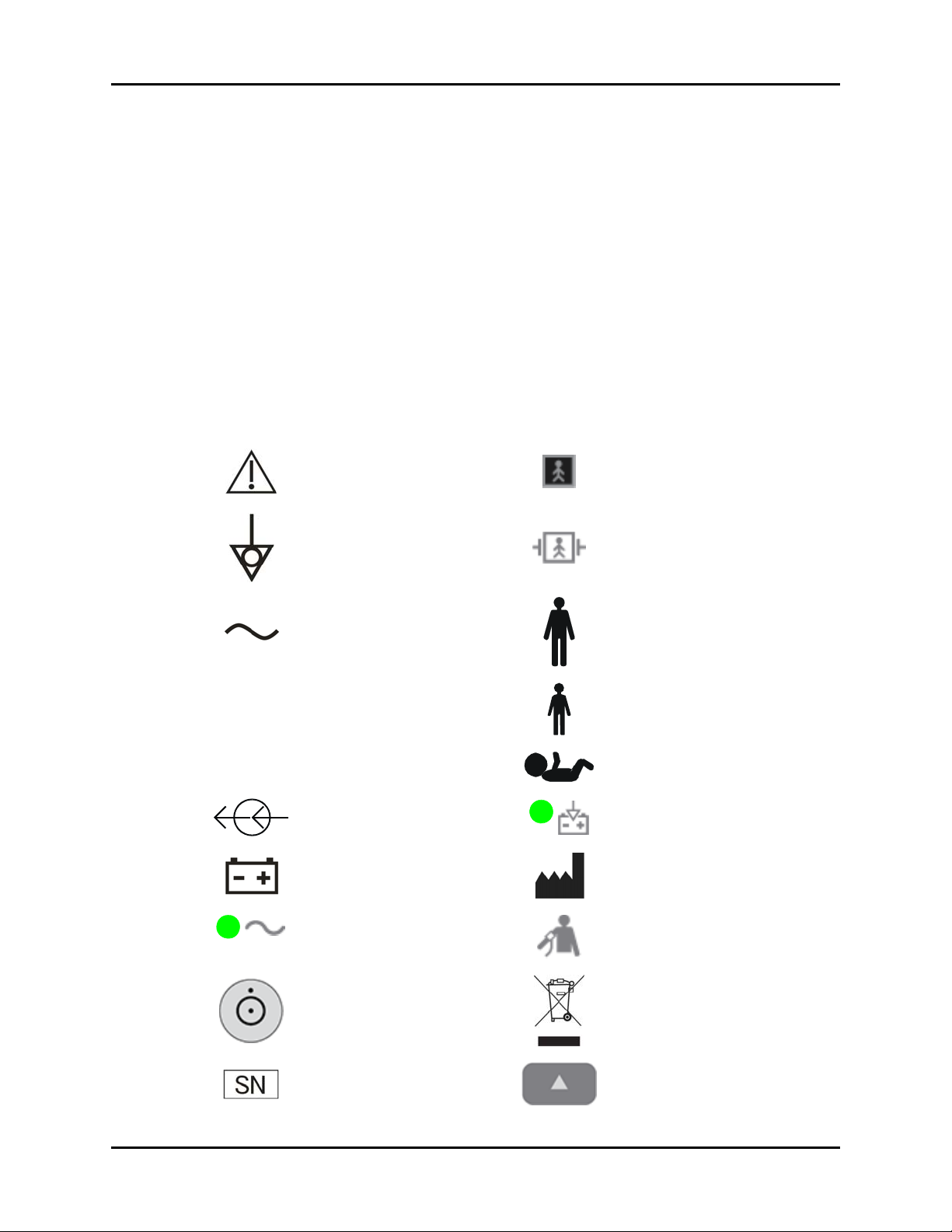
Unpacking Introduction
T1
Unpacking
Remove the instrument from the shipping carton and examine it for signs of shipping
damage. Save all packing materials, invoice, and bill of lading. These may be required to
process a claim with the carrier. Check all materials against the packing list. Contact the
Customer Service Department (800) 288-2121 or (201) 265-8800 for prompt assistance in
resolving shipping problems.
NOTE: The Accutorr V should only be shipped in its original
packing materials to avoid shipping damage.
Symbols and Descriptions
SYMBOL DESCRIPTION SYMBOL DESCRIPTION
Attention, Consult
Accompanying Documents /
Refer to Manual
Equipotentiality
Equipotential grounding
Alternating Current (AC) Adult
Predictive Thermometer
Connector
Type BF Equipment
Defibrillator-proof Type BF
Equipment
Pediatric/Child
SpO
SpO
2
Accutorr V Service Manual 0070-10-0702 xiii
Connector Neonate
2
Electrical connectors Operating on battery power
Battery Manufacturer
Connected to AC mains
NIBP Connector
Power On/Off – Standby Recycle
Serial number Up key
Page 16
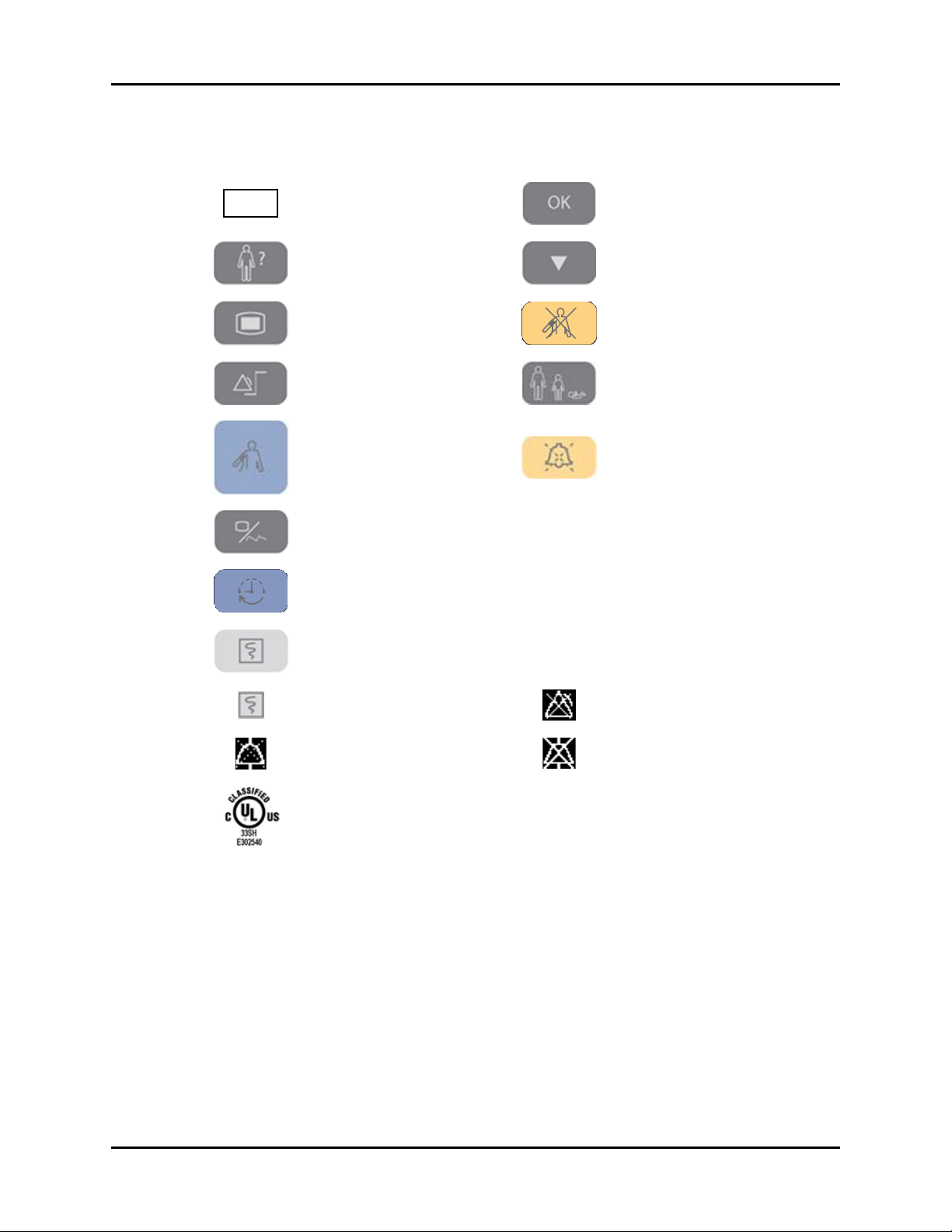
Introduction Symbols and Descriptions
SYMBOL DESCRIPTION SYMBOL DESCRIPTION
REF
Part Number Confirm key
Patient Information key Down key
Main menu key Deflate Cuff key
Set alarms key Patient Size key
Start NIBP key Alarm Silence key
Display Tabular Trends/Pleth
Wav e
NIBP interval key SP1
NC1 Nurse Call connector
RS-232 connector
(Serial Port 1)
Print key (front panel) CS1 Network connector
Print key (recorder)
Alarm Silenced indicator on
LCD display
Alarm Disabled indicator on
LCD display
Audio Alarm Off indicator on
LCD display
Classified by Underwriters Laboratories Inc. with respect to electric shock, fire and
mechanical hazards, only in accordance with UL 60601-1, CAN/CSA C22.2
NO.601-1, IEC 60601-1-1, IEC 60601-2-30, IEC 60601-2-49.
xiv 0070-10-0702 Accutorr V Service Manual
Page 17
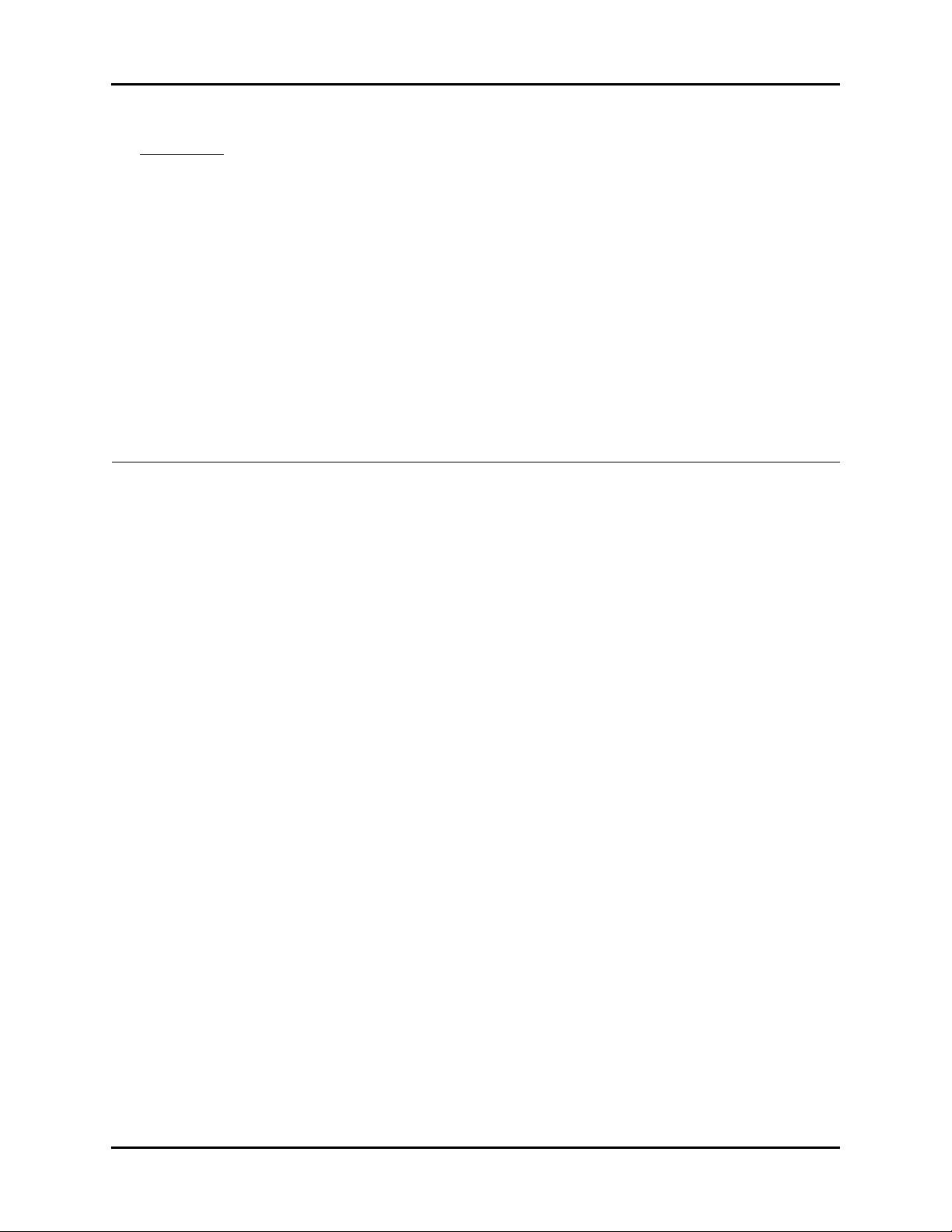
1.0
Theory of Operation
Introduction.................................................................................................... 1 - 2
Controls and Indicators ................................................................................... 1 - 2
System Overview............................................................................................ 1 - 2
Hardware Structure......................................................................................... 1 - 4
Accutorr V Service Manual 0070-10-0702 1 - 1
Page 18
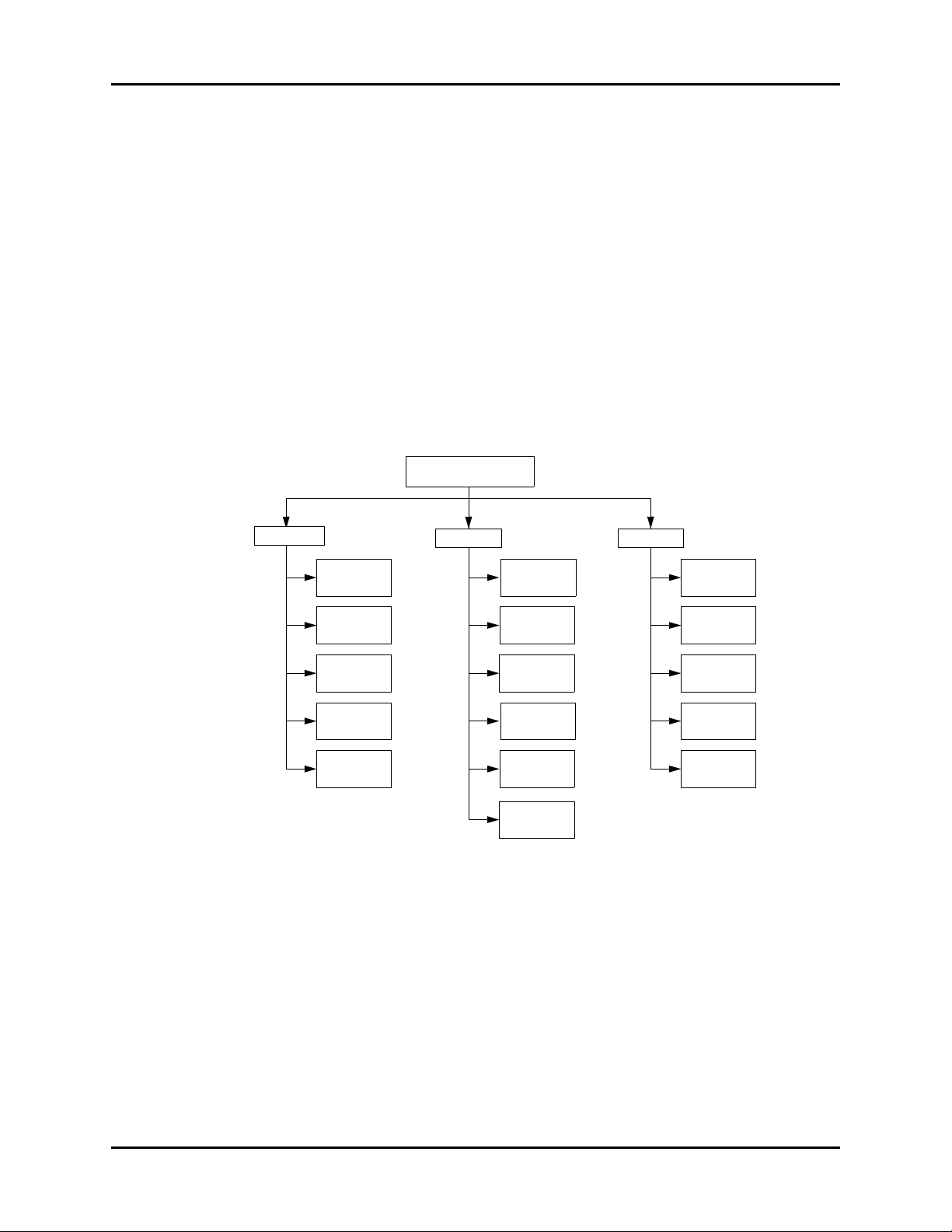
Introduction Theory of Operation
1.1 Introduction
The Accutorr V monitors the following patient vital signs: non-invasive blood pressure (NIBP),
pulse oxygen saturation (SpO2), pulse rate (PR), and temperature (Temp) for a single adult,
pediatric, or neonatal patient. Temperature is measured using the optional Temperature
Module.
1.2 Controls and Indicators
For information on controls, connectors, and indicators, refer to the Accutorr V Operating
Instructions, Part Number 0070-10-0699-02.
1.3 System Overview
FIGURE 1-1 shows the relationship of the Accutorr V monitoring system’s mechanical,
hardware, and software components.
FIGURE 1-2 shows the Accutorr V monitoring system’s PC board connections.
SYSTEM
MECHANICAL
MAIN UNIT
RECORDER
BATTERY
CHAMBER
TEMP
MODULE
CHAMBER
BARCODE
SCANNER
SUPPORT
HARDWARE
MAIN BOARD
POWER
BOARD
KEY &
DISPLAY
PAR AM ETER
BOARDS
RECORDER
BOARD
BARCODE
SCANNER
SOFTWARE
FIGURE 1-1 System Mechanical, Hardware, and Software Overview
SYSTEM
SOFTWARE
PARAMETER
SOFTWARE
UPGRADE
SOFTWARE
PRINT
SOFTWARE
GATEWAY
SOFTWARE
1 - 2 0070-10-0702 Accutorr V Service Manual
Page 19

Theory of Operation System Overview
PARAMETER RECEPTACLE
J6
RECORDER
J2
J3
AC
INLET
J2
POWER
J4 J5
FAN
J1
J6
BATTERY
J2 J3 J4 J5
J1
J8 J9
J7
P3 P4
P5
KEY & DISPLAY
BOARD
P2
LCD
FIGURE 1-2 The System PCBA Connections
J1
SpO
2
J2
P2
ISOLATION
POWER BOARD
P1
MAIN BOARD
BDM
PORT
TEMP
ISOLATION
POWER BOARD
J10
SPEAKER
J2
NIBP
J4
J4
J3
J11 J12 J13
NETWORK CONNECTOR
NURSE CALL
J2
RS232
Accutorr V Service Manual 0070-10-0702 1 - 3
Page 20
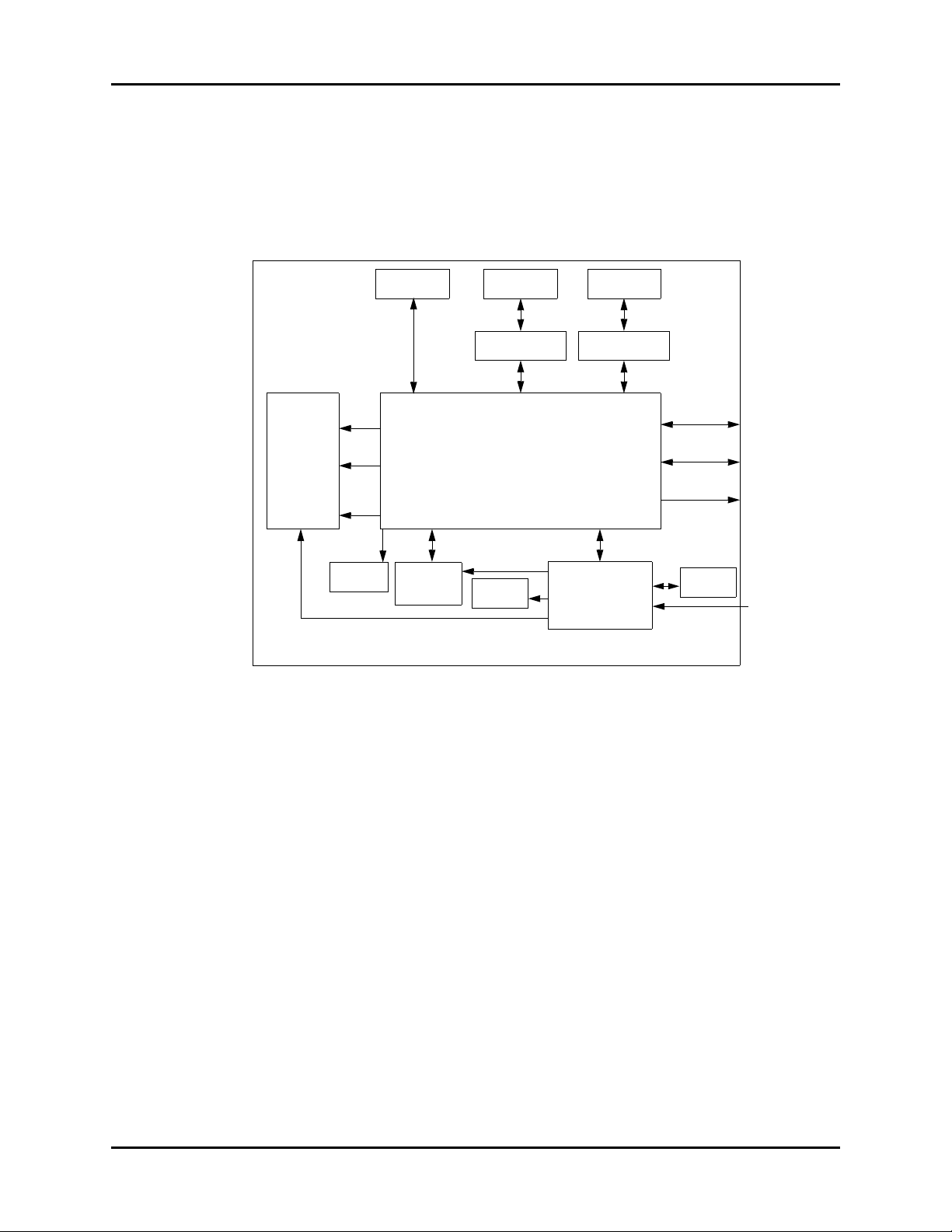
Hardware Structure Theory of Operation
1.4 Hardware Structure
FIGURE 1-3 shows the Accutorr V’s Hardware Structure. The core of the system is the main
board, which supplies power for all parameter modules. The parameter modules directly
communicate with the main board. The the main board processes measurements and the
status of all modules, and displays them through the key and display board.
SpO
NIBP MODULE
MODULE
2
TEMP MODULE
ISOLATION
POWER BOARD
POWER BOARD
COMMUNICATIONS
/POWER SUPPLY
BATTERY
KEY &
DISPLAY
BOARD
LED &
KEY
LCD
POWER
SUPPLY
SPEAKER
COMMUNICATIONS
/POWER SUPPLY
RECORDER
ISOLATION
POWER BOARD
MAIN BOARD
FAN
ACCUTORR V
FIGURE 1-3 The Accutorr V’s Hardware Structure
NOTE: The SpO2 isolation power board does not apply to models
with DPM Pulse Oximetry.
ETHERNET
RS232
NURSE CALL
AC
1 - 4 0070-10-0702 Accutorr V Service Manual
Page 21

Theory of Operation Hardware Structure
1.4.1 Main Board
FIGURE 1-4 shows the main board, which provides resources and support for the overall
system. It controls the LCD, LED, keyboard, speaker, and recorder. It also communicates with
parameter modules and connectors. The main board also controls communication with the
speaker, the recorder, and all external connectors.
WATCH DOG
RTC E2 PROM
ETHERNET
NURSE CALL
SPEAKER
PHY RTL8201
CPU
AUDIO PROCESS
CIRCUIT
FLASHSDRAM
1.5V
LINEAR POWER
3.3V LCD
5.0V 12V LED KEY
SERIAL PORT 0
FPGA
RS232 IC
RS232
SERIAL PORT 1:
NIBP
SERIAL PORT 2:
SpO
2
SERIAL PORT 3:
TEMP
SERIAL PORT 4:
RECORDER
FIGURE 1-4 Main Board Principle Diagram
The main board communicates with all parameter modules and the recorder through an
FPGA extended serial port.
The main board supplies information using FPGA to the key and display board. It drives the
display, detects the keys, and implements the user interface.
The main board controls the alarm indicator using FPGA.
The main board controls the speaker to give audible alarms, key tones, and Pitch Tone.
The main board provides the nurse call connection, network connection, and R232
connection.
The real-time clock is implemented by the RTC chip. The RT clock is powered by the AC
mains, battery, or button cell on the main board. The button cell ensures the continuous
working of the clock in the event that the AC mains and batteries are not available.
SDRAM stores running program instructions and data temporarily. The system memory and
trend data memory is flashed. The device configuration memory is EEPROM.
Accutorr V Service Manual 0070-10-0702 1 - 5
Page 22
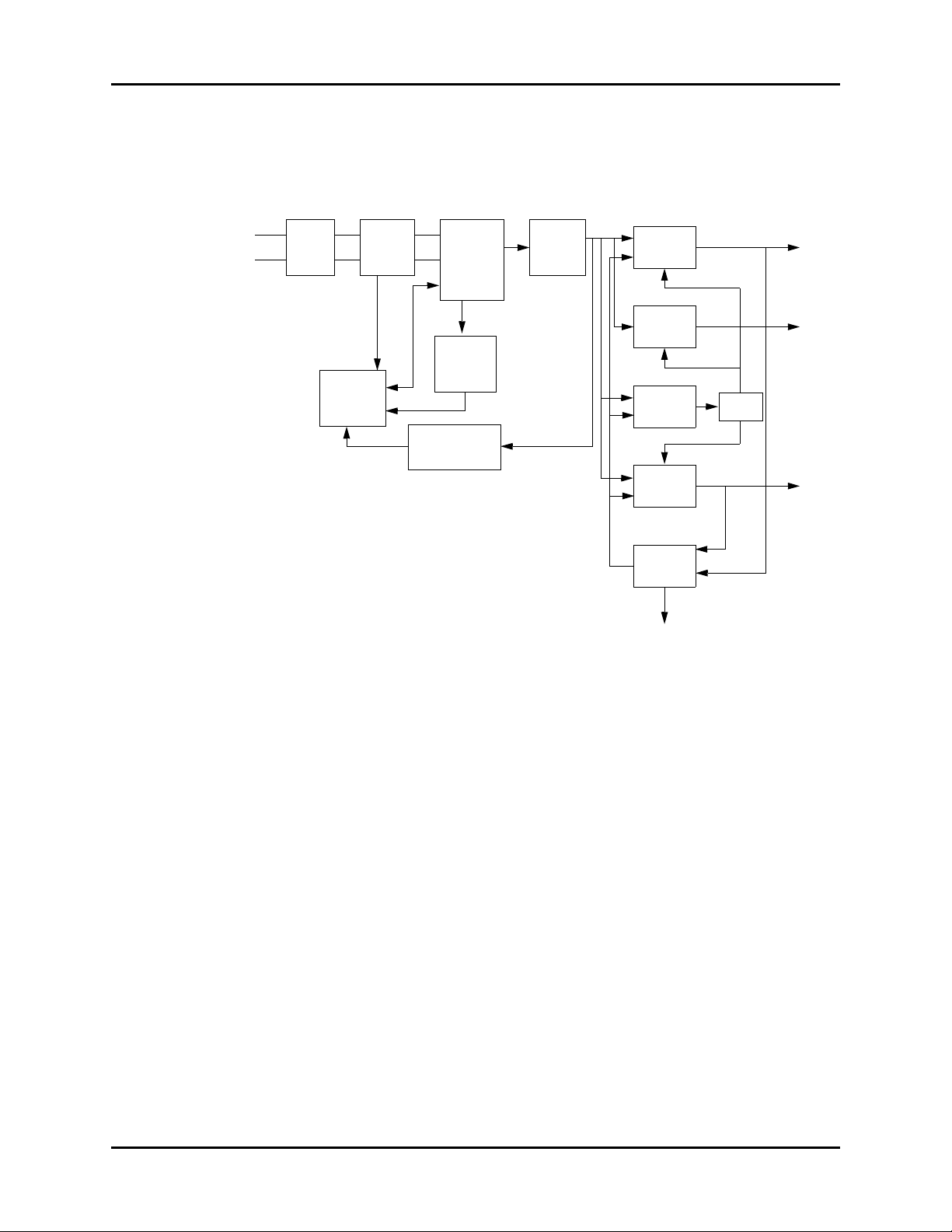
Hardware Structure Theory of Operation
1.4.2 Power Board
The power board, shown in FIGURE 1-5, converts the input power (AC mains or battery) to
different working voltages for other boards. It also charges the battery.
AC
INPUT
EMI
FILTER
RECTIFIER
& FILTER
PMW
CONTROLLER
FLYBACK
CONVERTER
CURRENT
DETECTION
COUPLER
FEEDBACK &
ISOLATION
CIRCUIT
FIGURE 1-5 Power Board Principle Diagram
RECTIFIER
& FILTER
0VP&0PP
16.8V
DC/DC
CONVERTER
DC/DC
CONVERTER
CHARGING
CIRCUIT
DC/DC
CONVERTER
SWITCH
CIRCUIT
PCON
0VP&0CP
BATTERY
0VP&0CP
12V
OUTPUT
5V
OUTPUT
3.3V
OUTPUT
The AC flows through the EMI filter and the rectifier and filter. The rectifier and filter converts
the AC to 16.8V DC voltage by the Flyback converter. The 16.8V DC voltage is the main
input to the DC/DC converters and charging circuit. The DC/DC converters convert 16.8V
DC to 12V, 5V, and 3.3V DC. The charging circuit charges the lithium battery. When the
Accutorr V is not connected to the AC mains, the battery supplies power to the DC/DC
converters.
The 16.8V DC output is protected against over-voltage and over-power. The 12V, 5V, and
3.3V DC outputs are protected against over-voltage, short-circuit, and over–current.
1 - 6 0070-10-0702 Accutorr V Service Manual
Page 23
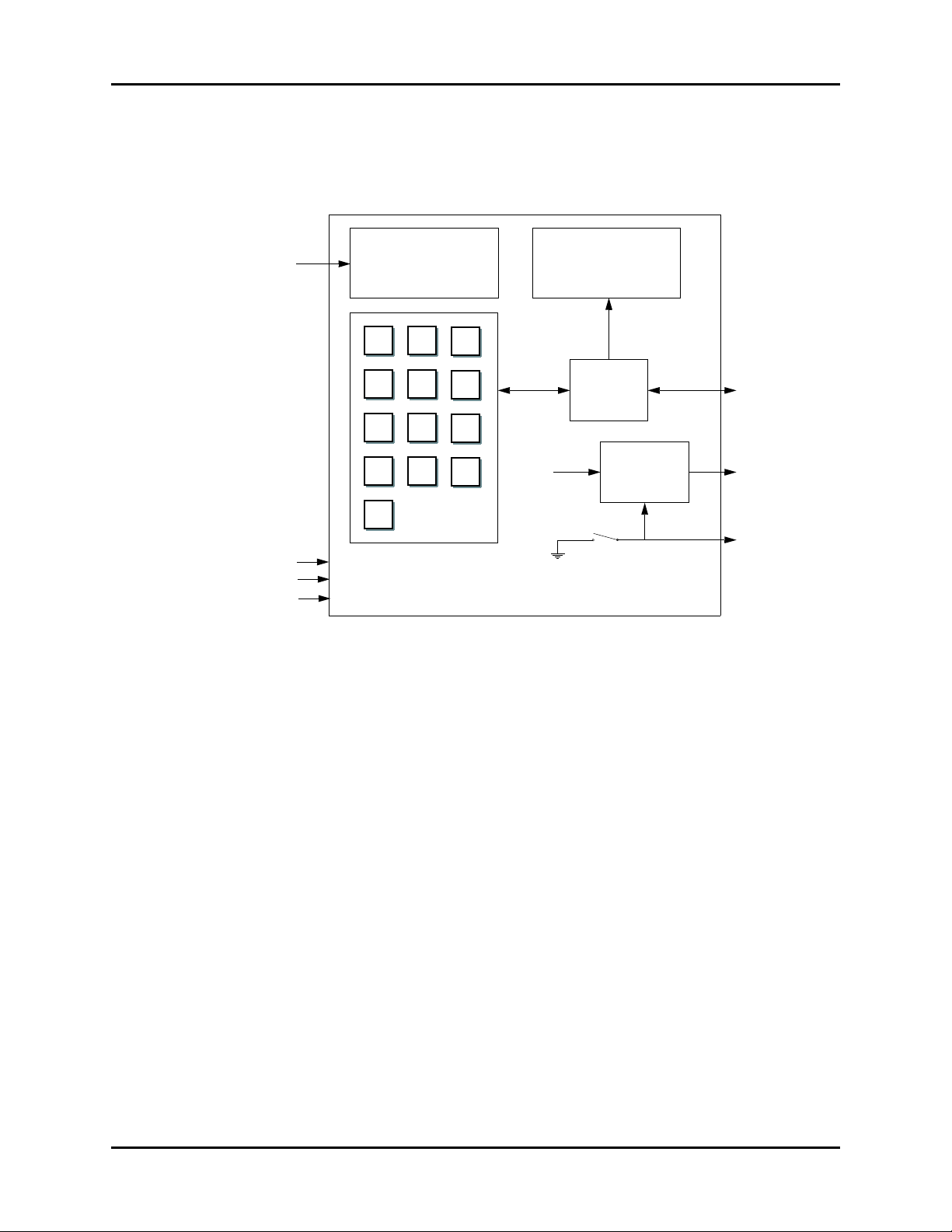
Theory of Operation Hardware Structure
1.4.3 Key and Displays Board
The key and displays board, shown in FIGURE 1-6, provides the user interface. The board
contains the LCD module, 7-segment digital display, LED indication lamp, and keys.
LCD
SIGNAL
ADV
3.3V
VSB
FSTN LCD
MODULE
KEY MATRIX
3.3V
DISABLE
LED
CPLD
Switch
START-UP
CIRCUIT
LED&KEY
DETECTION
FIGURE 1-6 Key and displays Board Principle Diagram
The LCD module adjusts brightness and contrast (only for black-and-white LCD display).
NOTE: The monitor with color LCD does not have “Contrast ”
setting item in the common setup menu.
The 7-segment digit units display parameter data.
The AC indicator is driven by the ADV output from the power board, and the working status
indicator (built in the Power On/Off key) is driven by 3.3V voltage. The battery indicator is
jointly controlled by the flash control signal, ADV signal, and VBC signal.
The keypad contains the power ON/OFF key and the other 13 function keys.
Accutorr V Service Manual 0070-10-0702 1 - 7
Page 24
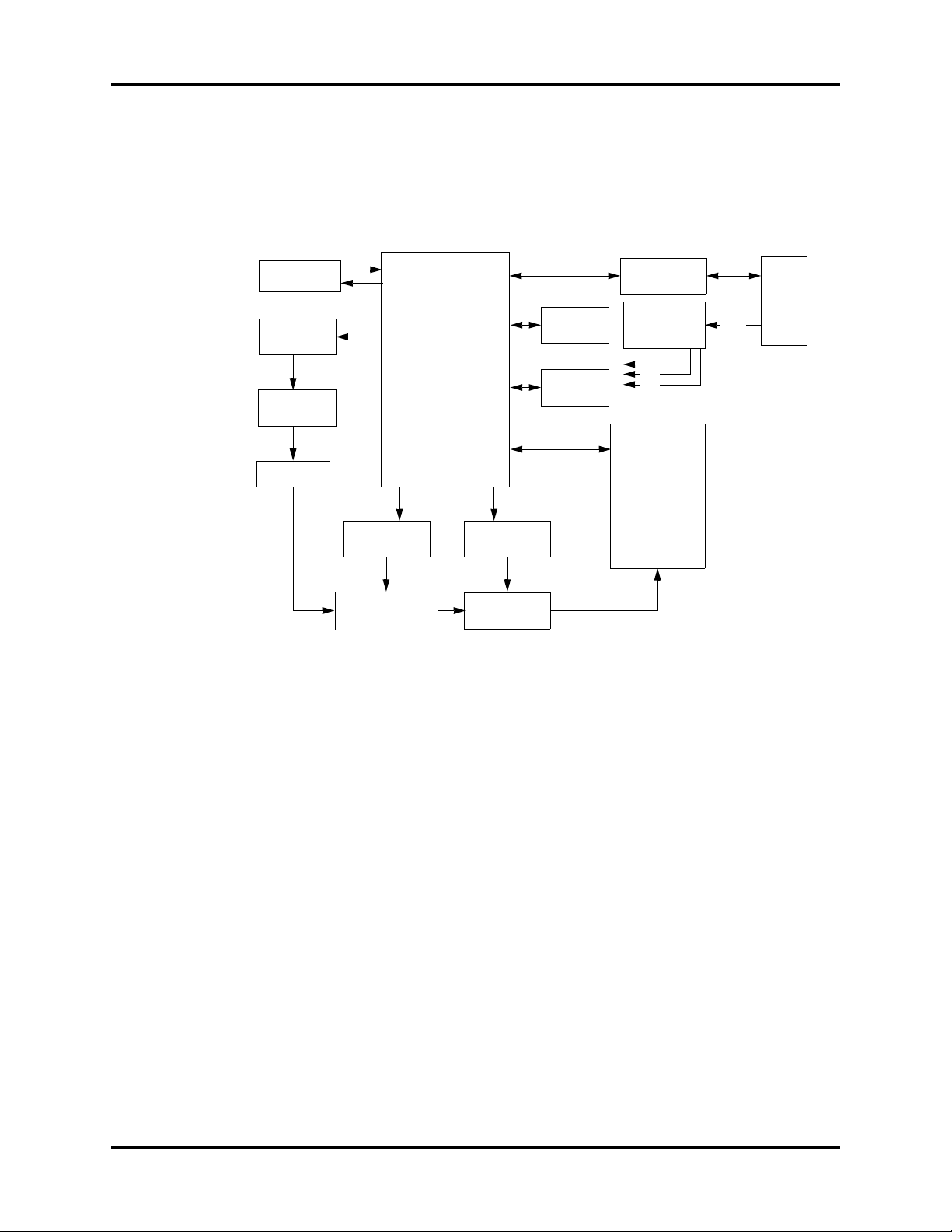
Hardware Structure Theory of Operation
1.4.4 Parameter Boards
1.4.4.1 SpO
FIGURE 1-7 shows the SpO2 module parameter board diagram.
WATC HDOG
DRIVE DAC
Module
2
LED DRIVE
CIRCUITRY
SENSOR
/RST
WDI
GAIN CONTROL
CIRCUITRY
PROGRAMMABLE
GAIN CIRCUITRY
CPU
OFFSET DAC
OFFSET
AMPLIFIER
DRAM
FLASH
ISOLATED SERIAL
IN/OUTPUT PORT
4KV ISOLATED
POWER SUPPLY
+3.3V
+5V
-5V
A/D
CONVERTER
HOST
+12V
FIGURE 1-7 SpO
The SpO
sensor collects the pulsing red and infrared light signals transmitting through the
2
Module Principle Diagram
2
finger or toe, and processes the collected signals to create the measured result. The SpO2
module controls the LED drive circuit and the amplifying circuit gain corresponding to the
finger or toe perfusions and transmittances.
1 - 8 0070-10-0702 Accutorr V Service Manual
Page 25
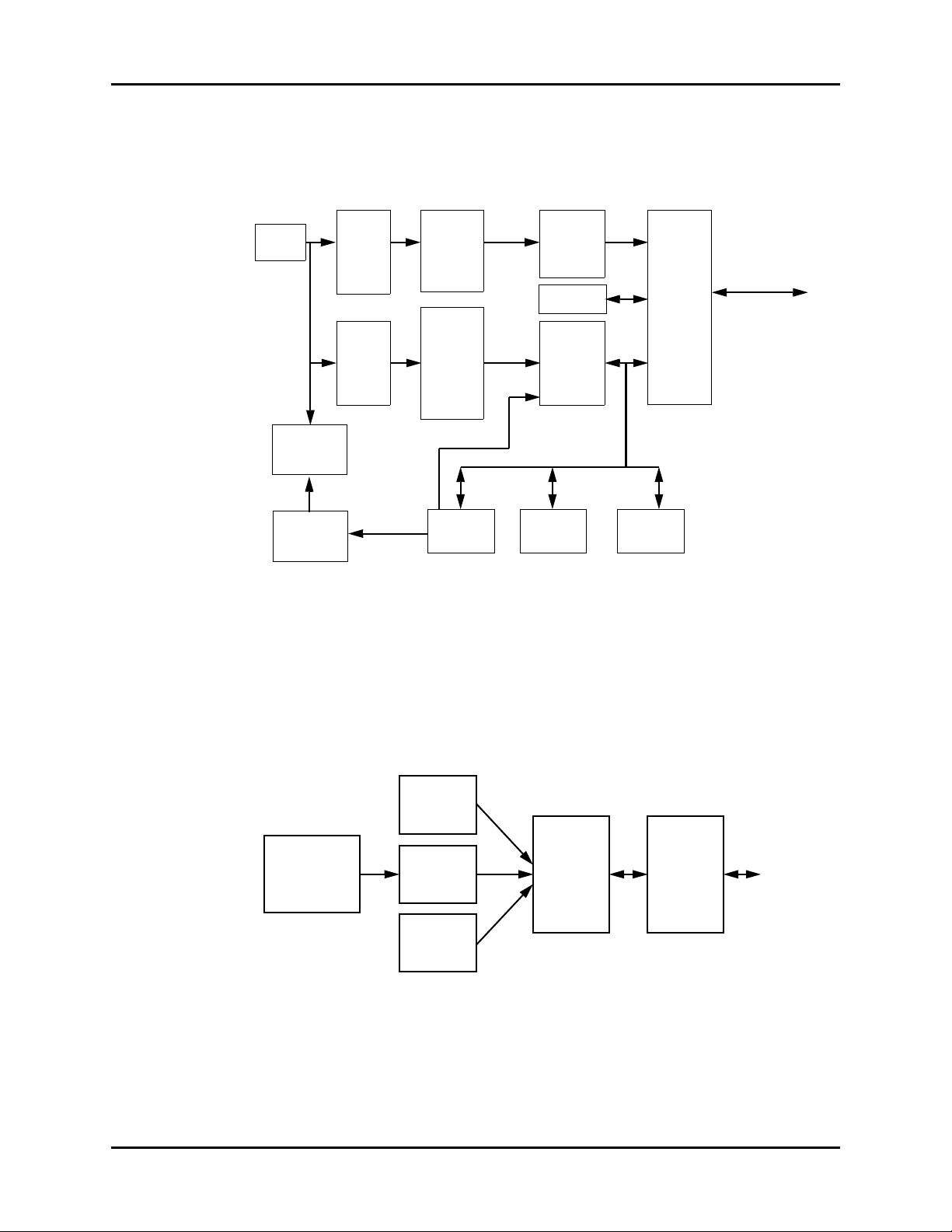
Theory of Operation Hardware Structure
1.4.4.2 NIBP Module
FIGURE 1-8 shows the NIBP module parameter board diagram.
CUFF
MANIFOLD
VALVES
AND PUMP
PRESSURE
SENSOR
FOR
PROTECT
PRESSURE
SENSOR
PRESSURE
SIGNAL
AMPLIFIER
CIRCUITS
FOR
PROTECT
VALV E
CIRCUIT
PRESSURE
SIGNAL
PRESSURE
SIGNAL
AMPLIFIER
CIRCUITS
MOTOR CONTROL
FEEDBACK SIGNAL
PUMP AND
CONTROL
OVER
PRESSURE
PROTECT
CIRCUIT
WATC HDOG
A/D
CONVERTER
FLASH DRAM
CPU
ASYCHRONOUS
SERIAL
COMMUNICATION
FIGURE 1-8 NIBP Module Principle Diagram
The Accutorr V calculates NIBP values using the oscillometric method of noninvasive blood
pressure measurement. These measurements correspond to comparisons with auscultatory
values, measured using the fifth Korotkoff sound within ANSI/AAMI SP10 standards for
accuracy.
1.4.4.3 Optional Temperature Module
FIGURE 1-9 shows the Temperature module parameter board diagram.
PROBE
RECOGNIZE
CIRCUIT
TEMPERATURE
DETECT
CIRCUIT
A/D
CIRCUIT
PROBE
HEAT
CIRCUIT
CPU SYSTEM
(ROM & RAM
WATCH DOG )
FIGURE 1-9 Optional Temperature Module Principle Diagram
The Temperature Module uses a thermistor as a sensor for measuring temperature. The
resistance of a given thermistor is nonlinearly relative to the temperature. The Temperature
Module measures the resistance of the thermistor and converts it into temperature.
Accutorr V Service Manual 0070-10-0702 1 - 9
POWER
&
SIGNAL
ISOLATE
CIRCUIT
MAIN
BOARD
Page 26

Hardware Structure Theory of Operation
1.4.5 Recorder
The recorder receives data from the main board and sends it to the thermal printhead for
printing. It has a button to start or stop printing and a green LED to indicate the presence or
absence of paper.
1.4.6 Bar Code Scanner
The bar code scanner reads one-dimensional and two-dimensional bar codes to simplify
admitting a patient. The bar code scanner communicates with the monitor. The serial port
supplies it with power. The scanner’s serial port is defined in the following table:
PIN DEFINITION
2Barcode_RX
3Barcode_TX
5GND
9VCC5VDC
The monitor’s serial port is defined in the following table:
PIN DEFINITION
2 Monitor_TX
3 Monitor_RX
5GND
9VCC5VDC
Basic settings of the bar code scanner are listed in the following table:
HOST PARAMETERS BAR CODE SCANNER FACTORY DEFAULT
Baud Rate 9600 9600
Data Bits 8 8
Stop Bits 1 1
Calibration bit 0 0
Handshaking None None
USER PARAMETERS BAR CODE SCANNER FACTORY DEFAULT
Beeper Tone Medium Medium
Beeper Volume Medium High
Trigger Mode Level Auto Aim
Parameter Scanning Disable Enable
DATA FORMAT BAR CODE SCANNER FACTORY DEFAULT
Prefix Value 7013 <CR><LF> 7013 <CR><LF>
Suffix 1 Value
Suffix 2 Value
Scan Data Transmission Format <PREFIX><DATA><SUFFIX 1><SUFFIX 2> Data only
7013 <CR><LF> 7013 <CR><LF>
1 - 10 0070-10-0702 Accutorr V Service Manual
Page 27
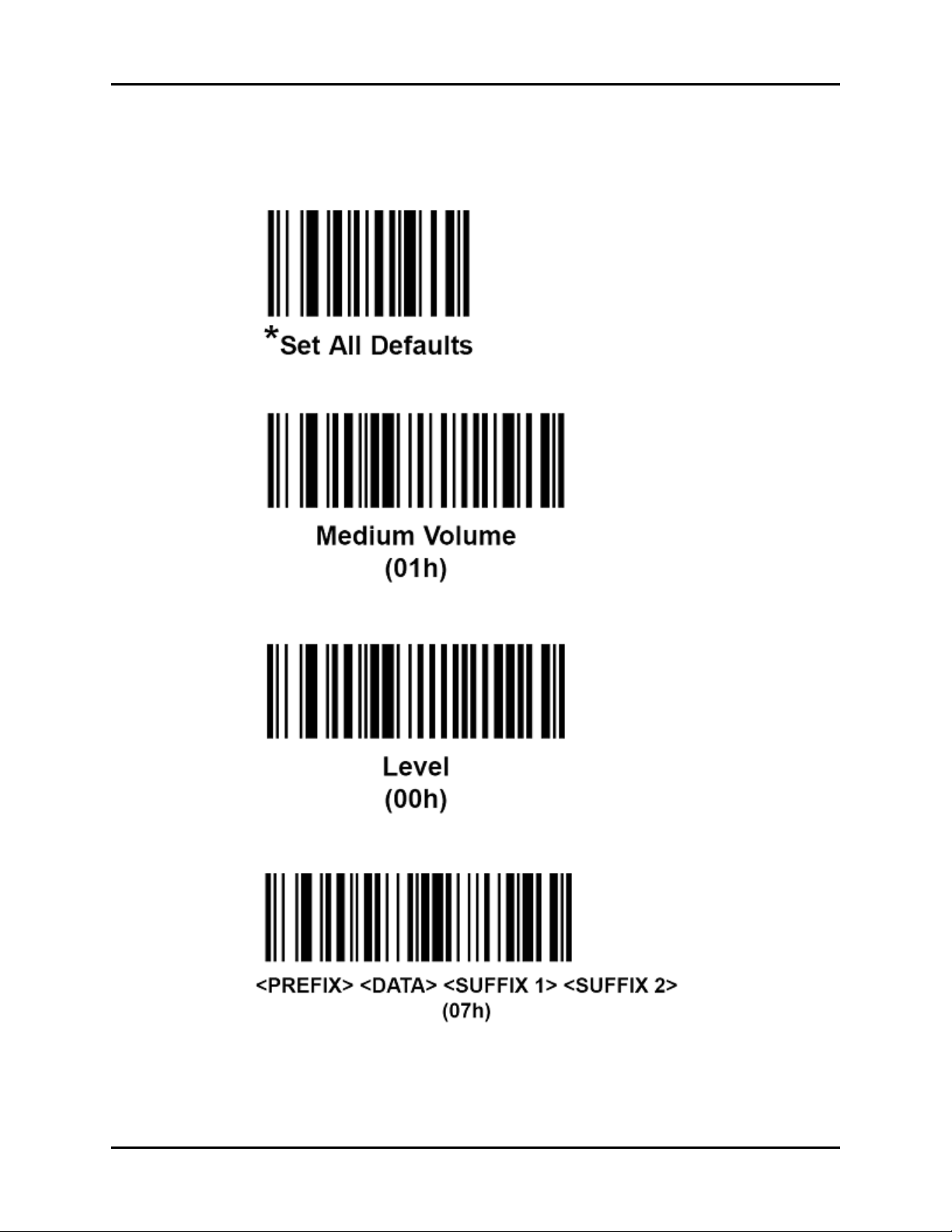
Theory of Operation Hardware Structure
To change parameter settings, scan the following bar codes in sequence.
1. Set parameter defaults:
2. Set beeper volume:
3. Set trigger mode:
4. Set scan data transmission format:
Accutorr V Service Manual 0070-10-0702 1 - 11
Page 28
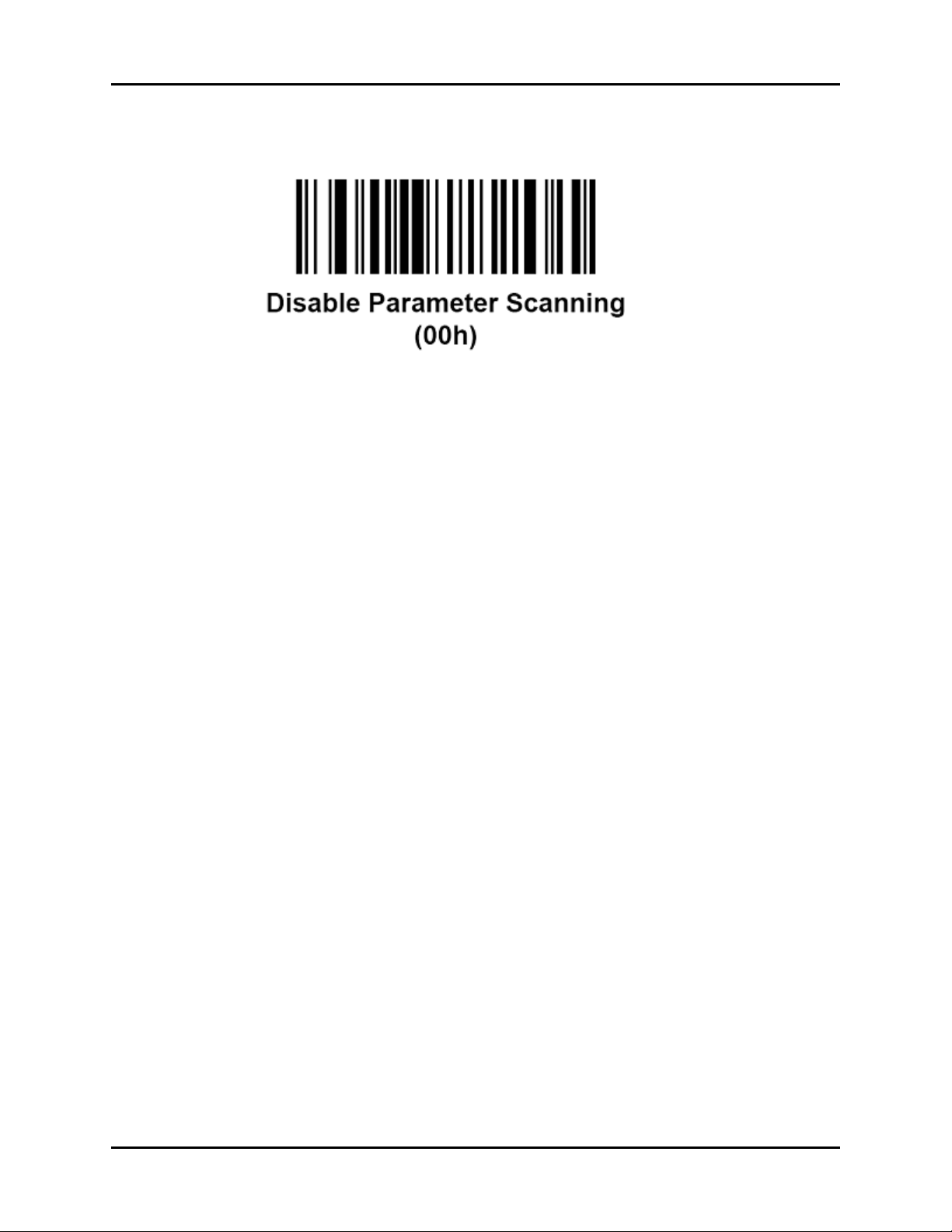
Hardware Structure Theory of Operation
5. Disable parameter scanning:
1 - 12 0070-10-0702 Accutorr V Service Manual
Page 29
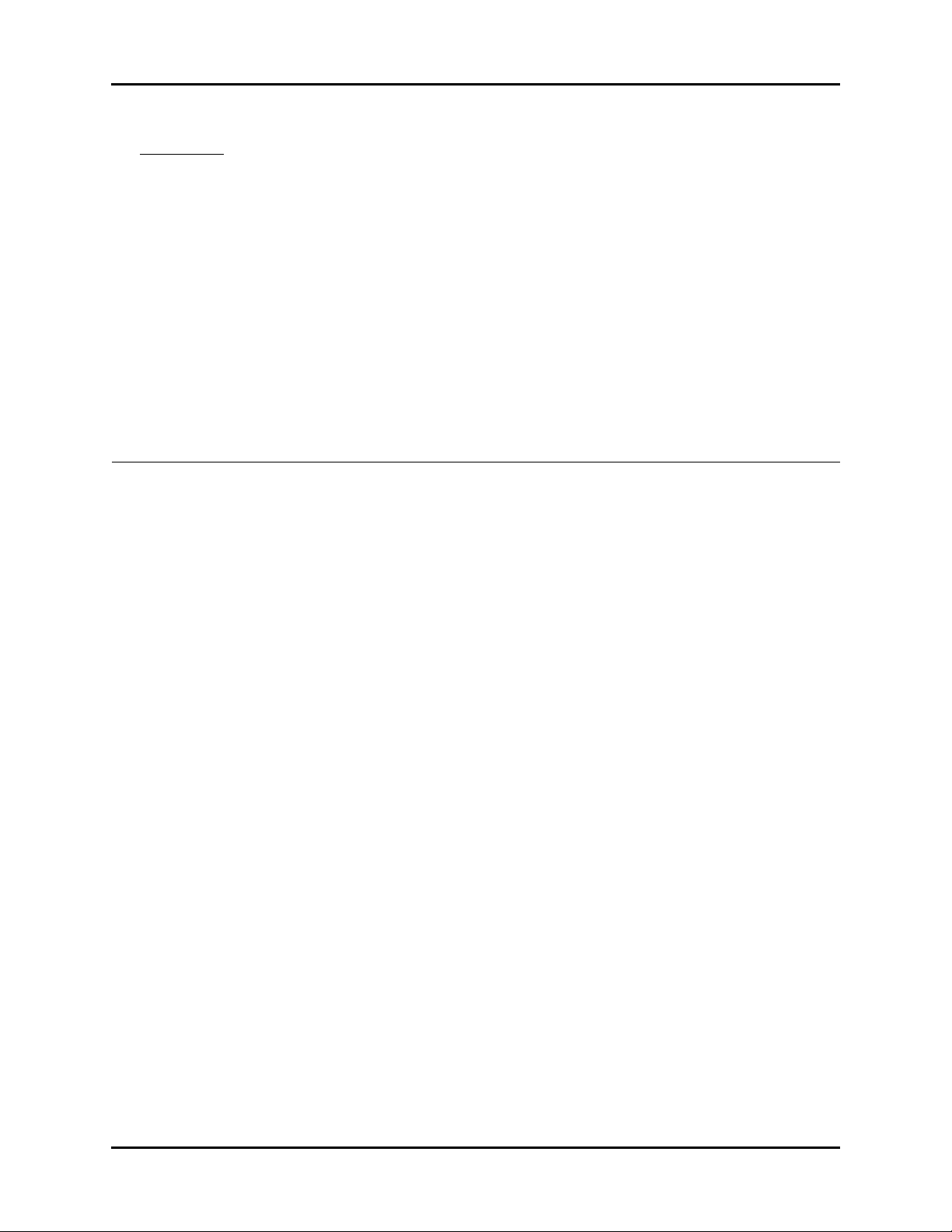
2.0
Specifications
Introduction..............................................................................................2 - 2
NIBP Measurement ...................................................................................2 - 2
NIBP Measurement Cycle ..........................................................................2 - 4
SpO2 Measurement..................................................................................2 - 6
Temperature .............................................................................................2 - 10
Display Area, Indicator, and Controller .......................................................2 - 10
Audio Indicator ........................................................................................2 - 14
Real-time Clock ........................................................................................2 - 14
Standby Mode .........................................................................................2 - 15
Alarm Information.....................................................................................2 - 16
Configuration management .......................................................................2 - 16
Barcode scanner ......................................................................................2 - 16
Accutorr V Service Manual 0070-10-0702 2 - 1
Page 30
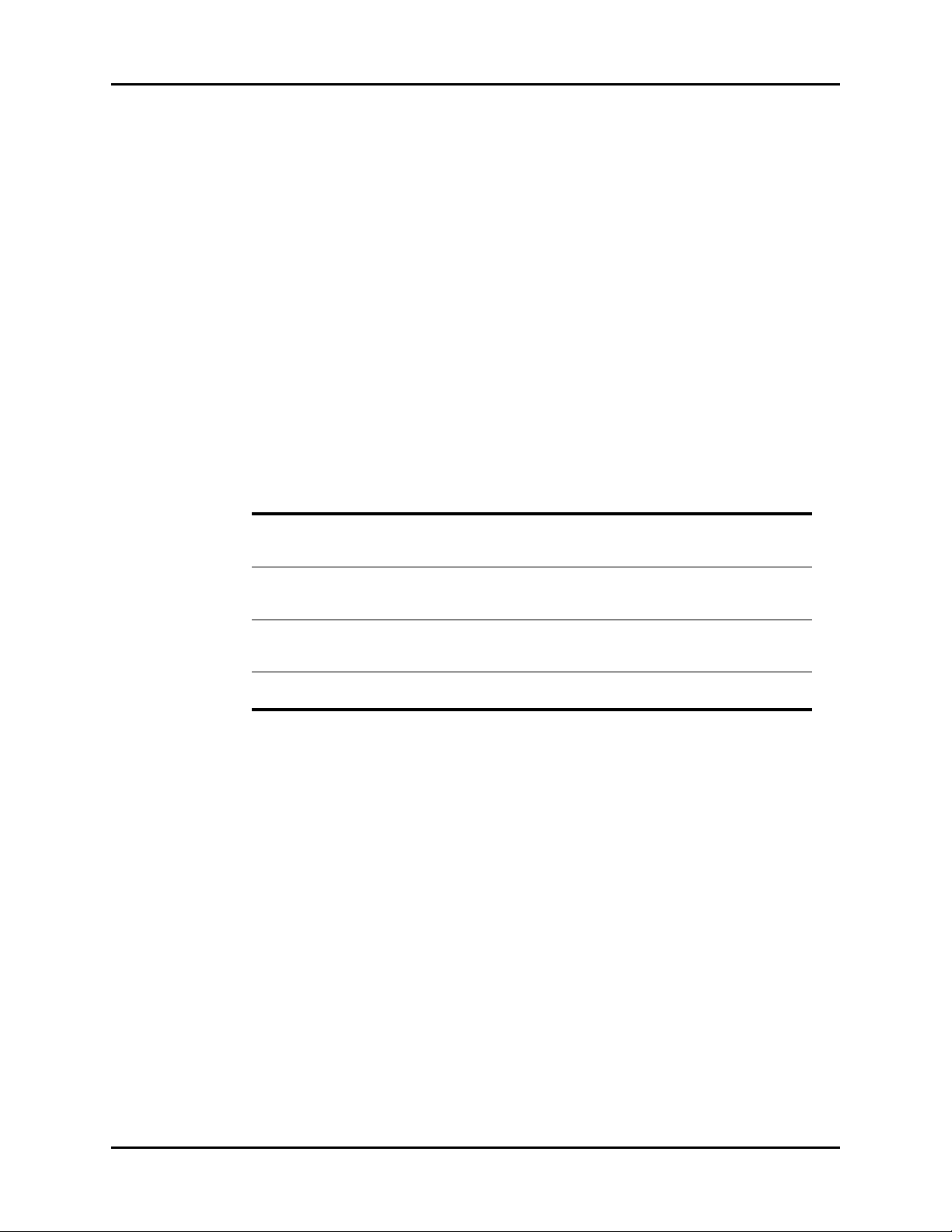
Introduction Specifications
2.1 Introduction
The Accutorr V monitors patient vital signs (including non-invasive blood pressure (NIBP),
pulse oxygen saturation (SpO2), and pulse rate (PR)) for a single adult, pediatric, or neonatal
patient. It also monitors oral or rectal mode temperature (Temp) for a single adult or pediatric
patient; or axillary mode temperature for a single neonate, adult, or pediatric patient using
the optional Temperature Module.
2.2 NIBP Measurement
The NIBP module is used to measure the systolic pressure, diastolic pressure, and mean
pressure in the neonatal, pediatric, and adult modes. The Accutorr V calculates NIBP values
using the oscillometric method of noninvasive blood pressure measurement. These
measurements correspond to comparisons with auscultatory values, measured using the fifth
Korotkoff sound within ANSI/AAMI SP10 standards for accuracy.
2.2.1 Blood Pressure
PARAMETER PATIENT SIZE RANGE
Systolic pressure measurement Adult
Pediatric
Neonate
Diastolic pressure measurement Adult
Pediatric
Neonate
Mean pressure measurement Adult
Pediatric
Neonate
Measurement accuracy Mean error: <±5 mmHg
Standard deviation: <±8 mmHg
Measurements outside of the stated ranges are not guaranteed to be accurate.
55 – 235 mmHg
55 – 160 mmHg
45 – 120 mmHg
30 – 200 mmHg
30 – 150 mmHg
20 – 100 mmHg
30 – 235 mmHg
30 – 160 mmHg
20 – 120 mmHg
2.2.2 Static Accuracy
Measurement range: 0 – 300 mmHg
Static pressure measurement accuracy: ±3 mmHg
2.2.3 Maximum Cuff Pressure
Normal Use Over Pressure Protection
In normal use, the over-pressure detection is controlled by software. Once the cuff pressure
exceeds the threshold, the software enables the system to deflate the cuff.
Adult 300 mmHg
Pediatric 200 mmHg
Neonate 150 mmHg
Single Fault Over-pressure protection
2 - 2 0070-10-0702 Accutorr V Service Manual
Page 31

Specifications NIBP Measurement
In single fault conditions, the hardware controls the cuff deflation to prevent the cuff
pressure from exceeding the following ranges:
Adult 330 mmHg
Pediatric 220 mmHg
Neonate 165 mmHg
2.2.4 Cuff Inflation
The Non-Invasive Blood Pressure inflation source brings a volume of 200 ccs to a pressure of
300 mmHg in less than or equal to 10 seconds
2.2.5 Maximum Leakage
The Non-Invasive Blood Pressure Cuff driver allows a pressure drop to be, at most, 1 mmHg
in 10 seconds as measured with a 200 cc volume at differential pressures of 250 mmHg,
150 mmHg, and 50 mmHg.
2.2.6 Deflation Rate
The Non-Invasive Blood Pressure Cuff venting mechanism in adult mode vents a volume of
500 cc, reduced from a pressure of 260 mmHg to a pressure of 15 mmHg in a maximum of
10 seconds.
The Non-Invasive Blood Pressure Cuff venting mechanism in neonatal mode vents a volume of
500 cc, reduced from a pressure of 150 mmHg to a pressure of 5 mmHg in a maximum of
5 seconds.
2.2.7 Update Period
The Non-Invasive Blood Pressure Parameter has an update period of one (1) second.
2.2.8 Initial NIBP Pressure Setup and Range
The initial pressure is adjustable, and should be set to the following default values:
PATIENT TYPE DEFAULT INITIAL PRESSURE ADJUST RANGE
Adult 180 mmHg 100 – 280 mmHg
Pediatric 140 mmHg 60 – 180 mmHg
Neonate 100 mmHg 40 – 120 mmHg
Manual pressure changes in increments of 5 mmHg.
Accutorr V Service Manual 0070-10-0702 2 - 3
Page 32

NIBP Measurement Cycle Specifications
2.3 NIBP Measurement Cycle
There are two different modes of measurement operation: manual and interval modes. The
manual mode requires the operator to initiate the measurement cycle.
The interval mode follows a configured plan of automatically initiated measurement cycles,
using the follow selections:
OFF (manual), STAT, or 1, 2, 3, 5, 10, 15, 20, 30, 60, 120, 240 minutes
NOTE: When the NIBP STAT interval is selected, the Accutorr V
takes back to back (one right after the other) blood pressure
readings. As a safety precaution, there is a five minute or
10 measurement limit for continuous NIBP measurements.
After 5 minutes or 10 measurements, the NIBP module
automatically switches to the mode in use before NIBP STAT
was selected. This reduces the chance of surface vessel
rupture (petechia).
The maximum adult and pediatric measurement cycle is 180 seconds.
The maximum neonatal measurement cycle is 90 seconds.
The NIBP module adjusts the inflation pressure automatically according to the systolic
pressure of the last measurement. If the first measurement is unsuccessful, the subsequent
inflation pressures change to 50 mmHg higher than the previous systolic pressure in adult or
pediatric mode, and 40 mmHg higher than the previous systolic pressure in neonate mode.
(The subsequent inflation pressure should be greater than the systolic pressure in the previous
measurement).
2.3.1 Cuff Inflation Time
If the cuff pressure does not attain 15 mmHg within 20 seconds for adult and pediatric
patients, or 15 mmHg within 10 seconds for neonate patients from the start of inflation, the
Accutorr V retries measuring up to three times. If the target pressure is not reached after three
retries, the cuff is deflated, and a status code displays.
2.3.1.1 Cuff Pressure Automatic Check Algorithm
If the monitor cannot inflate the cuff to the Pressure Threshold within the expected time period,
the monitor deflates the cuff, cancels the measurement, shuts off the pump, and displays the
message “Unable to Measure”. The cancellation occurs based on the following tables.
OPERATING MODE PRESSURE THRESHOLD DURATION
Adult and Pediatric 15 mmHg 20 sec. 3
Neonate 15 mmHg 10 sec. 3
NUMBER OF
RETRIES
OPERATING MODE
Adult, Pediatric, Neonate 60 mmHg 3
2 - 4 0070-10-0702 Accutorr V Service Manual
TARGET INFLATION
PRESSURE
NUMBER OF
RETRIES
Page 33

Specifications NIBP Measurement Cycle
2.3.2 Automatically Adjusted Inflation Value after First Measurement
In the Interval and Stat modes, the inflation value of the next measurement will be
automatically adjusted by the NIBP module based on the systolic value of the previous
reading. After the first unsuccessful measurement, the subsequent inflation value will be the
previous systolic pressure reading plus P2:
Adult Mode: P2 = 50
Pediatric Mode: P2 = 50
Neonate Mode: P2 = 40
2.3.3 Pulse Rate
Accuracy: ±3 BPM or ±3%, whichever is greater.
Resolution: 1 BPM
PATIENT TYPE PULSE RANGE
Adult 35 – 245 BPM
Pediatric 35 – 245 BPM
Neonate 70 – 245 BPM
Measurements outside of the stated ranges are not
guaranteed to be accurate.
±10 mmHg
±10 mmHg
±10 mmHg
Accutorr V Service Manual 0070-10-0702 2 - 5
Page 34

SpO2 Measurement Specifications
2.4 SpO2 Measurement
When configured with the DPM SpO2 module, NELLCOR NELL-3 SpO2 module, or MASIMO
MS-2013 SpO2 module, the Accutorr V can perform SpO2 measurements.
The SpO2 measurement function complies with the requirements of ISO9919.
2.4.1 DPM SpO2 Module Performance
The DPM SpO2 accuracy has been validated in human studies against arterial blood sample
reference measured with a CO-oximeter. Pulse oximeter measurements are statistically
distributed, and only about two-thirds of the measurements can be expected to fall within the
specified accuracy compared to CO-oximeter measurements.
2.4.1.1 SpO
2
Range: ........................................................................................... 0 – 100%
Resolution: .................................................................................... 1%
Accuracy in the static condition:
PATIENT TYPE
Adult or pediatric ±2 digits Undefined
Neonate ±3 digits Undefined
2.4.1.2 Pulse Rate
Range: ........................................................................................... 20 – 254 BPM
Resolution: .................................................................................... 1 bpm
Accuracy in the static condition:
PATIENT TYPE PR RANGE ACCURACY
Adult / Pediatric / Neonate 20 – 254 bpm ± 3 digits
RANGE
SPO
2
70% TO 100% 0 – 69%
2.4.1.3 Alarm setting range
SPO2 MODULE
DPM SpO
2 - 6 0070-10-0702 Accutorr V Service Manual
module 50 – 100% 0 – 254 bpm
2
SPO
2
PR
Page 35

Specifications SpO2 Measurement
2.4.2 Masimo MS-2013 SpO2 Performance
This section details the performance measurements of the Masimo MS-2013, which is
designed in accordance with the requirements of the interface of the Masimo MS-2013
board. The Accutorr V interface complies with the requirements of the Masimo MS-2013
board communication protocol.
2.4.2.1 SpO
Compatible Sensors:
See Section 6.6 for a list of compatible sensors.
Measurement range: 1 – 100%
Resolution:
Accuracy no motion conditions:
PATIENT TYPE
Adult ±2 digits Undefined
Pediatric ±2 digits Undefined
Neonate ±3 digits Undefined
Accuracy During motion conditions:
PATIENT TYPE
Adult ±3% Undefined
Pediatric ±3% Undefined
Neonate ±3% Undefined
2
1%
SPO
RANGE: 70% – 100% SPO2 RANGE: 1% – 69%
2
SPO
RANGE: 70% – 100% SPO2 RANGE: 1% – 69%
2
SpO
response time:
2
Under the condition that the PR is 75 BPM and the averaging is 8 seconds, the maximum
response time for the SpO
value to increase from 60% to 95% is 20 seconds.
2
Low Perfusion Performance:
LOW PERFUSION CONDITION
% LIGHT
TRANSMISSIBILITY
> 0.02% > 5% ± 2 digits ± 3 digits
Accutorr V Service Manual 0070-10-0702 2 - 7
SPO
2
ACCURACY
PR ACCURACYPULSE AMPLITUDE
Page 36

SpO2 Measurement Specifications
2.4.2.2 Pulse Rate
Resolution: 1 BPM
Update frequency: 1 Hz
Range and Accuracy:
PATIENT TYPE PR RANGE
Adult/Pediatric/Neonate 25 – 240 BPM ± 3 digits ± 5 digits
1 The Masimo MS-2013 pulse oximeter with an LNOP- Adt sensor was validated for no motion accuracy
in human blood studies on healthy adult volunteers in induced hypoxia studies in the range of 70% to
100% SpO
one standard deviation. Plus or minus one standard deviation encompasses 68% of the population.
2 The Masimo MS-2013 pulse oximeter with LNOP- Adt sensor has been validated for motion accuracy in
human blood studies on healthy adult volunteers in induced hypoxia studies while performing rubbing
and tapping motions at 2 to 4 Hz. At an amplitude of 1 to 2 cm and non-repetitive motion between 1 to
5 Hz at an amplitude of 2 to 3cm in induced hypoxia studies in the range of 70% to 100% SpO
a laboratory co-oximeter and ECG monitor. This variation equals plus or minus one standard deviation. Plus or minus one standard deviation encompasses 68% of the population.
3 The Masimo MS-2013 pulse oximeter with LNOP-Neo and Neo Pt sensors has been validated for neona-
tal motion accuracy in human blood studies on neonates while moving the neonate’s foot at 2 to 4 Hz
at an amplitude of 1 to 2 cm against a laboratory co-oximeter and ECG monitor. This variation equals
plus or minus one standard deviation. Plus or minus one standard deviation encompasses 68% of the
population.
4 The Masimo MS-2013 pulse oximeter has been validated for low perfusion accuracy in bench top test-
ing against a Biotek Index 2 simulator and Masimo’s simulator with signal strengths of greater then
0.02% and transmission of greater than 5% for saturations ranging from 70 to 100%. This variation
equals plus or minus one standard deviation. Plus or minus one standard deviation encompasses 68%
of the population.
against a laboratory co-oximeter and ECG monitor. This variation equals plus or minus
2
2.4.2.3 Alarm Setting Range
ACCURACY IN
STATIC
CONDITION
1
ACCURACY IN
MOTION
CONDITION
against
2
2,3,4
SPO2 MODULE
MS-2013 SpO
2 - 8 0070-10-0702 Accutorr V Service Manual
module 50 – 100 20 – 250 bpm
2
SPO
2
PR
Page 37

Specifications SpO2 Measurement
2.4.3 Nellcor NELL-3 SpO2 Performance
This section details the performance measurements of the NELL-3 pulse oximeter (integrated
OxiMax measurement technique), which is designed in accordance with the requirement of
the interface of the Nellcor NELL-3 board. The SHIP (Standard Host Interface Protocol) mode
is used.
2.4.3.1 SpO
Compatible Sensors:
See Section 6.6 for a list of compatible sensors
Measurement Range and Accuracy:
SENSOR
MAX-A, MAX-P, and MAX-I ± 2% Undefined
OxiCliq A, OxiCliq N, OxiCliq P and OxiCliq I ±2.5% Undefined
D-YS, DS-100A, OXI-A/N and OXI-P/I ± 3% Undefined
MAX-R, D-YSE and D-YSPD ± 3.5% Undefined
1 When sensors are used on neonatal subjects as recommended, the specified accuracy range
2 Neonatal accuracy specifications are based upon testing neonatal sensors on healthy adult volun-
2
ACCURACY
70% – 100% 0% – 69%
increases by ± 1 digit, to account for the theoretical effect on oximeter measurements of fetal
hemoglobin in neonatal blood.
teers in induced hypoxia studies, in the range of 70-100% SpO
into account published literature which predicts that there may be a small difference in % SpO
reported by the oximeter when measurements from adult and fetal blood with 100% fetal hemoglobin are compared. Fetal hemoglobin is present in concentrations varying from 10% to 90% in neonatal blood, and this percentage declines over time. As the percentage of fetal hemoglobin in
neonatal blood declines, the theoretical effect on accuracy due to this source is reduced
. The specified accuracy also takes
2
1,2
2
2.4.3.2 Pulse Rate
MEASUREMENT RANGE ACCURACY
20 – 250 BPM ±3 BPM
251 – 300 BPM Undefined
2.4.3.3 Alarm Setting Range
SPO2 MODULE SPO
Nell-3 SpO
Accutorr V Service Manual 0070-10-0702 2 - 9
module 50 – 100 20 – 250 bpm
2
2
PULSE RATE
Page 38

Tem per at ur e Specifications
2.5 Temperature
MODE
monitor 25
predict 35
MEASUREMENT
RANGE ACCURACY
º
C – 44
º
(77
F – 111.2º F)
º
C – 43
º
(95
F – 109.4º F)
º
C
º
C
º
C (77º F) – 32º C
25
º
(89.6
F), not including
º
C (89.6º F)
32
º
32
C (89.6º F) – 44ºC
º
(111.2
F), including
º
C (89.6º F)
32
Not defined typically 10 s – 12 s
º
±0.2
C (±0.4ºF) <60 s
º
±0.1
C (±0.2ºF)
2.6 Display Area, Indicator, and Controller
On the front panel of the Accutorr V, there are a panel display area, a red/yellow LED group
(on the top of the device), a set of buttons, and patient cable connectors. Refer to Chapter 2
of the Accutorr V Operating Instructions (P/N 0070-10-0699-XX).
2.6.1 Display Area
The display area includes 1 LCD, 7 groups of 7-segment digit display, and 7 groups of
monochrome LED indicators.
TYP I CAL
MEASUREMENT
TIME
from the moment
when temperature
“----” displays
dynamically
2.6.1.1 LCD
Monochrome FSTN Matrix: 320×160
Color TFT Matrix: 480×272
LCD type
SIZE AND
RESOLUTION DISPLAYED CONTENTS NOTE
2
2
The brightness
and contrast of
the LCD are
adjustable.
Only brightness
of LCD is
adjustable.
dot pitch: 0.24×0.24
dot pitch:
0.16125×0.16125
Startup screen, menus/
dialogs, time and date,
prompt messages, patient ID,
patient size, trend data
(including scroll bar), SpO
waveform, and time to the
next NIBP measurement
Startup screen, menus/
dialogs, time and date,
prompt messages, patient ID,
patient size, trend data
(including scroll bar), SpO
waveform, and time to the
next NIBP measurement
2 - 10 0070-10-0702 Accutorr V Service Manual
Page 39

Specifications Display Area, Indicator, and Controller
2.6.1.2 7-Segment Digit Display
Seven groups of 7-segment digit displays display the systolic pressure (red LED), diastolic
pressure (red LED), mean pressure/cuff pressure (red LED), SpO
temperature (red LED), and NIBP interval (red LED).
(green LED), PR (red LED),
2
2.6.1.3 Monochrome LED Indicator
Seven groups of monochrome LED indicators display or indicate the pulse strength (green
LED), ADULT–PEDIATRIC–NEO (patient type)–(green LED), Pulse Rate Source (SpO
NIBP)–(green LED), F/C (unit of temperature)–(red LED), silence function (yellow LED), NIBP
measurement status (green LED), and temperature measurement type (red LED).
2
or
2.6.1.4 Power Indicator
AC power indicator Green LED
Illuminates when the Accutorr V is connected to the AC
mains.
Battery indicator Green LED
On/Standby indicator Green LED
2.6.2 Overlay and labeling
• The front panel overlays are displayed in English and extended to other languages.
• The labeling is displayed only in English.
• Startup screen, menu fonts, and LCD prompting characters can be changed through a
software upgrade. The default start logo is Accutorr V.
• The format of the date can be set in the maintenance mode: Chinese style (year - month day), European style (day - month - year), American style (year - day - month).
• Display of NIBP data:
• The LCD display order is: systolic pressure data, diastolic pressure data, and mean
pressure data. For legibility, a “/” separates the data of the three pressures.
• Data displayed by LED digit displays: The systolic pressure data and diastolic pressure
data (in the same fonts) are displayed in parallel. The font of the mean pressure data is
smaller than the systolic pressure data and diastolic pressure data, and displays next
to them.
Illuminates when the unit is on and the battery is inserted.
Flashes when the battery voltage is too low.
Illuminates when the device is powered on or in standby
mode.
Darkens when the device is shut down.
Accutorr V Service Manual 0070-10-0702 2 - 11
Page 40

Display Area, Indicator, and Controller Specifications
2.6.3 Alarm Lamp
• The monitor provides 2 alarm priority levels: high level alarms or low level alarms.
• The Alarm lamp is on the front panel of the monitor. It is a group of (red/yellow) LED
indicators.
• During a high alarm, the red LED, of which the duty cycle is 50%, flashes at a frequency
of 1.4 – 2.8 Hz (84 times per minute).
• During a low alarm, the yellow LED illuminates continuously.
• In case a high alarm and a low alarm occur simultaneously, only the red LED flashes.
NOTE: The audio alarm indication complies with EN60601-1-8.
2.6.4 Keys
There are 14 keys on the front panel of the monitor.
KEYS DESCRIPTION
Turn the monitor on, off, or switch to standby. In the operating state,
press and hold for less than 1 second to switch the device to the
On/Standby indicator
Start NIBP
standby or press and hold for 2s to turn the device off.
Press to start an NIBP measurement.
Deflate
Print
Silence
Set Alarms
Interval
Menu
Display
Patient Info
Patient Size
Up Arrow
During an NIBP measurement, stops the measurement. Also, suspends
interval mode until the next time NIBP Start is pressed.
Start recording trend data/real-time waveform. Press again to stop
recording. When recording trend data, press and hold for less than 1
second to record the current data displaying on the LCD, or press and
hold for 2 seconds to record all data of the current patient.
This button has dual functions:
Press and hold for less than 1 second to pause an audio alarm
(parameters in alarm continue to flash).
Press and hold for 2 seconds to silence an alarm.
Sets alarm parameters.
Sets the measurement mode and time interval. Option: STAT mode,
Off, and interval mode (options: 1, 2, 3, 5,10, 15, 20, 30, 60, 120,
and 240 minute intervals). In the Off mode, perform measurement
manually.
Press to view the menu options.
Press to switch between the normal views, PLETH waveform.
Press to automatically create a patient ID.
Press to change patient size
Press to perform menu operations on the LCD.
OK
Down Arrow
2 - 12 0070-10-0702 Accutorr V Service Manual
Page 41

Specifications Display Area, Indicator, and Controller
2.6.5 Patient Cable Connectors
The patient cable connectors include the NIBP connector, SpO2 connector, and the optional
thermometer connector.
CABLE
CONNECTOR DESCRIPTION
NIBP Cuff
The NIBP cuff connector label is .
SpO
2
Temperature
probe
The SpO2 connector label is SpO2.
• Connects the DPM, Masimo, or Nellcor cable. The Label is SpO
manufacturer name.
with the
2
• Apply standard round DPM 6 pin connector (same as used on Trio) to the
monitor configured with the DPM SpO
board.
2
• Apply the Masimo connector to the monitor configured with the MS-2013
board.
SpO
2
• The monitor configured with the Masimo SpO
the Masimo SET registered trademark.
board must be labeled with
2
• Apply the Nellcor connector to the monitor configured with the Nell-3 SpO
board.
• The monitor configured with the Nellcor SpO
Nellcor mark.
board must be labeled with the
2
The Temperature probe connector label is T1.
• Uses optional Mindray Smartemp predictive temperature module.
• The connector of temperature probe (oral/axillary or rectal) is labeled “T1”.
• The oral/axillary probe is blue, and the rectal probe is red.
2
Accutorr V Service Manual 0070-10-0702 2 - 13
Page 42

Audio Indicator Specifications
2.7 Audio Indicator
A built-in speaker sounds audio alarms, button tones, and pulse tones.
The Accutorr V supports pitch tone and multiple-level volume.
2.7.1 Pulse Tone Function
The pitch of the pulse tone is modulated according to the SpO2 value, and the frequency
increases as the SpO
The monitor can perform automatic 22-level modulation of the pulse tone’s pitch.
value increases.
2
2.7.2 Multiple-Level Volume
There are 11 alarm levels. The alarm may be disabled or set to a level between 1 and 10.
2.8 Real-time Clock
Range 0:0:0, 2001 – 23:59:59, 2099
o
Accuracy At 21 ±3
Resolution 1second
The real-time clock is powered by an independent battery and functions when the device is powered off.
C, ±1 min/month
2 - 14 0070-10-0702 Accutorr V Service Manual
Page 43

Specifications Standby Mode
2.9 Standby Mode
• To enter the standby mode, the monitor must be disconnected from the patient and
receive no physiological signals from a patient with no low-battery alarm.
• To enter the standby mode, press and confirm the operation in the pop-up dialog.
• After the monitor enters the standby mode:
• The LCD and the LEDs no longer display data.
• The SYS. LEDs Display flashes — — —.
• The current monitoring configuration and history data are saved.
• All current alarms are cleared.
• The NURSE CALL function is disabled. The NURSE CALL function is re-enabled when
the monitor resumes in normal mode.
• The connection with the central monitoring system stays the same as before entering
the standby mode.
• To resume normal mode:
1. Press any key on the front panel.
2. Confirm the resume operation at the confirm dialog. After confirming the resume
operation, the monitor exits the standby mode and enters the normal mode. If the
operation is not confirmed within 30 seconds, the system automatically selects Cancel,
and the monitor stays in the standby mode.
• In the following conditions, the monitor exits the standby mode and enters the normal
mode:
• The monitor receives SpO
• The predictive temperature sensor is removed from its sheath.
• The monitor is powered by battery, and a low-battery alarm occurs.
• Once the monitor enters the normal mode:
• The alarm function is re-enabled.
• The history data, patient information, and other settings from before the monitor
entered the standby mode are restored.
• Data communication is restored.
• The LCD displays.
• The LEDs display parameter data.
• Saving trend data starts.
physiological signals for 5 seconds.
2
Accutorr V Service Manual 0070-10-0702 2 - 15
Page 44

Alarm Information Specifications
2.10 Alarm Information
2.10.1 Basics
• There are two types of alarms:
• Physiological alarms: The physiological parameters of the monitored patient
exceed the specified ranges, or the physiological exceptions of the patient cannot be
judged according to a single physiological parameter.
• Technical alarms: The patient cannot be monitored normally and accurately due to
faults in manual operation, technical faults, or faults in the monitor.
• The high priority alarm indicates only physiological alarms and a low battery alarm.
• The low priority alarm indicates only technical alarms, other than low battery.
• The Accutorr V provides functionality for selecting the upper limit and lower limit of each
physiological alarm.
2.10.2 Alarm Notification
1. When an alarm occurs, the system notifies the user through the speaker, alarm indicator,
relevant 7-segment LED digit displays, and LCD status bar.
2. When alarms of multiple levels occur simultaneously, the system notifies the user of the
alarm with the highest level through the speaker and alarm indicator.
3. If the hospital Nurse Call system is available and connected to the monitor, the user can
be notified of relevant alarms through the Nurse Call system.
2.10.3 Audio Alarm Pause, Audio Alarm Off, and Audio Alarm Silencing
The monitor provides functionality for pausing (disabling) an audio alarm for 120 seconds.
After 120 seconds, the audio alarm notification functionality resumes. The user can resume
the audio alarm notification at any time. An alarm causes the monitor to terminate the
paused state.
• The monitor provides the ability to turn the audio alarm off globally. During audio alarm
off, a remind signal reminds the user every minute.
• The monitor provides the ability to silence an alarm. The monitor automatically exits the
alarm silenced status if a new technical or physiological alarm occurs.
2.11 Configuration management
The monitor provides a factory configuration and a user configuration. The monitor loads the
selected configuration when it is switched on. If no user configuration exists, the factory
configuration is automatically loaded.
2.12 Barcode scanner
The monitor can admit a patient using the barcode scanner.
2 - 16 0070-10-0702 Accutorr V Service Manual
Page 45

3.0
Troubleshooting
Introduction.................................................................................................... 3 - 2
Part Replacement............................................................................................ 3 - 2
Monitor Status Check ...................................................................................... 3 - 2
Technical Alarm Check.................................................................................... 3 - 3
Troubleshooting Guide .................................................................................... 3 - 4
Accutorr V Service Manual 0070-10-0702 3 - 1
Page 46

Introduction Troubleshooting
3.1 Introduction
This chapter details potential monitor issues with possible causes and corrective actions. For
additional information on troubleshooting, contact service.
3.2 Part Replacement
Printed circuit boards (PCBs), major parts, and components in the monitor are replaceable.
Isolate a PCB suspected to be defective, follow the instruction to replace it, and retest. If the
trouble remains, exchange the replacement PCB with the original suspicious PCB and
continue troubleshooting as directed in this chapter.
3.3 Monitor Status Check
Some troubleshooting tasks may require identifying the hardware version and status of the
monitor.
To view the system software version and FPGA version:
1. Press .to display the SYSTEM SETUP dialog as shown in FIGURE 3-1.
2. Press or to highlight MAINTENANCE.
FIGURE 3-1 SYSTEM SETUP Dialog
3. Once MAINTENANCE is highlighted, press to display the MAINTENANCE
dialog as shown in FIGURE 3-2.
FIGURE 3-2 MAINTENANCE dialog
4. Press or to highlight VERSION.
3 - 2 0070-10-0702 Accutorr V Service Manual
Page 47

Troubleshooting Technical Alarm Check
5. Once VERSION is highlighted, press to display the VERSION dialog as shown
in FIGURE 3-3.
FIGURE 3-3 Example VERSION dialog
6. Press or to highlight TOTAL RUN TIME or MODULE VERSION.
7. Once the selection is highlighted, press to display the data.
8. Press to exit to the MAINTENANCE dialog.
3.4 Technical Alarm Check
If a technical alarm message displays on the LCD, eliminate the technical alarm first, then
troubleshoot according to the following instructions. For additional information on technical
alarm messages, possible causes, and corrective actions, refer to the Accutorr V Operating
Instructions.
Accutorr V Service Manual 0070-10-0702 3 - 3
Page 48

Troubleshooting Guide Troubleshooting
3.5 Troubleshooting Guide
3.5.1 Power On/Off Failures
SYMPTOMS POSSIBLE CAUSE CORRECTIVE ACTIONS
The monitor fails to
start. AC LED or
battery LED does not
light
AC mains not connected or
battery too low
Power supply protection Refer to Power Supply Failures.
Cables defective or poorly
connected
Power switch and LED board
defective
Power module defective Replace the power module.
Main board Defective Replace the main board.
Confirm that the AC mains is properly connected and that
the battery capacity is sufficient.
• Confirm that the cables from the power switch and the
LED board to the keyboard, keyboard to the main
board, and the power module to the main board are
correctly connected.
• Confirm that the cables and connectors are not
damaged.
Replace the power switch and LED board.
3.5.2 Display Failure
SYMPTOMS POSSIBLE CAUSE CORRECTIVE ACTIONS
The display is black or
blank, but the monitor
still works correctly.
Images overlapped or
distorted
Cables defective or poorly
connected
Backlight defective Replace the LCD.
LCD defective Replace the LCD.
FPGA error Update or upgrade FPGA.
Cables defective or poorly
connected
• Confirm that the cables from the display to the main
board are correctly connected.
• Confirm that the cables and connectors are not
damaged.
• Confirm that the cable from the display to the main
board is correctly connected.
• Confirm that the cables and connectors are not
damaged.
3.5.3 LED Digital Display and Indication Lamp Failure
SYMPTOMS POSSIBLE CAUSE CORRECTIVE ACTIONS
LED digital display or
indication lamp
display abnormally.
Signal wires damaged • Confirm that the LED signal wires are correctly
LED digital display or
indication lamp damaged
connected.
• Confirm that the cables and connectors are not
damaged.
Replace the LED digital display or indication lamp.
3 - 4 0070-10-0702 Accutorr V Service Manual
Page 49

Troubleshooting Troubleshooting Guide
3.5.4 Alarm Problems
SYMPTOMS POSSIBLE CAUSE CORRECTIVE ACTIONS
The alarm lamp does
not light or is
extinguished, but alarm
sounds
Alarm does not sound,
but alarm lamp lights
properly
Cables defective or
poorly connected
Key and display board
failure
Main board failure Replace the main board.
Audio alarm disabled
Cable defective or
poorly connected
Audio program error
identified in the system
program
Speaker failure Replace the speaker.
Main board failure Replace the main board,
• Confirm that the cables from alarm LED board to keyboard
and keyboard to main board are properly connected.
• Confirm that the connecting cables and connectors are not
damaged.
Replace the key and display board.
1. Press to display the SYSTEM SETUP dialog as shown
in FIGURE 3-1.
2. Press or to highlight MAINTENANCE.
3. Once MAINTENANCE is highlighted, press to
display the MAINTENANCE dialog as shown in FIGURE 3-2.
4. Press or to select USER MAINTENANCE.
5. Once USER MAINTENANCE is highlighted, press to
display the USER MAINTENANCE dialog.
6. Enter the required password.
7. In the pop-up menu, set the [MIN ALARM VOL] to a value
other than zero.
• Confirm that the cable between speaker and main board is
properly connected.
• Confirm that the connecting cables and connectors are not
damaged.
Upgrade system programs.
3.5.5 Key Failure
SYMPTOMS POSSIBLE CAUSE CORRECTIVE ACTIONS
Keys do not work Cables defective or
poorly connected
Keyboard failure Replace keyboard.
Accutorr V Service Manual 0070-10-0702 3 - 5
• Confirm that the cable between keyboard and main board
is properly connected.
• Confirm that the connecting cables and connectors are not
damaged.
Page 50

Troubleshooting Guide Troubleshooting
3.5.6 Recorder Failures
SYMPTOMS POSSIBLE CAUSE CORRECTIVE ACTION
No printout Recorder module
disabled
Paper reversely installed Re-install the paper roll.
Cable defective or
poorly connected
Recorder power supply
failure
Recorder failure Replace the recorder.
Poor print quality or
paper not feeding
properly
Paper roll not properly
installed
Dirty thermal print head • Confirm that the thermal print head and the paper roller do
Recorder failure Replace the recorder.
• Confirm that the recorder status LED is on.
• If yes, reset the recorder. If no, check for other possible
causes.
• Confirm that the cable between recorder and main board is
appropriately connected.
• Confirm that the connecting cables and connectors are not
damaged.
Confirm that the power module outputs 5V DC and 16.8V DC
correctly.
Stop the recorder and re-install the paper roll.
not contain foreign matter.
• Clean the thermal print head with an appropriate detergent.
3.5.7 Interface Failures
SYMPTOMS POSSIBLE CAUSE CORRECTIVE ACTION
No nurse call signals are
issued
Bar code scanner unable
to be used
Incorrect function settings
Main board failure Replace the main board.
Bar code scanner failure Refer to Bar Code Scanner Failures.
Serial port failure Replace the main board.
1. Press to display the SYSTEM SETUP dialog as
shown in FIGURE 3-1.
2. Press or to highlight MAINTENANCE.
3. Once MAINTENANCE is highlighted, press to
display the MAINTENANCE dialog as shown in
FIGURE 3-2.
4. Press or to select NURSE CALL.
5. Once NURSE CALL is highlighted, press to
display the NURSE CALL dialog.
6. Select desired nurse call output.
3.5.8 Power Supply Failures
SYMPTOMS POSSIBLE CAUSE CORRECTIVE ACTION
Fluctuating battery voltage Battery failure Replace battery.
Cable defective or poorly
connected
Power board failure Replace the power board.
• Confirm that the cable between battery interface
board and power module is correctly connected.
• Confirm that the cables and connectors are not
damaged.
3 - 6 0070-10-0702 Accutorr V Service Manual
Page 51

Troubleshooting Troubleshooting Guide
SYMPTOMS POSSIBLE CAUSE CORRECTIVE ACTION
Battery fails to be fully
charged
Battery unable to be
recharged
No +3.3 V output • Power supply protection
No +5.0 V output
No +12 V output
Battery failure Replace battery.
Cable defective or poorly
connected
Power board failure Replace the power board.
Battery damaged Replace battery and recharge the replacement battery.
Cable defective or poorly
connected
Power board failure Replace the power board.
• Power board failure
• Confirm that the cable between battery interface
board and the power module is properly
connected.
• Confirm that the connecting cables and connectors
are not damaged.
If the replacement battery can be recharged, the
original one fails.
• Confirm that the cable between battery interface
board and the power module is properly
connected.
• Confirm that the connecting cables and connectors
are not damaged.
• Turn off the monitor then restart it.
• If the problem remains, disconnect the AC mains
for 5 seconds and reconnect it, then restart the
monitor.
• If the problem still remains, replace power board.
NOTE: If the power module fails, it may damage other components
NOTE: If the parameter module, recorder, or bar code scanner
(e.g. the monitor suddenly shuts down during the start-up).
In this case, troubleshoot the power module using the
procedure described in the previous table.
malfunctions, check if the operating voltage is correct.
3.5.9 Network Related Problems
SYMPTOMS POSSIBLE CAUSE CORRECTIVE ACTIONS
The monitor can not
connect to the CMS.
Frequent dropouts and
network disconnections
No connection to LAN • Confirm that the cables and connectors are in good
condition and that the monitor is connected to the
network.
• Confirm that the hub and switch facilities are
correctly configured.
Improper LAN cable
connection
Incorrect IP address
configuration
Confirm that the LAN cable is connected. The LAN
cable must not be longer than 50 m.
Check for IP address conflict. Reconfigure IP address.
Accutorr V Service Manual 0070-10-0702 3 - 7
Page 52

Troubleshooting Guide Troubleshooting
3.5.10 Software Upgrade Problems
SYMPTOMS POSSIBLE CAUSE CORRECTIVE ACTIONS
Bootstrap upgrade fails Power failure or unintended
power off during bootstrap
upgrade
Program upgrade fails Incorrect network connection • Confirm that the monitor is connected to the
Wrong upgrade package has
been downloaded
Incorrect IP address
configuration
Return the main board to the factory for repair.
network.
• Confirm that the hub or the switcher is functioning.
• Confirm that the net cables are of the right type and
have been connected correctly.
Incorrect upgrade package .mup files were used. Select
package according to the program to upgrade.
Configure a fixed IP address in range as specified for
the monitor. Do not upgrade a program while the
monitor is connected to a network.
3.5.11 Bar Code Scanner Failures
SYMPTOMS POSSIBLE CAUSE CORRECTIVE ACTIONS
Bar code scanner does
not work
Bar code scanner cannot
decode the target bar
codes
Scanned characters
incorrectly displayed on
the monitor
Bar code scanner not
powered on
Incorrect interface cables
used
Loose Interface cables Confirm that the interface cables are attached securely.
Bar code scanner not
programmed correctly.
Unreadable bar code Check if bar codes of the same type can be decoded.
Scanner and bar code at
improper distance and
angle
The monitor’s bar code
recognition configuration
does not meet the format of
the target bar code.
Scanner serial port output
incorrectly set
1. Press to display the SYSTEM SETUP dialog as
shown in FIGURE 3-1.
2. Press or to highlight MAINTENANCE.
3. Once MAINTENANCE is highlighted, press to
display the MAINTENANCE dialog as shown in
FIGURE 3-2.
4. Press or to select USER MAINTENANCE.
5. Once USER MAINTENANCE is highlighted, press
to display the USER MAINTENANCE dialog.
6. Enter the required password.
7. Set [BARCODE POWER] to [ON] in the menu to switch
on the bar code scanner.
Replace interface cables.
Re-program the bar code scanner to decode the specified bar
codes.
Aim the scanner at the bar code and adjust the distance
between the scanner and the bar code.
Download the correct bar code recognition configuration for
the monitor.
Configure the scanner’s serial port output according to the
host serial port settings.
3 - 8 0070-10-0702 Accutorr V Service Manual
Page 53

Troubleshooting Troubleshooting Guide
3.5.12 NIBP Measurement Failures
SYMPTOMS POSSIBLE CAUSE CORRECTIVE ACTIONS
Unable to start NIBP
measurement
Cuff inflation/deflation
failure
Cables detective Confirm that the cables between NIBP module and the
main board are in good condition.
Main board failure Replace the main board.
Pump or valve damaged Replace the NIBP module.
Air tubing occluded Replace the air tubing.
3.5.13 SpO
SYMPTOMS POSSIBLE CAUSE CORRECTIVE ACTIONS
Unable to measure SpO
Measurement Failure
2
SpO2 sensor failure Replace the SpO2 sensor.
2
Cables defective Confirm that the cable between the SpO
SpO
module failure Replace the SpO2 module.
2
Main board failure Replace the main board.
the main board is in good condition.
3.5.14 Temperature Measurement Failures
SYMPTOMS POSSIBLE CAUSE CORRECTIVE ACTIONS
Unable to measure patient
temperature
Temperature probe damaged Replace the Temperature probe.
Cables detective Confirm that the cable between the Temperature
module and the main board is in good condition.
Main board failure Replace the main board.
module and
2
Accutorr V Service Manual 0070-10-0702 3 - 9
Page 54

Troubleshooting Guide Troubleshooting
This page intentionally left blank.
3 - 10 0070-10-0702 Accutorr V Service Manual
Page 55

4.0
Repair and Disassembly
Tools ............................................................................................................. 4 - 2
Preparation for Disassembly............................................................................. 4 - 2
Disassembly................................................................................................... 4 - 3
Separating the Front and Rear Halves of the Monitor ......................................... 4 - 3
Disassembling the Front Housing Assembly ....................................................... 4 - 6
Removing the Main Rack Assembly................................................................... 4 - 9
Removing NIBP Module .................................................................................. 4 - 11
Removing the Main (CPU) Board ..................................................................... 4 - 12
Removing the Power Board.............................................................................. 4 - 13
Removing the Battery Connector Assembly......................................................... 4 - 13
Removing the Fan and Speaker ........................................................................ 4 - 14
Removing the Power Socket ............................................................................ 4 - 15
Disassembling the Temperature Module ............................................................. 4 - 16
Disassembling SpO2 Modules ......................................................................... 4 - 17
Disassembling the NIBP Module ....................................................................... 4 - 20
Accutorr V Service Manual 0070-10-0702 4 - 1
Page 56

Tools Repair and Disassembly
4.1 Tools
During disassembly and replacement, the following tools may be required:
• Phillips screwdrivers
• Wire cutters
• Sharp nose pliers
• Metric wrenches
• Metric nut drivers
4.2 Preparation for Disassembly
Before disassembling the monitor: stop monitoring patients, turn off the monitor, disconnect
all the accessories and peripheral devices, remove the battery, and disconnect the monitor
from the mains power supply.
CAUTION: Before disassembling the monitor, eliminate static charges.
CAUTION: Properly connect the cables or wires when reassembling the
When disassembling the parts labeled with static-sensitive
symbols, wear electrostatic discharge protection such as
antistatic wristband or gloves. Follow the correct sequence
to disassemble the monitor. Otherwise, the monitor may be
damaged permanently. Disconnect all the cables before
disassembling any parts. Take care not to damage any
cables or connectors.
monitor to avoid short circuits. When assembling the
monitor, select proper screws. If the wrong size screw is
tightened by force, the monitor may be damaged and the
screw or the part may not function as expected.
4 - 2 0070-10-0702 Accutorr V Service Manual
Page 57

Repair and Disassembly Disassembly
4.3 Disassembly
4.3.1 Separating the Front and Rear Halves of the Monitor
1. If the monitor is not configured with an Optional Temperature module, proceed to
step 2. If the monitor is configured with an Optional Temperature module:
a. Remove the two (2) M3×6 cross-head screws (as shown in Figure 4-1).
M3x6 cross-head screw
M3x6 cross-head screw
FIGURE 4-1 Remove two (2) M3x6 cross-head screws.
b. Disconnect the Temp cable connector from the PCBA as shown in Figure 4-2.
Temp cable connector
FIGURE 4-2 Disconnect the Temp cable connector.
Accutorr V Service Manual 0070-10-0702 4 - 3
Page 58

Disassembly Repair and Disassembly
2. Remove the four (4) M3×8 cross-head screws (as shown in Figure 4-3).
M3x8 cross-head screw
M3x8 cross-head screw
M3x8 cross-head screw
M3x8 cross-head screw
FIGURE 4-3 Remove four (4) M3x8 cross-head screws.
3. Release the clips (as shown in Figure 4-4) on the front and rear housings.
FIGURE 4-4 Release the clips.
Clips
4 - 4 0070-10-0702 Accutorr V Service Manual
Page 59

Repair and Disassembly Disassembly
4. Disconnect the cables and air tubing connecting the front and the rear housings.
5. Separate the front and the rear housings (Figure 4-5).
Cable Connector
Cable Connector
Cable Connector
Tubing Connection
Cable Connector
FIGURE 4-5 Separate the front and rear housings.
NOTE: Exercise care when separating the front and the rear
housings. Be sure not to damage the cables and connectors.
Accutorr V Service Manual 0070-10-0702 4 - 5
Page 60

Disassembly Repair and Disassembly
4.3.2 Disassembling the Front Housing Assembly
1. Remove the six (6) M3×6 cross-head screws (as shown in Figure 4-6), and remove the
key board.
M3x6 cross-head screw
M3x6 cross-head screw
M3x6 cross-head screw
M3x6 cross-head screw
M3x6 cross-head screw
M3x6 cross-head screw
Black-and-White LCD Front Housing Assembly
M3x6 cross-head screw
M3x6 cross-head screw
M3x6 cross-head screw
M3x6 cross-head screw
M3x6 cross-head screw
M3x6 cross-head screw
Color LCD Front Housing Assembly
FIGURE 4-6 Remove six (6) M3x6 cross-head screws.
4 - 6 0070-10-0702 Accutorr V Service Manual
Page 61

Repair and Disassembly Disassembly
2. Remove the four (4) M3×8 cross-head screws (as shown in Figure 4-7).The monitor with
color LCD does not need this step.
M3x8 cross-head screw
M3x8 cross-head screw
M3x8 cross-head screw
M3x8 cross-head screw
FIGURE 4-7 Remove four (4) M3x8 cross-head screws.
3. Disconnect the flexible cables on the button board.
4. Remove the LCD.
5. Remove the two (2) M3×6 cross-head screws (as shown in FIGURE 4-8), and take out
the SpO
2
rack.
M3x6 cross-head screw
M3x6 cross-head screw
FIGURE 4-8 Remove two (2) M3x6 cross-head screws.
Accutorr V Service Manual 0070-10-0702 4 - 7
Page 62

Disassembly Repair and Disassembly
6. Remove the screw (as shown in FIGURE 4-9) to remove the SpO2 module from the SpO2
rack.
Screw
DPM SpO
Module
2
Masimo SpO
FIGURE 4-9 Remove the screw.
7. Remove the two (2) screws for the
8. Take out the SpO
signal cable.
2
Screw
Module
SpO2 signal cable (as shown in Figure 4-10).
2
Screw
Screw
Nellcor SpO2
Module
Screw
FIGURE 4-10 Remove two (2) screws.
9. For DPM SpO
only, unscrew the plastic nut for the DPM SpO2 signal cable (as shown in
2
Figure 4-11).
Plastic Nut
FIGURE 4-11 For DPM SpO
4 - 8 0070-10-0702 Accutorr V Service Manual
only, unscrew the plastic nut.
2
Page 63

Repair and Disassembly Disassembly
4.3.3 Removing the Main Rack Assembly
1. Remove the two (2) M3×6 cross-head screws (as shown in Figure 4-12).
2. Take out the recorder by pushing the clips inward.
M3x6 cross-head screw
M3x6 cross-head screw
Clip
Clip
FIGURE 4-12 Remove two (2) M3x6 cross-head screws.
3. Unplug the two (2) cable connectors (as shown in Figure 4-13) from the recorder.
Cable Connector
Cable Connector
FIGURE 4-13 Unplug two (2) cable connectors.
Accutorr V Service Manual 0070-10-0702 4 - 9
Page 64

Disassembly Repair and Disassembly
4. If the device is not configured with an optional Temperature module, skip to Step 6.
5. If the device is configured with an optional Temperature module, remove the
Temperature module board.
FIGURE 4-14 Remove optional temperature module board.
6. Remove the six (6) M3×6 cross-head screws (as shown in Figure 4-15).
7. Take out the main rack assembly.
FIGURE 4-15 Remove six (6) M3x6 cross-head screws.
M3x6 cross-head screw
M3x6 cross-head screw
M3x6 cross-head screw
M3x6 cross-head screw
M3x6 cross-head screw
M3x6 cross-head screw
4 - 10 0070-10-0702 Accutorr V Service Manual
Page 65

Repair and Disassembly Disassembly
4.3.4 Removing NIBP Module
1. Unplug the NIBP module from the CPU Board (as shown in Figure 4-16).
Unplug the NIBP module
FIGURE 4-16 Unplug the NIBP module.
2. Remove the three (3) M3×6 cross-head screws (as shown in Figure 4-17).
3. Take out the NIBP rack.
M3x6 cross-head screw
M3x6 cross-head screw
M3x6 cross-head screw
FIGURE 4-17 Remove three (3) M3x6 cross-head screws.
Accutorr V Service Manual 0070-10-0702 4 - 11
Page 66

Disassembly Repair and Disassembly
4.3.5 Removing the Main (CPU) Board
1. Unplug the Main board power cable from the power supply as shown in FIGURE 4-18.
2. Cut the tie wrap to the speaker as shown in FIGURE 4-18.
Cable Connector
Cable Tie
FIGURE 4-18 Unplug the Main board cable connector and cut one (1) tie wrap.
3. Unplug the speaker cable (J10) from the Main board (see FIGURE 4-19).
4. Unplug the recorder cable (J8) from the Main board (see FIGURE 4-19).
5. Take out the main board by removing the four (4) M3×6 cross-head screws (as shown in
FIGURE 4-19).
M3x6 cross-head screw
Recorder Cable
Speaker Cable
M3x6 cross-head screw
M3x6 cross-head screw
M3x6 cross-head screw
FIGURE 4-19 Unplug (2) two cable connectors and remove four (4) M3x6 cross-head
screws.
4 - 12 0070-10-0702 Accutorr V Service Manual
Page 67

Repair and Disassembly Disassembly
4.3.6 Removing the Power Board
1. Unplug the battery connector cable.
2. Remove the power board by removing the three (3) M3×6 cross-head screws (as shown
in Figure 4-20).
3. Unplug the remaining cable connectors (fan, AC mains connector, and Main (CPU)
board) from the Power board.
M3x6 cross-head screw
M3x6 cross-head screw
M3x6 cross-head screw
FIGURE 4-20 Remove three (3) M3x6 cross-head screws.
4.3.7 Removing the Battery Connector Assembly
Remove the three (3) M3×6 cross-head screws (as shown in Figure 4-21).
FIGURE 4-21 Remove three (3) M3x6 cross-head screws.
M3x6 cross-head screw
M3x6 cross-head screw
M3x6 cross-head screw
Accutorr V Service Manual 0070-10-0702 4 - 13
Page 68

Disassembly Repair and Disassembly
4.3.8 Removing the Fan and Speaker
1. Cut the cable ties on the fan, speaker, and the main rack.
2. Remove the fan cushion (as shown in Figure 4-22).
Fan Cushion
FIGURE 4-22 Remove the Fan Cushion.
3. Remove the three (3) M3×25 cross-head screws (as shown in Figure 4-23).
4. Remove the fan.
5. Remove the speaker from the main rack.
FIGURE 4-23 Remove Three (3) M3x25 cross-head screws.
M3x25 cross-head screw
M3x25 cross-head screw
M3x25 cross-head screw
4 - 14 0070-10-0702 Accutorr V Service Manual
Page 69

Repair and Disassembly Disassembly
4.3.9 Removing the Power Socket
1. Remove the retaining nut securing the grounding post (as shown in Figure 4-24).
2. Remove the grounding terminal.
Retaining Nut
FIGURE 4-24 Remove the retaining nut.
3. Remove the two (2) M3×8 cross-head screws (as shown in Figure 4-25).
4. Remove the power socket.
M3x8 cross-head screw
M3x8 cross-head screw
FIGURE 4-25 Remove Two (2) M3x8 cross-head screws.
Accutorr V Service Manual 0070-10-0702 4 - 15
Page 70

Disassembly Repair and Disassembly
4.3.10 Disassembling the Temperature Module
1. Remove the two (2) M3×6 cross-head screws (as shown in Figure 4-26).
2. Take the cover plate off.
M3x6 cross-head screw
M3x6 cross-head screw
FIGURE 4-26 Remove Two (2) M3x6 cross-head screws
3. Remove the three (3) M3×6 cross-head screws (as shown in Figure 4-27).
4. Remove the Temperature module board.
5. Remove the mylar sleeve.
M3x6 cross-head screw
M3x6 cross-head screw
M3x6 cross-head screw
FIGURE 4-27 Remove three (3) M3x6 cross-head screws.
4 - 16 0070-10-0702 Accutorr V Service Manual
Page 71

Repair and Disassembly Disassembly
4.3.11 Disassembling SpO2 Modules
4.3.11.1 Disassembling a DPM SpO
1. Remove the M3×6 cross-head screw (as shown in FIGURE 4-28).
M3x6 cross-head screw
FIGURE 4-28 Remove one M3 X 6 cross-head screw
2. Remove the SpO
board. (as shown in FIGURE 4-29)
2
module
2
FIGURE 4-29 DPM SpO
Accutorr V Service Manual 0070-10-0702 4 - 17
board and isolated power supply.
2
Page 72

Disassembly Repair and Disassembly
4.3.11.2 Disassembling a Masimo SpO2 module
1. Remove the isolation power board by removing the three (3) M3 nuts (as shown in
Figure 4-30).
2. Remove the three (3) M3×6 cross-head screws.
M3 Nut
M3x6 cross-head screw
M3 Nut
M3x6 cross-head screw
M3 Nut
M3x6 cross-head screw
FIGURE 4-30 Remove three (3) M3 nuts, and three (3) M3x6 cross-head screws.
3. Remove the SpO
FIGURE 4-31 Masimo SpO
board.
2
board and isolated power supply.
2
4 - 18 0070-10-0702 Accutorr V Service Manual
Page 73

Repair and Disassembly Disassembly
FIGURE 4-32 Masimo isolated power supply.
4.3.11.3 Disassembling a Nellcor SpO2 module
1. Remove the M3×6 cross-head screw (as shown in FIGURE 4-33) to separate the SpO2
module from its isolated power supply (as shown in FIGURE 4-34).
M3x6 cross-head screw
FIGURE 4-33 Remove one (1) M3x6 cross-head screw.
FIGURE 4-34 Nellcor SpO
board and isolated power supply.
2
Accutorr V Service Manual 0070-10-0702 4 - 19
Page 74

Disassembly Repair and Disassembly
4.3.12 Disassembling the NIBP Module
4.3.12.1 Removing the NIBP Pump
1. Unplug the pump cable connector from the NIBP board.
2. Disconnect the tubing.
3. Cut the two tie wraps holding the NIBP pump as shown in FIGURE 4-35.
4. Remove the pump.
Pump Tubing
Tie Wraps
FIGURE 4-35 Cut two (2) tie wraps.
4.3.12.2 Removing the NIBP Dump Valve
1. Unplug the dump valve cable connector from the NIBP board.
2. Disconnect the tubing.
3. Remove the two (2) screws on the bottom of the NIBP rack as shown in FIGURE 4-36.
4. Remove the dump valve.
Pump Cable Connector
Screw
Screw
FIGURE 4-36 Remove two (2) screws.
4 - 20 0070-10-0702 Accutorr V Service Manual
Page 75

Repair and Disassembly Disassembly
4.3.12.3 Removing the NIBP Bleed Valve
1. Unplug the bleed valve cable connector from the NIBP board.
2. Disconnect the tubing.
3. Remove the two (2) screws as shown in FIGURE 4-37.
4. Remove the bleed valve.
Screws
FIGURE 4-37 Remove two (2) screws.
Accutorr V Service Manual 0070-10-0702 4 - 21
Page 76

Disassembly Repair and Disassembly
This page intentionally left blank.
4 - 22 0070-10-0702 Accutorr V Service Manual
Page 77

5.0
Parts
Main Assembly .............................................................................................. 5-2
Front Assembly (Color LCD) ............................................................................. 5-3
Rear Housing Assembly................................................................................... 5-12
Main Bracket Assembly ................................................................................... 5-13
NIBP Assembly (Pump M6Q-100003- - -)........................................................... 5-16
NIBP Assembly (Pump 082-000056-00) ............................................................ 5-19
Temperature Module Subassembly .................................................................... 5-22
Temperature Power Module Subassembly .......................................................... 5-24
Accutorr V Service Manual 0070-10-0702 5 - 1
Page 78

5 - 2 0070-10-0702 Accutorr V Service Manual
3
4
1
2
5
6
7
8
9
10
ITEM PART NUMBER DESCRIPTION
1 801-6101-00003-00
801-6101-00023-00
Front Shell Assembly (B&W)
Front Shell Assembly (Color)
2 M6G-020015- - - Hose Silicone,1.6mmODX0.8mmID 10m/per
3 M04-004012- - - Screw, Crosshead M3×6
4 6101-30-46616 Main Bracket Assembly
5 801-6101-00011-00 Recorder module package
6 M04-000605- - - Screw, Pan Head Phillips M3X8
7 6101-20-46742 Rear Overlay (6101)
8 9211-20-87369 AC Inlet Retainer Clip
9 801-6101-00010-00 Rear Housing Assembly
10 M04-002505- - - Screw M3×6
Main Assembly Parts
5.1 Main Assembly
FIGURE 5-1 Main Assembly
Page 79

Accutorr V Service Manual 0070-10-0702 5 - 3
11
ITEM PART NUMBER DESCRIPTION
— 115-016544-00 * Front Assembly Service Kit (Color LCD) Includes all parts
below:
11 0010-20-12194 Machine Pneumatic Socket Subassembly
12 043-001894-00 Front Bezel (Color LCD)
13 6101-20-46722 Alarm Light Cover (6101)
14 6101-20-46723 Silicon Keypad (6101)
15 6101-20-46762 Key Pad Fixer 2
16 M04-051003- - - Screw, Pan Head Phillips PT2.0X6
17 M04-021000- - - Flat Washer
18 6101-20-46743 Key Pad Fixer (6101)
12
13
14
15
16
18
17
Parts Front Assembly (Color LCD)
5.2 Front Assembly (Color LCD)
FIGURE 5-2 Front Bezel Assembly
Page 80

5 - 4 0070-10-0702 Accutorr V Service Manual
NOTE: * To upgrade the Black & White LCD requires FRU# 801-6101-00023-00. Included in this FRU are: FRU# 801-
6101-000211-00 (Main board), 009-002037-00 (LCD signal cable), 042-004637-00 (Ferrite Fixer Plate),
051-000875-00 (Display and Key panel), 049-000280-00 (Color LCD Rubber), 021-000056-00 (LCD) for the
new assembly, and 115-016544-00. Please refer to the figures 5 -2, 5-4, 5-5 and 5-12.
Front Assembly (Color LCD) Parts
Page 81

Accutorr V Service Manual 0070-10-0702 5 - 5
19
ITEM PART NUMBER DESCRIPTION
19 6101-20-46734 SpO2 Mounting Bracket (6101)
20 6101-30-46622 Nellcor SpO2 module package
21 801-0010-00002-00 Nellcor SpO2 Board
22 801-6101-00017-00 Nellcor Power Isolation Board
23 801-0010-00018-00 Nellcor SpO2 Flex Cable
24 6101-20-46719-51 Nellcor SpO2 Interface Bracket
25 6101-30-46621 Masimo SpO2 Module Package
26 801-6101-00016-00 Masimo SpO2 Board
27 801-6101-00015-00 Masimo Power Isolation Board PCBA
28 801-0010-00019-00 Masimo SpO2 Flex Cable
29 6101-20-46720-51 Masimo SpO2 Interface Bracket
25
19
26
27
28
29
30
23
22
21
20
24
19
ITEM PART NUMBER DESCRIPTION
30 6101-30-46620 DPM SpO2 Module Package
31 801-9211-00108-00* DPM SpO2 Isolation Board*
32 801-9211-00107-00* DPM SpO2 Board*
33 801-6006-00029-00 DPM SpO2 Signal Cable
34 6101-20-46718-51 DPM SpO2 Interface Bracket
35 6101-20-46733 DPM SpO2 Interface Bracket Plate
* Upgrading the 9006 SpO2 module to the 9008 SpO2 module requires
FRU# 801-9211-00107-00, 801-9211-00108-00, 6101-20-46734.
31
33
34
35
Parts Front Assembly (Color LCD)
FIGURE 5-3 SpO2 Assembly
Page 82

5 - 6 0070-10-0702 Accutorr V Service Manual
ITEM PART NUMBER DESCRIPTION
3 M04-004012- - - Screw, Crosshead M3×6
36 801-6101-00022-00* 6101 Display and key panel PCBA (Color)*
(FRU# 801-6101-00023-00 contains these parts.)
37 6101-20-46763 Ferrite Fixer Plate Isolation Sheet
38 042-004637-00* Ferrite Fixer Plate (Color LCD)*
(FRU# 801-6101-00023-00 contains these parts.)
39 0000-10-10996 Spring Strip
* Upgrading the Black-and-White LCD assembly to the new Color LCD assembly requires FRU#
801-6101-00021-00(Main board),009-002037-00(LCDsignal cable), 042-004637-00(Ferrite
Fixer Plate), 051-000875-00(Display and Key panel), 049-000280-00(Color LCD Rubber),
021-000056-00(LCD) for the new assembly. Please refer to the figures 5 -2, 5-4, 5-5 and 5-12.
3
36
38
39
37
Front Assembly (Color LCD) Parts
FIGURE 5-4 Display/Keyboard Assembly
Page 83

Accutorr V Service Manual 0070-10-0702 5 - 7
41
3
42
43
40
Parts Front Assembly (Color LCD)
ITEM PART NUMBER DESCRIPTION
3 M04-004012- - - Screw Crosshead M3×6
41 6101-20-46732 Grounding Washer (6101)
42 049-000280-00* Color LCD Rubber*
43 021-000056-00* LCD panel TFT 3.5inch 272*480 3.3V*
047-005560-00
047-005561-00
047-005562-00
047-005563-00
047-005564-00
047-005565-00
40 047-005559-00
Front Overl
Front Overlay (6101), Italy
Front Overlay (6101), French
Front Overlay (6101), German
Front Overlay (6101), Spanish
Front Overlay (6101), Portuguese
Front Overlay (6101), Dutch
ay (6101), English
* Upgrading the Black-and-White LCD assembly to the new Color LCD assembly
requires FRU# 801-6101-00021-00 (Main board), 009-002037-00 (LCD
signal cable), 042-004637-00 (Ferrite Fixer Plate), 051-000875-00 (Display
and Key panel), 049-000280-00 (Color LCD Rubber), 021-000056-00 (LCD)
for the new assembly. Please refer to the figures 5 -2, 5-4, 5-5 and 5-12.
FIGURE 5-5 Front Shell Assembly
Page 84

5 - 8 0070-10-0702 Accutorr V Service Manual
11
ITEM PART NUMBER DESCRIPTION
— 115-016543-00 Front Assembly Service Kit (Black &
White) Includes all parts below:
11 0010-20-12194 Machine Pneumatic Socket Subassembly
44 6101-20-46710 Front Bezel (6101)
13 6101-20-46722 Alarm Light Cover (6101)
14 6101-20-46723 Silicon Keypad (6101)
15 6101-20-46762 Key Pad Fixer 2
16 M04-051003- - - Screw, Pan Head Phillips PT2.0X6
17 M04-021000- - - Flat Washer
18 6101-20-46743 Key Pad Fixer (6101)
44
13
14
15
16
18
17
Front Assembly (Black and White LCD) Parts
5.3 Front Assembly (Black and White LCD)
FIGURE 5-6 Front Bezel Assembly
Page 85

Accutorr V Service Manual 0070-10-0702 5 - 9
19
ITEM PART NUMBER DESCRIPTION
19 6101-20-46734 SpO
2
Mounting Bracket (6101)
20 6101-30-46622 Nellcor SpO
2
module package
21
801-0010-00002-00
Nellcor SpO
2
Board
22 801-6101-00017-00 Nellcor Power Isolation Board
23
801-0010-00018-00
Nellcor SpO
2
Flex Cable
24 6101-20-46719-51 Nellcor SpO
2
Interface Bracket
25 6101-30-46621 Masimo SpO
2
Module Package
26 801-6101-00016-00 Masimo SpO
2
Board
25
19
26
27
28
29
30
23
22
21
20
24
19
ITEM PART NUMBER DESCRIPTION
27 801-6101-00015-00 Masimo Power Isolation Board PCBA
28
801-0010-00019-00
Masimo SpO
2
Flex Cable
29 6101-20-46720-51 Masimo SpO
2
Interface Bracket
30 6101-30-46620 DPM SpO
2
Module Package
32
801-9006-00001-00
DPM SpO
2
Board
33
801-6006-00029-00
DPM SpO
2
Signal Cable
34 6101-20-46718-51 DPM SpO
2
Interface Bracket
35 6101-20-46733 DPM SpO
2
Interface Bracket Plate
32
33
34
35
Parts Front Assembly (Black and White LCD)
FIGURE 5-7 SpO2 Assembly
Page 86

5 - 10 0070-10-0702 Accutorr V Service Manual
46
3
47
48
49
50
51
45
Front Assembly (Black and White LCD) Parts
52
ITEM PART NUMBER DESCRIPTION
3 M04-004012- - - Screw, Crosshead M3×6
45 M04-011002- - - Hex Locknut with Conical Washer M3
46 0000-10-10997 LCD Module FSTN 320x160 LED White Backlight
47 6101-30-46609 Display Keyboard PCBA
48 6101-20-46752 Ferrite Fixer Plate
49 6101-20-46763 Ferrite Fixer Plate Isolation Sheet
50 M04-004015- - - Screw, Pan Head Phillips with Washer M3X8
51 M04-021024- - - Large Washer
52 6006-20-39502 LCD Display Back Plate
FIGURE 5-8 Display/Keyboard Assembly
Page 87

Accutorr V Service Manual 0070-10-0702 5 - 11
53
3
54
ITEM PART NUMBER DESCRIPTION
3 M04-004012- - - Screw Crosshead M3×6
53 6101-20-46732 Grounding Washer (6101)
54 047-002718-00
6101-20-46741-52
6101-20-46741-53
6101-20-46741-54
6101-20-46741-55
6101-20-46741-56
Front Overlay (6101), English
Front Overlay (6101), French
Front Overlay (6101), German
Front Overlay (6101), Spanish
Front Overlay (6101), Portuguese
Front Overlay (6101), Dutch
Parts Front Assembly (Black and White LCD)
FIGURE 5-9 Front Shell Assembly
Page 88

ITEM PART NUMBER DESCRIPTION
— 801-6101-00010-00 Complete Rear Cover
Service Kit. Includes all
parts below, except 8016101-00009-00.
51 M04-021024- - - Large Washer
55 DA6H-20-22831 Foot Cushion
56 801-6101-00009-00 Battery Door (6101) and
Battery Door Link
57 M04-000802- - - Flat Washer
58 M04-003105- - - Tapping Screw PT3×8
59 6101-20-46751 Recorder Bracket (6101)
60 6006-20-39418 Speaker Spacer
61 6101-20-46713 Handle Cover (6101)
— 047-002714-00 Rear Label
57
61
59
58
57
56
55
60
5 - 12 0070-10-0702 Accutorr V Service Manual
Rear Housing Assembly Parts
5.4 Rear Housing Assembly
FIGURE 5-10 Rear Housing Assembly
Page 89

Accutorr V Service Manual 0070-10-0702 5 - 13
ITEM PART NUMBER DESCRIPTION
3 M04-004012- - - Screw, Crosshead M3×6
62 6101-20-46725 Main Bracket (6101)
63 6101-20-46736 Power Supply Board Isolation Sheet (6101)
64 6101-20-46735-51 I/O Overlay (6101)
65 6006-20-39451 Main Board Insulating Plate
66 0000-10-10996 Spring Strip
67 6101-20-46738 Battery Box Isolation Sheet (6101)
68 6101-20-46753 Battery Hook Torsion Spring
62
ITEM PART NUMBER DESCRIPTION
69 7000-20-24365 Torsion Spring
70 6006-20-39486 Battery Bar Setscrew
71 6101-20-46739 Fan Gasket (6101)
72 M04-051172- - - Screw, Flat Head Phillips M3X25
73 6101-20-46731 Fan Binder Plate (6101)
74 801-9201-00001-00 Fan (KDE1204PKV3)
75 6006-20-39379 Speaker Spacer
76 801-6006-00048-00 Speaker and Cables
77 801-6006-00019-00 Lithium Battery Connector Assembly
78 2102-20-17166 Protective Ground Label
79 M04-004401- - - Hex Nut, M6
80 M04-004504- - - Spring Washer
81 M04-021003- - - Flat Washer
82 0509-20-00098 Grounding Terminal
83 M04-000405- - - Screw, Crosshead M3×8
84 6006-21-39386 Power Board AC Input cable
63
64
65
66
67
68
69
70
71
72
73
74
75
76
3
77
78
79
80
81
82
83
84
Parts Main Bracket Assembly
5.5 Main Bracket Assembly
FIGURE 5-11 Main Bracket Assembly
Page 90

5 - 14 0070-10-0702 Accutorr V Service Manual
ITEM PART NUMBER DESCRIPTION
3 M04-004012- - - Screw, Crosshead M3×6
45 M04-011002- - - Nut, M3 with Spring Washer
85 6101-30-46601 AC-DC Power Supply PCBA
86 M04-000106- - - Bolt, M3×7
87 6101-20-46611 Keyboard Power Cable
88 6006-20-39492 Recorder Power Cable
89 6101-30-46618 NIBP Assembly
85
ITEM PART NUMBER DESCRIPTION
90 6006-20-39381 Recorder Signal Cable
91 6006-20-39380 Host Board Power Cable
92 6006-20-39384
009-002037-00*
LCD Signal Cable (for B&W LCD)
LCD Signal Cable (for color LCD) *
93 M09A-20-62081 Communication Cable from Host Board to Isolation Board
94 6006-20-39382 SpO
2
Module Cable
95 6006-20-39383 Keyboard Signal Cable
96 M05-010R03- - - Button Battery Lithium 3V35mAh D12.5x2.0
97** 801-6101-00001-00
801-6101-00021-00*
Main Board (for B&W LCD)
Main Board (for color LCD)*
* Upgrading the Black-and-White LCD assembly to the new Color LCD assembly requires FRU#
801-6101-00021-00 (Main board),009-002037-00 (LCD signal cable), 042-004637-00 (Ferrite
Fixer Plate), 051-000875-00 (Display and Key panel), 049-000280-00 (Color LCD Rubber),
021-000056-00 (LCD) for the new assembly. Please refer to the figures 5 -2, 5-4, 5-5 and 5-12.
45
86
3
96
3
97
87
88
90
89
3
91
92
93
94
95
Main Bracket Assembly Parts
FIGURE 5-12 Main Bracket Assembly
Page 91

Accutorr V Service Manual 0070-10-0702 5 - 15
NOTE: **After replacing the Main Board, a System Reconfiguration should be performed by following this
procedure:
While the monitor is powered on, press and hold the MENU key for two seconds. While the MENU key is
still depressed, press and hold the power ON/OFF key. Verify that the message “Clear system config and
restarting” appears. Release the MENU and ON/OFF keys. The monitor will shutdown and restart. Then the
message “Checking system config...” appears. After the monitor is successfully configured, the message
“System configure succeed. Restarting...” is displayed and the monitor shuts down and restarts
automatically.
Parts Main Bracket Assembly
Page 92

10
ITEM PART NUMBER DESCRIPTION
10 M04-002505- - - Screw, M3×6
5 - 16 0070-10-0702 Accutorr V Service Manual
NIBP Assembly (Pump M6Q-100003- - -) Parts
5.6 NIBP Assembly (Pump M6Q-100003- - -)
Accutorr V models with serial numbers lower than S/N A7503017K9 are configured with the old NIBP pump (083-000056-00).
FIGURE 5-13 NIBP Assembly (Pump M6Q-100003- - -)
Page 93

5 - 17 0070-10-0702 Accutorr V Service Manual
ITEM PART NUMBER DESCRIPTION
98 M04-051004- - - Screw, PT2.6×6
99 801-6100-00019-00 NIBP PCBA Module
100 A21-000002- - - Tubing, Silicone,1/8"X1/4" X100ft,2800546-100
101 S1-0378-02-0004 Filtered Orifice Restricto
102 S1-0008-10-0206 Tubing, Silicone,1/16"X3/16",TYGON 3350 (1foot)
103 3001-10-07066 T-Connector
104 6101-20-46756 NIBP Bracket Manifold
105 6101-20-46755 NIBP Manifold
106 6101-20-46610 Cable, Main Board to NIBP Module Board
98
99
01
102
103
102
104
105
101
106
100
NIBP Assembly (Pump M6Q-100003- - -) Parts
FIGURE 5-14 NIBP Pneumatics (Pump M6Q-100003- - -)
Page 94

Accutorr V Service Manual 0070-10-0702 5 - 18
* Upgrading the old pump (082-000056-00) to the new rolling pump (M6Q-100003- - -) requi
FRU# 801-6101-00018-00 (pump kit), 047-001582-00 (label), and 042-001417-00 (bracke
See section 5.7 (pg. 5-19) ‘‘NIBP Assembly (Pump 082-000056-00)’’ for the old pump assem
ITEM PART NUMBER DESCRIPTION
107 047-001582-00* NIBP Bracket Label*
108 M04-051137- - - Screw, M2×4
109 M90-000002-00 Insulation Washer F2
110 042-001417-00* NIBP Bracket*
(FRU# 801-6101-00018-00 contains these parts.*)
111 M6Q-100003- - - Rolling Pump
112 6101-20-46761 Pump Cushion
113 082-000057-00 Valve Solenoid
114 M04-004905- - - Screw, M3×18
115 082-000058-00 Valve
— 009-000588-00 Pump connection cable
— A90-000031- - - Cable Tie CHS-4x150mm
113
114
115
110
111
112
114
115
111
Parts NIBP Assembly (Pump M6Q-100003- - -)
FIGURE 5-15 NIBP Mechanical (Pump 082-000056-00)
Page 95

ITEM PART NUMBER DESCRIPTION
10 M04-002505- - - Screw, M3×6
10
5 - 19 0070-10-0702 Accutorr V Service Manual
NIBP Assembly (Pump 082-000056-00) Parts
5.7 NIBP Assembly (Pump 082-000056-00)
FIGURE 5-16 NIBP Assembly (Pump 082-000056-00)
Page 96

5 - 20 0070-10-0702 Accutorr V Service Manual
ITEM PART NUMBER DESCRIPTION
98 M04-051004- - - Screw, PT2.6×6
99 801-6100-00019-00 NIBP PCBA Module
100 A21-000002- - - Tubing, Silicone,1/8"X1/4" X100ft,2800546-100
101 S1-0378-02-0004 Filtered Orifice Restricto
102 S1-0008-10-0206 Tubing, Silicone,1/16"X3/16",TYGON 3350 (1foot)
103 3001-10-07066 T-Connector
104 6101-20-46756 NIBP Bracket Manifold
105 6101-20-46755 NIBP Manifold
106 6101-20-46610 Cable, Main Board to NIBP Module Board
98
99
100
101
103
102
102
104
105
106
100
NIBP Assembly (Pump 082-000056-00) Parts
FIGURE 5-17 NIBP Pneumatics (Pump 082-000056-00)
Page 97

Accutorr V Service Manual 0070-10-0702 5 - 21
* Upgrading the old pump (082-000056-00) to the new rolling pump (M6Q-100003- - -)
requires FRU# 801-6101-00018-00 (pump kit), 047-001582-00 (label), and 042-00141700 (bracket). See section 5.6 (pg. 5-16) ‘‘NIBP Assembly (Pump M6Q-100003- - -)’’ for the
new rolling pump assembly.
ITEM PART NUMBER DESCRIPTION
116 6101-20-46737 NIBP Fram Overlay (6101)
108 M04-051137- - - Screw, M2×4
109 M90-000002-00 Insulation Washer F2
117 6101-20-46730 NIBP Bracket (6101)
118 082-000056-00* Pump*
112 6101-20-46761 Pump Cushion
— 801-6101-00002-00 Pump Kit (includes pump 082-000056-00 and cushion
6101-20-46761)
113 082-000057-00 Valve Solenoid
114 M04-004905- - - Screw, M3×18
115 082-000058-00 Valve
116
108
109
117
118
112
113
114
115
Parts NIBP Assembly (Pump 082-000056-00)
FIGURE 5-18 NIBP Mechanical (Pump 082-000056-00)
Page 98

Accutorr V Service Manual 0070-10-0702 5 - 22
ITEM PART NUMBER DESCRIPTION
10 M04-002505- - - Screw, M3×6
119 6101-20-46759 Temp Module Water Ingress Blocker
120 801-6006-00044-00 Temp Measurement Board Subassembly
121 6101-20-46716 Temp Module Inner Cover
10
121
120
119
Parts Temperature Module Subassembly
5.8 Temperature Module Subassembly
FIGURE 5-19 Temperature Module Subassembly
Page 99

5 - 23 0070-10-0702 Accutorr V Service Manual
ITEM PART NUMBER DESCRIPTION
122 6101-20-46717 Temp Probe Cover Holder
123 6101-20-46715 Temp Module External Cover
124 6101-20-46724 Temperature Probe Holder Ring (6101)
125 M04-003905- - - Screw, Phillips PT3×6
125
124
123
122
Temperature Module Subassembly Parts
FIGURE 5-20 Temperature Module Subassembly
Page 100

Accutorr V Service Manual 0070-10-0702 5 - 24
ITEM PART NUMBER DESCRIPTION
10 M04-002505- - - Screw, M3×6
126 M09A-20-62082 Communication Cable from Power Isolation Board to Temp
Measurement Board
127 6101-20-46745 Rear Inner Cover Plate (6101)
128 801-6006-00043-00 Temp Module Power Supply Board PCBA
10
128
126
127
Parts Temperature Power Module Subassembly
5.9 Temperature Power Module Subassembly
FIGURE 5-21 Temperature Power Module Subassembly
