Page 1

Commissioning the machine,
Program chart, Settings
PW 5105 Vario AV
To prevent accidents
and machine damage
read these instructions
before
installation or use.
en-US
M.-Nr. 09 145 990
Page 2

Contents
Commissioning the machine . . . . . . . . . . . . . . . . . . . . . . . . . . . . . . . . . . . . . . . . 4
Program chart . . . . . . . . . . . . . . . . . . . . . . . . . . . . . . . . . . . . . . . . . . . . . . . . . . . 11
Basic programs ...................................................11
Household .......................................................15
Sport ...........................................................15
Hotel............................................................16
Bedding .........................................................17
Disinfection ......................................................18
Maintenance program ..............................................18
Hygiene .........................................................19
Sluice ...........................................................19
Bakers/Butchers ..................................................20
Beauty salons/Health spas ..........................................21
Buildings maintenance .............................................22
Fire service ......................................................25
Professional cleaners...............................................27
Equestrian .......................................................28
Special programs .................................................29
Relay control for external dispensing system . . . . . . . . . . . . . . . . . . . . . . . . . 30
Changing default settings. . . . . . . . . . . . . . . . . . . . . . . . . . . . . . . . . . . . . . . . . . 35
Settings menu J. . . . . . . . . . . . . . . . . . . . . . . . . . . . . . . . . . . . . . . . . . . . . . . . . . 36
To open the Settings menu ..........................................36
Settings/Supervisor level menu . . . . . . . . . . . . . . . . . . . . . . . . . . . . . . . . . . . . . 37
To open the Settings/Supervisor level menu .............................37
Language J ......................................................39
Sort languages....................................................39
Suds cooling .....................................................39
Time of day ......................................................40
Supervisor level ..................................................40
Display contrast/Display brightness ...................................40
Standby .........................................................41
Memory .........................................................41
Temperature unit ..................................................41
Special programs .................................................42
To create a special program ......................................42
Favorites ........................................................45
Logo............................................................45
2
Page 3

Contents
Language menu...................................................45
Intensive water plus ................................................46
Water plus .......................................................46
Save ............................................................46
Auto load control ..................................................46
Pre-wash water ...................................................46
Main wash water ..................................................47
Rinse water ......................................................47
Low water pressure ................................................47
MOPS pre-spin ...................................................47
MOPS final spin ...................................................47
Standard finish....................................................48
Disinfection finish..................................................48
Empty sensor .....................................................48
Water level Cottons ................................................48
Water level Min. iron ...............................................48
Pre-wash temp. Cottons ............................................48
PW duration Cottons ...............................................49
Wash time Cottons.................................................49
Wash time Min. iron ................................................49
Target groups ....................................................49
Pre-wash ........................................................50
No. rinses Cottons .................................................50
No. rinses Minimum iron ............................................50
Pre-rinse Cottons ..................................................50
Pre-rinse Minimum iron .............................................50
Spin free of charge ................................................50
Coin mechanism lock ..............................................51
Demo program....................................................51
No deterg. .......................................................51
Temp. reduction...................................................51
Controls .........................................................52
Delay start .......................................................52
Settings which can only be changed during the commissioning process ......53
Payment system ................................................53
Supervisor level code ............................................53
3
Page 4
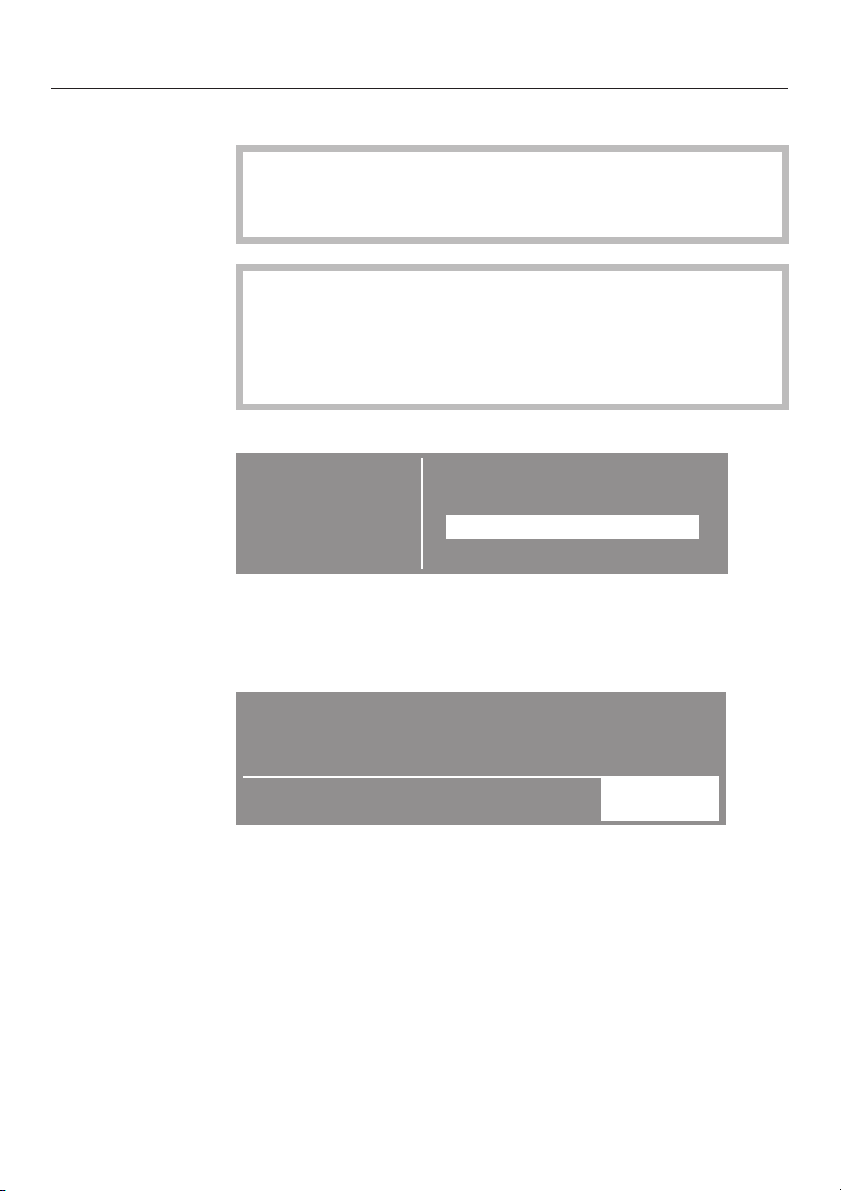
Commissioning the machine
Before using for the first time
Before commissioning the machine, ensure that it is
,
correctly installed and connected. Please follow the
operating and installation instructions.
Commissioning must be completed to determine the
,
settings for daily operation.
Certain settings can only be altered during the
commissioning process. After that, these can only be
changed by a Miele service technician.
Setting the language J
Settings
Language F
#eština
dansk
deutsch
english H
^ Turn the multi-function selector to highlight the language of
your choice.
^ Press the multi-function selector to confirm your choice of
language.
Use this language?
OK
H
^
Turn the multi-function selector to select OK, and confirm
Back A
H
by pressing the multi-function selector.
If you wish to select a different language:
^
Select and confirm Back.
4
Page 5
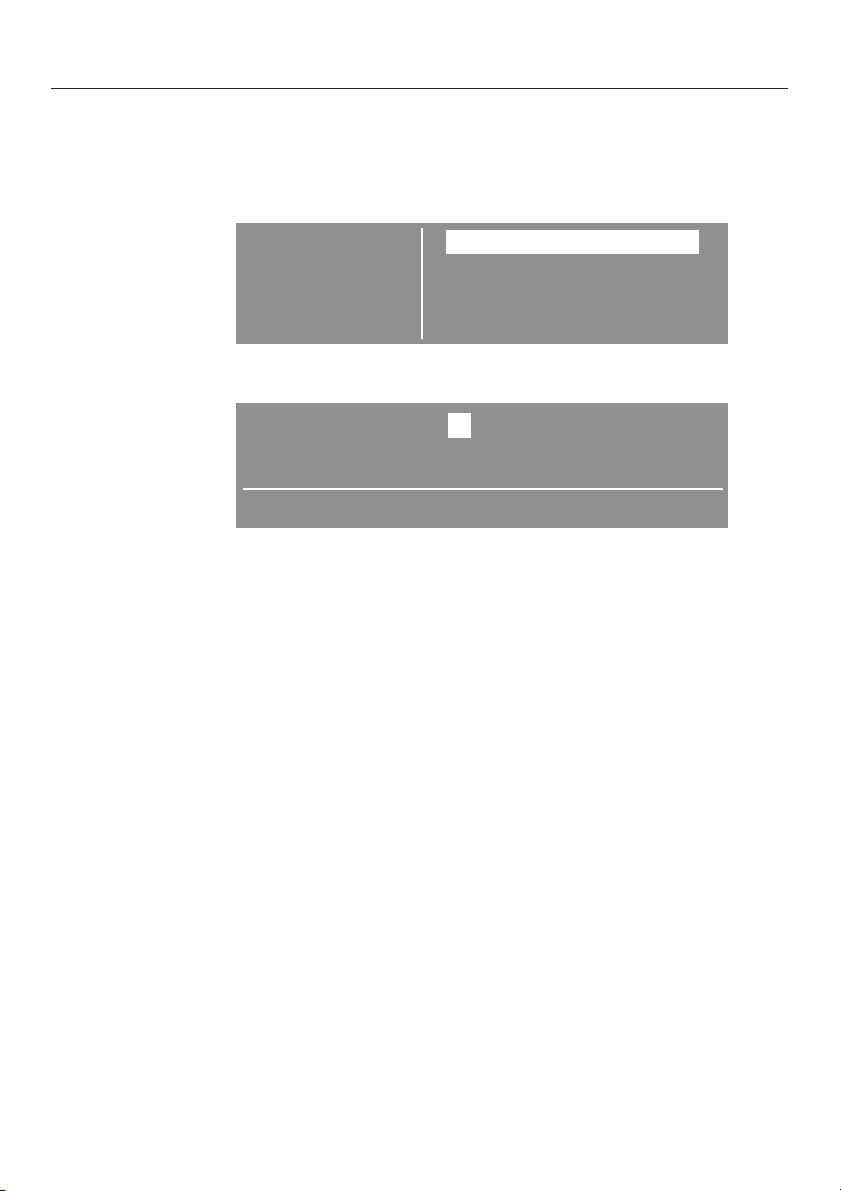
To set the time of day
The time may already have been set at the factory. If it has,
and is correct, you can skip this section. It is possible to alter
the time at any stage via the Settings menu.
Commissioning the machine
Settings
Time of day
Confirm either 24 h or 12 h. If you confirm Time not
^
24 h clock...
12 h clock...
Time not displayed
displayed, the following step will be skipped.
9 :00
Set the time of day
^ Turn the multi-function selector to select the hour and press
it to confirm your selection.
^ Then set the minutes.
^ Pressing the multi-function selector again saves the time of
day in memory.
5
Page 6
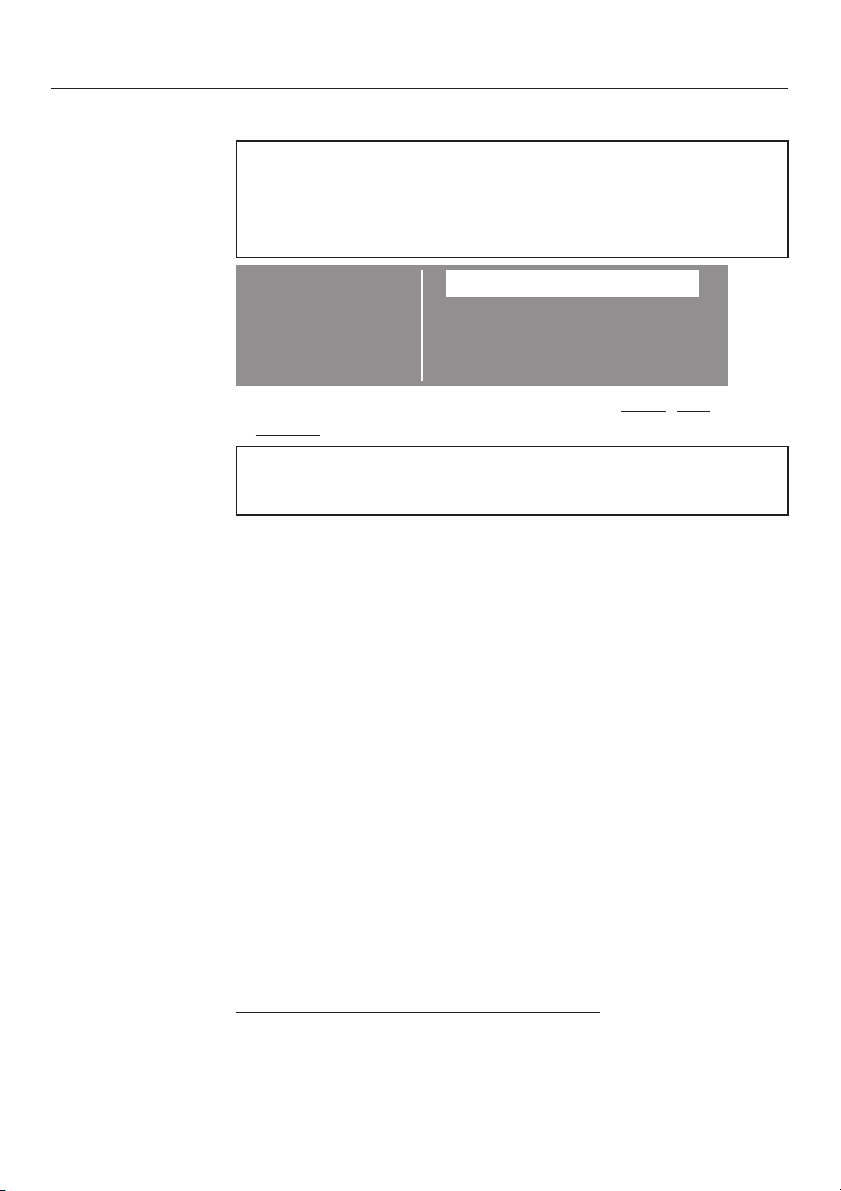
Commissioning the machine
Determining target groups
By selecting target groups, you are determining the
program range of the washer-extractor. You can see which
programs are assigned to each target group under
"Program chart" later in this booklet.
Settings
Target groups
Use the jog shuttle to select and confirm none
^
several
of the target groups, as required.
§ Professional cleaners
~ Equestrian
~ Special programs
Confirm selection
V
, one or
The 16 permanent basic programs are always displayed
and cannot be deselected.
– A target group selected will be indicated with a tick:
9.
– Mark the target group programs that you have selected
with a cross in the box
8 Household
8 Sport
8 Hotel
8 Bedding
8 Disinfection
8 Maintenance program
8 Hygiene
8 Sluice
8 Bakers/Butchers
8 Beauty salons/Health spas
8 Buildings maintenance
8 Fire service
8 Professional cleaners
8 Equestrian
8 Special programs
8.
Only once you have made your selection
, select Confirm
selection and press the jog shuttle to confirm your choice.
6
Page 7
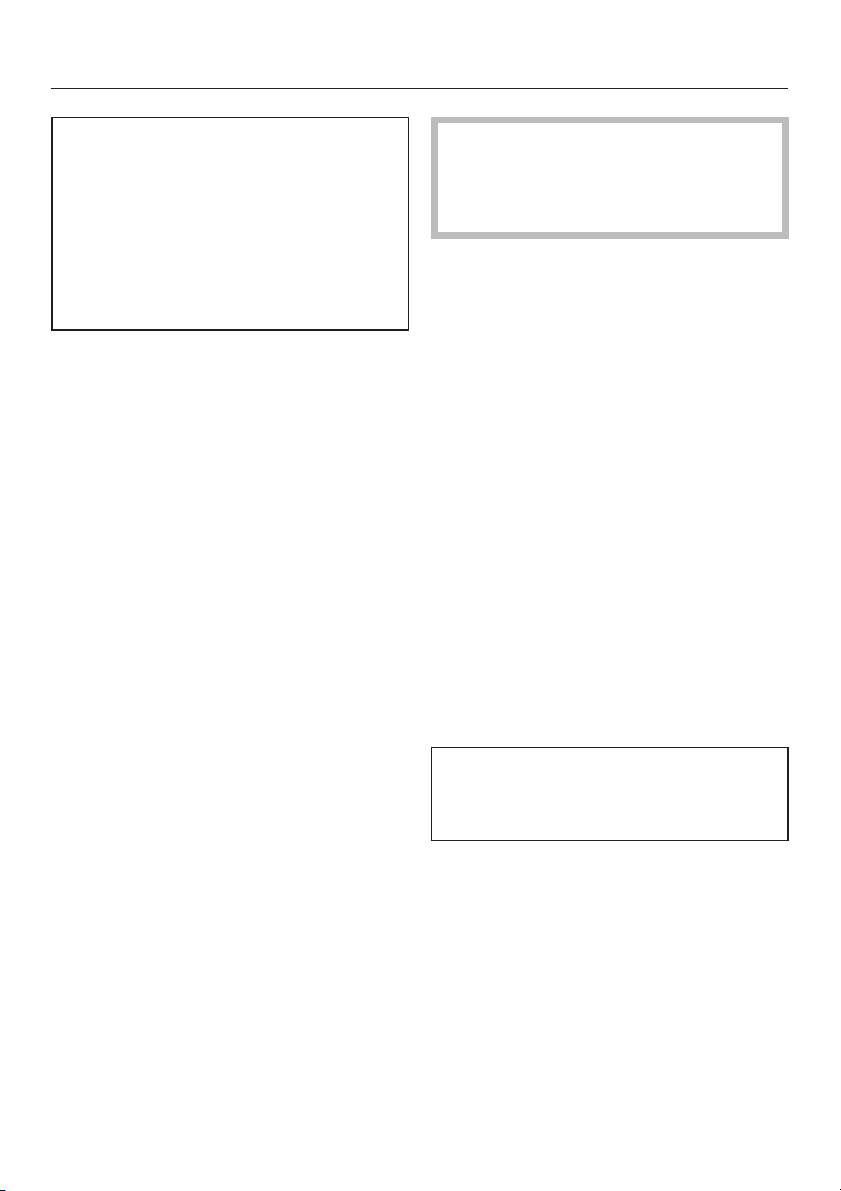
Commissioning the machine
Each of these settings must now be
confirmed (and altered if required).
More details about the settings are
given at the end of this booklet.
Place a cross in the box
8 to
indicate your selection, or fill in the
gaps _____ as required.
Pre-wash water
This setting establishes the temperature
of the water for the pre-wash.
Select either:
^
8 Cold
The washer-extractor is only
connected to a cold water supply. Or
8 Hot
The washer-extractor is connected to
hot and cold water supplies.
Main wash water
See the paragraph "Water
connection" in the "Installation and
connection" section of the Operating
and installation instructions.
Set contrast
The contrast for the display can be set
in 10 steps.
Select the contrast for the display.
^
Step _____ (1 to 10)
Set brightness
The brightness for the display can be
set in 10 steps.
^ Select the brightness for the display.
Step _____ (1 to 10)
Payment system
Setting for coin-operated machines.
^ Select the option you require.
This setting establishes the temperature
of the water for the main wash.
^
Select either:
8 Cold
The washer-extractor is only
connected to a cold water supply. Or
8 Hot
The washer-extractor is connected to
hot and cold water supplies.
8 No coin box
The Coin mechanism lock setting for
operating the machine with a coin
box is skipped.
8 Program operation
The machine is operated using a
coin box.
8 Timed operation
The machine is coin-operated using
a time meter.
7
Page 8
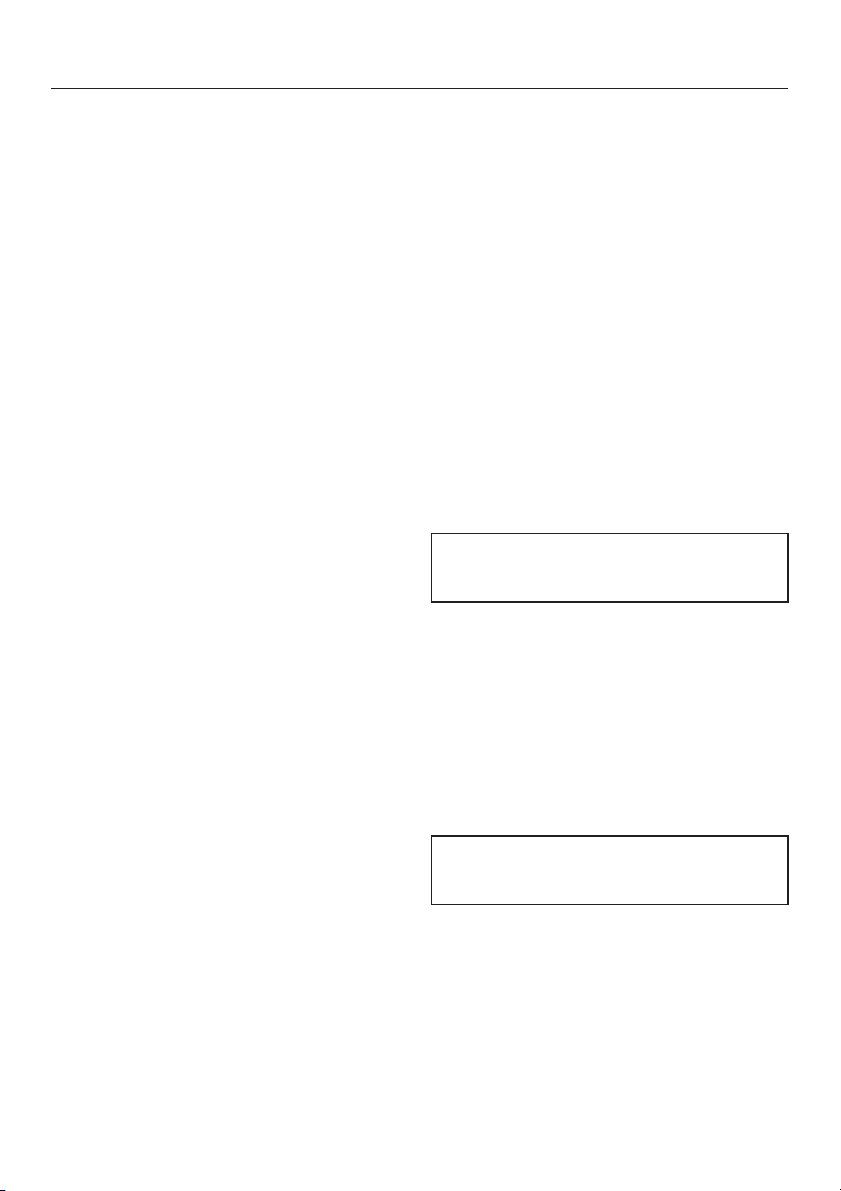
Commissioning the machine
8 IK6
Serial interface RS 232 for Interface
card 6 is active in coin operation
mode (an IK6 module must be fitted).
8 RS 232
Serial interface RS 232 is active
when the machine is operated with
coins (an RS 232 module must be
fitted).
Coin mechanism lock
The Coin mechanism lock setting
determines when the door is locked
when operated with a coin box after the
start of the program.
^ Select the option you want.
8 Immediately
The machine locks straight away.
8 In 3 minutes
The machine will lock after a period
of 3 minutes (default setting)
8 As soon as canceled
The machine locks straight away.
Cancel will appear in the display if
the start button is held in for 4
seconds. You can then cancel the
program in the next 3 minutes.
8 3 min. after canceling
Supervisor level code
The Settings/Supervisor level can be
locked with a code to prevent it being
accessed by unauthorized personnel
(the Language J setting can still be
altered).
Select the option you want.
^
8 Code not required
Only some of the settings can be
changed (temporary Language
setting, Suds cooling, Time of day,
contrast, brightness, standby,
memory and temperature unit).
These settings can be changed by
any user.
Other settings can only be changed
by a Miele Service Technician.
8 Code required
A code (000) must be entered in
order to change the settings. All
settings (see Settings menu) can be
changed.
Select this option if you only want
users to be able to change settings
via a code.
The Language setting can be
changed temporarily by any user.
The machine will lock after a period
of 3 minutes. Cancel will appear in
the display if the start button is held
in for 4 seconds. You can then
cancel the program in the next 3
minutes.
8
Page 9
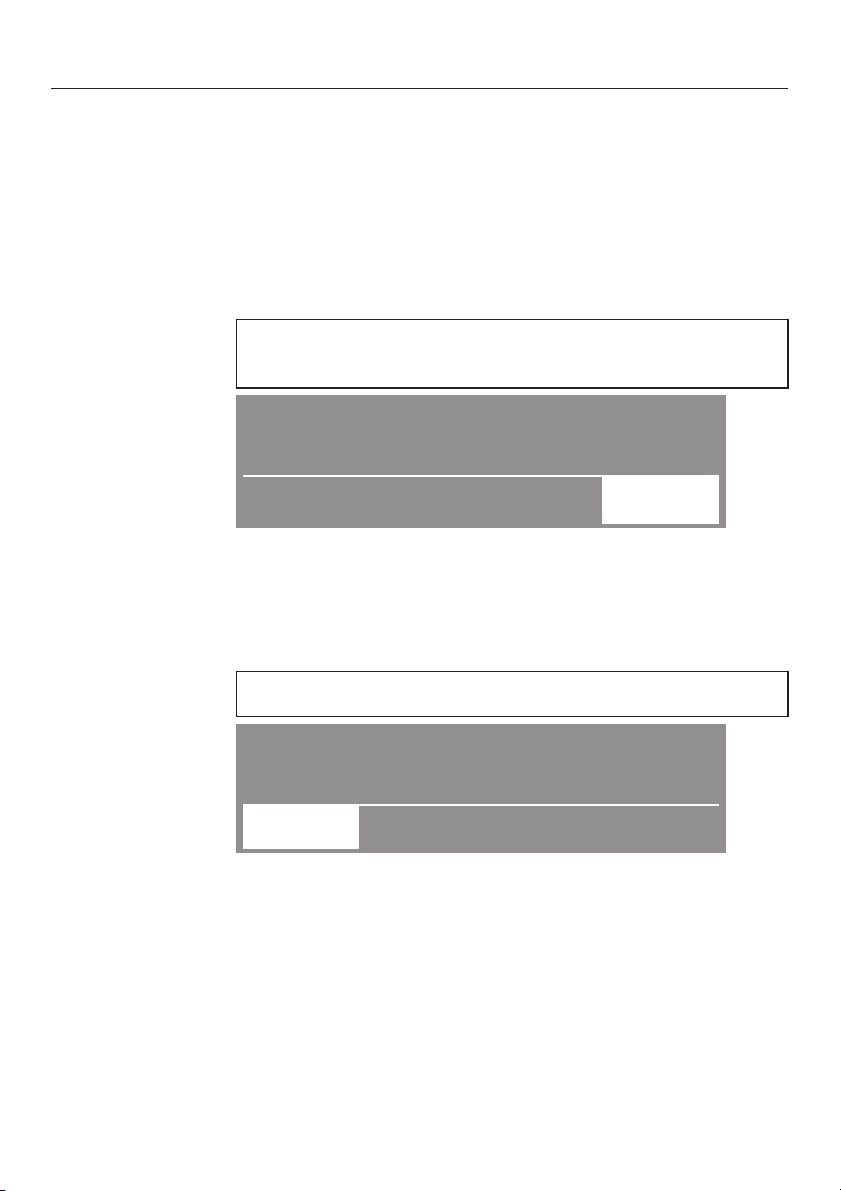
Transport struts
A message will appear in the display to remind you to remove
the transport struts.
Remove them (if this has not already been done by your
^
fitter). Then press the multi-function selector to confirm that
this has been done.
To repeat the commissioning process
If you are not certain that all of the settings are correct, you
will need to repeat the commissioning process.
Set up successful
i
OK
H
^ Select Back and confirm your selection.
The commissioning process must then be repeated.
To finish the commissioning process
Commissioning the machine
Back A
H
– 1. Confirm
If you are sure that all of the settings are correct.
Set up successful
i
OK
H
^
Confirm with OK.
The entry menu will appear.
Back A
H
9
Page 10
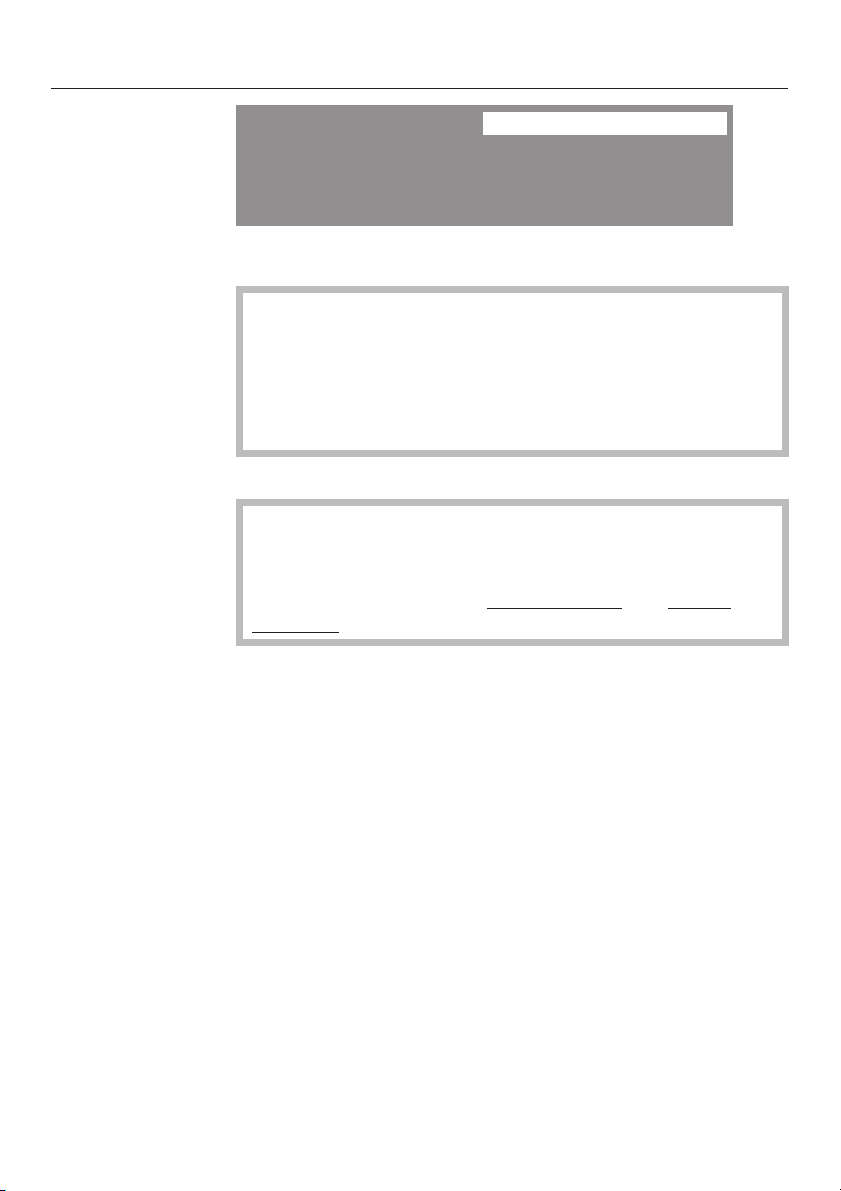
Commissioning the machine
1 Cottons Uni. 60°C
2 Minimum iron 40°C Settings F...
3 Delicates 40°C
4 Woollens H 30°C 03:00
Program selection...
To finish the commissioning process completely, a first wash
program must be started.
If the power to the machine is switched off before the first
wash program is started (e.g. by pressing the K button),
the commissioning process can be carried out again.
Once a wash program that is longer than 20 minutes has
been run, it is not possible to carry out the commissioning
process again.
– 2. Start the first wash program
For safety reasons, spinning is not possible until the first
wash program has been run. To activate the spinning
function and to complete the commissioning process, you
must run a wash program without laundry
and without
detergent.
^ Open the stopcocks.
10
^ Select Cottons 60°C and confirm your selection.
The main menu for Cottons Universal will then appear.
^
Press the flashing Start button.
After this program has finished, the washer-extractor is ready
for processing laundry.
Page 11
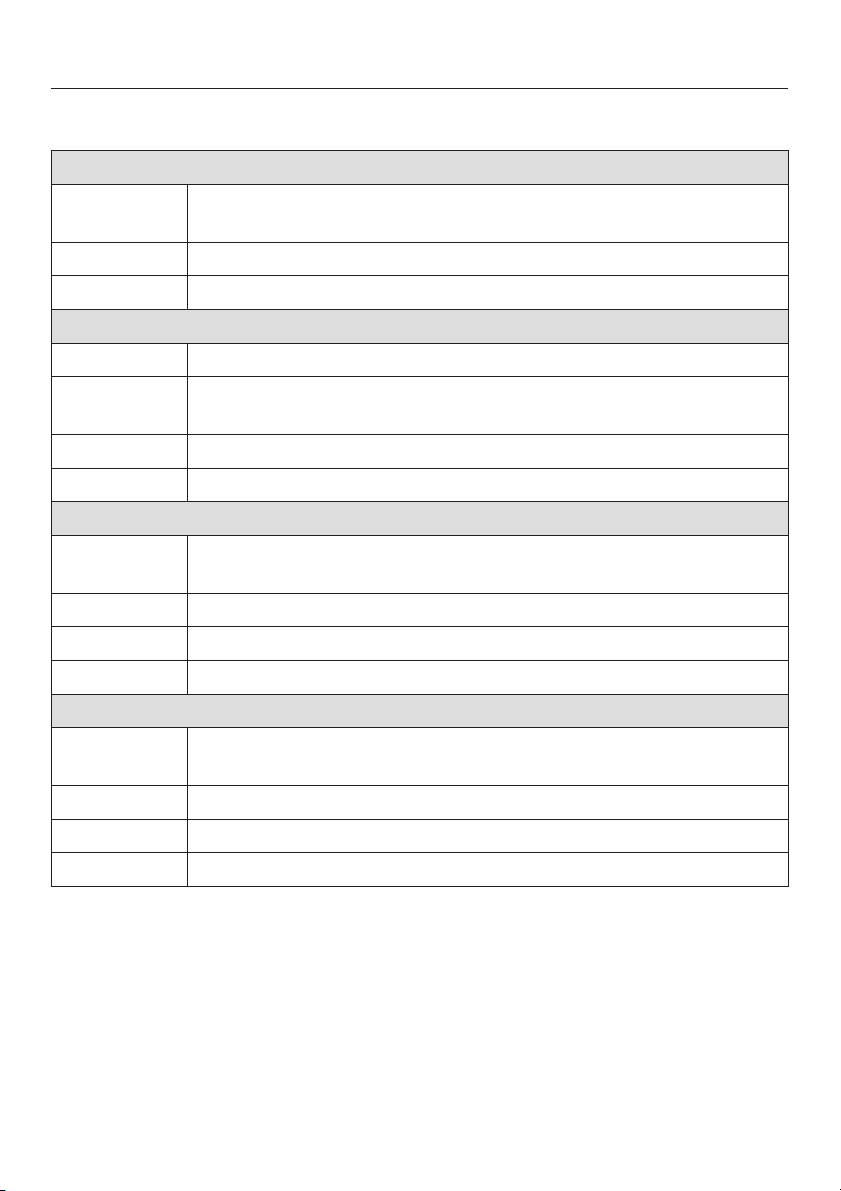
Program chart
Basic programs
Cottons Hygiene 158°F - 203°F (70°C - 95°C) Max. load 22 lbs (10 kg)
Fabric type Cotton, linen or cotton mix fabrics, e.g. bed linen, baby clothing,
underwear.
Extra options Pre-wash, Starch stop, Rinse hold, Intensive*, Water plus*
Detergent Universal detergent
Cottons Uni. Cold to 140°F (60°C) Max. load 22 lbs (10 kg)
Fabric type Cottons or cotton mix fabrics, e.g. T-shirts, trousers.
Note For dark colored fabrics use a detergent for colored fabrics, or
liquid detergent.
Extra options Pre-wash, Starch stop, Rinse hold, Intensive*, Water plus*
Detergent Universal detergent and detergent for colored fabrics
Minimum iron 86°F - 140°F (30°C - 60°C) Max. load 11 lbs (5 kg)
Fabric type Synthetic and mixed fiber garments as well as easy care cotton,
e.g. shirts and blouses.
Note Max. spin speed 1000 rpm
Extra options Pre-wash, Starch stop, Rinse hold, Intensive*, Water plus*
Detergent Universal detergent and detergent for colored fabrics
Delicates 86°F - 140°F (30°C - 60°C) Max. load 8.8 lbs (4 kg)
Fabric type For delicate garments made of synthetic fiber, mixed fiber, rayon
and easy care cotton.
Note Max. spin speed 600 rpm
Extra options Pre-wash, Rinse hold, Intensive*
Detergent Liquid detergent for delicates
*Intensive and Water plus have to be set in the Settings/Supervisor level.
11
Page 12
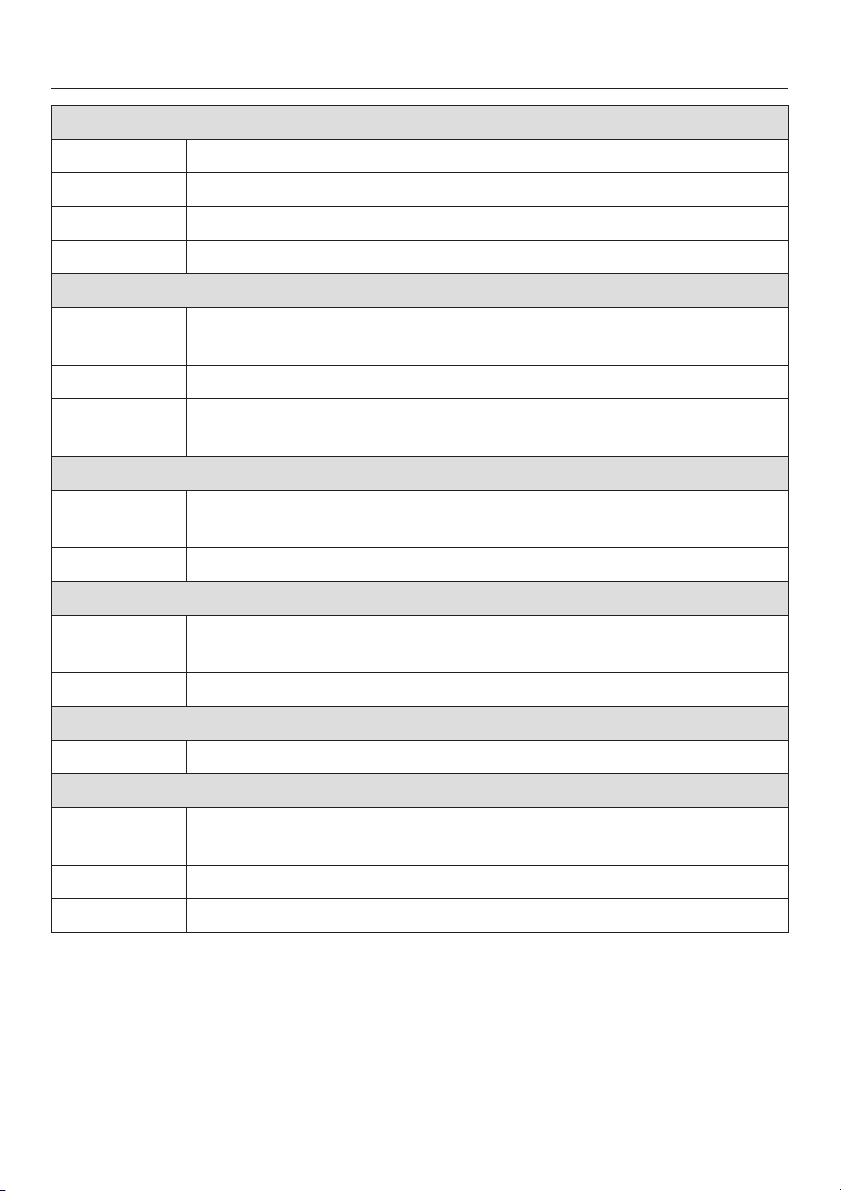
Program chart
Woollens / Cold to 104°F (40°C) Max. load 8.8 lbs (4 kg)
Fabric type Machine-washable or hand-washable wool or wool blend fabrics.
Note Max. spin speed 1000 rpm
Extra option Rinse hold
Detergent Liquid detergent for machine-washable woollens
Starch Cold to 104°F (40°C) Max. load 22 lbs (10 kg)
Note The laundry (table cloths, napkins, workwear) should be washed
but not treated with fabric conditioner.
Extra option Rinse hold
Starching
agent
Spin Max. load 22 lbs (10 kg)
Fabric type Articles which have been washed by hand and only need to be
Note Please make sure you select the appropriate spin speed.
Extra rinse Max. load 22 lbs (10 kg)
Fabric type Articles which have been washed by hand and only need to be
Note Please make sure you select the appropriate spin speed.
Drain
Quick wash Cold to 104°F (40°C) Max. load 11 lbs (5 kg)
Fabric type Very lightly soiled fabrics which can be washed in a Cottons
Extra option Rinse hold
Detergent Universal detergent and detergent for colored fabrics
Liquid starch, powder starch formulations
spun in the machine.
rinsed and spun in the machine.
For draining water from the machine.
program.
12
Page 13
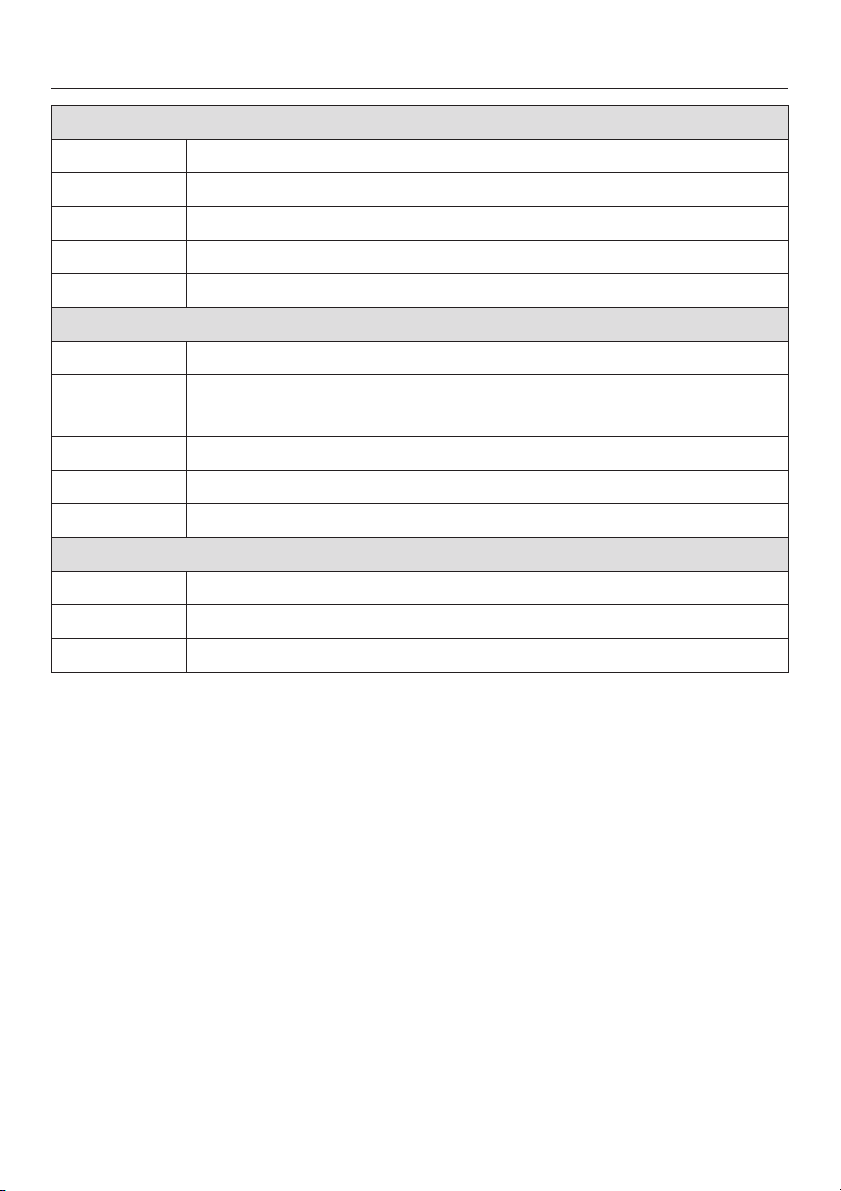
Program chart
Silks / Cold to 86°F (30°C) Max. load 6.6 lbs (3 kg)
Fabric type Silks and other handwashable fabrics with no wool content
Tip Place socks, tights, bras etc. in a washing bag.
Note Max. spin speed 600 rpm
Extra options Rinse hold, Water plus*
Detergent Liquid detergent for delicates
Shirts Cold to 140°F (60°C) Max. load 11 lbs (5 kg)
Items Shirts and blouses
Tips
Note Max. spin speed 800 rpm
Extra options Starch stop, Rinse hold
Detergent Universal detergent and detergent for colored fabrics
Intensive wash 104°F - 140°F (40°C - 60°C) Max. load 22 lbs (10 kg)
Fabric type Heavily soiled cotton, linen or cotton mix fabrics.
Extra option Rinse hold
Detergent Universal detergent, detergent for colored fabrics
Pre-treat collars and cuffs if necessary.
–
Wash silk garments in the Silks program.
–
*Water plus has to be set in the Settings/Supervisor level menu.
13
Page 14
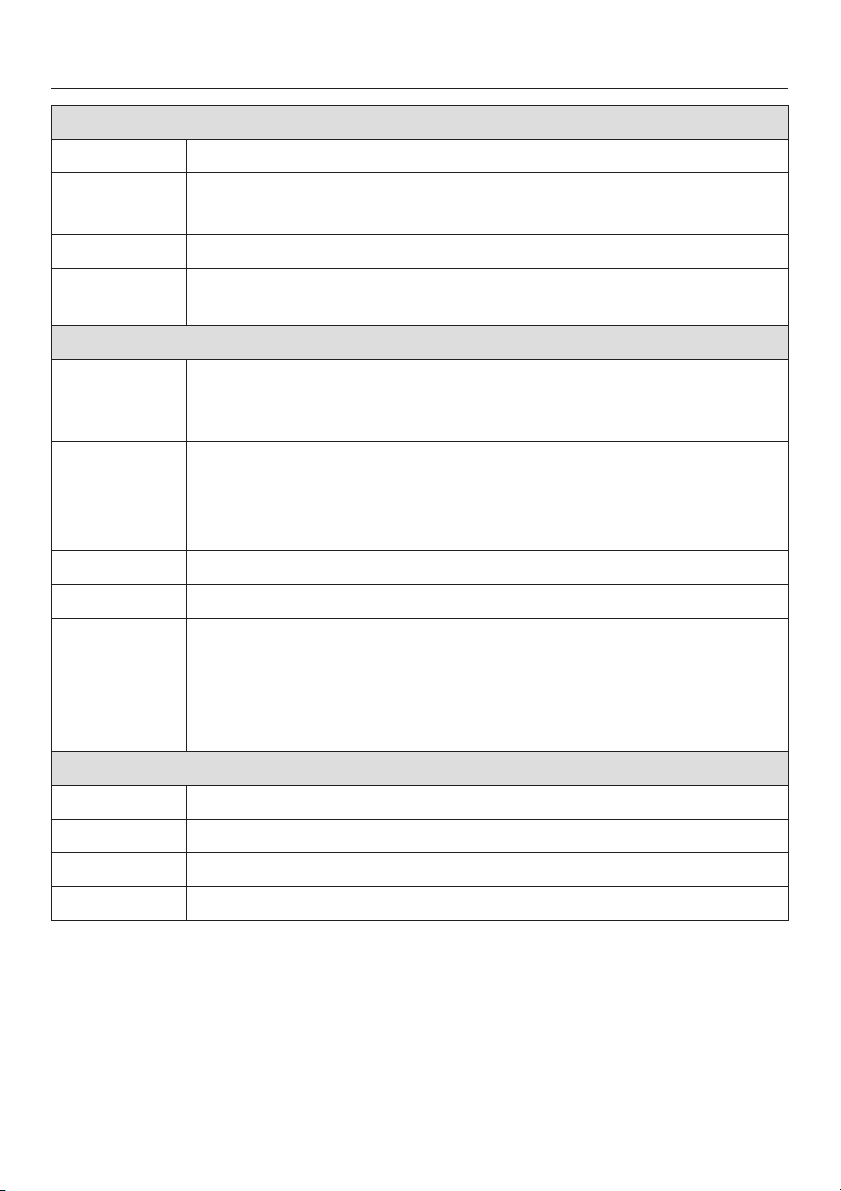
Program chart
Outerwear Cold to 104°F (40°C) Max. load 11 lbs (5 kg)
Fabric type Outerwear made from microfiber.
Tips
Extra option Rinse hold
Detergent Liquid detergent for delicates or fabric specific specialist
Proofing 86°F - 104°F (30°C - 40°C) Max. load 11 lbs (5 kg)
Fabric type For treating microfiber fabrics, ski wear, fine closeweave cotton
Tips – The items should be color sorted and freshly laundered and
Note Max. spin speed 1000 rpm
Extra option Rinse hold
Proofing
agents
Towelling 104°F - 203°F (40°C - 95°C) Max. load 22 lbs (10 kg)
Fabric type Towels and toweling garments such as dressing-gowns
Tip For dark colored fabrics use a detergent for colored fabrics.
Extra options Rinse hold
Detergent Universal detergent
Zip up jackets before washing.
–
Do not use fabric conditioner.
–
detergent
garments (poplin) or tablecloths with a water and dirt resistant
finish.
spun or dried before proofing.
– For best results, they should be heat-treated afterwards, either
in a tumble dryer or by ironing.
– Only use proofing agents which are stated by the manufacturer
as being "suitable for use on membrane textiles" as these
contain fluorochemical compounds. Do not use proofing
agents which contain paraffin.
–
Add proofing agents to the fabric conditioner compartment §.
14
Page 15
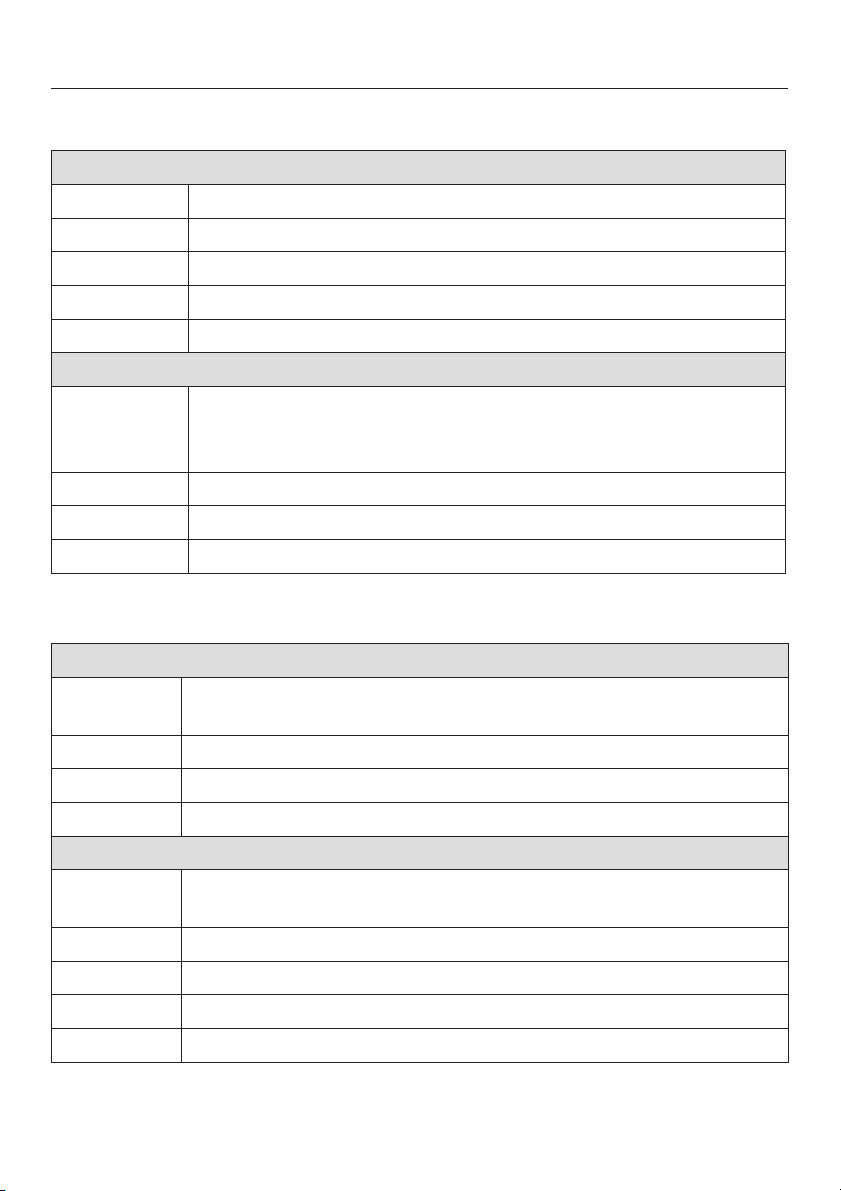
Program chart
Household
Dark garments Cold to 104°F (40°C) Max. load 11 lbs (5 kg)
Fabric type Dark garments made from cotton or mixed fiber.
Tip Wash inside out.
Note Max. spin speed 1000 rpm
Extra option Rinse hold
Detergent Liquid detergent for colored fabrics
Denim Cold to 104°F (40°C) Max. load 11 lbs (5 kg)
Tips
Note Max. spin speed 1000 rpm
Extra option Rinse hold
Detergent Liquid detergent for colored fabrics
Sport
Wash denim inside out.
–
Denim often contains excess dye and will run during the first
–
few washes. Wash light and dark colored items separately.
Indoor sportswear 86°F - 104°F (30°C - 40°C) Max. load 11 lbs (5 kg)
Fabric type Sport and fitness clothing such as shorts and tops made from
synthetic or mixed fiber
Note Max. spin speed 800 rpm
Extra option Rinse hold
Detergent Liquid detergent for delicates
Outdoor sportswear 86°F - 140°F (30°C - 60°C) Max. load 11 lbs (5 kg)
Fabric type Sportswear made of synthetic or mixed fiber, or membrane textiles
which require reproofing at the same time
Tip Add a suitable proofing agent to the fabric conditioner compartment
Note Max. spin speed 1000 rpm
Extra options Pre-wash, Starch stop, Rinse hold, Intensive*
Detergent Universal detergent or detergent for colored fabrics
*Intensive and Water plus have to be set in the Settings/Supervisor level menu.
15
Page 16
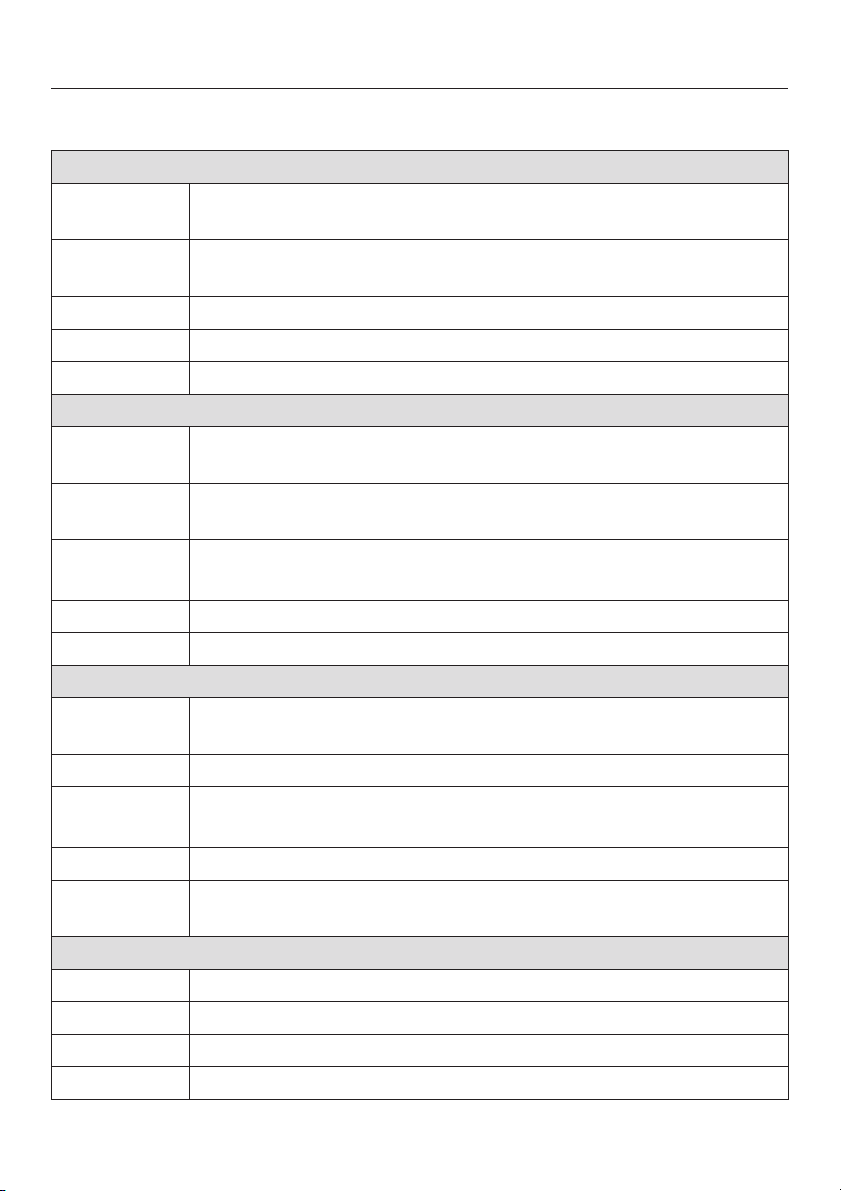
Program chart
Hotel
Kitchen linen 140°F - 203°F (60°C - 95°C) Max. load 22 lbs (10 kg)
Fabric type Kitchen linen made from cotton and linen fabrics, e.g. chef's
whites, catering uniforms, serving cloths, cleaning cloths.
Tip Select Pre-wash for stubborn soiling. Use a detergent containing
enzymes for the pre-wash.
Note Includes a pre-rinse to remove coarse soiling.
Extra options Pre-wash, Rinse hold
Detergent Universal detergent
Table linen 86°F - 140°F (30°C - 60°C) Max. load 11 lbs (5 kg)
Fabric type Cotton, linen and mixed fiber table linen, such as tablecloths and
napkins.
Tip Select Pre-wash for stubborn soiling. Use a detergent containing
enzymes for the pre-wash.
Notes – Soaking will help disperse stains (enzyme phase).
– Max. spin speed 1000 rpm
Extra options Pre-wash, Starch stop, Rinse hold, Intensive*, Water plus*
Detergent Universal detergent
Curtains Cold to 104°F (40°C) Max. load 8.8 lbs (4 kg)
Fabric type Curtains, including net curtains, specified as machine-washable
by the manufacturer.
Tip Select Without spin for curtains which crease easily.
Notes
Extra options Pre-wash, Rinse hold
Detergent Specialist curtain detergent, universal detergent or detergent for
Bed linen 140°F - 203°F (60°C - 95°C) Max. load 22 lbs (10 kg)
Fabric type Bed linen made from cotton or cotton mix fabrics.
Tip For dark colored fabrics use a detergent for colored fabrics.
Extra option Rinse hold
Detergent Universal detergent or detergent for colored fabrics
–
Includes a pre-rinse to remove dust.
–
Spin speed max. 600 rpm
colored fabrics, in powder form
*Intensive and Water plus have to be set in the Settings/Supervisor level menu.
16
Page 17
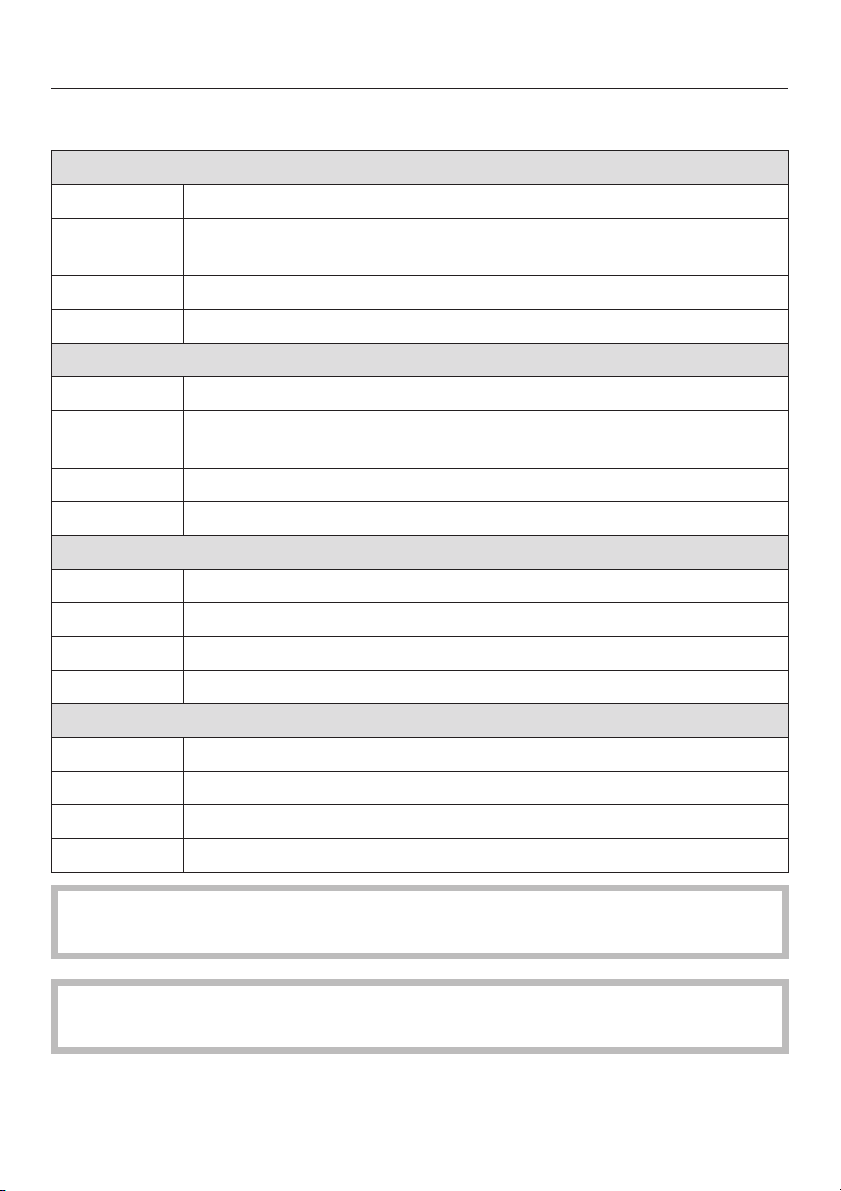
Program chart
Bedding
Pillows 104°F - 203°F (40°C - 95°C) 1-2 pillows
Items Pillows with feather, down or synthetic fillings.
Note A spin cycle is carried out after water is first added in order to
deflate the pillows.
Extra option Rinse hold
Detergent Liquid detergent
Down duvets 104°F - 140°F (40°C - 60°C) 1 duvet
Items Duvets with feather, down or synthetic fillings.
Notes A spin cycle is carried out after water is first added in order to
deflate the duvets.
Extra options Pre-wash, Rinse hold
Detergent Liquid detergent
Synthetic duvets 104°F - 140°F (40°C - 60°C) 1 duvet
Items Duvets with a synthetic filling
Note Max. spin speed 800 rpm
Extra options Pre-wash, Rinse hold
Detergent Liquid detergent
Natural fiber blankets Cold to 86°F (30°C) 1 blanket
Items Natural fiber quilts and blankets.
Note Max. spin speed 1100 rpm
Extra option Rinse hold
Detergent Liquid detergent; do not use detergents containing protease.
Please observe the instructions on the wash care label. Only wash items in this
machine which are indicated as being machine-washable on the label.
For best results, please do not exceed the maximum load. This can vary
depending on the size of the item.
17
Page 18

Program chart
Disinfection
Therm.DIS 15 min 185°F (85°C) Max. load 22 lbs (10 kg)
Fabric type Cotton, linen or cotton mix fabrics.
Notes
Extra option Pre-wash
Detergent Specially formulated detergent (detergent containing bleach)
CTh. DIS 10 min
CTh. DIS 20 min
CTh. DIS 30 min
Fabric type Cotton, linen or cotton mix fabrics.
Notes – Chemo-thermal disinfection programs with different
Extra option Pre-wash*
Detergent Specially formulated detergent (registered detergents and
Thermal disinfection.
–
The wash cycle is followed by a disinfection phase at 85°C, with
–
a holding time of 15 minutes.
The No spin setting is not possible.
–
158°F (70°C)
140°F (60°C)
104°F (40°C)
temperatures and holding times.
– The No spin setting is not possible.
disinfectants; standards operating in your country must be
observed).
Max. load 22 lbs (10 kg)
*If you select "Pre-wash" place the detergent directly in the drum.
If required both compartments i and j can then be used for detergent in the
main wash.
Maintenance program
Maintenance program 158°F (70°C) No laundry
For cleaning the detergent drawer, the drum, the suds container
and the drainage system.
–
Detergent is required.
–
If you use disinfection programs on a regular basis, the
Maintenance prog. should be frequently carried out.
Detergent Universal detergent
18
Page 19

Program chart
Hygiene
Hygiene No laundry
Hygiene will appear in the display if the last program selected used a
temperature below 55°C or if the Spin program is selected. You should then run
a program that uses a temperature of at least 60°C or the Hygiene program.
To select the Hygiene program:
Do not put any laundry into the drum, add a little detergent to compartment
–
j and start the program, or
Select a wash program with a temperature higher than 60°C.
–
If you ignore this advice, the next program will run as usual, and the Hygiene
instruction will appear in the display again at the end of the program.
Sluice
Sluice low
Sluice high
Fabric type Heavily soiled cotton, linen or cotton mix fabrics, e.g. nappies.
Notes – Includes 2 pre-rinses to remove coarse soiling.
Detergent Universal detergent
MRSA plus 104°F (40°C) Max. load 15.4 lbs (7 kg)
Fabric type Synthetic, mixed fibre and easy care cotton garments.
Notes
Detergent Universal detergent
149°F (65°C)
167°F (75°C)
– Spin speed: 1100 rpm
– The Sluice programs conform to Health Service Guideline
HSG(95)18
–
Add disinfectant that is active against MRSA to the fabric
conditioner compartment §.
–
Spin speed: 1000 rpm
–
The MRSA plus program conforms to the British Standard.
Max. load 15.4 lbs (7 kg)
19
Page 20

Program chart
Bakers/Butchers
Flour
Flour+
Fabric type Overalls, jackets, hats and cloths made from cotton or mixed
fiber.
Tip
Note Includes a pre-rinse to remove coarse soiling.
Extra options Pre-wash, Rinse hold
Detergent Universal detergent
Grease and fat
Grease and fat+
Fabric type Overalls, jackets, hats and cloths made from cotton or mixed
Tip – Use a detergent containing enzymes.
Note Includes a pre-rinse to remove coarse soiling.
Extra options Pre-wash, Rinse hold
Detergent Universal detergent
Workwear
Workwear+
Fabric type Heavily soiled overalls, trousers, jackets made from cotton or
Tips
Extra options Pre-wash, Rinse hold
Detergent Universal detergent
–
–
fiber.
– Select the Grease and fat + program for heavy soiling, and use
mixed fiber.
–
–
104°F - 203°F (40°C - 95°C)
104°F - 203°F (40°C - 95°C)
Use a detergent containing enzymes.
Select the Flour + program for heavy soiling.
104°F - 176°F (40°C - 80°C)
104°F - 203°F (40°C - 95°C)
a specialist liquid detergent.
104°F - 176°F (40°C - 80°C)
104°F - 203°F (40°C - 95°C)
Use a detergent with enzymes for the pre-wash.
Select the Workwear+ program for heavy soiling, and use a
specialist liquid detergent.
Max. load 22 lbs (10 kg)
Max. load 22 lbs (10 kg)
Max. load 22 lbs (10 kg)
20
Page 21

Beauty salons/Health spas
Program chart
Towels
Towels+
Fabric type Lightly soiled cotton towels
Tips
Extra option Rinse hold
Detergent Universal detergent
Capes 86°F (30°C) Max. load 8.8 lbs (4 kg)
Fabric type Lightly soiled capes made from synthetic fiber
Note Max spin speed 600 rpm
Extra option Rinse hold
Detergent Liquid detergent for delicates
104°F (40°C)
104°F - 176°F (40°C - 80°C)
For dark colored fabrics use a detergent for colored fabrics.
–
Select the Towels+ program for heavy soiling.
–
Max. load 15.4 lbs (7 kg)
21
Page 22

Program chart
Buildings maintenance
Mops 122°F - 140°F (50°C - 60°C) Max. load 22 lbs (10 kg)
Items Mops made from cotton, mixed fibre or microfiber
Tips
Note Mops are spun at the beginning of the program to eliminate
Extra option Rinse hold
Detergent Specially formulated detergent
Mops Ch.Th. 10 min
Mops Ch.Th. 20 min
Mops Ch.Th. 30 min
Items Mops made from cotton, mixed fibre or microfiber
Tip Chemo-thermal disinfection programs with different
Notes – Mops are spun at the beginning of the program to eliminate
Detergent Registered specialist detergents and disinfectants
Mops Th. 15 min 185°F (85°C) Max. load 22 lbs (10 kg)
Items Mops made from cotton, mixed fibre or microfiber
Tip
Notes
Detergent Specially formulated detergent (disinfection parameters
For washing and finishing* mops.
–
For washing mops for the first time.
–
soiled water, and then pre-rinsed.
158°F (70°C)
140°F (60°C)
104°F (40°C)
temperatures and holding times, for washing, disinfecting and
finishing mops.
soiled water, and then pre-rinsed.
– The No spin setting is not possible.
–
Thermal disinfection
–
For washing, disinfecting and finishing* mops.
–
Mops are spun at the beginning of the program to eliminate
soiled water, and then pre-rinsed.
–
The No spin setting is not possible.
operating in your country must be observed)
Max. load 22 lbs (10 kg)
* The Standard finish and Disinfection settings must be activated.
22
Page 23

Program chart
Pads 104°F (40°C) Max. load 8.8 lbs (4 kg)
Items Microfiber polishing pads and buffers
Extra option Rinse hold
Note Includes a pre-rinse to remove coarse soiling.
Detergent Specially formulated detergent
Wash cloths 86°F - 158°F (30°C - 70°C) Max. load 11 lbs (5 kg)
Items Cleaning cloths made from cotton, mixed fibre or microfiber
Tip For cloths that are not going to be re-used immediately, but are
being dried for storage.
Note Includes a pre-rinse to remove coarse soiling.
Extra option Rinse hold
Detergent Specially formulated detergent
Finish cloths Cold Max. load 11 lbs (5 kg)
Items Cleaning cloths made from cotton, mixed fibre or microfiber
Tips – For finishing clean clothes with disinfectant.
– The finishing agent can be placed in the fabric conditioner
compartment or added externally.
Note – Max spin speed 600 rpm
Extra option Rinse hold
Cloths + finish 86°F - 158°F (30°C - 70°C) Max. load 11 lbs (5 kg)
Items Cleaning cloths made from cotton, mixed fibre or microfiber
Tips
Notes
Extra option Rinse hold
Detergent Specially formulated detergent
–
For cloths which are to be washed and finished for immediate
re-use.
–
The finishing agent can be placed in the fabric conditioner
compartment or added externally.
–
Pre-washing will help to remove coarse soiling.
–
Max spin speed 600 rpm
23
Page 24

Program chart
Greasy cloths 140°F - 203°F (60°C - 95°C) Max. load 11 lbs (5 kg)
Items Cloths which are heavily soiled with e.g. cooking oil, made of
cotton, mixed fibre or microfiber
Notes Pre-washing will help to remove coarse soiling.
Extra option Rinse hold
Detergent Specially formulated detergent
Shake mops, cloths and pads out well to get rid of coarse soiling before
placing them in the drum. It is particularly important to ensure that items are
free of any metal filings which may be hidden in them.
24
Page 25

Fire service
Program chart
Masks 10min
Masks 20min
Masks 30min
Items Breathing masks with head straps
Tips
Note A 400 rpm spin cycle is carried out to remove suds from the
Detergent Specially formulated detergent. Please observe the
Masks with connectors for helmets must not be cleaned in this machine
because the visors can be damaged by the connectors.
If required both compartments i and j can then be used for detergent in the
main wash.
158°F (70°C)
140°F (60°C)
104°F (40°C)
Chemo-thermal disinfection programs with different
–
temperatures and holding times, for washing and disinfecting
breathing masks.
Place masks in a special bag to protect them - one mask to a
–
bag.
Place the headband around the visor to protect it.
–
protective bags (rinse and final spin).
manufacturer's instructions.
Max. load 7 masks
25
Page 26

Program chart
Protective clothing 140°F (60°C) Max. load 11 lbs (5 kg)
Items Protective clothing (e.g. as used by the fire brigade), overalls,
jackets, trousers
Tips Do not use to wash items lined in pure wool.
Notes
Extra option Rinse hold
Detergent Specially formulated detergent
Protective clothing + proof 140°F (60°C) Max. load 11 lbs (5 kg)
Items Protective clothing (e.g. as used by the fire brigade) which has
Tips – Proofing agents must be suitable for garments used in this
Notes – Program with pre-wash
Extra option Rinse hold
Detergent Specially formulated detergent
Proof protect. clothing 104°F (40°C) Max. load 11 lbs (5 kg)
Items Freshly washed protective clothing (e.g. as used by the fire
Tips
Note Max spin speed 800 rpm
Extra option Rinse hold
Program with pre-wash
–
Max spin speed 1000 rpm
–
to be washed and re-proofed
area of application.
– Add proofing agent to the fabric conditioner compartment.
– At the end of the program, items should be thermally treated
in a tumble dryer to achieve optimum results.
– Max spin speed 1000 rpm
brigade) which has to be re-proofed
–
Proofing agents must be suitable for garments used in this
area of application.
–
Add proofing agent to the fabric conditioner compartment.
–
At the end of the program, items should be thermally treated
in a tumble dryer to achieve optimum results.
Remove karabiners, close velcro fastenings, wash pure wool items separately
and do not wash items inside out.
26
Page 27

Program chart
Professional cleaners
WetCare sensitive 77°F (25°C) 11 - 13.2 lbs (5-6kg)
Fabric type Clothing such as suits and jackets marked with the w or h
symbols
Notes
Extra option Rinse hold
Detergent Specialist liquid detergent
WetCare silks 86°F (30°C) 8.8 - 11 lbs (4-5kg)
Fabric type Items that are susceptible to creasing and silk garments
Notes – After wet cleaning, items are treated in a finishing bath.
Extra option Rinse hold
Detergent Specially formulated detergent
WetCare intensive 86°F - 104°F (30°C - 40°C) 11 - 13.2 lbs (5-6kg)
Fabric type Heavily soiled clothing marked with the w or h symbol
Notes
Extra option Pre-wash, Rinse hold
Detergent Specially formulated detergent
After wet cleaning, items are treated in a finishing bath.
–
A liquid finishing agent should be used; this should be added
–
to the fabric conditioner compartment.
Max spin speed 1100 rpm
–
– A liquid finishing agent should be used; this should be added
to the fabric conditioner compartment.
– Max spin speed 600 rpm
–
After wet cleaning, items are treated in a finishing bath.
–
A liquid finishing agent should be used; this should be added
to the fabric conditioner compartment.
–
Max spin speed 1100 rpm
27
Page 28

Program chart
Equestrian
Horse blankets 104°F - 140°F (40°C - 60°C) 1 - 2 blankets
Fabric type Synthetic horse blankets, saddle-cloths, gaiters, boots,
bandages, textile halters
Tips
Note Includes 2 pre-rinses to remove coarse soiling.
Extra option Pre-wash
Detergent Liquid detergent which contains no bleach or optical brighteners
Wool horse blankets 86°F - 104°F (30°C - 40°C) 1- 2 blankets
Fabric type Horse blankets with a wool content up to 30%
Tips – Shake or beat the blankets thoroughly before placing them in
Note Includes a pre-rinse to remove coarse soiling.
Extra option Pre-wash
Detergent Liquid detergent which contains no bleach or optical brighteners
Shake or beat the blankets thoroughly before placing them in
–
the washing machine.
Use mask bags* to wash textile halters. Up to two halters may
–
be placed in each bag.
the washing machine.
– For wool blankets, use a detergent with a slightly reduced pH
value. If necessary you can add products containing
enzymes. Do not use detergents containing protease, as this
will damage the wool.
To protect blankets and the washer-extractor, remove metal buckles, eyelets
and hooks or use special pouches* to cover the buckles.
For best results, please do not exceed the maximum load.
* These can be obtained from your Miele Dealer or the Miele Spare Parts
department.
28
Page 29

Special programs
You can create 5 special programs and
name these. Enter their details in the
table below:
For example:
EXTRA+
Pre-wash intensive
–
Main wash intensive
–
Rinse 1
–
Rinse 2
–
Rinse 3
–
Spin
–
– Finishing agent
Max. load: 22 lbs (10 kg)
(1)
–
–
–
–
–
–
–
(2)
–
–
–
–
–
–
–
203°F (95 °C)
1100 rpm
Program chart
(3)
–
–
–
–
–
–
–
(4)
–
–
–
–
–
–
–
(5)
–
–
–
–
–
–
–
Note
The 5 special programs have been
pre-programmed with basic parameters
at the factory: see "Settings/Supervisor
level menu".
29
Page 30

Relay control for external dispensing system
This washer-extractor is fitted with an adapter for an external dispensing
system. The external pumps are controlled by relays in the washer-extractor.
The dispensing containers must be filled with the correct detergent or chemical
agents in the order specified.
Pre-
wash
Main wash
1st signal
Main wash
2nd signal
Finishing
Basic programs
Cottons hygiene R 1 R 2 R 5 R 4
Cottons universal R 1 R 2 R 5 R 4
Minimum iron R 1 R 2 - R 4
Delicates R 3 R 3 - R 4
Woollens - R 3 - R 4
Quick wash - R 2 - R 4
Silks - R 3 - R 4
Shirts - R 2 - R 4
Intensive wash - R 2 - R 4
Outerwear - R 2 - R 6
Proofing - - - R 6
Towelling - R 2 R 5 R 4
Household
Dark garments - R 2 - R 4
Denim - R 2 - R 4
R 1 = Relay 1 = Pre-wash
R 2 = Relay 2 = Main wash
R 3 = Relay 3 = Delicates / WetCare
R 4 = Relay 4 = Fabric softener / WetCare agent or surface disinfectant
R 5 = Relay 5 = Disinfecting agent or floor cleaning agent
*
*
R 6 = Relay 6 = Proofing agent
* When selecting the target group Buildings maintenance.
** Dispense when temperature is reached.
30
Page 31

Relay control for external dispensing system
Pre-
wash
Main wash
1st signal
Main wash
2nd signal
Finishing
Sport
Indoor sportswear - R 3 - R 4
Outdoor sportswear R 1 R 3 - R 6
Hotel
Kitchen linen R 1 R 2 R 5 R 4
Table linen R 1 R 2 R 5 R 4
Curtains R 3 R 3 - R 4
Bed linen - R 2 R 5 R 4
Bedding
Pillows - R 2 - R 4
Down duvets - R 3 - R 4
Synthetic duvets - R 3 - R 4
Natural fibre blankets - R 3 - R 4
Disinfection
Th. DES 15min R 1 R 2 R 5 R 4
CTh. DES R 1 R 2 R 5** R4
Maintenance program
Maintenance program - R 2 - -
Hygiene
Hygiene - R 2 - -
R 1 = Relay 1 = Pre-wash
R 2 = Relay 2 = Main wash
R 3 = Relay 3 = Delicates / WetCare
R 4 = Relay 4 = Fabric softener / WetCare agent or surface disinfectant
R 5 = Relay 5 = Disinfecting agent or floor cleaning agent
*
*
R 6 = Relay 6 = Proofing agent
* When selecting the target group Buildings maintenance.
** Dispense when temperature is reached.
31
Page 32

Relay control for external dispensing system
Pre-
wash
Main wash
1st signal
Main wash
2nd signal
Finishing
Sluice
Sluice low/Sluice high - R 2 R 5 R 4
MRSA plus - R 2 - R 6
Bakers/Butchers
Flour (+) R 1 R 2 - R 4
Grease and fat (+) R 1 R 2 R 5 R 4
Workwear (+) R 1 R 2 R 5 R 4
Beauty salons/Health spas
Towels (+) - R 2 R 5 R 4
Capes - R 2 - R 4
Buildings maintenance
Mops - R 2 R 5 R 6
Mops Th. 15min - R 2 R 5 R 6
Mops Ch.-Th. - R 2 R 5 R 6
Pads - R 2 - R 6
Wash cloths - R 2 R 5** -
Finish cloths - - - R 6
Cloths + finish - R 2 R 5 R 6
Greasy cloths - R 2 R 5 -
R 1 = Relay 1 = Pre-wash
R 2 = Relay 2 = Main wash
R 3 = Relay 3 = Delicates / WetCare
R 4 = Relay 4 = Fabric softener / WetCare agent or surface disinfectant
R 5 = Relay 5 = Disinfecting agent or floor cleaning agent
*
*
R 6 = Relay 6 = Proofing agent
* When selecting the target group Buildings maintenance.
** Dispense when temperature is reached.
32
Page 33

Relay control for external dispensing system
Pre-
wash
Main wash
1st signal
Main wash
2nd signal
Finishing
Fire service
Masks 10 min - R 2 R 5** -
Masks 20 min - R 2 R 5** -
Masks 30 min - R 2 R 5** -
Protective clothing R 1 R 3 - -
Protective clothing + proof R 1 R 3 - R 6
Proof prot. clothing - - - R 6
Professional cleaning
WetCare sensitive - R 3 - R 4
WetCare Silks - R 3 - R 4
WetCare intensive R 3 R 3 - R 4
Equestrian
Horse blankets R 1 R 2 - -
Wool horse blankets R 3 R 3 - -
R 1 = Relay 1 = Pre-wash
R 2 = Relay 2 = Main wash
R 3 = Relay 3 = Delicates / WetCare
R 4 = Relay 4 = Fabric softener / WetCare agent or surface disinfectant
R 5 = Relay 5 = Disinfecting agent or floor cleaning agent
*
*
R 6 = Relay 6 = Proofing agent
* When selecting the target group Buildings maintenance.
** Dispense when temperature is reached.
33
Page 34

Relay control for external dispensing system
Pre-wash Main wash
Block start
"normal"/
"intensive"
Special programs
S.prog.1 R 1 R 3 R2+R5 R3 R4 R6
S.prog.2 R 1 R 3 R2+R5 R3 R4 R6
S.prog.3 R 1 R 3 R2+R5 R3 R4 R6
S.prog.4 R 1 R 3 R 2 R 3 R 4 R 6
S.prog.5 R 1 R 3 R 2 R 3 R 4 R 6
R 1 = Relay 1 = Pre-wash
R 2 = Relay 2 = Main wash
R 3 = Relay 3 = Delicates / WetCare
R 4 = Relay 4 = Fabric softener / WetCare agent or surface disinfectant
R 5 = Relay 5 = Disinfecting agent or floor cleaning agent
R 6 = Relay 6 = Proofing agent
* When selecting the target group Buildings maintenance.
"gentle" "normal"/
"intensive"
"gentle" "final
rinse"
*
"Finishing"
*
34
Page 35

Changing default settings
Default settings can be altered to adapt the machine to different requirements.
Depending on the programmable status, the Settings/Supervisor level menu can
be locked with a code to prevent it being accessed by unauthorized personnel
(the Language J setting can still be altered).
– Code not required
Some settings are visible and can be changed by all operators via the
Settings J menu.
– Code required
All settings may be changed upon entering a code (Settings /Supervisor level
menu)
Please contact the Miele Service Department for details.
Note regarding the commissioning of the machine
The machine must be commissioned as described at the beginning of this
booklet.
Page 36

Settings menu J
To open the Settings menu
If the Settings menu is not locked (Code not required),
some of the settings may be changed.
1 Cottons Uni. 60°C Program selection...
2 Minimum iron 40°C
3 Delicates 40°C
4 Woollens H 30°C 15:00
Select Settings J from the entry menu and confirm your
^
selection with the multi-function selector.
To select a setting
Settings Back A
^ Select the setting you want to change, and confirm your
selection.
If you do not make a selection in the sub-menu within approx.
15 seconds, the display will revert to the Settings menu.
Settings F...
Language F
Suds cooling
Time of day H
Language J
A different language setting will only apply to the program
currently in use. After the program has finished the display
will revert to the default language which was set in the
Settings/Supervisor level menu.
To close the Settings menu
Select Back and confirm your selection. The display will
return to the entry menu.
36
Page 37

Settings/Supervisor level menu
To open the Settings/Supervisor level menu
The Settings menu can be locked against unauthorized use
(except for the Language option). It will then only be able
to be accessed at Supervisor level by entering a code.
To select a setting
Settings Back A
Language F
Supervisor level
Select Supervisor level and confirm your selection.
^
Settings Back A
Supervisor level
^ Select Access via code and confirm your selection.
To enter the code
Access via code...
Change code
Enter the digits 000(factory default setting). If you enter the
code wrongly three times, the machine will lock out for an
hour.
0 __
Enter code
^
Turn the multi-function selector until the first number
appears. Then press it to confirm your selection of this
number. Now enter the second number.
^
Repeat the process until all three numbers have been
entered.
37
Page 38

Settings/Supervisor level menu
To confirm the code
000
Confirm code
OK
H
Confirm the code you have entered.
^
Back A
H
W Code accepted
Menu opened
You are now in Supervisor level.
You can alter the code if you want to prevent it being
accessed by unauthorized personnel (see Settings
Supervisor level).
38
Page 39

Settings/Supervisor level menu
Language J
The display can be set to appear in
one of several different languages.
To select the language you want, go to
the Languages J sub-menu.
If the language shown is not the one
^
you want turn the multi-function
selector to highlight the one that you
do want and confirm your selection.
The flag after the word Language acts
as a guide to prevent a language which
will not be understood from being set.
If after setting a new language no
further entries are made for approx. 15
seconds the display will revert to the
previously set language.
To close the Settings menu
Select Back and confirm your selection.
The display will return to the entry
menu.
Sort languages
You can select the order that you
want the languages available to
appear in in the display if you have
first selected the International or
International, 4 langs. option from the
Language menu in the Settings
menu.
Suds cooling
When this is activated, additional
water flows into the drum at the end
of the main wash to cool the suds
down. Hot suds can damage plastic
drainage pipes.
Suds cooling takes place when
temperatures above 70°C are selected.
Suds cooling should be activated:
– where the drainage pipes do not
comply with DIN 1986.
The machine is delivered with Suds
cooling activated.
39
Page 40

Settings/Supervisor level menu
Time of day
First select whether you want the
clock displayed as a 24 hour or 12
hour clock, or to not display it at all.
Then set the current time of day.
If you select to not display the clock,
the Timer can be used to delay the
start by up to 24 hours, i.e. it will
show how many hours until the start
but not the current time of day.
To select a 24 hour or 12 hour clock
^ Select the clock option you want and
confirm your selection.
The display will then change to the
screen for setting the time of day.
To set the time of day
^ Use the multi-function selector to
select the hour and confirm your
selection. Now set the minutes.
Pressing the multi-function selector
again saves the time of day in
memory.
Supervisor level
You can alter the access code to the
supervisor level.
Enter the old code.
^
Enter a new code.
^
After you have confirmed the new code,
the display will change to the beginning
of the Settings menu.
Display contrast/Display
brightness
There are ten different display
contrast and brightness settings.
The display contrast/brightness will
change as soon as a different setting is
chosen.
^ Confirm your selection with the
multi-function selector.
40
Page 41

Settings/Supervisor level menu
Standby
To save energy, the display goes out
after 10 minutes and the Start button
flashes slowly.
Operating the multi-function selector or
one of the short cut buttons switches
the display back on again.
You have 3 options:
On
Standby comes on:
if a program is not selected after the
–
machine has been switched on.
– after a program has started.
– after the end of a program.
Not in current prog.
delivered with this option selected)
Standby comes on:
– if a program is not selected after the
machine has been switched on.
Off
The display remains on all the time.
(the machine is
Memory
If an extra option has been selected
for a program, or the recommended
temperature or spin speed has been
altered, the machine will store the
changes in memory at the start of a
program.
The next time this program is selected
these settings will appear in the
Program selection menu.
The memory function is not
favorite programs are selected using
the short cut buttons.
The machine is delivered with the
memory function deactivated.
active when
Temperature unit
You can choose for the temperature
to be displayed in °C/Celsius or
°F/Fahrenheit.
The machine is delivered with the °C
option selected.
41
Page 42

Settings/Supervisor level menu
Special programs
You can create 5 special programs and save these as
favorite programs with their own names.
The special programs are pre-programmed with basic
settings.
Wash temperature: cold
–
Spin speed: without spin
–
Wash block: Main wash: short
–
Extra options cannot be selected
–
External detergent dispensing is not possible
–
Saving your options to memory and creating individual
programs is described in the next few pages.
To create a special program
Special programs must first be activated under the Target
groups setting.
Settings
Special programs
^
Select S.Prog 1, 2, 3, 4 or 5
1. To save the program name
Save program name: S.prog1
^
Confirm Delete to change the program name.
42
Back A
S.prog1
S.prog2
S.prog3 H
Delete Continue Back A
H H
H
Page 43

Settings/Supervisor level menu
Confirm Delete again until the symbols you wish to delete
^
have been removed.
Save program name: EXTRA+ _
ABCDEFGHIJKLMNOPQRSTUVWXYZ
0123456789 /+ -_
abc Delete Continue Back A
HHH
Turn the multi-function selector to move the cursor to the
^
symbol line.
Using the multi-function selector, select and confirm each
^
letter or symbol in turn to create the program name.
A maximum of 7 characters may be entered.
abc/ABC
To select lower or upper case letters (short-cut button
D)
Delete
Deletes the last character entered (short-cut button E)
H
Continue
To finish entering text (short-cut button F)
To go directly to the program creation menu (see below)
Back
Back to the level above (short-cut button G)
43
Page 44

Settings/Supervisor level menu
2. Program creation menu
You can choose the program's features by changing the
basic settings.
Enter the names of your special programs and their basic
settings into the "Special programs" table in the "Program
chart".
EXTRA+ Back A
Temperature
Spin speed
Wash block
Temperature
– The temperature can be selected in 5°C steps from cold to
95°C.
Spin speed
– The spin speed is selected in steps of 100 from Without
spin to 1100 rpm.
44
Wash block
– One or more wash blocks can be selected.
^
To save the special program, select "Confirm selection" at
the end of the list.
^
Select Back. The program will now appear in the Program
selection menu.
Page 45

Settings/Supervisor level menu
Favorites
You can configure the 12 programs
in the basic menu for machine variant
Shortcut keys + Logo (only in
conjunction with Controls setting
Shortcut keys + Logo).
You can choose programs from the
machine´s complete range of
programs. The first three programs
listed will be allocated to shortcut keys
1to3.
How to change a program in the list:
^ Select Favorites and confirm your
selection.
^ Select a program from the list.
^ Change one or more components
(program name, temperature, spin
speed, pre-wash).
^ Press short cut button F Save.
The program is saved in the list.
Logo
You can choose whether to have the
"Miele Professional" logo or one of
your own in the display. (The control
option Shortcut keys + Logo has to
be selected).
The "Miele Professional" logo appears
as the default.
Language menu
You can select whether you want an
additional welcome screen asking for
a language to be selected to appear
again after the end of a washing
program and before the entry menu.
You have 3 options:
national
The welcome screen does not appear
(default setting).
international
The welcome screen will appear and
the language must then be selected.
Any available language can be
selected. Follow the Sort languages
setting.
International, 4 langs.
The welcome screen will appear and
the language must then be selected.
One of four languages can be selected.
Follow the Sort languages setting.
45
Page 46

Settings/Supervisor level menu
Intensive water plus
You can choose whether you want
the Intensive and Water plus extra
options to be available for selection
in the Extras menu.
The machine is delivered with this
setting deactivated (deselected).
Water plus
This setting is used to select the
water intake setting for the Water plus
extra option.
You have 3 options:
Water plus
The water level is increased in the wash
and rinse stages of the Cottons
hygiene, Cottons universal, Minimum
iron, Silks and Table linen programs
(default setting).
Extra rinse
An extra rinse is introduced in the
Cottons hygiene, Cottons universal and
Minimum iron programs.
Water plus and Extra rinse
The water level is increased in the wash
and rinse stages of the Cottons
hygiene, Cottons universal, Minimum
iron, Silks and Table linen programs
and an extra rinse is also introduced in
the Cottons hygiene, Cottons universal
and Minimum iron programs.
Save
You can choose whether you want
the Save option to appear in the main
menu. The save function is required
if, for example, you want to change
the favorite wash programs which
have been saved to the short cut
buttons.
The machine is delivered with this
option deactivated.
Auto load control
The machine has auto load control.
The water level and the program
durations are adjusted in some
programs according to the load. If
the auto load control is deactivated,
the machine will always carry out the
program sequence based on a full
load.
The machine is delivered with this
option activated.
Pre-wash water
You can select hot or cold water for
the pre-wash. Hot water can only be
only taken in if the wash temperature
is above 30°C.
This setting is confirmed when the
machine is commissioned.
46
Page 47

Settings/Supervisor level menu
Main wash water
You can select the type of water for
the main wash. Hot water can only be
only taken in if the wash temperature
is above 30°C.
This setting is confirmed when the
machine is commissioned.
If the machine is not connected to a
hot water supply, program durations
will be longer.
Rinse water
You can select type of water for the
final rinse. Hot water can only be only
used if the wash temperature is
above 50°C.
The machine is delivered with the Cold
water option selected.
Low water pressure
This setting can be activated to
ensure problem free water intake
where the water pressure is
constantly low (below 100 kPa).
The machine is delivered with the No
option activated.
MOPS pre-spin
Wet mops can be pre-spun at the
beginning of the Mops program to
eliminate excess water.
The machine is delivered with this
option activated.
MOPS final spin
The speed of the final spin in the
Mops program can be limited (Low)
to give them a high residual moisture
level when they are removed from the
machine.
The machine is delivered with the High
option activated (for less residual
moisture).
47
Page 48

Settings/Supervisor level menu
Standard finish
Mops can undergo a chemical
finishing process in the Mops
program (option only available with
an external dispensing system).
The machine is delivered with the No
option activated (no chemical finish).
Disinfection finish
In the Mops Th and Mops Ch.Th
programs, the chemical finishing
process can be activated to take
place after the wash cycle. (The
agent is dispensed via the fabric
conditioner compartment or via an
external dispensing system).
The machine is delivered with the No
option activated (no chemical finish).
Water level Cottons
You can increase the water level for
the main wash in the Cottons hygiene
and Cottons universal programs.
The machine is delivered with the Block
parameters option selected (the water
level will be controlled according to the
data programmed on-site).
Water level Min. iron
You can increase the water level for
the main wash in the Minimum iron
program.
The machine is delivered with the Block
parameters option selected (the water
level will be controlled according to the
data programmed on-site).
Empty sensor
You can activate the Empty sensor
option for the external liquid
detergent containers so that a
message appears in the display
when a container is empty.
The factory default setting is No (no
empty sensor).
48
Pre-wash temp. Cottons
You can select the temperature you
want the pre-wash to be carried out
at in the Cottons hygiene and Cottons
universal programs.
The machine is delivered with the Block
parameters option selected (the
temperature will be controlled
according to the data programmed
on-site).
Page 49

Settings/Supervisor level menu
PW duration Cottons
The pre-wash duration can be
changed in the Cottons hygiene and
Cottons universal programs.
The machine is delivered with the Block
parameters option selected (the wash
duration will be controlled according to
the data programmed on-site).
Wash time Cottons
You can increase the wash duration
for the main wash in the Cottons
hygiene and Cottons universal
programs.
The machine is delivered with the Block
parameters option selected (the wash
duration will be controlled according to
the data programmed on-site).
Target groups
You can extend your choice of
programs by activating target group
programs.
The target group programs selected
will be added to the basic programs.
Further information can be found in
"Program chart".
Household
–
Sport
–
Hotel
–
– Bedding
– Disinfection
– Maintenance program
– Hygiene
– Sluice
– Bakers/Butchers
– Beauty salons/Health spas
Wash time Min. iron
You can increase the wash duration
for the main wash in the Minimum
iron program.
The machine is delivered with the Block
parameters option selected (the wash
duration will be controlled according to
the data programmed on-site).
–
Buildings maintenance
–
Fire service
–
Professional cleaners
–
Equestrian
–
Special programs
Only once you have made your
selection, select Confirm selection and
confirm.
49
Page 50

Settings/Supervisor level menu
Pre-wash
You can choose for pre-wash to be
carried out with every Cottons
hygiene, Cottons universal and
Minimum iron program or to select it
each time via the Extras menu.
The machine is delivered with the
Select from menu option activated.
No. rinses Cottons
You can alter the number of rinses
which are carried out in the Cottons
hygiene and Cottons universal
programs.
2 rinses (factory default setting)
3 rinses
4 rinses
5 rinses
Pre-rinse Cottons
A pre-rinse can be carried out in the
Cottons hygiene and Cottons
universal programs.
The machine is delivered with this
option deactivated.
Pre-rinse Minimum iron
A pre-rinse can be carried out in the
Minimum iron program.
The machine is delivered with this
option deactivated.
Spin free of charge
If your machine is fitted with a
payment system, you can release the
Spin program (Free of charge).
No. rinses Minimum iron
You can alter the number of rinses
which are carried out in the Minimum
iron program.
2 rinses (default setting)
3 rinses
4 rinses
50
The machine is delivered with this
option deactivated.
Page 51

Settings/Supervisor level menu
Coin mechanism lock
If your machine is fitted with a
payment system, you can activate
the lock immediately after the start of
the program, or three minutes after it
has started.
You have four options:
immediately
The machine locks straight away.
in 3 minutes
The machine will lock after a period of 3
minutes (default setting)
as soon as cancelled
The machine locks straight away.
Cancel will appear in the display if the
start button is held in for 4 seconds.
You can then cancel the program in the
next 3 minutes.
3 min. after cancelling
Demo program
This can be used by dealers to
demonstrate the machine in their
showrooms.
When On is selected, the machine can
be used, depending on its
programmable status, but it is not
possible to start a program.
No deterg.
If your machine is fitted with an
external dispensing system, the
system will not be used when No
detergent is selected. You can
choose whether or not you want No
detergent to appear as an option in
the Extras menu.
The machine is delivered with this
option deactivated.
The machine will lock after a period of 3
minutes. Cancel will appear in the
display if the start button is held in for 4
seconds. You can then cancel the
program in the next 3 minutes.
Temp. reduction
At altitudes over 3000 m the suds
temperature for the Cottons
programs can be reduced by 5°C to
prevent it boiling too early.
The machine is delivered with this
function deactivated.
51
Page 52

Settings/Supervisor level menu
Controls
You can change the way the machine
is used with this setting.
Caution: If "WS with short cut keys"
or "Short cut keys + Logo" mode has
been selected the Settings menu is
not accessible after exiting the
Settings/Supervisor level menu. You
cannot then get back into Supervisor
level. If you need to access it please
contact the Miele Service
Department.
D with short cut keys
(default setting).
WS with short cut keys
There are 4 pre-set (Favorite) programs
only available. These cannot be altered
by the user.
^ Before activating this setting you
must first select the 4 favorite
programs. See "Favorites".
Shortcut keys + Logo
(special version for laundry salons).
To configure programs for the basic
menu on variant Shortcut keys + Logo
go to Favorite programs. You can use
your own logo. Follow the Logo setting.
Delay start
Using the timer you can set the time
you wish a program to finish at (see
the Timer section).
The timer can be set to active or
inactive.
The default setting is inactive.Ifthe
Timer button is pressed the display will
only show the program duration, the
time the program is estimated to finish
at and the current time of day.
To close the Settings menu
^
Select Back and confirm your
selection. The display will return to
the entry menu.
52
Page 53

Settings/Supervisor level menu
Settings which can only be
changed during the
commissioning process
If you wish to change any of these
settings at a later stage, please contact
the Miele Service Department.
Payment system
A coin box needs to be fitted.
No coin box
–
Program operation
–
The machine is operated using a
coin box. The user purchases a
wash program.
– Timed operation
The machine is coin-operated using
a time meter. The user purchases a
time-controlled program.
– RS 232
Serial interface RS 232 is active
when the machine is operated with
coins (an RS 232 module must be
fitted).
Supervisor level code
The Settings/Supervisor level menu
can be locked with a code to prevent
it being accessed by unauthorized
personnel (the Language J setting
can still be altered).
Code not required
–
Only some of the settings can be
changed (temporary Language
setting, Suds cooling, Time of day,
contrast, brightness, standby,
memory and temperature unit).
These settings can be changed by
any user.
– Code required
A code must be entered in order to
change the settings. All of the
settings may be changed.
Select this option if you only want
users to be able to change settings
via a code.
–
IK6
Serial interface RS 232 is active in
IK6 mode when the machine is
operated with coins (an IK6 and
RS 232 module must be fitted).
535455
Page 54

Page 55

Page 56

Alteration rights reserved/4611
INFORMATION IS SUBJECT TO CHANGE. PLEASE REFER TO OUR WEBSITE TO OBTAIN THE MOST
CURRENT PRODUCT SPECIFICATIONS, TECHNICAL & WARRANTY INFORMATION.
M.-Nr. 09 145 990 / 00
