Page 1

Operating and Installation Instructions
Fridge-freezer Combination
To prevent accidents and machine damage, read these instructions be-
fore installation or use.
en-US M.-Nr. 10 450 600
Page 2

Contents
IMPORTANT SAFETY INSTRUCTIONS ................................................................ 5
Caring for the environment ................................................................................ 14
How to save energy............................................................................................. 15
Guide to the appliance........................................................................................17
Accessories supplied ............................................................................................ 20
Optional accessories............................................................................................. 20
All-purpose microfiber cloth............................................................................. 20
Switching on and off ...........................................................................................21
Before first use ...................................................................................................... 21
Cleaning and care ............................................................................................21
Operating the appliance........................................................................................ 21
Switching the appliance on .............................................................................. 21
Switching the appliance off.............................................................................. 22
Turning off for longer periods of time - Vacation mode........................................ 22
The correct temperature..................................................................................... 23
. . . in the fridge section and in the PerfectFresh zone .......................................... 23
. . . in the freezer section ....................................................................................... 23
Temperature display.............................................................................................. 24
Setting the temperature for the refrigerator and freezer........................................ 24
Adjusting the temperature in the PerfectFresh zone .....................................25
Temperature range ........................................................................................... 26
Using Automatic SuperCool and SuperFreeze ................................................. 27
SuperCool function ............................................................................................... 27
SuperFreeze function ............................................................................................ 28
Selecting additional settings.............................................................................. 29
Sabbath mode .................................................................................................... 29
Turning on Sabbath mode................................................................................ 30
Turning off Sabbath mode................................................................................ 30
Safety lock.......................................................................................................... 31
Activating and deactivating the safety lock...................................................... 31
Changing the brightness of the temperature display ......................................... 33
Changing the door seal heater setting ............................................................... 34
Temperature and door alarm.............................................................................. 36
Temperature alarm................................................................................................. 36
Door alarm............................................................................................................. 37
2
Page 3

Contents
Storing food in the refrigerator section............................................................. 38
Various cooling zones ........................................................................................... 38
Food which is not suitable for storage in the refrigerator section ......................... 39
What to be aware of when shopping for food....................................................... 40
Storing food correctly............................................................................................ 40
Storing food in the PerfectFresh zone............................................................... 41
Regulating the humidity level in the compartments .............................................. 41
Using a compartment as a dry compartment ....................................................... 42
Using a compartment as a humid compartment .................................................. 42
Adjusting the interior fittings (refrigerator section) .........................................44
Adjusting the door shelf / bottle shelf ................................................................... 44
Moving the shelves................................................................................................ 44
Removing the glass plate above the PerfectFresh Pro zone................................. 44
PerfectFresh zone compartments ......................................................................... 45
Adjusting the interior fittings (freezer section)................................................. 46
Freezer drawers..................................................................................................... 46
Moving the dividing grille in the lower freezer drawer...................................... 46
Removing the freezer drawer containers..........................................................47
Freezing and storing food................................................................................... 48
Maximum freezing capacity .................................................................................. 48
What happens when you freeze fresh food?......................................................... 48
Storing frozen food................................................................................................ 48
Home freezing ....................................................................................................... 49
Before placing food in the freezer ......................................................................... 50
Placing food in the freezer..................................................................................... 50
Defrosting.............................................................................................................. 50
Cooling drinks quickly ........................................................................................... 51
Making ice cubes ................................................................................................ 52
Turning on the ice cube maker.............................................................................. 52
Turning off the ice cube maker.............................................................................. 53
If the ice cube maker is going to be switched off for a long period of time .... 53
Changing the size of the ice cubes .................................................................... 53
Automatic defrosting ..........................................................................................55
Cleaning and care ............................................................................................... 56
Cleaning agents..................................................................................................... 56
Preparing the appliance for cleaning..................................................................... 57
Interior and accessories ........................................................................................ 57
Cleaning the door seal .......................................................................................... 58
3
Page 4

Contents
Cleaning the ventilation grilles............................................................................... 58
Changing the air filter ....................................................................................... 58
After cleaning ........................................................................................................ 60
Frequently asked questions ............................................................................... 61
Causes of noises ................................................................................................. 72
Technical Service................................................................................................. 73
Plumbing ..............................................................................................................74
Information on the fresh water connection ........................................................... 74
Connecting the water supply ................................................................................ 75
Electrical connection ..........................................................................................78
Installation information....................................................................................... 80
Installation and appliance dimensions.............................................................. 83
Installation dimensions.......................................................................................... 83
Appliance dimensions ........................................................................................... 84
Opening angle of the appliance doors ............................................................. 85
Limiting the opening angle of the doors................................................................ 87
Repositioning electrical cabling and the pipework for the fresh water supply...... 88
Electrical connection ........................................................................................ 88
Plumbing ..........................................................................................................89
Dimensions and weight of cabinet doors.............................................................. 90
Flush installation............................................................................................... 90
Frameless installation ....................................................................................... 91
Building in the appliance ....................................................................................92
Before installing the appliance .............................................................................. 92
Load-bearing capacity of the niche floor .........................................................93
Checking the installation space .......................................................................93
Preparing the niche ............................................................................................... 93
Fitting the anti-tip device.................................................................................. 93
Fitting the anti-tip device in a building-in niche deeper than 24" (610 mm) ....95
Pushing the appliance into the niche .................................................................... 96
Aligning the appliance ........................................................................................... 97
Aligning the freezer drawer fronts.......................................................................... 97
Securing the appliance in the niche ...................................................................... 98
Remove the fixing bracket..................................................................................... 98
Securing the cabinet fronts to the freezer drawers ............................................. 100
Securing the cabinet door to the refrigerator door.............................................. 100
Fitting the air filter and ventilation grille............................................................... 103
4
Page 5
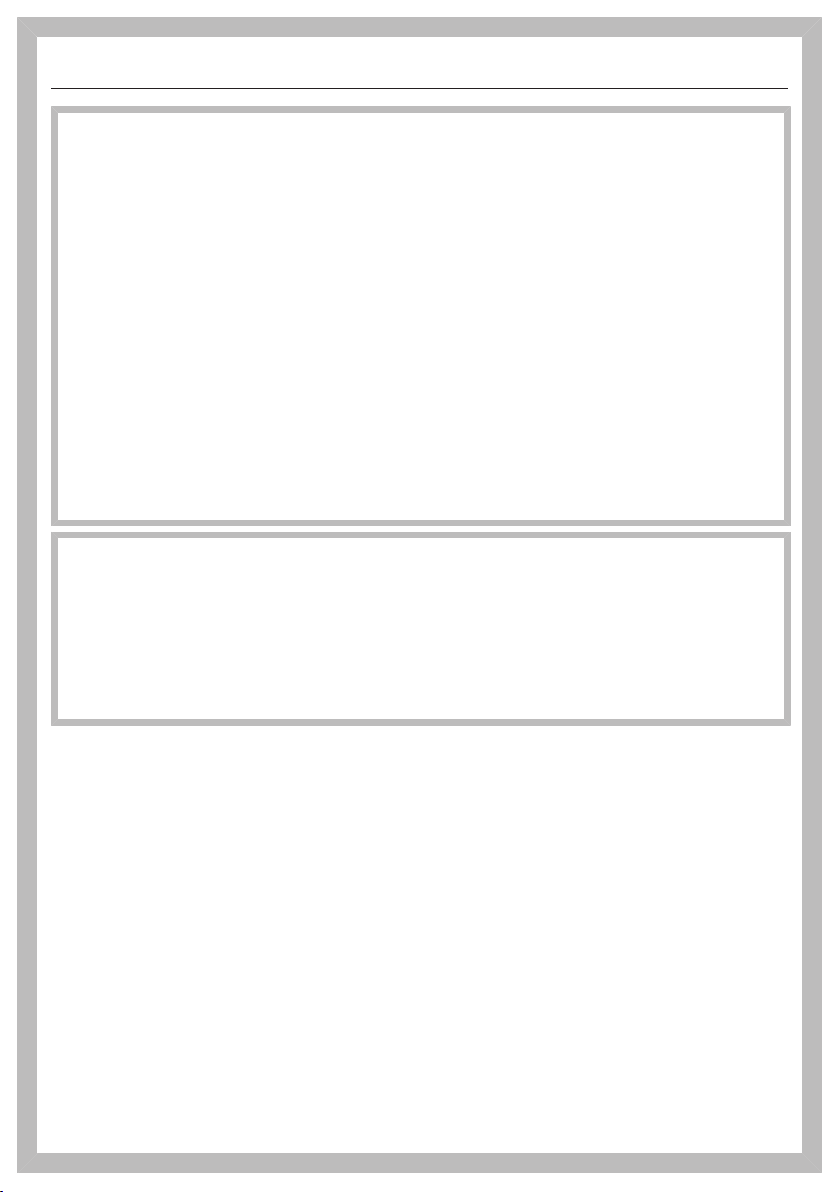
IMPORTANT SAFETY INSTRUCTIONS
This appliance complies with all statutory safety requirements.
Please note that inappropriate use can lead to personal injury and
damage to property.
To avoid the risk of accidents and damage to the appliance,
please read these instructions carefully before using it for the first
time. They contain important notes on installation, safety, use and
maintenance.
Miele cannot be held liable for non-compliance with these instructions.
Keep these instructions in a safe place and ensure that new users
are familiar with the contents. Pass them on to any future owner.
Danger of injury!
This appliance is very heavy and can tip forwards when the doors
are open.
Keep the appliance doors shut until the appliance has been built in
and secured in its housing in accordance with these operating and
installation instructions.
Use
This appliance is intended for use in the home and in similar envi-
ronments, for example
– in shops, offices and similar work settings
– on agricultural estat
– by the guests in hotels, motels, bed & breakfasts and other typical
home settings.
This appliance is not int
es
ended for outdoor use.
5
Page 6
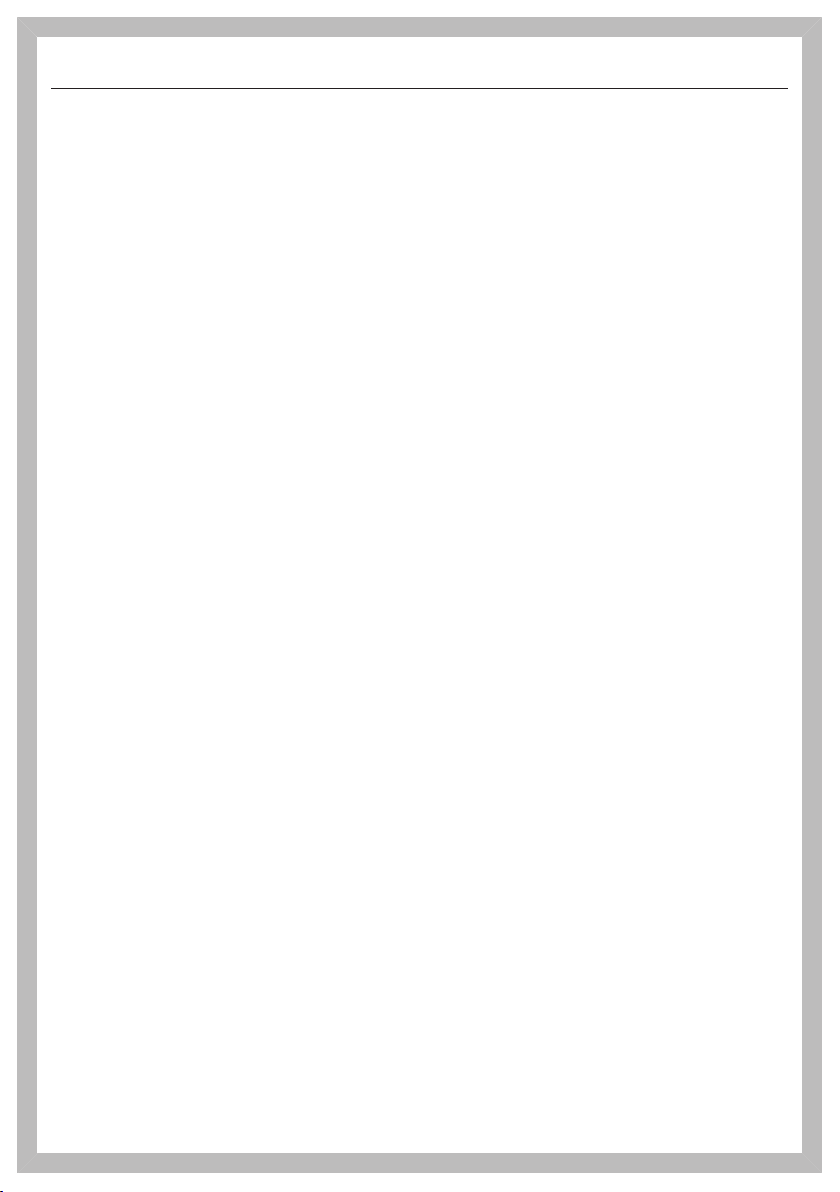
IMPORTANT SAFETY INSTRUCTIONS
This appliance is intended for domestic use only for cooling and
storing food and drink as well as for storing deep frozen food, freezing fresh food and for making ice.
Any other usage is not supported by the manufacturer and could be
dangerous.
This appliance is not suitable for storing and keeping cool
medicines, blood plasma, laboratory preparations or other such materials or products. Incorrect use of the appliance for such purposes
can cause deterioration of the items stored. The appliance is not
suitable for use in areas where there is a risk of explosion.
Miele cannot be held liable for damage resulting from improper or incorrect use of the appliance.
People who lack physical, sensory or metal abilities, or experience
with the appliance should not use it without supervision
or have been instructed how to use it in a safe way and recognize
and understand the consequences of incorrect operation.
Children
To reduce the risk of injury, do not allow children to play in, on or
near the appliance.
The door hinges can cause injury. Keep children well away at all
times.
Ensure that any packing material is disposed of safely and kept
out of the reach of children. Danger of suffocation!
Technical safety
The refrigerant system is tested for leaks. This appliance complies
with statutory safety requirements.
6
Page 7
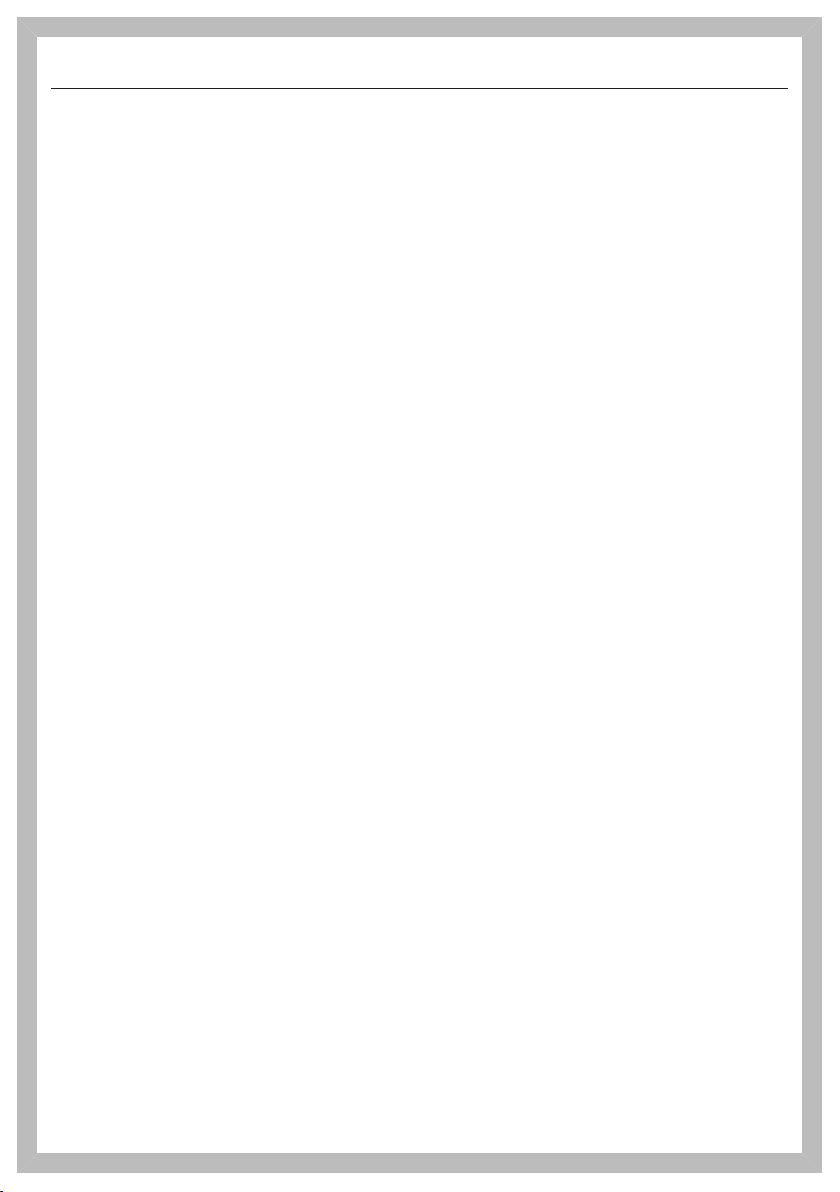
IMPORTANT SAFETY INSTRUCTIONS
This appliance contains the refrigerant Isobutane (R600a), a natu-
ral gas which is environmentally friendly. Although it is combustible,
it does not damage the ozone layer and does not increase the greenhouse effect.
The use of this refrigerant has, however, led to a slight increase in
the noise level of the appliance. In addition to the noise of the compressor, you might be able to hear the refrigerant flowing around the
system. This is unavoidable, and does not have any adverse effect
on the performance of the appliance.
Care must be taken during the transportation and setting up of the
appliance that no parts of the cooling system are damaged. Leaking
refrigerant can cause severe irritation to the eyes.
In the event of any damage:
– avoid open flames and anything that creates a spark,
– disconnect the appliance from the electrical power supply,
– ventilate the room where the appliance is located for several min-
utes, and
– contact Miele Technical Service.
The more coolant there is in an appliance, the larger the room it
should be installed in. In the event of a leakage, if the appliance is in
a small room, there is the danger of combustible gases building up.
For every 11g of coolant at least 1m3 of room space is required. The
amount of coolant in the appliance is stated on the data plate inside
the appliance.
To avoid the risk of damage to the appliance, make sure that the
connection data (fuse rating, frequency and voltage) on the data
plate corresponds to the household supply.
Check that this is the case before connecting the appliance. Consult
a qualified electrician if in any doubt.
The electrical safety of the appliance can only be guaranteed
when correctly earthed. It is essential that this standard safety requirement is met. If in any doubt please have the electrical installation tested by a qualified electrician.
7
Page 8
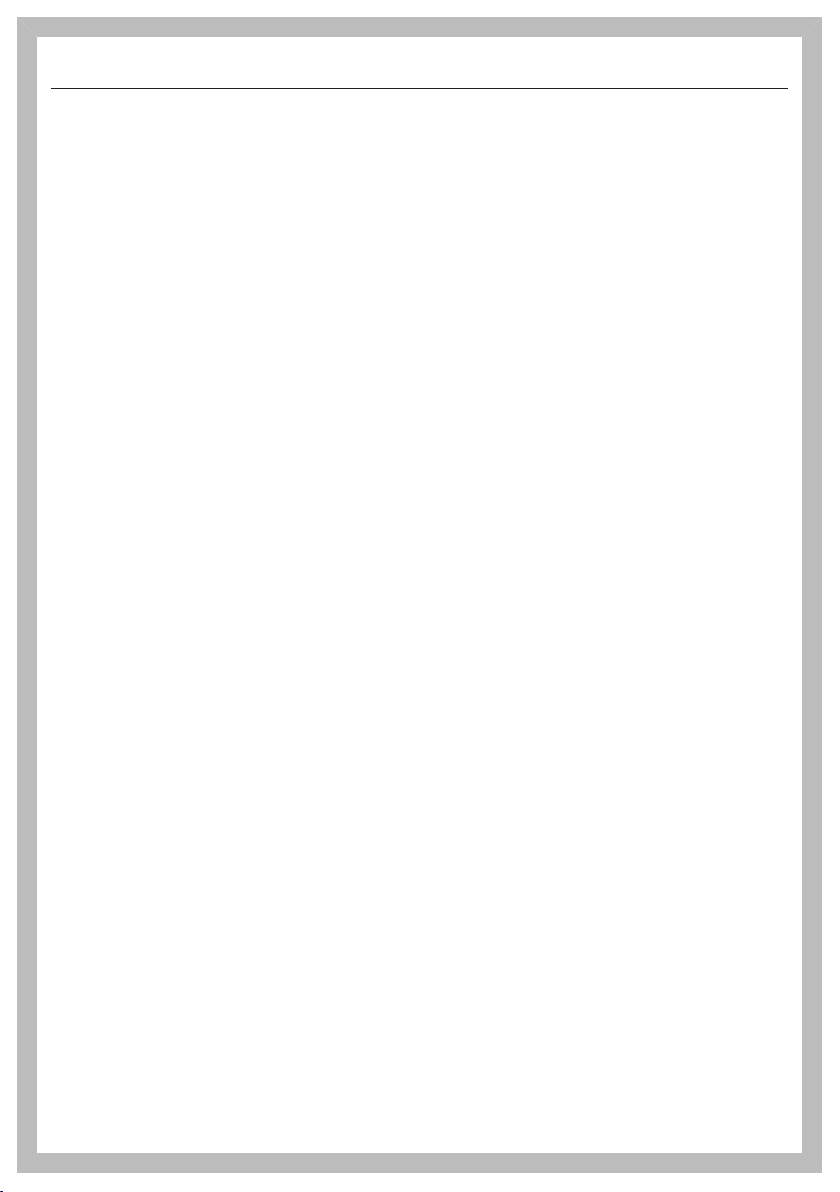
IMPORTANT SAFETY INSTRUCTIONS
Reliable and safe operation of this appliance can only be assured
if it has been connected to the mains electricity supply.
If the power cord is damaged, it must be replaced by a Miele au-
thorized technician in order to protect the user from harm.
Do not connect the appliance to the electrical supply with a power
bar or extension cord. These are a fire hazard and do not guarantee
the required safety of the appliance.
Do not use the appliance in areas where there may be moisture or
splashing water (e.g., garages, laundry rooms, etc.). Moisture can
reach the electrical components and cause a short circuit.
This appliance must not be installed and operated in mobile in-
stallations (e.g. on a ship).
Do not use a damaged appliance. It could be dangerous. Check
the appliance for visible signs of damage.
For safety reasons, this appliance may only be used after it has
been built in.
The appliance must be disconnected from the electrical supply
during installation, maintenance and repair work, and installation
work on the water connection. The appliance is only completely isolated from the electrical supply when:
– the circuit breaker has been tripped, or
– the power cord has been unplugged. Pull on the plug and not on
the cord when removing it from the outlet.
Installation, repair and maintenance work should be performed by
a Miele authorized service technician in accordance with national
and local safety codes and the provided installation instructions.
Contact Miele’s Technical Service Department for examination, repair or adjustment.
The manufacturer's warranty will be invalidated if the appliance is
not repaired by a Miele approved service technician.
8
Page 9
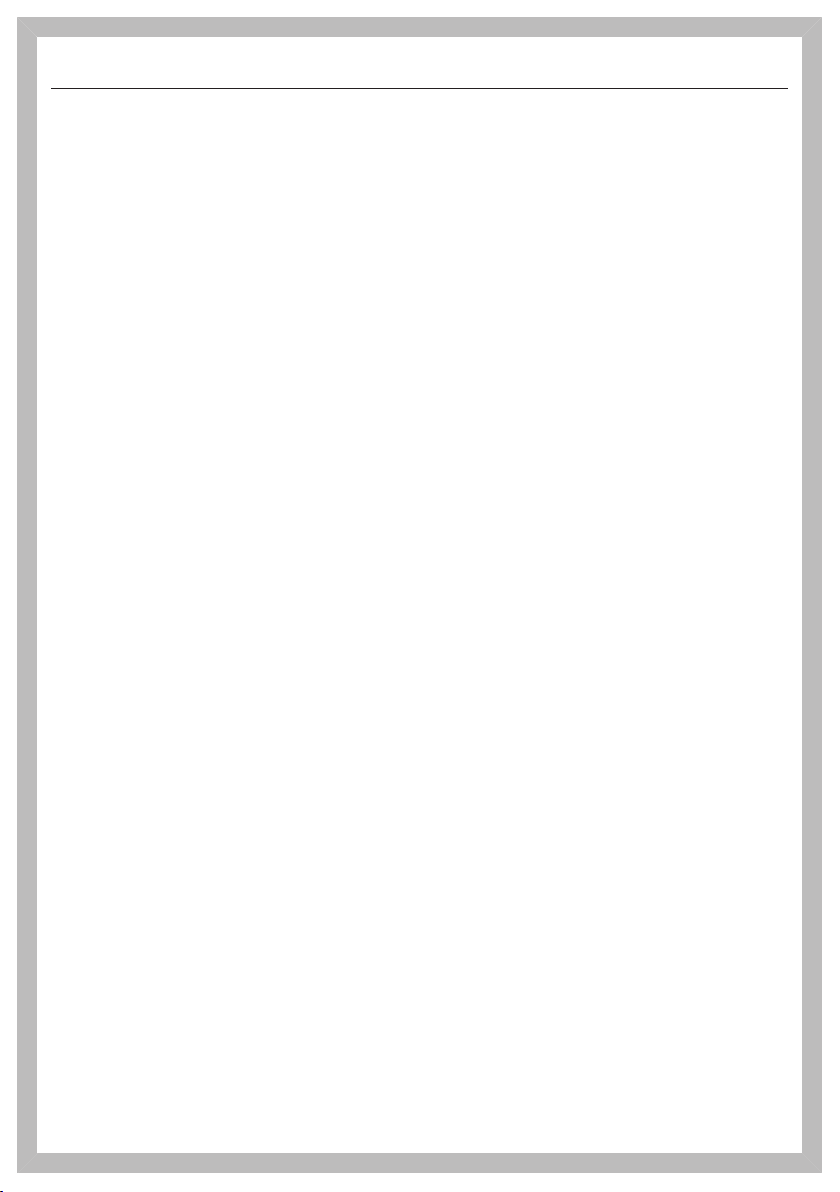
IMPORTANT SAFETY INSTRUCTIONS
Defective components should only be replaced by Miele original
parts. Only with these parts can the manufacturer guarantee the
safety of the appliance.
Miele cannot be held liable for damage caused by a faulty con-
nection to the fresh water supply.
The ice cube maker is not intended to be used with a hot water
supply line.
Danger of injury! Never tamper with the movable components on
the ice cube maker or the element on the ice cube maker.
Proper use
The appliance is designed for use within a certain climate range
(ambient temperatures), and should not be used outside this range.
The climate range for your appliance is stated on the data plate inside the appliance. Installing it in a room with too low an ambient
temperature, e.g. a garage, will lead to the appliance switching off
for longer periods so that it cannot maintain the required temperature.
WARNING! Danger of overheating! Do not cover or block the air
vents. This can impair the efficiency of the appliance, increase the
power consumption and cause damage to the appliance.
If storing food which contains a lot of fat or oil in the appliance,
make sure that it does not come into contact with plastic components as this could cause stress cracks or break the plastic.
Do not store explosive materials in the appliance or any products
containing propellants (e.g. spray cans). Electrical components could
cause flammable vapors to ignite.
Danger of fire and explosion.
Do not operate any electrical equipment (e.g. an electric ice cream
maker) inside the appliance.
Danger of sparking and explosion.
9
Page 10
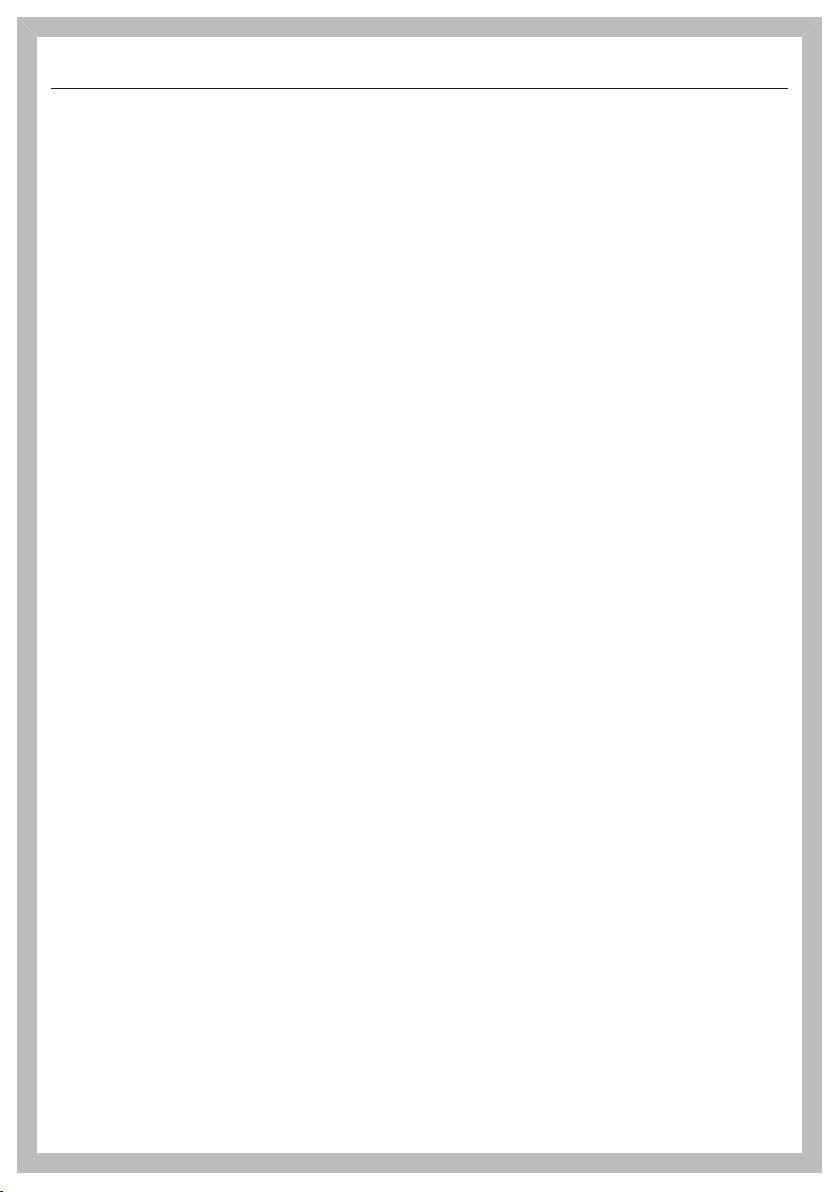
IMPORTANT SAFETY INSTRUCTIONS
Do not store cans or bottles containing carbonated drinks or liq-
uids which could freeze in the freezer. The cans or bottles could explode.
Danger of injury and damage to the appliance.
When cooling drinks quickly in the freezer, make sure bottles are
not left in for more than one hour; otherwise they could burst, causing injury or damage.
Never handle frozen food or the metal parts of the appliance with
wet hands. Your hands may freeze to the frozen food or to the metal.
Danger of frost burn!
Do not take ice cubes out with your bare hands and never place
ice cubes or popsicles in your mouth straight from the freezer section. The very low temperature of the frozen ice or popsicles can
cause frost burn to the lips and tongue. Danger of injury.
Do not refreeze partially or fully defrosted food. Consume de-
frosted food as soon as possible, as it will lose its nutritional value
and spoil if left for too long. Defrosted food may only be refrozen after it has been cooked.
When eating stored food, there is a danger of food poisoning.
Storage times will depend on several factors, including the freshness
and quality of the food, as well as the temper
stored. Observe the manufacturer's "use-by" dates and storage instructions.
ature at which it is
Use only genuine original Miele parts. If parts or accessories from
other manufacturers are used, the warranty may become invalid.
10
Page 11
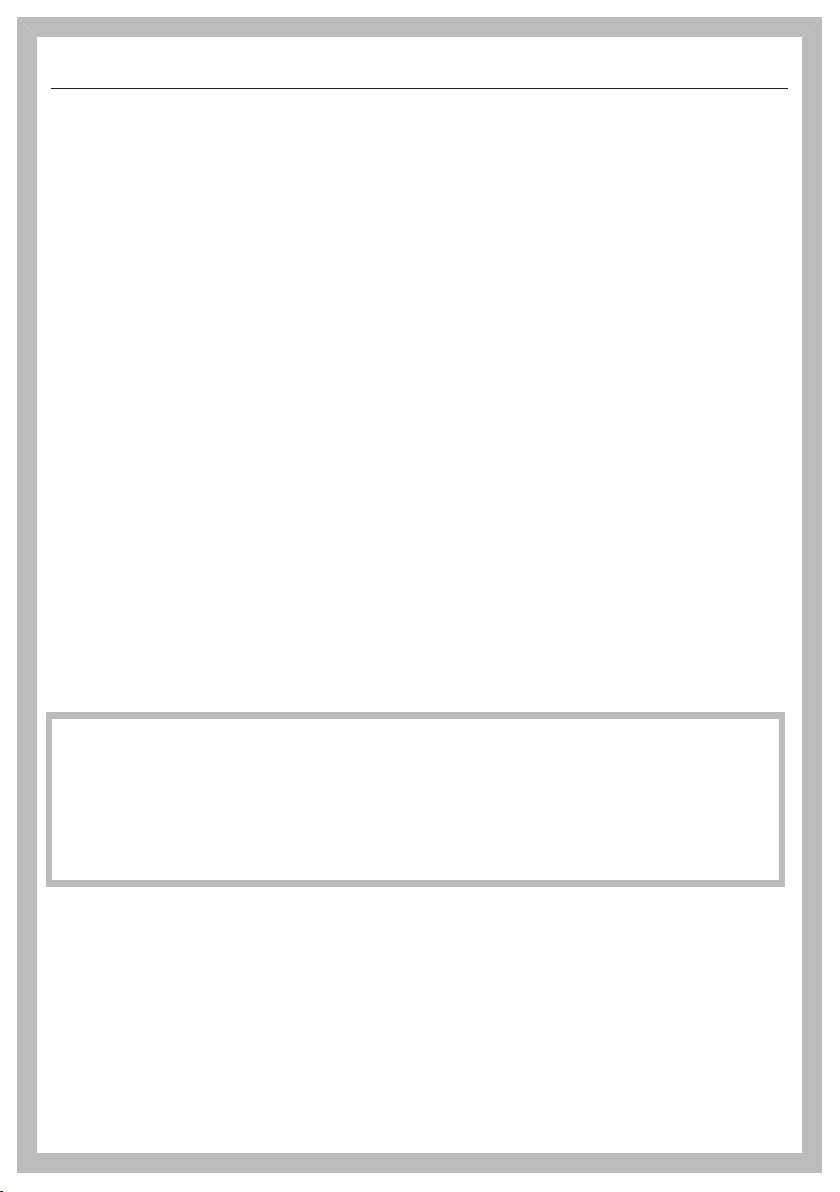
IMPORTANT SAFETY INSTRUCTIONS
Cleaning and care
Do not use any oil or grease on the door seals.
They can cause the seals to deteriorate over time.
Never use a steam cleaner to clean the appliance.
The steam can reach the electrical components and cause a short
circuit.
Sharp edged or pointed objects will damage the evaporator, caus-
ing irreversible damage to the appliance. Do not use sharp edged or
pointed objects to
– remove frost or ice,
– separate frozen foods or remove ice trays.
Never place electric heaters or candles in the appliance to defrost
it. These can damage the plastic parts.
Do not use defrosting sprays or de-icers, as they could contain
substances which could damage the plastic parts or which might
cause the build-up of gases and pose a danger to health.
California Proposition 65
WARNING
This product can expose you to chemicals including vinyl chloride,
which is known to the State of California to cause cancer and birth
defects or other reproductive harm.
For more information go to www.P65Warnings.ca.gov.
11
Page 12
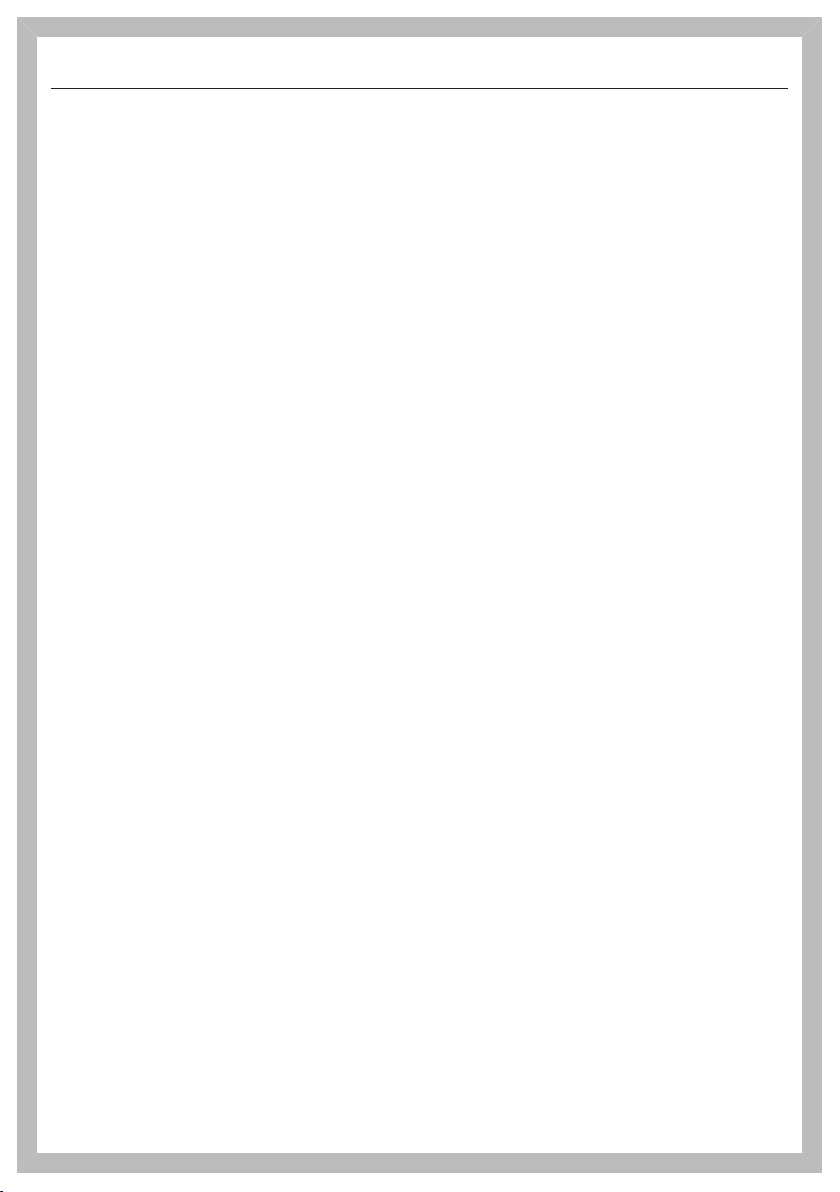
IMPORTANT SAFETY INSTRUCTIONS
Transport
To avoid damage to the appliance, always transport it upright and
in its packaging.
Danger of injury and damage. The appliance is very heavy and
must be transported by two people.
12
Page 13
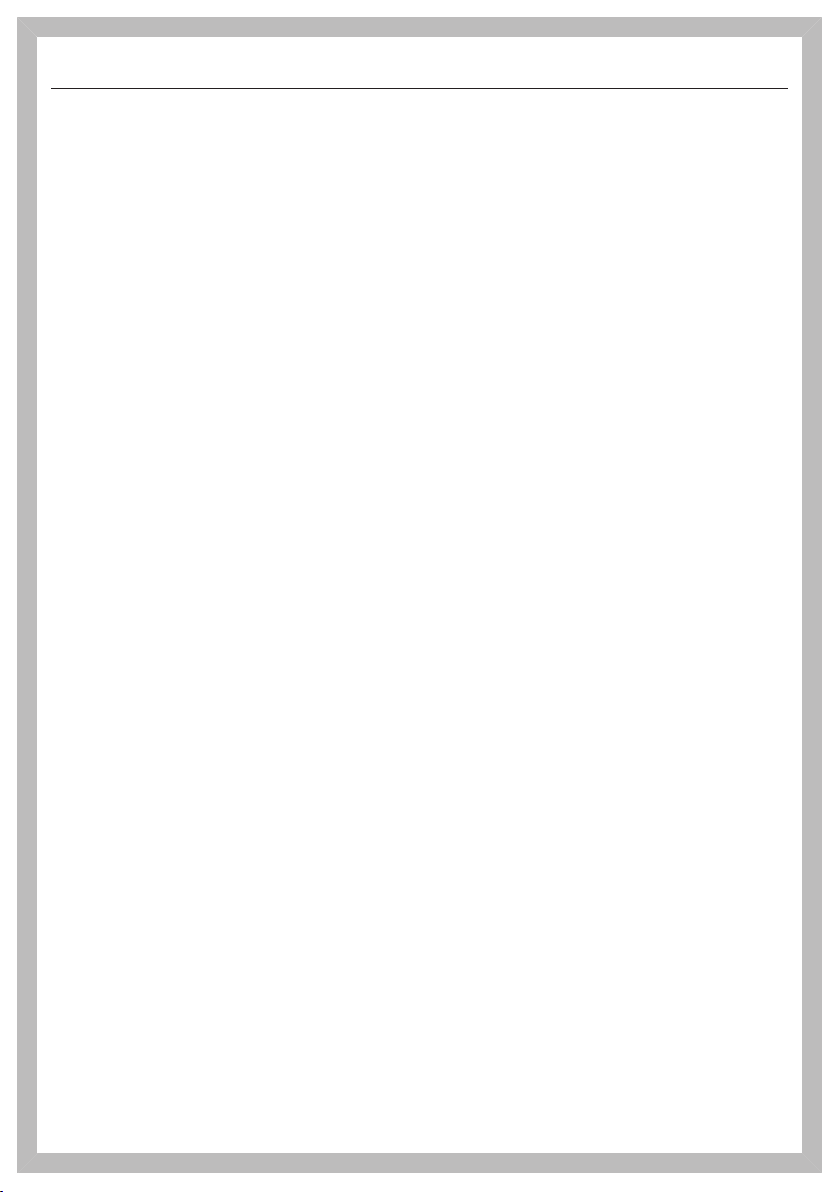
IMPORTANT SAFETY INSTRUCTIONS
Disposal of your old appliance
Before disposing of an old appliance, first make the door latches
or locks unusable.
This way you will prevent children from accidentally locking themselves in and endangering their lives.
Children could become trapped in the appliance and could suffo-
cate.
– Remove the appliance doors.
– Remove the drawers.
– Leave the shelves in the appliance so children cannot climb in-
side.
Danger of electric shock!
– Cut the plug off the power cord.
– Cut the power cord off the old appliance.
Dispose of them separately from the appliance.
Ensure that the appliance is not stored in the vicinity of gasoline or
inflammable gases and liquids during and after disposal.
Make sure that the coolant pipework is not damaged during dis-
posal to avoid uncontrolled leakage of oil and coolant (see data plate
for coolant type).
13
Page 14
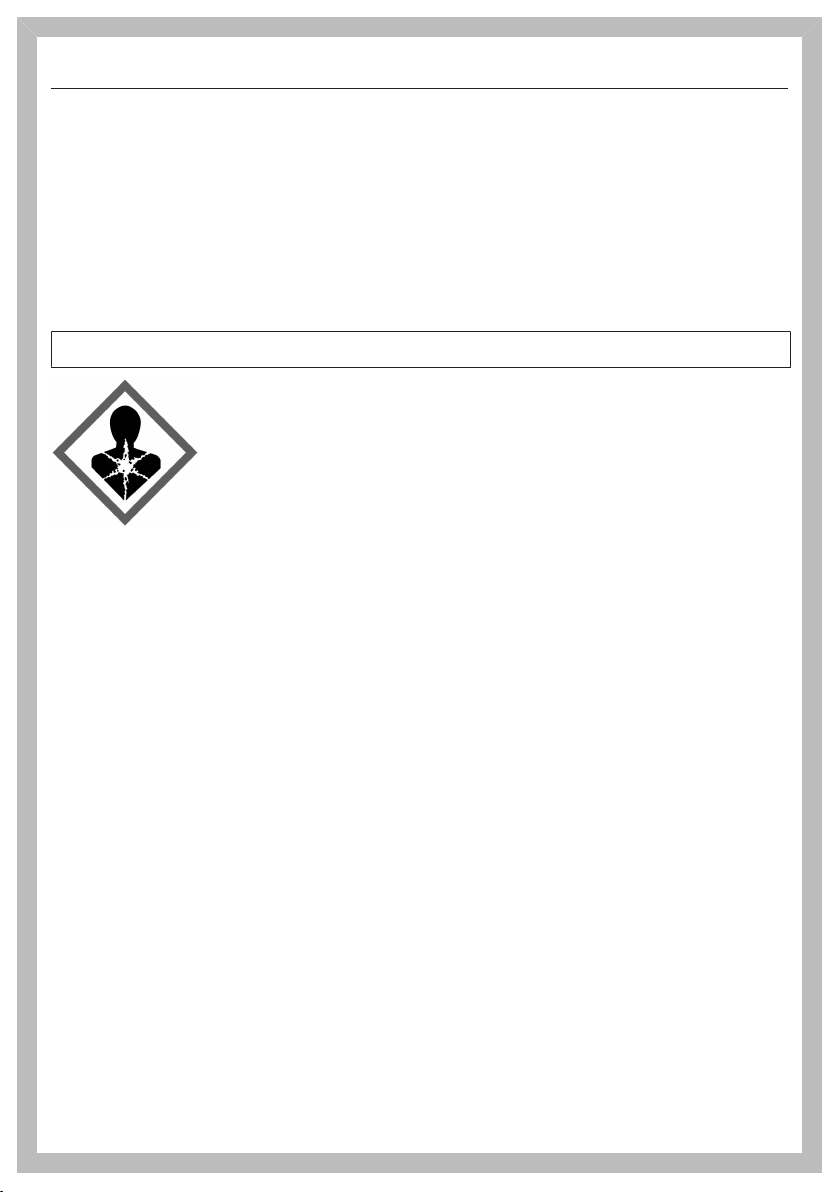
IMPORTANT SAFETY INSTRUCTIONS
Splashes of coolant can cause damage to the eyes. Be careful not
to damage any part of the pipework while awaiting disposal, e.g. by
– puncturing the coolant channels in the evaporator,
– kinking any pipework,
– scratching the surface coating.
Symbol on the compressor (depending on model)
This information is only relevant for recycling. In normal operation there is no risk.
The oil in the compressor can be fatal if swallowed or if it pene-
trates the airways.
Page 15
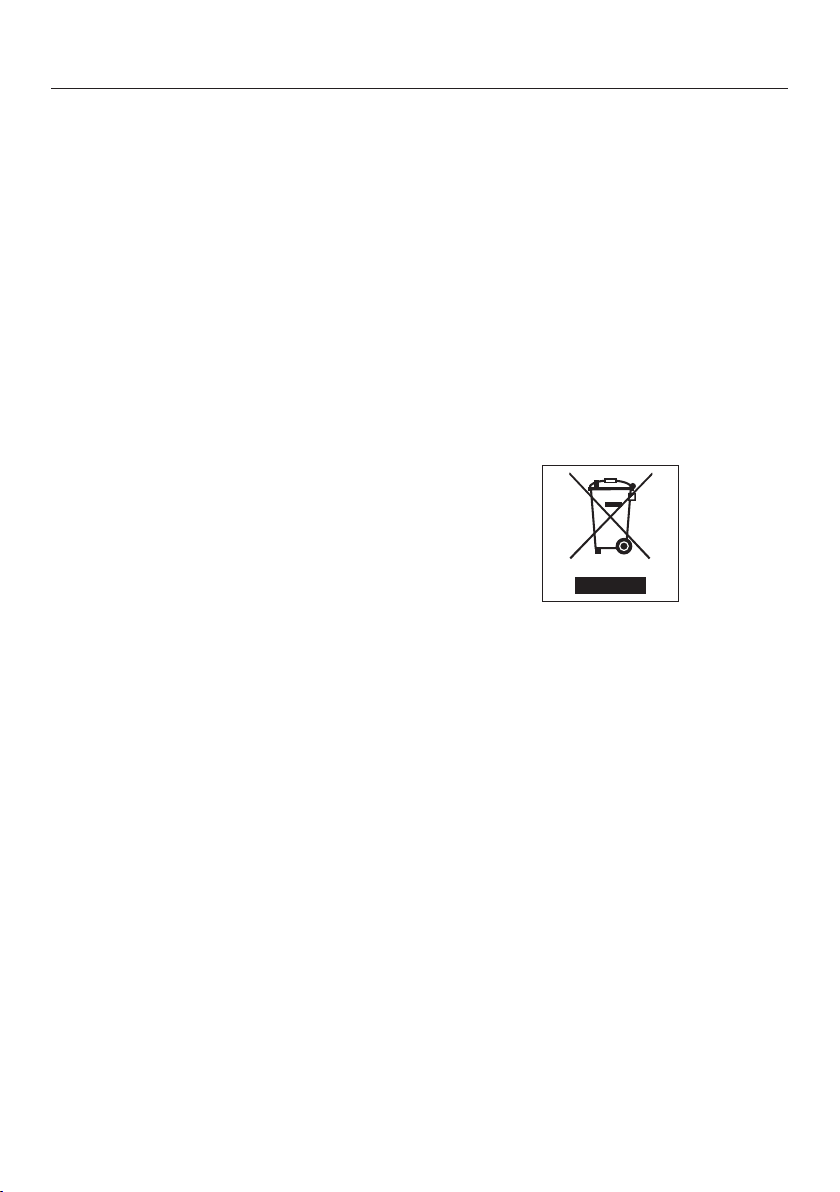
Caring for the environment
Disposal of packaging material
The packaging is designed to protect
the appliance from damage during
transportation. The packaging materials
used are selected from materials which
are environmentally friendly for disposal
and should be recycled.
Ensure that any plastic wrappings,
bags, etc. are disposed of safely and
kept out of the reach of children. Return
the packaging to your dealer.
Disposal of your old appliance
Electrical and electronic appliances
contain valuable materials. They also
contain certain substances, compounds
and components which were essential
for the proper functioning and safe use
of the equipment. Handling these materials improperly by disposing of them in
your household waste can be harmful to
your health and the environment. Therefore, please do not dispose of your old
appliance with regular household waste
and follow local regulations on proper
disposal.
Consult with local authorities, dealers or
Miele in order to dispose of and recycle
electrical and electronic appliances.
Miele assumes no responsibility for
deleting any personal data left on the
appliance being disposed.
Take care not to damage the pipework
at the back of your appliance before or
during transportation to an authorized,
environmentally friendly collection depot.
This way, coolant in the pipework and
oil in the compressor will be contained,
and will not leak into the environment.
Please ensure that your old appliance
does not pose a danger to children
while being stored prior to disposal.
See "IMPORTANT SAFETY INSTRUCTIONS" for more information.
14
Page 16
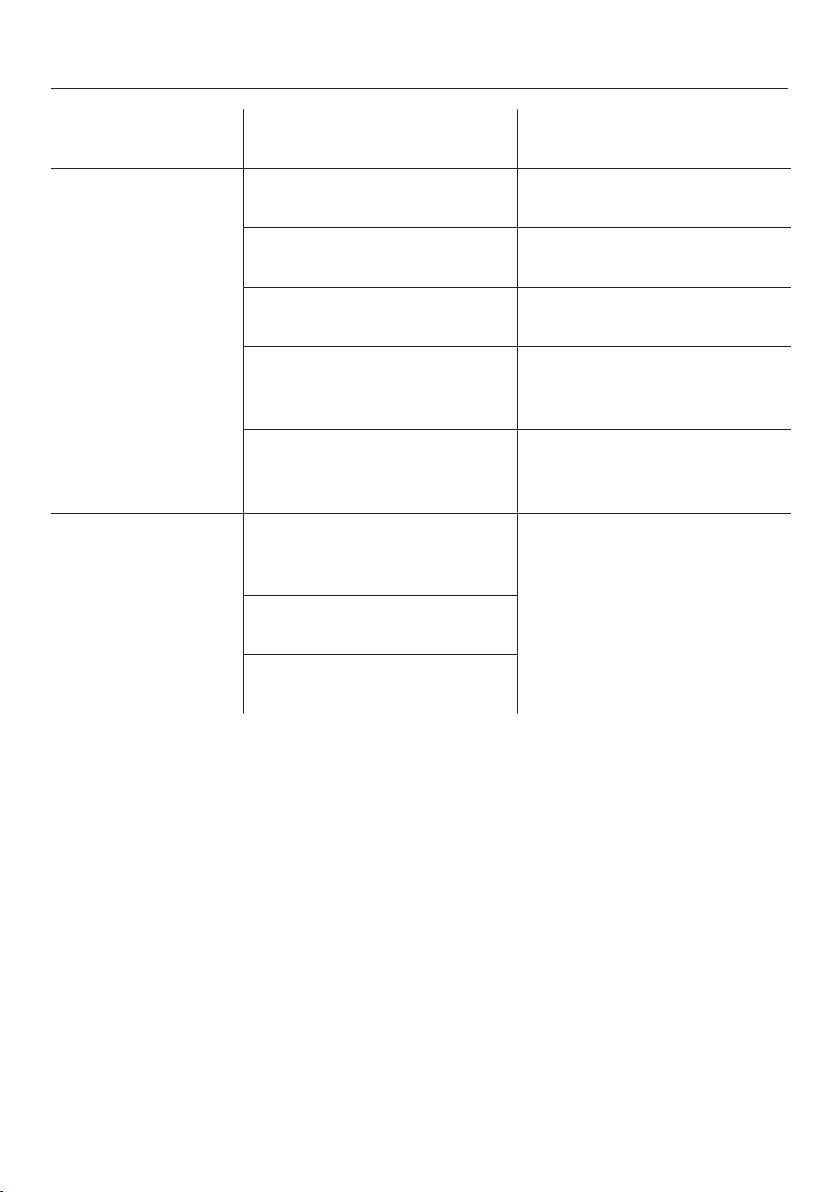
How to save energy
Installation /
Maintenance
Temperature
setting
Normal
energy consumption
In a well-ventilated room. In an enclosed, poorly venti-
Protected from direct sunlight.
Away from heat sources (radiator, range/oven).
Where the ideal room temperature is approx. 68°F
(20°C).
Air vents uncovered and
dusted regularly.
39°F to 41°F (4°C to 5°C) in
the refrigerator section
PerfectFresh zone 32°F
(0°C)
0°F (-18°C) in the freezer
section
Increased
energy consumption
lated room.
In direct sunlight.
Near a heat source (radiator,
oven).
Where the ambient room
temperature is above 77°F
(25°C).
Where the ventilation openings are blocked and full of
dust.
The lower the temperature in
the appliance, the higher the
energy consumption.
15
Page 17
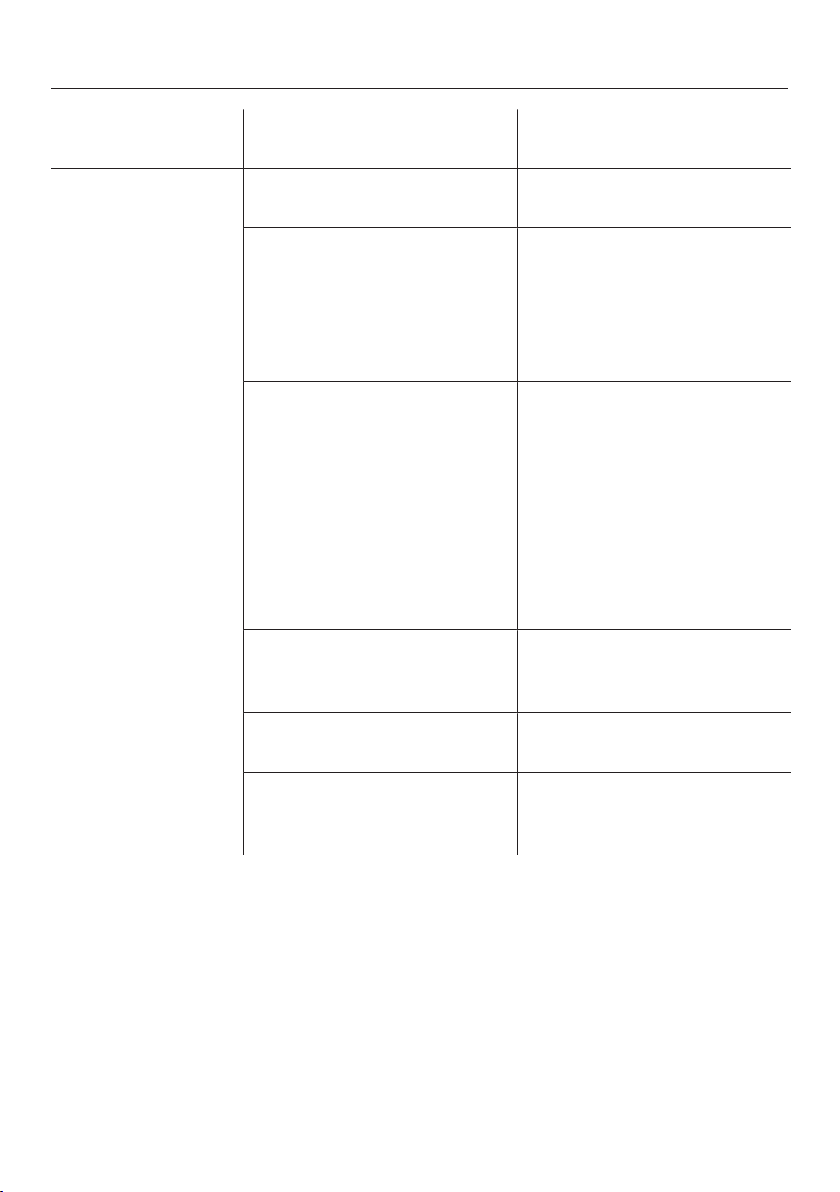
How to save energy
Normal
energy consumption
Use The drawers and shelves are
in the original arrangement.
Only open the door when
necessary and for as short a
time as possible. Store food
in an organized way.
Take an insulated cool bag
when shopping and load
food in the appliance as
soon as possible.
Replace any food removed
as quickly as possible, before it begins to thaw.
Allow hot food and drinks to
cool down before placing
them in the appliance.
Store food covered or
wrapped.
Increased
energy consumption
Frequent opening of the
door for long periods will
cause a loss of coldness.
The appliance will cool down
and the compressor will run
for longer periods.
Hot food or food at room
temperature raises the temperature inside the appliance. The appliance will cool
down and the compressor
will run for longer periods.
The evaporation or condensation of liquids will cause a
loss of coldness.
Place frozen food in the refrigerator to defrost.
Do not overfill the appliance
in order to allow the air to
circulate.
Poor air circulation will
cause a loss of coldness.
16
Page 18
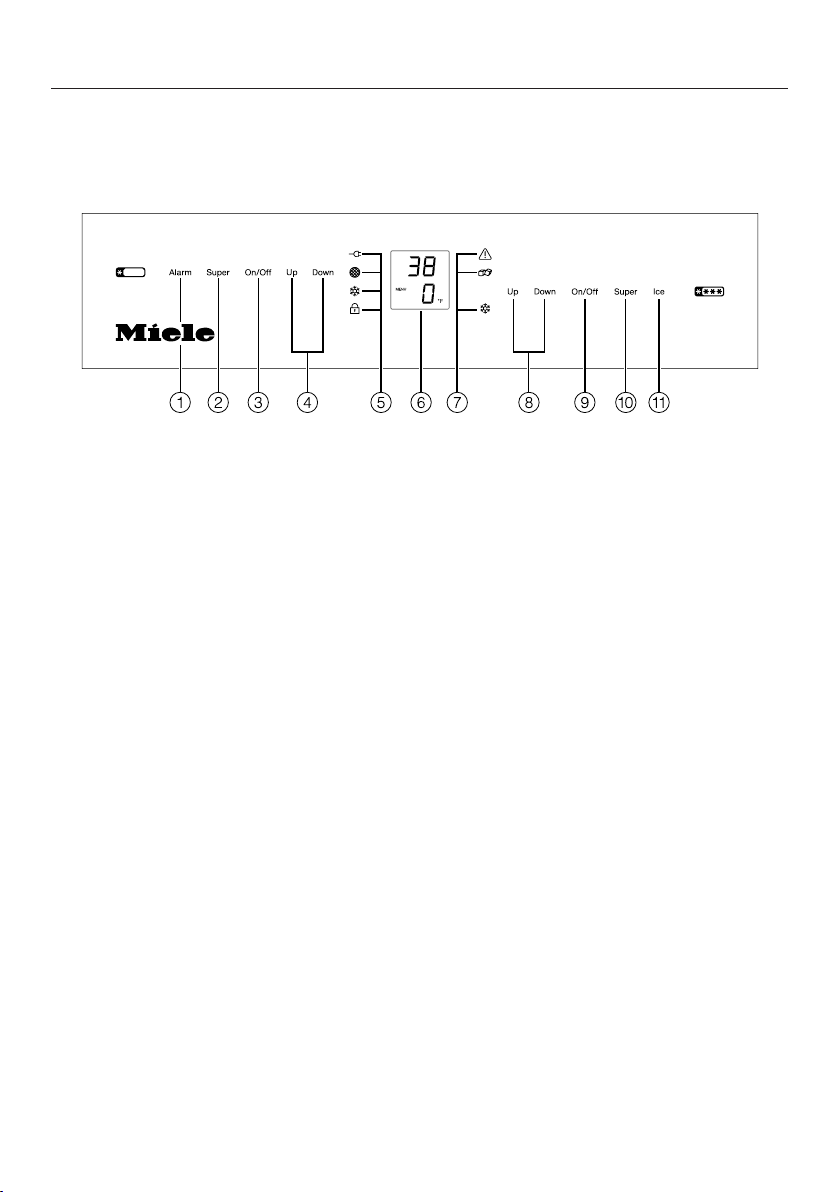
Guide to the appliance
Control panel
a
For turning off the door or tempera-
ture alarm in the freezer section
b
For turning the SuperCool function
on and off
c
For turning the refrigerator section on
and off
d
Sensor for setting the temperature in
the refrigerator section
(Up for colder; Down for warmer)
e
Check/fault indicators
– Power failure
– Air filter needs cleaning
– SuperCool is turned on
– The safety lock has been acti-
vated
f
Display with temperature indicators
(top for the refrigerator section; bot-
tom for the freezer section) and sym-
bols (only visible when Settings
mode MENU is active (see "Selecting
additional settings")
g
Check/fault indicators
– Temperature alarm in the freezer
section
– Ice cube maker is turned on
– The SuperFreeze function is turned
on
h
Sensor for selecting the temperature
in the freezer section
(Up for colder; Down for warmer)
i
For turning the refrigerator section on
and off
j
For turning the SuperFreeze function
on and off
k
For turning the ice cube maker on
and off
17
Page 19
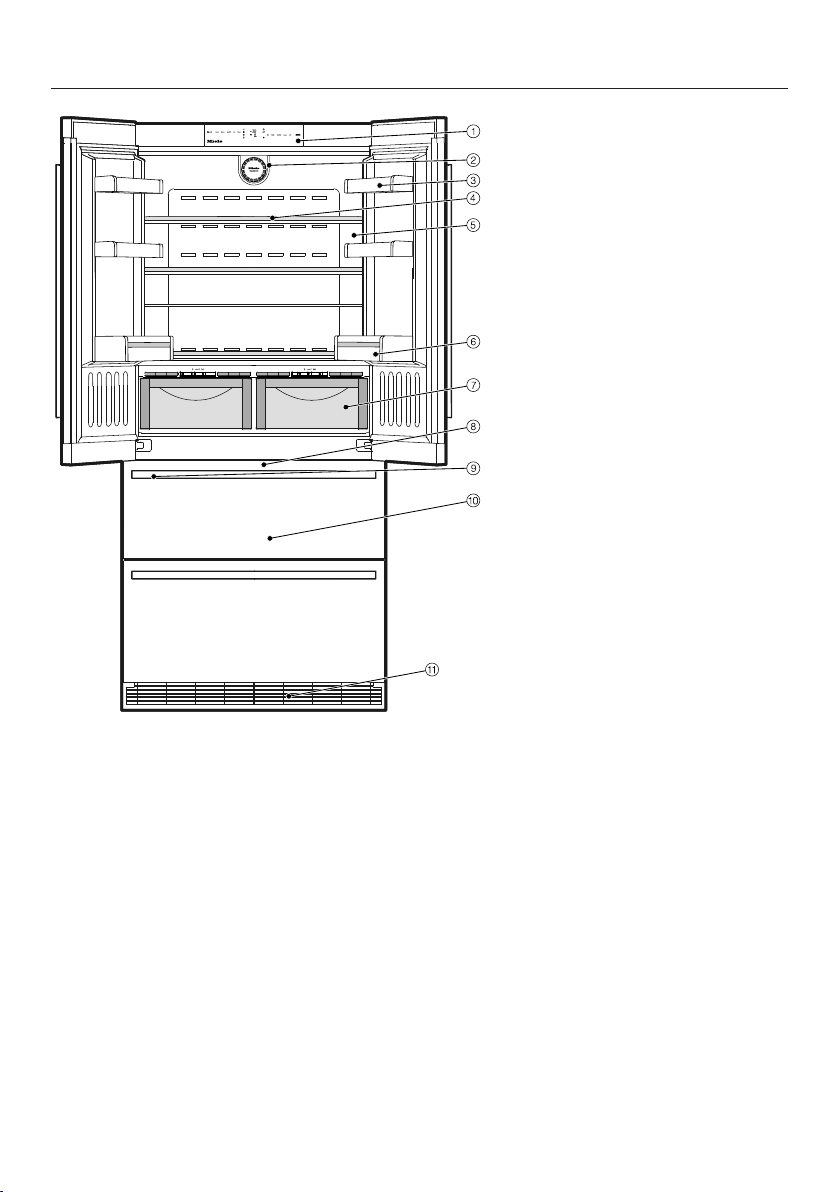
Guide to the appliance
This drawing is for illustration purposes only.
a
Control panel
b
Fan (DynaCool)
c
Egg tray / Door shelf
d
Shelf
e
Refrigerator section interior lighting
f
Bottle shelf
g
PerfectFresh zone with adjustable slide controls and Info system
h
Freezer section interior lighting
i
Automatic icemaker behind drawer
j
Freezer drawers
k
Ventilation grille with air filter located behind it and water connection
18
Page 20
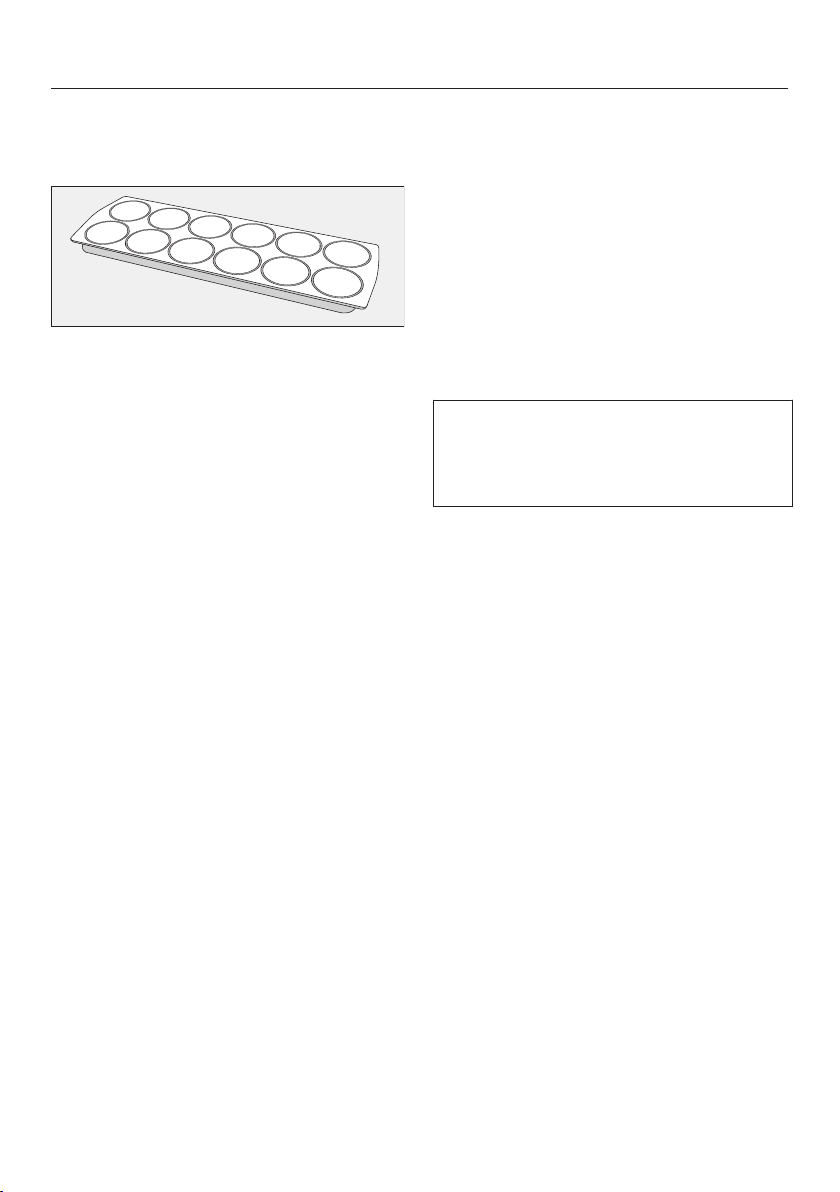
Guide to the appliance
Accessories supplied
Egg tray
Air filter
The air filter behind the ventilation grille
protects the cooling system from dust.
Ice cube scoop
The ice cube scoop can be used for
conveniently removing the ice cubes
from the ice cube container.
Door opening angle limiter
The limiting pins supplied can be used
to limit the opening angle of the appliance doors. This is advisable if for example the appliance doors collide with
an adjacent wall.
Optional accessories
A range of useful Miele accessories and
care products are available for your appliance.
All-purpose microfiber cloth
The microfiber cloth helps remove fingerprints and light soiling on surfaces
made of stainless steel, appliance covers, windows, furniture, car windows,
etc.
Accessories are available to order via
the Miele Webstore, from Miele directly (see back cover for contact details) or from your Miele dealer.
20
Page 21
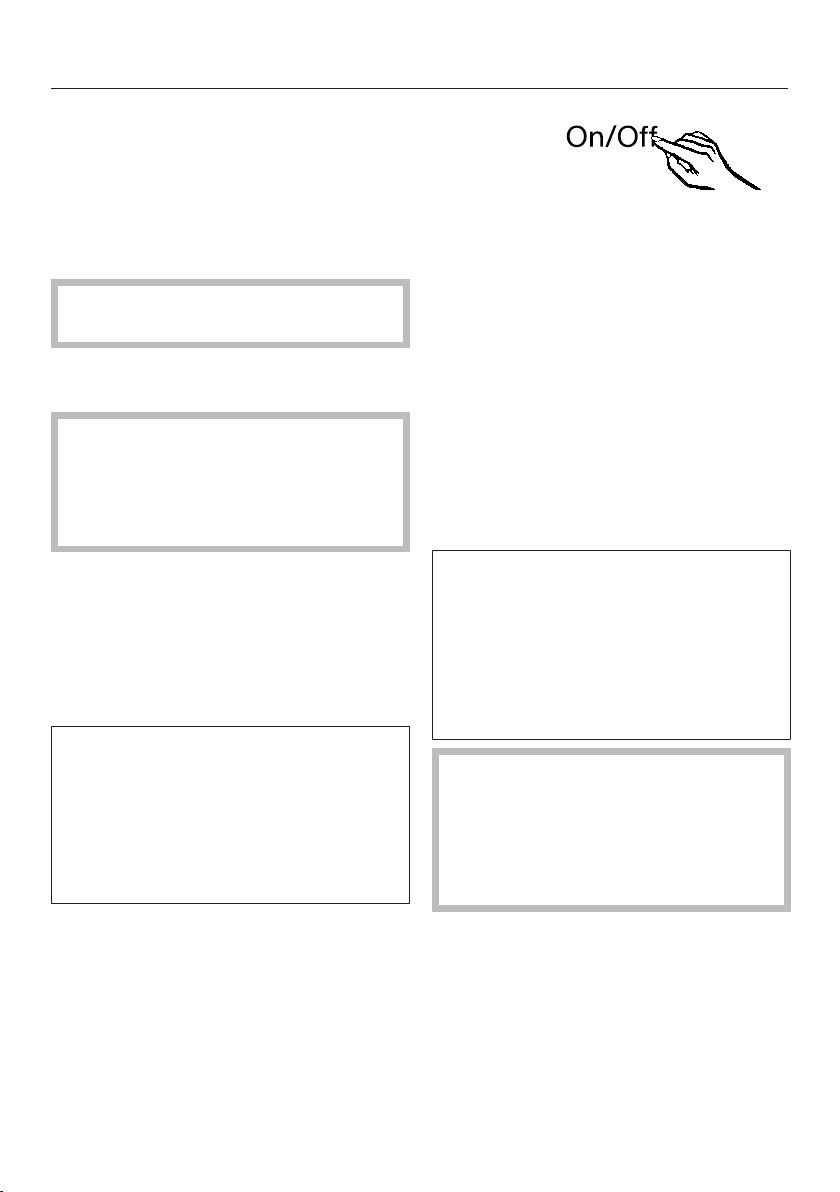
Before first use
Packaging material
Remove all packaging material from
the inside of the appliance.
Cleaning and care
Please refer to the relevant instructions in "Cleaning and care".
Clean the inside of the appliance and
the accessories.
Switching on and off
Touch the sensor to switch the refrig-
erator or freezer section on or off, so
that the relevant temperature appears
in the display.
The appliance will start cooling.
The interior lighting will come on when
the refrigerator section door or a freezer
drawer is opened.
Allow the appliance to stand for approx. 1hour prior to connecting it to
the power supply.
This will help prevent any malfunctions.
Operating the appliance
A light touch of the finger on the sensors is all that is required to operate this
appliance.
Switching the appliance on
The refrigerator and freezer sections
are separately controlled and can be
turned on and off so that only one
section is in use if necessary This is
useful, e.g. while on vacation if you
only want the freezer section to remain
on.
The temperature in the refrigerator section is shown in the top of the display
and the temperature in the freezer section is shown in the bottom of the display.
If the temperature in the freezer section is not within the normal temperature display range (below 32°F / 0°C),
dashes will flash in the display.
The alarm symbol will also flash in
the control panel until the selected
temperature has been reached.
To enable the temperature to get sufficiently cold inside the appliance, allow the appliance to run for a few
hours before placing food in it. Do
not place food in the freezer until the
temperature is at least 0°F (-18°C).
21
Page 22
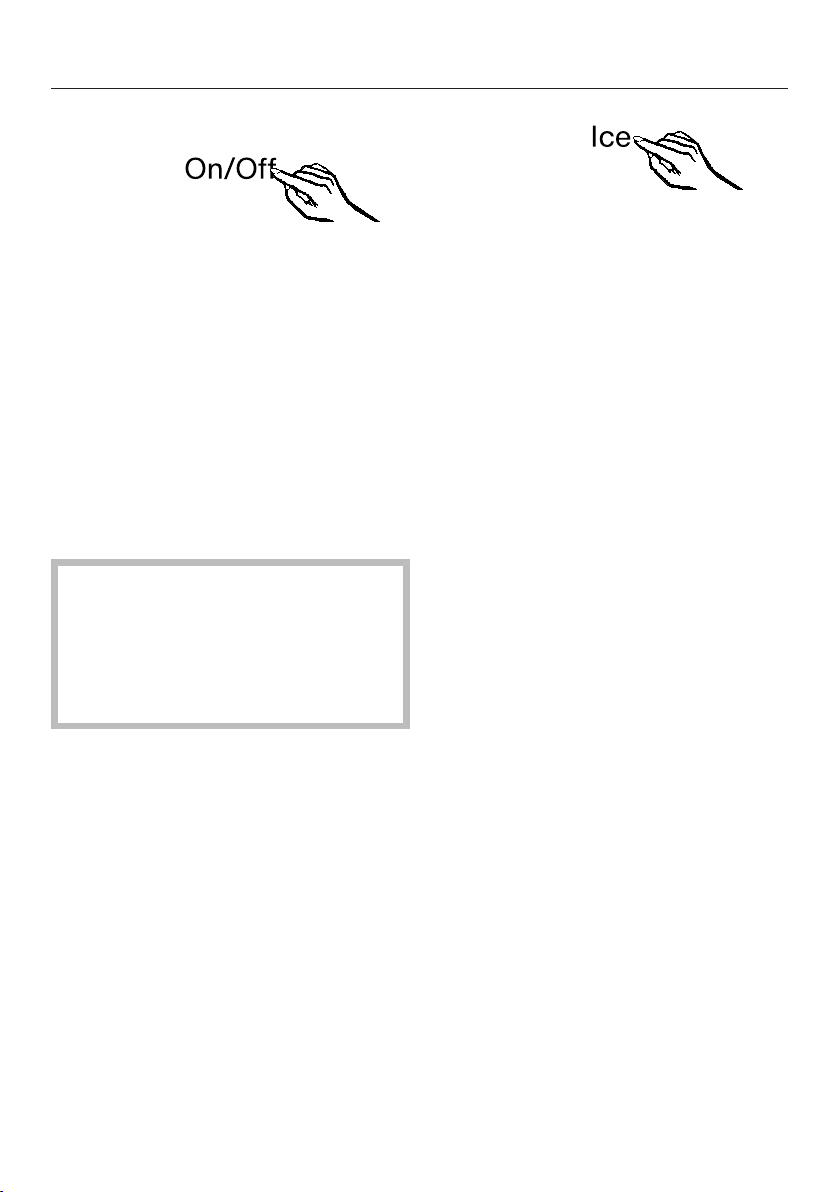
Switching on and off
Switching the appliance off
To switch the refrigerator or freezer
section on or off touch the sensor until the relevant temperature display
goes out in the display.
If this cannot be done, the safety lock
is activated. The symbol will appear in the control panel.
The interior lighting goes out and cooling is turned off.
Turning off for longer periods
of time Vacation mode
If, during a long absence, the ap-
pliance is switched off but not
cleaned and the door(s) left shut,
there is a danger of bacteria building
up inside the appliance.
It is essential to clean the appliance.
If the appliance is not going to be used
for a longer period of time, e.g. whilst
on vacation:
When all remaining ice cubes have
been produced, touch the On/Off
sensor for the ice cube maker so that
the indicator light for the ice cube
maker goes out in the right-hand
side of the display.
If you are going to be away for longer
than a month, please also:
remove and dispose of the remaining
ice cubes from the ice cube container,
take any food out of the appliance
and store it in a cool place,
switch the appliance off,
unplug the power cord or trip the cir-
cuit breaker,
clean the appliance (see "Cleaning
and care"),
leave the door(s) ajar to air the appli-
ance and avoid odors building up inside the appliance.
close the water shut-off valve.
If the indicator light for the ice cube
maker begins to flash, this means
that there is still water remaining in the
ice cube maker.
Leave the ice cube maker turned on
for another day so that the remaining
ice cubes can be produced.
22
Page 23

The correct temperature
It is very important to set the correct
temperature for storing food in the appliance. Bacteria will cause food which
is not stored at the correct temperature
to deteriorate rapidly.
The temperature in the appliance will
rise:
– if you open the door frequently or
keep it open too long,
– the more food that is stored in it
– if you put food in it that is too warm,
– the higher the ambient temperature
surrounding the appliance. The appliance is designed for use within specific ambient temperatures (climate
range). Do not use in ambient temperatures for which it is not designed.
. . . in the fridge section and in
the PerfectFresh zone
We recommend a temperature of 39°F
(4°C) in the refrigerator section.
The temperature in the PerfectFresh
zone is controlled automatically, and is
maintained at 32°F to 37°F (0°C to
3°C).
Automatic cold air circulation
(DynamicCooling)
The fan automatically turns on when the
cooling system for the refrigerator section turns on. It distributes the temperature in the appliance to all areas more
evenly so that all the food will be chilled
to about the same degree.
. . . in the freezer section
To freeze fresh food and to store frozen
food for a long time, a temperature of
0°F (-18°C) is required. Partially defrosted or fully defrosted food must not
be re-frozen. Food may be re-frozen
once it has been cooked.
23
Page 24
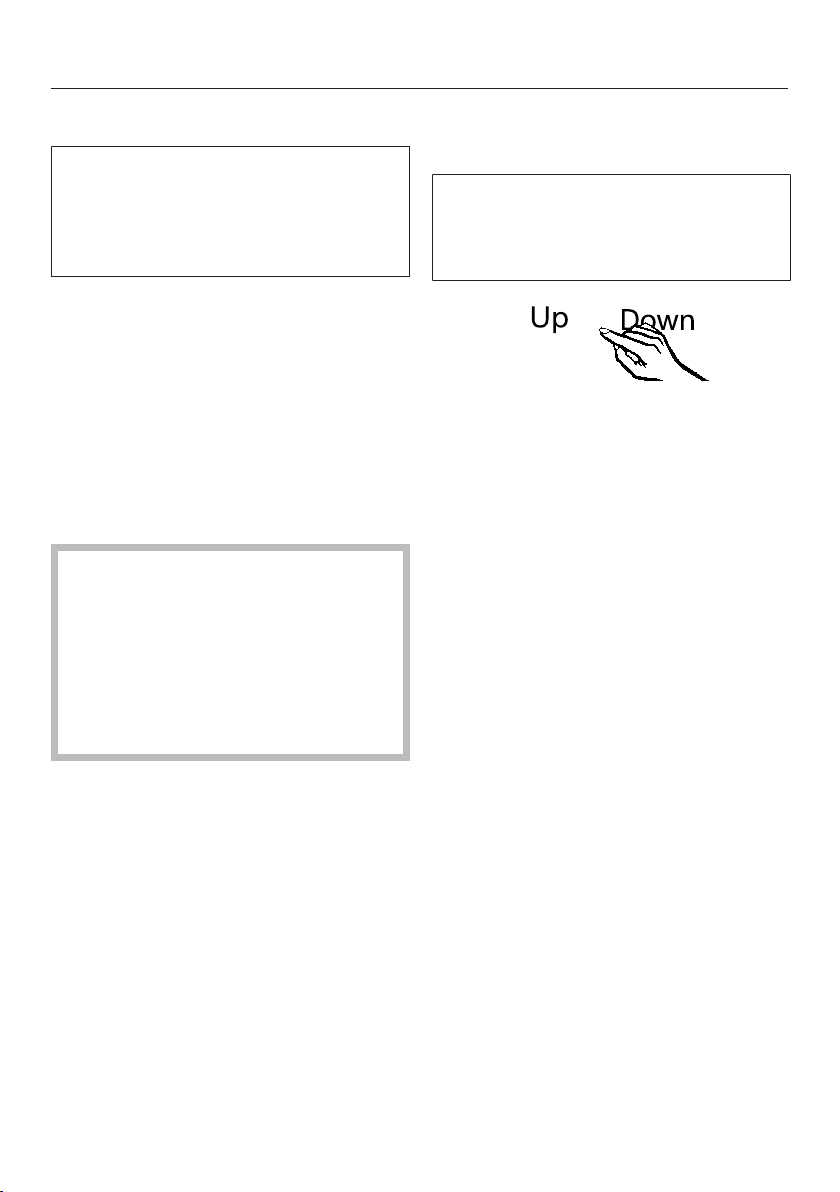
The correct temperature
Temperature display
In normal operation the display shows
the current average refrigerator
temperature and the current temperature in the warmest part of the
freezer.
If the temperature in the freezer section
is not within the normal temperature
display range, dashes will flash in the
display.
Depending on the ambient temperature
and the temperature setting, it can take
the appliance a few hours to reach the
temperature required and for this temperature to then be shown as a constant temperature in the display.
if the temperature in the freezer
remains above 0°F(-18°C) for a
long time, check that the frozen food
has not started to defrost.
If it has, check that the food is safe
to use and if it is, then use it as soon
as possible or cook it before freezing
it again.
Setting the temperature for the
refrigerator and freezer
The temperatures for the refrigerator
and the freezer are set separately using the buttons for the respective section.
Set the desired temperatures using
each of the buttons.
Tap
– Up to increase the temperature,
– Down to decrease the temperature.
The temperature display flashes while
you set the new temperature.
When you tap the buttons, you will see
the following changes in the display:
– When first tapped: The last tempera-
ture selected flashes.
– Every new tap: The temperature value
changes in increments of 1 degree.
24
– Holding down the button will change
the temperature value continuously.
Approximately 5 seconds after you release the button, the actual temperature
in the appliance will be displayed.
If you have changed the temperature
and the appliance is not very full, wait
approx. 6 hours, if it is full, approx. 24
hours before checking the temperature
display again. It will take that long to
reach the selected temperature.
Page 25
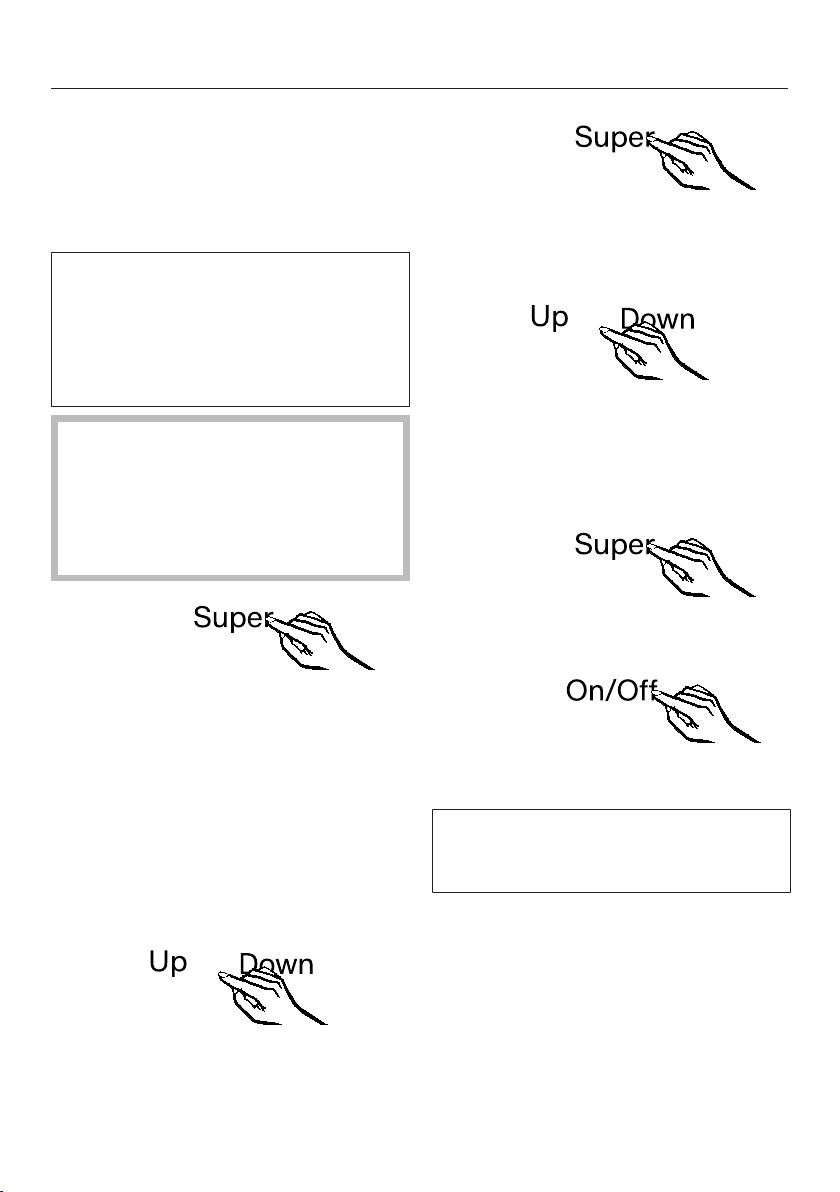
If, after this amount of time, the temperature is too high or too low, you will
need to adjust it again.
The correct temperature
Adjusting the temperature in the PerfectFresh zone
In the PerfectFresh zone the temperature is maintained between 32 °F (0
°C) and 37 °F (3 °C). However, if you
would like it to be warmer or colder,
e.g. when storing fish, you can adjust
the temperature slightly.
The preset temperature in the PerfectFresh zone is 5. If a setting of between 1 and 4 is selected, minus
temperatures may be reached, resulting in food freezing.
Select a higher level.
Touch the On/Off sensor for the Su-
perFreeze function for approx. 5 seconds.
The indicator light in the right-hand
side of the display will light up at this
time and after approx. 5 seconds S will
flash in the bottom (freezer section)
temperature display. MENU will light up
in the display. You are now in Settings
mode.
Touch the Super sensor again.
The last selected setting lights up in the
display.
You can now adjust the temperature
from (lowest temperature) to
(highest temperature) by touching the
sensors for adjusting the temperature
in the freezer section.
Touch the Super sensor again to save
the setting.
Touch the on and off sensor for the
freezer section to exit Settings mode.
The newly set temperature for the PerfectFresh zone will gradually be
reached.
Touch one of the sensors for setting
the temperature in the freezer section
repeatedly until flashes in the bottom temperature display.
25
Page 26

The correct temperature
Temperature range
The temperature can be selected within
the following ranges:
– from 37°F (3°C) to 45°F (7°C) in the
refrigerator section.
– from 7°F (-14°C) to -15°F (-27°C) in
the freezer section.
The ambient temperature in the room
and the installation location can affect the time it takes for the appliance to reach the lowest temperature.
If the ambient temperature is too
high, the appliance may not reach
the lowest temperature.
26
Page 27
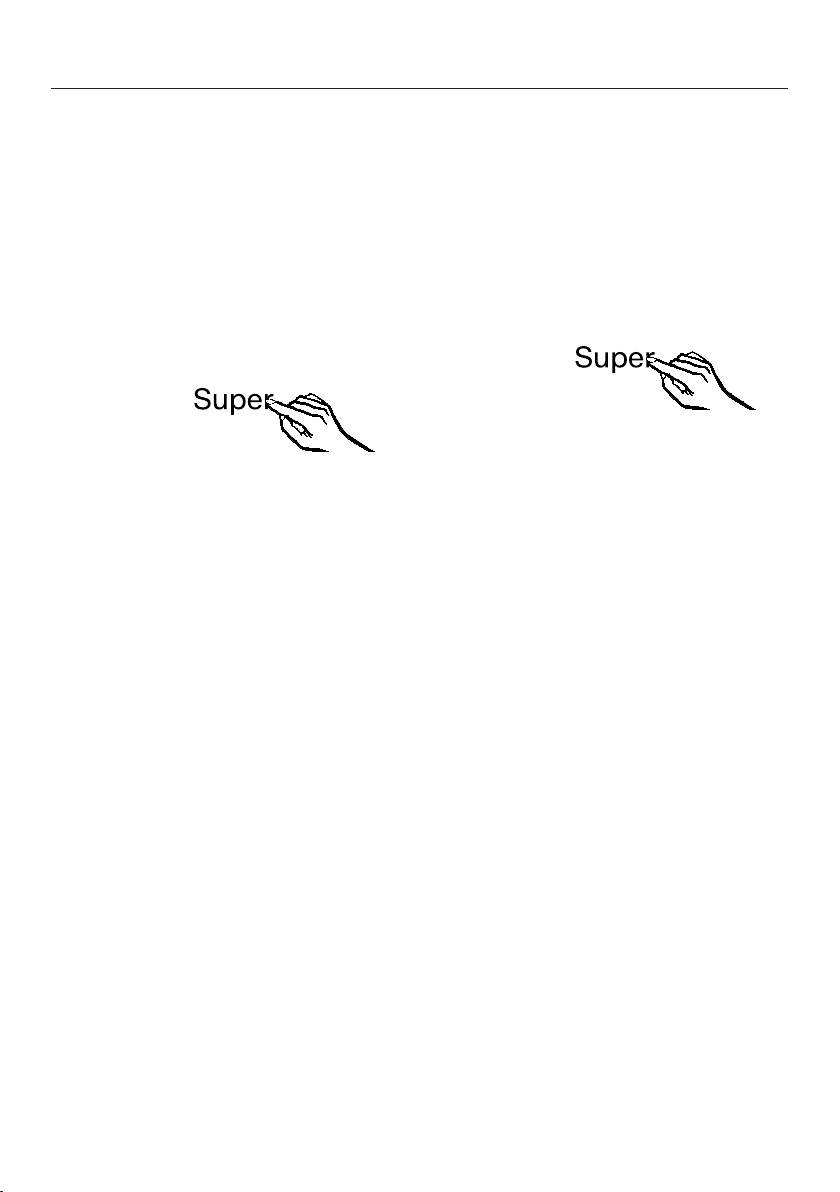
Using Automatic SuperCool and SuperFreeze
SuperCool function
The SuperCool function can be used to
rapidly reduce the temperature in the
refrigerator section to its lowest setting
(depending on the room temperature).
Turning on SuperCool
SuperCool is particularly recommended
for the fast chilling of large amounts of
fresh food or drink.
Touch the sensor for turning the Su-
perCool function on and off so that
the indicator light in the left-hand
side of the display lights up.
The appliance will work at full power to
lower the temperature in the appliance.
Turning off SuperCool
The SuperCool function turns off automatically after approx. 6 hours. The appliance will then continue to work at
normal power.
To save energy, the SuperCool function
can be switched off once food and
drinks are sufficiently chilled.
Touch the sensor for turning the Su-
perCool function on and off so that
the indicator light in the left-hand
side of the display goes out.
The appliance will continue running at
normal power.
27
Page 28
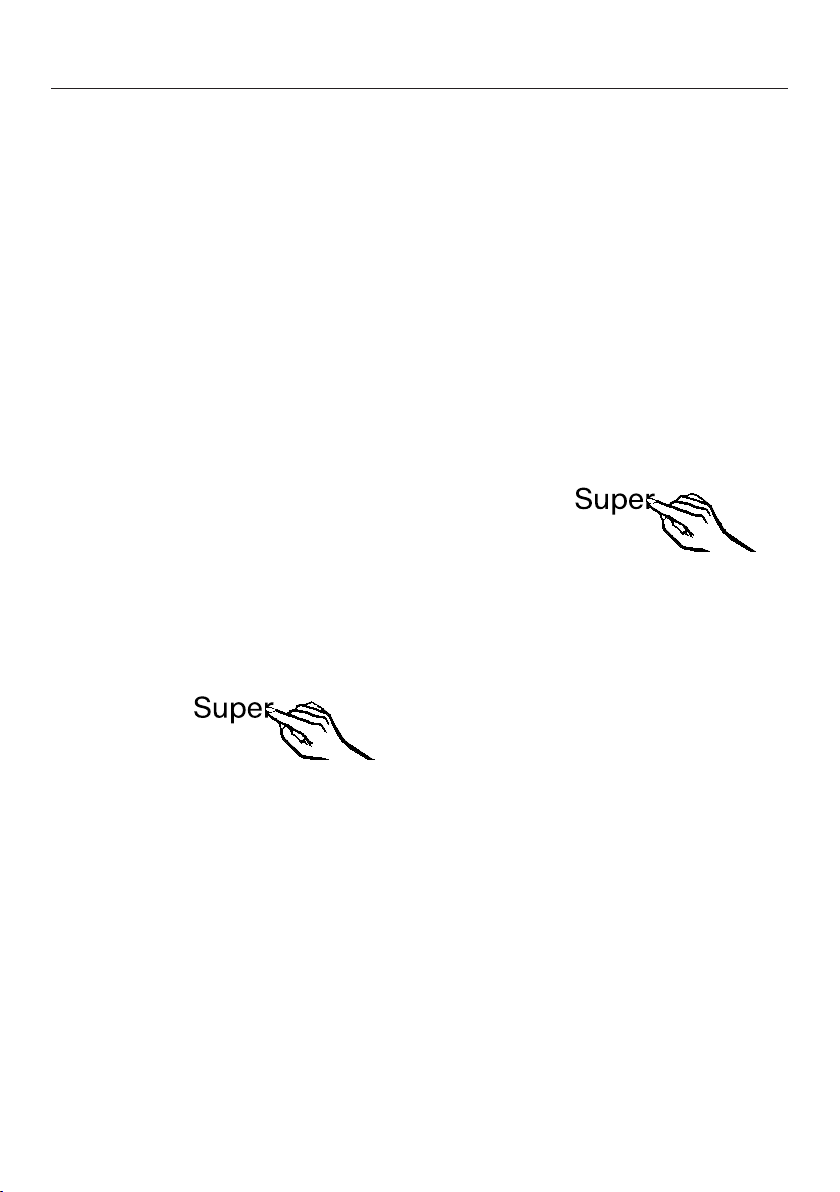
Using Automatic SuperCool and SuperFreeze
SuperFreeze function
For best results, turn on SuperFreeze
before putting fresh food into the
freezer.
Fresh food will be frozen quickly, so that
the nutritional value, vitamin content,
appearance and taste are maintained.
Exceptions:
– if you have already put frozen food
into the freezer.
– when freezing up to 2.2 lbs (1kg)
fresh food daily.
Turning on SuperFreeze
When freezing small quantities of food
in the freezer, the SuperFreeze function
should be turned on 6hours before-
hand. When freezing the maximum
load of food, the SuperFreeze function
should be turned on 24 hours beforehand.
Turning off SuperFreeze
The SuperFreeze function will switch itself off automatically after approx. 3065 hours. The quantity of fresh food
placed in the freezer will determine the
duration before the SuperFreeze function switches off. The SuperFreeze
symbol will go out and the appliance
will run at normal power again.
To save energy, the SuperFreeze function can be turned off once a constant
temperature of 0°F (-18°C) is reached
inside the freezer section. Check the
temperature inside the appliance.
Touch the sensor for turning the Su-
perFreeze function on and off so that
the indicator light in the right-hand
side of the display goes.
The appliance now continues running at
normal cooling capacity.
Touch the sensor for turning the Su-
perFreeze function on and off so that
the indicator light in the right-hand
side of the display lights up.
The appliance will work at full power to
lower the temperature in the freezer
section.
28
Page 29
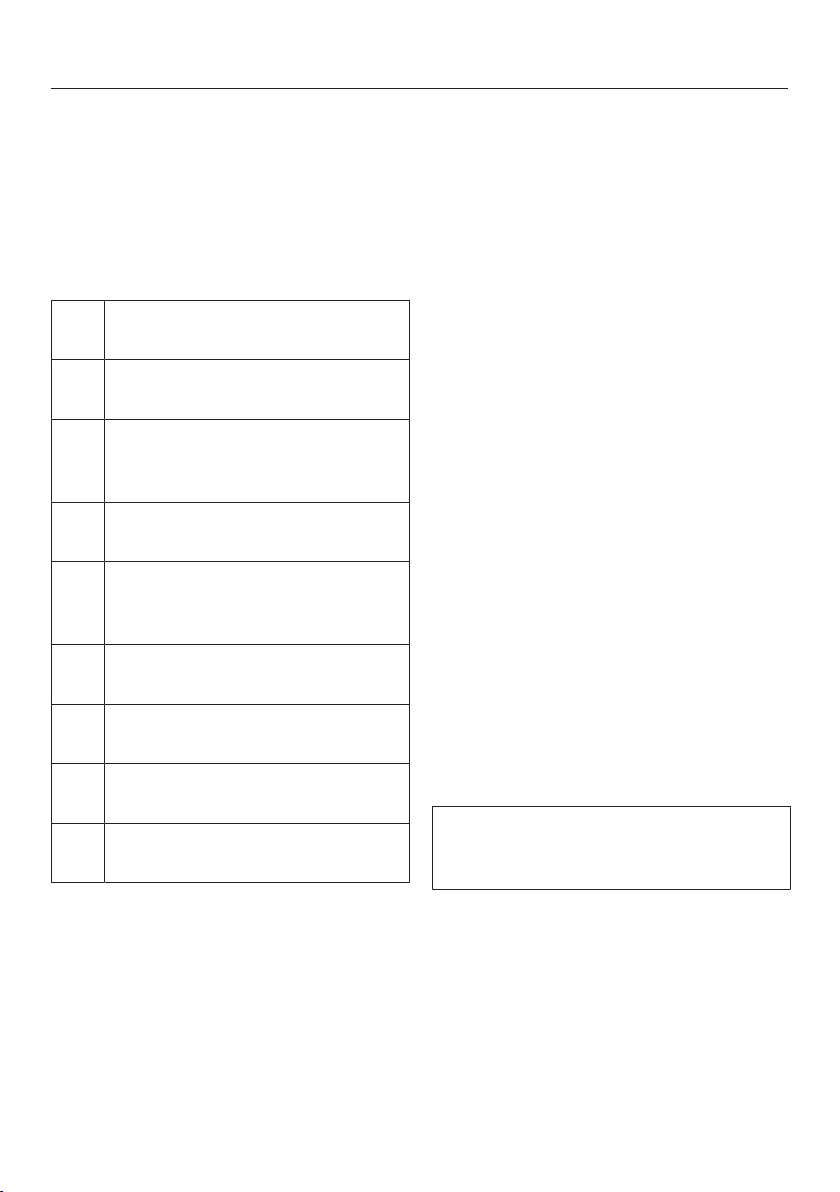
Selecting additional settings
Certain settings on the appliance can
only be selected in Settings mode.
In Settings mode certain appliance
functions can be selected and their settings altered.
Available settings
Turning Sabbath mode on and
off
Activating and deactivating the
safety lock
Function test for the ice cube
maker (for Miele service use
only)
Changing the size of the ice
cubes (see "Making ice cubes")
Adjusting the temperature in the
PerfectFresh zone (see "The
correct temperature")
Setting the temperature unit:
(Fahrenheit / Celsius)
Changing the brightness of the
temperature display
Changing the door seal heater
setting
Confirm cleaning of air filter (see
"Cleaning and care")
Sabbath mode
The appliance offers a Sabbath mode
for the purposes of religious observance.
When Sabbath mode is turned on many
functions in the appliance are switched
off and can no longer be selected, but
the cooling performance of the appliance is not affected in any way.
The following are turned off:
– the interior lighting when the appli-
ance door or freezer drawer is
opened,
– temperature and door alarm,
– the temperature display,
– SuperCool and SuperFreeze (if previ-
ously selected),
– the ice cube maker (if previously
turned on).
The buttons for turning off Sabbath
mode can be selected.
The Sabbath mode function will turn itself off automatically after approx. 120
hours.
Ensure that the appliance doors are
properly closed, as visual and audible
alarms are switched off.
29
Page 30
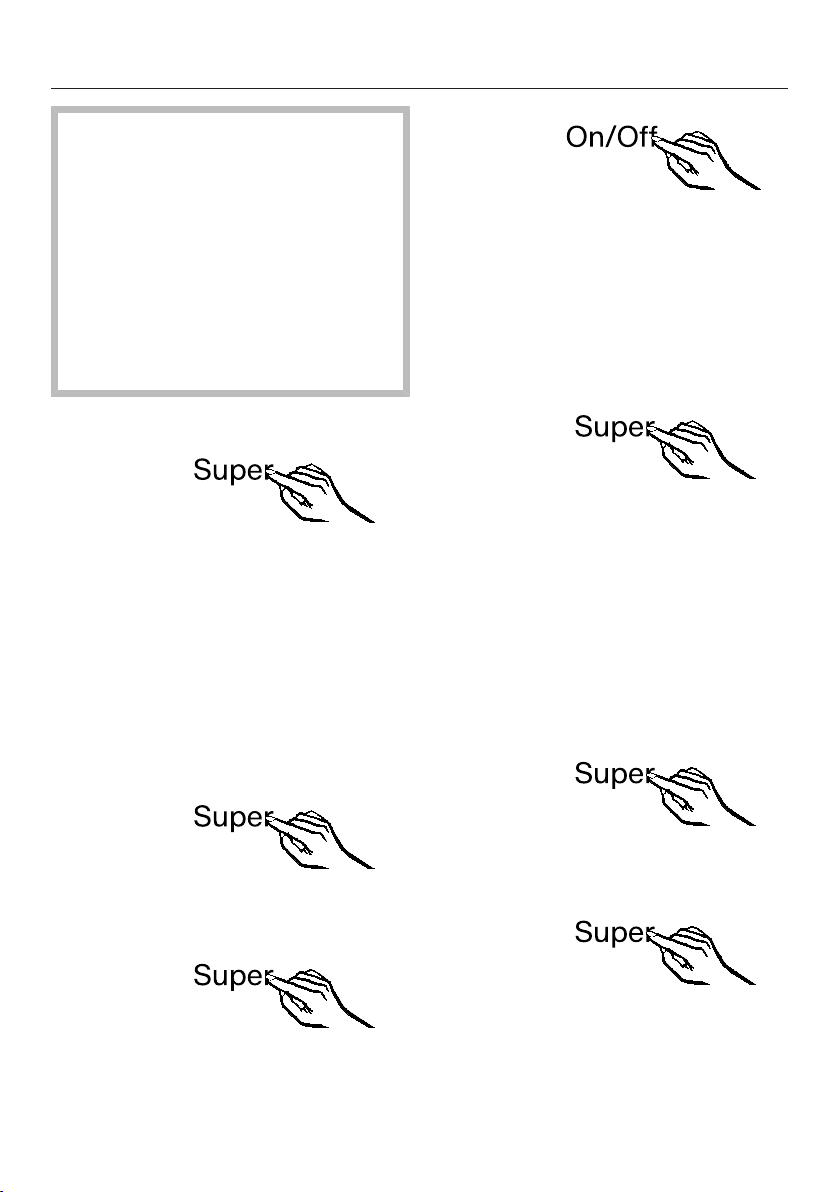
Selecting additional settings
Danger of food contamination!
Any interruption to the power supply
during this time will not be shown in
the display and the appliance will
then restart in Sabbath mode. When
this is ended, the power interruption
will not be indicated in the display.
If there is an interruption to the
power supply during Sabbath mode,
check the quality of the food. Do not
consume any defrosted food.
Turning on Sabbath mode
Touch the On/Off sensor for the Su-
perFreeze function for approx. 5seconds.
The indicator light in the right-hand
side of the display will light up during
this time and S will flash in the bottom
(freezer section) temperature display after approx. 5seconds. MENU will light
up in the display. You are now in Settings mode.
Touch the on and off sensor for the
freezer section to exit Settings mode.
The Ssymbol will appear in the display
when Sabbath mode is switched on.
The interior lighting and symbols in the
control panel also go out.
Turning off Sabbath mode
Touch the On/Off sensor for the Su-
perFreeze function for approx. 5seconds.
The indicator light in the right-hand
side of the display will light up during
this time and S will flash in the bottom
(freezer section) temperature display after approx. 5seconds. MENU will light
up in the display. You are now in Settings mode.
Touch the Super sensor again.
lights up in the display.
Touch the Super sensor again to con-
firm the setting.
30
Touch the Super sensor again.
lights up in the display.
Touch the Super sensor again to con-
firm the setting.
The Ssymbol will go out in the display.
In interior lighting and the control panel
will come on again.
Page 31

Touch the on and off sensor for the
freezer section to exit Settings mode.
Selecting additional settings
Safety lock
The lock can be activated to prevent
the appliance being switched off by
mistake.
Activating and deactivating the safety
lock
Touch the On/Off sensor for the Su-
perFreeze function for approx. 5seconds.
The indicator light in the right-hand
side of the display will light up during
this time and S will flash in the bottom
(freezer section) temperature display after approx. 5seconds. MENU will light
up in the display. You are now in Settings mode.
Touch one of the sensors for setting
the temperature in the freezer section
repeatedly until flashes in the bottom temperature display.
Touch the Super sensor again.
31
Page 32

Selecting additional settings
The following lights up in the display
– :
The safety lock has been activated,
or
– :
the safety lock has now been deactivated.
Touch the Super sensor again to save
the setting.
The symbol will appear in the control
panel when the lock is activated.
Touch the on and off sensor for the
freezer section to exit Settings mode.
Changing the temperature unit
(Celsius / Fahrenheit)
The temperature can be displayed in
either Fahrenheit (°F) or Celsius (°C).
The factory default is Fahrenheit °F.
Touch the On/Off sensor for the Su-
perFreeze function for approx. 5seconds.
The indicator light in the right-hand
side of the display will light up at this
time and after approx. 5seconds S will
flash in the bottom (freezer section)
temperature display. MENU will light up
in the display. You are now in Settings
mode.
32
Touch one of the sensors for setting
the temperature in the freezer section
repeatedly until flashes in the bottom temperature display.
Touch the Super sensor again.
Page 33

Selecting additional settings
The following lights up in the display:
– :
The temperature will now be displayed in degrees Celsius, or
– :
The temperature will now be displayed in degrees Fahrenheit.
Touch the Super sensor again to save
the setting.
The temperature will now be displayed
in degrees Celsius or degrees Fahrenheit.
Touch the on and off sensor for the
freezer section to exit Settings mode.
Changing the brightness of the
temperature display
The temperature display brightness can
be adjusted to suit lighting conditions in
the room.
The temperature display brightness can
be adjusted in stages from 0 (lighting
off) to 5 (maximum brightness).
Touch the On/Off sensor for the Su-
perFreeze function for approx. 5seconds.
The indicator light in the right-hand
side of the display will light up at this
time and after approx. 5seconds S will
flash in the bottom (freezer section)
temperature display. MENU will light up
in the display. You are now in Settings
mode.
Touch one of the sensors for setting
the temperature in the freezer section
repeatedly until flashes in the bottom temperature display.
Touch the Super sensor again.
33
Page 34

Selecting additional settings
The last selected setting lights up in the
display.
By touching the sensors for setting
the temperature in the freezer section
you can alter the brightness of the
temperature display between and
.
Touch the Super sensor again to save
the setting.
Touch the on and off sensor for the
freezer section to exit Settings mode.
Changing the door seal heater
setting
If condensation builds up on the door
seal for the refrigerator section doors,
this can be eliminated by selecting the
highest door seal heater setting ( ).
The factory default is (middle setting).
Condensation will not usually form at
an average ambient temperature and
humidity.
If condensation should form on the
door seal at higher air humidity and a
lower ambient temperature, set the
door seal heater temperature to the
highest level.
Touch the On/Off sensor for the Su-
perFreeze function for approx. 5seconds.
34
The indicator light in the right-hand
side of the display will light up at this
time and after approx. 5seconds S will
flash in the bottom (freezer section)
temperature display. MENU will light up
in the display. You are now in Settings
mode.
Page 35

Selecting additional settings
Touch one of the sensors for setting
the temperature in the freezer section
repeatedly until flashes in the bottom temperature display.
Touch the Super sensor again.
The last selected setting lights up in the
display.
You can alter the heater level by
touching the sensors for setting the
temperature in the freezer section:
– :
Middle heat
slight condensation on door seal)
– :
Highest heat
heavy condensation on the door seal)
er setting (in the event of
er setting (in the event of
Touch the Super sensor again to save
the setting.
Touch the on and off sensor for the
freezer section to exit Settings mode.
– :
Heat
er is deactivated.
35
Page 36

Temperature and door alarm
Your appliance is equipped with a warning system to ensure that temperature
increases in the freezer section do not
go unnoticed and also prevents energy
from being wasted when a door is left
open.
Temperature alarm
If the temperature in the freezer section
becomes too warm, the bottom temperature display and the alarm symbol
will flash. An alarm will also sound.
The temperature the appliance is set at
determines the temperature the appliance recognizes as being too warm.
The audio and visual signals are triggered, for example:
– when the appliance is switched on if
the temperature in the appliance differs greatly from the set temperature,
– if a lot of room air enters the freezer
when food is being loaded, rearranged or taken out,
if the temperature in the freezer
remains above 0°F(-18°C) for a
long time, check that the frozen food
has not started to defrost.
If it has, check that the food is safe
to use and if it is, then use it as soon
as possible or cook it before freezing
it again.
Switching the temperature alarm off
early
If the acoustic alarm disturbs you, it can
be switched off.
Touch the alarm sensor.
The alarm will stop.
The alarm symbol and the bottom
temperature display will continue to
flash until the set temperature has been
reached in the freezer section.
– when freezing large amounts of food
at once,
– when freezing fresh food which is still
warm,
– when there is a loss of power,
– if the appliance has a fault.
The alarm will stop, the temperature
display will light up constantly again
and the alarm symbolwill go out as
soon as the temperature has dropped
to the correct level again.
36
Page 37

Door alarm
The alarm will sound if the door or a
freezer drawer is left open for more than
3minutes.
As soon as the door or drawer is
closed, the alarm sound will stop.
Turning the door alarm off early
If the acoustic alarm disturbs you, it can
be switched off.
Touch the alarm sensor.
The alarm will stop.
Temperature and door alarm
37
Page 38

Storing food in the refrigerator section
WARNING! Fire hazard!
Do not operate any electrical equipment inside the appliance. This can
cause sparking.
Danger of explosion.
Do not store explosive materials in
the appliance or any products containing propellants (e.g. spray cans).
If storing food which contains a
lot of fat or oil in the appliance or the
appliance door, make sure that it
does not come into contact with
plastic components as this could
cause stress cracks or break the
plastic.
Make sure that no oil or grease leaks
onto the plastic parts of the appliance. This can cause the plastic to
crack and break.
Various cooling zones
Due to natural air circulation there are
different temperature zones in the refrigerator section.
Cold, heavy air sinks to the lowest section of the appliance. Make use of the
different temperature zones when placing food in the appliance.
To allow air to circulate efficiently, do
not pack food too closely together in
the refrigerator.
If there is insufficient air circulation
the cooling performance will decrease and energy consumption will
increase.
Do not cover the fan in the rear wall
of the refrigerator.
Food must not touch the back of the
refrigerator section as it may freeze to
the back wall.
38
This appliance has DynamicCooling,
which helps to keep an even temperature when the fan is running. When
DynamicCooling is turned on, the difference between the various zones is
less pronounced.
Page 39

Storing food in the refrigerator section
Warmest area
The warmest area in the refrigerator
section is in the top section of the door.
Use this for storing butter so that it remains spreadable and cheese so that it
retains its flavor.
Coldest area
The coldest area in the refrigerator section is directly above the dividing plate
of the PerfectFresh zone and against
the rear wall. However, inside the PerfectFresh zone is even colder.
Use these areas in the refrigerator section and in the PerfectFresh zone for all
delicate and highly perishable food,
e.g.:
– fish, meat, poultry,
– cold cuts
– dishes or baked goods containing
eggs or cream,
– fresh dough, cake mixtures, pizza or
pie dough,
Food which is not suitable for
storage in the refrigerator section
Not all food is suitable for refrigeration
at temperatures below 41°F (5°C) because it is sensitive to cold. Depending
on the type of food, the appearance,
consistency, flavor and/or vitamin content may be altered if stored at too cold
a temperature.
Food that is sensitive to cold includes:
– pineapple, avocados, bananas,
pomegranates, mangos, melons, papaya, passion fruit, citrus fruit (such
as lemons, oranges, mandarins,
grapefruit),
– fruit that is not yet ripe,
– eggplant, cucumbers, potatoes, pep-
pers, tomatoes, zucchini,
– hard cheeses, e.g. Parmesan.
39
Page 40

Storing food in the refrigerator section
What to be aware of when
shopping for food
The freshness of food when first placed
in the appliance is the most important
factor in determining how long it stays
fresh, and how long it can be kept in the
appliance.
Always observe the use-by date and
the recommended storage temperature.
Time out of the refrigerator should be
kept to a minimum, for example, when
transporting food in a hot car.
Tip: Take a cool bag with you when
shopping and on return place food into
the appliance immediately.
Storing food correctly
Food should generally be stored covered or packaged in the refrigerator
section (there are some exceptions to
this rule in the PerfectFresh zone - see
below). This will prevent food smells
from affecting other foods, food from
drying out, and also any cross-contamination of bacteria. This is especially important for storing animal products.
The shelf life of food can be significantly
increased by setting the correct temperature and maintaining good standards of hygiene.
40
Page 41

Storing food in the PerfectFresh zone
Due to the optimum storage conditions
in the PerfectFresh zone for fruit, vegetables, fish, meat and dairy products,
food remains fresh for longer, and flavor
and vitamins are retained.
The optimum storage temperature for
fresh food which is not sensitive to the
cold is 32°F - 37°F (0°C - 3°C). This
is the temperature range which is automatically maintained in the PerfectFresh
zone. Food which is not sensitive to
cold can be stored in the PerfectFresh
zone at this temperature without loss of
freshness for considerably longer than
in a standard refrigerator, as the deterioration process is decelerated at this
temperature.
The humidity level in the PerfectFresh
zone can also be regulated to provide
the correct conditions for food stored
inside it. An increase in the humidity
level ensures that food retains its own
moisture and does not dry out so
quickly. Therefore, such food will remain
firm and fresh for longer.
Food should be in good condition
from the start to get good storage results.
Take food out of the PerfectFresh zone
approx. 30-60 minutes before using it.
The aroma and flavor do not fully develop until the food has reached room
temperature.
Regulating the humidity level in
the compartments
Move the slide control to the desired
setting, depending on whether you
wish to use the compartment as a
dry or a humid compartment
The Info system in the glass plate
above the PerfectFresh Pro zone helps
you choose the correct compartment
and/or select the appropriate setting in
the humidity controlled compartment.
Each type of food has its own characteristics and requires certain storage
conditions.
High humidity in the humidity controlled compartment can cause condensate to build up on the floor of
the compartment.
This should be removed with a cloth.
41
Page 42

Storing food in the PerfectFresh zone
Using a compartment as a dry
compartment
If the slide control is set to dry, air humidity is not increased.
The dry compartment is suitable for
storing perishable foods such as:
– fresh fish, shellfish,
– meat, poultry,
– salads,
– dairy products such as yogurt,
cheese, cream, etc.
– any type of food can in fact be stored
in this compartment, as long as it is
packaged.
The low temperature in the dry compartment is its most distinctive feature.
The humidity level is similar to that in a
conventional refrigerator.
Please note that foods rich in protein
deteriorate faster than others.
Shellfish, for example, deteriorates
faster than fish, and fish deteriorates
faster than meat.
Using a compartment as a humid compartment
If the slide control is set to humid, air
humidity is increased.
The humid compartment is particularly
suitable for storing fruit and vegetables.
The humidity greatly depends on the
type and quantity of food being stored,
if stored unwrapped.
The humidity can be too low if there is
only a small amount stored in the compartment.
Tip: If you are only storing a small
amount of food, wrap it in airtight packaging.
Always keep these foods covered or
wrapped.
42
Page 43

Storing food in the PerfectFresh zone
If you are not satisfied with your stored food (for example the food wilts or
becomes withered after only a short storage time), check the following:
Only place fresh food in the appliance.
Clean the PerfectFresh compartments before storing food in them.
Very wet food should be dried off before storing it.
Do not store any food in the PerfectFresh zone which is sensitive to cold (see
"Food which is not suitable in the refrigerator section").
Set the slide control to the correct position for the food being stored (humidity
not increased or humidity increased).
Increased humidity in the humidity controlled compartment is achieved via
the moisture present in the food being stored, i.e. the more food stored in the
compartment, the higher the humidity.
If too much moisture has gathered on the floor of the compartment and the food
has been affected, select the setting.
Otherwise dry the floor and underneath the lid with a cloth and place a rack or
similar item in the compartment so that moisture can then drip down.
If the humidity level becomes too low, wrap the food in airtight packaging.
If you think that the temperature in the PerfectFresh zone is not correct, try ad-
justing it slightly by 34-35°F (1-2°C) via the refrigerator section temperature
control. To avoid frost damage to food, a higher temperature must be set if ice
crystals begin to form on the bottom of the PerfectFresh zone.
43
Page 44

Adjusting the interior fittings (refrigerator section)
Adjusting the door shelf / bottle shelf
Risk of injury!
Only move the bottle shelves when
they are empty.
Lift up the door shelf / bottle shelf
and pull it forward to remove it.
Place the door shelf / bottle shelf at
any position again. Make sure that it
is properly and secure pushed back
into position.
Moving the shelves
The shelves can be adjusted as necessary according to the height of the food:
Hold the shelf on both sides and raise
it slightly so that it can be lifted over
the catches at the back.
Pull the shelf forwards.
Place the shelf at the required level,
ensuring that it has engaged in the
catches at the back.
Make sure that the shelf is on
straight.
Please not that you will not be able
to remove the shelves if the appliance doors can only open 95°.
Remove the locking pins from the
top of the hinges to adjust the angle.
Removing the glass plate
above the PerfectFresh Pro
zone
The glass plate above the PerfectFresh
zone can be removed for cleaning.
44
Carefully take hold of the glass plate
right and left from underneath and lift
it upwards and out.
Page 45

Adjusting the interior fittings (refrigerator section)
PerfectFresh zone compartments
The compartments in the PerfectFresh
zone are on telescopic rails, and can be
removed for filling, emptying or cleaning
purposes:
Pull out the compartment as far as it
will go.
Holding the sides of the compartment
at the back, lift it up and then forwards and out.
Push the runners back in again to
avoid damaging them.
Take care when cleaning the appliance that you do not wash the special lubricant out of the telescopic
rails.
Wipe them with a well-wrung out
damp cloth only.
To replace the drawer:
Place the drawer on the fully re-
tracted telescopic runners.
Push the drawer in until it clicks into
place.
45
Page 46

Adjusting the interior fittings (freezer section)
Freezer drawers
Both freezer drawers can be used to
freeze fresh food and for storage of
ready-frozen food.
The ice cube maker is located above
the upper freezer drawer on the lefthand side.
The upper freezer drawer is divided
into two parts by a divider and the
left-hand side serves as the ice cube
container. If you wish to make this bigger to produce larger ice cubes, pull divider upwards and replace it in the
additional holder on the right.
If you wish to use the whole of the top
freezer drawer to store ice cubes,
you can remove divider by lifting it
upwards and out completely.
The lower freezer drawer is used for
freezing fresh food and storing frozen
food. The drawer can also be used to
store ice cubes.
Moving the dividing grille in the lower
freezer drawer
The dividing grille in the lower freezer
drawer can be repositioned according
to your wishes:
Pull the lower freezer drawer out.
Lift the dividing grill upwards and off
and move it to the right or left, depending on your requirements.
If you wish to use the whole of the top
drawer for storing frozen food, remove divider and turn off the ice
cube maker (see "Making ice cubes").
46
Page 47

Adjusting the interior fittings (freezer section)
Removing the freezer drawer containers
The hanging containers in the freezer
drawers can be removed.
Lift the container forwards on both
sides (1) and push it back slightly to
unclip it (2).
Remove the container upwards.
Replace the container in the reverse
order.
47
Page 48

Freezing and storing food
Always observe USDA food safety
guidelines.
WARNING! Fire hazard!
Do not operate any electrical equipment inside the appliance. This can
cause sparking.
Maximum freezing capacity
To ensure that fresh food placed in the
freezer freezes through to the core as
quickly as possible, the maximum
freezing capacity must not be exceeded. The maximum freezing capacity for freezing within a 24-hour period
is given on the data plate: "Freezing ca-
pacity ....lbs/24 hrs."
What happens when you freeze
fresh food?
Fresh food should be frozen as quickly
as possible so that the nutritional value
of the food, its vitamin content, appearance and flavor are maintained.
The longer food is frozen, the more water it loses from each individual cell in to
the intermediate spaces. The cells then
shrink. During the defrosting process,
only some of this water is reabsorbed
by the cells. In practical terms, this
means that the food loses a substantial
amount of liquid, which can be seen by
the fact that a large pool of water collects around it.
If food is frozen quickly, the cells have
less time to lose moisture, so they
shrink less. As there is not so much
moisture loss, it is easier for the food to
reabsorb it during the defrosting
process, and very little water collects
around the defrosted food.
Storing frozen food
When buying frozen food to store in
your freezer, make sure to check:
– that the packaging is not damaged,
– the expiration date and
– the temperature at which the frozen
food is being stored in the shop. The
length of time it can be kept is reduced if it has been stored at a temperature warmer than 0°F (-18°C).
Buy frozen food at the very end of
your shopping trip.
Store it in the freezer compartment as
soon as possible.
Never re-freeze partially or fully
defrosted food. Defrosted food may
only be re-frozen after it has been
cooked.
48
Page 49

Freezing and storing food
Home freezing
Only freeze food that is fresh and in
good condition.
Tips for home freezing
– The following types of food are suit-
able for home freezing:
fresh meat, poultry, game, fish, vegetables, herbs, fresh fruit, dairy products, baked goods, leftovers, and
most pre-cooked meals.
– The following types of food are not
suitable for freezing:
Grapes, lettuce, radishes, sour
cream, mayonnaise, eggs in their
shells, onions, whole raw apples and
pears.
– To retain color, taste, aroma and vita-
min C, vegetables should be
blanched after they have been
trimmed and washed. To blanch:
bring a large saucepan of water to
the boil, immerse the vegetables in
the fast boiling water for 2-3 minutes,
depending on variety. Remove, and
plunge into ice-cold water to cool
quickly. Drain and pack ready for
freezing.
– Lean meat freezes better than fatty
meat and can be stored for considerably longer.
– To prevent chops, steaks, cutlets,
etc. from freezing together in solid
blocks when packed, separate with a
sheet of plastic freezer film.
– Do not season fresh foods or
blanched vegetables before freezing.
Only season cooked food lightly before freezing, but care should be
taken as the taste of some spices alters when frozen.
– Placing hot foods or drinks in the
freezer causes food that is already
frozen to partially thaw and increases
energy consumption. Allow hot foods
and drinks to cool down before placing them in the freezer.
Packaging
Freeze food in portions.
Suitable packing material
– Plastic films
– Freezer bags
– Aluminum foil
– Freezer containers
Unsuitable packing material
– Packing paper
– Parchment paper
– Cellophane
– Garbage bags
– Plastic carrier bags
Remove as much air as possible from
the package before sealing.
Close the packaging tightly with
– rubber bands
– plastic clips
– string or bag ties or
– freezer tape.
49
Page 50

Freezing and storing food
Tip: Freezer bags may also be sealed
using home heat sealing kits.
Label the package with the contents
and the date of freezing.
Before placing food in the
freezer
When freezing more than 4lbs (2kg)
of fresh food, switch on the SuperFreeze function 24 hours before placing the food in the freezer (see "Using
SuperCool and SuperFreeze - SuperFreeze function").
This helps food which is already stored
in the freezer to stay frozen.
Placing food in the freezer
When placing items in the freezer, en-
sure that the packaging and containers are dry to prevent them from
sticking together when frozen.
Unfrozen food should not touch
frozen food as this will cause frozen
food to begin to thaw.
Defrosting
Frozen food can be thawed in various
ways:
– in the microwave,
– in a regular oven, using the "Fan" or
"Defrost" setting
– at room temperature,
– in the refrigerator section (the cold
given off by the frozen food helps to
keep the other food cold),
– in a steam oven.
Flat pieces of partially thawed meat or
fish can be placed directly into a hot
skillet.
Meat and poultry (e.g. hamburger,
chicken, fish) should not come into contact with other foods while defrosting.
Catch the defrosting liquid and dispose
of it carefully.
Fruit can be thawed at room temperature, either in the packaging or in a covered bowl.
Food to be frozen can be placed anywhere in the freezer.
50
Most vegetables can be cooked while
still frozen. Just put straight into boiling
water or hot fat. The cooking time is
slightly less than that of fresh vegetables due to changes in the cell structure.
Never re-freeze partially or fully
defrosted food. Defrosted food may
only be re-frozen after it has been
cooked.
Page 51

Cooling drinks quickly
To cool drinks quickly, place them in the
refrigerator section, and switch on the
SuperCool function.
When cooling drinks quickly in the
freezer, make sure bottles are not left in
for more than one hour; otherwise
they could burst.
Freezing and storing food
51
Page 52

Making ice cubes
For the automatic ice cube maker to
operate it must be connected to the
fresh water supply (see "Fresh water
supply").
Turning on the ice cube maker
Only make normal domestic quantities
of ice cubes with the ice cube maker.
Check whether the water shut-off
valve is open.
Touch the sensor for turning the ice
cube maker on and off so that the indicator light for the ice cube
maker lights up in the right-hand
side of the display.
If it was not turned on before, the
freezer section now turns on automatically.
As soon as the water is frozen, the ice
cubes drop out of the ice cube maker
into the ice cube container. When a certain volume is reached, ice cube production is automatically adjusted.
Danger to health!
After first use the first three containers of ice cubes must not be consumed and must be discarded as the
water will have been used to rinse
through the pipework.
This also applies when using the appliance again after not having used it
for a while.
The ice cube maker can make up to
100 - 120 ice cubes in 24 hours (at a
freezer temperature of 0°F / -18°C).
The amount of ice cubes which the
appliance makes depends on the temperature in the freezer.
If you want to make the maximum
amount of ice cubes (up to 150 ice
cubes/ 24 hours), turn on the SuperFreeze function. Please note however that this will increase the energy
consumption of the appliance.
If the ice cube maker indicator
light flashes, the ice cube maker
has an insufficient supply of water.
Check whether the water shut-off
valve is open.
The ice cube maker will only produce
ice cubes when both freezer drawers
are properly closed!
After first use, it might take about 24
hours until the first ice cubes are produced.
52
Page 53

Making ice cubes
Turning off the ice cube maker
The ice cube maker can be switched off
independently of the freezer section if
you do not want the appliance to make
any ice cubes.
Touch the sensor for turning the ice
cube maker on and off so that the indicator light for the ice cube
maker goes out in the right-hand
side of the display.
If the ice cube maker is going to be
switched off for a long period of time
close the water shut-off valve.
If the indicator light for the ice cube
maker begins to flash, this means
that there is still water remaining in the
ice cube maker.
Leave the ice cube maker switched
on for another day so that the remaining ice cubes can be produced.
Changing the size of the ice
cubes
The size of the ice cubes produced depends on the volume of the water intake which you can set according to
your requirements. To make larger ice
cubes, the volume of the water intake
must be increased.
A medium volume of water intake is
set as the factory default.
Touch the On/Off sensor for the Su-
perFreeze function for approx. 5seconds.
The indicator light in the right-hand
side of the display will light up at this
time and after approx. 5seconds S will
flash in the bottom (freezer section)
temperature display. MENU will light up
in the display. You are now in Settings
mode.
As soon as the remaining ice cubes
have been produced, touch the sensor for turning the ice cube maker on
and off so that the indicator light for
the ice cube maker goes out in
the right-hand side of the display.
Take the remaining ice cubes out of
the ice cube container and dispose of
them.
Touch one of the sensors for setting
the temperature in the freezer section
repeatedly until flashes in the bottom temperature display.
Touch the Super sensor again.
The last selected setting lights up in the
display.
53
Page 54

Making ice cubes
The water volume set can be altered
within the range of to by
touching the sensors for setting the
temperature in the freezer section.
Only change the water volume setting by one level and then observe
the result. If the water volume is set
too high, the ice cube tray in the ice
cube maker can overflow!
Touch the Super sensor again to save
the setting.
Touch the on and off sensor for the
freezer section to exit Settings mode.
54
Page 55

Automatic defrosting
Danger of injury and damage!
Do not use any mechanical or other
types of aids which are not recommended by the manufacturer to accelerate the defrosting process.
Refrigerator section and PerfectFresh zone
The refrigerator section and the PerfectFresh zone defrost automatically.
Condensate and frost can build up on
the back wall of the refrigerator section
and the PerfectFresh zone while in use.
You do not need to remove this, as it
will defrost and evaporate automatically
with the warmth generated by the appliance.
Freezer section
The appliance is equipped with a
"NoFrost" system. The freezer defrosts
automatically.
The moisture generated in the appliance collects on the condenser, and is
automatically defrosted and evaporates
periodically.
This automatic defrosting system enables the freezer to remain permanently
ice-free, but the food stored in the
freezer will not defrost!
55
Page 56

Cleaning and care
Danger of electric shock!
Unplug the appliance or disconnect
it from the power supply.
Fire hazard!
Do not let water get into the electronic unit or the lighting.
Do not let water get into the
electronic unit or the lighting.
Steam from a steam cleaning ap-
pliance could reach the electrical
components and cause a short circuit.
Do not use a steam cleaner!
The data plate located inside the appliance must not be removed. It contains information which is required in
the event of a service call.
Cleaning agents
To avoid damaging the surfaces of your
appliance, do not use
– cleaning products containing soda,
ammonia, acid, or chloride,
– lime scale removers,
– abrasive cleaning products, such as
scouring powder, scouring liquid, or
pumice stones,
– cleaners containing solvents,
– stainless steel cleaners,
– dishwasher detergent,
– oven sprays,
– glass cleaning agents,
– hard, abrasive sponges and brushes,
such as pot scrubbers,
– eraser sponges,
– sharp metal scrapers.
56
Cleaning and conditioning agents
used inside the appliance must be
food safe.
Use warm water and liquid dish soap.
The following pages contain important information on cleaning.
Page 57

Cleaning and care
Preparing the appliance for
cleaning
Switch the appliance off.
The temperature shown in the display
will go out and the cooling system
switches off.
Unplug the appliance or trip the cir-
cuit breaker.
Take any food out of the appliance
and store it in a cool place.
Remove the shelves/bottle shelf from
the appliance door.
Take out all other removable parts for
cleaning.
Interior and accessories
Clean the appliance at least once a
month.
Clean up any spills, stains or food
immediately. Do not allow them to
dry and stick to the appliance.
Clean with lukewarm water and liquid
dish soap. Clean all parts by hand
only. Do not wash in the dishwasher.
After cleaning, wipe with clean water
and dry with a soft cloth.
Leave the door open to air the appli-
ance for a short while and to prevent
odors building up.
Aluminum frames
The front panels on the shelves in the
appliance door are made of aluminum.
The appearance of aluminum changes
in different lights and environments and
depending on the angle you observe it
from. It is also susceptible to scratching.
The aluminum frames be damaged or
discolored if dirt is left on for too long.
Remove any dirt immediately.
57
Page 58

Cleaning and care
Cleaning the door seal
Do not use any grease or oil on the
door seal as these will cause the seal
to deteriorate and become porous
over time.
The door seal should be cleaned reg-
ularly with clean water and then
wiped thoroughly dry with a soft
cloth.
Cleaning the ventilation grilles
A build-up of dust will increase the energy consumption of the appliance.
The air vents should be cleaned on a
regular basis with a brush or vacuum
cleaner (you could use a Miele vacuum cleaner dusting brush, for example).
Changing the air filter
If the indicator light for the air filter
lights up in the control panel, the air filter needs to be be cleaned.
Pull out the lower freezer drawer
completely.
Unscrew the ventilation grille.
58
Press down the tab on the air filter
and remove it.
Wash the air filter in the dishwasher
or with a mild solution of warm water
and liquid dish soap.
Re-insert the air filter in the reverse
order.
Screw the ventilation grille back onto
the front of the appliance plinth.
Page 59

Reset the indicator light for the air fil-
ter as follows:
Confirm cleaning of air filter
When the air filter has been cleaned the
indicator light for the air filter in the
display must be reset.
Touch the On/Off sensor for the Su-
perFreeze function for approx. 5seconds.
The indicator light in the right-hand
side of the display will light up at this
time and after approx. 5seconds S will
flash in the bottom (freezer section)
temperature display. MENU will light up
in the display. You are now in Settings
mode.
Cleaning and care
Touch the Super sensor again.
lights up in the display, the indicator
light for the air filter will go out.
The indicator light for the air filter
has been reset.
Touch the on and off sensor for the
freezer section to exit Settings mode.
Touch one of the sensors for setting
the temperature in the freezer section
repeatedly until flashes in the bottom temperature display.
Touch the Super sensor again.
lights up in the display, the sym-
bol lights up in the control panel.
59
Page 60

Cleaning and care
After cleaning
Replace all shelves and accessories
in the appliance.
Reconnect to the power outlet and
switch the appliance back on.
Switch on the SuperFreeze function
for a while so that the freezer section
can cool down quickly.
Switch on the Automatic SuperCool
function for a while so that the refrigerator section can cool down quickly.
Place food back in the appliance and
close the door.
Once the temperature in the freezer
section is cold enough, you can place
the food in the freezer drawers and
return the drawers to the freezer.
As soon as the freezer section
reaches a constant temperature of at
least 0°F (-18°C), press the SuperFreeze button to turn off the function.
60
Page 61

Frequently asked questions
The majority of malfunctions and faults that occur during the daily routine can be
put right without contacting the Service Department. The following guide will assist
you to identify a malfunction or fault and rectify it yourself.
If, having followed the suggestions below, you still cannot resolve the problem,
please contact Miele Technical Service.
To prevent unnecessary loss of temperature, it is advisable not to open the doors
while waiting for the appliance to be serviced.
Unauthorized installation, maintenance and repairs can cause considerable
danger for the user.
Installation, maintenance and repairs must only be carried out by a Miele autho-
rized technician.
Problem Possible cause and solution
The appliance is not
getting cold and the interior lighting does not
come on when the refrigerator doors or
freezer drawers are
opened.
The compressor is
switching on more frequently and for longer
periods of time, so the
temperature in the appliance is dropping.
The appliance has not been switched on.
Switch the appliance on.
The plug is not properly plugged into the electrical
outlet.
Insert the plug into the electrical socket.
Check whether the fuse has tripped. There could be a
fault with the appliance, the household electrical
wiring or another electrical appliance.
Contact a qualified electrician or Miele Technical
Service for assistance.
The temperature setting is too low.
Correct the temperature setting.
A large amount of food is being frozen at once.
See "Freezing and storing food".
The SuperCool function is still switched on.
To save energy, you can turn SuperCool off your-
self.
The SuperFreeze function is still switched on.
You can turn off the Automatic SuperCool function
earlier to save energy.
61
Page 62

Frequently asked questions
Problem Possible cause and solution
The compressor is
switching on more frequently and for longer
periods of time; the
temperature in the appliance is too low.
The freezer drawers will
not open because it has
been opened and
closed too many times
in succession.
The ventilation grille in the appliance plinth is obstructed or too dusty.
Do not block the ventilation grille.
Clean the ventilation grille on a regular basis.
The doors or freezer drawers have been opened too
frequently, or a large amount of fresh food has been
put in and/or frozen at once.
Only open the doors and freezer drawers when
necessary and for as short a time as possible.
After a while, the temperature will return to normal by
itself.
The doors or freezer drawers are not properly closed.
A thick layer of ice may have formed in the freezer.
Close the appliance doors or freezer drawers.
After a while, the temperature will return to normal by
itself.
If a thick layer of ice has formed, this will affect cooling and increase energy consumption.
Defrost the appliance and clean it.
The refrigerator section doors will not close properly.
The temperature in the appliance is too low.
Check the refrigerator section doors and adjust
them if necessary using the screws in the hinges.
Once the refrigerator section doors close properly, the
appliance will automatically return to the required
temperature after a while.
Defrost the appliance and clean it.
The room is too warm. The higher the room temperature, the longer the compressor has to run.
See "Installation location".
The appliance was not properly installed in the niche.
See "Installation - Building in the appliance".
This is not a fault. The suction caused by opening
and closing the drawers is preventing the drawers
from opening. Wait approx. 1minute and then try
again. They should now open without force.
62
Page 63

Frequently asked questions
Problem Possible cause and solution
Water is collecting on
the door seal on the refrigeration section
doors.
The combination of high air humidity and low ambient
temperature can result in condensation forming on
the door seals.
Ensure lower humidity or a higher temperature in
the room.
Increase the setting for the door seal heater (see
"Selecting additional settings").
63
Page 64

Frequently asked questions
Problem Possible cause and solution
The compressor runs
continuously.
The compressor comes
on less and less often
and for shorter periods
of time. The temperature in the appliance
rises.
Food has frozen together or to the wall.
A buzzer is sounding. The appliance door or a freezer drawer been open for
This is not a fault. To save energy, the compressor
runs at a lower speed, but for longer, when less cooling is required. In this way, the running time of the
compressor is extended.
This is not a fault. The set temperature is too high.
Correct the temperature setting.
Check the temperature again after 24 hours.
The food begins to defrost.
The room temperature is lower than the ambient temperature for which the appliance is designed.
Operating in a room which is too cold will cause the
compressor to switch off for too long, causing the
freezer to become too warm.
See "Installation location".
Increase the room temperature.
The food packaging was not dry when loaded in the
freezer.
Use a blunt instrument (such as a spoon handle) to
carefully pry them apart.
longer than 3 minutes.
Close the door or freezer drawer.
64
Page 65

Frequently asked questions
Messages in the display
Message Possible cause and solution
The power failure symbol, appears in the
control panel and
dashes are lit up in the
bottom temperature
display.
The temperature in the appliance in the previous days
or hours has risen too high because of a power cut or
interruption to the power supply.
The appliance will go back to the last temperature
setting when the power is back on.
Touch the Alarm sensor.
The warmest temperature recorded in the freezer section will flash for about 1minute in the display.
You can exit from the flashing temperature display
early:
Touch the Alarm sensor again.
Depending on the temperature displayed, you
should check the condition of food in the freezer. If
it has defrosted or started to defrost, check that it
is still safe to use and, if so, use it as soon as possible. Defrosted food may only be re-frozen after it
has been cooked.
As soon as the temperature in the freezer section is
within the range that can be displayed it will appear
again in the temperature display.
65
Page 66

Frequently asked questions
Message Possible cause and solution
The freezer section
temperature display and
the Alarm symbol
flash. An alarm also
sounds.
The temperature in the freezer section is too high.
For instance, this could be due to:
– the freezer drawers being opened too often,
– a large quantity of fresh food has been placed in
the freezer at once without turning on the SuperFreeze function,
– a lengthy interruption to the power supply.
Rectify the cause of the alarm.
The alarm will stop and the alarm symbolwill go
out as soon as the temperature has dropped to the
correct level again.
Depending on the temperature displayed, you
should check the condition of food in the freezer. If
it has defrosted or started to defrost, check that it
is still safe to use and, if so, use it as soon as possible. Defrosted food may only be re-frozen after it
has been cooked.
66
Page 67

Frequently asked questions
Messages in the display
Message Possible cause and solution
Dashes are flashing in
the temperature display.
"F0toF5" appears in
the display.
is lit up in the display
and the appliance cannot be used.
The air filter indicator
light lights up in the
control panel.
When the ice cube
maker is turned on, the
indicator light for the
ice cube maker
flashes in the control
panel.
Only temperatures within the range of the appliance
temperature will be displayed.
Check the temperature in the display about
6hours after switching the appliance on.
There is a fault.
Contact Miele Technical Service.
The safety lock has been activated.
Turn off the safety lock (see "Selecting settings -
Switching the safety lock on/off").
This is a reminder to clean the air filter in the appliance plinth.
Clean the air filter (see "Cleaning and care"). The
reset the indicator light via Settings mode (see
"Cleaning and care - Confirm cleaning of air filter).
The water intake is not open.
Open the water intake.
67
Page 68

Frequently asked questions
Problems with the ice cube maker
Problem Possible cause and solution
You cannot turn the ice
cube maker on.
The ice cube maker
does not produce any
ice cubes.
The appliance is not connected to the power supply
or is not switched on.
Reconnect to the power supply and switch the ap-
pliance back on.
The appliance or the ice cube maker is not turned on.
Turn on the appliance and the ice cube maker.
The water intake is not open or has not been vented.
Open the water intake.
Check that the water supply has been vented.
The drawers below the ice cube maker are not closed
properly.
Push the drawers all the way in.
The temperature in the freezer section is too high.
Select a lower temperature.
The appliance doors or freezer drawers have been
opened too frequently causing the compressor to turn
on more often and the ice maker has iced up.
Only open the doors and freezer drawers when
necessary and for as short a time as possible.
Remember it can take up to 24hours to produce the
first ice cubes.
68
Page 69

Frequently asked questions
Problems with the ice cube maker
Problem Possible cause and solution
The ice cube maker is
producing only small
ice cubes.
The ice cubes have an
unpleasant odor or flavor.
There are a number of plumbed-in household appliances in operation which has reduced the intake volume.
Avoid using the dishwasher, washing machine,
etc. at the same time.
The size of the ice cubes depends on the quantity of
water being taken in. You are able to set this quantity
according to your wishes.
To make larger ice cubes, the incoming water vol-
ume of the ice cube maker must be extended.
The ice cube maker is seldom used. If you do not use
it very often, ice cubes that are stored for a long period can absorb the taste and smell of other items.
Empty the ice cube container if you are not going
to use the ice cube maker for a long time.
Clean the ice cube container.
There are unsealed packages in the freezer section.
Ice can absorb the taste and smell of unsealed food.
Store only sealed food in the freezer section.
The ice cube container is dirty.
Clean the ice cube container.
69
Page 70

Frequently asked questions
Problems with the ice cube maker
Problem Possible cause and solution
Water is flowing out of
the appliance.
The water intake is faulty.
Close the water shut-off valve immediately!
Check whether the water line is damaged.
Check whether the water pressure is too high.
Contact Miele Technical Service.
Unduly high water pressure can cause leakages.
The water pressure must be between 22 and
87psi (1.5 and 6bar).
70
Page 71

Frequently asked questions
The interior lighting is not working.
Problem Possible cause and solution
The interior lighting is
not working.
The appliance has not been switched on.
Switch the appliance on.
To avoid overheating, the lighting turns itself off automatically after approx. 15minutes if the door is left
open. If this is not the case, then there is a fault.
Danger of electric shock.
There are live electrical components under the
lighting cover.
The LED lighting may only be repaired or replaced
by a Miele authorized service technician.
Danger of injury from LED lighting. Light inten-
sity corresponds to laser beam class 1/1M.
The lighting covers must not be removed or dam-
aged, or be removed due to damage. This could
cause injury to your eyes.
Do not look into the LED lighting (laser beam class
1/1M) with optical instruments (e.g. magnifying
glass or similar).
Contact Miele Technical Service.
71
Page 72

Causes of noises
Normal noises Cause
Brrrrr... A humming noise is made by the motor (compressor). This
noise can get louder for brief periods when the motor switches
on.
Blub, blub... A gurgling noise can be heard when the coolant circulates
through the pipes.
Click... Clicking sounds occur whenever the thermostat switches the
motor on or off.
Sssrrrrr... On multi-zone or frost-free appliances you can sometimes just
hear the sound of the fan inside the appliance.
Crack... A cracking sound can be heard when materials expand inside
the appliance.
Please bear in mind that a certain amount of noise is unavoidable (from the compressor and the coolant circulating through the system).
Noises that
you can easily
eliminate
Rattling, clinking
Possible cause Solution
The appliance is uneven. Realign the appliance by us-
ing a spirit level and raising or
lowering the screw feet underneath the appliance.
The appliance is touching another appliance or piece of
furniture.
Drawers, baskets or shelves
are jiggling or are stuck.
Bottles or containers are
touching.
The transport cord clip is still
hanging on the back of the
appliance.
Move it away.
Check all removable items
and refit them correctly.
Separate them.
Remove the clip.
72
Page 73

Technical Service
Technical service
In the event of a fault which you cannot
easily correct yourself, please contact:
– your Miele dealer or
– Miele Technical Service.
Contact details can be found in the
back of these operating and installation instructions.
Please quote the model and serial number of your appliance when contacting
Miele.
This information is given on the data
plate inside your appliance.
Warranty
For additional information, please refer
to your warranty booklet.
See the end of these operating and installation instructions for this telephone number.
73
Page 74

Plumbing
Information on the fresh water
connection
The appliance must be connected to
the mains water supply by a qualified
professional.
Disconnect the appliance from the
power supply before connecting it to
the mains water supply.
Turn off the water supply before connecting the water lines for the ice
cube maker.
The water quality must comply with
the requirements for drinking water in
the country in which the appliance is
being operated.
The appliance must be connected to
the drinking water supply only.
Connection to the household water
supply must comply with current national and local safety regulations in
the country in which the appliance is
being operated.
All items used for connecting the appliance to the water supply must also
comply with the current national and
local safety regulations in the relevant country.
The appliance is only suitable for
connection to a cold water supply,
which
– is directly connected to the water
supply in order to ensure a circulation
of the water in the cold water line.
Avoid using a water line in which the
water is allowed to pool. This can affect the taste of water and ice cubes.
– withstands the operating pressure.
– fulfills the hygiene regulations.
The water pressure must be between
22 and 87psi (1.5 and 6bar).
A shut-off valve must be provided between the water line and the water supply of the building to ensure that the
water supply can be cut off if necessary.
Make sure that the shut-off valve is
still accessible after the appliance
has been installed.
Risk of damage!
If the water supply is cut off while the
ice cube maker is still in use the water intake pipe can freeze up.
Turn the ice cube maker off if the water supply is interrupted (e.g. while
on vacation).
74
Page 75

Plumbing
Connecting the water supply
Before connecting the water, make
sure that the appliance is disconnected from the electricity supply.
The cold water line must be vented
by a qualified plumber before it is
used for the first time.
The water connection is located at the
bottom on the front of the appliance.
The connection parts included with the
appliance permit the connection of various water lines (water line not supplied).
Push the appliance carefully into the
niche, leaving sufficient room for installation work behind the appliance.
Risk of damage!
Now move the water line and power
cord to avoid damaging them when
the appliance is pushed into the
niche!
ATTENTION:
Do not connect the appliance to the
power supply yet!
Do not connect the appliance to the
power supply until the water connection work has been completed.
Carefully push the appliance into the
building-in niche (see "Building in the
appliance").
Feed the water line forwards from be-
hind through the opening provided on
the back of the appliance.
Guide the power cord out of the
niche area.
75
Page 76

Plumbing
Insert the water filter with the de-
pression facing downwards towards
the adapter.
Risk of damage!
Do not overtighten the union nut as
this can cause damage.
Connect the union nut to the sole-
noid valve and tighten it.
If you want to move the water line by
90°, screw on the elbow.
For water lines with a 1/4" thread:
Connect the water line (e.g. cop-
per) to the adapter or elbow using the clamping ring and nut.
For water lines with a 7/16" 24-UNS
thread:
Connect water line directly to
adapter or elbow (clamping
ring and nut are not required).
The solenoid valve has a metric R
3/4 connection thread (the position of
the solenoid valve as shown in this diagram may differ from your appliance).
Remove the cap from the solenoid
valve.
Insert the adapter into the union
nut.
Risk of damage!
Do not insert the water filter the
wrong way around as this can cause
damage.
76
Connect the water line to the water
shut-off valve.
Briefly open the water shut-off valve
to vent the water line.
Page 77

The position of the solenoid valve as
shown in this diagram may differ from
your appliance.
Now connect the water line to the so-
lenoid valve.
Plumbing
Slowly open the shut-off valve in the
water supply line and check the
whole water system for leaks.
The appliance can now be connected
to the power supply (see "Electrical
connection").
Take care not to bend or damage the
water line when pushing the appliance into the niche.
77
Page 78

Electrical connection
Danger of electric shock!
The appliance must only be switched
on when it has been installed in accordance with the installation instructions.
Ground the appliance.
The appliance must not be grounded
via a gas pipe.
If in doubt, have a suitably qualified
and experienced electrician check
that the installation complies with relevant regulations.
Do not install a fuse into neutral current or grounding electrical circuit.
Do not use an extension lead or
multi-socket adapter.
Do not use a frayed or damaged
power cord.
Danger of electric shock!
For protection against electric shock
this appliance is equipped with a
pole-free plug which is protected
against reverse polarity. The plug
must be grounded in the usual way.
Do not remove the round grounding
connector pin from the plug.
Use only a grounded plug adapter.
Wait for 1hour after installation before
plugging the appliance into the power
supply. This allows coolant and refrigerator oil to settle in accordance with regulations.
Ensure that the voltage of the main
power supply corresponds with the
connection voltage of the appliance. A
power supply of 110 - 120 V, 60 Hz and
15 Amp (20 Amp for side-by-side installation) with a NEMA 5-15 molded plug,
which is protected by a main switch or
a fuse, is required to operate the appliance.
The manufacturer recommends operating the appliance on a separate circuit
to avoid overloading the electrical circuit.
All relevant legal electrical, fire and
building regulations must be observed
when installing the socket and/or the
appliance.
In certain countries appliances are required to be connected to the electrical
supply via a wall-mounted ON/OFF
switch.
To avoid the risk of fire, electric shock
or other injuries installation and connection of the appliance must be carried
out by a suitably qualified electrician in
accordance with all relevant local and
national regulations and standards, including fire prevention.
78
Page 79

Electrical connection
The outlet must be easily accessible in
an emergency so that the appliance can
be quickly disconnected from the electrical supply in case of an emergency.
The socket must be located so that the
upper edge is a maximum
82" (2100mm) distance from the upper
edge of the base of the kitchen cabinet.
If the outlet is no longer accessible
once the appliance has been installed,
an all-pole disconnect device with a
contact opening of at least 1/8" (3mm)
must be present on site. The disconnect device may be circuit breaker, a
fuse, or a contactor (compliant with local regulations).
The plug and power cord must not
come into contact with the back of the
appliance as vibrations can cause damage to these components. This, in turn,
could result in a short circuit.
Do not plug in other devices behind this
appliance.
Do not connect the appliance to an inverter such as those used with an autonomous energy source e.g. solar
power. When switched on, peak loads
in the system can cause the safety
switch-off mechanism to be triggered.
This can damage the electronic unit.
The appliance must not be used with
so-called energy-saving devices either. These reduce the amount of energy supplied to the appliance, causing
it to overheat.
If the power cord needs to be replaced,
this must be done by a qualified technician.
79
Page 80

Installation information
WARNING! This appliance must
be built in, otherwise it could tip up.
Install the appliance in accordance
with the installation instructions.
Installation location
This appliance should be installed in a
dry, well-ventilated room.
This appliance should not be installed
where it is exposed to direct sunlight or
directly adjacent to a heat-producing
appliance such as a cooker, an oven or
a radiator, under a hob or near a window in direct sunlight. The higher the
ambient temperature of the room, the
longer the compressor runs, and the
more energy the appliance requires to
operate. The appliance should be installed in a dry, well ventilated room.
When installing the appliance, please
note:
– The electrical socket must be easily
accessible in an emergency, not concealed behind the appliance.
To avoid a build-up of condensa-
tion and the damage this can cause,
refrigerators and freezers should not
generally be installed side by side
with other such appliances.
Do not install this appliance beside
another refrigerator or freezer.
In environments with high hu-
midity condensation may appear on
the external surfaces of the appliance.
Condensate can cause corrosion on
external appliance walls.
For prevention, it is advisable to install the appliance with sufficient
ventilation in a dry and/or air conditioned room.
After installation make sure that the
appliance door closes properly, the
air vents are not covered and that
the appliance has been installed in
accordance with these installation instructions.
– The plug and cord must not touch
the back of the appliance as they
could be damaged by vibrations from
the appliance.
– Do not plug in other devices behind
this appliance.
80
Page 81

Installation information
Climate class
The appliance is designed for use within
a certain climate range (ambient temperatures) and should not be used outside this range. The climate range of the
appliance is stated on the data plate inside the appliance.
Climate
class
SN 50°F to 90°F / 10°C to 32°C
N 60°F to 90°F / 16°C to 32°C
ST 60°F to 100°F / 16 to 38°C
T 60°F to 109°F / 16 to 43°C
Operating in a room which is too cold
will cause the compressor to turn off for
too long, causing the internal temperature in the appliance to rise, resulting in
damage.
Room temperature
Ventilation
This appliance does not require apertures for ventilation in the appliance
furniture. Ventilation occurs via the
ventilation slit in the appliance plinth.
WARNING! Fire hazard!
Operation of the appliance is limited.
Keep the ventilation slits free from
obstruction.
If the ventilation slits are not kept
free and unobstructed the compressor will switch on more often and will
run for longer.
This can cause higher energy consumption and to an increased compressor operating temperature,
which can result in damage to the
compressor.
Keep the ventilation slits clear and
unobstructed at all times. They must
also be regularly cleaned of dust.
81
Page 82

Installation information
Use only the plinth panel with the
ventilation slits as supplied for this
appliance!
82
Page 83

Installation and appliance dimensions
24" (610 mm)*
36" (915 mm)
80"
(2032
mm)
Installation dimensions
If the appliance is to fit in a niche, check that the unit has the correct dimensions
for the niche before installation.
* This value applies to "frameless" installation (see "Installation and appliance dimensions –
Frameless installation"). The thickness of the cabinet door must be added on for "flush" installation.
83
Page 84

Installation and appliance dimensions
Appliance dimensions
84
KFNF
9955
iDE
A B C D E F G
3"
(76mm)
79 13/16"
(2027mm)
35 13/16"
(910mm)
3"
(76mm)
24"
(610mm)
42 7/16"
(1078mm)
37 1/8"
(943mm)
Page 85

Installation and appliance dimensions
Opening angle of the appliance doors
When choosing a location for your appliance, please consider the space required
for opening both appliance doors.
Neither the fitted cabinet door nor the handle have been taken into account with
the dimensions shown here. Please note that these dimensions need to be be
added on as necessary!
85
Page 86

Installation and appliance dimensions
Flush installation
To avoid a collision of the appliance doors with adjacent furniture, please note the
following:
Thickness of the cabinet door Opening angle of the appliance doors
5/8" (16mm) No limitation required
3/4" (19mm) Recommended limitation to 95° *
* Use the door opening angle limiter pins supplied (see "Limiting the opening angle
of the appliance door").
Frameless installation
To avoid a collision of the appliance doors with adjacent furniture, please note the
following:
Thickness of the cabinet
door
5/8" (16mm) less than 1/4" (6 mm) Recommended limitation
3/4" (19mm) less than 3/8" (10 mm) Recommended limitation
* Use the door opening angle limiter pins supplied (see "Limiting the opening angle
of the appliance door").
Distance all-round
to adjacent
furniture
Opening angle
of appliance doors
to 95° *
to 95° *
86
Page 87

Installation and appliance dimensions
Limiting the opening angle of the doors
The door hinges are set to enable the appliance doors to be opened wide.
However, if the opening angle of the doors needs to be limited for any reason, the
hinge can be adjusted to accommodate this.
If, for example, the appliance doors hit an adjacent wall when it is opened the, you
should limit the opening angle of the appliance doors to 95°.
Insert the pins supplied into the hinges from above.
This will limit the opening angle of the appliance door to 95°.
87
Page 88

Installation and appliance dimensions
Repositioning electrical cabling and the pipework for the fresh
water supply
Electrical connection
Position of power cord exit on back of appliance.
Please note when repositioning the electrical connection that the length of the
power cord is 90" (2280mm).
Do not connect the appliance to the electricity supply by an extension cord. Extension cords do not guarantee the required safety of the appliance (e.g. danger of
overheating).
The outlet must be easily accessible in an emergency so that the appliance can be
quickly disconnected from the electrical supply in case of an emergency.
88
Page 89

Plumbing
Installation and appliance dimensions
For a 24" (610 mm) deep building-in niche the opening for the water line must be in
the position as shown in the diagram.
The water line must be at least 31 1/2" (800mm) long for this.
For niches deeper than 24" (610 mm) there is sufficient room for repositioning the
water line, so the position given does not have to be maintained.
Make sure that the shut-off valve is still accessible after the appliance has been
installed.
89
Page 90

Installation and appliance dimensions
Dimensions and weight of cabinet doors
A stainless steel front panel for this
appliance is available from specialist
retail outlets or from Miele Service.
Please note, however, that a stainless
steel front panel is only available for
flush installation (see "Flush installation").
Please note the following cabinet door
requirements:
– The cabinet doors must be a mini-
mum of 5/8" (16mm) thick so that
the securing bracket can be fitted.
– The cabinet doors must be a maxi-
mum of 3/4" (19mm) thick.
Before fitting the cabinet doors, make
sure that they do not exceed the maximum permitted weight:
Max. weight of
upper cabinet
door (refrigerator
section)
Max. weight of
lower cabinet
door (freezer section)
Flush installation
With this type of installation the cabinet
door is flush with the walls of the niche.
This is the most common type of installation.
Side view, A: Built-in cabinet, B: cabinet
door
26.5lbs (12kg) 22.0lbs (10kg)
Fitted cabinet doors that exceed the
permitted weight can damage the
hinges, and this can affect the operation of the appliance.
90
Page 91

Installation and appliance dimensions
Frameless installation
With this installation type the cabinet
doors are a little wider and taller, so that
the gaps between the cabinet doors of
the appliance and adjacent furniture are
slightly covered.
Side view, A: Built-in cabinet, B: cabinet
door
For "Frameless installation" please observe a distance of at least 1/4" (6mm)
to adjacent furniture.
Danger of collision and damage to
cabinet doors!
Do not use cabinet doors that are
wider than specified!
91
Page 92

Building in the appliance
Two people are required to install the
appliance.
Install the appliance in a stable, solid
housing unit, positioned on an even
and level floor.
Secure the cabinetry against tipping.
Align the appliance using a spirit
level. The cabinet corners must be at
90°angles to each other otherwise
the cabinet door will not sit straight
on all 4corners.
Before installing the appliance
Before installation, remove the bag of
installation and other accessories
from the appliance and remove the
profile strip from the outer appliance
door.
Remove the cord clips from the back
of the appliance.
Prepare the water connection for the
appliance (see "Water connection").
To protect the floor when installing
the appliance, secure an off-cut of
flooring or similar material to the floor
in front of the installation area.
The appliance is very heavy.
Keep the appliance doors shut until
the appliance has been fitted and secured in accordance with these operating and installation instructions.
The appliance is both large and
heavy. Installation must be carried
out by two people.
The required ventilation slits must be
ensured (see "Installation - Ventilation" and "Installation dimensions").
92
Page 93

Building in the appliance
Load-bearing capacity of the niche
floor
The floor of the space where the appliance is to be installed must be flat and
level.
It must be made of strong, rigid material.
The appliance is extremely heavy when
fully loaded, and that the floor it stands
on must be able to bear its weight. If
necessary, seek the advice of an architect or structural engineer.
Checking the installation space
Check the installation dimensions.
Check the position of the electrical
and plumbing connections.
Check that all adjacent cabinets /
units are securely fixed to the wall.
Check the adjacent cabinets / units
for possible collisions when opening
doors (door opening angle).
Preparing the niche
Keep the doors to the appliance
closed until it is fixed inside the
building-in niche.
Danger of tipping over!
Due to the sheer size and weight of
the appliance, it needs to be ensured
that it cannot tip forwards once it is
built into the niche.
Fitting the anti-tip device
The anti-tip device ensures that the appliance is fixed securely into the building-in niche, preventing the appliance
from tipping forwards.
Mark the mid line of the appliance on
the back of the building-in niche. Line
up the center of the anti-tip device
with this line.
Caution! The water line or power
supply could get damaged.
Please ensure that neither the water
line nor the power supply are located
in this area, as these could be damaged during installation e.g. by
screws.
Fixing screws for different uses and
types of material are supplied in the
accompanying pack.
If these are not suitable for the antitipping device in your installation,
you will need to secure it by alternative means.
93
Page 94

Building in the appliance
Fitting the anti-tip device on a concrete floor.
Drill three holes in the floor to match
the holes on the anti-tip device. The
drill holes must have a diameter of
3/8" (10 mm) and be a little deeper
than the length of the concrete bolts
supplied.
Place or screw the washers and
hexagonal nuts onto each of the concrete dowels.
Now secure the anti-tip device to the
wall with the three screws
(1/4"x2-1/8" / 6 x 54 mm).
Fitting the anti-tip device on a
wooden floor
Secure the anti-tip device to the floor
with the concrete dowels.
Align the anti-tip device with the cen-
ter line again.
Then use the nuts to tighten the con-
crete dowels.
94
Secure the anti-tip device to the floor
with the five screws (1/4"x2-1/8" / 6
x 54mm). Pre-drill the holes if necessary.
Now secure the anti-tip device to the
wall with the three screws
(1/4"x2-1/8" / 6x54mm).
Page 95

Building in the appliance
Fitting the anti-tip device in a building-in niche deeper than 24" (610
mm)
The guarantee that the compressor
plate hooks into the anti-tip device in a
deeper building-in niche, a wooden
beam must be secured to bridge the
gap between the back of the appliance
and the wall.
The wooden beam must be se-
curely fixed to the floor! Select screw
lengths according to the thickness of
the wooden beam.
Match the wooden beam to the depth
of the gap between the back of the
appliance and the wall.
For sideways sloping floors
Make sure that the anti-tip device is
secured horizontally even with a sloping floor. Place spacers underneath if
necessary.
Use the number of screws appropri-
ate to the housing width to ensure
that the wooden beam is securely
fixed.
Select screw lengths according to the
thickness of the wooden beam.
95
Page 96

Building in the appliance
Securing the covers
Stick the cover strips supplied onto
both sides of the appliance.
The cover strips protect the appliance
from damage when it is being pushed
into the niche.
Now prepare the water connection for
the appliance (see "Water connection").
Pushing the appliance into the
niche
Caution! Risk of damage!
Push the appliance into the niche,
taking care not to damage the power
cord and water connections.
Push the appliance far enough into
the niche so that the compressor
bearer plate engages with the anti-tip
device.
Caution! Risk of appliance tip-
ping over!
The appliance is only secure and
prevented from tipping over when
the compressor bearer plate is
hooked into the anti-tip device.
96
Now prepare the water connection for
the appliance (see "Water connection").
Page 97

Building in the appliance
Aligning the appliance
Align the appliance at the front via
adjustable feet using the spanner
supplied, so that it stands upright.
Also align the appliance at the back
by moving adjusting rods with a
screwdriver or with the hexagonal key
supplied, until it is standing straight.
Caution! Risk of tipping over.
The adjustable feet must stand on
the floor, otherwise the appliance
could tip forwards!
Aligning the freezer drawer
fronts
The freezer drawer fronts can be
aligned if necessary.
Side view of freezer drawer pulled out
Move the screws on the right- and
left-hand sides of the freezer drawers
into the slots below.
Align the drawer front.
Now tighten the screws.
97
Page 98

Building in the appliance
Securing the appliance in the
niche
Remove the covers from the hinges
on both sides.
Secure the appliance into the cabinet
with two screws each, top and bottom, above the hinge of both of the
refrigerator section doors.
Remove the fixing bracket
Remove the fixing bracket covers
from both refrigerator section doors,
then screw them to both brackets .
Place the nuts on one side as these
will be required for securing the refrigerator section cabinet doors.
98
Loosen the covers on both sides and
unscrew both fixing brackets from the
freezer drawers.
Page 99

Building in the appliance
Fixing the fixing brackets to
the cabinet doors
Lay the fixing brackets on the inside
of the cabinet doors. Align the brackets centrally and on the lines you
have drawn.
Secure each bracket to the cabinet
doors for the refrigerator section with
at least six screws
3/16"x5/8" ( 4x16mm).
Lightly draw thin lines with a pencil
on the inside of the cabinet doors for
the refrigerator section doors, as
shown in the diagram.
Secure each bracket to the furniture
fronts of the freezer drawers with
three screws (3/16"x5/8" /
4x16mm).
99
Page 100

Building in the appliance
Securing the cabinet fronts to
the freezer drawers
Pull out each drawer and secure the
cabinet front on both sides with the
screws 1/8" x 1/2" (3.5 x 13 mm).
These are the same screws that were
previously used to attach the fixing
bracket.
Close the drawer front and check
whether the fronts are evenly aligned.
Use the screws to correct the position of the drawer fronts as necessary.
Securing the cabinet door to
the refrigerator door
The following is only an instruction for
fitting one cabinet door. Repeat the fitting instructions for the second cabinet
door.
Open the refrigerator door and hang
the cabinet door on the adjusting
bolts from above.
Screw the nuts loosely onto the ad-
justing bolts.
Close the door and check the dis-
tance between the door and adjacent
furniture.
Then close the gap between the
freezer drawer and cabinet front if
necessary with the self-adhesive
cover strips supplied. To do this, first
remove the protective foil from the
strips.
100
