Page 1

Operating and installation instructions
Pressure steam oven
To prevent the risk of accidents or damage to the appliance, it is essen‐
tial to read these instructions before it is installed and used for the first
time.
en-AU, NZ M.-Nr. 10 260 910
Page 2

Contents
Warning and Safety instructions .......................................................................... 5
Caring for the environment................................................................................. 14
Overview ............................................................................................................... 15
Steam oven front view ........................................................................................... 15
Accessories supplied............................................................................................. 16
Control panel........................................................................................................ 17
Description of the functions ............................................................................... 18
Temperature........................................................................................................... 18
Duration.................................................................................................................. 18
Noises .................................................................................................................... 18
Heating-up phase .................................................................................................. 18
Cooking phase....................................................................................................... 18
Cooling down phase.............................................................................................. 18
Pull-out shelf.......................................................................................................... 18
Using for the first time......................................................................................... 19
Setting the water hardness level............................................................................ 19
Setting the correct boiling point for water ............................................................. 19
Opening the door................................................................................................... 19
Closing the door .................................................................................................... 20
Cleaning for the first time....................................................................................... 21
Oven functions ..................................................................................................... 22
Operation .............................................................................................................. 23
Operating principles............................................................................................... 23
Changing the function............................................................................................ 25
Changing the temperature or cooking duration..................................................... 25
Interrupting a process............................................................................................ 26
Continuing cooking................................................................................................ 26
Safety features ..................................................................................................... 27
Pressure release / Safety valve.............................................................................. 27
Overheating protection .......................................................................................... 29
Safety lock / System lock ...................................................................................... 30
General notes ....................................................................................................... 31
The advantages of cooking with steam................................................................. 31
Suitable containers ................................................................................................ 31
Cooking containers........................................................................................... 31
Your own containers ......................................................................................... 31
2
Page 3

Contents
Shelf level............................................................................................................... 31
Frozen..................................................................................................................... 31
Temperature........................................................................................................... 32
Duration.................................................................................................................. 32
Cooking with liquid ................................................................................................ 32
Your own recipes ................................................................................................... 32
Steam cooking ..................................................................................................... 33
Vegetables ............................................................................................................. 33
Meat....................................................................................................................... 36
Sausages ............................................................................................................... 38
Fish ........................................................................................................................ 38
Shelf level.......................................................................................................... 38
Shellfish.................................................................................................................. 41
Mussels.................................................................................................................. 42
Rice........................................................................................................................ 43
Pasta / Noodles...................................................................................................... 44
European dumplings.............................................................................................. 45
Grains..................................................................................................................... 46
Dried pulses ........................................................................................................... 47
Hen's eggs ............................................................................................................ 49
Fruit........................................................................................................................ 50
Menu cooking ........................................................................................................ 51
Special applications............................................................................................. 53
Reheat.................................................................................................................... 53
Defrost ................................................................................................................... 55
Bottling................................................................................................................... 58
Extracting juice ...................................................................................................... 61
Making yoghurt ...................................................................................................... 63
Proving yeast dough.............................................................................................. 64
Dissolving gelatine ................................................................................................. 65
Melting chocolate................................................................................................... 65
Skinning fruit and vegetables................................................................................. 66
Preserving apples ................................................................................................. 66
Blanching ............................................................................................................... 67
Sweating onions .................................................................................................... 67
Rendering fat ......................................................................................................... 68
Disinfecting items .................................................................................................. 68
Heating damp towels............................................................................................. 69
Decrystallising honey............................................................................................. 69
Preparing custard royale........................................................................................ 69
Settings................................................................................................................. 70
3
Page 4
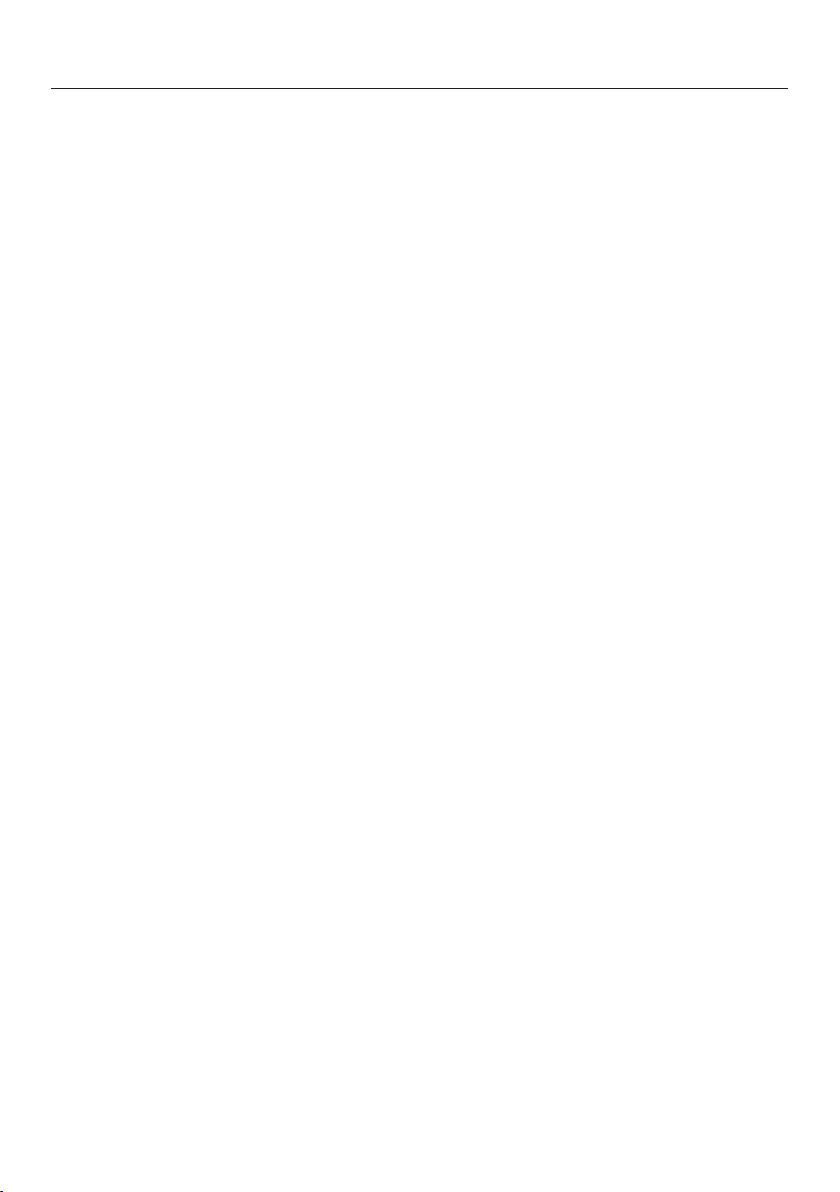
Contents
Cleaning and care................................................................................................ 72
Notes on cleaning and care................................................................................... 72
Appliance front....................................................................................................... 73
Oven interior and pull-out shelf.............................................................................. 74
Accessories ........................................................................................................... 74
Cooking containers and drain filter................................................................... 74
Shelf runners.......................................................................................................... 74
Door seal / Safety valve ......................................................................................... 76
Water nozzle........................................................................................................... 77
Descaling ............................................................................................................... 78
Problem solving guide......................................................................................... 81
Optional accessories........................................................................................... 86
Cooking containers................................................................................................ 86
Cleaning and care products................................................................................... 88
Other accessories.................................................................................................. 88
Safety instructions for installation ..................................................................... 89
Installation notes.................................................................................................. 91
Building-in dimensions........................................................................................ 92
DGD 4635 in 380 mm high niche........................................................................... 92
DGD 4635 in a 450 mm high niche........................................................................ 93
DGD 6635 in a 380 mm high niche........................................................................ 94
DGD 6605 / DGD 6635 in a 450 mm high niche.................................................... 95
Installation and connection................................................................................. 96
Plumbing in the appliance................................................................................... 97
Connection to the water supply............................................................................. 97
Connection to the mains water supply .................................................................. 98
Connection to the drainage system....................................................................... 99
Connecting the drain hose .................................................................................... 99
Electrical connection......................................................................................... 100
Mains connection cable....................................................................................... 101
Wiring diagram..................................................................................................... 101
After sales service, data plate, warranty ......................................................... 102
4
Page 5

Warning and Safety instructions
This appliance conforms to current safety requirements. Inappro‐
priate use can, however, lead to personal injury and damage to
property.
To avoid the risk of accidents and damage to the appliance,
please read these instructions carefully before using it for the first
time. They contain important notes on installation, safety, use and
maintenance. Miele cannot be held liable for damage caused by
non-compliance with these instructions.
Keep these instructions in a safe place and ensure that new users
are familiar with the contents. Pass them on to any future owner.
5
Page 6

Warning and Safety instructions
Correct application
This steam oven is designed for domestic use and for use in simi‐
lar environments by guests in hotel or motel rooms, bed & break‐
fasts and other typical living quarters. This does not include com‐
mon/shared facilities or commercial facilities within hotels, motels or
bed & breakfasts.
The steam oven is not suitable for outdoor use.
This steam oven must only be used as described in these instruc‐
tions.
Any other usage is at the owner's risk and could be dangerous.
This appliance is not intended for use by persons (including chil‐
dren) with reduced physical, sensory or mental capabilities, or lack
of experience and knowledge, unless they have been given supervi‐
sion or instruction concerning its use by a person responsible for
their safety, and are able to recognise the dangers of misuse.
6
Page 7

Warning and Safety instructions
Safety with children
Activate the system lock to ensure that children cannot turn on
the appliance inadvertently. Use the safety lock when the appliance
is in use to prevent children from altering the settings selected.
Young children must not be allowed to use this appliance.
Older children may only use the steam oven when its operation
has been clearly explained to them and they are able to use it safely,
recognising the dangers of misuse.
Cleaning may only be carried out by older children under the su‐
pervision of an adult.
Please supervise children in the vicinity of the steam oven and do
not let them play with it.
Danger of suffocation! Children may be able to wrap themselves
in packing material or pull it over their heads with the risk of suffoca‐
tion. Keep children away from any packing material.
Danger of burning! Children's skin is far more sensitive to high
temperatures than that of adults. The steam oven must be installed
at such a height that young children cannot come into contact with
the door when it is hot.
The area around the door hinges can cause injury. Keep children
well away at all times.
7
Page 8

Warning and Safety instructions
Technical safety
Repairs and other work by unqualified persons could be danger‐
ous. Installation, maintenance work and repairs to electrical applian‐
ces must only be carried out by a Miele approved service technician.
A damaged appliance is dangerous. Check the appliance for any
visible damage. Never install or attempt to use a damaged appli‐
ance.
Reliable and safe operation of this oven can only be assured if it
has been connected to the mains electricity supply.
The electrical safety of this appliance can only be guaranteed
when continuity is complete between it and an effective earthing
system. It is most important that this basic safety requirement is
present and tested regularly and, where there is any doubt, the
household wiring system should be inspected by a qualified electri‐
cian.
Before connecting the appliance to the mains supply, ensure that
the connection data on the data plate (voltage and frequency)
matches the mains electricity supply. This data must correspond in
order to avoid the risk of damage to the appliance. Consult a quali‐
fied electrician if in any doubt.
Do not connect the appliance to the mains electricity supply by a
multi-socket adapter or an extension lead. These do not guarantee
the required safety of the appliance (e.g. danger of overheating).
For safety reasons, this appliance may only be used after it has
been built in.
This appliance must not be installed and operated in mobile in‐
stallations (e.g. on a ship).
Tampering with electrical connections or components and me‐
chanical parts is highly dangerous to the user and can cause opera‐
tional faults. Do not open the outer casing of the appliance.
8
Page 9

Warning and Safety instructions
The manufacturer's warranty will be invalidated if the appliance is
not repaired by a Miele approved service technician.
Faulty components must only be replaced by genuine Miele spare
parts. The manufacturer can only guarantee the safety of the appli‐
ance when Miele replacement parts are used.
If the connection cable is damaged, it must be replaced with a
special connection cable type H 05 VV-F (PVC insulated). See "Elec‐
trical connection".
During installation, maintenance and repair work, the appliance
must be disconnected from the mains electricity supply. It is only
completely isolated from the electricity supply when:
– it is switched off at the mains circuit breaker, or
– it is switched off at the wall socket and the plug is withdrawn
from the socket. Do not pull the mains connection cable but the
mains plug to disconnect your appliance from the mains electrici‐
ty supply.
This steam oven must be plumbed in by a suitably qualified per‐
son.
Miele cannot be held liable for damage caused by incorrect installa‐
tion or connection.
The appliance must be connected to the cold water supply only.
The tap must be easily accessible after the appliance has been in‐
stalled.
Before connection, check the inlet and drain hoses for visible
signs of damage.
The built-in water protection system will only protect the appli‐
ance from water damage if the following conditions have been met:
– The inlet and drain hoses are correctly fitted and connected.
– The steam oven is properly maintained and parts are replaced
where it can be seen that this is necessary.
9
Page 10

Warning and Safety instructions
– The tap has been turned off when the appliance is not used for a
longer period of time (e.g. during holidays).
In areas which may be subject to infestation by cockroaches or
other vermin, pay particular attention to keeping the appliance and
its surroundings clean at all times. Any damage caused by cock‐
roaches or other vermin will not be covered by the warranty.
10
Page 11

Warning and Safety instructions
Correct use
Danger of burning! The steam oven becomes hot when in use. Ex‐
ercise care when handling food and trays so as not to burn yourself
on the walls of the steam oven, shelf runners, trays, steam and hot
food itself. Use oven gloves when placing food in the steam oven,
removing it and when adjusting shelves etc. in a hot steam oven.
When putting cooking containers into the steam oven or taking them
out, take care not to spill the contents.
The appliance door gets hot when in use and remains hot for
quite a while after the steam oven has been switched off. The door
should only be touched using the door button and handle whilst it is
hot.
Do not use the steam oven to heat up or bottle food in sealed
tins.
Pressure will build up inside them and they can explode causing
damage to the appliance, as well as the risk of injury and scalding.
Food which is left in the steam oven can dry out and the escaping
moisture can lead to corrosion in the appliance. Do not leave
cooked food in the oven compartment and do not use any cooking
containers which are susceptible to corrosion as this could lead to
corrosion in the appliance.
11
Page 12

Warning and Safety instructions
Never open the door whilst the appliance is in use. The door must
only be opened
– after the cooling down phase has finished,
– the audible tone has stopped,
– the symbol is flashing in the time display.
If you try to open the door too early, a warning tone will sound and
the word will appear in the time display.
Danger of injury! Do not use temperatures above 95 °C when bot‐
tling food (at altitudes above 1000 m do not exceed 90 °C) as this
will cause the jars to explode.
The descaling process (see "Cleaning and care - Descaling") must
only be carried out in a cold steam oven. Otherwise aggressive va‐
pours can build up.
Never use the steam oven without a floor filter as large food resi‐
dues may block the water outlet and the pump.
This steam oven can recognise and put right certain faults. These
are indicated by the codes to in the display. The appliance
door can only be opened if the code is flashing in the display. If the
display is not flashing, the appliance is still trying to rectify the prob‐
lem. See "Problem solving guide" for more information.
Steam oven with lift-up door: The lift-up door must be left open
whilst the appliance is in use.
12
Page 13

Warning and Safety instructions
Cleaning and care
Do not use a steam cleaning appliance to clean this steam oven.
Pressurised steam could reach the electrical components and cause
a short circuit.
The shelf runners can be removed for cleaning purposes (see
"Cleaning and care - Accessories").
Ensure they are correctly fitted after cleaning and never operate the
steam oven without the shelf runners fitted.
13
Page 14
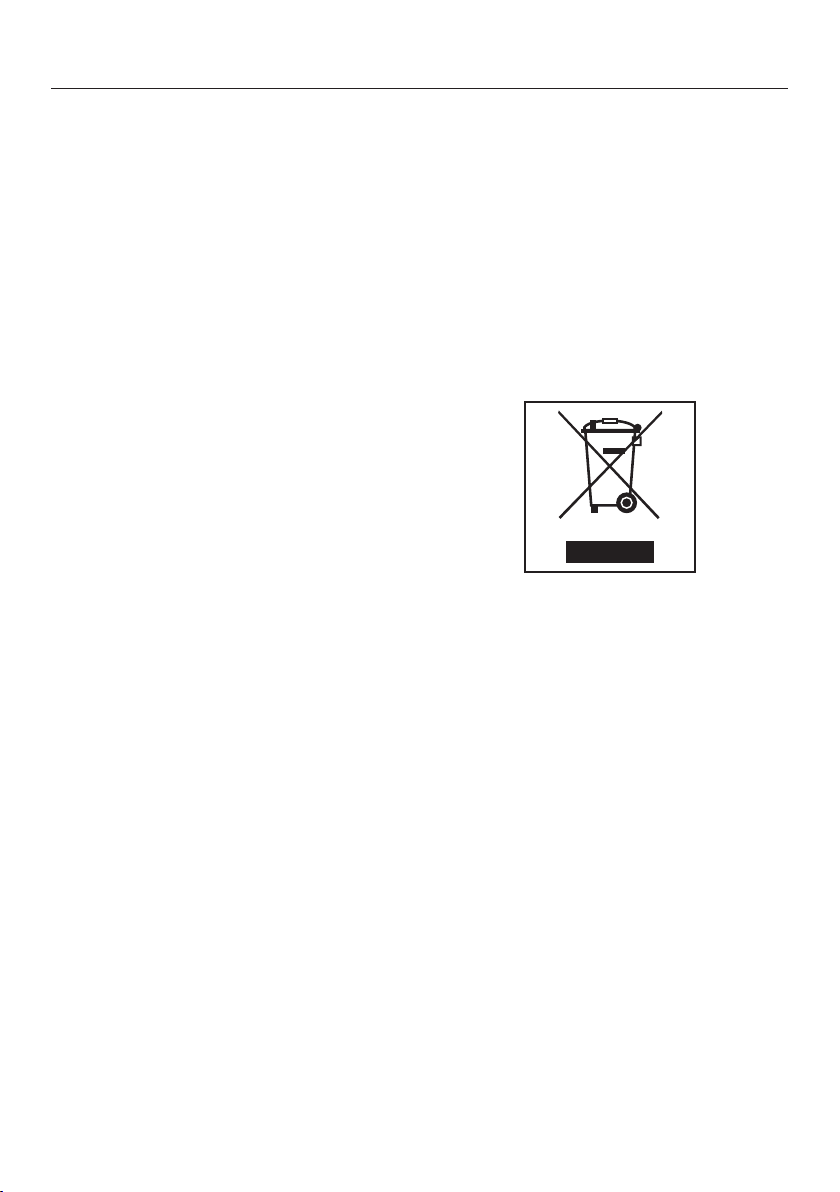
Caring for the environment
Disposal of the packing mate‐
rial
The transport and protective packaging
has been selected from materials which
are environmentally friendly for dispos‐
al, and can normally be recycled.
Recycling the packaging reduces the
use of raw materials in the manufactur‐
ing process and also reduces the
amount of waste in landfill sites. Ensure
that any plastic wrappings, bags etc.
are disposed of safely and kept out of
the reach of babies and young children.
Danger of suffocation.
Disposing of your old appli‐
ance
Electrical and electronic appliances of‐
ten contain materials which, if handled
or disposed of incorrectly, could be po‐
tentially hazardous to human health and
to the environment. They are, however,
essential for the correct functioning of
your appliance. Therefore, please do
not dispose of your old appliance with
your household waste.
Please dispose of it at your local com‐
munity waste collection / recycling cen‐
tre.
Ensure that your old appliance presents
no danger to children while being stor‐
ed for disposal.
14
Page 15
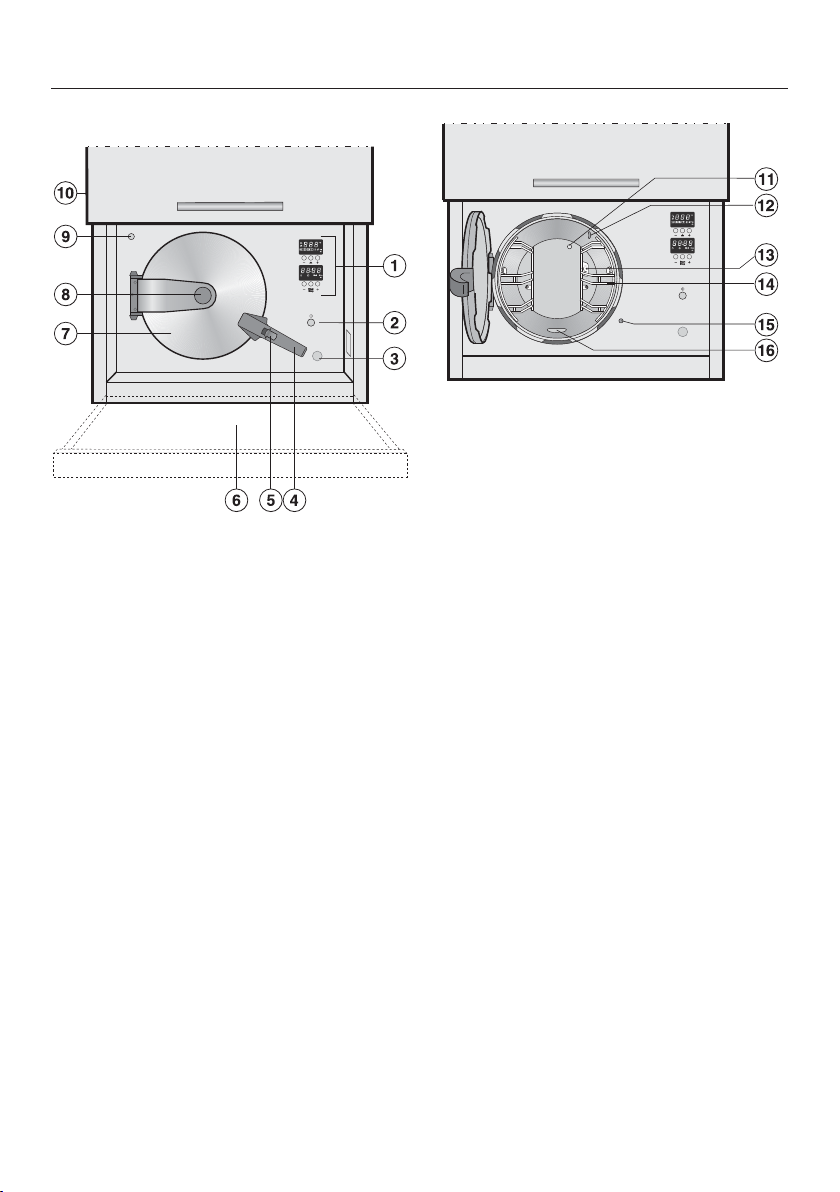
Steam oven front view
a
Control panel
b
On/Off button
c
Overheating protection device cover
d
Door handle
e
Door release
f
Pull-out shelf
g
Appliance door
h
Door button
i
Filling point for descaling agent
j
Lift-up door (depending on model)
k
Temperature sensor
l
Steam inlet
m
Deflector for water jet
n
Shelf runners
o
Door contact switch
p
Floor filter
Overview
15
Page 16
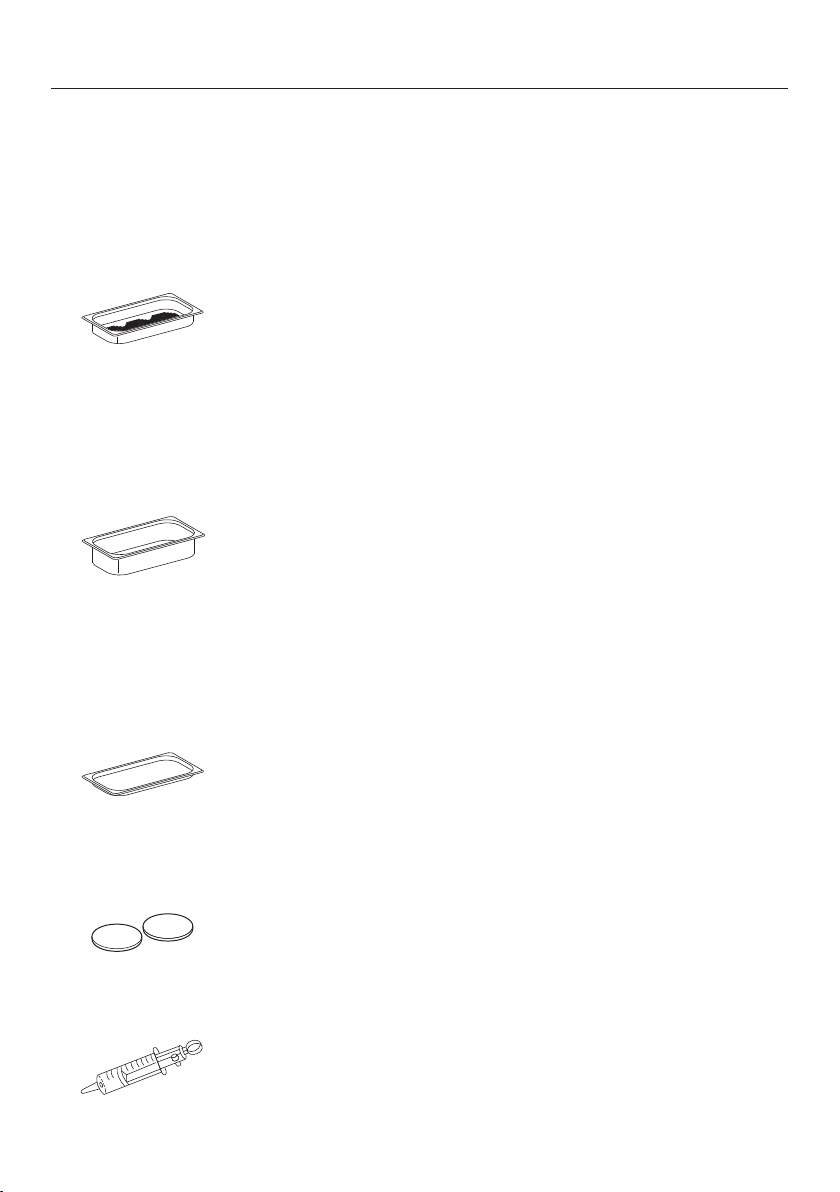
Overview
Accessories supplied
The accessories supplied with your ap‐
pliance, as well as a range of optional
ones, are available to order from Miele
(see "Optional accessories").
DGGL 1
2 perforated cooking containers
Gross capacity 1.5 litres / Useable ca‐
pacity 0.9 litre
325 x 175 x 40 mm (W x D x H)
DGG 2
1 solid cooking container
Gross capacity 2.5 litres / Useable ca‐
pacity 2.0 litres
325 x 175 x 65 mm (W x D x H)
Miele steam oven cookbook
Cooking for pleasure with Miele
A selection of the best recipes from the
Miele test kitchen.
Tray
For placing your own cooking contain‐
ers on.
Silicone washers
For pressure release valve.
Syringe for descaling agent
16
Page 17
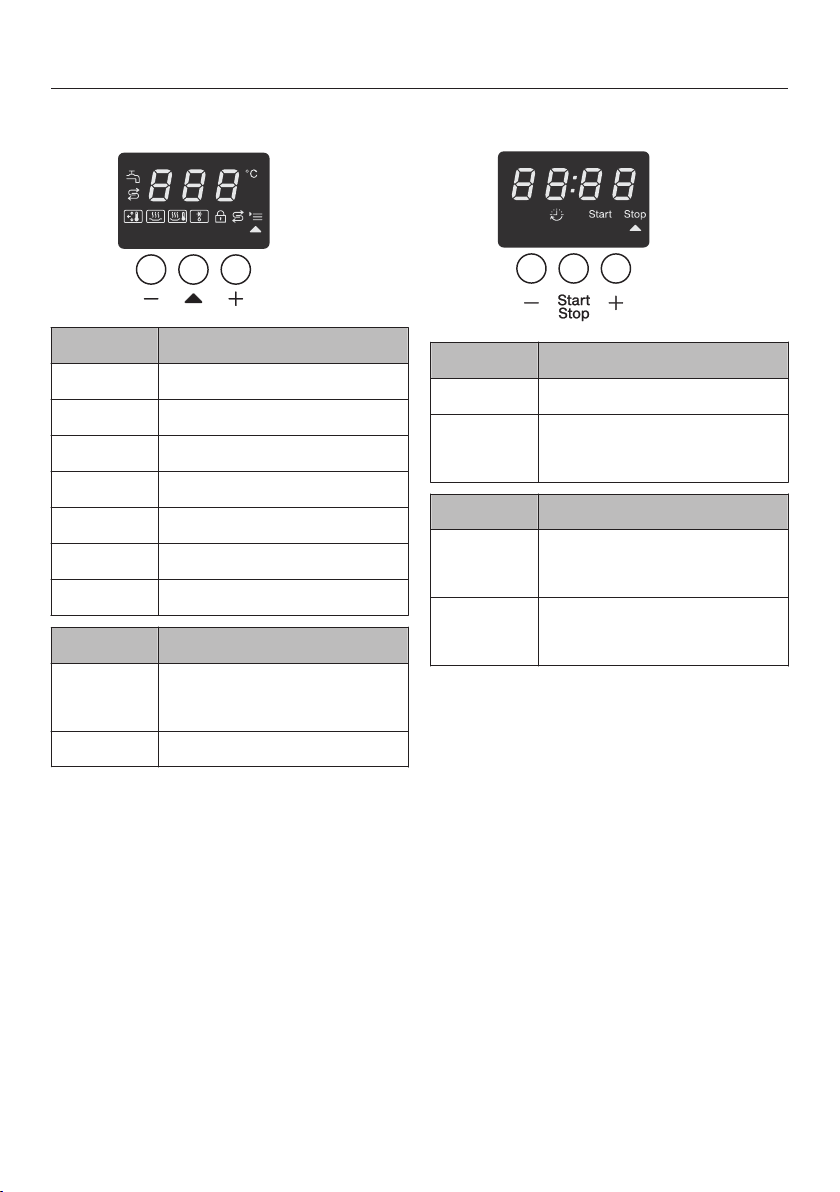
Control panel
Function / Temperature display
Symbol Meaning
Button(s) Function
-
+
Steam with pressure
Steam cooking
Reheat
Defrost
Safety lock
Descaling
Settings
Setting the temperature
Time display
Symbol Meaning
Start
Stop
Button(s) Function
-
+
Start
Stop
Duration
Starting a process
Interrupting a process
Setting a cooking dura‐
tion
Starting a process
Interrupting a process
Selecting a function
17
Page 18

Description of the functions
Temperature
All functions have a default recommen‐
ded temperature. The recommended
temperature can be altered for the pro‐
gramme in use, or for every time that
programme is used (see "Settings").
The recommended temperature can be
altered in 5 °C or 1 °C increments. If
you want to change the temperature in
1 °C increments you will have to
change the factory default setting (see
"Settings").
Duration
You can set a duration between 1 mi‐
nute (:) and 9 hours 59 minutes
(:). If the duration exceeds 59 mi‐
nutes you have to enter it in hours and
minutes. Example: Duration 80 minutes
= 1:20.
Noises
A buzzing sound can be heard after
switching on the appliance, during op‐
eration and after switching off the appli‐
ance.
This is not a fault. It is made by water
being pumped through the system.
Heating-up phase
During the heating-up phase the oven
compartment is heated to the set tem‐
perature. The display will show the tem‐
perature of the oven compartment as it
rises.
The duration of the heating-up phase
will depend on the quantity and the
temperature of the food. In general the
heating-up phase will last for approx. 5
minutes. The duration will be longer if
you are preparing refrigerated or frozen
food.
Cooking phase
The cooking phase begins when the set
temperature is reached. During the
cooking phase, the duration remaining
will be shown in the display.
Cooling down phase
The cooking process finishes with a
cooling down phase.
During the cooling down phase a scroll‐
ing bar graph will appear in the func‐
tion / temperature display. The cooling
down phase lasts about 1 minute. With
large amounts of food it could take lon‐
ger.
18
Pull-out shelf
Before opening the appliance door, pull
the shelf out. It can then be used for
resting dishes on. It will also catch any
droplets of hot water from containers.
Page 19
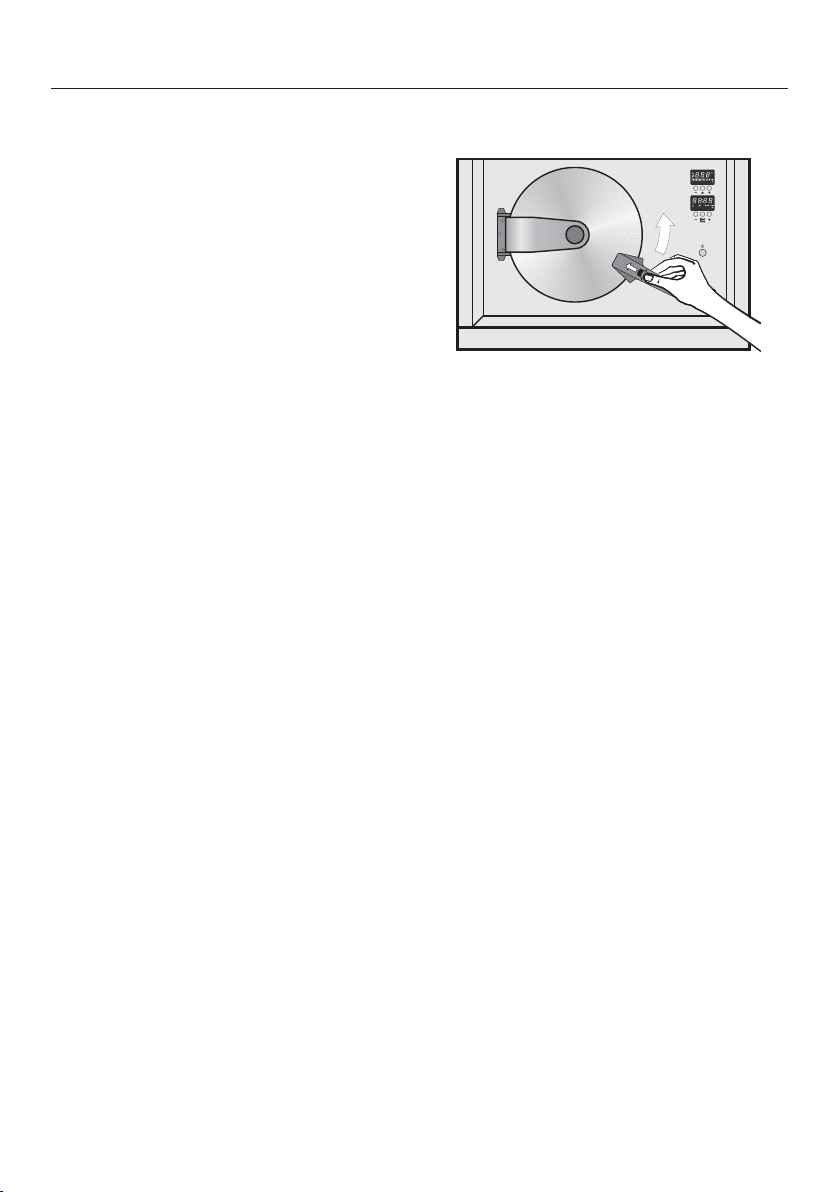
Using for the first time
Setting the water hardness lev‐
el
The water hardness level of the steam
oven is set to "Very hard" at the factory.
For trouble-free operation of the steam
oven, and to ensure that it is descaled
at the appropriate time, it is important
to set the water hardness level for your
area. The harder the water, the more of‐
ten the steam oven must be descaled.
Check which water hardness level
has been set and, if necessary, set
the correct water hardness (see "Set‐
tings - Water hardness").
Setting the correct boiling point for water
The boiling point for water depends on
the altitude above sea level.
The steam oven is set ex-works for an
installation location of under 1000 m. If
it is located at more than 1000 m above
sea level, the factory default setting will
have to be changed (see "Settings").
Opening the door
Using the thumb of your right hand,
push the door release forwards and
turn the handle upwards.
When it is in a horizontal position, the
door is unlocked and can be opened.
19
Page 20
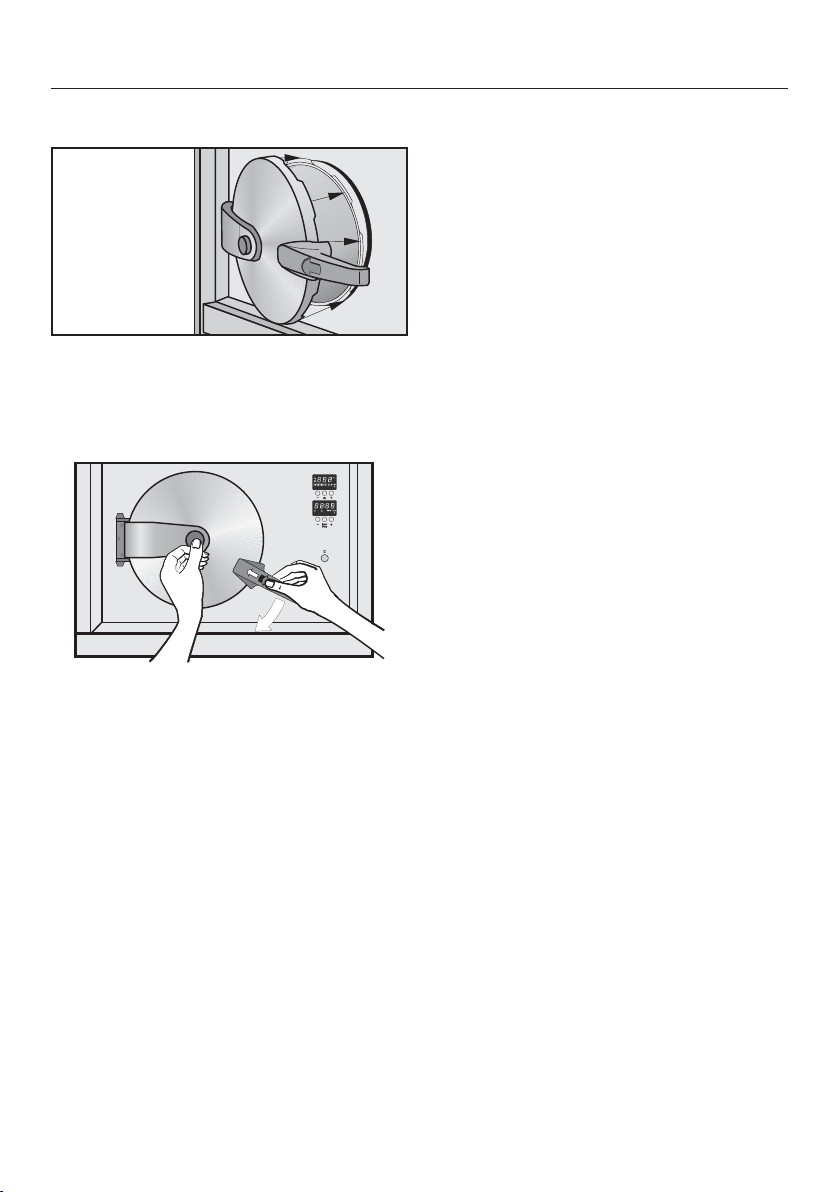
Using for the first time
Closing the door
Turn the handle to the horizontal po‐
sition. In this position the lugs on the
door line up with those on the oven
compartment (see arrows).
Using your left hand, press firmly on
the door button.
Using your right hand, turn the han‐
dle downwards until you hear it en‐
gage. While doing so, also push the
door release forwards with your
thumb. This vents the oven compart‐
ment and makes it easier to close the
door.
The steam oven cannot be used until
the door has been closed properly.
20
Page 21

Using for the first time
Please stick the extra data plate for
the appliance supplied with this doc‐
umentation in the space provided in
the "After sales service, data plate,
warranty" section of this booklet. Al‐
ternatively, the additional label can
be stuck near the appliance if the ap‐
pliance markings are not visible after
installation.
Remove any protective wrapping and
stickers (but not the data plate).
Cleaning for the first time
Accessories / Oven interior
Remove all accessories from the
steam oven.
Wash them by hand using warm wa‐
ter with a little amount of washing-up
liquid and a soft sponge or in the
dishwasher.
The interior of the steam oven has been
treated at the factory with a condition‐
ing agent.
To remove this, clean the oven interi‐
or with a mild solution of washing-up
liquid and warm water applied with a
soft sponge, and then dry thoroughly
with a soft cloth.
You should then run the Steam with
pressure programme at 120 °C
for 10 minutes to flush out the water‐
ways. Proceed as described in "Op‐
eration".
Danger of burning!
Do not open the appliance door dur‐
ing use. Danger of burning and
scalding.
If you try to open the door during use
or before the cooling down phase
has finished, a warning tone will
sound and the word will appear
in the time display.
21
Page 22
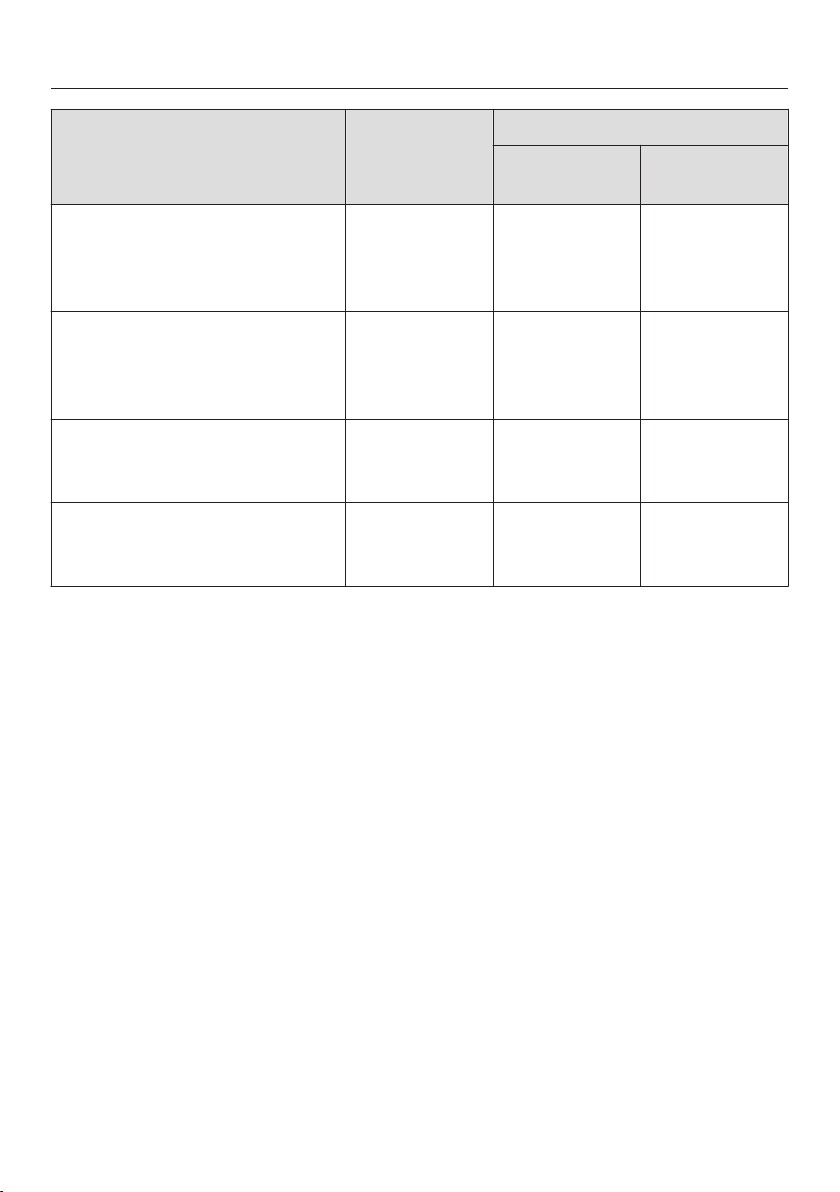
Oven functions
Oven function Recommen‐
ded tempera‐
ture
Steam with pressure
For cooking foods able to with‐
stand pressure, extracting
juice, special applications
Steam cooking
For cooking all types of food,
bottling, extracting juice, spe‐
cial applications
Reheat
For gentle reheating of cooked
food
Defrost
For gentle defrosting of frozen
food
* The recommended temperatures can be altered in 5 °C increments within the range quo‐
ted. If you wish to adjust the temperature in 1 °C increments, you will need to alter the fac‐
tory default setting (see "Settings").
120 °C 105–120 °C 101–120 °C
100 °C 40–100 °C 40–100 °C
95 °C 95 °C –
60 °C 50–60 °C 50–60 °C
Temperature range*
Factory set‐
ting
Modified set‐
ting
22
Page 23

Operation
Check that the floor filter is correctly
in place before each programme as
large food residues may block the
water outlet.
Danger of injury!
Do not open the appliance door dur‐
ing use. Danger of burning and
scalding. Be particularly vigilant with
children.
The door must not be opened until
- the cooling down phase has finish‐
ed,
- the buzzer has stopped,
- the symbol is flashing in the
time display.
If you try to open the door before
this, a warning tone will sound and
the word will appear in the dis‐
play. When removing containers from
the oven, be careful not to spill the
contents.
Operating principles
Selecting a function
Close the appliance door.
Switch the steam oven on with the
On/Off button.
The following will appear in the func‐
tion / temperature display:
After a few seconds the display will au‐
tomatically display the Steam with pres‐
sure function .
If you want to use a different function,
press the button repeatedly until
the function you want appears in the
display, e.g. Steam cooking .
Setting the temperature
Use the + or - buttons to set the tem‐
perature you want.
Setting a cooking duration
You will see 3 zeros and a flashing
symbol in the time display.
23
Page 24
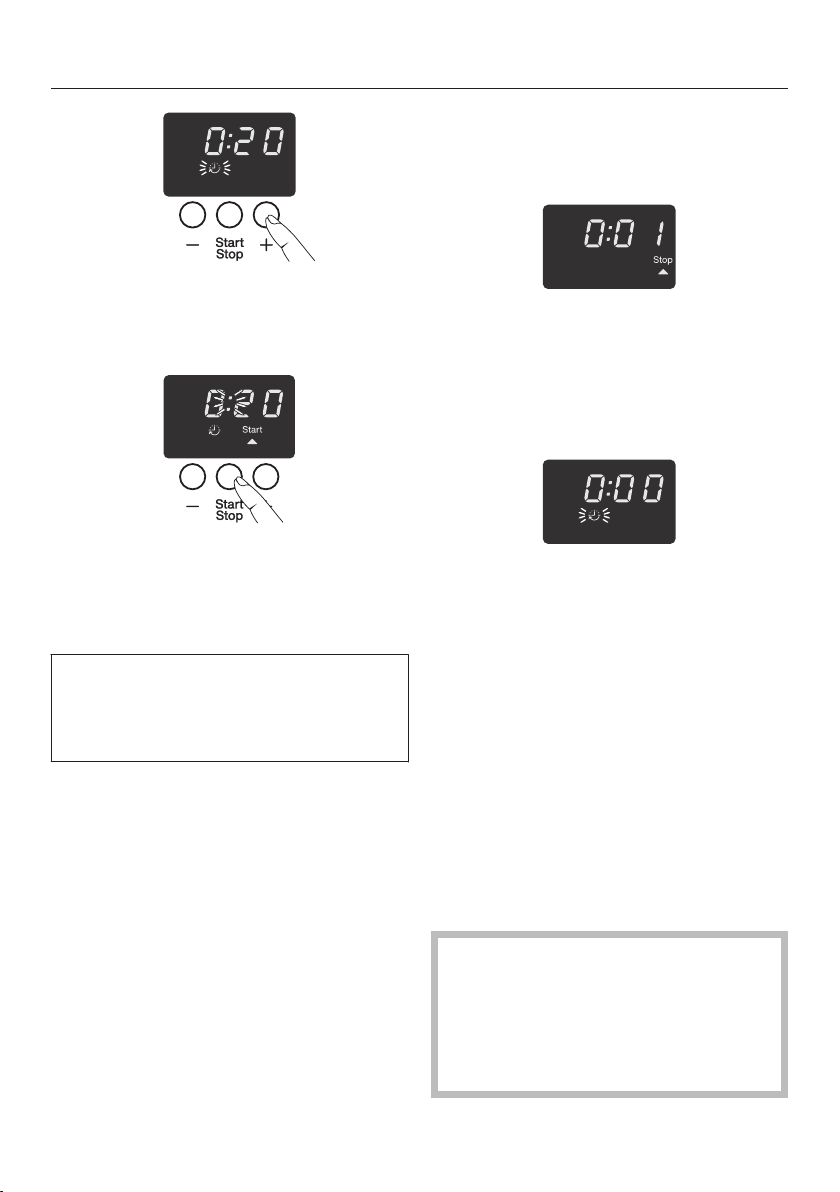
Operation
Use the + or - buttons to select the
required duration, e.g. 20 minutes.
Starting a process
Press the Start/Stop button.
"Start" will appear in the time display,
the symbol will stop flashing and the
colon will begin to flash.
If the door is not properly shut, a
warning tone will sound when you
start the programme and will ap‐
pear in the time display.
At the end of the cooking duration
The cooking process finishes with a
cooling down phase.
"Stop" will appear in the time display,
the symbol and "Start" will go out,
and the colon will stop flashing.
During the cooling down phase a scroll‐
ing bar graph will appear in the func‐
tion / temperature display.
Wait until you have heard several
tones, 3 zeros appear in the time dis‐
play and the symbol is flashing
before you open the door to take
food out.
Switch the steam oven off.
The appliance will now drain. Three hor‐
izontal bars - - - will light up in the func‐
tion / temperature display.
24
°C will then appear in the display as
long as the temperature inside the oven
is still above 45 °C. Please note that the
appliance does not switch off until the
°C has gone out.
Danger of burning!
You could burn yourself on the oven
interior, spilled food, accessories
and hot steam. Use oven gloves
when removing hot food from the
appliance.
Page 25

Operation
After use
Once °C has gone out in the func‐
tion / temperature display, wipe the
oven interior out with a solution of
warm water and washing-up liquid or
vinegar. Then dry with a soft cloth.
Turn off the tap after use to prevent
the risk of water damage.
Leave the appliance door open until
the oven interior is completely dry.
Changing the function
Press the Start/Stop button.
Wait for the cooling down phase to
finish.
Select the function you want and
then proceed as before.
Changing the temperature or cooking duration
You can alter the temperature and
cooking duration at any time during op‐
eration.
Use the + or - button to enter the val‐
ue required.
25
Page 26
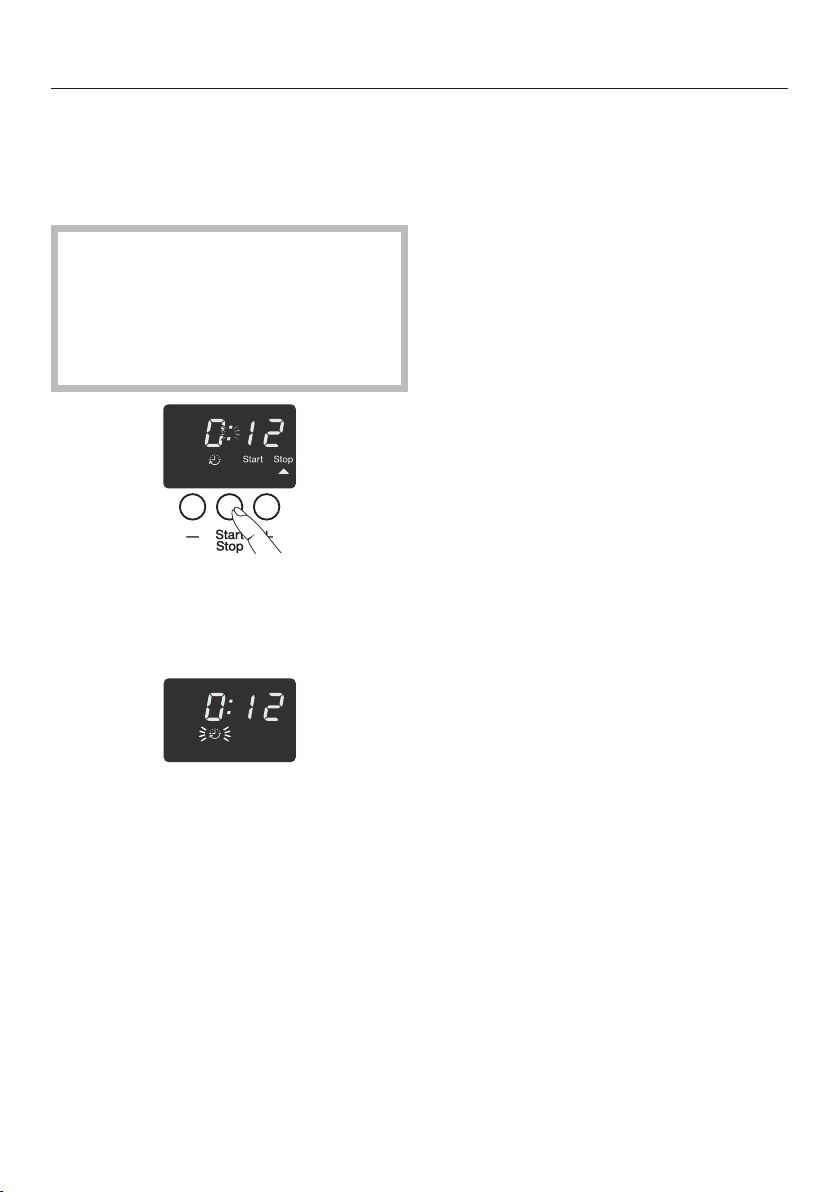
Operation
Interrupting a process
You can interrupt operation at any time,
for example, to place another container
of food in the oven.
Danger of burning!
You could burn yourself on the oven
interior, spilled food and accesso‐
ries. Use oven gloves when placing
food in the oven and when removing
hot food from the oven.
Press the Start/Stop button.
"Stop" will appear in the time display.
The cooling down phase will start.
Continuing cooking
Close the door.
Push the shelf back in.
Press the Start/Stop button.
The steam oven will heat up again and
the display will show the temperature in
the cooking compartment as it rises.
Pull the shelf out.
Wait until you have heard several
beeps and the symbol is flashing
in the time display before you open
the door.
26
Page 27
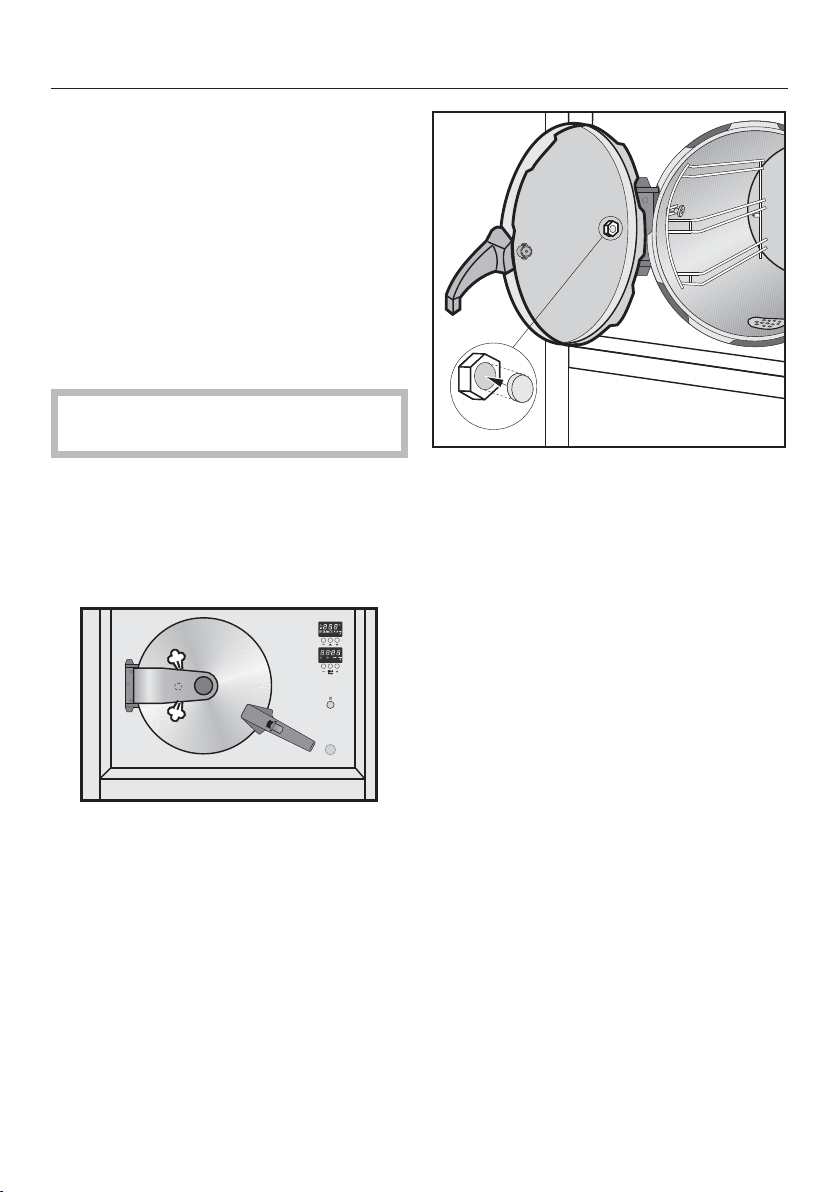
Under normal circumstances, the appli‐
ance controls pressure and temperature
automatically. However, should a fault
occur, the appliance has a pressure re‐
lease and a safety valve to prevent high
pressure developing, as well as a safety
device to prevent overheating.
Depending on frequency of use, the
safety valve and the pressure release
valve should be replaced every 1 to 2
years.
Safety devices must not be altered
or tampered with.
Safety features
Pressure release / Safety valve
The pressure release and the safety
valve may operate separately, together
or one after the other.
When either or both trip, steam will be
released above and below the door
hinge arm.
Press the Start/Stop button.
Wait until the cooling down phase
has been completed (see "Operation
- Interrupting a process").
Open the door.
First check whether the silicone
washer has been forced out of the
pressure release mechanism. If it
has, fit a new one (see "Overview -
Accessories supplied") into the hold‐
er in the pressure release mechanism
inside the door.
The steam oven can now be used again
as normal.
If the pressure release mechanism
has not been activated (i.e. the sili‐
cone washer is still in its holder), re‐
move the safety valve from inside
the appliance door.
27
Page 28
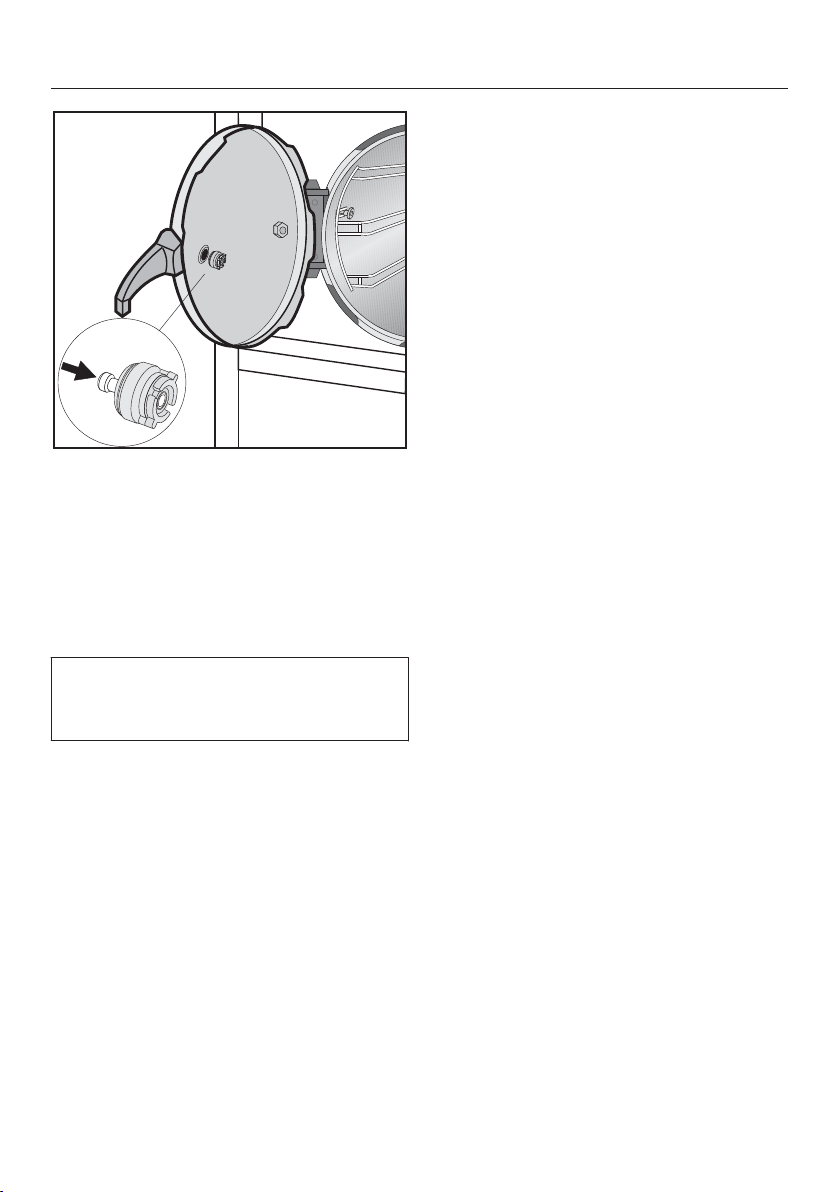
Safety features
Press the metal pin on the safety
valve back in.
Insert the safety valve back in posi‐
tion. Make sure that the seal fits cor‐
rectly.
The steam oven can now be used again
as normal.
If the pressure release mechanism or
the safety valve trips again, please call
Miele.
28
Page 29
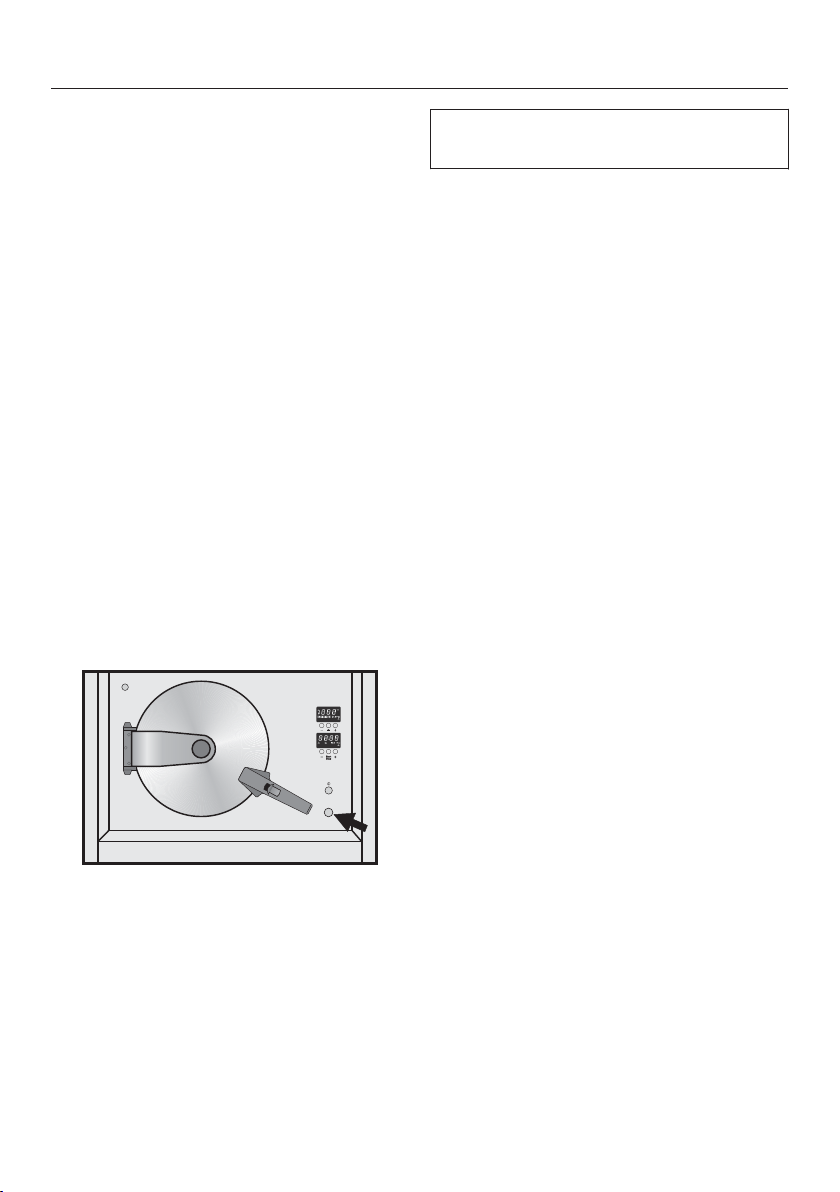
Safety features
Overheating protection
The overheating protection device is lo‐
cated underneath the On/Off switch.
This switches the heating off automati‐
cally if the temperature in the steam
generator gets too high. will appear
in the function / temperature display
and the cooling down phase will start.
The cooling down phase lasts for 1 mi‐
nute. There will be several beeps when
it is finished. will then flash in the
function / temperature display for a
short while and then three horizontal
bars - - - will appear. A short while later
will appear in the display.
Switch the appliance off and open
the door.
Allow the appliance to cool down for
approx. 30 minutes.
will disappear from the display
whilst the appliance is cooling down.
If the overheating protection device
trips again, contact Miele.
Remove the protective cap from the
overheating protection device (see
arrow). Use a screwdriver or similar
thin tool to press the device in again.
Replace the cap.
The steam oven can now be used again
as normal.
29
Page 30
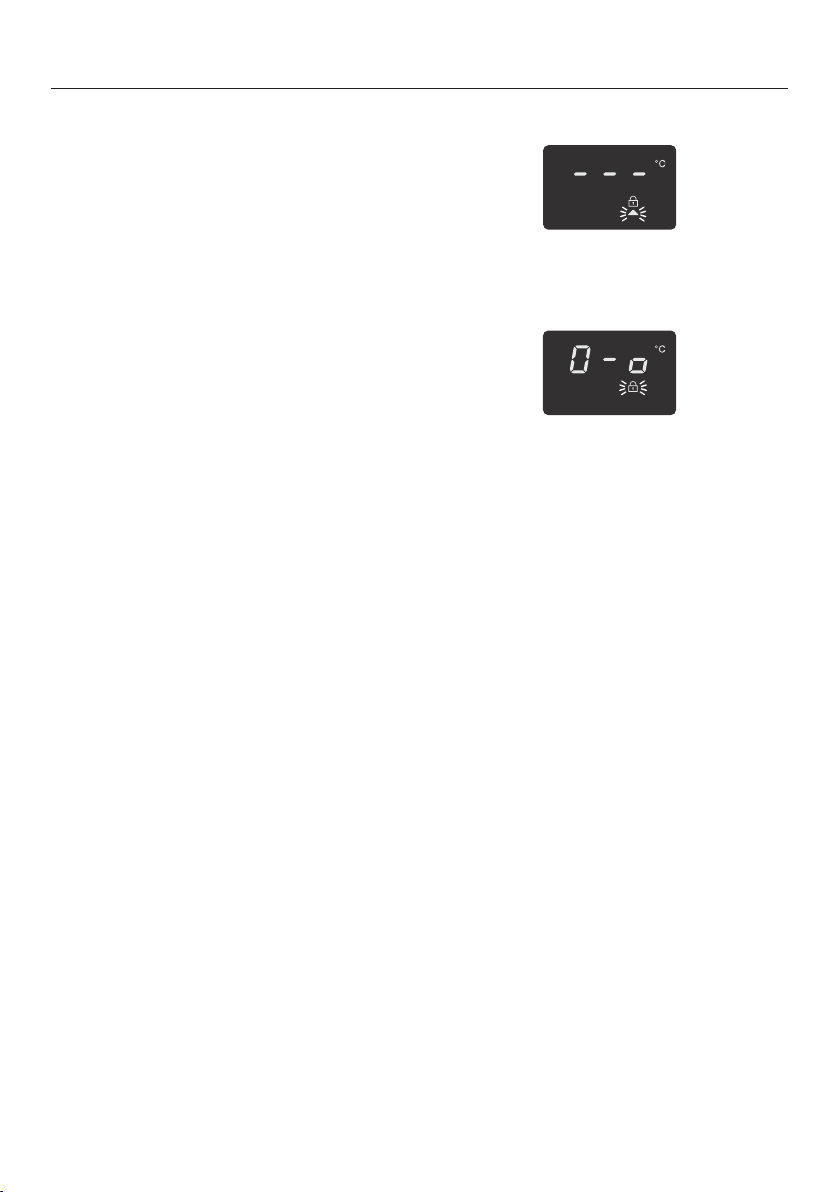
Safety features
Safety lock / System lock
The appliance is fitted with a lock to
prevent it being switched on by acci‐
dent and also to prevent certain set‐
tings from being altered when the
steam oven is in use.
If you wish to use the lock, you will
need to alter the setting (see "Settings")
once.
The system lock can be activated as
long as the appliance is ready for
use. Once activated, the appliance can
be switched on or off. It cannot, howev‐
er, be used.
The safety lock is activated whilst the
appliance is in use. Once activated,
the appliance functions are restricted:
– The recommended temperature can
only be reduced. It cannot be in‐
creased.
– The cooking duration can only be re‐
duced.
– The appliance can be switched off
and back on again, but you will not
be able to select a function.
Activating the lock
Press the button repeatedly until 3
bars and the symbol appear in the
function / temperature display.
Press the + temperature button.
will appear in the function / temper‐
ature display and the symbol will
start to flash.
If you try to enter a setting while the
lock is active, will appear in the
function / temperature display.
Deactivating the lock
Press the button repeatedly until
and appear in the display.
Press the - button.
The lock is now deactivated.
30
Page 31

General notes
This section contains general informa‐
tion. You will find more detailed infor‐
mation about particular foods and how
to cook them in the other sections.
The advantages of cooking with steam
Almost all vitamins and minerals are re‐
tained as the food is not immersed in
water.
Cooking with steam also retains the
true taste of the food better than con‐
ventional cooking. We therefore recom‐
mend seasoning the food after it has
been cooked. Food also retains its
fresh, original colour.
Suitable containers
Cooking containers
This steam oven is supplied with stain‐
less steel cooking containers. Other
containers, in a variety of sizes, both
perforated and solid, are available as
optional extras (see "Optional accesso‐
ries"). This enables you to choose the
most suitable container for the food you
are preparing.
It is best to use perforated containers
for steam cooking. The steam can
reach the food from all sides and the
food is cooked evenly.
Your own containers
You can also use your own containers.
However, please note the following:
– Containers must be heat-resistant to
120 °C and able to withstand hot
steam. With plastic containers please
check with the manufacturer that
they are suitable for use in a steam
oven.
– Thick-sided containers made from
porcelain, china or stoneware, for ex‐
ample, are not very suitable for
steam cooking. They do not conduct
heat well and as a result cooking du‐
rations will be considerably longer
than those given in the charts.
– Place the cooking container on the
tray, not on the floor of the steam
oven.
– To ensure that steam can reach food
from all sides without hindrance,
make sure that cooking containers
do not touch the sides of the oven.
Shelf level
You can select any shelf level. You can
also cook on several levels at the same
time. This will not alter the cooking du‐
ration.
Frozen
The heating up phase for frozen food is
longer than for fresh food. The greater
the quantity of frozen food, the longer
the heating up phase.
31
Page 32

General notes
Temperature
A maximum temperature of 120 °C can
be achieved with the Steam with pres‐
sure cooking function. Robust
foods can be cooked at this tempera‐
ture, whereas more delicate types of
food should be cooked at 100 °C using
the Steam cooking function.
Some types of food, e.g. berries, need
to be cooked at less than 100 °C as
otherwise they would explode. See the
relevant sections in these operating in‐
structions for more detail about cooking
with steam.
Duration
In general, the cooking durations for
cooking in a steam oven 100 °C are the
same as for cooking food in a sauce‐
pan. More information about any fac‐
tors which may affect the cooking dura‐
tion is given in the relevant sections.
Using Steam with pressure can re‐
duce cooking durations by about half.
The quantity of food does not affect the
cooking duration. 1 kg of potatoes will
take the same time to cook as 500 g.
The durations given in the charts are
guidelines only. We recommend select‐
ing the shorter cooking duration quoted
to start with. If food is not cooked suffi‐
ciently after the shorter time, it can be
put back in the oven and cooked for
longer.
Cooking with liquid
When cooking with liquid, only fill the
cooking container ²/₃ full to prevent the
liquid spilling when the cooking con‐
tainer is removed from the oven.
When using Steam with pres‐
sure 120 °C to cook food air will cir‐
culate throughout the cabinet during
the cooling down phase. This circulat‐
ing air can cause food to be drawn out
of the container it is being cooked in
and soil the cabinet. This is more likely
to occur with food that is cooked in liq‐
uid (soup, casseroles etc.) and with
food with a mushy consistency such as
apple sauce.
Cover the container with a lid (see "Op‐
tional accessories") to prevent this hap‐
pening. Place the container together
with the lid in between the rails of a
shelf runner and not on top of it to hold
the lid in place.
Your own recipes
Food and recipes which are prepared in
a pot or a pan can also be cooked in
the steam oven. The cooking times in
the steam oven will be the same.
Please note that food will not be brown
or crisp when cooking with steam.
32
Page 33

Steam cooking
Vegetables
Fresh
Prepare fresh vegetables in the usual
way, i.e. wash, clean and cut them up.
Frozen
Frozen vegetables do not need to be
defrosted beforehand unless the vege‐
tables have been frozen together in a
block.
To cook frozen vegetables, programme
the same time as for fresh ones.
Break up the larger, frozen together
pieces. Please refer to the cooking
times on the packaging.
Cooking containers
Food such as peas or asparagus
spears, which have little or no space
between them, will take longer to cook
because the steam has less space to
work in. For an even result, it is best to
use a shallow container for these types
of food, and only fill it about 3 - 5 cm
deep. When cooking large quantities,
divide the food between 2 or 3 shallow
containers rather than using one deep
one.
Different types of vegetables which
take the same length of time to cook
can be cooked together in one cooking
container.
Shelf level
When cooking vegetables with a dis‐
tinctive colour (e.g. beetroot) in a perfo‐
rated container at the same time as
cooking other foods in other containers,
place the solid tray directly underneath
the perforated container to catch any
drips and therefore avoid any colour
transfer.
Duration
As with conventional methods, when
cooking vegetables with steam at
100 °C the cooking duration will de‐
pend on the size and also whether you
want the vegetables to be al dente or
soft/well-done. Example:
Firm potatoes, cut into quarters = ap‐
prox. 18 minutes
Firm potatoes, cut in half = approx. 22
minutes
Brussels sprouts, large, al dente = ap‐
prox. 12 minutes
Brussels sprouts, small, soft = approx.
12 minutes
Settings
Steam with pressure
Temperature: 120 °C
or
Steam cooking
Temperature: 100 °C
Duration: see chart
Use solid containers for vegetables
which are cooked in liquid, e.g. cab‐
bage.
33
Page 34

Steam cooking
The durations given in the charts for fresh vegetables are guidelines only. We rec‐
ommend selecting the shorter cooking duration quoted to start with. If vegetables
are not cooked sufficiently after the shorter time, they can be put back in the
steam oven and cooked for longer.
Vegetables
Artichokes 12–14 32–38
Cauliflower, whole – 27–28
Cauliflower, florets 2 8
Green beans 2 6–8
Broccoli, florets – 2–4
Chantenay carrots, whole 3 7–8
Chantenay carrots, halved 3 5–6
Chantenay carrots, chopped 1 4
Chicory, halved – 4–5
Chinese cabbage, chopped 1 3
Peas – 2
Fennel, halved 4–5 10–12
Fennel, cut into strips 2 4–5
Curly kale, chopped 4–6 23–26
Firm potatoes, peeled
whole
halved
quartered
Fairly firm potatoes, peeled
whole
halved
quartered
Soft potatoes, peeled
whole
halved
quartered
Kohlrabi, cut into batons 2 6–7
Pumpkin, diced – 4–8
–
9
6
–
7
5
–
7
5
[min.]
20–25
15–20
10–15
23–28
18–23
14–18
25–30
20–25
15–20
34
Page 35

Steam cooking
Vegetables
Corn on the cob 15 10–15
Silverbeet, chopped – 2–3
Capsicum, diced/cut into strips – 2
New potatoes, firm – 20–25
Mushrooms – 2
Leek, chopped 1 2–4
Leek, stalks halved lengthways – 4–6
Romanesco, whole – 22–25
Romanesco, florets 2 5–7
Brussels sprouts 3–4 10–12
Beetroot, whole 24–26 50–60
Red cabbage, chopped 4 15–20
Black salsify, whole 3–4 9–10
Celeriac, cut into batons 2 6–7
Green asparagus – 2–4
White asparagus, whole – 5–10
Carrots, chopped 1 6
Spinach – 1–2
Spring cabbage, chopped 2–3 10–11
Celery sticks, chopped 1–2 2–5
Turnips, chopped 2–3 6–7
White cabbage, chopped 2 12
Savoy cabbage, chopped 2 10–11
Zucchini, sliced – 2–3
Sugar snap peas – 2–3
[min.]
Duration
35
Page 36

Steam cooking
Meat
Fresh
Prepare the meat in the usual way.
Frozen
Meat should be thoroughly defrosted
before cooking in the steam oven (see
"Special applicaitons - Defrost").
Preparation
Meat which needs to be seared before
being cooked, e.g. stewing steak,
should be seared in a pan on the cook‐
top.
Duration
The cooking duration depends on the
thickness and the texture of the meat,
and not on the weight. The thicker the
piece of meat, the longer the cooking
duration. A piece of meat weighing 500
g which is 10 cm thick will take longer
to cook than a piece of meat weighing
500 g which is 5 cm thick.
– When cooking meat with the addi‐
tion of liquid please follow recipe in‐
structions regarding the amount of
liquid to use. This is particularly im‐
portant when using Steam with pres‐
sure . Using too much can cause
the liquid to boil over. If you need to
add more liquid, e.g. add more stock,
it is best to do so after the food has
been cooked.
Settings
Steam with pressure
Temperature: 120 °C
or
Steam cooking
Temperature: 100 °C
Duration: see chart
Useful tips
– Use a perforated container to retain
the flavours when cooking meat.
Place a solid container underneath to
catch the juices. You can use these
to make a gravy or freeze them for
later use.
– Boiling chicken, pork rind, meat, ribs
and meat bones can be used to
make stock. Place the meat together
with some mixed vegetables in a sol‐
id cooking container and add cold
water. The longer the cooking dura‐
tion, the stronger the stock.
36
Page 37

Steam cooking
The durations given in the chart are guidelines only. We recommend selecting the
shorter cooking duration quoted to start with. If meat is not cooked sufficiently af‐
ter the shorter time, it can be put back in the steam oven and cooked for longer.
Meat
Beef shin, covered with water 45–50 110–120
Pork knuckle 75–80 135–140
Chicken breast fillet – 8–10
Knuckle 58–63 105–115
Beef soup bones, covered with water 38–43 110–120
Veal for stewing – 3–4
Gammon steaks 3–4 6–8
Lamb ragout 6–8 12–16
Poularde 30 60–70
Turkey roulade – 12–15
Turkey schnitzel – 4–6
Rib of beef, covered with water 50–55 130–140
Beef stew 30–35 105–115
Boiling chicken, covered with water 40 80–90
Silverside 45–50 110–120
[min.]
Duration
37
Page 38

Steam cooking
Sausages
Settings
Steam cooking
Temperature: 90 °C
Duration: see chart
Sausages
Frankfurters 6–8
Sausages 6–8
White sausages 6–8
Duration
[min.]
Fish
Fresh
Prepare fresh fish in the usual way, i.e.
clean, gut and fillet.
Frozen
Fish does not need to be fully defrosted
before cooking. Defrost so that the sur‐
face is sufficiently thawed to take herbs
and seasoning. Depending on the
thickness of the fish, 2–5 minutes
should be enough.
Preparation
Add some lemon or lime juice to fish
before cooking. The citric acid helps
the flesh stay firm.
It is not necessary to season fish when
cooking with steam as this method re‐
tains the minerals which give the fish its
unique flavour.
Cooking containers
If using a perforated container, grease it
first or line it with baking paper.
38
Shelf level
When cooking fish in a perforated con‐
tainer at the same time as cooking oth‐
er types of food in other containers,
place the container with the fish directly
above the tray to catch any liquid and
so avoid any transfer of tastes to other
food.
Page 39

Steam cooking
Temperature
85 °C – 90 °C
For gently cooking delicate types of
fish, such as flounder.
100 °C
For cooking firmer types of fish, e.g.
salmon.
Also for cooking fish in sauce or stock.
Duration
The cooking duration depends on the
thickness and the texture of the fish,
and not on the weight. The thicker the
fish, the longer the cooking duration. A
3 cm thick piece of fish weighing 500 g
will take longer to cook than a 2 cm
thick piece of fish weighing 500 g.
The longer fish cooks, the firmer its
flesh will become. Use the cooking du‐
rations given in the chart. If you find
that the fish is not cooked sufficiently,
only cook it for a few minutes more.
When cooking fish in sauce or stock,
we recommend that you increase the
cooking duration quoted by a few mi‐
nutes.
– You can use any fish scraps, e.g. fish
heads, bones, tails etc. to make a
fish stock. Place the fish scraps to‐
gether with some mixed vegetables
in a solid cooking container and add
cold water. Cook at 100 °C for 60 to
90 minutes. The longer the cooking
duration, the stronger the stock.
– Blue fish is fish which is cooked in
water and vinegar. It is important not
to damage the skin of the fish. This
method is suitable for cooking carp,
trout, tench, eel and salmon.
Settings
Steam cooking
Temperature: see chart
Duration: see chart
Useful tips
– Adding herbs and spices, such as
dill, will help bring out the full flavour
of the fish.
– Cook large fish in the swimming posi‐
tion. To help maintain the structure of
the fish, place a small cup or similar
upside down in the cooking contain‐
er, and arrange the fish bellyside
down over the cup.
39
Page 40

Steam cooking
The durations given in the chart are guidelines for fresh fish. We recommend se‐
lecting the shorter cooking duration quoted to start with. If the fish is not cooked
sufficiently after the shorter time, it can be put back in the steam oven and cooked
for longer.
Fish
Eel 100 5–7
Perch fillet 100 3–5
Bream/Snapper fillet 85 3–5
Trout, 250 g 90 8–12
Halibut/Trumpeter fillet 85 4–6
Blue eye trevalla/Ling fillet 100 6
Carp, 1.5 kg 100 18–25
Salmon fillet 100 4–8
Salmon steak 100 8–10
Ocean trout/Rainbow trout 90 8–10
Basa fillet 85 3
Rosefish fillet 100 6–8
Jackass morwong fillet/Terakihi fillet 100 4–6
Flounder fillet 85 4–5
Stargazer/Monkfish fillet 85 6–8
Sole fillet 85 3
[°C] [min.]
Turbot fillet 85 5–8
Tuna fillet 85 4–8
Pikeperch fillet 85 4
Temperature / Duration
40
Page 41

Steam cooking
Shellfish
Preparation
Defrost frozen shellfish before cooking with steam.
Peel, remove and discard the intestines, and then wash the shellfish.
Cooking containers
If using a perforated container, grease it first or line it with baking paper.
Duration
The longer shellfish are cooked, the tougher they become. Use the cooking dura‐
tions given in the chart.
When cooking shellfish in sauce or stock, we recommend that you increase the
cooking duration quoted by a few minutes.
Settings
Steam cooking
Temperature: see chart
Duration: see chart
[°C] [min.]
Crevettes 90 3
Prawns 90 3
King prawns 90 4
Small shrimps 90 3
Crayfish 95 10–15
Large shrimps 90 3
Temperature / Duration
41
Page 42

Steam cooking
Mussels
Fresh
Warning - danger of food poisoning!
Only cook mussels which are closed. Do not eat mussels which have not
opened after being cooked.
Steep fresh mussels in water for a few hours before cooking to rinse out any sand.
Then scrub the mussels thoroughly to clean them.
Frozen
Defrost frozen mussels before cooking.
Duration
The longer mussels are cooked, the harder they become. Use the cooking dura‐
tions given in the chart.
Settings
Steam cooking
Temperature: see chart
Duration: see chart
[°C] [min.]
Goose barnacles 100 2
Cockles 100 2
Blue mussels 90 12
Scallops 90 3
Razor clams 100 2–4
Vongole 90 2–4
Temperature / Duration
42
Page 43

Steam cooking
Rice
Rice swells when cooked and needs to be cooked in liquid. The proportion of rice
to liquid will vary depending on the type of rice.
The rice absorbs all the liquid. Therefore none of the nutrients are lost.
Settings
Steam with pressure
Temperature: 120 °C
or
Steam cooking
Temperature: 100 °C
Duration: see chart
Ratio
Rice : Liquid
Basmati rice 1 : 1.5 7 15
Parboiled rice 1 : 1.5 11 23–25
Arborio rice
Milk rice
Risotto rice
Brown rice 1 : 1.5 13 25–30
Wild rice 1 : 1.5 13 25–30
Duration
1 : 2.5
1 : 2.5
[min.]
11
18–19
30
43
Page 44

Steam cooking
Pasta / Noodles
Dry pasta and noodles
Dry pasta and noodles swell when they are cooked and need to be cooked in liq‐
uid. The liquid must cover the pasta or noodles. Using hot liquid gives better re‐
sults.
Increase the cooking time stated by the manufacturer by approx. 1/3.
Fresh pasta and noodles
Fresh pasta and noodles, such as you can buy from the supermarket chilled coun‐
ter, do not need to absorb water. Cook fresh pasta and noodles in a greased, per‐
forated container.
Separate any pieces of pasta or noodles which have stuck together and spread
them out in the cooking container.
Settings
Steam with pressure
Temperature: 120 °C
or
Steam cooking
Temperature: 100 °C
Duration: see chart
Fresh
Gnocchi – 2
Knöpfli – 1
Ravioli – 2
Spätzle – 1
Tortellini – 2
Dry pasta / noodles, covered with water
Flat noodles / Fettuccine 8 14
Vermicelli – 8
Duration
44
[min.]
Page 45

Steam cooking
European dumplings
Ready-made dumplings in wrappers need to be covered completely with water.
Otherwise they will not absorb enough water and will fall apart, even if steeped in
water prior to cooking.
Cook fresh dumplings in a greased, perforated container.
Settings
Steam cooking
Temperature: 100 °C
Duration: see chart
[min.]
Steamed dumplings 30
Yeast dumplings 20
Boil-in-the-bag potato dumplings 20
Boil-in-the-bag bread dumplings 18–20
Duration
45
Page 46

Steam cooking
Grains
Grain swells when cooked and needs to be cooked in liquid. The proportion of
grain to liquid will vary depending on the type of grain.
Grain can be cooked whole or cracked.
Settings
Steam with pressure
Temperature: 120 °C
or
Steam cooking
Temperature: 100 °C
Duration: see chart
Ratio
Grain : Liquid
Amaranth 1 : 1.5 8 15–17
Bulgur 1 : 1.5 4 9
Green spelt, whole 1 : 1 4 18–20
Green spelt, cracked 1 : 1 9 7
Oats, whole 1 : 1 9 18
Oats, cracked 1 : 1 4 7
Millet 1 : 1.5 – 10
Polenta 1 : 3 – 10
Quinoa 1 : 1.5 7 15
Rye, whole 1 : 1 18 35
Rye, cracked 1 : 1 5 10
Wheat, whole 1 : 1 15 30
Wheat, cracked 1 : 1 4 8
Duration
[min.]
46
Page 47

Steam cooking
Dried pulses
Soak pulses for at least 10 hours in cold water before cooking. Soaking makes the
pulses more digestible and shortens the cooking duration required. Soaked pulses
must be covered with liquid during cooking.
Lentils do not need to be soaked before cooking.
With unsoaked pulses a certain ratio of pulses to liquid is required.
Settings
Steam with pressure
Temperature: 120 °C
or
Steam cooking
Temperature: 100 °C
Duration: see chart
Soaked
[min.]
Beans
Kidney beans 7 55–65
Azuki beans 3 20–25
Black beans 7 55–60
Borlotti beans 7 55–65
Haricot beans 7 34–36
Peas
Yellow split peas 11 40–50
Green peas, shelled 9 27
Duration
47
Page 48

Steam cooking
Unsoaked
Ratio
Pulses : Liquid
Beans
Kidney beans 1 : 3 – 130–140
Azuki beans 1 : 3 – 95–105
Black beans 1 : 3 15–16 100–120
Borlotti beans 1 : 3 – 115–135
Haricot beans 1 : 3 – 80–90
Lentils
Brown lentils 1 : 2 – 13–14
Red lentils 1 : 2 – 7
Peas
Yellow split peas 1 : 3 – 110–130
Green peas, shelled 1 : 3 – 60–70
Duration
[min.]
48
Page 49

Steam cooking
Hen's eggs
Use a perforated container to prepare boiled eggs in the steam oven.
The eggs do not need to be pierced before cooking as they are gradually warmed
during the heating-up phase and so do not burst when they are cooked with
steam.
When using a solid container for preparing egg dishes, remember to grease it first.
Settings
Steam cooking
Temperature: 100 °C
Duration: see chart
[min.]
Small (S)
soft
medium
hard
Medium (M)
soft
medium
hard
3
5
9
4
6
10
Large (L)
soft
medium
hard
Extra large (XL)
soft
medium
hard
Duration
5
6–7
12
6
8
13
49
Page 50

Steam cooking
Fruit
Cook fruit in a solid container so that none of the juice is lost. If you wish to cook
fruit in a perforated container, place a solid container directly underneath it to col‐
lect the juice.
Useful tip: You can use the collected juice to prepare a glaze for a fruit flan.
Settings
Steam with pressure
Temperature: 120 °C
or
Steam cooking
Temperature: 100 °C
Duration: see chart
[min.]
Apples, cut into pieces – 1–3
Pears, cut into pieces – 1–3
Cherries – 2–4
Mirabelle plums – 1–2
Nectarines/Peaches, cut into pieces – 1–2
Plums – 1–3
Quinces, diced 3–4 6–8
Rhubarb, cut into pieces – 1–2
Gooseberries – 2–3
Duration
50
Page 51

Steam cooking
Menu cooking
Menu cooking involves cooking various
foods with different cooking times in or‐
der to serve them all together in one
meal, e.g. Perch with rice and broccoli.
Foods are placed in the steam oven at
different times so that they are all ready
at the same time.
Shelf level
When cooking fish or food with a dis‐
tinctive colour (e.g. beetroot) in a perfo‐
rated container, place the perforated
container directly above the tray to
avoid any transfer of flavour or colour to
other food and to prevent liquid drip‐
ping onto food below it.
Temperature
Whole meals should be cooked at a
temperature of 100 °C as this is the
temperature required to cook the major‐
ity of foods.
Do not cook a whole meal at the lowest
temperature when different tempera‐
tures are required for different types of
food, e.g. 85 °C for seabream and
100 °C for potatoes.
Example:
Rice 20 minutes
Rosefish fillet 6 minutes
Broccoli 4 minutes
20 minutes minus 6 minutes = 14 mi‐
nutes (1st duration: rice)
6 minutes minus 4 minutes = 2 minutes
(2nd duration: rosefish fillet)
Remaining time = 4 minutes (3rd dura‐
tion: broccoli
Cook‐
ing du‐
rations
Settings 14 min. 2 min. 4 min.
6 min. - rosefish
20 min. - rice
fillet
4 min. -
broccoli
If the recommended cooking tempera‐
ture for the food is 85 °C for example,
try cooking it at 100 °C and testing the
result. Some delicate types of fish with
a soft structure, e.g. flounder will be‐
come very firm when cooked at 100 °C.
Duration
If you increase the recommended tem‐
perature, shorten the cooking duration
by approx. ¹/₃.
51
Page 52

Steam cooking
Procedure
Switch on the steam oven and select
Steam cooking 100 °C.
Place the rice in the steam oven first.
Set the first cooking duration: 14 mi‐
nutes.
After 14 minutes, place the fish in the
steam oven.
Set the second cooking duration:
2 minutes.
After 2 minutes, place the broccoli in
the steam oven.
Set the third cooking duration: 4 mi‐
nutes.
52
Page 53

Special applications
Reheat
The steam oven is very effective at re‐
heating food gently, without drying it
out or cooking it further. The food re‐
heats evenly and does not need to be
stirred during the reheating process.
You can reheat individual dishes or
plated meals which have been prepared
previously (e.g. meat, vegetables and
potatoes).
Suitable containers
Small quantities can be reheated on a
plate, larger quantities should be
placed in a cooking container.
Useful tips
– Do not reheat large items, such as a
joint of roast meat, whole. Divide it
into portions and reheat these as
plated meals.
– Compact items, such as stuffed cap‐
sicum or roulades, should be cut in
half.
Procedure
Cover the food with a deep plate, a
lid, or with clingfilm that is resistant to
temperatures up to 100 °C and to
steam.
Place the plate on the tray and place
in the oven.
Settings
Reheat
Duration: see chart
– Please note that breaded items, such
as schnitzel, will not retain their crisp‐
ness when they are reheated.
– Reheat sauces separately. Excep‐
tions: Food that is prepared in sau‐
ces, e.g. goulash.
53
Page 54

Special applications
[min.]
Vegetables
Cauliflower / Beans 2
Kohlrabi / Carrots 2
Side dishes
European dumplings / Potatoes, halved lengthways 3–4
Pasta / Rice 2–3
Meat and poultry
Roast in slices, 1.5 cm thick 3–5
Stew 3–5
Chicken schnitzel 3–5
Meatballs 3–5
Roulade in slices 3–5
Fish
Fish fillet 2–3
Fish roulade, halved 2–3
Plated meals
Chicken fricassee with rice 3–5
Roast pork with potatoes and vegetables 3–4
Spaghetti Napoli 2–3
Soups / Casseroles
Casserole 4–5
Creamy vegetable / Clear soup 2–3
54
Page 55

Special applications
Defrost
It is much quicker to defrost items in
the steam oven than at room tempera‐
ture.
Temperature
60 °C is the best temperature for de‐
frosting.
Exceptions: 50 °C for minced meat
and game.
Before and after defrosting
Remove all packaging before defrost‐
ing.
Exceptions: Leave bread, biscuits and
cakes in their packaging as otherwise
they will absorb moisture and become
soft.
Allow defrosted food to stand at room
temperature after removing it from the
oven. The standing time is necessary to
allow the even distribution of heat.
Cooking containers
Useful tips
– Fish does not need to be fully defros‐
ted before cooking. Defrost so that
the surface is sufficiently thawed to
take herbs and seasoning. Depend‐
ing on the thickness of the fish, 2–5
minutes should be enough.
– When defrosting food which has fro‐
zen together, e.g. berries, chops, fish
fillets etc. separate it about half-way
through the defrosting time.
– Do not refreeze food once it has
thawed.
– Defrost frozen ready meals according
to the instructions on the packaging.
Settings
Defrost
Temperature: see chart
Duration: see chart
Danger of salmonella poisoning!
Do not use the liquid from defrosted
meat or poultry. Pour it away and
wash the container, the sink and
your hands.
Use a perforated container with the sol‐
id tray underneath it when defrosting
food which will drip, such as poultry.
This way food will not be lying in de‐
frosted liquid.
Foods which don't drip can be defros‐
ted in a solid cooking container.
55
Page 56

Special applications
Food to be defrosted Quantity
Dairy products
Sliced cheese 125 g 60 15 10
Quark 250 g 60 20–25 10–15
Cream 250 g 60 20–25 10–15
Soft cheese 100 g 60 15 10–15
Fruit
Apple sauce 250 g 60 20–25 10–15
Apple pieces 250 g 60 20–25 10–15
Apricots 500 g 60 25–28 15–20
Strawberries 300 g 60 8–10 10–12
Raspberries / Blackcurrants 300 g 60 8 10–12
Cherries 150 g 60 15 10–15
Peaches 500 g 60 25–28 15–20
Plums 250 g 60 20–25 10–15
Gooseberries 250 g 60 20–22 10–15
Vegetables
Frozen in a block 300 g 60 20–25 10–15
Fish
Fish fillets 400 g 60 15 10–15
Trout 500 g 60 15–18 10–15
Lobster 300 g 60 25–30 10–15
Small shrimps 300 g 60 4–6 5
Ready meals,
Meat, vegetables, sides / Cas‐
serole / Soup
Meat
Roast meat slices 125–150 g each 60 8–10 15–20
Mince 250 g 50 15–20 10–15
Mince 500 g 50 20–30 10–15
Stew 500 g 60 30–40 10–15
56
480 g 60 20–25 10–15
[°C] [min.] [min.]
Page 57

Special applications
Food to be defrosted Quantity
Stew 1000 g 60 50–60 10–15
Liver 250 g 60 20–25 10–15
Saddle of hare 500 g 50 30–40 10–15
Saddle of venison 1000 g 50 40–50 10–15
Schnitzel / Chops / Sausages 800 g 60 25–35 15–20
Poultry
Chicken 1000 g 60 40 15–20
Chicken thighs 150 g 60 20–25 10–15
Chicken schnitzel 500 g 60 25–30 10–15
Turkey drumsticks 500 g 60 40–45 10–15
Cookies/Muffins
Puff pastries /Yeast buns – 60 10–12 10–15
Creamed mixture cakes / bis‐
cuits
Bread / Rolls
Bread rolls – 60 30 2
Rye bread, sliced 250 g 60 40 15
Whole grain bread, sliced 250 g 60 65 15
White bread, sliced 150 g 60 30 20
400 g 60 15 10–15
[°C] [min.] [min.]
Temperature / Duration / Standing time
57
Page 58

Special applications
Bottling
Danger of injury!
Do not use temperatures above
95 °C for bottling (or above 90 °C at
altitudes above 1000 m). Otherwise
the jars will break.
Only use unblemished, fresh produce
which is in good condition.
Glass jars
Use clean glass jars and accessories
and check them for any defects. Glass
jars with twist off lids or glass lids with
a rubber seal are suitable.
Make sure that all the glass jars are the
same size so that bottling is carried out
evenly.
After you have filled the jars with the
bottled produce, clean the glass rims
with a clean cloth and hot water and
then seal the jars.
Fruit
Sort fruit carefully, rinse it briefly but
thoroughly and allow it to drain. Take
great care when cleaning soft fruit as it
is very delicate and squashes easily.
Remove any peel, stalks, cores or
stones. Cut up large fruit. For example,
cut apples into slices.
If you are bottling fruit with stones (e.g.
plums, apricots) without removing the
stones, pierce the fruit several times
with a fork or wooden skewer as other‐
wise it will burst.
Green vegetables should be blanched
before bottling to help them retain their
colour (see "Special applications Blanching").
Fill volume
Fill the glass jars with produce up to a
maximum of 3 cm below the rim. Do
not pack it down as this will damage
the cell walls of the produce. Tap the jar
gently onto a cloth to help distribute the
contents evenly. Fill the jars with liquid.
The produce must be completely cov‐
ered.
Use a sugar solution for fruit and a salt
or vinegar solution for vegetables.
Meat and sausages
Briefly fry or cook the meat before bot‐
tling. Use the juices with some added
water, or the broth in which the meat
was cooked, as the liquid content of the
jars. Make sure there is no grease on
the rim of the jars.
When bottling sausages, only fill the
jars to halfway as the meat will rise dur‐
ing the bottling process.
Useful tips
– Make use of residual heat by leaving
the jars in the oven for 30 minutes af‐
ter it has switched off.
– Then cover the jars with a cloth and
allow to cool for approx. 24 hours.
Vegetables
Rinse, clean and cut up vegetables.
58
Page 59

Special applications
Procedure
Place a perforated container on the lowest shelf level.
Place the jars (all the same size) in the perforated cooking container. Ensure that
they do not touch one another.
Settings
Steam cooking
Temperature: see chart
Duration: see chart
Food
Berries
Red currants 80 50
Gooseberries 80 55
Cranberries 80 55
Fruit with stones
Cherries 85 55
Mirabelle plums 85 55
Plums 85 55
Peaches 85 55
Greengage plums 85 55
Fruit with a core
Apples 90 50
Apple sauce 90 65
[°C] * [min.]
59
Page 60

Special applications
Food
Quinces 90 65
Vegetables
Gherkins 90 55
Meat
Pre-cooked 90 90
Roasted 90 90
Temperature / Duration
* The times quoted are for 1.0 litre jars. If using 0.5 litre jars, reduce the duration by about
15 minutes. If using 0.25 litre jars, reduce the duration by about 20 minutes.
[°C] * [min.]
60
Page 61

Special applications
Extracting juice
This appliance is ideal for extracting
juice from soft, firm and hard fruit. See
the cookbook for more information
about juicing.
It is best to use overripe fruit as the rip‐
er the fruit, the greater the quantity of
juice produced. Very ripe fruit will also
produce a more intense flavour.
Preparation
Sort and rinse the fruit, and cut out any
blemishes.
Remove the stalks from grapes and
morello cherries as these are bitter. The
stalks do not need to be removed from
strawberries, raspberries etc.
Cut larger fruit into chunks approx.
2 cm in size. The harder the fruit, the
smaller the pieces should be.
Useful tips
– Try experimenting with mild and tart
flavours. For example, mix apples
with elderberries.
Procedure
Put the prepared fruit (cleaned, wash‐
ed, chopped etc.) into a perforated
cooking container.
Place a solid container underneath to
catch the juice.
Settings
Steam with pressure
Temperature: 120 °C
or
Steam cooking
Temperature: 100 °C
Duration: see chart
– Adding sugar will increase the quanti‐
ty of juice produced and improve the
flavour. Sprinkle the fruit with sugar
and leave to absorb for a few hours
before juicing. For 1 kg of sweet fruit
add 50–100 g of sugar, and for 1 kg
of tart fruit add 100–150 g of sugar.
– If you wish to bottle the juice rather
than consume it straight away, pour it
whilst hot into hot, sterilised bottles
up to the rim, and then seal immedi‐
ately with sterilised rubber tops.
61
Page 62

Special applications
[min.]
Soft fruit
E.g. berries – 40–70
Firm fruit
E.g. apples, pears 30–45 –
Hard fruit
E.g. quinces, pears 40–50 –
Duration
62
Page 63

Special applications
Making yoghurt
To prepare yoghurt, you will need milk
and live culture or yoghurt starter pow‐
der, e.g. from a health food store.
Use natural yoghurt with live culture
and without additives. Do not use heattreated yoghurt.
The yoghurt must be fresh (short stor‐
age time).
You can use either unchilled long-life
milk or fresh milk. Long-life milk can be
used without being further treated.
Fresh milk must be heated to 90 °C (not
boiled) and then allowed to cool down
to 35 °C. Using fresh milk will make the
yoghurt firmer than if long-life milk was
used.
The yoghurt and milk should have the
same percentage fat.
Do not move or shake the jars while the
yoghurt is fermenting.
After preparing the yoghurt, it must be
immediately placed in the refrigerator to
cool down.
Yoghurt is grainy:
The milk was heated too high, it was
not free of imperfections, the milk and
yoghurt starter were not stirred evenly.
Useful tip: If you are using yoghurt
starter powder, you can prepare the yo‐
ghurt from a mixture of milk and cream.
For that, mix ³/₄ litre milk with ¹/₄ litre
cream.
The firmness, fat content and cultures
used in the yoghurt starter all affect the
consistency of homemade yoghurt. Not
all yoghurts are equally suitable as yo‐
ghurt starters.
Possible causes for poor results
Yoghurt is not set:
Incorrect storage of the yoghurt starter,
too much time out of the refrigerator,
packaging was damaged, milk was in‐
sufficiently heated.
Liquid has not been removed:
Jars were moved, the yoghurt cooled
down too slowly.
63
Page 64

Special applications
Procedure
Mix 100 g yoghurt with 1 litre of milk
or follow the instructions provided by
the manufacturer.
Pour the mixture into glass jars and
seal the jars.
Place the jars in a cooking container.
Ensure that they do not touch one
another.
Immediately after the yoghurt has
been made, place the jars in the re‐
frigerator, making sure not to shake
them unnecessarily.
Settings
Steam cooking
Temperature: 40 °C
Duration: 5:00 hours
Proving yeast dough
Procedure
Prepare the dough according to the
recipe.
Place the dough in a covered bowl
on the tray.
Settings
Steam cooking
Temperature: 40 °C
Duration: according to the recipe
64
Page 65

Special applications
Dissolving gelatine
Procedure
Gelatine leaves: Cover the gelatine
leaves with cold water and leave to
soak for 5 minutes. The gelatine
leaves have to be fully covered with
water. Remove the gelatine leaves
from the bowl and squeeze them out.
Empty the bowl. Place the squeezed
gelatine leaves back in the bowl.
Gelatine powder: Place the gelatine
powder in a bowl and add water ac‐
cording to the instructions on the
packaging.
Cover the bowl and place on the tray.
Settings
Steam cooking
Temperature: 90 °C
Duration: 1 minute
Melting chocolate
You can use the steam oven for melting
any type of chocolate.
Procedure
Break the chocolate into small
pieces. Place chocolate icing in its
unopened sachet in a perforated
cooking container.
Place large quantities in a solid con‐
tainer and small quantities in a cup or
a bowl.
Cover the container or the dish with
temperature (up to 100 °C) and hot
steam resistant clingfilm or a lid.
Stir large quantities once during
cooking.
Settings
Steam cooking
Temperature: 65 °C
Duration: 20 minutes
65
Page 66

Special applications
Skinning fruit and vegetables
Procedure
Cut a cross in the top of tomatoes,
nectarines etc. This will allow the skin
to be removed more easily.
Place the fruit/vegetables in a perfo‐
rated cooking container.
To blanch almonds, it is important to
plunge them into cold water as soon
as they are taken out of the oven,
otherwise the skin cannot be re‐
moved.
Steam cooking
Temperature: 100 °C
Duration: see chart
Produce
Apricots 1
Almonds 1
Nectarines 1
Capsicum 4
[min.]
Preserving apples
You can treat homegrown apples in the
steam oven to increase the length of
time for which you can store them.
Once treated, the apples will keep for 5
to 6 months when stored in a dry, cool
and well-ventilated place. This method
is only suitable for apples and not for
other types of fruit.
Settings
Steam cooking
Temperature: 50 °C
Duration: 5 minutes
Peaches 1
Tomatoes 1
Duration
66
Page 67

Special applications
Blanching
Blanch fruit and vegetables before
freezing them. Blanching helps maintain
the quality of the produce when it is fro‐
zen.
Blanching vegetables also helps them
retain their original colour.
Procedure
Put the prepared vegetables
(cleaned, washed, chopped etc.) into
a perforated cooking container and
place in the steam oven.
Afterwards, plunge the vegetables in‐
to ice cold water to cool them down
quickly. Drain them well.
Settings
Steam cooking
Temperature: 100 °C
Duration: 1 minute
Sweating onions
Sweating means cooking the onions in
their own juices, with the addition of a
little fat if necessary.
Procedure
Cut the onions up into small pieces
and place them in a solid cooking
container with a little butter.
Cover the container or the dish with
temperature (up to 100 °C) and hot
steam resistant clingfilm or a lid.
Settings
Steam with pressure
Temperature: 120 °C
Duration: 2 minutes
or
Steam cooking
Temperature: 100 °C
Duration: 4 minutes
67
Page 68

Special applications
Rendering fat
The bacon will not become brown.
Procedure
Place the bacon (diced or rashers) in
a solid cooking container.
Cover the container with temperature
(up to 100 °C) and hot steam resist‐
ant clingfilm or a lid.
Settings
Steam with pressure
Temperature: 120 °C
Duration: 2 minutes
or
Steam cooking
Temperature: 100 °C
Duration: 4 minutes
Disinfecting items
The steam oven will disinfect baby bot‐
tles and other containers so that at the
end of the programme they are as germ
free as they would have been if boiled.
Check beforehand that all parts, teats
etc. are declared by the manufacturer
to be heat resistant to 100 °C and also
that they can withstand hot steam.
Dismantle, clean and thoroughly rinse
baby bottles. Reassemble the bottles
only after they have completely dried.
This prevents recontamination.
Procedure
Place the individual parts in a perfo‐
rated cooking container, ensuring
that they do not touch one another
(on their sides or with the opening
facing downwards). This will allow the
steam to reach the parts from all
sides.
Place the cooking container on the
lowest shelf level.
68
Settings
Steam cooking
Temperature: 100 °C
Duration: 15 minutes
Page 69

Special applications
Heating damp towels
Procedure
Moisten towels and then roll them up.
Place them beside one another in a
perforated cooking container.
Settings
Steam cooking
Temperature: 70 °C
Duration: 2 minutes
Decrystallising honey
Procedure
Loosen the lid and place the jar of
honey in a perforated cooking con‐
tainer.
Stir the honey once during the cook‐
ing procedure.
Settings
Steam cooking
Temperature: 60 °C
Duration: 90 minutes (irrespective of the
size of jar or the amount of honey in the
jar)
Preparing custard royale
Procedure
Stir 6 eggs into 375 ml milk (do not
beat into a foam).
Season the egg/milk mixture and
pour into a solid cooking container
greased with butter.
Settings
Steam with pressure
Temperature: 120 °C
Duration: 2 minutes
or
Steam cooking
Temperature: 100 °C
Duration: 4 minutes
69
Page 70

Settings
Your steam oven is supplied with a
number of standard default settings.
The standard settings listed in the chart
can be altered.
Use the function button to select
Programming .
Set the required programme using
the + temperature button .
Set the required status with the +
time button.
Press the function button .
The setting is now stored in memory.
70
Page 71

The factory setting is shown in bold.
Programme Status Possible settings
P1 Buzzer volume S0
P2 Buzzer duration at end of
programme
P3 Safety lock S0S1Not possible
P4 Programme displayed when
switched on
P5 Water hardness S1
P6 Location S0S1Below 1000 m
P7 Temperature change S0S1In 5° steps
P8 Demonstration mode and
factory default settings
Off
S1
Very quiet
S2
Quiet
S3
Medium
S4
Loud
S0
Single tone
S1
Short intermittent tone
S2
Long intermittent tone (5 min.)
Possible
S0
Steam with pressure
S1
Steam cooking
S2
Reheat
S3
Defrost
S4
Last programme selected
Soft / <1.3 mmol/l
S2
Medium / 1.3–2.5 mmol/l
S3
Hard / 2.5-3.8 mmol/l
S4
Very hard / >3.8 mmol/l
Above 1000 m
In 1° steps (during the heating-up stage,
the temperature will still be indicated in 5°
steps)
S0
Demonstration mode on
S1
Demonstration mode off
S9
Factory default settings reinstated
Settings
71
Page 72

Cleaning and care
Notes on cleaning and care
Danger of injury!
The steam from a steam cleaning
appliance could reach electrical
components and cause a short cir‐
cuit.
Do not use a steam cleaner to clean
the steam oven.
Unsuitable cleaning agents can dis‐
colour and damage the surfaces of
the appliance. Only use a solution of
domestic washing-up liquid and
warm water applied with a soft
sponge or cloth.
All surfaces are susceptible to
scratching. Scratches on glass surfa‐
ces may cause a breakage.
Remove any cleaning agent residues
immediately.
Do not use cleaning agents or wash‐
ing-up liquids containing aliphatic
hydrocarbons (e.g. methane, pro‐
pane, hexane etc.) as these could
cause the seals to swell.
Disconnect the appliance from the
electricity supply and allow it to cool
down to a safe temperature before
cleaning.
The appliance and accessories
should be cleaned and dried thor‐
oughly after each use.
Leave the appliance door open until
the oven interior is completely dry.
If the appliance is not going to be
used for a longer period of time, e.g.
whilst on holiday, it should be thor‐
oughly cleaned and dried beforehand
to prevent the build-up of odours etc.
After cleaning, leave the door open.
72
Page 73

Cleaning and care
Appliance front
Unsuitable cleaning agents
To avoid damaging the surfaces of your
appliance, do not use:
– cleaning agents containing soda,
ammonia, acids or chlorides,
– cleaning agents containing descaling
agents,
– abrasive cleaning agents, e.g. pow‐
der cleaners and cream cleaners,
– solvent-based cleaning agents,
– stainless steel cleaning agents,
– dishwasher cleaner,
– glass cleaning agents,
– cleaning agents for ceramic cook‐
tops,
– hard, abrasive brushes or sponges,
e.g. pot scourers, brushes or spong‐
es which have been previously used
with abrasive cleaning agents,
Clean the front of the appliance with
a solution of warm water and a little
washing-up liquid applied with a
clean sponge or cloth.
You can also use a clean, damp mi‐
crofibre cloth without any cleaning
product.
Dry the front of the appliance after
cleaning with a soft cloth.
– dirt erasers,
– sharp metal tools,
– steel wool or metal scourers,
– stainless steel spiral pads,
– spot cleaning,
– oven cleaner.
73
Page 74

Cleaning and care
Oven interior and pull-out shelf
Please remove
– condensate using a sponge or ab‐
sorbent cloth,
– light, greasy soiling with a sponge or
cloth and a solution of washing-up
liquid and warm water. Wipe down
with clean water afterwards.
In hard water areas, limescale can
build up inside the oven cavity and on
the pull-out shelf. Water with a very
high mineral content can, over time,
cause discolouration inside the oven
compartment.
Limescale and discolouration is easily
removed with the Original Miele ce‐
ramic and stainless steel cooktop
cleaner (see "Optional accessories").
You can also use vinegar or a citric
acid based cleaning agent.
After using a cleaning agent, wipe out
the oven compartment with a damp
cloth.
Then run the steam oven for five mi‐
nutes using Steam cooking at
100 °C.
Wipe the pull-out shelf with clean wa‐
ter and a soft cloth after using the
cleaning agent on it and then dry with
a soft cloth.
Accessories
All accessories are dishwasher-safe.
Cooking containers and drain filter
Wash the cooking containers and the
drain filter in a dishwasher or with a
solution of warm water and a little
washing-up liquid applied with a
sponge.
Bluish discolouration from cooking
containers and limescale deposits
from the filter in the floor of the oven
can be easily removed using the
Original Miele ceramic and stainless
steel cooktop cleaner (see "Optional
accessories"). Vinegar or a citric acid
based cleaning agent can also be
used.
Rinse thoroughly with clean water to
remove any residual cleaning agent.
Shelf runners
The shelf runners can be washed in
the dishwasher or by hand with a sol‐
ution of warm water and a little wash‐
ing-up liquid applied with a clean
sponge or cloth.
Limescale and discolouration is easily
removed with the Original Miele ce‐
ramic and stainless steel cooktop
cleaner (see "Optional accessories").
You can also use vinegar or a citric
acid based cleaning agent.
74
Rinse the shelf runners thoroughly
with clean water to remove any resid‐
ual cleaning agent.
Page 75

Removing the shelf runners
Loosen the fixing screws far
enough to be able to pull the runners
forwards and out.
They cannot be unscrewed com‐
pletely!
Refitting the shelf runners
Fit the shelf runners with the guide
(centre front) over the loose fixing
screw.
Cleaning and care
In the case of the right-hand side
shelf runner, ensure that the water
nozzle is aligned so that its step is
on the left-hand side, and that the
step is aligned vertically with the
back of the shelf runners (see
"Cleaning and care – Water nozzle").
Fit the eyelet (at the rear of the mid‐
dle runner) over the pin in the rear
wall of the oven compartment.
Tighten the screws back up.
75
Page 76

Cleaning and care
Door seal / Safety valve
The door seal and safety valve
should be replaced every 1-2 years,
depending upon frequency of use.
The door seal and the safety valve
are available as a set (see "Optional
accessories").
Door seal
Clean the door seal after each use by
hand using a mild solution of warm
water and washing-up liquid applied
with a cloth. Do not clean the seal in
the dishwasher.
Wipe dry using a soft cloth.
Safety valve
Open the door.
Remove the safety valve from the in‐
side of the door.
Fit the new safety valve. Make sure
the seal fits correctly.
76
Page 77

Cleaning and care
Water nozzle
During the cooling down phase, water
is sprayed into the cooking compart‐
ment from a water nozzle which is loca‐
ted behind a deflector plate at the back
of the runners on the right-hand side.
With prolonged use, this nozzle can be‐
come dirty and will require cleaning.
The nozzle must be descaled if the fault
message appears in the display.
Wait until several beeps sound. Then
open the door and remove the food
which is being cooked.
After descaling, rinse the nozzle un‐
der fresh running water.
Before refitting the nozzle, all parts of
the appliance which carry water must
be flushed through.
Close the door and switch the appli‐
ance on. Select Steam cooking
at 100 °C.
Set a duration of 1 minute and press
the Start/Stop button.
Wait until the cooling down phase
has been completed, then refit the
nozzle and the shelf runners, ensur‐
ing the step on the nozzle is on the
left-hand side and aligned vertically
with the back of the shelf runners.
The steam oven can now be used again
as normal.
If the fault message reappears af‐
ter the nozzle has been descaled,
contact Miele.
Danger of burning!
Take care as a large amount of very
hot steam may escape when the
door is opened. The food will also be
very hot.
Leave the door open to cool down
the oven compartment.
Remove the shelf runners on the
right-hand side (see "Shelf runners").
Pull out the nozzle.
Descale the nozzle using the recom‐
mended descaling agent. Follow the
instructions that accompany the des‐
caling agent.
77
Page 78

Cleaning and care
Descaling
To prevent the risk of damage, only
use the recommended descaling
agent. Please contact Miele for more
information.
If the descaling process is car‐
ried out in a hot appliance, harmful
vapours will form.
Descaling must be carried out in a
cold appliance to prevent harmful
vapours forming.
Follow any instructions that ac‐
company the descaling agent re‐
garding handling, usage and clean‐
ing of any spillage.
Do not spill descaling agent onto
metal surfaces. This can cause
marks to appear.
However, should any descaling
agent get onto these surfaces, wipe
it away immediately.
The steam oven needs to be descaled
after a certain number of operating
hours. When the steam oven needs to
be descaled, a number will appear in
the display indicating the number of
cooking processes remaining before
the appliance locks out. After the last
remaining cooking process, the appli‐
ance will lock out.
We recommend that you descale the
appliance before it locks out.
The descaling process can only be
stopped by switching off the appli‐
ance. When the appliance is switched
back on again after interrupting the
descaling process, a rinse cycle will
be carried out automatically (see
"Problem solving guide").
Wait until the appliance has cooled
down.
78
Press the nozzle out of the plunger
on the syringe supplied and attach it
to the spout on the syringe as shown.
Close the door and switch the empty
appliance on.
The symbol, the Descale programme
and a number will appear in the
function / temperature display.
Page 79

Cleaning and care
Press the Start/Stop button.
will appear in the function / temper‐
ature display, the symbol will appear
on the left-hand side and the Descale
programme symbol will also appear.
The appliance will start to drain. Once
the draining process is complete,
will appear in the function / temperature
display.
Fill the syringe with water. Press the
nozzle into the opening at the top left
at the front of the appliance (see ar‐
row) and inject 1 syringe of water
slowly and evenly. Make sure you
keep the nozzle horizontal.
Following the instructions that ac‐
company the descaling agent, pre‐
pare 300 ml of system descaling sol‐
ution and pour into a suitable con‐
tainer.
Now fill the syringe with descaling
solution from the container and inject
the contents of 1 syringe into the
opening.
If you do not hear the beep, do not in‐
ject any more water into the system.
Wait for five minutes. If the beep still
does not sound, you should switch the
appliance off and then back on again
(see "Problem solving guide").
When the appliance is ready to start
descaling, a beep will sound and
will appear in the function / temperature
display.
Fill the syringe with descaling solu‐
tion from the container and inject it
into the opening. Do this twice.
Then fill the syringe with water and
inject water into the opening. Do this
twice.
You will then hear a beep and will
appear in the function / temperature
display. A descaling duration of 30 mi‐
nutes will appear in the time display.
This duration cannot be altered.
The descaling process will now begin.
A beep will sound when the descaling
process reaches the draining and rins‐
ing stages and to will appear in
the display.
At the end of the descaling process you
will hear a beep and will appear in
the function / temperature display.
Three zeros will appear in the time dis‐
play and the symbol will begin to
flash.
Then fill the syringe with water and
inject water into the opening. Do this
twice.
You will then hear a beep and will
appear in the function / temperature
display. The appliance is priming itself
for the descaling process.
79
Page 80

Cleaning and care
After descaling
Pull the shelf out.
Open the door.
Switch the steam oven off.
Wipe the oven compartment out with
a mild solution of warm water and
washing-up liquid or with a solution
of vinegar and water.
Then dry the oven compartment and
the inside of the door with a soft
cloth.
Dry the descaling agent opening to
avoid a build-up of encrustations and
refit the cover cap.
Leave the appliance door open until
the oven interior is completely dry.
Turn off the tap after use to prevent
the risk of water damage.
Push the shelf back in.
Discard any unused descaling solu‐
tion following the instructions that ac‐
company the descaling agent.
Thoroughly rinse the container the
descaling solution was in.
80
Page 81

Problem solving guide
With the aid of the following guide, minor problems can be easily corrected with‐
out contacting Miele. If, after reading this guide, you can't remedy the problem
yourself, please call Miele (see back cover for details).
Please note, however, that a call-out charge will be applied to unnecessary service
visits where the problem could have been rectified as described in these operating
instructions.
Danger of injury! Installation, maintenance and repairs may only be carried
out by a suitably qualified and competent person. Repairs and other work by
unqualified persons could be dangerous. Miele cannot be held liable for unau‐
thorised work. Do not attempt to open the casing of the steam oven yourself.
Problem Possible cause and remedy
You cannot switch the
appliance on.
After switching on the
appliance, "deM" ap‐
pears briefly in the
function / temperature
display and the appli‐
ance does not heat up.
A humming sound can
be heard after switch‐
ing on the appliance,
during operation and af‐
ter switching off the ap‐
pliance.
The circuit breaker is defective or has tripped.
Reset or replace the circuit breaker (see data plate
for minimum fuse rating).
There may be a technical fault.
Disconnect the appliance from the mains connec‐
tion for approx. 1 minute:
– switch off at the wall socket and withdraw the
plug, or
– switch off the mains circuit breaker.
Reset the trip switch in the mains fuse box, and
switch the appliance back on. If it still will not
switch on, contact a qualified electrician or Miele.
Demonstration mode is switched on.
Deactivate demonstration mode (see "Settings").
This is not a fault. It is made by water being pumped
through the system.
81
Page 82

Problem solving guide
Problem Possible cause and remedy
After starting the pro‐
gramme, a buzzer will
sound and the
word will appear in
the time display.
Water has appeared on
the door.
After switching on the
appliance, the desca‐
ling symbol and
appear in the function /
temperature display.
The symbol appears
on the left of the display
and the appliance
beeps.
and appear in
the function / tempera‐
ture display and
appears in the time dis‐
play.
The power cuts out dur‐
ing a cooking process.
You would like to re‐
move the food from the
appliance.
The appliance door is not closed.
Close the appliance door.
This is not a fault. At certain temperatures the pres‐
sure regulator causes steam to condense in between
the two skins of the door. This condensation then
trickles out of the area around the hinge.
The appliance needs to be descaled.
Proceed as described in "Cleaning and care -
Descaling".
The descaling process was interrupted by a power
cut or by being switched off by mistake. The appli‐
ance will automatically carry out a rinsing programme
after being switched on to flush out any residual des‐
caling agent. This process cannot be cancelled.
Wait until you have heard several beeps and the
symbol is flashing in the time display.
Now you can either restart the descaling process
or select another programme.
Caution: the appliance may still be hot and under
pressure.
Pull the shelf out.
Then to release pressure from the oven compart‐
ment, use the thumb of your right hand to push
the door lock forwards slowly, a little bit at a
time.
Caution! Steam will escape from below and above
the door hinge.
Open the door very carefully. Danger of scalding
with hot steam.
82
Page 83

Problem solving guide
Problem Possible cause and remedy
Steam suddenly es‐
capes from the appli‐
ance door.
...
The safety valve has tripped.
Proceed as described in "Safety features - Pres‐
sure release / Safety valve".
The pressure release has tripped.
Proceed as described in "Safety features - Pres‐
sure release / Safety valve".
The door seal is not sitting correctly or is damaged,
e.g. cracks are visible.
Fit the seal correctly or replace it with a new one.
With all fault messages:
The door can only be opened when
- the fault message is flashing alternately with the set
temperature,
- the symbol is flashing in the time display,
- the buzzer has stopped.
If the display is not flashing, the appliance is still pro‐
cessing the fault.
The temperature sensor is defective.
Switch the appliance off and call Miele.
Water is not getting into the appliance.
The tap has been turned off.
Turn it on and start the programme again.
The water inlet hose is faulty.
Switch the appliance off, turn off the water supply
at the tap and call Miele.
The filter in the water inlet is blocked.
Clean the filter.
If you cannot remedy the fault yourself, switch the
appliance off and call a plumber or Miele.
83
Page 84

Problem solving guide
Problem Possible cause and remedy
The temperature in the oven compartment is too high
because the steam oven has not cooled down suffi‐
ciently during the cooling down phase. The quantity
of food was too large. Cooking large quantities of
food affects the cooling down phase.
The tap is not turned on completely.
Turn on the tap completely and start the pro‐
gramme again.
The water nozzle on the rear wall of the oven com‐
partment needs descaling.
Proceed as described in "Cleaning and care - Wa‐
ter nozzle".
Too little water is getting into the steam generator.
Switch the steam oven off and then back on
again.
If the fault message appears again, switch the ap‐
pliance off and contact Miele.
The overheating protection mechanism has been acti‐
vated.
Proceed as described in "Safety features - Over‐
heating protection".
The power supply was interrupted during a pro‐
gramme.
Check the food and, if necessary, set a new cook‐
ing duration and then press the Start/Stop button
to start the programme again.
There is a fault in the self-checking of the electronics.
Switch the appliance off and call Miele.
The temperature regulator is faulty and the tempera‐
ture in the oven compartment has risen above
125 °C. The programme is interrupted and the cooling
down phase will run.
Switch the appliance off after the cooling down
phase and contact Miele.
The appliance cannot be switched off.
Call Miele.
84
Page 85

Problem solving guide
Problem Possible cause and remedy
and other fault codes Technical fault.
The water inlet valve is leaking.
Switch the appliance off, turn off the water supply
at the tap and call Miele.
A fault has occurred in the system that carries water
through the appliance.
Wait until flashes alternately with the set tem‐
perature in the display. Then press the Start/Stop
button.
If appears repeatedly, switch the appliance
off, turn off the tap and call Miele.
Switch the appliance off and call Miele.
85
Page 86

Optional accessories
Miele offers a range of useful accesso‐
ries, as well as cleaning and condition‐
ing products for your appliance.
Depending on country, these can be or‐
dered online at:
or from Miele (see end of this booklet
for contact details).
Cooking containers
There is a wide range of perforated and
solid cooking containers available in
different sizes:
DGGL 1
Perforated cooking container
Gross capacity 1.5 litres / Useable ca‐
pacity 0.9 litre
325 x 175 x 40 mm (W x D x H)
DGG 2
Solid cooking container
Gross capacity 2.5 litres / Useable ca‐
pacity 2.0 litres
325 x 175 x 65 mm (W x D x H)
DGGL 5
86
Perforated cooking container
Gross capacity 2.5 litres / Useable ca‐
pacity 2.0 litres
325 x 175 x 65 mm (W x D x H)
Page 87

Optional accessories
DGGL 6
Perforated cooking container
Gross capacity 4.0 litres / Useable ca‐
pacity 2.8 litres
325 x 175 x 100 mm (W x D x H)
DGG 7
Solid cooking container
Gross capacity 4.0 litres / Useable ca‐
pacity 2.8 litres
325 x 175 x 100 mm (W x D x H)
DGG 9
DGGL 10
Perforated cooking container
Gross capacity 5.7 litres / Useable ca‐
pacity 4.2 litres
325 x 175 x 150 mm (W x D x H)
DGD 1/3
Lid for 325 x 175 mm cooking contain‐
ers
Tray
For placing your own cooking contain‐
ers on.
Solid cooking container
Gross capacity 5.7 litres / Useable ca‐
pacity 4.2 litres
325 x 175 x 150 mm (W x D x H)
87
Page 88

Optional accessories
Cleaning and care products
System descaling agent
Please contact Miele for information
about the recommended descaling
agent.
Syringe for descaling agent
Original Miele ceramic and stainless steel cooktop cleaner 250 ml
Removes limescale and discolouration
from cooking containers, steam oven
interior, pull-out shelf, shelf runners and
drain (floor) filter.
Other accessories
Silicone washers
For pressure release valve.
Door seal / Safety valve set
Depending upon frequency of use, the
door seal and the safety valve
should be replaced every 1 to 2 years.
Replace both at the same time.
Original Miele all purpose microfibre cloth
Removes finger marks and light soiling.
88
Page 89

Safety instructions for installation
Incorrect installation can result in personal injury and damage
to property.
Before connecting the appliance to the mains supply and after
any work on it, please flush the appliance pipework through to re‐
move any deposits from the pipework and the tap.
This steam oven must only be installed in a tall unit.
It must be installed at such a height that small children cannot
reach the appliance door which gets hot during use.
To prevent the risk of scalding on hot food and steam when load‐
ing and unloading dishes the appliance should be installed at an er‐
gonomically suitable height. The middle of the appliance must not
be above eye level. The distance from the floor to the bottom of the
appliance must not exceed 1400 mm (see "Installation notes - Instal‐
lation height").
This appliance must not be installed and operated in mobile in‐
stallations (e.g. on a ship).
All installation work must be carried out by a suitably qualified
person in strict accordance with current local and national safety
regulations.
The appliance must be connected to the electrical supply and
plumbed in by a suitably qualified and competent person in strict ac‐
cordance with current national and local safety regulations.
The tap for the water inlet hose must be easily accessible after
the appliance has been installed.
The drainage siphon must not be located higher than the drain
hose connection point on the appliance. This is to ensure that water
can drain out completely after a programme. Drainage water is ap‐
prox. 80–90 °C.
89
Page 90

Safety instructions for installation
The mains connection cable and the water inlet and drain hoses
must be laid in such a way that the appliance can be pulled out of its
niche for service work.
All dimensions in this instruction booklet are given in mm.
90
Page 91

Installation notes
Creating a cut-out for the wa‐
ter inlet and drain hoses
A cut-out is required in the tall hous‐
ing unit for feeding the water inlet
and drain hoses through. This is to
ensure adequate space for any
movement in the hoses during oper‐
ation and to prevent the risk of dam‐
age to the hoses and any subse‐
quent water damage.
Installation height
Please observe the dimensions
shown in the diagram.
a
Cut-out in housing unit for feeding
water inlet and drain hoses through
Create a cut-out in the housing
unit for the water inlet and drain ho‐
ses (see diagram for dimensions).
91
Page 92

Building-in dimensions
DGD 4635 in 380 mm high niche
a
Cut-out in housing unit for feeding
water inlet and drain hoses through
b
Isolator switch position 250 x 80 mm
(Important: Do not position behind
the appliance)
c
Tap (cold water connection)
d
Water inlet hose
* Appliances with a glass front / ** Appliances with a metal front
92
e
Separate siphon
f
Do not connect the drain hose at this
position (see "Plumbing in the appli‐
ance - Connection to the drainage
system")
g
Drain hose
h
Important: The top end of the drain
hose must not be higher than 500
mm where it connects to the siphon.
Page 93

DGD 4635 in a 450 mm high niche
Building-in dimensions
a
Cut-out in housing unit for feeding
water inlet and drain hoses through
b
Electrical socket position
Connection cable L = 2000 mm
c
Tap (cold water connection)
d
Water inlet hose
e
Separate siphon
* Glass front / ** Metal front
f
Do not connect the drain hose at this
position (see "Plumbing in the appli‐
ance - Connection to the drainage
system")
h
Important: The top end of the drain
hose must not be higher than 500
mm where it connects to the siphon.
g
Drain hose
i
Filler panel AB 45-7
93
Page 94

Building-in dimensions
DGD 6635 in a 380 mm high niche
a
Cut-out in housing unit for feeding
water inlet and drain hoses through
b
Isolator switch position 250 x 80 mm
(Important: Do not position behind
the appliance)
c
Tap (cold water connection)
d
Water inlet hose
* Appliances with a glass front / ** Appliances with a metal front
94
e
Separate siphon
f
Do not connect the drain hose at this
position (see "Plumbing in the appli‐
ance - Connection to the drainage
system")
g
Drain hose
h
Important: The top end of the drain
hose must not be higher than 500
mm where it connects to the siphon.
Page 95

Building-in dimensions
DGD 6605 / DGD 6635 in a 450 mm high niche
a
Cut-out in housing unit for feeding
water inlet and drain hoses through
b
Isolator switch position 250 x 80 mm
(Important: Do not position behind
the appliance)
c
Tap (cold water connection)
d
Water inlet hose
e
Separate siphon
* Appliances with a glass front / ** Appliances with a metal front
f
Do not connect the drain hose at this
position (see "Plumbing in the appli‐
ance - Connection to the drainage
system")
g
Drain hose
h
Important: The top end of the drain
hose must not be higher than 500
mm where it connects to the siphon.
i
Filler panel AB 45-7 L
95
Page 96

Installation and connection
Before installing and connecting the
appliance to services, please read
"Plumbing in the appliance".
Switch off the mains electricity sup‐
ply (see "Electrical connection").
Secure the appliance using the
screws supplied, as illustrated.
Secure AB 45-7 or AB 45-7 L to the
appliance using the four screws sup‐
plied (CM 4x10), as illustrated.
Feed the water inlet hose and the
drain hose through the cut-out in the
base of the housing unit.
Push the appliance into position and
align it. Make sure that the mains
connection cable and water inlet and
drain hoses do not get trapped or
damaged when doing so.
96
Connect the appliance to the water
inlet tap and the drainage outlet.
Connect the appliance to the mains
electricity supply.
Switch on the mains electricity sup‐
ply and the isolator switch (see "Elec‐
trical connection").
Before using for the first time, check
all hose connections for leaks.
Check the appliance for correct func‐
tion in accordance with the operating
instructions.
Page 97

Plumbing in the appliance
The water inlet and drain hoses must be
laid in such a way that the appliance
can be pulled out of its niche for service
work.
Before connection, check the inlet
and drain hoses for visible signs of
damage.
Water inlet and drain hoses
– Stainless steel inlet hose
Length 1500 mm (1.5 m) Ø 12.5 mm
Connection to tap and appliance
both Ø 33.5 mm
– Plastic drain hose
Length 2500 mm (2.5 m) Ø 30 mm
Connection to siphon inner Ø 21 mm
When laying the water inlet and drain
hoses through piping, please make
sure the pipes have an internal diame‐
ter of at least 50 mm.
Connection to the water sup‐
ply
Incorrect installation can result in
personal injury and damage to prop‐
erty.
Connection to the mains water sup‐
ply should only be carried out by a
qualified and competent person in
strict accordance with national and
local safety regulations.
If connected to a domestic water
softening unit, please make sure that
the conductivity level of the water is
maintained.
All items used for connecting the ap‐
pliance to the mains water supply
must comply with the current nation‐
al and local safety regulations in the
country in which the appliance is be‐
ing installed.
The appliance must be connected to
the cold water supply only.
The water inlet pressure must be at
least 100 kPa (1 bar) and not exceed
600 kPa (6 bar). If it is higher than
600 kPa (6 bar), a pressure reducing
valve must be fitted.
The stainless steel inlet hose sup‐
plied must not be shortened, exten‐
ded or replaced by a longer hose.
Only the new hose sets supplied
with the appliance are to be used.
Old or previously used hoses must
not be connected to the appliance.
Before connecting the appliance to
the mains supply and after any work
on it, please flush the pipework
through to remove any deposits.
97
Page 98

Plumbing in the appliance
– IMPORTANT Australia and New Zea‐
land This appliance must be installed
according to AS/NZS 3500.1. Back
flow prevention is already integrated
in the appliance.
– The water quality must conform to
the requirements for drinking water in
the country in which the appliance is
being installed.
– The water inlet hose must be con‐
nected to the mains drinking water
supply by a tap with a ³/₄" threaded
union. If this is not present, one must
be installed by a suitably qualified
plumber.
– The tap must be easily accessible af‐
ter the appliance has been installed.
– Only genuine original Miele hoses
can be used with this appliance.
Connection to the mains water supply
Danger of electrical shock!
Plumbing connections cannot be
made while the appliance is connec‐
ted to the mains electricity supply.
Disconnect the appliance from the
mains electricity supply.
Connect the stainless steel inlet hose
to the tap.
Ensure that the hose is fitted correct‐
ly and that it is watertight.
The connection point is subject to
mains water pressure. Turn on the tap
slowly and check for leaks. Correct
the position of the washer and union if
necessary.
98
Page 99

Plumbing in the appliance
Connection to the drainage system
Incorrect installation can result in
personal injury and damage to prop‐
erty.
To avoid burns from hot, rising
steam, the drain hose must not be
connected to a dishwasher drainage
connection (see "Building-in dimen‐
sions" - position in the diagrams).
The drainage siphon must not be lo‐
cated higher than the drain hose
connection point on the appliance.
This is to ensure that water can drain
out completely after a programme.
The top end of the drain hose must
not be higher than 500 mm where it
connects to the siphon.
The drain hose supplied must not be
shortened.
The drain hose should be connected to
a siphon with a fixed hose connection
point or to the siphon on the sink drain
pipe.
Connecting the drain hose
Connect the drain hose to the sepa‐
rate siphon using the hose sleeve
(Ø 21 mm) (see "Building-in dimen‐
sions" - position in the diagrams).
Then secure the hose with the hose
clip.
The temperature of the drainage water
is approx. 80–90 °C.
Only genuine original Miele hoses can
be used with this appliance.
99
Page 100

Electrical connection
Danger of injury!
Incorrect installation, maintenance or
repair work is dangerous to users.
Miele cannot be held liable for dam‐
age or injury caused by incorrect in‐
stallation, maintenance or repair
work, or by an inadequate or faulty
earthing system (e.g. electric shock).
All electrical work should be carried
out by a suitably qualified and com‐
petent person, in strict accordance
with current national and local safety
regulations.
After installation, ensure that all elec‐
trical components are shielded and
cannot be accessed by users.
Total power output
See data plate.
Connection
AC 230 V, 50 Hz
The voltage and rated load are given on
the data plate. Please ensure these
match the household mains supply.
Please see the wiring diagram for con‐
nection.
Connection should be made via a suita‐
ble isolator which complies with nation‐
al and local safety regulations, and the
On/Off switch should be easily accessi‐
ble after the appliance has been built in.
Residual current device
For extra safety, it is advisable to install
a residual current device (RCD), with a
trip current of 30 mA.
Disconnecting devices
The appliance must be able to be dis‐
connected from the mains on all poles
by disconnecting devices. When
switched off there must be an all-pole
contact gap of at least 3 mm in the iso‐
lator switch.
100
