Page 1
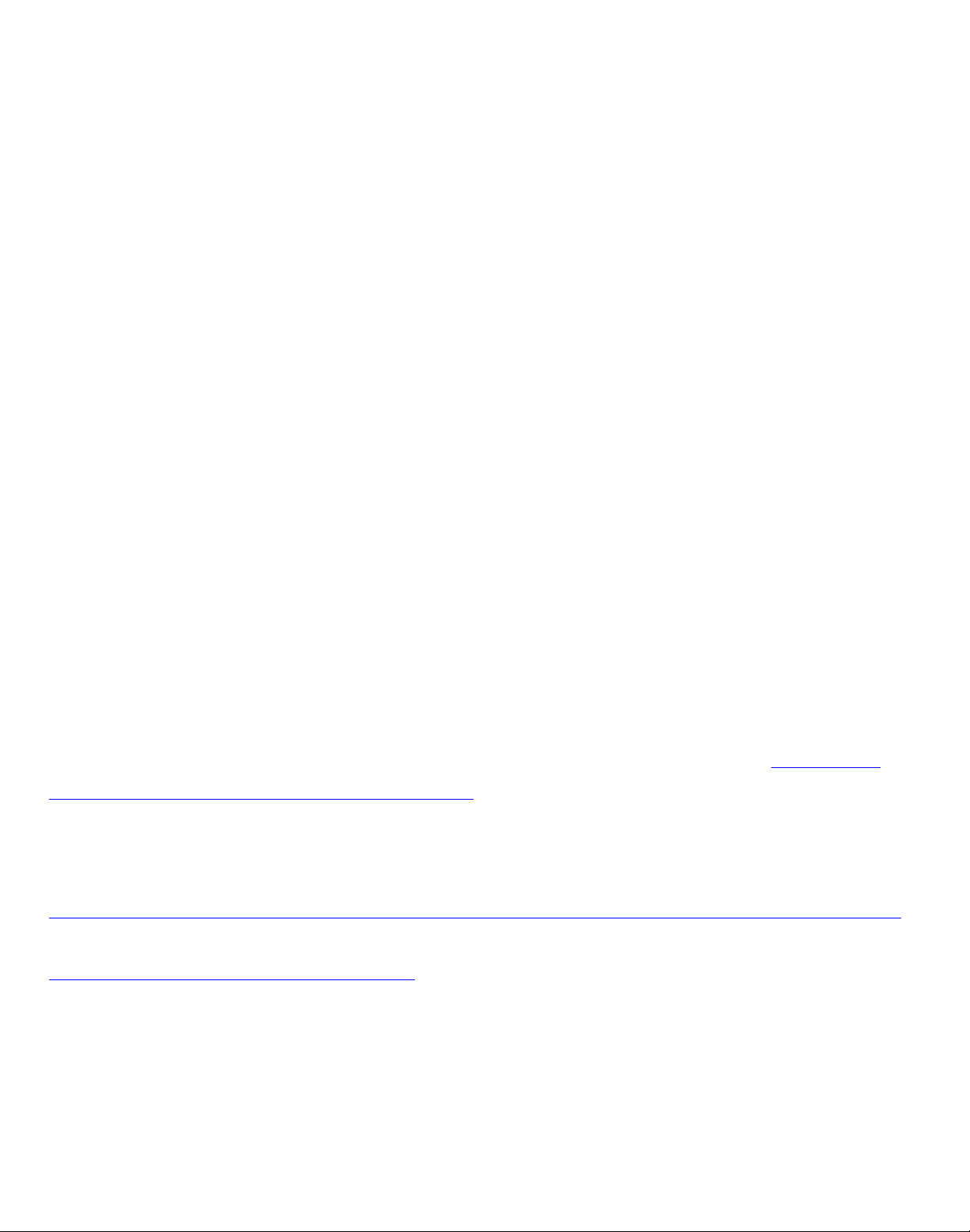
Welcome!
The latest Microtek scanners are equipped with Smart-Touch buttons for
easier access to scanner functions. Scanners with the Smart-Touch buttons
have these configurations:
● 3 Smart-Touch buttons: Scan, Copy, and E-mail.
● 5 Smart-Touch buttons: Scan, Copy, E-mail, OCR, and Scan-to-Web
or Scan, Copy, E-mail, Setup, and Cancel.
● 7 Smart-Touch buttons: Cancel/Setup, Scan, Copy, E-mail, OCR,
Scan-to-Web, and Custom.
Microtek scanners assist users by simplifying scanning tasks and increasing
productivity with just the touch of a button. These "Smart-Touch buttons"
provide an intuitive and easy method to quickly and easily scan images.
For example, to copy a stack of documents, simply place the first page on
the scanner bed, and press the Copy button. Once the first page has been
scanned, place the next page and press the Copy button again. The
scanner will work like a copier with your printer, printing the documents
one after another with no interruption.
The parameters for each button can be defined through the
Microtek
Scanner Configuration (MSC) utility. When you have completed specifying
your scan setting requirements, you can then perform several tasks
continuously with just a simple touch.
Launching and exiting the Microtek Scanner Configuration (MSC) utility
How the scanner buttons work
file:///D|/msc/Welcome.htm (1 of 2) [8/15/03 3:13:37 PM]
Page 2

Welcome
file:///D|/msc/Welcome.htm (2 of 2) [8/15/03 3:13:37 PM]
Page 3
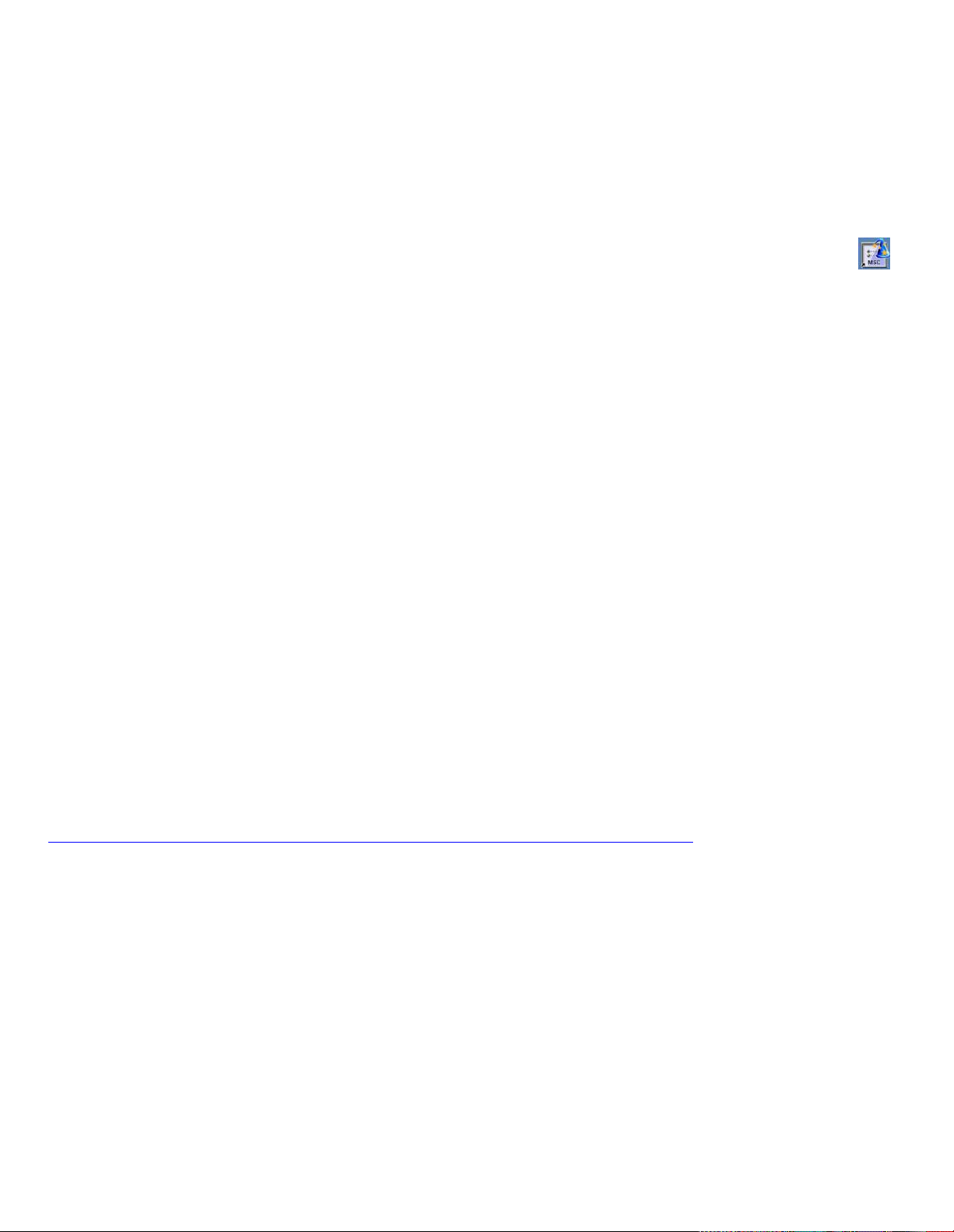
Launching and exiting MSC utility
Launching and Exiting the MSC
utility
Launch your Microtek Scanner Configuration (MSC) utility by:
● Double-clicking the Microtek Scanner Configuration (MSC) icon
from the desktop.
● Pressing the Cancel/Setup button on your scanner (if your scanner is
equipped with the Cancel/Setup button and the scanner is not
working).
Note: ScanWizard 5 and MSC are programs that run exclusively. This
means that ScanWizard 5 and MSC should be used one at a time and not
simultaneously.
To exit the Microtek Scanner Configuration (MSC) utility:
● Click the OK button on the bottom-right corner of the Microtek
Scanner Configuration (MSC) panel. Alternatively you can press the
Cancel/Setup button if your scanner is equipped with this button.
● Select "Quit Microtek Scanner Configuration" command from the
"Microtek Scanner Configuration" system menu bar.
Using the Microtek Scanner Configuration (MSC) utility
file:///D|/msc/Launching_exiting_MSC.htm [8/15/03 3:14:18 PM]
Page 4
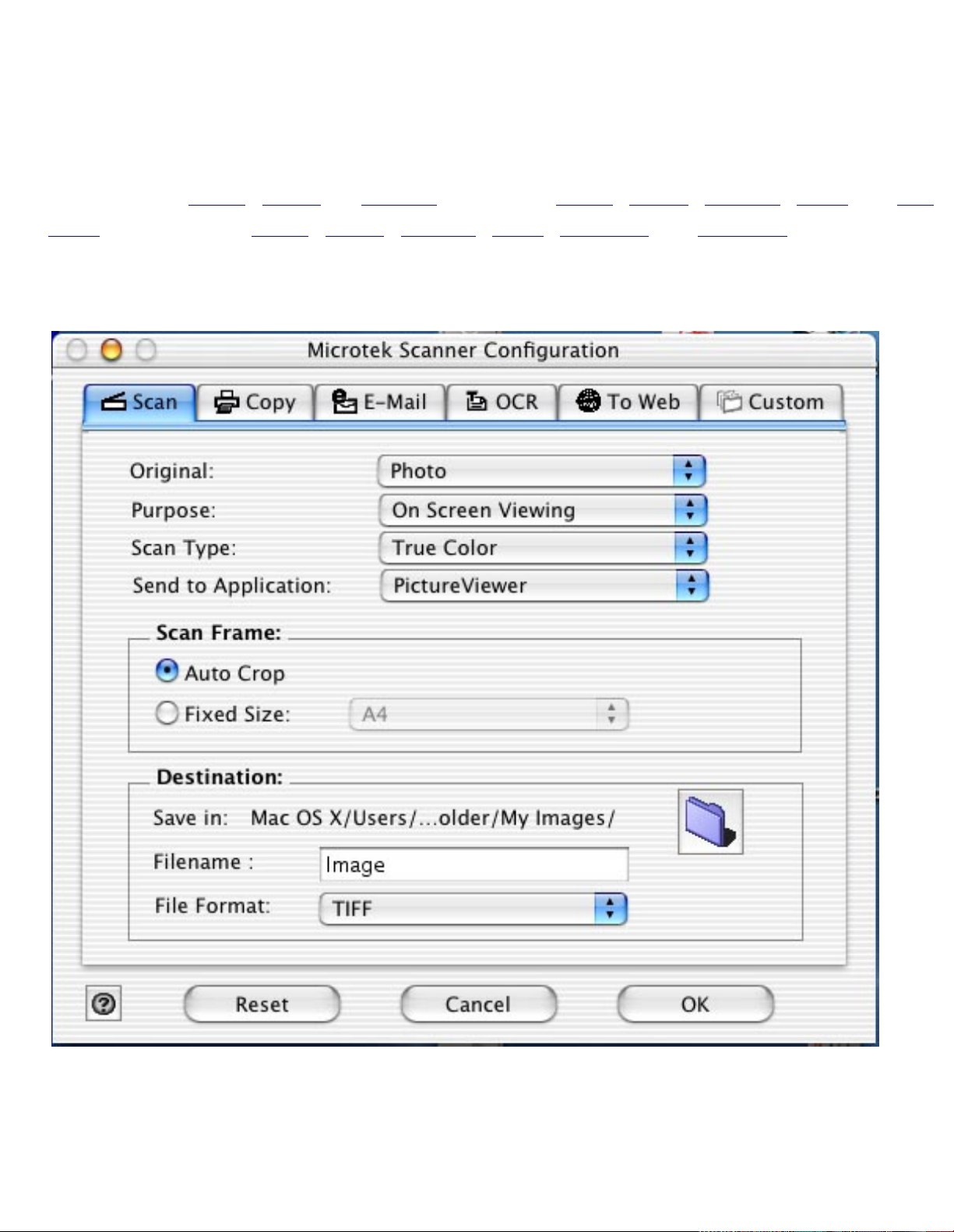
Using the MSC utility
Using the MSC utility
When you launch the MSC, the Microtek Scanner Configuration (MSC)
panel appears. Depending on the scanner model you are using, you will
see 3 tabs (
Scan, Copy or E-mail), 5 tabs (Scan, Copy, E-mail, OCR, or To
Web), or 6 tabs (Scan, Copy, E-mail, OCR, To Web, or Custom). Click any
of the tabs to view or customize the button settings according to your
specific requirements.
file:///D|/msc/Using_the_MSC_utility.htm (1 of 2) [8/15/03 3:14:45 PM]
Page 5
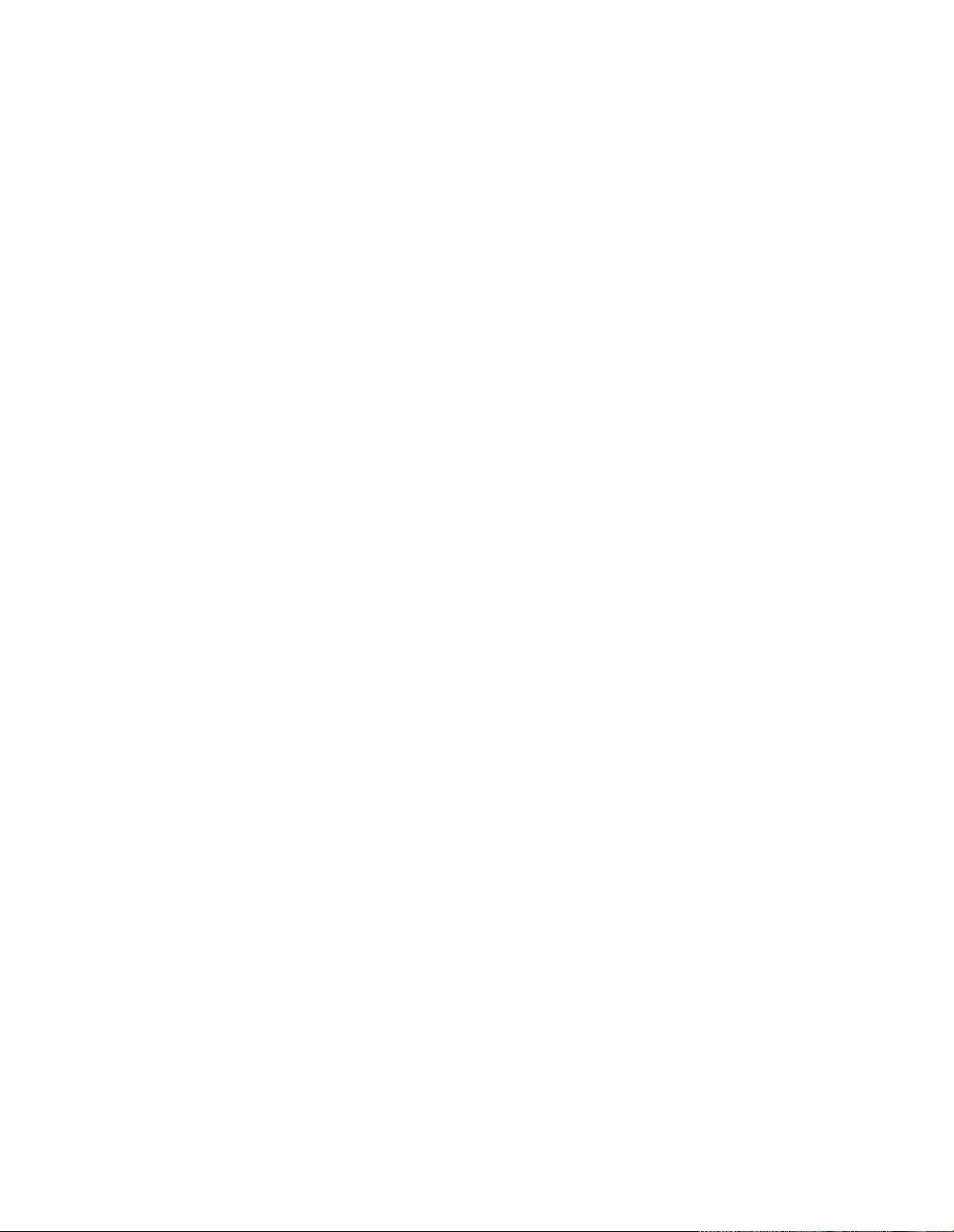
Using the MSC utility
file:///D|/msc/Using_the_MSC_utility.htm (2 of 2) [8/15/03 3:14:45 PM]
Page 6
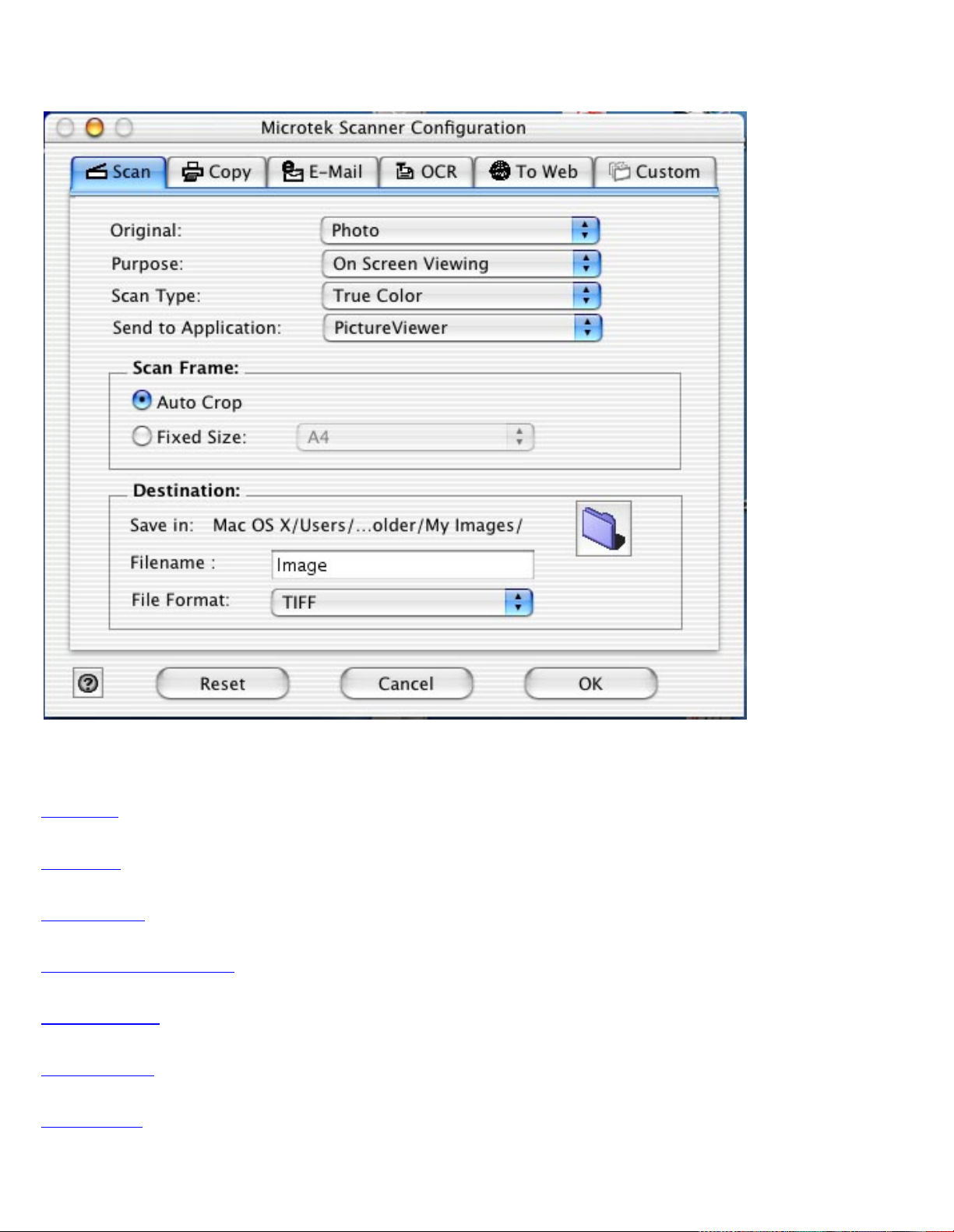
Customizing the Scan panel
Customizing the Scan panel
Select the topic you wish to view from the links below:
Original
Purpose
Scan Type
Send to Application
Scan Frame
Destination
OK button
file:///D|/msc/panel_Scan.htm (1 of 4) [8/15/03 3:15:09 PM]
Page 7
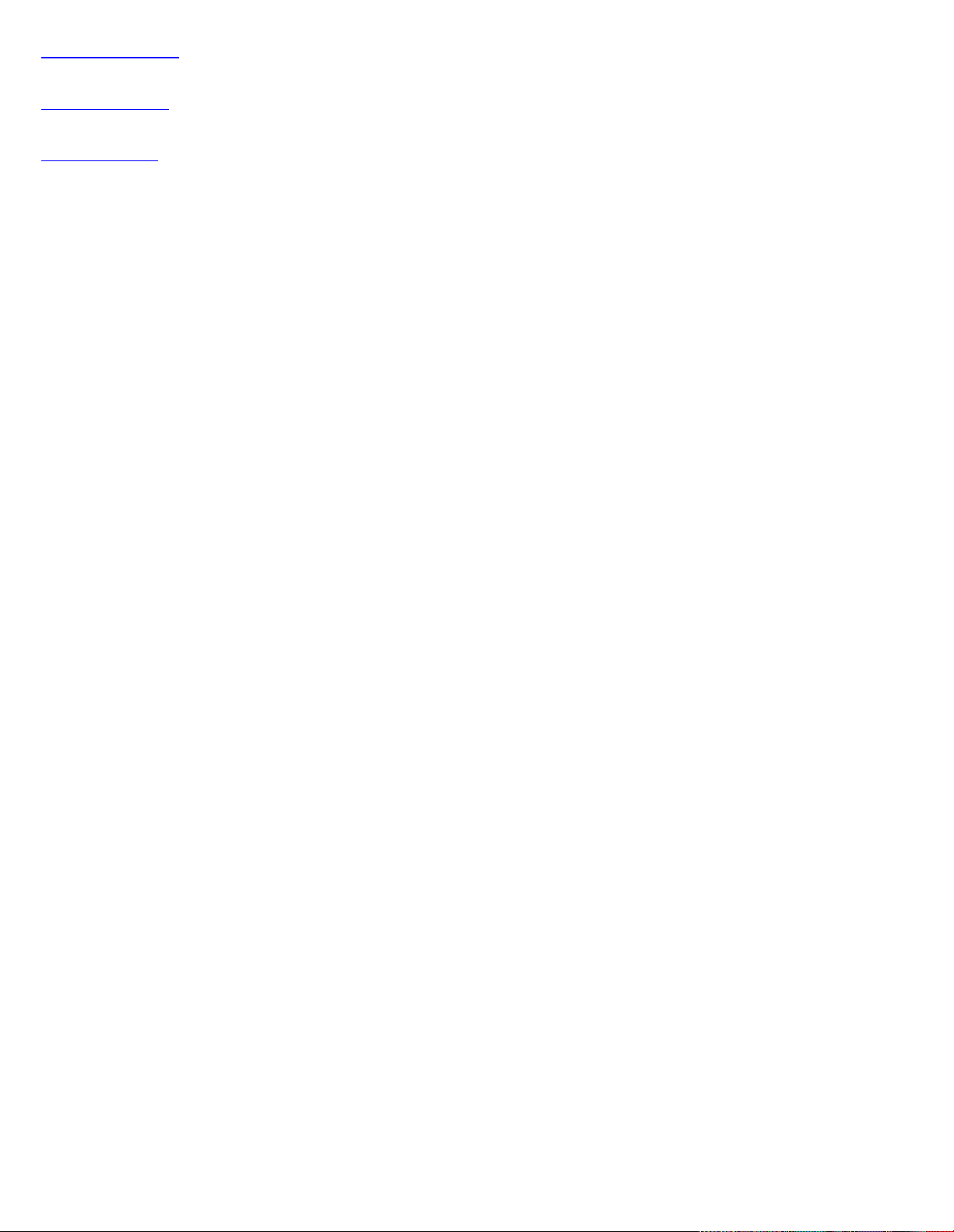
Customizing the Scan panel
Cancel button
Reset button
Help button
Original
Defines the type of your scan material. To scan printed matter (e.g., newspapers, art
books, flyers, or magazines), choose Magazine. To scan graphics, choose Illustration.
Purpose
Defines the destination of the scanner output. For viewing purposes alone, choose On
Screen Viewing. Choose Custom if you want to set a specific resolution. It is
recommended that the resolution not be set higher than the scanner’s optical resolution.
Scan Type
Defines the color output for your document. Make sure you choose the correct image
type; it is always best to choose the right image type. For instance, if you choose True
Color to scan a gray-level image, a bigger file size and longer scanning time results with
little improvement to image quality. Likewise, if your original is text only without images,
choose Black & White to achieve better quality than Gray.
Some scanner models support the JPEG output color format. Take note that for JPEG
image format, the better the image quality, the greater the disk space required. If your
Microtek scanner does not support the JPEG format, the JPEG selections will not appear
under Scan Type.
Send to Application
Specifies the application that will edit and save the scanned image; the application can
be an image editor, web browser, or Acrobat program available on your disk.
Choose Custom from the bottom of the list to bring up "Choose Application" window. The
MSC utility starts to search for the available software programs in your disk and displays
them on the left panel of the window.
If the application you prefer to use is not shown on the list yet, add it to the list by –
file:///D|/msc/panel_Scan.htm (2 of 4) [8/15/03 3:15:09 PM]
Page 8
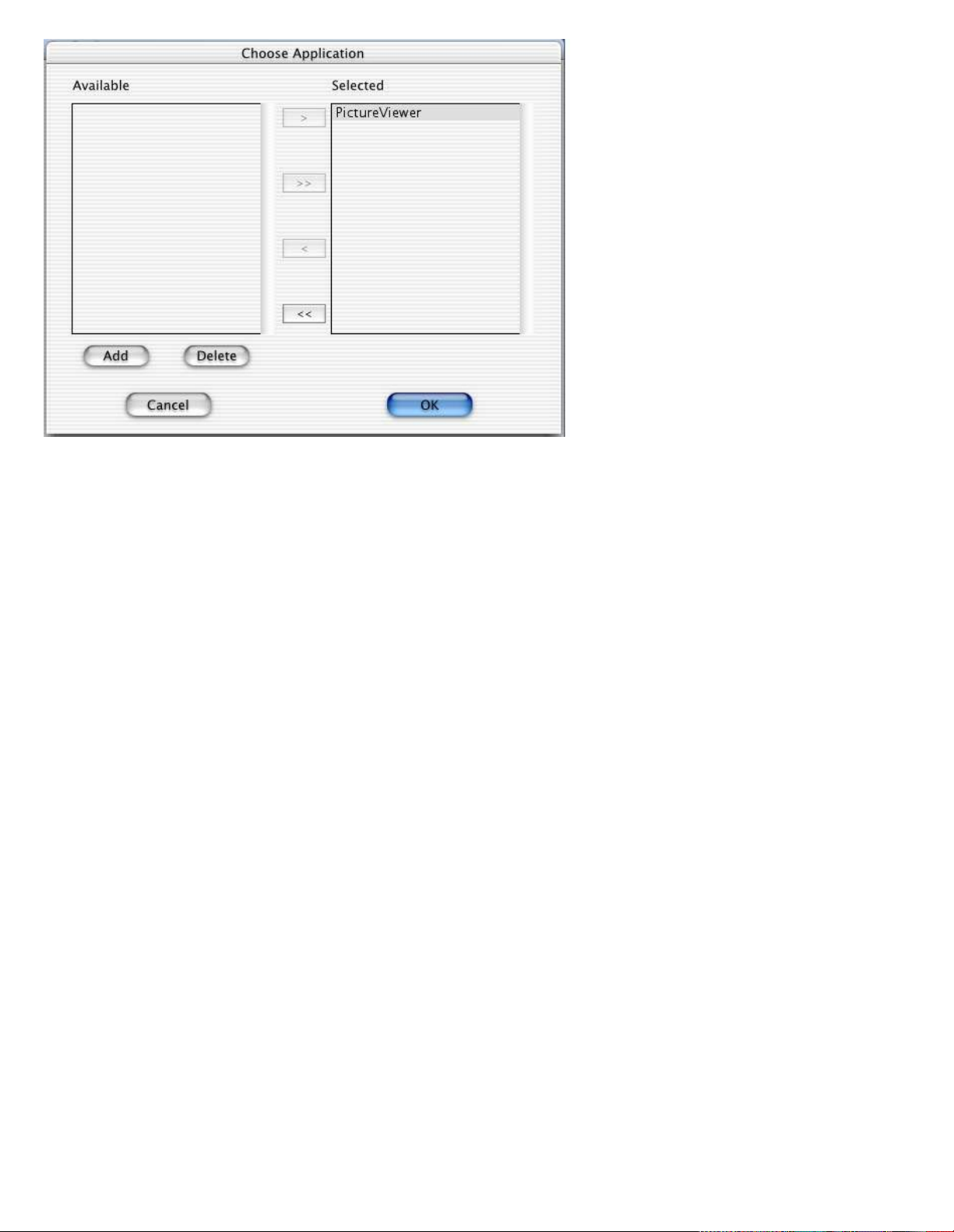
Customizing the Scan panel
> or >> : Select and Add a
particular software or all the
available software from the
"Available" panel to the
"Selected" panel.
< or << : Select and Delete a
particular software or all the
software from the "Selected"
panel to the "Available" panel.
Add: Add the available
application from hard disk into
the list.
Delete: Remove the available
application from the list.
When you are done with your
software selection. click OK to
update the changes made, or
Cancel to abandon the selection
you've just made.
Scan Frame
Select either Auto Crop or Fixed Size.
Auto Crop: If Auto Crop is selected, the scanner first executes a preview, tries to
determine the size of the original image, then performs the scan and crops the full scan
frame to fit the image automatically.
Fixed Size: If Fixed Sized is selected, the Auto Crop function is disabled and instead,
you select the image size from the list. When a scan is performed, the selected scan
frame size is framed on the top-center of the glass bed. Thus, it is the important that
you position the original on the top-center of the glass bed. A centering marker is
provided on the top ruler to guide you with alignment.
Thumbnail of the Scan frame: Shows the selected scan frame. If Auto Crop is
selected, the selected scan frame of the thumbnail is disabled.
Destination
Defines the folder for saving and storing the scanned images.
Save in: Saves the image to the current folder destination. To change the folder
location, click the folder icon at the right end of the existing path.
file:///D|/msc/panel_Scan.htm (3 of 4) [8/15/03 3:15:09 PM]
Page 9

Customizing the Scan panel
Filename: Refers to the prefix or root name in a series of filenames. By default, the root
filename is "Image". If the TIFF file format is selected, the scanned images will be
automatically identified as "Image001.tif", "Image002.tif", etc. You can change the
default root filename to uniquely label your scan jobs.
File Format: PDF is the default image file format.
Reset button
Clears all the parameters you have just made under the Scan tab panel; all the
parameters are reset to their default settings.
Cancel button
Abandons the parameters you have just made under the Scan tab panels; all the
parameters are restored to their previous settings.
OK button
Confirms and saves the parameters currently specified for the Scan Smart-Touch button
on your scanner. The next time you press the Scan button, the defined and saved
settings are retrieved as your current settings.
Help (?) button
Provides answers to any queries regarding the MSC utility and scanner button functions.
Simply click the Help (?) button located at the bottom left corner of the MSC panel. To
search for a topic, click the Index tab, then type a word associated with your question.
You will be prompted for a short definition that will link you to a related topic.
file:///D|/msc/panel_Scan.htm (4 of 4) [8/15/03 3:15:09 PM]
Page 10
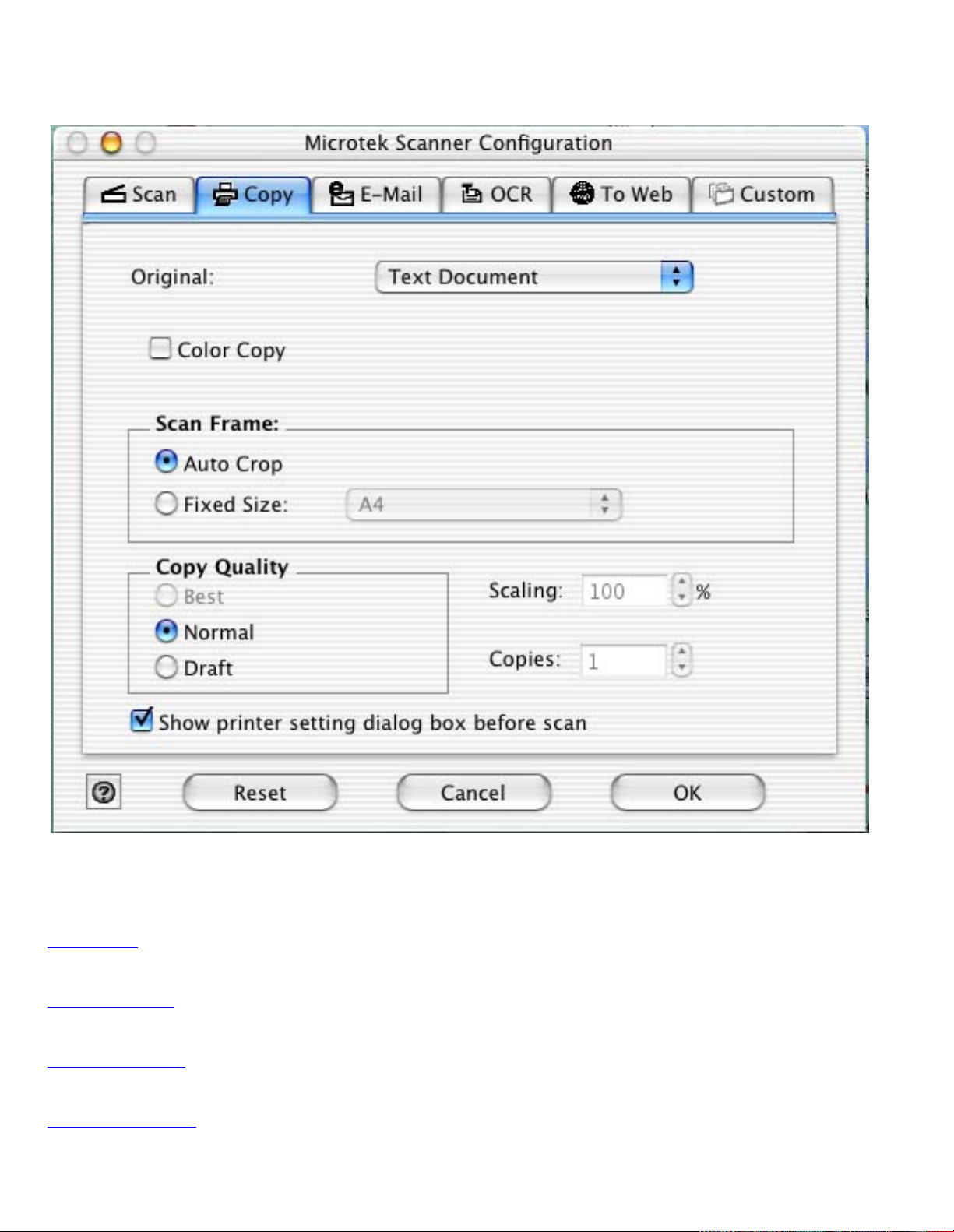
Customizing the Copy panel
Customizing the Copy panel
Select the topic you wish to view from the links below:
Original
Color Copy
Scan Frame
Copy Quality
file:///D|/msc/panel_Copy.htm (1 of 4) [8/15/03 3:15:52 PM]
Page 11
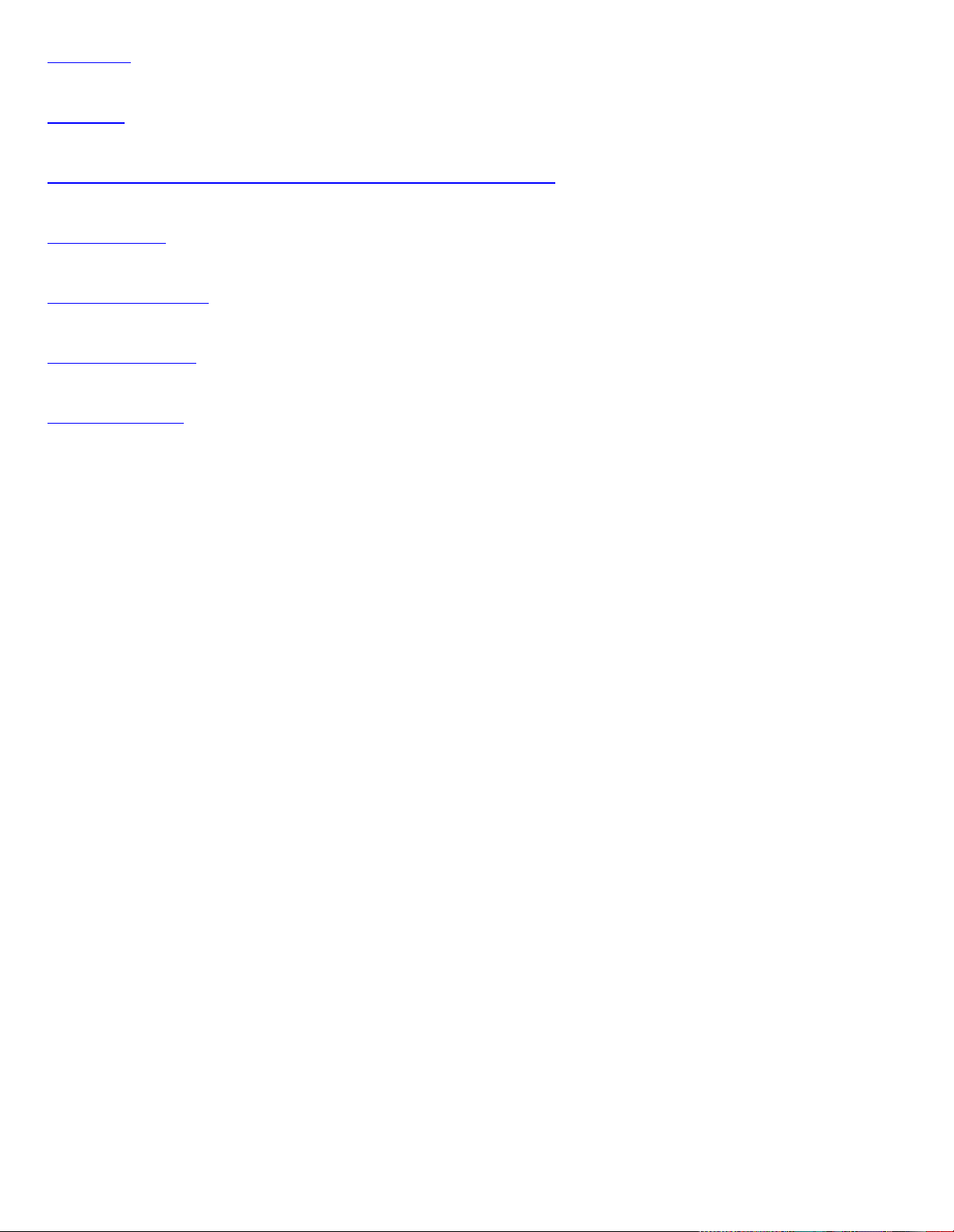
Customizing the Copy panel
Scaling
Copies
Show printer setting dialog box before scan
OK button
Cancel button
Reset button
Help button
Original
Defines the type of your scan material. To scan printed matter (e.g.,
newspapers, art books, flyers, or magazines), choose Magazine. To scan
graphics, choose Illustration.
Color Copy
Check this option if you are using a color printer to print your scanned
images.
Scan Frame
Selects either Auto Crop or Fixed Size.
Auto Crop: If Auto Crop is selected, the scanner first executes a preview,
tries to determine the size of the original image, then performs the scan
and crops the full scan frame to fit the image automatically.
Fixed Size: If Fixed Sized is selected, the Auto Crop function is disabled
and instead, you select the image size from the list. When a scan is
performed, the selected scan frame size is framed on the center-top of the
glass bed. Thus, it is the important that you position the original on the topcenter of the glass bed. A centering marker is provided on the top ruler to
guide you with alignment.
file:///D|/msc/panel_Copy.htm (2 of 4) [8/15/03 3:15:52 PM]
Page 12

Customizing the Copy panel
Thumbnail of the Scan frame: Shows the selected scan frame. If Auto
Crop is selected, the selected scan frame of the thumbnail is disabled.
Copy Quality
Selects your printout quality. The higher the image quality, the longer the
scanning time and the greater disk space required. Microtek recommends
that you choose "Normal" quality for 150 dpi printing, "Best" for 600 or 300
dpi printing, and "Draft" for 100 dpi printing.
Scaling
Enlarges or reduces an image. Specifying scaling parameters above 100%
will enlarge the scanned image, while specifying scaling parameters below
100% will reduce the scanned image. Scaling range is between 25% and
400%.
Copies
Defines the number of printout (1 to 99) copies required for a current scan
job. This setting can be superseded by the setting in your Printer Setup
dialog box if you have checked the check box on "Show printer setting
dialog box before scan."
Show printer setting dialog box before scan
Check this option if you want to display the printer dialog box before you
start to print. The number of printout copies may be redefined in this dialog
box. Uncheck this option if you do not want to bring up the printer dialog
box and make printout quantity based on the "Copies" setting.
OK button
Confirms and saves the parameters currently specified for the Copy SmartTouch button on your scanner. The next time you press the Copy button,
the defined and saved settings are retrieved as your current settings.
Cancel button
file:///D|/msc/panel_Copy.htm (3 of 4) [8/15/03 3:15:52 PM]
Page 13

Customizing the Copy panel
Abandons the parameters you have just made under the Copy tab panels;
all the parameters are restored to their previous settings.
Reset button
Clears all the parameters you have just made under the Copy tab panel; all
the parameters are reset to their default settings.
Help (?) button
Provides answers to any queries regarding the MSC utility and scanner
button functions. Simply click the Help (?) button located at the bottom left
corner of the MSC panel. To search for a topic, click the Index tab, then
type a word associated with your question. You will be prompted for a short
definition that will link you to a related topic.
file:///D|/msc/panel_Copy.htm (4 of 4) [8/15/03 3:15:52 PM]
Page 14
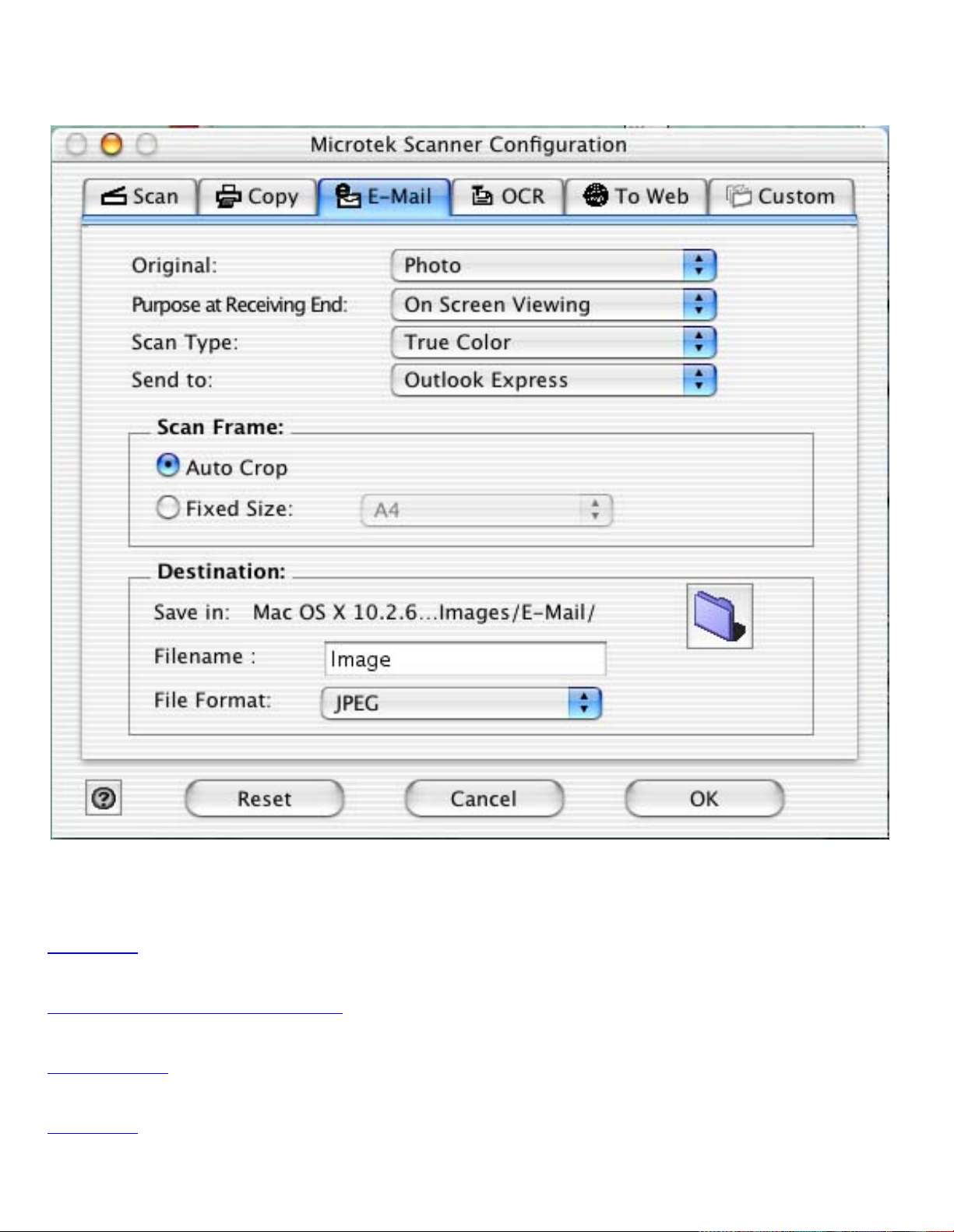
Customizing the E-mail panel
Customizing the E-mail panel
Select the topic you wish to view from the links below:
Original
Purpose at Receiving End
Scan Type
Send to
file:///D|/msc/panel_E-mail.htm (1 of 4) [8/15/03 3:16:36 PM]
Page 15

Customizing the E-mail panel
Scan Frame
Destination
OK button
Cancel button
Reset button
Help button
Original
Defines the type of your scan material. To scan printed matter (e.g.,
newspapers, art books, flyers, or magazines), choose Magazine. To scan
graphics, choose Illustration.
Purpose
Defines the ultimate disposition of the scanned image by the email
recipient. For email-viewing purposes alone, choose On-Screen Viewing.
Choose Custom if you want to set the resolution by yourself. It is
recommended that the resolution not be set higher than the scanner’s
optical resolution.
Scan Type
Defines the color output for your document. Make sure you choose the
correct image type; it is always best to choose the right image type. For
instance, if you choose True Color to scan a gray-level image, a bigger file
size and longer scanning time results with little improvement to image
quality. Likewise, if your original is text only without images, choose Black
& White to achieve better quality than Gray.
Some scanner models support the JPEG output color format. Take note that
for JPEG image format, the better the image quality, the greater the disk
space required. If your Microtek scanner does not support the JPEG format,
the JPEG selections will not appear under Scan Type.
file:///D|/msc/panel_E-mail.htm (2 of 4) [8/15/03 3:16:36 PM]
Page 16

Customizing the E-mail panel
Send to
Sets the E-Mail editor that will send the scanned image. The application is
the E-Mail editor currently available in your disk.
Scan Frame
Select either Auto Crop or Fixed Size.
Auto Crop: If Auto Crop is selected, the scanner first executes a preview,
tries to determine the size of the original image, then performs the scan
and crops the full scan frame to fit the image automatically.
Fixed Size: If Fixed Sized is selected, the Auto Crop function is disabled
and instead, you select the image size from the list. When a scan is
performed, the selected scan frame size is framed on the top-center of the
glass bed. Thus, it is the important that you position the original on the topcenter of the glass bed. A centering marker is provided on the top ruler to
guide you with alignment.
Thumbnail of the Scan Frame: Shows the selected scan frame. If Auto
Crop is selected, the selected scan frame of the thumbnail is disabled.
Destination
Defines the folder for saving and storing the scanned images.
Save in: Saves the image to the current folder destination. To change the
folder location, click the folder icon at the right end of the existing path.
Filename: Refers to the prefix or root name in a series of filenames. By
default, the root filename is "Image". If the TIFF file format is selected, the
scanned images will be automatically identified as "Image001.tif",
"Image002.tif", etc. You can change the default root filename to uniquely
label your scan jobs.
File Format: TIFF is the default image file format.
OK button
file:///D|/msc/panel_E-mail.htm (3 of 4) [8/15/03 3:16:36 PM]
Page 17

Customizing the E-mail panel
Confirms and saves the parameters currently specified for the E-mail SmartTouch button on your scanner. The next time you press the E-mail button,
the defined and saved settings are retrieved as your current settings.
Cancel button
Abandons the parameters you have just made under the E-mail tab panels;
all the parameters are restored to their previous settings.
Reset button
Clears all the parameters you have just made under the E-mail tab panel;
all the parameters are reset to their default settings.
Help (?) button
Provides answers to any queries regarding the MSC utility and scanner
button functions. Simply click the Help (?) button located at the bottom left
corner of the MSC panel. To search for a topic, click the Index tab, then
type a word associated with your question. You will be prompted for a short
definition that will link you to a related topic.
file:///D|/msc/panel_E-mail.htm (4 of 4) [8/15/03 3:16:36 PM]
Page 18

OCR panel
Customizing the OCR panel
Select the topic you wish to view from the links below:
OCR Language
Document Type Size
Scan Type
Send to Application
Scan Frame
file:///D|/msc/OCR_panel.htm (1 of 5) [8/15/03 3:17:04 PM]
Page 19

OCR panel
Destination
OK button
Cancel button
Reset button
Help button
OCR Language
The language in which the original text document is written. Select from
English, French, German, Italian, Spanish.
Document Type Size
Defines the font size of your final output. Available selections include :
Small (6-9 pts.), Medium - Default (10-14 pts.), and Large (15 pts and
above).
Scan Type
Defines the color output for your document. Make sure you choose the
correct image type to avoid larger-than-necessary file sizes; it is always
best to choose the right image type. For instance, if you choose True Color
to scan a gray-level image, a bigger file size and longer scanning time
results with little improvement to image quality. Likewise, if your original is
text only without images, choose Black & White to achieve better quality
than Gray.
Send to Application
Defines the application that will edit and save the scanned document. .RTF,
.XLS, or .TXT format is used if "extensive text editing" is required.
ScanWizard 5 will automatically open your default or selected word
processing application after scanning.
file:///D|/msc/OCR_panel.htm (2 of 5) [8/15/03 3:17:04 PM]
Page 20

OCR panel
If .PDF with hidden text is selected from the list - ScanWizard 5 will directly
open Adobe Acrobat Reader, allowing you to view and print the scanned
material in its original form. Plain .PDF supports viewing, printing, and
minor editing.
.HTM is another file format also available from the list. This supports
standard web formatting especially when incorporating scanned materials
to a website.
If the application you prefer to use is not shown on the list, add it to the list
by choosing Custom from the bottom of the list to bring up "Choose
Application" window. The MSC utility starts to search for the available
software programs on your disk and then displays them on the left panel of
the window.
Scan Frame
Select either Auto Crop or Fixed Size.
file:///D|/msc/OCR_panel.htm (3 of 5) [8/15/03 3:17:04 PM]
Page 21

OCR panel
Auto Crop: If Auto Crop is selected, the scanner first executes a preview,
tries to determine the size of the original image, then performs the scan
and crops the full scan frame to fit the image automatically.
Fixed Size: If Fixed Sized is selected, the Auto Crop function is disabled
and instead, the image size is selected from the list. When a scan is
performed, the selected scan frame size is framed on the top-center of the
glass bed. Thus, it is the important that you position the original on the topcenter of the glass bed. A centering marker is provided on the top ruler to
guide you with alignment.
Thumbnail of the Scan Frame: Shows the selected scan frame. If Auto Crop
is selected, the selected scan frame of the thumbnail is disabled.
Destination
Defines the folder for saving and storing the scanned images.
Save in: Saves the document to the current folder destination. To change
the folder location, click the folder icon at the right end of the existing path.
Filename: Refers to the prefix or root name in a series of file names. By
default, the root file name is "Document". If the .RTF file format is selected,
the scanned images will be automatically identified as "Document001.rtf",
"Document002.rtf", etc. You can change the default root file name to
uniquely label your scan jobs.
File Format: RTF is the default file format for OCR.
Save multiple pages as a single file: Allows you to save the scanned pages
into a single file. You can enable this option if the scan frame is "Fixed Size"
and the output document file format is RTF, TXT, XLS, or HTM. When
enabled, MSC will prompt you to place the next page as you scan from the
scanner bed, then click the Continue button to scan; or click the Close
button to save multiple pages as a single file. If you scan through the Auto
Document Feeder, the scanning originals are sequentially scanned until
paper out; when finished, all the scanned images are saved as a single file.
OK button
file:///D|/msc/OCR_panel.htm (4 of 5) [8/15/03 3:17:04 PM]
Page 22

OCR panel
Confirms and saves the parameters currently specified for the OCR SmartTouch button on your scanner. The next time you press the OCR button,
the defined and saved settings are retrieved as your current settings.
Cancel button
Abandons the parameters you have just made under the OCR tab panels;
all the parameters are restored to their previous settings.
Reset button
Clears all the parameters you have just made under the OCR tab panel; all
the parameters are reset to their default settings.
Help (?) button
Provides answers to any queries regarding the MSC utility and scanner
button functions. Simply click the Help (?) button located at the bottom left
corner of the MSC panel. To search for a topic, click the Index tab, then
type a word associated with your question. You will be prompted for a short
definition that will link you to a related topic.
file:///D|/msc/OCR_panel.htm (5 of 5) [8/15/03 3:17:04 PM]
Page 23

To Web panel
Customizing the To Web panel
Select the topic you wish to view from the links below:
Web Site
Purpose
Account
Account Manager button
file:///D|/msc/To_Web_panel.htm (1 of 5) [8/15/03 3:18:02 PM]
Page 24

To Web panel
Scan Frame
Saved Files in Local Disk
OK button
Cancel button
Reset button
Help button
Note: Make sure that you are currently connected to the Internet
(connection is active/operational), before you attempt to activate the Scanto-Web button.
Web Site
Options for selecting your photo-sharing website where you can directly
upload your scanned images into the Internet website photo album and/or
order for prints.
Purpose
Defines the purpose of uploading the scanned image into the Web. If you
want to place or add the scanned image to your website photo album for
viewing, choose Web Photo Album. If you wish to order prints for the
scanned image, choose Photo Printing.
Account
If you have an existing account and are a registered member of any
Microtek provided photo-sharing website -- select your current user name
under this option.
If you are a new user, the option box is grayed out. You need to register in
order to access the photo-sharing website. To register, click on the Account
Manager button.
file:///D|/msc/To_Web_panel.htm (2 of 5) [8/15/03 3:18:02 PM]
Page 25

To Web panel
Account Manager
The Account Manager button is used for managing your exclusive photosharing account from a Microtek provided website.
To register for a free photo-sharing account, click the Account Manager
button. When the Account Manager dialog box appears, select a photosharing website from the Web Site option, then click the Create a new
account button. Follow the online registration, then close the Internet
browser after you have completed the registration process and you will
return to the Account Manager dialog box. You will need to activate your
photo-sharing account (under the Account Settings) pane after you have
successfully completed the online registration.
To activate a new account and/or add an existing account, click the Add
button, key in your username and password, and then click Close. When
you return to the MSC panel's "To Web" tab -- click OK to apply the
settings that you have just made.
Scan Frame
Select either Auto Crop or Fixed Size.
Auto Crop: If Auto Crop is selected, the scanner first executes a preview,
tries to determine the size of the original image, then performs the scan
and crops the full scan frame to fit the image automatically.
Fixed Size: If Fixed Sized is selected, the Auto Crop function is disabled
accordingly, in this situation, you select the image size from the list. When
a scan is performed, the selected scan frame size is framed on the topcenter of the glass bed. Thus, it is the important that you position the
original on the top-center of the glass bed. A centering marker is provided
on the top ruler to guide you with alignment.
Thumbnail of the Scan Frame: Shows the selected scan frame. If Auto Crop
is selected, the selected scan frame of the thumbnail is disabled.
Saved files in Local Disk
Scanned image(s) will be saved under the default "My Images" folder or on
file:///D|/msc/To_Web_panel.htm (3 of 5) [8/15/03 3:18:02 PM]
Page 26

To Web panel
a specified local disk first before it is uploaded to the photo-sharing
website.
Save In: Saves the image to the current folder destination. To change the
folder location, click the folder icon at the right end of the existing path.
Filename: Refers to the prefix or root name in a series of file names. By
default, the root file name is "Image" and default format is JPEG. The
scanned images will be automatically identified as "Image001.jpg",
"Image002. jpg ", etc. You can change the default root file name to
uniquely label your scan jobs.
File Format: JPEG is the file format available -- as this is the standard
image format widely used on the web.
OK button
Confirms and saves the parameters currently specified for the Scan-to-Web
Smart-Touch button on your scanner. The next time you press the Scan-toWeb button, the defined and saved settings are retrieved as your current
settings.
Cancel button
Abandons the parameters you have just made under the To Web tab
panels; all the parameters are restored to their previous settings.
Reset button
Clears all the parameters you have just made under the To Web tab panel;
all the parameters are reset to their default settings.
Help (?) button
Provides answers to any queries regarding the MSC utility and scanner
button functions. Simply click the Help (?) button located at the bottom left
corner of the MSC panel. To search for a topic, click the Index tab, then
type a word associated with your question. You will be prompted for a
short definition that will link you to a related topic.
file:///D|/msc/To_Web_panel.htm (4 of 5) [8/15/03 3:18:02 PM]
Page 27

To Web panel
file:///D|/msc/To_Web_panel.htm (5 of 5) [8/15/03 3:18:02 PM]
Page 28

Custom panel
Customizing the Custom panel
The Custom panel provides 3 custom functions (Power Saving, Scan,
Launch Application) allowing you to specify the Custom button function on
the scanner. The Power Saving page is the default page of Custom panel.
For more details on each function, see the function page you wish to view
from the links below.
Note: Make sure that you have closed and exited ScanWizard 5 before
pressing the Custom button to carry out a specific task you defined on the
Custom button.
Power Saving
Scan
Launch Application
file:///D|/msc/Custom_panel.htm [8/15/03 3:18:48 PM]
Page 29

Power saving page
Power Saving page
Select "Power Saving" from the Custom Function option menu. The Power
Saving function allows you to to select the sleep mode of the scanning
lamp by pressing the Custom button on your scanner.
Select the topic you wish to view from the links below:
Lamp Current Status
OK button
file:///D|/msc/Power_saving_page.htm (1 of 3) [8/15/03 3:19:22 PM]
Page 30

Power saving page
Cancel button
Reset button
Help (?) button
Lamp Current Status
When you select the Power Saving function as your scanner's Custom
button function, press the Custom button for the scanner and the TMA to
switch over to "lamp sleep" mode. The scanner lamp or TMA lamp (e.g.,
Light Plate, TMA, LL35) can then be turned Off or On, or both Off. The
lamp status info reflects current power saving mode.
Note: When the lamp current status is "Off," performing a scan will
change the lamp status to "On."
OK button
Confirms and saves the parameters currently specified for the Custom
Smart-Touch button on your scanner. The next time you press the Custom
button, the defined and saved settings are retrieved as your current
settings.
Cancel button
Abandons the parameters you have just made under the Custom tab
panels; all the parameters are restored to their previous settings.
Reset button
Clears all the parameters you have just made under the Custom tab panel;
all the parameters are reset to their default settings.
Help (?) button
Provides answers to any queries regarding the MSC utility and scanner
button functions. Simply click the Help (?) button located at the bottom
left corner of the MSC panel. To search for a topic, click the Index tab,
file:///D|/msc/Power_saving_page.htm (2 of 3) [8/15/03 3:19:22 PM]
Page 31

Power saving page
then type a word associated with your question. You will be prompted for a
short definition that will link you to a related topic.
file:///D|/msc/Power_saving_page.htm (3 of 3) [8/15/03 3:19:22 PM]
Page 32

Scan page
Scan page
Select "Scan" from the Custom Function option menu. The Scan function
allows you to define the Custom button as another set of scan settings
different from the settings of the Scan panel of the MSC utility. This
function is helpful if you require an additional Scan button that will be using
a different set of scan attributes.
Select the topic you wish to view from the links below:
Original
Purpose
file:///D|/msc/Scan_page.htm (1 of 5) [8/15/03 3:19:45 PM]
Page 33

Scan page
Scan Type
Send to Application
Scan Frame
Destination
OK button
Cancel button
Reset button
Help button
Original
Defines the type of your scan material. To scan printed matter (e.g.,
newspapers, art books, flyers, or magazines), choose Magazine. To scan
graphics, choose Illustration.
Purpose
Defines the destination of the scanner output. For viewing purposes alone,
choose On Screen Viewing. Choose Custom if you want to set a specific
resolution. It is recommended that the resolution not be set higher than the
scanner’s optical resolution.
Scan Type
Defines the color output for your document. It is always best to choose the
right image type. If you choose True Color to scan a gray-level image, a
bigger file size and longer scanning time results with little improvement to
image quality. Likewise, if your original is text only without images, choose
Black & White to achieve better quality than Gray.
Some scanner models support JPEG output color format. Take note that for
file:///D|/msc/Scan_page.htm (2 of 5) [8/15/03 3:19:45 PM]
Page 34

Scan page
JPEG image format, the better the image quality, the greater the disk space
required. If your Microtek scanner does not support the JPEG format, the
JPEG selections will not appear under Scan Type.
Send to Application
Defines the application that will edit and save the scanned image; the
application can be an image editor, web browser, or Acrobat program
available on your disk.
If the application you prefer to use is not shown on the list, add it to the list
by choosing Custom from the bottom of the list to bring up "Choose
Application" window. The MSC utility starts to search for the available
software programs on your disk and then displays them on the left panel of
the window.
Scan Frame
file:///D|/msc/Scan_page.htm (3 of 5) [8/15/03 3:19:45 PM]
Page 35

Scan page
Select either Auto Crop or Fixed Size.
Auto Crop: If Auto Crop is selected, the scanner first executes a preview,
tries to determine the size of the original image, then performs the scan
and crops the full scan frame to fit the image automatically.
Fixed Size: If Fixed Sized is selected, the Auto Crop function is disabled
accordingly; you then select the image size from the list. When a scan is
performed, the selected scan frame size is framed on the top-center of the
glass bed. Thus, it is the important that you position the original on the topcenter of the glass bed. A centering marker is provided on the top ruler to
guide you with alignment.
Thumbnail of the Scan frame: Shows the selected scan frame. If Auto
Crop is selected, the selected scan frame of the thumbnail is disabled.
Destination
Defines the folder for saving and storing the scanned images.
Save in: Saves the image to the current folder destination. To change the
folder location, click the folder icon at the right end of the existing path.
Filename: Refers to the prefix or root name in a series of file names. By
default, the root file name is "Image". If the TIFF file format is selected, the
scanned images will be automatically identified as "Image001.tif",
"Image002.tif", etc. You can change the default root file name to label your
scan jobs uniquely.
File Format: PDF is the default image file format.
Save multiple images as a single file: Allows you to save the scanned
images into a single file. You can enable this option if the scan frame is
"Fixed Size" and the output image file format is DCX, PDF, or TIF. When
enabled, MSC will prompt you to place the next page as you scan from the
scanner bed, then click the Continue button to scan; or click the Close
button to save multiple images as a single file. If you scan through the
Automatic Document Feeder, the scanning originals are sequentially
scanned until paper out; when finished, all the scanned images are saved
file:///D|/msc/Scan_page.htm (4 of 5) [8/15/03 3:19:45 PM]
Page 36

Scan page
as a single file.
OK button
Confirms and saves the parameters currently specified for the Custom
Smart-Touch button on your scanner. The next time you press the Custom
button, the defined and saved settings are retrieved as your current
settings.
Cancel button
Abandons the parameters you have just made under the Custom tab
panels; all the parameters are restored to their previous settings.
Reset button
Clears all the parameters you have just made under the Custom tab panel;
all the parameters are reset to their default settings.
Help (?) button
Provides answers to any queries regarding the MSC utility and scanner
button functions. Simply click the Help (?) button located at the bottom left
corner of the MSC panel. To search for a topic, click the Index tab, then
type a word associated with your question. You will be prompted for a short
definition that will link you to a related topic.
file:///D|/msc/Scan_page.htm (5 of 5) [8/15/03 3:19:45 PM]
Page 37

Launch application page
Launch Application page
Select "Launch Application" from the Custom Function option menu. The
Launch Application function allows you to launch the installed application
by pressing the scanner's Custom button.
Your application for launching can be an image editor, web browser,
Acrobat program or any other application available on your disk. The
default application that is launched is ScanWizard 5.
Application
file:///D|/msc/Launch_application_page.htm (1 of 3) [8/15/03 3:20:23 PM]
Page 38

Launch application page
Shows the selected application for launching.
Application Path
Shows the application’s file location in your computer.
Custom button
Adds or deletes the application from the Application alias list. Please take
note that you should retain at least one application on the list; otherwise,
the Custom button on the scanner will not work.
Click the Custom button to bring up the "Choose Application" window. The
MSC utility starts to search for the available software programs on your
hard disk and displays them in the left panel of the window.
file:///D|/msc/Launch_application_page.htm (2 of 3) [8/15/03 3:20:23 PM]
Page 39

Launch application page
OK button
Confirms and saves the parameters currently specified for the Custom
Smart-Touch button on your scanner. The next time you press the Custom
button, the defined and saved settings are retrieved as current settings.
Cancel button
Abandons the parameters you have just made under the Custom tab
panels; all the parameters are restored to their previous settings.
Reset button
Clears all the parameters you have just made under the Custom tab panel;
all the parameters are reset to their default settings.
Help (?) button
Provides answers to any queries regarding the MSC utility and scanner
button functions. Simply click the Help (?) button located at the bottom
left corner of the MSC panel. To search for a topic, click the Index tab,
then type a word associated with your question. You will be prompted for a
short definition that will link you to a related topic.
file:///D|/msc/Launch_application_page.htm (3 of 3) [8/15/03 3:20:23 PM]
Page 40

How the scanner buttons work
How the scanner buttons work
Microtek's Smart-Touch button scanning buttons provide an intuitive and
easy method to quickly and easily scan images through one-touch
scanning:
1. Place your image on the scanner bed.
2. Press the Scan button -- scans an image to a file; Copy -- sends an
image to a printer; E-mail -- attaches an image to an E-mail
message; OCR -- scans a document and converts it to editable text;
or Scan-to-Web -- uploads a scanned image directly to the web;
Custom -- customizes 3 commonly used functions: Power Saving,
Scan, and Launch Application.
3. To restore the default settings for each button, launch your Microtek
Scanner Configuration (MSC) utility, and then click the Reset button
on your MSC panel. Specify and customize a brand new configuration
for your next scanning task.
Back to Welcome
Using the Microtek Scanner Configuration
file:///D|/msc/How_the_buttons_work.htm [8/15/03 3:21:35 PM]
Page 41

Button Configuration
Button Configuration
The operational parameters for each Smart-Touch button can be set
through the Microtek Scanner Configuration (MSC) Utility.
To carry out a specific action (Scan, Copy, or E-mail), press the
corresponding button on the scanner. The scan will be performed in
accordance with the designated button function using the parameters
configured in this MSC utility.
Scan button - How it works
Captures high resolution images with outstanding quality that can
automatically be saved as files or sent to another application for further
processing.
Copy button - How to make copies
Scans the image and sends it to your printer, transforming your scanner
and printer into a convenient copy station. Simply specify the number of
copies you want.
E-mail button - How to send an image
Scans the image and delivers it directly to your email editor.
OCR button - How to scan and turn documents into editable files
The built-in OCR (Optical Character Recognition) is capable of recognizing
multilingual documents and converting it into fully editable digital files.
Scan-to-Web button - How to scan and upload images on the web
cans the image and posts it instantly onto a Photo-Sharing website.
Cancel/Setup button - How to abort scanning or launch the MSC utility
Cancels an ongoing scan job, or launches the MSC utility when the scanner
is idle.
Custom button - How to customize the four most commonly used functions
Power Saving - defines the on/off status for the scanning lamp
Scan - defines another Scan button on your scanner
Launch Application - defines an application to be launched.
file:///D|/msc/Button_Configuration.htm (1 of 2) [8/15/03 3:22:19 PM]
Page 42

Button Configuration
file:///D|/msc/Button_Configuration.htm (2 of 2) [8/15/03 3:22:19 PM]
Page 43

Scan button
Scan button
1. Press the Scan button on your scanner. This will automatically scan
and save your image, based on the MSC settings. The saved images
are stored in your local disk. They also appears as a shortcut under
the My Images folder on your desktop.
2. To scan another image or successive images using the same setting,
press the Scan button again. Repeat this until all scanning tasks are
completed, or until you need to specify new settings for the next job.
3. To customize the parameters for the Scan button, specify your
settings (Scan Type, Purpose, Destination, etc.) under the
Scan tab
of this MSC utility.
file:///D|/msc/b_Scan.htm [8/15/03 3:23:01 PM]
Page 44

Copy button
Copy button
1. Click the Copy button on your scanner. This will scan the image and
send it directly to your default printer for printing a "hard copy"
similar to what a photocopier does.
2. To customize the parameters for the Copy button, specify your
preferred settings (No. of copies, Printer destination, etc.) under the
Copy tab of this MSC utility.
file:///D|/msc/b_Copy.htm [8/15/03 3:23:38 PM]
Page 45
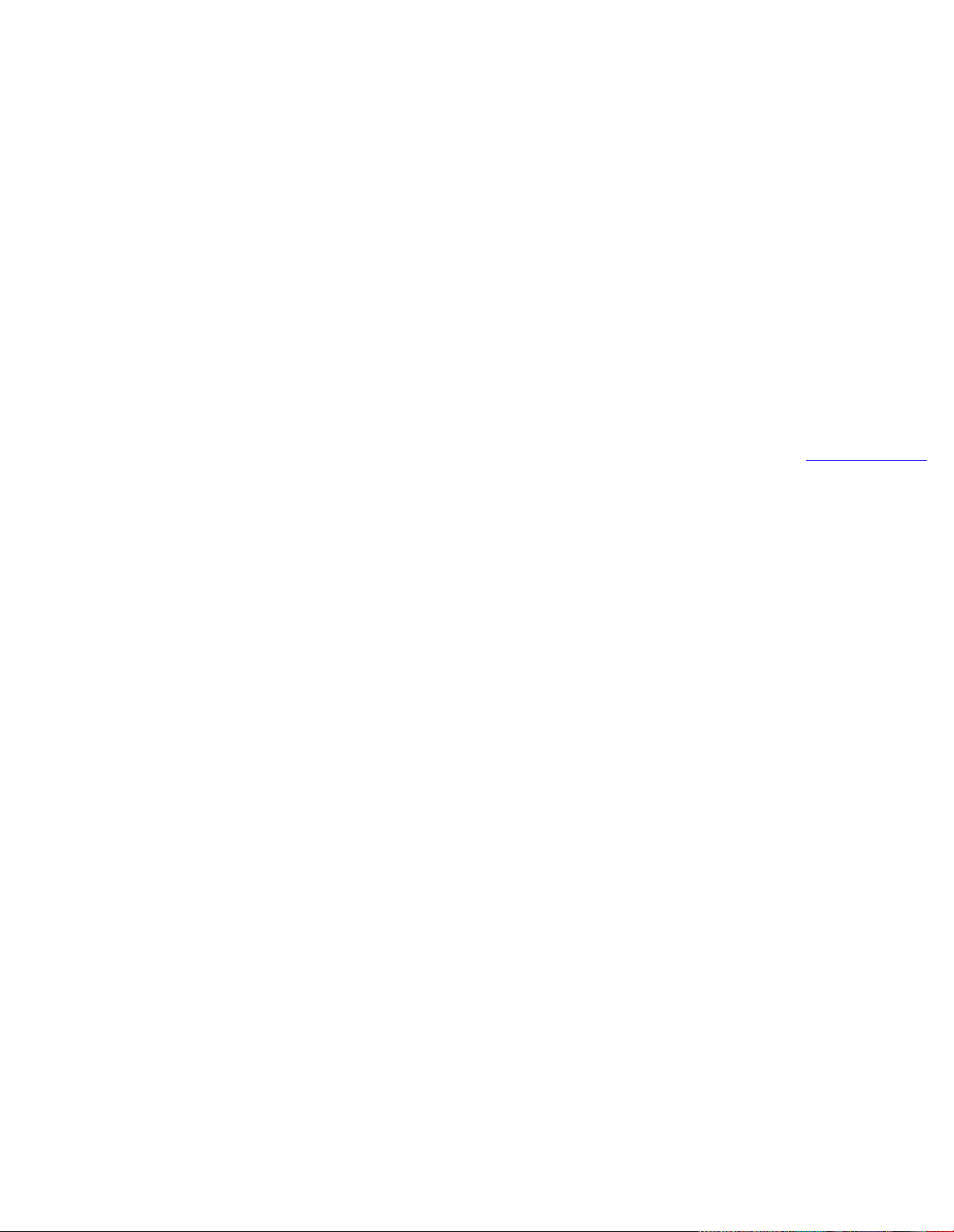
E-mail button
E-mail button
1. Press the E-mail button on your scanner. This will automatically scan
and deliver your image(s) to your e-mail editor, based on the MSC
settings. The saved images are stored in your local disk. They also
appears as a shortcut under the My Images folder on your desktop.
2. To scan another image or successive images using the same setting,
press the E-mail button again. Repeat this until all scanning tasks
are completed, or until you need to specify the settings for the next
job.
3. To customize the parameters for the E-mail button, specify your
settings (Scan Type, Purpose, Destination, etc.) under the
E-mail tab
of this MSC utility.
file:///D|/msc/b_E-mail.htm [8/15/03 3:24:12 PM]
Page 46

OCR button
OCR button
Press the OCR button on your scanner. This will automatically scan,
recognize and convert the document, save it to a file, and delivers it to a
specified application for editing -- fully based on the MSC settings. The
saved images are stored on your local disk, and also appear as a shortcut
under the My Images folder on your desktop.
To OCR another document or multiple documents/pages using the same
setting, press the OCR button again. Repeat this until all OCR tasks are
completed, or until you need to specify new settings for the next job.
To customize the parameters for the OCR button, specify your settings
(OCR Language, Document Type Size, Scan Type, Application, Destination,
File Format etc.) under the
OCR tab of MSC utility.
file:///D|/msc/OCR_button.htm [8/15/03 3:24:36 PM]
Page 47

To Web button
Scan-to-Web button
Make sure that you are connected to the Internet and you have already
registered/sign-in for a free photo-sharing account from a Microtek
provided website, before pressing the Scan-to-Web button on your
scanner.
Press the Scan-to-Web button on your scanner -- this will automatically
scan, save the scanned image to file, connect, and instantly upload it to
your Photo-sharing website – based on the MSC settings. The saved
images are stored on your local disk. You can also retrieve the saved
images by double-clicking the default folder icon labeled "My Images" on
your Windows desktop.
To upload another image or several images using the same setting, press
the Scan-to-Web button again. Repeat this until all the photos have been
uploaded to your web album, or until you need to specify new settings for
the next job. Note that all uploaded photos are automatically saved on
your hard disk before they are sent to the website.
To customize the parameters for the Scan-to-Web button, specify your
settings (Web Site, Purpose, Scan Frame, Filename, File Format etc.)
under the tab "
To Web" of this MSC utility.
file:///D|/msc/To_Web_button.htm [8/15/03 3:25:04 PM]
Page 48

Setup button
Setup button
Press the Setup* button on your scanner. This will automatically launch
the Microtek Scanner Configuration (MSC) utility.
When you launch the MSC, the Microtek Scanner Configuration (MSC)
panel appears. Click any of the tabs to view or customize the button
settings according to your respective requirements.
*The Setup (not Cancel/Setup) button is applicable only to earlier Microtek
scanner models.
file:///D|/msc/Setup_button.htm [8/15/03 3:25:27 PM]
Page 49

Cancel button
Cancel button
Press the Cancel* button on your scanner. This will quickly stop and
abandon any scan job action and exit ScanWizard 5. While activating the
MSC, pressing this button will exit the MSC utility.
*The Cancel (not Cancel/Setup) button is applicable only to earlier
Microtek scanner models.
file:///D|/msc/Cancel_button.htm [8/15/03 3:26:07 PM]
Page 50

Cancelsetup button
Cancel/Setup button
Press the Cancel/Setup button on your scanner. This will automatically
launch the Microtek Scanner Configuration (MSC) utility when the scanner
is not performing any scan job, or it stops and abandons any scan job.
file:///D|/msc/Cancelsetup_button.htm [8/15/03 3:26:50 PM]
Page 51

Custom button
Custom button
When you press the Custom button on your scanner, your scanner starts
to perform the function that was previously defined in the Custom Panel of
the MSC utility.
Power Saving function button
Press the Custom button on your scanner. This will change the lamp
current status. The lamp current status can be checked by choosing the
"
Power Saving" function under "Custom" in the MSC utility.
Scan function button
Press the Custom button on your scanner. This will automatically scan and
save your image, based on the "
Scan" function settings under "Custom" in
the MSC utility.
To customize the parameters for the Custom button - Scan function,
specify your "Scan" function settings under "Custom" in the MSC utility.
Launch Application function button
Press the Custom button on your scanner. This will automatically launch an
installed application, based on the "
Launch Application" function settings
under "Custom" in the MSC utility.
To customize the parameters for the Custom button - Launch Application
function, specify your "Launch Application" function settings under
"Custom" in the MSC utility.
file:///D|/msc/Custom_button.htm [8/15/03 3:28:06 PM]
Page 52

When I chose Auto Crop under the MSC utility, the scanner was unable to recognize or detect my scan material.
When I chose Auto Crop under the MSC utility, the
scanner was unable to recognize or detect my scan
material.
Instead of using than using the “Auto Crop” function under the Scan Frame
category, you can select Fixed Frame instead, and choose the closest size
that matches your scan material from the Fixed frame options. If you
cannot find anything from the list of options, Microtek recommends that
you close the MSC utility and launch ScanWizard 5.
file:///D|/msc/qa_Auto_Crop_.htm [8/15/03 3:39:14 PM]
Page 53

My printer keeps on producing the wrong unmber of copies. What should I do?
My printer keeps on producing the wrong number of
copies. What should I do?
Your MSC Copy tab panel setting for number of copies is in conflict with
that of your printer's setup dialog box. If you want your printer to follow
the MSC setting for number of copies, then do NOT check the "Show
printer setting dialog box before scan" check box in the Copy tab panel.
Otherwise, check the check box and your printer will ignore your MSC
settings and follow the number of copies set in the printer setup dialog
box.
file:///D|/msc/qa_printer.htm [8/15/03 3:41:27 PM]
