Page 1

MECABLITZ 58 AF-1 digital
für/for Sony-D-SLR Kameras
mit/with ADI / HSS / Preflash-TTL
Bedienungsanleitung Mode d’emploi
Gebruiksaanwijzing Operating instruction
Manuale istruzioni Manual de instrucciones
Page 2
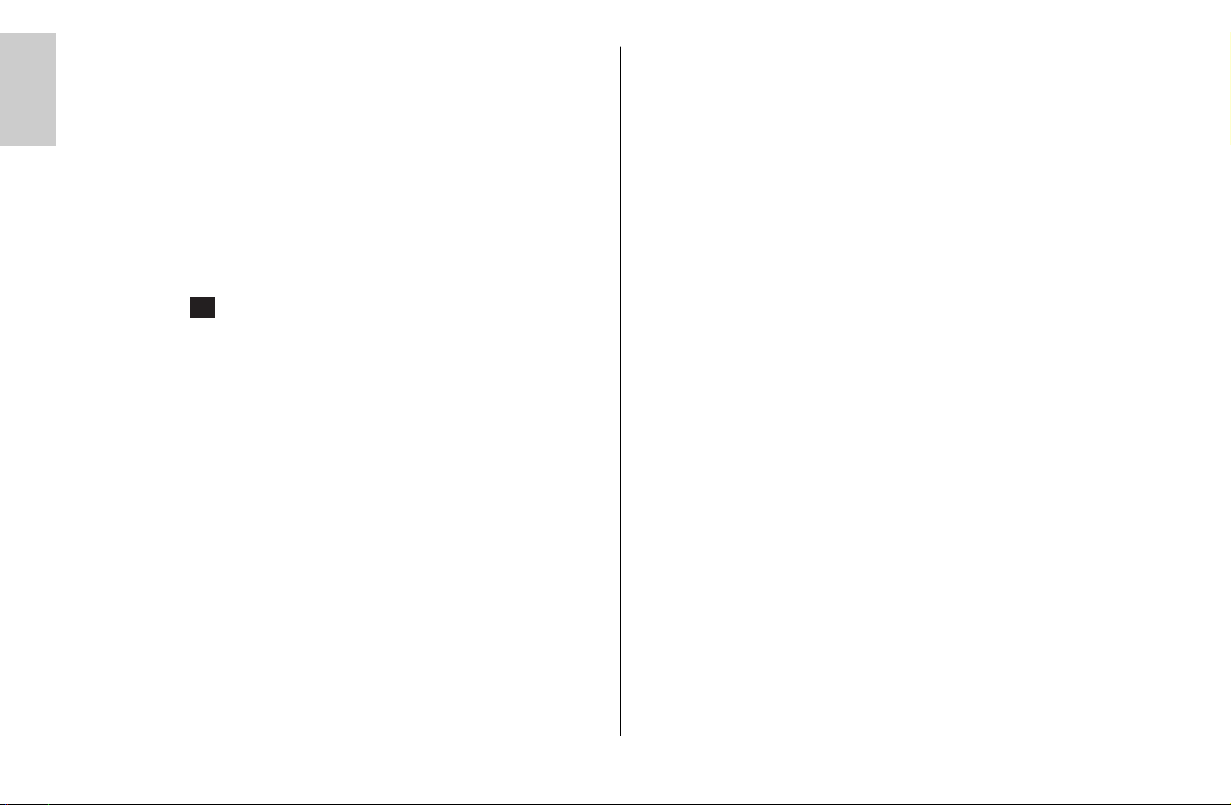
2
1 Sicherheitshinweise . . . . . . . . . . . . . . . . . . . . . . . . . . . . . . . . . . . . . . 3
2 System-Blitzfunktionen . . . . . . . . . . . . . . . . . . . . . . . . . . . . . . . . . . . . 4
3 Blitzgerät vorbereiten. . . . . . . . . . . . . . . . . . . . . . . . . . . . . . . . . . . . . 4
3.1 Montage des Blitzgerätes . . . . . . . . . . . . . . . . . . . . . . . . . . . . . . . . . 4
3.2 Stromversorgung . . . . . . . . . . . . . . . . . . . . . . . . . . . . . . . . . . . . . . . 4
3.3 Ein- und Ausschalten des Blitzgerätes . . . . . . . . . . . . . . . . . . . . . . . . 5
3.4 Power Pack P76 (Sonderzubehör) . . . . . . . . . . . . . . . . . . . . . . . . . . . 5
3.5 Automatische Geräteabschaltung / Auto - OFF . . . . . . . . . . . . . . . . . 5
4 Displaybeleuchtung . . . . . . . . . . . . . . . . . . . . . . . . . . . . . . . . . . . . . . 6
5 Blitzbetriebsarten (Mode - Menü) . . . . . . . . . . . . . . . . . . . . . . . . . . . . 6
5.1 Einstellvorgang für die Blitzbetriebsarten . . . . . . . . . . . . . . . . . . . . . . 6
5.2 TTL-Betriebsarten . . . . . . . . . . . . . . . . . . . . . . . . . . . . . . . . . . . . . . . 6
5.3 Automatischer -Aufhellblitzbetrieb . . . . . . . . . . . . . . . . . . . . . . . 7
5.4 Automatik-Blitzbetrieb . . . . . . . . . . . . . . . . . . . . . . . . . . . . . . . . . . . 8
5.5 Automatik-Aufhellblitzbetrieb . . . . . . . . . . . . . . . . . . . . . . . . . . . . . . 8
5.6 Manueller Blitzbetrieb . . . . . . . . . . . . . . . . . . . . . . . . . . . . . . . . . . . 8
5.7 Stroboskop-Blitzbetrieb . . . . . . . . . . . . . . . . . . . . . . . . . . . . . . . . . . 9
6 Blitzparameter (Parameter-Menü) . . . . . . . . . . . . . . . . . . . . . . . . . . . 10
6.1 Einstellvorgang für die Blitzparameter . . . . . . . . . . . . . . . . . . . . . . . 10
6.2 Hauptreflektorposition (Zoom). . . . . . . . . . . . . . . . . . . . . . . . . . . . . 10
6.3 Blitzbelichtungskorrektur (EV) . . . . . . . . . . . . . . . . . . . . . . . . . . . . . 11
6.4 Manuelle Teillichtleistung . . . . . . . . . . . . . . . . . . . . . . . . . . . . . . . . 11
7 Sonderfunktionen (Select-Menü) . . . . . . . . . . . . . . . . . . . . . . . . . . . . 11
7.1 Einstellvorgang für die Sonderfunktionen . . . . . . . . . . . . . . . . . . . . . 11
7.2 Beep-Funktion (Beep) . . . . . . . . . . . . . . . . . . . . . . . . . . . . . . . . . . . 12
7.3 Blitzbelichtungsreihen (FB) . . . . . . . . . . . . . . . . . . . . . . . . . . . . . . . 13
7.4 Extended-Zoom-Betrieb (Zoom Ext) . . . . . . . . . . . . . . . . . . . . . . . . . 13
7.5 Remote-Slave-Betrieb (Remote) . . . . . . . . . . . . . . . . . . . . . . . . . . . . 14
7.6 m - ft Umschaltung. . . . . . . . . . . . . . . . . . . . . . . . . . . . . . . . . . . . . 16
7.7 Zweitreflektor . . . . . . . . . . . . . . . . . . . . . . . . . . . . . . . . . . . . . . . . 16
7.8 Einstelllicht (ML) „Modelling Light“. . . . . . . . . . . . . . . . . . . . . . . . . . 16
7.9 Automatische Geräteabschaltung (Standby). . . . . . . . . . . . . . . . . . . 17
7.10 Tastatur-Verriegelung (KEYLOCK) . . . . . . . . . . . . . . . . . . . . . . . . . 17
TTL
8 Motor-Zoom-Reflektor . . . . . . . . . . . . . . . . . . . . . . . . . . . . . . . . . . . 18
9 Reflektorvorsätze . . . . . . . . . . . . . . . . . . . . . . . . . . . . . . . . . . . . . . . 18
10 Blitztechniken. . . . . . . . . . . . . . . . . . . . . . . . . . . . . . . . . . . . . . . . . 19
10.1 Indirektes Blitzen . . . . . . . . . . . . . . . . . . . . . . . . . . . . . . . . . . . . . 19
10.2 Indirektes Blitzen mit Reflektorkarte . . . . . . . . . . . . . . . . . . . . . . . . 19
10.3 Indirektes Blitzen mit Zweitreflektor . . . . . . . . . . . . . . . . . . . . . . . . 19
10.4 Nahaufnahmen / Makroaufnahmen . . . . . . . . . . . . . . . . . . . . . . . 19
10.5 Manuelle Blitzbelichtungskorrekturen. . . . . . . . . . . . . . . . . . . . . . . 19
11 Blitzbereitschaftsanzeige . . . . . . . . . . . . . . . . . . . . . . . . . . . . . . . . 20
12 Automatische Blitzsynchronzeitsteuerung . . . . . . . . . . . . . . . . . . . . 20
13 Belichtungskontrollanzeige . . . . . . . . . . . . . . . . . . . . . . . . . . . . . . . 20
14 Reichweitenanzeige . . . . . . . . . . . . . . . . . . . . . . . . . . . . . . . . . . . . 21
15 Blitzsynchronisation . . . . . . . . . . . . . . . . . . . . . . . . . . . . . . . . . . . . 21
15.1 Normalsynchronisation . . . . . . . . . . . . . . . . . . . . . . . . . . . . . . . . 21
15.2 Synchronisation auf den 2.Verschlussvorhang . . . . . . . . . . . . . . . . 21
15.3 Langzeitsynchronisation (SLOW). . . . . . . . . . . . . . . . . . . . . . . . . . 21
15.4 Kurzzeitsynchronisation HSS . . . . . . . . . . . . . . . . . . . . . . . . . . . . 22
15.5 Vorblitzfunktion gegen den „Rote-Augen-Effekt“. . . . . . . . . . . . . . . 22
16 Mehrzonen-AF-Meßblitz . . . . . . . . . . . . . . . . . . . . . . . . . . . . . . . . . 22
17 Zündungssteuerung (Auto-Flash). . . . . . . . . . . . . . . . . . . . . . . . . . . 22
18 Wartung und Pflege. . . . . . . . . . . . . . . . . . . . . . . . . . . . . . . . . . . . 23
18.1 Firmware-Update . . . . . . . . . . . . . . . . . . . . . . . . . . . . . . . . . . . . 23
18.2 Reset. . . . . . . . . . . . . . . . . . . . . . . . . . . . . . . . . . . . . . . . . . . . . . 23
18.3 Formieren des Blitzkondensators . . . . . . . . . . . . . . . . . . . . . . . . . . 23
19 Hilfe bei Störungen . . . . . . . . . . . . . . . . . . . . . . . . . . . . . . . . . . . . 23
20 Technische Daten . . . . . . . . . . . . . . . . . . . . . . . . . . . . . . . . . . . . . . 26
21 Sonderzubehör . . . . . . . . . . . . . . . . . . . . . . . . . . . . . . . . . . . . . . . 21
Garantiebestimmungen . . . . . . . . . . . . . . . . . . . . . . . . . . . . . . . . . . . . 28
Tabelle 3: Leitzahlen bei maximaler Lichtleistung (P 1/1). . . . . . . . . . . . 159
Tabelle 4: Blitzleuchtzahlen in den Teillichtleistungsstufen. . . . . . . . . . . . 160
Tabelle 5: Kameraverschlusszeiten im Stroboskop-Betrieb . . . . . . . . . . . 161
Tabelle 6: Blitzfolgezeiten und Blitzanzahl bei den versch. Batterietype. . 162
Tabelle 7: Maximale Leitzahlen* im HSS-Betrieb. . . . . . . . . . . . . . . . . . 162
Ķ
Page 3

Vorwort
Vielen Dank, dass Sie sich für ein Metz Produkt entschieden haben.
Wir freuen uns, Sie als Kunde begrüßen zu dürfen.
Natürlich können Sie es kaum erwarten, das Blitzgerät in Betrieb zu nehmen. Es
lohnt sich aber, die Bedienungsanleitung zu lesen, denn nur so lernen Sie, mit
dem Gerät problemlos umzugehen.
Dieses Blitzgerät ist geeignet für:
• Digitale Sony Spiegelreflex-Kameras mit TTL-, TTL-Vorblitz und ADI-Messung.
Analoge und digitale Konica-Minolta Dynax/Dimage-Kameras.
Für Kameras anderer Hersteller ist das Blitzgerät nicht geeignet !
Schlagen Sie bitte auch die Bildseite des Umschlages am Ende der
Anleitung auf.
1 Sicherheitshinweise
• Das Blitzgerät ist ausschließlich zur Verwendung im fotografischen Bereich
vorgesehen und zugelassen!
• In Umgebung von entflammbaren Gasen oder Flüssigkeiten (Benzin,
Lösungsmittel etc.) darf das Blitzgerät keinesfalls ausgelöst werden!
EXPLOSIONSGEFAHR!
• Auto-, Bus-, Fahrrad-, Motorrad- oder Zugfahrer etc. niemals während der
Fahrt mit einem Blitzgerät fotografieren. Durch die Blendung kann der
Fahrer einen Unfall verursachen!
•
Lösen Sie in unmittelbarer Nähe der Augen keinesfalls einen Blitz aus! Ein Blitzlicht
direkt vor den Augen von Personen und Tieren kann zur Netzhautschädigung führen und schwere Sehstörungen verursachen - bis hin zur Erblindung!
• Nur die in der Bedienungsanleitung bezeichneten und zugelassenen
Stromquellen verwenden!
• Batterien/Akkus nicht übermäßiger Wärme wie Sonnenschein, Feuer oder
dergleichen aussetzen!
☞
• Verbrauchte Batterien/Akkus nicht ins Feuer werfen!
•
Aus verbrauchten Batterien kann Lauge austreten, was zur Beschädigung der
Kontakte führt. Verbrauchte Batterien deshalb immer aus dem Gerät entnehmen.
• Trockenbatterien dürfen nicht geladen werden.
•
Blitz- und Ladegerät nicht Tropf- und Spritzwasser (z.B. Regen) aussetzen!
• Schützen Sie Ihr Blitzgerät vor großer Hitze und hoher Luftfeuchtigkeit!
Blitzgerät nicht im Handschuhfach des Autos aufbewahren!
• Beim Auslösen eines Blitzes darf sich kein lichtundurchlässiges Material
unmittelbar vor oder direkt auf der Reflektorscheibe befinden. Die Reflektorscheibe darf nicht verunreinigt sein. Bei Nichtbeachtung kann es,
durch die hohe Energie des Blitzlichtes, zu Verbrennungen des Materials
bzw. der Reflektorscheibe führen.
• Nach mehrfachem Blitzen nicht die Reflektorscheibe berühren.
Verbrennungsgefahr!
• Blitzgerät nicht zerlegen! HOCHSPANNUNG!
Im Geräteinneren befinden sich keine Bauteile, die von einem Laien repariert
werden können.
• Bei Serienblitzaufnahmen mit voller Lichtleistung und den kurzen Blitzfolgezeiten des NC-/NiMH-Akku-Betriebes ist darauf zu achten, dass nach
jeweils 15 Blitzen eine Pause von mindestens 10 Minuten eingehalten wird.
Somit vermeiden Sie eine Überlastung des Gerätes.
•
Bei Serienblitzaufnahmen mit voller Lichtleistung und kurzen Blitzfolgezeiten
wärmt sich die Streuscheibe bei Zoompositionen von 35mm und weniger durch
die hohe Lichtenergie stark auf. Das Blitzgerät schützt sich gegen Überhitzung,
indem die Blitzfolgezeit automatisch verlängert wird.
•
Das Blitzgerät darf nur dann zusammen mit einem in die Kamera eingebauten
Blitzgerät verwendet werden, wenn dieses vollständig ausgeklappt werden kann!
• Bei raschem Temperaturwechsel kann Feuchtigkeitsbeschlag auftreten. Gerät
akklimatisieren lassen!
• Keine schadhaften Batterien oder Akkus verwenden!
3
Ķ
Page 4
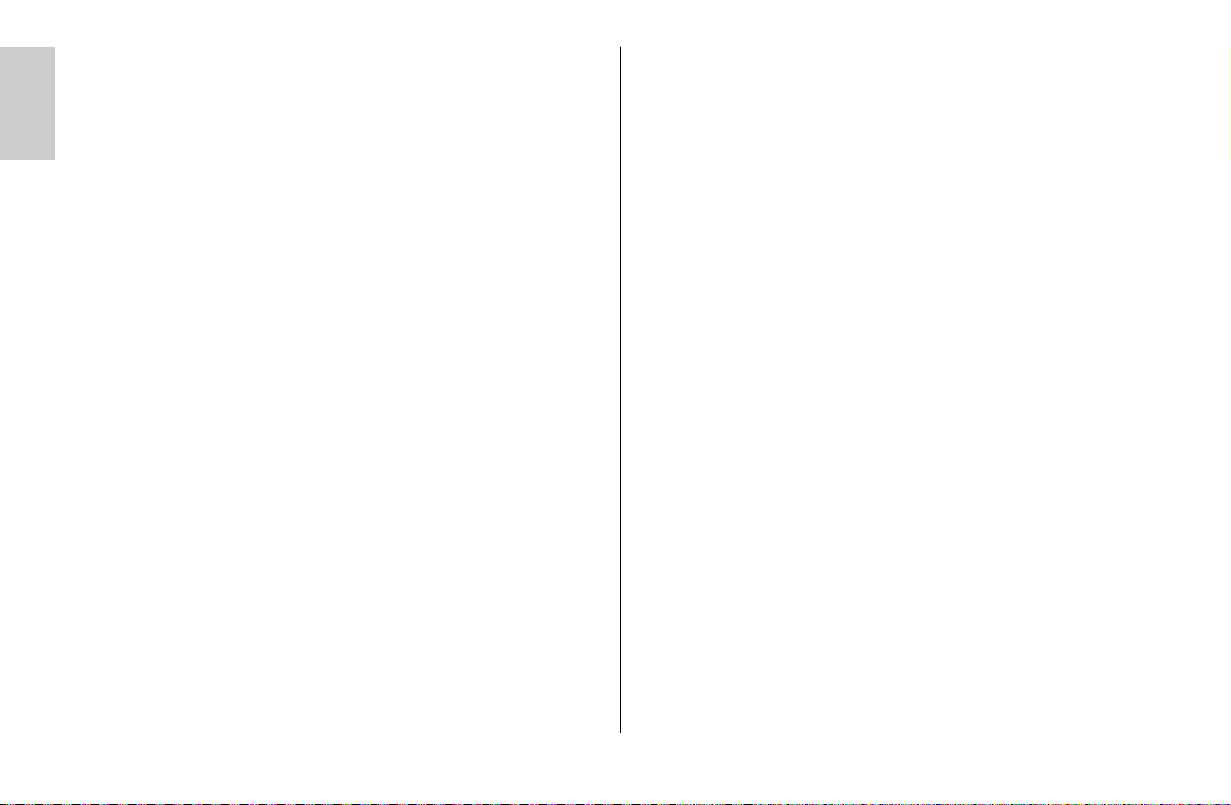
Ķ
4
2 System-Blitzfunktionen
Die System-Blitzfunktionen sind speziell auf das Kamerasystem abgestimmte
Blitzfunktionen. In Abhängigkeit vom Kameratyp werden dabei verschiedene
Blitzfunktionen unterstützt.
• Blitzbereitschaftsanzeige im Kamerasucher
• Automatische Blitzsynchronzeitsteuerung
• TTL-Blitzsteuerung (Standard-TTL ohne Messvorblitz)
• Vorblitz-TTL und ADI-Messung
• Automatische Aufhellblitzsteuerung
• Manuelle Blitzbelichtungskorrektur
• Synchronisation auf den 1. oder 2. Verschlussvorhang (REAR)
• Automatische Kurzzeitsynchronisation HSS bei TTL und M
• Automatische Motor-Zoom-Steuerung
• Extended-Zoom-Betrieb
• AF-Messblitzsteuerung
• Automatische Blitzreichweitenanzeige
• Zündungssteuerung (AUTO-FLASH)
• Drahtloser Remote-Slave-Blitzbetrieb
• Wake-Up-Funktion Für das Blitzgerät
• Firmware-Update über USB-Buchse
Im Rahmen dieser Bedienungsanleitung ist es nicht möglich, alle Kameratypen mit den einzelnen Blitzfunktionen detailliert zu beschreiben.
Beachten Sie deshalb die Hinweise zum Blitzbetrieb in der
Bedienungsanleitung Ihrer Kamera, welche Blitzfunktionen von Ihrem
Kameratyp unterstützt werden bzw. an der Kamera selbst eingestellt werden müssen!
☞
3 Blitzgerät vorbereiten
3.1 Montage des Blitzgerätes
Blitzgerät auf die Kamera montieren
Kamera und Blitzgerät vor der Montage oder Demontage ausschalten.
• Rändelmutter bis zum Anschlag gegen das Blitzgerät drehen.
• Blitzgerät mit dem Anschlussfuß bis zum Anschlag in den Zubehörschuh der
Kamera schieben.
•
Rändelmutter bis zum Anschlag gegen das Kameragehäuse drehen und das
Blitzgerät festklemmen.
Blitzgerät von der Kamera abnehmen
Kamera und Blitzgerät vor der Montage oder Demontage ausschalten.
• Rändelmutter bis zum Anschlag gegen das Blitzgerät drehen.
• Blitzgerät aus dem Zubehörschuh der Kamera herausziehen.
3.2 Stromversorgung
Batterien- bzw. Akkuauswahl
Das Blitzgerät darf wahlweise betrieben werden mit hochwertigen:
•
4 NC-Akkus 1,2 V, Typ IEC KR6 (AA / Mignon), sie bieten sehr kurze
Blitzfolgezeiten und sparsamen Betrieb, da sie wiederaufladbar sind.
•
4 Nickel-Metall-Hydrid Akkus 1,2 V, Typ IEC HR6 (AA / Mignon), deutlich höhere
Kapazität als NC-Akku und weniger umweltschädlich, da cadmiumfrei.
• 4 Alkali-Mangan-Trockenbatterien 1,5 V, Typ IEC LR6 (AA / Mignon), wartungsfreie Stromquelle für gemäßigte Leistungsanforderungen.
• 4 Lithium-Batterien 1,5 V, Typ IEC FR6 (AA / Mignon), wartungsfreie Stromquelle mit hoher Kapazität und geringer Selbstentladung.
• Power Pack P76 mit Verbindungskabel V58-50 (Sonderzubehör)
Wenn Sie das Blitzgerät längere Zeit nicht benutzen, entfernen Sie bitte
die Batterien bzw. Akkus aus dem Gerät.
☞
☞
☞
Page 5
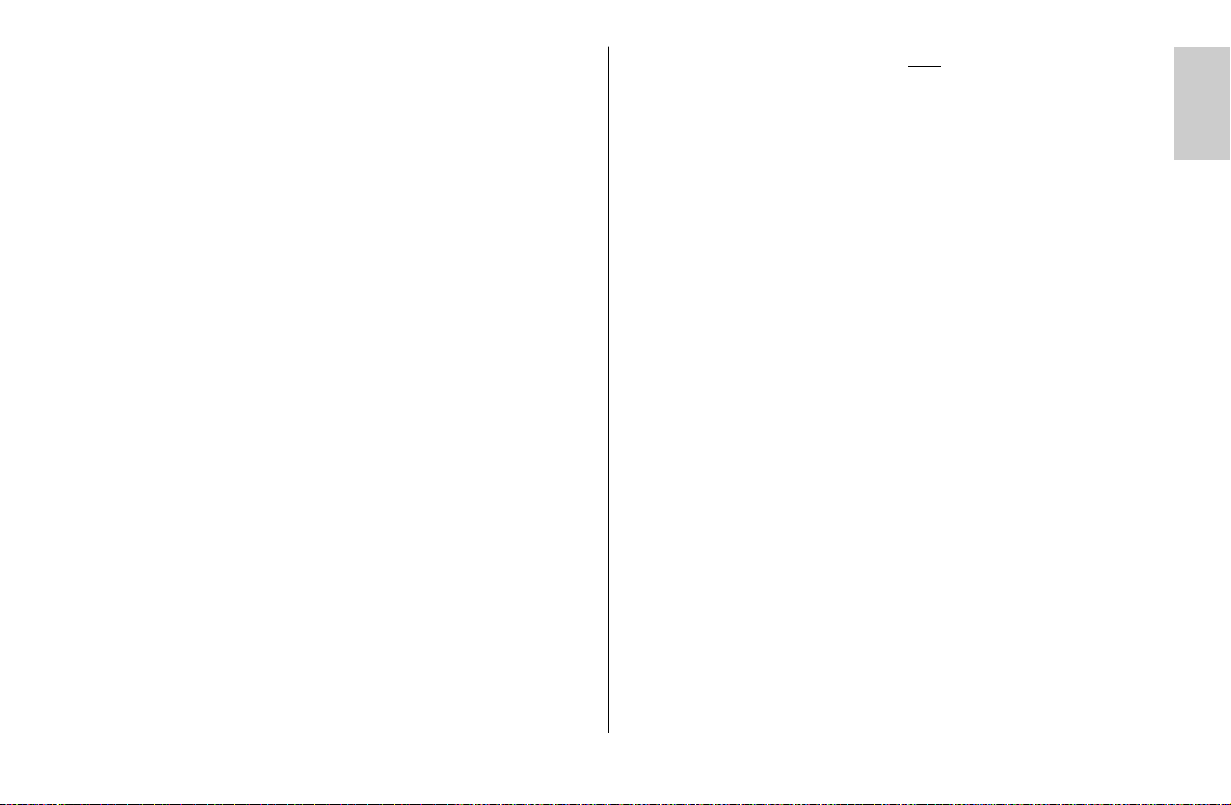
Batterien austauschen
Die Akkus/Batterien sind leer bzw. verbraucht, wenn die Blitzfolgezeit (Zeit vom
Auslösen eines Blitzes mit voller Lichtleistung, z.B. bei M, bis zum erneuten
Aufleuchten der Blitzbereitschaftsanzeige ) über 60 Sekunden ansteigt.
• Blitzgerät mit dem Hauptschalter ausschalten.
• Den Batteriefachdeckel nach unten schieben und aufklappen.
• Batterien oder Akkus in Längsrichtung entsprechend den angegebenen
Batteriesymbolen einsetzen und Batteriefachdeckel schließen.
Achten Sie beim Einsetzen der Batterien bzw. Akkus auf die richtige
Polarität gemäß den Symbolen im Batteriefach. Vertauschte Pole können
zur Zerstörung des Gerätes führen! Explosionsgefahr bei unsachgemäßem Auswechseln der Batterien.
Ersetzen Sie immer alle Batterien durch gleiche, hochwertige Batterien
eines Herstellertyps mit gleicher Kapazität! Verbrauchte Batterien bzw.
Akkus gehören nicht in den Hausmüll! Leisten Sie einen Beitrag zum
Umweltschutz und geben Sie verbrauchte Batterien bzw. Akkus bei entsprechenden Sammelstellen ab!
3.3 Ein- und Ausschalten des Blitzgerätes
Das Blitzgerät wird mit dem Hauptschalter eingeschaltet. In der Stellung „ON“
ist das Blitzgerät eingeschaltet.
Zum Ausschalten den Hauptschalter in die linke Position schieben.
Wird das Blitzgerät längere Zeit nicht gebraucht, so empfehlen wir:
Blitzgerät mit dem Hauptschalter ausschalten und die Stromquellen
(Batterien, Akkus) entnehmen.
3.4 Power Pack P76 (Sonderzubehör)
Wenn die Blitzanzahl und die Blitzfolgezeiten für Ihren Anwendungsfall nicht
ausreichen, kann das Blitzgerät von einem Power Pack P76 (Sonderzubehör) mit
Energie versorgt werden. Das Power Pack P76 wird mit dem Verbindungskabel
V58-50 (Sonderzubehör) über den Anschluss an das Blitzgerät angeschlossen.
☞
☞
Eingelegte Batterien / Akkus dürfen nicht im Blitzgerät verbleiben.
Zum Anschließen des Power Pack P76 bzw. des Verbindungskabels V58-50
(Zubehör) am Blitzgerät muss der Hauptschalter des Blitzgerätes in die linke
Position (AUS bzw. OFF) geschaltet werden.
Das Blitzgerät wird dann mit dem Schalter am Power Pack P76 ein- bzw. ausgeschaltet (siehe Bedienungsanleitung des Power Pack).
Um das Blitzgerät beim Betrieb mit Power Pack vor einer thermischen
Überlastung zu schützen wird bei extremer Beanspruchung durch eine
Überwachungsschaltung die Blitzfolgezeit entsprechend verlängert!
Vor dem Anschließen und Abziehen des Verbindungskabels bzw. des
Power Pack das Blitzgerät und das Power Pack ausschalten!
3.5 Automatische Geräteabschaltung / Auto - OFF
Werksseitig ist das Blitzgerät so eingestellt, dass es ca. 10 Minuten -
• nach dem Einschalten,
• nach dem Auslösen eines Blitzes,
• nach dem Antippen des Kameraauslösers,
• nach dem Ausschalten des Kamerabelichtungsmesssystems...
...in den Standby-Betrieb schaltet (Auto-OFF), um Energie zu sparen und die
Stromquellen vor unbeabsichtigtem Entladen zu schützen.
Die Blitzbereitschaftsanzeige und die Anzeigen auf dem LC-Display verlöschen.
Die aktivierte automatische Geräteabschaltung wird durch das Symbol im
Display angezeigt.
Die zuletzt benutzte Betriebseinstellung bleibt nach der automatischen Abschaltung
erhalten und steht nach dem Einschalten sofort wieder zur Verfügung. Das
Blitzgerät wird durch Drücken einer beliebigen Taste bzw. durch Antippen des
Kameraauslösers (Wake-Up-Funktion) wieder eingeschaltet.
Wenn das Blitzgerät längere Zeit nicht benötigt wird, sollte das Gerät
grundsätzlich immer mit dem Hauptschalter ausgeschaltet werden!
☞
Ȅ
☞
☞
5
Ķ
Page 6
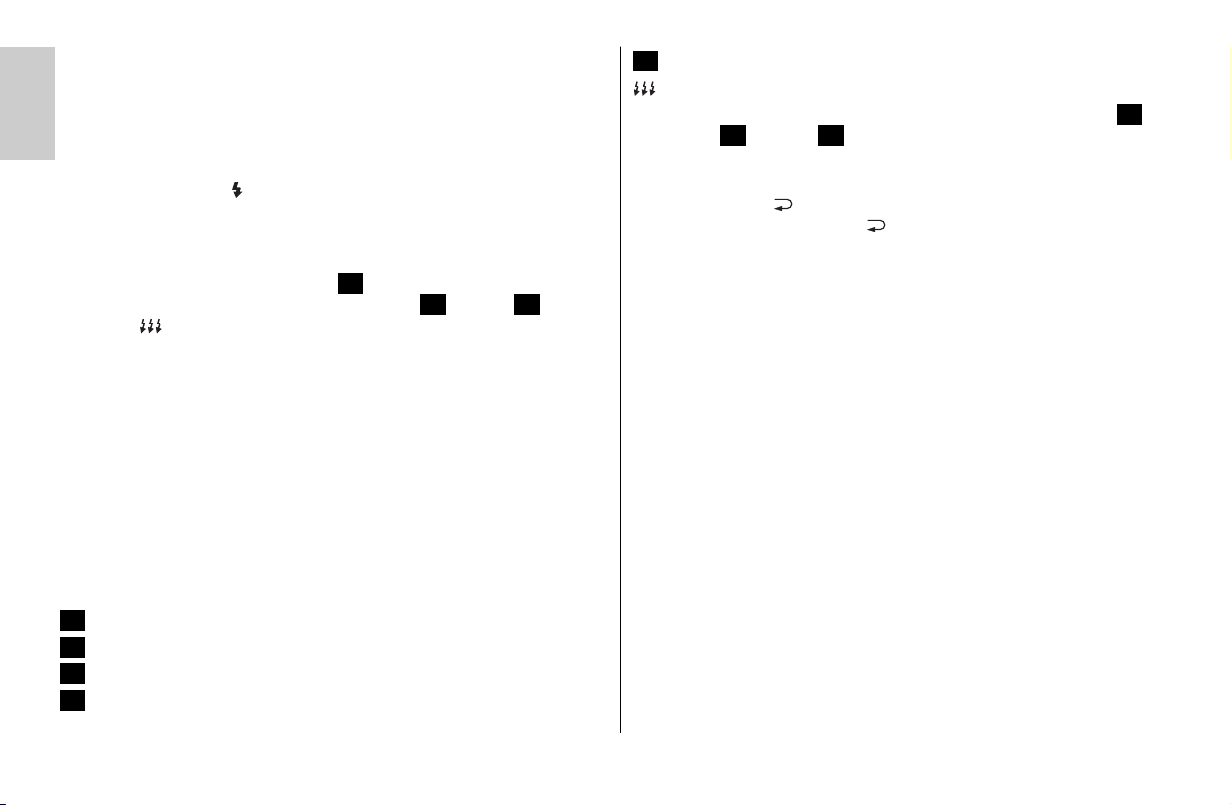
Bei Bedarf kann die automatische Geräteabschaltung bereits nach 1 Minute
erfolgen oder ausgeschaltet werden (siehe 7.9).
4 Displaybeleuchtung
Bei jedem Tastendruck am Blitzgerät wird für ca. 10 Sek. die Displaybeleuchtung
des Blitzgerätes aktiviert. Beim Auslösen eines Blitzes durch die Kamera oder
durch den Handauslöser am Blitzgerät wird die Displaybeleuchtung abgeschaltet.
5 Blitzbetriebsarten (Mode - Menü)
Je nach Kameratyp stehen verschiedene -Betriebsarten (Standard-TTL ohne
Vorblitz, Vorblitz-TTL, ADI-Blitzsteuerung), Automatik , Manuell , und
Stroboskop zur Verfügung. Zum Einstellen der Blitzbetriebsart muss deshalb
vorher ein Datenaustausch zwischen Blitzgerät und Kamera stattfinden, z.B.
durch Antippen des Kameraauslösers.
In Abhängigkeit vom Kameratyp werden zusätzliche Blitzbetriebsarten
unterstützt. Diese Blitzbetriebsarten können nach einem Datenaustausch
mit der Kamera im Mode-Menü ausgewählt bzw. aktiviert werden.
Systembedingt wird bei einigen Kameratypen, in Abhängigkeit von der
Kamerabetriebsart, nur die Blitzbetriebsart TTL unterstützt. Andere
Blitzbetriebsarten (Automatik A, Manuell M usw.) lassen sich dabei nicht
anwählen, bzw. nicht aktivieren!
5.1 Einstellvorgang für die Blitzbetriebsarten
• Taste „Mode“ so oft drücken, bis im Display „Mode“ angezeigt wird.
Folgende Betriebsarten stehen zur Auswahl:
TTL-Blitzbetriebsarten: Standard-TTL ohne Vorblitz, Vorblitz-TTL und ADI
HSS TTL-Blitzbetrieb mit Kurzzeitsynchronisation HSS
Automatik-Blitzbetrieb
Manueller Blitzbetrieb
M
A
TTL
TTL
☞
MA
TTL
HSS Manueller Blitzbetrieb mit Kurzzeitsynchronisation HSS
Stroboskop-Blitzbetrieb
• Mit den Tasten UP und DOWN die gewünschte Blitzbetriebsart ( ,
Automatik , Manuell , usw.) einstellen. Die ausgewählte
Blitzbetriebsart wird dabei von einem Balken hinterlegt. Die Einstellung wird
sofort wirksam.
• Die Taste „Return“ drücken. Das Display schaltet auf die normale Anzeige
zurück. Wenn die Taste „Return“ nicht gedrückt wird, schaltet das Display
nach ca. 5 s automatisch auf die normale Anzeige zurück.
Die Blitzparameter für ISO, Blende und Objektiv-Brennweite bzw.
Reflektorposition werden automatisch eingestellt, wenn die Kamera die entsprechenden Daten an das Blitzgerät überträgt.
Die Reichweitenanzeige im Display des Blitzgerätes erfolgt gemäß den von der
Kamera übertragenen Blitzparametern.
Falls die Kamera einen oder mehrere Blitzparameter nicht überträgt, müssen diese von Hand am Blitzgerät eingestellt werden (siehe 6).
5.2 TTL-Betriebsarten
In den TTL-Blitzbetriebsarten erreichen Sie auf einfache Art sehr gute
Blitzlichtaufnahmen. In diesen Blitzbetriebsarten wird die
Blitzbelichtungsmessung von einem Sensor in der Kamera vorgenommen. Dieser
misst das vom Motiv reflektierte Licht durch das Objektiv (TTL = „Trough The
Lens“). Die Kamera ermittelt dabei automatisch die erforderliche Blitzleistung für
eine korrekte Belichtung der Aufnahme. Der Vorteil der TTL-Blitzbetriebsarten
liegt darin, dass alle Faktoren, welche die Belichtung beeinflussen
(Aufnahmefilter, Blenden- und Brennweitenänderungen bei Zoom-Objektiven,
Auszugsverlängerungen für Nahaufnahmen usw.), automatisch bei der Regelung
des Blitzlichtes berücksichtigt werden.
Bei einer korrekt belichteten Aufnahme leuchtet für ca. 3s die
Belichtungskontrollanzeige (siehe 13).
☞
MA
TTL
M
6
Ķ
Page 7
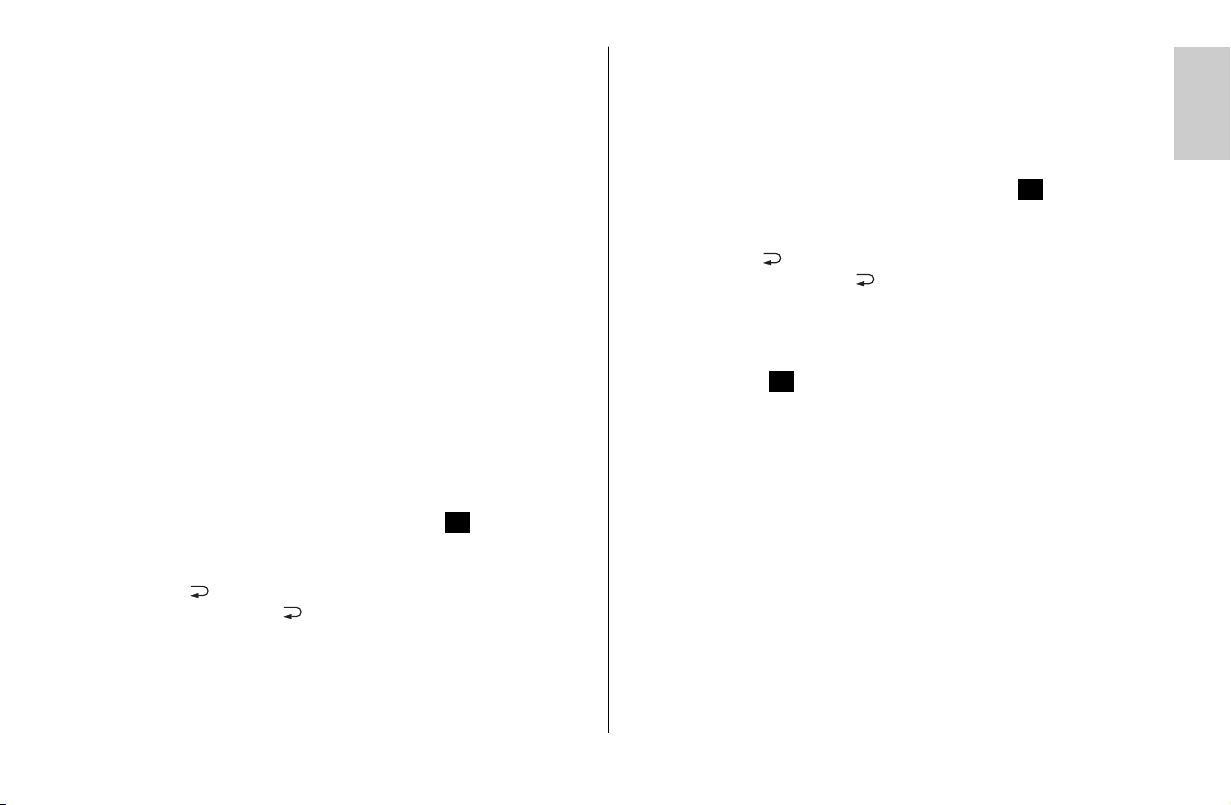
Das Blitzgerät unterstützt automatisch die jeweilige TTL-Blitzbetriebsart der
Kamera. Eine besondere Anzeige für die jeweilige Blitzbetriebsart erfolgt nicht!
Beachten Sie ob es für Ihren Kameratyp Einschränkungen hinsichtlich des
ISO-Wertes für den TTL-Blitzbetrieb gibt (z.B. ISO 64 bis ISO 1000; siehe
Kamerabedienungsanleitung)! Zum Testen der TTL-Funktion muss sich bei
analogen Kameras ein Film in der Kamera befinden!
Vorblitz-TTL und ADI-Messung
Vorblitz-TTL und ADI-Messung sind digitale TTL-Blitzbetriebsarten und
Weiterentwicklungen des TTL-Blitzbetriebes analoger Kameras. Bei der
Aufnahme wird vor der eigentlichen Belichtung ein fast nicht erkennbarer
Messvorblitz vom Blitzgerät abgegeben. Das reflektierte Licht des Messvorblitzes
wird von der Kamera ausgewertet. Entsprechend der Auswertung wird die nachfolgende Blitzbelichtung von der Kamera an die Aufnahmesituation angepasst
(näheres siehe Kamerabedienungsanleitung). Bei der ADI-Messung gehen
zusätzlich Entfernungsdaten des Objektivs in die Blitzbelichtung mit ein. Die
Auswahl bzw. Einstellung der Betriebsarten Vorblitz-TTL und ADI-Messung erfolgt
an der Kamera (siehe Kamerabedienungsanleitung).
Das Blitzgerät muss in die Blitzbetriebsart „TTL“ geschaltet werden.
Einstellvorgang:
• Taste „Mode“ so oft drücken, bis im Display „Mode“ angezeigt wird.
• Mit den Tasten UP und DOWN die Blitzbetriebsart einstellen. Die
ausgewählte Blitzbetriebsart wird dabei von einem Balken hinterlegt. Die
Einstellung wird sofort wirksam.
• Die Taste „Return“ drücken. Das Display schaltet auf die normale Anzeige
zurück. Wenn die Taste „Return“ nicht gedrückt wird, schaltet das Display
nach ca. 5 s automatisch auf die normale Anzeige zurück.
Bei einer korrekt belichteten Aufnahme leuchtet für ca. 3s die
Belichtungskontrollanzeige „o.k.“ (siehe 13).
TTL
☞
TTL-Blitzbetrieb
Diese analoge TTL-Blitzbetriebsart wird von älteren analogen Kameras unterstützt. Es ist der normale TTL-Blitzbetrieb (TTL-Blitzbetrieb ohne Vorblitz).
Einstellvorgang:
• Taste „Mode“ so oft drücken, bis im Display „Mode“ angezeigt wird.
• Mit den Tasten UP und DOWN die Blitzbetriebsart einstellen. Die
ausgewählte Blitzbetriebsart wird dabei von einem Balken hinterlegt. Die
Einstellung wird sofort wirksam.
• Die Taste „Return“ drücken. Das Display schaltet auf die normale Anzeige
zurück. Wenn die Taste „Return“ nicht gedrückt wird, schaltet das Display
nach ca. 5 s automatisch auf die normale Anzeige zurück.
Bei einer korrekt belichteten Aufnahme leuchtet für ca. 3s die
Belichtungskontrollanzeige „o.k.“ (siehe 13).
5.3 Automatischer -Aufhellblitzbetrieb
Bei den meisten Kameratypen wird in der Programmautomatik P und den MotivProgrammen bei Tageslicht der automatische Aufhellblitzbetrieb aktiviert (siehe
Kamerabedienungsanleitung).
Mit dem Aufhellblitz können Sie lästige Schatten beseitigen und bei
Gegenlichtaufnahmen eine ausgewogene Belichtung zwischen Motiv und
Bildhintergrund erreichen. Ein computergesteuertes Messsystem der Kamera
sorgt für die geeignete Kombination von Verschlusszeit, Arbeitsblende und
Blitzleistung.
Achten Sie darauf, dass die Gegenlichtquelle nicht direkt ins Objektiv
scheint. Das Messsystem der Kamera würde dadurch getäuscht werden!
Eine Einstellung oder Anzeige für den automatischen TTL-Aufhellblitzbetrieb am
Blitzgerät erfolgt in diesem Fall nicht.
☞
TTL
TTL
7
Ķ
Page 8
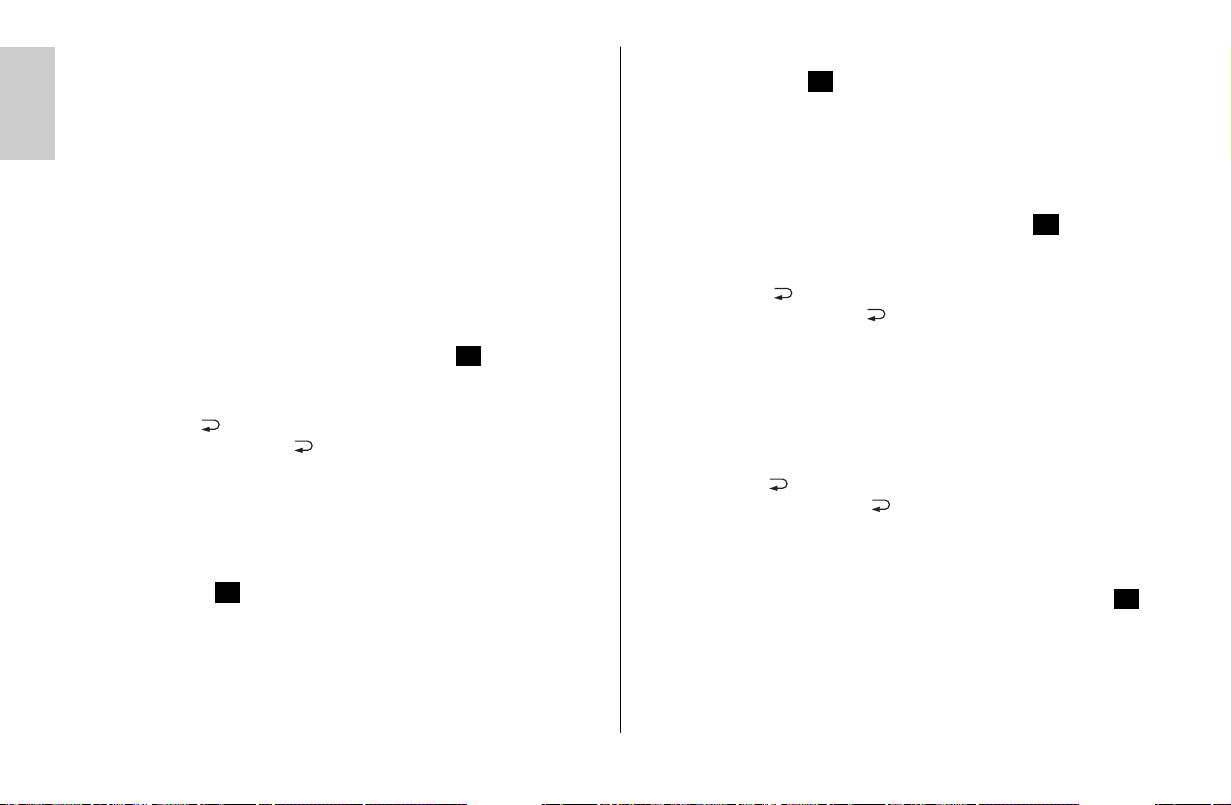
5.4 Automatik-Blitzbetrieb
Im Automatik-Blitzbetrieb A misst der Fotosensor des Blitzgerätes das vom
Motiv reflektierte Licht. Der Fotosensor hat einen Messwinkel von ca. 25° und
misst nur während der eigenen Lichtabgabe. Bei ausreichender Lichtmenge
schaltet die Belichtungsautomatik des Blitzgerätes das Blitzlicht ab. Der
Fotosensor muss auf das Motiv gerichtet sein.
Am Display wird die maximale Reichweite angezeigt. Die kürzeste
Aufnahmeentfernung beträgt ca. 10 % der maximalen Reichweite. Das Motiv
sollte sich etwa im mittleren Drittel der angezeigten Reichweite befinden, damit
die Belichtungsautomatik Spielraum zum Ausgleichen hat.
Einstellvorgang:
• Taste „Mode“ so oft drücken, bis im Display „Mode“ angezeigt wird.
Folgende Betriebsarten stehen zur Auswahl:
• Mit den Tasten UP und DOWN die Blitzbetriebsart einstellen. Die
ausgewählte Blitzbetriebsart wird dabei von einem Balken hinterlegt. Die
Einstellung wird sofort wirksam.
• Die Taste „Return“ drücken. Das Display schaltet auf die normale Anzeige
zurück. Wenn die Taste „Return“ nicht gedrückt wird, schaltet das Display
nach ca. 5 s automatisch auf die normale Anzeige zurück.
Bei einer korrekt belichteten Aufnahme leuchtet für ca. 3s die
Belichtungskontrollanzeige „o.k.“ (siehe 13).
5.5 Automatik-Aufhellblitzbetrieb
Beim Automatik-Aufhellblitzbetrieb bei Tageslicht wird am Blitzgerät im
Automatik-Blitzbetrieb ein Korrekturwert von ca. -1 EV ... -2 EV für die
Blitzbelichtung eingestellt (siehe 6.3 und 10.5). Dadurch entsteht bei der
Aufnahme ein natürlich wirkender abgestufter Aufhelleffekt für die
Schattenpartien.
A
A
5.6 Manueller Blitzbetrieb
Im manuellen Blitzbetrieb wird vom Blitzgerät ungeregelt die volle Energie
abgestrahlt, sofern keine Teillichtleistung eingestellt ist. Die Anpassung an die
Aufnahmesituation kann z.B. durch die Blendeneinstellung an der Kamera oder
durch die Auswahl einer geeigneten manuellen Teillichtleistung erfolgen.
Einstellvorgang:
• Taste „Mode“ so oft drücken, bis im Display „Mode“ angezeigt wird.
• Mit den Tasten UP und DOWN die Blitzbetriebsart einstellen. Die
ausgewählte Blitzbetriebsart wird dabei von einem Balken hinterlegt. Die
Einstellung wird sofort wirksam.
• Die Taste „Return“ drücken. Das Display schaltet auf die normale Anzeige
zurück. Wenn die Taste „Return“ nicht gedrückt wird, schaltet das Display
nach ca. 5 s automatisch auf die normale Anzeige zurück.
Teillichtleistung einstellen:
• Taste „Para“ (Parameter) so oft drücken, bis im Display „P“ für Teillichtleistung
angezeigt wird.
• Mit den PLUS / MINUS -Tasten den gewünschten Wert (1/1 - 1/256) einstellen. Die Einstellung wird sofort wirksam.
• Die Taste „Return“ drücken. Das Display schaltet auf die normale Anzeige
zurück. Wenn die Taste „Return“ nicht gedrückt wird, schaltet das Display
nach ca. 5 s automatisch auf die normale Anzeige zurück.
Am Display wird die Entfernung angezeigt, bei der das Motiv korrekt belichtet
wird.
Verschiedene Kameras unterstützen den manuellen Blitzbetrieb nur
in der Kamerabetriebsart Manuell!
M
☞
M
M
8
Ķ
Page 9
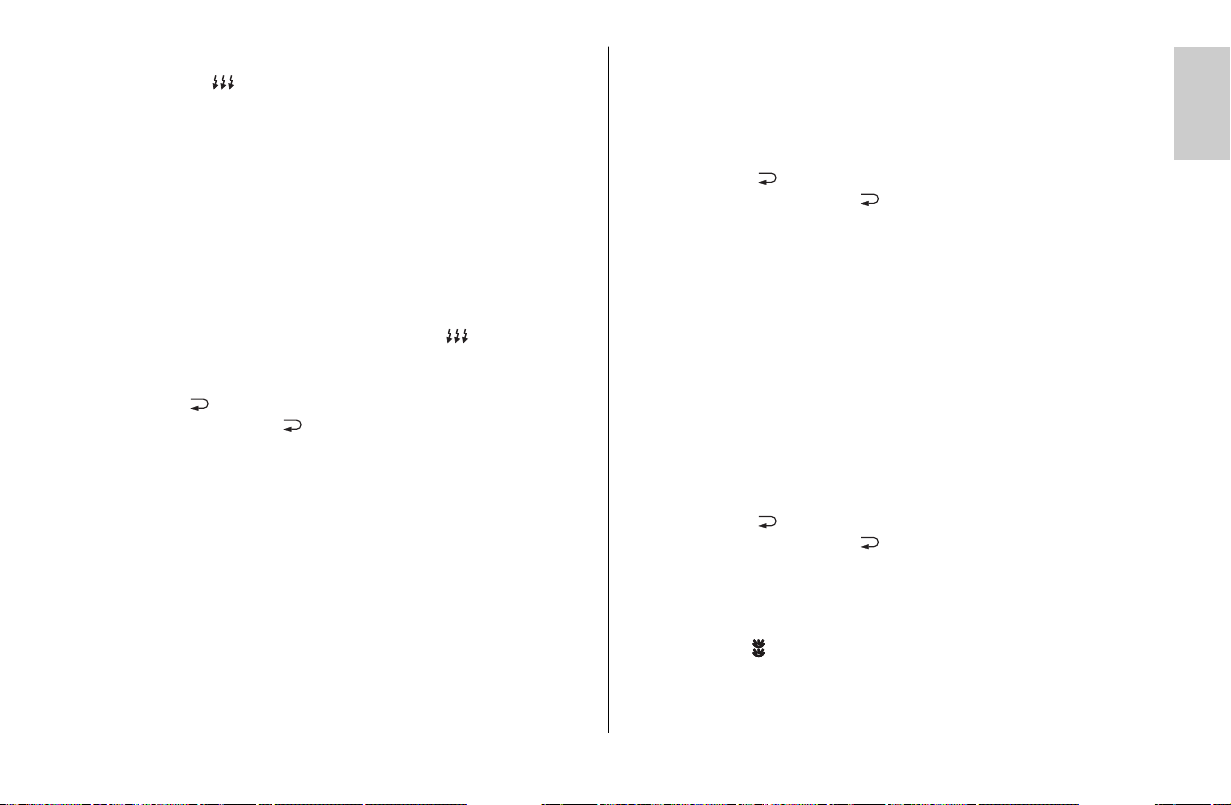
5.7 Stroboskop-Blitzbetrieb
Der Stroboskop-Betrieb ist eine manuelle Blitzbetriebsart. Dabei können
mehrere Blitzbelichtungen auf einem Bild gemacht werden. Das ist besonders
interessant bei Bewegungsstudien und Effektaufnahmen.
Beim Stroboskop-Betrieb werden mehrere Blitze mit einer bestimmten
Blitzfrequenz abgegeben. Die Funktion ist daher nur mit einer Teillichtleistung
von max. 1/4 oder weniger realisierbar.
Für eine Stroboskop-Aufnahme kann die Blitzfrequenz (Blitze pro Sekunde) von
1 ... 50 Hz in 1 Hz Schritten und die Anzahl der Blitze von 2 ... 50 in 1er
Schritten gewählt werden.
Einstellvorgang:
• Taste „Mode“ so oft drücken, bis im Display „Mode“ angezeigt wird.
• Mit den Tasten UP und DOWN die Blitzbetriebsart einstellen. Die
ausgewählte Blitzbetriebsart wird dabei von einem Balken hinterlegt. Die
Einstellung wird sofort wirksam.
• Die Taste „Return“ drücken. Das Display schaltet auf die normale Anzeige
zurück. Wenn die Taste „Return“ nicht gedrückt wird, schaltet das Display
nach ca. 5 s automatisch auf die normale Anzeige zurück.
Stroboskop-Blitzanzahl (N)
Im Stroboskop-Blitzbetrieb kann die Blitzanzahl (N) pro Auslösung eingestellt
werden.
Die Blitzanzahl lässt sich von 2 bis 50 in Einer-Schritten einstellen. Die maximal
mögliche manuelle Teillichtleistung wird dabei automatisch angepasst.
Stroboskop-Blitzfrequenz (f)
Im Stroboskop-Blitzbetrieb kann die Blitzfrequenz (f) eingestellt werden. Die
Blitzfrequenz gibt die Anzahl der Blitze pro Sekunde an. Die Blitzfrequenz lässt
sich von 1 bis 50 in Einer-Schritten einstellen. Die maximal mögliche manuelle
Teillichtleistung wird dabei automatisch angepasst.
Einstellvorgang:
• Taste „Para“ (Parameter) so oft drücken, bis im Display der gewünschte
Blitzparameter (N bzw. f) angezeigt wird.
• Mit den PLUS / MINUS -Tasten den gewünschten Wert einstellen. Die
Einstellung wird sofort wirksam.
• Die Taste „Return“ drücken. Das Display schaltet auf die normale Anzeige
zurück. Wenn die Taste „Return“ nicht gedrückt wird, schaltet das Display
nach ca. 5 s automatisch auf die normale Anzeige zurück.
Die maximal mögliche Teillichtleistung stellt sich im Stroboskop-Betrieb automatisch ein. Sie ist abhängig von ISO- und Blendenwert. Sie können zur Erzielung
von kurzen Blitzleuchtzeiten die Teillichtleistung manuell bis auf den Minimalwert
von 1/256 einstellen.
Im Display wird die zu den eingestellten Parametern gültige Entfernung angezeigt. Durch Verändern des Blendenwertes oder der Teillichtleistung kann der
angezeigte Entfernungswert an die Entfernung zum Motiv angeglichen werden.
Einstellvorgang:
• Taste „Para“ (Parameter) so oft drücken, bis im Display der gewünschte
Blitzparameter (P = manuelle Teillichtleistung) angezeigt wird.
• Mit den PLUS / MINUS -Tasten den gewünschten Wert einstellen. Die
Einstellung wird sofort wirksam.
• Die Taste „Return“ drücken. Das Display schaltet auf die normale Anzeige
zurück. Wenn die Taste „Return“ nicht gedrückt wird, schaltet das Display
nach ca. 5 s automatisch auf die normale Anzeige zurück.
Der Zweitreflektor wird im Stroboskop-Blitzbetrieb nicht unterstützt. Wenn
der Zweitreflektor im Select-Menü aktiviert wurde blitzt er im StroboskopBlitzbetrieb nicht mit! Im Display wird dabei das Symbol für den
Zweitreflektor nicht angezeigt!
☞
9
Ķ
Page 10
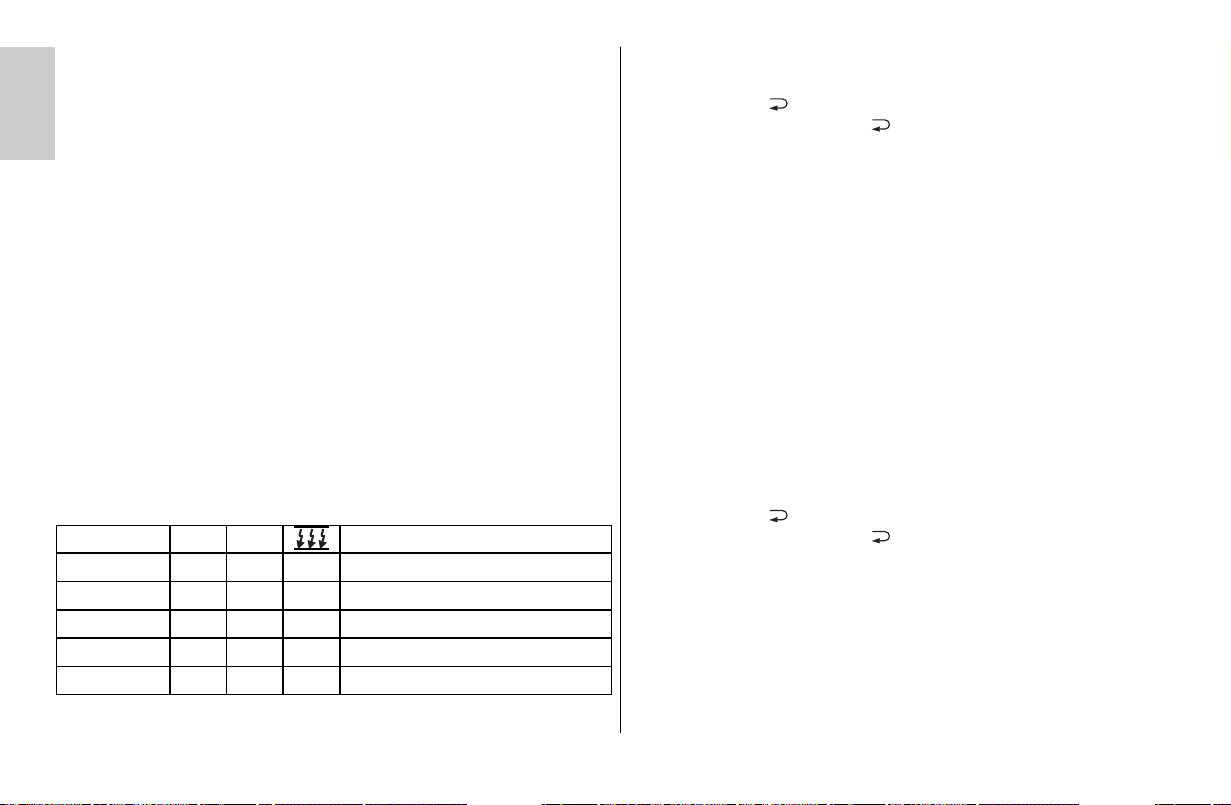
6 Blitzparameter (Parameter-Menü)
Für eine korrekte Funktion des Blitzgerätes ist es erforderlich, dass verschiedene
Blitzparameter wie z.B. die Zoomposition des Hauptreflektors, Blende,
Lichtempfindlichkeit ISO usw. an die Einstellungen der Kamera angepasst werden.
Für die automatische Anpassung der Blitzparameter muss die Kombination aus
Kamera und Blitzgerät montiert und eingeschaltet sein. Zusätzlich muss ein
Datenaustausch zwischen Kamera und Blitzgerät stattfinden. Dazu den
Kameraauslöser kurz antippen. Im Display wird die maximale Reichweite entsprechend den eingestellten Blitzparametern angezeigt.
6.1 Einstellvorgang für die Blitzparameter
Beim ersten Tastendruck wird zunächst die Displaybeleuchtung aktiviert.
In Abhängigkeit von der eingestellten Blitzbetriebsart werden im Menü verschiedene Blitzparameter angezeigt. Bei Kameras mit digitaler Datenübertragung
werden die Blitzparameter für Blende (F), Objektivbrennweite (Zoom) und
Lichtempfindlichkeit (ISO) automatisch am Blitzgerät eingestellt. Die
Blitzparameter für Blende (F) und Lichtempfindlichkeit (ISO) können dabei nicht
verändert werden.
• Taste „Para“ (Parameter) so oft drücken, bis im Display der gewünschte
Blitzparameter (siehe unten) angezeigt wird.
Folgende Parameter sind möglich:
☞
• Mit den PLUS / MINUS -Tasten den gewünschten Wert einstellen. Die
Einstellung wird sofort wirksam.
• Die Taste „Return“ drücken. Das Display schaltet auf die normale Anzeige
zurück. Wenn die Taste „Return“ nicht gedrückt wird, schaltet das Display
nach ca. 5 s automatisch auf die normale Anzeige zurück.
Systembedingt werden der Blenden- und ISO-Wert im Display des
Blitzgerätes nicht angezeigt wenn das Blitzgerät auf der Kamera betrieben wird.
6.2 Hauptreflektorposition (Zoom)
Wenn keine digitale Datenübertragung zwischen Kamera und Blitzgerät stattfindet, können die Reflektorpositionen
24 mm - 28 mm - 35 mm - 50 mm - 70 mm - 85 mm - 105 mm
(Kleinbildformat 24 x 36)
manuell eingestellt werden. Im Display wird MZoom (Manueller Zoom) und die
Reflektorposition angezeigt.
Einstellvorgang:
•
Taste „Para“ (Parameter) so oft drücken, bis im Display „Zoom“ angezeigt wird.
• Mit den PLUS / MINUS -Tasten die gewünschte Reflektorposition einstellen. Die
Einstellung wird sofort wirksam.
• Die Taste „Return“ drücken. Das Display schaltet auf die normale Anzeige
zurück. Wenn die Taste „Return“ nicht gedrückt wird, schaltet das Display
nach ca. 5 s automatisch auf die normale Anzeige zurück.
Bei digitaler Datenübertragung zwischen Kamera und Blitzgerät werden die
Hauptreflektorpositionen automatisch eingestellt.
Im Display wird AZoom (Auto-Zoom) und die Reflektorposition angezeigt.
Wenn der Hauptreflektor seitlich oder nach oben geschwenkt ist erfolgt
im AZoom-Betrieb keine Anzeige der Reflektorposition (siehe auch 10.1).
☞
☞
10
Ķ
—
TTL/TTL-HSS
—
—
Zoom
—
—
M/M HSS
—
P
Zoom
—
N
Stroboskop-Blitzanzahl
Tabelle 1
Stroboskop-Blitzfrequenz
Manuelle-Teillichtleistung
Hauptreflektorposition
Manuelle-Blitzbelichtungskorrektur
f
P
Zoom
—
—
A
—
—
Zoom
EV
Page 11
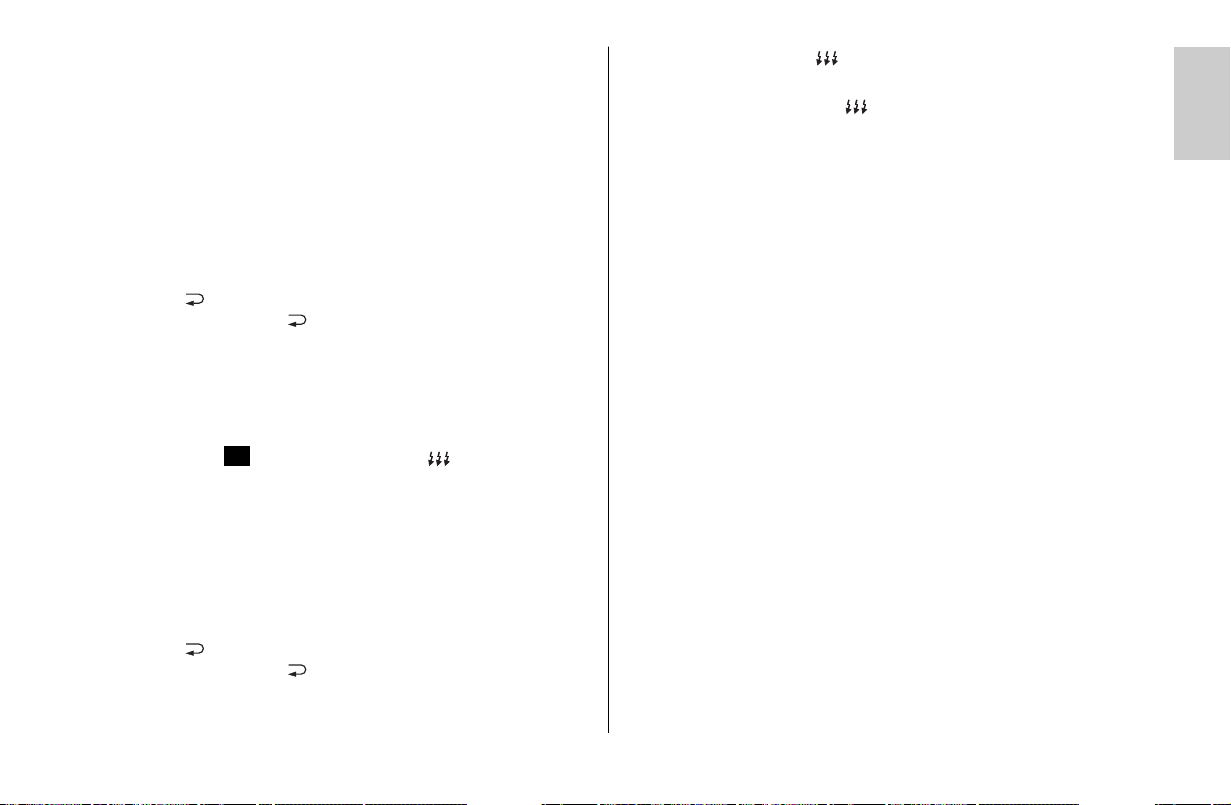
6.3 Blitzbelichtungskorrektur (EV) (EV = Exposure Value; Blendenwert)
Bei starken Kontrastunterschieden zwischen Motiv und Bildhintergrund kann eine
manuelle Blitzbelichtungskorrektur (EV) erforderlich sein. Im AutomatikBlitzbetrieb A lassen sich Korrekturwerte von –3 Blendenwerten (EV) bis +3
Blendenwerte (EV) in Drittelstufen am Blitzgerät einstellen. (siehe auch 10.5)!
Einstellvorgang:
• Blitzgerät in den Automatikblitzbetrieb A schalten (siehe 5.4).
•
Taste „Para“ (Parameter) so oft drücken, bis im Display „EV“ angezeigt wird.
• Mit den PLUS / MINUS -Tasten den gewünschten EV-Wert (entspricht
Korrekturwert) einstellen. Die Einstellung wird sofort wirksam.
• Die Taste „Return“ drücken. Das Display schaltet auf die normale Anzeige
zurück. Wenn die Taste „Return“ nicht gedrückt wird, schaltet das Display
nach ca. 5 s automatisch auf die normale Anzeige zurück.
In den TTL-Blitzbetriebsarten muss die Kamera die Einstellung einer
Blitzbelichtungskorrektur unterstützen. Die Einstellung erfolgt dabei an
der Kamera (siehe Kamerabedienungsanleitung)!
6.4 Manuelle Teillichtleistung (P = Teillichtleistung)
Im manuellen Blitzbetrieb und Stroboskop-Betrieb lässt sich die
Lichtleistung durch Einstellen einer manuellen Teillichtleistung (P) der
Aufnahmesituation anpassen. Der Einstellbereich erstreckt sich im manuellen
Blitzbetrieb M von P 1/1 (volle Lichtleistung) bis P1/256 in Drittel-Stufen.
Einstellvorgang:
• Taste „Para“ (Parameter) so oft drücken, bis im Display „P“ angezeigt wird.
• Mit den PLUS / MINUS -Tasten den gewünschten Wert (1/1 . . 1/256) einstellen. Die Einstellung wird sofort wirksam.
• Die Taste „Return“ drücken. Das Display schaltet auf die normale Anzeige
zurück. Wenn die Taste „Return“ nicht gedrückt wird, schaltet das Display
nach ca. 5 s automatisch auf die normale Anzeige zurück.
M
☞
Im Stroboskop-Betrieb passt sich die maximal einstellbare
Teillichtleistung den eingestellten Blitzparametern an.
Im Stroboskop-Blitzbetrieb ist die Verringerung der manuellen
Teillichtleistung nur in ganzen Stufen möglich!
Beim Zurückstellen der Blitzanzahl (N) und der Blitzfrequenz (f) wird die
Teillichtleistung nicht zurückgestellt.
7 Sonderfunktionen (Select-Menü)
Die Sonderfunktionen werden mit der Taste „Sel“ (Select) ausgewählt. Je nach
Kameratyp und eingestellter Blitzbetriebsart stehen verschiedene
Sonderfunktionen zur Auswahl. Bei Kameras die bestimmte Sonderfunktionen
nicht unterstützen, werden diese im Menü eventuell nicht angezeigt! Beachten Sie
hierzu auch Tabelle 2!
7.1 Einstellvorgang für die Sonderfunktionen
• Taste „SEL“ so oft drücken, bis im Display „Select“ angezeigt wird.
• Mit den Tasten UP und DOWN den gewünschten Menü-Punkt bzw. die
Sonderfunktion auswählen. Der ausgewählte Menü-Punkt wird dabei mit einem
dunklen Balken hinterlegt.
Folgende Sonderfunktionen stehen je nach Betriebsart u. verwendeter Kamera
zur Auswahl:
☞
☞
☞
11
Ķ
Page 12
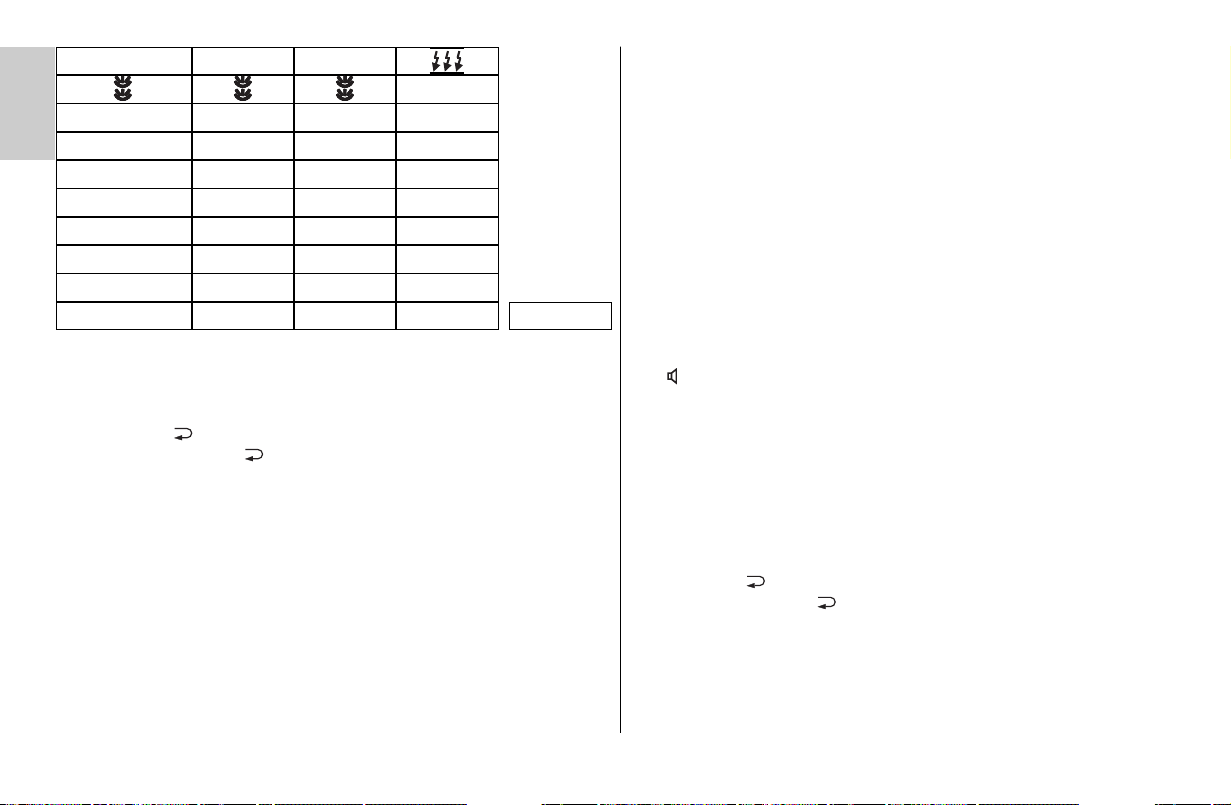
• Taste „Set“ drücken und damit die Auswahl der Sonderfunktion bestätigen.
• Mit den Tasten UP und DOWN die gewünschte Einstellung vornehmen.
Die Einstellung wird sofort wirksam.
• Taste „Return“ so oft drücken, bis im Display die normale Anzeige erfolgt.
Wenn die Taste „Return“ nicht gedrückt wird, schaltet das Display nach
ca. 5s automatisch auf die normale Anzeige zurück.
7.2 Beep-Funktion (Beep)
Mit der Beep-Funktion kann sich der Benutzer einige Gerätefunktionen des
Blitzgerätes akustisch mitteilen lassen. Dadurch kann sich der Fotograf voll auf
Motiv und Aufnahme konzentrieren und muss nicht auf zusätzliche optische
Statusanzeigen achten!
Die Beep-Funktion signalisiert akustisch das Erreichen der Blitzbereitschaft, die
korrekte Blitzbelichtung oder eine Fehlbedienung.
Akustische Meldung nach dem Einschalten des Blitzgerätes:
• Ein kurzes (ca. 2s) ununterbrochenes Beep-Signal nach dem Einschalten zeigt
die Blitzbereitschaft des Blitzgerätes an.
Beep-Signale nach der Aufnahme:
• Ein kurzes (ca. 2s) ununterbrochenes Beep-Signal direkt nach der Aufnahme
zeigt an, dass die Aufnahme richtig belichtet wurde und die Blitzbereitschaft
weiter fortbesteht. Erfolgt direkt nach der Aufnahme kein Beep-Signal, so wurde die Aufnahme unterbelichtet.
• Ein intermittierendes (— — —) Beep-Signal direkt nach der Aufnahme, ist das
Zeichen für eine korrekt belichtete Blitzlichtaufnahme. Die Blitzbereitschaft
besteht aber erst nach einem folgenden (ca. 2s) Dauerton (Beep).
Beep-Signale bei den Einstellungen im Automatik-Blitzbetrieb:
• Ein kurzes Beep-Signal als Alarm erfolgt, wenn im Automatik-Blitzbetrieb die
Blenden- und ISO-Einstellung zu einer Überschreitung des zulässigen
Lichtregelbereiches führen würde. Die Automatik-Blende wird automatisch auf
den nächstliegenden zulässigen Wert geändert.
Bei eingeschalteter Beep-Funktion wird im Display zusätzlich das Symbol
angezeigt.
Einstellvorgang:
• Taste „SEL“ so oft drücken, bis im Display „Select“ angezeigt wird.
• Mit den Tasten UP und DOWN den Menü-Punkt „BEEP“ auswählen. Der
ausgewählte Menü-Punkt wird dabei mit einem dunklen Balken hinterlegt.
• Taste „Set“ drücken und damit die Auswahl der Sonderfunktion bestätigen.
• Mit den Tasten UP und DOWN die gewünschte Einstellung vornehmen.
Die Einstellung wird sofort wirksam.
• Taste „Return“ so oft drücken, bis im Display die normale Anzeige erfolgt.
Wenn die Taste „Return“ nicht gedrückt wird, schaltet das Display nach
ca. 5s automatisch auf die normale Anzeige zurück.
☞
12
Ķ
Beep
—
ZoomExt
Remote
m / ft
ML
Standby
KEYLOCK
Beep
—
ZoomExt
Remote
m / ft
M/M HSS
ML
Standby
KEYLOCK
Beep
—
ZoomExt
—
m / ft Tabelle 2
-
ML
Standby
KEYLOCK
TTL/TTL-HSS
Beep
FB
ZoomExt
—
m / ft
A
ML
Standby
KEYLOCK
Page 13
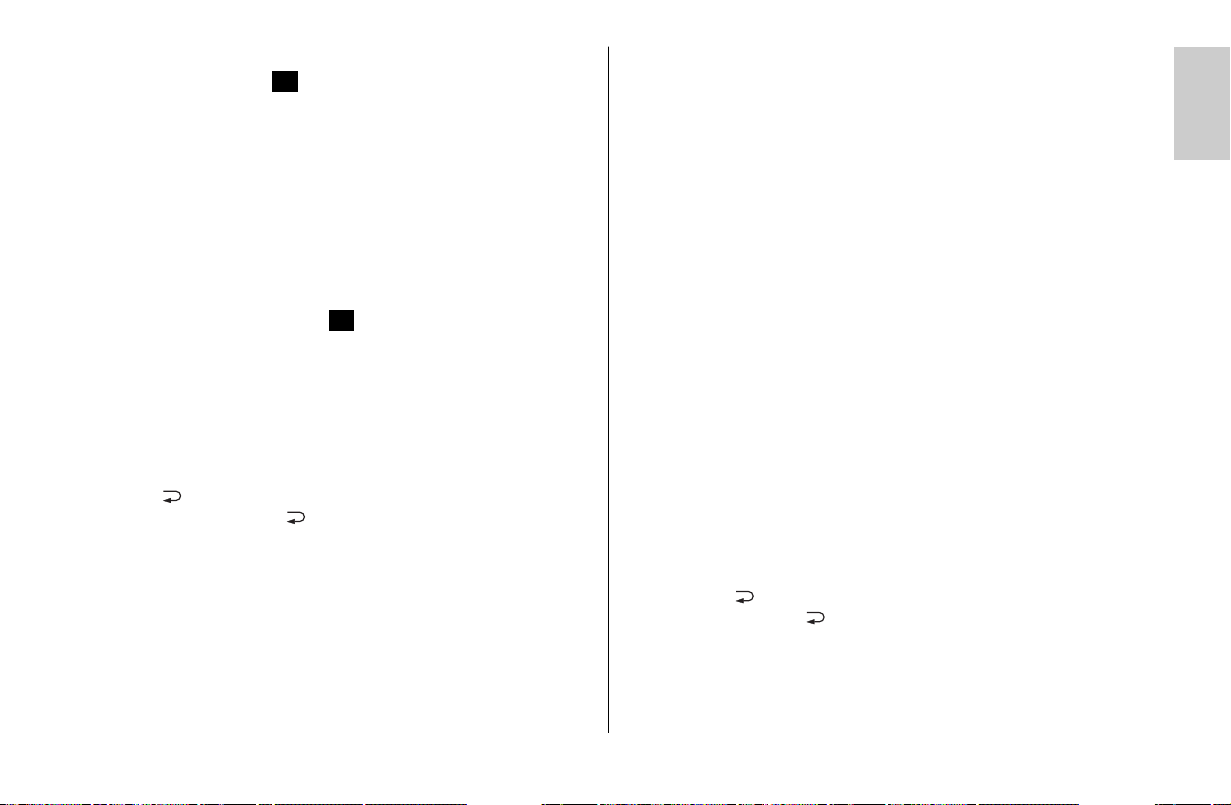
7.3 Blitzbelichtungsreihen (FB)
In der Blitzbetriebsart Automatik kann eine Blitzbelichtungsreihe (FlashBracketing FB) durchgeführt werden.
Eine Blitzbelichtungsreihe besteht aus drei aufeinander folgenden
Blitzlichtaufnahmen mit unterschiedlichen Blitzbelichtungskorrekturwerten.
Beim Einstellen einer Blitzbelichtungsreihe wird im Display FB und der
Korrekturwert angezeigt. Die möglichen Korrekturwerte reichen von 1/3 bis 3
Blenden in Drittel-Blendenstufen.
Kamerasystembedingt kann in den TTL-Blitzbetriebsarten keine
Blitzbelichtungsreihe am Blitzgerät eingestellt werden!
Einstellvorgang:
• Blitzgerät in den Automatikblitzbetrieb schalten (siehe 5.4).
• Taste „SEL“ so oft drücken, bis im Display „Select“ angezeigt wird.
• Mit den Tasten UP und DOWN den Menü-Punkt „FB“ auswählen. Der
ausgewählte Menü-Punkt wird dabei mit einem dunklen Balken hinterlegt.
• Taste „Set“ drücken und damit die Auswahl der Sonderfunktion bestätigen.
• Mit den Tasten UP und DOWN die gewünschte Einstellung vornehmen.
Die Einstellung wird sofort wirksam.
• Taste „Return“ so oft drücken, bis im Display die normale Anzeige
erfolgt. Wenn die Taste „Return“ nicht gedrückt wird, schaltet das
Display nach ca. 5s automatisch auf die normale Anzeige zurück.
Bei der Anzeige „FB 0“ ist die Blitzbelichtungsreihe deaktiviert.
• Die erste Aufnahme wird ohne Korrekturwert ausgeführt. Im Display wird
zusätzlich „FB1“ angezeigt.
• Die zweite Aufnahme erfolgt mit Minus-Korrektur. Im Display wird zusätzlich
„FB2“ und der Minus-Korrekturwert (EV) angezeigt.
• Die dritte Aufnahme erfolgt mit Plus-Korrektur. Im Display wird zusätzlich
„FB3“ und der Plus-Korrekturwert (EV) angezeigt.
A
☞
A
• Nach der dritten Aufnahme wird die Blitzbelichtungsreihe automatisch
gelöscht. Die Anzeige „FB“ im Display verlischt.
Beim Einstellen der Blitzbelichtungsreihe wird der Korrekturwert immer
positiv angezeigt!
7.4 Extended-Zoom-Betrieb (Zoom Ext)
Beim Extended-Zoom-Betrieb wird die Brennweite des Hauptreflektors um eine
Stufe gegenüber der Objektivbrennweite der Kamera reduziert. Die resultierende
großflächigere Ausleuchtung sorgt in Räumen für zusätzliches Streulicht
(Reflexionen) und damit für eine weichere Blitzlicht-Ausleuchtung.
Beispiel:
Die Objektivbrennweite an der Kamera beträgt 50 mm. Im Extended-ZoomBetrieb steuert das Blitzgerät auf die Hauptreflektorposition 35 mm. Im Display
wird weiter 50 mm angezeigt.
• Bei der Anzeige „Ext ON“ ist der Extended-Zoom-Betrieb aktiviert.
• Bei der Anzeige „Ext OFF“ ist der Extended-Zoom-Betrieb deaktiviert.
Einstellvorgang:
• Taste „SEL“ so oft drücken, bis im Display „Select“ angezeigt wird.
• Mit den Tasten UP und DOWN den Menü-Punkt „ZoomExt“ auswählen.
Der ausgewählte Menü-Punkt wird dabei mit einem dunklen Balken hinterlegt.
• Taste „Set“ drücken und damit die Auswahl der Sonderfunktion bestätigen.
• Mit den Tasten UP und DOWN die gewünschte Einstellung vornehmen.
Die Einstellung wird sofort wirksam.
• Taste „Return“ so oft drücken, bis im Display die normale Anzeige erfolgt.
Wenn die Taste „Return“ nicht gedrückt wird, schaltet das Display nach
ca. 5s automatisch auf die normale Anzeige zurück.
Nach der Aktivierung des Extended-Zoom-Betriebes wird im Display neben der
Brennweite „EZoom“ angezeigt.
Systembedingt wird der Extended-Zoom-Betrieb für Objektivbrennweiten
ab 28 mm (Kleinbild-Format) unterstützt.
☞
☞
13
Ķ
Page 14
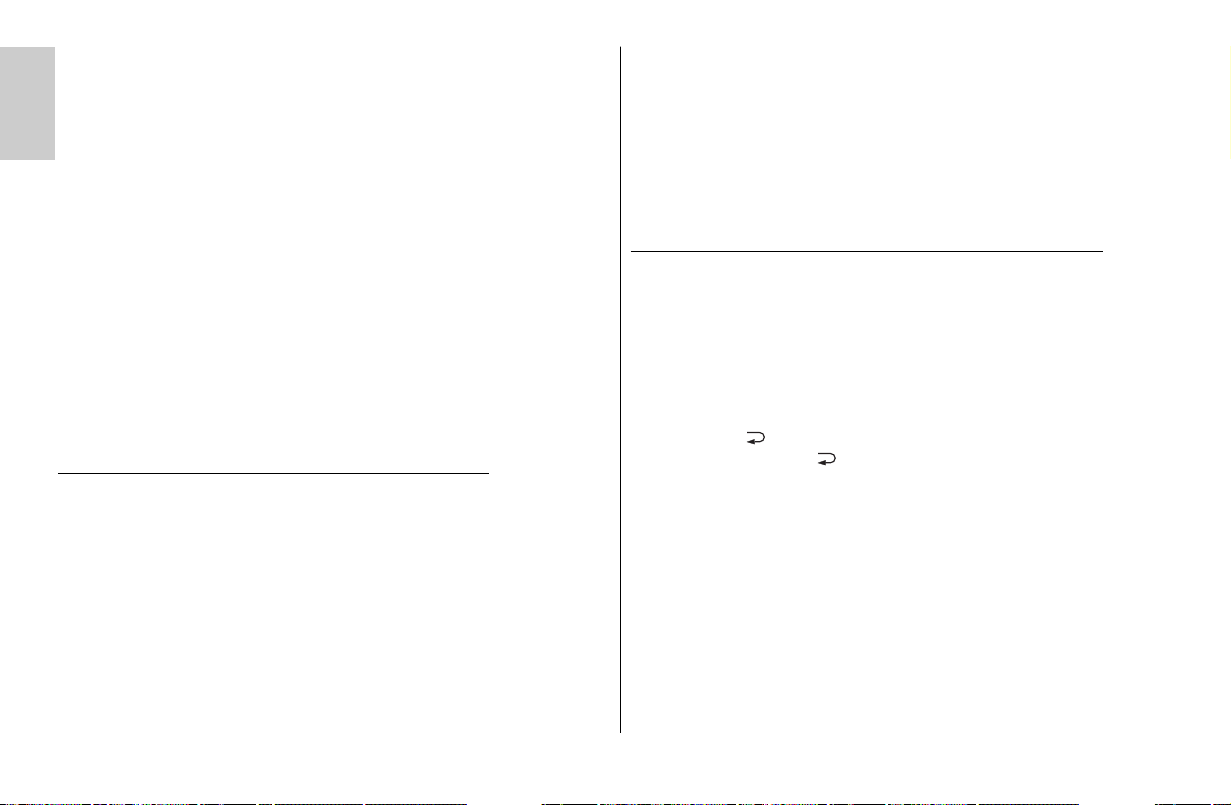
7.5 Remote-Slave-Betrieb (Remote)
Das Blitzgerät unterstützt das drahtlose Sony-Remote-System im Slave-Betrieb.
Dabei können ein oder mehrere Slave-Blitzgeräte vom integrierten Blitzgerät der
Kamera, das als Controller-Blitzgerät arbeitet, drahtlos ferngesteuert werden.
Das Blitzlicht des Controller-Blitzgerätes hat dabei nur eine steuernde Funktion
für die Slave-Blitzgeräte und trägt selbst nicht bzw. nur unwesentlich zur
Belichtung der Aufnahme bei.
Die Slave-Blitzgeräte müssen mit dem integrierten Sensor für den Remote-Betrieb
das Licht des Controller-Blitzgerätes empfangen können.
Der Remote-Slave-Blitzbetrieb wird nur von den digitalen SpiegelreflexKameras unterstützt! Im Remote-Slave-Betrieb erfolgt keine
Reichweitenanzeige! Der Hauptreflektor des Blitzgerätes wird im
Remote-Slave-Betrieb automatisch in die Position 24 mm gesteuert um
ein möglichst breites Bildfeld auszuleuchten. Die Zoom-Position des
Hauptreflektors kann auf Wunsch manuell verändert werden (siehe 6.2).
Aktivieren und Deaktivieren des Remote-Slave-Betriebes
Zum Aktivieren bzw. Deaktivieren des Remote-Slave-Betriebes gibt es zwei
Möglichkeiten.
Möglichkeit 1: W
enn das Blitzgerät auf der Kamera montiert ist
• Das integrierte Blitzgerät der Kamera (Controller-Blitzgerät) vollständig einklappen und Blitzgerät (mecablitz 58AF-1 digital) auf die Kamera montieren
(siehe 3.1).
• Kamera und Slave-Blitzgerät einschalten. Zum Aktivieren des Remote-SlaveBetriebes die Kamera in den drahtlosen Remote-Blitzbetrieb schalten („Drahtlos
Blitzen“,Wireless“ bzw. „WL“; siehe Kamerabedienungsanleitung).
• Kameraauslöser antippen, damit ein Datenaustausch zwischen Kamera und
Blitzgerät stattfindet. Das Blitzgerät wird dabei automatisch in den RemoteSlave-Blitzbetrieb geschaltet. Gleichzeitig werden Kamera und Blitzgerät auf
den gleichen Remote-Kanal geschaltet (siehe unten). Im Display des
Blitzgerätes wird „SLAVE“ angezeigt.
☞
Deaktivieren des Remote-Slave-Blitzbetriebes:
• Bei montiertem Blitzgerät an der Kamera den drahtlosen Remote-Blitzbetrieb
(„Drahtlos Blitzen“, „Wireless“ bzw. „WL“) deaktivieren, bzw. die Kamera in
den normalen Blitzbetrieb umschalten.
• Kameraauslöser antippen, damit ein Datenaustausch zwischen Kamera und
Blitzgerät stattfindet. Das Blitzgerät wird dabei automatisch in den normalen
Blitzbetrieb geschaltet. Im Display des Blitzgerätes wird die Anzeige „SLAVE“
gelöscht.
Möglichkeit 2: W
enn das Blitzgerät nicht auf der Kamera montiert ist
• Taste „SEL“ so oft drücken, bis im Display „Select“ angezeigt wird.
• Mit den Tasten UP und DOWN den Menü-Punkt „Remote“ auswählen.
Der ausgewählte Menü-Punkt wird dabei mit einem dunklen Balken hinterlegt.
• Taste „Set“ drücken und damit die Auswahl von „Remote“ bestätigen.
• Mit den Tasten UP und DOWN „Remote Slave“ zum Aktivieren bzw.
„Remote OFF“ zum Deaktivieren des Remote-Betriebes einstellen. Die
Einstellung wird sofort wirksam.
• Taste „Return“ so oft drücken, bis im Display die Anzeige „SLAVE“ erfolgt.
Wenn die Taste „Return“ nicht gedrückt wird, schaltet das Display nach ca.
5s automatisch auf die Anzeige „SLAVE“.
• Die Kamera in den drahtlosen Remote-Blitzbetrieb schalten („Drahtlos
Blitzen“,Wireless“ bzw. „WL“; siehe Kamerabedienungsanleitung).
Einstellung der Remote-Betriebsart
Vom Sony-Remote-System werden die Blitzbetriebsarten TTL und Manuell M
unterstützt. Die Auswahl der Remote-Betriebsart erfolgt mit der Taste „Mode“.
Dazu die Taste „Mode“ so oft drücken bis das Symbol für die gewünschte
Remote-Betriebsart „TTL“ bzw. „M“ angezeigt wird. Die Einstellung wird sofort
wirksam und automatisch gespeichert.
Im Remote-Blitzbetrieb „SLAVE“ lässt sich die Kurzzeitsynchronisation HSS
(TTL HSS bzw. M HSS) nicht am Slave-Blitzgerät einstellen. Die
☞
14
Ķ
Page 15

Kurzzeitsynchronisation wird am Slave-Blitzgerät beim Abblitzen bei
Bedarf automatisch für die Dauer der Aufnahme aktiviert, wenn an der
Kamera eine Verschlusszeit eingestellt wird, die kürzer als die
Blitzsynchronzeit der Kamera ist (siehe Kamerabedienungsanleitung)!
An der Kamera lassen sich im Remote-Betrieb nur dann kürzere Verschlusszeiten
als die Blitzsynchronzeit einstellen, wenn sich das Slave-Blitzgerät nicht auf der
Kamera befindet und die Kamera in die Remote-Betriebsart „WL“ (wireless)
geschaltet ist.
Einstellung des Remote-Kanals
Damit sich mehrere Remote-Systeme im gleichen Raum nicht gegenseitig stören
stehen 4 unabhängige Remote-Kanäle (CHANNEL 1, 2, 3 oder 4) zur
Verfügung. Controller- und Slave-Blitzgeräte die zum gleichen Remote-System
gehören müssen alle auf den gleichen Remote-Kanal eingestellt sein.
Einstellung am Slave-Blitzgerät (mecablitz)
• Bei aktiviertem Remote-Betrieb die Taste „Para“ so oft drücken, bis im Display
nur „CHANNEL“ (= Remote-Kanal) und der Remote-Kanal angezeigt werden.
Mit den Tasten ( + ) und (—) die gewünschte Einstellung vornehmen. Die
Auswahl von Kanal 1, 2, 3 oder 4 ist möglich. Die Einstellung wird sofort wirksam.
• Taste „Return“ so oft drücken, bis im Display die Anzeige „SLAVE“ erfolgt.
Wenn die Taste „Return“ nicht gedrückt wird, schaltet das Display nach ca.
5s automatisch auf die Anzeige „SLAVE“.
Einstellung am Controller-Blitzgerät (Kamera)
Die Einstellung des Remote-Kanals am Controller (integriertes Blitzgerät der
Kamera) erfolgt automatisch bei einem Datenaustausch wenn sich das SlaveBlitzgerät auf der Kamera befindet und der Kameraauslöser angetippt wird.
Kamerasystem bedingt kann die Auswahl und Einstellung des RemoteKanals nur am Slave-Blitzgerät erfolgen, nicht an der Kamera!
☞
Blitzbelichtungskorrektur bei TTL-Remote
In der Betriebsart TTL-Remote kann zur Anpassung der Lichtleistung eine manuelle Blitzbelichtungskorrektur eingestellt werden:
• Taste „Para“ so oft drücken, bis am Display nur „TTL“ angezeigt wird (wenn
bereits ein Korrekturwert eingestellt ist, so wird dieser zusätzlich angezeigt).
• Mit den Tasten ( + ) und (—) die gewünschte Einstellung vornehmen. Manuelle
Korrekturwerte von –3 EV bis +3 EV in Drittelstufen sind möglich. Die
Einstellung wird sofort wirksam.
• Nach ca. 5 wird die Einstellung wird automatisch gespeichert. Nach dem
Einstellen einer Teillichtleistung wird im Display „TTL“ und der eingestellte
manuelle Blitzbelichtungskorrekturwert angezeigt.
In der Remote-Betriebsart Manuell M kann zur Anpassung der Lichtleistung eine
manuelle Teillichtleistung eingestellt werden:
• Taste „Para“ so oft drücken, bis M und die manuelle Teillichtleistung angezeigt
werden.
• Mit den Tasten ( + ) und ( - ) die gewünschte Einstellung vornehmen.
Einstellungen von P 1/1 (volle Lichtleistung) bis P 1/256) sind möglich.
Die Einstellung wird sofort wirksam. Nach ca. 5 wird die Einstellung wird automatisch gespeichert. Nach dem Einstellen einer Teillichtleistung wird im Display
„M“ und die eingestellte Teillichtleistung angezeigt.
Prüfen des Remote-Blitzbetriebes
• Slave-Blitzgerät von der Kamera abnehmen und das integrierte Blitzgerät der
Kamera aufklappen.
• Slave-Blitzgerät so positionieren, wie für die spätere Aufnahme gewünscht.
Verwenden Sie zum Aufstellen des Slave-Blitzgerätes einen BlitzgeräteStandfuß W-F127 (Sonderzubehör; siehe 17).
• Blitzbereitschaft von Slave-Blitzgerät und integriertem Blitzgerät der Kamera
abwarten. Ist beim Slave-Blitzgerät die Blitzbereitschaft erreicht, blinkt dessen
AF-Messblitz .
15
Ķ
Page 16

16
Ķ
• An der Kamera einen Testblitz auslösen, z.B. mit der AEL-Taste (abhängig vom
Kameratyp; siehe Kamerabedienungsanleitung).
• Das Slave-Blitzgerät antwortet verzögert mit einem Testblitz. Wenn das Slave-
Blitzgerät keinen Testblitz abgibt korrigieren Sie die Position des SlaveBlitzgerätes damit dieses das Licht des Controller-Blitzgerätes empfangen kann
bzw. verringern Sie den Abstand zwischen Controller- und Slave-Blitzgerät.
•
Nach erfolgreichem Testblitzbetrieb können Sie mit den Aufnahmen beginnen.
7.6 m - ft Umschaltung
Die Reichweitenanzeige im Display des Blitzgerätes kann wahlweise in Meter m
oder Feet ft erfolgen. Die Einstellung erfolgt im Menü-Punkt m / ft.
Einstellvorgang:
• Taste „SEL“ so oft drücken, bis im Display „Select“ angezeigt wird.
• Mit den Tasten UP und DOWN den Menü-Punkt „m/ft“ auswählen. Der
ausgewählte Menü-Punkt wird dabei mit einem dunklen Balken hinterlegt.
• Taste „Set“ drücken und damit die Auswahl der Sonderfunktion bestätigen.
• Mit den Tasten UP und DOWN die gewünschte Einstellung vornehmen.
Die Einstellung wird sofort wirksam.
– Bei der Anzeige „m“ erfolgt die Entfernungsanzeige in Metern.
– Bei der Anzeige „ft“ erfolgt die Entfernungsanzeige in Feet.
• Taste „Return“ so oft drücken, bis im Display die normale Anzeige erfolgt.
Wenn die Taste „Return“ nicht gedrückt wird, schaltet das Display nach
ca. 5s automatisch auf die normale Anzeige zurück.
7.7 Zweitreflektor
Der Zweitreflektor dient zur Frontalaufhellung bei indirekter Beleuchtung wenn
der Hauptreflektor seitlich oder nach oben abgeschwenkt ist (siehe 10.3).
Ist die Lichtmenge des Zweitreflektors zu groß so kann diese verringert werden.
• Einstellung „ Off“: Zweitreflektor ausgeschaltet.
• Einstellung „ P1/1“: Zweitreflektor arbeitet mit voller Lichtleistung.
• Einstellung „ P1/2“: Zweitreflektor arbeitet mit halber Lichtleistung
• Einstellung „ P1/4“: Zweitreflektor arbeitet mit 1/4 Lichtleistung
Bei aktiviertem Zweitreflektor wird nach dem Speichern das Symbol im
Display angezeigt.
Einstellvorgang:
• Taste „SEL“ so oft drücken, bis im Display „Select“ angezeigt wird.
• Mit den Tasten UP und DOWN den Menü-Punkt auswählen. Der ausgewählte Menü-Punkt wird dabei mit einem dunklen Balken hinterlegt.
• Taste „Set“ drücken und damit die Auswahl der Sonderfunktion bestätigen.
• Mit den Tasten UP und DOWN die gewünschte Einstellung vornehmen.
Die Einstellung wird sofort wirksam.
• Taste „Return“ so oft drücken, bis im Display die normale Anzeige erfolgt.
Wenn die Taste „Return“ nicht gedrückt wird, schaltet das Display nach
ca. 5s automatisch auf die normale Anzeige zurück.
Beachten Sie auch die Hinweise in Kapitel 10.3!
7.8 Einstelllicht (ML) „Modelling Light“
Beim Einstelllicht handelt es sich um ein Stroboskop-Blitzlicht mit hoher Frequenz.
Bei einer Dauer von ca. 3 Sekunden entsteht der Eindruck eines QuasiDauerlichtes. Mit dem Einstelllicht kann die Lichtverteilung und Schattenbildung
bereits vor einer Aufnahme beurteilt werden.
• Bei der Anzeige „ML ON“ ist das Einstelllicht aktiviert.
• Bei der Anzeige „ML OFF“ ist das Einstelllicht deaktiviert.
Einstellvorgang:
• Taste „SEL“ so oft drücken, bis im Display „Select“ angezeigt wird.
• Mit den Tasten UP und DOWN den Menü-Punkt „ML“ auswählen. Der
ausgewählte Menü-Punkt wird dabei mit einem dunklen Balken hinterlegt.
☞
Page 17
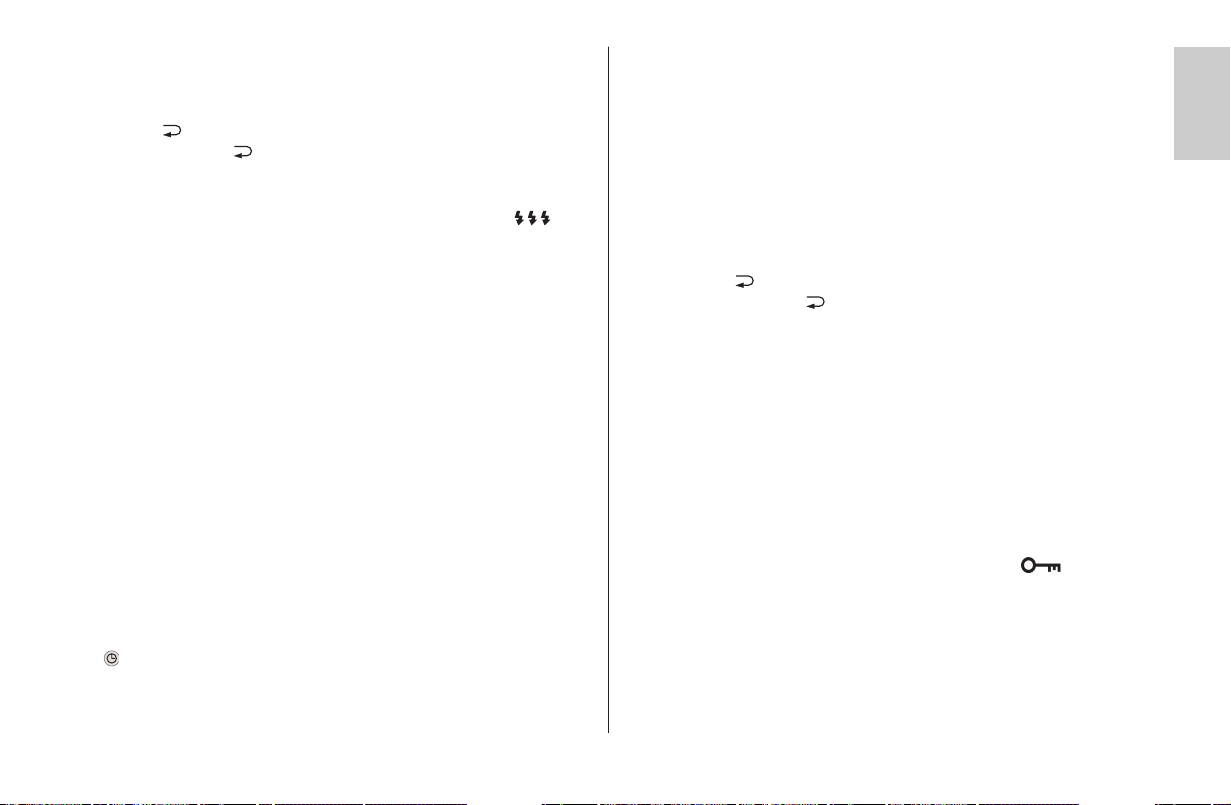
17
Ķ
• Taste „Set“ drücken und damit die Auswahl der Sonderfunktion bestätigen.
• Mit den Tasten UP und DOWN die gewünschte Einstellung vornehmen.
Die Einstellung wird sofort wirksam.
• Taste „Return“ so oft drücken, bis im Display die normale Anzeige erfolgt.
Wenn die Taste „Return“ nicht gedrückt wird, schaltet das Display nach
ca. 5s automatisch auf die normale Anzeige zurück.
Nach der Aktivierung der Einstelllicht-Funktion wird über der
Blitzbereitschaftsanzeige bzw. dem Handauslöser das Symbol angezeigt. Beim Betätigen des Handauslösers wird das Einstelllicht ausgelöst.
7.9 Automatische Geräteabschaltung (Standby)
Werksseitig ist das Blitzgerät so eingestellt, dass es ca. 10 Minuten -
• nach dem Einschalten,
• nach dem Auslösen eines Blitzes,
• nach dem Antippen des Kameraauslösers,
• nach dem Ausschalten des Kamerabelichtungsmesssystems...
... in den Standby-Betrieb schaltet (Auto-OFF) um Energie zu sparen und die
Stromquellen vor unbeabsichtigtem Entladen zu schützen. Die
Blitzbereitschaftsanzeige und die Anzeigen auf dem LC-Display verlöschen.
Die zuletzt benutzte Betriebseinstellung bleibt nach der automatischen
Abschaltung erhalten, und steht nach dem Einschalten sofort wieder zur
Verfügung. Das Blitzgerät wird durch Drücken einer beliebigen Taste bzw. durch
Antippen des Kameraauslösers wieder eingeschaltet (Wake-Up-Funktion).
Wenn das Blitzgerät längere Zeit nicht benötigt wird, sollte das Gerät grundsätzlich immer mit dem Hauptschalter ausgeschaltet werden!
Bei eingeschalteter automatischer Geräteabschaltung wird im Display das
Symbol angezeigt. Das Blitzgerät schaltet dann, wenn es nicht benutzt wird,
nach einer bzw. nach zehn Minuten in den Strom sparenden Standby–Zustand.
Zum Wiedereinschalten eine beliebige Taste drücken, bzw. den Kameraauslöser
antippen (Wake-Up-Funktion).
Im Remote-Slave-Betrieb erfolgt keine automatische Abschaltung des
Blitzgerätes.
Einstellvorgang:
• Taste „SEL“ so oft drücken, bis im Display „Select“ angezeigt wird.
• Mit den Tasten UP und DOWN den Menü-Punkt „Standby“ auswählen.
Der ausgewählte Menü-Punkt wird dabei mit einem dunklen Balken hinterlegt.
• Taste „Set“ drücken und damit die Auswahl der Sonderfunktion bestätigen.
• Mit den Tasten UP und DOWN die gewünschte Einstellung vornehmen.
Die Einstellung wird sofort wirksam.
• Taste „Return“ so oft drücken, bis im Display die normale Anzeige erfolgt.
Wenn die Taste „Return“ nicht gedrückt wird, schaltet das Display nach
ca. 5s automatisch auf die normale Anzeige zurück.
– Bei der Anzeige „Standby 10min“ erfolgt die automatische
Geräteabschaltung nach 10 Minuten.
– Bei der Anzeige „Standby 1min“ erfolgt die automatische
Geräteabschaltung nach 1 Minute.
– Bei der Anzeige „Standby OFF“ ist die automatische Geräteabschaltung
deaktiviert.
7.10 Tastatur-Verriegelung (KEYLOCK)
Mit der Funktion zur Tastatur-Verriegelung (KEYLOCK) lassen sich die Tasten des
Blitzgerätes gegen unbeabsichtigte Verstellung verriegeln. Bei aktivierter TastaturVerriegelung wird im Display über drei Tasten das Symbol angezeigt.
Aktivierung der Tastatur-Verriegelung:
• Taste „SEL“ so oft drücken, bis im Display „Select“ angezeigt wird.
• Mit den Tasten UP und DOWN den Menü-Punkt „KEYLOCK“ auswählen.
Der ausgewählte Menü-Punkt wird dabei mit einem dunklen Balken hinterlegt.
• Taste „Set“ drücken und damit die Auswahl der Sonderfunktion bestätigen.
☞
Page 18
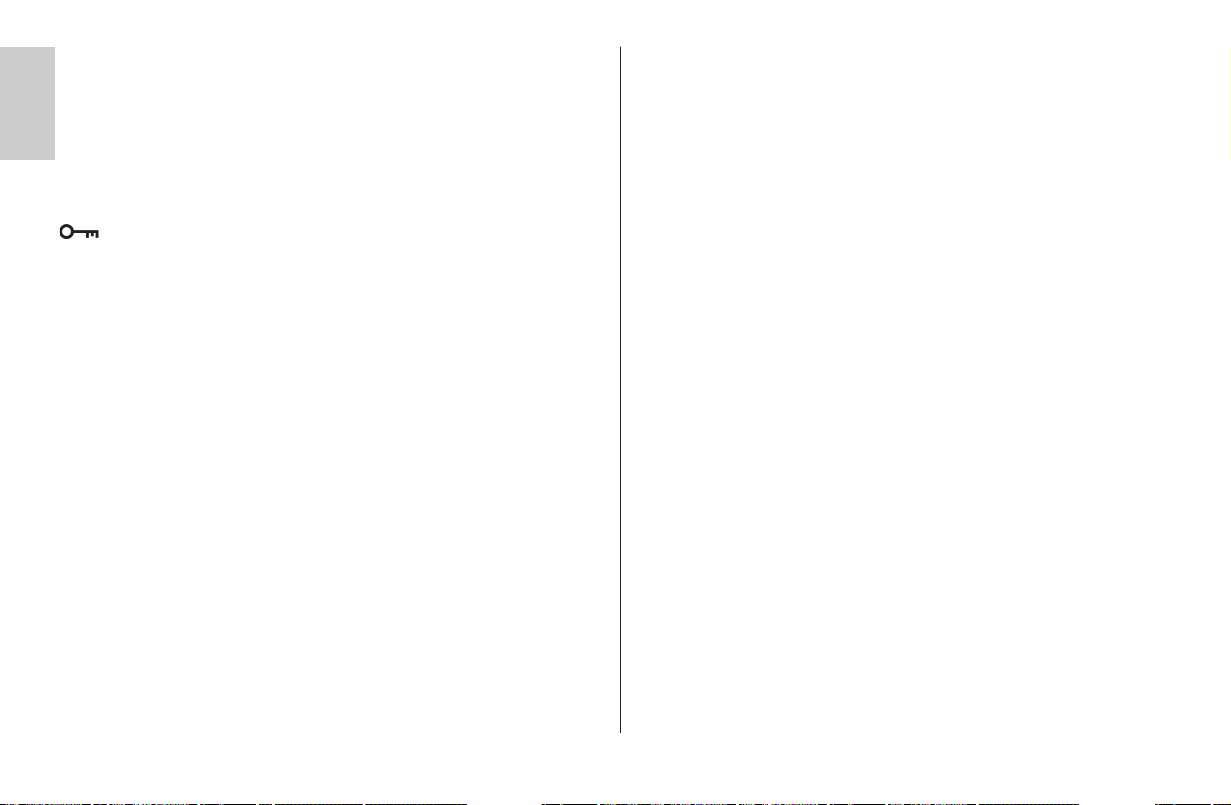
18
Ķ
• Mit den Tasten UP und DOWN die gewünschte Einstellung vornehmen.
– Bei der Anzeige „KEYLOCK YES?“ wird die Tastaturverriegelung aktiviert.
– Bei der Anzeige „KEYLOCK NO?“ wird die Tastaturverriegelung deaktiviert.
• Taste „Set“ drücken und damit die Auswahl Bestätigen
Aufheben der Tastaturverriegelung
Beim Betätigen einer Taste erscheint im Display die Anzeige „UNLOCK? Press
these keys“. Als Hinweis, dass die Tastatur verriegelt ist, erscheint das Symbol
. Zum Aufheben der Tastaturverriegelung die beiden mittleren Tasten für
ca. 3 Sekunden drücken. Das Display schaltet auf die normale Anzeige zurück,
wenn die Tastatur-Verriegelung ausgeschaltet ist.
8 Motor-Zoom-Reflektor
Die Anpassung der Zoomposition des Hauptreflektors kann für
Objektivbrennweiten ab 24 mm (Kleinbildformat 24 x 36) erfolgen. Für
Objektive mit Brennweiten ab 18 mm kann die integrierte
Weitwinkelstreuscheibe vor den Hauptreflektor geklappt werden.
Es stehen folgende Zoompositionen zur Verfügung:
24 - 28 - 35 - 50 - 70 - 85 - 105 (Brennweite in mm)
(entsprechend Kleinbild-Format 24 x 36)
Bei Verwendung der Weitwinkelstreuscheibe wird der Hauptreflektor
automatisch in die Position 24 mm gesteuert! Im Display wird wegen
der Weitwinkel-Streuscheibe 18 mm angezeigt (siehe 9).
Automatische Zoom-Anpassung
Dabei passt sich die Zoomposition des Hauptreflektors automatisch der
Objektivbrennweite an. Im Display des Blitzgerätes wird „AZoom“ und die
Reflektorposition angezeigt.
☞
Manuelle Verstellung der Zoomposition bei A-Zoom
Die Zoomposition des Haupteflektors kann auch beim Betrieb des Blitzgerätes
mit einer Kamera, die Daten überträgt, verändert werden, um z.B. bestimmte
Beleuchtungseffekte zu erzielen (z.B. hot-spot usw.). Siehe auch 6.2.
Nach dem Speichern wird „MZoom“ im Display angezeigt.
Rückstellung auf A-Zoom-Betrieb
• Kameraauslöser antippen damit ein Datenaustausch zwischen Blitzgerät und
Kamera stattfindet.
• Die Zoomposition so oft verändern, bis im Display „AZoom“ angezeigt wird.
9 Reflektorvorsätze
Weitwinkelstreuscheibe
Mit der Weitwinkelstreuscheibe können Brennweiten ab 18 mm ausgeleuchtet
werden (Kleinbild-Format).
Weitwinkelstreuscheibe aus dem Hauptreflektor nach vorne bis zum
Anschlag herausziehen und loslassen. Die Weitwinkelstreuscheibe klappt automatisch nach unten.
Der Hauptreflektor wird automatisch in die erforderliche Position gesteuert. Am
Display werden die Entfernungsangaben und der Zoomwert auf 18 (mm) korrigiert.
Die Position desd Hauptreflektors
lässt sich dabei von Hand nicht verändern.
Zum Einschieben die Weitwinkelscheibe um 90° nach oben klappen und vollständig einschieben.
Mecabounce 58-90
Bei Verwendung des mecabounce 58-90 (Sonderzubehör; siehe 21) wird der
Hauptreflektor automatisch in die erforderliche Position gesteuert. Am Display
werden die Entfernungsangaben und der Zoomwert auf 16 (mm) korrigiert. Die
Position des Hauptreflektors lässt sich dabei von Hand nicht verändern.
Page 19

19
Ķ
10 Blitztechniken
10.1 Indirektes Blitzen
Durch indirektes Blitzen wird das Motiv weicher ausgeleuchtet und die ausgeprägte Schattenbildung verringert. Zusätzlich wird der physikalisch bedingte
Lichtabfall vom Vordergrund zum Hintergrund vermindert.
Für indirektes Blitzen ist der Hauptreflektor des Blitzgerätes horizontal und vertikal schwenkbar. Zur Vermeidung von Farbstichen in den Aufnahmen sollte die
Reflexfläche farbneutral bzw. weiß sein. Für eine Frontalaufhellung kann der
Zweitreflektor im Select-Menü zusätzlich aktiviert werden (siehe 7.8).
Beim vertikalen Schwenken des Hauptreflektors ist darauf zu achten, dass
um einen genügend großen Winkel geschwenkt wird, damit kein direktes
Licht vom Reflektor auf das Motiv fallen kann. Deshalb mindestens bis zur
60° Rastposition schwenken.
Beim indirekten Blitzen wird der Hauptreflektor bei Auto-Zoom-Betrieb
(AZoom; siehe 6.2) in eine dafür optimale Position gesteuert. Es erfolgt keine
Anzeige für die Reichweite und die Reflektorposition am Display.
10.2 Indirektes Blitzen mit Reflektorkarte
Durch indirektes Blitzen mit der integrierten Reflektorkarte können bei
Personen Spitzlichter in den Augen erzeugt werden:
• Den Reflektorkopf um 90° nach oben schwenken.
• Die Reflektorkarte
zusammen mit der Weitwinkelstreuscheibe oben aus
dem Reflektorkopf nach vorne heraus ziehen.
• Die Reflektorkarte
halten und die Weitwinkelstreuscheibe in den
Reflektorkopf einschieben.
10.3 Indirektes Blitzen mit Zweitreflektor
Bei geschwenktem Hauptreflektor kann für eine Frontalaufhellung des Motivs
der Zweitreflektor im Select-Menü zusätzlich aktiviert werden (siehe 7.7).
☞
Der Einsatz des Zweitreflektors ist grundsätzlich nur bei indirektem Blitzen mit
geschwenktem Hauptreflektor
sinnvoll und möglich. Wenn der Hauptreflektor
nicht geschwenkt ist wird der Zweitreflektor bei der Aufnahme nicht ausgelöst.
Ist die Lichtmenge des Zweitreflektors zu groß, so kann diese im Select-Menü verrin-
gert werden (siehe 7.7).
Der Zweitreflektor wird von den Blitzbetriebsarten Stroboskop,
Einstelllicht ML und Remote nicht unterstützt! Der Zweitreflektor blitzt
nicht, wenn der Hauptreflektor in der Normalposition ist oder nach unten
geschwenkt wird. Bei aktiviertem Zweitreflektor blitzt dieser in den
genannten Betriebsarten nicht mit!
10.4 Nahaufnahmen / Makroaufnahmen
Im Nahbereich und bei Makroaufnahmen kann es durch den Parallaxefehler
zwischen Blitzgerät und Objektiv am unteren Bildrand zu Abschattungen kommen. Um dies auszugleichen, kann der Hauptreflektor um einen Winkel von -7°
nach unten geschwenkt werden. Dazu den Entriegelungsknopf des Reflektors
drücken und den Reflektor nach unten schwenken.
Ist der Hauptreflektor nach unten geschwenkt, so wird im Display als
Hinweis dafür „TILT“ angezeigt. Der Zweitreflektor wird dabei nicht unterstützt und blitzt nicht mit.
Bei Aufnahmen im Nahbereich ist zu beachten, dass bestimmte Mindestbeleuchtungsabstände eingehalten werden müssen, um eine Überbelichtung zu vermeiden.
Der Mindestbeleuchtungsabstand beträgt ca. 10 % der im LC–Display
angezeigten Reichweite. Achten Sie darauf, dass bei Nahaufnahmen das
Blitzlicht nicht durch das Objektiv abgeschattet wird!
10.5 Manuelle Blitzbelichtungskorrekturen
Die Blitzbelichtungsautomatik des Blitzgerätes und der meisten Kameras ist auf
einen Reflexionsgrad von 25 % (durchschnittlicher Reflexionsgrad von
Blitzmotiven) abgestimmt. Ein dunkler Hintergrund, der viel Licht absorbiert oder
ein heller Hintergrund, der stark reflektiert (z.B. Gegenlichtaufnahmen), können
zu Über- bzw. Unterbelichtung des Motivs führen.
☞
☞
☞
Page 20
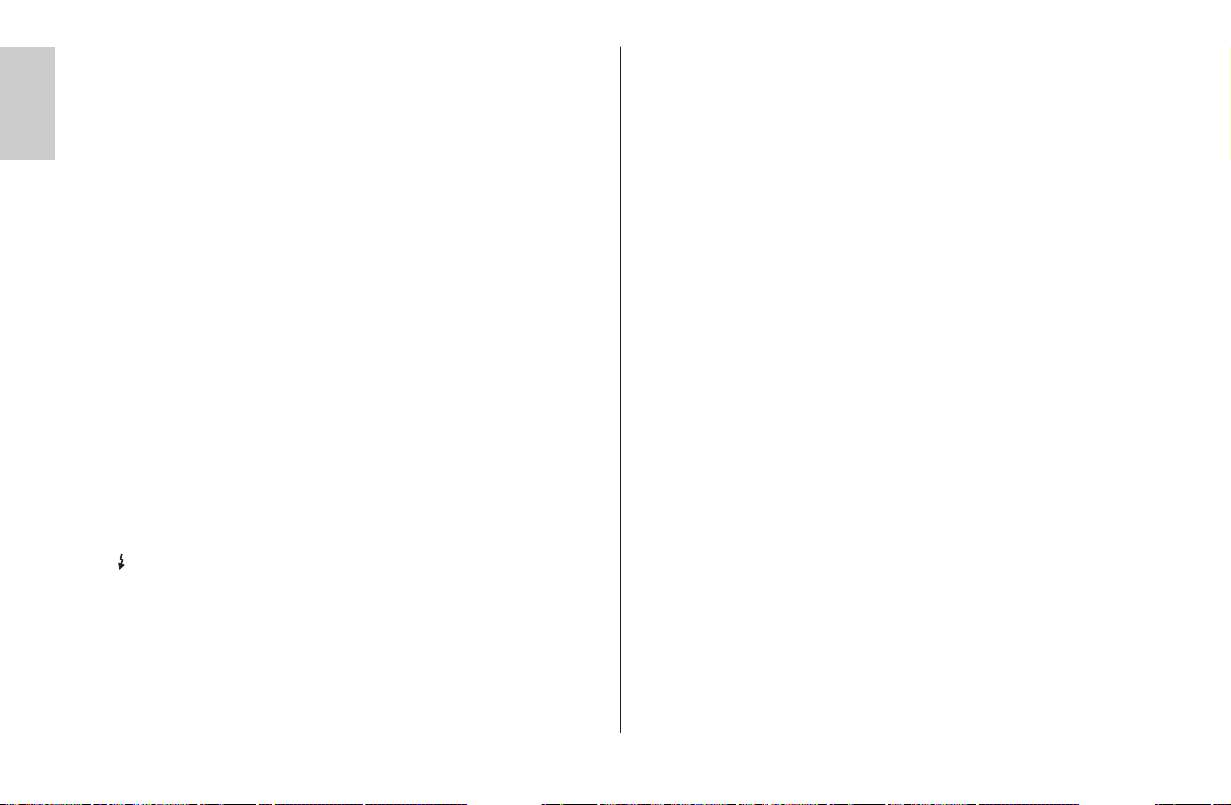
20
Ķ
Um den oben genannten Effekt zu kompensieren, kann die Blitzbelichtung manuell
mit einem Korrekturwert der Aufnahme angepasst werden. Die Höhe des
Korrekturwertes ist vom Kontrast zwischen Motiv und Bildhintergrund abhängig!
Am Blitzgerät können im Automatik-Blitzbetrieb manuelle Korrekturwerte für die
Blitzbelichtung von –3 EV (Blendenwerte) bis +3 EV (Blendenwerte) in DrittelStufen eingestellt werden.
Viele Kameras haben ein Einstellelement für die Belichtungskorrekturen, welches
auch bei TTL-Blitzbetrieb verwendbar ist. Beachten Sie die Angaben in der
Bedienungsanleitung von Kamera.
Dunkles Motiv vor hellem Hintergrund:
Positiver Korrekturwert (etwa +1 bis +2 Blendenwerte EV).
Helles Motiv vor dunklem Hintergrund:
Negativer Korrekturwert (etwa -1 bis -2 Blendenwerte EV).
Beim Einstellen eines Korrekturwertes kann sich die Reichweitenanzeige im
Display des Blitzgerätes ändern und dem Korrekturwert angepasst werden
(abhängig von Kameratyp). Einstellung siehe 6.3.
In den TTL-Blitzbetriebsarten muss die Kamera die Einstellung einer
Blitzbelichtungskorrektur unterstützen. Die Einstellung erfolgt dabei an
der Kamera (siehe Kamerabedienungsanleitung)!
11 Blitzbereitschaftsanzeige
Bei aufgeladenem Blitzkondensator leuchtet am
Blitzgerät
die Blitzbereitschafts-
anzeige
auf und zeigt damit die Blitzbereitschaft an. Das bedeutet, dass für
die nächste Aufnahme Blitzlicht verwendet werden kann. Die Blitzbereitschaft wird
auch an die Kamera übertragen und sorgt im Kamerasucher für eine entsprechende
Anzeige.
Wird eine Aufnahme gemacht, bevor im Kamerasucher die Anzeige für die
Blitzbereitschaft erscheint, so wird das Blitzgerät nicht ausgelöst und die Aufnahme unter Umständen falsch belichtet, falls die Kamera bereits auf die Blitzsynchronzeit (siehe 12) umgeschaltet hat.
☞
Der im Blitzgerät integrierte Mehrzonen-AF-Meßblitz kann von
AF–Kameras nur bei angezeigter Blitzbereitschaft aktiviert werden (siehe 17)!
12 Automatische Blitzsynchronzeitsteuerung
Je nach Kameratyp und Kamerabetriebsart wird bei Erreichen der
Blitzbereitschaft die Verschlusszeit auf die Blitzsynchronzeit umgeschaltet (siehe
Kamerabedienungsanleitung).
Kürzere Verschlusszeiten als die Blitzsynchronzeit können nicht eingestellt werden, bzw. werden auf die Blitzsynchronzeit umgeschaltet. Verschiedene Kameras
verfügen über einen Synchronzeitbereich, z.B. 1/30s bis 1/125s (siehe
Kamerabedienungsanleitung). Welche Synchronzeit die Kamera einsteuert, ist
dann von der Kamerabetriebsart, vom Umgebungslicht und der verwendeten
Objektivbrennweite abhängig.
Längere Verschlusszeiten als die Blitzsynchronzeit können je nach
Kamerabetriebsart und gewählter Blitzsynchronisation (siehe auch
Kamerabedienungsanleitung und 15) verwendet werden.
Bei Kameras mit Zentralverschluss (siehe Kamerabedienungsanleitung)
und bei Kurzzeitsynchronisation HSS (siehe 15.4) erfolgt keine automatische Blitzsynchronzeitsteuerung. Dadurch kann mit allen Verschlusszeiten
geblitzt werden. Sollten Sie die volle Lichtleistung des Blitzgerätes benötigen, so sollten Sie keine kürzeren Verschlusszeiten als 1/125s wählen.
13 Belichtungskontrollanzeige
Die Belichtungskontrollanzeige „o.k.“ leuchtet nur, wenn die Aufnahme im
TTL- bzw. Automatik-Blitzbetrieb richtig belichtet wurde!
Erfolgt keine Belichtungskontrollanzeige „o.k.“
nach der Aufnahme, so wurde
die Aufnahme unterbelichtet und Sie müssen die nächst kleinere Blendenzahl einstellen (z.B. anstatt Blende 11 die Blende 8) oder die Entfernung zum Motiv bzw.
zur Reflexfläche (z.B. beim indirekten Blitzen) verkleinern und die Aufnahme
wiederholen. Beachten Sie die Reichweitenanzeige im Display des Blitzgerätes
(siehe 14).
☞
☞
Page 21

21
Ķ
14 Reichweitenanzeige
Im Display des Blitzgerätes wird der Wert für die maximale Reichweite des
Blitzlichtes angezeigt. Der angezeigte Wert bezieht sich auf einen Reflexionsgrad
von 25% des Motivs, was für die meisten Aufnahmesituationen zutrifft. Starke
Abweichungen des Reflexionsgrades, z.B. bei sehr stark oder sehr schwach
reflektierenden Motiven können die Reichweite beeinflussen.
Im TTL- und Automatik-Blitzbetrieb sollte sich das Motiv im mittleren Drittel des
angezeigten Wertes befinden. Damit wird der Belichtungsautomatik genügend
Spielraum zum Ausgleich gegeben. Der Mindestabstand zum Motiv sollte 10%
des angezeigten Wertes nicht unterschreiten um Überbelichtungen zu vermeiden!
Die Anpassung an die jeweilige Aufnahmesituation kann z.B. durch Ändern des
Blendenwertes erreicht werden.
Im manuellen Blitzbetrieb M wird die Entfernung zum Motiv angezeigt, die für
eine korrekte Blitzbelichtung einzuhalten ist. Die Anpassung an die jeweilige
Aufnahmesituation kann z.B. durch Ändern der Objektivblende und durch Wahl
zwischen voller Lichtleistung und einer Teillichtleistung „P“ erreicht werden.
Die Reichweite kann wahlweise in Meter (m) oder Feet (ft) erfolgen (siehe
7.7). Bei geschwenktem Hauptreflektor und im Remote-Betrieb erfolgt keine Reichweitenanzeige!
Automatische Anpassung der Reichweitenanzeige
Die Kameras übertragen die Blitzparameter (z.B.für Lichtempfindlichkeit ISO,
Objektivbrennweite, Blende und Belichtungskorrektur) an das Blitzgerät. Das
Blitzgerät passt dadurch seine Einstellungen automatisch an. Aus den
Blitzparametern und der Leitzahl wird die maximale Reichweite berechnet und
im Display angezeigt.
Dazu muss zwischen Kamera und Blitzgerät ein Datenaustausch stattfinden, z.B.
durch Antippen des Kameraauslösers!
☞
15 Blitzsynchronisation
15.1 Normalsynchronisation
Bei der Normalsynchronisation wird das Blitzgerät zum Beginn der Verschlusszeit
ausgelöst (Synchronisation auf den 1.Verschlussvorhang). Die Normalsynchronisation ist der Standardbetrieb und wird von allen Kameras ausgeführt.
Sie ist für die meisten Blitzaufnahmen geeignet. Die Kamera wird abhängig von
ihrer Betriebsart auf die Blitzsynchronzeit umgeschaltet. Üblich sind Zeiten zwischen 1/30 s und 1/125 s (siehe Kamerabedienungsanleitung). Am Blitzgerät
erfolgt keine Einstellung bzw. Anzeige für diesen Betrieb.
15.2 Synchronisation auf den 2.Verschlussvorhang
Einige Kameras bieten die Möglichkeit zur Synchronisation auf den
2.Verschlussvorhang (REAR,2nd curtain SLOW2). Dabei wird das Blitzgerät erst
zum Ende der Verschlusszeit ausgelöst. Dies ist vor allem bei Belichtungen mit
langen Verschlusszeiten (> 1/30s) und bewegten Motiven mit eigener Lichtquelle
von Vorteil, weil bewegte Lichtquellen dann einen Lichtschweif hinter sich herziehen, anstatt ihn - wie beim Synchronisieren auf den 1.Verschlussvorhang - vor
sich aufzubauen. Dadurch wird bei bewegten Lichtquellen eine „natürlichere“
Wiedergabe der Aufnahmesituation bewirkt! In Abhängigkeit der Betriebsart
steuert die Kamera längere Verschlusszeiten als die Blitzsynchronzeit ein.
Die Synchronisation auf den 2.Verschlussvorhang wird an der Kamera eingestellt
(siehe Kamerabedienungsanleitung)!
Verwenden Sie bei langen Verschlusszeiten ein Stativ um verwackelte
Aufnahmen zu vermeiden!
15.3 Langzeitsynchronisation (SLOW)
Verschiedene Kameras bieten in bestimmten Betriebsarten die Möglichkeit zum
Blitzbetrieb mit Langzeitsynchronisation SLOW. Diese Betriebsart bietet die Möglichkeit,
bei geringer Umgebungshelligkeit den Bildhintergrund stärker zur Geltung zu bringen.
Erreicht wird dies durch Kameraverschlusszeiten, die dem Umgebungslicht angepasst
sind. Dabei werden von der Kamera automatisch Verschlusszeiten, die länger als die
☞
Page 22
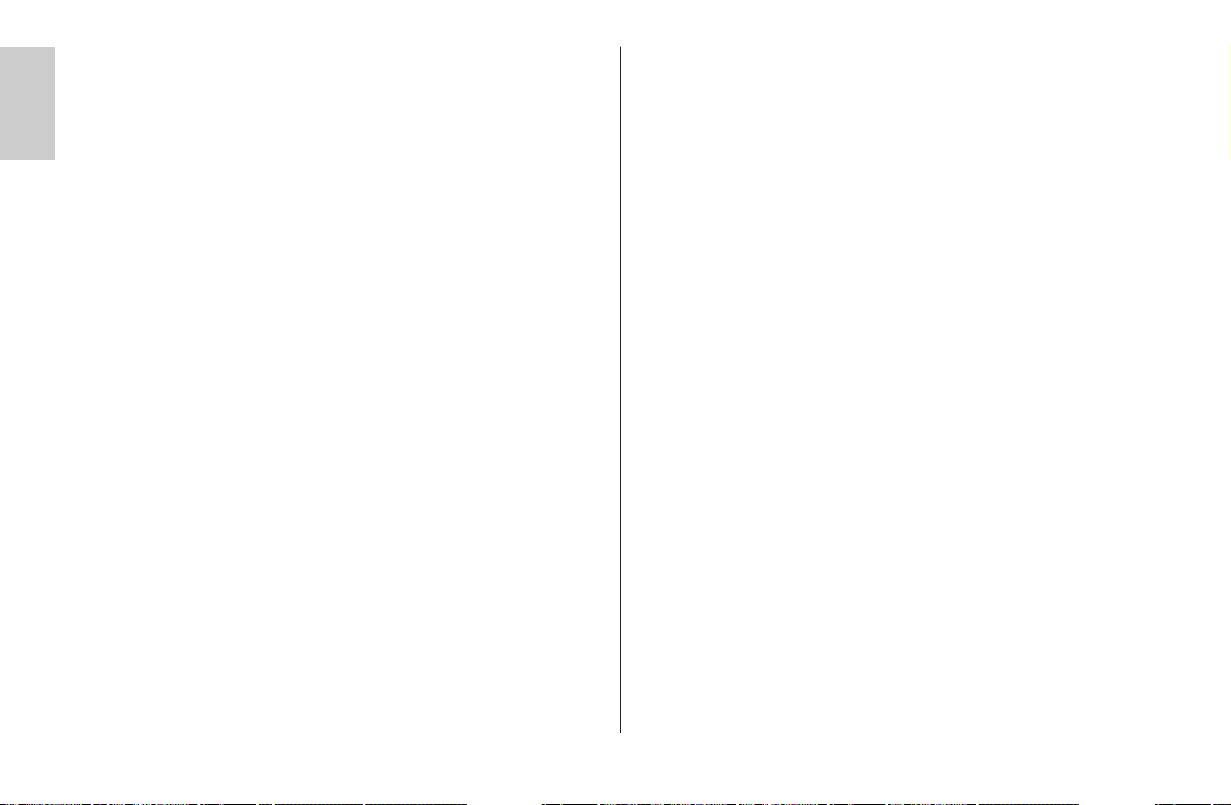
22
Ķ
Blitzsynchronzeit sind, eingesteuert. Bei verschiedenen Kameras wird die Langzeitsynchronisation in bestimmten Kameraprogrammen (z.B. Nachtaufnahme-Programm
usw.) automatisch aktiviert (siehe Kamerabedienungsanleitung). Am Blitzgerät erfolgt keine Einstellung bzw. Anzeige für diesen Betrieb.
Verwenden Sie bei langen Verschlusszeiten ein Stativ, um verwackelte
Aufnahmen zu vermeiden!
15.4 Kurzzeitsynchronisation HSS
Verschiedene Kameras mit Schlitzverschluss unterstützen die
Kurzzeitsynchronisation HSS (siehe Kamerabedienungsanleitung). Mit dieser
Blitzbetriebsart ist es möglich, auch bei kürzeren Verschlusszeiten als der
Blitzsynchronzeit ein Blitzgerät einzusetzen. Interessant ist diese Betriebsart z.B.
bei Portrait-Aufnahmen in sehr hellem Umgebungslicht, wenn durch eine weit
geöffnete Blende (z.B. F 2,0) die Schärfentiefe begrenzt werden soll! Das
Blitzgerät unterstützt die Kurzzeitsynchronisation in den Blitzbetriebsarten TTL
(TTL HSS) und M (M HSS).
Physikalisch bedingt, wird jedoch durch die Kurzzeitsynchronisation HSS die
Leitzahl, und damit auch die Reichweite des Blitzgerätes zum Teil erheblich eingeschränkt! Beachten Sie daher die Reichweitenanzeige am LC-Display des
Blitzgerätes! Die Kurzzeitsynchronisation HSS wird automatisch ausgeführt,
wenn an der Kamera manuell oder automatisch durch das Blichtungsprogramm
eine kürzere Verschlusszeit als die Blitzsynchronzeit eingestellt ist.
Beachten Sie, dass die Leitzahl des Blitzgerätes bei der
Kurzzeitsynchronisation HSS zusätzlich von der Verschlusszeit abhängig
ist. Je kürzer die Verschlusszeit desto geringer die Leitzahl!
Die Einstellung erfolgt im Mode-Menü (siehe 5.1).
15.5 Vorblitzfunktion gegen den „Rote-Augen-Effekt“
Verschiedene Kameras verfügen über die Möglichkeit zur Aktivierung einer
Vorblitzfunktion gegen den „Rote-Augen-Effekt“ (Red-Eye-Reduction). Diese
Funktion unterstützt nur das in der Kamera eingebaute Blitzgerät. Externe
Blitzgeräte werden von dieser Funktion grundsätzlich nicht unterstützt.
☞
☞
16 Mehrzonen-AF-Meßblitz
Sobald die Umlichtverhältnisse für eine automatische Fokussierung nicht mehr
ausreichen, wird von der Kamera der Mehrzonen-AF-Meßblitz im Blitzgerät
aktiviert. Dabei wird ein Streifenmuster auf das Motiv projiziert auf das die
Kamera scharf stellen kann. Die Reichweite beträgt je nach aktiviertem
AF–Sensor der Kamera ca. 6m ... 9m (bei Standardobjektiv 1,7/50 mm). Die
maximale Reichweite wird mit dem zentralen AF-Sensor der Kamera erreicht.
Wegen der Parallaxe zwischen Objektiv und AF-Meßblitz im Blitzgerät beträgt
die Naheinstellgrenze mit AF-Meßblitz ca. 0,7m bis 1m.
Damit der Mehrzonen-AF-Meßblitz von der Kamera aktiviert werden
kann, muss an der Kamera die Autofokus-Betriebsart „Single-AF (S)“ eingestellt sein und das Blitzgerät muss Blitzbereitschaft anzeigen. Einige
Kameratypen unterstützen nur den kamerainternen AF–Meßblitz. Der
Mehrzonen-AF-Meßblitz des Blitzgerätes wird dann nicht aktiviert (z.B.
Kompaktkameras; siehe Kamerabedienungsanleitung)!
Zoomobjektive mit geringer Anfangsblendenöffnung schränken die Reichweite
des Mehrzonen-AF-Meßblitz zum Teil erheblich ein!
Verschiedene Kameratypen unterstützen nur mit dem zentralen AF-Sensor der
Kamera den AF-Meßblitz im Blitzgerät. Wird ein dezentraler AF-Sensor
gewählt, so wird der AF-Meßblitz im Blitzgerät nicht aktiviert!
17 Zündungssteuerung (Auto-Flash)
Ist das vorhandene Umgebungslicht für eine Belichtung im normalen Modus ausreichend, so verhindert die Kamera die Blitzauslösung. Die Belichtung erfolgt
dann mit der im Display bzw. Sucher der Kamera angezeigten Verschlusszeit.
Die Aktivierung der Zündungssteuerung wird durch das Verlöschen der
Blitzbereitschaftsanzeige im Kamerasucher signalisiert. Beim Betätigen des
Kameraauslösers wird kein Blitzlicht ausgelöst.
Die Zündungssteuerung arbeitet bei verschieden Kameras nur in der Betriebsart
Programm „P“ und Blendenautomatik „S“ (siehe Kamerabedienungsanleitung).
☞
Page 23
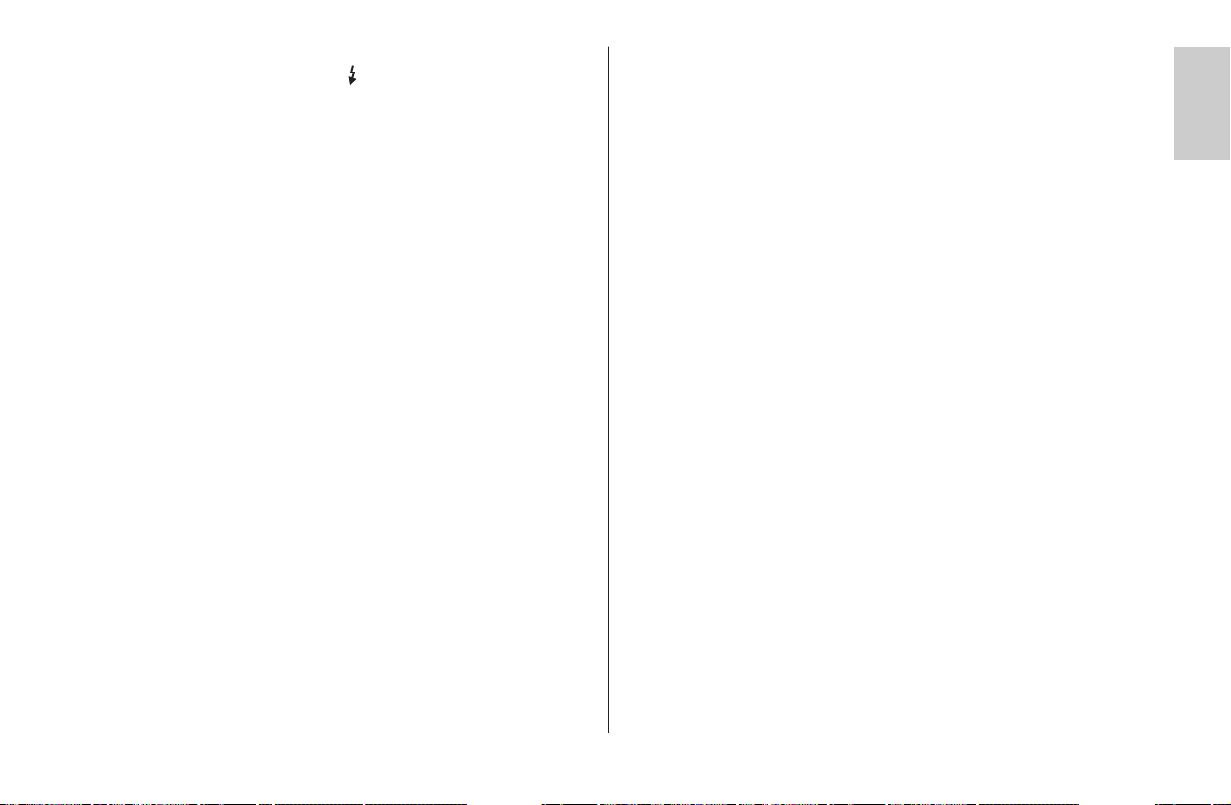
23
Ķ
Die Zündungssteuerung kann bei verschiedenen Kameras deaktiviert werden:
Drücken Sie dazu an der Kamera die Taste für die Blitzsteuerung (siehe
Kamerabedienungsanleitung) und halten Sie diese bei der Aufnahme gedrückt.
Beim Antippen des Kameraauslösers erscheint im Kamerasucher nun wieder die
Blitzbereitschaftsanzeige. Die Kameraelektronik wählt eine geeignete
Zeit–Blenden-Kombination. Bei der Aufnahme wird ein Blitz ausgelöst.
18 Wartung und Pflege
Entfernen Sie Schmutz und Staub mit einem weichen, trockenen Tuch. Verwenden
Sie keine Reinigungsmittel - die Kunststoffteile könnten beschädigt werden.
18.1 Firmware-Update
Der Firmware-Version des Blitzgerätes wird unmittelbar nach dem Einschalten
des Blitzgerätes mit dem Hauptschalter für kurze Zeit rechts unten im Display
angezeigt, z.B. „V1.0“ für die Firmware-Version 1.0.
Die Firmware des Blitzgerätes kann über die USB-Buchse aktualisiert und im
technischen Rahmen an die Funktionen zukünftiger Kameras angepasst werden
(Firmware-Update).
Nähere Informationen finden Sie im Internet auf der Metz-Homepage:
www.metz.de
18.2 Reset
Das Blitzgerät kann auf die Werkseinstellung bei Auslieferung zurück gestellt
werden. Dazu die Taste „Mode“ drücken und für ca. 3 s gedrückt halten.
Anschließend wird im Display „Reset“ angezeigt. Nach ca.3 s wechselt die
Anzeige im Display auf den Auslieferungszustand.
Firmware-Updates des Blitzgerätes sind dabei nicht betroffen!
18.3 Formieren des Blitzkondensators
Der im Blitzgerät eingebaute Blitzkondensator erfährt eine physikalische
Veränderung, wenn das Gerät längere Zeit nicht eingeschaltet wird. Aus diesem
☞
☞
Grund ist es notwendig, das Gerät im vierteljährlichen Abstand für ca. 10 Min.
einzuschalten. Die Stromquellen müssen dabei so viel Energie liefern, dass die
Blitzbereitschaft spätestens 1 Min. nach dem Einschalten aufleuchtet.
19 Hilfe bei Störungen
Sollte es einmal vorkommen dass z.B. im Display des Blitzgerätes unsinnige Anzeigen erscheinen oder das Blitzgerät funktioniert nicht so wie es
soll, so schalten Sie das Blitzgerät für ca. 10 Sekunden mit dem
Hauptschalter aus. Überprüfen Sie die korrekte Montage des
Blitzgerätefußes im Zubehörschuh der Kamera und die
Kameraeinstellungen.
Tauschen Sie die Batterien bzw. Akkus gegen neue Batterien bzw. frisch geladene Akkus aus!
Das Blitzgerät sollte nach dem Einschalten wieder „normal“ funktionieren. Ist dies
nicht der Fall, so wenden Sie sich bitte an Ihren Fachhändler.
Nachfolgend sind einige Probleme aufgeführt, die in der Blitz-Praxis auftreten
können. Unter den jeweiligen Punkten sind mögliche Ursachen bzw. Abhilfen für
diese Probleme aufgeführt.
a) Im Display erfolgt keine Reichweitenanzeige.
• Der Hauptreflektor befindet sich nicht in der Normalposition (siehe 10.1).
• Am Blitzgerät ist der Remote-Betrieb eingestellt.
b) Im Display erfolgt keine Anzeige für die Reflektorposition
• Der Hauptreflektor ist entweder seitlich oder nach oben aus seiner
Normalposition geschwenkt (siehe 10.1).
c) Im Display erscheint die Anzeige „TILT“
• Der Hauptreflektor ist für Nah- bzw. Makroaufnahmen nach unten
geschwenkt.
☞
Page 24

24
Ķ
d) Im Display des Blitzgerätes wird das Symbol angezeigt
• Am Blitzgerät ist die automatische Geräteabschaltung aktiviert (siehe 7.9).
e) Der AF-Messblitz des Blitzgerätes wird nicht aktiviert.
• Das Blitzgerät ist nicht blitzbereit.
• Die Kamera arbeitet nicht in der Betriebsart Single-AF (S-AF).
• Die Kamera unterstützt nur den eigenen internen AF-Meßblitz.
• Verschiedene Kameratypen unterstützen nur mit dem zentralen AF-Sensor der
Kamera den AF-Messblitz im Blitzgerät. Wird ein dezentraler AF-Sensor
gewählt, so wird der AF-Messblitz im Blitzgerät nicht aktiviert! Zentralen
AF–Sensor aktivieren!
f) Die Zoom-Position des Hauptreflektors wird nicht automatisch der aktuellen
Zoom-Position des Objektivs angepasst.
• Die Kamera überträgt keine Daten an das Blitzgerät
• Es findet kein Datenaustausch zwischen Blitzgerät und Kamera statt.
Kameraauslöser antippen!
• Die Kamera ist mit einem Objektiv ohne CPU ausgerüstet.
• Das Blitzgerät arbeitet im manuellen Zoombetrieb „MZoom“. Auf Auto-Zoom
umschalten (siehe 8).
g) Im Display erscheint die Anzeige „POWERPACK“
• Am mecablitz ist ein nicht zulässiges Power Pack angeschlossen. Schließen Sie
nur ein Metz Power Pack P76 an.
• Ein Metz Power Pack P76 ist angeschlossen und im Batteriefach des mecablitz
sind noch Batterien/Akkus eingelegt. Batterien/Akkus aus dem Batteriefach
des mecablitz entnehmen.
Ȅ
h) Im Display erscheint eine Batteriewarnanzeige
• Bei Erscheinen der Batteriewarnanzeige steht noch so viel Energie zur
Verfügung, dass einige Blitze abgegeben werden können. Siehe auch Kap.
3.2 „Batterien austauschen“. Es gibt aber auch Batteriechargen, bei denen die
Batteriewarnanzeige relativ früh erscheint, obwohl noch bis zu 50% der Blitze
verfügbar sein können. Im Drahtlosen Remote-Betrieb ist eine
Batteriewarnanzeige systembedingt nicht möglich.
i )Im Display erscheint ein Batteriesymbol
• Am mecablitz ist ein Metz Power Pack P76 angeschlossen und im Batteriefach
des mecablitz befinden sich Batterien. Batterien aus dem mecablitz entnehmen.
j) Die Reflektor-Position wird nicht automatisch der aktuellen Zoom-Position
des Objektivs angepasst.
• Die Kamera überträgt keine digitalen Daten an das Blitzgerät
• Es findet kein Datenaustausch zwischen Blitzgerät und Kamera statt.
Kameraauslöser antippen!
k) Im Display blinkt die Anzeige für die Zoom-Position des Reflektors
• Warnhinweis wegen Abschattung am Bildrand: Die an der Kamera eingestellte
Brennweite des Objektivs (umgerechnet auf das 35 mm - Kleinbild-Format
24x36) ist kleiner als die eingestellte Zoom-Position des Reflektors.
l) Der Zweitreflektor lässt sich nicht aktivieren bzw. löst kein Blitzlicht aus
• Die Blitzbetriebsarten Stroboskop, Remote und Einstelllicht (ML) werden vom
Zweitreflektor nicht unterstützt. In diesen Betriebsarten kann der Zweitreflektor
nicht aktiviert werden bzw. löst der Zweitreflektor kein Blitzlicht aus.
• Der Hauptreflektor ist in der Normalposition oder nach unten geschwenkt.
Page 25

25
Ķ
m) Die Einstellung für die manuelle TTL-Blitzbelichtungskorrektur wird nicht wirk-
sam.
• Die Kamera unterstützt die manuelle TTL-Blitzbelichtungskorrektur am
Blitzgerät nicht.
n) Es findet keine automatische Umschaltung auf die Blitzsynchronzeit statt
• Die Kamera hat einen Zentralverschluss (die meisten Kompaktkameras). Die
Umschaltung auf Synchronzeit ist daher nicht erforderlich.
• Die Kamera arbeitet mit FP-Kurzzeitsynchronisation HSS (Kameraeinstellung).
Dabei findet keine Umschaltung auf Synchronzeit statt.
• Die Kamera arbeitet mit Verschlusszeiten die länger als die Blitzsynchronzeit
sind. In Abhängigkeit von der Kamerabetriebsart wird dabei nicht auf die
Blitzsynchronzeit umgeschaltet (siehe kamerabedienungsanleitung).
o) Die Aufnahmen sind an der Bildunterseite abgeschattet.
• Durch die Parallaxe zwischen Objektiv und Blitzgerät kann die Aufnahme im
Nahbereich in Abhängigkeit von der Brennweite an der Bildunterseite nicht
vollständig ausgeleuchtet werden. Neigen Sie den Hauftreflektor nach unten
bzw. schwenken Sie die Weitwinkelstreuscheibe vor den Reflektor.
p) Die Aufnahmen sind zu dunkel.
• Das Motiv liegt außerhalb der Reichweite des Blitzgerätes. Beachten Sie: Beim
indirekten Blitzen verringert sich die Reichweite des Blitzgerätes.
• Das Motiv enthält sehr helle oder reflektierende Bildpartien. Dadurch wird das
Messsystem der Kamera bzw. des Blitzgerätes getäuscht. Stellen Sie eine positive manuelle Blitzbelichtungskorrektur ein, z.B. +1 EV.
q) Die Aufnahmen sind zu hell.
• Im Nahbereich kann es zu Überbelichtungen (zu hellen Aufnahmen) kommen,
wenn die kürzeste Leuchtzeit vom Blitzgerät unterschritten wird. Der
Mindestabstand zu Motiv sollte mindestens 10% der im Display angezeigten
Reichweite betragen.
r) Die Blitzparameter für Lichtempfindlichkeit ISO und die Blende F lassen sich
am Blitzgerät nicht verstellen.
• Zwischen Blitzgerät und Kamera findet ein digitaler Datenaustausch statt.
Dabei werden die Werte für ISO und Blende F automatisch am Blitzgerät eingestellt. Ein manuelles Verstellen von ISO und Blende ist dabei nicht möglich!
s) Der Blenden- und der ISO-Wert der Kamera werden am Display nicht ange-
zeigt und können am Blitzgerät von Hand nicht eingestellt werden.
• Zwischen Blitzgerät und Kamera findet ein automatischer digitaler
Datenaustausch statt. Eine manuelle Einstellung bzw. Verstellung des Blendenu. ISO-Wertes ist deshalb nicht möglich! Kamerasystem bedingt werden die
Werte für Blende und ISO im Display nicht angezeigt (siehe 6).
• Blenden- und ISO-Wert werden in den Blitzbetriebsarten Automatik A,
Manuell M angezeigt wenn das Blitzgerät nicht auf der Kamera betrieben
wird, d.h. kein Datenaustausch stattfindet. Die Werte können können dabei
von Hand verstellt werden, z.B. für den Betrieb mit einem Servo-Blitzauslöser.
Page 26
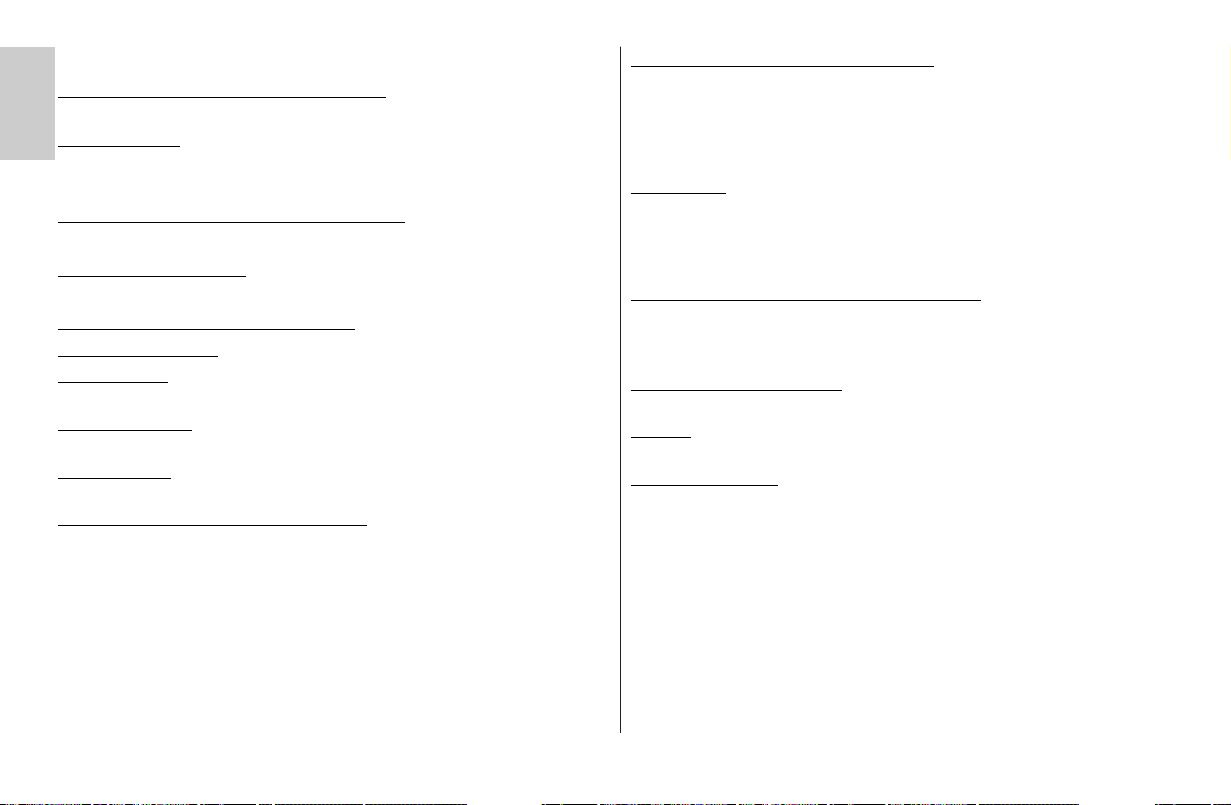
26
Ķ
20 Technische Daten
max. Leitzahl bei ISO 100/21°, Zoom 105 mm:
im Metersystem: 58 im Feet-System: 192
Blitzbetriebsar
ten:
TTL (ohne Vorblitz), Vorblitz-TTL, ADI-Messung, Automatik A, Manuell M,
Stroboskop, Kurzzeitsynchronisation HSS, Remote-Slave.
automatische Blendeneinstellung bei ISO 100/21
°:
F1,0 bis F45 einschließlich Zwischenwerten
Manuelle T
eillichtleistungen:
P1/1 . . . P1/256 in Drittelstufen.
Blitzleuchtzeiten siehe T
abelle 4 (Seite 160):
Fotosensor-Messwinkel: ca. 25°
Farbtemperatur:
ca. 5600 K
Filmempfindlichkeit:
ISO 6 bis ISO 6400
Synchronisation:
Niederspannungs-IGBT-Zündung
Blitzanzahlen (bei jeweils voller Lichtleistung):
* Ca. 180 mit NiMH Akkus 1600mAh
* Ca. 180 mit Hochleistungs Alkali-Mangan-Batterien
* Ca. 430 mit Metz Power-Pack P76 (Sonderzubehör)
(bei jeweils voller Lichtleistung)
Blitzfolgezeit (bei jeweils voller Lichtleistung):
* Ca. 5 Sekunden NiMH Akkus
* Ca. 5 Sekunden Hochleistungs Alkali-Mangan-Batterien
* Ca. 2,5 Sekunden mit Power Pack P76
(bei jeweils voller Lichtleistung)
Ausleuchtung:
Hauptreflektor ab 24 mm (Kleinbild 24x36)
Hauptreflektor mit Weitwinkelscheibe ab 18 mm (Kleinbild 24x36)
Zweitreflektor ab 35 mm (Kleinbild 24x36)
Schwenkbereiche und Raststellungen des Reflektors:
vertikal -7° 45° 60° 75° 90°
horizontal gegen den Uhrzeigersinn 30° 60° 90° 120° 150° 180°
horizontal im Uhrzeigersinn 30° 60° 90° 120°
Abmaße ca. in mm (B x H x T):
71 x 148 x 99
Gewicht:
Blitzgerät ohne Stromquellen: 355 gr
Auslieferungsumfang:
Blitzgerät mit Integrierter Weitwinkelstreuscheibe, Bedienungsanleitung,
Gürteltasche T58, Standfuß.
Page 27
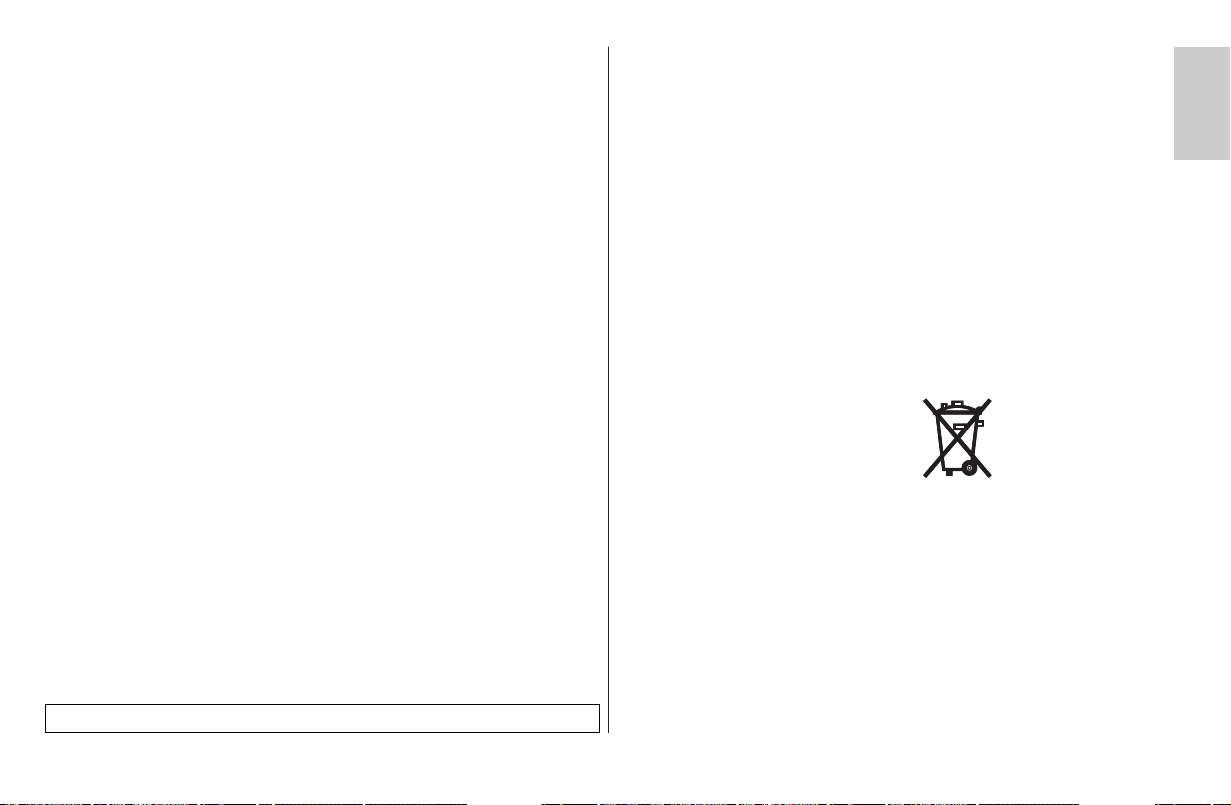
27
Ķ
21 Sonderzubehör
Für Fehlfunktionen und Schäden am Blitzgerät, verursacht durch die
Verwendung von Zubehör anderer Hersteller, wird keine Gewährleistung
übernommen!
• Mecabounce 58-90
(Bestellnr. 000058902)
Mit diesem Diffusor erreichen Sie auf einfachste Weise eine weiche Ausleuchtung. Die Wirkung ist großartig, weil die Bilder einen softartigen Effekt
erhalten. Die Gesichtsfarbe von Personen wird natürlicher wiedergegeben. Die
Grenzreichweiten verringern sich entsprechend dem Lichtverlust circa auf die
Hälfte.
• Reflexschirm 58-23 oder 54-23
(Bestellnr. 000058235) oder (Bestellnr. 000054236)
Mildert durch sein weiches gerichtetes Licht harte Schlagschatten.
• Power-Pack P76
(Bestellnr. 000129768)
für mehr Leistung bei der Blitzanzahl.
Verbindungskabel V58-50 (Bestellnr. 000058504) erforderlich
☞
Batterie-Entsorgung
Batterien/Akkus gehören nicht in den Hausmüll! Bitte bedienen Sie sich bei der
Rückgabe verbrauchter Batterien/Akkus eines vorhandenen Rücknahmesystems.
Bitte geben Sie nur entladene Batterien/Akkus ab. Batterien sind in der Regel
dann entladen, wenn das damit betriebene Gerät
- abschaltet und signalisiert „Batterien leer“
- nach längerem Gebrauch der Batterien nicht mehr einwandfrei funktioniert.
Zur Kurzschlusssicherheit sollten die Batteriepole mit einem Klebestreifen über-
deckt werden.
Deutschland: Als Verbraucher sind Sie gesetzlich verpflichtet, gebrauchte
Batterien zurückzugeben. Sie können Ihre alten Batterien überall dort unentgeltlich abgeben, wo die Batterien gekauft wurden. Ebenso bei den öffentlichen
Sammelstellen in Ihrer Stadt oder Gemeinde.
Diese Zeichen finden Sie auf schadstoffhaltigen Batterien:
Pb = Batterie enthält Blei
Cd = Batterie enthält Cadmium
Hg = Batterie enthält Quecksilber
Li = Batterie enthält Lithium
Technische Änderungen und Irrtümer vorbehalten !
Page 28
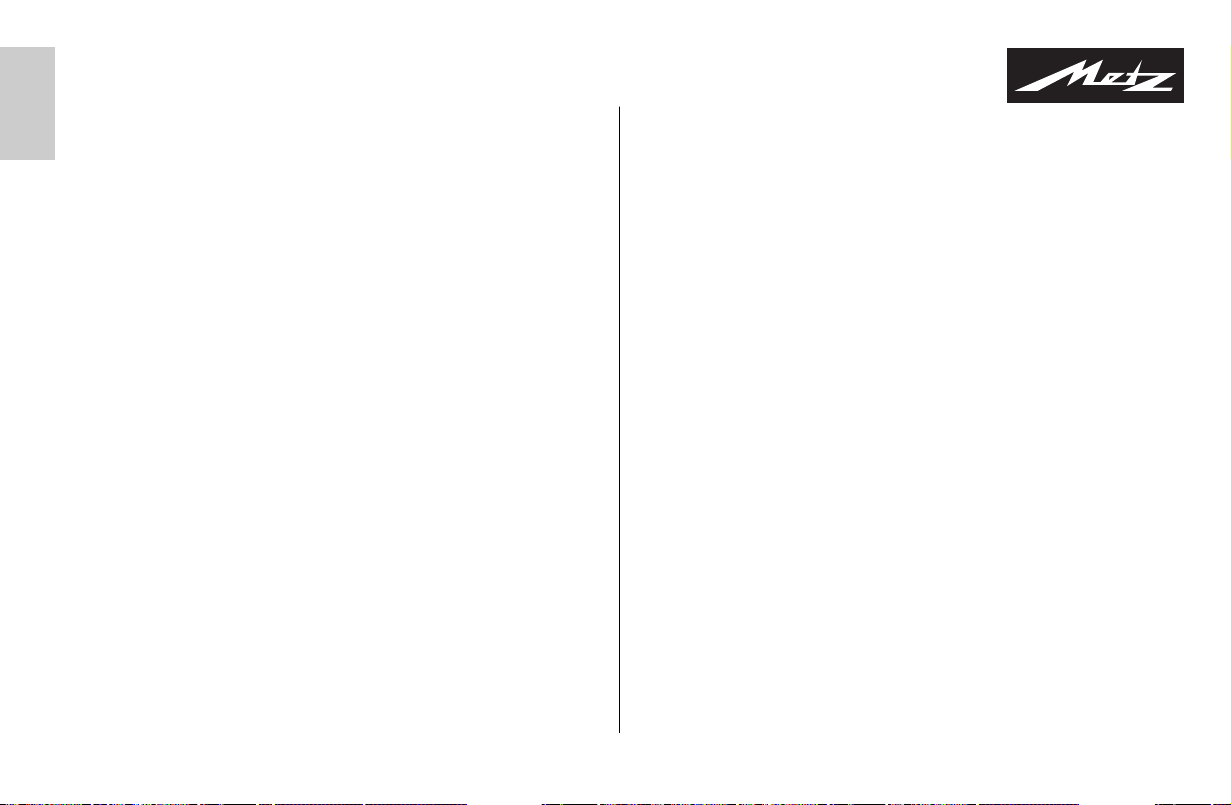
28
Ķ
1. Die Garantiebestimmungen gelten ausschließlich für Käufe in der
Bundesrepublik Deutschland.
2. Im Ausland gelten die Gewährleistungsregelungen des jeweiligen Landes bzw.
die Garantieregelungen des Verkäufers.
3. Die nachfolgenden Bestimmungen haben nur für den privaten Gebrauch
Gültigkeit.
4. Die Garantiezeit - 24 Monate - beginnt mit dem Abschluss des Kaufvertrages
bzw. mit dem Tag der Auslieferung des Gerätes an den Käufer
(Endverbraucher).
5. Garantieansprüche können nur unter Nachweis des Kaufdatums durch
Vorlage des vom Verkäufer maschinell erstellten Original-Kaufbeleges geltend
gemacht werden.
6. Beanstandete Geräte bitten wir zusammen mit dem Kaufbeleg entweder über
den Fachhändler oder direkt an die Firma Metz-Werke GmbH & Co KG Zentralkundendienst - Ohmstrasse 55, 90513 Zirndorf, transportsicher verpackt unter genauer Schilderung der Beanstandung einzusenden. Sie können
unter den gleichen Bedingungen auch an die autorisierten Kundendienststellen
der Firma Metz-Werke GmbH & Co KG eingesandt werden. Hin- und
Rücksendung erfolgen auf Gefahr des Käufers.
7.
Die Garantie besteht darin, dass Geräte, die infolge eines anerkannten
Fabrikations- oder Materialfehlers defekt geworden sind, kostenlos repariert
oder, soweit eine Reparatur unverhältnismäßig ist, ausgetauscht werden.
Eine weitergehende Haftung, insbesondere für Schäden, die nicht am Gerät
selbst entstanden sind, ist ausgeschlossen. Dies gilt nicht, soweit im Falle des
Vorsatzes oder der groben Fahrlässigkeit zwingend gehaftet wird.
Garantieleistungen bewirken weder eine Verlängerung der Garantiezeit, noch
wird für die ersetzten oder nachgebesserten Teile eine neue Garantiezeit
begründet.
8. Unsachgemäße Behandlung und Eingriffe durch den Käufer oder Dritte schließen die Garantieverpflichtungen sowie alle weiteren Ansprüche aus.
Ausgenommen von der Garantie sind ferner Schäden oder Fehler, die durch
Nichtbeachtung der Gebrauchsanleitung, mechanische Beschädigung, ausgelaufene Batterien oder durch höhere Gewalt, Wasser, Blitz etc. entstanden
sind.
Ferner sind Verschleiß, Verbrauch sowie übermäßige Nutzung von der
Garantie ausgenommen. Hiervon sind vor allem folgende Teile betroffen:
Blitzröhre, fest eingebaute Akkus, Kontakte, Verbindungskabel.
9. Durch diese Garantiebestimmungen werden die Gewährleistungsansprüche
des Käufers gegenüber dem Verkäufer nicht berührt.
Metz-Werke GmbH & Co KG
Garantiebestimmungen
Bundesrepublik Deutschland
Page 29

29
Ķ
Page 30
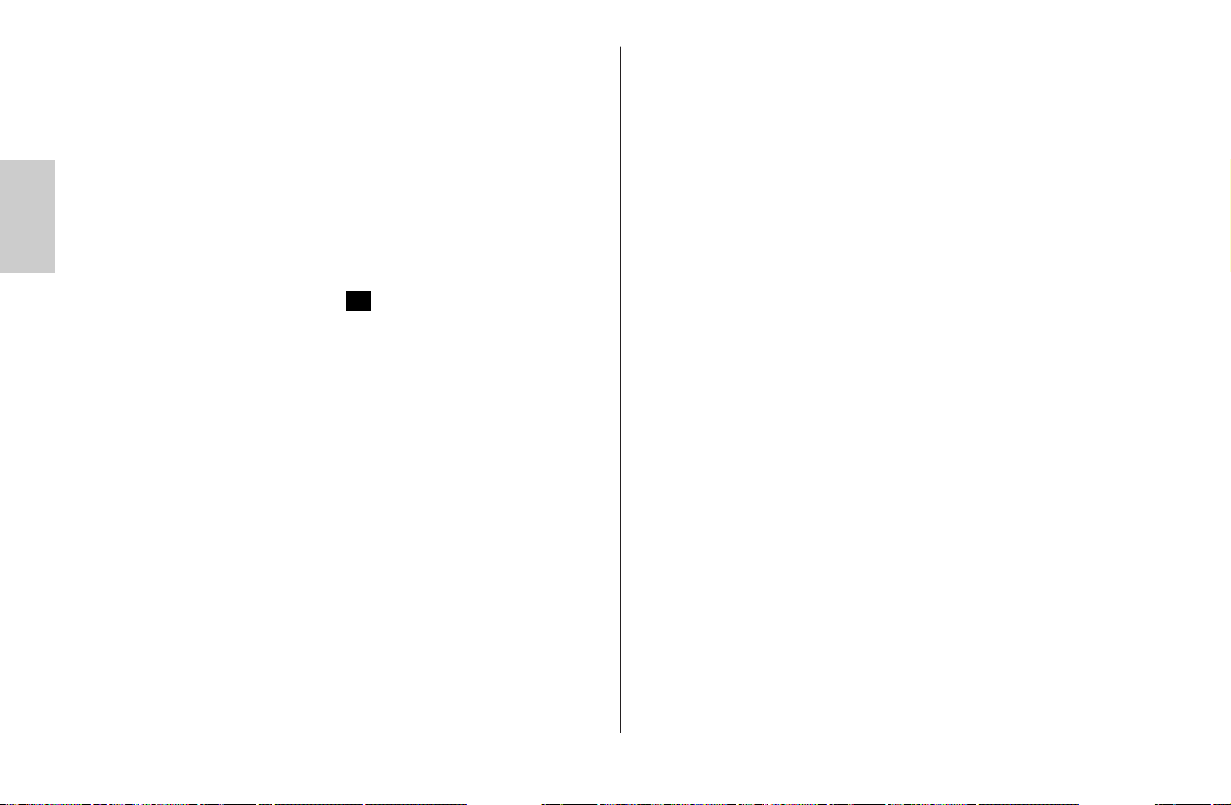
30
ĸ
1 Consignes de sécurité . . . . . . . . . . . . . . . . . . . . . . . . . . . . . . . . . . . . . .31
2 Fonctions flash dédiées . . . . . . . . . . . . . . . . . . . . . . . . . . . . . . . . . . . . .32
3 Préparation du flash . . . . . . . . . . . . . . . . . . . . . . . . . . . . . . . . . . . . . . .32
3.1 Montage du flash . . . . . . . . . . . . . . . . . . . . . . . . . . . . . . . . . . . . . . . .32
3.2 Alimentation . . . . . . . . . . . . . . . . . . . . . . . . . . . . . . . . . . . . . . . . . . .32
3.3 Mise en marche et coupure du flash . . . . . . . . . . . . . . . . . . . . . . . . . . .33
3.4 Power Pack P76 (accessoire spécial) . . . . . . . . . . . . . . . . . . . . . . . . . .33
3.5 Coupure automatique du flash / Auto - OFF . . . . . . . . . . . . . . . . . . . .33
4 Éclairage de l’écran . . . . . . . . . . . . . . . . . . . . . . . . . . . . . . . . . . . . . . .34
5 Modes de fonctionnement du flash (Menu „Mode“) . . . . . . . . . . . . . . . .34
5.1 Procédure de réglage des modes de fonctionnement du flash . . . . . . . . .34
5.2 Modes de fonctionnement TTL . . . . . . . . . . . . . . . . . . . . . . . . . . . . . . .34
5.3 Dosage automatique flash/ambiance . . . . . . . . . . . . . . . . . . . . .36
5.4 Mode flash automatique . . . . . . . . . . . . . . . . . . . . . . . . . . . . . . . . . . .36
5.5 Dosage automatique flash/ambiance . . . . . . . . . . . . . . . . . . . . . . . . . .36
5.6 Mode flash manuel . . . . . . . . . . . . . . . . . . . . . . . . . . . . . . . . . . . . . .36
5.7 Mode flash stroboscope . . . . . . . . . . . . . . . . . . . . . . . . . . . . . . . . . . .37
6 Paramètres du flash (menu „Parameter“ (Paramètres) . . . . . . . . . . . . . .38
6.1 Procédure de réglage des paramètres du flash . . . . . . . . . . . . . . . . . . .38
6.2 Position du réflecteur principal (zoom) . . . . . . . . . . . . . . . . . . . . . . . . .38
6.3 Correction d’exposition au flash (IL) . . . . . . . . . . . . . . . . . . . . . . . . . .39
6.4 Puissance partielle manuelle (P) . . . . . . . . . . . . . . . . . . . . . . . . . . . . .39
7 Fonctions spéciales (menu „Select „ (Sélectionner)) . . . . . . . . . . . . . . . . .39
7.1 Procédure de réglage pour les fonctions spéciales . . . . . . . . . . . . . . . . .39
7.2 Fonction bip (Beep) . . . . . . . . . . . . . . . . . . . . . . . . . . . . . . . . . . . . . .40
7.3 Séries d’expositions au flash (FB - Flash-Bracketing) . . . . . . . . . . . . . . .41
7.4 Mode zoom étendu (Zoom Ext) . . . . . . . . . . . . . . . . . . . . . . . . . . . . . .41
7.5 Mode remote sans fil (Remote) . . . . . . . . . . . . . . . . . . . . . . . . . . . . . . .42
7.6 Commutation mètres - pieds (m / ft) . . . . . . . . . . . . . . . . . . . . . . . . . . .44
7.7 Réflecteur secondaire . . . . . . . . . . . . . . . . . . . . . . . . . . . . . . . . . . . . .44
7.8 Lumière pilote (ML - Modelling Light) . . . . . . . . . . . . . . . . . . . . . . . . . .45
7.9 Coupure automatique du flash (veille) . . . . . . . . . . . . . . . . . . . . . . . . .45
7.10 Verrouillage du clavier (KeyLock) . . . . . . . . . . . . . . . . . . . . . . . . . . . .46
TTL
8 Asservissement de la tête zoom motorisée . . . . . . . . . . . . . . . . . . . . . . .46
9 Réflecteur adaptateur . . . . . . . . . . . . . . . . . . . . . . . . . . . . . . . . . . . . . .47
10 Techniques de photographie au flash . . . . . . . . . . . . . . . . . . . . . . . . . .47
10.1 Éclairage indirect au flash . . . . . . . . . . . . . . . . . . . . . . . . . . . . . . . . .47
10.2 Éclairage indirect au flash avec carte-réflecteur . . . . . . . . . . . . . . . . .47
10.3 Éclairage indirect au flash avec un réflecteur secondaire . . . . . . . . . . .47
10.4 Macrophotographie (photographie rapprochée) . . . . . . . . . . . . . . . . .48
10.5 Corrections manuelles d’exposition au flash . . . . . . . . . . . . . . . . . . . .48
11 Témoin de disponibilité du flash . . . . . . . . . . . . . . . . . . . . . . . . . . . . .48
12 Commutation automatique sur la vitesse
de synchro flash . . . . . . . . . . . . . . . . . . . . . . . . . . . . . . . . . . . . . . . . .49
13 Témoin de bonne exposition avec flash . . . . . . . . . . . . . . . . . . . . . . . .49
14 Affichage de la portée . . . . . . . . . . . . . . . . . . . . . . . . . . . . . . . . . . . .49
15 Synchronisation du flash . . . . . . . . . . . . . . . . . . . . . . . . . . . . . . . . . . .50
15.1 Synchronisation normale . . . . . . . . . . . . . . . . . . . . . . . . . . . . . . . . . .50
15.2 Synchronisation sur le 2ème rideau (mode 2nd curtain SLOW2) . . . . .50
15.3 Synchronisation en vitesse lente / SLOW . . . . . . . . . . . . . . . . . . . . . .50
15.4 Synchronisation haute vitesse HSS . . . . . . . . . . . . . . . . . . . . . . . . . . .50
15.5 Fonction de pré-éclairs réducteurs d’yeux rouges . . . . . . . . . . . . . . . .51
16 Illuminateur AF à plusieurs zones . . . . . . . . . . . . . . . . . . . . . . . . . . . .51
17 Inhibition de l’éclair . . . . . . . . . . . . . . . . . . . . . . . . . . . . . . . . . . . . . .51
18 Maintenance et entretien . . . . . . . . . . . . . . . . . . . . . . . . . . . . . . . . . . .51
18.1 Mise à jour du micrologiciel . . . . . . . . . . . . . . . . . . . . . . . . . . . . . . .51
18.2 Réinitialisation . . . . . . . . . . . . . . . . . . . . . . . . . . . . . . . . . . . . . . . . .52
18.3 Formation du condensateur de flash . . . . . . . . . . . . . . . . . . . . . . . . . .52
19 Remède en cas de mauvais fonctionnement . . . . . . . . . . . . . . . . . . . . .52
20 Caractéristiques techniques . . . . . . . . . . . . . . . . . . . . . . . . . . . . . . . . .54
21 Accessoires en option . . . . . . . . . . . . . . . . . . . . . . . . . . . . . . . . . . . . .55
Tableau 3: Nombres-guides pour la puissance maximale (P 1) . . . . . . . . . .159
Tableau 4: Durée de l’éclair pour les différents niveaux de puissance . . . . .160
Tableau 5: Vitesses d’obturation du reflex en mode stroboscope . . . . . . . . .161
Tableau 6: Temps de recyclage et autonomie pour différents types de piles .162
Tableau 7: Nombres-guides en mode HSS . . . . . . . . . . . . . . . . . . . . . . . .162
Page 31

31
ĸ
Avant-propos
Nous vous remercions d’avoir choisi un produit Metz et sommes heureux de vous
saluer au sein de la grande famille de nos clients.
Nous savons que vous brûlez d’envie d’essayer votre flash. Prenez tout de même
le temps de lire le mode d’emploi. C’est la seule manière de découvrir les potentialités de votre flash et d’apprendre à les utiliser.
Ce flash convient aux
• Appareil photo reflex numérique Sony avec fonction TTL, pré-éclair TTL et
mesure ADI. Appareils photos numériques et analogiques Konica-Minolta
Dynax / Dimage.
Ce flash n’est pas compatible avec les appareils d’autres fabricants !
Veuillez également déplier le rabat en dernière page pour consulter les
illustrations.
1 Consignes de sécurité
• Le flash est conçu et agréé pour l’emploi exclusif en photographie.
• Ne déclenchez en aucun cas un éclair à proximité de gaz ou de liquides
inflammables (essence, diluants, etc.) ! RISQUE D’EXPLOSION !
• Ne photographiez jamais au flash le conducteur d’un bus, d’un train, d’une
voiture, d’une moto ni un cycliste, car sous le coup de l’éblouissement il risque de provoquer un accident !
• Ne déclenchez jamais le flash à proximité des yeux ! L’amorçage d’un éclair
directement devant les yeux de personnes ou d’animaux peut entraîner une
lésion de la rétine et occasionner de graves troubles visuels pouvant aller
jusqu’à l’aveuglement.
• Utilisez exclusivement les sources d’énergie autorisées mentionnées dans le
mode d’emploi.
• N’exposez pas les piles ou accus à une trop grande chaleur, par ex. au
soleil, aux flammes ou autre.
• Ne jetez pas au feu les piles ni les accus usés !
☞
• Sortez immédiatement les piles usées du flash ! En effet, les piles usées peuvent „couler“ et provoquer une dégradation du flash.
• Ne rechargez pas les piles sèches !
• Maintenez votre flash et le chargeur à l’abri de l’eau tombant en gouttes et
des projections d’eau !
•
Ne soumettez pas le flash à une trop grande chaleur ni à une trop forte humidité de l’air ! Ne conservez pas le flash dans la boîte à gants de votre voiture !
• Au moment de déclencher un éclair, il ne doit pas y avoir de matière opaque
directement devant ni sur la glace du réflecteur. La glace du réflecteur ne
doit pas non plus être souillée. En cas de non-respect de cette consigne de
sécurité, l’énergie de l’éclair peut provoquer des brûlures sur la matière opaque ou sur la glace du réflecteur.
• Après une séquence d’éclairs, la glace du réflecteur est très chaude. Ne la
touchez pas, risque de brûlure !
• Ne démontez pas le flash ! DANGER HAUTE TENSION !
Le flash ne renferme pas de pièces susceptibles de pouvoir être réparées par
un non-spécialiste.
• Si vous êtes amené(e) à faire des séries de photos au flash à pleine puissance en bénéficiant du recyclage rapide procuré par le fonctionnement sur
accus NiCd/NiMH, veillez à faire une pause d’au moins 10 minutes après
15 éclairs pour éviter toute surcharge du flash.
• Si vous effectuez des séries de photos au flash à pleine puissance en bénéficiant de temps de recyclage courts avec une position zoom à 35 mm et en
dessous, le diffuseur grand-angle risque de beaucoup chauffer en raison de
la forte énergie de l'éclair. Le flash se protège contre la surchauffe en prolongeant automatiquement le temps de recyclage.
• Le flash ne peut être utilisé conjointement avec le flash intégré de l’appareil
photo que si celui-ci peut être complètement déployé !
• Un changement rapide de température peut entraîner la formation de buée.
Laissez le temps à l’appareil pour s’acclimater !
• N’utilisez pas des piles ou accus défectueux !
Page 32

32
ĸ
2 Fonctions flash dédiées
Les fonctions flash dédiées sont des fonctions de flash adaptées spécialement à
un système d’appareil photo. Les fonctions de flash supportées dépendent alors
du type d’appareil.
• Témoin de disponibilité du flash dans le viseur de l'appareil photo
• Vitesse de synchro-flash automatique
• Contrôle TTL du flash (TTL standard sans pré-éclair de mesure)
• Pré-éclair TTL et mesure ADI
• Dosage automatique flash/ambiance
• Correction manuelle de l'exposition au flash
• Synchronisation sur le 1er ou 2ème rideau (REAR)
• Synchronisation haute vitesse (HSS) automatique en mode TTL et M
• Contrôle automatique de la tête zoom motorisée
• Mode zoom étendu
• Commande de l'éclair d'assistance AF
• Affichage automatique de la portée de l'éclair
• Inhibition du flash (AUTO-FLASH)
• Mode remote sans fil
• Fonction de réveil du flash
• Mise à jour du micrologiciel
Dans le cadre du présent mode d’emploi, il n’est pas possible d’aborder
en détail tous les types d’appareils photo et leurs fonctions flash correspondantes. Nous vous renvoyons à ce sujet à la description de l’emploi
du flash figurant dans le mode d’emploi de l’appareil photo où sont indiquées les fonctions de flash supportées par votre appareil photo ou à
régler directement sur l’appareil photo !
☞
3 Préparation du flash
3.1 Montage du flash
Fixation du flash sur l’appareil
Éteindre l’appareil photo et le flash avant le montage ou le démontage du flash !
• Tournez l’écrou moleté jusqu’en butée contre le flash.
• Engagez le sabot du flash dans la griffe porte-accessoires de l’appareil photo.
• Tournez l’écrou moleté jusqu’en butée contre le boîtier de l’appareil photo
pour bloquer le flash.
Retirer le flash de l’appareil photo
Éteindre l’appareil photo et le flash avant le montage ou le démontage du flash !
• Tournez l’écrou moleté jusqu’en butée contre le flash.
• Dégagez le flash de la griffe porte-accessoires de l’appareil photo.
3.2 Alimentation
Choix des piles ou accus
Le flash peut fonctionner sur :
• 4 accus NiCd de 1,2 V, type CEI KR6 (AA / Mignon), ils procurent des temps
de recyclage très courts et sont économiques à l’usage car rechargeables.
• 4 accus au nickel-hydrure métallique de 1,2 V, type CEI HR6 (AA / Mignon),
capacité nettement supérieure à celle des accus NiCd et moins nuisibles à l’environnement car sans cadmium.
• 4 piles sèches alcalines au manganèse de 1,5 V, type CEI LR6 (AA / Mignon),
source de courant sans entretien pour exigences de performances moyennes.
• 4 piles au lithium de 1,5 V, type CEI FR6 (AA / Mignon), source de courant
sans entretien à haute performance et avec une perte de capacité minime.
• Power Pack P76 avec câble de connexion V58-50 (accessoire spécial)
Si le flash reste inutilisé pendant une longue période, retirez les piles ou
accus de l’appareil.
☞
☞
☞
Page 33

33
ĸ
Remplacement des piles
Les accus ou les piles sont vides ou usé(e)s lorsque le temps de recyclage (délai
entre le déclenchement d’un éclair à pleine puissance, par ex. sur M, et l’instant
d’allumage du témoin de disponibilité dépasse les 60 secondes.
• Éteignez le flash en appuyant sur l’interrupteur général .
• Repoussez le couvercle du compartiment des piles vers le bas et rabattez-le.
• Introduisez les piles ou les accus dans le sens de la longueur en vous conformant aux symboles de piles puis refermez-le couvercle du compartiment des
piles .
À la mise en place des piles ou accus, respectez la polarité (voir les symboles de piles figurant dans le compartiment des piles). Une inversion de
polarité peut conduire à la destruction de l’appareil ! Remplacez toujours
les piles et accus par jeu complet de piles/accus identiques d’un même
fabricant et de même capacité ! Pensez à la protection de l’environnement ! Ne jetez pas les piles ou accus à la poubelle, mais apportez-les à
un point de collecte !
3.3 Mise en marche et coupure du flash
Mettez le flash en marche en appuyant sur l’interrupteur général . Le flash est
sous tension lorsque l’interrupteur général est sur „ON“.
Pour éteindre le flash, repoussez l’interrupteur général vers la gauche.
Si le flash reste inutilisé pendant une période prolongée, nous recommandons d’éteindre le flash avec l’interrupteur général et de retirer les
piles ou accus.
3.4 Power Pack P76 (accessoire spécial)
Il est possible d’utiliser le Power Pack P76 (accessoire spécial) pour alimenter le
flash en énergie si le nombre d’éclairs et les temps de recyclage ne suffisent pas
pour votre application. Le câble de connexion V58-50 (accessoire spécial) permet de brancher le Power Pack P76 sur la prise du flash. Il n’est alors pas
nécessaire de mettre des batteries/accus dans le flash.
☞
☞
Les piles / accus insérées ne doivent pas rester dans le flash
Poussez l’interrupteur général du flash vers la gauche (ARRÊT ou OFF) pour
pouvoir brancher le Power Pack P76 ou le câble de connexion sur le flash.
L’interrupteur du Power Pack P76 permet alors d’allumer ou d’éteindre le flash
(voir le mode d’emploi du Power Pack).
Pour protéger le flash contre toute surcharge thermique lorsqu’il fonctionne avec le Power Pack, le temps de recyclage est prolongé en conséquence par un circuit de surveillance en cas de sollicitations extrêmes ! Éteindre systématiquement le flash et le Power Pack avant de brancher ou de
débrancher le câble de connexion !
3.5 Coupure automatique du flash / Auto - OFF
En usine, le flash est réglé pour se mettre en veille (Auto-OFF) 10 minutes environ après
• la mise en marche,
• le déclenchement d’un éclair,
• l’enfoncement à mi-course du déclencheur de l’appareil photo,
• l’arrêt du système de mesure d’exposition de l’appareil photo...
...pour éviter une consommation inutile d’énergie et ménager ainsi les piles ou
accus. Le témoin de disponibilité et les affichages sur l’écran ACL du flash s’éteignent.
L’activation de la mise hors tension automatique de l'appareil est indiquée par le
symbole sur l'écran.
Les réglages effectués avant l’arrêt automatique sont conservés et sont rétablis
immédiatement à la remise en marche. Le flash est réactivé en appuyant sur une
touche quelconque ou en enfonçant à mi-course le déclencheur de l’appareil
photo (fonction de réveil).
Si le flash reste inutilisé pendant une période prolongée, il est conseillé de
couper le flash avec l’interrupteur général
☞
Ȅ
☞
☞
Page 34

34
ĸ
Si nécessaire, le flash peut s’éteindre déjà après 1 minute ou il est possible de
désactiver la fonction d’arrêt automatique (voir 7.9).
4 Éclairage de l’écran
L’écran s’allume pour environ 10 secondes dès que vous appuyez sur une touche
quelconque du flash. L’écran s’éteint lorsqu’un éclair est déclenché avec l’appareil photo ou avec le bouton du flash .
5 Modes de fonctionnement du flash (Menu „Mode“)
Selon le type d'appareil photo, différents modes de fonctionnement sont
disponibles (TTL standard sans pré-éclair, pré-éclair, commande ADI du flash), Automatique , Manuel , et stroboscope . Avant le
réglage du mode flash, un échange de données doit donc avoir lieu entre le
flash et l’appareil photo, par exemple par l’enfoncement à mi-course du déclencheur de l’appareil photo.
Le flash prend en charge d’autres types de fonctionnement du flash en
fonction du type de l’appareil photo. Il est possible de sélectionner ou
d’activer ces modes de fonctionnement du flash dans le menu „Mode“
après un échange des données avec l’appareil photo. Seul le mode flash
TTL est pris en charge sur certains modèles d'appareils photo, pour des
raisons inhérentes au système et en fonction du mode de fonctionnement
de l'appareil photo. Il est impossible de sélectionner ou d'activer alors
d'autres modes de fonctionnement du flash (automatique A, manuel M,
etc.)!
5.1 Procédure de réglage des modes de fonctionnement du flash
• Appuyez à plusieurs reprises sur la touche „Mode“ jusqu’à ce que „Mode“
apparaisse sur l’écran. Les modes de fonctionnement suivants sont possibles :
Modes flash TTL : TTL standard sans pré-éclair, TTL pré-éclair et ADI.
HSS Modes de fonctionnement flash TTL avec synchronisation haute-vitesse
HSS
TTL
TTL
☞
MA
TTL
TTL
Mode flash automatique
Mode flash manuel
HSS Mode flash manuel avec synchronisation en vitesse rapide FP HSS
Mode flash stroboscope
• Réglez le mode de fonctionnement du flash souhaité avec les touches UP et
DOWN ( , automatique , manuel , etc.). Le mode de fonctionnement du flash sélectionné est mis en surbrillance. Le réglage prend immédiatement effet.
• Appuyez sur la touche „Return“ . L’écran revient à l’affichage normal. Si
vous n’appuyez pas sur la touche „Return“ , l’écran revient automatiquement à l’affichage normal après 5 secondes environ.
Les paramètres du flash pour les valeurs ISO, l'ouverture du diaphragme, la
distance focale de l'objectif ou la position du réflecteur sont réglées automatiquement lorsque l'appareil photo transmet les données correspondantes au flash.
L'affichage de la portée apparaît sur l'écran du flash selon les paramètres transmis par l'appareil photo.
Si l’appareil photo ne transmet pas un ou plusieurs paramètres du flash,
ces derniers doivent être réglés manuellement sur le flash (voir 6).
5.2 Modes de fonctionnement TTL
Les modes flash TTL vous permettent de réussir sans peine vos photos au flash.
Dans ces modes, la mesure de l’exposition est effectuée par une cellule intégrée à
l’appareil photo. Cette cellule mesure la lumière réfléchie par le sujet à travers
l’objectif (TTL = «Through The Lens» ). L’appareil photo détermine alors automatiquement la puissance d’éclair nécessaire pour une exposition correcte de la prise
de vue. L’avantage des modes flash TTL réside dans le fait que tous les facteurs
exerçant une influence sur la lumination (filtres, modifications d’ouverture et de
couverture des zooms, augmentation du tirage en macrophotographie, etc.) sont
automatiquement pris en compte lors du réglage de l’éclair.
☞
MATTL
M
M
A
Page 35

35
ĸ
Lors d’une prise de vue correctement exposée, le témoin de bonne exposition
au flash «o.k.» s’allume pendant environ 3 secondes (voir 13).
L'appareil flash supporte automatiquement les modes respectifs de flash TTL de
l'appareil photo. Il n’y a pas d’affichage particulier pour ce mode de fonctionnement du flash !
Vérifiez qu’il n’y a pas de restrictions pour votre modèle d’appareil photo
concernant la valeur ISO pour le mode flash TTL (par exemple ISO 64 à
ISO 1000 ; voir mode d’emploi de l’appareil photo).
Pour tester la fonction TTL, vous devez mettre une pellicule dans l’appareil
photo analogique !
Pré-éclair TTL et mesure ADI
Le pré-éclair TTL et la mesure ADI sont des modes flash TTL numériques et des
variantes perfectionnées du mode flash TTL des appareils photo argentiques.
Avant la prise de vue à proprement parler, le flash émet un pré-éclair de mesure
quasiment imperceptible. La lumière réfléchie du pré-éclair de mesure est analysée par l’appareil photo. L’exposition consécutive est adaptée à la situation de la
prise de vue (voir détails dans le mode d’emploi de l’appareil photo) en fonction
de cette évaluation. Avant la prise de vue à proprement parler, le flash émet un
pré-éclair de mesure quasiment imperceptible. La lumière réfléchie du pré-éclair
de mesure est analysée par l’appareil photo. L’exposition consécutive s’adapte à
la situation de la prise de vue (voir détails dans le mode d’emploi de l’appareil
photo) en fonction de cette évaluation. Lors de la mesure ADI, des données de
distance de l'objectif sont en plus intégrées dans l'exposition au flash. La sélection ou le paramétrage des modes pré-éclair TTL et mesure ADI se fait sur l’appareil photo (voir le mode d'emploi de l'appareil photo).
Le flash doit être placé en mode de fonctionnement TTL.
☞
Procédure de réglage:
• Appuyez à plusieurs reprises sur la touche „Mode“ jusqu’à ce que „Mode“
apparaisse sur l’écran.
• Réglez le mode de fonctionnement du flash avec les touches UP et
DOWN . Le mode de fonctionnement du flash sélectionné est mis en surbrillance. Le réglage prend immédiatement effet.
• Appuyez sur la touche „Return“ . L’écran revient à l’affichage normal. Si
vous n’appuyez pas sur la touche „Return“ , l’écran revient automatiquement à l’affichage normal après 5 secondes environ.
Lorsque la photo est correctement exposée, le témoin de bonne exposition „o.k.“
s’affiche pendant environ 3 secondes sur l’écran du flash (voir 13).
Mode flash TTL
Ce mode flash analogique est pris en charge par des appareils photo argentiques relativement anciens. C’est le mode flash TTL normal (mode TTL sans prééclair).
Procédure de réglage:
• Appuyez à plusieurs reprises sur la touche „Mode“ jusqu’à ce que „Mode“
apparaisse sur l’écran.
• Réglez le mode de fonctionnement du flash avec les touches UP et
DOWN . Le mode de fonctionnement du flash sélectionné est mis en surbrillance. Le réglage prend immédiatement effet.
• Appuyez sur la touche „Return“ . L’écran revient à l’affichage normal. Si
vous n’appuyez pas sur la touche „Return“ , l’écran revient automatiquement à l’affichage normal après 5 secondes environ.
TTL
TTL
Page 36

36
ĸ
5.3 Dosage automatique flash/ambiance
Sur la plupart des appareils photo, le mode de dosage automatique flash/ambiance est activé dans le mode automatique des programmes P et dans les modes
Sujet à la lumière du jour (voir le mode d'emploi de l'appareil photo).
Le dosage automatique flash/ambiance (fill-in) permet de déboucher les ombres et
d'obtenir un éclairage plus équilibré dans les contre-jours en lumière du jour. Le
calculateur du système de mesure de l'appareil photo choisit la combinaison optimale entre vitesse d'obturation, ouverture de diaphragme et puissance de l'éclair.
Veillez à ce que la source en contre-jour ne frappe pas directement l'objectif car cela fausserait la mesure TTL de l'appareil photo !
Aucun affichage/réglage n'a lieu sur le flash pour le dosage automatique
flash/ambiance en mode TTL.
5.4 Mode flash automatique
En mode flash automatique A, le capteur photographique
du flash mesure la
lumière réfléchie par le sujet. Le capteur photographique
a un angle de mesure
de 25° environ et ne mesure qu’au cours de sa propre émission de lumière.
L’automatisme d’exposition du flash désactive le flash si la quantité de lumière est
suffisante. Le capteur photographique doit être orienté vers le sujet.
La portée maximale apparaît sur l’écran. La distance minimale à respecter pour obtenir une photo correctement exposée au flash est égale à 10 % de la portée maximale.
Le sujet devrait se trouver environ au tiers médian de la portée affichée pour laisser à
l’automatisme d’exposition une latitude suffisante pour doser la lumière.
Procédure de réglage:
• Appuyez à plusieurs reprises sur la touche „Mode“ jusqu’à ce que „Mode“
apparaisse sur l’écran.
• Réglez le mode de fonctionnement du flash avec les touches UP et
DOWN . Le mode de fonctionnement du flash sélectionné est mis en surbrillance. Le réglage prend immédiatement effet.
• Appuyez sur la touche „Return“ . L’écran revient à l’affichage normal. Si
A
☞
TTL
vous n’appuyez pas sur la touche „Return“ , l’écran revient automatiquement à l’affichage normal après 5 secondes environ.
Lorsque la photo est correctement exposée, le témoin de bonne exposition „o.k.“
s’affiche pendant environ 3 secondes sur l’écran du flash (voir 13).
5.5 Dosage automatique flash/ambiance
Pour le dosage automatique flash/ambiance en lumière du jour, une valeur de
correction d’environ -1 EV à -2 EV (Exposure Value = indice de lumination - IL)
est réglée sur le flash en mode flash automatique (voir 6.3 et 10.5). Cela
permet de créer un effet permettant de déboucher les ombres gradué à l’air
naturel sur l’exposition.
5.6 Mode flash manuel
En mode flash manuel , le flash émet un éclair non dosé avec sa pleine puissance si aucune puissance partielle n’est réglée. L’adaptation à la situation de
prise de vue s’effectue par ex. en jouant sur le réglage de l’ouverture sur l’appareil photo ou en sélectionnant une puissance partielle manuelle adaptée.
Procédure de réglage :
• Appuyez à plusieurs reprises sur la touche „Mode“ jusqu’à ce que „Mode“
apparaisse sur l’écran.
• Réglez le mode de fonctionnement du flash M avec les touches UP et
DOWN . Le mode de fonctionnement du flash sélectionné est mis en surbrillance. Le réglage prend immédiatement effet.
• Appuyez sur la touche „Return“ . L’écran revient à l’affichage normal. Si
vous n’appuyez pas sur la touche „Return“ , l’écran revient automatiquement à l’affichage normal après 5 secondes environ.
Réglage de la puissance partielle :
• Appuyez à plusieurs reprises sur la touche „Para“ (Paramètres) jusqu’à ce que
„P“ pour „Puissance partielle“ apparaisse sur l’écran.
• Réglez la valeur souhaitée (1/1 à 1/256) avec les touches PLUS / MOINS. Le
réglage prend immédiatement effet.
M
A
Page 37

37
ĸ
• Appuyez sur la touche „Return“ . L’écran revient à l’affichage normal. Si
vous n’appuyez pas sur la touche „Return“ , l’écran revient automatiquement à l’affichage normal après 5 secondes environ.
La distance flash-sujet à respecter pour obtenir une photo correctement exposée
au flash s’affiche à l’écran.
Différents appareils photo ne prennent en charge le mode flash manuel
que dans le mode de fonctionnement de l’appareil photo manuel M !
5.7 Mode flash stroboscope
Le mode stroboscope est un mode flash manuel. Il est possible d’effectuer
plusieurs expositions au flash sur une prise de vue. Cela est particulièrement intéressant en cas d’études de mouvements et de prises de vues à effet. Dans le
mode stroboscope, le flash émet plusieurs éclairs à une certaine fréquence d’éclairs. C’est pourquoi cette fonction n’est possible qu’avec une puissance partielle maximale de 1/4 ou inférieure.
Il est possible de sélectionner la fréquence d’éclairs (éclairs par seconde) comprise entre 1 et 50 Hz en pas de 1 Hz et le nombre d’éclairs compris entre 2 et 50
en pas de 1.
Procédure de réglage :
• Appuyez à plusieurs reprises sur la touche „Mode“ jusqu’à ce que „Mode“
apparaisse sur l’écran.
• Réglez le mode de fonctionnement du flash avec les touches UP et
DOWN . Le mode de fonctionnement du flash sélectionné est mis en surbrillance. Le réglage prend immédiatement effet.
• Appuyez sur la touche „Return“ . L’écran revient à l’affichage normal. Si
vous n’appuyez pas sur la touche „Return“ , l’écran revient automatiquement à l’affichage normal après 5 secondes environ.
Nombre d’éclairs en mode flash stroboscope (N)
Il est possible de régler le nombre d’éclairs (N) par déclenchement en mode flash
stroboscope.
M
☞
Le nombre d’éclairs peut être réglé entre 2 et 50 en pas de 1. La puissance partielle manuelle maximale possible est alors réglée automatiquement.
Fréquence des éclairs (f) en mode stroboscope
Il est possible de régler la fréquence des éclairs (f) en mode flash stroboscope. La
fréquence des éclairs indique le nombre d’éclairs par seconde. Il est possible de
régler la fréquence des éclairs en pas de 1 entre 1 et 50 éclairs. La puissance
partielle manuelle maximale possible est alors automatiquement réglée.
Procédure de réglage :
• Appuyez à plusieurs reprises sur la touche „Para“ (Paramètres) jusqu’à ce que
le paramètre du flash souhaité (N ou f) apparaisse sur l’écran.
• Réglez la valeur souhaitée avec les touches PLUS / MOINS. Le réglage prend
immédiatement effet.
• Appuyez sur la touche „Return“ . L’écran revient à l’affichage normal. Si
vous n’appuyez pas sur la touche „Return“ , l’écran revient automatiquement à l’affichage normal après 5 secondes environ.
La puissance partielle manuelle maximale possible est automatiquement réglée
dans le mode stroboscope. Elle dépend des valeurs ISO et de l’ouverture du diaphragme. Il est possible de régler manuellement la puissance partielle sur la
valeur minimale 1/256 pour obtenir des durées d’éclairs courtes.
La distance valable pour les paramètres réglés s’affiche à l’écran. Il est possible
d’adapter la valeur de la distance affichée à la distance au sujet en modifiant
l’ouverture du diaphragme ou la puissance partielle.
Procédure de réglage :
• Appuyez à plusieurs reprises sur la touche „Para“ (Paramètres) jusqu’à ce que
le paramètre du flash souhaité (P = Puissance partielle manuelle) apparaisse
sur l’écran.
• Réglez la valeur souhaitée avec les touches PLUS / MOINS. Le réglage prend
immédiatement effet.
• Appuyez sur la touche „Return“ . L’écran revient à l’affichage normal. Si
Page 38

38
ĸ
vous n’appuyez pas sur la touche „Return“ , l’écran revient automatiquement à l’affichage normal après 5 secondes environ.
Le réflecteur additionnel n'est pas pris en charge en mode flash stroboscope. Lorsque le réflecteur additionnel a été activé au menu " Select ", il ne
produit aucun éclair en mode flash stroboscope ! Le symbole du réflecteur additionnel n'apparaît pas sur l'écran!
6 Paramètres du flash (menu „Parameter“ (Paramètres)
Il est nécessaire d’adapter différents paramètres du flash, comme par ex. la position du zoom du réflecteur principal, l’ouverture, la sensibilité ISO, etc. aux paramètres de l’appareil photo pour garantir un bon fonctionnement du flash.
L’appareil photo et le flash doivent, en plus, échanger des données. Pour cela,
enfoncez à mi-course le déclencheur de l’appareil photo. Pour cela, enfoncez à
mi-course le déclencheur de l’appareil photo. La portée maximale s’affiche alors
à l’écran en fonction des paramètres du flash réglés.
6.1 Procédure de réglage des paramètres du flash
La première touche enfoncée active tout d’abord l’éclairage de l’écran.
Différents paramètres de flash s’affichent dans le menu en fonction du mode
flash sélectionné. En ce qui concerne les appareils photo à transmission numérique des données, les paramètres du flash relatifs à l’ouverture (F), la distance
focale de l’objectif (zoom) et la sensibilité (ISO) sont automatiquement réglées
sur le flash. Il n’est cependant pas possible de modifier les paramètres du flash
pour l’ouverture (F) et la sensibilité (ISO).
• Appuyez à plusieurs reprises sur la touche „Para“ (Paramètres) jusqu’à ce que
le paramètre du flash souhaité (voir ci-dessous) apparaisse sur l’écran.
Les paramètres suivants sont possibles :
☞
☞
• Réglez la valeur souhaitée avec les touches PLUS / MOINS. Le réglage prend
immédiatement effet.
• Appuyez sur la touche „Return“ . L’écran revient à l’affichage normal. Si
vous n’appuyez pas sur la touche „Return“ , l’écran revient automatiquement à l’affichage normal après 5 secondes environ.
Pour des raisons inhérentes au système, les valeurs de diaphragme et ISO
ne sont pas affichées sur l'écran du flash quand celui-ci est utilisé sur
l'appareil photo.
6.2 Position du réflecteur principal (zoom)
S’il n’y a pas de transmission numérique des données entre l’appareil photo et le
flash, il est possible de régler manuellement les positions suivantes du réflecteur :
24 mm - 28 mm - 35 mm - 50 mm - 70 mm - 85 mm - 105 mm
(film de petit format 24 x 36). „MZoom“ (Zoom manuel) et la position de réflec-
teur sont affichés sur l'écran.
Procédure de réglage :
• Appuyez à plusieurs reprises sur la touche „Para“ (Paramètres) jusqu’à ce que
„ Zoom“ apparaisse sur l’écran.
• Réglez la valeur souhaitée avec les touches PLUS / MOINS. Le réglage prend
immédiatement effet.
• Appuyez sur la touche „Return“ . L’écran revient à l’affichage normal. Si
vous n’appuyez pas sur la touche „Return“ , l’écran revient automatiquement à l’affichage normal après 5 secondes environ.
☞
—
TTL/TTL-HSS
—
—
Zoom
—
—
M/M HSS
—
P
Zoom
—
—
A
—
—
Zoom
EV
N
Nombre d’éclairs du stroboscope
Tableau 1
Fréquence des éclairs du stroboscope
Puissance partielle manuelle
Position du réflecteur
Correction manuelle d’exposition au flash
f
P
Zoom
—
Page 39

39
ĸ
En cas de transmission numérique des données entre l’appareil photo et le flash,
les positions du réflecteur principal sont réglées automatiquement. «A-Zoom»
(Zoom automatique) et la position du réflecteur s’affichent à l’écran.
Si le réflecteur principal est basculé sur le côté ou vers le haut, il ne s'effectue aucun affichage de la position de réflecteur en mode AZoom (voir
aussi 10.1).
6.3 Correction d’exposition au flash (IL)
Une correction manuelle d’exposition au flash (IL) peut être nécessaire en cas de
contrastes importants entre le sujet et l’arrière-plan. En mode flash automatique A,
des valeurs de correction d'exposition (obturation) -3 (IL) à +3 (IL) peuvent être
corrigées par tiers de valeur sur le flash. (voir également 10.5)
Procédure de réglage :
• Mettre le flash en mode automatique A (voir 5.4)
• Appuyez à plusieurs reprises sur la touche „Para“ (Paramètres) jusqu’à ce que
„EV“ (IL) apparaisse sur l’écran.
• Réglez la valeur IL souhaitée avec les touches PLUS / MOINS. Le réglage
prend immédiatement effet.
• Appuyez sur la touche „Return“ . L’écran revient à l’affichage normal. Si
vous n’appuyez pas sur la touche „Return“ , l’écran revient automatiquement à l’affichage normal après 5 secondes environ.
L'appareil photo doit supporter le réglage d'une correction d'éclairage au
flash dans les modes de fonctionnement flash TTL. Le réglage se fait sur
l’appareil photo (voir le mode d'emploi de l'appareil photo)!
6.4 Puissance partielle manuelle (P)
Dans le mode flash manuel et le mode stroboscope , il est possible d’adapter la puissance lumineuse à la situation de prise de vue en réglant une puissance
partielle manuelle (P). La plage de réglage pour le mode flash manuel M s’étend de
P 1/1 (pleine puissance lumineuse) à P1/256 par tiers de valeur.
M
☞
☞
Procédure de réglage :
• Appuyez à plusieurs reprises sur la touche „Para“ (Paramètres) jusqu’à ce que
„P“ apparaisse sur l’écran.
• Réglez la valeur souhaitée (1/1 à 1/256) avec les touches PLUS / MOINS. Le
réglage prend immédiatement effet.
• Appuyez sur la touche „Return“ . L’écran revient à l’affichage normal. Si
vous n’appuyez pas sur la touche „Return“ , l’écran revient automatiquement à l’affichage normal après 5 secondes environ.
En mode stroboscope , la puissance partielle manuelle maximale
réglable s’adapte aux paramètres de flash réglés.
Dans le mode flash stroboscope , la réduction de la puissance partielle manuelle n’est possible qu’en valeurs entières !
La puissance partielle n’est pas remise à zéro en cas de remise à la position
initiale du nombre d’éclairs (N) et de la fréquence des éclairs (f).
7 Fonctions spéciales (menu „Select „ (Sélectionner))
La touche „Sel“ (Select (Sélectionner) permet de sélectionner les fonctions spéciales. Il existe plusieurs fonctions spéciales en fonction du type de l’appareil photo
et du mode flash réglé. En ce qui concerne les appareils photo qui ne prennent
pas en charge certaines fonctions spéciales, ces dernières n’apparaissent éventuellement pas dans le menu ! Tenez compte également du tableau 2 à ce sujet !
7.1 Procédure de réglage pour les fonctions spéciales
• Appuyez à plusieurs reprises sur la touche „SEL“ jusqu’à ce que „Select“
(Sélectionner) apparaisse sur l’écran.
• Réglez l’option de menu ou la fonction spéciale souhaitée avec les touches UP
et DOWN . L’option de menu sélectionnée est alors mise en surbrillance.
Les fonctions spéciales suivantes sont disponibles en fonction du mode flash
sélectionné et de l’appareil photo utilisé :
☞
☞
☞
Page 40

40
ĸ
• Appuyez sur la touche „Set „ (Réglage) et confirmez ainsi la sélection de la
fonction spéciale.
• Procédez au réglage souhaité avec les touches UP et DOWN . Le régla-
ge prend immédiatement effet.
• Appuyez sur la touche „Return“ . L’écran revient à l’affichage normal. Si
vous n’appuyez pas sur la touche „Return“ , l’écran revient automatiquement à l’affichage normal après 5 secondes environ.
7.2 Fonction bip (Beep)
L’utilisateur peut souhaiter que certaines fonctions de l’appareil du flash soit signalées par un bip sonore. Le photographe peut ainsi concentrer toute son attention sur le sujet et la prise de vue et ne doit pas faire attention à des affichages
visuels supplémentaires de l’état de l’appareil !
La fonction bip signale acoustiquement que le flash est prêt à fonctionner, que
l’exposition au flash est correcte ou une mauvaise manipulation.
Message sonore après la mise en marche du flash :
• Un bref bip (env. 2 s) et continu émis après la mise en marche du flash signale
que le flash est prêt à fonctionner.
Messages sonores après la prise de vue :
• Un bref bip (env. 2 s) et continu émis immédiatement après la prise de vue signale que la prise de vue a été correctement exposée et que le flash est de nouveau prêt à fonctionner. En cas d’absence de bip immédiatement après la prise
de vue, cette dernière a été sous-exposée.
•
Un bip discontinu (
— — —
) émis directement après la prise de vue signale que
la prise de vue au flash a été correctement exposée. Le flash est cependant de
nouveau prêt à fonctionner seulement après un bip continu d’env. 2s.
Signaux acoustiques pour les réglages en mode flash automatique :
• Un bref bip fait œuvre d’alarme lorsque les réglages de l’ouverture du diaphragme et ISO entraîneraient un dépassement de la plage de réglage de la
lumière autorisée dans le mode flash automatique. Le diaphragme automatique est modifié automatiquement à la valeur autorisée la plus proche.
Lorsque la fonction „Beep „ est activée, le symbole s’affiche en plus à
l’écran.
Procédure de réglage :
• Appuyez à plusieurs reprises sur la touche „SEL“ jusqu’à ce que „Select“
(Sélectionner) apparaisse sur l’écran.
• Sélectionnez l’option de menu „Beep“ (BIP) avec les touches UP et DOWN
. L’option de menu sélectionnée est alors mise en surbrillance.
• Appuyez sur la touche „Set“ (Réglage) et confirmez ainsi la sélection de la
fonction spéciale.
• Procédez au réglage souhaité avec les touches UP et DOWN . Le réglage
prend immédiatement effet.
• Appuyez sur la touche „Return“ . L’écran revient à l’affichage normal. Si
vous n’appuyez pas sur la touche „Return“ , l’écran revient automatiquement à l’affichage normal après 5 secondes environ.
☞
Beep
—
ZoomExt
Remote
m / ft
ML
Standby
KEYLOCK
Beep
—
ZoomExt
Remote
m / ft
M/M HSS
ML
Standby
KEYLOCK
Beep
—
ZoomExt
Beep
FB
ZoomExt
—
m / ft
A
ML
Standby
KEYLOCK
—
m / ft Tableau 2
-
ML
Standby
KEYLOCK
TTL/TTL-HSS
Page 41

41
ĸ
7.3 Séries d’expositions au flash (FB - Flash-Bracketing)
En mode de fonctionnement automatique de flash , une séquence d'exposition au flash (Bracketing au Flash) peut être effectuée. Une série d’expositions au
flash est composée de trois prises de vue au flash qui se succèdent mais avec des
valeurs de correction d’exposition au flash différentes.
Au moment de régler une série d’expositions au flash, „FB“ et la valeur de correction s’affichent à l’écran. La valeur de correction est réglable entre 1/3 et 3
EV (IL) par tiers de valeur.
Une séquence d'exposition au flash dans les modes de fonctionnement au
flash TTL ne peut pas être effectuée pour des raisons inhérentes au système!
Procédure de réglage :
• Mettre le flash en mode automatique de flash (voir 5.4)
• Appuyez à plusieurs reprises sur la touche „SEL“ jusqu’à ce que „Select“
(Sélectionner) apparaisse sur l’écran.
• Sélectionnez l’option de menu „FB“ (Flash-Bracketing) avec les touches UP et
DOWN . L’option de menu sélectionnée est alors mise en surbrillance.
• Appuyez sur la touche „Set“ (Réglage) et confirmez ainsi la sélection de la
fonction spéciale.
• Procédez au réglage souhaité avec les touches UP et DOWN . Le réglage
prend immédiatement effet.
• Appuyez sur la touche „Return“ . L’écran revient à l’affichage normal. Si
vous n’appuyez pas sur la touche „Return“ , l’écran revient automatiquement à l’affichage normal après 5 secondes environ.
La série d’expositions au flash est désactivée lorsque „FB 0“ s’affiche à l’écran.
• La première photo est prise sans valeur de correction. „FB1“ apparaît également sur l’écran.
• La deuxième photo est prise avec une valeur de correction négative. „FB2“ et
la valeur de correction négative (IL) apparaissent également sur l’écran.
A
☞
A
• La troisième photo est prise avec une valeur de correction positive. „FB3“ et la
valeur de correction positive (IL) apparaissent également sur l’écran.
• Après la troisième photo, la série d’expositions au flash est automatiquement
effacée. L’affichage „FB“ disparaît de l’écran.
La valeur de correction qui s’affiche est toujours positive au moment de
régler la série d’expositions au flash !
7.4 Mode zoom étendu (Zoom Ext)
Dans le mode zoom étendu, la focale du réflecteur principal est décalée automatiquement d’un cran vers les grands-angles par rapport à la focale réglée sur
l’objectif de l’appareil photo. L’élargissement du faisceau procure en intérieur
davantage de lumière diffuse (réflexions) et adoucit ainsi l’éclairage au flash.
Exemple :
La focale de l’objectif monté sur le reflex est de 50 mm. En mode zoom étendu,
le flash se règle sur la position du réflecteur principal de 35 mm. L’écran continue cependant d’afficher 50 mm !
• Lorsque „ Ext ON“ apparaît sur l’écran, le mode zoom étendu est activé.
• Lorsque „ Ext OFF“ apparaît sur l’écran, le mode zoom étendu est désactivé.
Procédure de réglage :
• Appuyez à plusieurs reprises sur la touche „ SEL“ jusqu’à ce que „ Select“
(Sélectionner) apparaisse sur l’écran.
• Sélectionnez l’option de menu „ ZoomExt“ (Zoom étendu) avec les touches UP
et DOWN . L’option de menu sélectionnée est alors mise en surbrillance.
• Appuyez sur la touche „ Set“ (Réglage) et confirmez ainsi la sélection de la
fonction spéciale.
• Procédez au réglage souhaité avec les touches UP et DOWN . Le réglage
prend immédiatement effet.
• Appuyez sur la touche „ Return“ . L’écran revient à l’affichage normal. Si
vous n’appuyez pas sur la touche „ Return „ , l’écran revient automatiquement à l’affichage normal après 5 secondes environ.
☞
Page 42

42
ĸ
Après avoir activé le mode zoom étendu, „ EZoom“ apparaît à côté de la focale
sur l’écran.
Pour des raisons inhérentes au système, le mode zoom étendu n’est pris
en charge que par les focales d’objectifs d’au moins 28 mm
(film de petit format).
7.5 Mode remote sans fil (Remote)
Le flash prend en charge le système remote sans fil Sony en mode flash esclave.
Ce système permet de télécommander sans fil un ou plusieurs flashs esclaves à
l’aide du flash intégré de l'appareil photo qui fonctionne comme flash contrôleur.
La lumière du flash contrôleur n'a alors qu'une fonction de commande pour les
flashs esclaves et ne contribue pas essentiellement à l'exposition de la prise de
vue.
Les flashs esclaves doivent pouvoir recevoir la lumière du flash maître ou contrôleur avec le photo-capteur intégré pour le mode remote .
Le mode flash remote slave n'est pris en charge que par les appareils
photo reflex numériques ! Il n'y a pas d'affichage de la portée en mode
remote slave ! Le réflecteur principal du flash est commandé automatiquement dans la position 24 mm en mode remote slave pour éclairer un
champ d'image le plus large possible. La position du réflecteur principal
peut être modifiée manuellement au choix (voir 6.2).
Activation et Désactivation du mode remote slave
Pour l'activation et la désactivation du mode flash remote slave, deux méthodes
sont disponibles.
Méthode 1 : Si le flash est monté sur l'appareil photo
• Rabattez complètement le flash intégré de l'appareil (flash contrôleur) et montez le flash (mecablitz 58AF-1 numérique) sur l'appareil photo (voir 3.1).
• Mettez en marche l'appareil photo et le flash esclave. Pour activer le mode
remote slave, mettez l'appareil photo en mode flash remote sans fil («flash
sans fil», «Wireless» ou «WL» ; voir le mode d'emploi de l'appareil photo).
☞
☞
• Enfoncez à mi-course le déclencheur de l’appareil photo pour déclencher un
échange de données entre le flash et l’appareil photo. Le flash est alors paramétré automatiquement en mode remote slave. Parallèlement, l'appareil photo
et le flash sont couplés sur le même canal remote (voir plus bas). «SLAVE» s'affiche à l'écran du flash.
Désactivation du mode remote slave :
•
Avec le flash monté sur l’appareil photo, désactivez la fonction flash remote sans fil
(«flash sans fil», «Wireless» ou «WL» ou passez en mode flash normal.
• Enfoncez à mi-course le déclencheur de l’appareil photo pour déclencher un
échange de données entre le flash et l’appareil photo. Le flash passe automatiquement en mode flash normal. La mention «SLAVE» n'apparaît plus à l'écran
du flash.
Méthode 2 : Si le flash n'est pas monté sur l'appareil photo
• Appuyez à plusieurs reprises sur la touche «SEL» jusqu’à ce que «Select»
(Sélectionner) apparaisse sur l’écran.
• Sélectionnez l’option de menu «Remote» avec les touches UP et DOWN .
L’option de menu sélectionnée est alors mise en surbrillance.
• Appuyez sur la touche «Set» (Réglage) et confirmez ainsi la sélection de
«Remote».
• A l'aide des touches UP et DOWN , sélectionnez «Remote Slave» pour
activer ou «Remote OFF» pour désactiver le mode Remote. Le réglage prend
immédiatement effet.
• Appuyez sur la touche «Return» jusqu'à ce que l'écran affiche «SLAVE».
Si vous n’appuyez pas sur la touche «Return» , l’écran revient automatiquement à l’affichage «SLAVE» après 5 secondes environ.
• Pour activer le mode remote slave, mettez l'appareil photo en mode flash
remote sans fil («flash sans fil», «Wireless» ou «WL»; voir le mode d'emploi
de l'appareil photo).
Page 43

43
ĸ
Réglage du mode remote
Le mode remote de Sony prend en charge les modes flash TTL et Manuel M. La
sélection du mode remote se fait à l'aide de la touche « Mode ». Pour cela,
appuyez à plusieurs reprises sur la touche « Mode » jusqu'à ce que le symbole
du mode remote de votre choix, «TTL» ou «M» s’affiche. Le réglage prend
immédiatement effet et s’enregistre automatiquement.
En mode flash remote «SLAVE», la synchronisation haute vitesse HSS (TTL
HSS ou M HSS) ne peut pas être réglée sur le flash esclave. La synchronisation haute vitesse est automatiquement activée sur le flash esclave lorsque celui-ci envoie un éclair, si nécessaire pendant la durée de la prise de
vue si une vitesse d'obturation plus courte que la vitesse de synchro-flash
de l'appareil a été réglée sur l'appareil photo (voir le mode d'emploi de
l'appareil photo) !
En mode remote, des vitesses d'obturation plus courtes que la vitesse de synchro-flash
peuvent être réglées sur l'appareil uniquement lorsque le flash esclave n'est pas monté sur l'appareil photo et que l'appareil est en mode remote «WL» (wireless).
Paramétrage du canal remote
Pour éviter que plusieurs systèmes remote ne se dérangent mutuellement dans le
même espace, il existe quatre canaux remote autonomes (CHANNEL 1, 2, 3 ou
4). Les flashs contrôleurs et esclaves qui font partie du même système remote doivent tous être réglés sur le même canal remote.
Réglage sur le flash esclave (mecablitz)
• Lorsque le mode remote slave est activé, appuyez à plusieurs reprises sur la
touche «Para» jusqu’à ce que «CHANNEL» (= canal remote) et le canal remote soient affichés à l’écran. Procédez au réglage souhaité à l’aide des touches
(+) et (-). Vous pouvez sélectionner le canal 1, 2, 3 ou 4. Le réglage prend
immédiatement effet.
• Appuyez sur la touche «Return» jusqu'à ce que l'écran affiche «SLAVE». Si
vous n’appuyez pas sur la touche «Return» , l’écran revient automatiquement à l’affichage «SLAVE» après 5 secondes environ.
☞
Réglage sur le flash contrôleur (appareil photo)
Le paramétrage du canal remote sur le contrôleur (flash intégré de l'appareil
photo) s'effectue automatiquement lors d'un échange de données si le flash
esclave se trouve sur l'appareil et si le déclencheur de l'appareil est activé.
Pour des raisons inhérentes au système, la sélection et le réglage du
canal remote ne peuvent s'effectuer que sur le flash esclave et pas sur
l'appareil photo !
Correction manuelle de l'exposition au flash en mode remote TTL
En mode remote TTL, une correction manuelle de l'exposition au flash peut être
réglée pour adapter l’appareil à la puissance lumineuse :
• Appuyer à plusieurs reprises sur la touche «Para» jusqu'à ce que l'écran n'affiche que «TTL» (si une valeur de correction a déjà été réglée, celle-ci sera
également affichée).
• Procédez au réglage souhaité à l’aide des touches (+) et (-). Des valeurs
manuelles de correction de –3 IL á +3 IL par tiers de valeur sont possibles. Le
réglage prend immédiatement effet.
• Après environ 5 secondes, le réglage est enregistré automatiquement. Après
le réglage d'une puissance partielle, l'écran affiche «TTL» et la valeur de correction manuelle d'exposition au flash réglée.
En mode remote Manuel M, une puissance lumineuse partielle peut être réglée
pour adapter l’appareil à la puissance lumineuse :
• Appuyez à plusieurs reprises sur la touche «Para» jusqu'à ce que M et la puissance lumineuse partielle manuelle s'affichent.
• Procédez au réglage souhaité à l’aide des touches (+) et (-). La plage de réglage s’étend entre P 1/1 (pleine puissance lumineuse) et P 1/256).
Le réglage prend immédiatement effet. Après environ 5 secondes, le réglage est
enregistré automatiquement. Après le réglage d'une puissance partielle, l'écran
affiche «M» et la puissance lumineuse partielle réglée.
☞
Page 44

44
ĸ
Vérification du mode flash remote
• Retirez le flash esclave de l'appareil photo et rabattez le flash intégré de l'appareil.
• Positionnez le flash esclave comme souhaité pour la prise de vue ultérieure.
Pour poser le flash esclave, utilisez un pied pour flash W-F127 (accessoires en
option ; voir 17).
• Attendez que le flash esclave et le flash intégré de l'appareil photo soient
prêts à fonctionner. Lorsque le flash esclave est prêt à fonctionner, son illuminateur AF .
• Appuyez sur la touche AEL par exemple (en fonction du modèle d'appareil)
pour déclencher un éclair test sur l'appareil. (Voir le mode d'emploi de l'appareil photo.)
• Le flash esclave répond avec un certain retard par un éclair test. Si le flash
esclave ne fournit aucun éclair test, corrigez la position du flash esclave de
manière à ce qu’il puisse recevoir la lumière du flash contrôleur ou réduisez la
distance entre le flash contrôleur et le flash esclave.
• Après un éclair test réussi, vous pouvez commencer vos prises de vue.
7.6 Commutation mètres - pieds (m / ft)
La portée peut être affichée sur l’écran du flash soit en mètres (m) soit en pieds
(feet = ft). Le réglage a lieu à l’option du menu „m / ft“.
Procédure de réglage :
• Appuyez à plusieurs reprises sur la touche „SEL“ jusqu’à ce que „Select“
(Sélectionner) apparaisse sur l’écran.
• Sélectionnez l’option de menu „m / ft“ (mètres-pieds) avec les touches UP et
DOWN . L’option de menu sélectionnée est alors mise en surbrillance.
• Appuyez sur la touche „Set“ (Réglage) et confirmez ainsi la sélection de la
fonction spéciale.
• Procédez au réglage souhaité avec les touches UP et DOWN . Le réglage
prend immédiatement effet.
- La distance s’affiche en mètres si „m“ apparaît sur l’écran.
- La distance s’affiche en pieds si „ft“ apparaît sur l’écran.
• Appuyez sur la touche „Return“ . L’écran revient à l’affichage normal. Si
vous n’appuyez pas sur la touche „Return“ , l’écran revient automatiquement à l’affichage normal après 5 secondes environ.
7.7 Réflecteur secondaire
Le réflecteur secondaire i permet l'éclairage frontal dans les situations de luminosité indirecte lorsque le réflecteur principal g est orienté vers le côté ou vers le
haut (voir 10.3).
Si la quantité de lumière du réflecteur secondaire est trop importante, il est
possible de la réduire à 1/2 ou à 1/4.
• Réglage „ Off“ (désactivé) : le réflecteur secondaire est éteint.
• Réglage „ P1/1“ : le réflecteur fonctionne à pleine puissance.
• Réglage „ P1/2“ : le réflecteur fonctionne à mi-puissance.
• Réglage „ P1/4“ : le réflecteur fonctionne à 1/4 de la puissance.
Le symbole s’affiche à l’écran après la mémorisation lorsque le réflecteur
secondaire est activé.
Procédure de réglage :
• Appuyez à plusieurs reprises sur la touche „SEL“ jusqu’à ce que „Select“
(Sélectionner) apparaisse sur l’écran.
• Sélectionnez l’option de menu „ “ avec les touches UP et DOWN .
L’option de menu sélectionnée est alors mise en surbrillance.
• Appuyez sur la touche „Set“ (Réglage) et confirmez ainsi la sélection de la
fonction spéciale.
• Procédez au réglage souhaité avec les touches UP et DOWN . Le réglage
prend immédiatement effet.
• Appuyez sur la touche „Return“ . L’écran revient à l’affichage normal. Si
Page 45

45
ĸ
vous n’appuyez pas sur la touche „Return“ , l’écran revient automatiquement à l’affichage normal après 5 secondes environ.
Veuillez également tenir compte des remarques du chapitre 10.3 !
7.8 Lumière pilote (ML - Modelling Light)
La lumière pilote est une séquence d’éclairs stroboscopiques à haute fréquence
d’une durée de 3 secondes donnant l’impression d’une lumière pour ainsi dire
continue. La lumière pilote permet de mieux apprécier la répartition de la lumière et des ombres avant même la prise de vue.
• Lorsque „ML ON“ apparaît sur l’écran, la fonction „Lumière pilote „ est activée.
• Lorsque „ML OFF“ apparaît sur l’écran, la fonction „Lumière pilote“ est désactivée.
Procédure de réglage :
• Appuyez à plusieurs reprises sur la touche „SEL „ jusqu’à ce que „Select“
(Sélectionner) apparaisse sur l’écran.
• Sélectionnez l’option de menu „ML“ avec les touches UP et DOWN .
L’option de menu sélectionnée est alors mise en surbrillance.
• Appuyez sur la touche „Set“ (Réglage) et confirmez ainsi la sélection de la
fonction spéciale.
• Procédez au réglage souhaité avec les touches UP et DOWN . Le réglage
prend immédiatement effet.
• Appuyez sur la touche „Return“ . L’écran revient à l’affichage normal. Si
vous n’appuyez pas sur la touche „Return „ , l’écran revient automatiquement à l’affichage normal après 5 secondes environ.
Après avoir activé la fonction „Lumière pilote“, le symbole s’affiche au
dessus du témoin de disponibilité ou du bouton du flash . Appuyez sur le
bouton du flash pour déclencher la lumière pilote.
☞
7.9 Coupure automatique du flash (veille)
En usine, le flash est réglé pour se mettre en veille (Auto-OFF) 10 minutes environ après
• la mise en marche,
• le déclenchement d’un éclair,
• l’enfoncement à mi-course du déclencheur du reflex,
• la coupure du système de mesure d’exposition du reflex...
...pour éviter une consommation inutile d’énergie et ménager ainsi les piles ou
accus. Le témoin de disponibilité et les affichages sur l’écran ACL du flash s’éteignent.
Les réglages effectués avant la coupure automatique restent conservés et sont rétablis immédiatement à la remise en marche. Le flash est réactivé en appuyant sur
une touche quelconque ou en enfonçant à mi-course le déclencheur de l’appareil
photo (fonction de réveil).
Si le flash reste inutilisé pendant une période prolongée, il est conseillé de l’éteindre avec l’interrupteur général !
Le symbole s’affiche à l’écran lorsque la coupure automatique du flash est
activée. Le flash se met alors en veille pour économiser de l’énergie lorsqu’il reste
inutilisé une ou dix minute(s). Appuyez sur une touche quelconque pour le remettre en marche ou enfoncez à mi-course le déclencheur du reflex (fonction de
réveil).
En mode remote slave, l’arrêt automatique du flash ne s’effectue pas!
Procédure de réglage :
• Appuyez à plusieurs reprises sur la touche „SEL“ jusqu’à ce que „Select“
(Sélectionner) apparaisse sur l’écran.
• Sélectionnez l’option de menu „Standby“ (Veille) avec les touches UP et
DOWN . L’option de menu sélectionnée est alors mise en surbrillance.
• Appuyez sur la touche „Set“ (Réglage) et confirmez ainsi la sélection de la
fonction spéciale.
☞
Page 46

46
ĸ
• Procédez au réglage souhaité avec les touches UP et DOWN . Le réglage
prend immédiatement effet.
• Appuyez sur la touche „Return“ . L’écran revient à l’affichage normal. Si
vous n’appuyez pas sur la touche „Return“ , l’écran revient automatiquement à l’affichage normal après 5 secondes environ.
- Lorsque „Standby 10min“ (Veille 10 mn) s’affiche à l’écran, cela signifie que
la coupure automatique du flash a lieu après 10 minutes.
- Lorsque „Standby 1min“ (Veille 1 mn) s’affiche à l’écran, cela signifie que la
coupure automatique du flash a lieu après 1 minute.
- Lorsque „Standby OFF“ (Veille DÉSACTIVÉE) s’affiche à l’écran, cela signifie
que la coupure automatique du flash est désactivée.
7.10 Verrouillage du clavier (KEYLOCK)
La fonction de verrouillage du clavier (KEYLOCK) permet de verrouiller les touches du flash pour empêcher tout déréglage inopportun. Le symbole s’affiche à l’écran au-dessus des trois touches du centre lorsque le verrouillage du
clavier est activé.
Activation du verrouillage du clavier :
• Appuyez à plusieurs reprises sur la touche „SEL“ jusqu’à ce que „Select“
(Sélectionner) apparaisse sur l’écran.
• Sélectionnez l’option de menu „KEYLOCK „ (Verrouillage du clavier) avec les
touches UP et DOWN . L’option de menu sélectionnée est alors mise en
surbrillance.
• Appuyez sur la touche „Set“ (Réglage) et confirmez ainsi la sélection de la
fonction spéciale.
• Procédez au réglage souhaité avec les touches UP et DOWN .
- Lorsque „KEYLOCK YES?“ (Verrouillage clavier actif ?) s’affiche à l’écran, le
verrouillage du clavier sera activé.
- Lorsque „KEYLOCK NO?“ (Verrouillage clavier non actif ?) s’affiche à l’écran, le verrouillage du clavier sera désactivé.
• Appuyez sur la touche " Set " (Réglage) et confirmez ainsi votre choix.
Suppression du verrouillage du clavier
Le fait d’appuyer sur une touche quelconque fait apparaître „UNLOCK? Press
these keys“ (DÉVERROUILLER ?) Appuyez sur ces touches à l’écran. Le symbole
signale à l’utilisateur que le clavier est verrouillé. Pour supprimer le verrouillage du clavier, appuyez environ 3 secondes sur les deux touches du centre.
L’écran revient à l’affichage normal si le verrouillage du clavier est désactivé.
8 Asservissement de la tête zoom motorisée
La position du zoom du réflecteur principal peut s’adapter à des distances focales d’au moins 24 mm (film de petit format 24 x 36). Il est possible de rabattre le
diffuseur grand-angle devant le réflecteur principal pour les objectifs de
focale d’au moins 18 mm.
Les positions du zoom suivantes sont possibles :
24 - 28 - 35 - 50 - 70 - 85 - 105 (Focale en mm)
correspondant au film de petit format 24 x 36)
En cas d’utilisation du diffuseur grand-angle , le réflecteur principal
est amené automatiquement à la position 24 mm ! 18 mm s’affiche à l’écran à cause du diffuseur grand-angle (voir 9).
Adaptation automatique du zoom
La position du zoom du réflecteur principal s'adapte automatiquement à la
distance focale de l'objectif. "AZoom" et la position du réflecteur s'affichent à
l'écran du flash.
Réglage manuel de la position du zoom pour le „A-Zoom“
Il est possible de modifier la position du zoom du réflecteur principal en cas
d’utilisation du flash avec un appareil photo qui transmet des données pour par
ex. obtenir des effets d’éclairage spéciaux tels que hot-spot, etc. Voir aussi 6.2.
„MZoom“ s’affiche à l’écran après la mémorisation.
☞
Page 47

47
ĸ
Retour au mode „AZoom“
• Enfoncez à mi-course le déclencheur de l’appareil photo pour provoquer un
échange de données entre le flash et l’appareil photo.
• Modifiez la position du zoom à plusieurs reprises jusqu’à ce que „AZoom“
s’affiche à l’écran.
9 Réflecteur adaptateur
Diffuseur grand-angle
Le diffuseur grand-angle permet de couvrir des focales d’objectifs à partir de
18 mm (film de petit format).
Retirez vers l’avant jusqu’en butée le diffuseur grand-angle du réflecteur principal puis relâchez-le. Le diffuseur grand-angle se rabat automatiquement
vers le bas.
Le réflecteur principal est amené automatiquement à la position nécessaire. Les
données relatives à la distance et la valeur du zoom sont corrigées à
18 mm sur l’écran.
Pour l’introduire, relevez le diffuseur grand-angle de 90° vers le haut et introduisez-le complètement.
Mecabounce 58-90
Le réflecteur principal est amené automatiquement à la position nécessaire
lors de l'utilisation du mecabounce 58-90 (accessoire optionnel ; voir 21). Les
données relatives à la distance et à la valeur du zoom sont corrigées à 16 mm
sur l’écran. La position du réflecteur principal ne peut pas être modifiée
manuellement.
10 Techniques de photographie au flash
10.1 Éclairage indirect au flash
Avec l’éclairage indirect, le sujet est éclairé en douceur et les ombres portées
sont moins nombreuses. De plus, la perte de lumière due aux lois de la physique
du premier plan à l’arrière plan est réduite.
Pour l’éclairage indirect au flash, le réflecteur principal du flash est orientable
dans les sens vertical et horizontal. Pour éviter des dominantes colorées sur les
prises de vue, la surface réfléchissante devrait être de teinte neutre ou blanche. Il
est en plus possible d’activer le réflecteur secondaire dans le menu „Select“
(Sélectionner) pour déboucher frontalement les ombres (voir 7.8).
Veillez à basculer le réflecteur principal d’un angle suffisant dans le sens
vertical pour empêcher que de la lumière directe ne vienne frapper le
sujet. On basculera donc au moins jusqu’à la position de crantage à 60°.
En cas de flash indirect, le réflecteur principal est commandé en mode Zoom
Auto (AZoom ; voir 6.2) dans une position optimale. La portée et la position de
réflecteur ne sont pas affichées sur l'écran.
10.2 Éclairage indirect au flash avec carte-réflecteur
L’éclairage indirect avec carte-réflecteur intégrée permet de générer des
reflets de lumière dans les yeux de personnes :
• Orientez la tête zoom vers le haut à 90°.
• Retirez par l’avant la carte-réflecteur et le diffuseur grand-angle hors de
la tête zoom.
•
Tenez la carte-réflecteur et introduisez le diffuseur grand-angle dans la tête zoom.
10.3 Éclairage indirect au flash avec un réflecteur secondaire
Il est également possible d’activer le réflecteur secondaire dans le menu
„Select“ (Sélectionner) pour déboucher frontalement les ombres du sujet lorsque
le réflecteur principal est basculé (voir 7.7).
Le recours au réflecteur secondaire n’est, par principe, judicieux et possible
☞
Page 48

48
ĸ
qu’en cas d’éclairage indirect au flash avec un réflecteur principal basculé.
Lorsque le réflecteur principal n’est pas basculé, le réflecteur secondaire n’est
pas déclenché pour la prise de vue.
Si la quantité de la lumière du réflecteur secondaire est trop importante, il est
possible de la réduire à 1/2 dans le menu „Select“ (Sélectionner) (voir 7.7).
Les modes flash stroboscope, lumière pilote (ML) et remote ne prennent
pas en charge le réflecteur secondaire ! Le réflecteur secondaire ne produit pas de flash lorsque le réflecteur principal est en position normale ou
orienté vers le bas.
10.4 Macrophotographie (photographie rapprochée)
En macrophotographie et en photographie rapprochée il peut se produire des
obscurcissements au bord inférieur de la prise de vue en raison de l’erreur de
parallaxe entre le flash et l’appareil photo. Pour compenser l’erreur de parallaxe, le réflecteur principal est orientable vers le bas d’un angle de -7°. Pour l’abaisser, appuyez sur le bouton de déverrouillage du réflecteur puis basculez ce
dernier vers le bas.
Si le réflecteur principal est orienté vers le bas, l'écran le précise en affichant " TILT ". Dans ce cas, le réflecteur secondaire n'est pas pris en charge et ne fonctionne pas.
En macrophotographie, il faut veiller à respecter une certaine distance d’éclairage minimale au sujet pour éviter une surexposition.
La distance d’éclairage minimale est d’environ 10 % de la portée affichée
sur l’écran ACL du flash. Veillez à ce que l’objectif ne projette pas une
ombre sur l’éclair en macrophotographie.
10.5 Corrections manuelles d’exposition au flash
L’automatisme d’exposition au flash du flash de la plupart des appareils photo
est calibré pour une réflectance de 25 % (réflectance moyenne des sujets pris au
flash). Les fonds sombres qui absorbent beaucoup de lumière ou les fonds clairs
très réfléchissants (par ex. contre-jour) peuvent se traduire respectivement par
une sous-exposition ou une surexposition.
☞
☞
☞
Pour rattraper l’erreur d’exposition mentionnée ci-dessus, certains appareils
photo permettent de corriger manuellement l’exposition au flash d’une valeur
adaptée à la prise de vue. La valeur de la correction dépend du contraste entre
le sujet et le fond !
En mode flash automatique, il est possible de régler des valeurs de correction
manuelles d'exposition au flash comprises entre -3 IL (indice de lumination) et +3
IL (indice de lumination) par tiers de valeur.
De nombreux appareils photo disposent d’un élément de réglage pour les corrections d’exposition au flash qu’il est également possible d’utiliser en mode flash
TTL. Veuillez tenir compte des indications du mode d’emploi de l’appareil photo.
Sujet sombre sur fond clair :
Valeur de correction positive (environ +1 à +2 indice de lumination IL)
Sujet clair sur fond sombre :
Valeur de correction négative (environ -1 à -2 indice de lumination IL)
Le réglage d’une valeur de correction peut entraîner la modification de la portée
affichée sur l’écran du flash et son adaptation à la valeur de correction (suivant
le type d’appareil photo) ! Réglage voir 6.3.
L'appareil photo doit supporter le réglage d'une correction d'éclairage au
flash dans les modes de fonctionnement flash TTL. Le réglage se fait sur
l’appareil photo (voir le mode d'emploi de l'appareil photo)!
11 Témoin de disponibilité du flash
Lorsque le condensateur du flash est chargé, le témoin de disponibilité
s’allume sur le flash pour signaler que la prochaine photo peut être prise avec
l’éclairage par le flash. La disponibilité du flash est aussi transmise à l’appareil
photo et est signalée dans le viseur (voir 14).
Si l’on prend la photo avant l’apparition du témoin de disponibilité, le flash n’est
pas déclenché, ce qui peut conduire éventuellement à une sous-exposition si
l’appareil photo a déjà été réglé sur la vitesse de synchro-flash (voir 12).
☞
Page 49

49
ĸ
L’illuminateur AF à plusieurs zones intégré dans le flash ne peut être
activé que si la disponibilité du flash est affichée (voir 17) !
12 Commutation automatique sur la vitesse
de synchro flash
Suivant le type d’appareil et le mode sélectionné, le recyclage du flash s’accompagne de la commutation automatique sur la vitesse de synchro-flash (voir le
mode d’emploi de l’appareil photo).
Il n’est pas possible de régler une vitesse plus rapide que la vitesse de synchro
flash de l’appareil photo ou alors elle est commutée automatiquement sur cette
vitesse. Certains appareils disposent d’une plage de synchronisation, par ex.
entre 1/30e s et 1/125e s (voir le mode d’emploi du reflex). La vitesse de synchronisation choisie par l’appareil dépend alors du mode sélectionné sur l’appareil, du niveau de l’éclairage ambiant et de la distance focale de l’objectif.
Suivant le mode sélectionné sur l’appareil et le mode de synchronisation choisi
pour le flash, il est possible de sélectionner une vitesse plus lente que la vitesse
de synchro-flash (voir également le mode d’emploi du reflex et 15).
Sur les appareils photo qui disposent d'un obturateur focal (voir le mode
d'emploi du reflex) et en cas de synchronisation haute vitesse HSS (voir
15.4), il ne se produit pas de commutation automatique sur la vitesse de
synchro-flash. Il est ainsi possible d'opérer au flash à toutes les vitesses
d'obturation. Pour obtenir la pleine puissance lumineuse du flash, nous
recommandons dene pas régler sur l'appareil photo une vitesse d'obturation plus rapide que le 1/125 s.
13 Témoin de bonne exposition avec flash
Le témoin de bonne exposition " o.k. " ne s'affiche que si la prise de vue
effectuée avec le mode flash TTL ou le mode flash automatique à été correctement exposée !
Si le témoin de bonne exposition „o.k.“ ne s’allume pas après la prise de vue,
☞
☞
c’est que la photo a été sous-exposée et il faut répéter la photo avec une plus
grande ouverture du diaphragme (plus petit indice d’ouverture, par ex. f/8 au lieu
de f/11) ou en se rapprochant du sujet ou de la surface réfléchissante (en éclairage indirect). Observer l’indication de la portée sur l’écran du flash (voir 14).
14 Affichage de la portée
L’écran du flash affiche la valeur de la portée maximale de l’éclair. La valeur
affichée se rapporte à une réflectance de 25 % du sujet, ce qui est le cas dans la
plupart des situations de prise de vue. Des écarts importants du degré de réflectance, par ex. pour des objets très fortement ou très faiblement réfléchissants,
peuvent fausser le calcul de la portée.
En modes flash TTL- et automatique, le sujet devrait se trouver environ au tiers
médian de la portée affichée pour laisser à l’automatisme d’exposition une latitude suffisante pour doser la lumière. La distance minimale flash-sujet à respecter
pour éviter toute surexposition au flash devrait être égale à 10 % de la valeur
affichée ! L’adaptation à la situation de prise de vue est possible par ex. en
modifiant l’ouverture du diaphragme.
En mode flash manuel M, la distance au sujet à respecter pour obtenir une photo
avec une exposition flash correcte apparaît sur l’écran. L’adaptation à la situation de prise de vue peut par ex. se faire en jouant sur l’ouverture de l’objectif et
en choisissant entre la pleine puissance lumineuse et la puissance partielle „P“.
La portée peut être affichée soit en mètres (m) soit en pieds (ft) (voir 7.7).
La portée n’est pas indiquée lorsque le réflecteur principal est basculé et
en mode remote.
Adaptation automatique de l’indication de la portée
Les appareils photo transmettent les paramètres du flash (par ex. relatifs à la
sensibilité ISO, l'ouverture du diaphragme, la distance focale de l'objectif et la
valeur de correction d'exposition) au flash. Le flash adapte ainsi automatiquement ses réglages. La portée maximale de l'éclair est calculée à partir des paramètres du flash et du nombre-guide et s'affiche à l'écran.
☞
Page 50

50
ĸ
Pour cela, l’appareil photo et le flash doivent échanger des données par ex. en
enfonçant à mi-course le déclencheur de l’appareil photo !
15 Synchronisation du flash
15.1 Synchronisation normale
En synchronisation normale, le flash est déclenché au début du temps de pose
(synchronisation sur le 1er rideau). La synchronisation normale est le mode de
fonctionnement standard et est effectuée par tous les reflex. Elle convient à la
majorité des prises de vue au flash. Suivant le mode sélectionné, l’appareil photo
est commuté sur la vitesse de synchro flash, en général comprise entre 1/30e s
et 1/125e s (voir le mode d’emploi du reflex). Ce mode de synchronisation n’exige pas de réglage sur le flash et n’y est pas signalé de façon particulière.
15.2 Synchronisation sur le 2ème rideau (mode 2nd curtain SLOW2)
Certains appareils photo offrent la possibilité de synchroniser sur le 2ème rideau
(REAR, mode 2nd curtain SLOW2). Dans ce cas, l’éclair n’est déclenché que sur
la fin du temps de pose. La synchronisation sur le second rideau ne produit de
l’effet que pour les prises de vue avec temps de pose long (supérieur à 1/30e de
seconde) et pour des sujets animés portant une source lumineuse, car la source
lumineuse mobile laisse alors derrière elle une traînée, contrairement à ce qui est
le cas pour la synchronisation sur le premier rideau où la „traînée“ précède la
source lumineuse. La synchronisation sur le second rideau permet donc de rendre avec naturel les sujets lumineux animés ! Suivant le mode sélectionnée sur
l’appareil photo, celui-ci réglera un temps de pose plus long que celui correspondant à sa vitesse de synchro.
La synchronisation sur le 2ème rideau est réglée sur l'appareil photo (voir le
mode d'emploi de l'appareil photo).
Utilisez un trépied pour éviter le bougé dans le cas de long temps de pose !
☞
15.3 Synchronisation en vitesse lente / SLOW
Dans certains modes de fonctionnement, certains appareils photos sont compatibles
avec une synchronisation du flash en vitesse lente. Ce mode de contrôle permet une
meilleure mise en valeur de l’arrière-plan en faible lumière. Cela s’obtient en adaptant la vitesse d’obturation au niveau de lumière ambiante, ce qui donne en règle
générale des vitesses plus lente que la vitesse de synchro-flash. Sur certains appareils photos, la synchronisation en vitesse lente est activée automatiquement dans certains modes (par ex. programme „nuit“, etc.) (voir le mode d’emploi du reflex). Ce
mode n’exige pas de réglage sur le flash et n’y est pas signalé de façon particulière.
Pour les temps de pose longs, montez votre appareil sur un trépied pour
éviter les bougés !
15.4 Synchronisation haute vitesse HSS
Différents appareils photo prennent en charge la synchronisation haute vitesse
(voir le mode d'emploi de l'appareil photo). Ce mode flash permet d'utiliser un
flash même en cas de temps de pose plus court que le temps de synchronisation
du flash. Ce mode flash est judicieux pour les prises de vue de portrait lorsque la
lumière ambiante est très claire et lorsque la profondeur de champ doit être limitée par une large ouverture du diaphragme (par ex. F 2,0) ! Le flash prend en
charge la synchronisation haute vitesse dans les modes flash TTL (TTL HSS) et M
(M HSS).
En raison des lois de la physique, le nombre-guide et ainsi la portée du flash
sont, en partie, considérablement limités par la synchronisation haute vitesse
HSS ! C'est pourquoi, vous devez tenir compte de l'affichage de la portée à l'écran du flash ! La synchronisation haute vitesse HSS est réalisée automatiquement lorsque le programme d'exposition a réglé manuellement ou automatiquement un temps de pose inférieur au temps de synchronisation du flash sur
l'appareil photo.
Tenez compte que le nombre-guide du flash dépend, en plus, du temps de
pose pour la synchronisation haute vitesse en mode: plus le temps de
pose est court, plus le nombre-guide est petit. Le réglage se fait dans le
menu Mode (voir 5.1).
☞
☞
Page 51

51
ĸ
15.5 Fonction de pré-éclairs réducteurs d’yeux rouges
Certains appareils offrent la possibilité de réduire l’effet “yeux rouges” en
déclenchant un pré-éclair. Cette fonction n’est possible qu’avec le flash intégré !
Les flashes externes ne sont pas supportés par cette fonction.
16 Illuminateur AF à plusieurs zones
Lorsque la lumière ambiante est insuffisante pour permettre une mise au point
automatique, l’appareil photo active l’illuminateur AF à plusieurs zones du
flash. Pour cela, un réseau de bandes est projeté sur le sujet qui permet à l’appareil photo de réaliser la mise au point. La portée en fonction du capteur AF
activé est d’environ 6 m à 9 m (pour un objectif standard f1,7/50 mm). La portée maximale est obtenue avec le capteur AF central de l’appareil photo. En raison de l’erreur de parallaxe entre l’objectif et l’illuminateur AF, la limite de mise
au point rapprochée de l’illuminateur AF est comprise entre env. 0,7 m à 1 m.
Afin que l’illuminateur AF à plusieurs zones AF puisse être activé par
l’appareil photo, l’objectif monté sur le reflex doit être réglé sur le mode
autofocus „Single-AF (S) „ et le flash doit afficher qu’il est prêt à fonctionner. Certains types d’appareils photo ne prennent en charge que l’illuminateur AF interne au reflex. L’illuminateur AF à plusieurs zones du
flash n’est alors pas activé (par ex. appareils compacts ; voir le mode
d’emploi de l’appareil photo) !
Les objectifs zooms peu lumineux (petite ouverture maximale) peuvent, en partie,
réduire considérablement la portée de l’illuminateur AF à plusieurs zones !
Différents types d’appareils photo prennent en charge l’illuminateur AF du flash
seulement avec le capteur AF central. L’illuminateur AF du flash n’est pas activé
en cas de sélection d’un capteur AF décentralisé.
☞
17 Inhibition de l’éclair
Si la lumière ambiante est suffisante pour une exposition en mode normal, l’appareil empêche le déclenchement de l’éclair. La photo est alors prise avec la
vitesse d’obturation affichée sur l’écran de contrôle de l’appareil photo ou dans
le viseur. L’état d’inhibition de l’éclair est signalé par l’extinction du témoin de
disponibilité du flash dans le viseur. L’actionnement du déclencheur de l’appareil
photo ne déclenche pas d’éclair.
Sur certains appareils, l’inhibition de l’éclair ne fonctionne qu’en mode Programme
“P” et en priorité à la vitesse “S” (voir le mode d’emploi de l’appareil photo).
L’inhibition de l’éclair peut être désactivée sur certains appareils photo : appuyez à
cet effet sur la touche flash de l’appareil photo (voir le mode d’emploi de l’appareil photo) et maintenez-la enfoncée pendant que vous prenez la photo. En enfonçant
à mi-course le déclencheur, le témoin de disponibilité du flash réapparaît dans le
viseur. L’électronique de l’appareil photo sélectionne le couple vitesse-ouverture
approprié. L’éclair est déclenché à la prise de vue.
18 Maintenance et entretien
Éliminez la poussière et la saleté au moyen d’un chiffon doux, sec ou siliconé.
N’utilisez pas de détergent sous risque d’endommager la matière plastique.
18.1 Mise à jour du micrologiciel
La version de progiciel du flash est affichée juste après la mise en route du flash
par l'interrupteur principal rapidement en bas à droite de l'écran, par ex.
«V1.0» pour la version de progiciel 1.0.
Il est possible de mettre à jour le micrologiciel du flash via la prise USB et de
l’adapter aux fonctions des futurs appareils photo dans le cadre des possibilités
techniques.
Vous trouverez de plus amples informations à ce sujet sur Internet, sur le
site Metz à l’adresse www.metz.de.
☞
Page 52

52
ĸ
18.2 Réinitialisation
Pour la livraison, il est possible de réinitialiser le flash aux réglages départ usine.
Pour cela, appuyez sur la touche „Mode“ et maintenez-la enfoncée pendant 3
secondes environ. „Reset“ (Réinitialisation ) s’affiche ensuite à l’écran. Trois
secondes plus tard, l’affichage de l’écran revient à l’état au moment de la livraison.
Cette réinitialisation n’affecte pas les mises à jour du micrologiciel !
18.3 Formation du condensateur de flash
Si le flash reste longtemps sans être mis sous tension, le condensateur de flash
subit une modification physique. Pour éviter ce phénomène, il est nécessaire de
mettre le flash en marche pendant 10 minutes env. à intervalles de trois mois
environ. La charge des piles ou accus doit être suffisante pour que le témoin de
recyclage s’allume au plus tard 1 minute après la mise en marche.
19 Remède en cas de mauvais fonctionnement
S’il devait arriver que l’écran de contrôle ACL du flash affiche des valeurs
aberrantes ou que le flash ne fonctionne pas comme il le devrait dans les
différents modes, coupez le flash pendant environ 10 secondes au moyen
de l’interrupteur général . Vérifiez les réglages sur l’appareil photo et si
le pied du flash est engagé correctement dans la griffe porte-accessoires.
Remplacez les piles ou les accus par des piles neuves ou des accus que vous
venez de recharger.
Le flash devrait alors refonctionner normalement. Si ce n’est pas le cas, adressez-vous à votre revendeur.
Vous trouverez ci-après quelques problèmes qui se sont produits dans la pratique.
Vous trouverez également les causes et solutions possibles pour ces problèmes.
a) La portée n’est pas indiquée sur l’écran.
• Le réflecteur principal n’est pas dans sa position usuelle (voir 10.1).
• Le mode remote est réglé sur le flash.
☞
☞
b) La position de réflecteur n'est pas affichée à l'écran
• Le réflecteur principal
est basculé depuis sa position normale soit sur le côté
soit vers le haut (voir 10.1).
c) Le message " TILT " s'affiche à l'écran.
• Pour procéder à une prise de vue en gros plan ou macro, orienter le réflecteur
principal vers le bas.
d) L'écran du flash affiche le symbole .
• L'arrêt automatique est activé sur le flash (voir 7.9).
e) Il est impossible d’activer l’illuminateur AF.
• Le flash n’est pas prêt à fonctionner.
• L’appareil photo ne fonctionne pas dans le mode Single-AF (S-AF).
• L’appareil photo ne prend en charge que son propre illuminateur AF.
•
Différents types d’appareils photo prennent en charge l’illuminateur AF du flash
seulement avec le capteur AF central. L’illuminateur AF du flash n’est pas activé
en cas de sélection d’un capteur AF décentralisé ! Activez le capteur AF central !
f) Il est impossible de régler automatiquement la position du réflecteur à la
position actuelle du zoom de l’objectif.
• L’appareil photo ne transmet aucune donnée au flash
• Il n’y a pas d’échange de données entre le flash et l’appareil photo. Enfoncez
à mi-course le déclencheur de l’appareil photo !
• L’appareil photo est doté d’un objectif sans CPU.
• Le flash travaille en mode zoom manuel «M Zoom». Basculez vers le zoom
automatique (voir 8).
g) Le message " POWERPACK " s'affiche à l'écran.
• Le bloc d'alimentation raccordé au mecablitz n'est pas autorisé. Veuillez utiliser exclusivement un bloc d'alimentation Metz P76.
• Une alimentation Metz Power Pack P76 est raccordée et des piles/accumula-
Ȅ
Page 53

53
ĸ
teurs sont encore présents dans le compartiment à piles du flash. Retirez les
piles/accumulateurs du comportement à piles du flash.
h) Un signal d'épuisement de batterie s'affiche à l'écran.
• Lorsque le signal d'épuisement de batterie s'affiche, celle-ci contient encore
suffisamment d'énergie pour fournir quelques éclairs. Voir aussi chap. 3.2 "
Remplacer les piles ". Il existe également des piles avec lesquelles le signal d'épuisement apparaît relativement tôt bien que 50% des flashes soient encore
disponibles. Lorsque l'on commande l'appareil à distance sans fil, celui-ci ne
peut pas afficher le signal d'épuisement de batterie pour des raisons techniques.
i) Un symbole de pile s'affiche à l'écran.
•
Un bloc d'alimentation Metz P76 est connecté au mecablitz et des piles se trouvent dans le compartiment à piles du mecablitz. Ôter les piles du mecablitz.
j) Il est impossible de régler automatiquement la position du réflecteur à la
position actuelle du zoom de l’objectif.
• L’appareil photo ne transmet pas de données numériques au flash
• Il n’y a pas d’échange de données entre le flash et l’appareil photo. Enfoncez
à mi-course le déclencheur de l’appareil photo !
k) L'affichage de position du zoom du réflecteur clignote à l'affichage.
• Avertissement à cause d'obscurcissement au bord de la photo : la focale
réglée sur l'appareil photo (convertie au film de petit format 35 mm - 24 x 36)
est inférieure à la position du zoom réglée du réflecteur.
l) Il est impossible d’activer le réflecteur secondaire ou il ne déclenche pas d’é-
clair.
• Les modes flash stroboscope, remote et lumière pilote (ML) ne sont pas pris en
charge par le réflecteur secondaire. Il n’est pas possible d’activer le réflecteur
secondaire dans ces modes flash et le réflecteur secondaire ne déclenche pas
d’éclair.
• Le réflecteur principal est en position normale ou orienté vers le bas
m) Le réglage de la correction manuelle d’exposition au flash en
mode TTL ne prend pas effet.
•
L’appareil photo ne prend pas en charge la correction manuelle d’exposition au
flash en mode TTL sur le flash.
n) Pas de commutation automatique sur la vitesse de synchro flash
• L’appareil photo est doté d’un obturateur focal (la plupart des appareils photo
compacts). Il n’est donc pas nécessaire de commuter sur la vitesse de synchro.
• L'appareil photo fonctionne avec la synchronisation haute vitesse HSS. Aucune
commutation sur la vitesse de synchronisation n'a lieu.
• L’appareil photo fonctionne avec des temps de pose plus longs que la vitesse
de synchro flash. L’appareil photo ne commute pas sur la vitesse de synchro
flash en fonction du mode de fonctionnement de l’appareil photo (voir le mode
d’emploi de l’appareil photo).
o) Le bord inférieur des photos présente des obscurcissements.
• L’erreur de parallaxe entre le flash et l’appareil photo peut provoquer une
exposition incomplète du bord inférieur des photos en macrophotographie en
fonction de la distance focale. Inclinez le réflecteur principal vers le bas ou
orientez le diffuseur grand-angle devant le réflecteur.
p) Les prises de vue sont trop sombres.
• Le sujet est situé en dehors de la portée du flash. Tenez compte du fait que l’éclairage indirect réduit la portée du flash.
• Le sujet comprend des parties très claires ou réfléchissantes. Le système de
mesure de l’appareil photo ou du flash est ainsi induit en erreur. Réglez une
correction manuelle d’exposition au flash positive par ex. + 1 IL.
q) Les prises de vue sont trop claires.
• Il peut se produire des surexpositions (prises de vue claires) en macrophotographie si le temps d’exposition le plus court du flash n’est pas atteint. La
distance d’éclairage minimale devrait être d’environ 10 % de la portée affichée sur l’écran du flash.
Page 54

54
ĸ
r) Il est impossible de modifier les paramètres du flash pour la sensibilité ISO
et l’ouverture du diaphragme F.
• L’appareil photo transmet des données numériques au flash. Pendant cette
transmission, les valeurs pour ISO et l’ouverture du diaphragme F sont réglées
automatiquement sur le flash. Il est impossible de régler manuellement la sensibilité ISO et le diaphragme !
s) Les valeurs ISO et de diaphragme F de l'appareil photo ne sont pas affi-
chées sur l'écran et ne peuvent pas être paramétrées manuellement sur le
flash
• Un échange numérique automatique de données s'effectue entre le flash et
l’appareil photo. Un réglage manuel ou une modification des valeurs de diaphragme et ISO n'est donc pas possible ! Pour des raisons inhérentes au système, les valeurs de diaphragme et ISO ne sont pas affichées (voir 6).
• La valeur de diaphragme et ISO sont affichées dans les modes flash automatique A, manuel M si le flash n'est pas monté sur l'appareil photo, c'est-à-dire si
aucun échange de données ne se produit. Les valeurs peuvent être réglées
manuellement, par exemple pour le fonctionnement avec un servo-déclencheur
de flash.
20 Caractéristiques techniques
Nombre-guide max. pour ISO 100/21°, Zoom 105 mm :
pour mètres : 58 pour pieds : 192
Modes flash:
TTL standard non pré-éclair de mesure, pré-éclair TTL, mesure ADI,
mode flash
automatique A,
manuel M, mode stroboscope, synchronisation haute vitesse HSS,
remote slave.
Ajuste de aper
tura automática a ISO 100/21°:
F1.0 hasta F45 incl. valores intermedios
Potencias parciales manuales:
De P1/1 a P1/256 en tercios.
Durées de l’éclair (voir T
ableau 4), page 160
Champ de mesure du senseur : 25° env.
T
empérature de couleur :
5600 K env.
Sensibilité du film :
ISO 6 à ISO 6400
Synchronisation :
amorçage à très basse tension
Autonomie (à pleine puissance lumineuse) :
* env. 180 avec des accus NiMH 1600mAh
* env. 180 avec des piles alcalines au manganèse haute performance
* env. 430 avec le Power-Pack P76 de Metz (accessoire spécial)
(à chaque fois à pleine puissance lumineuse)
T
emps de recyclage (à pleine puissance lumineuse) :
* env. 5 s avec des accus NiMH
* env. 5 s avec des piles alcalines au manganèse haute performance
Page 55

55
ĸ
* env. 2,5 s avec le Power-Pack P76 de Metz (accessoire spécial)
(à chaque fois à pleine puissance lumineuse)
Iluminación:
Reflector principal a partir de 24 mm (pequeño formato 24 x 36)
Reflector principal con difusor de gran angular a partir de 18 mm
(pequeño formato 24 x 36)
Segundo reflector a partir de 35 mm (pequeño formato 24 x 36)
Orientation et crantages de la tête zoom :
vers le haut/bas -7° 45° 60° 75° 90°
vers la gauche 30° 60° 90° 120° 150° 180°
vers la droite 30° 60° 90° 120°
Dimensions en mm (H x L x P) :
71 x 148 x 99
Poids :
flash avec piles/accus : 355 grammes env.
Four
niture :
Flash con difusor de gran angular integrado, manual de instrucciones,
bolsa T58, pie de apoyo.
21 Accessoires en option
Nous déclinons toute responsabilité pour le mauvais fonctionnement et
l’endommagement du flash dus à l’utilisation d’accessoires d’autres constructeurs !
• Mecabounce 58-90
(réf. 000058902)
Ce diffuseur offre un moyen simple pour obtenir un éclairage doux. L’effet est
sensationnel en raison de l’effet soyeux des photos. La teinte des visages est
rendue avec plus de naturel. Les limites de portée sont réduites dans le rapport
de la perte de lumière, soit environ de moitié.
☞
• Ecran réfléchissant 58-23 o 54-23
(réf. 000058235) o (réf. 000054236)
Renvoie une lumière diffuse pour atténuer les ombres portées.
• Power-Pack P76
(réf. 000129768)
Pour plus de performance au niveau du nombre d’éclairs
Le câble de connexion V58-50 (réf. 000058504) est nécessaire.
Elimination des batteries
Ne pas jeter les batteries dans les ordures ménagères.
Veuillez rendre vos batteries usées là où elles sont éventuellement reprises dans
votre pays.
Veillez à ne rendre que des batteries/accus déchargés.
En règle générale, les batteries/accus sont déchargés lorsque l’appareil qu’elles
alimentaient :
— arrête de fonctionner et signale « batteries vides »
— ne fonctionne plus très bien au bout d’une longue période d’utilisation des
batteries.
Pour éviter les courts—circuits, il est recommandé de couvrir les pôles des batteries de ruban adhésif.
Sous réserve de modifications et d’erreus !
Page 56

56
ń
1 Veiligheidsinstructies . . . . . . . . . . . . . . . . . . . . . . . . . . . . . . . . . . . . . . .57
2 Dedicated flitsfuncties . . . . . . . . . . . . . . . . . . . . . . . . . . . . . . . . . . . . . .58
3 Flitser gereedmaken . . . . . . . . . . . . . . . . . . . . . . . . . . . . . . . . . . . . . . .58
3.1 Het aanbrengen van de flitser . . . . . . . . . . . . . . . . . . . . . . . . . . . . . . .58
3.2 Voeding . . . . . . . . . . . . . . . . . . . . . . . . . . . . . . . . . . . . . . . . . . . . . . .58
3.3 In- en uitschakelen van de flitser . . . . . . . . . . . . . . . . . . . . . . . . . . . . .59
3.4 Power-pack P76 (optioneel accessoire) . . . . . . . . . . . . . . . . . . . . . . . . .59
3.5 Automatische uitschakeling / Auto – OFF . . . . . . . . . . . . . . . . . . . . . . .59
4 Displayverlichting . . . . . . . . . . . . . . . . . . . . . . . . . . . . . . . . . . . . . . . . .60
5 Flitsfuncties (menu ‘Mode’) . . . . . . . . . . . . . . . . . . . . . . . . . . . . . . . . . .60
5.1 Het instellen van de flitsfuncties . . . . . . . . . . . . . . . . . . . . . . . . . . . . . .60
5.2 TTL-functies . . . . . . . . . . . . . . . . . . . . . . . . . . . . . . . . . . . . . . . . . . . .60
5.3 Automatische -invulflitsregeling . . . . . . . . . . . . . . . . . . . . . . . . . .61
5.4 Automatisch flitsenfunctie . . . . . . . . . . . . . . . . . . . . . . . . . . . . . . . . . .62
5.5 Automatisch invulflitsfunctie . . . . . . . . . . . . . . . . . . . . . . . . . . . . . . . . .62
5.6 Flitsen met manual-instellingen . . . . . . . . . . . . . . . . . . . . . . . . . . . . . . .62
5.7 Stroboscopisch flitsen . . . . . . . . . . . . . . . . . . . . . . . . . . . . . . . . . . . . .62
6 Flitsparameters (menu ‘Parameter’) . . . . . . . . . . . . . . . . . . . . . . . . . . .63
6.1 Het instellen van de flitsparameters . . . . . . . . . . . . . . . . . . . . . . . . . . .64
6.2 Stand van de hoofdreflector (Zoom) . . . . . . . . . . . . . . . . . . . . . . . . . .64
6.3 Correcties op de flitsbelichting (EV) . . . . . . . . . . . . . . . . . . . . . . . . . . .64
6.4 Met de hand in te stellen deelvermogen (P) . . . . . . . . . . . . . . . . . . . . . .65
7 Extra functies (menu ‘Select’) . . . . . . . . . . . . . . . . . . . . . . . . . . . . . . . . .65
7.1 Het instellen van extra functies . . . . . . . . . . . . . . . . . . . . . . . . . . . . . . .65
7.2 Beep-functie (Beep) . . . . . . . . . . . . . . . . . . . . . . . . . . . . . . . . . . . . . .66
7.3 Flitsbelichtingstrapje (FB) . . . . . . . . . . . . . . . . . . . . . . . . . . . . . . . . . .66
7.4 Extended-zoomfunctie (Zoom Ext) . . . . . . . . . . . . . . . . . . . . . . . . . . . .67
7.5 Remote-slaaffunctie (Remote) . . . . . . . . . . . . . . . . . . . . . . . . . . . . . . . .67
7.6 Schakelen tussen meter en feet (m / ft) . . . . . . . . . . . . . . . . . . . . . . . . .69
7.7 Hulpreflector . . . . . . . . . . . . . . . . . . . . . . . . . . . . . . . . . . . . . . . . . . .70
7.8 Instellicht (ML) ‘Modelling Light’ . . . . . . . . . . . . . . . . . . . . . . . . . . . . . .70
7.9 Automatische uitschakeling (Standby) . . . . . . . . . . . . . . . . . . . . . . . . .71
7.10 Vergrendeling van de toetsen (KeyLock) . . . . . . . . . . . . . . . . . . . . . . .71
TTL
8 Motorisch gestuurde zoomreflector . . . . . . . . . . . . . . . . . . . . . . . . . . . .72
9 Hoofdreflector adapter . . . . . . . . . . . . . . . . . . . . . . . . . . . . . . . . . . . . .72
10 Flitstechnieken . . . . . . . . . . . . . . . . . . . . . . . . . . . . . . . . . . . . . . . . . .72
10.1 Indirect flitsen . . . . . . . . . . . . . . . . . . . . . . . . . . . . . . . . . . . . . . . . .72
10.2 Indirect flitsen met de reflecterende kaart . . . . . . . . . . . . . . . . . . . . . .73
10.3 Indirect flitsen met de hulpreflector . . . . . . . . . . . . . . . . . . . . . . . . . .73
10.4 Dichtbijopnamen / macro-opnamen . . . . . . . . . . . . . . . . . . . . . . . . .73
10.5 Met de hand in te stellen correcties op de flitsbelichting . . . . . . . . . . . .73
11 Aanduiding van flitsparaatheid . . . . . . . . . . . . . . . . . . . . . . . . . . . . . .74
12 Automatisch instellen van de flitssynchronisatietijd . . . . . . . . . . . . . . . .74
13 Aanduiding van de belichtingscontrole . . . . . . . . . . . . . . . . . . . . . . . .74
14 Aanduiding van de flitsreikwijdte . . . . . . . . . . . . . . . . . . . . . . . . . . . .74
15 Flitssynchronisatie . . . . . . . . . . . . . . . . . . . . . . . . . . . . . . . . . . . . . . . .75
15.1 Normale synchronisatie . . . . . . . . . . . . . . . . . . . . . . . . . . . . . . . . . .75
15.2 Synchronisatie bij het dichtgaan van de sluiter
(2nd curtain,SLOW2) . . . . . . . . . . . . . . . . . . . . . . . . . . . . . . . . . . .75
15.3 Synchronisatie met lange belichtingstijden / SLOW . . . . . . . . . . . . . . .75
15.4 HSS-synchronisatie bij korte belichtingstijden . . . . . . . . . . . . . . . . . . .75
15.5 Flits vooraf tegen het ’rode ogen-effect’ . . . . . . . . . . . . . . . . . . . . . . .76
16 Meerzone AF-meetflits . . . . . . . . . . . . . . . . . . . . . . . . . . . . . . . . . . . . .76
17 Ontsteeksturing (Auto-Flash) . . . . . . . . . . . . . . . . . . . . . . . . . . . . . . . .76
18 Onderhoud en verzorging . . . . . . . . . . . . . . . . . . . . . . . . . . . . . . . . . .77
18.1 Het updaten van de firmware . . . . . . . . . . . . . . . . . . . . . . . . . . . . . .77
18.2 Reset . . . . . . . . . . . . . . . . . . . . . . . . . . . . . . . . . . . . . . . . . . . . . . .77
18.3 Formeren van de flitscondensator . . . . . . . . . . . . . . . . . . . . . . . . . . . .77
19 Troubleshooting . . . . . . . . . . . . . . . . . . . . . . . . . . . . . . . . . . . . . . . . .77
20 Technische gegevens . . . . . . . . . . . . . . . . . . . . . . . . . . . . . . . . . . . . . .80
21 Bijzondere toebehoren . . . . . . . . . . . . . . . . . . . . . . . . . . . . . . . . . . . .81
Tabel 3: Richtgetallen bij vol vermogen (P 1) . . . . . . . . . . . . . . . . . . . . . . .159
Tabel 4: Flitsduur en deelvermogensstappen . . . . . . . . . . . . . . . . . . . . . . .160
Tabel 5: Belichtingstijden bij de stroboscoopfunctie . . . . . . . . . . . . . . . . . .161
Tabel 6: Flitsvolgtijden en aantallen flitsen bij de verschillende voedingstypes162
Tabel 7: Max. Richtgetallen bij de HSS functie . . . . . . . . . . . . . . . . . . . . . .162
Page 57

57
ń
Voorwoord
Hartelijk dank voor uw beslissing om een product van Metz aan te schaffen. Wij
verheugen ons, u als klant te mogen begroeten.
Natuurlijk kunt u nauwelijks wachten, de flitser in gebruik te nemen. Het loont
echter de moeite deze gebruiksaanwijzing door te lezen, want alleen dan leert u
om zonder problemen met het apparaat om te gaan
Deze flitser is geschikt voor:
• Digitale Sony spiegelreflexcamera's met TTL-, TTL-flits vooraf en ADI-meting.
Analoge en digitale Konica-Minolta Dynax / Dimage camera's.
Voor camera’s van andere fabrikanten is deze flitser niet geschikt!
Sla s.v.p. ook de bladzijde met afbeeldingen aan het eind van de gebruiks-aanwijzing open.
1 Veiligheidsinstructies
• De flitser is uitsluitend bedoeld en toegelaten voor gebruik bij fotografie!
• In de omgeving van ontvlambare gassen of vloeistoffen (benzine, oplosmiddelen enz.) mag de flitser absoluut niet worden ontstoken! GEVAAR VOOR
EXPLOSIE!
• Fotografeer nooit bestuurders van auto’s, bussen, treinen, fietsers of motorrijders tijdens de rit met een flitser. Door verblinding zouden ze een ongeluk
kunnen veroorzaken!
•
Ontsteek nooit een flits in de nabijheid van de ogen! Een flits vlak voor de
ogen van personen en dieren kan beschadiging van het netvlies veroorzaken
en aanleiding zijn tot zware storingen in het kijken, tot blindheid aan toe!
• Gebruik alleen de in de gebruiksaanwijzing opgevoerde en toegelaten
stroombronnen!
• Stel batterijen / accu’s niet bloot aan overmatige warmte van bijvoorbeeld
zonneschijn, vuur of dergelijke!
• Gooi verbruikte batterijen / accu’s niet in vuur!
☞
•
Uit verbruikte batterijen kan loog lekken, wat beschadiging van de contactpunten tot gevolg heeft. Haal daarom verbruikte batterijen altijd uit het apparaat.
• Batterijen kunnen niet worden opgeladen.
• Stel de flitser en het laadapparaat niet bloot aan drup- of spatwater (bijv.
regen)!
• Bescherm uw flitser tegen grote hitte en hoge luchtvochtigheid! Bewaar de
flitser niet in het handschoenvak van de auto!
• Bij het ontsteken van een flits mag er zich geen materiaal dat geen licht
doorlaat direct op of vlak voor het venster van de reflector bevinden. Het
venster van de reflector mag niet vuil zijn. Als u hierop niet let zou, door de
hoge energie van de het flitslicht, dat materiaal of het venster van de reflector kunnen verbranden.
• Raak het venster van de reflector niet aan als u een serie van meerdere flitsen achterelkaar ontstoken heeft. Gevaar voor verbranding!
• Neem de flitser niet uit elkaar! HOOGSPANNING! In het interieur van het
apparaat bevinden zich geen componenten die door een leek gerepareerd
zouden kunnen worden.
• Bij serieflitsen met vol vermogen en de korte flitsvolgtijden zoals die bij
gebruik van NiCd-accu’s optreden, moet u er op letten dat er telkens na 15
flitsen een pauze van minstens 10 minuten ingelast wordt! Daarmee vermijdt u overbelasting van het apparaat.
• Bij serieflitsopnamen met vol vermogen en korte flitsvolgtijden wordt de
groothoekdiffusor bij zoomstanden van 35 mm en minder, flink heet. De flitser beschermt zich tegen oververhitting door de flitsvolgtijden automatisch
langer te maken.
• De flitser mag alleen samen met de in de camera ingebouwde flitser worden
gebruikt als deze volledig uitgeklapt kan worden!
• Bij snelle wisseling van temperaturen kan vocht op het apparaat neerslaan.
Laat de flitser vóór gebruik acclimatiseren!
• Gebruik geen beschadigde batterijen of accu’s!
Page 58

58
ń
2 Dedicated flitsfuncties
Dedicated flitsfuncties zijn speciaal op het camerasysteem ingestelde flitsfuncties.
Afhankelijk van het type camera worden daarbij verschillende flitsfuncties ondersteund.
• Aanduiding van flitsparaatheid in de zoeker van de camera
• Automatische omschakeling naar de flitssynchronisatietijd
• TTL-flitsfunctie (standaard-TTL zonder meetflits vooraf)
• ADI-meting en TTL met flits vooraf
• Automatische invulflitsstiring
• Met de hand in te stellen correctie op de flitsbelichting
• Synchronisatie bij het open- of dichtgaan va de sluiter (REAR)
• Automatische HSS-synchronisatie bij TTL en M
• Automatische sturing van de motorische zoomreflector
• Extended-zoomfunctie
• Sturing van de AF-meetflits
• Automatische aanduiding van de flitsreikwijdte
• Ontsteeksturing (AUTO-FLASH)
• Draadloze Remote-Slave-flitsfunctie
• Wake-Up-functie voor de flitser
• Het updaten van de firmware
In het kader van deze gebruiksaanwijzing is het niet mogelijk, alle cameramodellen met hun individuele flitsfuncties gedetailleerd te beschrijven. Zie
daarvoor de aanwijzingen in de gebruiksaanwijzing van uw camera met
betrekking tot de mogelijke flitsfuncties, welke flitsfuncties door uw camera
worden ondersteund, c.q. op de camera zelf moeten worden ingesteld!
☞
3 Flitser gereedmaken
3.1 Het aanbrengen van de flitser
Flitser op de camera monteren
Camera en flitser vóór het aanbrengen of afnemen uitschakelen.
• De gekartelde moer tot de aanslag tegen de flitser draaien.
• Flitser met de aansluitvoet tot de aanslag in de accessoireschoen van de
camera schuiven.
• De gekartelde moer tot de aanslag tegen het camerahuis draaien en de flitser vastklemmen.
Flitser van de camera afnemen
Camera en flitser vóór het aanbrengen of afnemen uitschakelen.
• De gekartelde moer tot de aanslag tegen het huis van de flitser draaien.
• Flitser uit de accessoireschoen schuiven.
3.2 Voeding
Batterij-, c.q. accukeuze
De flitser kan naar keuze worden gevoed uit:
• 4 NiCd-accu’s, 1,2 V, type IEC KR6 (AA / Penlight), deze bieden zeer korte
flitsvolgtijden en zijn spaarzaam in het gebruik omdat ze herlaadbaar zijn.
• 4 Nikkel-metaal-hydride accu’s 1,2 V, type IEC HR6 (AA / Penlight) deze hebben een duidelijk hogere capaciteit dan de NiCd-accu en zijn minder
bezwaarlijk voor het milieu omdat ze geen cadmium bevatten.
• 4 super-alkalimangaanbatterijen 1,5 V, type IEC LR6 (AA / Penlight), onderhoudsvrije voeding voor gematigde eisen aan de prestatie.
• 4 Lithiumbatterijen 1,5 V, type IEC FR6 (AA / Penlight), onderhoudsvrije voeding met hoge capaciteit en geringe zelfontlading.
• Power-Pack P76 met verbindingskabel V58-50 (optioneel accessoire).
☞
☞
Page 59

59
ń
Als u denkt, de flitser gedurende een langere tijd niet te gebruiken, haal
de batterijen er dan s.v.p. uit.
Batterijen verwisselen
De accu’s / batterijen zijn leeg, c.q. verbruikt. Als de flitsvolgtijd (tijd tussen het
ontsteken van een flits met vol vermogen, bijv. bij ‘M’ tot het opnieuw oplichten
van de aanduiding van flitsparaatheid meer dan 60 seconden duurt
• Schakel de flitser via zijn hoofdschakelaar uit.
• Schuif het deksel van het batterijvak naar beneden en klap het open.
• Leg de batterijen in de lengterichting, overeenkomstig de aangegeven batterijsymbolen in en sluit het deksel van het batterijvak .
Let bij het inzetten van de batterijen, c.q. accu’s op de juiste polariteit,
overeenkomstig de symbolen in het batterijvak. Verkeerd ingezette batterijen kunnen het apparaat vernielen! Vervang altijd alle batterijen
tegelijk en door dezelfde batterijen van één type fabrikant, met gelijke
capaciteit! Verbruikte batterijen horen niet in het huisvuil! Lever uw bijdrage aan bescherming van het milieu en lever ze in bij de daarvoor
bestemde verzamelplaatsen!
3.3 In- en uitschakelen van de flitser
De flitser moet via zijn hoofdschakelaar ingeschakeld worden. In de stand
‘ON’ is de flitser ingeschakeld.
Schuif de hoofdschakelaar naar de linker positie (AUS, c.q. OFF) om de flitser uit te schakelen.
Als u denkt, de flitser gedurende langere tijd niet te gebruiken, dan bevelen wij aan: de flitser via zijn hoofdschakelaar uit te schakelen en de
voeding (batterijen, c.q. accu’s) er uit te halen.
3.4 Power-pack P76 (optioneel accessoire)
Als het aantal flitsen en de flitsvolgtijden voor uw toepassing niet voldoen, kan
de flitser door een Power-Pack P76 (optioneel accessoire) van energie worden
voorzien. Het Power-Pack P76 wordt met de verbindingskabel V58–50 (optio-
☞
☞
☞
neel accessoire) via de aansluiting aan de flitser aangesloten. Daarbij hoeven
er in de flitser geen batterijen / accu’s ingelegd te zijn.
Ingelegde batterijen / accu’s mogen niet in de flitser blijven.
Voor het aansluiten van het Power-Pack P76, c.q. de verbindingskabel V58–50
(optioneel accessoire) moet de hoofdschakelaar van de flitser in de linker
positie (AUS, c.q. OFF) worden geschoven.
De flitser moet dan met de hoofdschakelaar van het Power-Pack P76 in-, c.q. uitgeschakeld worden (zie de gebruiksaanwijzing van het Power-Pack P76).
Om de flitser bij het gebruik van het Power-Pack tegen thermische overbelasting te beschermen wordt bij extreme belasting de flitsvolgtijd door
een bewakingsschakeling overeenkomstig verlengd! Voor het aansluiten
en afnemen van de verbindingskabel, c.q. het Power–Pack de flitser en
het Power-Pack uitschakelen!
3.5 Automatische uitschakeling / Auto – OFF
In de fabriek wordt de flitser zo ingesteld, dat hij ong. 10 minuten –
• na het inschakelen;
• na het ontsteken van een flits;
• na het aantippen van de ontspanknop op de camera;
• na het uitschakelen van het belichtingsmeetsysteem van de camera …
… naar de stand-by-functie (Auto-OFF) omschakelt om energie te sparen en de
voeding tegen onbedoeld ontladen te beschermen. De aanduiding van de flitsparaatheid en de aanduidingen in het LC-display verdwijnen.
De geactiveerde automatische uitschakeling van het apparaat wordt door het
symbool in het display aangegeven.
De het laatst ingestelde flitsfunctie blijft na het automatisch uitschakelen behouden en staat na het inschakelen onmiddellijk weer ter beschikking. De flitser
wordt door op een willekeurige toets te drukken, c.q. door het aantippen van de
ontspanknop op de camera (Wake-Up-functie) weer ingeschakeld.
Ȅ
☞
☞
Page 60

60
ń
Als u de flitser langere tijd niet gaat gebruiken, schakel hem dan in principe altijd via zijn hoofdschakelaar uit!
Indien noodzakelijk kan de automatische uitschakeling reeds na 1 minuut plaatsvinden of worden gedeactiveerd (zie 7.9).
4 Displayverlichting
Bij elke druk op de betreffende toets wordt gedurende ong. 10 seconden de verlichting van het LC-display van de flitser geactiveerd. Bij het ontsteken van een
flits door de camera of via de handontspanknop op de flitser wordt de
displayverlichting uitgeschakeld.
5 Flitsfuncties (menu ‘Mode’)
Afhankelijlk van het type camera staan verschillende -flitsfuncties (standaardTTL zonder flits vooraf, met flits vooraf, ADI-flitsregeling), automatisch ,
manual , en stroboscoop ter beschikking. Voor het instellen van de flitsfunctie moet er daarom vooraf een uitwisseling van gegevens tussen camera en
flitser plaatsvinden, bijv. door het even aantippen van de ontspanknop op de
camera.
Afhankelijk van het type camera worden extra flitsfuncties ondersteund.
Deze flitsfuncties kunnen na een oberdracht van gegevens met de camera
in het ‘Mode’ menu geselecteerd, c.q. geactiveerd worden.
Het systeem bepaalt, dat bij enkele typen camera's, afhankelijk van de
erop ingestelde camerafunctie alleen de functie TTL wordt ondersteund.
Andere flitsregelingen (Automatisch flitsen A, Manual M, enz.) zijn dan
niet in te stellen, c.q. te activeren!
5.1 Het instellen van de flitsfuncties
• Druk zo vak op de toets ‘Mode’, dat in het display ‘Mode’ wordt aangegeven.
De volgende functies staan ter beschikking:
standaard-TTL zonder flits vooraf, TTL met flits vooraf en ADI.
HSS TTL - flitsfunctie met synchronisatie op korte belichtingstijden HSS
TTL
TTL
☞
M
ATTL
TTL
☞
Automatisch-flitsenfunctie
Met de hand in te stellen flitsfunctie
HSS Flitsen met manual-instellingen en synchronisatie ook bij korte belich-
tingstijden
Stroboscoop-flitsfunctie
• Met de toetsen UP en DOWN de gewenste flitsfunctie ( , Automatisch
flitsen , manual enz.) instellen. De instelling reedt
onmiddellijk in werking.
• Druk op de toets ‘Return’ . Het display schakelt naar de normale weergave
terug. Als u niet op de toets ‘Return’ drukt, schakelt het display na ong. 5
sec. automatisch naar de normale weergave terug.
De flitsparameters voor ISO, diafragmawaarde en brandpuntsafstand van het
objectief, c.q. de stand van de zoomreflector worden automatisch ingesteld, als
de camera de betreffende gegevens naar de flitser doorgeeft.
De aanduiding van de reikwijdte in het display van de flitser vindt naar aanleiding van de door de camera naar de flitser gestuurde flitsparameters plaats.
Als de camera een of meer flitsparameters niet doorgeeft, moeten deze
met de hand op de flitser worden ingesteld (zie 6).
5.2 TTL-functies
In de TTL-flitsfuncties komt u op eenvoudige wijze tot zeer goede flitsopnamen. In
deze flitsfuncties wordt de belichtingsmeting door een sensor in de camera uitgevoerd. Deze meet het door het onderwerp gereflecteerde licht door het objectief
heen (TTL =’Trough The Lens’). De camera berekent daarbij automatisch het
vereiste flitsvermogen voor een correcte belichting van de opname. Het voordeel
van de TTL-flitsfunctie ligt hierin, dat alle factoren die de belichting kunnen beïnvloeden (opnamefilters, veranderingen van diafragma- en brandpuntsafstand bij
zoomobjectieven, verlenging van de uittrek bij dichtbijopnamen enz.) automatisch bij het regelen van het flitslicht in acht worden genomen.
☞
MA
TTL
M
M
A
Page 61

61
ń
Na een correct belichte opname verschijnt gedurende ong. 3 sec. de aanduiding
van de belichtingscontrole ’o.k.’ (zie 4.2).
De flitser ondersteunt automatisch de op de camera ingestelde TTL flitsfunctie. Er
verschijnt geen aparte aanduiding voor die ingestelde flitsfunctie!
Let er op, of er voor uw camera beperkingen gelden ten aanzien van de
ISO-waarden voor de TTL-flitsfunctie (bijv. ISO 64 tot ISO 1000; zie de
gebruiksaanwijzing van de camera)! Voor het testen van de TTL-functie
moet er zich bij analoge camera’s een film in de camera bevinden!
TTL met flits vooraf en ADI-meting
De TTL met flits vooraf en de ADI-meting zijn digitale TTL-flitsfuncties en nieuwe
ontwikkelingen van de TTL-flitsfuncties van analoge camera's. Bij de opname
wordt dan, voor de eigenlijke belichting, een nagenoeg onzichtbare meetflits
door de flitser afgegeven. Het door het onderwerp gereflecteerde licht wordt
door de camera geëvalueerd. Overeenkomstig deze evaluatie wordt de eerstvolgende flitsbelichting door de camera aan de opnamesituatie aangepast (zie voor
details de gebruiksaanwijzing van uw camera). Bij de ADI-meting worden
bovendien gegevens betreffende de afstandsinstelling van het objectief bij het
flitsen meegerekend. De keuze, c.q. instelling van de flitsfuncties TTL met flits
vooraf of ADI-meting moet op de camera zelf plaatsvinden (zie de gebruiksaanwijzing van de camera).
Op de flitser moet de flitsfunctie TTL worden ingesteld.
Het instellen:
•
Druk zo vaak op de toets ‘Mode’, dat in het display ‘Mode’ wordt aangegeven.
• Stel met de toetsen UP en DOWN de flitsfunctie in. De geselecteerde
flitsfunctie wordt daarbij tegen een balkje geplaatst. De instelling treedt onmiddellijk in werking.
• Druk op de toets ‘Return’ . Het display schakelt naar de normale weergave
terug. Als u niet op de toets ‘Return’ drukt, schakelt het display na
ong. 5 sec. automatisch naar de normale weergave terug.
TTL
☞
Bij een correct belichte opname licht de aanduiding van de flitscontrole “o.k.’
gedurende 3 seconden op (zie 13).
TTL-flitsfunctie
Deze analoge TTL-flitsfunctie wordt door alle analoge camera's ondersteund. Het
is de normale TTL-flitsregeling (TTL-flitsfunctie zonder meetflits vooraf).
Het instellen:
•
Druk zo vaak op de toets ‘Mode’, dat in het display ‘Mode’ wordt aangegeven.
• Stel met de toetsen UP en DOWN de flitsfunctie in. De geselecteerde
flitsfunctie wordt daarbij tegen een balkje geplaatst. De instelling treedt onmiddellijk in werking.
• Druk op de toets ‘Return’ . Het display schakelt naar de normale weergave
terug. Als u niet op de toets ‘Return’ drukt, schakelt het display na ong. 5
sec. automatisch naar de normale weergave terug.
5.3 Automatische -invulflitsregeling
Bij de meeste camera's wordt bij geprogrammeerd, automatisch flitsen P en bij
de onderwerpsprogramma's bij daglicht, de automatische invulflitsregeling
geactiveerd (zie de gebruiksaanwijzing van uw camera).
Met de invulflits kunt u lastige schaduwen wegwerken en bij tegenlicht een uitgebalanceerde verlichting tussen onderwerp en achtergrond bereiken. Een computergestuurd meetsysteem in de camera zorgt voor de meest geschikte combinatie
van belichtingstijd, werkdiafragma en flitstijd.
Let er op, dat de bron van het tegenlicht niet rechtstreeks in het objectief
schijnt. Het meetsysteem van de camera zou daardoor in de war kunnen
raken!
Voor de automatische TTL-invulflitsregeling behoeft niets te worden ingesteld en
er vindt in die gevallen ook geen aanduiding van plaats.
☞
TTL
TTL
Page 62

62
ń
5.4 Automatisch flitsenfunctie
In de automatisch-flitsenfunctie A meet de fotosensor van de flitser het door
het onderwerp gereflecteerde licht. De fotosensor heeft een meethoek van
ong. 25° en meet alleen tijdens de eigen lichtafgifte. Als de flitser voldoende licht
heeft gegeven, schakelt de belichtingsautomaat van de flitser hem onmiddellijk
uit. De fotosensor moet op het onderwerp gericht zijn.
In het display wordt de maximale reikwijdte van het flitslicht aangegeven. De
kortste flitsafstand bedraagt ong. 10% van de maximale reikwijdte. De flitsopnamen lukken het beste als het onderwerp zich ongeveer in het midden van de
reikwijdte bevindt, daarmee wordt de belichtingsautomatiek dan voldoende
speelruimte voor een uitgewogen verlichting.
Het instellen:
• Druk zo vaak op de toets ‘Mode’, dat in het display ‘Mode’ aangegeven
staat.
•
Stel met de toetsen UP en DOWN u de functie in. De geselecteerd functie verschijnt dan tegen een balkje. De instelling treedt onmiddellijk in werking.
• Druk op de toets ‘Return’ . Het display schakelt naar de normale weergave
terug. Als u niet op de toets ‘Return’ drukt, schakelt het display na
ong. 5 sec. naar de normale weergave terug.
Bij een correct belichte opname licht de aanduiding van de flitscontrole “o.k.’
gedurende 3 seconden op (zie 13).
5.5 Automatisch invulflitsfunctie
Bij de automatisch invulflitsfunctie bij daglicht wordt op de flitser in de automatisch-flitsenfunctie een correctiewaarde van ong. -1 EV … -2 EV voor de
flitsbelichting ingesteld (zie 6.3 en 10.5). Daardoor ontstaat bij de opname een
natuurlijk werkend ophelderingseffect voor de schaduwpartijen.
5.6 Flitsen met manual-instellingen
In de functie van flitsen met manual-instellingen wordt door de flitser de volle energie uitgestraald zonder dat die geregeld wordt. De aanpassing aan de
M
A
A
opnamesituatie kan bijv. door de diafragma-instelling op de camera of door het
kiezen van een geschikt deelvermogen worden bereikt.
Het instellen:
•
Druk zo vaak op de toets ‘Mode’, dat in het display ‘Mode’ aangegeven staat.
• Stel met de toetsen UP en DOWN u de functie in. De geselecteerd
functie verschijnt dan tegen een balkje. De instelling treedt onmiddellijk in werking.
• Druk op de toets ‘Return’ . Het display schakelt naar de normale weergave
terug. Als u niet op de toets ‘Return‘ drukt, schakelt het display na
ong. 5 sec. naar de normale weergave terug.
Het instellen van een deelvermogen:
• Druk zo vaak op de toets ‘Para’ (parameter), dat in het display ‘P’ voor deelvermogen wordt aangegeven.
• Stel met de toetsen PLUS / MINUS de gewenste waarde (1/1 – 1/256) in. De
instelling treedt onmiddellijk in werking.
• Druk op de toets ‘Return’ . Het display schakelt naar de normale weergave
terug. Als u niet op de toets ‘Return’ drukt, schakelt het display na
ong. 5 sec. naar de normale weergave terug.
In het display wordt de afstand aangegeven, waarbij het onderwerp correct
wordt belicht.
Sommige camera’s ondersteunen de functie van flitsen met manual-instellingen alleen in de cameramodus Manual !
5.7 Stroboscopisch flitsen
De functie stroboscopisch flitsen is een flitsfunctie met handinstelling (manual). Hierbij kunnen meerdere flitsbelichtingen op één enkel beeld gemaakt worden. Dat is bijzonder interessant bij bewegingsstudies en effectopnamen. In de
stroboscopisch flitsenfunctie geeft de flitser meerdere flitsen met een bepaalde
flitsfrequentie af. De functie is daarom alleen met een deelvermogen van max.
1/4 of minder te realiseren.
M
☞
M
Page 63

63
ń
Voor een stroboscoop-opname kan de flitsfrequentie (flitsen per seconde) van
1 … 50 Hz in stappen van 1 Hz en het aantal flitsen van 2 … 50 in stappen van
1 flits worden gekozen.
Het instellen:
• Druk zo vaak op de toets ‘Mode’, dat in het display ‘Mode’ aangegeven staat.
• Stel met de toetsen UP en DOWN u de functie in. De geselecteerd
functie verschijnt dan tegen een balkje. De instelling treedt onmiddellijk in werking.
• Druk op de toets ‘Return’ . Het display schakelt naar de normale weergave
terug. Als u niet op de toets ‘Return’ drukt, schakelt het display na ong. 5
sec. naar de normale weergave terug.
Aantal flitsen (N) bij stroboscopisch flitsen
In deze functie kan het aantal flitsen (N) per opname worden ingesteld.
Het aantal flitsen kan tussen 2 en 50 stapsgewijs worden ingesteld. Het daarbij
maximaal mogelijke, met de hand ingestelde deelvermogen wordt dan automatisch aangepast.
Flitsfrequentie (f) bij stroboscopisch flitsen
In deze functie kan de flitsfrequentie (f) worden ingesteld. De flitsfrequentie geeft
het aantal flitsen per seconde aan. De flitsfrequentie kan tussen 1 en 50 stapsgewijs worden ingesteld Het daarbij maximaal mogelijke, met de hand ingestelde
deelvermogen wordt dan automatisch aangepast.
Het instellen:
• Druk zo vaak op de toets ‘Para’ (parameter), dat in het display de gewenste
flitsparameter (N, c.q. f) wordt aangegeven.
• Stel met de PLUS / MINUS toetsen de gewenste waarde in. De instelling treedt
onmiddellijk in werking.
• Druk op de toets ‘Return’ . Het display schakelt naar de normale weergave
terug. Als u niet op de toets ‘Return’ drukt, schakelt het display na ong. 5
sec. naar de normale weergave terug.
Het maximaal mogelijke deelvermogen stelt zich in de stroboscoopfunctie automatisch in. Het is afhankelijk van de ingestelde ISO- en diafragmawaarden. Om
de kortst mogelijke flitsduur te bereiken kunt u het deelvermogen op de minimale
waarde van 1/256 instellen.
In het display wordt de bij de ingestelde parameters geldende afstand aangegeven. Door het veranderen van de diafragmawaarde of het deelvermogen kan de
waarde van de afstand tot het onderwerp worden aangepast.
Het instellen:
• Druk zo vaak op de toets ‘Para’ (parameter), dat in het display de gewenste
flitsparameter (P= met de hand in te stellen deelvermogen) wordt aangegeven.
• Stel met de PLUS / MINUS toetsen de gewenste waarde in. De instelling treedt
onmiddellijk in werking.
• Druk op de toets ‘Return’ . Het display schakelt naar de normale weergave
terug. Als u niet op de toets ‘Return’ drukt, schakelt het display na
ong. 5 sec. naar de normale weergave terug.
De hulpreflector wordt in de stroboscoopfunctie niet ondersteund. Ook als
de hulpreflector in het Selectmenu geactiveerd werd, flitst hij in de stroboscoopfunctie niet mee! In het display wordt het symbool voor de hulpreflector dan ook niet aangegeven!
6 Flitsparameters (menu ‘Parameter’)
Voor het correct functioneren van de flitser is het noodzakelijk dat de verschillende flitsparameters, zoals bijv. de zoomstand van de hoofdreflector, diafragmawaarde, lichtgevoeligheid ISO enz. aan de instellingen op de camera worden
aangepast.
Voor de automatische aanpassing van de flitsparameters moet de combinatie
van camera en flitser gemonteerd en ingeschakeld zijn. Bovendien moet er een
uitwisseling van gegevens tussen camera en flitser hebben plaatsgevonden. Tip
daartoe even de ontspanknop op de camera aan. In het display wordt de maximale reikwijdte, overeenkomstig de ingestelde flitsparameters aangegeven.
☞
Page 64

64
ń
6.1 Het instellen van de flitsparameters
Bij het voor het eerst op een knop drukken wordt de displayverlichting
geactiveerd
Afhankelijk van de ingestelde flitsfunctie worden in het menu verschillende flitsparameters aangegeven. Bij camera’s met digitale overdracht van de gegevens
worden de flitsparameters voor de diafragmawaarde (F), de brandpuntsafstand
van het objectief (Zoom) en de lichtgevoeligheid (ISO) automatisch op de flitser
ingesteld. De flitsparameters voor de diafragmawaarde (F) en de lichtgevoeligheid (ISO) kunnen daarbij niet worden veranderd.
• Druk zo vaak op de toets ‘Para’ (parameter), dat in het display de gewenste
flitsparameter (zie hieronder) wordt aangegeven.
De volgende flitsparameters zijn mogelijk:
• Stel met de toetsen PLUS / MINUS de gewenste waarde in. De instelling treedt
onmiddellijk in werking.
• Druk op de toets ‘Return’ . Het display schakelt naar de normale weergave
terug. Als u niet op de toets ‘Return’ drukt, schakelt het display na
ong. 5 sec. naar de normale weergave terug.
Het systeem verhindert aanduiding van de diafragma- en ISO-waarde in
het display van de flitser, als de flitser op de camera eveneens wordt
gebruikt.
☞
☞
6.2 Stand van de hoofdreflector (Zoom)
Als er geen digitale overdracht van gegevens tussen camera en flitser plaats
heeft gevonden kunnen de reflectorstanden
24 mm – 28 mm – 35 mm – 50 mm – 70 mm – 85 mm – 105 mm (kleinbeeldformaat 24 x 36) met de hand worden ingesteld.
In het display wordt MZoom (met de hand ingestelde zoomstand) en de reflectorstand aangegeven.
Het instellen:
• Druk zo vaak op de toets ‘Para’ (parameter), dat in het display ‘Zoom’ wordt
aangegeven.
• Stel met de toetsen PLUS / MINUS de gewenste zoomstand in. De instelling
treedt onmiddellijk in werking.
• Druk op de toets ‘Return’ . Het display schakelt naar de normale weergave
terug. Als u niet op de toets ‘Return’ drukt, schakelt het display na
ong. 5 sec. naar de normale weergave terug.
Bij de digitale overdracht van gegevens tussen camera en flitser worden de standen van de hoofdreflector automatisch ingesteld.
In het display wordt AZoom (automatisch ingestelde zoomstand) en de reflectorstand aangegeven.
Als de hoofdreflector opzij of naar boven is gezwenkt, verschijnt er in de
functie AZoom geen aanduiding van de reflectorstand (zie 10.1).
6.3 Correcties op de flitsbelichting (EV)
Bij grote helderheidsverschillen tussen onderwerp en achtergrond kan het nodig
zijn een met de hand in te stellen correctie op de flitsbelichting (EV) uit te voeren.
In de automatisch-flitsenfunctie A kunnen correctiewaarden van –3 diafragmawaarden (EV) tot +3 diafragmawaarden (EV) in stappen van 1/3 diafragmawaarde worden ingesteld. (zie 10.5)
☞
—
TTL/TTL-HSS
—
—
Zoom
—
—
M/M HSS
—
P
Zoom
—
—
A
—
—
Zoom
EV
N
Stroboscoop aantal flitsen
Tabel 1
Stroboscoop flitsfrequentie
Met de hand in te stellen deelvermogen
Reflectorstand
Met de hand in te stellen correctie op de flitsbelichting
f
P
Zoom
—
Page 65

65
ń
Het instellen:
• Schakel de flitser in de automatisch-flitsenfunctie A (zie 5.4).
• Druk zo vaak op de toets ‘Para’ (parameter), dat in het display ‘EV’
(EV = Exposure Value; diafragmawaarde) aangegeven wordt.
• Met de PLUS / MINUS -toetsen de gewenste EV-waarde (= correctiewaarde)
instellen. De instelling treedt onmiddellijk in werking.
• Druk op de toets ‘Return’ . Het display schakelt naar de normale weergave
terug. Als u niet op de toets ‘Return’ drukt, schakelt het display na
ong. 5 sec. naar de normale weergave terug.
In de TTL-flitsfuncties moet de camera het instellen van een correctie op de
flitsbelichting ondersteunen. Het instellen hiervan moet op de camera
worden gedaan (zie de gebruiksaanwijzing van de camera!)
6.4 Met de hand in te stellen deelvermogen (P)
In de manual flitsfunctie en de stroboscopisch-flitsenfunctie is het flitsvermogen door het met de hand (manual) instellen van een deelvermogen (P)
aan te passen aan de opnamesituatie. Het instelbereik strekt zich in de manual
flitsfunctie M uit van P 1/1 (vol vermogen) tot P1/256 in stappen van 1/3.
Het instellen:
• Druk zo vaak op de toets ‘Para’(parameter), dat in het display ‘P’ wordt aangegeven.
• Stel met de toetsen PLUS / MINUS de gewenste waarde (1/1 … 1/256) in.
De instelling treedt onmiddellijk in werking.
• Druk op de toets ‘Return’ . Het display schakelt naar de normale weergave
terug. Als u niet op de toets ‘Return’ drukt, schakelt het display na
ong. 5 sec. naar de normale weergave terug.
In de stroboscopisch-flitsenfunctie past zich het maximaal instelbare
deelvermogen aan de ingestelde flitsparameters aan.
In de stroboscopisch-flitsenfunctie is het verlagen van het met de
☞
☞
M
☞
hand in te stellen alleen in hele stappen mogelijk!
Bij het verlagen van de het aantal flitsen (N) en de flitsfrequentie (f) wordt
het deelvermogen niet verlaagd!
7 Extra functies (menu ‘Select’)
De extra functies worden met de toets ‘Sel’ (Select) gekozen. Afhankelijk van het
type camera en de ingestelde flitsfunctie staan er verschillende extra functies ter
beschikking. Bij camera’s die bepaalde extra functies niet ondersteunen, worden
deze in het menu eventueel n iet aangegeven! Zie hiervoor ook Tabel 2!
7.1 Het instellen van extra functies
• Druk zo vaak op de toets ‘SEL’, dat in het display ‘Select’ wordt aangegeven.
• Kies met behulp van de toetsen UP en DOWN (het gewenste item, c.q. de
extra functie. Het geselecteerde item wordt vóór een donker balkje getoond
De volgende extra functies staan, afhankelijk van de flitsfunctie en gebruikte
camera ter beschikking:
☞
Beep
—
ZoomExt
Remote
m / ft
ML
Standby
KEYLOCK
Beep
—
ZoomExt
Remote
m / ft
M/M HSS
ML
Standby
KEYLOCK
Beep
—
ZoomExt
—
m / ft Tabel 2
-
ML
Standby
KEYLOCK
TTL/TTL-HS
Beep
FB
ZoomExt
—
m / ft
ML
Standby
KEYLOCK
A
Page 66

66
ń
• Druk op de toets ‘Set’ en bevestig daarmee de keuze van de extra functie.
• Kies met behulp van de toetsen UP en DOWN de gewenste instelling.
Deze instelling treedt onmiddellijk in werking
• Druk zo vaak op de toets ‘Return’ , dat het display naar de normale weergave terugschakelt. Als u niet op de toets ‘Return’ drukt, schakelt het
display na ong. 5 sec. naar de normale weergave terug.
7.2 Beep-functie (Beep)
Met de Beep-functie kan de gebruiker zich verschillende functies van het apparaat akoestisch laten melden. Daardoor kan de fotograaf zich geheel op zijn
onderwerp en de opnamen concentreren en hoeft hij niet te letten op optische
statusaanduidingen!
De Beep-functie geeft akoestisch het bereiken van de flitsparaatheid, de correcte
belichting of een fout in de bediening aan.
Akoestische melding na het inschakelen van de flitser:
• Een kort (ong. 2 s.) ononderbroken piepje na het inschakelen geeft de flitsparaatheid aan.
Beep-signalen na de opname:
• Een kort (ong. 2 s.) ononderbroken piepje, direct na de opname geeft aan dat
de opname correct werd belicht en de flitser nog steeds paraat is. Als er
onmiddellijk na de opname geen piepje opklinkt, dan is de opname onderbelicht.
• Een intermitterend (— — —) piepje direct na de opname is het signaal voor
een correct belichte opname terwijl de flitser echter pas na een volgende continue (ong. 2 s.) piep weer paraat is.
Beep-signalen bij de instellingen in de automatisch-flitsenfunctie:
• Een korte piep als alarm treedt op, wanneer bij de automatisch-flitsenfunctie
de diafragma- en ISO-instellingen tot het overschrijden van het regelbereik van
het flitslicht zou leiden. Het automatiekdiafragma wordt dan automatisch in de
dichtstbij liggende, toelaatbare waarde veranderd.
Bij ingeschakeld Beep-functie wordt in het display ook het symbool
aangegeven.
Het instellen:
• Druk zo vaak op de toets ‘SEL’, dat in het display ‘Select’ aangegeven wordt.
• Selecteer met de toetsen UP en DOWN het item ‘BEEP’. Het gekozen item
wordt tegen een donker balkje getoond.
• Druk op de toets ‘Set’ waarmee u uw keuze bevestigt.
• Met de toetsen UP en DOWN de gewenste instelling uitvoeren. De instelling treedt onmiddellijk in werking.
• Druk zo vaak op de toets ‘Return’ , dat het display naar de normale weergave terugschakelt. Als u niet op de toets ‘Return’ drukt, schakelt het
display na ong. 5 sec. naar de normale weergave terug.
7.3 Flitsbelichtingstrapje (FB)
In de functie automatisch-flitsen kan een flitsbelichtingstrapje (FlashBracketing FB) worden uitgevoerd. Een flitsbelichtingstrapje bestaat uit drie
opeenvolgende flitsopnamen met elk een andere correctiewaarde.
Bij het instellen van een flitsbelichtingstrapje worden in het display FB en de correctiewaarde aangegeven. De correctiewaarden reiken van 1/3 tot 3 in derden
van een diafragmawaarde.
Het systeem van de camera bepaalt, dat in de TTL-flitsfuncties geen flitsbelichtingstrapje op de flitser kan worden ingesteld!
Het instellen:
• Zet de flitser in de stand „automatisch.flitsen A“ (zie 5.6)
• Druk zo vaak op de toets ‘SEL’, dat in het display “Select’ wordt aangegeven.
• Kies met behulp van de toetsen UP en DOWN het item ‘FB’. Het geselecteerde item wordt tegen een donker balkje aangegeven.
• Druk op de toets ‘Set’ waarmee u uw keuze bevestigt.
☞
A
☞
Page 67

67
ń
• Met de toetsen UP en DOWN de gewenste instelling uitvoeren.
De instelling treedt onmiddellijk in werking.
• Druk zo vaak op de toets ‘Return’ , dat het display naar de normale weergave terugschakelt. Als u niet op de toets ‘Return’ drukt, schakelt het
display na ong. 5 sec. naar de normale weergave terug.
Als ‘FB 0’ aangegeven wordt is het flitsbelichtingstrapje gedeactiveerd.
• De eerste opname wordt zonder correctie uitgevoerd. In het display verschijnt
bovendien ‘FB 1’.
•
De tweede opname volgt met een minus-correctie . In het display wordt bovendien
‘FB 2’ aangegeven en daarbij tevens de minus-correctiewaarde (EV).
• De derde opname wordt met een plus-correctie uitgevoerd. In het display
wordt bovendien ‘FB 3’ aangegeven en daarbij tevens de plus-correctiewaarde (EV).
• Na de derde opname wordt de functie flitsbelichtingstrapje automatisch gedeactiveerd. De aanduiding ‘FB’ in het display dooft.
Bij het instellen van het flitsbelichtingstrapje wordt de correctiewaarde
altijd positief aangegeven!
7.4 Extended-zoomfunctie (Zoom Ext)
Bij de extended zoomfunctie wordt de zoomstand van de hoofdreflector ten
opzichte van de brandpuntsafstand van het objectief gereduceerd. De daaruit
voortvloeiende bredere lichtbundel zorgt in ruimten voor extra strooilicht (reflecties) en daardoor voor een zachtere flitsverlichting.
Voorbeeld:
De brandpuntsafstand van het objectief bedraagt 50 mm. De flitser stuurt, bij
ingestelde extended-zoomfunctie, de zoomstand van de hoofdreflector aan op
35 mm. In het display wordt echter wel 50 mm aangegeven.
• Bij de aanduiding ‘EXT ON’ is de extended-zoomfunctie geactiveerd.
• Bij de aanduiding ‘EXT OFF’ is de extended-zoomfunctie gedeactiveerd.
☞
Het instellen:
• Druk zo v aak op de toets ‘SEL’, dat in het display ‘Select’ wordt aangegeven.
• Met de toetsen UP en DOWN het item ‘ZoomExt’ kiezen. Het geselecteerde item wordt daarbij tegen een donker balkje getoond.
• Druk op de topets ‘Set” om de keuze van deze extra functie te bevestigen.
• Met de toetsen UP en DOWN de gewenste instelling uitvoeren. De instelling treedt onmiddellijk in werking.
• Druk zo vaak op de toets ‘Return’ , dat het display naar de normale weergave terug schakelt. Als u niet op de toets ‘Return’ drukt, schakelt het
display na ong. 5 sec. naar de normale weergave terug.
Na het activeren van de extended-zoomfunctie wordt in het display, behalve de
brandpuntsafstand, ook ‘EZoom’ aangegeven.
Het systeem bepaalt, dat de extended-zoomfunctie alleen voor brandpuntsafstanden vanaf 28 mm en langer (kleinbeeld 24 x 36) kan worden
uitgevoerd.
7.5 Remote-slaaffunctie (Remote)
De flitser ondersteunt het draadloze Sony-Remote-systeem in de slaaffunctie.
Hierbij kunnen een of meerdere slaafflitsers door de in de camera ingebouwde
flitser, die dan als controllerflitser werkt, draadloos op afstand worden ontstoken.
Het flitslicht van de controllerflitser heeft daarbij alleen een voor de slaafflitsers
sturende functie en draagt zelf nauwelijks bij aan de belichting van de opname.
De slaafflitsers moeten met hun ingebouwde sensor voor de remote-functie het
licht van de controllerflitser kunnen ontvangen.
De remote-slaaffunctie wordt alleen door de digitale spiegelreflexcamera's
ondersteund! In de remote-slaaffunctie verschijnt er geen aanduiding van de
reikwijdte van het flitslicht! De hoofdreflector van de flitser wordt in de
slaaffunctie automatisch in de 24 mm stand gezet om een zo breed mogelijk
veld uit te lichten. De zoomstand van de reflector kan, indien gewenst, wel
met de hand worden veranderd (zie 6.2).
☞
☞
Page 68

68
ń
Activeren en deactiveren van de remote-slaaffunctie
Voor het activeren, c.q. deactiveren van de remote-slaaffunctie zijn er twee
mogelijkheden.
Mogelijkheid 1: als de flitser op de camera is aangebracht
• Klap de in de camera ingebouwde flitser (controllerflitser) geheel in en breng
de flitser (mecablitz 58AF-1 digital) op de camera aan (zie 3.1).
• Schakel camera en slaafflitser in. Schakel vóór het actieveren van de remoteslaaffunctie de camera in de draadloze remote-flitsfunctie in ('draadloos flitsen', Wireless“, c.q. 'WL'; zie de gebruiksaanwijzing van de camera).
• Tip de ontspanknop op de camera even aan, zodat er een uitwisseling van
gegevens tussen camera en flitser plaats kan vinden. De flitser wordt hierbij
automatisch in de functie van remote-slaafflitser geschakeld. Tegelijkertijd worden camera en flitser op het zelfde remote-kanaal ingesteld (zie hieronder). In
het display van de flitser wordt 'SLAVE' aangegeven.
Deactiveren van de remote-slaaffunctie:
• Bij de op de camera aangebrachte flitser de draadloze remote-slaaffunctie
('draadloos flitsen', Wireless“, c.q. 'WL') deactiveren, c.q. de camera naar de
normale flitsfunctie omschakelen.
• Tip de ontspanknop op de camera even aan, zodat er een uitwisseling van
gegevens tussen camera en flitser plaats kan vinden. De flitser wordt hierbij
automatisch in de normale flitsfunctie geschakeld. Uit het display van de flitser
verdwijnt de aanduiding 'SLAVE'.
Mogelijkheid 2: als de flitser niet op de camera is aangebracht
• Druk zo vaak op de toets 'SEL', dat in het display 'Select' aangegeven staat.
• Kies met de toetsen UP en DOWN het menupunt 'Remote' uit. Het gekozen menupunt staat hierbij tegen een donkere balk aangegeven.
• Druk op de toets 'Set' en bevestig op die manier de keuze van 'Remote'.
• Activeer met de toetsen UP en DOWN 'Remote Slave' voor het activeren,
c.q. 'Remote OFF' voor het deactiveren van de remote-functie. De instelling
treedt onmiddellijk in werking.
• Druk zo vaak op de toets 'Return' , dat in het display de aanduiding
'SLAVE' verschijnt. Als u niet op de toets 'Return' drukt, schakelt het
display na ong. 5 sec. automatisch naar de aanduiding 'SLAVE'.
• Schakel de camera naar de draadloze remote-flitsfunctie om ('draadloos flitsen', Wireless“, c.q. 'WL', zie de gebruiksaanwijzing van de camera).
Het instellen van de remote-flitsfunctie
Door het Sony-Remote-systeem worden de flitsfuncties TTL en manual M ondersteund. De keuze van de remote-flitsfunctie vindt plaats met de toets 'Mode'.
Druk daarvoor zo vaak op de toets 'Mode', dat het symbool voor de gewenste
remote-flitsfunctie 'TTL', c.q. 'M ' wordt aangegeven. De instelling treedt onmiddellijk in werking en wordt automatisch opgeslagen.
In de remote-flitsfunctie 'SLAVE' is de synchronisatie bij korte belichtingstijden HSS )TTL HSS, c.q. M HSS) op de slaafflitser niet in te stellen. De
synchronisatie bij korte belichtingstijden wordt op de slaafflitser bij het
afflitsen indien nodig voor de duur van de opname geactiveerd, als op de
camera een kortere belichtingstijd dan de flitssynchronisatietijd van de
camera ingesteld staat (zie de gebruiksaanwijzing van de camera)!
Op de camera kunnen in de remote-flitsfunctie alleen dan kortere belichtingstijden dan de flitssynchronisatietijd worden ingesteld, als de slaafflitser zich niet op
de camera bevindt en de camera in de remote-functie 'WL' (wireless) geschakeld
staat.
Het instellen van het remote-kanaal
Om te voorkomen, dat meerdere remote-systemen in een zelfde ruimte elkaar
storend beïnvloeden, staan u 4 van elkaar onafhankelijke remote-kanalen
(CHANNEL 1, 2, 3 of 4) ter beschikking. Controller- en slaafflitser(s) die bij hetzelfde remote-systeem horen, moeten (alle) op hetzelfde remote-kanaal ingesteld
staan.
☞
Page 69

69
ń
Het instellen op de slaafflitser (mecablitz)
• Terwijl de remote-functie geactiveerd is, drukt u zo vaak op de toets 'Para',
dat in het display alleen 'CHANNEL' (= remote-kanaal) en het remote-kanaal
aangegeven staat. Stel met de toetsen ( + ) en ( - ) de gewenste instelling in.
U kunt kiezen tussen kanaal 1, 2, 3, of 4. De instelling treedt onmiddellijk in
werking.
• Druk zo vaak op de toets 'Return' , dat in het display de aanduiding 'SLAVE' verschijnt. Als u niet op de toets 'Return' drukt, schakelt het display na
ong. 5 sec. automatisch om naar de aanduiding 'SLAVE".
Het instellen op de controller-flitser (camera)
De instelling van het remote-kanbaal op de controller (de in de camera ingebouwde flitser) volgt automatisch bij een uitwisseling van gegevens als de slaafflitser zich op de camera bevindt en de ontspanknop van de camera wordt aangetipt.
Door het camerasysteem bepaald, kan het kiezen en instellen van het
remote-kanaal alleen op de slaafflitser plaatsvinden en niet op de
camera!
Correctie van de flitsbelichting bij TTL-remote
In de functie TTL-remote kan, voor het aanpassen van het flitsvermogen, met de
hand een correctie op de flitsbelichting ingesteld worden:
• Druk zo vaak op de toets 'Para', dat in het display alleen nog 'TTL' staat aangegeven (als er reeds eerder een correctiewaarde werd ingesteld, wordt die
eveneens aangegeven).
• Met de toetsen ( + ) en ( - ) de gewenste instelling uitvoeren. Correctiewaarden
van –3 EV tot +3 EV zijn in stappen van 1/3 EV met de hand instelbaar. De
instelling treedt onmiddellijk in werking.
• Na ong. 5 sec. wordt de instelling automatisch opgeslagen. Na het instellen
van een deelvermogen wordt in het display 'TTL' en de met de hand ingestelde
correctie op de flitsbelichting aangegeven.
☞
In de remote-functie manual M kan, voor het aanpassen van het flitsvermogen,
met de hand een deelvermogen worden ingesteld.
• Druk zo vaak op de toets "Para', dat M en het met de hand ingestelde deel
van het flitsvermogen worden aangegeven.
• Stel met de toetsen ( + ) en ( - ) de gewenste instelling in. Instellingen van
P 1/1 (vol flitsvermogen) tot P 1/256) zijn mogelijk.
De instelling treedt onmiddellijk in werking. Na ong. 5 sec. wordt de instelling
automatisch opgeslagen. Na het instellen van een deelvermogen wordt in het
display 'M' en het ingestelde deelvermogen aangegeven.
Het testen van de Remote-flitsfunctie
• Neem de slaafflitser van de camera af en klap het in de camera ingebouwde
flitsapparaat open.
•
Zet de slaafflitser zoals u hem voor de latere opname wilt plaatsen. Gebruik voor
het neerzetten van de slaafflitser een flitsvoetje W-F127 (Accessoire; zie 17).
• Wacht tot de slaafflitser en de flitser in de camera opgeladen zijn. Als bij de
slaafflitser de condensator opgeladen is, knippert zijn AF-meetflits .
• Ontsteek met de cameraflitser een proefflits, bijv. Met de AEL-toets (afhankelijk
van het type camera; zie de gebruiksaanwijzing van de camera).
• De slaafflitser antwoord met een in tijd iets vertraagde proefflits. Als de slaaf-
flitser geen proefflits afgeeft, corrigeer dan de stand van de slaafflitser zodat
deze het licht van de controllerflitser goed kan ontvangen, c.q. verklein de
afstand tussen controller- en slaafflitser.
• Na succesvol proefflitsen kunt u met de opnamen beginnen.
7.6 Schakelen tussen meter en feet (m / ft)
De aanduiding van de reikwijdte in het display van de flitser kan naar keuze in
meters m of in feet ft plaatsvinden. De instelling vindt in het item m / ft plaats.
Het instellen:
•
Druk zo vaak op de toets “SEL’, dat in het display “Select’ wordt aangegeven
.
Page 70

70
ń
• Kies met de toetsen UP en DOWN het item ‘m/ft’ uit. Het geselecteerde
item wordt tegen een donker balkje getoond.
• Druk op de toets ‘Set’ om de keuze van deze extra functie te bevestigen.
• Stel met de toetsen UP en DOWN de gewenste instelling in. De instelling
treedt onmiddellijk in werking.
- Bij de aanduiding ‘m’ worden de afstanden in meters aangegeven.
- Bij de aanduiding ‘ft’ worden de afstanden in feet aangegeven.
• Druk zo vaak op de toets ‘Return’ , dat het display weer naar de normale
weergave terugschakelt. Als u niet op de toets ‘Return’ drukt, schakelt het
display na ong 5 sec. terug naar de normale weergave.
7.7 Hulpreflector
De hulpreflector dient voor het frontaal ophelderen als de hoofdreflector
voor indirect flitsen naar de zijkant of naar boven is gezwenkt (zie 10.3).
Is de hoeveelheid licht uit de hulpreflector te groot, dan kan deze tot 1/2, c.q.
1/4 worden verminderd.
• Instelling ‘ Off’ : hulpreflector uitgeschakeld;
• Instelling ‘ P1/1’ : de hulpreflector werkt op vol vermogen;
• Instelling ‘ P1/2’: de hulpreflector werkt op half vermogen;
• Instelling ’ P1/4’: de hulpreflector werkt op 1/4 van zijn vermogen.
Bij geactiveerde hulpreflector wordt na het opslaan het symbool in het display
aangegeven.
Het instellen:
•
Druk zo vaak op de toets ‘SEL’, dat in het display ‘Select’ wordt aangegeven.
• Kies met de toetsen UP en DOWN het item uit. Het geselecteerde item
wordt tegen een donker balkje getoond.
• Druk op de toets ‘Set’ om de keuze van de extra functie te bevestigen.
• Stel met de toetsen UP en DOWN de gewenste instelling in. De instelling
treedt onmiddellijk in werking.
• Druk zo vaak op de toets ‘Return’ , dat het display naar de normale weergave terugschakelt. Als u niet op de toets ‘Return’ drukt, schakelt het
display na ong 5 sec. terug naar de normale weergave.
Let ook op de aanwijzingen in paragraaf 10.3!
7.8 Instellicht (ML) ‘Modelling Light’
Bij het instellicht gaat het om een stroboscopisch flitslicht met hoge frequentie. Bij
een duur van ong. 3 seconden ontstaat de indruk van een quasi continu licht.
Met het instellicht kan de lichtverdeling reeds vóór de opname worden beoordeeld.
• Bij de aanduiding ‘ML ON’ is het instellicht geactiveerd.
• Bij de aanduiding ‘ML OFF’ is het instellicht gedeactiveerd.
Het instellen:
•
Druk zo vaak op de toets ‘SEL’, dat in het display ‘Select’ wordt aangegeven.
• Kies met de toetsen UP en DOWN het item ‘ML’ uit. Het geselecteerde
item verschijnt tegen een donker balkje.
• Druk op de toets ‘Set’ om de keuze van deze extra functie te bevestigen.
• Stel met de toetsen UP en DOWN de gewenste instelling in. De instelling
treedt onmiddellijk in werking.
• Druk zo vaak op de toets ‘Return’ , dat het display naar de normale weergave terugschakelt. Als u niet op de toets ‘Return’ drukt, schakelt het
display na ong 5 sec. terug naar de normale weergave.
Na activeren van de instellichtfunctie wordt via de aanduiding van flitsparaatheid , c.q. de ontspanknop voor handbediening het symbool aangegeven. Bij druk op de handontspanknop van de flitser wordt het instellicht
ontstoken.
☞
Page 71

71
ń
7.9 Automatische uitschakeling (Standby)
In de fabriek is de flitser zo ingesteld, dat hij ong 10 minuten –
• na het inschakelen;
• na het ontsteken van een flits;
• na het aantippen van de ontspanknop op de camera;
• na uitschakelen van het belichtingsmeetsysteem in de camera …
… in de stand-by functie schakelt (Auto-OFF) om energie te sparen en de voe-
ding te beschermen tegen onbedoeld ontladen. De aanduiding van flitsparaatheid en de aanduidingen in het LC-display doven uit.
De het laatst ingestelde flitsfunctie blijft na de automatische uitschakeling in het
geheugen van de flitser behouden en staat onmiddellijk na het inschakelen weer
ter beschikking. De flitser wordt door op een willekeurige toets te drukken, c.q.
or het aantippen van de ontspanknop op de camera weer ingeschakeld (Wakeup functie).
Als u denkt, de flitser gedurende langere tijd niet te gebruiken, moet u het apparaat altijd via zijn hoofdschakelaar uitschakelen!
Bij geactiveerde automatische uitschakeling wordt in het display aangegeven.
De flitser schakelt als hij niet wordt gebruikt na één of tien minuten in de stroombesparende stand-by toestand. Om hem weer in te schakelen drukt u op een willekeurige toets, c.q. op de ontspanknop van de camera. (Wake-Up functie).
In de remote-slaaffunctie vindt de automatische uitschakeling van de flitser niet plaats!
Het instellen:
• Druk zo vaak op de toets ‘SEL’, dat in het display ‘Select’ wordt aangegeven.
• Kies met de toetsen UP en DOWN het item ‘Standby’. Het geselecteerde
item wordt daarbij tegen een donker balkje getoond.
• Druk op de toets ‘Set’ om uw keuze van deze extra functie te bevestigen.
• Stel met de toetsen UP en DOWN de gewenste instelling in. De in stelling
☞
treedt onmiddellijk in werking.
• Druk zo vaak op de toets ‘Return’ , dat het display naar de normale weergave terugschakelt. Als u niet op de toets ‘Return’ drukt, schakelt het
display na ong 5 sec. terug naar de normale weergave.
- Bij de aanduiding ‘Standby 10 min’ vindt de automatische uitschakeling na
10 minuten plaats;
- bij de aanduiding ‘Standby 1 min’ vindt de automatische uitschakeling
na 1 minuut plaats;
- Bij de aanduiding ‘Standby OFF’ is de automatische uitschakeling gedeactiveerd.
7.10 Vergrendeling van de toetsen (KEYLOCK)
Met de functie voor het vergrendelen van de toetsen (KEYLOCK) kunnen de toetsen van de flitser tegen onbedoeld verstellen worden vergrendeld. Als de toetsvergrendeling via drie toetsen geactiveerd is, wordt in het display het symbool
aangegeven.
Het activeren van de toetsenvergrendeling:
• Druk zo vaak op de toets ‘SEL’, dat in het display ‘Select’ wordt aangegeven.
• Kies met de toetsen UP en DOWN het item ‘KEYLOCK‘. Het geselecteerde
item wordt daarbij tegen een donker balkje getoond.
• Druk op de toets ‘Set’ om uw keuze van deze extra functie te bevestigen.
• Stel met de toetsen UP en DOWN de gewenste instelling in.
-
Bij de aanduiding ‘KEYLOCK YES?’ wordt de toetsenvergrendeling geactiveerd;
-
Bij de aanduiding ‘KEYLOCK NO?’ wordt de toetsenvergrendeling gedeactiveerd.
• Druk op de toets 'Set' om de keuze te bevestigen.
Het opheffen van de toetsenvergrendeling:
Bij het drukken op een toets verschijnt in het display de aanduiding ‘UNLOCK?
Press these keys’ Als aanwijzing dat de toetsen vergrendeld zijn verschijnt het
symbool . Om de toetsen te ontgrendelen moet u de beide middelste toet-
Page 72

72
ń
sen ong. 3 seconden ingedrukt houden. Het display schakelt naar de normale
weergave terug als de toetsenvergrendeling is opgeheven.
8 Motorisch gestuurde zoomreflector
Het aanpassen van de zoomstand van de hoofdreflector kan bij objectieven met
een brandpuntsafstand vanaf 24 mm (kleinbeeld 24 x 36 mm) plaatsvinden.
Voor objectieven met een brandpuntsafstand vanaf 18 mm kan de ingebouwde
groothoekdiffusor voor de hoofdreflector worden geklapt.
De volgende zoomstanden staan ter beschikking:
24 – 28 – 35 – 50 – 70 – 85 en 105 (brandpuntsafstand in mm)
(om)gerekend naar kleinbeeldformaat 24 x 36 mm)
Bij gebruik van de groothoekdiffusor wordt de hoofdreflector automatisch in de stand 24 mm gestuurd! In het display wordt, vanwege de
groothoekdiffusor, 18 mm aangegeven (zie 9).
Automatische aanpassing van de zoomreflector
Hierbij past de zoomstand van de hoofdreflector zich automatisch aan de
brandpuntsafstand van het objectief aan. In het display van de flitser wordt
„AZoom“ en de reflectorstand (mm) aangegeven.
Met de hand verstellen van de zoomstand bij AZoom
De zoomstand van de hoofdreflector kan ook bij het gebruik op een camera
die de gegevens doorgeeft, veranderd worden, bijv. om bepaalde verlichtingseffecten te verkrijgen (bijv. hot-spot enz.). Zie ook 6.2
Na het opslaan wordt „MZoom“ in het display aangegeven.
Terugzetten naar de A-Zoom functie
• Tip de ontspanknop op de camera even aan, zodat er een uitwisseling van
gegevens tussen camera eb flitser plaats kan vinden.
• De zoomstand zo vaak veranderen, dat in het display „AZoom“ aangegeven
wordt.
☞
9 Hoofdreflector adapter
Groothoekdiffusor
Met de groothoekdiffusor wordt de verlichtingshoek van de flitser aangepast
aan objectieven met een brandpuntsafstand vanaf 18 mm (kleinbeeldformaat).
Trek de groothoekdiffusor uit de hoofdreflector tot de aanslag naar voren
en laat hem los. De groothoekdiffusor klapt automatisch naar beneden.
De hoofdreflector wordt automatisch in de vereiste stand gestuurd. In het display
worden de afstandswaarden en de zoomwaarde naar 18 mm gecorrigeerd.
De stand van de hoofdreflector is hierbij niet met de hand te verstellen.
Voor het inschuiven de groothoekdiffusor 90° omhoog klappen en helemaal
inschuiven.
Mecabounce 58-90
Bij gebruik van de mecabounce 58-90 (accessoire; zie Fout! Verwijzingsbron
niet gevonden.) wordt de hoofdreflector
automatisch naar de vereiste stand
gestuurd. In het display worden de afstandsaanduidingen en de zoomwaarde
naar 16 (mm) gecorrigeerd. De stand van de hoofdreflector is hierbij niet met
de hand te verstellen.
10 Flitstechnieken
10.1 Indirect flitsen
Door indirect te flitsen wordt het onderwerp zachter verlicht en vermindert de
duidelijke schaduwwerking. Bovendien wordt natuurkundig bepaalde lichtafval
van voor- tot achtergrond gereduceerd.
Voor indirect flitsen kan de hoofdreflector van de flitser horizontaal en verticaal
worden gezwenkt. Om kleurzwemen in de opnamen te vermijden moet het reflecterende vlak liefst neutraal van kleur, c.q. wit zijn. Voor een frontale opheldering
kan extra de hulpreflector in het menu ‘Select’ worden geactiveerd (zie 7.8).
Bij verticaal zwenken van de hoofdreflector moet u er op letten, dat hji
☞
Page 73

ń
voldoende gezwenkt wordt, zodat er geen direct licht op het onderwerp
kan vallen. Zwenk dus minstens tot de 60° klikstand.
Bij het indirect flitsen wordt de hoofdreflector bij de autozoom-functie
(AZoom; zie 6.2) naar een daarvoor optimale stand gestuurd. In het display verschijnt geen aanduiding van de reikwijdte van het flitslicht of voor de stand van
de reflector.
10.2 Indirect flitsen met de reflecterende kaart
Door indirect te flitsen met de ingebouwde reflectorkaart kunnen bij personen
als volgt spitslichtjes in de ogen worden verkregen:
• Zwenk de reflectorkop 90° naar boven;
• trek de reflectorkaart samen met de groothoekdiffusor boven uit de
reflectorkop naar voren;
• houd de reflecterende kaart vast en schuif de groothoekdiffusor terug in
de reflectorkop.
10.3 Indirect flitsen met de hulpreflector
Bij gezwenkte hoofdreflector kan als extra voor frontale opheldering van het
onderwerp de hulpreflector via het menu ‘Select’ worden geactiveerd (zie 7.7).
Het gebruiken van de hulpreflector is in principe alleen zinvol en mogelijk als
de hoofdreflector gezwenkt is. Als de hoofdreflector niet gezwenkt is, wordt
de hulpreflector bij de opname niet ontstoken.
Is de hoeveelheid licht vanuit de hulpreflector te groot, dan kan deze via het
menu ‘Select’ tot 1/2 worden verminderd (zie 7.7).
De hulpreflector wordt door de functies stroboscoop, instellicht ML en
remote niet ondersteund! De hulpreflector geeft geen licht af, als de hoofdreflector in zijn normale stand staat of naar beneden gezwenkt wordt.
10.4 Dichtbijopnamen / macro-opnamen
In het dichtbijbereik en bij macro-opnamen kan door de parallaxfout tussen flitser en objectief aan de onderrand van het beeld het onderwerp afgeschaduwd
☞
worden. Om dit te vermijden kan de hoofdreflector met een hoek van
-7° naar beneden worden gezwenkt. Druk daarvoor op de ontgrendelknop
van de reflector en zwenk hem naar beneden.
Is de hoofdreflector naar beneden gezwenkt dan wordt dat in het display
aangegeven met "TILT". De hulpreflector wordt hierbij niet ondersteund en
flitst niet mee..
Bij opnamen in het dichtbijbereik moet u er op letten, dat een bepaalde minimumafstand aangehouden moet worden om overbelichting te vermijden.
De minimale flitsafstand bedraagt ong. 10% van de in het LC-display
aangegeven reikwijdte. Let er ook op, dat bij dichtbijopnamen het flitslicht niet door het objectief afgeschermd wordt!
10.5 Met de hand in te stellen correcties op de flitsbelichting
De belichtingsautomaat van de flitser en van de meeste camera’s is afgestemd op
een reflectiegraad van 25% (gemiddelde reflectiegraad van flitsonderwerpen).
Een donkere achtergrond die veel licht absorbeert of een lichte achtergrond (bijv.
bij tegenlichtopnamen) of een die sterk reflecteert kan tot over- c.q. onderbelichting van het onderwerp leiden.
Om bovengenoemd effect te compenseren kan de flitsbelichting met de hand via
een correctiewaarde aan het onderwerp worden aangepast. De hoogte van deze
correctiewaarde hangt af van het contrast tussen onderwerp en achtergrond!
Op de flitser kunnen, in de automatisch flitsenfunctie A met de hand correctiewaarden op de flitsbelichting worden ingesteld van –3 EV (diafragmastops) tot
+3 EV ( diafragmastops) in stappen van 1/3 stop.
Veel camera’s hebben een instelmogelijkheden voor de belichtingscorrecties, die
ook bij de TTL-flitsfunctie te gebruiken zijn.
Donker onderwerp tegen een lichte achtergrond:
Positieve correctiewaarde (ongeveer -1 tot +2 diafragmawaarden EV).
Licht onderwerp tegen een donkere achtergrond:
Negatieve correctiewaarde (ongeveer -1 tot -2 diafragmawaarden EV).
☞
☞
73
Page 74

74
ń
Bij het instellen van een correctiewaarde kan de aanduiding van de reikwijdte in
het display van de flitser veranderen en aan de correctiewaarden worden aangepast (afhankelijk van het type camera). Instelling: zie 6.4.
In de TTL-flitsfuncties moet de camera het instellen van een correctie op de
flitsbelichting ondersteunen. Het instellen ervan vindt plaats op de camera
(zie de gebruiksaanwijzing van de camera)!
11 Aanduiding van flitsparaatheid
Zodra de flitscondensator opgeladen is, licht op de flitser de aanduiding van flitsparaatheid ) op en geeft daarmee aan, dat de flitser gereed is. Dat betekent, dat bij de volgende opname flitslicht kan worden gebruikt. Het signaal van
de flitsparaatheid wordt naar de camera overgebracht en zorgt in de zoeker
daarvan voor de overeenkomstige aanduiding.
Wordt een opname gemaakt voordat in de zoeker van de camera de aanduiding van flitsparaatheid oplicht, wordt er geen flits ontstoken en kan de opname
wellicht verkeerd worden belicht, als de camera reeds naar de flitssynchronisatietijd (zie 12) is omgeschakeld.
De in de flitser ingebouwde meerzone AF-meetflits kan door AF–camera’s
alleen bij aangegeven flitsparaatheid geactiveerd worden (zie 17)
12 Automatisch instellen van de flitssynchronisatietijd
Afhankelijk van het type camera en de erop ingestelde camerafunctie wordt de
ingestelde belichtingstijd bij het bereiken van de flitsparaatheid omgeschakeld
naar de flitssynchronisatietijd.
Verschillende camera’s beschikken over een synchronisatiebereik, bijv. 1/30 s.
tot 1.125 s. (zie de gebruiksaanwijzing van uw camera). Welke synchronisatietijd de camera dan aanstuurt hangt van de helderheid van de omgeving en de
brandpuntsafstand van het gebruikte objectief af.
Langere belichtingstijden dan de flitssynchronisatietijd kunnen, afhankelijk van
de camerafunctie en gekozen synchronisatie (zie ook de gebruiksaanwijzing
☞
☞
van uw camera en 17) worden toegepast.
Bij camera’s met een centraalsluiter (zie de gebruiksaanwijzing van uw
camera) en bij de HSS-synchronisatie bij korte belichtingstijden (zie 15.4)
vindt geen automatische omschakeling naar de flitssynchronisatie plaats.
Daardoor kan er met alle belichtingstijden geflitst worden. Als u echter
het volle vermogen van de flitser nodig heeft, gebruik dan geen kortere
belichtingstijd dan 1/125 s.
13 Aanduiding van de belichtingscontrole
De aanduiding van belichtingscontrole „o.k.“ licht alleen op, als de opname
in de TTL-flitsfunctie, c.q. de automatisch-flitsenfunctie correct werd belicht!
Verschijnt de aanduiding van de belichtingscontrole ‘o.k.’ na de opname niet,
dan is de opname onderbelicht en moet u de eerstvolgend lagere diafragmawaarde instellen (bijv. diafragmawaarde 8 in plaats van diafragmawaarde 11)
of de afstand tot het onderwerp, c.q. het reflecterende vlak (bijv. bij indirect flitsen) verkleinen en de opname herhalen. Let op de aanduiding van de flitsreikwijdte in het display van de flitser (zie 14).
14 Aanduiding van de flitsreikwijdte
In het display van de flitser wordt de waarde van de maximale reikwijdte van het
flitslicht aangegeven. De aangegeven waarde is gebaseerd op een reflectiegraad van 25% van het onderwerp, die voor de meeste opnamesituaties geldt.
Sterke afwijkingen van de reflectiegraad, bijv. bij zeer sterk of zeer zwak reflecterende onderwerpen kunnen de reikwijdte beïnvloeden.
In de TTL- en automatisch-flitsenfunctie is het het beste wanneer het onderwerp
zich ongeveer in het midden van de aangegeven waarde bevindt. Daarmee
wordt de belichtingsautomatiek voldoende speelruimte geboden voor een gelijkmatige verlichting. De minimale flitsafstand mag niet minder dan 10% van de
aangegeven waarde bedragen om overbelichting te vermijden! De aanpassing
aan de betreffende opnamesituatie kan bijv. door het veranderen van de diafragmawaarde worden bereikt.
☞
Page 75

75
ń
In de manual flitsfunctie M wordt de afstand tot het onderwerp aangegeven die
voor een correcte belichting moet worden aangehouden. De aanpassing aan de
betreffende opnamesituatie kan bijv. door het veranderen van de diafragmawaarde van het objectief en door te kiezen tussen vol en een deelvermogen ‘P’
worden bereikt.
De reikwijdte kan naar keuze in meter (m) of feet (ft) plaatsvinden (zie
7.7). Bij gezwenkte hoofdreflector wordt geen reikwijdte aangegeven!
Automatisch aanpassen van de aanduiding van de flitsreikwijdte
De camera's geven de flitsparameters (bijv. die voor de lichtgevoeligheid ISO,
brandpuntsafstand van het objectief, diafragma en correctie op de belichting)
door naar de flitser. De flitser past zijn instellingen daar automatisch op aan. Uit
de flitsparameters en het richtgetal wordt de maximale flitsreikwijdte berekend
en in het display aangegeven.
Daarvoor moet tussen camera en flitser een uitwisseling van gegeven plaatsvinden
15 Flitssynchronisatie
15.1 Normale synchronisatie
Bij de normale synchronisatie wordt de flits aan het begin van de belichting ontstoken (synchronisatie bij het opengaan van de sluiter). De normale synchronisatie is de standaardfunctie die dan ook door alle camera’s wordt ondersteund.
Voor de meeste flitsopnamen is dit de meest geschikte synchronisatie. De camera
wordt, afhankelijk van de er op ingestelde functie naar de flitssynchronisatietijd
omgeschakeld. Gebruikelijk zijn tijden tussen 1/30 s. en 1/125 s. (zie de
gebruiksaanwijzing van uw camera). Op de flitser hoeft voor deze functie niets
voor te worden ingesteld en vindt er ook geen aanduiding plaats.
15.2 Synchronisatie bij het dichtgaan van de sluiter (2nd curtain,SLOW2)
Sommige camera’s bieden de mogelijkheid de flits te synchroniseren bij het
dichtgaan van de sluiter (2nd curtain,SLOW2). Daarbij wordt de flits pas aan
het einde van de belichting ontstoken. Daarbij wordt de flits aan het einde van
☞
de belichtingstijd ontstoken, onmiddellijk vóór de sluiter begint dicht te gaan. Dit
is vooral een voordeel bij opnamen met langere belichtingstijden (langer dan
bijv. 1/30 seconde) en bewegende onderwerpen met een eigen lichtbron, omdat
dan de bewegende lichtbronnen een lichtstaart achter zich laten, in plaats van
dat deze zich vóór het onderwerp opbouwt. Met het synchroniseren bij het dichtgaan van de sluiter krijgt u bij bewegende lichtbronnen een ‘natuurlijker’ van de
opnamesituatie! Afhankelijk van de erop ingestelde functie stelt de camera langere belichtingstijden dan zijn flitssynchronisatietijd in.
De synchronisatie bij het dichtgaan van de sluiter moet op de camera zelf worden ingesteld (zie de gebruiksaanwijzing van uw camera)!
15.3
Synchronisatie met lange belichtingstijden / SLOW
Sommige camera’s bieden in bepaalde functies de mogelijkheid tot flitsopnamen
in combinatie met een lange belichtingstijd. In deze functie hebt u de mogelijkheid om in schemerlicht of bij avond de achtergrond van de opname beter in
beeld te krijgen. Dit wordt bereikt door belichtingstijden die aangepast zijn aan
de lage omgevingshelderheid. Daarbij worden door de camera automatisch
belichtingstijden gekozen, die langer zijn dan z’n flitssynchronisatietijd. Bij sommige camera’s wordt de synchronisatie met lange belichtingstijden in bepaalde
cameraprogramma’s (bijv. bij diafragmavoorkeuze ’Av’, nachtopnameprogramma enz.) automatisch geactiveerd (zie de gebruiksaanwijzing van uw camera).
Op de flitser hoeft u voor deze functie niets in te stellen en vindt er ook geen
aanduiding plaats.
Gebruik bij lange belichtingen een statief om bewegen van de camera tijdens het opnemen te voorkomen!
15.4 HSS-synchronisatie bij korte belichtingstijden
Sommige camera’s ondersteunen de HSS-synchronisatie bij korte belichtingstijden (zie de gebruiksaanwijzing van uw camera). Met deze flitsfunctie is het
mogelijk, de flitser ook bij kortere belichtingstijden dan de flitssynchronisatietijd
te gebruiken. Interessant is deze functie bijv. bij portretopnamen in zeer lichte
omgevingen en door een wijd geopend diafragma (bijv. F 2.0) de scherptediepte
☞
Page 76

76
ń
begrensd moet worden! De flitser ondersteunt de synchronisatie bij korte belichtingstijden in de flitsfuncties TTL (TTL HSS) en M (M HSS).
Natuurkundig bepaald, wordt door de synchronisatie bij korte belichtingstijden
HSS echter het richtgetal en daarmee ook de reikwijdte van de flits soms flink
beperkt! Let daarom op de aanduiding van de reikwijdte in het LC-display van
de flitser! De HSS-synchronisatie bij korte belichtingstijden wordt automatisch uitgevoerd als op de camera automatisch door het belichtingsprogramma of met
de hand een kortere tijd dan de flitssynchronisatietijd ingesteld is.
Let er op, dat het richtgetal van de flitser bij de HSS-synchronisatie bij
korte belichtingstijden ook van die belichtingstijd afhankelijk is: hoe korter de belichtingstijd, des te lager het richtgetal! De instelling vindt via het
Mode-menu plaats (zie 5.1).
15.5 Flits vooraf tegen het ’rode ogen-effect’
Verschillende camera’s beschikken over de mogelijkheid een flits, voorafgaand
aan de eigenlijke hoofdflits, te ontsteken om het ’rode ogen-effect’ te verminderen (Red-Eye-Reduction). Deze functie wordt alleen ondersteund door de in de
camera ingebouwde flitser. Op externe flitsers wordt deze functie in principe niet
ondersteund.
16 Meerzone AF-meetflits
Zodra er niet meer voldoende omgevingslicht om voor automatisch scherp te
kunnen stellen, wordt door de camera de meerzone AF-meetflits in de flitser
geactiveerd. Daarbij wordt een streeppatroon op het onderwerp geprojecteerd
waar de camera op kan scherpstellen. De reikwijdte bedraagt, afhankelijk van
de geselecteerde AF-sensor in de camera, ong. 6 … 9 m (bij standaardobjectief
1,7 / 50 mm). De maximale reikwijdte wordt met de centrale AF-sensor van de
camera bereikt. Wegens de parallax tussen objectief en de AF-meetflits in de flitser bedraagt de dichtbij-instelgrens met de AF-meetflits ong. 0,7 m tot 1 m.
Om de camera de AF-meetflits te laten activeren, moet op de camera
de autofocusfunctie ‘Single-AF (S)’ ingesteld zijn en de flitser moet flitspa-
☞
☞
raat zijn. Sommige cameratypes ondersteunen alleen de in de camera
ingebouwde AF-meetflits. De meerzone AF-meetflits van de flitser
wordt dan niet geactiveerd (bijv. bij compactcamera’s; zie de gebruiksaanwijzing van uw camera)!
Zoomobjectieven met een geringe lichtsterkte kunnen de reikwijdte van de meerzone AF-meetflits behoorlijk beperken!
Sommige cameratypes ondersteunen alleen met de centrale AF-sensor van de
camera de AF-meetflits van de flitser. Wordt dan een decentrale sensor geselecteerd, dan wordt de AF-meetflits in de flitser niet geactiveerd!
17 Ontsteeksturing (Auto-Flash)
Is er voldoende omgevingslicht voor een belichting in de normale modus, dan
verhindert de camera het ontsteken van een flits. De belichting vindt dan plaats
met de in het display van de camera aangegeven belichtingstijd. Het activeren
van de ontsteeksturing wordt aangegeven door het verdwijnen van de flitsklaaraanduiding in de zoeker van de camera. Bij het bedienen van de ontspanknop
op de camera wordt geen flits ontstoken.
De ontsteeksturing werkt bij verschillende camera’s alleen in de functie program
’P’ en diafragma-automatiek ’S’ (zie de gebruiksaanwijzing van de camera). De
ontsteeksturing kan bij sommige camera’s worden gedeactiveerd: druk daarvoor
op de camera op de toets voor de flitssturing (zie de gebruiksaanwijzing van
de camera) en houd deze bij de opname ingedrukt. Bij het aantippen van de
ontspanknop op de camera verschijnt in de zoeker van de camera nu weer de
flitsklaar-aanduiding. De elektronica in de camera kiest een geschikte tijd-diafragmacombinatie. Bij de opname wordt een flits ontstoken.
Page 77

77
ń
18 Onderhoud en verzorging
Verwijder vuil en stof met een zachte, droge of met siliconen behandelde doek.
Gebruik geen schoonmaakmiddel – de kunststofonderdelen zouden beschadigd
kunnen worden.
18.1 Het updaten van de firmware
De firmware-versie van de flitser wordt onmiddellijk na het met de hoofdschakelaar inschakelen van de flitser gedurende een korte tijd rechts onderin het
display aangegeven, bijv. „V1.0“ voor de firmware-versie 1.0.
De firmware van de flitser kan via de USB-interface geactualiseerd en in technisch opzicht aan de functies van toekomstige camera’s worden aangepast
Firmware-update).
Nadere informaties vindt u in het internet op de Metz-homepage:
www.metz.de
18.2 Reset
De flitser kan naar de fabrieksinstellingen worden teruggezet. Druk daarvoor op
de toets ‘Mode’ en houd deze gedurende 3 s. ingedrukt. In het display wordt
dan ‘Reset’ aangegeven. Na ong. 3 s. wisselt de aanduiding in het display naar
de afleveringstoestand.
De updates van de firmware zijn hierin niet betrokken!
18.3 Formeren van de flitscondensator
De in de flitser ingebouwde flitscondensator ondergaat een natuurkundige verandering, als het apparaat gedurende een langere tijd niet wordt ingeschakeld.
Het is daarom noodzakelijk, de flitser eens per kwartaal gedurende 10 min. in te
schakelen. De voeding moet daarbij zo veel energie leveren, dat de flitsparaatheid uiterlijk 1 min. na het inschakelen oplicht.
☞
☞
19 Troubleshooting
Zou het ooit voorkomen, dat bijv. in het display van de flitser onzinnige
aanduidingen verschijnen of dat de flitser niet functioneert zoals hij op
grond van zijn instellingen zou behoren te doen, schakel de flitser dan
gedurende ong. 10 seconden met de hoofdschakelaar uit. Controleer
of hij correct in de accessoireschoen van de camera zit alsmede de
camera-instellingen.
Vervang de batterijen, c.q. de accu’s tegen nieuwe, c.q. vers opgeladen accu’s!
De flitser zou nu na het inschakelen weer ‘normaal’ moeten functioneren. Als dit
niet het geval is, ga er dan mee naar uw fotohandelaar.
Hieronder zijn enkele problemen opgevoerd, die in de praktijk van het flitsen
kunnen optreden. Onder elk punt zijn mogelijke oorzaken, c.q. remedies voor
deze problemen aangegeven.
a) In het display verschijnt de reikwijdte niet
• De hoofdreflector staat niet in de normale stand.
• Op de flitser staat de remote-functie ingesteld.
b) In het display staat de reflectorstand niet aangegeven
• De hoofdreflector is horizontaal of verticaal uit zijn normale positie
gezwenkt (zie 10.1).
c) In het display wordt 'TILT' aangegeven
• De hoofdreflector is vanuit zijn normale [positie naar beneden gezwenkt
(zie 10.1).
d) In het display van de flitser wordt het kloksymbool aangegeven
• Op de flitser is de automatische uitschakeling geactiveerd (zie 7.9.).
e) De AF-meetflits van de flitser wordt niet geactiveerd.
• De flitser is niet paraat.
• De camera staat niet in de functie Single AF (S-AF).
Ȅ
☞
Page 78

78
ń
• De camera ondersteunt alleen de eigen, interne AF-meetflits.
• Sommige cameratypes ondersteunen alleen met de centrale AF-sensor van de
camera de AF-meetflits in de flitser. Als een gedecentraliseerde AF-sensor
wordt gekozen, wordt de AF-meetflits in de flitser niet geactiveerd! Activeer de
centrale AF-sensor!
f) De stand van de zoomreflector wordt niet automatisch aangepast aan de
actuele zoomstand van het objectief.
• De camera geeft geen gegevens door naar de flitser.
• Er vindt geen uitwisseling van gegevens tussen camera en flitser plaats.
Ontspankop op de camera aantippen!
•
De camera is uitgerust met een objectief zonder CPU.
• De flitser werkt in de manual zoominstelling 'MZoom'. Schakel om naar autozoom (zie 8).
g) In het display verschijnt de aanduiding "POWERPACK"
• Op de mecablitz is een niet toegelaten Power Pack aangesloten. Sluit alleen
een Metz Power Pack P76 aan.
• Een Metz Power Pack P76 is aangesloten en in het batterijvak van de mecablitz zitten nog batterijen/accu's. Haal de batterijen uit het batterijvak van de
mecablitz.
h) In het display verschijnt een batterijwaarschuwing
• Bij het verschijnen van de waarschuwingsaanduiding is er nog zoveel energie,
dat slechts enkele flitsen kunnen worden ontstoken. Zie ook par. 3.2 "Batterijen
vervangen". Er zijn echter ook oplaadapparaten waarbij de batterijwaarschuwing relatief vroeg verschijnt, hoewel er nog zo'n 50% van het aantal flitsen
kan worden ontstoken. In het draadloze remotefunctie laat het systeem een
batterijwaarschuwing niet toe.
i) In het display verschijnt een batterijsymbool
• Op de mecablitz is een Metz Power Pack P76 aangesloten en in het batterijvak
van de mecablitz bevinden zich batterijen. Haal deze batterijen uit de mecablitz.
j) De stand van de zoomreflector wordt niet automatisch aangepast aan de
actuele zoomstand van het objectief.
• De camera geeft geen digitale gegevens aan de flitser door.
• Er vindt geen uitwisseling van gegevens tussen camera en flitser plaats.
Ontspankop op de camera aantippen!
k) In het display knippert de aanduiding van de zoomstand van de reflector.
• Waarschuwing wegens vignettering lans de randen van het beeld: de op de
camera ingestelde brandpuntsafstand van het objectief (omgerekend naar
kleinbeeld 24 x 36 mm) is kleiner dan de op de flitser ingestelde zoomstand
van de reflector
l) De hulpreflector is niet te activeren, c.q. ontsteekt geen flits.
• In de flitsfuncties stroboscoop, remote en instellicht (ML) wordt de hulpreflector
niet ondersteund. In deze functies kan de hulpreflector niet worden geactiveerd, c.q. ontsteekt hij geen flits.
• De hoofdreflector staat in zijn normale stand of hij is naar beneden gezwenkt.
m) De instelling voor met de hand in te stellen correcties op de TTL-flitsbelich-
ting werkt niet.
• De camera ondersteunt de met de hand in te stellen correctiesop de TTL-flitsbelichting op de flitser niet.
n)
De automatische omschakeling naar de flitssynchronisatietijd vindt niet plaats.
• De camera werkt met een centraalsluiter (de meeste compactcamera’s). Er
hoeft daarbij geen omschakeling naar een flitssynchronisatietijd plaats te vinden.
• De camera werkt met de HSS-synchronisatie bij korte belichtingstijden. Daarbij
Page 79

79
ń
vindt omschakeling naar de flitssynchronisatietijd niet plaats.
• De camera werkt met een langere belichtingstijd dan de flitssynchronisatietijd
Afhankelijk van de camerafunctie wordt daarbij niet naar de flitssynchronisatietijd omgeschakeld (zie de gebruiksaanwijzing van de camera).
o) De opnamen vertonen aan de onderzijde een schaduw.
• Door de parallax tussen objectief en flitser kan het onderwerp in het dichtbijbereik, afhankelijk van de brandpuntsafstand, aan de onderzijde van het
beeld niet geheel worden uitgelicht. Neig de hoofdreflector, c.q. zet de groothoekdiffusor voor de reflector.
p) De opname zijn te donker.
• Het onderwerp ligt buiten het bereik van de flits. Let op: bij indirect flitsen vermindert de reikwijdte van de flits.
• Het onderwerp bevat zeer lichte of reflecterende beelddetails. Daardoor wordt
het meetsysteem van de camera, c.q. van de flitser beïnvloed. Stel met de hand
een positieve correctie op de flitsbelichting van bijv. +1 EV in.
q) De opnamen zijn te licht.
• In het dichtbijbereik kunnen overbelichtingen (te lichte opnamen) voorkomen,
als u bijv. een langere dan de kortste flitsduur van de flitser gebruikt. De minimale afstand tot het onderwerp moet minstens 10% van de aangegeven reikwijdte bedragen.
r) De flitsparameters voor de lichtgevoeligheid ISO en de diafragmawaarde F
zijn op de flitser niet te verstellen.
• Tussen camera en flitser vindt een digitale uitwisseling van gegevens laats.
Daarbij worden de waarden van ISO en diafragma F automatisch op de flitser
ingesteld. Het met de hand verstellen van ISO en diafragmawaarde is daarbij
niet mogelijk!
s) De diafragma- en ISO-waarden van de camera worden niet in het display
aangegeven en kunnen niet met de hand op de flitser worden ingesteld.
• Tussen camera en flitser vindt automatisch een digitale uitwisseling van gegevens plaats. Het met de hand instellen, c.q. verstellen van de diafragma- en
ISO-waarden is daarom niet mogelijk! Het systeem van de camera bepaalt,
dat de waarden van diafragma en ISO niet in het display worden aangegeven
(zie Fout! Verwijzingsbron niet gevonden.).
• De diafragma- en ISO-waarden worden in de flitsfuncties van automatisch flit-
sen A, manual M aangegeven als de flitser niet op de camera wordt bediend,
d.w.z. als er geen uitwisseling van gegevens kan plaatsvinden. De waarden
kunnen dan met de hand versteld worden, bijv. voor het gebruik met een servo-flitsontspanner.
Page 80

80
ń
20 Technische gegevens
Richtgetallen bij ISO 100/21°, Zoom 105 mm:
in het metersysteem: 58 in het feetsysteem: 192
Flitsfuncties:
Standaard-TTL ontblood van meetflits vooraf, TTL met flits vooraf, ADI-meting,
automatisch-flitsenfunctie A, manual M, stroboscopisch flitsen, Synchronisatie bij
korte belichtingstijden HSS, Remote-slaaf.
Bereik van de automatische werkdiafragma's bij ISO
100 / 21°:
F1,0 tot F45 inclusief de tussenwaarden
Met de hand instelbare deelver
mogens:
P 1/1 ... P 1/256 in stappen van een derde
Flitsduur (zie T
abel 4, S. 160)
Meethoek fotosensor: Ong. 25°
Kleur
temperatuur:
Ong. 5600 K
Lichtgevoeligheid:
ISO 6 tot ISO 6400
Synchronisatie:
Laagspannings-IGBT-ontsteking
Aantallen flitsen:
• Ong. 180 met Metz NiMH accupak 1600mAh
• Ong. 180 met super-alkalimangaanbatterijen
• Ong. 430 met Metz Power-Pack P76
(telkens bij vol vermogen)
Flitsvolgtijd:
• Ong. 5 seconden met NiMh accupak 1600mAh
• Ong. 5 seconden super-alkalimangaanbatterijen
• Ong. 2,5 seconden met Power Pack P76
(telkens bij vol vermogen)
Verlichtingshoek
Hoofdreflector vanaf 24 mm (kleinbeeldformaat 24 x 36 mm)
... met groothoekdiffusor vanaf 18 mm (kleinbeeldformaat 24 x 36 mm)
Hulpreflector vanaf 35 mm (kleinbeeldformaat 24 x 36 mm)
Zwenkbereiken en klikstanden van de hoofdreflector
Naar boven -7° 45° 60° 75° 90°
Tegen de wijzers van de klok in 30° . . 180°
Richting wijzers van de klok 30° 60° 90° 120°
Afmetingen ong. in mm (B x H x D)
Lampstaaf 71 x 148 x 99
Gewicht
:
Flitser zonder accu Ong. 355 gram
De levering omvat
Flitser met ingebouwde groothoekdiffusor, gebruiksaanwijzing,
tas T58 en standvoet.
Page 81

81
ń
21 Bijzondere toebehoren
Voor foute werking van en schades aan de mecablitz, veroorzaakt door
het gebruik van accessoires van andere fabrikanten, zijn wij niet aansprakelijk.
• Mecabounce 58-90
(Bestelnr. 000058902)
Met deze diffusor verkrijgt u op de eenvoudigste manier een zachte verlichting. De werking is verbluffend, omdat de foto’s een zacht effect krijgen. De
gelaatskleur van personen wordt natuurlijker weergegeven. De flitsreikwijdte
wordt ongeveer de helft korter.
• Reflexschirm 58-23/54-23
(Bestellnr. 000058235)/(Bestellnr. 000054236)
Verzacht door zijn zachte, gerichte licht, harde slagschaduwen.
• Power-Pack P76
(Bestellnr. 000129768)
voor groter aantal flitsen.
Verbindingskabel V58-50 (bestelnr. 000058504) vereist.
☞
Afvoeren van de batterijen
Batterijen horen niet bij het huisvuil.
S.v.p. de batterijen bij een daarvoor bestemd inzamelpunt afgeven.
S.v.p. alleen ontladen batterijen / accu’s afgeven.
Batterijen / accu’s zijn in de regel ontladen wanneer het daarvoor gebruikte
apparaat
- uitschakelt en aangeeft „batterijen leeg“
- de batterijen na langer gebruik niet meer goed functioneren.
Om kortsluiting te voorkomen, moeten de batterijpolen met plakband worden
afgeplakt.
Onder voorbehoudvan wijzigingen en vergissingen !
Page 82

82
ķ
1 Safety instructions . . . . . . . . . . . . . . . . . . . . . . . . . . . . . . . . . . . . . . . . .83
2 Dedicated flash functions . . . . . . . . . . . . . . . . . . . . . . . . . . . . . . . . . . . .84
3 Preparing the flash unit for use . . . . . . . . . . . . . . . . . . . . . . . . . . . . . . .84
3.1 Mounting the flash unit . . . . . . . . . . . . . . . . . . . . . . . . . . . . . . . . . . . .84
3.2 Power supply . . . . . . . . . . . . . . . . . . . . . . . . . . . . . . . . . . . . . . . . . . .84
3.3 Switching the flash unit on and off . . . . . . . . . . . . . . . . . . . . . . . . . . . .85
3.4 Power Pack P76 (optional accessory) . . . . . . . . . . . . . . . . . . . . . . . . . .85
3.5 Auto OFF for the flash unit . . . . . . . . . . . . . . . . . . . . . . . . . . . . . . . . .85
4 Display illumination . . . . . . . . . . . . . . . . . . . . . . . . . . . . . . . . . . . . . . .85
5 Operating modes (mode menu) . . . . . . . . . . . . . . . . . . . . . . . . . . . . . . .86
5.1 Adjusting procedure for flash operating modes . . . . . . . . . . . . . . . . . . .86
5.2 TTL-flash modes . . . . . . . . . . . . . . . . . . . . . . . . . . . . . . . . . . . . . . . . .86
5.3 Automatic fill-in flash mode . . . . . . . . . . . . . . . . . . . . . . . . . . . . .87
5.4 Automatic flash mode . . . . . . . . . . . . . . . . . . . . . . . . . . . . . . . . . . . . .87
5.5 Automatic flash mode . . . . . . . . . . . . . . . . . . . . . . . . . . . . . . . . . . . . .88
5.6 Manual flash mode . . . . . . . . . . . . . . . . . . . . . . . . . . . . . . . . . . . . . . .88
5.7 Strobe flash mode . . . . . . . . . . . . . . . . . . . . . . . . . . . . . . . . . . . . . . . .88
6 Flash parameters (Parameter menu) . . . . . . . . . . . . . . . . . . . . . . . . . . . .89
6.1 Setting procedure for the flash parameters . . . . . . . . . . . . . . . . . . . . . .89
6.2 Main reflector position (Zoom) . . . . . . . . . . . . . . . . . . . . . . . . . . . . . . .90
6.3 Flash exposure correction (EV) . . . . . . . . . . . . . . . . . . . . . . . . . . . . . . .90
6.4 Manual partial light output (P) . . . . . . . . . . . . . . . . . . . . . . . . . . . . . . .90
7 Special functions (Select menu) . . . . . . . . . . . . . . . . . . . . . . . . . . . . . . .91
7.1 Setting procedure for the special functions . . . . . . . . . . . . . . . . . . . . . .91
7.2 Beep function (Beep) . . . . . . . . . . . . . . . . . . . . . . . . . . . . . . . . . . . . . .91
7.3 Flash Bracketing Series (FB) . . . . . . . . . . . . . . . . . . . . . . . . . . . . . . . . .92
7.4 Extended Zoom Mode (Zoom Ext) . . . . . . . . . . . . . . . . . . . . . . . . . . . .92
7.5 Remote Slave Mode (Remote) . . . . . . . . . . . . . . . . . . . . . . . . . . . . . . .93
7.6 Meter-Feet changeover (m/ft) . . . . . . . . . . . . . . . . . . . . . . . . . . . . . . .95
7.7 Secondary reflector . . . . . . . . . . . . . . . . . . . . . . . . . . . . . . . . . . . . . .95
7.8 Modelling Light (ML) . . . . . . . . . . . . . . . . . . . . . . . . . . . . . . . . . . . . . .95
7.9 Auto OFF Function (Standby) . . . . . . . . . . . . . . . . . . . . . . . . . . . . . . . .96
TTL
7.10 KeyLock . . . . . . . . . . . . . . . . . . . . . . . . . . . . . . . . . . . . . . . . . . . . . .96
8 Motor Zoom Reflector . . . . . . . . . . . . . . . . . . . . . . . . . . . . . . . . . . . . . .97
9 Reflector adapter . . . . . . . . . . . . . . . . . . . . . . . . . . . . . . . . . . . . . . . . .97
10 Flash techniques . . . . . . . . . . . . . . . . . . . . . . . . . . . . . . . . . . . . . . . . .98
10.1 Bounce flash . . . . . . . . . . . . . . . . . . . . . . . . . . . . . . . . . . . . . . . . . . .98
10.2 Bounce flash with a reflector card . . . . . . . . . . . . . . . . . . . . . . . . . . .98
10.3 Bounce flash with secondary reflector . . . . . . . . . . . . . . . . . . . . . . . . .98
10.4 Close-ups / macro shots . . . . . . . . . . . . . . . . . . . . . . . . . . . . . . . . . .98
10.5 Manual flash exposure corrections . . . . . . . . . . . . . . . . . . . . . . . . . . .98
11 Flash readiness indication . . . . . . . . . . . . . . . . . . . . . . . . . . . . . . . . . .99
12 Automatic flash sync speed control . . . . . . . . . . . . . . . . . . . . . . . . . . .99
13 Correct exposure indication . . . . . . . . . . . . . . . . . . . . . . . . . . . . . . . . .99
14 Flash range indication . . . . . . . . . . . . . . . . . . . . . . . . . . . . . . . . . . . .100
15 Flash synchronisation . . . . . . . . . . . . . . . . . . . . . . . . . . . . . . . . . . . .100
15.1 Normal synchronisation . . . . . . . . . . . . . . . . . . . . . . . . . . . . . . . . .100
15.2 Second curtain synchronisation (2nd curtain, SLOW2) . . . . . . . . . . .100
15.3 Slow synchronisation / SLOW . . . . . . . . . . . . . . . . . . . . . . . . . . . . .100
15.4 High speed synchronisation HSS . . . . . . . . . . . . . . . . . . . . . . . . . . .101
15.5 Preflash function for red-eye reduction . . . . . . . . . . . . . . . . . . . . . . .101
16 Multi-zone AF measuring beam . . . . . . . . . . . . . . . . . . . . . . . . . . . . .101
17 Triggering control (auto-flash) . . . . . . . . . . . . . . . . . . . . . . . . . . . . . .101
18 Care and maintenance . . . . . . . . . . . . . . . . . . . . . . . . . . . . . . . . . . .102
18.1 Firmware updates . . . . . . . . . . . . . . . . . . . . . . . . . . . . . . . . . . . . . .102
18.2 Reset . . . . . . . . . . . . . . . . . . . . . . . . . . . . . . . . . . . . . . . . . . . . . . .102
18.3 Flash capacitor forming . . . . . . . . . . . . . . . . . . . . . . . . . . . . . . . . .102
19 Troubleshooting . . . . . . . . . . . . . . . . . . . . . . . . . . . . . . . . . . . . . . . .102
20 Technical data . . . . . . . . . . . . . . . . . . . . . . . . . . . . . . . . . . . . . . . . . .104
21 Optional accessories . . . . . . . . . . . . . . . . . . . . . . . . . . . . . . . . . . . . .105
Table 3: Guide numbers at maximum light output (P 1) . . . . . . . . . . . . . . .159
Table 4: Flash durations at the individual partial light output levels . . . . . . .160
Table 5: Camera shutter speeds in stroboscopic mode . . . . . . . . . . . . . . . .161
Table 6: Recycling times and number of flashes with different battery types .162
Table 7: Maximum guide numbers at HSS-Mode . . . . . . . . . . . . . . . . . . . .162
Page 83

83
ķ
Introduction
Thank you for purchasing a Metz product. We are happy to welcome you as a
customer.
Of course, you are excited to start using the flash unit right away. However, it is
worthwhile reading the operating instructions first to learn how to use the flash
correctly.
This flash unit is suited for:
• Digital Sony reflex cameras with TTL, TTL preflash and ADI metering.
Analog and digital Konica-Minolta Dynax / Dimage cameras.
This flash unit is not suited for other brands of cameras.
Also take a look at the image page at the end of the manual.
1 Safety instructions
• The flash unit is intended and approved exclusively for photographic use!
• Never fire a flash in the vicinity of flammable gases or liquids (petrol, solvents, etc.)! DANGER OF EXPLOSION!
• Never take flash shots of car, bus or train drivers, or of motorcycle and bicycle riders while they are in motion. They could be blinded by the flash and
cause an accident!
• Never fire a flash in the immediate vicinity of the eyes! A flash fired into the
eyes of a person or animal at close range may damage the retina and lead
to severe visual disorders, including blindness!
• Only use the approved power sources listed in the Operating Instructions!
• Do not expose batteries to excessive heat sources such as sunshine or fire!
• Never throw flat/dead batteries onto a fire!
• Dead batteries should be removed from the flash unit immediately, as lye
leaking from dead batteries can damage the flash unit.
• Never recharge dry cell batteries!
☞
• Do not expose the flash unit or battery charger to dripping or splashing
water such as rain!
• Protect the flash unit from excessive heat and humidity! Do not store the
flash unit in the glove compartment of a car.
• When a flash is fired, no opaque material may be in front of or directly on
the reflector screen of the flash unit, nor may there be dirt on the reflector
screen. The high heat generated by the flash can cause such material to burn
or cause damage to the reflector screen.
• Do not touch the reflector screen after a series of flash shots, as you may
burn yourself.
• Never disassemble the flash unit! DANGER: HIGH VOLTAGE!
There are no components inside the flashgun that can be repaired by a layman.
• When taking a series of flash shots at full light output and with the rapid
recycling times possible with NiCad/NiMH battery operation, make sure to
wait for at least 10 minutes after 15 flashes. Otherwise, the flash unit will be
overloaded.
• When taking a series of flash shots at full light output and with rapid recycling times, and with zoom positions of 35 mm and less, the diffuser heats
up, due to the high level of thermal energy. To protect itself from overheating, the flash unit will automatically increase the recycling time.
• This flash unit may be used in combination with a camera-integrated flash
only if the flash can be folded out completely.
• Rapid changes in temperature may lead to condensation. If this occurs,
allow time for the unit to become acclimatized.
• Never use defective batteries of any type with this flash unit.
Page 84

84
ķ
2 Dedicated flash functions
Dedicated flash functions are flash functions that have been specially adapted to
a given camera system. Depending on the type of camera, different flash functions are supported.
• Flash-ready indication in camera viewfinder
• Automatic flash sync speed control
• Standard TTL without measuring preflash)
• Preflash TTL and ADI metering
• Automatic fill-in flash control
• Manual flash exposure correction
• 1st or 2nd curtain synchronisation (REAR)
• Automatic high speed synchronisation (HSS) with TTL and M
• Automatic motor zoom control
• Extended zoom mode
• Automatic AF measuring beam control
• Automatic flash range indication
• Triggering control (AUTO FLASH)
• Wireless
remote flash mode
• Wake-up function for the flash unit
• Firmware updates
It is impossible to describe all camera types and their individual dedicated
flash functions within the scope of these instructions. Therefore, please
refer to the flash mode description in your camera’s operating instructions
to find out which functions are supported and which ones have to be set
manually on the camera.
☞
3 Preparing the flash unit for use
3.1 Mounting the flash unit
Mounting the flash unit on the camera
Turn off the camera and flash before mounting or removing.
• Turn the knurled nut towards the flash unit housing as far as it will go.
• Slide the flash unit foot completely into the camera accessory shoe.
• Turn the knurled nut towards the camera housing as far as it will go, clamping the flash unit in place.
Removing the flash unit from the camera
Turn off the camera and flash before mounting or dismounting.
• Turn the knurled nut towards the flash unit housing as far as it will go.
• Remove the flash unit from the camera’s accessory shoe.
3.2 Power supply
Suitable batteries/rechargeable batteries
The flash unit can be operated with any of the following batteries:
• 4 NiCad batteries 1.2V, type IEC KR (size AA). They permit very fast recycling
times and are economical in use because they are rechargeable.
• 4 nickel-metal-hydride batteries 1.2V, type IEC HR6 (size AA). They have a
significantly higher capacity than NiCad batteries and are less harmful to the
environment, since they have no cadmium.
• 4 alkaline-manganese dry cell batteries 1.5V, type IEC LR6 (size AA).
Maintenance-free power source for moderate power requirements.
• 4 lithium batteries 1.5V, type IEC FR6 (size AA). Maintenance-free high-capacity power source with a low self-discharge rate.
• Power Pack P76 with connecting cable V58-50 (optional accessory)
If your flash unit is not going to be used for an extended period of time,
remove the batteries.
☞
☞
☞
Page 85

85
ķķ
Replacing batteries
The batteries are flat or dead if the recycling time (elapsing from the triggering of
a full-power flash, e.g. in the M mode, to the moment the flash ready indicator
lights up again) exceeds 60 seconds.
• Turn off the flash unit at the main switch .
• Slide the battery compartment cover downwards and fold open.
• Insert the batteries lengthwise as indicated by the battery symbols on the flash
unit, and close the battery compartment cover .
When inserting batteries, ensure that the polarity is correct and matches
the symbols in the battery compartment. Inserting the batteries in the
wrong direction can destroy the flash unit!
Always replace all batteries simultaneously, and make sure that batteries
are the same brand and have the same capacity.
Flat or dead batteries should not be disposed of with ordinary household
waste. Help protect the environment, and dispose of flat/dead batteries
at the appropriate collection points.
3.3 Switching the flash unit on and off
The flash unit can be turned on by flipping the main switch to the „ON“ position.
To turn off the flash unit, flip the main switch to the left position.
If your flash unit is not going to be used for an extended period of time,
we recommend turning it off with the main switch and removing the
power source (i.e., batteries).
3.4 Power Pack P76 (optional accessory)
If a battery-operated flash does not meet your needs in terms of number of flashes and recycling times, a Power Pack P76 (optional) can be connected to the
flash unit to provide extra power. A V58-50 connecting cable (optional) is necessary for connecting the Power Pack P76 to the flash unit.
In this case, no
batteries have to be inserted into the flash unit.
☞
☞
☞
When attaching the Power Pack P76 or the V58-50 connecting cable (accessory)
to the flash unit, the main switch of the flash must be in the left „OFF“ position.
The flash unit is then turned on or off using the switch on the Power Pack P76
(see Operating Instructions for the Power Pack).
To protect the flash unit from thermal overload when connected to the
Power Pack, a monitoring control increases the recycling times during
heavy usage. Both flash unit and Power Pack should be switched off
before the connecting cable is attached or removed from either unit.
3.5 Auto OFF for the flash unit
To save battery power and prevent inadvertent battery drain, the flash unit is factory-set to automatically switch to standby mode (Auto OFF) 10 minutes after
• being switched on,
• a flash is fired
• the shutter release is actuated
• the camera’s exposure metering system is switched off.
...The flash readiness indicator and the LC display are also switched off.
If the flash is manually switched on again, the last settings prior to the automatic
switch off are retained and immediately available. The flash unit can be reactivated
by pressing any button or by lightly depressing the shutter release (wake up function).
Activated automatic cut-off is marked by the symbol on the display.
The flash unit should always be turned off using the main switch if it is
not going to be used for an extended period.
If necessary, the Auto OFF function can be set to occur after 1 minute of inactivity, or can be deactivated (see 7.9).
4 Display illumination
Every time a button on the flash unit is pressed, the flash display illumination is
activated for 10 seconds. When a flash is fired via the camera or a hand
release, the display lightning on the flash unit is switched off.
☞
Ȅ
☞
Page 86

86
ķ
5 Operating modes (mode menu)
Depending on camera type, various modes are available (Standard TTL
without preflash, preflash, ADI flash control), Automatic , Manual ,
and Stroboscope . Therefore, data transfer between flash unit and camera is
necessary before setting the flash mode, e.g. by actuating the shutter release.
Depending on the type of camera, other flash modes may be supported.
These flash operating modes can be selected and activated in the mode
menu following a data transfer with the camera. Depending on the
system, some camera models (depending on the camera's operating
mode) only support the TTL flash mode. Other flash modes (automatic A,
manual M etc.) cannot be selected or activated!
5.1 Adjusting procedure for flash operating modes
• Press the „Mode“ button until the word „Mode“ appears on the display. You
can choose from the following operating modes:
TTL flash modes: Standard TTL without preflash, TTL preflash and ADI.
HSS TTL -flash mode with high speed synchronisation HSS
Automatic flash mode
Manual flash mode
HSS Manual flash mode with high speed synchronisation HSS
Stroboscope flash mode
• Set the flash mode of your choice ( , automatic , manual , etc.)
using the UP and DOWN keys. The flash mode you choose is then highlighted. The settings take effect immediately.
• Press the „Return“ button , and the display changes back to the normal
view. If the „Return“ button is not pressed, the display will change back to
the normal view after about 5 seconds.
The flash parameters for ISO, aperture and lens focal length or mirror position
MATTL
M
M
A
TTL
TTL
☞
MATTL
TTL
are set automatically, if the camera transfers the necessary data to the flash unit.
The range indicator on the display of the control unit matches the flash parame-
ters transferred from the camera.
If the camera does not transfer one or more flash parameters to the flash
unit, you will have to adjust these settings by hand (see 6).
5.2 TTL-flash modes
The TTL flash modes offer a very simple method of achieving very good flash
shots. In these modes, exposure readings are taken by a sensor built into the
camera, which measures the amount of light through the camera lens
(TTL = „Through The Lens“). Here the camera automatically determines the flash
performance required for a correct exposure of the shot. The advantage of the
TTL flash modes is that all factors influencing exposure (filters, change of aperture and focal length with zoom objectives, extensions for close-ups, etc.) are automatically taken into account in adjusting the flash light.
If the shot was correctly lit, the correct exposure indication will flash „OK“ for
about 3 seconds (see 4.2).
The flash unit automatically supports the camera’s TTL flash mode. There is no
special indication of the flash mode.
Please note whether there are limitations for your camera in terms of film
sensitivity for TTL flash mode (for example, ISO 64 to ISO 1000; see
camera’s operating instructions)! In analogue cameras there must be a
film in the camera to test the TTL function!
Preflash TTL and ADI metering
Preflash TTL and ADI metering are digital TTL flash operating modes and refined
versions of the TTL flash operation found in analogue cameras. When taking a
shot, an almost imperceptible measurement preflash is triggered by the camera
prior to the actual exposure process. The reflected light of the measurement preflash is evaluated by the camera. Depending on the result of the evaluation, the
subsequent flash exposure is adapted by the camera to suit the given shot situa-
☞
☞
Page 87

87
ķ
tion (see camera operating instructions for further details). In the case of ADI
metering, additional distance data from the lens is incorporated into the flash
exposure process. The selection and/or setting of the preflash TTL and ADI metering operating modes are carried out on the camera (see camera operating
instructions).
The flash unit must be set to the TTL flash operating mode.
Setting procedure:
• Press the „Mode“ button until „Mode“ flashes on the LC display.
• Set the flash mode using the UP and DOWN keys. The flash mode
you choose is then highlighted. The setting takes effect immediately.
• Press the „Return“ button to change the display back to the normal view.
If the „Return“ button is not pressed, the display will change back to the
normal view after about 5 seconds.
If the shot was properly lit, the correct exposure indication will flash „OK“ for
about 3 seconds (see 13).
TTL flash mode
This analogue flash mode is supported by older analogue cameras. It is the normal TTL flash mode (TTL flash mode without preflash).
Setting procedure:
• Press the „Mode“ button until „Mode“ flashes on the LC display.
• Set the flash mode using the UP and DOWN keys. The flash mode
you choose is then highlighted. The setting takes effect immediately.
• Press the „Return“ button to change the display back to the normal view.
If the „Return“ button is not pressed, the display will change back to the
normal view after about 5 seconds.
TTL
TTL
5.3 Automatic fill-in flash mode
With most camera models, the auto programme mode P and subject programme
activate the automatic fill-in flash mode in daylight (see the camera's operating
manual).
With the fill-in flash you can remove annoying shadows and achieve a balanced
exposure between motive and background in shots with backlight. A computercontrolled metering system takes care of the appropriate combination of shutter
speed, working aperture and flash output.
Ensure that the frontlighting source does not shine directly into the lens, as this
will interfere with the camera's TTL metering system.
Ensure that the contre-jour light source does not shine directly into the
lens, as this will interfere with the camera’s TTL metering system.
An adjustment or display for the automatic TTL fill-in flash mode on the flash unit
doesn't occur in this case.
5.4 Automatic flash mode
In the automatic flash mode A, the flash unit sensor measures the light that
reflects back from the subject. The sensor has a coverage of about 25°, and
only measures the light for the time a flash is fired by the mecablitz. The flash is
cut off as soon as sufficient light has been emitted for correct exposure. The sensor of the mecablitz has to be directed at the subject.
The maximum range is shown on the LC display. The shortest shot distance is
approximately 10% of the maximum distance range. The subject should be located within the middle third of the distance range shown on the LC display to
allow the electronic system sufficient leeway for compensation.
Setting procedure:
• Press the „Mode“ button until „Mode“ flashes on the LC display.
• Set the flash mode using the UP and DOWN keys. The flash mode
selected is then highlighted. The setting takes effect immediately.
A
☞
TTL
Page 88

88
ķ
• Press the „Return“ button to change the LC display back to the normal
view. If the „Return“ button is not pressed, the display will change back to
the normal view after about 5 seconds.
If the shot was properly lit, the correct exposure indication will flash „OK“ for
about 3 seconds (see 13).
5.5 Automatic flash mode
When shooting in automatic fill-in flash mode in daylight, the automatic flash
mode will automatically set a correction of between -1 and -2 f-stops to
compensate for flash exposures (see 6.3 and 10.5).
This has a graduated lightening effect on shadowy areas, which has a natural
appearance on the photograph.
5.6 Manual flash mode
In the manual flash mode , the flash unit emits the full uncontrolled amount of
light if no partial light output has been selected. The specific photographic situation can be taken into account by making adjustments to the aperture setting or
by selecting a suitable partial light setting.
Setting procedure:
• Press the „Mode“ button until „Mode“ flashes on the LC display.
• Choose the flash mode using the UP and DOWN arrows. The flash
mode M is then highlighted. The setting takes effect immediately.
• Press the „Return“ button to change the LC display back to the normal
view. If the „Return“ button is not pressed, the display will change back to
the normal view after about 5 seconds.
Set partial light output:
• Press the „Para“ button (Parameters ) until „P“ flashes on the LC display for
partial light output.
• Set the desired light output (1/1-1/256) with the +/— buttons. The setting
takes effect immediately.
M
M
A
• Press the „Return“ button to change the LC display back to the normal
view. If the „Return“ button is not pressed, the display will change back to
the normal view after about 5 seconds.
The mecablitz LC display will indicate the flash-to-subject distance required for a
correct flash exposure.
Some cameras only support the manual flash mode when the
camera is set to the manual operating mode M.
5.7 Strobe flash mode
The strobe flash mode is a manual flash mode. It allows several flash exposures to be made on a single photo, which can be especially interesting for
movement studies or special effect images. In strobe flash mode, several flashes
at a certain flash frequency are emitted. For this reason, this function is only possible with a partial light output of 1/4 or less.
The flash frequency (flashes per second) for a stroboscope image can be set between 1 ... 50 Hz in 1 Hz intervals, and the number of flashes can be set between 2 ... 50 in intervals of one.
Setting procedure:
• Press the „Mode“ button until „Mode“ flashes on the LC display.
• Choose the flash mode using the UP and DOWN arrows. The flash
mode is then highlighted. The setting takes effect immediately.
• Press the „Return“ button to change the LC display back to the normal
view. If the „Return“ button is not pressed, the display will change back to
the normal view after about 5 seconds.
Strobe number of flashes (N)
In strobe mode, the number of flashes per shot (N) can be selected.
The number of flashes can be set from 2 to 50 in intervals of one. The maximum
manual partial light output is automatically adjusted to this number.
M
☞
Page 89

89
ķ
Strobe flash frequency (f)
Strobe mode allows you to select the flash frequency (f), which indicates the number of flashes per second. The number of flashes can be set from 1 to 50 in intervals of one. The maximum manual partial light output is automatically adjusted
to this number.
Setting procedure:
• Press the „Para“ button (Parameters) until the desired flash parameter (N or f)
flashes on the LC display.
•
Set the desired value using the +/— buttons. The setting takes effect immediately.
• Press the „Return“ button to change the LC display back to the normal
view. If the „Return“ button is not pressed, the display will change back to
the normal view after about 5 seconds.
The maximum possible partial light output depends on the ISO and aperture settings, and is automatically set in strobe mode. If you desire short flashes, you can
manually reduce the partial light output to the lowest value of 1/256.
The mecablitz LC display will indicate the flash-to-subject distance required for a
correct flash exposure, given the parameters selected. By changing the aperture
setting or the partial light output, this value can be adjusted to fit the actual
distance to the subject.
Setting procedure:
• Press the „Para“ button (Parameters) until the desired flash parameter
(P=partial light output) appears on the LC display.
•
Set the desired value using the +/— buttons. The setting takes effect immediately.
• Press the „Return“ button to change the LC display back to the normal
view. If the „Return“ button is not pressed, the display will change back to
the normal view after about 5 seconds.
The secondary reflector is not supported in the Stroboscopic flash mode. If
the secondary reflector was activated in the select menu, it will not also
flash in the Stroboscopic flash mode! In the display, the symbol for the
secondary reflector will not be shown!
☞
6 Flash parameters (Parameter menu)
For the flash unit to operate correctly, various flash parameters such as the zoom
position of the main reflector, aperture, ISO light sensitivity, etc. have to be adjusted to match the camera.
For this automatic data transfer to occur, the flash unit has to be mounted on the
camera, and both devices have to be switched on. In addition, a data exchange
between the camera and flash unit has to be initiated, for which you simply briefly press the shutter release. The maximum range as per the current flash parameters is shown on the display.
6.1 Setting procedure for the flash parameters
When a button is pressed for the first time, the LC display is illuminated.
Depending on the flash mode set, various flash parameters are shown in the
menu: For cameras with digital data transfer, the flash parameters for aperture
(F), lens focal length (Zoom), and light sensitivity (ISO) are automatically set on
the flash unit. The flash parameters for aperture (F) and light sensitivity (ISO)
cannot be changed.
• Press the „Para“ button (Parameters) until the desired flash parameter (see
below) appears on the LC display.
The following parameters are available:
• Set the desired value using the +/— buttons. The setting takes effect immediately.
☞
—
TTL/TTL-HSS
—
—
Zoom
—
—
M/M HSS
—
P
Zoom
—
—
A
—
—
Zoom
EV
N
Number of strobe flash
Table 1
Strobe flash frequency
Manual partial light output
Mainreflektor position
Manual flash exposure correction
f
P
Zoom
—
Page 90

90
ķ
• Press the „Return“ button to change the LC display back to the normal
view. If the „Return“ button is not pressed, the display will change back to
the normal view after about 5 seconds.
The system does not display f-stops and ISO on the flash unit when in use
on the camera.
6.2 Main reflector position (Zoom)
If there is no digital data transfer between the camera and flash unit, the reflector
positions
24 mm - 28 mm - 35 mm - 50 mm - 70 mm - 85 mm - 105 mm (35mm format
24 x 36) can be set manually.
The display shows MZoom (manual zoom) and the reflector position.
Setting procedure:
• Press the „Para“ button (Parameters) until „Zoom“ appears on the LC display.
• Set the desired value using the +/— buttons. The setting takes effect immediately.
• Press the „Return“ button to change the LC display back to the normal
view. If the „Return“ button is not pressed, the display will change back to
the normal view after about 5 seconds.
During digital data transfer between the camera and flash unit, the main reflector positions are adjusted automatically.
The display shows AZoom (auto zoom) and the reflector position.
If the main reflector is swivelled to the side or upwards, no reflector position is displayed in AZoom Mode (also see 10.5.).
6.3 Flash exposure correction (EV)
Manual flash exposure correction (EV) can help offset extreme differences in
contrast between the subject and background. In Automatic Flash Mode A, the
correction values -3 f-stops (EV) to +3 f-stops (EV) can be set in steps of 3 on the
flash unit. (see also 10.3)
☞
☞
Setting procedure:
• Switch the flash unit to Automatic Flash Mode A (see also 5.4).
• Press the „Para“ button (Parameters) until „EV“ flashes on the LC display.
• Set the desired EV value using the +/— buttons. The setting takes effect immediately.
• Press the „Return“ button to change the LC display back to the normal
view. If the „Return“ button is not pressed, the display will change back to
the normal view after about 5 seconds.
In the TTL flash modes, the camera must support flash exposure correction. This setting is made on the camera (see camera operating instructions).
6.4 Manual partial light output (P)
In the manual mode and the strobe mode , the light output can also be
adjusted to fit the shooting situation with the manual partial light output parameter (P). Settings in manual flash mode M range from P 1/1 (full light output) to
P 1/256, in intervals of 1/3.
Setting procedure:
• Press the „Para“ button (Parameters) until „P“ appears on the LC display.
• Set the desired light output (1/1 - 1/256) with the +/— buttons. The setting
takes effect immediately.
• Press the „Return“ button to change the LC display back to the normal
view. If the „Return“ button is not pressed, the display will change back to
the normal view after about 5 seconds.
In strobe mode , the maximum partial light output is automatically
adjusted to fit the flash parameters chosen.
In strobe mode , reduction of the manual partial light output is only
possible in full intervals.
When the number of flashes (N) and the flash frequency (f) are reset, the
partial light output is not reset.
☞
☞
☞
M
☞
Page 91

91
ķ
7 Special functions (Select menu)
Special functions are selected using the „Sel“ (Select) button. Depending on the
camera model and flash mode set, various special functions are available. If certain special functions are not supported by your camera, these functions may not
be displayed in the menu. Also see table 2 for more information.
7.1 Setting procedure for the special functions
• Press the „Sel“ key repeatedly until „Select“ appears on the display.
• Use the UP and DOWN arrows to select the item of your choice or special function from the menu. The selected menu item will be highlighted against
a dark background.
The following special functions are available, depending on the mode and
camera model:
• Press the „Set“ key to confirm the special function selection.
• Choose the setting desired using the UP and DOWN arrows. The setting
takes effect immediately.
• Press „Return“ repeatedly to return the display to its normal reading. If the
„Return“ button is not pressed, the display will change back to the normal
view after about 5 seconds.
7.2 Beep function (Beep)
The beep function allows the user to receive an acoustic signal for certain functions of the flash unit. This allows the photographer to concentrate fully on the
subject and taking the picture, and not have to worry about any optical status
indicators.
The beep function signals when the flash is ready, when the correct flash exposure has been reached, or when an error occurs.
Acoustic signals after the flash unit has been turned on:
• A short (about two seconds) uninterrupted beep signal after turning the flash
on indicates that the flash unit is ready.
Beep signals after taking a photograph:
• A short (about two seconds) uninterrupted beep signal directly after a picture is
taken indicates that the shot was exposed correctly and the flash is ready
again. If no beep signal sounds, then the shot was underexposed.
• A broken (— — —) beep signal directly after a shot indicates that the shot
was correctly exposed. The flash is only ready however after a second (about
two seconds) continuous beep.
Beep signals when adjusting automatic mode settings:
• A short beep signal as an alarm in automatic mode indicates that the aperture
and ISO settings exceed the permissible light control range. The auto aperture
of the mecablitz is then automatically adjusted to the next permissible value.
When the beep function is turned on, the symbol is also displayed on
the LC display.
☞
Beep
—
ZoomExt
Remote
m / ft
ML
Standby
KEYLOCK
Beep
—
ZoomExt
Remote
m / ft
M/M HSS
ML
Standby
KEYLOCK
Beep
—
ZoomExt
—
m / ft Table 2
-
ML
Standby
KEYLOCK
TTL/TTL-HS
Beep
FB
ZoomExt
—
m / ft
ML
Standby
KEYLOCK
A
Page 92

92
ķ
Setting procedure:
• Press the „Sel“ button repeatedly until „Select“ appears on the display.
• Use the UP and DOWN buttons to select „BEEP“ from the menu. The
selected menu item will be highlighted against a dark background.
• Press the „Set“ key to confirm the special function selection.
• Choose the setting desired using the UP and DOWN arrows. The setting
takes effect immediately.
• Press „Return“ repeatedly to return the display to its normal reading. If the
„Return“ key not pressed, the display will switch back to normal automatically after approximately 5 seconds.
7.3 Flash Bracketing Series (FB)
A series of flash exposures (flash bracketing, FB) can be made in Automatic
Flash Mode. A flash bracketing series consists of three successive flash shots with
different flash exposure correction values.
When a flash bracketing series is set, FB and the correction value appear on the
display. The possible correction values range from 1/3 to 3 apertures in onethird aperture increments.
The camera does not enable flash bracketing to be set on the flash unit in
the TTL flash modes.
Setting procedure:
• Switch the flash unit to Automatic Flash Mode A (see also 5.4)
• Press the „SEL“ button repeatedly until „Select“ appears on the display.
• Select the menu option „FB“ by pressing the UP and DOWN buttons. The
selected menu option will be highlighted.
• Confirm the selection of the special function by pressing the „Set“ button.
• Select the desired setting with the UP and DOWN buttons. The setting
takes effect immediately.
• Press the „Return“ button repeatedly until the screen is reset to its normal
☞
A
view. If the „Return“ button is not pressed, the display is automatically
reset to its normal view after about 5 seconds.
When „FB 0“ is displayed, the flash bracketing series is deactivated.
•
The first shot is taken without a correction value. „FB 1“ will also appear on the display
.
• The second shot is taken with minus correction. „FB 2“ and the minus correction value (EV) will also appear on the display.
• The third shot is taken with plus correction. „FB 3“ and the plus correction
value (EV) will also appear on the display.
• After the third shot, the flash bracketing series is automatically deleted. „FB“
will disappear from the display.
When the flash bracketing series is set, the correction value is always
shown as a positive value!
7.4 Extended Zoom Mode (Zoom Ext)
In the extended zoom mode, the focal length of the main reflector is reduced to
one level below the focal length of the camera lens. The resulting broader light
coverage provides additional dispersed light (reflections) inside rooms so that a
softer flash illumination is possible.
Example:
The focal length of the camera lens is 50 mm. The extended zoom mode sets a
35 mm reflector position on the flash unit. However, 50 mm continues to be
shown on the display.
• When „Ext ON“ is displayed, the extended zoom mode is activated.
• When „Ext OFF“ is displayed, the extended zoom mode is deactivated.
Setting procedure:
• Press the „SEL“ button repeatedly until „Select“ appears on the display.
• Select the menu option „ZoomExt“ by pressing the UP and DOWN keys.
The selected menu option will be highlighted.
☞
Page 93

93
ķ
• Confirm the selection of the special function by pressing the „Set“ button.
• Select the desired setting with the UP and DOWN keys. The setting takes
effect immediately.
• Press the „Return“ button repeatedly until the screen is reset to its normal
view. If the „Return“ button is not pressed, the display is automatically
reset to its normal view after about 5 seconds.
Once the extended zoom mode is activated, „EZoom“ will appear on the display
next to the focal length.
Depending on the system, the extended zoom mode is supported for lens
focal lengths of 28 mm or more (35mm format).
7.5 Remote Slave Mode (Remote)
The flash unit supports the wireless Sony Remote System in Slave Mode to remotely and wirelessly control one or more slave flash units via the camera’s integrated flash unit functioning as a controller flash unit. In this process, the flash of the
controller flash unit only has a control function for the slave flash unit and is not,
or is only insignificantly, itself involved in lighting the shot.
The slave flash units must be able to receive the light from the controller flash unit
with the integrated sensor for Remote Mode .
Remote slave flash operation is supported by digital reflex cameras only.
No range indicator appears in remote slave operation. The flash unit’s
main reflector is automatically moved into the 24 mm position in
Remote Slave Mode to illuminate as broad an area as possible. The zoom
position of the main reflector can be changed manually as required (see
6.2).
Activating and deactivating Remote Slave Mode
There are two ways to activate/deactivate the Remote Slave Mode.
Method 1: When the flash unit is mounted on the camera
• Fully fold back the camera’s integrated flash unit (controller flash unit) and fit
the flash unit (mecablitz 58AF-1 digital) to the camera (see 3.1).
☞
☞
• Activate the camera and slave flash unit. To activate Remote Slave Mode, set
the camera to Wireless Remote Flash Mode (“Wireless Flash”, “Wireless” or
”WL“; see camera operating instructions).
• Touch the shutter release to transfer data between the flash unit and the
camera. The flash unit will automatically switch to Remote Slave Mode. At the
same time, the camera and flash unit will be set to the same remote channel
(see below). SLAVE then appears on the flash unit’s display.
Deactivating Remote Slave Mode:
• With the flash unit fitted to the camera, deactivate Wireless Remote Mode
(“Wireless Flash”, “Wireless” or “WL”) or set Normal Flash Mode.
• Touch the shutter release to transfer data between the flash unit and the
camera. The flash unit will automatically switch to Normal Mode. SLAVE then
disappears from the flash unit’s display.
Method 2: When the flash unit is not mounted on the camera
• Press the “SEL” key repeatedly until “Select” appears on the display.
• Use the UP and DOWN keys to select “Remote” from the menu. The
selected menu option is indicated by a dark bar.
• Press the “Set” key to confirm the selection of “Remote”.
• Use the UP and DOWN keys to select “Remote Slave” for Slave Mode or
“Remote OFF” to deactivate Remote Mode. The setting takes effect immediately.
• Press “Return” repeatedly until SLAVE appears on the display. If the
“Return” key is not pressed, the display will automatically switch back to
SLAVE after approx. 5 seconds.
• Set the camera to Wireless Remote Mode (“Wireless Flash”, “Wireless” or
“WL“; see camera operating instructions).
Page 94

94
ķ
Setting Remote Mode
The Sony Remote System supports the TTL and Manual M Modes. The “Mode”
button is used to select Remote Mode. Press the “Mode” button repeatedly until
the symbol for the required remote operating mode TTL or M is displayed. The
setting takes effect immediately and is automatically saved.
In Remote Mode “SLAVE”, high-speed synchronisation (TTL HSS or M HSS)
cannot be set via the slave flash unit. High-speed synchronisation is automatically activated via the slave flash unit for the duration of the shot if a
shutter time below the camera’s high-speed sync time is set on the camera
(see camera operating instructions).
Shorter shutter times than the flash sync time can be set on the camera in remote
operation only if the slave flash unit is not mounted on the camera and the
camera is set to Remote Mode “WL” (wireless).
Setting the remote channel
To ensure that several remote systems used in the same room do not interfere
with one another, four independent remote channels (CHANNEL 1, 2, 3 or 4)
are available. Controller and slave flash units belonging to the same remote
system must all be set to the same remote channel.
Setting the slave flash unit (mecablitz)
• Press the “Para” key repeatedly in activated Remote Mode until only “CHANNEL” (= Remote channel) and the Remote channel appear on the display. Use
the ( + ) and ( - ) buttons to make the required setting. Channel 1, 2, 3 or 4
can be set. The setting takes effect immediately.
• Press “Return” repeatedly until SLAVE appears on the display. If the
“Return” key is not pressed, the display will automatically switch back to
SLAVE after approx. 5 seconds.
Setting the controller flash unit (camera)
The remote channel is automatically set on the controller (camera’s integrated
flash unit) when data is transferred if the slave flash unit is mounted on the
camera and the camera’s shutter release is actuated.
☞
The remote channel can only be selected and set on the slave flash unit,
not on the camera.
Manual flash exposure correction in TTL Remote Mode
In TTL Remote Mode, manual flash correction can be set to adjust light output:
• Press the “Para” key repeatedly until only “TTL” is displayed (if a correction
value has already been set it will also be displayed).
• Use the ( + ) and ( - ) buttons to make the required setting. Possible manual
correction values are from -3 EV to +3 EV in 1/3 step increments. The setting
takes effect immediately.
• After approx. 5 seconds the setting is automatically saved. Once the partial
light output has been set, “TTL” and the manually set flash correction value are
displayed.
In Remote Mode Manual M, a partial light output can be manually set to adjust
the light output:
• Press the “Para” key repeatedly until only “M” and the manually set partial
light output appear.
• Use the ( + ) and ( - ) buttons to make the required setting. The setting can
range from P 1/1 (full light output) to P 1/256.
The setting takes effect immediately. After approx. 5 seconds the setting is automatically saved. Once partial light output has been set, “M” and the light output
set are displayed.
Checking remote flash operation
• Remove the slave flash unit from the camera and fold open the camera’s integrated flash unit.
• Place the slave flash unit in the position required for the subsequent shot. Use
the flash unit mounting foot W-F127 (special accessories; see 17) to support
the slave flash unit.
• Wait until the slave flash unit and the camera’s integrated flash unit are ready
☞
Page 95

95
ķ
for operation. If the slave flash unit is not flash-ready, its AF meter flash
starts flashing.
• Trigger a test flash on the camera, e.g. via the AEL button (dependent on
camera type; see camera operating instructions).
• The slave flash unit gives a delayed response in the form of a test flash. If the
slave flash unit does not trigger a test flash, correct the position of the slave
flash unit to enable it to receive the light sent by the controller flash unit or
reduce the distance between the controller and slave flash units.
• Once successful test flash operation has been checked, you can now start
taking the shots..
7.6 Meter-Feet changeover (m/ft)
The maximum flash range indicated by the flash unit’s display can either be
shown in meters or feet. The setting can be adjusted under the menu option m/ft.
Setting procedure:
• Press the „SEL“ button repeatedly until „Select“ appears on the display.
• Select the „m/ft“ menu option by pressing the UP and DOWN keys. The
selected menu option will be highlighted.
• Confirm the selection of the special function by pressing the „Set“ button.
• Select the desired setting with the UP and DOWN keys. The setting takes
effect immediately.
- When „m“ is displayed, distances will be shown in meters.
- When „ft“ is displayed, distances will be shown in feet.
• Press the „Return“ button repeatedly until the display is reset to its normal
state. If the „Return“ button is not pressed, the display is automatically
reset to its normal view after about 5 seconds.
7.7 Secondary reflector
The secondary reflector i is used for frontal brightening in the case of indirect
lighting when the main reflector is pivoted to the side or upwards (see 10.3).
If the secondary reflector produces too much light, it can be reduced to 1/2 or 1/4 .
• „ Off“ setting: Secondary reflector is turned off.
• „ P1 / 1“ setting: secondary reflector is operating at full light output.
• „ P1 / 2“ setting: secondary reflector is operating at 1/2 light output.
• „ P1 / 4“ setting: secondary reflector is operating at 1/4 light output.
When the secondary reflector is activated and the setting is saved, a symbol
will appear in the display.
Setting procedure:
• Press the „SEL“ button repeatedly until „Select“ appears on the display.
• Select the menu option by pressing the UP and DOWN buttons. The
selected menu option will be highlighted.
• Confirm the selection of the special function by pressing the „Set“ button.
• Select the desired setting with the UP and DOWN buttons. The setting
takes effect immediately.
• Press the „Return“ button repeatedly until the display is reset to its normal
state. If the „Return“ button is not pressed, the display is automatically
reset to its normal view after about 5 seconds.
Please also refer to the information in Section 10.3!
7.8 Modelling Light (ML)
The modelling light is a high-frequency stroboscopic flash. It creates the impression of a semi-permanent light for a duration of about 3 seconds. The modelling
light enables the user to assess light distribution and the formation of shadows
before taking pictures.
• The modelling light is activated when „ML ON“ is displayed.
☞
Page 96

96
ķ
• The modelling light is deactivated when „ML OFF“ is displayed.
Setting procedure:
• Press the „SEL“ button repeatedly until „Select“ appears on the display.
• Select the menu option „ML“ by pressing the UP and DOWN keys. The
selected menu option will be highlighted.
• Confirm the selection of the special function by pressing the „Set“ button.
• Select the desired setting with the UP and DOWN keys. The setting takes
effect immediately.
• Press the „Return“ button repeatedly until the screen is reset to its normal
state. If the „Return“ button is not pressed, the display is automatically
reset to its normal view after about 5 seconds.
Once the modelling light function is activated, the symbol is displayed on
the flash-ready indicator or the manual firing button. The modelling light is
activated when the manual firing button is pressed.
7.9 Auto OFF Function (Standby)
To save battery power and prevent inadvertent battery discharge, the flash unit is
factory-set to automatically switch over to standby mode, while flash readiness
and the LC display are switched off about 10 minutes after -
• Switch on
• Firing a flash,
• Activating the shutter release
• Switching off the camera’s exposure metering system.
If the flash is manually switched on again, the last settings prior to the automatic
switch off are retained and immediately available. The flash unit is reactivated
merely by depressing any of the buttons or by touching the shutter release
(wake-up function).
The flash unit should always be turned off by the main switch if it is not going
to be used for an extended period!
A corresponding symbol appears on the display when the Auto-OFF function
is activated. The flash unit switches to the energy-saving Standby mode when it is
not in use for more than 1 or 10 minutes, depending on the setting. It is reactivated by depressing any button or by touching the shutter release (wake-up function).
Note that the flash unit is not automatically switched off in Remote Slave Mode.
Setting procedure:
• Press the „SEL“ button repeatedly until „Select“ appears on the display.
• Select the „Standby“ menu option by pressing the UP and DOWN keys.
The selected menu option will be highlighted.
• Confirm the selection of the special function by pressing the „Set“ button.
• Select the desired setting with the UP and DOWN buttons. The setting
takes effect immediately.
• Press the „Return“ button repeatedly until the screen is reset to its normal
state. If the „Return“ button is not pressed, the display is automatically
reset to its normal state after about 5 seconds.
- When „Standby 10min“ is displayed, the Auto OFF function will be activated after 10 minutes.
- When „Standby 1 min“ is displayed, the Auto OFF function will be activated
after 1 minute.
- When „Standby OFF“ is displayed, the Auto OFF function is deactivated.
7.10 KEYLOCK
The KEYLOCK function enables the user to lock the buttons on the flash unit to
prevent them from inadvertently being pressed. When the KEYLOCK function is
activated, a symbol appears on the display above three buttons.
Activating the KEYLOCK function:
• Press the „SEL“ button repeatedly until „Select“ appears on the display.
• Select the menu option „KEYLOCK“ by pressing the UP and DOWN but-
☞
Page 97

97
ķ
tons. The selected menu option will be highlighted.
• Confirm the selection of the special function by pressing the „Set“ button.
• Select the desired setting with the UP and DOWN buttons.
- When „KEYLOCK YES?“ is displayed, the Key-Lock function is activated.
- When „KEYLOCK NO?“ is displayed, the Key-Lock function is deactivated.
• Press the "Set" key and confirm the setting.
Deactivating the KEYLOCK function
When a button is pressed, „UNLOCK Press these keys“ is displayed . A corresponding symbol is displayed to indicate that the buttons are locked. To deactivate the Key-Lock function, press both middle buttons for about 3 seconds. The
display is reset to its normal state when the KEYLOCK function is deactivated.
8 Motor Zoom Reflector
The zoom position of the main reflector can be adjusted for focal lengths of at
least 24 mm (35 mm format). For lenses with focal lengths of 18 mm or more,
the integrated wide-angle diffuser can be positioned over the main reflector
.
The following zoom positions are available:
24 - 28 - 35 - 50 - 70 - 85 - 105 (focal lengths in mm)
(corresponding to 35 mm format)
When using the wide-angle diffuser the main reflector is automatically moved to the 24 mm position! Because of the wide-angle diffuser,
18 mm appears on the display (see 9).
Automatic zoom adjustment
This causes the zoom position of the main mirror to automatically adjust to the
lens focal length. "AZoom" and the mirror position will then appear on the flash
unit's display panel.
☞
Manual adjustment of the zoom position with AZoom
The zoom position of the main reflector can also be changed when the flash
unit is used with a camera capable of data transmission, in order to achieve special lighting effects (such as hot-spot, etc.). See also 6.2.
Once saved, „MZoom“ will be indicated on the display.
Resetting to AZoom mode
• Touch the shutter release to begin a data transfer between the flash unit and
the camera.
• Continue changing the zoom position until AZoom appears on the display.
9 Reflector adapter
Wide-angle diffuser
With the wide angle diffuser , focal lengths of 18 mm or more can be illuminated (35 mm format).
Pull the wide-angle diffuser out from the main reflector as far as it will go,
and then release it. The wide-angle diffuser automatically folds downwards.
The main reflector automatically moves to the required position. The distance
readings and the zoom value are corrected to 18 mm on the display panel.
The main reflector’s position cannot be changed by hand.
To insert the wide-angle diffuser , turn it upwards 90° and push it all the way
in.
Mecabounce 58-90
If the mecabounce 58-90 (optional accessories, see 21) is used, the main reflector
is automatically guided to the required position. The distance readings
and the zoom value are corrected to 16 (mm) on the display. The main reflector’s
position cannot be changed by hand.
Page 98

98
ķ
10 Flash techniques
10.1 Bounce flash
Bounce flash illuminates the subject more softly and reduces dense shadows. It
also reduces the drop in light from foreground to background that occurs for
physical reasons.
The main reflector of the flash unit can be swivelled horizontally and tilted
vertically for bounce flash. To avoid colour cast in your shots, the reflective surface should be colour-neutral or white. For frontal fill-in lighting, the secondary
reflector can also be activated in the Select Menu (see 7.8).
When tilting the main reflector vertically, make sure that it is turned
through an angle that is wide enough to prevent direct light from falling
on the subject. The reflector should be tilted at least as far as the 60° lockin position.
For indirect flash operation in Auto Zoom Mode (AZoom; 6.2), the main reflector
is guided to the optimal position. The range and reflector position are not
displayed.
10.2 Bounce flash with a reflector card
The use of bounce flash with the integrated reflector card can bring out highlights in the eyes of human subjects.
• Tilt the reflector head upwards by 90°.
• Pull the reflector card together with the wide-angle diffuser above out
from the reflector head
• Hold the reflector card and insert the wide-angle diffuser into the reflector head.
10.3 Bounce flash with secondary reflector
When the main reflector is swivelled or tilted, the secondary reflector can
also be activated in the Select Menu for frontal fill-in lighting of the subject (see
7.7).
☞
Using the secondary reflector is generally practical and feasible only for
bounce flash with a swivelled or tilted main reflector . If the main reflector is
not swivelled or tilted, the secondary reflector will not be activated for the shot.
If too much light is emitted by the second reflector, it can be reduced by 1/2 or
1/4 in the Select menu (see 7.7).
The secondary reflector is not supported by the stroboscopic, modelling
light (ML) and remote flash modes. The secondary reflector does not flash
when the main reflector is in its normal position or is tilted downwards.
10.4 Close-ups / macro shots
In close-ups and macro shots, parallax error between the flash unit and lens may
result in shadows on the lower edge of the image. To compensate for this, the
main reflector can be tilted downwards by an angle of -7°. To do this, depress
the reflector release button and tilt the reflector downward.
If the main reflector is tilted downwards, "TILT" is shown on the display to
indicate this. The second reflector is not supported and does not flash.
Certain minimum lighting distances must be maintained for close-up shots to
avoid overexposure.
The minimum lighting distance is approximately 10% of the maximum
flash range indicated on the LC display. For close-up shots, make sure
that the flash light is not shaded by the lens.
10.5 Manual flash exposure corrections
The auto flash exposure mode of the flash unit, as of most cameras, is adjusted
to a reflection factor of 25% (the average reflection factor of flash subjects). A
dark background that absorbs much of the light or a highly reflective bright
background (backlit shots, for example) may result in, respectively, underexposure or overexposure of the subject.
To offset these effects, the flash exposure can be adjusted manually for the shot
with a correction value. The extent of the correction depends on the contrast between subject and background.
☞
☞
☞
Page 99

99
ķ
In Automatic Mode A, manual flash exposure correction factors of from -3 EV
(f-stops) to +3 EV (f-stops) can be adjusted on the flash unit in 1/3 step increments.
Many cameras have a setting element for exposure corrections that can also be
used in TTL flash mode. Please refer to the information in the camera’s operating
instructions.
Dark subject in front of a bright background:
Positive correction value (approximately +1 to +2 f-stops EV).
Bright subject in front of a dark background:
Negative correction value (approximately -1 to -2 f-stops EV).
When a correction value is set, the flash range indicated on the flash unit display
may change as it adjusts to the correction value (depending on the type of
camera). For adjustments, see 6.4.
In TTL Modes, the camera must support flash exposure correction. This
setting is made on the camera (see camera operating instructions).
11 Flash readiness indication
When the flash capacitor is charged, the flash readiness symbol lights up
on the flash unit, indicating that the flash is ready to fire. This means that flash
light can be used for the next shot. Flash readiness is also transmitted to the
camera and indicated accordingly in the camera’s viewfinder.
If a shot is taken before the flash readiness indicator appears in the camera’s
viewfinder, then the flash unit will not be triggered and, if the camera has already switched to flash sync speed (see 12), the shot may have the wrong exposure.
The multi-zone AF measuring flash integrated into the flash unit can be
activated by AF cameras only when flash readiness is indicated (see 17).
☞
☞
12 Automatic flash sync speed control
Depending on the camera model and camera mode, the shutter speed is switched to flash sync speed when flash readiness is reached (see the camera’s operating instructions).
Shutter speeds cannot be set faster than the flash sync speed, or they are switched automatically to the flash sync speed. Various cameras have a sync speed
range, for example from 1/30 sec. to 1/125 sec (see the camera’s operating
instructions). The sync speed set by the camera depends on the camera mode,
the ambient light, and the focal length of the lens used.
Shutter speeds slower than the flash sync speed can be set according to the
camera mode and the selected flash synchronisation (see also the camera’s operating instructions and 15).
If a camera with a between-the-lens shutter (see the camera’s operating
instructions) or HSS synchronisation (see 15.4) is used, flash sync speed is
not controlled automatically. As a result, the flash can be used at all shutter speeds. If you need the full light output of the flash unit, you should
not select a shutter speed that is any faster than 1/125 sec.
13 Correct exposure indication
The correct exposure indication „OK“ only lights up if the shot was correctly
exposed in TTL flash mode or automatic flash mode.
If no „OK“ exposure indication appears after the shot, then the shot was
underexposed. You will need to repeat the shot with the next smaller f-number
(for example, f/8 instead of f/11), or the distance to the subject or reflecting surface (for example with bounce flash) will have to be reduced. Note the maximum
flash range indicated on the display of the flash unit (see 14).
☞
Page 100

100
ķ
14 Flash range indication
The maximum flash range is indicated on the display panel of the flash unit. The
value indicated relates to subjects with a reflection factor of 25%, which applies
to most photographic situations. Strong deviations from this reflection factor, as
in the case of highly reflective or poorly reflective subjects, may affect the flash
range.
In TTL- and automatic flash mode, the subject should be in the middle third of the
indicated range. This will give the automatic exposure control sufficient scope for
compensation.
To avoid overexposure, the minimum distance from the subject should be no less
than 10% of the indicated value. An adjustment can be made to a particular
photographic situation by changing the aperture setting, for example.
In manual flash mode M, the distance that must be maintained from the subject
for correct flash exposure is indicated. An adjustment to the photographic situation at hand can be achieved by, for example, changing the aperture setting on
the lens and by selecting either full light output or „P“ for a partial light output
level.
The flash range can be expressed in either meters (m) or feet (ft) according to
the chosen setting (see 7.7). There is no flash range indication in remote
mode or when the main reflector is swivelled or tilted.
Automatic adjustment of the flash range indication
The cameras transfer the flash parameters (e.g. lighting sensitivity ISO, lens focal
length, aperture and exposure correction) to the flash unit. The flash unit automatically adjusts its settings accordingly. The maximum flash range is calculated
from the flash parameters and the guide number and indicated on the display.
This requires an exchange of data between camera and flash unit, effected for
example by tapping the shutter release.
☞
15 Flash synchronisation
15.1 Normal synchronisation
In normal synchronisation the flash unit is triggered at the beginning of the shutter time (first curtain synchronisation). Normal synchronisation is the standard
mode on all cameras. It is suitable for most flash shots. The camera, depending
on the mode being used, is switched to the flash sync speed. Speeds between
1/30 sec. and 1/125 sec. are customary (see the camera’s operating instructions). No settings are necessary on the flash unit, nor is there any display for
this mode.
15.2 Second curtain synchronisation (2nd curtain, SLOW2)
Some cameras offer the option of second-curtain synchronisation (2nd curtain
mode), in which the flash unit is not triggered until the end of the exposure time.
This is particularly advantageous when used with slow shutter speeds (slower
than 1/30 sec.) and moving subjects that have their own source of light. With
second-curtain synchronisation, a moving light source will trail a light streak
instead of building one up ahead of itself, as it does when the flash is synchronised with the first shutter curtain. Second-curtain synchronisation thus produces a
more „natural“ image of the photographic situation when there are moving light
sources. Depending on its operating mode, the camera sets shutter speeds slower
than its sync speed.
The synchronisation of the 2nd shutter curtain is set on the camera (see the
camera's operating manual)!
Use a tripod to avoid camera shake with slow shutter speeds!
15.3 Slow synchronisation / SLOW
Various cameras feature slow flash synchronisation in certain modes. This setting
will give added prominence to the background at lower ambient light levels. This
is achieved by matching the shutter speed to the ambient light. Accordingly, shutter speeds that are slower than the flash sync speed are automatically adjusted
by the camera. Some cameras automatically activate SLOW synchronisation in
☞
