Page 1
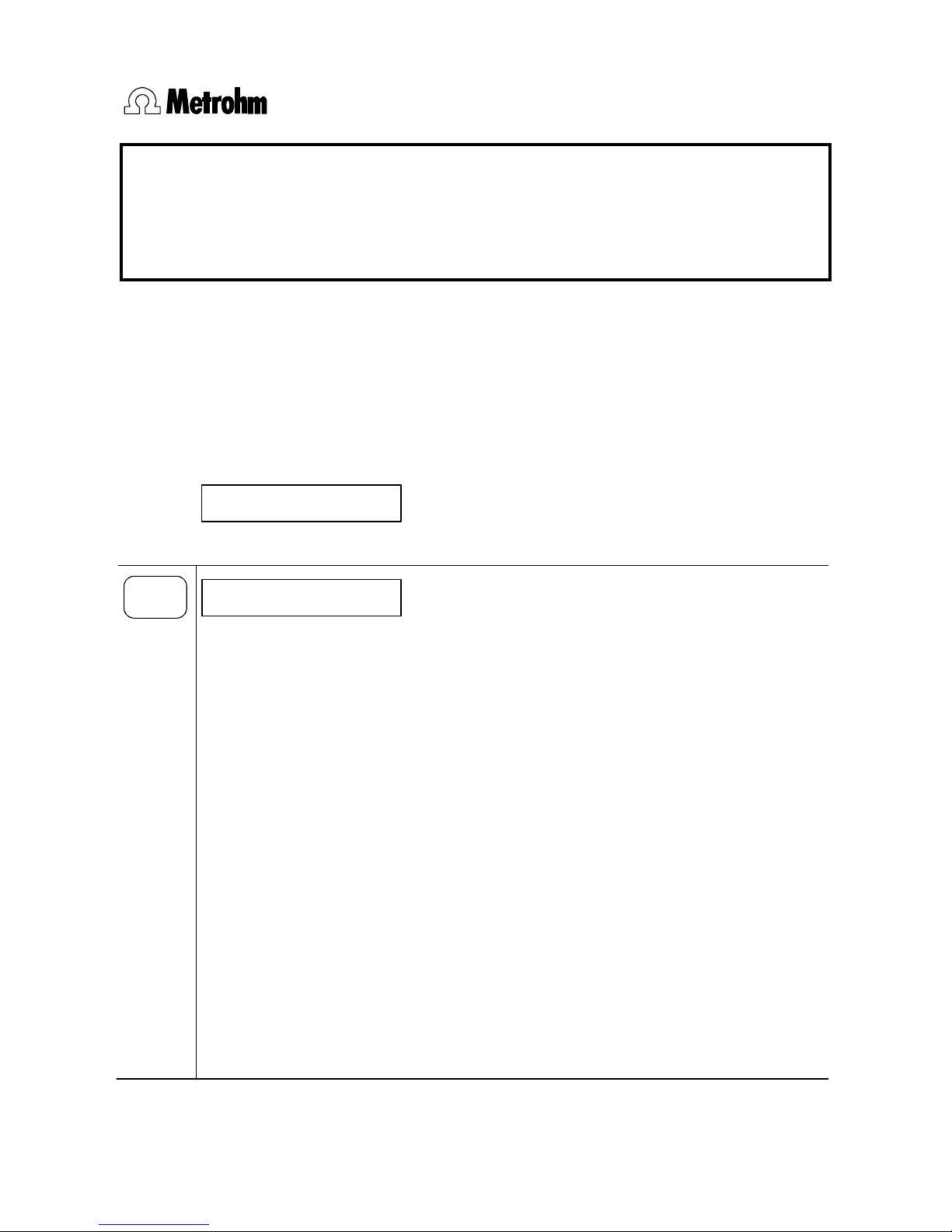
– 1 –
METROHM AG CH-9101 Herisau (Switzerland)METROHM AG CH-9101 Herisau (Switzerland)
pH Meter 713
8.713.1023 Enclosure for 8.713.1003 Instructions for Use
With series 13 and later, the 713 pH Meter is equipped with the new 5.713.0021 program.
The following pages list the most important modifications and extensions in comparison with
the old program version 5.713.0011 described in the 8.713.1003 Instructions for Use.
Modifications / Extensions
The format for the display and the entry of the date has been changed. The year can now be
entered with four digits.
Display: ∗∗∗∗∗ 713 pH Meter ∗∗∗∗∗
1998-05-04 10:37:00
>calibration parameters
cal.interval OFF h
Entry of a calibration interval
This inquiry appears only in the "pH" mode.
This new parameter allows the entry of a time
interval. When this time interval has expired the
warning "cal.interval expired" appears in the
LCD-display.
Input range: 1…999 h, OFF
The calibration interval is stored together with the
other calibration data for the electrode and the
electrode-id. The warning can be acknowledged by
pressing <quit>. When the electrode is recalibrated, the timer is set to zero. If no new calibration is performed, the instrument checks every
10 minutes whether the calibration interval has
expired, and again a warning appears in the display.
The verification of the calibration interval is always
carried out when the instrument is switched on or
when the mode is changed.
When further measurements are performed, although
the calibration interval has expired, together with
every measuring point report the warning
"calibration interval expired" is printed.
param
Page 2
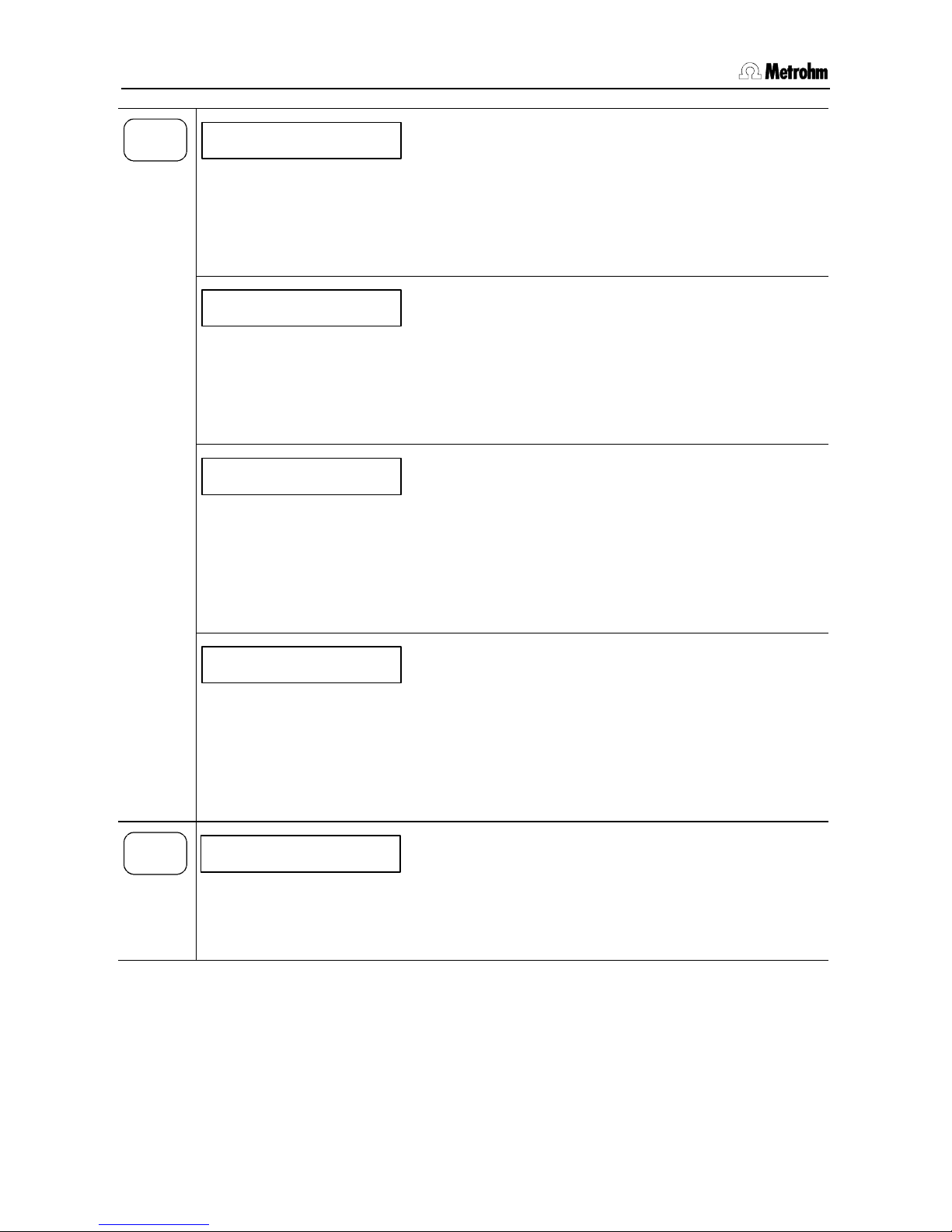
Enclosure for 713 Instructions for Use
– 2 –
>calibration parameters
low lim.slope 0.97
Lower limit for slope
This inquiry appears only in the "pH" mode.
This new parameter allows the entry of a lower limit
value for the slope. If a smaller slope is found in the
calibration, the calibration can be discarded.
Input range: 0.001…9.999
>calibration parameters
up lim.slope 1.05
Upper limit for slope
This inquiry appears only in the "pH" mode.
This new parameter allows the entry of an upper limit
value for the slope. If a larger slope is found in the
calibration, the calibration can be discarded.
Input range: 0.001…9.999
>calibration parameters
low lim.pH(as) 6.40
Lower limit for asymmetry pH
This inquiry appears only in the "pH" mode.
This new parameter allows the entry of a lower limit
value for the asymmetry pH. If a smaller value is
found for "pH(as)" in the calibration, the calibration
can be discarded.
Input range: 0.000…99.999
>calibration parameters
up lim.pH(as) 8.00
Upper limit for asymmetry pH
This inquiry appears only in the "pH" mode.
This new parameter allows the entry of an upper limit
value for the asymmetry pH. If a larger value is found
for "pH(as)" in the calibration, the calibration can be
discarded.
Input range: 0.000…99.999
>electrode test
report: line
Report for electrode test
This inquiry appears only in the "pH" mode.
A new feature for this parameter is the selection of
"line". Only the result (e.g. "excellent electrode")
is outputted as a report for the electrode test.
param
param
Page 3
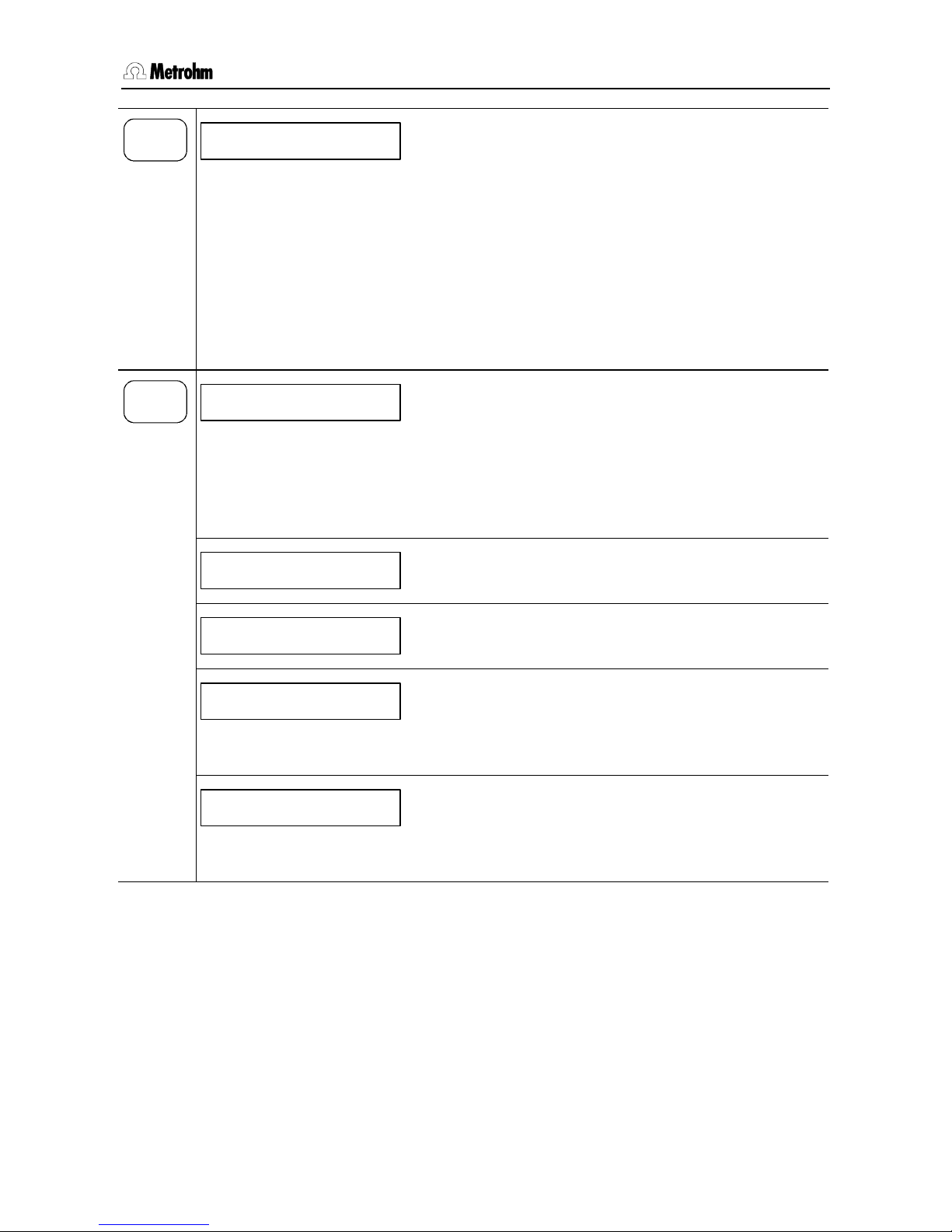
Enclosure for 713 Instructions for Use
– 3 –
>preselections
req.ident: OFF
Automatic inquiry of the identification(s)
This new parameter allows the entry of samplespecific identifications before every measured value
printout initiated with <print>.
Id1 Automatic inquiry of the identification
"Id1".
Id1 & 2 Automatic inquiry of the identifications
"Id1" and "Id2".
OFF No automatic inquiry.
parameter
>plot parameters
New possibility of live plots
A plot function is now available for all those applications of the 713 pH Meter that feature continuos
measurement. The plot parameters depend on the
mode selected. They are shown here for pH mode.
You find additional plot parameter settings for the
<config> key (see p. 6) and for "setup" (see p. 7).
>plot parameters
left mar. 0.0 pH
Left margin of the plotting area
Left limit value for curve plot on an external printer.
>plot parameters
right mar. 0.0 pH
Right margin of the plotting area
Right limit value for curve plot on an external printer.
>plot parameters
left marg.T 20 °C
Left margin of the plotting area for temperature
Left limit value for additional curve plot of the
temperature on an external printer (with attached
temperature sensor).
>plot parameters
right marg.T 20 °C
Right margin of the plotting area for temp.
Right limit value for additional curve plot of the
temperature on an external printer (with attached
temperature sensor).
param
param
Page 4

Enclosure for 713 Instructions for Use
– 4 –
Buffer selection
The two Metrohm buffers pH = 1 and pH = 13 are no longer available
(cf. Table on page 7 of the 8.713.1003 Instructions for Use).
Error messages in the report
The following two error messages can appear in the calibration report:
manual stop Manual stop of the calibration.
cal.data out of range Calibration data outside the predefined range.
New error message
Instead of the error message "check buffer", the message
"check buffer/electrode" appears.
New header for measured value printout or plot
The header now comprises the following parts:
1. line: Instrument name, manufacturing number, program number
2. line: Date, time, run number (run number only with plot)
3. line: Basic method, method name, electrode identification
4. line: Sample identification "Id1" (if present)
5. line: Sample identification "Id2" (if present)
Example: 713 pH Meter OP1/109 713.0021
date 1998-04-01 time 09:45:09
pH Meth.015 electr.id pH-el.12
id1 drinking water
id2 sample 34
New header for reports
The header now comprises the following parts:
1. line: Instrument name, manufacturing number, program number
2. line: Date, time, run number (The run number does not appear in the
parameter, configuration and memory reports.)
3. line: Basic method, method name, electrode identification (This line does
not appear in the parameter, configuration and memory reports.)
Example: 713 pH Meter OP1/109 713.0021
date 1998-04-01 time 09:45:09
pH Meth.015 electr.id pH-el.12
el.test
report
cal
print
0
9
Page 5

Enclosure for 713 Instructions for Use
– 5 –
Changed sequence of the parameter inquiry
The parameters are requested in the following sequence:
config
>printer
id1
id2
print header:
calibration report:
character set:
>print meas.value
order unchanged
>auxiliaries
order unchanged
>RS232 settings
order unchanged
Changes in the printer menu
Under ">printer" there is no longer an inquiry for the output of date and time.
Date and time are printed automatically with every printout of the header (see
<print> and <report> keys).
>printer Output of a header in the measuring point report
print header: always
The default setting is new "always".
always With every measured value, the header is
printed automatically.
OFF No header is printed.
once After switching on the instrument, the
header is printed only once.
>printer Output of a calibration report with every
calibration report: OFF measuring point report
This new parameter allows the automatic output of a
short calibration report after every measured value
printout.
ON With every measured value, a short
calibration report is printed automatically.
OFF No output of a calibration report.
>printer Selection of the printer
character set: HP
A new feature of this parameter is the selection of "HP"
for output on an HP printer (e.g. HP DeskJet or HP
LaserJet). Output of graphics over more than one
page is not possible in this mode.
config
1
Page 6

Enclosure for 713 Instructions for Use
– 6 –
>print meas.value
print crit: immediate
New criterion for measured value printout: plot
immediate Measured value printout each time the
<print> key is pressed.
time Timed measured value printout in
selectable time intervals.
drift Measured value printout, after the drift
condition has been met.
plot Printout of the measured values in curve
form.
OFF The<print> key is not active.
>print meas.value
time interval 4.0 s
Time interval for measured value printout for
plot
Time interval between the measured value printout:
0.4 ... 99999 s (= 27 h 47 min)
>print meas.value
time scale 60 s/cm
Scaling of the time axis for plot
Scaling of the time axis in s/cm.
5, 10, 30, 60, 120, 180, ... 99960 s
(= 27 h 46 min)
The reciprocal of this quantity represents the paper
feed in cm/s. (The effective paper feed depends on
the printer used.)
>print meas.value
time scale label: abs
Label of the time axis for plot
abs Label with absolute (current) time
(e.g. "8:30").
rel Label with relative time beginning at
start of the curve plot
(e.g. "2m40s" for 2 min 40 s).
The label is outputted at every main division.
>print meas.value
stop time OFF s
Stop time for measured value printout
Time until stop of the measured value printout:
OFF no time limit (press <clear>)
1 ... 99999 s (= 27 h 47 min)
config
1
Page 7

Enclosure for 713 Instructions for Use
– 7 –
Switch
on
+
∗∗∗∗∗ 713 pH Meter ∗∗∗∗∗
>graphics
Setup of plot parameters
graphics
grid: OFF
Grid lines for plot
OFF No grid lines are drawn in when graphics
are plotted.
ON Dotted grid lines are drawn in when
graphics are plotted.
graphics
frame: OFF
Frame for plot
OFF On printout of the graphics, only the
x and y axes are drawn in, but no frame.
ON On printout of the graphics, a frame is
drawn in.
graphics
width 0.8
Relative width of the graphical printout
0.4 ... 1.0
The width of the graphical printout must be matched
to the attached printer.
graphics
length 1.0
Relative length of the graphical printout
0.4 ... 1.0
The length of the graphical printout must be matched
to the attached printer.
Technical specifications:
Measuring error (Absolute at adjustment temperature):
Temperature ± 0.5 °C ± 1 digit in the –130 ... 500 °C range
Voltage ± 0.8 mV ± 1 digit
config
1
