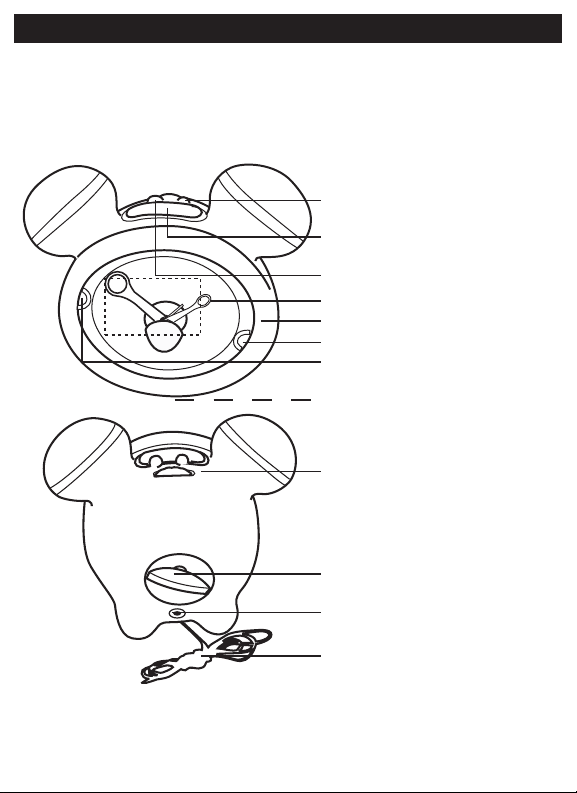
QUICK REFERENCE
Slide to select AM or FM
Rotate to set the radio station
Slide to select the alarm (AUTO: Radio
or BUZZ: Buzzer) or to turn the
unit ON or OFF
Press to temporarily turn off the alarm
for 7 minutes and turn on the
backlight for 5 seconds
Minute/Hour/Second/Alarm hands
Rotate to adjust the volume
Gently pull out and rotate to
adjust the time. Rotate to
adjust the alarm time.
Fully extend for best FM reception
FM Dial Scale Pointer and Backlight
Battery Compartment
Insert three (3) "AA" batteries to operate
the clock, radio and alarm
DC IN 4.5V Jack (Center Positive)
AM Dial Scale Pointer and Backlight
The Quick Reference is given to provide basic operation of the unit.
Please completely read the user’s guide to take advantage of all the
features this unit has to offer.
Disney Elements © Disney
1

QUICK REFERENCE (CONTINUED)
TO LISTEN TO THE RADIO:
1. Slide the AUTO/BUZZ/ON/OFF switch to the ON position to turn the unit on.
2. Slide the Band switch to the desired band, AM or FM.
3. Tune a station by rotating the TUNING ring.
4. Adjust the volume using the Volume control.
5. Slide the AUTO/BUZZ/ON/OFF switch to the OFF position to turn the unit off.
TO SET OR RESET THE ACTUAL TIME:
Gently pull out and then rotate the Clock/Alarm Time Set knob on the rear of the unit until
the current time appears on the front clock.
TO SET OR RESET THE ALARM TIME:
Rotate the Clock/Alarm Time Set knob on the rear of the unit until the Alarm hand points
at the desired alarm hour.
TO SET THE ALARM TO WAKE TO RADIO:
1. Set the alarm time as instructed above. Select a radio station and make sure the
Volume control is set as desired.
2. Slide the AUTO/BUZZ/ON/OFF switch to the AUTO position. When the actual time
matches the selected preset alarm time, the radio will automatically turn on.
3. To shut the alarm off, slide the AUTO/BUZZ/ON/OFF switch to the OFF position. Slide
the AUTO/BUZZ/ON/OFF switch to the AUTO position to reset it for the next day.
TO SET THE ALARM TO WAKE TO BUZZER:
1. Set the alarm time as instructed above. Make sure the Volume control is set as
desired.
2. Slide the AUTO/BUZZ/ON/OFF switch to the BUZZ position. When the actual time
matches the selected preset alarm time, the buzzer will automatically turn on.
3. To shut the alarm off, slide the AUTO/BUZZ/ON/OFF switch to the OFF position. Slide
the AUTO/BUZZ/ON/OFF switch to the BUZZ position to reset it for the next day.
NOTE:
When setting the alarm, please make sure the volume is not at minimum. Otherwise,
there will be no sound when alarming.
BACKLIGHT
Press the SNOOZE button, the backlight will turn on for 5 seconds.
SNOOZE:
The alarm can be temporarily turned off manually by pressing the SNOOZE button; the
alarm will turn back on automatically 7 minutes later.
Disney Elements © Disney
2
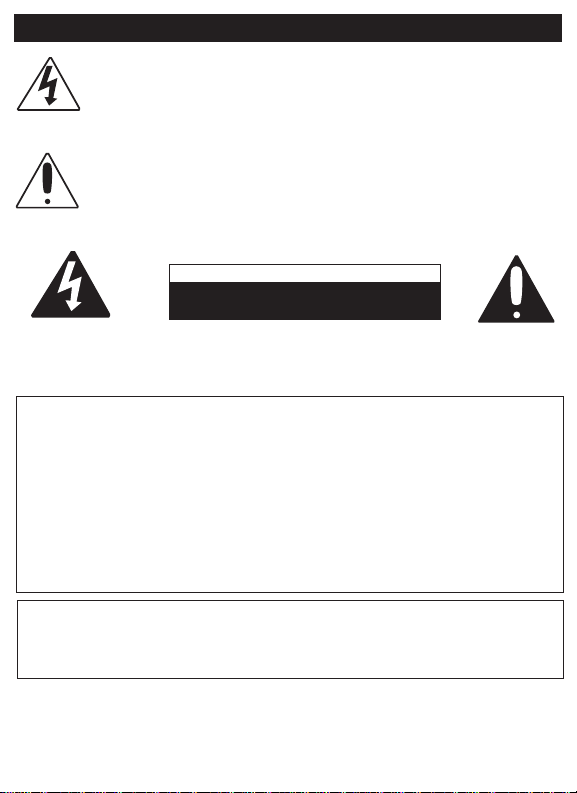
SAFETY PRECAUTIONS
DANGEROUS VOLTAGE:
The lightning flash with arrowhead symbol within an equilateral
triangle is intended to alert the user to the presence of uninsulated
dangerous voltage within the product’s enclosure that may be of
sufficient magnitude to constitute a risk of electric shock to persons.
ATTENTION:
The exclamation point within an equilateral triangle is intended to
alert the user to the presence of important operating and
maintenance (servicing) instructions in the literature accompanying
the appliance.
RISK OF ELECTRIC SHOCK
CAUTION: TO REDUCE THE RISK OF ELECTRIC SHOCK, DO NOT
REMOVE COVER (OR BACK). NO USER-SERVICEABLE PARTS INSIDE.
REFER SERVICING TO QUALIFIED SERVICE PERSONNEL.
CAUTION
DO NOT OPEN
FCC WARNING:
This equipment may generate or use radio frequency energy.
Changes or modifications to this equipment may cause harmful
interference unless the modifications are expressly approved
in the instruction manual. The user could lose the authority
to operate this equipment if an unauthorized change or
modification is made.
SURGE PROTECTORS:
It is recommended to use a surge protector for AC connection. Lightning
and power surges ARE NOT covered under warranty for this product.
3
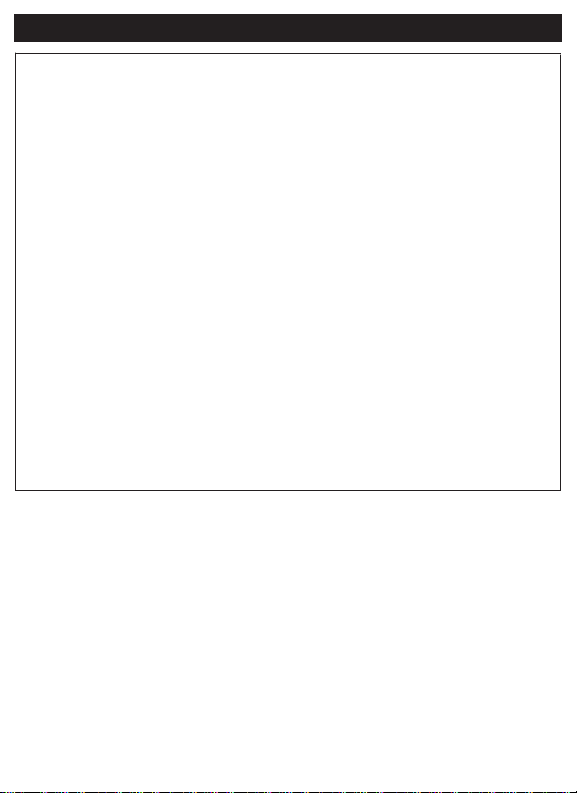
SAFETY PRECAUTIONS (CONTINUED)
INFORMATION:
This equipment has been tested and found to comply with the limits for
a Class B digital device, pursuant to Part 15 of the FCC Rules. These
limits are designed to provide reasonable protection against harmful
interference in a residential installation. This equipment generates,
uses and can radiate radio frequency energy and, if not installed and
used in accordance with the instructions, may cause harmful interference to radio communications. However, there is no guarantee that
interference will not occur in a particular installation. If this equipment
does cause harmful interference to radio or television reception, which
can be determined by turning the equipment off and on, the user is
encouraged to try to correct the interference by one or more of the following measures:
• Reorient or relocate the receiving antenna.
• Increase the separation between the equipment and receiver.
• Connect the equipment into an outlet on a circuit different from that to
which the receiver is connected.
• Consult the dealer or an experienced radio/TV technician for help.
• Place the unit on a stable surface.
• Avoid installing the unit in locations described below:
• Places exposed to direct sunlight or close to heat radiating
appliances such as electric heaters.
• On top of other stereo equipment that radiates too much heat.
• Places lacking ventilation or dusty places.
• Places subject to constant vibration.
• Humid or moist places.
4

IMPORTANT SAFETY INSTRUCTIONS
PORTABLE CART WARNING
(symbol provided by RETAC)
Before using the unit, be sure to read all
operating instructions carefully. Please note
that these are general precautions and may
not pertain to your unit. For example, this unit
may not have the capability to be connected
to an outdoor antenna.
1. READ INSTRUCTIONS
All the safety and operating instructions
should be read before the product is
operated.
2. RETAIN INSTRUCTIONS
The safety and operating instructions should
be retained for future reference.
3. HEED WARNINGS
All warnings on the product and in the
operating instructions should be adhered to.
4. FOLLOW INSTRUCTIONS
All operating and use instructions should be
followed.
5. CLEANING
Unplug this product from the wall outlet
before cleaning. Do not use liquid cleaners
or aerosol cleaners. Use a dry cloth for
cleaning.
6. ATTACHMENTS
Do not use attachments not recommended
by the product's manufacturer as they may
cause hazards.
7. WATER AND MOISTURE
Do not use this product near water–for
example: near a bathtub, washbowl, kitchen
sink or laundry tub; in a wet basement; or
near a swimming pool.
8. ACCESSORIES
Do not place this product on an unstable
cart, stand, tripod, bracket or table. The
product may fall, causing serious injury and
serious damage to the product. Use only
with a cart, stand, tripod, bracket or table
recommended by the manufacturer or sold
with the product. Any mounting of the
product should follow the manufacturer’s
instructions, and should use a mounting
accessory recommended by the
manufacturer.
8A. An appliance and cart combination should
be moved with care. Quick
stops, excessive force and
uneven surfaces may cause
the appliance and cart
combination to overturn.
9. VENTILATION
Slots and openings in the cabinet and in the
back or bottom are provided for ventilation,
to ensure reliable operation of the product
and to protect it from overheating. These
openings must not be blocked or covered.
The openings should never be blocked by
placing the product on a bed, sofa, rug or
other similar surface. This product should
never be placed near or over a radiator or
heat source. This product should not be
placed in a built-in installation such as a
bookcase or rack unless proper ventilation is
provided or the manufacturer's instructions
have been adhered to.
10. POWER SOURCES
This product should be operated only from
the type of power source indicated on the
marking label. If you are not sure of the type
of power supply to your home, consult your
appliance dealer or local power company.
For products intended to operate from
battery power, or other sources, refer to the
operating instructions.
11. GROUNDING OR POLARIZATION
This product is equipped with a polarized
alternating-current line plug (a plug having
one blade wider than the other). This plug
will fit into the power outlet only one way.
This is a safety feature. If you are unable to
insert the plug fully into the outlet, try
reversing the plug. If the plug should still fail
to fit, contact your electrician to replace your
obsolete outlet. Do not defeat the safety
purpose of the polarized plug.
12. POWER-CORD PROTECTION
Power-supply cords should be routed so
that they are not likely to be walked on or
pinched by items placed upon or against
them, paying particular attention to cords at
plugs, convenience receptacles, and the
5
