Page 1
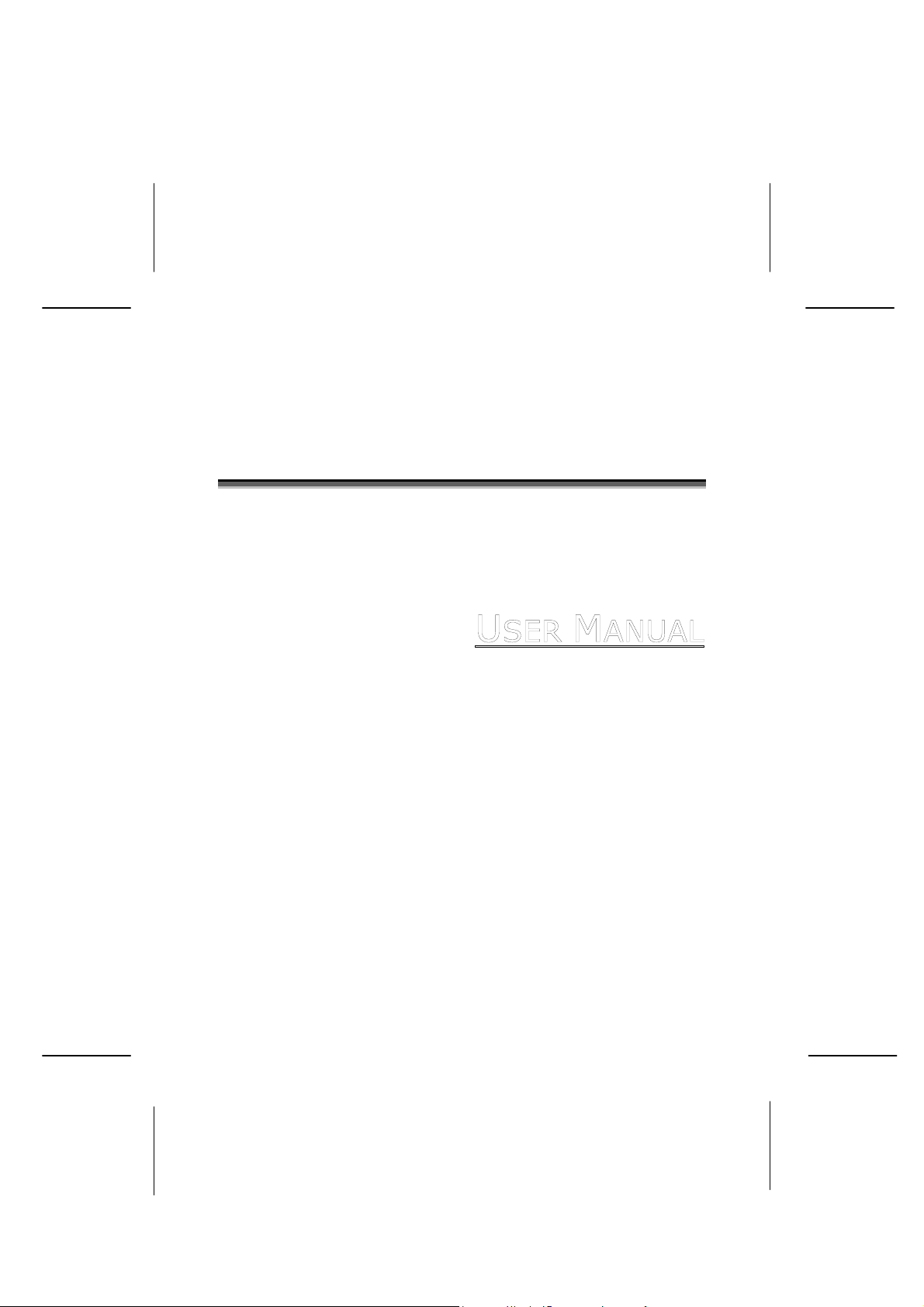
C
C
D
IIGGIITTAALL
D
©
2003. All rights reserved.
This user manual is protected by applicable laws. Copyright
Trademarks:
MS-DOS
Pentium
Other trademarks are registered by their respective owners.
Changes may be made without the obligation to notify any person.
®
and Windows® are registered trademarks of Microsoft®.
®
is a registered trademark of Intel®.
MPPAACCTT
OOM
C
C
MEERRAA
AAM
©
by Medion®.
Page 2
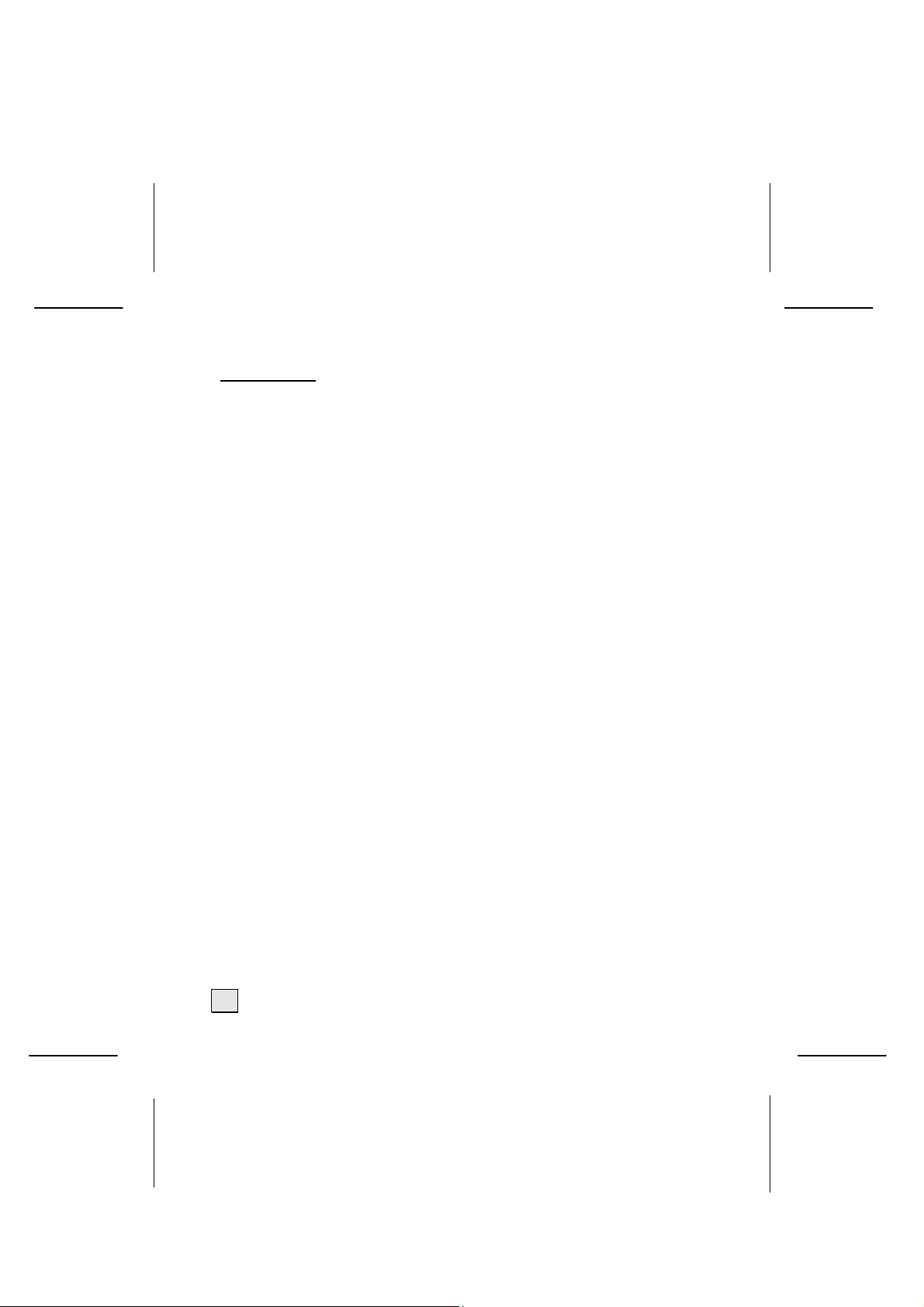
Content:
SAFETY AND SERVICE ................................................. 1
Safety notes ...............................................................1
Operating safety .......................................................1
Storage and setup location .........................................2
Temperature/Humidity.............................................2
FCC Compliance Statement.........................................3
Electro-magnetic compatibility ..................................4
Connecting...............................................................4
Repair .....................................................................4
Cleaning.....................................................................5
Data security ............................................................5
INTRODUCTION .......................................................... 7
Notes on these instructions...........................................7
Welcome..................................................................7
Quality ....................................................................7
Service ....................................................................8
Contents ....................................................................8
System requirements ...................................................9
Technical data........................................................... 10
GETTING STARTED.................................................... 11
Controls ...................................................................11
Inserting batteries .....................................................12
Switching the camera on/off .......................................13
Automatic Power Shutoff .......................................... 13
ii
Page 3
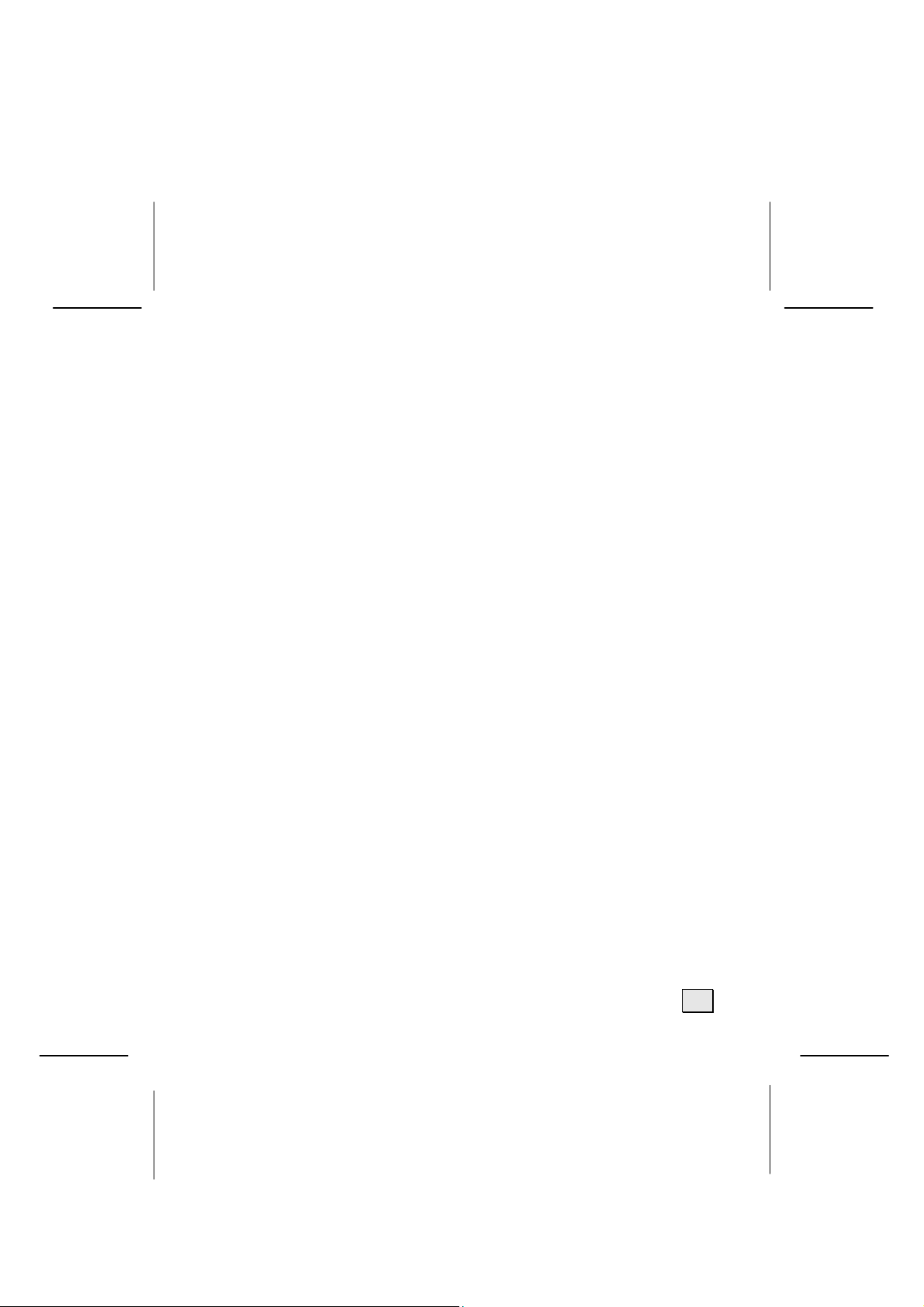
BASIC OPERATION.................................................... 14
Mode Button .............................................................14
Mode Sequence.......................................................14
Control Button ..........................................................14
Still Picture mode or Self-Timer mode ........................ 14
SETUP mode........................................................... 14
SNAPSHOTS .............................................................. 15
Taking Still Pictures ...................................................15
Setting the Focus .................................................... 16
Viewfinder.............................................................. 17
Zoom ....................................................................18
Self-Timer.............................................................. 18
Flash .....................................................................19
Recording AVI Movies................................................. 20
PLAY ......................................................................... 21
Play the still pictures and AVI Movies............................21
Deleting the still pictures and AVI movies......................22
CONNECTING TO A COMPUTER.................................. 23
Installing the Software ............................................... 24
Connecting the digital camera to the PC .....................26
WeBCam function .................................................27
iii
Page 4
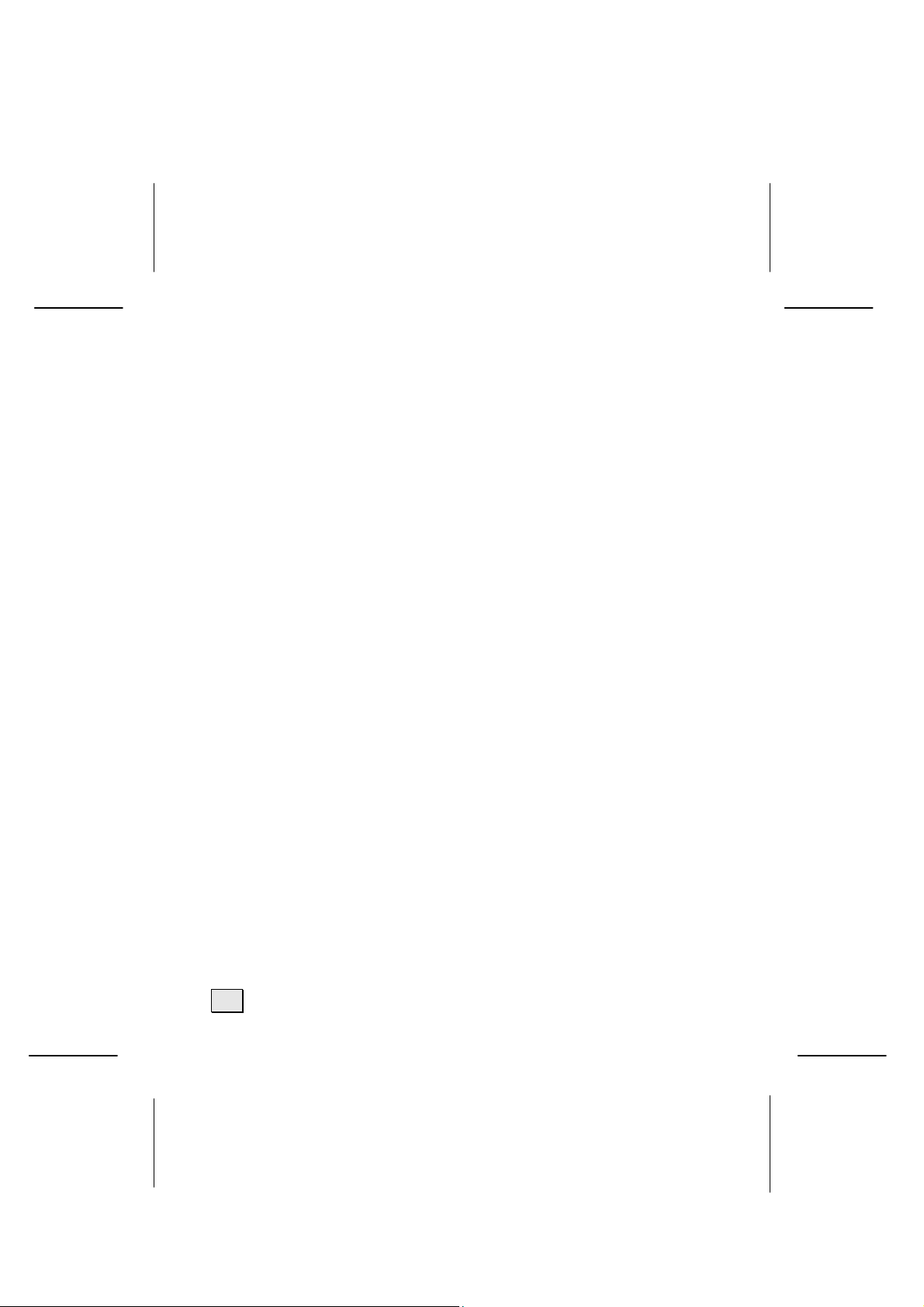
ADVANCED OPERATIONS .......................................... 29
Change the SETUP.....................................................29
Camera Software....................................................... 30
Mode selection........................................................ 30
DSC Mode (Album Mode)..........................................31
Downloading pictures and movies............................32
Live mode ..............................................................33
Installing the other programs ...................................... 34
This is how to install your software:........................... 35
Uninstalling the software .......................................... 35
CUSTOMER SERVICE ................................................. 37
Glossary of terms ...................................................... 37
Help in the event of a malfunction................................37
Troubleshooting ......................................................37
General guidance.................................................. 38
Check connections and cables................................. 38
Faults and possible causes........................................ 38
Driver support........................................................... 39
Do You Need Further Support? .................................... 40
iv
Page 5
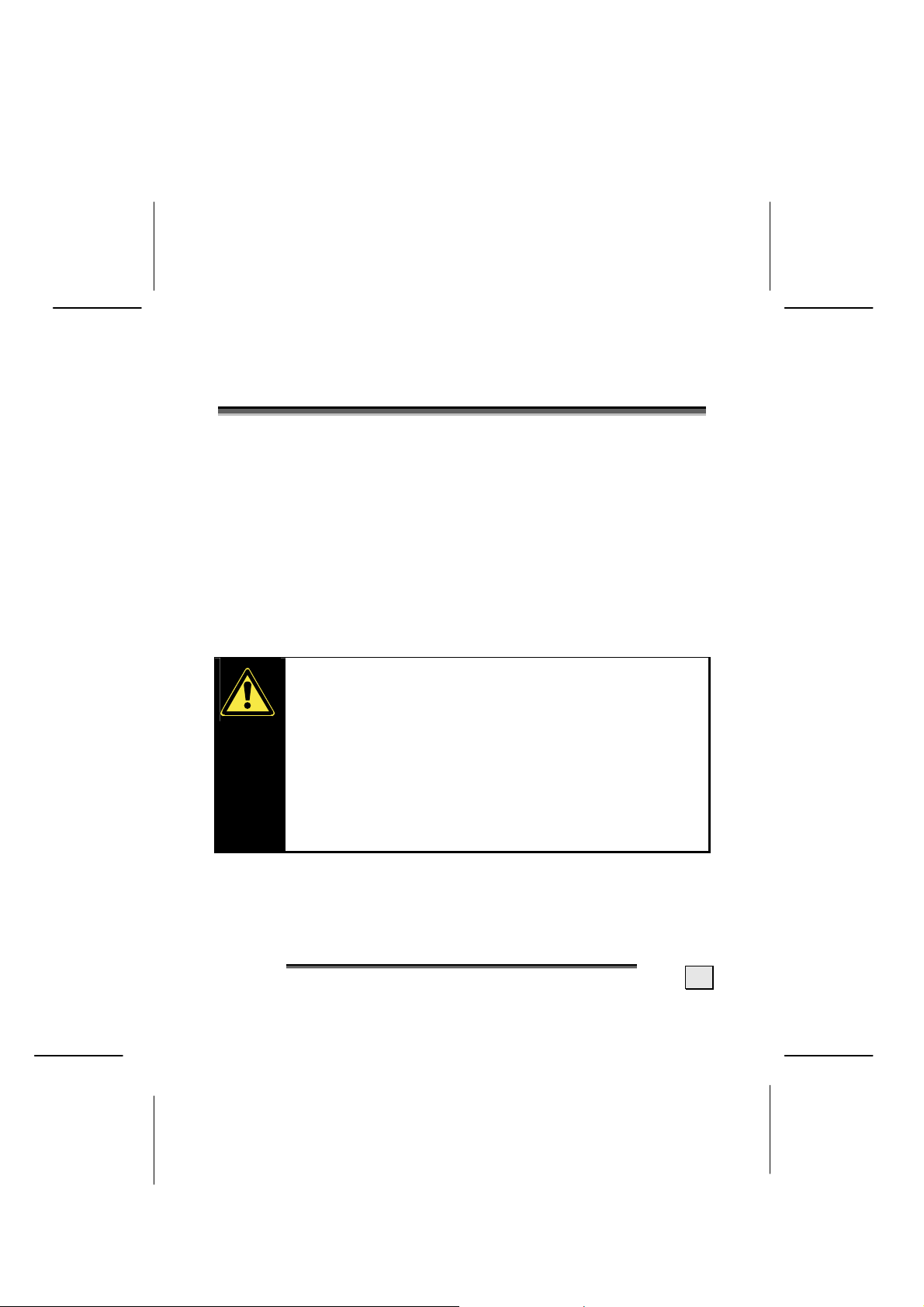
S
AAFFEETTYY AANNDD
S
S
EERRVVIICCEE
S
SAFETY NOTES
Please read this chapter carefully and follow all of the instructions given. This ensures reliable operation and a long
service life for your compact digital camera.
Keep these instructions close to your camera where they are
readily available.
Keep these instructions and give them to the new owner if
you sell or give away your camera.
OPERATING SAFETY
• Never open the housing of the camera!
This could lead to an electrical short-circuit or
even a fire resulting in damage to your camera.
Never allow children to play with
electrical appliances without supervision. They cannot always correctly recognise
possible hazards.
The camera is not designed for operation in a heavy
industrial location.
S
AAFFEETTYY AANNDD
S
S
S
EERRVVIICCE
E
1
Page 6
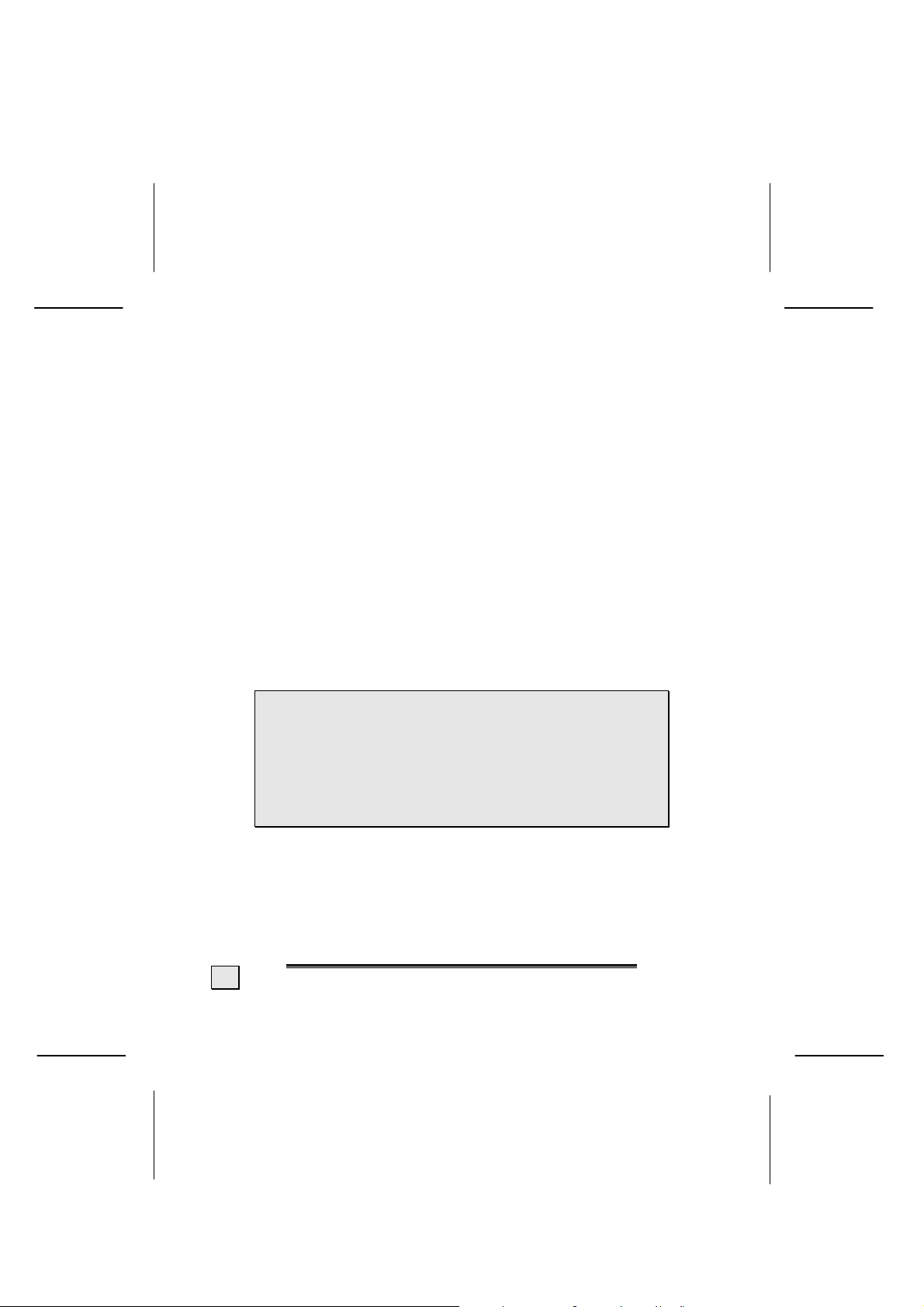
STORAGE AND SETUP LOCATION
• Keep your camera and all connected equipment away from
moisture and avoid dust, heat and direct
radiation from the sun in order to avoid malfunctions.
Set up and operate all components on a stable, level
and vibration-free surface to prevent the camera from falling.
• Provide for a suitable ambient temperature:
TEMPERATURE/HUMIDITY
The camera can be operated at an ambient temperature of
32° F to 104° F (0° C to 40° C) and a relative humidity of
20% - 80% (not condensing).
When switched off the camera can be stored at temperature
from - 4° F to 158° F (-20° C to 70° C) at a relative humidity
of 20 % - 90 % (not condensing).
 After transporting your camera wait until it
has assumed the local ambient temperature
before putting it into operation. Major variations in the temperature mean humidity condensation can form on the inside of the camera which can cause an electrical short-
circuit.
2
S
AAFFEETTYY AANNDD
S
S
EERRVVIICCE
S
E
Page 7
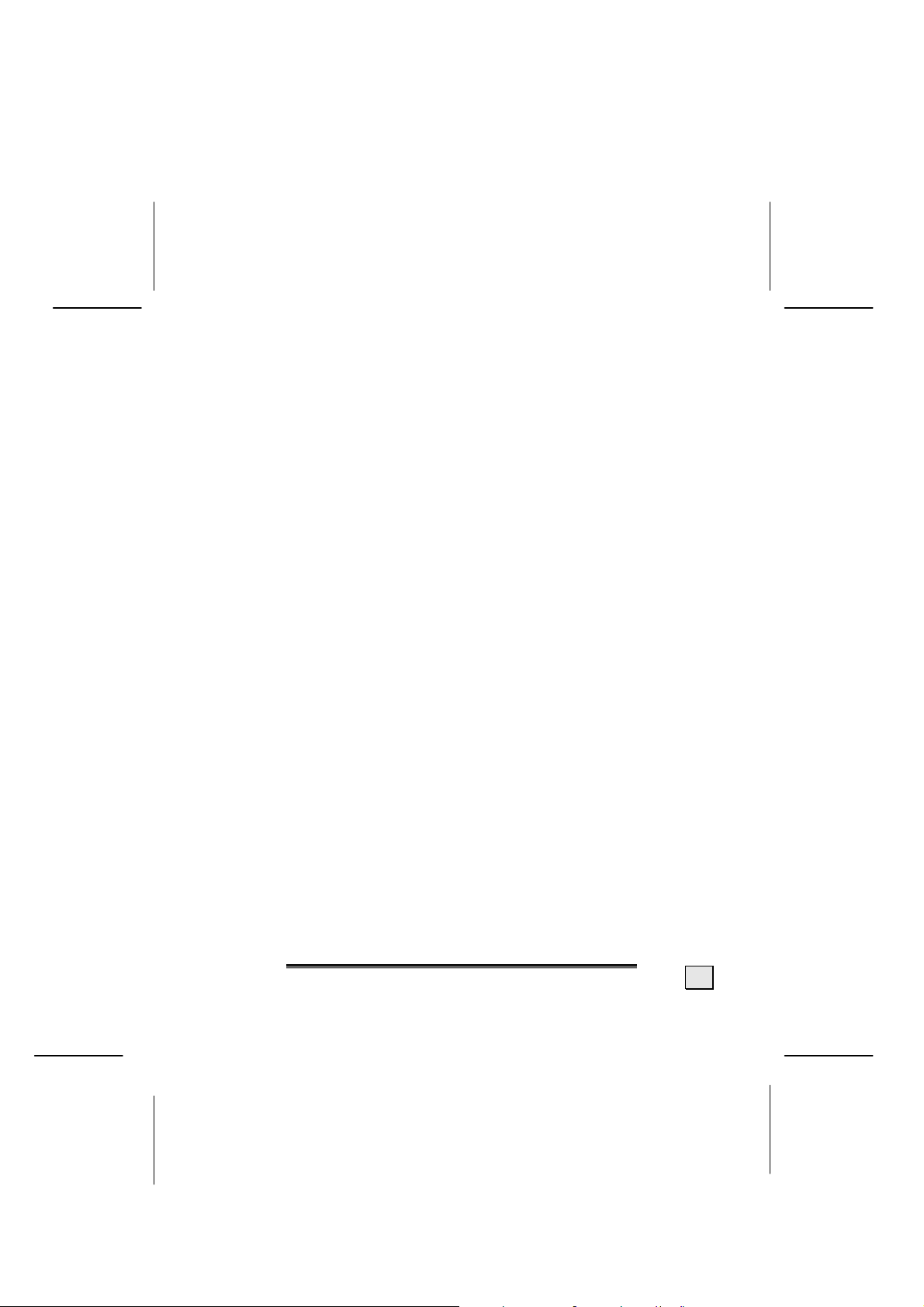
FCC COMPLIANCE STATEMENT
This equipment has been tested and found to comply with the
limits for a Class B digital device, pursuant to Part 15 of FCC
Rules. These limits are designed to provide reasonable protection against harmful interference in a residential installation.
This equipment generates, uses, and can radiate radio frequency energy and, if not installed and used in accordance
with the instructions, may cause harmful interference to radio
communications. However, there is no guarantee that interference will not occur in a particular installation. If this equipment does cause harmful interference to radio or television
reception, which can be determined by turning the equipment
off and on, the user is encouraged to try to correct the interference by one or more of the following measures:
• Reorient or relocate the receiving antenna.
• Increase the separation between the equipment and receiver.
• Connect the equipment into a power outlet on a cir-
cuit different from that to which the receiver is connected.
• Consult the dealer or an experienced technician for help.
Changes or modifications not expressly approved by the party
responsible for compliance could void the user’s authority to
operate the equipment. Shielded interface cables, if any, must
be used in order to comply with the emission limits.
S
AAFFEETTYY AANNDD
S
S
S
EERRVVIICCE
E
3
Page 8
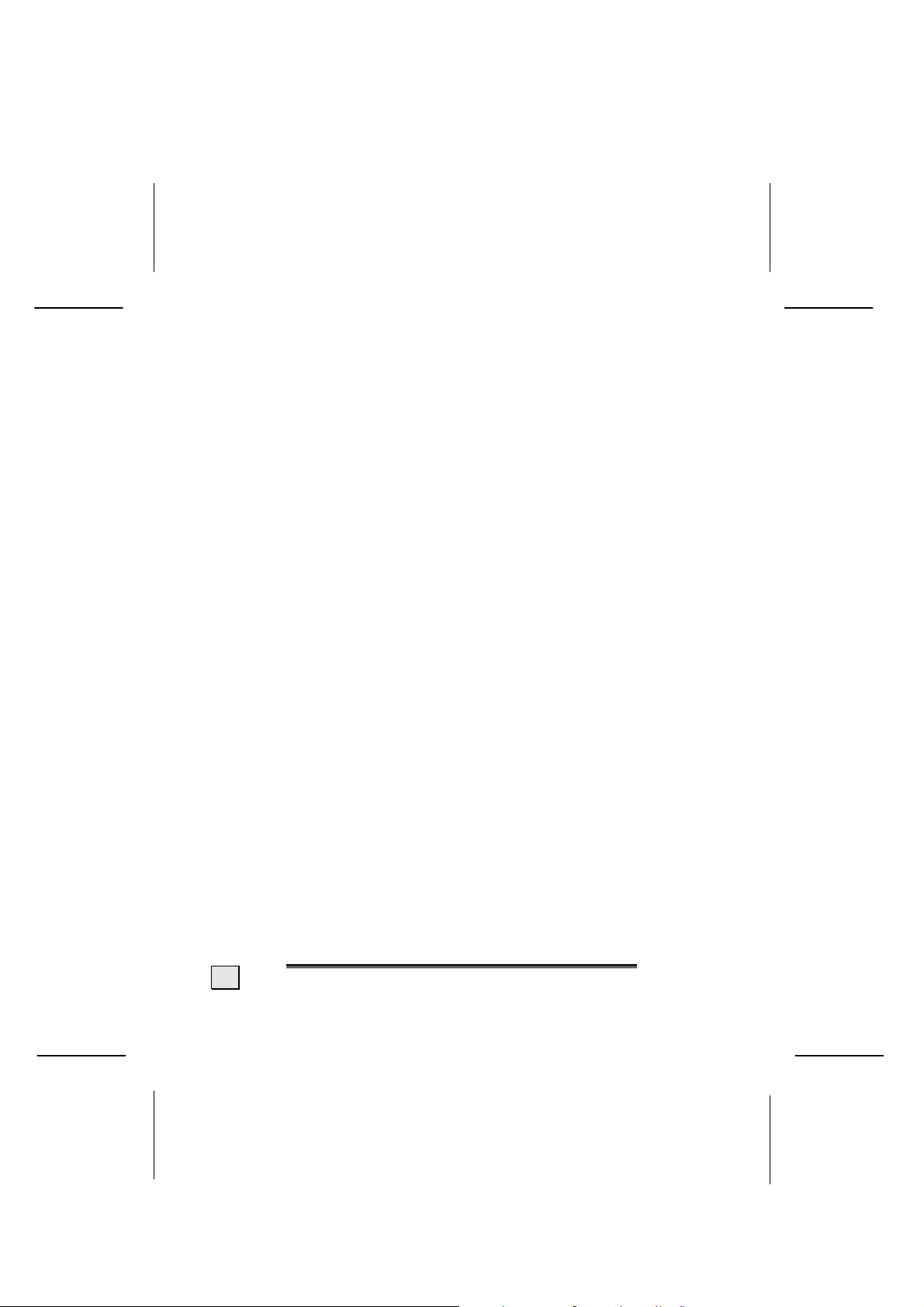
ELECTRO-MAGNETIC COMPATIBILITY
• When connecting the camera observe the guidelines
for electro-magnetic compatibility (EMC).
• Please use only the USB cable supplied.
• Maintain a distance of at least one meter from sources
of high frequency and magnetic interference (television sets, loudspeakers, mobile telephones, etc.), in order
to avoid malfunctions and data loss.
CONNECTING
Observe the following instructions to connect your camera
properly:
• Route the cable so that no one can step on it or stumble over it.
Placing objects or furniture on the cable can cause damage to
the cable.
REPAIR
Please contact our service centre if you have problems with
your camera. Only have repairs made by an authorised service dealer.
Contact your service centre if...
• Liquid has got inside the camera housing.
• The camera does not appear to operate properly.
• The camera is dropped and the housing is damaged.
4
S
AAFFEETTYY AANNDD
S
S
EERRVVIICCE
S
E
Page 9
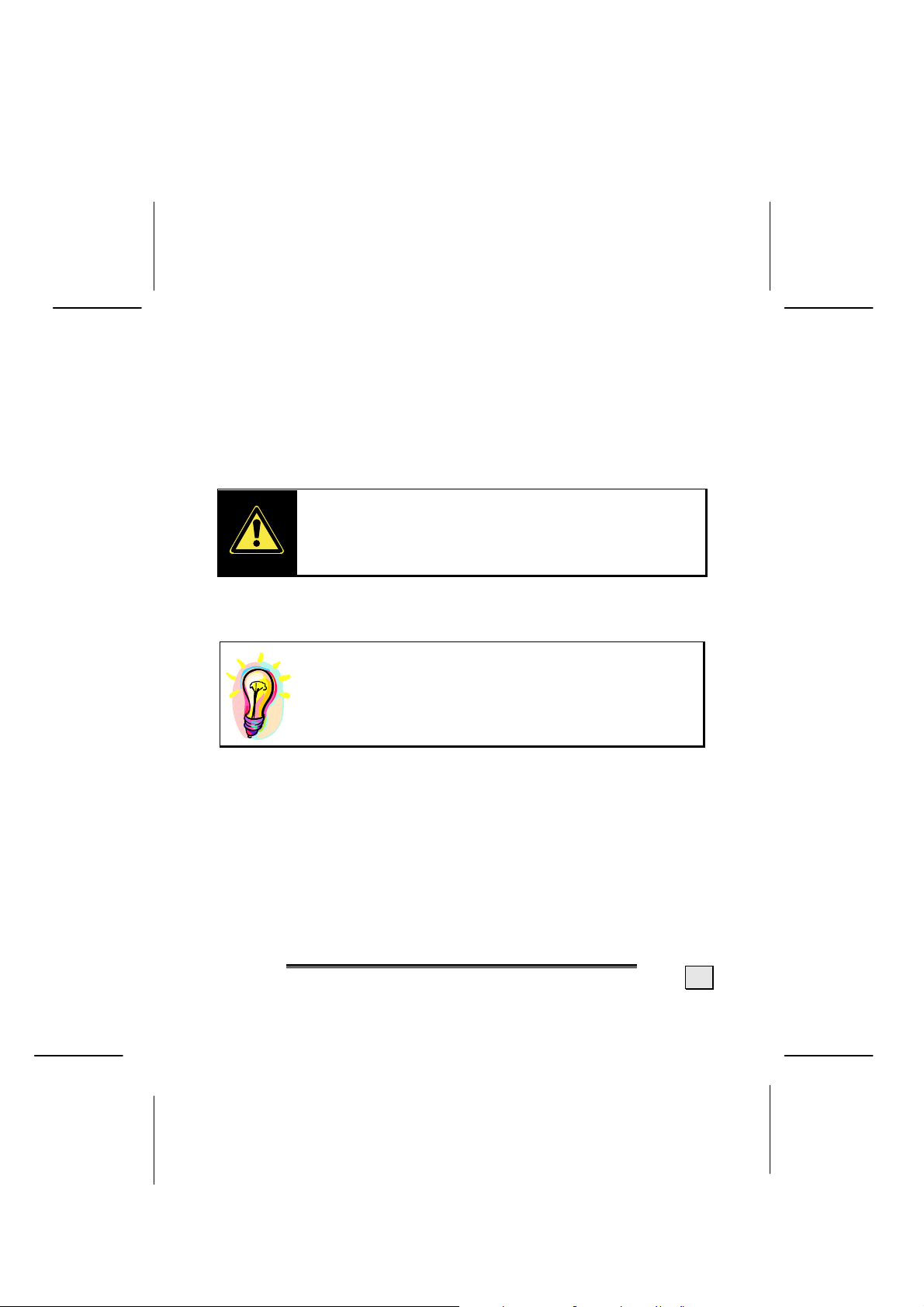
CLEANING
• Ensure that the camera, particularly the lens, is not dirty.
ONLY clean the camera with a moist cloth.
• Do not use any type of solvents, caustic or gaseous
cleaning agents.
If you remove the batteries when the camera is
not connected to a powered-up computer as described in pages following, all pictures stored in
the camera will be lost.
DATA SECURITY
Every time you update your data make back-up
copies on an external storage medium (i.e. CDR
disc). We cannot assume liability for data loss or
associated subsequent damage.
S
AAFFEETTYY AANNDD
S
S
S
EERRVVIICCE
E
5
Page 10
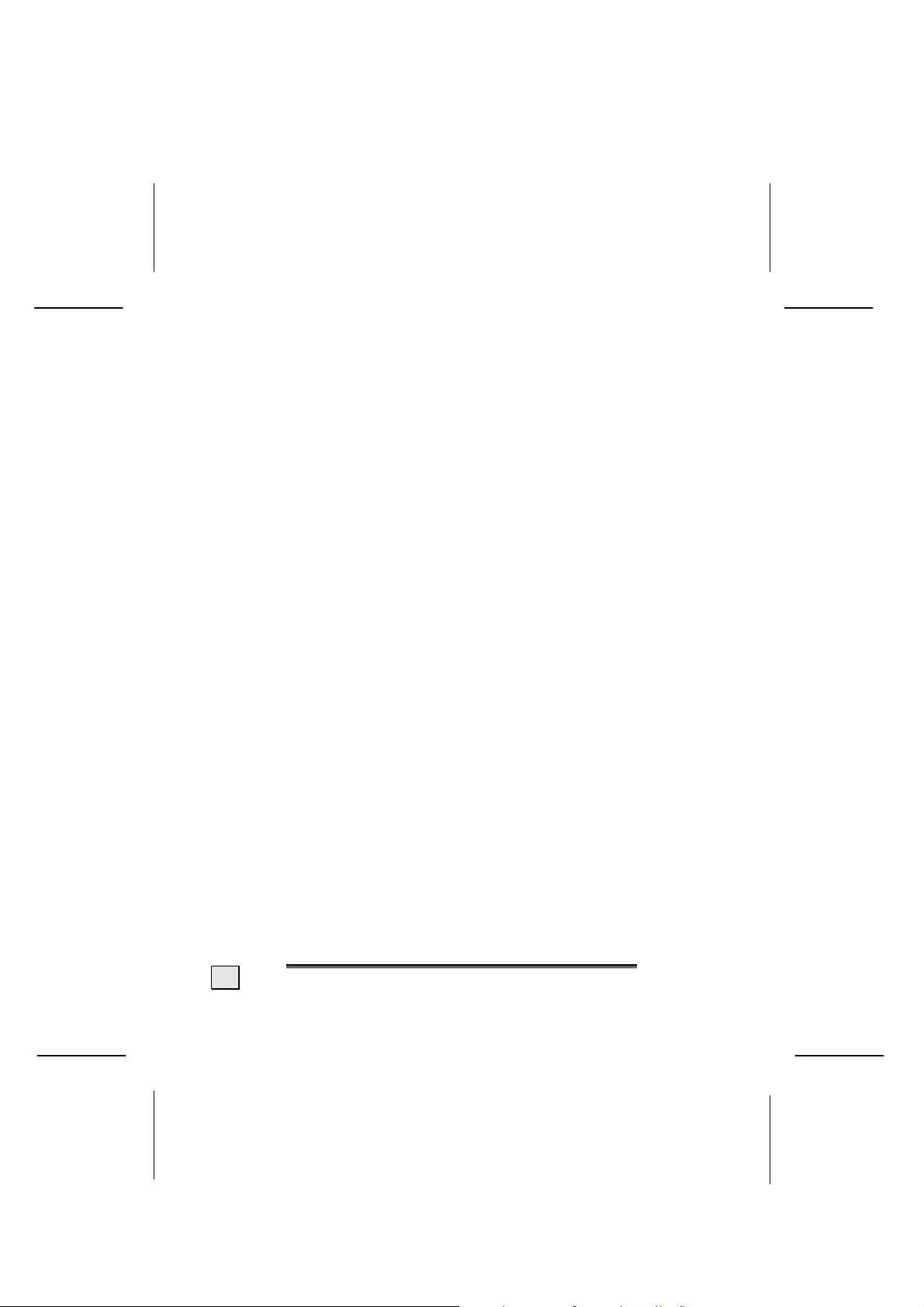
6
I
NNTTRROODDUUCCTTIIOON
I
N
Page 11
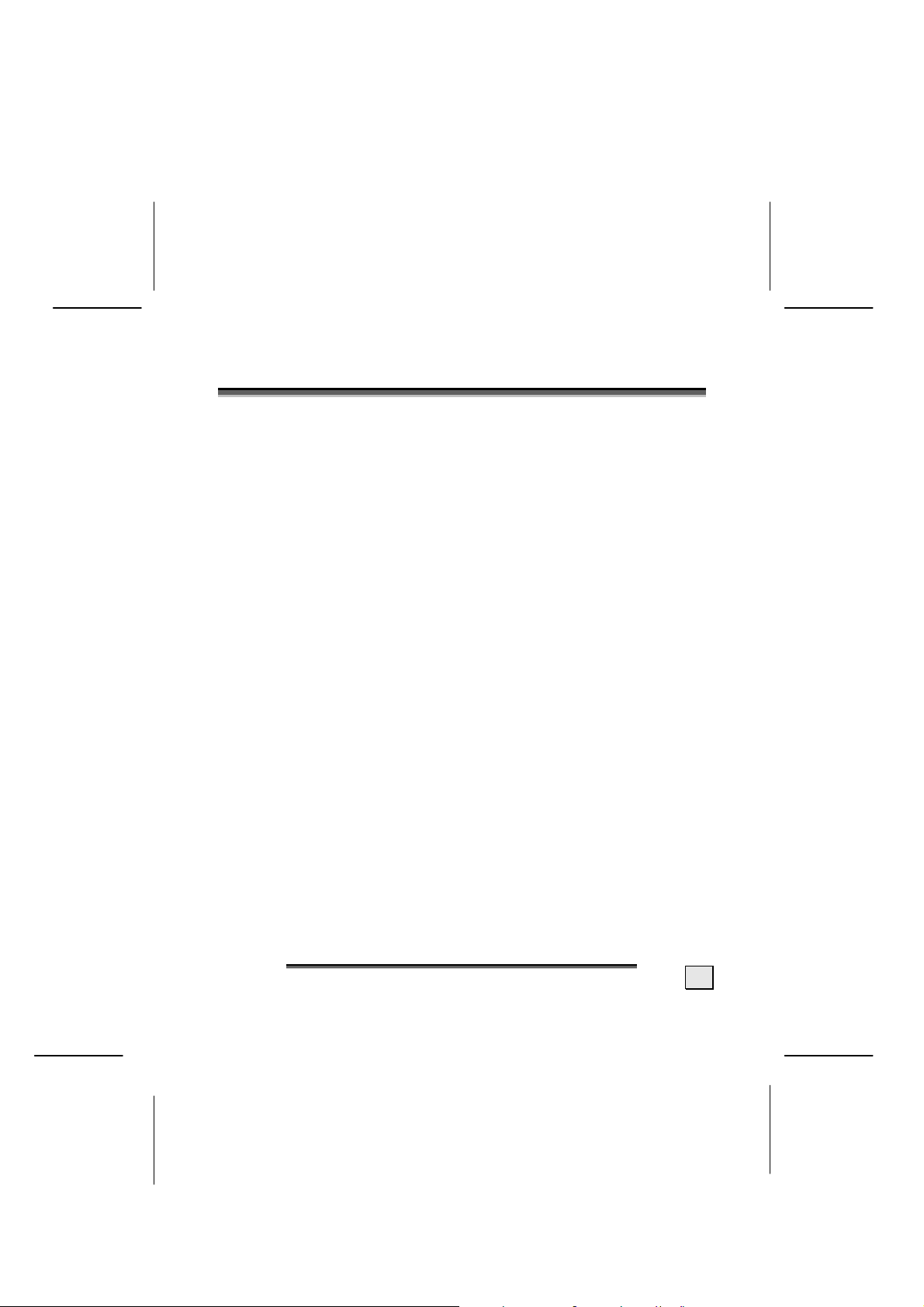
I
NNTTRROODDUUCCTTIIOONN
I
NOTES ON THESE INSTRUCTIONS
We have compiled these instructions so that you can quickly
find the subject related information in the table of contents.
The purpose of these instructions is to help you operate your
camera quickly and easily.
Comprehensive help functions are available for control of the
applications programs and the operating system. These are
usually offered by the programs by pressing a key (usually
F1) or clicking with the mouse. These help texts are provided
to you while using the Microsoft Windows
or the specific application program.
WELCOME
We would like to thank you for your confidence in our products and are happy to greet you as a valued customer.
These instructions are intended for new users as well as advanced users. Regardless of the possible professional utilisation, this camera is designed for operation in domestic
households. The many application possibilities are available
to the entire family.
®
operating system
QUALITY
In manufacturing your camera, we focused on great features,
ease of use, safety and reliability. The balanced hardware
and software concept has allowed us to offer you an advanced camera design which will provide you a great deal of
pleasure in your work and recreation.
N
I
NNTTRROODDUUCCTTIIOON
I
7
Page 12
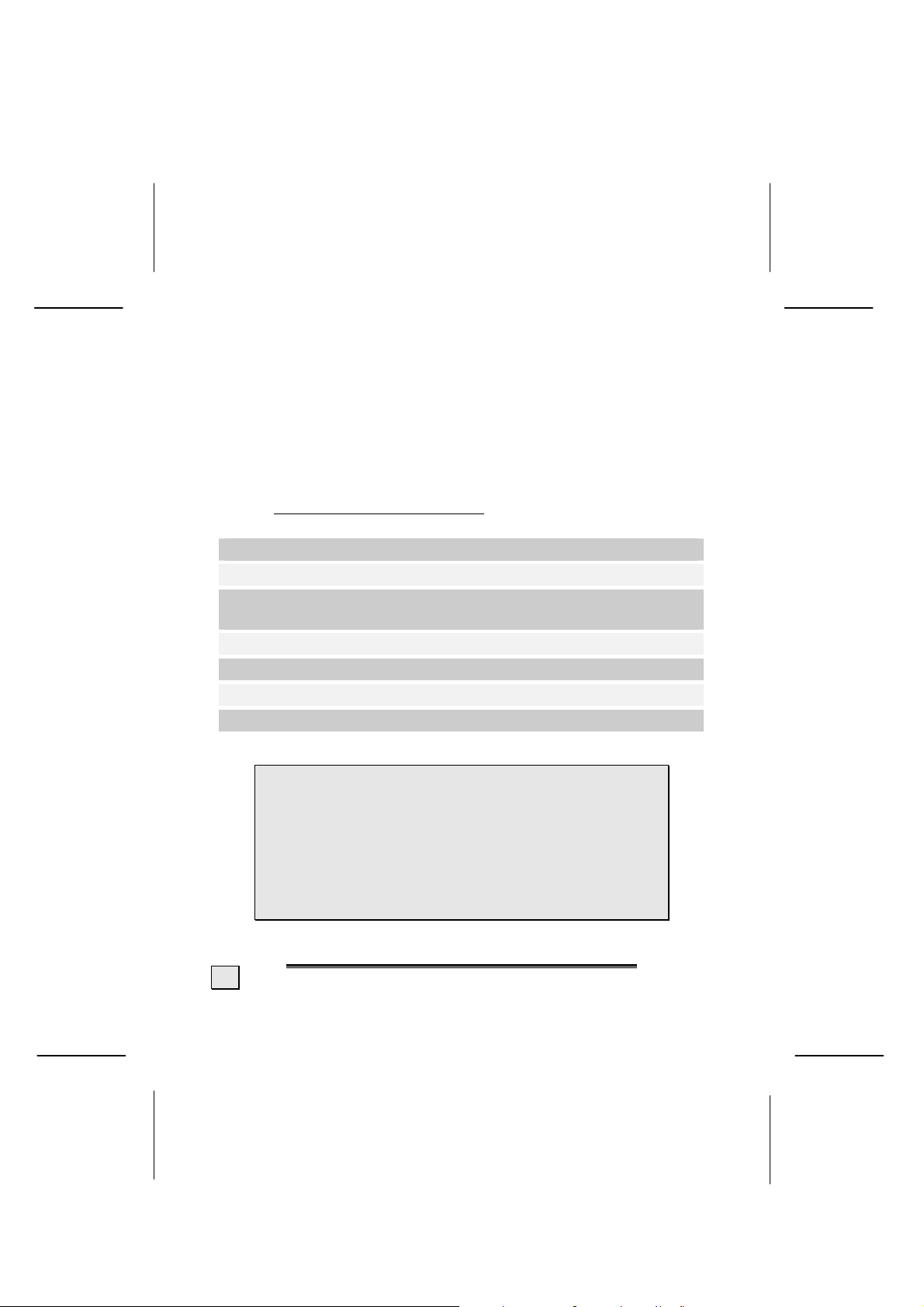
SERVICE
We can be with you every time you use your camera. Contact us, we will be glad to help. This manual contains a separate chapter on the subject of service and support.
CONTENTS
Please check that the contents are complete and please notify us within 14 days of purchase
components are missing:
Camera with USB connection cable and strap
Stand
Installation and application software on CDROM
2 x AAA alkaline batteries
Carrying pouch
This user manual
Warranty documentation
, if any of the following
(1 or 2 CDROMs depending on version)
 In order to install the accompanying software
serial numbers may have to be entered that
are printed on the CDROM or on the CDROM
sleeve. Keep these in a safe place.
 Before installing the software on your PC, note
the serial number as the CDROM will not be
accessible to you during installation.
8
I
NNTTRROODDUUCCTTIIOON
I
N
Page 13
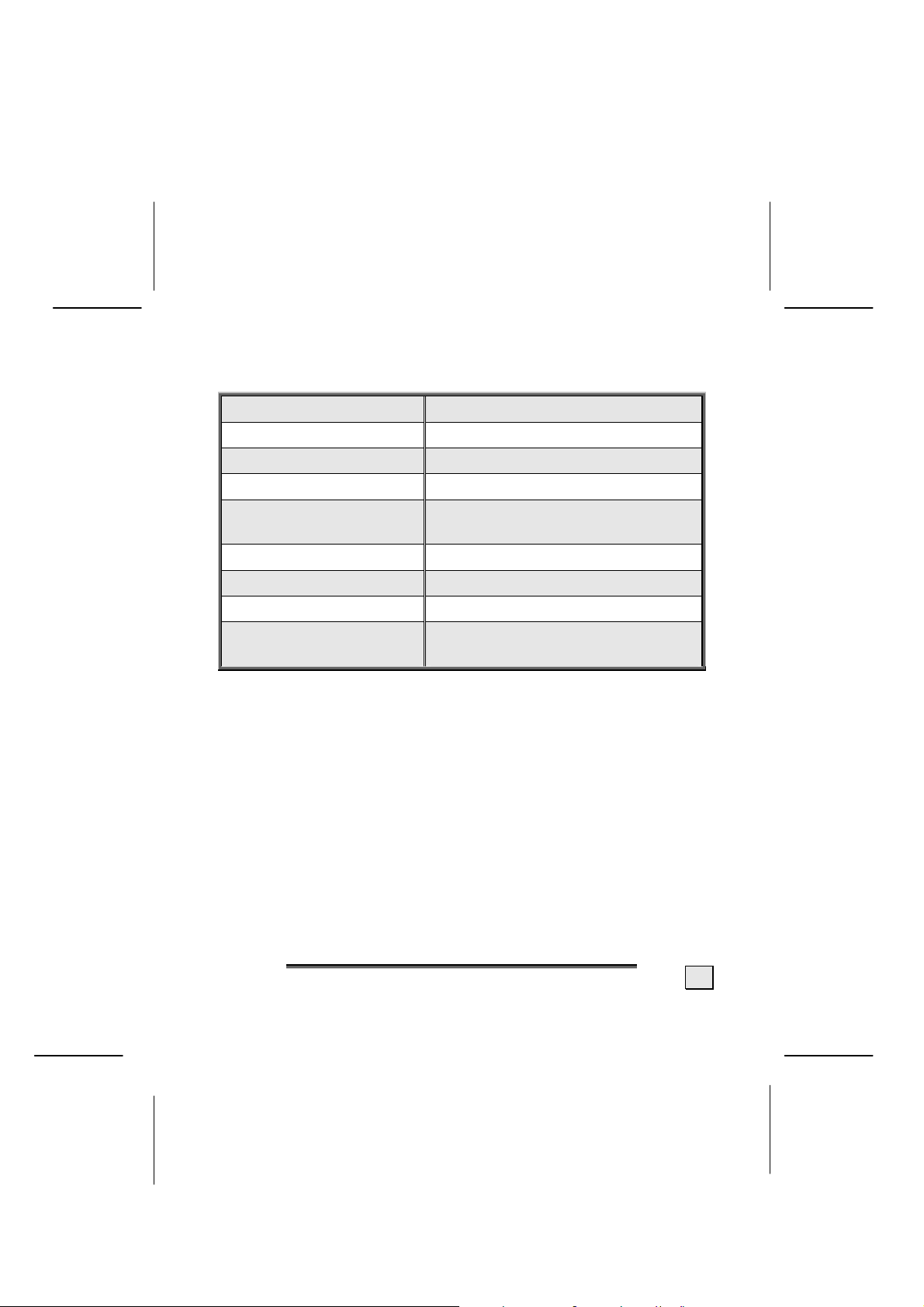
SYSTEM REQUIREMENTS
Computer type PC/AT compatible computer
Processor (CPU) Pentium 266 or higher
Operating system Windows®98SE/ME/2000/XP
RAM (Memory) 32 MB or more
Hard disk drive
Installation CD-ROM drive (4x or higher)
Connection USB port
Hardware VGA colour monitor
Internet access (for
Internet conferences)
1.5 GB of free space (for full installation)
Modem V.34 or higher or ISDN
adapter or ADSL modem
N
I
NNTTRROODDUUCCTTIIOON
I
9
Page 14
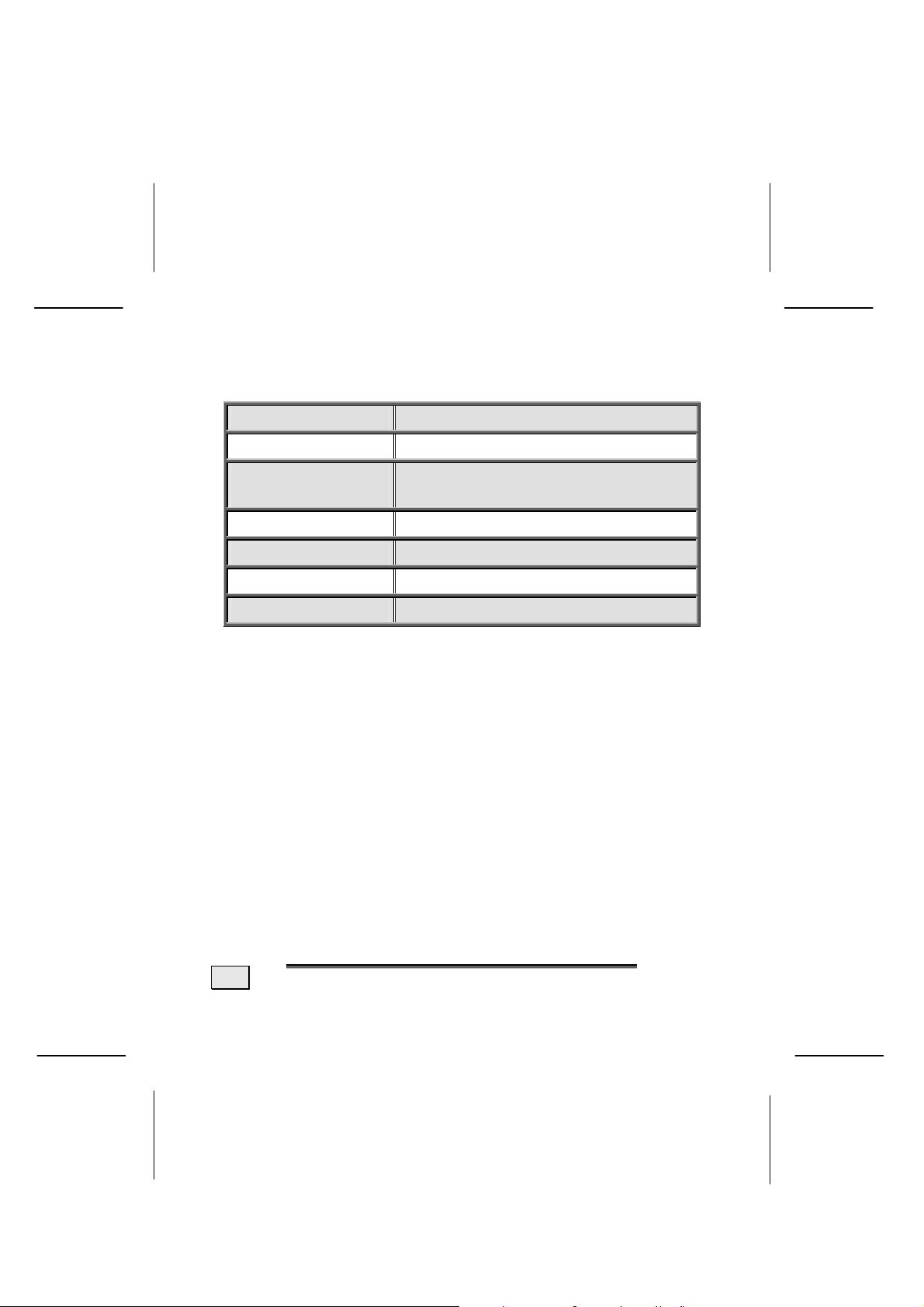
TECHNICAL DATA
Camera type Compact digital camera
Sensor CMOS Image 1600 x 1200
Resolution
Video / Still Image Capture
Colours 16.8 M (True colour)
Focusing Manual, 30 cm – infinity
Interface USB bus
Power supply 2 x 1.5 V batteries (AAA type)
(Technical details are subject to change without notice)
320 x 240 to 2048 x 1536 (interpolated)
10
I
NNTTRROODDUUCCTTIIOON
I
N
Page 15

G
EETTTTIINNGG
G
S
TTAARRTTEED
S
D
CONTROLS
Ref. Description Ref. Description
1 Shutter 10 LCD Display
2 Flash & LED Indicator 11 LCD Button
3 Focus 12 Mode Button
4 Lens 13 Built-in microphone
5 Power Switch 14 Control Button (zoom in)
6 Viewfinder 15 Control Button (zoom out)
7 Viewfinder (eject button) 16 Strap holder
8 USB Port 17 Battery Cover
9 Stand port 18 Battery Compartment
G
EETTTTIINNGG
G
S
S
TTAARRTTEED
D
11
Page 16

INSERTING BATTERIES
 Note: if the batteries are removed, all stored
data will be lost.
For mobile use the camera requires two 1.5V batteries (AA type).
n
Open the battery
compartment on the
underside of the
unit.
Remove the batteries if you don’t intend to use the camera
for a long period.
A low battery level is indicated by the flashing LCD. Replace
spent batteries only with a comparable type. Alkaline batteries provide longer operating times. Normal batteries are
not suitable for this camera.
o
Insert the batter-
ies, making sure
that the polarity is
correct (+/-).
p
Close the com-
partment.
 Please help to protect our environment by dis-
posing of used batteries properly. If necessary
please contact your local dealer or our Customer
Services department.
12
G
EETTTTIINNGG
G
S
TTAARRTTEED
S
D
Page 17

SWITCHING THE CAMERA ON/OFF
Slide the Power Switch (5) to the left. The LCD briefly displays the resolution setting and then the number of pictures
stored in the camera’s memory. If the camera is not used for
more than 60 seconds, it will automatically switch off.
AUTOMATIC POWER SHUTOFF
If your camera is inactive for 60 seconds the camera will be
turned off to save battery energy.
Please turn the power back on when you want to use your
camera again.
The automatic power shutoff works only when you use batteries. If you plug the connector into a USB port and the
connected computer is turned on, the automatic power shutoff will not activate and your camera will stay on.
G
EETTTTIINNGG
G
S
S
TTAARRTTEED
D
13
Page 18

B
AASSIICC
B
O
PPEERRAATTIIOON
O
N
MODE BUTTON
You can use the Mode button to take pictures or shift between all modes.
MODE SEQUENCE
Still Picture Mode
Preview Mode
AVI Movie Mode
Self-Timer Mode
SETUP Setup Mode
Press and hold the Mode button for two seconds in any
mode. Your camera will automatically change to Still Picture
mode.
CONTROL BUTTON
STILL PICTURE MODE OR SELF-TIMER MODE
You can use the Control button to focus the picture. Press
the upper button (14) to zoom in and press the lower button
(15) to zoom out. (Ö p. 16)
SETUP MODE
Use Control buttons to move in the Setup mode up and
down. Confirm your selection by pressing the Shutter (1).
14
B
B
AASSIICC
O
PPEERRAATTIIOON
O
N
Page 19

S
NNAAPPSSHHOOTTS
S
S
TAKING STILL PICTURES
 Still pictures are stored as JPEG files.
1. Before you take still pictures, please power on you cam-
era.
2. Make sure your camera is in Still Picture mode.
3. Position yourself and the camera so that the object to be
photographed is completely visible in the viewfinder.
4. Press the shutter button to store the image.
The sound generated tells you that the snapshot has been
taken. You can now take the next snapshot.
S
S
NNAAPPSSHHOOTTS
S
15
Page 20

SETTING THE FOCUS
Before you take snapshots of objects that are less than 3.28
ft (100 cm) away, please adjust the focus. It is recommended that you set the focal width according to the exposure in each case.
3.28ft – less than 100cm
16
S
NNAAPPSSHHOOTTS
S
0.98 – 3.28ft / 30 - 100cm
S
Page 21

VIEWFINDER
To save the energy of the batteries, you can turn off the
backlight of the LCD (11) and take snapshots through the
viewfinder.
The sequence of the LCD status and backlight button is as
follows:
Activate status display / LCD backlight turned on
Ø
Inactivate status backlight / LCD backlight turned on
Ø
LCD backlight turned off
Push the (7) button in the direction of the arrow sign to eject
the viewfinder.
Your viewfinder is specially designed. To use the viewfinder,
you should keep your eye 11.8”-15.8” (30-40 cm) away from
the viewfinder.
S
S
NNAAPPSSHHOOTTS
S
17
Page 22

ZOOM
The camera has a zoom function. This can be used to make a
picture appear larger/closer-up than is possible through the
maximum focal length of the lens. The zoom-in is operated if
you press the Control button upwards (14). For zoom-out
press the button downwards (15).
You can adjust the zoom digitally in 5 sections ranging form
1.0X to 4.0X.
SELF-TIMER
The Self Timer function triggers the camera after a delay of
approximately 10 seconds.
1. Turn the camera on.
2. Press the control button to self-timer mode.
3. Press the shutter and the countdown of ten seconds
will start and automatically take the picture.
 Please remember, you cannot cancel the self-
timer after the shutter is pressed.
After taking the picture the camera will return to still picture
mode.
18
S
NNAAPPSSHHOOTTS
S
S
Page 23

FLASH
The built-in flash offers 2 operating modes that you can select in the SETUP mode. In the submenu Flash you can select the following operating modes:
Display Operating mode
Auto flash
Flash automatically activated (if insufficient
light).
Flash OFF
Flash off.
If the flashlight selector is set to AUTO the camera will
automatically use the flashlight depending on the light conditions. In the OFF position the flashlight is turned off.
If the flashlight control is lit the flashlight is ready to be
used.
S
S
NNAAPPSSHHOOTTS
S
19
Page 24

RECORDING AVI MOVIES
 Movies with sound are stored in AVI format.
1. Turn the camera on.
2. Use the mode button to switch to AVI Movie mode.
3. Press the shutter to start recording:
The AVI movies will be taken when the shutter key is pressed and
will be saved every 30 seconds. The length of the movie depends
on camera memory capacity
4. Press the shutter again to stop recording.
 The resolution of AVI movies is 320 x 240.
.
20
S
NNAAPPSSHHOOTTS
S
S
Page 25

Y
P
P
LLAAY
LAY THE STILL PICTURES AND AVI MOVIES
P
1. Turn the camera on.
2. Press the mode button and switch to Preview mode.
3. The last picture taken or AVI movie appears on the
screen.
4. Press the control button to preview the corresponding
still picture or AVI movie.
 You can turn off the status display to increase
the size of visible area of the LCD.
Y
P
LLAAY
P
21
Page 26

ELETING THE STILL PICTURES AND AVI
D
MOVIES
1. Turn the camera on.
2. Press the mode button and switch to Preview mode.
3. Press the shutter; you will see the dialogue box for
4. Press the control button to select Yes or No.
5. Press shutter again to confirm and the picture will be
The last picture taken or AVI movie appears on the screen.
confirmation of deletion on the screen.
deleted.
22
P
P
LLAAY
Y
Page 27

C
OONNNNEECCTTIINNGG TTOO AA CCOOMMPPUUTTEER
C
The Digital Camera stores pictures as digital data rather than
on film. Instead of making a trip to a developer and printing
from negatives, you can simply copy your pictures to a computer for long-term storage. Once transferred, your pictures
can be viewed, printed, sent to friends and family via e-mail,
or saved to any removable media device (such as floppy disk
or CD-ROM) for delivery to a photofinisher. After transferring
pictures to your computer, any copies stored on the memory
card or on the camera's internal memory may be deleted to
make space for new pictures.
This chapter explains how to connect your digital camera to a
computer for either downloading pictures to a PC or for using
as a PC WebCam.
 Warning! DO NOT connect the camera to
your computer before installing the software.
This may cause installation problems. Please
make sure you install the software from the
supplied CD-ROM prior to connecting the camera to your computer.
R
R
C
OONNNNEECCTTIINNGG TTOO AA CCOOMMPPUUTTEER
C
23
Page 28

INSTALLING THE SOFTWARE
 Warning! The instructions that follow describe
installation under Windows® 98SE. Installation
under Windows® ME, XP, 2000 is similar.
When programs or drivers are installed, important files
may be overwritten, deleted or changed. In the event of
problems, so that you can access the original files following installation, you should ALWAYS take a backup of
your hard disk.
1. Switch on your computer and wait until Windows has finished loading.
2. Insert the supplied digital camera CDROM. The installation menu appears automatically (Autostart).
Note: If the automatic start does not work, the so-called “Autorun” function is probably deactivated. If necessary re-activate
this function in your device manager by selecting the “CD-ROM”
entry and ticking the “Automatic notification on update”.
Manual installation without the “Autorun” function:
1) Open the “start” menu and select “Run”.
2) Now enter the letter for drive where the CD-ROM is
located, followed by a colon and the program name
“setup”. Example:
e:setup
3) Click “OK” to confirm.
24
C
OONNNNEECCTTIINNGG TTOO AA CCOOMMPPUUTTEER
C
R
Page 29

The following window appears:
Slim 3000
Click the Slim 3000 symbol to start installation. The opening
screen of the installation program appears. Click “Continue”
or “Next”.
1. The program installs the camera driver. Installation is completed by connecting the camera (see page 26).
Note: If your operating system is configured that the
installation procedure accepts only signed drivers (default) this information screen will appear:
(This example refers
to Windows XP)
Although the software lacks the digital signature it
will work properly. Click on “Tell me why this testing
is important” to get detailed information.
Confirm by clicking on “Continue Anyway”.
2. A dialog box appears asking you if you wish to restart the
computer now or later. Click “OK” to complete the installation and to restart the PC.
R
C
OONNNNEECCTTIINNGG TTOO AA CCOOMMPPUUTTEER
C
25
Page 30

CONNECTING THE DIGITAL CAMERA TO THE PC
 Note: You must install the driver software as
described above FIRST, if you have not already done so.
Please refer to the notes in the “Safety and service” section
(page 1 onwards).
1. Position the computer and the camera so that they
are comfortable and safe to operate.
2. Switch on the computer and all the peripherals con-
nected (monitor, printer, scanner, etc.) and wait until
the operating system has fully finished loading.
3. Connect the slim USB connection of the supplied ca-
ble to the side of the camera.
4. Locate a free USB port on your computer.
5. Connect the end of the USB cable (n) to a free USB
port on your computer (o).
o
 When the camera is linked via the USB con-
nection to the computer, it is powered up and
remains in operation.
26
C
OONNNNEECCTTIINNGG TTOO AA CCOOMMPPUUTTEER
C
n
R
Page 31

* Under Windows ME and XP your camera’s memory
will be assigned a free drive letter and will be recognised as a removable disk.
WEBCAM FUNCTION
If you want to use your camera as a WebCam, follow these
instructions when connecting the camera:
1. Hold the shutter and connect the USB cable to camera.
2. Connect the other end of the USB cable to the PC.
3. Your PC will recognize the camera as a WebCam and
live images will be shown within your camera software.
(Diagram the same or similar)
R
C
OONNNNEECCTTIINNGG TTOO AA CCOOMMPPUUTTEER
C
27
Page 32

28
A
DDVVAANNCCEEDD
A
O
PPEERRAATTIIOONNS
O
S
Page 33

A
DDVVAANNCCEEDD
A
O
PPEERRAATTIIOONNS
O
S
CHANGE THE SETUP
1. Press the Mode button and switch to Setup mode.
2. Use the Control button to move the pointer to the
desired item.
3. Press the shutter to confirm your choice.
Item Setup Description
No DELETE
ALL
QUALITY
LANGUAGE English
Yes
No FORMAT
Yes
2048x1536
1600x1200
1024x768
50HZ FLICKER
60HZ
Français
Español
Deutsch
Nederlands
Italiano
Portugues
OFF FLASH
AUTO
Delete all still pictures and movies
from your camera.
Format the memory of your camera
and clear all data from the memory.
The camera supports 3 resolutions.
2048x1536 is enhanced mode.
Set up AC frequency and recognise
with fluorescent.
Multilingual LCD supports English,
French, Spanish, German, Dutch,
Italian and Portuguese.
Turns the flash function ON (AUTO)
and OFF.
A
DDVVAANNCCEEDD
A
O
PPEERRAATTIIOONNS
O
S
29
Page 34

CAMERA SOFTWARE
You can transfer pictures you have taken to your PC at any
time. It is not necessary to wait until the camera memory is
full. If you connect the camera using the USB connection, a
double tone alert sounds. If you disconnect the camera from
the USB port it switches off.
To start Slim 3000, in Windows click Start, select All Pro-
grams followed by the Slim 3000 set of programs and finally the Slim 3000 program. Use this program to control
the camera.
MODE SELECTION
Use the following buttons to switch between the two modes
“DSC mode” (for data transmission) and “Live mode” (for
WebCam for example).
 If the mouse pointer is left for a second or so
over a button (without clicking), the respective
function is displayed for a few seconds.
30
A
DDVVAANNCCEEDD
A
O
PPEERRAATTIIOONNS
O
S
Page 35

DSC MODE (ALBUM MODE)
Ref. Description Ref. Description
1 DSC Function 9 Album
2 Transfer images to the work area 10 Delete
3 Transfer images to the album 11 Select All
4 Create AVI file 12 Image
5 Send Mail 13 Work area
6 Select All 14 Minimize
7 Delete 15 Exit
8 Album Manager
A
DDVVAANNCCEEDD
A
O
PPEERRAATTIIOONNS
O
S
31
Page 36

DOWNLOADING PICTURES AND MOVIES
1. Make sure your camera is connected to your PC via
the supplied USB cable.
2. Select the “DSC mode” (see page 30).
3. Then click the following button
4. If you want to transfer your picture with a 3.1 resolu-
tion, select “Enhanced” as shown in the picture:
5. After uploading, all pictures and videos now appear in
the top right-hand section of the window.
6. In order to transfer a picture to the “Album window”
(from where you can save it), click on the following
button:
With the left mouse button you can click and mark, save, delete and so on, pictures that are in the album window.
32
A
DDVVAANNCCEEDD
A
O
PPEERRAATTIIOONNS
O
S
Page 37

LIVE MODE
In this mode you can use the camera connected to the PC
like a conventional PC WebCam. The preview window displays the current picture.
Click “Video Record” to save a video in the album file.
Click “Snapshot” to take a single image and to save it in
the album file.
Click “Video format” in order to specify the picture size.
Click “Setting” in order to specify the picture size.
Click “Video source” to change your camera’s settings.
A
DDVVAANNCCEEDD
A
O
PPEERRAATTIIOONNS
O
S
33
Page 38

INSTALLING THE OTHER PROGRAMS
It is possible that during the installation procedure,
important files can be changed or even deleted. To
avoid any problems in using older files after installation, make sure to safeguard and backup your hard
disk first.
 Internet: In order to make proper use of Micro-
soft NetMeeting you should have one Internet
access per network, modem or ISDN card. Additionally, an E-mail account according to the
POP3 standard is necessary for using the E-MailClient within “VideoLive Mail”.
 Modem/ISDN connection: In order to make
full use of the accompanying programs, a correctly set up data transmission network under
Windows® is required.
Open the Help function within Windows® for
guidance on how to perform the corresponding
settings within your system.
 The software installation described in the follow-
ing instructions is representative of all the programs that accompany this product. Deviations
may occur in the scope, installation steps and
functioning of the programs from the illustrations
used here. The installation procedures are selfexplanatory and offer appropriate help directly
on-screen.
34
A
DDVVAANNCCEEDD
A
O
PPEERRAATTIIOONNS
O
S
Page 39

THIS IS HOW TO INSTALL YOUR SOFTWARE:
Please follow the instructions of the software vendor. We will
describe a typical installation. Once you insert a CDROM, the
installation menu should start automatically.
Note: If the automatic start does not work, it is likely that
the so-called "AUTORUN" function has been de-activated.
Read the respective chapter in Windows
how to re-activate this function.
Here is an example of a manual installation without the
AUTORUN function:
1. Open the “start” menu and select the menu item
“Run”.
2. Now enter the letter of the CD-ROM drive followed by
a colon and the program name setup.
3. Click on “OK”.
4. Follow the instruction given by the program.
 Information about how to use the applications is
generally given through the online help (F1).
xp-
Help to find out
UNINSTALLING THE SOFTWARE
In order to remove the installed software from your PC, please follow the steps below:
1. Click the “start” button.
2. Click “Control Panel”.
3. Then select the “Software” item.
Select the program concerned, start the un-installation procedure and follow the instructions on your screen.
A
DDVVAANNCCEEDD
A
O
PPEERRAATTIIOONNS
O
S
35
Page 40

36
A
DDVVAANNCCEEDD
A
O
PPEERRAATTIIOONNS
O
S
Page 41

C
UUSSTTOOMMEERR SSEERRVVIICCE
C
E
GLOSSARY OF TERMS
Resolution
DPI (Dots per inch) Unit of measure for resolution.
Colours Number of colours that can be displayed simul-
Pixel Picture element. One small dot that makes up
TWAIN Protocol for exchanging information between
The ratio between the pixels displayed and the
area. Measured in DPI (dots per inch).
taneously.
1
1-Bit = 2
8-Bit = 2
16-Bit = 216 = 65,536 colours
24-Bit = 224 = 16,777,216 colours
an image.
software applications and hardware devices.
= 2 colours = black/white
8
= 256 colours
HELP IN THE EVENT OF A MALFUNCTION
TROUBLESHOOTING
Malfunctions can sometimes have very simple causes, but at
times, they can be quite complex.
E
C
UUSSTTOOMMEERR SSEERRVVIICCE
C
37
Page 42

GENERAL GUIDANCE
¾ The regular running of the Windows® programs “De-
frag” and “Scandisk” can remove sources of error
and raise system performance.
CHECK CONNECTIONS AND CABLES
Start with a careful visual check of all cable links. If the
LCD’s are not working, make sure that the power is reaching
the computer and all peripherals.
¾ Switch off the computer and check all cable links. If the
computer is connected to peripherals, check also the plug
connections of all cables. Do not arbitrarily swap the cables between various units, even if they appear to be precisely the same. The pin assignments of the cables are
likely to be different. Once you have ascertained that the
power supply is not at fault and all connections are intact,
switch on the computer again.
FAULTS AND POSSIBLE CAUSES
The digital camera is not recognized or receives no response.
¾ Have you connected the cable according to the installa-
tion instructions? Check all cable connections
¾ Did you connect the camera before installing Slim
3000? Remove the USB plug from the port and only
connect it to the unit after installation.
38
C
UUSSTTOOMMEERR SSEERRVVIICCE
C
E
Page 43

Under Windows® ME the camera is not recognized with the
image processing software.
¾ First start the Slim 3000 program and then the image
processing software (such as Ulead Photo Express). In
the Slim 3000 program under Options > transfer to
select the corresponding image processing software (such
as Ulead Photo Express). Click “Snapshot” and then
“Transfer”. The corresponding image processing software
is automatically started and the picture is transferred.
Changes under VideoLive Mail are not being recognized:
¾ The maximum size of the video format under VideoLive
Mail is 640 x 480 pixels.
¾ Following a change in the frame rate in the system con-
figuration program under VideoLive Mail the application
must be closed and restarted in order for the changes to
be effective.
DRIVER SUPPORT
This product has been tested in our test laboratories in detail
and extensively with a large number of different devices and
configurations. It fulfils all required standards and complies with
the standard “Designed for Windows”, which certifies compatibility. However, it is usual, that peripheral drivers are updated
from time to time. This is because e.g. possible compatibility
problems occur with other components (programs, equipment)
which have not yet been tested. Driver updates and the latest
information on your product are available from the Internet.
www.medion.com
E
C
UUSSTTOOMMEERR SSEERRVVIICCE
C
39
Page 44

DO YOU NEED FURTHER SUPPORT?
If the suggestions in the above section have not solved your problem, please contact our hotline. We will try to help you over the
telephone. However, before you contact your nearest Technology
Centre it would be helpful to have the following information available:
How is your computer configured?
What additional peripherals do you use?
What messages, if any, appear on your screen?
What software were you using when the error occurred?
What steps have you already undertaken to solve the
problem?
Have you upgraded or removed drivers or hardware?
Can you manually repeat the problem?
If you have been given a customer number previously,
please refer to this number when you call.
40
C
UUSSTTOOMMEERR SSEERRVVIICCE
C
E
