Page 1
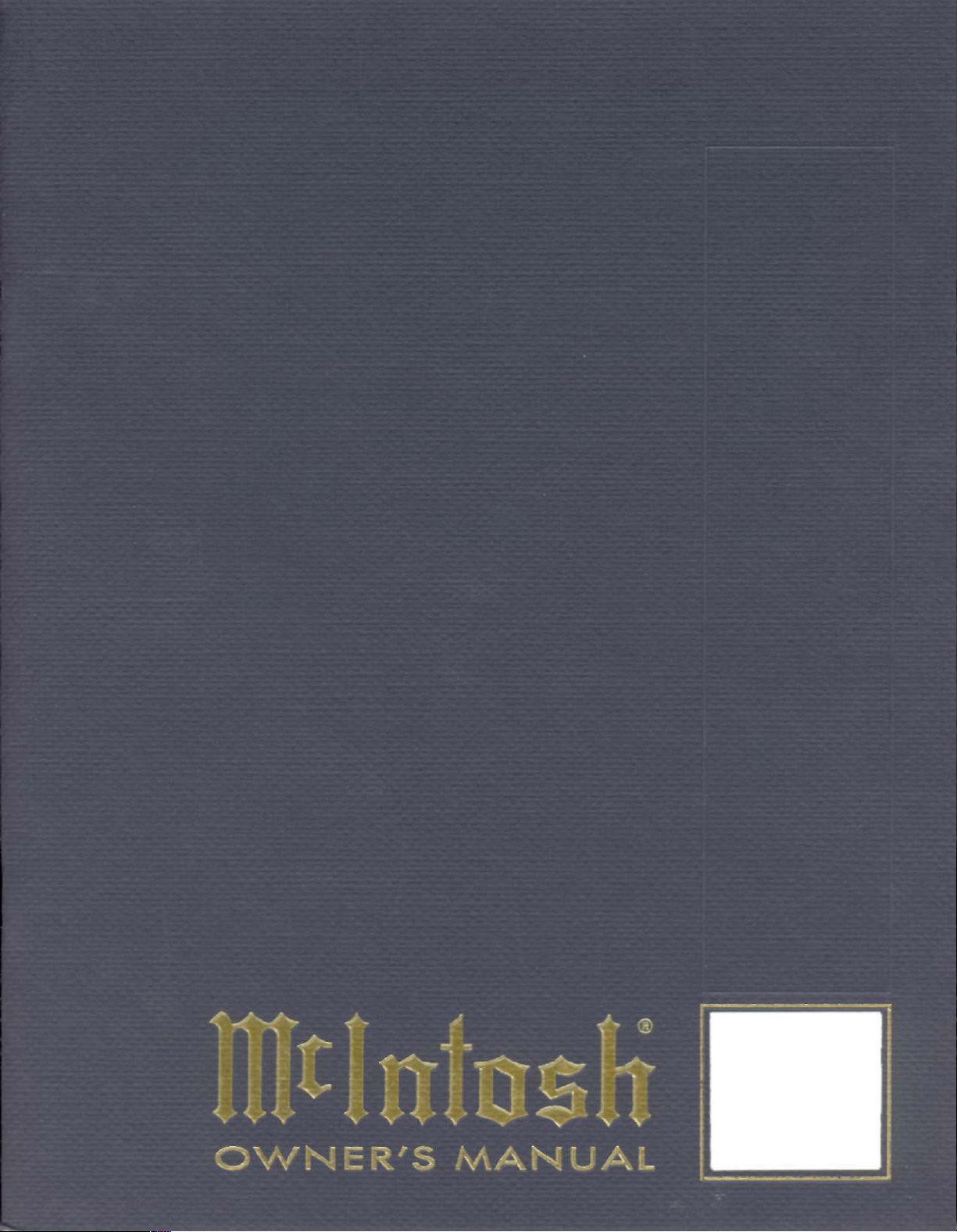
MQ108
CUSTOM
ENVIRONMENTAL
EQUALIZER
Page 2
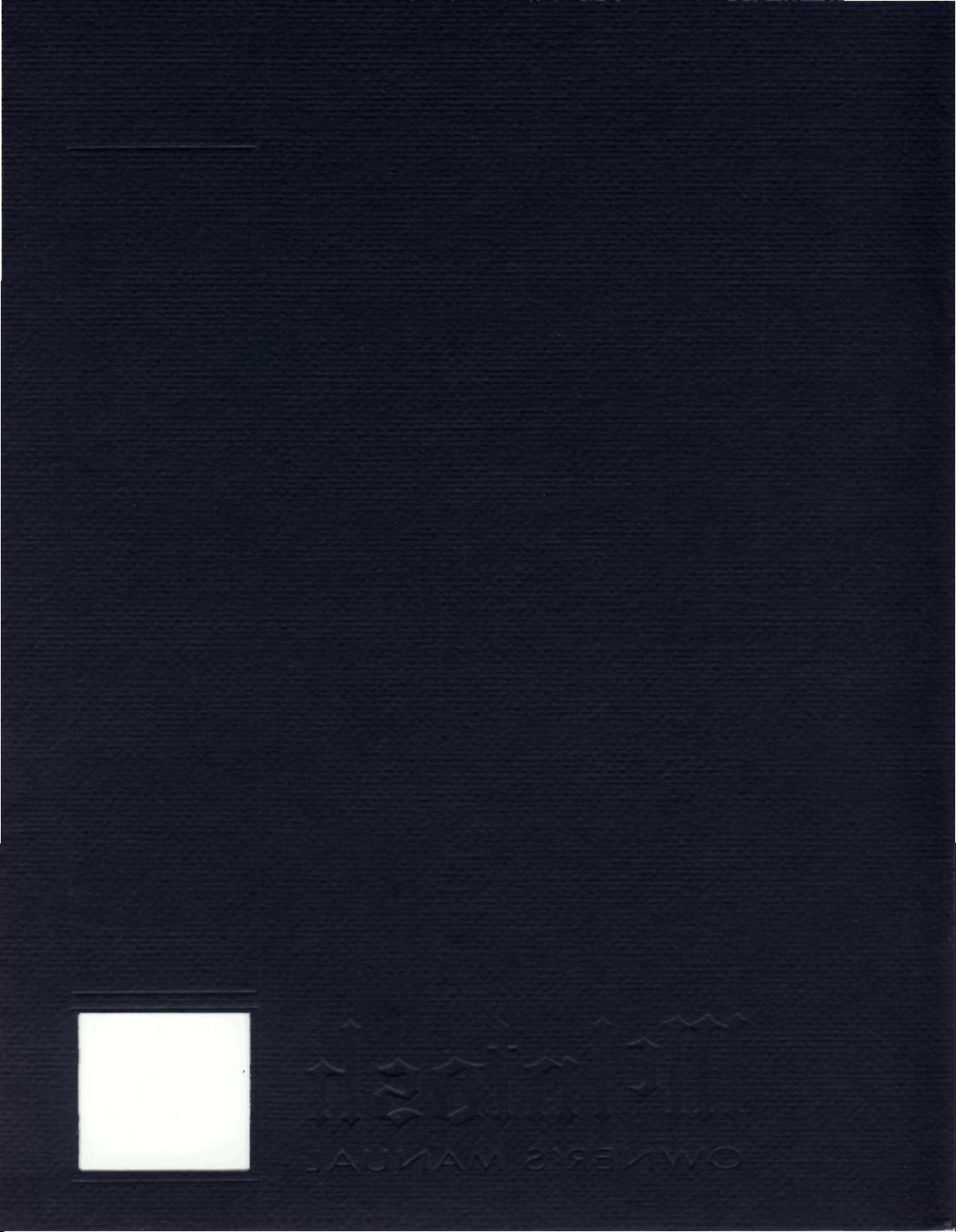
Page 3

MQ108
CUSTOM
ENVIRONMENTAL
EQUALIZER
Page 4
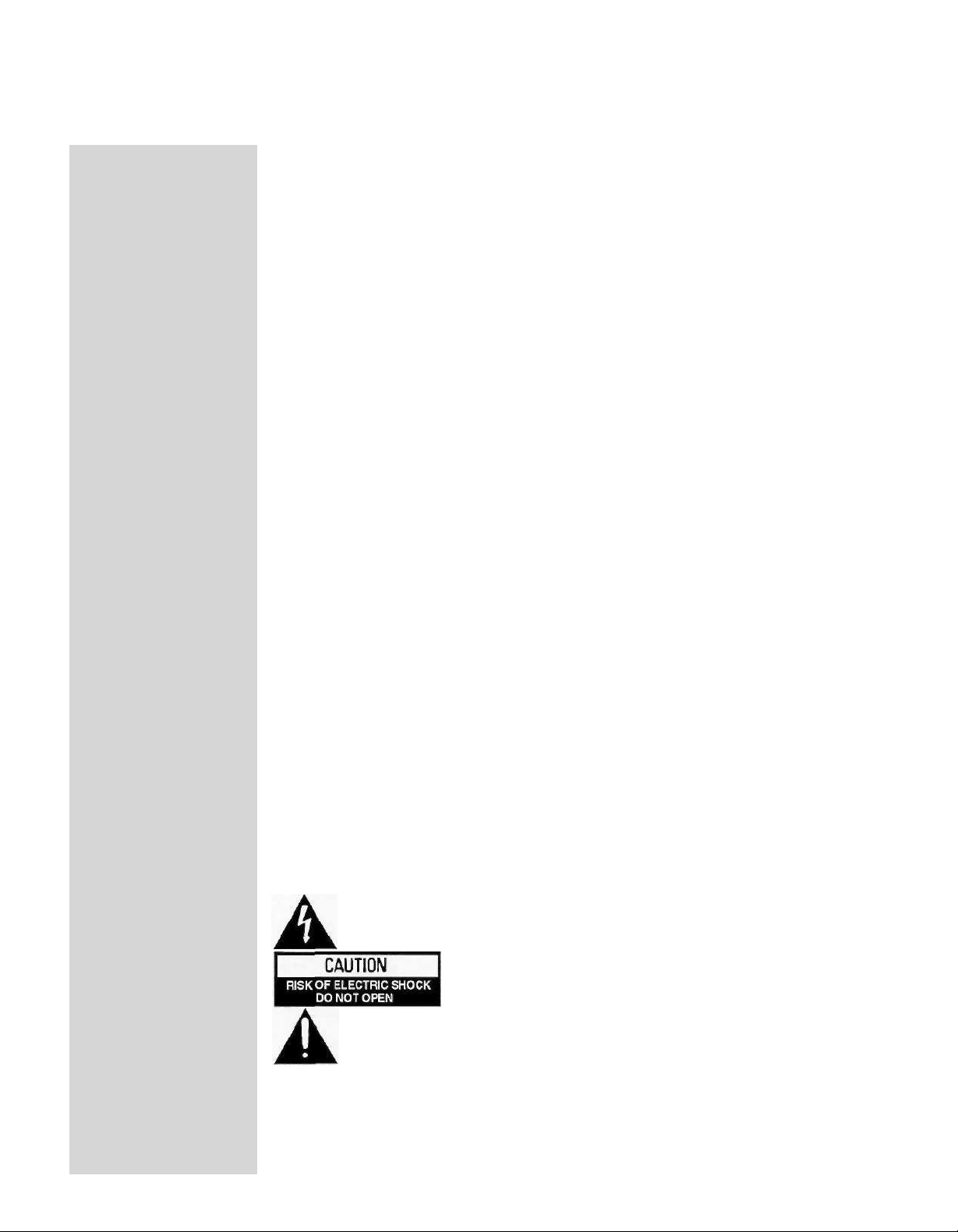
IMPORTANT
SAFETY
INSTRUCTIONS
THESE
INSTRUCTIONS
ARE TO PROTECT
YOU AND THE
MclNTOSH
INSTRUMENT.
BE SURE TO
FAMILIARIZE
YOURSELF
WITH THEM
1. Read all instructions - Read the safety and operating instructions before operating the instrument.
2. Retain Instructions - Retain the safety and operating instructions for future reference.
3. Heed warnings - Adhere to warnings and operating instructions.
4. Follow Instructions - Follow all operating and use instructions.
WARNING:
STRUMENT TO RAIN OR MOISTURE.
5. Power Sources - Connect the power supply only to the type described in the operating instructions
or as marked on the unit.
6. Power-Cord Protection - Route power-supply cords so that they are not likely to be walked on or
pinched by items placed upon or against them, paying particular attention to cords at plugs,
convenience receptacles, and the point where they exit from the instrument.
7. Ventilation - Locate the instrument for proper ventilation. For example, the instrument should not
be placed on a bed, sofa, rug, or similar surface that may block ventilation openings; or, placed
in a built-in installation, such as a bookcase or cabinet, that may impede the flow of air through
the ventilation openings.
8. Heat - Locate the instrument away from heat sources such as radiators, heat registers, stoves, or
other appliance (including amplifiers) that produce heat.
9. Wall or Cabinet Mounting - Mount the instrument in a wall or cabinet only as described in the owner's
manual.
10. Water and Moisture - Do not use the instrument near water - for example, near a bathtub, washbowl,
kitchen sink, laundry tub, in a wet basement, or near a swimming pool, etc.
11. Cleaning - Clean the instrument by dusting with a dry cloth. Clean the panel with a cloth moistened
with a window cleaner.
12. Object and Liquid Entry - Do not permit objects to fall and liquids to spill into the instrument through
enclosure openings.
13. Nonuse Periods - Unplug the power cord from the AC power outlet when left unused for a long period
of time.
14. Damage Requiring Service - Service must be performed by qualified service personnel when:
A. The power supply cord or the plug has been damaged; or
B. Objects have fallen, or liquid has been spilled into the instrument; or
C. The instrument has been exposed to rain; or
D. The instrument does not appear to operate normally or exhibits a marked change in performance;
or
E. The instrument has been dropped, or the enclosure damaged.
15. Servicing - Do not attempt to service beyond that described in the operating instructions. All other
service should be referred to qualified service personnel.
16. Grounding or Polarization - Do not defeat the inherent design features of the polarized plug. Nonpolarized line cord adaptors will defeat the safety provided by the polarized AC plug.
17.
CAUTION: TO PREVENT ELECTRICAL SHOCK DO NOT USE THIS (POLARIZED) PLUG
WITH AN EXTENSION CORD, RECEPTACLE OR OTHER OUTLET UNLESS THE BLADES CAN
BE FULLY INSERTED TO PREVENT BLADE EXPOSURE.
ATTENTION: POUR PREVENIR
FICHE POLARISEE AVEC UN PROLONGATEUR, UNE PRISE DE COURANT OU UNE AUTRE
SORTIE DE COURANT, SAUF SI LES LAMES PEUVENT ETRE INSEREES A FOND SANS EN
LAISSER AUCUNE PARTIE A DECOUVERT.
TO
REDUCE
The lightning flash with arrowhead, within an equilateral triangle, is intended to alert the
user to the presence of uninsulated "dangerous voltage" within the product's enclosure
that may be of sufficient magnitude to constitute a risk of electric shock to persons.
RISK
OF
FIRE
LES
OR
ELECTRICAL SHOCK,
CHOCS ELECTRIQUES
DO NOT
PAS
EXPOSE
THIS
IN-
UTILISER CETTE
Copyright 1993 © by
Mclntosh Laboratory Inc.
CAUTION: TO PREVENT THE RISK OF ELECTRIC SHOCK, DO NOT
REMOVE COVER (OR BACK). NO USER-SERVICABLE PARTS INSIDE.
REFER SERVICING TO QUALIFIED PERSONNEL.
The exclamation point within an equilateral triangle is intended to alert the user to the
presence of important operating and maintenance (servicing) instructions in the literature
accompanying the appliance.
WARNING: THIS UNIT IS CAPABLE OF PRODUCING HIGH SOUND
PRESSURE LEVELS. CONTINUED EXPOSURE TO HIGH SOUND
PRESSURE LEVELS CAN CAUSE PERMANENT HEARING IMPAIRMENT
OR LOSS. USER CAUTION IS ADVISED AND EAR PROTECTION IS
RECOMMENDED WHEN PLAYING AT HIGH VOLUMES.
2
Page 5
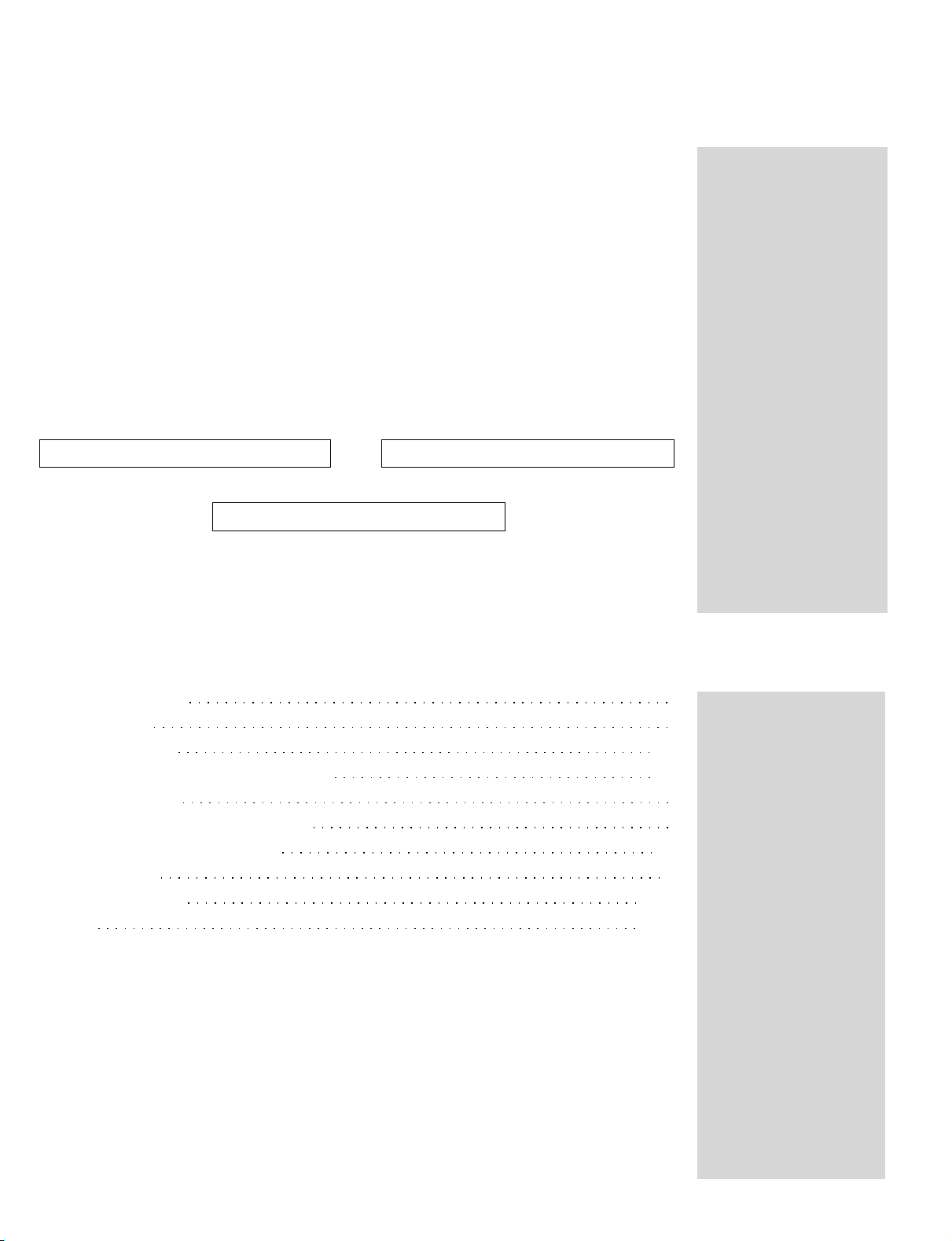
Your decision to own this piece of Mclntosh Stereo Equipment ranks you at the very top
among discriminating music listeners. You now have "The Best". The Mclntosh dedication
to "Quality", is assurance that you will receive thousands of hours of musical enjoyment from
this unit.
Please take a short time to read the information in this manual. We want you to be as familiar
as possible with all the features and functions of your new piece of Mclntosh. This will ensure
that you receive all the performance benefits this instrument can offer you, and that it will
become a highly valued part of your home music system.
The serial number, purchase date, and Mclntosh Laboratory Service Contract number are
important to you for possible insurance claim or future service. Record this information here.
Purchase Date Serial Number
Service Contract Number
Upon application, Mclntosh Laboratory provides a Service Contract to the original purchaser.
Your Mclntosh Authorized Service Agency can expedite repairs when you provide them with
the Service Contract.
THANK
YOU
SERVICE CONTRACT 4
INTRODUCTION 5
ROOM ACOUSTICS 5, 6
EQUALIZING FOR OPTIMUM LISTENING 6, 7
HOW TO CONNECT 7
MEASURING THE ROOM ACOUSTICS 7
HOW TO PROGRAM THE MQ108 8,9
SPECIFICATIONS 10
RESPONSE CURVES 11, 12
CHARTS 13, 14
TABLE OF
CONTENTS
3
Page 6
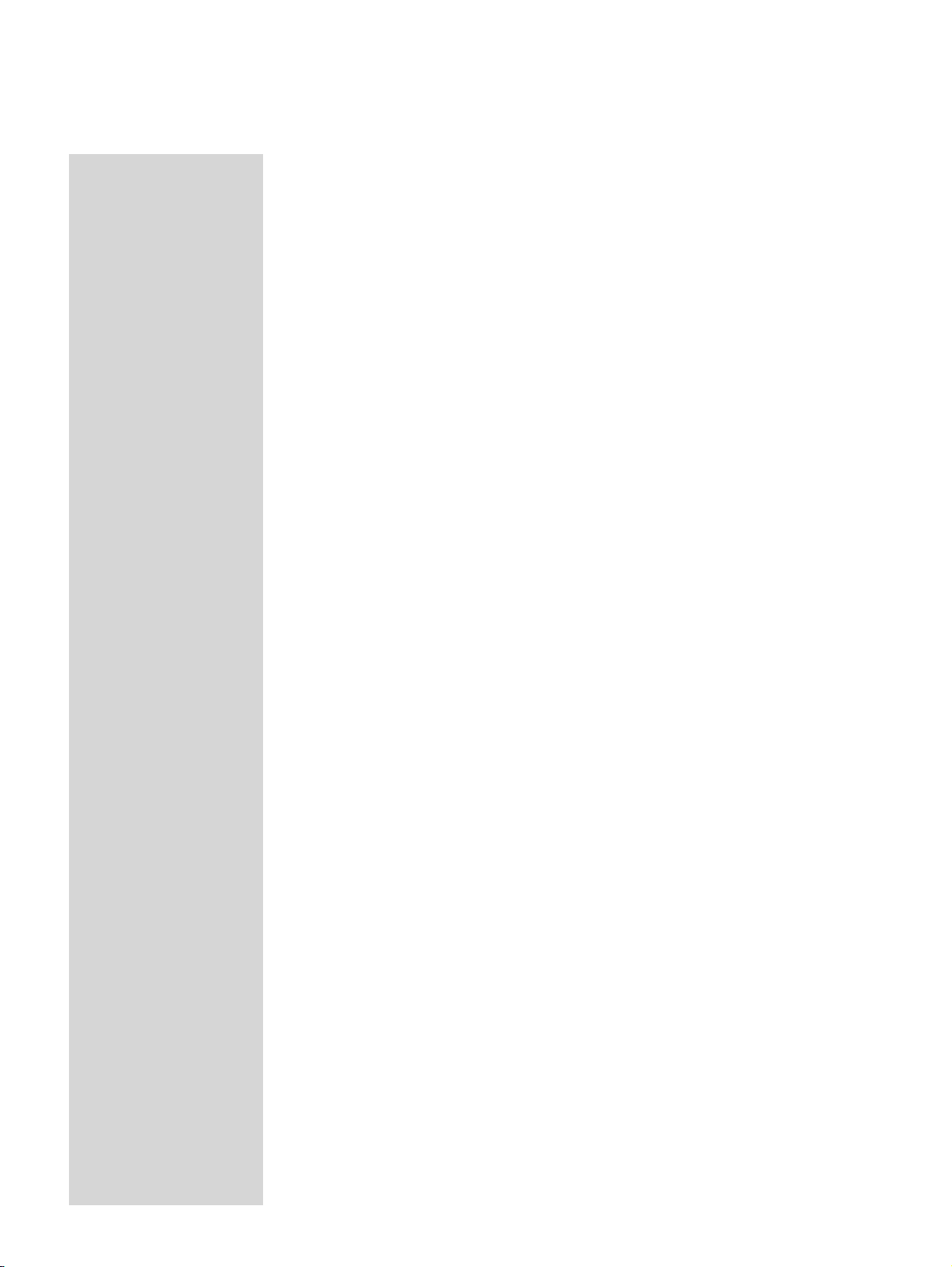
MclNTOSH
THREE YEAR
SERVICE
CONTRACT
TAKE ADVANTAGE OF 3 YEARS OF CONTRACT SERVICE.
FILL IN THE APPLICATION NOW.
Your MQ108 Custom Environmental Equalizer will give you many years of satisfactory performance. If you have any questions, please contact,
Mclntosh Laboratory Inc.
2 Chambers Street
Binghamton, New York 13903-2699
Phone: 607-723-3512
An application for A THREE YEAR SERVICE CONTRACT is included with this manual.
The terms of the contract are:
1. If the instrument covered by this contract becomes defective, Mclntosh will provide all parts,
materials, and labor needed to return the measured performance of the instrument to the
original performance limits free of any charge. The service contract does not cover any
shipping costs to and from the authorized service agency or the factory.
2. Any Mclntosh authorized service agency will repair all Mclntosh instruments at normal
service rates. To receive the free service under the terms of the service contract, the service contract certificate must accompany the instrument when taken to the service agency.
3. Always have service done by a Mclntosh authorized service agency. If the instrument is
modified or damaged as a result of unauthorized repair the service contract will be canceled.
Damage by improper use or mishandling is not covered by the service contract.
4. The service contract is issued to you as the original purchaser. To protect you from
misrepresentation this contract cannot be transferred to a second owner.
5. Units in operation outside the United States and Canada are not covered by the Mclntosh
Factory Service Contract, irrespective of the place of purchase. Nor are units acquired
outside the USA and Canada, the purchasers of which should consult with their dealer
to ascertain what, if any, service contract or warranty may be available locally.
4
Page 7

The MQ108 is a programmable seven band equalizer. There are two filter bands for each
channel, making a total of 14. Each filter can be programmed for frequency, bandwidth and
amplitude boost or cut. It has 1/3 octave selectivity capability. The MQ108 connects to a stereo
system between a preamplifier or control center and the power amplifier.
The MQ108 is designed to correct for frequency response problems created by standing
waves and resonances in the listening room. The required programming is accomplished by
first measuring the frequency response of the loudspeakers in the listening room with a 1/3
octave analyzer to determine the frequency ranges that need to be compensated. Then
capacitors of the proper size to affect each of the needed frequency ranges and channels
are inserted into the socket pins provided in the MQ108. Adjustments are then made with
the level control for each band to achieve the desired results. Refer to the section HOW TO
PROGRAM THE MQ108 for details.
INTRODUCTION
The MQ108 was designed to be used in a stereo system to correct for problems caused
by the room acoustics. Although the equalizer is not designed to correct specific loudspeaker
problems or limitations, it can be helpful in improving the sound of any loudspeaker system
in a typical listening room. The best results will always be achieved if a loudspeaker system
of the highest quality is used.
Loudspeaker performance is affected by the listening room in the following ways.
• The position of the loudspeakers in the room.
• The position of the listener in the room.
• The dimensions of the room.
• The wall, floor and ceiling covering.
• The stiffness or flexibility of the room surfaces.
• Reflections from furniture or substructures in the room.
All these factors can affect the sound balance. Standing waves or room resonances occur
due to reflections of the sound from wall to wall, from floor to ceiling and from any other
room structures. The acoustic characteristics of a typical listening room can affect loudspeaker
performance usually at frequencies below 1000Hz. The most pronounced effects are at frequencies below 250Hz and can alter frequency response as much as ± 15dB.
These frequency response variations are the greatest in a square room with equal dimen-
sions from wall to wall and floor to ceiling. A high quality loudspeaker with the ability to radiate
perfectly uniform frequency response can have its sound characteristics changed drastically
by a room with severe standing waves. In most every case the change will degrade the listen-
ing. The most common effect is one or more peaks in the bass frequency range. These bass
peaks tend to mask the high frequencies which do not normally create standing waves due
to their shorter wavelengths. There can also be dips in the bass response at certain frequency
bands. Although dips in bass frequency response are undesirable, they generally are less
objectionable than bass peaks.
A multiband equalizer, properly programmed, can make dramatic improvements in the sound
of a high quality stereo system. Since the response peaks and dips can occur over a very
narrow range of frequencies, 1/3 octave measurement and corrective equalization is essential.
Both left and right loudspeakers in a stereo system must be equalized independently. Since
the loudspeakers are in different positions in the room, each speaker will drive the room to
ROOM ACOUSTICS
5
Page 8

ROOM ACOUSTICS
resonances at different frequencies. It is essential for the frequency response of both speakers
to be similar if you are to hear the full depth and space potential of your speaker systems.
EQUALIZING
FOR OPTIMUM
LISTENING
A loudspeaker system could be adjusted to measure an acoustically flat frequency response
across the entire audio range of 20Hz to 20,000Hz. However, this type of system almost always
sounds too bright. There are several reasons for this effect, which include human hearing,
recording methods, and the acoustics of the living room and concert hall.
How the ear hears, differs from typical measuring techniques in ways that can be
misleading. Most measurements combine the effects of the direct sound from the loudspeaker
with the multiple room reflections or reverberation. Since typical room acoustics accentuate
low notes and attenuate high notes, the response of a good loudspeaker will automatically
take on a downward slope in a typical listening room the ear, however, places more emphasis
on the direct sound that has arrived unmodified from the loudspeaker. Equalizing the overall
sound (both direct and reflected) to flat would give a strongly rising character to the important direct sound and an overall bright sound quality.
Additionally, most recordings are usually made with the microphones relatively close to
the instruments. This is done to avoid including too much of the ambience of the recording
studio or concert hall acoustics in the original recording. However, it is common practice
in recording classical music to place additional microphones well back from the instruments
in order to intentionally pick up a certain amount of the concert hall reverberation. The outputs from these "Far" microphones is then blended in a precise amount with the output from
the "Near" microphones to add a desired degree of liveness and realism to the recording.
Concert hall acoustics will modify live sound and cause a gradual rolloff in high frequencies. This reduction of high frequencies is due to the absorption and losses in air, and increases as the distance from the instruments increases.
Typical home listening rooms are much smaller than a concert hall and the loudspeakers
are much closer to the listener than the instruments in the concert hall. These smaller room
dimensions result in much less high frequency attenuation from the loudspeakers to the
listeners. The effects of reflected sound are also more pronounced in the smaller listening
room.
When recordings made with mostly "Near" microphone techniques are reproduced in a
home stereo system, they produce a much brighter sound than that heard in the original concert hall. The listening room does not furnish the gradual high frequency rolloff that occurs
in the larger concert hall.
Room equalization therefore involves elimination of the most obvious peaks and dips in
response, as well as a general contouring of the overall frequency response. The curves in
the graph below have been compiled from listening tests, room measurements and concert
hall measurements. These curves are intended only as a guide to establishing the desired
system response in the listening area.
Smoothness in the response curve can be corrected by use of spectrum analyzer
measurements. However, the final curve contour should be carefully considered based on
listening evaluation and the individual listener preferences. The type of music the listener
prefers usually is a major factor in selecting the desired curve contour.
Generally, a person who listens to classical music will prefer a response between curves
B and C. A person who likes contemporary or rock music may prefer a response between
6
Page 9

curves A and B. A person who listens to both rock and classical usually will prefer curve B.
Smoothing the room response and frequency contouring can be accomplished by proper pro-
gramming of the MQ108 equalizer.
Connect the MQ108 between the outputs of a preamplifier or control center and the inputs
of a power amplifier. The MQ108 has both Balanced and Unbalanced inputs and outputs.
The MQ108 can also be connected between the preamplifier outputs and power amplifier
inputs on a receiver or integrated amplifier-preamplifier.
It is not recommended that the MQ108 be connected to a tape monitor loop or signal pro-
cessing loop, since the high output levels could possibly overdrive the MQ108 inputs.
Balanced Jack Pin Configuration:
Pin 1. System Ground
Pin 2. + Signal
Pin 3. - Signal
AC POWER
Connect the MQ108 AC power cord into a switched AC outlet on a preamplifier or control
center. The MQ108 will then turn on and off with the rest of the system.
EQUALIZING
FOR OPTIMUM
LISTENING
HOW TO
CONNECT
Before equalization is performed, the room response must first be measured with a Spectrum Analyzer with third octave resolution. An analyzer such as the Audio Control SA-3050A,
Mclntosh AA2 or other similar analyzer will be satisfactory.
The analyzer microphone should be located in the listening area at normal ear height.
Measurements should be made for each stereo channel separately. The results will be read
on the instrument display, or by a meter, depending on the type of analyzer used. You may
find it convenient to pencil in the response indications on one of the frequency response charts
included in this manual. This will become your initial reference for determining the needed
equalization.
After the initial room measurements are made, and the required equalization is determined,
the MQ108 should be programmed. The same room measurements must then be repeated
to determine the results of the equalization.
Since so many variables are present with room equalization and listener preferences, you
may find it desirable to measure and then program the equalizer more than once, depending
on the results of listening tests until you get the desired results. A convenient IN-OUT equalization switch is provided on the MQ108 for instant comparison of the system equalized and
unequalized. When the switch if OUT, all equalization circuits are bypassed. When the circuit
is IN, all equalization including HIGH FREQUENCY COMPENSATION is in the circuit and active.
MEASURING
THE ROOM
ACOUSTICS
7
Page 10

HOW TO
PROGRAM
THE MQ108
Remove the MQ108 cover to access all the programming features. The Mclntosh MQ108
has 14 programmable filter bands (seven in each channel). Each filter can be programmed
for frequency and bandwidth. Each filter is also adjustable for amplitude boost or cut. The
frequency, bandwidth and amplitude of each programmed section is determined by the selection of capacitors and the position of the level control. The capacitors required by the MQ108
are of standard values and readily available.
Each filter section is identified by number, which includes a detented level control and two
capacitor plug-in locations, A and B. When the control is set at the detented position, the
filter is electrically flat. When the desired capacitors are inserted and the control is turned
clockwise, the filter boosts. When the control is turned counterclockwise, the filter cuts.
Capacitors A and B program the frequency and bandwidth of the filter. Capacitor values
are determined by using the FREQUENCY PROGRAMMING table on the chart included in
this manual and also attached to the inside of the MQ108 cover. If no capacitors are inserted
in a filter section, turning the control will have no effect. Both capacitors must be used in
the same section for proper operation.
NARROW FILTER WIDE FILTER
FREQUENCY (Hz) A B A B
20
25
31.5
40
50
63
80
100
125
160
200
250
315
400
500
630
800
1000
CAPACITOR CAPACITOR CAPACITOR CAPACITOR
1.0
1.0
1.0
.56
.56
.39
.22
.22
.18
.12
.12
.12
.082
.056
.056
.039
.022
.022
.39
.27
.18
.18
.12
.12
.12
.082
.056
.056
.039
.022
.022
.018
.012
.012
.012
.0082
4.7
2.2
1.0
.56
.056
.022
.018
.0082
Capacitors for frequencies that are not indicated on the enclosed chart can be determined
by the following formula.
8
Page 11

CAPACITOR
Capacitor A
in Microfarads
NARROW FILTER
23.5
Frequency (Hz)
WIDE FILTER
118
Frequency (Hz)
HOW TO
PROGRAM
THE MQ108
Capacitor B
in Microfarads
Preferred capacitors are metalized polyester or equivalent, and should have a voltage rating
of 50V or higher.
CAPACITOR INSERTION and EQUALIZATION ADJUSTMENT
Two pairs of capacitor connecting pin sockets are provided for each equalizer section,
marked A and B. It is not necessary to observe the polarity of the electrolytic capacitors.
For example, select the narrow filter at 31.5Hz as the first band of equalization in the left
channel. Insert a 1.0 capacitor into the 1L, A connecting sockets. Insert a .18 capacitor in
the 1L, B connecting sockets. Both capacitors must be inserted for proper performance. Select
and insert capacitors for the next frequency to program on the left channel in the 2L connect-
ing sockets. The first frequency to be programmed for the right channel should have capacitors
inserted in the 1R connecting sockets. When capacitors are in place for each frequency and
channel to be equalized, the level controls must be adjusted to the desired degree of boost
or cut. At this point, make an initial setting of the HIGH FREQUENCY COMPENSATION controls to simulate which type of overall response curve desired, (A, B, or C).
To determine the results of the equalizing process, the response must be checked again
with the analyzer. If you are using an analyzer with a continuous display, the controls may
be adjusted and results seen immediately. If you are using an analyzer that indicates with
a meter, the controls must be set in an intermediate position and the results plotted on a
graph. After plotting the first response curve, you can then determine the need for further
adjustments by running another response curve. This procedure should be repeated until you
arrive at the response desired.
Depending on whether a wide or narrow band is used, and how much amplitude is pro-
grammed will affect the overall shape of the resulting response curves. It is possible for the
response curves of two nearby frequencies to overlap. Readjustments must often be made
with repeated response measurements until the final desired result is achieved. The HIGH
FREQUENCY COMPENSATION controls will be valuable in setting the desired high frequency
slope to best match the listening requirements.
If one equalization section does not provide sufficient equalization amplitude, a second
section can be cascaded and programmed to the same frequency to double the amplitude
in a particular frequency range. The duplicate section must be in a different bank of sections
from the first. The first bank of sections is 1 through 4, and the second bank is 5 through 7.
Once the programming has been finished, and the desired results achieved, the cover should
be replaced on the MQ108. No adjustments or changes should be made to the MQ108 programming without using an analyzer to check the results.
7.2
Frequency (Hz)
1.44
Frequency (Hz)
9
Page 12

SPECIFICATIONS
(All specifications are valid with the MQ108 set for flat response.)
FREQUENCY RESPONSE
+ 0, -0.5dB from 20Hz to 20,000Hz
RATED OUTPUT
2.5V
OUTPUT IMPEDANCE
Balanced: 100 ohms
Unbalanced: 250 ohms
MAXIMUM VOLTAGE OUTPUT
8V from 20Hz to 20,000Hz
TOTAL HARMONIC DISTORTION
0.002% maximum from 20Hz to 20,000Hz at rated output
SENSITIVITY
2.5V for 2.5V rated output, (0.5V IHF)
SIGNAL TO NOISE RATIO, A-WEIGHTED
105dB below rated output (95dB IHF)
MAXIMUM INPUT SIGNAL
High level: 8V
INPUT IMPEDANCE
22,000 ohms
HIGH FREQUENCY COMPENSATION
± 10dB at 20,000Hz
PROGRAMMABLE FILTERS
14 sections (7 per channel), each of which can be programmed for 1/3 octave center frequencies (narrow), or 1 octave center frequencies (wide), from 20Hz to 1000Hz. Amplitude
is continuously adjustable ± 12dB for narrow and ± 15dB for wide with controls detented
for flat response.
SIZE
2.88 inches (7.3cm) H, 13.6 inches (34.5cm) W, 7.65 inches (19.4cm) D, including clearance
for connectors
WEIGHT
5.5 pounds (2.5Kg) Net
10
Page 13

25
20
15
10
5
0
-5
Response in dB
-10
-15
-20
-25
20 100
20
HIGH FREQUENCY COMPENSATION RESPONSE
(SET AT MAXIMUM AND MINIMUM)
10
TWO NARROW CASCADED
NARROW
WIDE
TYPICAL FILTER RESPONSE
CHARACTERISTICS
200 Hertz Filters Shown
1000
FREQUENCY IN HERTZ
RESPONSE
CURVES
10000 20000
Response in dB
-10
-20
0
20
100
1000
10000 20000
FREQUENCY IN HERTZ
11
Page 14

RESPONSE
CURVES
90
80
SPL
IN
dB
60
50
70
LEFT
SPEAKER
20
25
50
63
40
31.5
80
100
160
126
200
250
315
400
500
1k
800
630
2k
1.6k
1.25k
2.5k
5k
4k
3.15k
8k
10k
16k
6.3k
20k
12.5k
BAND FREQUENCY IN Hz
Suggested Equalization Curves
12
Page 15

USE FOR CHARTING LOUDSPEAKER TESTS.
LEFT SPEAKER
90
80
SPL
IN
70
dB
60
50
GRAPHS
RIGHT SPEAKER
90
80
SPL
IN
70
dB
60
50
13
Page 16

GRAPHS
USE FOR CHARTING LOUDSPEAKER TESTS.
LEFT SPEAKER
90
80
SPL
IN
70
dB
60
50
RIGHT SPEAKER
90
80
SPL
IN
70
dB
60
50
14
Page 17

Page 18

04012400
Page 19

Page 20

