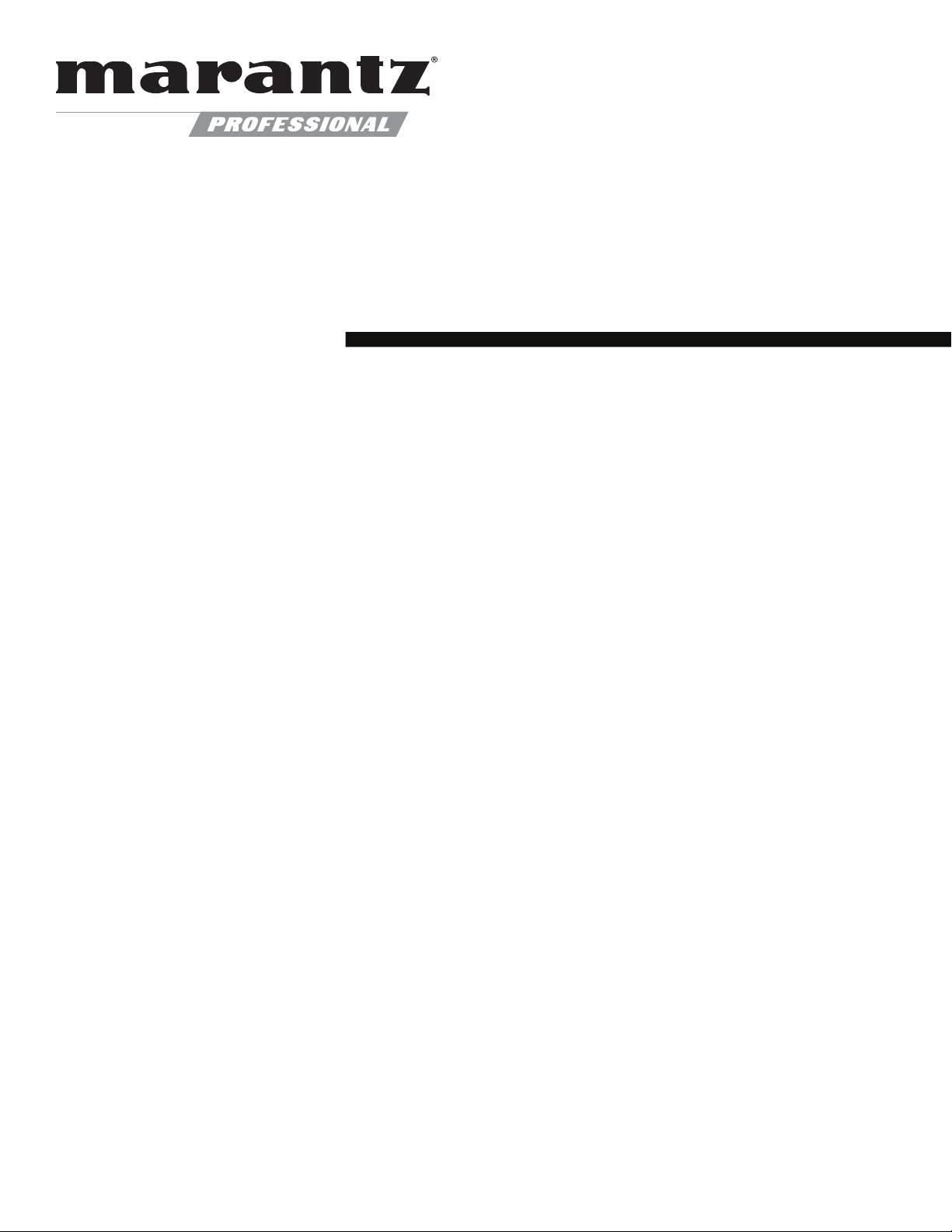
Combination Stereo Cassette Deck/CD Player
- The original operator’s manual
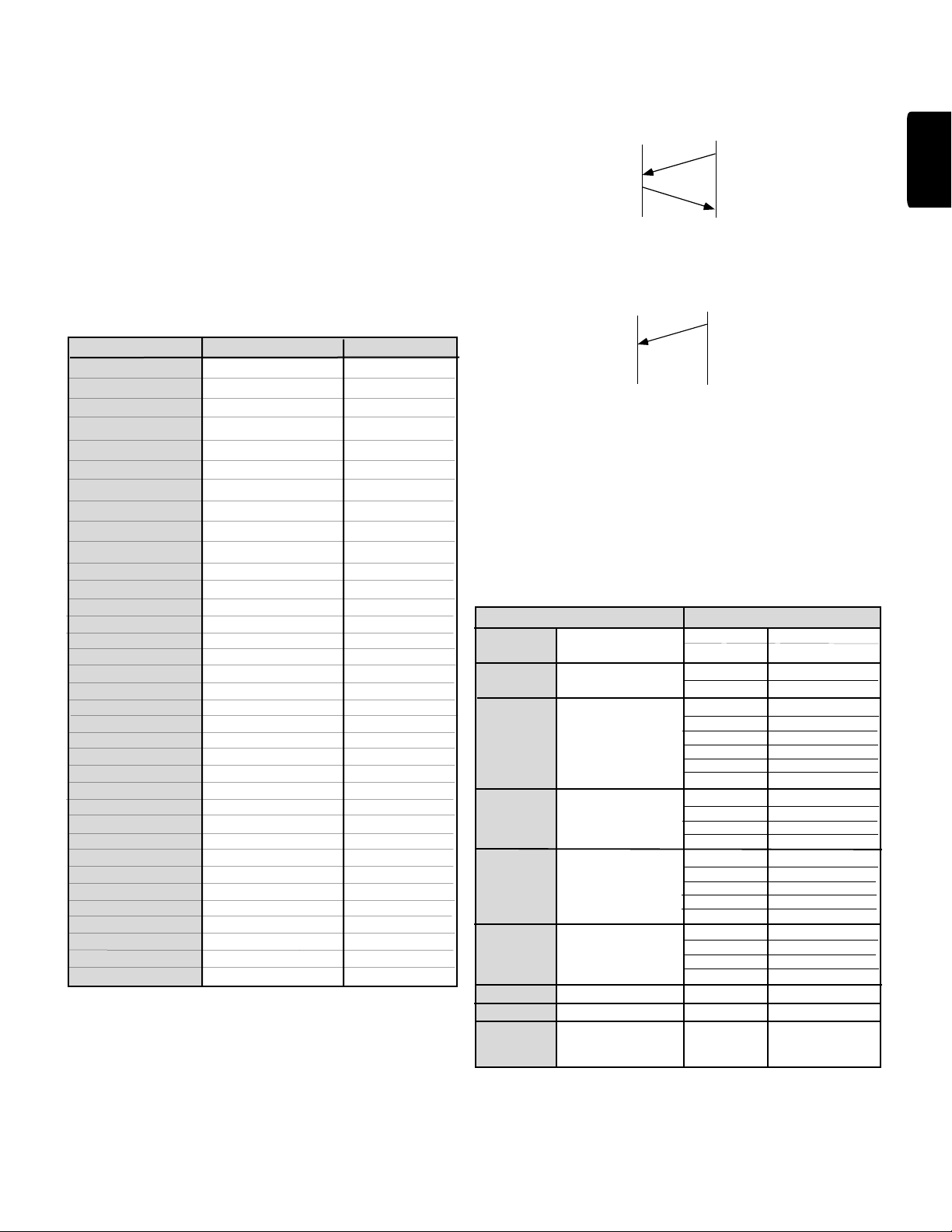
RS-232C control
st
st
Connect a male (D-Sub 9 Pin) to female (D-Sub 9 Pin)
straight cable for RS-232C external control by host
equipment.
• The RS-232C host can control all functions of the
PMD351 externally
• The PMD351 automatically transmits status data
when status is changed.
• The PMD351 will respond to status requests by
transmitting the associated status data.
Control commands:
Request Command CD command TAPECommand
0 "@12000"+CR "@11800"+CR
1 "@12001"+CR "@11801"+CR
2 "@12002"+CR "@11802"+CR
3 "@12003"+CR "@11803"+CR
4 "@12004"+CR "@11804"+CR
5 "@12005"+CR "@11805"+CR
6 "@12006"CR "@11806"+CR
7 "@12007"+CR "@11807"+CR
8 "@12008"+CR "@11808"+CR
9 "@12009"+CR "@11809"+CR
Time "@12011"+CR
Recall "@12015"+CR
Repeat "@12029"+CR
Next "@12032"+CR "@11832"+CR
Previous "@12033"+CR "@11833"+CR
Pitch Reset "@12037"+CR
Pitch Up Start "@12038"+CR
Pitch Up Stop "@1203801"+CR
Pitch Down Start "@12039"+CR
Pitch Down Stop "@1203901"+CR
Program/Memo "@12041"+CR "@11841"+CR
AMS "@12043"+CR "@11843"+CR
Open/Close "@12045"+CR
Pause "@12048"+CR "@11848"+CR
Clear "@12049"+CR
Fast Backward Start "@12050"+CR "@11850"+CR
Fast Backward Stop "@1205001"+CR
Fast Forward Start "@12052"+CR "@11852"+CR
Fast Forward Stop "@1205201"+CR
Play "@12053"+CR "@11853"+CR
Stop "@12054"+CR "@11854"+CR
A-B "@12059"+CR
Direction "@11847"+CR
REC Mute "@11842"+CR
REC "@11855"+CR
Hand shake flow charts for control commands:
PMD351
Received Command
Status Command
Typical Ho
Host sends a command that causes a
change in PMD351 status.
PMD351
Received Command
Typical Ho
Host sends a command that causes no
change in PMD351 status. For example,
Host requests Play during Playback.
Commands Requesting Status
The following Request Commands from the host are
received by the PMD351, then the status code is
transmitted to the host.
Request Command for CD
Power
Tray
Mode
Play
Mode
Disc
Repeat
Mode
Time
Mode
Album "@1?20ALBU"+CR
Track "@1?20TRAC"+CR
Current
Display
Time
"@1?20POWE"+CR
"@1?20TRAY"+CR
"@1?20PLAY"+CR
"@1?20DISC"+CR
"@1?20RPTM"+CR
"@1?20TMOD"+CR
"@1?20TIME"+CR
Response from CD
Standby
Power On
Open
Close
Toc Reading
Stop
Play
Pause
FF
REW
No Disc
ERROR
CDDA
MP3
OFF
ON
ALL
AA-B
Track
Track Remain
Total Remain
Total Lap
"@120POFF"+CR
"@120PRON"+CR
"@120OPEN"+CR
"@120CLOS"+CR
"@120TOCR"+CR
"@120STOP"+CR
"@120PLAY"+CR
"@120PASE"+CR
"@120FASF"+CR
"@120FASR"+CR
"@120NODI"+CR
"@120ERDI"+CR
"@120CDDI"+CR
"@120MPDI"+CR
"@120RTOF"+CR
"@120RTON"+CR
"@120RTAL"+CR
"@120RTA-"+CR
"@120RTAB"+CR
"@120TTRA"+CR
"@120TTRE"+CR
"@120TREM"+CR
"@120TTLA"+CR
"@120Axxx"+CR
"@120Txxx"+CR
"@120Xxxx"+CR
ENGLISH
- 1 -

Request Command for TAPE
st
st
6 7 8 9
Power
Cassette
Play
Mode
Current
Time
Display
Memo
"@1?18POWE"+CR
"@1?18CASS"+CR
"@1?18PLAY"+CR
"@1?18TIME"+CR "@118xxxx"+CR
"@1?18MEMO"+CR
Response from TAPE
Standby
Power On
IN
Eject
Stop
Play FW
Play REV
Pause
FF
REW
Cue
Review
REC
REC Pause
OFF
ON
"@118POFF"+CR
"@118PRON"+CR
"@118CAIN"+CR
"@118CAEJ"+CR
"@118STOP"+CR
"@118PLFW"+CR
"@118PLRV"+CR
"@118PASE"+CR
"@118FASF"+CR
"@118FASR"+CR
"@118CUE_"+CR
"@118REVI"+CR
"@118RECO"+CR
"@118RECP"+CR
"@118MEOF"+CR
"@118MEON"+CR
Hand shake flow chart for Commands Requesting
Status:
PMD351
Typical Ho
Category
Power
Cassette
Play Mode
Memo
Status from TAPE
Standby
Power On
IN
Eject
Stop
Play FW
Play REV
Pause
FF
REW
Cue
Review
REC
REC Pause
OFF
ON
"@118POFF"+CR
"@118PRON"+CR
"@118CAIN"+CR
"@118CAEJ"+CR
"@118STOP"+CR
"@118PLFW"+CR
"@118PLRV"+CR
"@118PASE"+CR
"@118FASF"+CR
"@118FASR"+CR
"@118CUE_"+CR
"@118REVI"+CR
"@118RECO"+CR
"@118RECP"+CR
"@118MEOF"+CR
"@118MEON"+CR
Hand shake flow chart for automatic status
data:
PMD351
Typical Ho
ENGLISH
Status Request
Command
Status Command
Status changes automatically transmitted.
The following status codes are automatically transmitted to the host.
Category
Power
Tray Mode
Play Mode
Disc
Repeat Mode
Time Mode
Status from CD
Standby
Power On
Open
Close
TOC Reading
Stop
Play
Pause
FF
REW
No Disc
ERROR
CDDA
MP3
OFF
ON
ALL
AA-B
Track
Track Remain
Total Remain
Total Lap
"@120POFF"+CR
"@120PRON"+CR
"@120OPEN"+CR
"@120CLOS"+CR
"@120TOCR"+CR
"@120STOP"+CR
"@120PLAY"+CR
"@120PASE"+CR
"@120FASF"+CR
"@120FASR"+CR
"@120NODI"+CR
"@120ERDI"+CR
"@120CDDI"+CR
"@120MPDI"+CR
"@120RTOF"+CR
"@120RTON"+CR
"@120RTAL"+CR
"@120RTA-"+CR
"@120RTAB"+CR
"@120TTRA"+CR
"@120TTRE"+CR
"@120TREM"+CR
"@120TTLA"+CR
Status Command
RS-232C specifications:
Connector pin assignment
pin
use
1
NC
2
TX
3
RX
4
NC
5
GND
6
NC
7
RTS
8
CTS
9
NC
cable
connector
PMD351
Not Connected
Transmit Data
Receive Data
Not Connected
Ground
Not connected
RS receive
CS send
Not Connected
D-Sub 9 pin
(male)
Physical specifications
Cable
Baud rate
Data bits
Parity bit
1 2 3 4 5
Typical Host
Not Connected
Receive Data
Transmit Data
Not Connected
Ground
Not connected
RTS send
CTS receive
Not Connected
D-Sub 9 pin
(female)
Straight cable
9600 bps
8 bits
None
- 2 -
Stop bit
Flow control
1 bit
CS/RS Hardware Flow

CS/CR hardware flow control
@12011CR
@120PRONCR
PMD351
CS out
Not Busy
(Normal)
Busy
Typical Host
RTS send
H
L
H
L
Timing chart
RTS
CTS
RxD
TxD
Control commands:
The control command packets have a data length of
7~10 bytes. ASCII codes from 0x00 to 0x7f are used
to receive serial data. At the transmission end, take
steps to convert the ASCII codes into HEX data to set
the data in the data packets. CR (0x0d) is added as
the data packet delimiter.
Example: Reception Time command (ASCII code
@12011)
0x40 0x31 0x32 0x30 0x31 0x31 0x0d
When transmitting commands consecutively, put more
than 100ms blank between commands.
Status data transmission:
The status data packets have a fixed data length of 8
bytes. ASCII codes from 0x00 to 0x7f are used to
transmit serial data. For this reason, the ASCII codes
are converted into HEX data before the data is set in
the data packets and transmitted. CR (0x0d) is added
as the data packet delimiter.
Example: Transmission "Power ON" (ASCII code
@120PRON)
RC-5 CODES
If you have a remote control Model RC330, (not sup-
plied – available from Marantz Professional) this unit
receives the codes listed in the table below from the
infrared remote control sensor 11 on the front of the
unit and also the RC-5 remote input jack F on the back.
Remote control codes (RC-5)
Command
Code
CD Player Tape Deck
0
1
2
3
4
5
6
7
8
9
Time
Recall
Repeat
Next
Previous
Pitch Reset
Pitch Up Start
Pitch Up Stop
203801
Pitch Down Start
Pitch Down Stop
203901
Program/Memo
AMS
Open/Close
Pause
Clear
Fast Backward Start
Fast Backward Stop
205001
Fast Forward Start
Fast Forward Stop
205201
Play
Stop
A-B
Direction
REC Mute
REC
2000
2001
2002
2003
2004
2005
2006
2007
2008
2009
2011
2015
2029
2032
2033
2037
2038
2039
2041
2043
2045
2048
2049
2050
2052
2053
2054
2059
1800
1801
1802
1803
1804
1805
1806
1807
1808
1809
1832
1833
1841
1843
1850
1852
1853
1854
1847
1842
1855
ENGLISH
0x40 0x31 0x32 0x30 0x50 0x57 0X4f 0x4e 0x0d
- 3 -
