Page 1
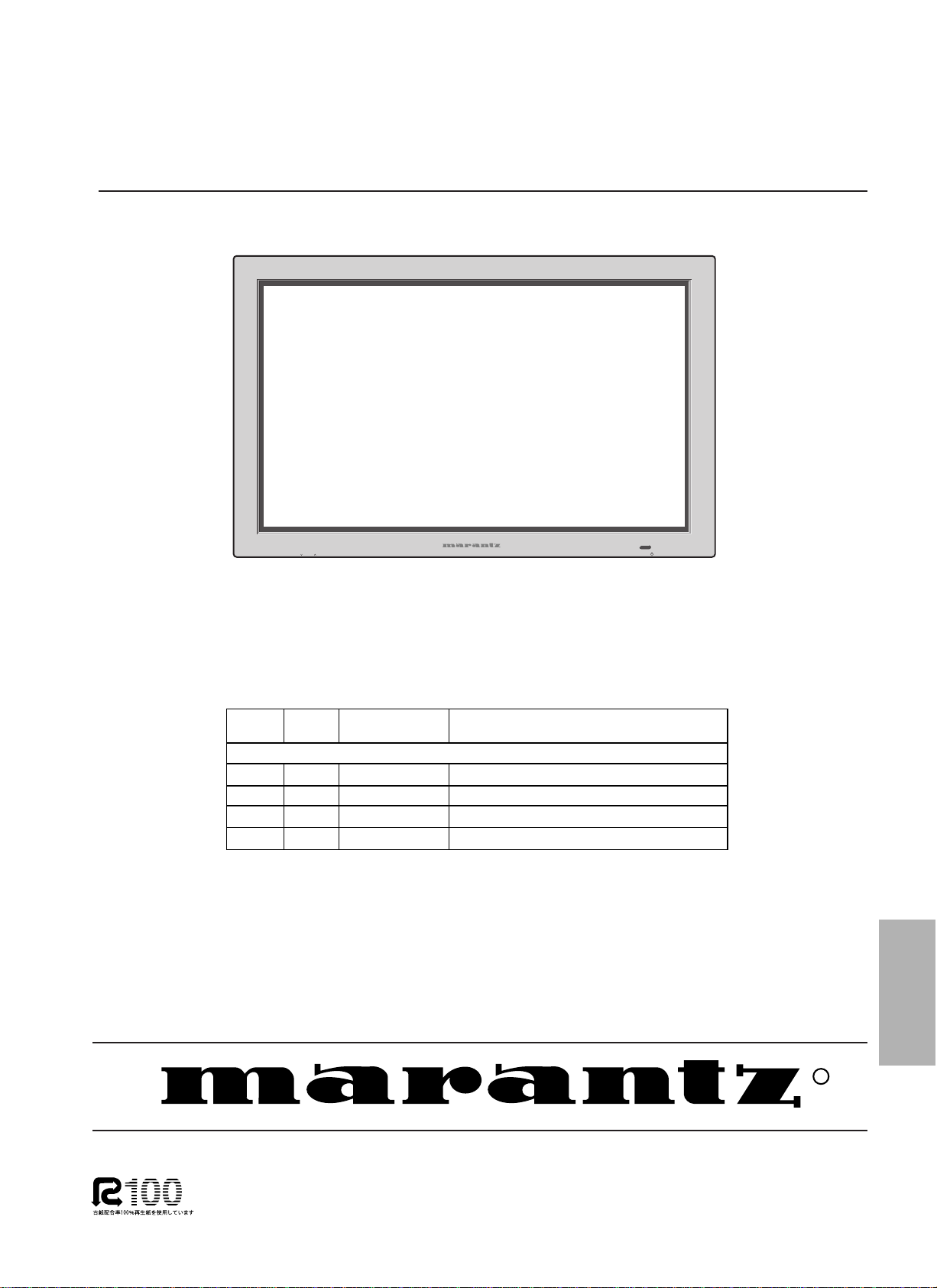
Service
PD4293D /U1M
Manual
INPUT SELECT VOLUME
Plasma Monitor
POWER/STANDBY
REMARK : The PD4293D is a same product as the PX-42VM3G except the brand
indications and accessories.
Please refer to the PX-42VM3G service manual (PART No. 009A) except following
parts.
POS.
NO.
Following spare parts are different from PX-42VM3G ones. (refer page 8-1 )
PK24 ZK334W0020 RC4293DPD (03S120091)
PK28 07AW851210 USER GUIDE for PD4293D (07S900025)
M30 07AW248500 FRONT PANEL ASSY (029DS0281)
Please use this service manual with referring to the user guide (D.F.U) without fail.
VERS. PART NO. DESCRIPTION
PD4293D
Printed on 100% Recycled Paper
Printed in Japan
PD4293D
R
07AW855010 AVD
First Issue:
2002.01
Page 2
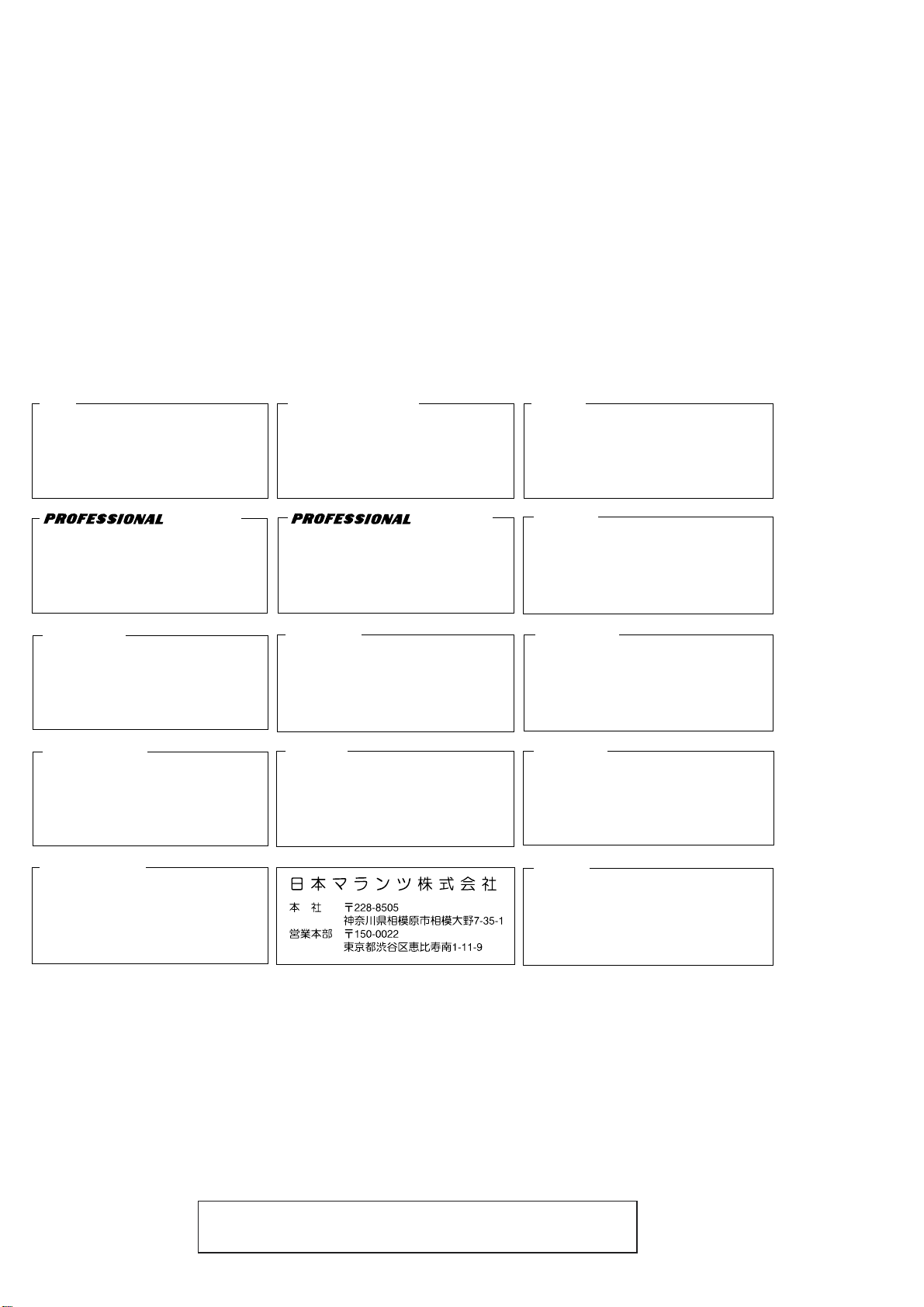
MARANTZ DESIGN AND SERVICE
Using superior design and selected high grade components,
Only original
MARANTZ
parts can insure that your
MARANTZ
MARANTZ
product will continue to perform to the specifi cations for which
company has created the ultimate in stereo sound.
it is famous.
Parts for your
MARANTZ
ORDERING PARTS :
equipment are generally available to our National Marantz Subsidiary or Agent.
Parts can be ordered either by mail or by Fax.. In both cases, the correct part number has to be specifi ed.
The following information must be supplied to eliminate delays in processing your order :
1. Complete address
2. Complete part numbers and quantities required
3. Description of parts
4. Model number for which part is required
5. Way of shipment
6. Signature : any order form or Fax. must be signed, otherwise such part order will be considered as null and void.
USA
MARANTZ AMERICA, INC
1100 MAPLEWOOD DRIVE
ITASCA, IL. 60143
USA
PHONE : 630 - 741 - 0300
FAX : 630 - 741 - 0301
AMERICAS
SUPERSCOPE TECHNOLOGIES, INC.
MARANTZ PROFESSIONAL PRODUCTS
2640 WHITE OAK CIRCLE, SUITE A
AURORA, ILLINOIS 60504 USA
PHONE : 630 - 820 - 4800
FAX : 630 - 820 - 8103
EUROPE / TRADING
MARANTZ EUROPE B.V.
P. O. BOX 8744, BUILDING SILVERPOINT
BEEMDSTRAAT 11, 5653 MA EINDHOVEN
THE NETHERLANDS
PHONE : +31 - 40 - 2507844
FAX : +31 - 40 - 2507860
AUSTRALIA
TECHNICAL AUDIO GROUP PTY, LTD
558 DARLING STREET,
BALMAIN, NSW 2041,
AUSTRALIA
PHONE : 61 - 2 - 9810 - 5300
FAX : 61 - 2 - 9810 - 5355
BRAZIL
PHILIPS DA AMAZONIA IND. ELET. ITDA
CENTRO DE INFORMACOES AO
CEP 04698-970
SAO PAULO, SP, BRAZIL
PHONE : 0800 - 123123
FAX : +55 11 534. 8988
(Discagem Direta Gratuita)
CANADA
LENBROOK INDUSTRIES LIMITED
633 GRANITE COURT,
PICKERING, ONTARIO L1W 3K1
CANADA
PHONE : 905 - 831 - 6333
FAX : 905 - 831 - 6936
AUSTRALIA
QualiFi Pty Ltd,
24 LIONEL ROAD,
MT. WAVERLEY VIC 3149
AUSTRALIA
PHONE : +61 - (0)3 - 9543 - 1522
FAX : +61 - (0)3 - 9543 - 3677
NEW ZEALAND
WILDASH AUDIO SYSTEMS NZ
14 MALVERN ROAD MT ALBERT
AUCKLAND NEW ZEALAND
PHONE : +64 - 9 - 8451958
FAX : +64 - 9 - 8463554
JAPAN
MARANTZ JAPAN, INC.
35- 1, 7- CHOME, SAGAMIONO
SAGAMIHARA - SHI, KANAGAWA
JAPAN 228-8505
PHONE : +81 42 748 1013
FAX : +81 42 741 9190
Technical
THAILAND
MRZ STANDARD CO., LTD
746 - 754 MAHACHAI ROAD.,
WANGBURAPAPIROM, PHRANAKORN,
BANGKOK, 10200 THAILAND
PHONE : +66 - 2 - 222 9181
FAX : +66 - 2 - 224 6795
TAIWAN
PAI- YUING CO., LTD.
6 TH FL NO, 148 SUNG KIANG ROAD,
TAIPEI, 10429, TAIWAN R.O.C.
PHONE : +886 - 2 - 25221304
FAX : +886 - 2 - 25630415
SHOCK, FIRE HAZARD SERVICE TEST :
SINGAPORE
WO KEE HONG DISTRIBUTION PTE LTD
130 JOO SENG ROAD
#03-02 OLIVINE BUILDING
SINGAPORE 368357
PHONE : +65 858 5535 / +65 381 8621
FAX : +65 858 6078
MALAYSIA
WO KEE HONG ELECTRONICS SDN. BHD.
SUITE 8.1, LEVEL 8, MENARA GENESIS,
NO. 33, JALAN SULTAN ISMAIL,
50250 KUALA LUMPUR, MALAYSIA
PHONE : +60 3 - 2457677
FAX : +60 3 - 2458180
KOREA
MK ENTERPRISES LTD.
ROOM 604/605, ELECTRO-OFFICETEL, 16-58,
3GA, HANGANG-RO, YONGSAN-KU, SEOUL
KOREA
PHONE : +822 - 3232 - 155
FAX : +822 - 3232 - 154
CAUTION : After servicing this appliance and prior to returning to customer, measure the resistance between either primary AC
cord connector pins ( with unit NOT connected to AC mains and its Power switch ON ), and the face or Front Panel of product and
controls and chassis bottom.
Any resistance measurement less than 1 Megohms should cause unit to be repaired or corrected before AC power is applied, and
verifi ed before it is return to the user/customer.
Ref. UL Standard No. 1492.
In case of diffi culties, do not hesitate to contact the Technical
Department at above mentioned address.
020110MIT
Page 3
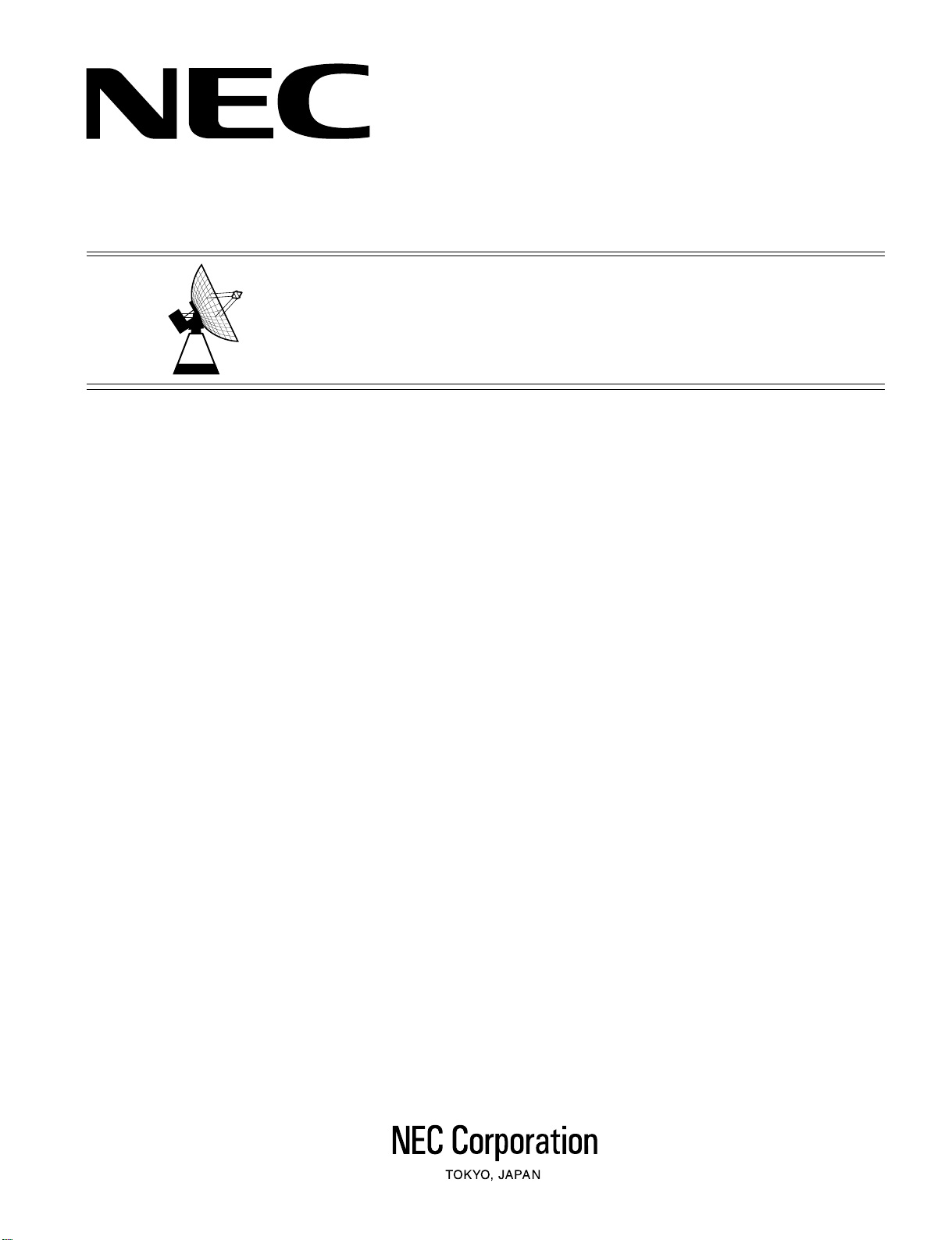
PlasmaSync™ Multimedia Monitor
MODEL PX-42VM3A
PX-42VM3G
SERVICE MANUAL
Better Service
No. 009A
Better Reputation
Better Profit
SAFETY CAUTION:
Before servicing this chassis, it is important that the service
technician read and follow the “Safety Precautions” and “Product
Safety Notice” in this Service Manual.
WARNING:
SHOCK HAZARD - Use an isolation transformer when servicing.
Page 4

CONTENTS
SAFETY PRECAUTIONS .................................................................................................................................. 2-1
USER’S MANUAL .............................................................................................................................................. 3-1
TROUBLESHOOTING ....................................................................................................................................... 4-1
METHOD OF ADJUSTMENTS .......................................................................................................................... 5-1
METHOD OF DISASSEMBLY ........................................................................................................................... 6-1
PACKAGING...................................................................................................................................................... 7-1
PART LIST ......................................................................................................................................................... 8-1
CONNECTION DIAGRAMS............................................................................................................................... 9-1
BLOCK DIAGRAM ........................................................................................................................................... 10-1
1-1
Page 5
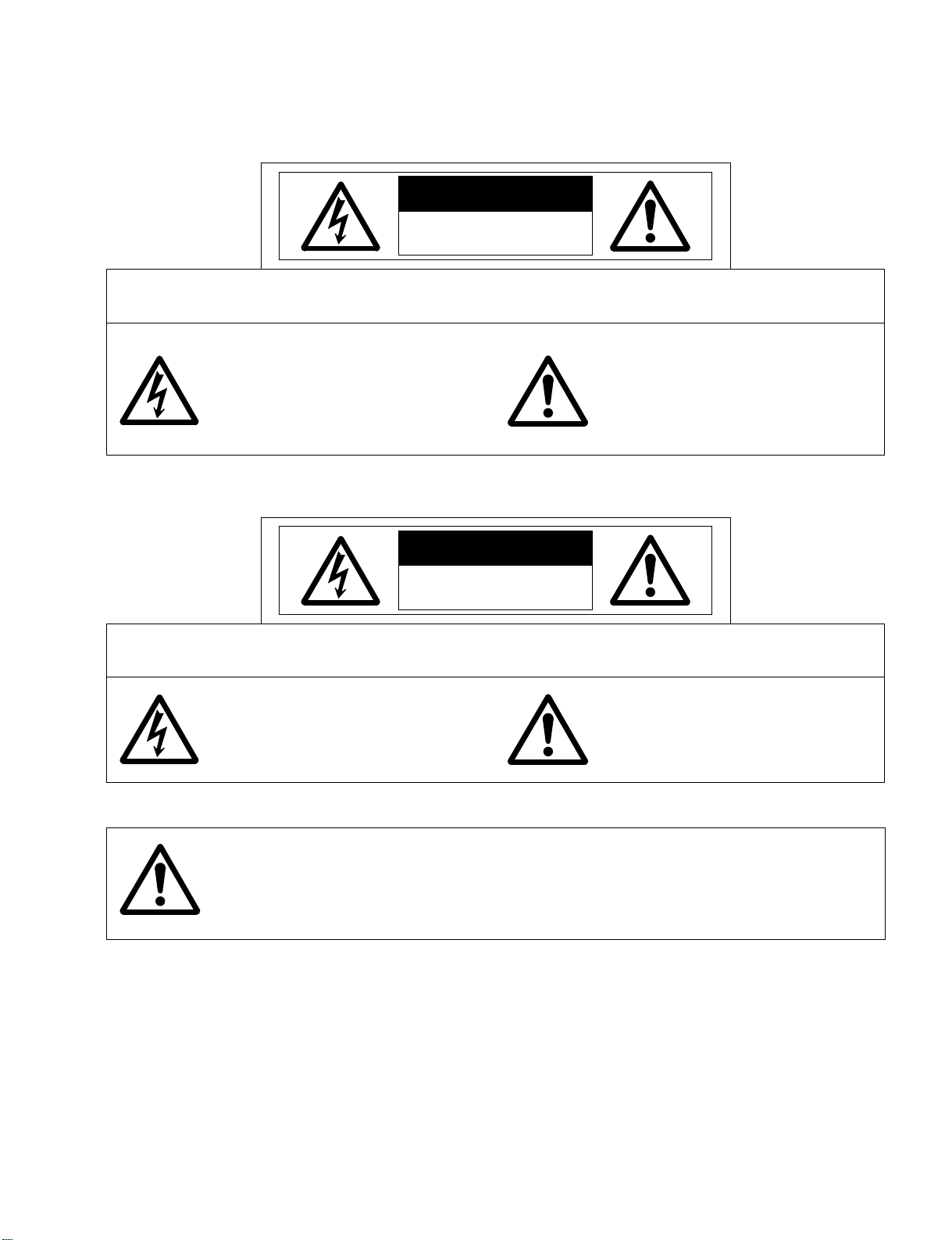
SAFETY PRECAUTIONS
CAUTION
RISK OF ELECTRIC SHOCK
DO NOT OPEN
CAUTION: TO REDUCE THE RISK OF ELECTRIC SHOCK, DO NOT OPEN REAR COVER. NO USER-SERVICEABLE
PARTS INSIDE. REFER SERVICING TO QUALIFIED SERVICE PERSONNEL.
This symbol warns the user that uninsulated voltage within the unit may have
sufficient magnitude to cause electric
shock. Therefore, it is dangerous to make
any kind of contact with any part inside of
this unit.
This symbol alerts the user that important
literature concerning the operation and
maintenance of this unit has been
included.
Therefore, it should be read carefully in
order to avoid any problems.
ATTENTION
RISQUE D'ELECTROCUTION
NE PAS OUVRIR
ATTENTION: POUR EVITER LES RISQUES D' ELECTROCUTION, NE PAS ENLEVER LE CONVERCLE ARRÈRE. AUCUN DES
ELEMENTS INTERNES NE DOIT ETRE REPARE PAR L'UTILISATEUR. NE CONFIER L' ENTRETIEN QU'A UN
PERSONNEL QUALIFIE.
L'éclair fléché dans un triangle équilatéral est
destiné à avertir l'utilisateur de la présence,
dans l'appareil, d'une zone non-isolée soumise
à une haute tension dont l'intensité est suffisante pour constituer un risque d'électrocution.
Le point d'exclamation dans un triangle équilatéral est destiné à attirer l' attention de l'utilisateur sur la présence d'informations de
founctionnement et d'entretien importantes dans
la brochure accompagnant l'appareil.
WARNING
HEATSINK MAY BE ENERGIZED.
TEST BEFORE TOUCHING.
2-1
Page 6
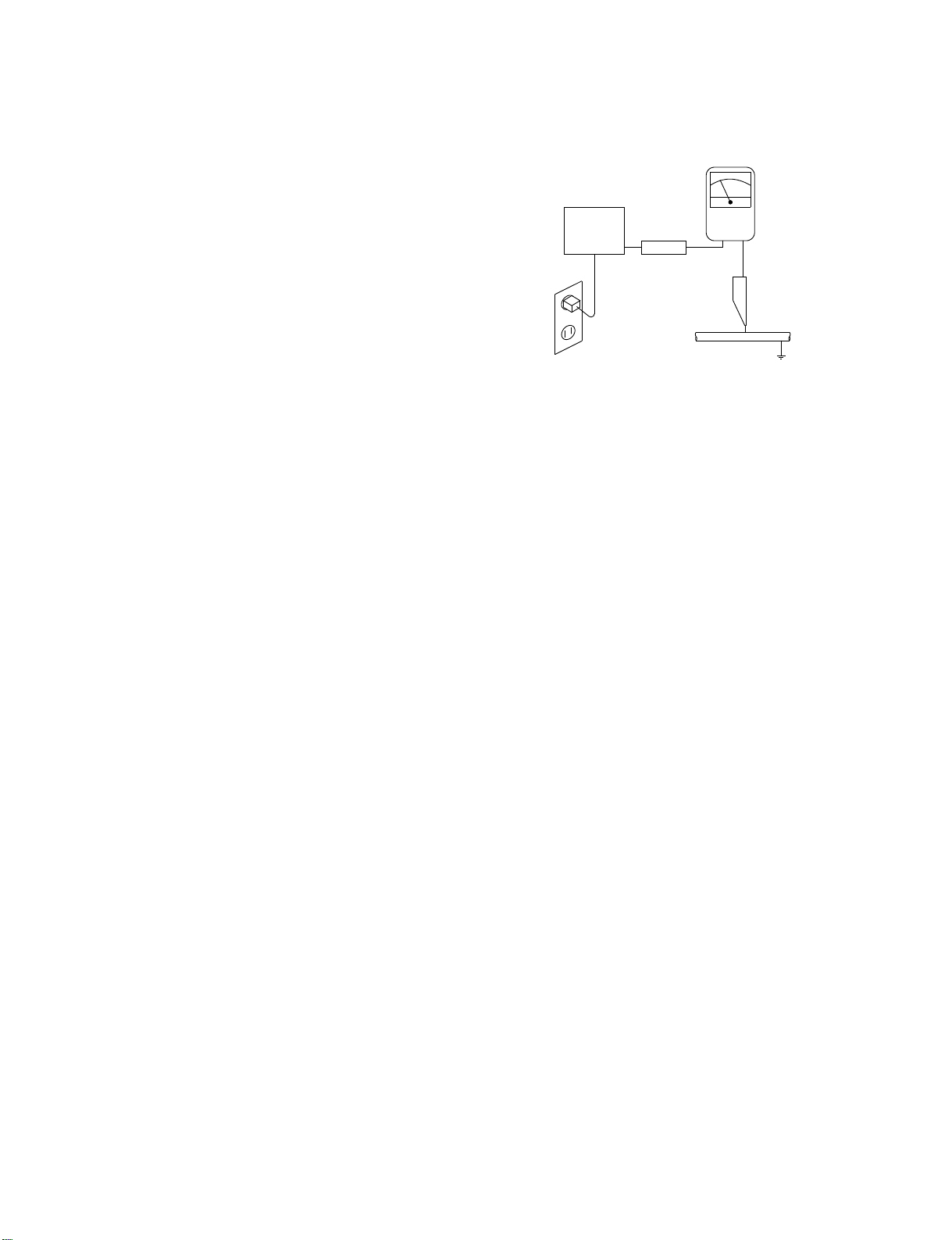
SAFETY PRECAUTIONS
1. Before returning an instrument to the customer , al-
ways make a safety check of the entire instrument, in-
cluding, but not limited to, the following items.
a. Be sure that no built-in protective devices are
defective and/or have been defeated during
servicing. (1) Protective shields are provided on
this chassis to protect both the technician and
the customer. Correctly replace all missing protective shields, including any removed for servicing convenience. (2) When reinstalling the
chassis and/or other assembly in the cabinet, be
sure to put back in place all protective devices,
including,but not limited to, nonmetallic control
knobs,insulating fishpapers,adjustment and
compartment covers/shields, and isolation resistor/capacitor networks. Do not operate this
instrument or permit it to be operated without all protective devices correctly installed
and functioning.
b. Be sure that there are no cabinet openings
through which an adult or child might be able to
insert their fingers and contact a hazardous voltage. Such opening include,but are not limited to,
(1) spacing between the picture tube and the
cabinet mask, (2) excessively wide cabinet ventilation slots, and (3) an improperly fitted and/or
incorrectly secured cabinet back cover.
c. Leakage Current Hot Check — With the instru-
ment completely reassembled,plug the AC line
cord directly into a 240V AC outlet. (Do not use
an isolation transformer during this test.) Use a
leakage current tester or a metering system that
complies with American National Standards Institutes (ANSI) C101.1 Leakage Current for Appliances and Underwriters Laboratories(UL)
1950. With the instrument AC switch first in the
ON position and then in the OFF position, measure from a known earth ground (metal
waterpipe, conduit,etc.) to all exposed metal
parts of the instrument(antennas, handle
bracket, metal cabinet, screwheads, metallic
overlays, control shafts,etc.), especially any exposed metal parts that offer an electrical return
path to the chassis. Any current measured must
not exceed 3.5 milliamp. Reverse the instrument power cord plug in the outlet and repeat
test.ANY MEASUREMENTS NOT WITHIN
THE LIMITS SPECIFIED HEREIN INDICATE A
POTENTIAL SHOCK HAZARD THAT MUST
BE ELIMINATED BEFORE RETURNING THE
INSTRUMENT TO THE CUSTOMER.
AC Leakage Test
(READING SHOULD
NOT BE ABOVE
DEVICE
UNDER
TEST
TEST ALL
EXPOSED METAL
SURFACES
3-WIRE CORD
ALSO TEST WITH
PLUG REVERSED
(USING AC ADAPTER
PLUG AS REQUIRED)
LEAKAGE
CURRENT
TESTER
+–
3.5 mA)
EARTH
GROUND
2. Read and comply with all caution and safety-related
notes on or inside the Monitor cabinet, on the Projection Monitor chassis, or on the picture tube.
3. Design Alteration Warning — Do not alter or add
to the mechanical or electrical design of this unit.
Design alterations and additions, including, but not
limited to, circuit modifications and the addition of
the items such as auxiliary audio and/or video output connections might alter the safety characteristics of this Monitor and create a hazard to the user.
Any design alterations or additions will void the
manufacturer's warranty and will make you,the
servicer,responsible for personal injury or property
damage resulting therefrom.
4. Hot Chassis Warning — a. Some MultiSync Monitor
chassis are electrically connected directly to one
conductor of the AC power cord and may be safely
serviced without an isolation transformer only if the
AC power plug is inserted so that the chassis is
connected to the ground side of the AC power
source. To confirm that the AC power plug is inserted correctly, with an AC voltmeter measure between the chassis and a known earth ground. If a
voltage reading in excess of 1.0V is obtained, remove and reinsert the AC power plug in the opposite polarity and again measure the voltage potential between the chassis and a known earth ground.
b. Some Plasma chassis normally have 85V AC
(RMS), between chassis and earth ground regardless of the AC plug polarity. These chassis can be
safely serviced only with an isolation transformer
inserted in the power line between the receiver and
the AC power source, for both personnel and test
equipment protection. c. Some Plasma chassis
have a secondary ground systems in addition to the
main chassis ground. This secondary ground system is not isolated from the AC power line. The two
ground system are electrically separated by insulating material that must not be defeated or altered.
2-2
Page 7

SAFETY PRECAUTIONS
5. Observe original lead dress. Take extra care to
assure correct lead dress in the following areas:
a. near sharp edges, b. near thermally hot parts—
be sure that leads and components do not touch
thermally hot parts, c. the AC supply, d. high voltage, and e. antenna wiring. Always inspect in all
areas for pinched, out-of-place, or frayed wiring. Do
not change spacing between components, and between components and the printed-circuit board.
Check AC power cord for damage.
6. Components,parts, and/or wiring that appear to
have overheated or are otherwise damaged should
be replaced with components, parts, or wiring that
meet original specifications. Additionally,determine
the cause of overheating and/or damage and, if
necessary, take corrective action to remove any
potential safety hazard.
7. PRODUCT SAFETY NOTICE —Many MultiSync
Monitor electrical and mechanical parts have spe-
cial safety-related characteristics some of which
are often not evident from visual inspection, nor
can the protection they give necessarily be obtained by replacing them with components rated
for higher voltage, wattage, etc. Parts that have
special safety characteristics are identified in this
service data by shading with a mark on schematics and by shading or a mark in the parts list. Use
of a substitute replacement part that does not have
the same safety characteristics as the recommended replacement part in this service data parts
list might create shock, fire, and/or other hazards.
2-3
Page 8
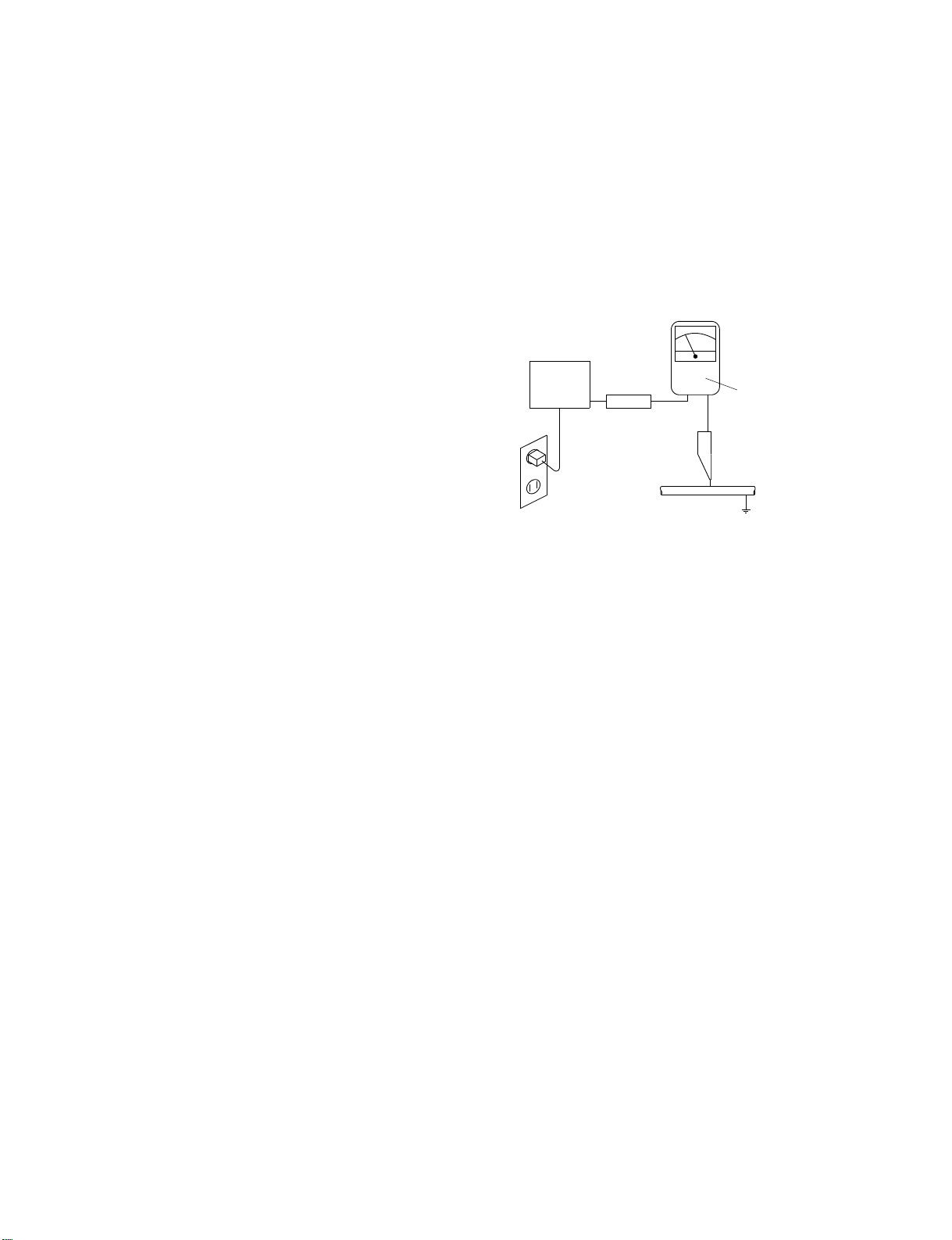
PRECAUTIONS DE SECURITE
1. Avant de remettre un appareil à un client, faire
toujours d'abord un examen de sécurité de
l'appareil en entier comprenant, mais ne s'y limitant
pas les points cités ci-dessous:
a. Vérifier qu' aucun des dispositifs de protection ne
soit défectueux ou n' ait été endommagé pendant
les travaux.
(1) Les volets protecteurs sur ce châssis ont été
montés pour protéger aussi bien le technicien
que le client. Remplacer correctement tous les
volets protecteurs manquants, aussi bien que
ceux qui ont pu être enlevés pour la commodité
des travaux.
(2) Quand vous remettez le châssis ou d'autres
assemblages ensemble dans le coffret, vérifier
qu' ont été remis à leur place tous les dispositifs
de protection, comprenant mais ne s' y limitant
point, les boutons de contrôle non-métalliques,
les feuilles d'isolation, les couverture/volets de
l'ajustement et du compartiment, et l'isolation des
réseaux résistance/condensateur. Ne pas
travailler sur cet appareil ni permettre qu'y
soit effectué un travail sans que tous les
dispositifs de protection n' y soient
correctement installés fonctionnants.
b. Bien vérifier qu'il n'y ait aucune ouverture sur le
coffret qui ne puisse permettre à un adulte ou à
un enfant d'y faire pénétrer ses doigts et attraper
une décharge électrique.
De telles ouvertures comprendraient sans pour
autant s'y limiter (1) l'espace entre le tube à images et le coffret de l'eppareil, (2) les espaces
excessivement ouverts pour la ventilation et (3) la
couverture arrière du coffret improprement fixée
ou incorrectement protegée.
c. Vérification de courant de fuite
L'appareil ayant été complètement réassemblé,
brancher-le à une prise de courant de 240V. (Ne pas se
servir d'un transformateur
d'isolation pendant ce
test). Se servir d'un vérificateur de courant
d'excitation ou d'un système de mesure conforme
aux normes ANSI (American National Standards
Institute) C101.1 Leakage Current for Appliances
et U. L (Underwriters Laboratories) 1950. Le bouton de l'appareil en position "Marche" et ensuite
en position "Arrêt", mesurer à partir d'une prise
de terre (métallique tuyauterie, conduite, etc...) à
toutes les pièces métalliques de l'appareil
exposées (antennes, poignet métalliques, coffren
métallique, tête des vis, surfaces métalliques,
traits de contrôle, etc.) surtout à toutes les pièces
métalliques exposées qui peuvent reconduire le
courant au châssis. En aucun cas, la mesure du
courant ne doit dépasser 3.5 milliamp. Inverser la
fiche de courant de l'appareil dans la prise et
répéter le test. Tout mesurage ne s'arrêtant
pas aux limites spécifiées icicomporte un risque de décharge électrique dangereux, qui
doit être éliminé, avant que l'appareil ne soit
remis au client.
EXAMEN DE COURANT
D'EXCITATION
(LA MESURE DU COURANT
NE DOIT PAS DEPASSER
3.5 MILLIAMP)
DISPOSIT IF
SOUS
L ' EXAMEN
EXAMINER TOUTES
LES PIECES METALLIQUES
DEL' APPAREIL EXPOSEE
3-CORDES DE FIL
EXAMINER AVEC
LA FICHE DE COURANT
INVERSEE
(SE SERVIR DE LA FICHE DE COURANT
DE L' A DAPTATEUR COMME DEMANDEE)
+–
VERIFICATEUR
DE CORANT
DE FUITE
PRISE DE TERRE
2. Lire et respecter toutes les mises en garde et notes
de sécurité à l'intérieur ou à l'extérieur du coffret du
rétro-projecteur, sur le châssis du rétro-projecteur
ou sur le tube à images.
3. Mise en garde contre la modification du dessin
Ne pas modifier ni ajouter à la pièce mécanique ou
électrique du modèle. Des modifications ou additions, comportant, mais ne s'y limitant pas, des
modifications des circuits et l'addition d'éléments
tels que des auxilliairs audio et/ou des
branchements pour la prise de vidéo, pourrait
éprouver la sécurité de ce rétro-projecteur et créer
un risque pour l'utilisateur. Tout changement ou addition accomplie annulera la garantie du fabricant et
va rendre votre service d'entretien, responsable des
dommages corporels ou de biens en résultant.
4. Mise en garde contre le châssis sous tension
a. Certains châssis de rétro-projecteur sont
électriquement reliés à un conducteur du fil de
courant et ainsi peuvent ne comporter aucun risque sans un transformateur d'isolation seulement
si la prise de courant est branchée, de manière
que le châssis est relié à la prise de terre de la
source de courant. Pour s'assurer que la prise de
courant est correctement insérée, relever les
mesures avec un voltmètre de courant entre le
châssis et un point de prise de terre bien connu.
Si le voltage indiqué est supérieur à 1,0V,
débrancher et reinsérer la prise de courant dans
la polarité contraire et une fois de plus remesurer
le voltage potentiel entre le câssis et la prise de
terre.
2-4
Page 9

PRECAUTIONS DE SECURITE
b. Certains châssis de moniteur ont habituellement
85V (RMS) entre le châssis et la prise de terre, en
fonction de la polarité de la prise de courant. Ces
châssis peuvent ne comporter aucun risque
seulement avec un transformateur d'isolation
inséré dans la ligne de puissance située entre de
rétro-projecteur et la source d'électricité, cela
pour la protection aussi bien du personnel que du
matériel de vérfication.
c. Certains châssis de rétro-projecteur ont un
système secondaire de masse en addition avec
le système principal de masse du châssis. Ce
système secondaire de masse n'est pas isolé du
courant électrique. Les deux systèmes sont
électriquement séparés par du matériel
d'isolation qu' on vérifiera bien qu'il ne soit ni
altéré ni défectueux.
5. Vérifier la couverture originale en plomb. Accorder
la plus grande attention à la couverture de plomb
notamment aux endroits ci-dessous indiqués.
a. Près des bords aigus
b. près des parties très chaudes
Vérifier que les composants et les plombs ne
touchent pas les parties très chaudes telles que:
c. l'alimentation du courant
d. la haute tension
e. Ies fils de l'antenne
Pousser l'inspection, à tous les endroits, à la recherche des cordes pincées, déplacées ou effilochées.
Ne pas changer l'écartement entre composants, et
entre composants et le tableau de circuit imprimé.
Vérifier que le fil de conduite électrique est en bon
état.
6. Les composants, parts (pièces) et/ou fils qui ont été
trouvés surchauffés devraient être remplacés avec
les composants, pièces et fils s'y reliant avec d'autre
qui ont les mêmes spécifications que les originales.
De plus, rechercher la cause du surchauffement et/
ou des dommages et si nécessaire, prendre les
mesures propres pour prévenir tout risque potentiel.
7. Note sur sûreté de l'appareil
Beaucoup de pièce de rétro-projecteur, qu'elles
soient électriques ou mécaniques, ont des dispositions de sécurité qui ne sont pas toujours évidentes
d'une simple inspection visuelle et la protection
qu'elles donnent nécessairement ne pourront être
pas obtenues par les remplaçants avec des
composants aux voltages ou watts plus élevés.
Les pièces qui ont des caractéristiques particulières
de sécurité sont identifiées avec un trait marqué
sur les schémas et sont ombragés ou comportent
un trait sur la liste des pièces. L'utilisation d'un
produit substitutif qui n'aurait pas les mêmes
caractéristiques comme il est recommandé dans
ces données d'entretien pourrait provoquer une
décharge électrique, un feu, et/ou d'autres dangers.
2-5
Page 10

SAFETY PRECAUTIONS
1 . Cautions for disassembly
(1)For the suspension-type set (No. of workers: 3
to 5 including assistants)
• Take adequate measures in order not to damage the surface of the set or the filter, using a
protection mat (vinyl sheet or blanket).
• When relieving the set from the condition of
suspension from the ceiling, do not tilt its main
body too much by supporting its both sides,
while the mounting hooks (top and bottom) are
released. (Reasons: If the main body is positioned slantwise, a load is applied to its upper
part and there can be danger of making the
set fall down carelessly when the set is unhooked.)
• During disassembly, the allocation of personnel should be such that suitable stands or platforms are assuredly arranged to enable the
personnel to support the set, standing on both
sides of the set. For safety, it is preferable to
provide for assistant personnel who can receive
the removed set.
• During this removal work, support the set at its
frame with hands. Never touch the filter or glass
surface. Assistant personnel on the front side
should apply hands to the lower part of the
casing. [If the casing is strongly hit with a
wooden hammer or the like, the unseen side
area of the module panel glass may be broken
even though the module itself does not seem
to have been broken . Therefore , support the
frame by hand in order not to drop it.]
2.
The least minimum caut ions for product disassembly
• Secure a working space, arranged as wide as possible.
• Prior to disassembling the set, protect the acrylic
surface with an air mat or the like.
• To prevent the thread ridges from being damaged,
use an adequate screwdriver.
• Many screws are actually used. Therefore, use
two or three containers where these screws can
be kept . Never disassemble the inner parts of the
module (pipes, etc.).
• When lifting the module from the set, two persons
should stand on both sides of the module to hold
the stable parts of the junction while they lift the
module upright. (If dust or such foreign substance
enters in between the module and the filter, moir*
or similar problems can arise. In addition, once it
enters, it is necessary to take careful measures
not to damage the contamination area while removing contaminants.) [Please understand that the
replacement of the module may call for an air-blast
treatment (air brush) in a clean room.]
Complementary caution) In particular, if a conductive foreign matter (such as a metallic chip) is attached to the flexible cable of the module, there
can be danger of the occurrence of a phenomenon like wire breakage that is caused by partition breakdown in the module. For this reason, it
is necessary to bear in mind that the flow of air
blast should be directed only in the predetermined
direction at all times.
(2)For the wall-hang type, corner type, or pole unit
mounting set (No. of workers: 2 <generally>)
• Examining a good timing, release the mounting hooks (top and bottom) from the right and
the left.
• If the set is installed in an elevated place, provide for firm scaffolds in advance. It is preferable to ask for the support of assistant personnel as in the case of the suspension type.
• During this removal work, try to support the set
at its frame with hands. Never touch the filter
or glass surface. Assistant personnel on the
front side should apply hands to the lower part
of the casing. [If the casing is strongly hit with
a wooden hammer or the like, the unseen side
area of the module panel glass may be broken
even though the module itself does not seem
to have been broken. Therefore, support the
frame by hand in order not to drop it.]
3. Method of returning the set (when returning the
set to the manufacturing base in Japan)
• When returning the set, put the set in the speci-
fied package box.
Otherwise, swinging and vibration Ioads may be
applied to the set during transportation, and this
may give rise to destruction of a mounting section, such as gas-hermetically-sealed pipe (glass)
of the moduIe.
• When optional parts are also put in the box for
returning, a list of options (accessories) should also
be produced and returned, if possible. This arrangement is effective to confirm the owner of the
returned items.
• To confirm the user-oriented problem, and for the
purpose of future improvements, a report of reasons for malfunction should also be packed.
A definite address should be specified so that the
repaired set can be returned and faulty phenomena can be confirmed .
2-6
Page 11

SAFETY PRECAUTIONS
(Notes)
The component by the name of “module” used in
this product is defined as a section that is provided with a digital circuit board (including highvoltage parts) used to emit light in the glass panel
part, excluding the surface acrylic fiIter or the tempered glass fiIter. It must be noted that it does
never mean the glass panel part only.
2-7
Page 12

USER’S MANUAL
3-1
Page 13
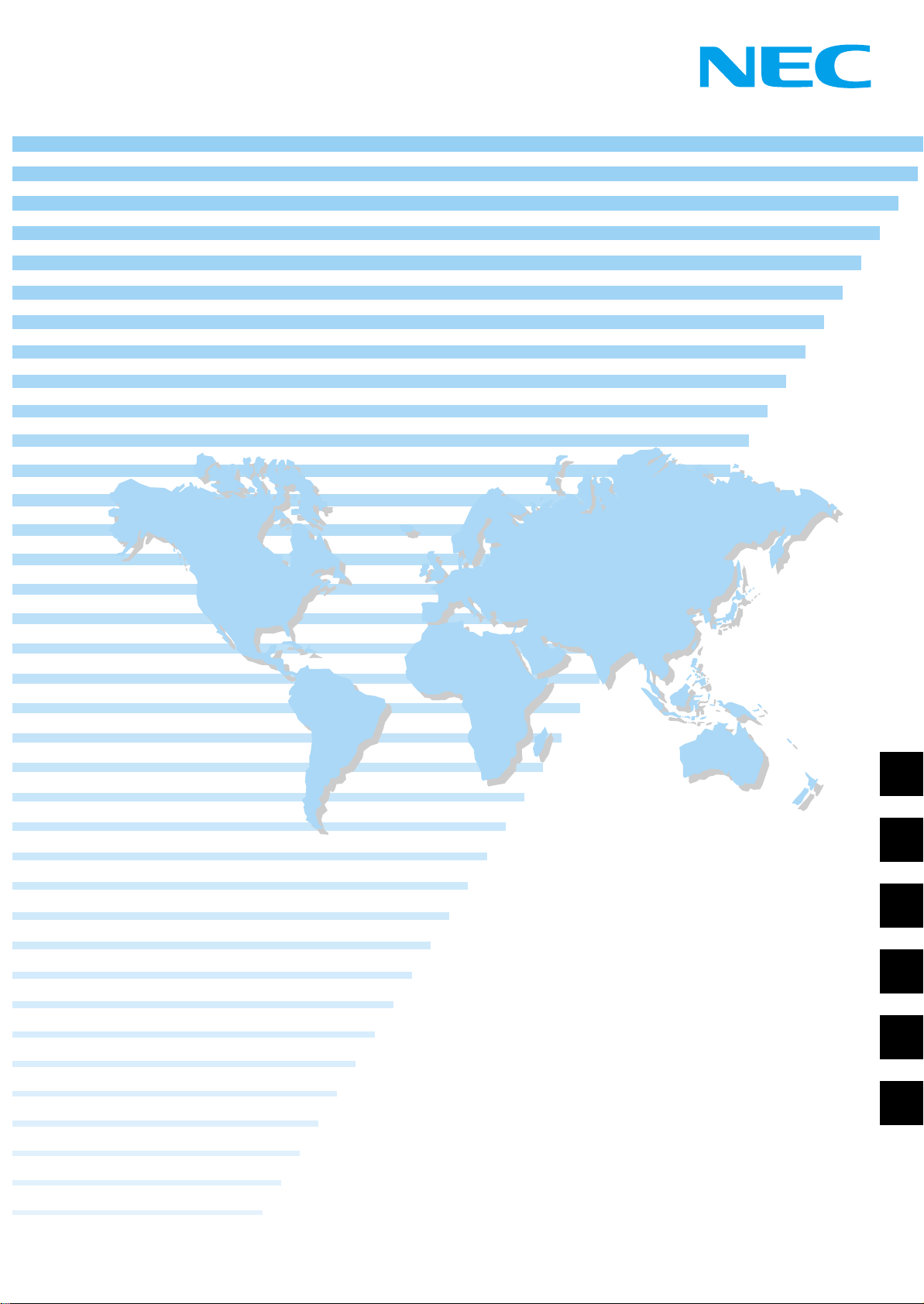
PlasmaSync 42MP3
PlasmaSync Plasma Monitor
User's Manual
Bedienungshandbuch
Manuel de l'utilisateur
Manual del Usuario
Manuale d'uso
Bruksanvisning
Page 14

Page 15
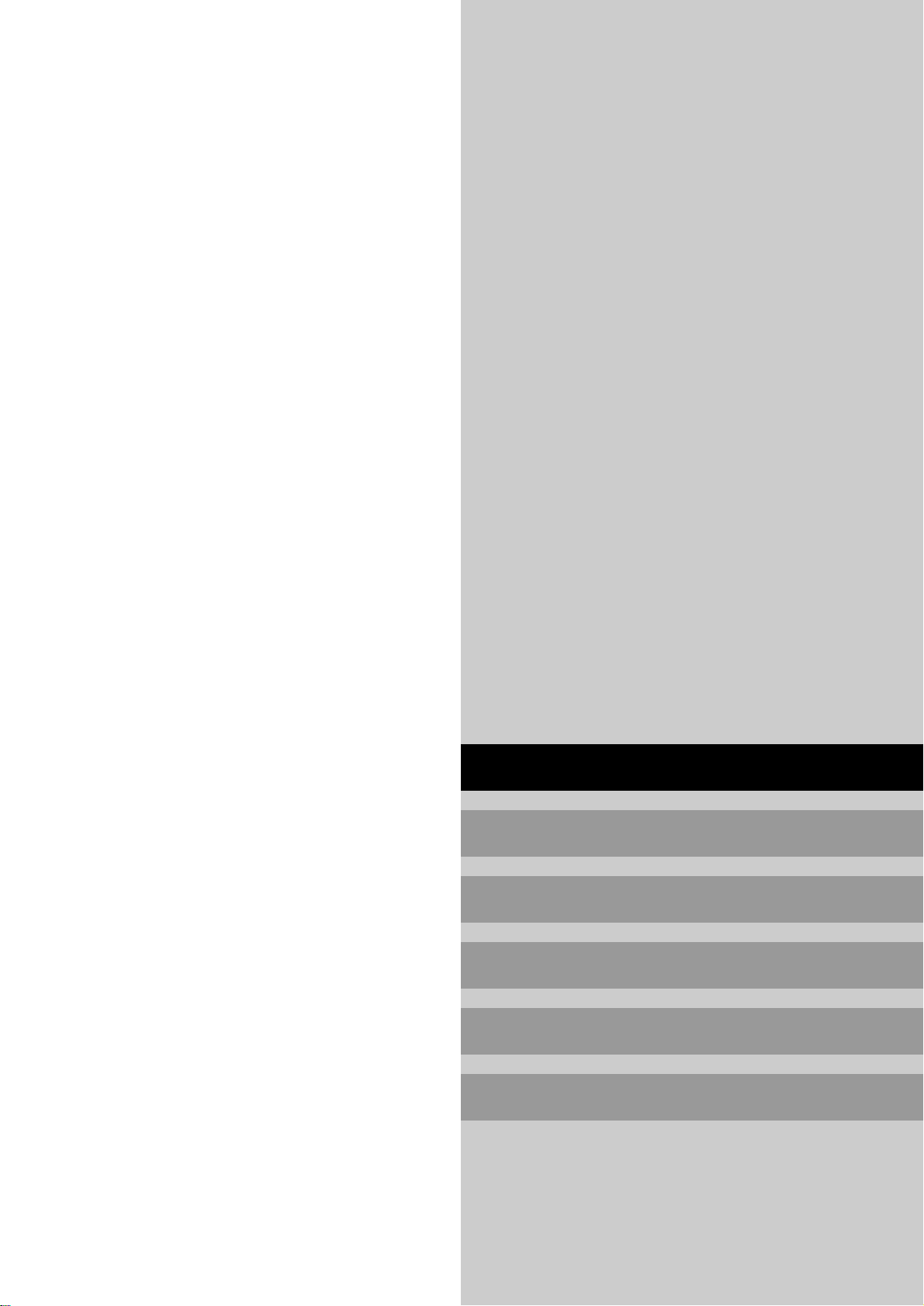
User’s Manual
Bedienungshandbuch
Manuel de l’utilisateur
Manual del Usuario
Manuale d’uso
Bruksanvisning
Page 16
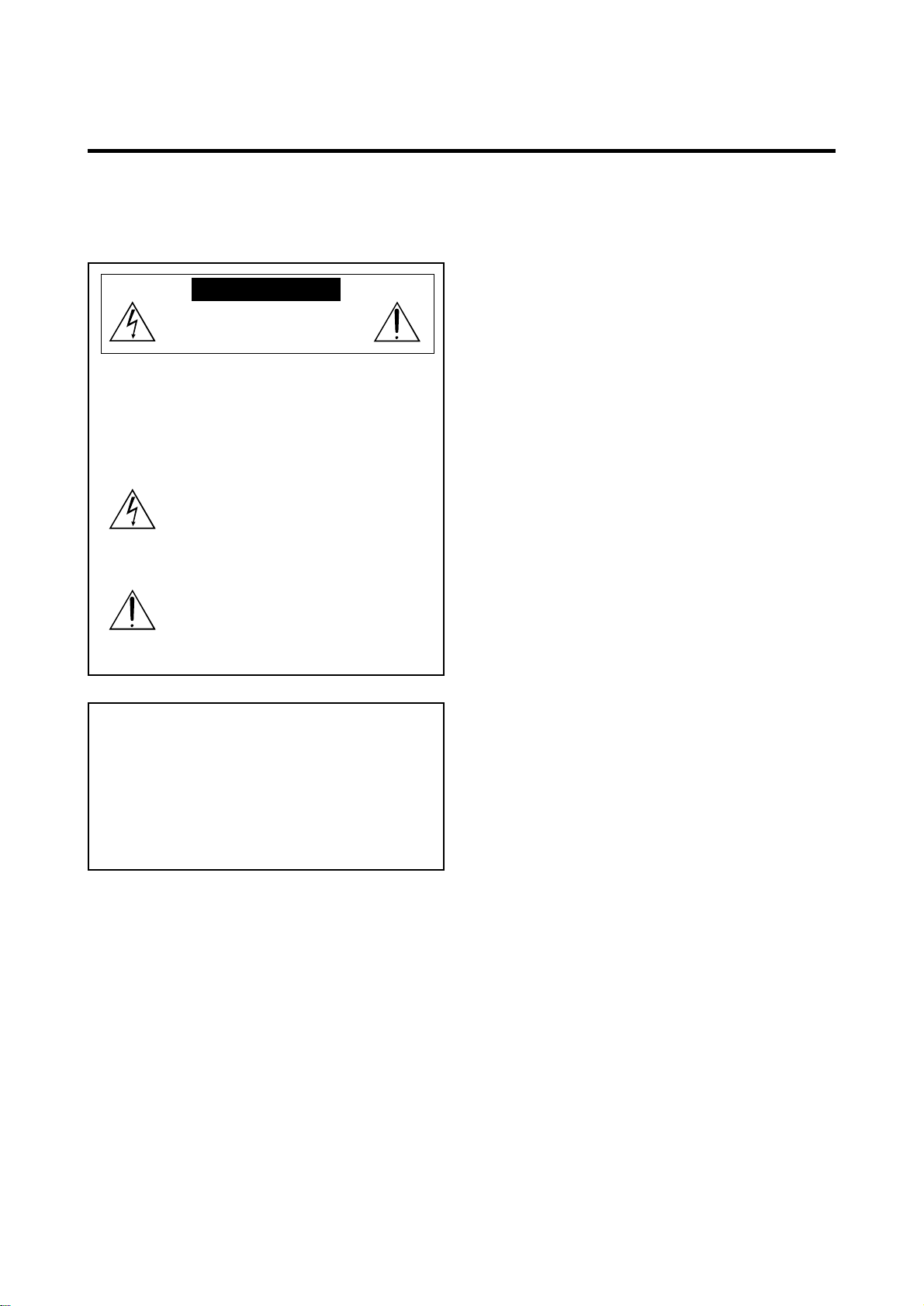
Important Information
Precautions
Please read this manual carefully before using your NEC
plasma monitor and keep the manual handy for future
reference.
CAUTION
RISK OF ELECTRIC SHOCK
DO NOT OPEN
CAUTION:
TO PREVENT FIRE OR SHOCK HAZARDS, DO NOT EXPOSE
THIS UNIT TO RAIN OR MOISTURE. ALSO DO NOT USE
THIS UNIT’S POLARIZED PLUG WITH AN EXTENSION CORD
RECEPTACLE OR OTHER OUTLETS, UNLESS THE
PRONGS CAN BE FULLY INSERTED. REFRAIN FROM
OPENING THE CABINET AS THERE ARE HIGH-VOLTAGE
COMPONENTS INSIDE. REFER SERVICING TO QUALIFIED
SERVICE PERSONNEL.
TO REDUCE THE RISK OF ELECTRIC
SHOCK, DO NOT REMOVE COVER. NO
USER-SERVICEABLE PARTS INSIDE.
REFER SERVICING TO QUALIFIED
SERVICE PERSONNEL.
This symbol warns the user that uninsulated
voltage within the unit may have sufficient
magnitude to cause electric shock.
Therefore, it is dangerous to make any kind
of contact with any part inside of this unit.
This symbol alerts the user that important
literature concerning the operation and
maintenance of this unit has been included.
Therefore, it should be read carefully in
order to avoid any problems.
WARNING
Warning
This is a Class A product. In a domestic environment, this
product may cause radio interference in which case the user
may be required to take adequate measures.
Warnings and Safety Precaution
The NEC plasma monitor is designed and
manufactured to provide long, trouble-free service.
No maintenance other than cleaning is required. Use
a soft dry cloth to clean the panel. Never use
solvents such as alcohol or thinner to clean the panel
surface.
The plasma display panel consists of fine picture
elements (cells). Although NEC produces the plasma
display panels with more than 99.99 percent active
cells, there may be some cells that do not produce
light or remain lit.
For operating safety and to avoid damage to the unit,
read carefully and observe the following instructions.
To avoid shock and fire hazards:
1. Provide adequate space for ventilation to avoid internal
heat build-up. Do not cover rear vents or install the unit
in a closed cabinet or shelves.
If you install the unit in an enclosure, make sure there
is adequate space at the top of the unit to allow hot air
to rise and escape. If the monitor becomes too hot, the
overheat protector will be activated and the monitor will
be turned off. If this happens, turn off the power to the
monitor and unplug the power cord. If the room where
the monitor is installed is particularly hot, move the
monitor to a cooler location, and wait for the monitor to
cool for 60 minutes. If the problem persists, contact your
NEC dealer for service.
2. Do not use the power cord polarized plug with extension
cords or outlets unless the prongs can be completely
inserted.
3. Do not expose the unit to water or moisture.
4. Avoid damage to the power cord, and do not attempt to
modify the power cord.
5. Unplug the unit during electrical storms or if the unit
will not be used over a long period.
6. Do not open the cabinet which has potentially dangerous
high voltage components inside. If the unit is damaged in
this way the warranty will be void. Moreover, there is a
serious risk of electric shock.
7. Do not attempt to service or repair the unit. NEC is not
liable for any bodily harm or damage caused if unqualified
persons attempt service or open the back cover. Refer
all service to authorized NEC Service Centers.
Page 17
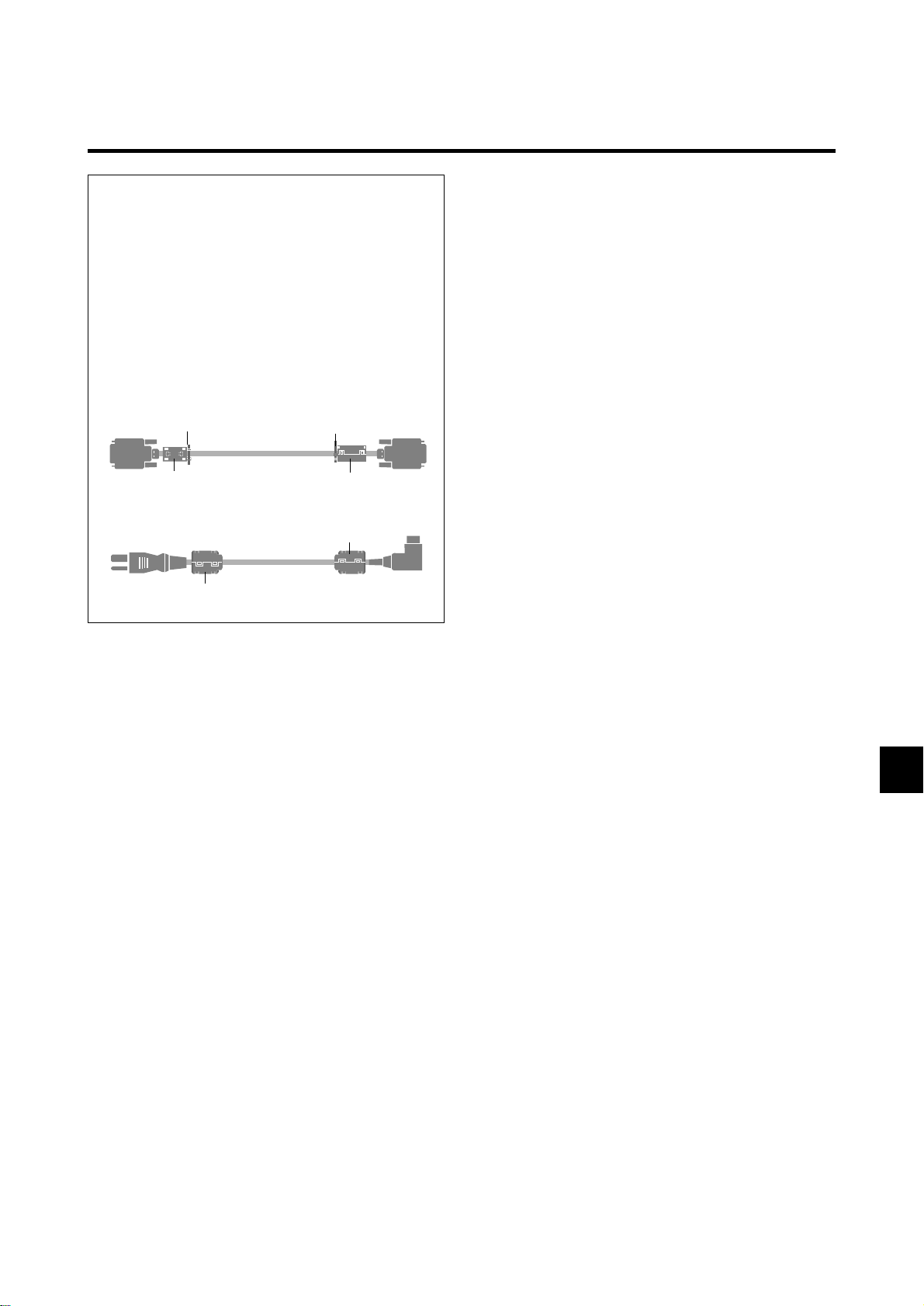
NOTE:
When you connect a computer to this monitor, attach
the supplied ferrite cores. If you do not do this, this
monitor will not comform to mandatory CE or C-Tick
standards.
Attaching the ferrite cores:
Set the ferrite cores on both ends of the DVI cable (not
supplied), and both ends of the power cable (supplied).
Close the lid tightly until the clamps click.
Use the band to fasten the ferrite core (supplied) to the
DVI cable.
Recommendations to avoid or minimize phosphor burn-in
Like all phosphor-based display devices and all other gas
plasma displays, plasma monitors can be susceptible to
phosphor burn under certain circumstances. Certain
operating conditions, such as the continuous display of a
static image over a prolonged period of time, can result in
phosphor burn if proper precautions are not taken. To protect
your investment in this NEC plasma monitor, please adhere
to the following guidelines and recommendations for
minimizing the occurrence of image burn:
DVI cable (not supplied)
band
core (small)
Power cable (supplied)
core (large)
band
Connector
core (small)
core (large)
To avoid damage and prolong operating life:
1. Use only with 100-240V 50/60Hz AC power supply.
Continued operation at line voltages greater than 100240 Volts AC will shorten the life of the unit, and might
even cause a fire hazard.
2. Handle the unit carefully when installing it and do not
drop.
3. Set the unit away from heat, excessive dust, and direct
sunlight.
4. Protect the inside of the unit from liquids and small
metal objects. In case of accident, unplug the unit and
have it serviced by an authorized NEC Service Center.
5. Do not hit or scratch the panel surface as this causes
flaws on the surface of the screen.
6. For correct installation and mounting it is strongly
recommended to use a trained,authorized NEC dealer.
7. As is the case with any phosphor-based display (like a
CRT monitor, for example) light output will gradually
decrease over the life of a Plasma Display Panel.
* Always enable and use your computer’s screen saver
function during use with a computer input source.
* Display a moving image whenever possible.
* Change the position of the menu display from time to time.
* Always power down the monitor when you are finished
using it.
If the plasma monitor is in long term use or continuous
operation take the following measures to reduce the
likelihood of phosphor burn:
* Lower the Brightness and Contrast levels as much as
possible without impairing image readability.
* Display an image with many colors and color gradations
(i.e. photographic or photo-realistic images).
* Create image content with minimal contrast between light
and dark areas, for example white characters on black
backgrounds. Use complementary or pastel color whenever
possible.
* Avoid displaying images with few colors and distinct,
sharply defined borders between colors.
Contact an NEC affiliate or authorized dealer for other
recommended procedures that will best suit your particular
application needs.
Page 18

Contents
How to Attach Options to the Plasma Monitor .. E-1
Introduction ................................................... E-2
Introduction to the PlasmaSync 42MP3
Plasma Monitor..................................................... E-2
The features you’ll enjoy include:............................. E-2
Contents of the Package ......................................... E-2
Options ............................................................... E-2
Part Names and Function ................................ E-3
Front View ........................................................... E-3
Rear View / Terminal Board ................................... E-4
Remote Control ..................................................... E-5
Battery Installation and Replacement ....................... E-6
Using the wired remote control mode ...................... E-7
Operating Range .................................................. E-7
Handling the remote control ................................... E-7
Installation .................................................... E-8
Connecting Your PC or Macintosh Computer ............ E-9
Connections with Equipment that has
a Digital Interface .............................................. E-9
Connecting Your Document Camera ........................ E-9
Connecting Your VCR or Laser Disc Player................ E-9
Connecting Your DVD Player .................................. E-9
Attachable Speaker Connections ............................E-10
Pin Assignments and Signal Levels
for 15 pin RGB (Analog) .......................................E-11
Pin Configuration and Signal
of the RGB 3 IN Connector (DVI Connector) ............ E-11
Basic Operations ........................................... E-12
POWER ..............................................................E-12
To turn the unit ON and OFF: ................................ E-12
VOLUME ............................................................ E-12
To adjust the volume: ............................................. E-12
MUTE .................................................................E-12
To cancel the sound:............................................... E-12
DISPLAY ..............................................................E-12
To check the settings: ............................................. E-12
DIGITAL ZOOM ...................................................E-12
OFF TIMER ..........................................................E-13
To set the off timer: ................................................ E-13
To check the remaining time: ................................. E-13
To cancel the off timer ........................................... E-13
OSM Controls ................................................ E-16
Menu Operations .................................................E-16
Picture Settings Menu............................................ E-18
Adjusting the picture .............................................. E-18
Setting the picture mode according to the
brightness of the room ........................................... E-19
Setting the color temperature ................................. E-20
Adjusting the color to the desired quality ............... E-21
Reducing noise in the picture ................................. E-22
Sound Settings Menu ............................................E-23
Adjusting the treble, bass and left/right balance ..... E-23
Screen Settings Menu ........................................... E-24
Adjusting the Position, Size, Fine Picture,
Picture Adj ............................................................. E-24
Function Settings Menu .........................................E-25
Setting the on-screen menu .................................... E-25
Adjusting the position of the menu display ............ E-26
Setting the power management
for computer images .............................................. E-27
POWER/STANDBY indicator ............................... E-28
Setting the gray level for the sides of the screen ..... E-29
Setting the picture to suit the movie ....................... E-29
Setting RGB3 ADJ................................................. E-30
Reducing burn-in of the screen .............................. E-31
Setting the time for “INVERSE”............................ E-31
Setting the time for “SCREEN WIPER” ................ E-32
Resetting to the default values ................................ E-33
Options Settings Menu ..........................................E-34
Setting the allocation of the audio connectors ........ E-34
Setting the BNC connectors ................................... E-35
Setting a computer image to the correct RGB
select screen ......................................................... E-35
Setting high definition images to the suitable
screen size ............................................................ E-36
Information Menu ................................................E-37
Checking the frequencies, polarities of input signals,
and resolution ........................................................ E-37
Setting the language for the menus......................... E-37
Setting the video signal format ............................... E-38
External Control ...........................................E-39
Table of Signals Supported .......................... E-53
Supported resolution ............................................E-53
Troubleshooting .......................................... E-55
WIDE Operations ........................................... E-14
Watching with a wide screen (manual) ...................E-14
When watching videos or digital video discs .......... E-14
When watching high definition video source ......... E-14
Watching computer images with a wide screen ....... E-15
Specifications .............................................. E-56
Page 19
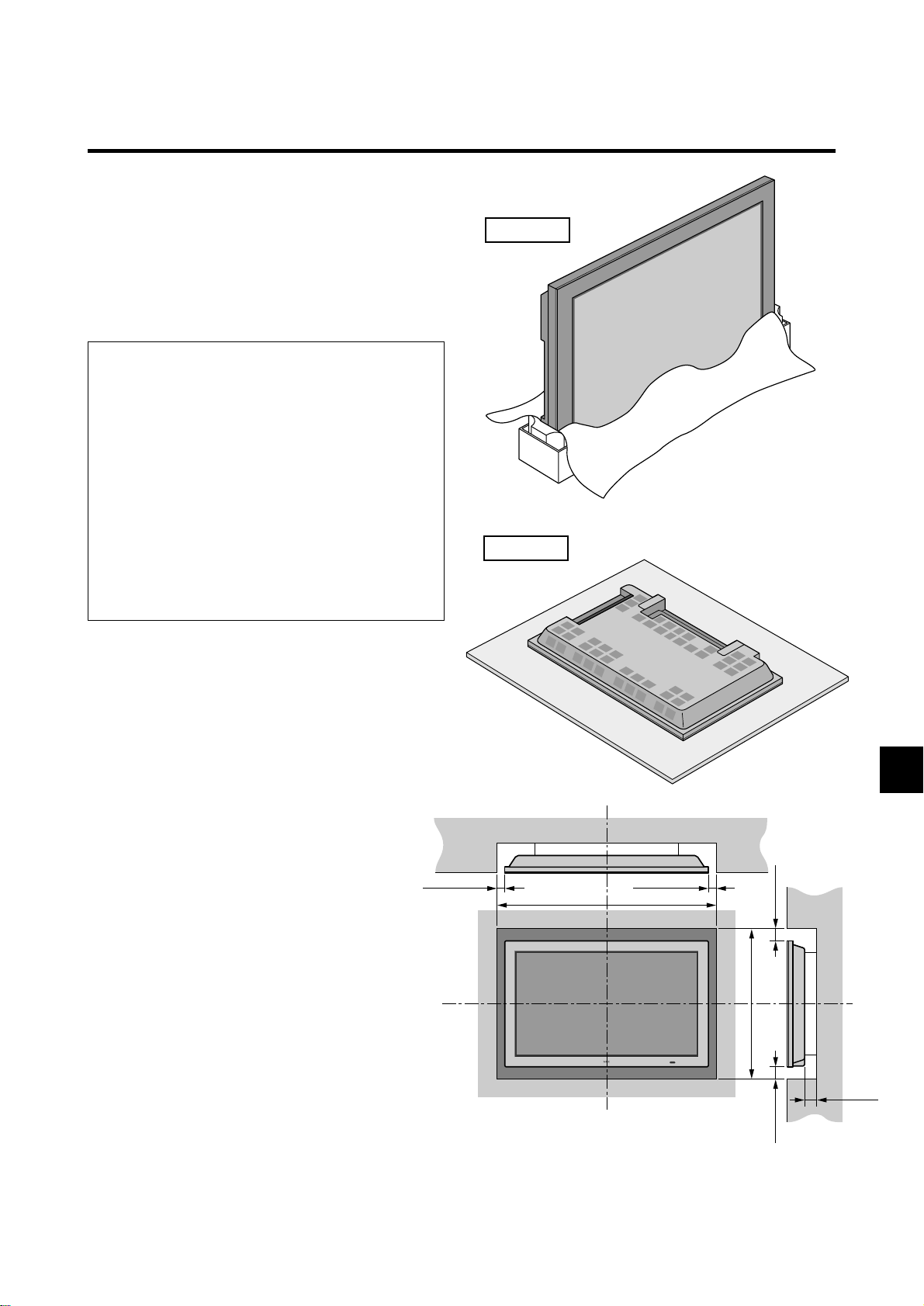
How to Attach Options to the Plasma Monitor
31mm (1.22")
1110
mm
(43.7")
748
mm
(29.5")
50
mm
(2") 50
mm
(2")
Wall
Wall
50mm (2")
31mm (1.22")
You can attach your optional mounts or stand to the plasma
monitor in one of the following two ways:
* While it is upright. (See Drawing A)
* As it is laid down with the screen face down (See Drawing
B). Lay the protective sheet, which was wrapped around
the monitor when it was packaged, beneath the screen
surface so as not to scratch the screen face.
• This device cannot be installed on its own.
Be sure to use a stand or original mounting
unit. (Wall mount unit, Stand, etc.)
* See page E-2.
• For correct installation and mounting it is
strongly recommended to use a trained,
authorized NEC dealer.
Failure to follow correct mounting
procedures could result in damage to the
equipment or injury to the installer.
Product warranty does not cover damage
caused by improper installation.
Drawing A
Drawing B
Ventilation Requirements for
enclosure mounting
To allow heat to disperse, leave space between
surrounding objects as shown on the diagram
below when installing.
E-1
Page 20

Introduction
Introduction to the PlasmaSync
42MP3 Plasma Monitor
NEC’s PlasmaSync is a seamless blend of cutting-edge
visual technology and sophisticated design. At 42-inches,
with a 16:9 aspect ratio, the PlasmaSync 42MP3 certainly
makes a big impression. However, at a mere 3.5 inches/
89 mm thin, the monitor’s sleek techno-art lines blend in
well with your environment. PlasmaSync’s crisp, vivid
image quality will transform data from any graphic
medium from PCs to DVD players- into art. And weighing
only 61.8 lbs/ 28.5 kg, it actually can be hung almost
anywhere. NEC has made sure that a host of multimedia
resources can be easily connected and displayed as
brilliantly as intended on the PlasmaSync monitor.
The features you’ll enjoy include:
• 42-inch screen
• 16:9 aspect ratio
• Capsulated Color Filter (CCF) and black matrix
• The enhanced display in red uses a two-stage filtering
system where Accucrimson is combined with our special
CCF.
• 3.5 inch / 89 mm thin
• 6 l.8 lbs/ 28.5 kg light
• High-resolution screen: 853480 pixels
• 160-degrees of off-axis viewing, horizontally and
vertically.
• Flicker - and warp - free display provides excellent
image geometry even in screen corners
• Not affected by magnetic fields, no color drift or edge
distortion.
• VGA, SVGA, XGA, SXGA, UXGA computer signal
compatibility
• NTSC, PAL, SECAM, composite and S-Video signal
compatibility
• 480P, 1080I, 720P and HDTV signal compatibility
• PCs, VCRs, Laser Disc and DVD player source
compatibility
• AccuBlend scan conversion automatically converts
SVGA, XGA, SXGA and UXGA signals to the panel’s
native resolution
• Advanced Mass Area Sampling Progressive Scan
method is employed.
• RGB input (3*), Video input (3*), DVD/HD input (2*),
Audio input (3), External Control input (1)
• AccuColor control system provides user selectable onscreen color temperature settings
• New Drive Technology
• Component video input terminal for DVD, 15.75kHz
(Y, C
B, CR )
• Digital broadcasting source compatibitly
• NEC’s OSM menu-driven on screen control system that
makes image adjustments a snap
• Seven languages (English, German, French, Italian,
Spanish, Swedish, and Japanese)
* You can select RGB source, Component source or Video
source for the 5BNC terminal. When selecting an RGB
input, the source is switched to the RGB input (3); when
selecting a component input, the source is switched to
the DVD/HD input (2); when selecting a Video source,
the source is switched to the Video input (3).
Contents of the Package
PlasmaSync 42MP3 plasma monitor
Power cord
RGB cable (Mini D-Sub 15-pin to Mini D-Sub 15-
pin connector)
Remote control with two AAA Batteries
User’s manual
Remote cable
Safety metal fittings*
Screws for safety metal fitting*
Ferrite core (small2, large2), band
* These are fittings for fastening the unit to a wall to prevent
tipping due to external shock when using the stand (option).
Fasten the safety fittings to the holes in the back of the
monitor using the safety fitting mount screws.
Options
• Wall mount unit
• Ceiling mount unit
• Tilt mount unit
• Stand
• Attachable speakers
• Pole unit
• Horizontal pole mount unit
E-2
Page 21
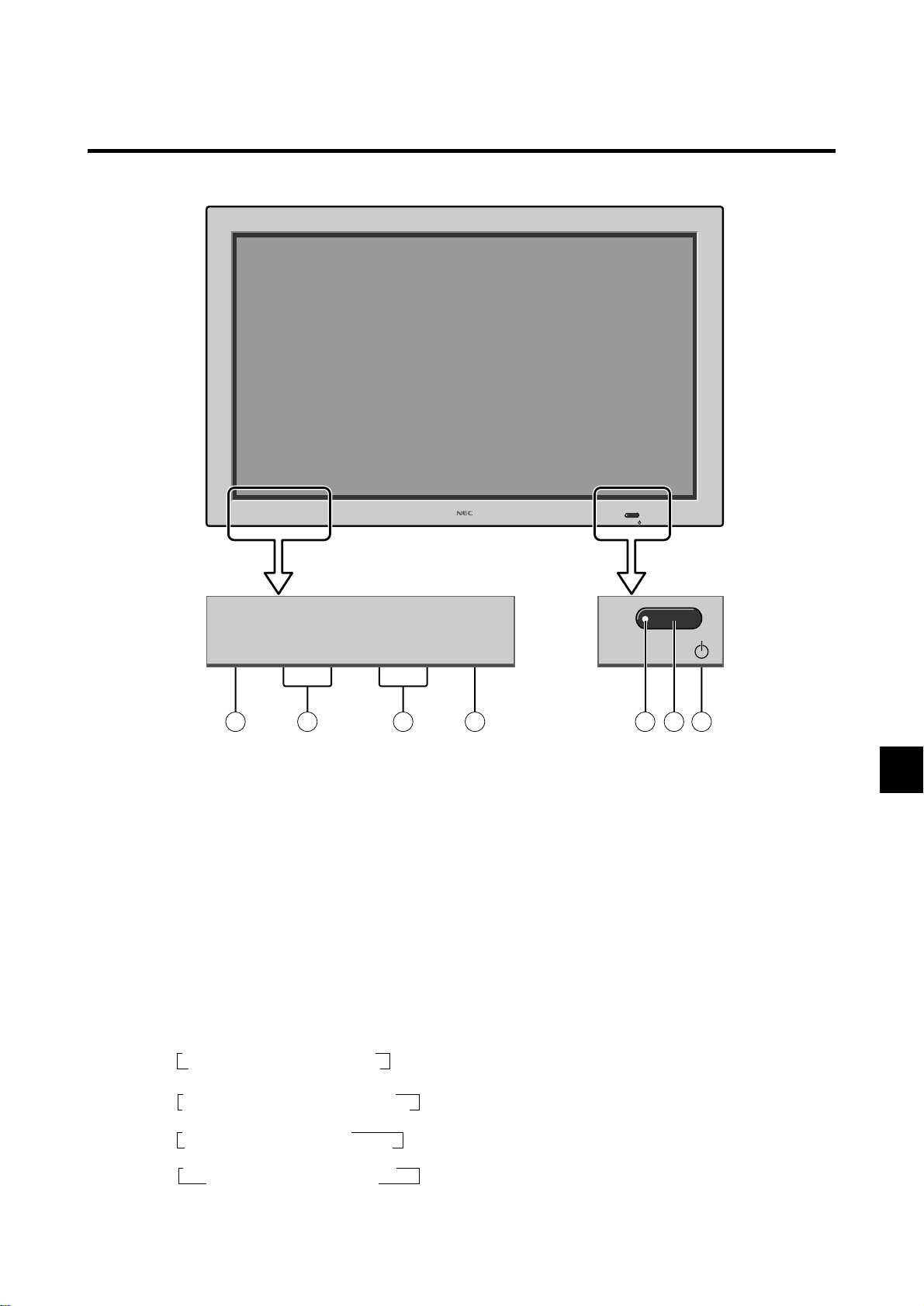
Part Names and Function
Front View
INPUT SELECT
PROCEED
VOLUME
DOWN UP LEFT/
RIGHT/+/EXIT
POWER/STANDBY
PROCEED
7
VOLUME
DOWN UP LEFT
6
/-RIGHT
q Power
Turns the monitor’s power on and off.
w Remote sensor window
Receives the signals from the remote control.
e POWER/STANDBY indicator
When the power is on ............................. Lights green.
When the power is in the standby mode ... Lights red.
r INPUT SELECT / EXIT
Switches the input, in the following order.
The available inputs depend on the setting of “BNC
SELECT”.
RGB:
COMP.:
VIDEO:
SCART:
→ VIDEO1 → VIDEO2 → HD/DVD/DTV
RGB/PC3 ← RGB/PC2 ← RGB/PC1←
→ VIDEO1 → VIDEO2 → HD1/DVD1/DTV1
RGB/PC3 ← RGB/PC1 ← HD2/DVD2/DTV2 ←
→ VIDEO1 → VIDEO2 → VIDEO3
RGB/PC3 ← RGB/PC1 ← HD/DVD/DTV←
→ VIDEO1 → VIDEO2 → HD1/DVD1/DTV1
RGB/PC3 ← RGB/PC1 ← DVD2 ←
5
INPUT SELECT
/+/
EXIT
4
t LEFT/– and RIGHT/+
Enlarges or reduces the image. Functions as the
CURSOR (
(OSM) mode.
y VOLUME DOWN and UP
Adjusts the volume. Functions as the CURSOR (▲/
▼) buttons in the On-Screen Menu (OSM) mode.
u PROCEED
Sets the On-Screen Menu (OSM) mode and displays
the main menu.
POWER/STANDBY
2
3
1
/ ) buttons in the On-Screen Menu
Functions as the EXIT buttons in the On-Screen
Menu (OSM) mode.
E-3
Page 22
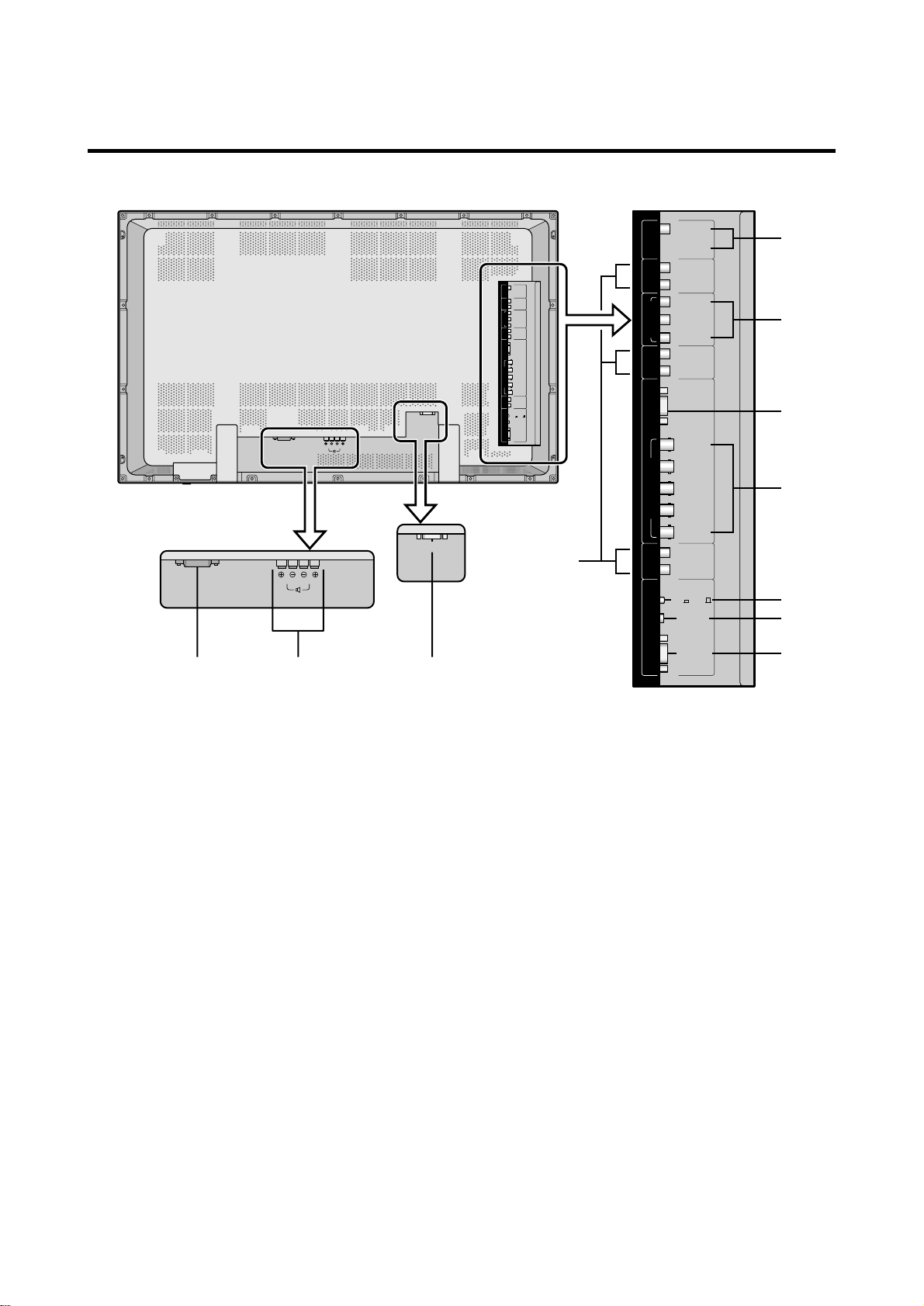
Rear View/ Terminal Board
AUDIO 2 DVD1/HD1AUDIO 3 AUDIO 1RGB2/DVD2/HD2
RGB 3
(
)
Digital RGB
SPEAKERS MUST
HAVE MORE THAN
RIGHT LEFT
RIGHT LEFT
SPEAKERS MUST
HAVE MORE THAN
7WATT RATING
IMPEDANCE 6 OHM
7WATT RATING
IMPEDANCE 6 OHM
RGB 3
(
Digital RGB
)
AC IN
AC IN
AB C
VIDEO 1
VIDEO 2
)
L ( MONO
AUDIO 2 DVD1 /HD1AUDIO 3 AUDIO 1RGB2/ DVD2/HD2
R
Y
CB/P
CR/P
L ( MONO
R
RGB 1
R/CR/P
G/Y
/VIDEO 3
B/CB/P
HD
VD
L ( MONO
R
CONTROL
LOCK
ON / OFF
REMOTE
CONTROL
EXTERNAL
CONTROL
B
R
)
R
B
)
VIDEO 1
VIDEO 2
)
L ( MONO
R
Y
CB/P
B
CR/P
R
)
L ( MONO
R
RGB 1
R/CR/P
R
G/Y
/VIDEO 3
B/CB/P
B
HD
VD
)
L ( MONO
R
CONTROL
LOCK
ON /OFF
REMOTE
CONTROL
EXTERNAL
CONTROL
E
D
F
G
H
I
J
K
A AC IN
Connect the included power cord here.
B EXT SPEAKER L and R
Connect speakers here. Maintain the correct polarity.
C RGB3
(DVI 29pin)
Inputs a digital RGB signal (TMDS).
D VIDEO1, 2
Connect VCR’s, DVD’s or Laser Discs, etc. here.
E AUDIO1, AUDIO2, AUDIO3
These are audio input terminals.
The input is selectable. Set which video image to allot
them to on the menu screen.
F DVD1 / HD1
Connect DVD’s, High Definition or Laser Discs, etc.
here.
G RGB1
Inputs the analog RGB signal of personal computer,
etc.
H RGB2/ DVD2/ HD2
RGB2: Inputs the analog RGB signal.
DVD2/ HD2: Connect DVD’s, High Definition or
Laser Discs, etc. here.
VIDEO3: Connect VCR’s, DVD’s or Laser
Discs, etc. here.
I CONTROL LOCK
When “CONTROL LOCK” is set “ON”, the buttons
on the set’s control panel do not function.
J REMOTE CONTROL
Connect the supplied remote cable here.
K EXTERNAL CONTROL
This terminal is used when power ON/OFF, input
selection and AUDIO MUTE and other controls are
operated externally (by external control). See also page
E-39 for external control.
E-4
Page 23
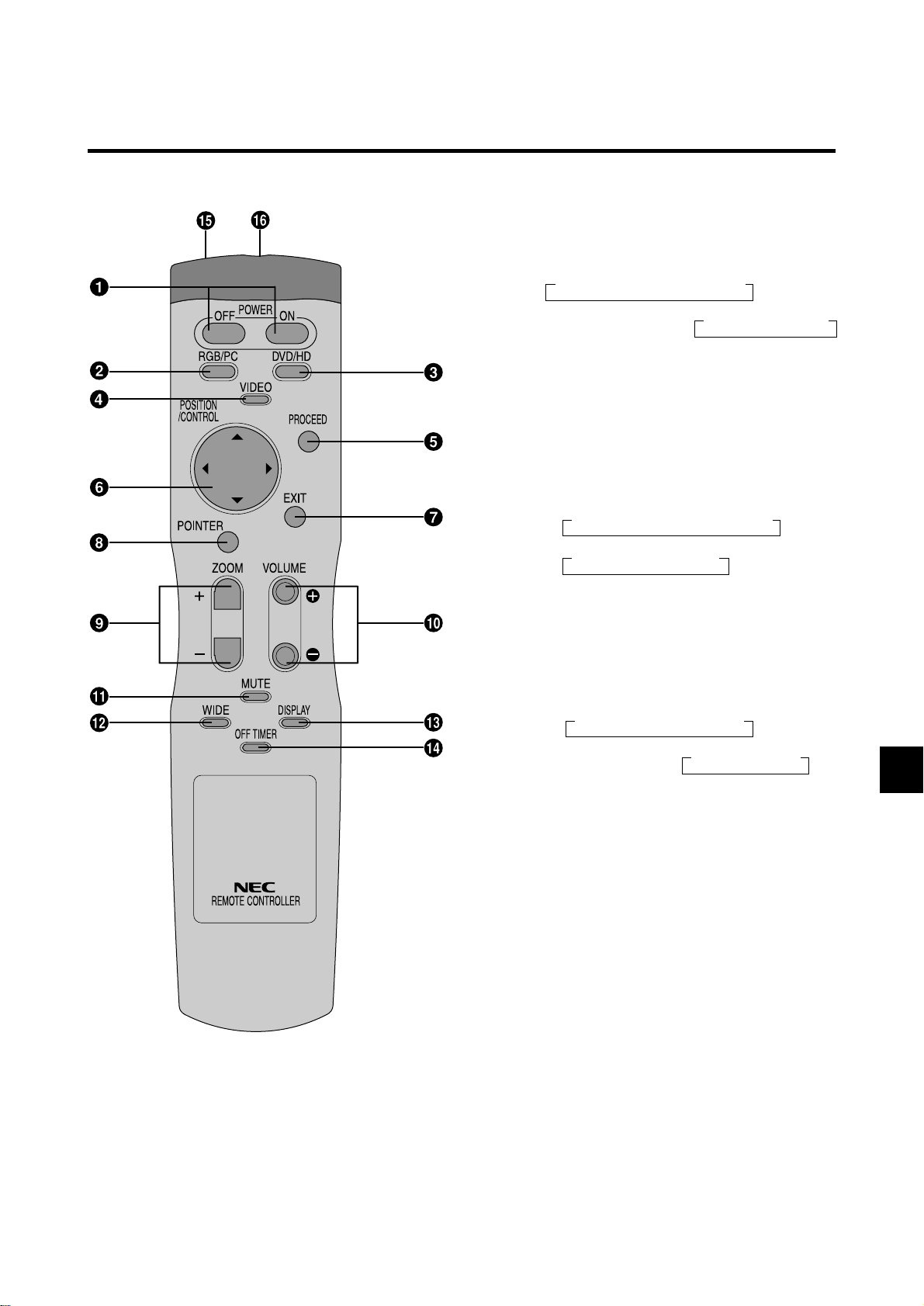
Remote Control
w RGB/PC
Press this button to select RGB/PC as the source.
The available sources depend on the setting of “BNC
SELECT”.
RGB:
→ RGB/PC1 → RGB/PC2 → RGB/PC3
COMP. or VIDEO or SCART:
→ RGB/PC1 → RGB/PC3
RGB/PC can also be selected using the INPUT
SELECT button on the monitor.
e DVD / HD
Press this button to select DVD/HD as the source.
The available sources depend on the setting of “BNC
SELECT”.
RGB or VIDEO:
COMP.:
SCART:
HD/DVD/DTV
→ HD1/DVD1/DTV1 → HD2/DVD2/DTV2
→ HD1/DVD1/DTV1 → DVD2
DVD/HD can also be selected using the INPUT
SELECT button on the monitor.
r VIDEO
Press this button to select VIDEO as the source.
The available sources depend on the setting of “BNC
SELECT”.
VIDEO:
RGB or COMP. or SCART:
→ VIDEO1 → VIDEO2 → VIDEO3
→ VIDEO1 → VIDEO2
RD-337
q POWER ON/OFF
Switches Power ON/OFF.
(This does not operate when POWER/STANDBY
indicator of the main unit is off.)
VIDEO can also be selected using the INPUT SELECT
button on the monitor.
t PROCEED
Press this button to access the OSM controls.
Press this button during the display of the main menu
to go to the sub menu.
y CURSOR (▲ / ▼ /
/ )
Use these buttons to select items or settings and to
adjust settings or switch the display patterns.
u EXIT
Press this button to exit the OSM controls in the main
menu. Press this button during the display of the sub
menu to return to the main menu.
i POINTER
Press this button to display the pointer.
o ZOOM (+ /–)
Enlarges or reduces the image.
!0 VOLUME (+ /–)
Adjusts the volume.
E-5
Page 24
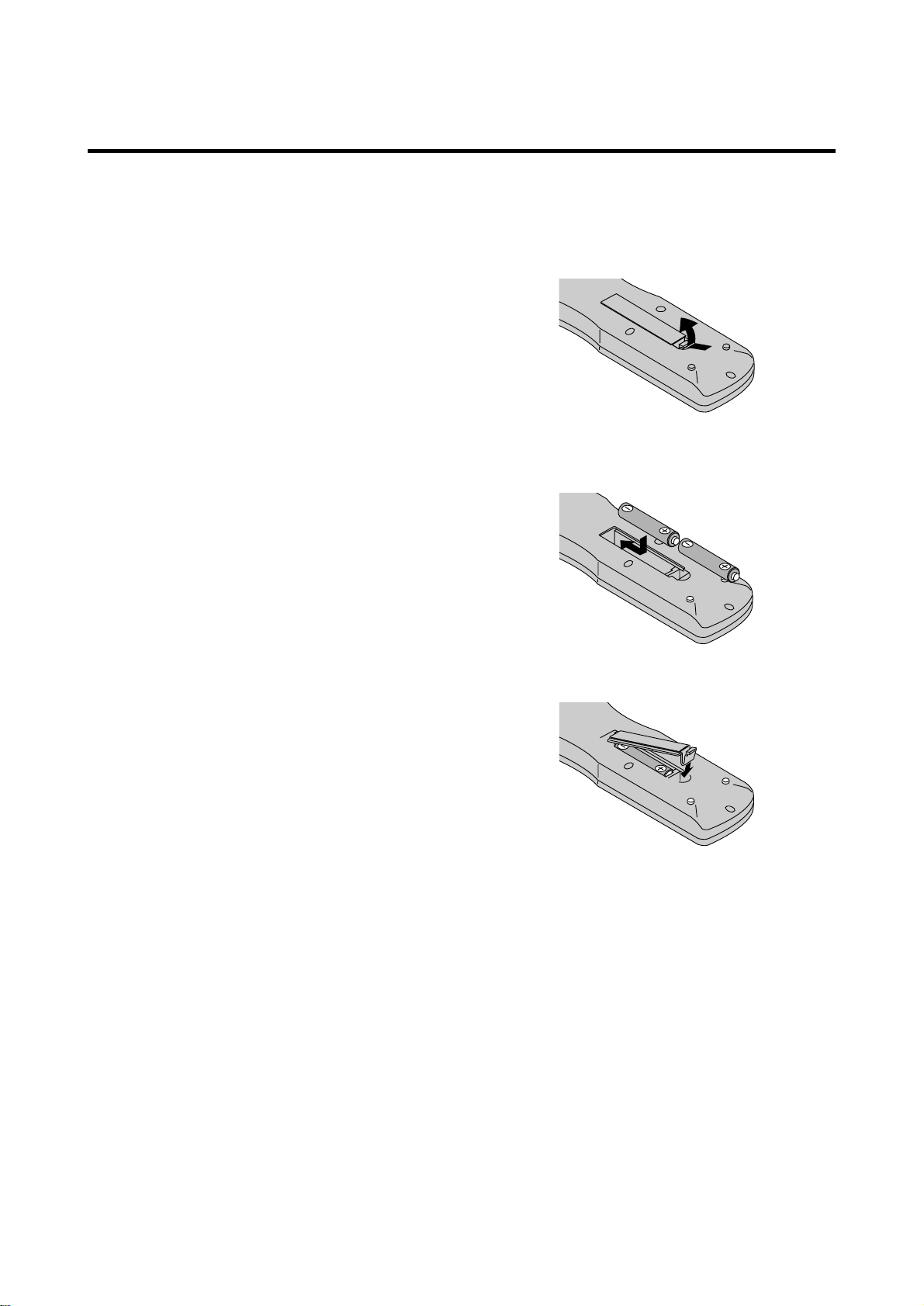
!1 MUTE
Mutes the sound.
!2 WIDE
The type of broadcast is detected automatically, and
the recommended wide screen is set.
!3 DISPLAY
Displays the source settings on the screen.
!4 OFF TIMER
Activates the off timer for the unit.
!5 Remote control signal transmitter
Transmits the remote control signals.
Battery Installation and Replacement
Insert the 2 “AAA” batteries, making sure to set them in
with the proper polarity.
1.Press and open the cover.
!6 Remote Jack
Insert the plug of the supplied remote cable here when
using the supplied remote control in the wired
condition.
2.Align the batteries according to the (+) and (–) indication
inside the case.
3.Replace the cover.
E-6
Page 25
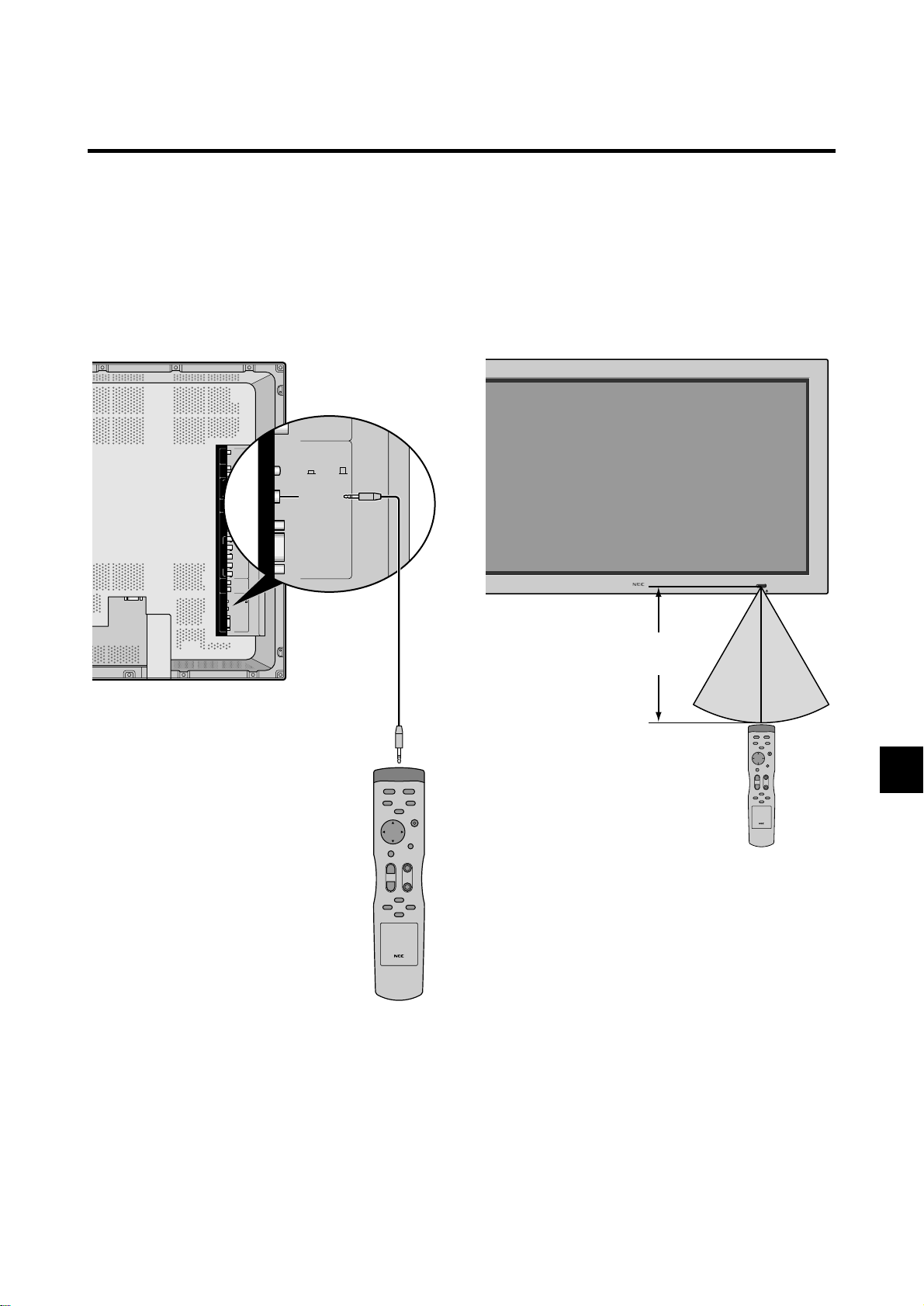
Using the wired remote control mode
Connect the supplied remote cable to the remote control’s
remote jack and the “REMOTE CONTROL” terminal on
the monitor.
When the cable is connected, the mode automatically
switches to wired remote control. When the wired remote
control mode is used, the remote control can be operated
even if no batteries are loaded.
R
(
Digital RGB
VIDEO 1
VIDEO 2
)
L ( MONO
R
Y
CB/P
B
CR/P
R
)
L ( MONO
R
AUDIO 2 DVD1/HD1AUDIO 3 AUDIO 1RGB2/DVD2/ HD2
RGB 1
R/CR/P
R
G/Y
/VIDEO 3
B/CB/P
B
HD
VD
)
L ( MONO
R
CONTROL
LOCK
RGB 3
)
ON /OFF
REMOTE
CONTROL
EXTERNAL
CONTROL
CONTROL
LOCK
ON / OFF
REMOTE
CONTROL
EXTERNAL
CONTROL
Remote Control
Cable
Operating Range
* Use the remote control within a distance of about 7 m/
23ft. from the front of the monitor’s remote control sensor
and at horizontal and vertical angles of up to approximately
30°.
* The remote control operation may not function if the
monitor’s remote control sensor is exposed to direct
sunlight or strong artificial light, or if there is an obstacle
between the sensor and the remote control.
VOLUME
INPUT SELECT
RIGHT/+/EXIT
PROCEED
DOWN UP LEFT/
POWER/STANDBY
Approx.
7m/23ft
30˚ 30˚
To Remote Jack
Handling the remote control
• Do not drop or mishandle the remote control.
• Do not get the remote control wet. If the remote control
gets wet, wipe it dry immediately.
• Avoid heat and humidity.
• When not using the remote control for a long period,
remove the batteries.
• Do not use new and old batteries together, or use different
types together.
• Do not take apart the batteries, heat them, or throw them
into a fire.
• When using the remote control in the wireless condition,
be sure to unplug the remote cable from the REMOTE
CONTROL terminal on the monitor.
E-7
Page 26
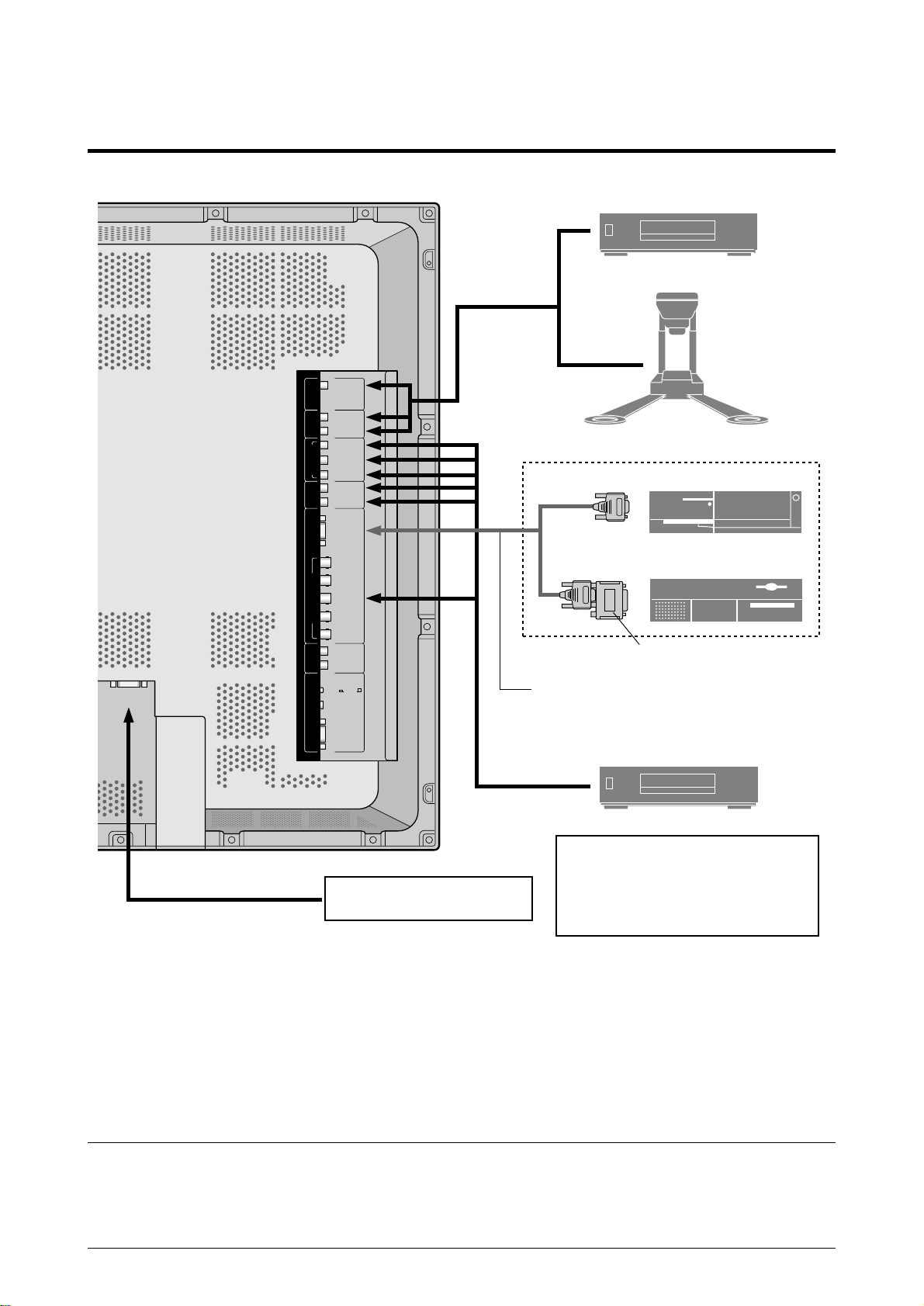
Installation
VCR or Laser Disc Player
RGB 3
(
Digital RGB
VIDEO 1
VIDEO 2
)
L ( MONO
R
Y
CB/P
B
CR/P
R
)
L ( MONO
R
AUDIO 2 DVD1/ HD1AUDIO 3 AUDIO 1RGB2/ DVD2/HD2
RGB 1
R/CR/P
R
G/Y
/VIDEO 3
B/CB/P
B
HD
VD
)
L ( MONO
R
CONTROL
LOCK
)
ON /OFF
REMOTE
CONTROL
EXTERNAL
CONTROL
To video inputs on
the plasma monitor
Signal cable (supplied)
To Mini D-Sub 15 pin connector on the plasma monitor
Document Camera
IBM VGA or
Compatibles
Macintosh or Compatibles
(Desk top type)
Monitor adapter for
Macintosh
DVD Player
• For Y/CB/Cr, connect to the DVD1 or DVD2
terminals.
Personal computer with a
digital RGB output
• For RGB + composite sync., connect to the
DVD2 terminals.
For composite sync., connect to the HD
terminals.
Note:
This PlasmaSync monitor has the sapasity to display images when connected to European DVD players with a
SCART output signal, which is RGB with composite sync.
NEC can supply a special SCART cable, which will enable you to use the RGB with composite sync signal.
To obtain the special cable as well as for further information, please contact NEC help desk 0181 752 3535.
Please refer to page E-35 for selection of the correct mode in the on-screen manager.
E-8
Page 27

Connecting Your PC or Macintosh
Computer
Connecting your PC or Macintosh computer to your plasma
monitor will enable you to display your computer’s screen
image for an impressive presentation. The plasma monitor
supports the signals described on page E-53.
To connect a PC, Macintosh or compatible graphics adapter,
simply:
1. Turn off the power to your plasma monitor and computer.
Connecting Your Document Camera
You can connect your plasma monitor to a document
camera. To do so, simply:
1. Turn off the power to your plasma monitor and
document camera.
2. Use a standard video cable to connect your document
camera to the Video input on your plasma monitor.
3. Turn on the plasma monitor and the document camera.
2. If your PC does not support SXGA/XGA/SVGA/VGA
you will need to install an SXGA/XGA/SVGA/VGA
graphics board. Consult your computer’s owner’s manual
for your SXGA/XGA/SVGA/VGA configuration. If you
need to install a new board, see the manual that comes
with your new graphics board for installation instructions.
3. The plasma monitor provides signal compatibility up to
VESA 16001200 (UXGA). However, it is not
recommended to use this resolution due to image
readability on the monitors 853480 native pixel
resolution panel.
4. Use the signal cable that’s supplied to connect your PC or
Macintosh computer to the plasma monitor. For Macintosh,
use the monitor adapter to connect to your computer’s
video port.
5. Turn on the plasma monitor and the computer.
6. If the plasma monitor goes blank after a period of inactivity,
it may be caused by a screen saver installed on the computer
you’ve connected to the plasma monitor.
When using a Macintosh with the plasma monitor, the
following four display standards are supported using the
Macintosh adapter :
13" fixed mode
16" fixed mode
19" fixed mode
21" fixed mode
The 13" fixed mode is recommended for the plasma monitor.
Note:
for more information about your camera’s video output
requirements.
Refer to your document camera owner’s manual
Connecting Your VCR or Laser Disc
Player
Use common RCA cables (not provided) to connect your
VCR or laser disc player to your plasma monitor. To make
these connections, simply:
1. Turn off the power to your plasma monitor and VCR
or laser disc player.
2. Connect one end of your RCA cable to the video output
connector on the back of your VCR or laser disc player,
connect the other end to the Video input on your plasma
monitor. Use standard RCA audio patch cords to
connect the audio from your VCR or laser disc player
to your plasma monitor (if your VCR or laser disc player
has this capability). Be careful to keep your right and
left channel connections correct for stereo sound.
3. Turn on the plasma monitor and the VCR or laser disc
player.
Note:
manual for more information about your equipment’s video
output requirements.
Refer to your VCR or laser disc player owner’s
Connections with Equipment that
has a Digital Interface
Connections can be made with equipment that is equipped
with a digital interface compliant with the DVI (Digital
Visual Interface) standard.
* Use a DVI 29-pin signal cable and the ferrite cores
(supplied) when making connections to the RGB3 IN (DVI)
connector of the main unit.
Note that the RGB3 IN(DVI) terminal does not support
analog RGB input source.
Note:
1. Input TMDS signals conforming to DVI standards.
The TMDS input corresponds to 1 link.
2. To maintain display quality, use a cable with a quality
prescribed by DVI standards that is within 5 meters in length.
Connecting Your DVD Player
You can connect your plasma monitor to a DVD player.
To do so, simply:
1. Turn off the power to your plasma monitor and DVD
player.
2. Use a standard video cable to connect your DVD player
to the Y, Cb, and Cr inputs on your plasma monitor.
Or use the DVD-player’s S-Video output. Use a
standard S-Video cable to connect to the S-Video input
on the plasma monitor.
3. Turn on the plasma monitor and the DVD player.
E-9
Page 28
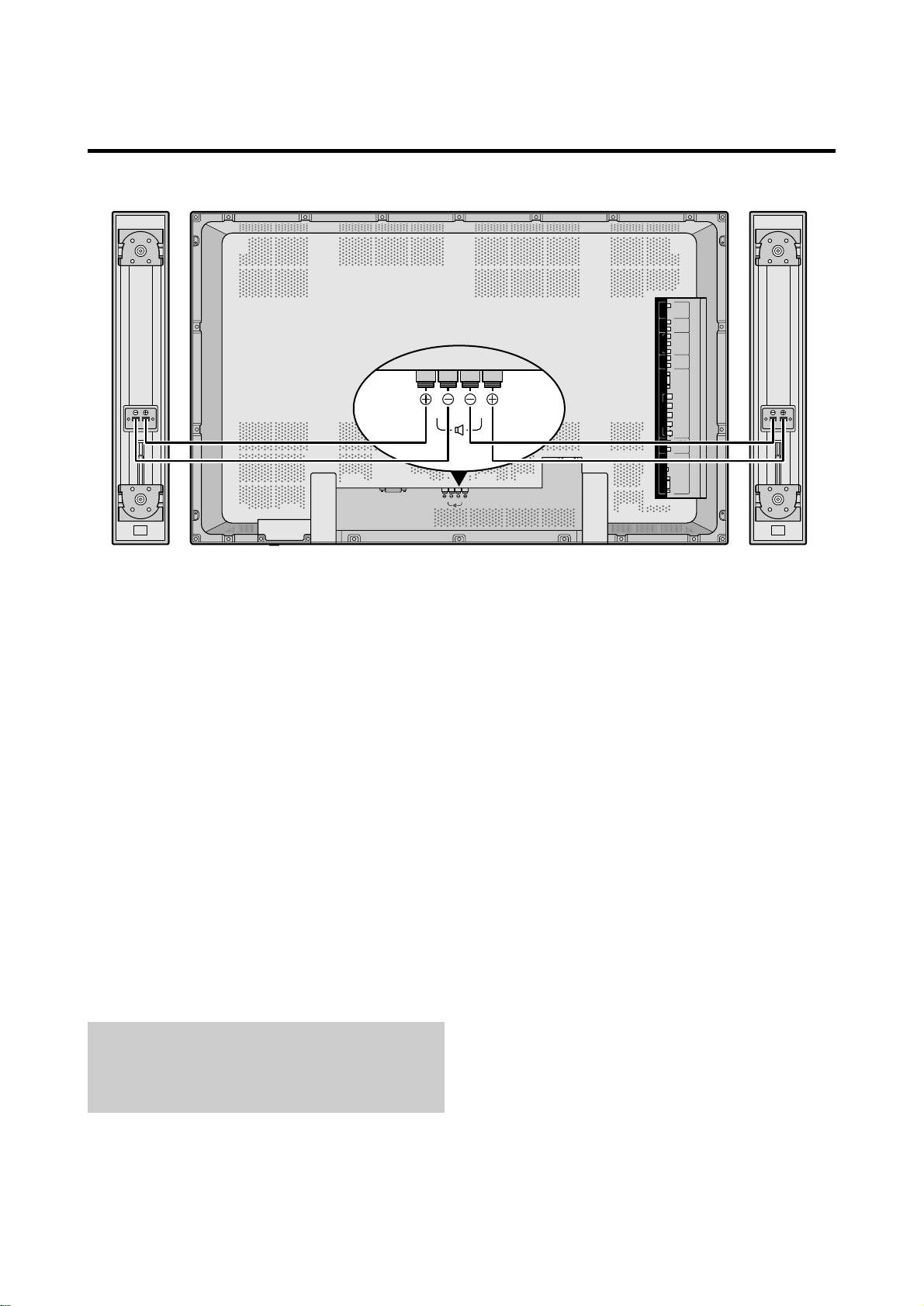
Attachable Speaker Connections
AC IN
RIGHT LEFT
SPEAKERS MUST
HAVE MORE THAN
RIGHT LEFT
7WATT RATING
IMPEDANCE 6 OHM
RGB 3
(
Digital RGB
VIDEO 1
VIDEO 2
)
L ( MONO
R
Y
CB/P
B
CR/P
R
)
L ( MONO
R
AUDIO 2 DVD1/ HD1AUDIO 3 AUDIO 1RGB2/DVD2/ HD2
RGB 1
R/CR/P
R
G/Y
/VIDEO 3
B/CB/P
B
HD
VD
)
L ( MONO
R
CONTROL
LOCK
)
ON /OFF
REMOTE
CONTROL
EXTERNAL
CONTROL
Attachable speakers (option) may be connected to the
plasma monitor to reproduce sound from VIDEO, DVD
or RGB signal sources.
Attachable speakers may be connected directly to the
SPEAKERS terminals or indirectly by connecting a stereo
system amplifier to the audio outputs.
CAUTION:
Unplug the plasma monitor and all
connected components before connecting external
speakers. Use only speakers with 6-ohm impedance and
a power input rating of 7 watts or more.
To connect attachable speakers directly to the plasma
monitor:
1. Strip the ends of the speaker wires.
2. Press down the tabs below the SPEAKERS terminals,
insert the speaker wire and release the tab to secure the
speaker wire connection:
[a] Connect the right speaker (located at right side
of the monitor when viewed from the front)
positive (+) wire to RIGHT +.
[b] Connect the right speaker negative (–) wire to
RIGHT –.
[c] Connect the left speaker negative (–) wire to
LEFT–.
[d] Connect the left speaker positive (+) wire to
LEFT+.
E-10
Page 29
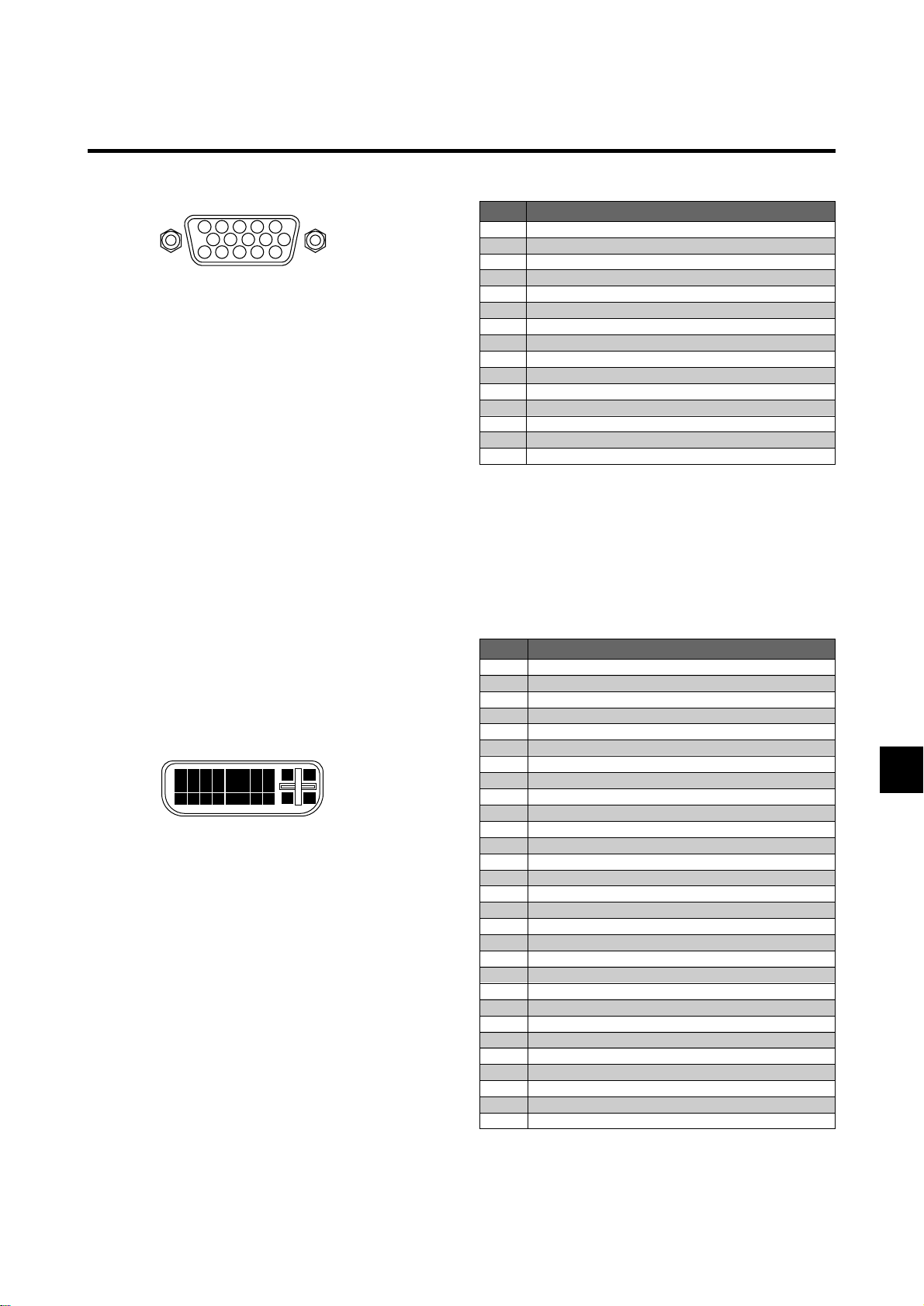
Pin Assignments and Signal Levels for 15 pin RGB (Analog)
5 4 3 2 1
10 9 8 7 6
15 14 13 12 11
Pin No.
1
2
3
4
5
6
7
8
9
10
11
12
13
14
15
Red
Green or sync-on-green
Blue
No connection
Ground
Red ground
Green ground
Blue ground
No connection
Sync signal ground
No connection
Bi-directional DATA (SDA)
Horizontal sync or Composite sync
Vertical sync
Data clock
Signal (Analog)
Pin Configuration and Signal of the RGB 3 IN Connector (DVI Connector)
The unit is equipped with a type of connector commonly
used for both analog and digital.
(Functionally, this cannot be used for an
analog input.)
(TMDS can be used for one link only.)
RGB 3
1
2
3
4
5
6
7
9
10
11
12
17
18
19
20
8 25 26
13
14
15
16
21
27 28
22
23
24
29
Pin No.
1
2
3
4
5
6
7
8
9
10
11
12
13
14
15
16
17
18
19
20
21
22
23
24
25
26
27
28
29
Signal (Digital)
T.M.D.S Data 2 T.M.D.S Data 2 +
T.M.D.S Data 2 Shield
No connection
No connection
DDC Clock
DDC Data
No connection
T.M.D.S Data 1 T.M.D.S Data 1 +
T.M.D.S Data 1 Shield
No connection
No connection
+5V Power
Ground
Hot Plug Detect
T.M.D.S Data 0 T.M.D.S Data 0 +
T.M.D.S Data 0 Shield
No connection
No connection
T.M.D.S Clock Shield
T.M.D.S Clock +
T.M.D.S Clock No connection
No connection
No connection
No connection
No connection
E-11
Page 30
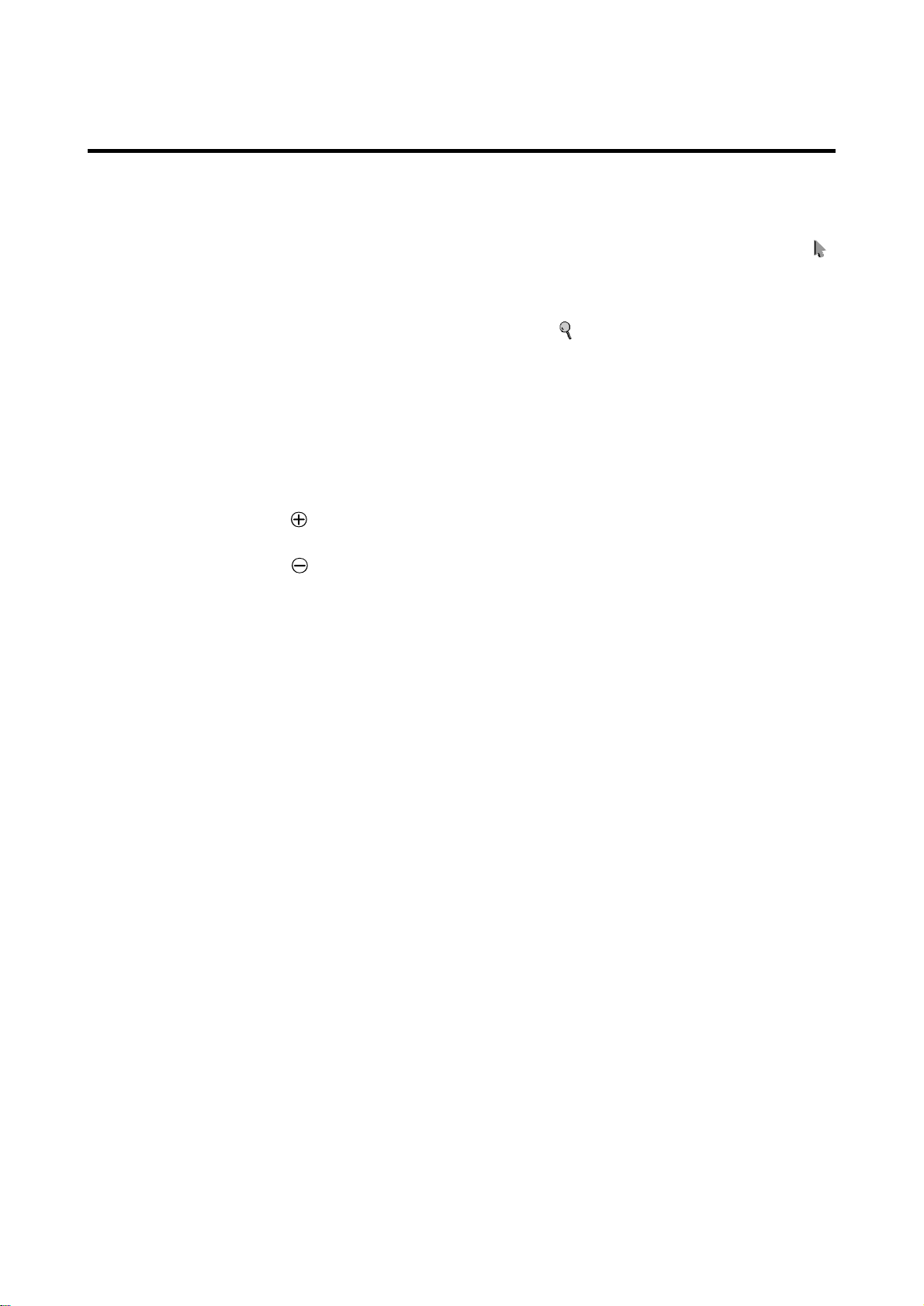
Basic Operations
POWER
To turn the unit ON and OFF:
1. Plug the power cord into an active AC power outlet.
2. Press the POWER ON button (on the remote control)
to turn on the unit.
The monitor’s POWER/STANDBY indicator will light
up (green) when the unit is on.
3. Press the POWER OFF button (on the remote control
or the unit) to turn off the unit.
The monitor’s POWER/STANDBY indicator turns red
and the standby mode is set (only when turning off the
unit with the remote control).
VOLUME
To adjust the volume:
1. Press and hold the VOLUME button (on the remote
control or the unit) to increase to the desired level.
2. Press and hold the VOLUME
control or the unit) to decrease to the desired level.
button (on the remote
MUTE
To cancel the sound:
Press the MUTE button on the remote control to cancel
the sound; press again to restore.
DIGITAL ZOOM
Digital zoom specifies the picture position and enlarges
the picture.
1. Press the POINTER button to display the pointer. (
To change the size of the picture:
Press the ZOOM+ button and enlarge the picture.
The pointer will change to resemble a magnifying
glass. (
A press of the ZOOM- button will reduce the picture
and return it to its original size.
To change the picture position:
Select the position with the ▲▼
2. Press the POINTER button to delete the pointer.
)
buttons.
)
DISPLAY
To check the settings:
1. The screen changes each time the DISPLAY button is
pressed.
2. If the button is not pressed for approximately three
seconds, the menu turns off.
E-12
Page 31

OFF TIMER
To set the off timer:
The off timer can be set to turn the power off after 30, 60,
90 or 120 minutes.
To cancel the off timer:
1. Press the OFF TIMER button twice in a row.
2. The off timer is canceled.
1. Press the OFF TIMER button to start the timer at 30
minutes.
2. Press the OFF TIMER button to the desired time.
3. The timer starts when the menu turns off.
→ 30 → 60 → 90 → 120 → 0
OFF TIMER 30
To check the remaining time:
1. Once the off timer has been set, press the OFF TIMER
button once.
2. The remaining time is displayed, then turns off after a
few seconds.
OFF TIMER 0
Note:
After the power is turned off with the off timer ...
A slight current is still supplied to the monitor. When you
are leaving the room or do not plan to use the system for a
long period of time, turn off the power of the monitor.
3. When five minutes remain the remaining time appears
until it reaches zero.
OFF TIMER 28
E-13
Page 32

WIDE Operations
Watching with a wide screen
With this function, you can select one of four screen sizes.
When watching videos or digital video discs
1. Press the WIDE button on the remote control.
2. Within 3 seconds ...
Press the WIDE button again.
The screen size switches as follows:
→ ZOOM → NORMAL → FULL → STADIUM
ZOOM size screen
The picture is expanded in the horizontal and vertical
direction, maintaining the original proportions.
* Use this for theater size (wide) movies, etc.
(manual)
STADIUM size screen
The picture is expanded in the horizontal and vertical
directions at different ratios.
* Use this for watching normal video programs (4:3) with a
wide screen.
When watching high definition video source
1. Press the WIDE button on the remote control.
FULL size screen (16 : 9)
NORMAL size screen (4:3)
The normal size screen is displayed.
* The picture has the same size as video pictures with a
4 : 3 aspect ratio.
FULL size screen
The image is expanded in the horizontal direction.
* Images compressed in the horizontal direction (“squeezed
images”) are expanded in the horizontal direction and
displayed on the entire screen. (Normal images are
expanded in the horizontal direction.)
The full size screen is displayed.
* The picture has the same size as video pictures (16 : 9).
E-14
Page 33

Watching computer images with a
wide screen
Switch to the wide screen mode to expand the 4 : 3 image
to fill the entire screen.
1.Press the WIDE button on the remote control.
2.Within 3 seconds ...
Press the WIDE button again.
The screen size switches as follows:
→ NORMAL → FULL
NORMAL size screen (4:3 or SXGA 5:4)
The picture has the same size as the normal computer
image.
FULL size screen
Information
Supported resolution
See page E-53 for details on the display output of the
various VESA signal standards supported by the
monitor.
When 852 (848) dot 480 line wide VGA*
signals with a vertical frequency of 60 Hz and
horizontal frequency of 31.7 (31.0) kHz are input
Select an appropriate setting for RGB SELECT mode
referring to the“Table of Signals Supported” on page
E-53.
* “ IBM PC/AT” and “VGA” are registered trademarks
of IBM, Inc. of the United States.
The image is expanded in the horizontal direction.
When wide signals are input.
FULL size screen
E-15
Page 34

OSM(On Screen Menu) Controls
Menu Operations
The OSM window is displayed with respect to the
screen as shown on the diagram.
* Depending on the screen’s mode, the OSM may be
displayed differently.
In the explanation, the OSM section is shown close up.
MAIN MENU
PICTURE
SOUND
SCREEN
FUNCTION
OPTIONS
INFORMATION
SEL. OK EXIT
EXITPROCEED
The following describes how to use the menus and the
selected items.
1. Press the PROCEED button on the remote control to
display the MAIN MENU.
MAIN MENU
PICTURE
SOUND
SCREEN
FUNCTION
OPTIONS
INFORMATION
5. The change is stored until you adjust it again.
6. Repeat steps 2 – 5 to adjust an additional item, or press
the EXIT button on the remote control to return to the
main menu.
Note:
The main menu disappears by pressing the EXIT
button.
SEL. OK EXIT
EXITPROCEED
2. Press the cursor buttons ▲ ▼ on the remote control to
highlight the menu you wish to enter.
3. Press the PROCEED button on the remote control to
select a submenu or item.
PICTURE
CONTRAST
BRIGHTNESS
SHARPNESS
COLOR
TINT
PICTURE MODE
COLOR TEMP.
NR
SEL. ADJ. RETURN
RG
: MEMORY
: 2
: OFF
EXIT
4. Adjust the level or change the setting of the selected
item by using the cursor buttons
on the remote
control.
E-16
Page 35

Main menu Sub menu Functions Default Reset
PICTURE CONTRAST Adjusts the contrast. Center Yes
BRIGHTNESS Adjusts the brightness. Center Yes
SHARPNESS Adjusts the sharpness. Center/1 Yes
COLOR Adjusts the color. Center Yes
TINT Adjusts the tint. Center Yes
PICTURE MODE Sets the picture mode according to the VIDEO environment and MEMORY Yes
image software.
COLOR TEMP Adjusts the color temperature and white balance. 2 Yes
NR Reduces noise visible in image. OFF Yes
Main menu Sub menu Functions Default Reset
SOUND BASS Sets the bass. Center Yes
TREBLE Sets the treble. Center Yes
BALANCE Sets the left/right balance. Center Yes
Main menu Sub menu Functions Default Reset
SCREEN V-POSITION Adjusts the vertical position. Center Yes
H-POSITION Adjusts the horizontal position. Center Yes
V-HEIGHT Adjusts the vertical size. Min Yes
H-WIDTH Adjusts the horizontal size. Min Yes
1
AUTO PICTURE Turn this on to have the monitor automatically adjust “FINE PICTURE” OFF*
No
and “PICTURE ADJ”.
1
FINE PICTURE Adjusts for flickering on the computer image. Min*
PICTURE ADJ. Adjusts for striped patterns on the computer image. Center*
Yes
1
Yes
Main menu Sub menu Functions Default Reset
FUNCTION OSM
Turns the on-screen menu (screen mode, etc.) off (when set to “OFF”).
ON Yes
When set to “ON”, the on-screen menu is displayed.
OSM ADJ. Adjusts the vertical and horizontal positions of the menu display. 1 Yes
POWER MGT Sets the monitor for use as an energy-saving display when used with a OFF Yes
computer.
GRAY LEVEL In case of 4 : 3, sets the luminance of both sides. 3 Yes
CINEMA MODE Sets the picture to suit the movie. ON Yes
RGB3 ADJ. Adjusts the picture when the picture input from the RGB3 input 1 Yes
terminal is distorted.
LONG LIFE Sets the picture to reduce burn-in of the display. *
2
Yes
RESET Resets all the settings (PICTURE, SOUND, SCREEN, FUNCTION, — —
etc.) to the factory default values.
Main menu Sub menu Functions Default Reset
OPTIONS AUDIO INPUT Sets the allocation of the audio connectors. *
3
Yes
BNC SELECT Sets the BNC connectors. RGB Yes
RGB SELECT Sets the appropriate mode for the computer image. AUTO Yes
RGB (VGA signals), VIDEO (Moving picture), WIDE (WIDE VGA) DTV.
HD SELECT
Sets the digital broadcasting (1080A,1080B) or the High Vision (1035I).
1080B No
Main menu Sub menu Functions Default Reset
INFORMATION FREQUENCY Used to check the frequency and synchronizing polarities of the signal — —
currently being inputted.
LANGUAGE Sets the language of the menus (Japanese, English, German, French, English No
Swedish, Italian or Spanish).
COLOR SYSTEM Sets the VIDEO format (AUTO1, AUTO2, PAL, PAL-M, PAL-N, PAL60, AUTO1 No
SECAM, 4.43 NTSC or 3.58 NTSC).
*1 RGB/PC only.
*2 PLE: AUTO ORBITER: OFF INVERSE: OFF SCREEN WIPER: OFF
*3 AUDIO1: VIDEO1 AUDIO2: HD/DVD1 AUDIO3: RGB1
E-17
Page 36

Picture Settings Menu
Adjusting the picture
The contrast, brightness, sharpness, color and tint can be
adjusted as desired.
4. Once the adjustment is completed ...
Press the EXIT button to return to the main menu.
To delete the main menu, press the EXIT button once
more.
Example: Adjusting the contrast
Press the PROCEED button on the remote control to
display the MAIN MENU on the screen, then...
1. Use the ▲ and ▼ buttons to select “PICTURE”, then
press the PROCEED button. The “PICTURE” screen
appears.
2. Use the ▲ and ▼ buttons to select “CONTRAST”.
PICTURE
CONTRAST
BRIGHTNESS
SHARPNESS
COLOR
TINT
PICTURE MODE
COLOR TEMP.
NR
SEL. ADJ. RETURN
RG
: MEMORY
: 2
: OFF
EXIT
3. Use the and buttons to adjust the contrast.
Note:
If “CAN NOT ADJUST” appears ...
When trying to enter the PICTURE submenu, make sure
PICTURE MODE is set to MEMORY.
Information
Picture adjustment screen
CONTRAST .... Changes the picture’s contrast.
BRIGHTNESS. Changes the picture’s brightness.
SHARPNESS ..Changes the picture’s sharpness.
Adjusts picture detail of VIDEO
display.
COLOR ........... Changes the color density.
TINT ................Changes the picture’s tint. Adjust for
natural colored skin, background, etc.
Adjusting the computer image
Only the contrast and brightness can be adjusted when
a computer signal is connected.
Restoring the factory default settings
Select “RESET” under the “PICTURE MODE” settings.
CONTRAST
* If neither the or button is pressed within 5 seconds,
the current setting is set and the previous screen
reappears.
E-18
Page 37

Setting the picture mode according to the
brightness of the room
There are four picture modes that can be used effectively
according to the environment in which you are viewing
the display.
Example: Setting the “THEATER” mode
Press the PROCEED button on the remote control to
display the MAIN MENU on the screen, then...
1. Use the ▲ and ▼ buttons to select “PICTURE”, then
press the PROCEED button.
The “PICTURE” screen appears.
2. Use the ▲ and ▼ buttons to select “PICTURE MODE”.
PICTURE
CONTRAST
BRIGHTNESS
SHARPNESS
COLOR
TINT
PICTURE MODE
COLOR TEMP.
NR
SEL. ADJ. RETURN
RG
: MEMORY
: 2
: OFF
EXIT
4. Once the adjustment is completed ...
Press the EXIT button to return to the main menu. To
delete the main menu, press the EXIT button once more.
Information
Types of picture modes
MEMORY ........ The last picture adjustments are stored
here.
THEATER ........ Set this mode when watching video in
a dark room.
This mode provides darker, finer
pictures, like the screen in movie
theaters.
CONTRAST = 80% for RESET mode
BRIGHTNESS = 95% for RESET
mode
NORMAL .........Set this mode when watching video in
a bright room.
This mode provides dynamic pictures
with distinct differences between light
and dark sections.
CONTRAST = 96% for RESET mode
RESET ............ Use this to reset the picture to the
factory default settings.
3. To set to “THEATER” ...
Use the
The mode switches as follows when the
and buttons to select “THEATER”.
and
buttons are pressed:
→ MEMORY ↔ THEATER ↔ NORMAL ↔ RESET ←
PICTURE MODE
THEATER:
* If neither the or button is pressed within 5 seconds,
the current selection is set and the previous screen
reappears.
E-19
Page 38

Setting the color temperature
Use this procedure to set color tone produced by the plasma
display.
Example: Setting “1”
4. Once the setting is completed...
Press the EXIT button to return to the main menu.
To delete the main menu, press the EXIT button once
more.
Press the PROCEED button on the remote control to
display the MAIN MENU on the screen, then...
1. Use the ▲ and ▼ buttons to select “PICTURE”, then
press the PROCEED button.
The “PICTURE” screen appears.
2. Use the ▲ and ▼ buttons to select “COLOR TEMP.”.
PICTURE
CONTRAST
BRIGHTNESS
SHARPNESS
COLOR
TINT
PICTURE MODE
COLOR TEMP.
NR
SEL. ADJ. RETURN
RG
: MEMORY
: 2
: OFF
EXIT
3. Use the and buttons to select “1”.
The mode switches as follows when the
and
buttons are pressed:
→ 1 ↔ 2 ↔ 3 ↔ PRO ←
Information
Setting the color temperature
1 ......................High (bluer)
2......................... Middle (Standard)
3 ......................Low (redder)
Restoring the factory default settings
Select “RESET” under the function menu. Note that this
also restores other settings to the factory defaults.
* See page E-21 to set “PRO”.
:
COLOR TEMP.
1
* If neither the or button is pressed within 5 seconds,
the current selection is set and the previous screen reappears.
E-20
Page 39

Adjusting the color to the desired quality
Use this procedure to adjust the white balance for bright
pictures and dark pictures to achieve the desired color
quality.
Example: Adjusting the “WHITE BALANCE”
Press the PROCEED button on the remote control to
display the MAIN MENU on the screen, then...
1. Use the ▲ and ▼ buttons to select “PICTURE”, then
press the PROCEED button.
The “PICTURE” screen appears.
2. Use the ▲ and ▼ buttons to select “COLOR TEMP.”.
PICTURE
CONTRAST
BRIGHTNESS
SHARPNESS
COLOR
TINT
PICTURE MODE
COLOR TEMP.
NR
SEL. ADJ. RETURN
RG
: MEMORY
: 2
: OFF
EXIT
4. Press the PROCEED button.
The “WHITE BALANCE” screen appears.
5. Use the ▲ and ▼ buttons to select “RED-GAIN”.
WHITE BALANC
GAIN
RED
GREEN
BLUE
BIAS
RED
GREEN
BLUE
SEL. ADJ. RETURN
E
EXIT
6. Adjust the white balance using the and buttons.
RED
* If neither the or button is pressed within 5 seconds,
the current setting is set and the previous screen reappears.
3. Use the and buttons to select “PRO”.
The mode switches as follows when the
and
buttons are pressed:
→ 1 ↔ 2 ↔ 3 ↔ PRO ←
PRO:COLOR TEMP.
* If neither the or button is pressed within 5 seconds,
the current selection is set and the previous screen reappears.
7. Once the adjustment is completed...
Press the EXIT button several times to return to the
main menu. To delete the main menu, press the EXIT
button once more.
Information
Adjusting the white balance
RGB-GAIN ....... White balance adjustment for signal
level
RGB-BIAS ....... White balance adjustment for black
level
Restoring the factory default settings
Select “RESET” under the function menu. Note that
this also restores other settings to the factory defaults.
E-21
Page 40

Reducing noise in the picture
Use these settings if the picture has noise due to poor
reception or when playing video tapes on which the picture
quality is poor.
4. Once the setting is completed ...
Press the EXIT button to return to the main menu.
To delete the main menu, press the EXIT button once
more.
Example: Setting “NR-3”
Press the PROCEED button on the remote control to
display the MAIN MENU on the screen, then...
1. Use the ▲ and ▼ buttons to select “PICTURE”, then
press the PROCEED button.
The “PICTURE” screen appears.
2. Use the ▲ and ▼ buttons to select “NR”.
PICTURE
CONTRAST
BRIGHTNESS
SHARPNESS
COLOR
TINT
PICTURE MODE
COLOR TEMP.
NR
SEL. ADJ. RETURN
RG
: MEMORY
: 2
: OFF
EXIT
3. Use the and buttons to select “NR-3”.
The mode switches as follows when the
and
buttons are pressed:
→ OFF ↔ NR-1 ↔ NR-2 ↔ NR-3 ←
Information
NR
* “NR” stands for Noise Reduction.
* This function reduces noise in the picture.
Types of noise reduction
There are three types of noise reduction. Each has a
different level of noise reduction.
The effect becomes stronger as the number increases
(in the order NR-1 → NR-2 → NR-3).
OFF ...............Turns the noise reduction function off.
:
NR
NR-3
* If neither the or button is pressed within 5 seconds,
the current selection is set and the previous screen
reappears.
E-22
Page 41

Sound Settings Menu
Adjusting the treble, bass and left/right
balance
The treble, bass and left/right balance can be adjusted to
suit your tastes.
Example: Adjusting the bass
To continue adjusting the sound ...
Repeat from step 2.
4. Once the adjustment is completed ...
Press the EXIT button to return to the main menu. To
delete the main menu, press the EXIT button once more.
Note:
If “CAN NOT ADJUST” appears...
Set “AUDIO INPUT” on the OPTION menu correctly.
Press the PROCEED button on the remote control to
display the MAIN MENU on the screen, then...
1. Use the ▲ and ▼ buttons to select “SOUND”, then
press the PROCEED button.
The “SOUND” screen appears.
2. To adjust the bass ...
Use the ▲ and ▼ buttons to select “BASS”.
SOUND
BASS
TREBLE
BALANCE
SEL. ADJ. RETURN
LR
EXIT
3. Adjust the bass using the and buttons.
SOUND
BASS
TREBLE
BALANCE
LR
Information
Sound settings menu
BASS ..............Changes the level of low frequency
sound.
TREBLE ..........Changes the level of high frequency
sound.
BALANCE ....... Changes the balance of the left and
right channels.
Restoring the factory default settings
Select “RESET” under the function menu. Note that
this also restores other settings to the factory defaults.
SEL. ADJ. RETURN
EXIT
* If neither the or button is pressed within 5 seconds,
the current selection is set and the previous screen reappears.
E-23
Page 42

Screen Settings Menu
Adjusting the Position, Size, Fine Picture, Picture Adj
The position of the image can be adjusted and flickering
of the image can be corrected.
Example: Adjusting the vertical position in the normal
mode
3. Adjust using the and buttons.
Press the PROCEED button on the remote control to
display the MAIN MENU on the screen, then...
1. Use the ▲ and ▼ buttons to select “SCREEN”, then
press the PROCEED button. The “SCREEN” menu
appears.
Default settings (when RGB/PC is selected)
SCREEN
MODE
V–POSITION
H–POSITION
V–HEIGHT
H–WIDTH
AUTO PICTURE
FINE PICTURE
PICTURE ADJ.
SEL. ADJ. RETURN
: NORMAL
: OFF
EXIT
* The settings on the SCREEN menu are not preset at the
factory.
To select a mode ...
Use the
The mode switches as follows when the
and buttons to select a mode.
and
buttons are pressed:
→ NORMAL ↔ FULL ←
* The mode can also be switched by pressing the “WIDE”
button on the remote control.
2. To adjust the vertical position ...
Use the ▲ and ▼ buttons to select “V-POSITION”.
V–POSITION
* If neither the or button is pressed within 5 seconds,
the current setting is set and the previous screen
reappears.
To continue making other computer image
adjustments ...
Repeat from step 2.
4. Once all adjustments are completed ...
Press the EXIT button to return to the main menu.
To delete the main menu, press the EXIT button once
more.
Information
When “AUTO PICTURE” is “OFF”
SCREEN
MODE
V–POSITION
H–POSITION
V–HEIGHT
H–WIDTH
AUTO PICTURE
FINE PICTURE
PICTURE ADJ.
SEL. ADJ. RETURN
: FULL
: OFF
EXIT
When Auto Picture is off, the Fine Picture and the
Picture ADJ items are displayed so that you can adjust
them.
SCREEN
MODE
V–POSITION
H–POSITION
V–HEIGHT
H–WIDTH
AUTO PICTURE
FINE PICTURE
PICTURE ADJ.
SEL. ADJ. RETURN
: NORMAL
: OFF
EXIT
E-24
Page 43

Information
Adjusting the Auto Picture
ON ...................The Picture ADJ and Fine Picture
adjustments are made automatically.
OFF .................The Picture ADJ and Fine Picture
adjustments are made manually.
Adjusting the position of the image
V-POSITION ... Adjusts the vertical position of the
image.
H-POSITION ... Adjusts the horizontal position of the
image.
V-HEIGHT ....... Adjusts the vertical size of the image.
(Except for STADIUM mode)
H-WIDTH ......... Adjusts the horizontal size of the
image. (Except for STADIUM mode)
FINE PICTURE
PICTURE ADJ* ....
* .. Adjusts for flickering.
Adjusts for striped patterns on the
image.
* The Picture ADJ and Fine Picture features are available
only when the “Auto Picture” is off.
* The AUTO PICTURE, FINE PICTURE and PICTURE
ADJ. are not available for VIDEO and HD/ DVD source.
Restoring the factory default settings
Select “RESET” under the function menu. Note that
this also restores other settings to the factory defaults
except for Auto Picture.
Function Settings Menu
Setting the on-screen menu
When using the monitor for presentations, etc., the monitor
can be set so that the input source, screen mode, etc., do
not appear.
Example: Turning the on-screen menu mode off
Press the PROCEED button on the remote control to
display the MAIN MENU on the screen, then...
1. Use the ▲ and ▼ buttons to select “FUNCTION”, then
press the PROCEED button.
The “FUNCTION” screen appears.
2. Use the ▲ and ▼ buttons to select “OSM”.
FUNCTION
OSM
OSM ADJ.
POWER MGT
GRAY LEVEL
CINEMA MODE
RGB3 ADJ.
LONG LIFE
RESET
SEL. ADJ. RETURN
3. To turn the on-screen menu mode off ...
Use the
and buttons to select “OFF”.
The mode switches as follows each time the
button is pressed:
ON ↔ OFF
: ON
: 1
: OFF
: 3
: ON
: 1
EXIT
or
FUNCTION
OSM
OSM ADJ.
POWER MGT
GRAY LEVEL
CINEMA MODE
RGB3 ADJ.
LONG LIFE
RESET
SEL. ADJ. RETURN
: OFF
: 1
: OFF
: 3
: ON
: 1
EXIT
4. Once the setting is completed ...
Press the EXIT button to return to the main menu.
To delete the main menu, press the EXIT button once
more.
Information
OSM modes
ON ...................The on-screen menu appears.
OFF .................The on-screen menu does not appear.
Restoring the factory default settings
Select “RESET” under the function menu. Note that
this also restores other settings to the factory defaults.
E-25
Page 44

Adjusting the position of the menu display
Use these operations to adjust the position of the menus
that appear on the screen.
Example: Adjusting the position of the menu display
Press the PROCEED button on the remote control to
display the MAIN MENU on the screen, then...
1. Use the ▲ and ▼ buttons to select “FUNCTION”,
then press the PROCEED button.
The “FUNCTION” menu appears.
2. Use the ▲ and ▼ buttons to select “OSM ADJ.”
3. To adjust the position...
Adjust using the
OSM
OSM ADJ.
POWER MGT
GRAY LEVEL
CINEMA MODE
RGB3 ADJ.
LONG LIFE
RESET
SEL. ADJ. RETURN
and buttons.
FUNCTION
: ON
: 2
: OFF
: 3
: ON
: 1
EXIT
FUNCTION
OSM
OSM ADJ.
POWER MGT
GRAY LEVEL
CINEMA MODE
RGB3 ADJ.
: ON
: 1
: OFF
: 3
: ON
: 1
LONG LIFE
RESET
SEL. ADJ. RETURN
FUNCTION
: ON
OSM
: 1
OSM ADJ.
: OFF
POWER MGT
: 3
GRAY LEVEL
: ON
CINEMA MODE
: 1
RGB3 ADJ.
LONG LIFE
RESET
SEL. ADJ. RETURN
EXIT
EXIT
FUNCTION
: ON
OSM
: 2
OSM ADJ.
: OFF
POWER MGT
: 3
GRAY LEVEL
: ON
CINEMA MODE
: 1
RGB3 ADJ.
LONG LIFE
RESET
SEL. ADJ. RETURN
EXIT
4. Once all adjustments are completed ...
Press the EXIT button to return to the main menu.
To delete the main menu, press the EXIT button once
more.
Information
Adjusting the position of the menu display
The position can be set
123
between 1 and 6.
456
Restoring the factory default settings
Select “RESET” under the function menu. Note that
this also restores other settings to the factory defaults.
E-26
Page 45

Setting the power management for computer images
This energy-saving (power management) function
automatically reduces the monitor’s power consumption
if no operation is performed for a certain amount of time.
Example: Turning the power management function on
Press the PROCEED button on the remote control to
display the MAIN MENU on the screen, then...
1. Use the ▲ and ▼ buttons to select “FUNCTION”, then
press the PROCEED button.
The “FUNCTION” screen appears.
2. Use the ▲ and ▼ buttons to select “POWER MGT”.
FUNCTION
OSM
OSM ADJ.
POWER MGT
GRAY LEVEL
CINEMA MODE
RGB3 ADJ.
LONG LIFE
RESET
SEL. ADJ. RETURN
: ON
: 1
: OFF
: 3
: ON
: 1
EXIT
3. To turn the power management function on ...
Use the
The mode switches as follows each time the
and buttons to select “ON”.
or
button is pressed:
ON ↔ OFF
FUNCTION
OSM
OSM ADJ.
POWER MGT
GRAY LEVEL
CINEMA MODE
RGB3 ADJ.
LONG LIFE
RESET
SEL. ADJ. RETURN
: ON
: 1
: ON
: 3
: ON
: 1
EXIT
Information
Power management function
* The power management function automatically reduces
the monitor’s power consumption if the computer’s
keyboard or mouse is not operated for a certain amount
of time. This function can be used when using the
monitor with a computer conforming to the VESA
DPMS format.
* If the computer’s power is not turned on or if the
computer and selector tuner are not properly connected,
the system is set to the off state.
* For instructions on using the computer’s power
management function, refer to the computer’s operating
instructions.
Power management settings
ON ...................In this mode the power management
function is turned on.
OFF .................In this mode the power management
function is turned off.
Power management function and POWER/
STANDBY indicator
The POWER/STANDBY indicator indicates the status
of the power management function. See page E-28 for
indicator status and description.
Restoring the factory default settings
Select “RESET” under the function menu. Note that
this also restores other settings to the factory defaults.
4. Once the setting is completed ...
Press the EXIT button to return to the main menu.
To delete the main menu, press the EXIT button once
more.
E-27
Page 46

POWER/STANDBY indicator
Power management
mode
On
Standby
Suspend
Off
POWER/STANDBY
indicator
Green
Orange
Red
Red
Power management
operating status
Not activated.
Activated.
Activated.
Activated.
Horizontal and vertical synchronizing
signals are present from the computer.
No horizontal synchronizing signals
are sent from the computer.
No vertical synchronizing signals are
sent from the computer.
No horizontal and vertical
synchronizing signals are sent from the
computer.
Description
Turning the picture back on
Picture already on.
Operate the keyboard or mouse. The
picture reappears immediately.
Operate the keyboard or mouse. The
picture reappears, but more time is
required than from the standby
mode.
Operate the keyboard or mouse. The
picture reappears, but more time is
required than from the standby mode
or suspend mode.
E-28
Page 47

Setting the gray level for the sides of the screen
Use this procedure to set the gray level for the parts on the
screen on which nothing is displayed when the screen is
set to the 4:3 size.
Example: Adjusting the “GRAY LEVEL”
Press the PROCEED button on the remote control to
display the MAIN MENU on the screen, then...
Setting the picture to suit the movie
The film image is automatically discriminated and
projected in an image mode suited to the picture.
[NTSC, PAL, PAL60, 480I (60Hz), 525I (60Hz), 576I
(50Hz), 625I (50Hz), 1035I (50Hz), 1080I (60Hz) only]
Example: Setting the “CINEMA MODE” to “OFF”
Press the PROCEED button on the remote control unit to
display the MAIN MENU on the screen, then...
1. Use the ▲ and ▼ buttons to select “FUNCTION”, then
press the PROCEED button.
The “FUNCTION” screen appears.
2. Use the ▲ and ▼ buttons to select “GRAY LEVEL”.
FUNCTION
OSM
OSM ADJ.
POWER MGT
GRAY LEVEL
CINEMA MODE
RGB3 ADJ.
LONG LIFE
RESET
SEL. ADJ. RETURN
: ON
: 1
: OFF
: 3
: ON
: 1
EXIT
3. To adjust the “GRAY LEVEL”...
Use the
and buttons to adjust the GRAY LEVEL.
FUNCTION
OSM
OSM ADJ.
POWER MGT
GRAY LEVEL
CINEMA MODE
RGB3 ADJ.
LONG LIFE
RESET
SEL. ADJ. RETURN
: ON
: 1
: OFF
: 9
: ON
: 1
EXIT
4. Once the setting is completed ...
Press the EXIT button to return to the main menu.
To delete the main menu, press the EXIT button once
more.
Information
GRAY LEVEL
This adjusts the brightness of the black (the gray level)
for the sides of the screen.
The standard is 0 (black). The level can be adjusted
from 0 to 15. The factory setting is 3 (dark gray).
Restoring the factory default settings
Select “RESET” under the function menu. Note that
this also restores other settings to the factory defaults.
1. Use the ▲ and ▼ buttons to select “FUNCTION”, then
press the PROCEED button.
The “FUNCTION” screen appears.
2. Use the ▲ and ▼ buttons to select “CINEMA MODE”.
FUNCTION
OSM
OSM ADJ.
POWER MGT
GRAY LEVEL
CINEMA MODE
RGB3 ADJ.
LONG LIFE
RESET
SEL. ADJ. RETURN
: ON
: 1
: OFF
: 3
: ON
: 1
EXIT
3. To set the CINEMA MODE to “OFF” ...
Use the
The mode switches as follows each time the
and buttons to select “OFF”.
or
button is pressed:
→ ON ↔ OFF ←
FUNCTION
OSM
OSM ADJ.
POWER MGT
GRAY LEVEL
CINEMA MODE
RGB3 ADJ.
LONG LIFE
RESET
SEL. ADJ. RETURN
: ON
: 1
: OFF
: 3
: OFF
: 1
EXIT
4. Once the setting is completed ...
Press the EXIT button to return to the main menu.
To delete the main menu, press the EXIT button once
more.
Information
CINEMA MODE
ON ...................Automatic discrimination of the
image and projection in cinema mode.
OFF ................... Cinema mode does not function.
Restoring the factory default settings
Select “RESET” under the function menu. Note that
this also restores other settings to the factory defaults.
E-29
Page 48

Setting RGB3 ADJ.
When the picture input from the RGB3 input terminal is
distorted, select the most appropriate setting from among
“1”, “2”, and “3”.
Reducing burn-in of the screen
The brightness of the screen, the position of the picture,
positive/negative mode and screen wiper are adjusted to
reduce burn-in of the screen.
Example: Setting “2”
Press the PROCEED button on the remote control to
display MAIN MENU on the screen, then...
1. Use the ▲ and ▼ buttons to select “FUNCTION”,
then press the PROCEED button.
The “FUNCTION” screen appears.
2. Use the ▲ and ▼ buttons to select “RGB3 ADJ.”.
FUNCTION
OSM
OSM ADJ.
POWER MGT
GRAY LEVEL
CINEMA MODE
RGB3 ADJ.
LONG LIFE
RESET
SEL. ADJ. RETURN
: ON
: 1
: OFF
: 3
: ON
: 1
EXIT
3. To select “2”...
Use the
The mode switches as follows each time the
and buttons to select “2”.
or
buton is pressed:
→ 1 ↔ 2 ↔ 3 ←
Example: Setting “PLE” to “LOCK”
Press the PROCEED button on the remote control to
display the MAIN MENU on the screen, then proceed as
follows.
1. Use the ▲ and ▼ buttons to select “FUNCTION”, then
press the PROCEED button.
The “FUNCTION” screen appears.
2. Use the ▲ and ▼ buttons to select “LONG LIFE”, then
press the PROCEED button.
FUNCTION
OSM
OSM ADJ.
POWER MGT
GRAY LEVEL
CINEMA MODE
RGB3 ADJ.
LONG LIFE
RESET
SEL.
PROCEED
: ON
: 1
: OFF
: 3
: ON
: 1
OK
EXIT
RETURN
The “LONG LIFE” screen appears.
3. Use the ▲ and ▼ buttons to select “PLE”.
FUNCTION
OSM
OSM ADJ.
POWER MGT
GRAY LEVEL
CINEMA MODE
RGB3 ADJ.
LONG LIFE
RESET
SEL. ADJ. RETURN
: ON
: 1
: OFF
: 3
: ON
: 2
EXIT
4. Once the setting is completed...
Press the EXIT button to return to the main menu.
To delete the main menu, press the EXIT button once
more.
Information
When you adjust the RGB3 ADJ.
The position of the menu display will change. In such
a case, be sure to adjust the position.
Restoring the factory default settings
Select “RESET” under the function menu. Note that
this also restores other settings to the factory defaults.
LONG LIFE
PLE
ORBITER
INVERSE
SCREEN WIPER
SEL. ADJ. RETURN
: AUTO
: OFF
: OFF
: OFF
EXIT
4. Use the and buttons to select “LOCK”.
The mode switches as follows each time the
button is pressed:
AUTO ↔ LOCK
LONG LIFE
PLE
ORBITER
INVERSE
SCREEN WIPER
SEL. ADJ. RETURN
: LOCK
: OFF
: OFF
: OFF
EXIT
or
E-30
Page 49

5. Once the setting is completed...
Press the EXIT button to return to the FUNCTION
menu.
To exit the main menu, press the EXIT button twice.
Information
PLE
AUTO ..............The brightness of the screen is
adjusted automatically to suit the
picture quality.
LOCK .............. The brightness level is set to
minimum.
ORBITER
OFF .................Orbiter mode does not function.
ON ...................The picture moves around the screen
intermittently.
INVERSE
OFF .................Inverse mode does not function.
ON ..................... The picture is displayed alternately
between positive image and negative
image.
You can set the time by pressing the
PROCEED button while “ON” is set.
WT ..................The entire screen turns white.
You can set the time by pressing the
PROCEED button while “ON” is set.
Setting the time for “INVERSE”
Set the “INVERSE” or “WHITE” display time and the
“WAITING TIME”.
Example: Setting so that the INVERSE mode starts
in 30 minutes and proceeds for one and a half hours.
Perform Steps 1-2 on Page E-30, then
3. Use the ▲ and ▼ buttons to select “INVERSE”, then
use the
and buttons to select “ON”.
LONG LIFE
PLE
ORBITER
INVERSE
SCREEN WIPER
SEL.
PROCEED
: AUTO
: OFF
: ON
: OFF
OK
EXIT
RETURN
4. Press the PROCEED button.
The “INVERSE/WT” screen appears.
INVERSE/WT
WORKING TIME
: ON
SCREEN WIPER
OFF .................Screen wiper mode does not function.
ON ...................Repeatedly moves the white vertical
bar from the left end of the screen to
the right end at a constant speed.
You can set the time by pressing the
PROCEED button while “ON” is set.
Restoring the factory default settings
Select “RESET” from the function menu. Note that this
also restores other settings to the factory defaults.
* Only the PLE and ORBITER can be adjusted when a
RGB signal is connected.
SEL. ADJ. RETURN
EXIT
5. Adjust the time using the and buttons and the ▲
and ▼ buttons.
The mode switches as follows each time the
or
button is pressed.
INVERSE/WT
WORKING TIME
WAITING TIME
SEL. ADJ. RETURN
: 1H
: 30M
: 0H
: 30M
EXIT
The 1st line of the “WORKING TIME”:
→
ON or 0H ↔ 1H ↔ 2H ↔ 3H ↔ ... ↔ 12H ←
* The “WORKING TIME” (minutes) and “WAITING
TIME” cannot be set when the “WORKING TIME”
is “ON”.
E-31
Page 50

The 2nd line of the “WORKING TIME”:
0M ↔ 3M ↔ 6M ↔ 9M ↔ ... ↔ 57M ←
→
The 1st line of the “WAITING TIME”:
→
0H ↔1H ↔ 2H ↔ 3H ↔ ... ↔ 12H ←
The 2nd line of the “WAITING TIME”:
→
0M ↔ 3M ↔ 6M ↔ 9M ↔ ... ↔ 57M ←
Setting the time for “SCREEN WIPER”
Set the “SCREEN WIPER” operation time, “WAITING
TIME”, and “SPEED”.
Example: Setting so that the SCREEN WIPER mode
starts in 30 minutes and proceeds for one and a half
hours.
Perform Steps 1-2 on Page E-30, then:
6. Once the setting is completed...
Press the EXIT button several times to return to the
main menu.
To delete the main menu, press the EXIT button once
more.
Information
Setting the time
WORKING TIME
Set the length of time the “INVERSE/WT” mode lasts.
When the WORKING TIME is set to “ON”, the
“INVERSE/WT” mode stays in the on state.
WAITING TIME
Set the length of time until the “INVERSE/WT” mode
starts.
* The “WORKING TIME” and “WAITING TIME” can
be set for up to 12 hours and 45 minutes in units of 3
minutes.
To select “ON” for the “WORKING TIME”...
Set the hours of the WORKING TIME to 0H and the
minutes to 0M. “ON” will be displayed.
3. Use the ▲ and ▼ buttons to select “SCREEN WIPER”,
then use the
and buttons to select “ON”.
LONG LIFE
PLE
ORBITER
INVERSE
SCREEN WIPER
SEL.
PROCEED
: AUTO
: OFF
: OFF
: ON
OK
EXIT
RETURN
4. Press the PROCEED button.
The “SCREEN WIPER” screen appears.
SCREEN WIPER
WORKING TIME
SPEED
: ON
: 1
SEL. ADJ. RETURN
EXIT
5. Adjust the time and speed using the and buttons
and the ▲ and ▼ buttons.
The mode switches as follows each time the
and
button is pressed.
SCREEN WIPER
WORKING TIME
WAITING TIME
SPEED
SEL. ADJ. RETURN
: 1H
: 30M
: 0H
: 30M
: 1
EXIT
The 1st line of the “WORKING TIME”:
→
ON or 0H ↔ 1H ↔ 2H ↔ 3H ↔ ... ↔ 12H ←
* The “WORKING TIME” (minutes) and “WAITING
TIME” cannot be set when the “WORKING TIME”
is “ON”.
E-32
Page 51

The 2nd line of the “WORKING TIME”:
0M ↔ 3M ↔ 6M ↔ 9M ↔ ... ↔ 57M←
→
The 1st line of the “WAITING TIME”:
→
0H ↔1H ↔ 2H ↔ 3H ↔ ... ↔ 12H←
The 2nd line of the “WAITING TIME”:
→
0M ↔ 3M ↔ 6M ↔ 9M ↔ ... ↔ 57M←
“SPEED”:
→
1↔ 2 ↔ 3 ↔ 4 ↔ 5←
Resetting to the default values
Use these operations to restore all the picture adjustments,
audio settings, to the factory default values.
Refer to page E-17 for items to be reset.
Press the PROCEED button on the remote control to
display the MAIN MENU on the screen, then...
1. Use the ▲ and ▼ buttons to select “FUNCTION”, then
press the PROCEED button.
The “FUNCTION” screen appears.
6. Once the setting is completed...
Press the EXIT button several times to return to the
main menu.
To delete the main menu, press the EXIT button once
more.
Information
Setting the time
WORKING TIME
Set the length of time the “SCREEN WIPER” mode
lasts.
When the WORKING TIME is set to “ON”, the
“SCREEN WIPER” mode stays in the state.
WAITING TIME
Set the length of time until the “SCREEN WIPER”
mode starts.
SPEED
Set the moving speed for the “SCREEN WIPER”. The
speed decreases as the number increases.
* The “WORKING TIME” and “WAITING TIME” can
be set for up to 12 hours and 45 minutes in units of 3
minutes.
To select “ON” for “WORKING TIME”...
Set the hours of the “WORKING TIME” to 0H and the
minutes to 0M. “ON” will be displayed.
2. Use the ▲ and ▼ buttons to select “RESET”, then press
the PROCEED button.
FUNCTION
OSM
OSM ADJ.
POWER MGT
GRAY LEVEL
CINEMA MODE
RGB3 ADJ.
LONG LIFE
RESET
SEL.
PROCEED
: ON
: 1
: OFF
: 3
: ON
: 1
OK
EXIT
RETURN
The “RESET” screen appears.
3. Use the ▲ and ▼ buttons to select “RESET”, then press
the PROCEED button.
RESET
RESET
RETURN
RETURN
EXIT
OK
PROCEED
RESET
SETTING NOW
When the “SETTING NOW” screen disappears, the
screen will be restored to the previous “RESET” mode,
then all the settings are restored to the default values.
4. Once the setting is completed ...
Press the EXIT button.
To delete the main menu, press the EXIT button once
more.
E-33
Page 52

Options Settings Menu
Information
Setting the allocation of the audio connectors
Setting the AUDIO 1, 2, and 3 connectors to the desired
input.
Example: Setting “AUDIO 1” to “VIDEO 2”
Press the PROCEED button on the remote control to
display the MAIN MENU on the screen, then...
1. Use the ▲ and ▼ buttons to select “OPTIONS”, then
press the PROCEED button.
The “OPTIONS” screen appears.
2. Use the ▲ and ▼ buttons to select “AUDIO 1”.
OPTIONS
AUDIO INPUT
AUDIO1
AUDIO2
AUDIO3
BNC SELECT
RGB SELECT
HD SELECT
SEL. ADJ. RETURN
: VIDEO1
: HD/DVD1
: RGB1
: RGB
: AUTO
: 1080B
EXIT
AUDIO INPUT
A single audio input cannot be selected as the audio
channel for more than one input terminal.
Restoring the factory default settings
Select “RESET” under the function menu. Note that
this also restores other settings to the factory defaults.
3. To set the AUDIO1 to “VIDEO2”...
Use the
The mode switches as follows each time the
and buttons to select “VIDEO2”.
button is pressed:
The available sources depend on the setting of “BNC
SELECT”.
RGB:
COMP.:
VIDEO:
SCART:
→ VIDEO1 ↔ VIDEO2 ↔ HD/DVD/DTV←
→RGB/PC3 ↔RGB/PC2 ↔RGB/PC1 ←
→ VIDEO1 ↔ VIDEO2 ↔ HD1/DVD1/DTV1←
→RGB/PC3 ↔RGB/PC1 ↔HD2/DVD2/DTV2 ←
→ VIDEO1 ↔ VIDEO2 ↔ VIDEO3←
→RGB/PC3 ↔RGB/PC1 ↔HD/DVD/DTV ←
→ VIDEO1 ↔ VIDEO2 ↔ HD1/DVD1/DTV1←
→RGB/PC3 ↔RGB/PC1 ↔DVD2 ←
OPTIONS
AUDIO INPUT
AUDIO1
AUDIO2
AUDIO3
BNC SELECT
RGB SELECT
HD SELECT
: VIDEO2
: HD/DVD1
: RGB1
: RGB
: AUTO
: 1080B
or
SEL. ADJ. RETURN
EXIT
4. Once the setting is completed...
Press the EXIT button to return to the main menu.
To delete the main menu, press the EXIT button once
more.
E-34
Page 53

Setting the BNC connectors
Select whether to set the input of the 5 BNC connectors to
RGB, component, video or SCART.
Example: Set the BNC SELECT mode to “COMP.”
Setting a computer image to the correct RGB
select screen
With the computer image, select the RGB Select mode
for a moving image such as (video) mode, wide mode or
digital broadcast.
Press the PROCEED button on the remote control to
display the MAIN MENU on the screen, then...
1. Use the ▲ and ▼ buttons to select “OPTIONS”, then
press the PROCEED button.
The “OPTIONS” screen appears.
2. Use the ▲ and ▼ buttons to select “BNC SELECT”.
OPTIONS
AUDIO INPUT
AUDIO1
AUDIO2
AUDIO3
BNC SELECT
RGB SELECT
HD SELECT
SEL. ADJ. RETURN
: VIDEO1
: HD/DVD1
: RGB1
: RGB
: AUTO
: 1080B
EXIT
3. To set the BNC SELECT mode to “COMP.”...
Use the
The mode switches as follows each time the
and buttons to select “COMP.”.
or
button is pressed:
→
RGB ↔ COMP. ↔ VIDEO ↔ SCART
OPTIONS
AUDIO INPUT
AUDIO1
AUDIO2
AUDIO3
BNC SELECT
RGB SELECT
HD SELECT
SEL. ADJ. RETURN
: VIDEO1
: HD/DVD1
: RGB1
: COMP.
: AUTO
: 1080B
←
EXIT
4. Once the setting is completed...
Press the EXIT button to return to the main menu.
To delete the main menu, press the EXIT button once
more.
Information
BNC SELECT
RGB ................ Use the 5BNC terminal for RGB
input.
COMP.............. Use the 3BNC terminal for component
input.
VIDEO ............. Use the G/Y/VIDEO 3 terminal for
video input.
SCART ............ Use the 4BNC terminal for RGB with
composite sync input. See page E-8.
Example: Setting the “RGB SELECT” mode to
“MOTION ”
Press the PROCEED button on the remote control to
display the MAIN MENU on the screen, then...
1. Use the ▲ and ▼ buttons to select “OPTIONS”, then
press the PROCEED button.
The “OPTIONS” screen appears.
2. Use the ▲ and ▼ buttons to select “RGB SELECT”.
OPTIONS
AUDIO INPUT
AUDIO1
AUDIO2
AUDIO3
BNC SELECT
RGB SELECT
HD SELECT
SEL. ADJ. RETURN
: VIDEO1
: HD/DVD1
: RGB1
: RGB
: AUTO
: 1080B
EXIT
3. To set the RGB select mode to “MOTION” ...
Use the
The mode switches as follows each time the
and buttons to select “MOTION”.
or
button is pressed:
→ AUTO ↔ STILL ↔ MOTION ↔ WIDE1 ↔ WIDE2 ↔ DTV ←
OPTIONS
AUDIO INPUT
AUDIO1
AUDIO2
AUDIO3
BNC SELECT
RGB SELECT
HD SELECT
SEL. ADJ. RETURN
: VIDEO1
: HD/DVD1
: RGB1
: RGB
: MOTION
: 1080B
EXIT
4. Once the setting is completed ...
Press the EXIT button to return to the main menu.
To delete the main menu, press the EXIT button once
more.
Restoring the factory default settings
Select “RESET” under the function menu. Note that
this also restores other settings to the factory defaults.
E-35
Page 54

Information
RGB SELECT modes
One of these 6 modes must be selected in order to
display the following signals correctly.
AUTO .............. Select the suitable mode for the
specifications of input signals as
listed in the table “Computer input
signals supported by this system” on
page E-53.
STILL ..............To display VESA standard signals.
(Use this mode for a still image from
a computer.)
MOTION .......... The video signal (from a scan
converter) will be converted to RGB
signals to make the picture more
easily viewable. (Use this mode for a
motion image from a computer.)
WIDE1............. When an 852 dot 480 line signal
with a horizontal frequency of
31.7kHz is input, the image may be
compressed horizontally. To prevent
this, set RGB SELECT to WIDE1.
WIDE2............. When an 848 dot 480 line signal
with a horizontal frequency of 31.0
kHz is input, the image may be
compressed horizontally. To prevent
this, set RGB SELECT to WIDE2.
DTV ................. Set this mode when watching digital
broadcasting (480P).
See page E-53 for the details of the above settings.
Setting high definition images to the suitable
screen size
Use this procedure to set whether the number of vertical
lines of the input high definition image is 1035 or 1080.
Example: Setting the “1080B” mode to “1035I”
Press the PROCEED button on the remote control to
display the MAIN MENU on the screen, then...
1. Use the ▲ and ▼ buttons to select “OPTIONS”, then
press the PROCEED button.
The “OPTIONS” screen appears.
2. Use the ▲ and ▼ buttons to select “HD SELECT”.
OPTIONS
AUDIO INPUT
AUDIO1
AUDIO2
AUDIO3
BNC SELECT
RGB SELECT
HD SELECT
SEL. ADJ. RETURN
: VIDEO1
: HD/DVD1
: RGB1
: RGB
: AUTO
: 1080B
EXIT
3. To set the HD SELECT mode to “1035I” ...
Use the
The mode switches as follows each time the
and buttons to select “1035I”.
or
button is pressed:
→1080B ↔ 1035I ↔ 1080A ←
Restoring the factory default settings
Select “RESET” under the function menu. Note that
this also restores other settings to the factory defaults.
OPTIONS
AUDIO INPUT
AUDIO1
AUDIO2
AUDIO3
BNC SELECT
RGB SELECT
HD SELECT
SEL. ADJ. RETURN
: VIDEO1
: HD/DVD1
: RGB1
: RGB
: AUTO
: 1035I
EXIT
4. Once the setting is completed ...
Press the EXIT button to return to the main menu.
To delete the main menu, press the EXIT button once
more.
Information
HD SELECT modes
These 3 modes are not displayed in correct image
automatically.
1080B ............... Standard digital broadcasts
1035I ...............Japanese “High Vision” signal format
1080A ............... Special Digital broadcasts (for
example : DTC100)
E-36
Page 55

Information Menu
Checking the frequencies, polarities of input
signals, and resolution
Use this function to check the frequencies and polarities
of the signals currently being input from a computer, etc.
Press the PROCEED button on the remote control to
display the MAIN MENU on the screen, then...
1. Use the ▲ and ▼ buttons to select “INFORMATION”,
then press the PROCEED button.
The “INFORMATION” screen appears.
2. Use the ▲ and ▼ buttons to select “FREQUENCY”,
then press the PROCEED button.
INFORMATION
FREQUENCY
LANGUAGE
COLOR SYSTEM
Setting the language for the menus
The menu display can be set to one of seven languages:
Japanese, English, German, French, Swedish, Italian or
Spanish.
Example: Setting the menu display to “DEUTSCH”
Press the PROCEED button on the remote control to
display the MAIN MENU on the screen, then...
1. Use the ▲ and ▼ buttons to select “INFORMATION”,
then press the PROCEED button. The
“INFORMATION” screen appears.
2. Use the ▲ and ▼ buttons to select “LANGUAGE”,
then press the PROCEED button.
INFORMATION
FREQUENCY
LANGUAGE
COLOR SYSTEM
SEL.
PROCEED
OK
EXIT
RETURN
3. The frequency is displayed.
FREQUENCY
H. FREQ
V. FREQ
H. POL
V. POL
MODE
RESOLUTION
: 37.5KHZ
: 75.0HZ
: NEG.
: NEG.
: 8
: 640480
RETURN
EXIT
* Press the EXIT button to return to the previous screen.
4. Once you have checked the frequency ...
Press the EXIT button to return to the main menu.
To delete the main menu, press the EXIT button once
more.
SEL.
PROCEED
OK
EXIT
RETURN
The “LANGUAGE” screen appears.
3. To select “ DEUTSCH ” ...
Use the
The mode switches as follows when the
and buttons to select “ DEUTSCH ”.
buttons are pressed:
→ ENGLISH ↔ DEUTSCH ↔ FRANÇAIS ←
→
↔ SVENSKA ↔ ITALIANO ↔ ESPAÑOL ←
LANGUAGE
LANGUAGE
: DEUTSCH
ADJ.
PROCEED
OK
EXIT
RETURN
4. Press the PROCEED button.
The display language is switched to Deutsch.
5. Once the setting is completed ...
Press the EXIT button to return to the main menu.
To delete the main menu, press the EXIT button once
more.
and
Information
Language settings
ENGLISH ........ English
DEUTSCH....... German
FRANÇAIS ...... French
ESPAÑOL .......Spanish
ITALIANO ........ Italian
SVENSKA .......Swedish
.............. Japanese
E-37
Page 56

Setting the video signal format
Use these operations to set the video signal format.
Example: Setting the video signal format to “3.58
NTSC”
Press the PROCEED button on the remote control to
display the MAIN MENU on the screen, then...
4. Once the setting is completed ...
Press the EXIT button to return to the main menu.
To delete the main menu, press the EXIT button once
more.
The color system is set to “3.58 NTSC”.
Information
1. Use the ▲ and ▼ buttons to select “INFORMATION”,
then press the PROCEED button.
The “INFORMATION” screen appears.
2. Use the ▲ and ▼ buttons to select “COLOR SYSTEM”,
then press the PROCEED button.
INFORMATION
FREQUENCY
LANGUAGE
COLOR SYSTEM
SEL.
PROCEED
OK
EXIT
RETURN
The “COLOR SYSTEM” screen appears.
COLOR SYSTEM
COLOR SYSTEM
: AUTO1
Video signal formats
Different countries use different formats for video
signals. Set to the format used in your current country.
AUTO1/2 .........The video signals are automatically
detected and the format is set
accordingly.
AUTO1: 3.58NTSC, 4.43NTSC, PAL, SECAM,
PAL60
AUTO2: PAL-M, PAL-N, 3.58NTSC
PAL (B, G) ....... This is the standard format used
mainly in the United Kingdom and
Germany.
SECAM............. This is the standard format used
mainly in France and Russia.
4.43 NTSC,
PAL60 ............. This format is used for videos in
countries using PAL and SECAM
video signals.
3.58 NTSC ...... This is the standard format used
mainly in Japan and the United States.
PAL-M ............. This is the standard format used
mainly in Brazil.
PAL-N .............. This is the standard format used
mainly in Argentina.
RETURN
ADJ.
EXIT
3. To select “3.58 NTSC” ...
Use the
and buttons to select “3.58 NTSC”.
The mode switches as follows when the
buttons are pressed:
→ AUTO1 ↔ AUTO2 ↔ 3.58NTSC ↔ 4.43NTSC ←
→ SECAM ↔ PAL-M ↔ PAL-N ↔ PAL60 ↔ PAL ←
COLOR SYSTEM
COLOR SYSTEM
: 3.58NTSC
RETURN
ADJ.
EXIT
and
E-38
Page 57

External Control
Application
These specifications cover the communications control of
the plasma monitor by external equipment.
Connections
Connections are made as described below.
plasma monitor
1) Connector on the plasma monitor side: EXTERNAL
CONTROL connector.
Type of connector: D-Sub 9-pin male
No. Pin Name
1 No Connection
2 RXD (Receive data)
3 TXD (Transmit data)
4 DTR (DTE side ready)
5 GND
6 DSR (DCE side ready)
7 RTS (Ready to send)
8 CTS (Clear to send)
9 No Connection
External equipment
e.g., Personal computer
Communication Parameters
(1) Communication system Asynchronous
(2) Interface RS-232C
(3) Baud rate 9600 bps
(4) Data length 8 bits
(5) Parity Odd
(6) Stop bit 1 bit
(7) Communication code Hex
34
7
5
8
9
2
1
6
2) Connector on the external equipment side: Serial port
(RS-232C) connector.
See the specifications of the equipment that is to be
connected for the type of connector and the pin
assignment.
3) Wiring
Use a crossed (reverse) cable.
Wire the cable so that each pair of data lines cross
between the two devices. These data line pairs are RXD
(Receive data) and TXD (Transmit data), DTR (DTE
side ready) and DSR (DCE side ready), and RTS (Ready
to send) and CTS (Clear to send).
E-39
Page 58

Communication Format
8 bit 8 bit 8 bit 8 bit 8 bit 8 bit 8 bit
8 bit
Command 1
Unit ID 1
Unit ID 2
Command 2
Data length
Data
Check sum
Command 1
Command 1, along with command 2, is a number used to
distinguish each command.
In the case of ACK, when the lower order 4 bits is FH (as
in 3FH and 7FH), this indicates that the commands and
data of the supported equipment have been received. When
the lower order 4 bits is BH (as in 3BH and 7BH), this
indicates that unsupported commands and data have been
received.
Check Sum Example
DFH 80H 60H 47H 01H 01H 08H
Command 1 Unit ID 1 Unit ID 2 Command 2 Data Length Data Check Sum
▲
Total 208H
2) Error Processing
• When the communication interval is vacant for more
than 4 ms, thereafter a received Command 1 will be
recognized. If, at this time, meaningful data cannot
be recognized, that data will not be recognized (as
valid data).
• An ACK will not be returned unless the receive data
error, the check sum error, and the receive data are all
taken in.
Unit ID 1 and Unit ID 2
Unit ID 1 and unit ID 2 are numbers used to identify the
equipment that is to be connected.
60H is used for the plasma monitor and 80H is used for
external control equipment such as a personal computer.
1) Unit ID 1: Indicates the equipment sending the signal
2) Unit ID 2: Indicates the equipment receiving the signal
Command 2
Command 2, along with command 1, is a number used to
distinguish each command.
Check Sum (CKS), Error Processing, and ACK
1) The check sum described below and RS-232C odd
parity are used together for a check of the received data.
The check sum is the lower order 8 bits of one frame of
sent or received data comprising the sum total of
Command 1, Unit ID 1 and 2, Command 2, Data Length,
and Data.
E-40
Page 59

Command Reference List
CMD1 CMD2 LEN
01. Power ON 9FH 4EH 00H
02. Power OFF 9FH 4FH 00H
03. Input Switch Change DFH 47H 01H
04. VOLUME Gain Data DFH 7FH 03H
05. AUDIO Mute On 9FH 3EH 00H
06. AUDIO Mute Off 9FH 3FH 00H
07. CONTRAST Gain Data DFH 7FH 03H
08. BRIGHT Gain Data DFH 7FH 03H
09. SHARPNESS Gain Data DFH 7FH 03H
10. Color Gain Data DFH 7FH 03H
11. TINT Gain Data DFH 7FH 03H
12. PICTURE MODE Select DFH 0AH 01H
13. COLOR TEMP SELECT DFH 00H 01H
14. RED Gain Data DFH 7FH 04H
15. GREEN Gain Data DFH 7FH 04H
16. BLUE Gain Data DFH 7FH 04H
17. NR MODE Set DFH C0H 01H
18. BASS Gain Data DFH 7FH 03H
19. TREBLE Gain Data DFH 7FH 03H
20. BALANCE Gain Data DFH 7FH 03H
21. SCREEN MODE Select DFH 51H 01H
22. V. POSITION Gain Data DFH 7FH 03H
23. H. POSITION Gain Data DFH 7FH 03H
24. V-HEIGHT Gain Data DFH 7FH 03H
25. H-WIDTH Gain Data DFH 7FH 03H
26. AUTO PICTURE Select DFH 7FH 03H
27. PHASE Gain Data DFH 7FH 03H
28. CLOCK Gain Data DFH 7FH 03H
29. OSM Select DFH 58H 01H
30. OSM ADJ. Gain Data DFH 1AH 02H
31. POWER MGT Select DFH 1AH 02H
32. GRAY LEVEL Set DFH C6H 01H
33. CINEMA MODE Set DFH C1H 01H
34. RGB3 ADJ. Select DFH 1AH 02H
35. LONG LIFE Set DFH 6BH 03H
36. INVERSE Set DFH C7H 03H
37. SCREEN WIPER Set DFH C8H 04H
38. RESET 1FH 54H 00H
39. Audio Select Set DFH 70H 02H
40. BNC SELECT DFH 8CH 01H
41. RGB Select DFH 8BH 01H
42. HD Select DFH 8AH 01H
43. LANGUAGE Select DFH 5BH 01H
44. COLOR SYSTEM Select DFH 5CH 01H
45. FREQUENCY Request 1FH 26H 00H
46. Input MODE Request 1FH 41H 00H
47. VIDEO ADJ Request 1FH 45H 00H
48. Audio Select Request 1FH 6FH 00H
49. Failure Mode Request 1FH 3FH 00H
50. MODEL NAME Request 1FH 17H 00H
01. Power ON
Function
The external control equipment switches on the power of the plasma monitor.
Transmission Data
9FH 80H 60H 4EH 00H CKS
ACK
The plasma monitor returns the following ACK when the power is switched on.
3FH 60H 80H 4EH 00H CKS
NOTE: Do not set the Power ON or Power OFF command
continuously.
02. Power OFF
Function
The external control equipment switches off the power of the plasma monitor.
Transmission Data
9FH 80H 60H 4FH 00H CKS
ACK
The plasma monitor returns the following ACK when the power is switched off.
3FH 60H 80H 4FH 00H CKS
NOTE: Do not set the Power ON or Power OFF command
continuously.
03. Input Switch Change
Function
The external control equipment switches the input of the plasma monitor.
Transmission Data
DFH 80H 60H 47H 01H DATA00 CKS
DATA00: Input Select 01H: Video1
02H: Video2
03H: Video3
05H: HD (HD1 or DTV or DTV1)
06H: HD2 (DTV2)
07H: RGB1/PC1
08H: RGB2/PC2
0CH: RGB3/PC3
ACK
The plasma monitor returns the following ACK when the input is switched.
3FH 60H 80H 47H 00H CKS
E-41
Page 60

04. VOLUME Gain Data
Function
The external control equipment changes the VOLUME gain data of the plasma
monitor.
Transmission Data
DFH 80H 60H 7FH 03H
DATA00: USER SOUND Gain Flag 05H
DATA01: VOLUME Gain Flag 01H
DATA02: VOLUME Gain 00H: Step 0
ACK
7FH 60H 80H 7FH 02H
DATA00: USER SOUND Gain Flag 05H
DATA01: VOLUME Gain Flag 01H
DATA00 DATA01 DATA02 CKS
0AH: Step 10 (Default)
2AH: Step 42
DATA00 DATA01
CKS
ACK
7FH 60H 80H 7FH 02H
DATA00: USER PICTURE Gain Flag 01H
DATA01: CONTRAST Gain Flag 07H
DATA00 DATA01
CKS
08. BRIGHT Gain Data
Function
The external control equipment changes the BRIGHT gain data of the plasma
monitor.
Transmission Data
DFH 80H 60H 7FH 03H
DATA00: USER PICTURE Gain Flag 01H
DATA01: BRIGHT Gain Flag 08H
DATA02: BRIGHT Gain E0H: -32
DATA00 DATA01 DATA02
FFH: -01
00H: 0
01H: +01
CKS
05. AUDIO Mute On
Function
The external control equipment switches on AUDIO Mute of the plasma monitor.
Transmission Data
9FH 80H 60H 3EH 00H CKS
ACK
3FH 60H 80H 3EH 00H CKS
06. AUDIO Mute Off
Function
The external control equipment switches off AUDIO Mute of the plasma monitor.
Transmission Data
9FH 80H 60H 3FH 00H CKS
ACK
3FH 60H 80H 3FH 00H CKS
07. CONTRAST Gain Data
Function
The external control equipment changes the CONTRAST gain data of the plasma
monitor.
Transmission Data
DFH 80H 60H 7FH 03H
DATA00: USER PICTURE Gain Flag 01H
DATA01: CONTRAST Gain Flag 07H
DATA02: CONTRAST Gain CCH : -52
DATA00 DATA01 DATA02
FFH: -01
00H: 0
01H: +01
CKS
20H: +32
ACK
7FH 60H 80H 7FH 02H
DATA00: USER PICTURE Gain Flag 01H
DATA01: BRIGHT Gain Flag 08H
DATA00 DATA01
CKS
09. SHARPNESS Gain Data
Function
The external control equipment changes the SHARPNESS gain data of the
plasma monitor.
Transmission Data
DFH 80H 60H 7FH 03H
DATA00: USER PICTURE Gain Flag 01H
DATA01: SHARPNESS Gain Flag 06H
DATA02: SHARPNESS Gain F0H: -16
Only when a RGB signal is connected
DATA02: SHARPNESS Gain 01H: 1
ACK
7FH 60H 80H 7FH 02H
DATA00: USER PICTURE Gain Flag 01H
DATA01: SHARPNESS Gain Flag 06H
DATA00 DATA01 DATA02
FFH: -01
00H: 0
01H: +01
10H:+16
02H: 2
03H: 3
04H: 4
DATA00 DATA01
CKS
CKS
14H: +20
E-42
Page 61

10. COLOR Gain Data
Function
The external control equipment changes the COLOR gain data of the plasma
monitor.
Transmission Data
DFH 80H 60H 7FH 03H
DATA00: USER PICTURE Gain Flag 01H
DATA01: COLOR Gain Flag 04H
DATA02: COLOR Gain E0H: -32
* COLOR Gain is from -22 (EAH) to
+22 (16H) only during video. FFH: -01
ACK
7FH 60H 80H 7FH 02H
DATA00: USER PICTURE Gain Flag 01H
DATA01: COLOR Gain Flag 04H
DATA00 DATA01 DATA02
00H: 0
01H: +01
20H: +32
DATA00 DATA01
CKS
CKS
13. COLOR TEMP SELECT
Function
The external control equipment changes the COLOR TEMP of the plasma
monitor.
Transmission Data
DFH 80H 60H 00H 01H
DATA00: 00H: 1
01H: 2
02H: 3
03H: PRO
ACK
7FH 60H 80H 00H 01H
DATA00: 00H: 1
01H: 2
02H: 3
03H: PRO
NOTE: Set so that at the selection of 1, 2, or 3 of COLOR TEMP
change of the following R/G/B GAIN data cannot be accepted.
DATA00
DATA00
CKS
CKS
11.TINT Gain Data
Function
The external control equipment changes the TINT gain data of the plasma
monitor.
Transmission Data
DFH 80H 60H 7FH 03H
DATA00: USER PICTURE Gain Flag 01H
DATA01: TINT Gain Flag 05H
DATA02: TINT Gain E0H: -32
* TINT Gain is from -22 (EAH) to
+22 (16H) only during video. FFH: -01
DATA00 DATA01 DATA02
00H: 0
01H: +01
20H: +32
CKS
ACK
7FH 60H 80H 7FH 02H
DATA00: USER PICTURE Gain Flag 01H
DATA01: TINT Gain Flag 05H
DATA00 DATA01 CKS
12. PICTURE MODE Select
Function
The external control equipment sets the picture mode of the plasma monitor.
Transmission Data
DFH 80H 60H 0AH 01H
DATA00: 01H: MEMORY
02H: THEATER
03H: NORMAL
04H: RESET
ACK
7FH 60H 80H 0AH 01H
DATA00: 01H: MEMORY
02H: THEATER
03H: NORMAL
04H: RESET
DATA00
DATA00
CKS
CKS
14. RED Gain Data
Function
The external control equipment changes the RED Gain Data of the plasma
monitor.
Transmission Data
DFH 80H 60H 7FH 04H DATA00 to DATA03 CKS
DATA00: USER PICTURE Gain Flag 01H
DATA01: RED Gain Flag 01H
DATA02: RED Gain 1 (Bias) D8H: -40
FFH: -1
00H: 0
IEH: +30
DATA03: RED Gain 2 (Drive) D8H: -40
FFH: -1
00H: 0
IEH: +30
ACK
7FH 60H 80H 7FH 02H
DATA00: USER PICTURE Gain Flag 01H
DATA01: RED Gain Flag 01H
DATA00 DATA01
CKS
E-43
Page 62

15. GREEN Gain Data
Function
The external control equipment changes the GREEN Gain Data of the plasma
monitor.
Transmission Data
DFH 80H 60H 7FH 04H DATA00 to DATA03 CKS
DATA00: USER PICTURE Gain Flag 01H
DATA01: GREEN Gain Flag 02H
DATA02: GREEN Gain 1 (Bias) D8H: -40
FFH: -1
00H: 0
IEH: +30
DATA03: GREEN Gain2 (Drive) D8H: -40
FFH: -1
00H: 0
IEH: +30
ACK
7FH 60H 80H 7FH 02H
DATA00: USER PICTURE Gain Flag 01H
DATA01: GREEN Gain Flag 02H
DATA00 DATA01
CKS
16. BLUE Gain Data
Function
The external control equipment changes the BLUE Gain Data of the plasma
monitor.
Transmission Data
DFH 80H 60H 7FH 04H DATA00 to DATA03 CKS
DATA00: USER PICTURE Gain Flag 01H
DATA01: BLUE Gain Flag 03H
DATA02: BLUE Gain1(Bias) D8H:-40
FFH:-1
00H: 0
17. NR MODE Set
Function
The external control equipment sets the NR (Noise Reduction) mode of the
plasma monitor.
Transmission Data
DFH 80H 60H C0H 01H
DATA00: 01H: NR OFF
02H: NR-1
03H: NR-2
04H: NR-3
DATA00
CKS
ACK
7FH 60H 80H C0H 01H
DATA00: 01H: NR OFF
02H: NR-1
03H: NR-2
04H: NR-3
DATA00
CKS
18. BASS Gain Data
Function
The external control equipment changes the BASS gain data of the plasma
monitor.
Transmission Data
DFH 80H 60H 7FH 03H
DATA00: USER PICTURE Gain Flag 05H
DATA01: BASS Gain Flag 03H
DATA02: BASS Gain F3H: -13
ACK
7FH 60H 80H 7FH 02H
DATA00: USER PICTURE Gain Flag 05H
DATA01: BASS Gain Flag 03H
DATA00 DATA01 DATA02
FFH: -01
00H: 0
01H: +01
0DH: +13
DATA00 DATA01
CKS
CKS
IEH: +30
DATA03: BLUE Gain2(Drive) D8H: -40
FFH:-1
00H: 0
IEH:+30
ACK
7FH 60H 80H 7FH 02H
DATA00: USER PICTURE Gain Flag 01H
DATA01: BLUE Gain Flag 03H
DATA00 DATA01
CKS
19. TREBLE Gain Data
Function
The external control equipment changes the TREBLE gain data of the plasma
monitor.
Transmission Data
DFH 80H 60H 7FH 03H
DATA00: USER PICTURE Gain Flag 05H
DATA01: TREBLE Gain Flag 04H
DATA02: TREBLE Gain F3H: -13
ACK
7FH 60H 80H 7FH 02H
DATA00: USER PICTURE Gain Flag 05H
E-44
DATA01: TREBLE Gain Flag 04H
DATA00 DATA01 DATA02
FFH: -01
00H: 0
01H: +01
0DH: +13
DATA00 DATA01
CKS
CKS
Page 63

20. BALANCE Gain Data
Function
The external control equipment changes the BALANCE gain data of the plasma
monitor.
Transmission Data
DFH 80H 60H 7FH 03H
DATA00: USER PICTURE Gain Flag 05H
DATA01: BALANCE Gain Flag 02H
DATA02: BALANCE Gain EAH: -22
DATA00 DATA01 DATA02
CKS
23. H. POSITION Gain Data
Function
The external control equipment changes the H. POSITION gain data of the
plasma monitor.
Transmission Data
DFH 80H 60H 7FH 03H
DATA00: USER PICTURE Gain Flag 03H
DATA01: H. POSITION Gain Flag 02H
DATA02: H. POSITION Gain 80H: -128
DATA00 DATA01 DATA02
CKS
FFH: -01
00H: 0
01H: +01
16H: +22
ACK
7FH 60H 80H 7FH 02H
DATA00: USER PICTURE Gain Flag 05H
DATA01: BALANCE Gain Flag 02H
DATA00 DATA01
CKS
21. SCREEN MODE Select
Function
The external control equipment switches the screen mode of the plasma monitor.
Transmission Data
DFH 80H 60H 51H 01H
DATA00: 02H: STADIUM
03H: ZOOM
04H: NORMAL
05H: FULL
ACK
7FH 60H 80H 51H 01H
DATA00: 02H: STADIUM
03H: ZOOM
04H: NORMAL
05H: FULL
DATA00
DATA00
CKS
CKS
FFH: -01
00H: 0
01H: +01
7FH: +127
ACK
7FH 60H 80H 7FH 02H
DATA00: USER PICTURE Gain Flag 03H
DATA01: H. POSITION Gain Flag 02H
DATA00 DATA01
CKS
24. V-HEIGHT Gain Data
Function
The external control equipment changes the V-HEIGHT gain data of the plasma
monitor.
Transmission Data
DFH 80H 60H 7FH 03H
DATA00: USER PICTURE Gain Flag 03H
DATA01: V-HEIGHT Gain Flag 07H
DATA02: V-HEIGHT Gain 00H: 0
ACK
7FH 60H 80H 7FH 02H
DATA00: USER PICTURE Gain Flag 03H
DATA01: V-HEIGHT Gain Flag 07H
DATA00 DATA01 DATA02
40H: +64
DATA00 DATA01
CKS
CKS
22. V. POSITION Gain Data
Function
The external control equipment changes the V. POSITION gain data of the
plasma monitor.
Transmission Data
DFH 80H 60H 7FH 03H
DATA00: USER PICTURE Gain Flag 03H
DATA01: V. POSITION Gain Flag 01H
DATA02: V. POSITION Gain C0H: -64
ACK
7FH 60H 80H 7FH 02H
DATA00: USER PICTURE Gain Flag 03H
DATA01: V. POSITION Gain Flag 01H
DATA00 DATA01 DATA02
FFH: -01
00H: 0
01H: +01
40H: +64
DATA00 DATA01
CKS
CKS
25. H-WIDTH Gain Data
Function
The external control equipment changes the H-WIDTH gain data of the plasma
monitor.
Transmission Data
DFH 80H 60H 7FH 03H
DATA00: USER PICTURE Gain Flag 03H
DATA01: H-WIDTH Gain Flag 08H
DATA02: H-WIDTH Gain 00H: 0
DATA00 DATA01 DATA02
40H: +64
ACK
7FH 60H 80H 7FH 02H
DATA00: USER PICTURE Gain Flag 03H
DATA01: H-WIDTH Gain Flag 08H
DATA00 DATA01
CKS
E-45
CKS
Page 64

26. AUTO PICTURE Select
Function
The external control equipment switches on or off the AUTO PICTURE of the
plasma monitor.
Transmission Data
DFH 80H 60H 7FH 03H
DATA00: USER PICTURE Gain Flag 03H
DATA01: AUTO PICTURE Select Flag 09H
DATA02: 00H: ON
01H: OFF
DATA00 DATA01 DATA02
CKS
ACK
7FH 60H 80H 7FH 03H
DATA00: USER PICTURE Gain Flag 03H
DATA01: AUTO PICTURE Select Flag 09H
DATA02: 00H: ON
01H: OFF
DATA00 DATA01 DATA02
CKS
27. PHASE Gain Data
Function
The external control equipment changes the PHASE gain data (Phase) of the
plasma monitor.
Transmission Data
DFH 80H 60H 7FH 03H
DATA00: USER PICTURE Gain Flag 03H
DATA01: PHASE Gain Flag 03H
DATA02: PHASE Gain 00H: 0
ACK
7FH 60H 80H 7FH 02H
DATA00: USER PICTURE Gain Flag 03H
DATA01: PHASE Gain Flag 03H
DATA00 DATA01 DATA02
2CH: +44
DATA00 DATA01
CKS
CKS
28. CLOCK Gain Data
Function
The external control equipment changes the CLOCK gain data (ratio of frequency
division) of the plasma monitor.
Transmission Data
DFH 80H 60H 7FH 03H
DATA00: USER PICTURE Gain Flag 03H
DATA01: CLOCK Gain Flag 04H
DATA02: CLOCK Gain C0H: -64
DATA00 DATA01 DATA02
FFH: -01
00H: 0
01H: +01
40H: +64
CKS
ACK
7FH 60H 80H 7FH 02H
DATA00: USER PICTURE Gain Flag 03H
DATA01: CLOCK Gain Flag 04H
DATA00 DATA01
CKS
29. OSM Select
Function
The external control equipment switches on or off the on-screen menu (OSM)
of the plasma monitor.
Transmission Data
DFH 80H 60H 58H 01H
DATA00: 01H: On-Screen menu On
02H: On-Screen menu Off
ACK
7FH 60H 80H 58H 01H
DATA00: 01H: On-Screen menu On
02H: On-Screen menu Off
DATA00
DATA00
CKS
CKS
Operation
Remote control operation
Personal computer control operation
On-Screen menu On/Off is equivalent to the OSM menu item under
the FUNCTION menu.
*Operation is as described in the table below.
On-Screen Menu (OSM)
Display of items and adjustments on the menu
When screen menu is ON
Yes Yes Yes No
No No Yes No
When screen menu is OFF When screen menu is ON When screen menu is OFF
Volume display, input display, and screen size display
E-46
Page 65

30. OSM ADJ. Gain Data
Function
The external control equipment sets the position of the OSM menu of the
plasma monitor.
Transmission Data
DFH 80H 60H 1AH 02H
DATA00: OSM ADJ. Gain Flag 02H
DATA01: 01H: 1
06H: 6
DATA00 DATA01
CKS
ACK
7FH 60H 80H 1AH 01H
DATA00: OSM ADJ. Gain Flag 02H
DATA00
CKS
31. POWER MGT Select
Function
The external control equipment switches on or off the POWER MANAGEMENT
of the plasma monitor.
Transmission Data
DFH 80H 60H 1AH 02H
DATA00: POWER MGT Select 03H
DATA01: 01H: ON
02H: OFF
ACK
7FH 60H 80H 1AH 02H
DATA00: POWER MGT Select 03H
DATA01: 01H: ON
02H: OFF
DATA00 DATA01
DATA00 DATA01
CKS
CKS
33. CINEMA MODE Set
Function
The external control equipment switches on or off the CINEMA MODE of the
plasma monitor.
Transmission Data
DFH 80H 60H C1H 01H
DATA00: CINEMA MODE Set 01H: ON
DATA00
CKS
02H: OFF
ACK
7FH 60H 80H C1H 01H
DATA00: CINEMA MODE Set 01H: ON
DATA00
CKS
02H: OFF
34. RGB3 ADJ. Select
Function
The external control equipment sets the RGB3 ADJUST of the plasma monitor.
Transmission Data
DFH 80H 60H 1AH 02H
DATA00: RGB3 ADJ. Select 06H
DATA01: 01H: 1
02H: 2
03H: 3
ACK
7FH 60H 80H 1AH 02H
DATA00: RGB3 ADJ. Select 06H
DATA01: 01H: 1
02H: 2
03H: 3
DATA00 DATA01
DATA00 DATA01
CKS
CKS
32. GRAY LEVEL Set
Function
The external control equipment sets the GRAY LEVEL of the plasma monitor.
Transmission Data
DFH 80H 60H C6H 01H
DATA00: GRAY LEVEL 00H: 0
ACK
7FH 60H 80H C6H 01H
DATA00: GRAY LEVEL 00H: 0
DATA00
DATA00
CKS
0FH: 15
CKS
0FH: 15
35. LONG LIFE Set
Function
The external control equipment sets the PLE, ORBITER, and INVERSE (inverse
of image brightness) of the plasma monitor.
Transmission Data
DFH 80H 60H 6BH 03H
DATA00: PLE 01H: AUTO
DATA01: INVERSE 01H: ON
DATA02: ORBITER (PICTURE SHIFT) 01H: ON
ACK
The plasma monitor returns the following ACK when setting the PLE, ORBITER,
and INVERSE (inverse of image brightness):
3FH 60H 80H 6BH 00H CKS
DATA00 DATA01 DATA02
02H: LOCK
02H: OFF
03H: WHITE
02H: OFF
CKS
E-47
Page 66

36. INVERSE Set
Function
The external control equipment sets the INVERSE (inverse of image brightness)
and the WHITE of the plasma monitor.
Transmission Data
DFH 80H 60H C7H 03H
DATA00 : INVERSE/WHITE 00H: No operation
DATA01 : WORKING TIME 00H: ON
DATA02 : WAITING TIME 01H: 03M (minutes)
DATA00 DATA01 DATA02
01H: ON(INVERSE)
02H: OFF
03H: WHITE
01H: 03M (minutes)
02H: 06M (minutes)
FFH: 12H (hours) and 45M (minutes)
02H: 06M (minutes)
FFH: 12H (hours) and 45M (minutes)
CKS
ACK
3FH 60H 80H C7H 00H CKS
NOTE: The WORKING TIME and the WAITING TIME can be set in
units of 3 minutes.
Example: 03H=9 minutes
1EH=1 hour and 30 minutes
37. SCREEN WIPER Set
Function
The external control equipment sets the SCREEN WIPER of the plasma monitor.
Transmission Data
DFH 80H 60H C8H 04H
DATA00 : SCREEN WIPER 00H: No operation
DATA01 : WORKING TIME 00H: ON
DATA00
to
01H: ON
02H: OFF
01H: 03M (minutes)
02H: 06M (minutes)
DATA03
CKS
38. RESET
Function
The external control equipment resets the user adjustment of the plasma
monitor.
Transmission Data
1FH 80H 60H 54H 00H CKS
ACK
3FH 60H 80H 54H 00H CKS
39. Audio Select Set
Function
The external control equipment sets combinations of audio and video inputs
for the plasma monitor.
Transmission Data
DFH 80H 60H 70H 02H
DATA00: AUDIO INPUT 01H: AUDIO 1
DATA01: VISUAL INPUT 01H: Video 1
ACK
The plasma monitor returns the following ACK when the input is switched.
3FH 60H 80H 70H 00H CKS
* The plasma monitor returns “Not Available” when selecting the
video input same as the one set at one of the AUDIO 1 to 3.
Example:
The plasma monitor returns “Not Available” when selecting the
VIDEO1 for AUDIO2 or VIDEO3 after VIDEO1 has been set to
AUDIO1.
DATA00 DATA01
02H: AUDIO 2
03H: AUDIO 3
02H: Video 2
03H: Video 3
05H:
06H: HD2 (DTV2)
07H: RGB 1/ PC 1
08H: RGB 2/ PC 2
0CH: RGB 3/ PC 3
CKS
HD (HD1 or DTV or DTV1)
FFH: 12H (hours) and 45M (minutes)
DATA02 : WAITING TIME 01H: 03M (minutes)
02H: 06M (minutes)
FFH: 12H (hours) and 45M (minutes)
DATA03 : SPEED 01H: 1
05H: 5
ACK
3FH 60H 80H C8H 00H CKS
NOTE: The WORKING TIME and the WAITING TIME can be set in
units of 3 minutes.
Example: 03H=9 minutes
1EH=1 hour and 30 minutes
E-48
Page 67

40. BNC SELECT
Function
The external control equipment sets the BNC SELECT of the plasma monitor.
Transmission Data
DFH 80H 60H 8CH 01H
DATA00 : BNC SELECT 01H: RGB
DATA00
CKS
02H: Component
03H: Video
04H: SCART
ACK
The plasma monitor returns the following ACK when setting the BNC SELECT:
7FH 60H 80H 8CH 01H
DATA00 : BNC SELECT 01H: RGB
DATA00
CKS
02H: Component
03H: Video
04H: SCART
41. RGB Select
Function
The external control equipment sets the RGB SELECT of the plasma monitor.
Transmission Data
DFH 80H 60H 8BH 01H
DATA00: 01H: AUTO
02H: STILL
03H: MOTION
04H: WIDE1
05H: WIDE2
06H: DTV
DATA00
CKS
ACK
7FH 60H 80H 8BH 01H
DATA00: 01H: AUTO
02H: STILL
03H: MOTION
04H: WIDE1
05H: WIDE2
06H: DTV
DATA00
CKS
42. HD Select
Function
The external control equipment sets the HD SELECT of the plasma monitor.
Transmission Data
DFH 80H 60H 8AH 01H
DATA00: 01H: 1035I
02H: 1080A
03H: 1080B
ACK
7FH 60H 80H 8AH 01H
DATA00: 01H: 1035I
02H: 1080A
03H: 1080B
DATA00
DATA00
CKS
CKS
43. LANGUAGE Select
Function
The external control equipment sets the LANGUAGE SELECT of the plasma
monitor.
Transmission Data
DFH 80H 60H 5BH 01H
DATA00: 01H: ENGLISH
02H: GERMAN
03H: FRENCH
04H: SPANISH
05H: ITALIAN
06H: SWEDISH
07H: JAPANESE
DATA00
CKS
ACK
7FH 60H 80H 5BH 01H
DATA00: 01H: ENGLISH
02H: GERMAN
03H: FRENCH
04H: SPANISH
05H: ITALIAN
06H: SWEDISH
07H: JAPANESE
DATA00
CKS
44. COLOR SYSTEM Select
Function
The external control equipment sets the COLOR SYSTEM of the plasma monitor.
Transmission Data
DFH 80H 60H 5CH 01H
DATA00: 01H: 3.58NTSC
02H: 4.43NTSC
03H: PAL
04H: SECAM
0AH: AUTO1
0BH: PAL60
0CH: AUTO2
0DH: PAL- M
0EH: PAL- N
ACK
7FH 60H 80H 5CH 01H
DATA00: 01H: 3.58NTSC
02H: 4.43NTSC
03H: PAL
04H: SECAM
0AH: AUTO1
0BH: PAL60
0CH: AUTO2
0DH: PAL- M
0EH: PAL- N
DATA00
DATA00
CKS
CKS
E-49
Page 68

45. FREQUENCY Request
Function
The external control equipment inquires the Horizontal frequency, Vertical
frequency, Horizontal sync polarity, Vertical sync polarity, Mode, and Resolution
of the plasma monitor.
Transmission Data
1FH 80H 60H 26H 00H CKS
ACK
7FH 60H 80H 26H 0BH
Horizontal frequency
DATA00: Integer part 00H: 0 (No signal: 00H)
DATA00
to
DATA10
CKS
RESOLUTION
DATA07: Dots (Low-order byte) 00H: 0 (No signal: 00H)
FFH: 256
DATA08: Dots (High-order byte) 00H: 257 (No signal: 00H)
FFH
DATA09: Lines (Low-order byte) 00H: 0 (No signal: 00H)
FFH: 256
DATA10: Lines (High-order byte) 00H: 257 (No signal: 00H)
FFH
FFH: 256
DATA01: One decimal place 00H: 0 (No signal: 00H)
09H: 9
Vertical frequency
DATA02: Integer part 00H: 0 (No signal: 00H)
FFH: 256
DATA03: One decimal place 00H: 0 (No signal: 00H)
09H: 9
Horizontal sync polarity
DATA04: 00H: –
01H: Positive
02H: Negative
Vertical sync polarity
DATA05: 00H: –
01H: Positive
02H: Negative
MODE
DATA06: 00H: No signal –
01H to 80H: RGB signal
81H: Video signal 3.58NTSC
82H: 4.43NTSC
83H: PAL
84H: PAL- M
85H: PAL- N
86H: PAL60
87H: SECAM
88H: B/W60
89H: B/W50
A0H:
A1H: 480P
A2H: 576I
A3H: 576P
A4H: 720P
A5H: 1035I
A6H: 1080I
HD/DVD/DTV signal
Identification number of PC mode
480I
46. Input MODE Request
Function
The display returns the current input information by the external control
equipment’ s request.
Transmission Data
1FH 80H 60H 41H 00H CKS
ACK
7FH 60H 80H 41H 01H
DATA00: Input Select
01H: Video1 02H: Video2
03H: Video3 04H: HD (HD1 or DTV or DTV1)
05H: RGB1/PC1 06H: RGB2/PC2
0AH: DVD (DVD1) 0CH: HD2 (DTV2)
0DH: DVD2 0EH: RGB3/PC3
DATA00
CKS
E-50
Page 69

47. VIDEO ADJ Request
Function
The display returns the video adjustments information by the external control
equipment’s request.
Transmission Data
1FH 80H 60H 45H 00H CKS
ACK
7FH 60H 80H 45H 0CH DATA00 to DATA11 CKS
DATA00: RED Gain(Bias) D8H: -40
FFH: -1
00H: 0
DATA05: SHARPNESS Gain F0H: -16
FFH: -01
00H: 0
01H: +01
10H: +16
DATA06: CONTRAST Gain CCH: -52
FFH: -01
00H: 0
01H: +01
IEH: +30
DATA01: GREEN Gain(Bias) D8H: -40
FFH: -1
00H: 0
IEH: +30
DATA02: BLUE Gain(Bias) D8H: -40
FFH: -1
00H: 0
IEH: +30
DATA03: COLOR Gain E0H: -32
* COLOR Gain is from -22 (EAH) to FFH: -01
+22 (16H) only during video. 00H: 0
01H: +01
20H: +32
DATA04: TINT Gain E0H: -32
14H: +20
DATA07: BRIGHT Gain E0H: -32
FFH: -01
00H: 0
01H: +01
20H: +32
DATA08: RED Gain(Drive) D8H: -40
FFH: -1
00H: 0
IEH: +30
DATA09: GREEN Gain(Drive) D8H: -40
FFH: -1
00H: 0
IEH: +30
DATA10: BLUE Gain(Drive) D8H: -40
* TINT Gain is from -22 (EAH) to FFH: -01
+22 (16H) only during video. 00H: 0
01H: +01
20H: +32
FFH: -1
00H: 0
IEH: +30
DATA11: COLOR TEMP 00H: 1
01H: 2
02H: 3
03H: PRO
E-51
Page 70

48. Audio Select Request
Function
The external control equipment inquires the current combinations of audio
and video inputs for the plasma monitor.
Transmission Data
1FH 80H 60H 6FH 00H CKS
50. MODEL NAME Request
Function
The external control equipment inquires the product code of the plasma monitor.
Transmission Data
1FH 80H 60H 17H 00H CKS
ACK
The plasma monitor returns the following ACK:
7FH 60H 80H 6FH 03H
DATA00: AUDIO 1
01H – 0CH: VISUAL INPUT DATA
DATA01: AUDIO 2
01H – 0CH: VISUAL INPUT DATA
DATA02: AUDIO 3
01H – 0CH: VISUAL INPUT DATA
VISUAL INPUT DATA
01H: Video 1
02H: Video 2
03H: Video 3
05H: HD (HD1 or DTV or DTV 1)
06H: HD2 (DTV2)
07H: RGB 1 /PC 1
08H: RGB 2 /PC 2
0CH: RGB 3 /PC 3
DATA00 DATA01 DATA02
CKS
49. Failure Mode Request
Function
The external control equipment inquires the detection of failures of the plasma
monitor.
Transmission Data
1FH 80H 60H 3FH 00H CKS
ACK
The plasma monitor returns the following ACK:
7FH 60H 80H 3FH 02H
DATA00: FAILURE MODE 1
Bit 0 : PDP MODULE
0: Abnormal
1: Normal
Bit 1 : 1: fixed (backup)
Bit 2 : TEMPERATURE
0: Abnormal
1: Normal
Bit 3 : 1: fixed (backup)
Bit 4 : TEMPERATURE SENSOR
0: Abnormal
1: Normal
Bit 5 : 1: fixed (backup)
Bit 6 : 1: fixed (backup)
Bit 7 : 1: fixed (backup)
DATA01: FAILURE MODE 2
Bit 0–7 : 1: fixed (backup)
DATA00 DATA01
CKS
ACK
The plasma monitor returns the following ACK:
7FH 60H 80H 17H 0CH
DATA00 : 1st character of the product code
DATA01 : 2nd character of the product code
DATA11 : 12th character of the product code
NOTE:
Received data (Hex) Corresponding character
00H 0
01H 1
08H 8
09H 9
10H A
11H B
12H C
28H Y
29H Z
80H - (Hyphen)
96H (Blank)
If there are fewer than 12 characters in the product code, product code would
be padded right with blanks.
Example:
42VM3G”, the returned codes would be as follows.
If the product code of your plasma monitor is “PX-
DATA00: 1FH
DATA01: 27H
DATA02: 80H
DATA03: 04H
DATA04: 02H
DATA05: 25H
DATA06: 1CH
DATA07: 03H
DATA08: 16H
DATA09: 96H
DATA10: 96H
DATA11: 96H
DATA00
to
DATA11
CKS
E-52
Page 71

Table of Signals Supported
Supported resolution
• When the screen mode is NORMAL, each signal is converted to a 640 dots480 lines signal. (Except for *
• When the screen mode is FULL, each signal is converted to a 853 dots480 lines signal. (Except for *
Computer input signals supported by this system
Model
Signal Type
*IBM PC/AT
compatible
computers
*Apple
Macintosh*
Work Station
(EWS4800)
Work Station
(HP)
Work Station
(SUN)
Work Station
(SGI)
IDC-3000G
PAL625P
NTSC525P
Dots lines
640400
640480
848480
852480*
800600
1024768
1152864
1280768
1360765
1360768
1376768
12801024
16001200
640480
6
832624
1024768
1152870
12801024
12801024
1152900
12801024
1024768
12801024
768576
640480
Vertical
frequency
(Hz)
100.4
120.4
1
120.0
100.6
70.1
59.9
72.8
75.0
85.0
60.0
60.0
56.3
60.3
72.2
75.0
85.1
99.8
60.0
70.1
75.0
85.0
75.0
56.2
60.0
60.0
59.9
60.0
75.0
85.0
60.0
65.0
70.0
75.0
66.7
74.6
74.9
75.1
60.0
71.2
72.0
66.0
76.0
76.1
60.0
60.0
50.0
59.9
Horizontal
frequency
(kHz)
31.5
31.5
37.9
37.5
43.3
51.1
61.3
31.0
31.7
35.2
37.9
48.1
46.9
53.7
63.0
75.7
48.4
56.5
60.0
68.7
80.5
67.5
45.1
47.7
47.7
48.3
64.0
80.0
91.1
75.0
81.3
87.5
93.8
35.0
49.7
60.2
68.7
64.6
75.1
78.1
61.8
71.7
81.1
49.7
63.9
31.4
31.5
Sync Polarity
Horizontal
NEG
NEG
NEG
NEG
NEG
NEG
NEG
POS
NEG
POS
POS
POS
POS
POS
POS
POS
NEG
NEG
POS
POS
NEG
POS
POS
POS
POS
NEG
POS
POS
POS
POS
POS
POS
POS
Sync on G
Sync on G
Sync on G
Sync on G
NEG
NEG
– –
C Sync
C Sync
C Sync
– –
– –
NEG
NEG
Vertical
NEG
NEG
NEG
NEG
NEG
NEG
NEG
POS
NEG
POS
POS
POS
POS
POS
POS
POS
NEG
NEG
POS
POS
NEG
POS
POS
POS
POS
POS
POS
POS
POS
POS
POS
POS
POS
Sync on G
Sync on G
Sync on G
Sync on G
NEG
NEG
– –
C Sync
C Sync
C Sync
– –
– –
NEG
NEG
Presence
Horizontal
YES
YES
YES
YES
YES
YES
YES
YES
YES
YES
YES
YES
YES
YES
YES
YES
YES
YES
YES
YES
YES
YES
YES
YES
YES
YES
YES
YES
YES
YES
YES
YES
YES
– –
– –
– –
– –
YES
YES
– –
– –
– –
– –
– –
– –
YES
YES
Vertical
YES
YES
YES
YES
YES
YES
YES
YES
YES
YES
YES
YES
YES
YES
YES
YES
YES
YES
YES
YES
YES
YES
YES
YES
YES
YES
YES
YES
YES
YES
YES
YES
YES
– –
– –
– –
– –
YES
YES
– –
– –
– –
– –
– –
– –
YES
YES
Screen mode
NORMAL
(4:3)
YES*
YES*
YES*
YES*
YES*
YES*
YES*
– –
– –
FULL
(16:9)
2*3
3
3
3
3
3
3
YES*
YES*
YES
YES
YES
YES
YES
YES
YES
YES
YES
YES
YES
YES
YES
– –
– –
– –
– –
4
YES*
4
YES*
4
YES*
YES
YES
YES
YES
3
YES*
YES
YES
YES
4
YES*
4
YES*
4
YES*
YES
YES
4
YES*
YES
4
YES*
7
YES*
YES*
YES*
7
YES*
YES
YES
YES
YES
YES
YES
YES
YES
YES
YES
YES
YES
YES
YES
YES
YES
YES
YES
YES
YES
YES
YES
YES
YES
YES
YES
YES
YES
YES
YES
YES
YES
YES
YES
YES
YES
YES
YES
YES
YES
YES
YES
YES
select*
3
3
7
7
MOTION
3
)
RGB
– –
STILL
– –
STILL
– –
– –
– –
WIDE2
WIDE1
STILL
STILL
– –
– –
– –
– –
– –
STILL
– –
STILL
– –
– –
STILL
WIDE1
WIDE1
WIDE1
WIDE2
– –
– –
– –
– –
– –
– –
– –
– –
– –
WIDE1
WIDE1
– –
– –
– –
– –
– –
– –
– –
– –
– –
2, *4
)
5
DVI
NO
YES
YES
YES
YES
YES
YES
YES
YES
YES
YES
YES
YES
YES
YES
YES
YES
YES
YES
YES
NO
YES
NO
NO
NO
YES
YES
NO
NO
NO
NO
NO
NO
NO
NO
NO
NO
YES
NO
NO
NO
NO
NO
YES
YES
NO
NO
E-53
Page 72

*1 Only when using a graphic accelerator board that is capable of displaying 852480.
*2 Display only 400 lines with the screen center of the vertical orientation located at the center.
*3 The picture is displayed in the original resolution.
The picture will be compressed for other signals.
*4 Aspect ratio is 5:4. This signal is converted to a 600 dots480 lines signal.
*5 Normally the RGB select mode suite for the input signals is set automatically. If the picture is not displayed properly, set the
RGB mode prepared for the input signals listed in the table above.
*6 To connect the monitor to Macintosh computer, use the supplied monitor adapter (D-Sub 15-pin) to your computer's video
port. If your computer has a mini D-Sub 15-pin connector, you may have to use the supplied RGB cable.
*7 Other screen modes (ZOOM and STADIUM) are available as well.
NOTE:
• While the input signals comply with the resolution listed in the table above, you may have to adjust the position and size
of the picture or the fine picture because of errors in synchronization of your computer.
• This monitor has a resolution of 853 dots 480 lines. It is recommended that the input signal should be VGA, wide
VGA, or equivalent.
• With digital input some signals are not accepted.
• The sync may be disturbed when a nonstandard signal other than the aforementioned is input.
• If you are connecting a composite sync signal, use the HD terminal.
* “IBM PC/AT” and “VGA” are registered trademarks of International Business MachinesM, Inc. of the United States.
* “Apple Macintosh” is a registered trademark of Apple Computer, Inc. of the United States.
E-54
Page 73

Troubleshooting
If the picture quality is poor or there is some other problem, check the adjustments, operations, etc., before requesting service.
Symptom
Picture is disturbed.
Sound is noisy.
Remote control operates erroneously.
The remote control does not work.
Monitor’s power does not turn on
when the remote control’s power
button is pressed.
Monitor does not operate when the
remote control’s buttons are pressed.
No sound or picture is produced.
Picture appears but no sound is
produced.
Poor picture with VIDEO signal input.
Poor picture with RGB signal input.
Tint is poor or colors are weak.
Nothing appears on screen.
Part of picture is cut off or picture is
not centered.
Image is too large or too small.
Picture is unstable.
POWER/STANDBY indicator is
lighted in orange or red.
POWER/STANDBY indicator is
blinking in red.
POWER/STANDBY indicator is
blinking in green and red, or green.
Checks
• Is a connected component set directly in
front or at the side of the display?
• Are the remote control’s batteries worn
out?
• Is the monitor’s power cord plugged into
a power outlet?
• Are all the monitor’s indicators off?
• Are the remote control’s batteries worn
out?
• Is the remote control pointed at the
monitor, or is there an obstacle between
the remote control and the monitor?
• Is direct sunlight or strong artificial light
shining on the monitor’s remote control
sensor?
• Are the remote control’s batteries worn
out?
• The remote cable is plugged into the
REMOTE IN terminal (Wired).
• The front panel buttons of the main unit
do not function.
• Is the monitor’s power cord plugged into a
power outlet?
• Is the volume set at the minimum?
• Is the mute mode set?
• Are the speakers properly connected?
• Is AUDIO INPUT set correctly?
• Improper control setting.
Local interference.
Cable interconnections.
Input impedance is not correct level.
• Improper control setting.
Incorrect 15 PIN connector pin
connections.
• Are the tint and colors properly adjusted?
• Is the computer’s power turned on?
• Is a source connected?
• Is the power management function in the
standby or off mode?
• Is the position adjustment appropriate?
• Is the screen size adjustment
appropriate?
• Is the computer’s resolution setting
appropriate?
• Horizontal and / or vertical sync signal is
not present when the Intelligent Power
Manager control is on.
• The temperature inside the main unit has
become too high and has activated the
protector.
——————
Remedy
• Leave some space between the display and
the connected components.
• Replace both batteries with new ones.
• Plug the monitor’s power cord into a power
outlet.
• Press the power button on the monitor to
turn on the power.
• Replace both batteries with new ones.
• Point the remote control at the monitor’s
remote control sensor when pressing
buttons, or remove the obstacle.
• Eliminate the light by closing curtains,
pointing the light in a different direction, etc.
• Replace both batteries with new ones.
• Unplung the remote cable from the monitor.
• The front panel buttons do not function
during Control Lock.
• Plug the monitor’s power cord into a power
outlet.
• Increase the volume.
•
Press the remote control’s MUTE button.
• Connect the speakers properly.
• Set AUDIO INPUT on the OPTION menu
correctly.
• Adjust picture control as needed.
Try another location for the monitor.
Be sure all connections are secure.
• Adjust picture controls as needed.
Check pin assignments and connections.
• Adjust the tint and color (under “PICTURE”).
• Turn on the computer’s power.
• Connect source to the monitor.
• Operate the computer (move the mouse,
etc.).
• Adjust the “SCREEN” properly.
• Press the “WIDE” button on the remote
control and adjust properly.
• Set to the proper resolution.
• Check the input signal.
• Promptly switch off the power of the main
unit and wait until the internal temperature
drops. See*1.
• Prompty switch off the power of the main
unit. See *2.
*1 Overheat protector
If the monitor becomes too hot, the overheat protector will be activated and the monitor will be turned off. If this happens, turn off the power to the monitor
and unplug the power cord. If the room where the monitor is installed is particularly hot, move the monitor to a cooler location and wait for the monitor
to cool for 60 minutes. If the problem persists, contact your NEC dealer for service.
*2 In the following case, power off the monitor immediately and contact your dealer or authorized NEC Service Center.
The monitor turns off 5 seconds after powering on and then the POWER/STANDBY indicator blinks. It indicates that the power supply circuit or, plasma
display panel or, temperature sensor has been damaged.
E-55
Page 74

Specifications
Product Name PlasmaSync 42MP3 Plasma Monitor
Product Code PX- 42VM3G
Screen Size 36.3"(H)20.4"(V) inches
921(H)518(V) mm
diagonal 42"
Aspect Ratio 16 : 9
Resolution 853(H)480(V) pixels
Pixel Pitch 0.04"(H)0.04"(V) inches
1.08(H)1.08(V) mm
Color Reproduction 256 levels, 16,770,000 colors
Signals
Synchronization Range Horizontal : 15.5 to 93.8 kHz
Input Signals RGB, NTSC (3.58/4.43), PAL (B,G,M,N),
Input Terminals
RGB
Visual 1 (Analog) mini D-sub 15-pin1
Visual 2 (Analog) BNC (R, G, B, H/CS, V)1*
Visual 3 (Digital) DVI-I 29-pin1*
Video
Visual 1 RCA-pin1
Visual 2 S-Video: DIN 4-pin1
Visual 3 BNC (G/Y/VIDEO3)1*
DVD/HD/DTV
Visual 1 RCA-pin (Y, PB[CB], PR[CR])1*
Visual 2 BNC (Y, PB[CB], PR[CR])1*
Audio Stereo RCA3 (selectable)
External Control D-sub 9-pin1(RS-232C)
Sound output 7W+7W at 6 ohm
Power Supply AC100-240V 50/60Hz
Current Rating 4.6A (maximum)
Power Consumption 280W (typical)
Dimensions 41.3 (W)25.5 (H)3.5 (D) inches
Weight 61.8 lbs / 28.5 kg
Environmental Considerations
Operating Temperature 0°C to 40°C / 32°F to 104°F
Humidity 20 to 80% (no condensation)
Storage Temperature -10°C to 50°C / 14°F to 122°F
Humidity 10 to 90% (no condensation)
Front Panel User Controls Power on/off, Input source select,
Remote Control Functions
OSM Functions Picture (Contrast / Brightness / Sharpness
(automatic : step scan)
Vertical : 50.0 to 120 Hz
(automatic : step scan)
PAL60, SECAM, HD*
3
1
, DVD*1 , DTV*
1
2
(Not compatible with analog input)
2
1
1, *2
1048 (W)648 (H)89(D) mm
Volume up/down, OSM control
Power on/off, Input source select, OSM
control,Volume up/down, Cursor (UP,
DOWN,LEFT, RIGHT), Pointer, Zoom up/
down, Off timer, Wireless / Wired remote
control
/ Color / Tint / Picture mode / Color
temperature / Noise reductions), Sound
(Bass / Treble / Balance), Screen (VPosition / H-Position / V-Height / HWidth / Auto Picture / Fine picture /
Picture adjustment), Function (OSM /
OSM adjustment / Power management /
Gray level / Cinema mode / RGB3
adjustment, Long Life (PLE, Orbiter,
Inverse, White
, Screen wiper)/ Reset)
/
Option (Audio input / BNC select / RGB
select / HD select), Information
(Frequency / Language
*
/ Color system)
*English, German, French, Italian, Spanish,
Swedish, Japanese
41.3" (1048)
36.3" (921)
25.5" (648)
20.4" (518)
Units are in inch
The features and specifications may be subject to change without
notice.
*1HD/DVD/DTV input signals supported on this
system
480P (60 Hz) 480I (60 Hz)
525P (60 Hz) 525I (60 Hz)
576P (50 Hz) 576I (50 Hz)
625P (50 Hz) 625I (50 Hz)
720P (60 Hz) 1035I (60 Hz)
1080I (50 Hz) 1080I (60 Hz)
*2The 5-BNC connectors are used as RGB/PC2, HD/
DVD2 and VIDEO3 input. Select one of them
under “BNC SELECT”.
3
*
It doesn’t cope with copy protection.
Other Features 3D motion adaptive Scan Converter
with 2-2 (50Hz), 2-3 (60Hz) pull down
Converter, Digital Zoom function
(100-900% Selectable),
Self Diagnosis, Anti Image Burn,
Color Temperature Select, Control Lock,
Power management, Plug and play
(DDC1, DDC2b, RGB3: DDC2b only)
Accessories Remote control with two AAA batteries,
Regulations
E-56
Remote cable, RGB cable (Mini D-Sub
15-pin to Mini D-Sub 15-pin connector),
Power cord, User’s Manual, Safety metal
fittings, Screw for Safety metal fittings,
Ferrite cores, Bands
Meets class A requirements (EN55022,
EN61000-3-2, EN61000-3-3, EN55024)
Meets Low Voltage Directive (EN60950,
SEMKO Approved)
Meets AS/NZS 3548 Class A
1.18"
(30)
3.5"
(89)
2.32"
(59)
(mm)
Page 75

Page 76

TROUBLESHOOTING
• In the case of abnormality in the POWER system, such as “No power available” or “Alarm (LED flashing)”
Go to → 1. Power failure (P1)
• In the case of abnormality in the VIDEO system, such as “No picture” or “Picture errors”
Go to → 2. No picture displayed, picture errors (P5)
• In the case of no audio output
Go to → 3. No audio output generated (P11)
4-1
Page 77

1. Power failure
(1)POWER is turned OFF.
Turn on the main power unit.
NO NO
Is the POWER LED lit? Is the power plug connected
to the wall outlet correctly?
YES YES
NO
Is 100V AC available behind Fuses F1 and F2 have blown
• To “Flashing in red” (2) (P2). the fuses F1 and F2? out.
(Temperature error detection) If the fuses are replaced
• To “Flashing in green and red” and they blow out again,
(3) (P3) the POWER unit is out of
• To “Flashing in green” (4) (P4). order.
(Thermal sensor error) YES
NO
Is the M+7V output available
at Pin 1 of the PM connector?
YES
NO
Is the M+5V output available
at Pin 2 (MAIN) of IC9503?
From (3): Flashing in green
and red (Panel crack detection)
(P3) YES
NO
Is the M+5V output available The +5V line is out of order
at Pin 5
Pin 4 of the PW connector, PWR, PWB, or 232C PWB.
and Pin 5 of the RS connector?
of the LD connector,
Poor power plug connection
If the PW and RS connectors
are disconnected from one
after another and an output
of M+7V is generated, this
is a problem in a circuit
beyond the connectora.
If no output is generated at
t
hat time, then the POWER
unit is out of order.
S2601 (PWR) and associated circuits are out of order.
toward the LED PWB,
YES
IC9501 and peripheral circuits are out of order.
1
Page 78

(Caution) When the LED is flashing (protector in operation), all power lines other than M+7 are automatically
turned off. When checking the power lines other than the M+7V system, a circuit tester or the like
should be connected to the measuring point in advance, for confirmation.
(2) Flashing in red (Temperature error detection)
NO NO
In the cold-start mode, does it Is Potential 0V maintained C9501 and peripheral
take less than 15 seconds after at Pin 29 (MAIN) of IC9501? circuits are out of order.
the main power circuit is turned
ON and until it is turned OFF?
YES YES
TH1 in the POWER unit and
Disconnect the PD, PH, and peripheral circuits are out of
AD connectors and turn ON order.
the main power circuit. Does
the power supply work normally NO
in this state? (Are normal out- The POWER unit is out of
puts of D+170V, D+60V, and order.
D+5V available? Is Pin 3 of
the PM connector maintained at
the [H] level? However, no pictures are displayed.)
YES
The MODULE and peripheral
circuits are out of order.
2
Page 79

(3) Flashing in green and red (Panel crack detection)
NO
Is Potential 0V maintained at IC9501 and peripheral
Pin 100 (MAIN) of IC9501? circuits are out of order.
YES
NO YES
Is Potential 0V maintained at Is Potential 5V applied to IC9505 and peripheral
Pin 2 (MAIN) of IC9505? Pin $ of IC9505? circuits are out of order.
YES NO
Disconnect the PD, PH, and Skip to “ (1) Power is turned
AD connectors and turn ON OFF.” (P1).
the main power circuit. Does
the power supply work normally NO
in this state? (Are normal outputs The POWER unit is out of
of D+170V, D+60V, and D+5V order.
available? Is Pin 3 of the PM
connector maintained at the
[H] level? However, no pictures
are displayed.)
YES
The MODULE and peripheral
circuits are out of order.
(Caution) How to cancel the alarm condition:
• While flashing in green and red occurs, the power supply cannot be
reset by ON/OFF operation at the main power switch, remote control,
and wall outlet.
• For alarm resetting, keep pressing the input selector key at the main
unit of the set and move the mains power switch to [ON] at the main
unit. In this state, it is necessary to keep pressing the input selector
key of the main unit for more than 2 seconds.
3
Page 80

(4) Flashing in green (Thermal sensor error)
NO
Are the TM and TR connectors connected correctly? Insert each connector again
Are these connectors free from poor connections? to remove poor connection.
YES
NO
Disconnect the TM connector on the MAIN PWB side and The MAIN PWB is out of order.
examine the correctness of voltages and waveforms for the
following three points:
(1) The voltage is 5V at Pin 3 of the MAIN TM.
(2) The waveform (I2C CLK) is 5Vpp at Pin 1 of the MAIN TM.
(3) The waveform (I2C DATA) is 5Vpp at Pin 2 of the MAIN TM.
YES
NO
Connect (return) the TM connector cable on the MAIN PWB side The TM connector cable or the
and disconnect the TR connector on the SENB PWB side. SENB PWB is out of order.
Then examine the correctness of voltages and waveforms for the
following three points:
(1) The voltage is 5V at Pin 3 of the SENB TM.
(2) The waveform (I2C CLK) is 5Vpp at Pin 1 of the SENB TM.
(3) The waveform (I2C DATA) is 5Vpp at Pin 2 of the SENB TM.
YES
NO
Connect (return) the TR connector cable on the SENB PWB side The TR connector cable or the
and examine the correctness of voltages and waveforms for the SENC PWB is out of order.
following three points:
(1) The voltage is 5V at Pin 3 of the SENC TR.
(2) The waveform (I2C CLK) is 5Vpp at Pin 1 of the SENC TR.
(3) The waveform (I2C DATA) is 5Vpp at Pin 2 of the SENC TR.
YES
The SENB PWB or the SENC PWB is out of order.
4
Page 81

2. No picture displayed and picture errors
(Caution) IPXXXX is installed in the MAIN PWB. This component is inserted in the power line. If there is any
error occurring in the circuit, this component functions to prevent the evolution of this problem to
other areas. Accordingly, check whether the same voltage is generated at both ends of the component. (In normal state, the component is internally short-circuited.) If the same voltage is not generated, this means that the MAIN PWB is out of order. The same check is needed also for the DSP
PWB.
(1) No picture displayed
Enter an input of NTSC gray scale in the input circuit
of VIDEO 1, and select VIDEO INPUT 1. The screen
size is set at FULL.
NO
Is ON-screen display available?
To “No presentation of pictures and ON-screen
display” (P7)
YES
YES
Is a signal of about 3Vp-p available at any of Pins The MAIN PWB is out of order.
190 to 244 of IC8501 (POWER and GND terminals
excluded)?
• • • • • •
NO
NO
Is a signal of about 3Vp-p available at any of Pins The MAIN PWB is out of order.
101 to 159 of the AM connector (GND terminal
excluded) in the DSP PWB?
• • • • • •
YES
(1)-1 (P6)
5
Page 82

(1)-1 (P5)
YES
Are the signals below available at Pins 14 to 17, The DSP PWB is out of order.
19, 95, 96, and 98 of the AM connector and at
Pin 3 (IP8001) in the DSP PWB?
14
5Vp-p
15
5Vp-p
16
3Vp-p
17
5Vdc
19
10MHz, 3Vp-p
95
16MHz, 3Vp-p
96
98
3
H
15KHz, 3Vp-p
V
60Hz, 3Vp-p
5Vdc
NO
YES
Are the specified voltages available at the The MAIN PWB is out of order.
connectors below? (Power source check)
Connector name Pin No. Voltage
PN 1 3.3Vdc
1 13Vdc
PV 3 5Vdc
5 6Vdc
NO
The POWER unit is out of order.
6
Page 83

No presentation of pictures and
ON-screen display
NO
Are pulses of 3Vp-p available at Pins 2, 3, and The MAIN PWB is out of order.
4 of the AD connector?
YES
NO
Are the horizontal/vertical sync signals of 3Vp-p The MAIN PWB is out of order.
available at Pins 27/28 of IC9401, and a clock
signal at Pin 31?
35KHz 60Hz 40MHz
YES
NO
Are the signals of 3Vp-p (signal name: REV_L VDS,
RODD_LVDS, etc.) available at the signal input
pin of IC9401?
YES
YES
Is normal display available when the AD, PD, or Each cable is defective.
PH cable is replaced?
NO
YES
Is normal display available when the MAIN PWB The MAIN PWB is out of order.
is replaced?
YES
NO
Are 170V, 60V, and D+5V of the POWER unit See “1. Power failure.” (P1)
normally output?
YES
The plasma display module is out of order.
YES
Are the specified voltages available at the The MAIN PWB is out of order.
connectors below? (Power source check)
Connector name Pin No. Voltage
PN 1 3.3Vdc
1 13Vdc
PV 3 5Vdc
5 6Vdc
NO
NO
Is 5V DC applied to Pin 5 of the PM connector? The MAIN PWB is out of order.
YES
The POWER unit is out of order.
7
Page 84

(2) Picture errors
Display a picture in error mode. However, the video signal
level shall be maintained above 0.7Vp-p.
0.7Vp-p or above
YES
NO
Are pulses of 3Vp-p available at Pins 2, 3, and
4 of the AD connector?
YES
NO
Are the horizontal/vertical sync signals of 3Vp-p
available at Pins 27/28 of IC9401, and a clock
signal at Pin 31?
35KHz 60Hz 40MHz
YES
NO
Are the signals below available at Pins 14 to 17, Are the specified voltages available
19, 95, 96, and 98 of the AM connector and at at the connectors below?
Pin 3 (IP8001) in the DSP PWB? (Power source check)
14
5Vp-p
15
5Vp-p
16
3Vp-p
Connector name Pin No. Voltage
PN 1 3.3Vdc
1 13Vdc
PV 3 5Vdc
5 6Vdc
YES NO
17
19
95
96
98
The MAIN PWB The POWER unit
5Vdc
10MHz, 3Vp-p
12~54MHz* 3Vp-p
H
15~94KHz* 3Vp-p
V
60~120Hz* 3Vp-p
3
5Vdc
* Changed according to the input signal.
is out of order. is out of order.
YES
(2)-1 (P9)
8
Page 85

(2)-1 (P8)
NO
Does this phenomenon correspond to “Specific
gradations (brightness) are tinted.”?
YES
YES
Are the signals of 3Vp-p (signal name:REV_ (2)-2 (P10)
LVDS, RODD_LVDS, etc.) available at all the
signal input pin of IC9401?
• • • • • •
NO
YES
Is a signal of about 3Vp-p available at all Pins 190 The MAIN PWB is out of order.
to 244 of IC8501 (POWER and GND terminals
excluded)?
• • • • • •
NO
YES
Is a signal of about 3Vp-p available at all Pins 101 The DSP PWB is out of order.
to 159 of the AM connector (GND terminal excluded)
in the DSP PWB?
• • • • • •
NO
Are the specified voltages available at the
connectors below? (Power source check)
Connector name Pin No. Voltage
PN 1 3.3Vdc
1 13Vdc
PV 3 5Vdc
5 6Vdc
YES NO
The MAIN PWB is The POWER unit is out
out of order. of order.
9
Page 86

(2)-2 (P9)
YES
Is normal display available when the AD, PD, or Each cable is defective.
PH cable is replaced?
NO
YES
Is normal display available when the MAIN PWB The MAIN PWB is out of order.
is replaced?
YES
NO
Are 170V, 60V, and D+5V of the POWER unit See “Power cannot be ON.”
normally output?
YES
The plasma display module is out of order.
10
Page 87

3. No audio output generated
Note) This model is enabled to set up an audio input terminal independent of the video input terminal. No audio
output is available unless the input terminal of the displayed pictures (example: VIDEO 1) coincides with
that of audio (example: RGB 3). Therefore, analysis for troubleshooting should be carried out after the
displayed video input terminal (example: VIDEO 1) has been made to coincide with the audio input terminal according to the instruction manual.
Enter a signal input in AUDIO IN.
YES
Is the audio signal present at the speaker OUT? Speaker or cable is defective.
NO
NO
Are the voltages specified below available at the The POWER unit or the cable is out
PA connector of the AUDIO unit? of order.
(Power source check)
Pin Signal name Voltage
1 S+24 +23.5~33Vdc
2 S+24 +23.5~33Vdc
3 S.GND GND
4 S.GND GND
5 A+13 +13Vdc
6 A.GND GND
(Note) When checking the source voltage
by disconnecting the P A connector ,
short-circuit the section between
Pins 3 4 of the PA and Pin
(so that S.GND of the power unit
and A.GND can be short-circuited).
Since then, the power unit can be
turned on.
YES
NO
Are the following waveforms observed at the AU The MAIN PWB or the cable is out
connector of the AUDIO unit? of order.
Pin 6
Pin 7
Pin 5
5Vp-p
5Vp-p
4.8Vdc
6
Pin 1, 2 : Audio signal waveforms
YES
The AUDIO unit is out of order.
11
Page 88

METHOD OF ADJUSTMENTS
5-1
Page 89

Adjustments should be carried out in accordance with the procedures described below. However , any adjustments
other than the items A to C below are not required.
A. When the [PDP module] is replaced, adjust the sections according to the adjusting items [1 to 3] specified below .
B. When the [POWER unit] is replaced, adjust the sections according to the adjusting items [1 to 3] specified
below.
C. When the [MAIN PWB] is replaced, adjust the sections according to the adjusting item [4 and 5] specified below.
(CAUTION) When you exchange PDP module, please be sure to clear integrated time to [0] by the following
“How to clear the integrated time”.
* How to clear the integrated time
Assume the folloing factory mode by the use of the remote control. Press [PROCEED] key six times to get
the screen of [USAGE TIME]. In this state, the integrated time up to the present time is displayed.
The integrated time is cleared to [0] when the remote control keys are pressed in the order of [MUTE] →
corsor keys [ ]→ corsor keys [V] → [OFF TIMER].
* How to enter or withdraw from the factory setting mode:
Press the keys in the sequential order of [OFF TIMER] → [EXIT] → [MUTE] → [OFF TIMER].
When a conventional remote control is used:
Press the keys in the sequential order of [OFF TIMER] → [OK] → [MUTE] → [OFF TIMER].
At that time, use the [MENU] key in place of the [PROCEED] key.
V
1. Adjustment of +170V
(1) Using any video signal of VIDEO input, DVD/HD input, or RGB input, and display a color bar signal. Turn on
the power switch of the main unit.
(2) Turn the volume control (RV3) in the [+170V ADJ] section of the power unit, and adjust the voltage value
between TP3(+170V output) and TP2(GND) of the power unit so that this voltage settles within the range
of “specified voltage of the PDP module (Value Vs on the label shown below) ± 1V.”
(Caution) The figure below shows a rear side view when the
back cover has been removed.
SERIAL NO.
*********
Vd=**V
Vs=***V
CODE -01
1
Page 90

2. Adjustment of +60V
(1) Using any video signal of VIDEO input, DVD/HD input, or RGB input, and display a color bar signal. Turn on
the power switch of the main unit.
(2)Confirm that the voltage at TP4 (+60V output) and TP2(GND) of the power unit is maintained at a voltage
value (Vd value of the label described in Item 1 above) within ± 1V, specified for the PDP module.
Otherwise, turn the volume control (RV4) of the [D+60V ADJ] block until the voltage value (Vd value of the
label described in Item 1 above) within ± 1V, specified for the PDP module is secured.
3. Adjustment of +5V
(1) Use any video signal of VIDEO input, DVD/HD input, or RGB input, and display a color bar signal.
(2)Confirm that the voltage value between TP1 (+5V output) and TP2 (GND) of the power unit is maintained at
“5.15 ± 0.1V.”
Otherwise, turn the volume control (RV1) in the [+5V ADJ] section so that the voltage value is maintained at
“5.15 ± 0.1V.”
* POWER unit layout
RV3
D+170
ADJ
TP3
D+170
RV1
D+5 ADJ
TP4
D+60
RV4
D+60
ADJ
PH
PD
TP1
D+5
TP2
D.GND
P
N
P
V
P
A
P
M
P
I
2
Page 91

4. Setting for the OSD language, SCART function (Europe), and 525P color matrix
(1) Enter the factory setting mode by means of the remote control.
(2) Press the [PROCEED] key of the remote control 4 times to obtain the [FUNCTION] menu.
(3) Move the cursor to the [SHIP] item by means of the cursor keys [ ] and [V], and select the adequate
alphabets of the destination specified below, using the cursor keys [<] and [>].
J : PX-42VM3 JW : OEM Specifications for Japan
A : PX-42VM3A AW : OEM Specifications for North America
G : PX-42VM4G GW : OEM Specifications for Europe
FUNCTION
SCART OFF
SI AUTO
SHIP A
LIMIT-VD OFF
LIMIT-PC ON
REMAKE OFF
V
PROCEED NEXT EXIT PREV
(4) Press the [MUTE] key → the cursor key [ ] → the cursor key [V] → the [OFF TIMER] key in this order to
V
5/8
make factory setting.
When factory setting is executed, red characters of [SET] are displayed for about 7 seconds at the right of
the [destination alphabets]. When the red characters of [SET] go out, this is a sign that the setting has been
finished.
FUNCTION
SCART OFF
SI AUTO
SHIP J SET
LIMIT-VD OFF
LIMIT-PC ON
REMAKE OFF
PROCEED NEXT EXIT PREV
5/8
(5) Withdraw from the factory setting mode by means of the remote control.
3
Page 92

5. Adjustment of VIDEO screen position and phase
5-1. Adjustment of VIDEO screen position
(Caution) Adjustments should be started after returning the [VIDEO] and [SCREEN] setting of the main
menu to the initial setting conditions.
(1) Enter an input of NTSC and P AL monoscopic signals in VIDEO 1 and use the [WIDE] key of the remote
control to change over the screen size in the sequential order of [NORMAL → FULL → STADIUM →
ZOOM]. Confirm in each screen that the screen position is uniformly arranged to the top, bottom, right,
and left. If the screen position is found to be unevenly arranged, make adjustments according to the
“method of screen position adjustment” shown below.
(2) Enter an input of PAL monoscopic signal in VIDEO 1 and use the [PROCEED] key of the remote control
to select [Information] of the main menu. Change over the [color (COLOR SYSTEM)] to [SECAM]. In
addition, change over the screen size in the sequential order of [NORMAL → FULL → STADIUM →
ZOOM]. Confirm in each screen that the screen position is uniformly arranged to the top, bottom, right,
and left. If the screen position is found to be unevenly arranged, make adjustments according to the
“method of screen position adjustment” shown below.
[Method of screen position adjustment]
(1) Enter the factory setting mode by means of the remote control.
(2) In the [POSITION] screen ([POSITION] mode for initial setting), make the following setting:
Ver. DXXX
POSITION
NTSC
STADIUM
H POS 0 H PHA 0
V POS 0 H CLK 0
MHPOS 160 H DS 1080B
MVPOS 10 RGBS AUTO
SUS ORG
CINEMA ON
PROCEED NEXT EXIT PREV
1/8
MHPOS : Adjustment of horizontal display range for the display in the PDP module.
MVPOS : Adjustment of vertical raster display range for the display in the PDP module.
H POS : Adjustment of horizontal signal position in the display range.
V POS : Adjustment of vertical signal position in the display range.
(3) Press the WIDE key of the remote control in order to select the NORMAL mode.
(4) When the display range of the PDP module is displaced, press the cursor keys [ ] and [V] of the remote
control to select [MHPOS] and [MVPOS], and make adjustments by pressing the cursor keys [<] and [>].
(5) Press the cursor keys [ ] and [V] to select [H POS].
V
V
(6) Press the cursor keys [<] and [>] to adjust the screen position so that the screen can be arranged evenly
to the right and left.
(7) Press the cursor keys [ ] and [V] to select [V POS].
V
(8) Press the cursor keys [<] and [>] to adjust the screen position so that the screen can be arranged evenly
to the top and bottom.
Confirm that [H PHA] is 0. Otherwise, adjust it to 0 by pressing the cursor keys [<] and [>].
(10) Confirm that [H CLK] is 0. Otherwise, adjust it to 0 by pressing the cursor keys [<] and [>].
4
Page 93

(11) In the same manner, press the WIDE key and select [NORMAL → FULL → STADIUM → ZOOM → U-
SCAN] in this order. Adjust the screen position so that the screen can be arranged evenly to the top,
bottom, right, and left. Confirm that [H PHA] and [H CLK] are 0. Otherwise, press the cursor keys [<] and
[>] to adjust them to 0.
(12) This should be done only if SECAM is adjusted as per (2) above.
Press the [PROCEED] key to display the D-CONTROL menu and adjust the cursor to C-SYSTEM by
means of the cursor keys [ ] and [V]. Select [A1] by means of the cursor keys [<] and [>].
V
D-CONTROL
SECAM
CONT 0 SUB CONT 8
BRIGHT 0 Y LEVEL 41
COLOR 56 C-LEVEL 31
B-Y 4
C-Y 12
C-SYSTEM A1
PROCEED NEXT EXIT PREV
2/8
Displayed only for SECAM
(13) Withdraw the factory setting mode.
5-2. Adjustment of DVD/HD screen position
(Caution) Adjustments should be started after returning the [VIDEO] and [SCREEN] setting of the main menu
to the initial setting conditions.
(1) Enter an input of HDTV monoscopic signal in the DVD/HD1 IN terminal. Use the [PROCEED] key of the
remote control to select [HD SELECT] of [OPTION] of the main menu. Make setting at [1035i] by pressing the cursor keys [<] and [>].
(2) Select [HD IN] with the remote control or the main-unit front key. Confirm that the screen position is
uniformly arranged to the top, bottom, right, and left. If the screen position is found to be unevenly
arranged, make adjustments according to the “method of screen position adjustment” shown below. (The
screen size is FULL only.)
(3) Select the NTSC COMPONENT signal (480i) for the input video signal and change over the screen size
in the sequential order of [NORMAL → FULL → STADIUM → ZOOM]. Confirm in each screen that the
screen position is uniformly arranged to the top, bottom, right, and left. If the screen position is found to
be unevenly arranged, make adjustments according to the “method of screen position adjustment” shown
below.
(4) Select the PAL COMPONENT signal (5760i) for the input video signal and change over the screen size
in the sequential order of [NORMAL → FULL → STADIUM → ZOOM]. Confirm in each screen that the
screen position is uniformly arranged to the top, bottom, right, and left. If the screen position is found to
be unevenly arranged, make adjustments according to the “method of screen position adjustment” shown
below.
(5) Select the DTC 1080i signal for the input video signal. Select [HD SELECT] of the screen. Make setting
at [1035B] by pressing the cursor keys [<] and [>]. Confirm that the screen position is uniformly arranged
to the top, bottom, right, and left.
If the screen position is found to be unevenly arranged, make adjustments according to the “method of
screen position adjustment” shown below. (The screen size is FULL only.)
5
Page 94

(6) Select the DTV 720P signal for the input video signal. Confirm that the screen position is uniformly
arranged to the top, bottom, right, and left.
If the screen position is found to be unevenly arranged, make adjustments according to the “method of
screen position adjustment” shown below. (The screen size is FULL only.)
(7) Select the DTV 480P signal for the input video signal and change over the screen size in the sequential
order of [NORMAL → FULL → STADIUM → ZOOM ]. Confirm in each screen that the screen position is
uniformly arranged to the top, bottom, right, and left. If the screen position is found to be unevenly
arranged, make adjustments according to the “method of screen position adjustment” shown below.
[Method of screen position adjustment]
(1) Enter the factory setting mode by means of the remote control.
(2) In the [POSITION] screen ([POSITION] mode for initial setting), make the following setting:
Ver. DXXX
POSITION
COMP N
FULL
H POS 0 H PHA 0
V POS 0 H CLK 0
MHPOS 160 H DS 1080B
MVPOS 10 RGBS AUTO
SUS ORG
CINEMA ON
PROCEED NEXT
EXIT PREV
(3) Press the WIDE key of the remote control in order to select the NORMAL mode.
(4) When the display range of the PDP module is displaced, press the cursor keys [ ] and [V] of the remote
control to select [MHPOS] and [MVPOS], and make adjustments by pressing the cursor keys [<] and [>].
(5) Press the cursor keys [ ] and [V] to select [H POS].
V
1/8
V
(6) Press the cursor keys [<] and [>] to adjust the screen position so that the screen can be arranged evenly
to the right and left.
(7) Press the cursor keys [ ] and [V] to select [V POS].
V
(8) Press the cursor keys [<] and [>] to adjust the screen position so that the screen can be arranged evenly
to the top and bottom.
(9) Confirm that [H PHA] is 0. Otherwise, adjust it to 0 by pressing the cursor keys [<] and [>].
(10) Confirm that [H CLK] is 0. Otherwise, adjust it to 0 by pressing the cursor keys [<] and [>].
(1 1) In the same manner, press the [WIDE] key to select the screen mode. (According to the signal type, the
screen mode varies as shown below.) In each case, make adjustments so that the screen position is
uniformly arranged to the top, bottom, right, and left. Confirm that both [H PHA] and [H CLK] are set at 0.
Otherwise, press the cursor keys [<] and [>] in order to adjust both to zero.
• 480 i, 576 i, 480P, 576P [NORMAL → FULL → ST ANDIUM → SOOM → U-SCAN]
• 1080 i, 1035 i, 720P [FULL → U-SCAN]
(12) Withdraw the factory setting mode.
6
Page 95

[Morgue]
1. Signal Generator
(1) Digital RGB and component signal generator
• Equivalent to the Video Generator LT1615 (made by LEADER)
• Equivalent to the Panel Adapter LT9217 (made by LEADER)
• Equivalent to the Video Encoder LT1606 (made by LEADER)
(2) NTSC signal generator
• Equivalent to the NTSC Pattern Generator LCG-403YC (made by LEADER)
(3) PAL signal generator
• Equivalent to the Color Bar Pattern Generator PM5518 (made by PHILIPS)
2. VIDEO input
Input: Composite video input or S-terminal input for one system
3. DVD/HD/DTV input
3-1. HD: Y/Pb/Pr component input, tri-sync signal
700
300
300
YPb Pr
100% color bar signal (mVp-p)
3-2. DVD: Y/B-Y/R-Y component input
700 (all white)
300
YCbCr
75% color bar signal (mVp-p)
350
350
700
7
Page 96

4. RGB/PC input
1) Horizontal sync period
Video signal
(2) Vertical sync period
0.7Vp-p
Sync signal
TTL level
Positive/negative polarity
Video signal
0.7Vp-p
Sync signal
TTL level
Positive/negative polarity
c
b
h
g
de
a
ij
f
* The data a to j above are specified in the next page and thereafter, classified for various inspection signals.
8
Page 97

5. RGB/PC signal timing table
PC mode 1 2 3 4 5
Signal name VU-6010 VU-6010 PC98 IBM PC98
NTSC PAL/SECAM 400@56Hz 400@70Hz 480@60HZ
Definition 640*240 768*288 640*400 640*400 640*480
Dot clock frequency (MHz) 12.214 14.752 21.053 25.175 25.175
H frequency (kHz) 15.734 15.557 24.826 31.469 31.469
V frequency (Hz) 59.94 50.39 56.423 70.086 59.94
H total (uS) 63.534 64.262 40.285 31.778 31.778
(dots) 776 948 848 800 800
H display period (uS) 52.4 52.06 30.4 25.422 25.422
(dots) 640 768 640 640 640
H front porch (uS) 1.146 1.288 2.803 0.675 0.596
(dots) 14 19 59 17 15
H sync pulse width (uS) 8.76 8.677 3.04 2.542 3.813
(dots) 107 128 64 64 96
H back porch (uS) 1.228 2.237 4.037 3.138 1.946
(dots) 15 33 85 79 49
V total (mS) 16.652 20.055 17.723 14.268 16.683
(line) 262 312 440 449 525
V display period (mS) 15.3 18.513 16.112 12.711 15.253
(line) 240 288 400 400 480
V front porch (mS) 0.191 0.321 0.282 0.413 0.191
(line) 3 5 7 13 6
V sync pulse width (mS) 1.144 1.093 0.322 0.064 0.064
(line) 18 17 8 2 2
V back porch (mS) 0.064 0.064 1.007 1.08 1.176
(line) 1 1 25 34 37
H sync polarity Neg Neg Neg Neg Neg
V sync polarity Neg Neg Neg Neg Neg
Scan type Interlaced Interlaced Non Non Non
Interlaced Interlaced Interlaced
9
Page 98

PC mode 6 7 8 9 10
Signal name MAC@13” VESA VESA VESA XGA-2
480@72Hz 480@75Hz 480@85Hz 480@75HZ
Definition 640*480 640*480 640*480 640*480 640*480
Dot clock frequency (MHz) 30.24 31.5 31.5 36.0 31.5
H frequency (kHz) 35 37.861 37.5 43.269 39.375
V frequency (Hz) 66.667 72.809 75 85.008 75
H total (uS) 28.571 26.413 26.667 23.111 25.4
(dots) 864 832 840 832 800
H display period (uS) 21.164 20.317 20.317 17.778 20.32
(dots) 640 640 640 640 640
H front porch (uS) 2.116 0.762 0.508 1.556 0.508
(dots) 64 24 16 56 16
H sync pulse width (uS) 2.116 1.27 2.032 1.556 3.048
(dots) 64 40 64 56 96
H back porch (uS) 3.175 4.064 3.81 2.222 1.524
(dots) 96 128 120 80 48
V total (mS) 15 13.735 13.333 11.764 13.333
(line) 525 520 500 509 525
V display period (mS) 13.714 12.678 12.8 11.093 12.19
(line) 480 480 480 480 480
V front porch (mS) 0.086 0.237 0.027 0.023 0.279
(line) 3 9 1 1 11
V sync pulse width (mS) 0.086 0.079 0.08 0.069 0.051
(line) 3 3 3 3 2
V back porch (mS) 1.114 0.739 0.427 0.578 0.813
(line) 39 28 16 25 32
H sync polarity Sync on G Neg Neg Neg Neg
V sync polarity Sync on G Neg Neg Neg Neg
Scan type Non Non Non Non Non
Interlaced Interlaced Interlaced Interlaced Interlaced
10
Page 99

PC mode 11 12 13 14 15
Signal name VESA VESA VESA VESA VESA
600@56Hz 600@60Hz 600@72Hz 600@75Hz 600@85Hz
Definition 800*600 800*600 800*600 800*600 800*600
Dot clock frequency (MHz) 36 40 50 49.5 56.25
H frequency (kHz) 35.156 37.879 48.077 46.875 53.674
V frequency (Hz) 56.25 60.317 72.188 75 85.061
H total (uS) 28.444 26.4 20.8 21.333 18.631
(dots) 1024 1056 1040 1056 1048
H display period (uS) 22.222 20 16 16.162 14.222
(dots) 800 800 800 800 800
H front porch (uS) 0.667 1 1.12 0.323 0.569
(dots) 24 40 56 16 32
H sync pulse width (uS) 2 3.2 2.4 1.616 1.138
(dots) 72 128 120 80 64
H back porch (uS) 3.556 2.2 1.28 3.232 2.702
(dots) 128 88 64 160 152
V total (mS) 17.778 16.579 13.853 13.333 11.756
(line) 625 628 666 625 631
V display period (mS) 17.067 15.84 12.48 12.8 11.179
(line) 600 600 600 600 600
V front porch (mS) 0.028 0.026 0.77 0.021 0.019
(line) 1 1 37 1 1
V sync pulse width (mS) 0.057 0.106 0.125 0.064 0.056
(line) 2 4 6 3 3
V back porch (mS) 0.626 0.607 0.478 0.448 0.503
(line) 22 23 23 21 27
H sync polarity Pos. Pos. Pos. Pos. Pos.
V sync polarity Pos. Pos. Pos. Pos. Pos.
Scan type Non Non Non Non Non
Interlaced Interlaced Interlaced Interlaced Interlaced
11
Page 100

PC mode 16 17 18 19 20
Signal name MAC@16” I/O dater CEREB VESA wide VESA wide
wide wide 1 (NEC 1) (NEC 2)
Definition 832*624 852*480 864*480 848*480 1024*576
Dot clock frequency (MHz) 57.2832 34.006 42.526 33.75 47.25
H frequency (kHz) 49.725 31.722 37.5 31.02 35.795
V frequency (Hz) 74.55 59.966 75 60 60.059
H total (uS) 20.111 31.524 26.667 32.237 27.937
(dots) 1152 1072 1134 1088 1320
H display period (uS) 14.524 25.055 20.317 25.126 21.672
(dots) 832 852 864 848 1024
H front porch (uS) 0.559 0.659 0.508 0.474 0.339
(dots) 32 22 22 16 16
H sync pulse width (uS) 1.117 3.764 2.032 3.319 3.048
(dots) 64 128 86 112 144
H back porch (uS) 3.91 2.047 3.81 3.319 2.878
(dots) 224 70 162 112 136
V total (mS) 13.414 16.676 13.333 16.667 16.65
(line) 667 529 500 517 596
V display period (mS) 12.549 15.132 12.8 15.474 16.091
(line) 624 480 480 480 576
V front porch (mS) 0.02 0.378 0.027 0.193 0.056
(line) 1 12 1 6 2
V sync pulse width (mS) 0.06 0.095 0.08 0.258 0.112
(line) 3 3 3 8 4
V back porch (mS) 0.784 1.072 0.427 0.741 0.391
(line) 39 34 16 23 14
H sync polarity Sync on G Neg Pos. Pos. Pos.
V sync polarity Sync on G Neg Neg Pos. Pos.
Scan type Non Non Non Non Non
Interlaced Interlaced Interlaced Interlaced Interlaced
12
