Page 1

Logitech® X50
Product Manual
Page 2

Logitech X50
Contents
English. . . . . . . . . . . . . . . . . . . 3
Deutsch . . . . . . . . . . . . . . . . . . 8
Français . . . . . . . . . . . . . . . . . . 13
Italiano . . . . . . . . . . . . . . . . . . 18
Español . . . . . . . . . . . . . . . . . .23
Português . . . . . . . . . . . . . . . . .28
2
Nederlands . . . . . . . . . . . . . . . .33
Svenska . . . . . . . . . . . . . . . . . 38
Dansk . . . . . . . . . . . . . . . . . . 43
Norsk . . . . . . . . . . . . . . . . . . 48
Suomi . . . . . . . . . . . . . . . . . . .53
Page 3
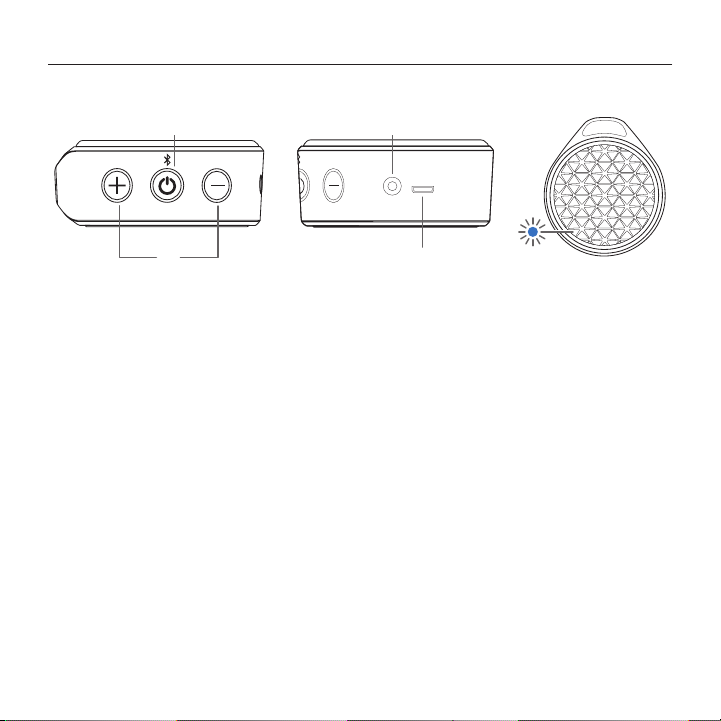
Features
1
3
Logitech X50
2 4 5
1. Power / Bluetooth Pairing Button
2. Volume Buttons
3. 3.5mm Aux-In Jack
4. Micro USB Connector
5. Status LED
English 3
Page 4
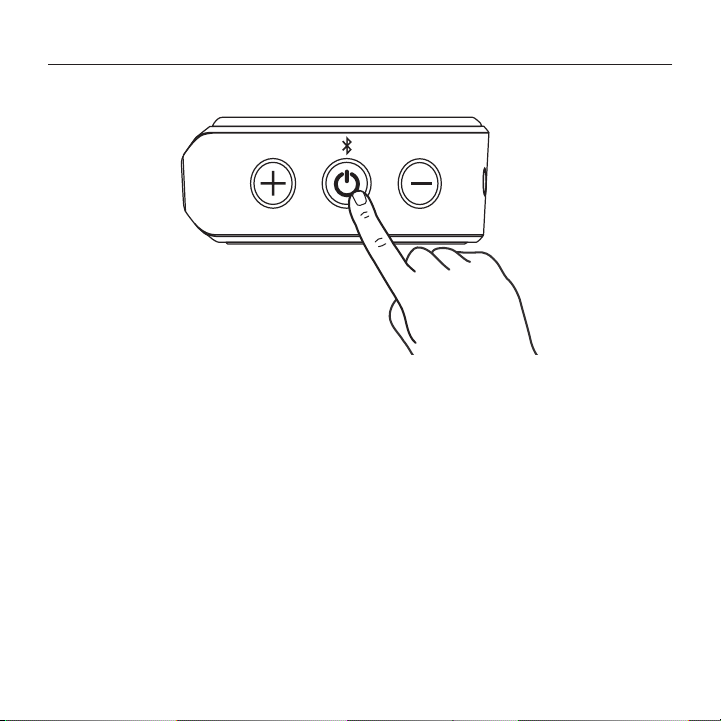
Logitech X50
Power
ON/OFF
Note: To save power, X50 will automatically turn itself o after 15 minutes of no Bluetooth connection.
4 English
Page 5
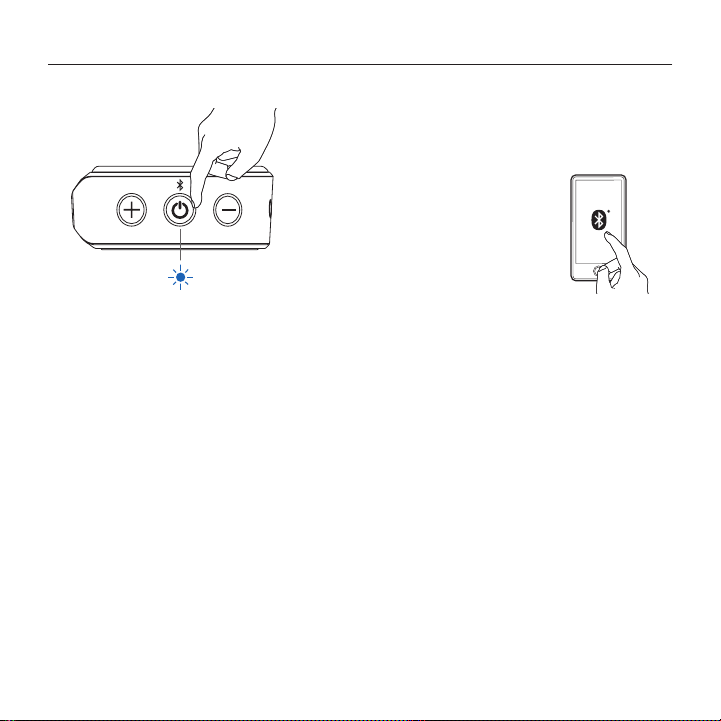
Connection – via Bluetooth
3s
Logitech X50
– – – – – – – – – – – – – – – – – – – – – –
Pairing your first device
When you turn X50 on for the first time, it automatically goes into pairing mode and searches for
a Bluetooth source device to pair with. X50 works with Bluetooth-enabled devices that support
Advanced Audio Distribution Profile (A2DP), such as smartphones, tablets and personal computers.
Pairing additional devices
To pair X50 with additional source devices, press and hold the Power / Bluetooth pairing button
for 3 seconds. X50 will enter pairing mode, make a sound, and flash its Bluetooth LED while
searching for another device. Once the next device is paired with, X50 will sound to confirm
pairing and the Bluetooth LED will remain solid blue.
X50 will remember the last 8 devices it was connected to. The next time the speaker is turned
on, it will attempt to reconnect automatically to the last device it was connected to before it was
turned o.
X50’s Bluetooth range is approximately 10 meters, or 30 feet. If you take your source device out
of range, the connection will be suspended. X50 will automatically reconnect if the source device
is brought back in range within 5 minutes. After 5 minutes, the active connection will be dropped.
10 m (30 ft)
English 5
Page 6

Logitech X50
Connection – via Auxiliary input
AUX AUX
You can also connect X50 with any source devices using a 3.5mm auxiliary cable.
6 English
Page 7
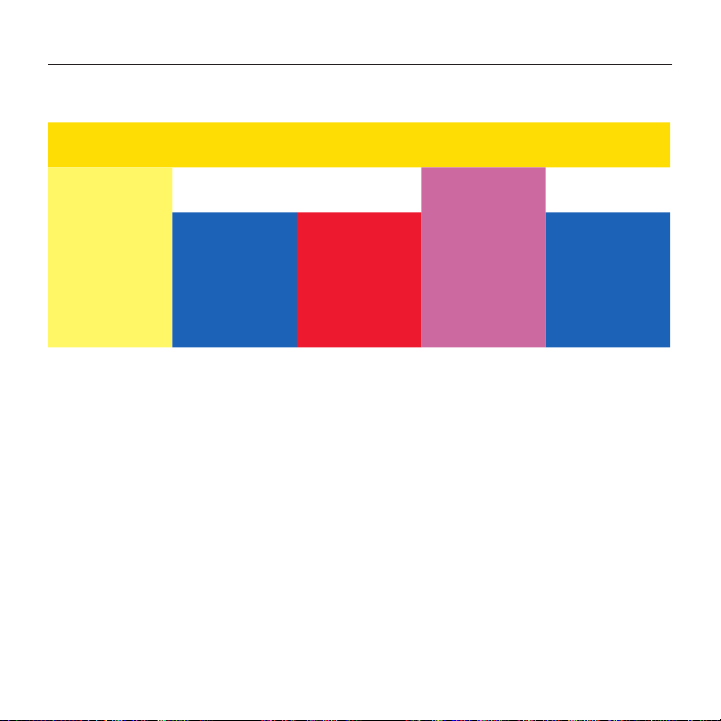
LED Indication
Logitech X50
Not Charging -
Normal Battery
Power O OFF OFF
Power On -
Pairing
Power On -
Connectable
Power On Connected
Fast blinking in
BLUE colour
Slow blinking in
BLUE colour
Steady BLUE Steady RED Steady PURPLE Steady BLUE
Not Charging -
Low Battery
Fast blinking in
RED colour
Slow blinking in
RED colour
Charging Fully Charged
Breathing in
PURPLE colour
Fast blinking in
PURPLE colour
Slow blinking in
PURPLE colour
Fast blinking in
BLUE colour
Slow blinking in
BLUE colour
English 7
OFF
Page 8
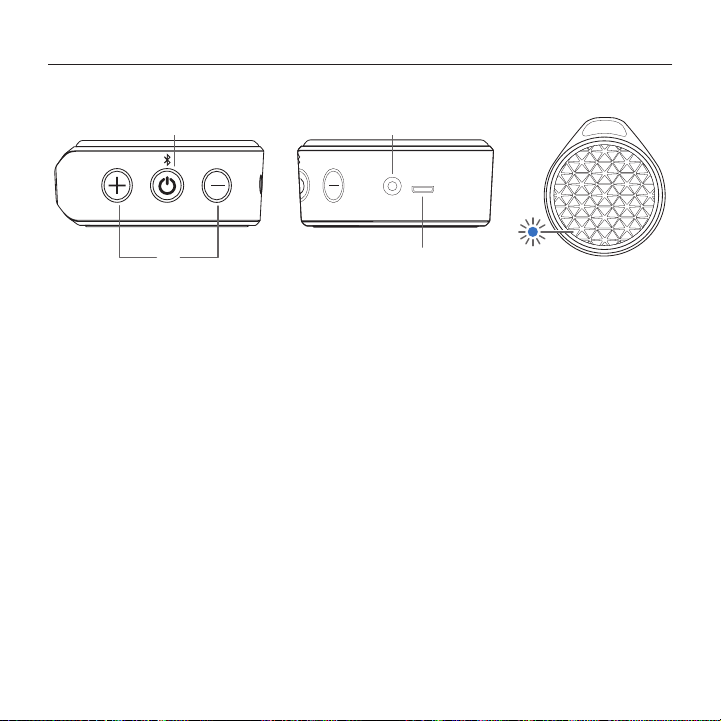
Logitech X50
1
3
Merkmale
2 4 5
1. Ein-/Ausschalter/Bluetooth-Pairing-Taste
2. Lautstärketasten
3. 3,5-mm-Eingangsbuchse
8 Deutsch
4. Mikro-USB-Anschluss
5. Status-LED
Page 9

Logitech X50
Ein/Aus
EIN-/
AUSSCHALTER
Hinweis: Zum Akkusparen schaltet sich X50 nach 15 Min. Inaktivität der Bluetooth-Verbindung
automatisch aus.
Deutsch 9
Page 10
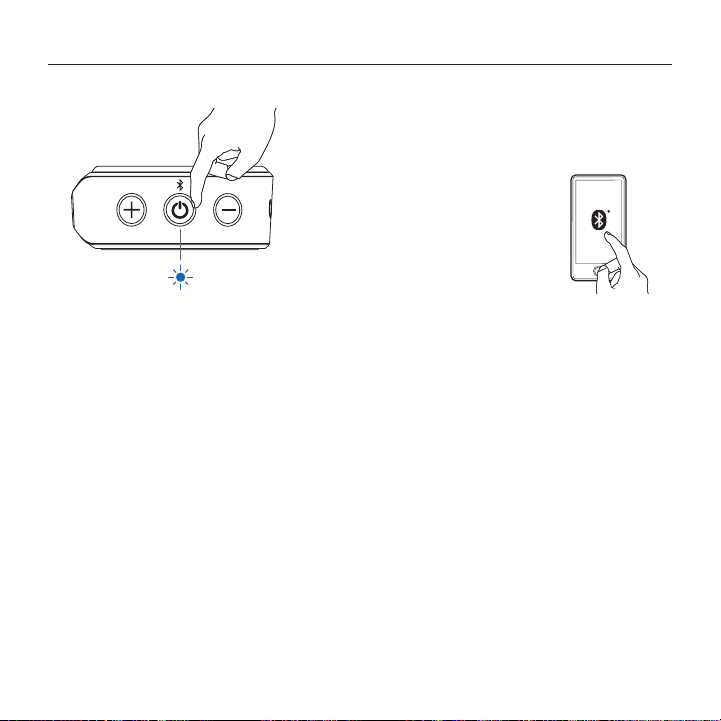
Logitech X50
3s
Verbindung – per Bluetooth
– – – – – – – – – – – – – – – – – – – – – –
Pairen des ersten Geräts
Wenn Sie X50 zum ersten Mal einschalten, schaltet er automatisch in den Pairing-Modus und sucht
nach einem Bluetooth-Gerät, mit dem er sich verbinden kann. X50 funktioniert mit Bluetooth-
fähigen Geräten, die A2DP (Advanced Audio Distribution Profile) unterstützen, z.B. Smartphones,
Tablets und PCs.
Pairen weiterer Geräte
Zum Pairen des X50 mit anderen Geräten halten Sie den Ein-/Ausschalter/die Bluetooth-Pairing-
Taste 3 Sekunden lang gedrückt. X50 schaltet in den Pairing-Modus und gibt einen Signalton
aus. Die Bluetooth-LED blinkt während der Suche nach anderen Geräten. Sobald X50 mit
demnächsten Gerät gepairt ist, ertönt ein Signalton zur Bestätigung und die Bluetooth-LED
leuchtet durchgehend blau.
10 Deutsch
10 m (30 ft)
Page 11
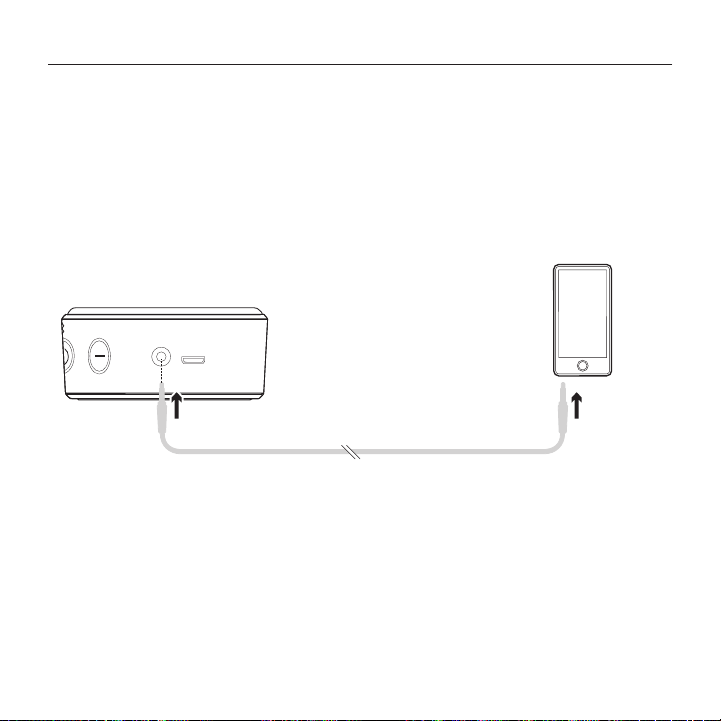
Logitech X50
X50 merkt sich die letzten 8 Geräte, mit denen er verbunden war. Wenn der Lautsprecher
dasnächste Mal eingeschaltet wird, versucht er sich automatisch wieder mit dem letzten Gerät
zuverbinden, mit dem er vor dem Ausschalten verbunden war.
Die Bluetooth-Reichweite von X50 beträgt rund 10 Meter. Wenn Sie Ihr Quellgerät aus
diesemBereich entfernen, wird die Verbindung unterbrochen. X50 stellt die Verbindung
zum Quellgerät automatisch wieder her, wenn dieses innerhalb von 5 Minuten zurück in
denentsprechenden Bereich gebracht wird. Nach 5 Minuten wird die aktive Verbindung eingestellt.
Verbindung – über AUX-Eingang
AUX AUX
Sie können X50 auch über ein 3,5-mm-AUX-Kabel mit einer Klangquelle verbinden.
Deutsch 11
Page 12

Logitech X50
LED-Anzeige
Aus
Eingeschaltet –
Pairing
Eingeschaltet
– Verbindung
möglich
Eingeschaltet –
Verbunden
12 Deutsch
Ladevorgang
nicht aktiv
– Normaler
Batteriestand
Aus-Position
(OFF)
BLAU blinkend
(schnell)
BLAU blinkend
(langsam)
Stetig BLAU Stetig ROT Stetig VIOLETT Stetig BLAU
Ladevorgang
nicht aktiv
–Niedriger
Batteriestand
Aus-Position
(OFF)
ROT blinkend
(schnell)
ROT blinkend
(langsam)
Lädt
VIOLETT
pulsierend
VIOLETT
blinkend
(schnell)
VIOLETT
blinkend
(langsam)
Vollständig
aufgeladen
Aus-Position
(OFF)
BLAU blinkend
(schnell)
BLAU blinkend
(langsam)
Page 13
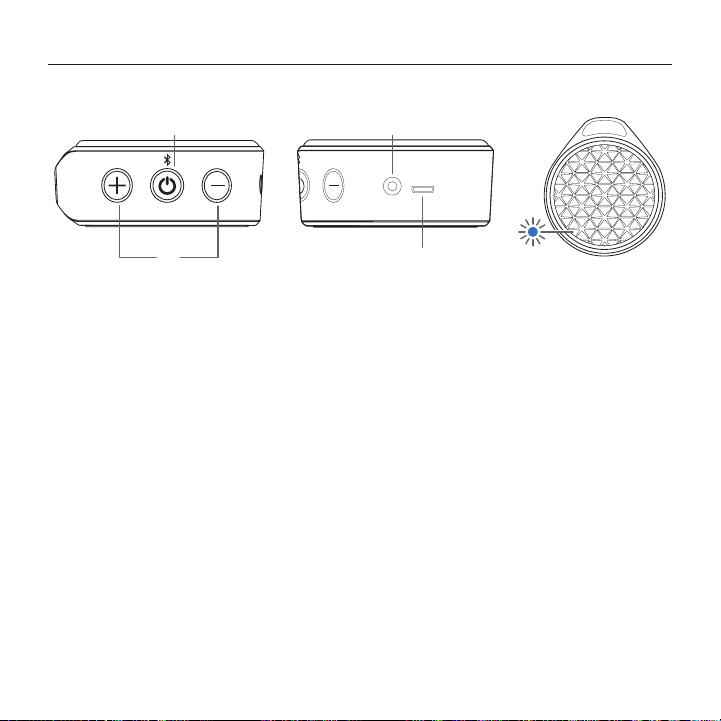
Fonctionnalités
1
3
2 4 5
Logitech X50
1. Bouton d'alimentation/ couplage
Bluetooth
2. Boutons de volume
3. Prise d'entrée auxiliaire 3,5mm
4. Connecteur micro-USB
5. Témoin d'état
Français 13
Page 14
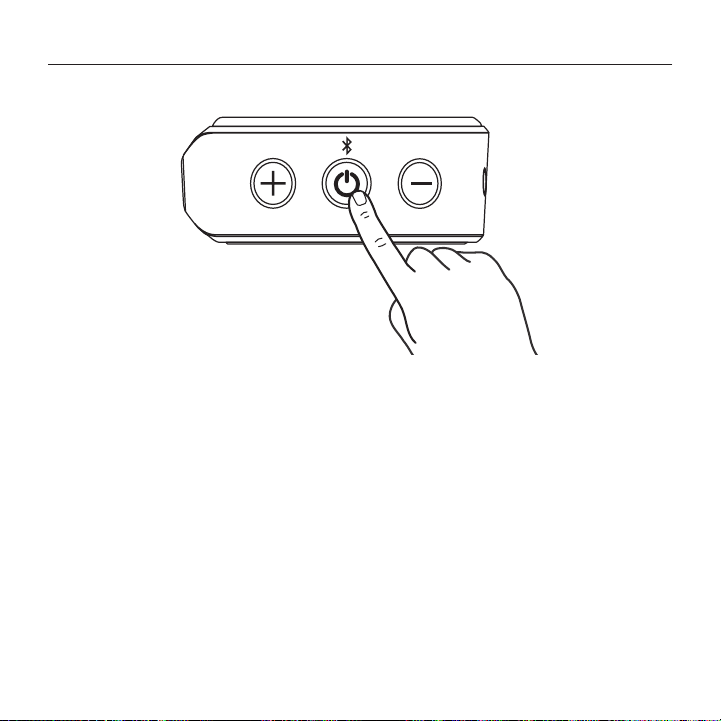
Logitech X50
Alimentation
MARCHE/ARRÊT
Remarque: Afin d'économiser l'énergie, le haut-parleur X50 se met automatiquement hors tension
après 15minutes sans connexion Bluetooth.
14 Français
Page 15
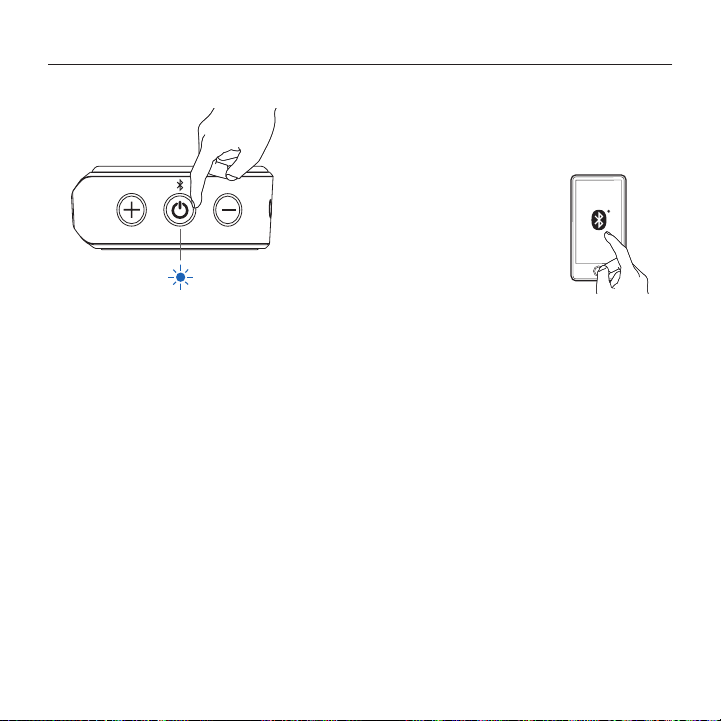
Connexion – via Bluetooth
3s
Logitech X50
– – – – – – – – – – – – – – – – – – – – – –
Couplage d'un premier dispositif
Lorsque vous mettez le haut-parleur X50 sous tension pour la première fois, il passe
automatiquement en mode de couplage et recherche les dispositifs Bluetooth avec lesquels
ilpeutêtre couplé. Le haut-parleur X50 est compatible avec les dispositifs Bluetooth qui prennent
en charge l'A2DP (Advanced Audio Distribution Profile), tels que les smartphones, les tablettes et
lesordinateurs personnels.
Couplage de dispositifs supplémentaires
Pour coupler le haut-parleur X50 avec d'autres dispositifs source, appuyez sur le bouton
d'alimentation/ de couplage Bluetooth et maintenez-le enfoncé pendant 3secondes.
Lehaut-parleur X50 passe en mode de couplage et émet un son, puis son témoin lumineux
Bluetooth clignote pendant qu'il recherche un autre dispositif. Une fois couplé avec l'autre
dispositif, lehaut-parleur X50 émet un son pour confirmer le couplage et son témoin lumineux
Bluetooth s'allume en bleu en continu.
10 m (30 pieds)
Français 15
Page 16
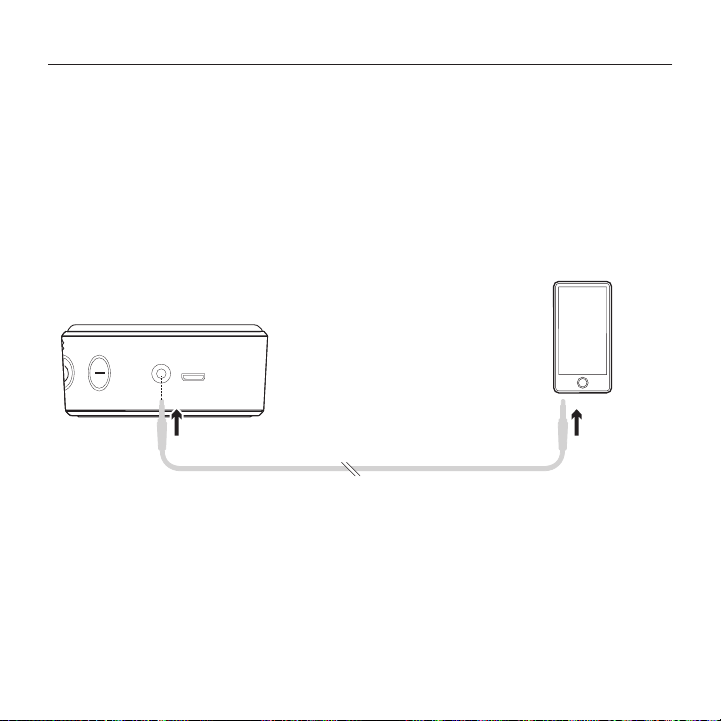
Logitech X50
Le haut-parleur X50 se rappelle des 8derniers dispositifs auxquels il a été connecté.
Lorsquelehaut-parleur est remis sous tension, il tente automatiquement de se reconnecter
audernier dispositif auquel il était connecté avant sa mise hors tension.
La portée Bluetooth du haut-parleur X50 est d'environ 10mètres (30pieds). Si votre dispositif
source se trouve hors de portée, la connexion est interrompue. Le haut-parleur X50 se reconnecte
automatiquement au dispositif source si ce dernier est replacé dans la zone de portée du hautparleur dans les 5minutes qui suivent la perte de la connexion. Après 5minutes, la connexion
active est abandonnée.
Connexion – via l'entrée auxiliaire
AUX AUX
Vous pouvez également connecter le haut-parleur X50 avec n'importe quel dispositif source
àl'aide d’un câble auxiliaire 3,5mm.
16 Français
Page 17

Témoin lumineux
Logitech X50
Pas de
chargement
en cours –
Batterie normale
Arrêt ARRÊT ARRÊT
Sous tension –
Couplage
Sous tension –
Connectable
Sous tension –
Connecté
Clignotement
rapide en BLEU
Clignotement
lent en BLEU
BLEU continu ROUGE continu VIOLET continu BLEU continu
Pas de
chargement
en cours –
Batterie faible
Clignotement
rapide en
ROUGE
Clignotement
lent en ROUGE
Chargement
en cours
Respiration en
VIOLET
Clignotement
rapide en
VIOLET
Clignotement
lent en VIOLET
Chargement
complet
ARRÊT
Clignotement
rapide en BLEU
Clignotement
lent en BLEU
Français 17
Page 18
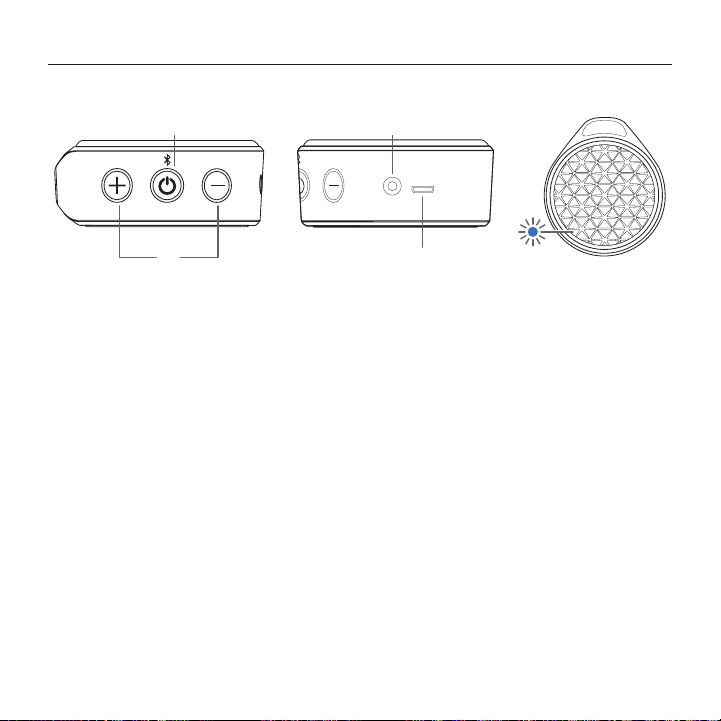
Logitech X50
1
3
Caratteristiche
2 4 5
1. Pulsante di accensione /associazione
Bluetooth
2. Pulsanti volume
18 Italiano
3. Connettore Aux-In da 3,5 mm
4. Connettore micro USB
5. LED di stato
Page 19

Logitech X50
Alimentazione
ON/OFF
Nota: per risparmiare energia, X50 si spegne automaticamente dopo 15 minuti di assenza
diunaconnessione Bluetooth.
Italiano 19
Page 20

Logitech X50
3s
Connessione – tramite Bluetooth
– – – – – – – – – – – – – – – – – – – – – –
Associazione del primo dispositivo
Quando viene acceso per la prima volta, X50 passa automaticamente alla modalità di associazione
ed esegue la ricerca di un dispositivo sorgente Bluetooth con cui eseguire l'associazione.
X50funziona con dispositivi Bluetooth che supportano A2DP (Advanced Audio Distribution Profile),
come smartphone, tablet e PC.
Associazione di dispositivi aggiuntivi
Per associare X50 ad altri dispositivi, tenere premuto il pulsante di accensione / associazione
Bluetooth per 3 secondi. X50 passerà alla modalità di associazione, emetterà un segnale
acustico e il LED Bluetooth lampeggerà durante la ricerca di un altro dispositivo. Dopo aver
eseguito l'associazione a un altro dispositivo, X50 emetterà un segnale acustico per confermare
l'associazione e il LED Bluetooth resterà acceso e di colore blu.
20 Italiano
10 m (30 piedi)
Page 21

Logitech X50
X50 memorizza gli ultimi 8 dispositivi ai quali ha eseguito la connessione. Alla successiva
accensione dell'altoparlante, verrà automaticamente eseguita la connessione all'ultimo
dispositivo connesso prima dello spegnimento.
Il raggio d'azione del Bluetooth di X50 è di circa 10 metri. Se il dispositivo sorgente non si trova
più nel raggio d'azione, la connessione verrà sospesa. X50 verrà ricollegato automaticamente
se il dispositivo sorgente viene riportato nel raggio d'azione entro 5 minuti. Dopo 5 minuti,
laconnessione attiva verrà chiusa.
Connessione - tramite ingresso ausiliario
AUX AUX
È possibile connettere X50 a qualsiasi dispositivo sorgente, utilizzando il cavo ausiliario
da3,5mm.
Italiano 21
Page 22

Logitech X50
Indicatore LED
Non in carica -
Batteria normale
Spento OFF OFF
Acceso -
Associazione
in corso
Acceso -
In modalità
di connessione
Acceso -
Connesso
22 Italiano
Lampeggiamento
rapido, colore BLU
Lampeggiamento
lento, colore BLU
Colore fisso BLU
Non in carica Batteria quasi
scarica
Lampeggiamento
rapido,
colore ROSSO
Lampeggiamento
lento,
colore ROSSO
Colore fisso
ROSSO
In carica Carica completa
Dissolvenza
ciclica, colore
VIOLA
Lampeggiamento
rapido,
colore VIOLA
Lampeggiamento
lento,
colore VIOLA
Colore fisso
VIOLA
Lampeggiamento
colore BLU
Lampeggiamento
colore BLU
Colore fisso BLU
OFF
rapido,
lento,
Page 23

Componentes
1
3
2 4 5
Logitech X50
1. Botón de encendido / emparejamiento
Bluetooth
2. Botones de volumen
3. Entrada auxiliar de 3,5mm
4. Conector micro USB
5. LED de estado
Español 23
Page 24

Logitech X50
Alimentación
ENCENDIDO/
APAGADO
Nota: Para ahorrar energía, X50 se apaga automáticamente después de 15 minutos sin conexión
Bluetooth.
24 Español
Page 25

Conexión: por Bluetooth
3s
Logitech X50
– – – – – – – – – – – – – – – – – – – – – –
Emparejamiento del primer dispositivo
Al encender X50 por primera vez, se activa automáticamente el modo de emparejamiento
ycomienza la búsqueda de un dispositivo de origen Bluetooth con el que realizar
elemparejamiento. X50 funciona con dispositivos Bluetoothque admitan A2DP, por ejemplo,
smartphones, tablets y ordenadores personales.
Emparejamiento de dispositivos adicionales
Para emparejar X50 con dispositivos de origen adicionales, mantén pulsado el botón
deencendido / emparejamiento Bluetooth durante tres segundos. X50 entrará en modo de
emparejamiento, emitirá un sonido y el LED Bluetooth parpadeará mientras se busca otro
dispositivo. Cuando se haya emparejado el siguiente dispositivo, X50 volverá a emitir un sonido
para confirmar el emparejamiento y el LED Bluetooth permanecerá azul.
10 m
Español 25
Page 26

Logitech X50
X50 recordará los 8 últimos dispositivos a los que se haya conectado. La próxima vez que se
encienda el altavoz, intentará reconectarse automáticamente al último dispositivo al que estuvo
conectado antes de apagarse.
El radio de acción Bluetooth de X50 es aproximadamente de 10 metros. Si el dispositivo de
origen queda fuera de ese radio, se suspenderá la conexión. X50 se reconectará automáticamente
si eldispositivo de origen vuelve a estar en el radio de acción en el plazo de 5 minutos.
Transcurridoese tiempo, se perderá la conexión activa.
Conexión: por entrada auxiliar
AUX AUX
X50 también se puede conectar con cualquier dispositivo de origen mediante el cable auxiliar
de3,5mm.
26 Español
Page 27

Indicación LED
Logitech X50
No se está
cargando:
batería normal
Apagar DESACTIVADO DESACTIVADO
Encendido:
emparejando
Encendido:
conectable
Encendido:
conectado
Destellos
AZULES rápidos
Destellos
AZULES lentos
AZUL
permanente
No se está
cargando:
batería baja
Destellos
ROJOS rápidos
Destellos
ROJOS lentos
ROJO
permanente
Cargando Carga completa
Respirando de
color MORADO
Destellos
MORADOS
rápidos
Destellos
MORADOS
lentos
MORADO
permanente
DESACTIVADO
Destellos
AZULES rápidos
Destellos
AZULES lentos
AZUL
permanente
Español 27
Page 28

Logitech X50
1
3
Funcionalidades
2 4 5
1. Botão de emparelhamento Power/
Bluetooth
2. Botões de volume
28 Português
3. Tomada de entrada auxiliar de 3,5mm
4. Conector micro-USB
5. Estado do LED
Page 29

Logitech X50
Alimentação
LIGAR/DESLIGAR
Nota: Para economizar energia, o X50 desliga-se automaticamente após 15 minutos sem ligação
Bluetooth.
Português 29
Page 30

Logitech X50
3s
Ligação – através de Bluetooth
– – – – – – – – – – – – – – – – – – – – – –
Emparelhar o seu primeiro dispositivo
Quando o X50 é ligado pela primeira vez, entra automaticamente em modo de emparelhamento
e procura um dispositivo de origem Bluetooth para emparelhar. O X50 funciona com dispositivos
compatíveis comBluetooth que suportam o Perfil avançado de distribuição de áudio (A2DP),
comosmartphones, tablets e computadores pessoais.
Emparelhar dispositivos adicionais
Para emparelhar o X50 com dispositivos de origens adicionais, mantenha premido o botão
deemparelhamento Power/Bluetooth durante 3 segundos. Enquanto procura outro dispositivo,
o X50 entra em modo de emparelhamento, emite um som e o LED Bluetooth fica intermitente.
Quando o dispositivo seguinte estiver emparelhado, o X50 emite um som para confirmar
oemparelhamento e o LED Bluetooth fixa-se a azul.
30 Português
10 m (30 pés)
Page 31

Logitech X50
O X50 memoriza os últimos 8 dispositivos aos quais esteve ligado. Na próxima vez que
oaltifalante for ligado, tentará restabelecer ligação automaticamente ao último dispositivo
aqueesteve ligado antes de ser desligado.
O alcance do Bluetooth do X50 é de, aproximadamente, 10 metros ou 30 pés. Se deslocar
oseudispositivo para além do alcance, a ligação será interrompida. O X50 restabelece
aligação automaticamente, caso o dispositivo de origem volte ao alcance dentro de 5 minutos.
Após5minutos, a ligação activa será terminada.
Ligação – através da entrada Auxiliar
AUX AUX
Pode também ligar o X50 a dispositivos de origem através do cabo auxiliar de 3,5 mm.
Português 31
Page 32

Logitech X50
Indicações LED
Funcionamento
através de
bateria –
Bateria normal
Desligado DESLIGADO DESLIGADO ROXO pulsante DESLIGADO
Ligado –
A emparelhar
Ligado –
Ligação possível
Ligado – Ligado AZUL constante
32 Português
AZUL
intermitente
rápido
AZUL
intermitente
lento
Funcionamento
através de
bateria –
Bateria fraca
VERMELHO
intermitente
rápido
VERMELHO
intermitente
lento
VERMELHO
constante
A carregar Carga completa
ROXO
intermitente
rápido
ROXO
intermitente
lento
ROXO constante AZUL constante
intermitente
intermitente
AZUL
rápido
AZUL
lento
Page 33

Kenmerken
1
3
Logitech X50
2 4 5
1. Knop Aan-uit/Bluetooth-koppeling
2. Volumeknoppen
3. AUX-IN-aansluiting van 3,5mm
4. Micro-USB-connector
5. LED-status
Nederlands 33
Page 34
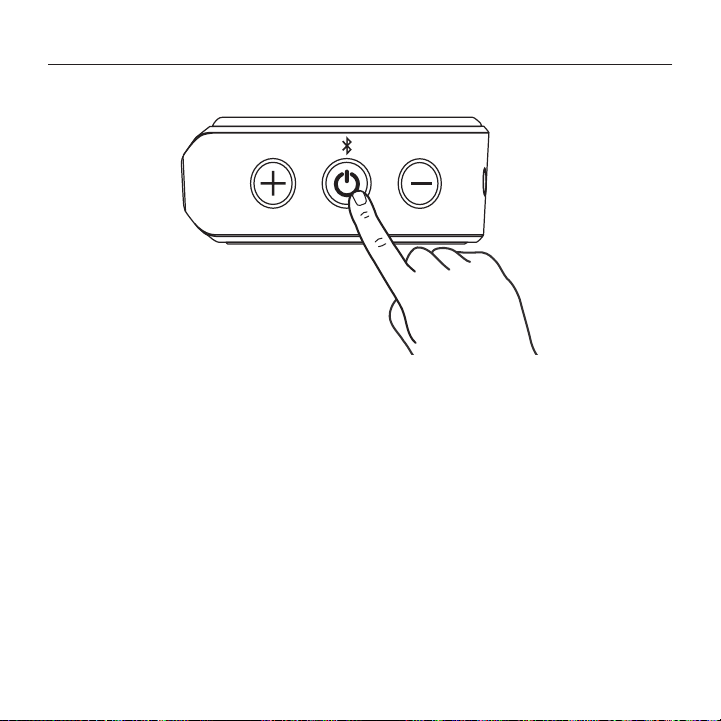
Logitech X50
Vermogen
AAN/UIT
N.B. De X50 wordt na 15 minuten zonder Bluetooth-verbinding automatisch uitgeschakeld om stroom
te besparen.
34 Nederlands
Page 35

Verbinding – via Bluetooth
3s
Logitech X50
– – – – – – – – – – – – – – – – – – – – – –
Uw eerste apparaat koppelen
Wanneer je de X50 voor de eerste keer aanzet, schakelt deze automatisch naar de koppelingsmodus
en zoekt deze naar een Bluetooth-bronapparaat om mee te koppelen. De X50 werkt met Bluetoothapparaten die A2DP (Advanced Audio Distribution Profile) ondersteunen, zoals smartphones,
tablets en pc's.
Meer apparaten koppelen
Houd de knop Aan-uit/Bluetooth-koppeling 3 seconden ingedrukt om de X50 met meer
bronapparaten te koppelen. X50 schakelt naar de koppelingsmodus, maakt een geluid en
deBluetooth-led knippert terwijl naar een ander apparaat wordt gezocht. Nadat het volgende
apparaat is gekoppeld, maakt de X50 een geluid om de koppeling te bevestigen en de
Bluetooth-led brandt onafgebroken blauw.
10 m (30 ft)
Nederlands 35
Page 36

Logitech X50
X50 onthoudt de laatste 8 apparaten waarmee deze verbonden was. Wanneer de speaker
eenvolgende keer wordt aangezet, probeert deze automatisch opnieuw verbinding te maken
met het laatste apparaat waarmee de speaker verbonden was toen deze werd uitgezet.
Het Bluetooth-bereik van de X50 is ongeveer 10 meter. Als je bronapparaat buiten dit bereik
wordt geplaatst, wordt de verbinding verbroken. X50 maakt automatisch opnieuw verbinding
alshet bronapparaat binnen 5 minuten weer binnen bereik wordt gebracht. Na 5 minuten gaat
deactieve verbinding verloren.
Verbinding – via extra ingang
AUX AUX
U kunt de X50 ook verbinden met bronapparaten die een aux-kabel van 3,5 mm hebben.
36 Nederlands
Page 37

Led-aanduiding
Logitech X50
Wordt niet
opgeladen -
Normaal
batterijvermogen
Uitzetten UIT UIT
Inschakelen -
koppelen
Inschakelen -
verbindbaar
Inschakelen -
verbonden
Snel knipperend
in BLAUWE kleur
Traag
knipperend in
BLAUWE kleur
Brandt continu
BLAUW
Wordt niet
opgeladen -
batterijvermogen
Snel knipperend
in RODE kleur
knipperend in
RODE kleur
Brandt continu
Laag
Traag
ROOD
Opladen
Ademt in
PAARSE kleur
Snel knipperend
in PAARSE kleur
Traag
knipperend in
PAARSE kleur
Brandt continu
PAARS
Volledig
opgeladen
UIT
Snel knipperend
in BLAUWE
kleur
Traag
knipperend in
BLAUWE kleur
Brandt continu
BLAUW
Nederlands 37
Page 38

Logitech X50
1
3
Funktioner
2 4 5
1. P ower/Bluetooth-kopplingsknapp
2. Volymknappar
3. 3,5mm extraingång (AUX)
38 Svenska
4. Mikro-USB-kontakt
5. Statusindikatorlampa
Page 39

På/av
PÅ /AV
Obs! X50 stänger av sig själv automatiskt efter 15minuter utan Bluetooth-anslutning för
attsparabatteriet.
Logitech X50
Svenska 39
Page 40

Logitech X50
3s
Anslutning – via Bluetooth
– – – – – – – – – – – – – – – – – – – – – –
Koppla din första enhet
När du startar X50 för första gången går den automatiskt in i kopplingsläge och söker efter
enBluetooth-källenhet att koppla till. X50 fungerar tillsammans med Bluetooth-aktiverade enheter
med stöd för A2DP, som smarttelefoner, surfplattor och datorer.
Koppla ytterligare enheter
Koppla ihop X50 med ytterligare källenheter genom att trycka och hålla ned Power/Bluetoothkopplingsknappen i 3 sekunder. X50 går in i kopplingsläge och anger med ljud och blinkande
Bluetooth-indikatorlampa att den söker efter en annan enhet. När nästa enhet har kopplats
tillX50 hörs ännu en ljudsignal och indikatorlampan för Bluetooth lyser med fast, blått sken.
40 Svenska
10 m (30 fot)
Page 41

Logitech X50
X50 kommer ihåg de senaste åtta enheterna den kopplades till. Nästa gång högtalaren
startas försöker den automatiskt återkoppla till den senaste enheten den var kopplad till innan
denstängdes av.
Bluetooth-räckvidden för X50 är ungefär 10 meter eller 30 fot. Om du flyttar källenheten utanför
räckvidden bryts anslutningen. X50 återansluter automatiskt om källenheten flyttas tillbaka
innanför räckvidden inom fem minuter. Efter fem minuter avbryts den aktiva anslutningen.
Anslutning – via extraingång
EXTRAINGÅNG (AUX) EXTRAINGÅNG
Du kan även ansluta X50 med valfri källenhet med 3,5 mm-extrasladden.
(AUX)
Svenska 41
Page 42

Logitech X50
LED-indikatorlampa
Laddning
pågår ej – Normal
batterinivå
Slå av Av Av
På – Kopplar
På –
Anslutningsbar
På – Ansluten Fast BLÅTT sken Fast RÖTT sken Fast LILA sken
42 Svenska
Blinkar snabbt
med BLÅ färg
Blinkar långsamt
med BLÅ färg
Laddning
pågår ej – Låg
batterinivå
Blinkar snabbt
med RÖD färg
Blinkar
långsamt med
RÖD färg
Laddar Fulladdat
Pulserar med
LILA färg
Blinkar snabbt
med LILA färg
Blinkar
långsamt med
LILA färg
Av
Blinkar snabbt
med BLÅ färg
Blinkar
långsamt med
BLÅ färg
Fast BLÅTT
sken
Page 43

Funktioner
1
3
Logitech X50
2 4 5
1. Tænd/sluk-knap er også til Bluetooth-
binding
2. Knapper til lydstyrke
3. 3,5mm-lydindgang
4. Mikro-USB-stik
5. Statusindikator
Dansk 43
Page 44

Logitech X50
Tænd/sluk
Til/fra
Bemærk: X50 slukkes automatisk efter 15 minutter uden Bluetooth-forbindelse for at spare
påbatteriet.
44 Dansk
Page 45

Forbindelse – via Bluetooth
3s
Logitech X50
– – – – – – – – – – – – – – – – – – – – – –
Etablering af binding til den første enhed
Når du første gang tænder for X50, er den klar til at etablere binding og søger automatisk efter
enBluetooth-enhed. X50 virker sammen med Bluetooth-enheder der understøtter Advanced Audio
Distribution Profile A2DP, f.eks. mobiltelefoner, tablet-pc'er og computere.
Binding af flere enheder
Hold tænd/sluk-knappen, med Bluetooth-logoet henover, nede i tre sekunder for at forbinde
X50 med andre kildeenheder. X50 vil nu være klar til at etablere binding, den udsender en lyd,
og Bluetooth-indikatoren blinker imens der søges efter andre enheder. Når næste enhed har
etableret binding, udsendes en lyd fra X50 for at bekræfte bindingen, og Bluetooth-indikatoren
lyser blåt.
X50 husker de sidste 8 enheder den var bundet til. Næste gang højtaleren tændes,
vildenautomatisk forsøge at genetablere bindingen til den enhed, den sidst var bundet til
førden blev slukket.
X50 har en Bluetooth-rækkevidde på omtrent ti meter. Hvis kildeenheden kommer uden
forrækkevidde, afbrydes forbindelsen. Bindingen genetableres automatisk til X50 hvis
kildeenheden kommer inden for rækkevidde igen inden for fem minutter. Efter fem minutter
mistes forbindelsen.
10 m (30 ft.)
Dansk 45
Page 46

Logitech X50
Forbindelse – via aux-indgang
AUX AUX
Du kan også forbinde X50 til andre kildeenheder ved hjælp af et 3,5-mm kabel.
46 Dansk
Page 47

LED-indikator
Logitech X50
Oplader ikke –
normalt batteri
Sluk FRA FRA
Tænd – Binding
Tænd – Kan
tilsluttes
Tænd – Tilsluttet Konstant BLÅ Konstant RØD Konstant LILLA Konstant BLÅ
Hurtig blinken
i BLÅ
Langsom
blinken i BLÅ
Oplader ikke –
lavt batteri
Hurtig blinken
i RØD
Langsom
blinken i RØD
Opladning Helt opladet
Åndedrætseekt
i LILLA
Hurtig blinken
i LILLA
Langsom blinken
i LILLA
Hurtig blinken
Langsom
blinken i BLÅ
Dansk 47
FRA
i BLÅ
Page 48

Logitech X50
1
3
Funksjoner
2 4 5
1. Knapp for På/Bluetooth®-paring
2. Volumknapper
3. 3,5 mm Aux-inngang
48 Norsk
4. Mikro-USB-tilkobling
5. Statuslampe
Page 49

Logitech X50
Av/på-knapp
PÅ /AV
Merk: For å spare strøm, vil X50 automatisk slå seg av etter 15 minutter uten Bluetooth-forbindelse.
Norsk 49
Page 50

Logitech X50
3s
Tilkobling – via Bluetooth
– – – – – – – – – – – – – – – – – – – – – –
Pare den første enheten din
Når du slår på X50 for første gang, vil den være klar for paring, og vil automatisk søke etter
enBluetooth-kilde å koble til. X50 fungerer med Bluetooth-aktiverte enheter som støtter A2DP
(Advanced Audio Distribution Profile), som for eksempel smarttelefoner, nettbrett og personlige
datamaskiner.
Paring av flere enheter
Du parer X50 med andre kildeenheter ved å trykke og holde nede knappen for på/av
ogBluetooth-paring i 3 sekunder. X50 går inn i paringsmodus, lager en lyd og blinker
medBluetooth-lampen mens den søker etter en annen enhet. Når den neste enheten er paret,
vilX50 lage en lyd for å bekrefte paringen, og Bluetooth-lampen vil lyse blått.
X50 husker de siste 8 enhetene den var koblet til. Neste gang høyttaleren skrus på,
vildenautomatisk forsøke å koble til den siste enheten den var koblet til.
Bluetooth-rekkevidden til X50 er omtrent 10 meter eller 30 fot. Hvis du flytter enheten
utenforrekkevidde, vil tilkoblingen deaktiveres. X50 vil automatisk koble til på nytt dersom
kildeenheten kommer innenfor rekkevidde i løpet av fem minutter. Etter fem minutter vil
denaktive tilkoblingen kuttes.
50 Norsk
10 m (30 ft)
Page 51

Tilkobling – via Aux-inngang
AUX AUX
Du kan også koble X50 til andre kildeenheter med aux-kabelen på 3,5 mm.
Logitech X50
Norsk 51
Page 52

Logitech X50
Indikatorlampe
Lader ikke –
Normalt
batterinivå
Slå Av AV AV
På – Paring
Slå på –
kan kobles til
På – Tilkoblet Lyser BLÅTT Lyser RØDT Lyser LILLA Lyser BLÅTT
52 Norsk
Raskt blinkende
BLÅ farge
Sakte blinkende
BLÅ farge
Lader ikke –
Lavt batterinivå
Raskt blinkede
RØD farge
Sakte blinkede
RØD farge
Lader Fulladet
«Puster» med
LILLA farge
Raskt blinkende
LILLA farge
Sakte blinkende
LILLA farge
Raskt blinkende
BLÅ farge
Sakte blinkende
BLÅ farge
AV
Page 53

Ominaisuudet
1
3
2 4 5
Logitech X50
1. Virta-/Bluetooth-yhteyspainike
2. Äänenvoimakkuuden säätöpainikkeet
3. 3,5mm:n aputuloliitäntä
4. Mikro-USB-portti
5. Tilan merkkivalo
Suomi 53
Page 54

Logitech X50
Virta
Päällä/pois
Huomautus: X50:n virta sammuu automaattisesti virran säästämiseksi, jos Bluetooth-yhteys
onkäyttämättä kauemmin kuin 15 minuuttia.
54 Suomi
Page 55

Yhteys – Bluetoothin välityksellä
3s
Logitech X50
– – – – – – – – – – – – – – – – – – – – – –
Ensimmäisen laitteen yhdistäminen
Ensimmäisellä käynnistyskerralla X50 siirtyy automaattisesti laiteparien muodostustilaan ja etsii
Bluetooth-lähdettä, jonka kanssa laitepari voidaan muodostaa. X50 voidaan liittää Bluetoothyhteyttä käyttäviin laitteisiin, jotka tukevat A2DP (Advanced Audio Distribution Profile) -profiilia,
esimerkiksi tietokoneisiin, taulutietokoneisiin ja älypuhelimiin.
Muiden laitteiden yhdistäminen
Jos haluat muodostaa X50:stä laiteparin muiden laitteiden kanssa, pidä virta-/Bluetoothyhteyspainiketta painettuna kolmen sekunnin ajan. X50 siirtyy laiteparin muodostustilaan
etsiäkseen uuden laitteen ja ilmoittaa siitä päästämällä merkkiäänen ja väläyttämällä Bluetoothmerkkivaloa. Laitepari uuden laitteen kanssa on muodostunut, kun X50 päästää merkkiäänen
jaBluetooth-merkkivalo palaa tasaisesti sinisenä.
X50 tallentaa muistiin kahdeksan viimeisintä laitetta, joiden kanssa se on muodostanut laiteparin.
Kun kaiutin kytketään seuraavan kerran päälle, kaiutin yrittää automaattisesti yhdistää samaan
laitteeseen, johon se oli yhdistettynä ennen sammuttamista.
X50:n Bluetooth-kantama on noin 10metriä (30 jalkaa). Yhteys keskeytyy, jos lähdelaite joutuu
liian kauas. X50 muodostaa yhteyden automaattisesti uudelleen, jos lähdelaite palaa kantamaalueelle viidessä minuutissa. Viiden minuutin ylityttyä yhteys katkeaa.
10 m (30 jalkaa)
Suomi 55
Page 56

Logitech X50
Yhteys – lisätuloliitännän kautta
LISÄTULOLIITÄNTÄ LISÄTULOLIITÄNTÄ
X50:n voi yhdistää myös mihin tahansa muuhun laitteeseen 3,5 mm:n lisäjohdolla.
56 Suomi
Page 57

LED-merkkivalon tilatiedot
Logitech X50
Ei latautumassa –
Normaali lataus
Virran katkaisu POIS KÄYTÖSTÄ POIS KÄYTÖSTÄ
Virta päällä –
Muodostetaan
laiteparia
Virta päällä –
Yhdistettävissä
Virta päällä –
Yhdistetty
Sininen
merkkivalo
vilkkuu nopeasti
Sininen
merkkivalo
vilkkuu hitaasti
Sininen
merkkivalo palaa
vilkkumatta
Ei latautumassa –
Heikko lataus
Punainen
merkkivalo
vilkkuu nopeasti
Punainen
merkkivalo
vilkkuu hitaasti
Punainen
merkkivalo palaa
vilkkumatta
Latautuu Lataus on valmis
Violetti
merkkivalo
välkkyy
Violetti
merkkivalo
vilkkuu nopeasti
Violetti
merkkivalo
vilkkuu hitaasti
Violetti
merkkivalo palaa
vilkkumatta
POIS KÄYTÖSTÄ
Sininen
merkkivalo
vilkkuu nopeasti
Sininen
merkkivalo
vilkkuu hitaasti
Sininen
merkkivalo palaa
vilkkumatta
Suomi 57
Page 58

Logitech.com/support/x50
© 2015 Logitech. Logitech, Logi and other Logitech marks are owned by Logitech and may be registered.
TheBluetooth®word mark and logos are registered trademarks owned by Bluetooth SIG, Inc. and any use of such marks
byLogitech isunderlicense. All other trademarks are property of their respective owners. Made in China.
© 2015 Logitech. Logitech, Logi et les autres marques Logitech sont la propriété de Logitech et sont susceptibles
d’êtredéposés. La marque et les logos Bluetooth® sont des marques déposées détenues par BluetoothSIG, Inc. et sont
utilisés par Logitech sous licence. Toutes les autres marques sont la propriété exclusive de leurs détenteurs respectifs.
Fabriqué en Chine.
621-000625.002
