Page 1
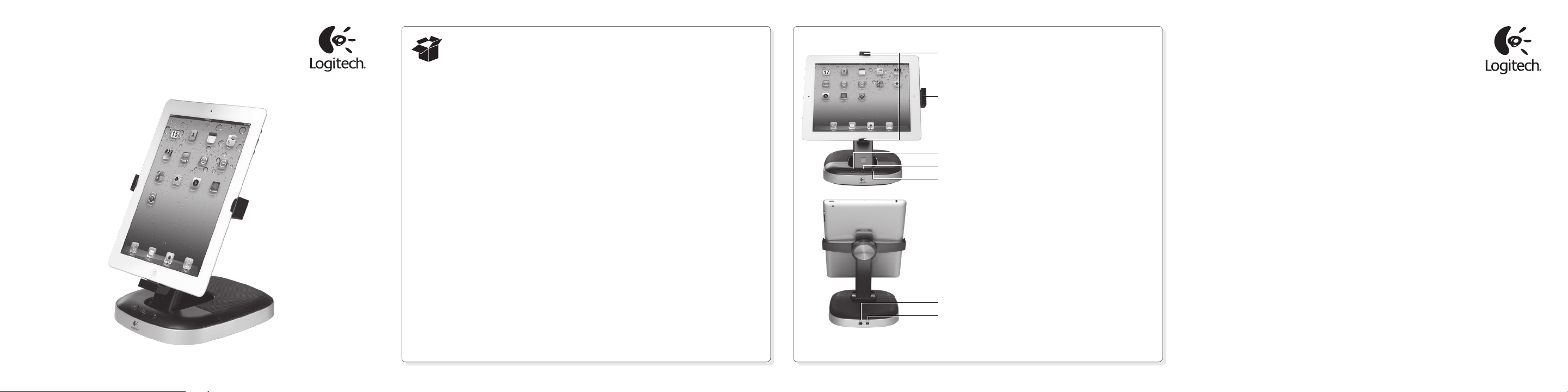
Getting started with
Logitech® Speaker Stand
English
Unpacking and installation
Congratulations on the purchase of your new
iPad® speaker stand. To get the most from
your speaker stand, please take a few minutes
to read the following instructions and familiarize
yourself with the operation of the unit.
Before setting up the unit, please check that
the following items are included in the box:
1. iPad speaker
2. AC power adaptor
简体中文
开箱和安装
祝贺您购买全新的 iPad® 音箱支架。为使您
能够更好地使用本音箱支架,请花几分钟时
间阅读以下的使用说明,熟悉本设备的操作。
在安装音箱支架前,请检查包装内容,确保以
下物件齐备:
1. iPad 音箱
2. 交流电源适配器
English
1
Features
• Rotation dock
(landscape or portrait)
2
• Listen to music or watch
a movie from your iPad
• Enjoy the freedom
to charge your iPad
• Two full range speakers
Landscape selection
3
(for watching video)
4
1. iPad clips*
5
2. iPad connector
3. Vol-
4. Power/Mode
5. Vol+
Portrait selection
6. AUX in jack
7. DC in jack
* For iPad 2, attach adaptor
bands here.
6
7
简体中文
功能
• 旋转底座(横向或竖向)
• 在 iPad 上听音乐或观
看电影
• 随时随地为 iPad 充电
• 两个全频音箱
横向模式
(适用于观看视频)
1. iPad 固定夹*
2. iPad 插头
3. 调低音量
4. 电源/模式
5. 调高音量
竖向模式
6. 辅助输入插孔
7. 直流输入插孔
* 如果是 iPad 2,请将调节带固
定于此处。
www.logitech.com
© 2011 Logitech. All rights reserved. Logitech, the Logitech logo, and other Logitech marks are owned by Logitech
and may be registered. iPad and iPod are trademarks of Apple, Inc., registered in the U.S. and other countries. All
other trademarks are the property of their respective owners. Logitech assumes no responsibility for any errors that
may appear in this manual. Information contained herein is subject to change without notice.
©2011 Logitech。著作权及其他知识产权声明:本产品及其包装与相关手册文件上所印载的「罗技」、「Logitech」,
以及其他由罗技公司创作或发明之图案、文字、软件,其上所存之知识产权或其他权利(包含但不限于商标权、著作权、
专利权),皆属罗技公司所有并保留一切权利。凡未经合法授权而使用或复制上述罗技权利,将依法追究。其他非罗技商
标,仍由各该商标所有人拥有其权利。罗技对于任何手册或本网站中可能出现的任何错误不承担任何责任。本文中包含的信
息如有更改,恕不事先通知。
620-003595.002
Page 2
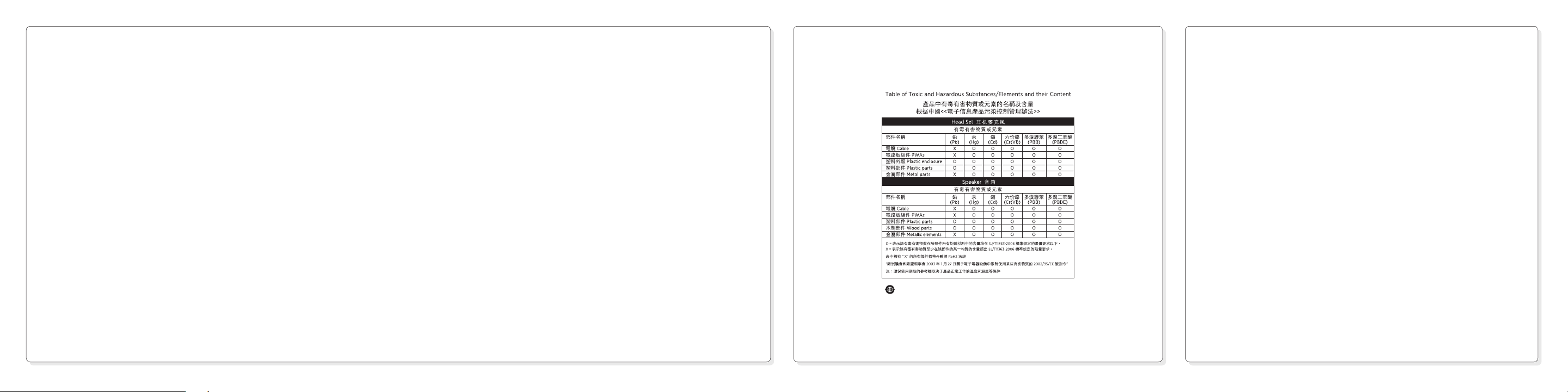
English
Getting started
Positioning your iPad
1. Connect the iPad to the stand by carefully
fitting the iPad to the stand’s 30 pin
connector. Do not force the connection
to avoid damage.
2. Use the stand’s bracket to rotate the iPad
to portrait or landscape view.
3. Use the stand’s arm to adjust the iPad
to your preferred viewing angle.
Listening to your iPad
1. With the iPad connected to the stand’s
30 pin connector, hold the POWER button
for 2 seconds to turn the speakers ON.
A blue light will illuminate.
2. Press + and – on the top panel to adjust
the system volume.
3. Turn speaker unit OFF by holding the
POWER button for 2 seconds. The blue light
will turn o.
4. For your convenience as a bonus feature,
your iPad will continue charging in the dock
until full charged.
Note: Your iPad will charge even if the POWER button
is turned OFF; the unit only needs to be plugged in
for the iPad to charge.
Listening to a non-docking iPod®
or other audio devices
If you are using an iPod without a docking
port, another MP3 player, or other portable
audio devices, you can play it through the
AUX in jack located on the back of unit.
1. Plug one end of a 3.5mm audio cable into
the headphone or line-out jack on your MP3
device and the other end into the AUX jack,
located on the back of unit.
2. Turn on the non-docking iPod or other
audio device, select your favorite music,
movie or web content and select play.
3. To adjust volume press the + and - buttons.
Note: You may need to adjust the volume on
your non-docking iPod or other audio device also.
4. Turn speaker unit OFF by holding the
POWER button for 2 seconds. The blue light
underneath the buttons should be o.
Note: You also need to turn o your non-docking iPod
or other audio device.
简体中文
入门指南
定位 iPad
1. 将 iPad 小心对准支架的 30 针插头,
使 iPad 连接到支架。请勿强行连接,
以避免损坏设备。
2. 使用支架的托架将 iPad 旋转为竖向
或横向。
3. 使用支架的支臂将 iPad 调整至合适的
观看角度。
使用 iPad 听音乐
1. 将 iPad 与支架的 30 针插头连接妥当后,
按住电源按钮 2 秒即可开启音箱。此时将
亮起蓝灯。
2. 按顶部面板的“+”和“–”调节系
统音量。
3. 按住电源按钮 2 秒可关闭音箱。 此时蓝
灯将熄灭。
4. 为了方便用户,本设备提供一种附加
功能,iPad 会在底座中持续进行充电,
直到充满为止。
注意:即使电源按钮已关闭,iPad 也仍会进行充电;
只需将支架电源插头插入,iPad 即可充电。
使用非底座连接式 iPod® 或其他音频设
备听音乐
如果您使用不具备底座连接端口的 iPod、
其他 MP3 播放器或便携式音频设备,
则 可 通过支架背面的辅助输入插孔进行
播放。
1. 将 3.5 毫米音频连接线的一端插入 MP3 设
备上的耳机或输出插孔,将另一端插入支
架背面的辅助插孔。
2. 打开非底座连接式 iPod 或其他音频设备,
选择喜爱的音乐、电影或网站内容,然后
选择播放。
3. 按“+”和“-”按钮可调节音量。
注意:可能还需要在 iPod 或其他音频设备上调
节音量。
4. 按住电源按钮 2 秒可关闭音箱。此时按钮
下方的蓝灯应熄灭。
注意:同时需关闭 iPod 或其他音频设备。
www.logitech.com/support
