Page 1

1
Installation
2
Logitech
Alto™ Connect
®
English Pull 20 cm USB cable from stand.
Español Retire el cable USB de 20 cm del soporte.
Français Tirez le câble USB de 20 cm du socle.
Português Puxe 20cm do cabo USB do suporte.
3
English You must connect the power supply to the notebook stand to
operate the USB ports on the stand.
Español Debe conectar la fuente de alimentación al soporte de portátil
para que los puertos USB del soporte funcionen.
Français Vous devez connecter le socle pour ordinateurs portables à une
source d'alimentation électrique afin de pouvoir utiliser les ports USB situés
sur le socle.
Português Terá de ligar a fonte de alimentação ao suporte do portátil
para operar as portas USB no suporte.
4
5 6
Page 2
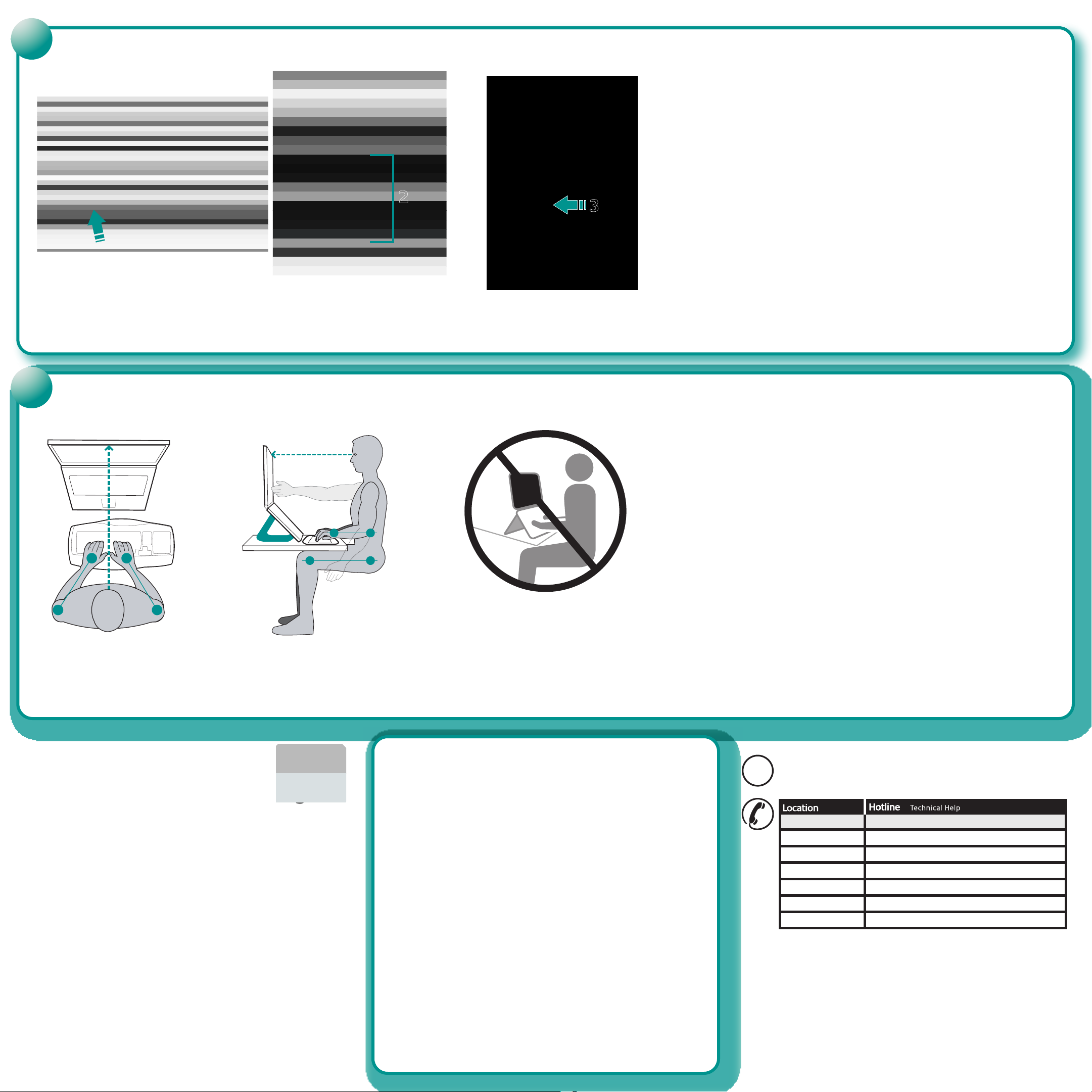
i
1
2
English 1. Extra powered, high-speed USB port provides instant access to flash drives, cameras,
MP3 players, etc. 2. Three powered, high-speed USB ports for connecting stationary peripherals
(e.g., external drives, printers, etc.). 3. Notch helps organize and secure cables.
Español 1. El puerto USB de alta velocidad con alimentación adicional ofrece acceso
instantáneo a llaves de memoria, cámaras, reproductores de MP3, etc. 2. Tres puertos USB de
alta velocidad con alimentación para conectar periféricos fijos (por ejemplo, unidades externas,
impresoras, etc). 3. Dispone de una hendidura que permite organizar y asegurar los cables.
Français 1. Un port USB haut débit supplémentaire vous permet d'accéder instantanément à
votre clé USB, votre appareil photo, votre lecteur MP3, etc. 2. Trois ports USB haut débit vous
permettent de connecter vos périphériques fixes (lecteurs externes, imprimantes, etc). 3. Une
encoche permet de ranger les câbles.
3
Português 1. Extra powered, high-speed USB port provides instant access to flash drives,
cameras, MP3 players, etc. 2. Three powered, high-speed USB ports for connecting stationary
peripherals (e.g., external drives, printers, etc.). 3. Notch helps organize and secure cables.
ERGO
1
2
3
English Setting up your environment for optimal comfort, ergonomic guidelines: 1. Center your
external keyboard with your screen. 2. Put your screen at eye level and arm distance. 3. Do not
type on your notebook keyboard while it’s on the stand.
Español Preparación del entorno para una comodidad óptima, recomendaciones para
comodidad de uso: 1. Centre el teclado independiente con la pantalla. 2. Coloque la pantalla a la
altura de los ojos y a una distancia adecuada. 3. No pulse las teclas del portátil mientras esté en el
soporte.
Français Configuration de votre environnement pour un confort optimal: 1. Placez votre clavier
externe en face de l'écran. 2. Placez votre écran à la hauteur de vos yeux, à une distance
équivalente à la longueur de vos bras. 3. N'utilisez pas le clavier de votre ordinateur portable
lorsqu'il se trouve sur le socle.
Português Setting up your environment for optimal comfort, ergonomic guidelines: 1. Center
your external keyboard with your screen. 2. Put your screen at eye level and arm distance. 3. Do
not type on your notebook keyboard while it’s on the stand.
www.logitech.com
© 2007 Logitech. All rights reserved. Logitech, the Logitech logo, and other Logitech marks are owned
by Logitech and may be registered. All other trademarks are the property of their respective owners.
Logitech assumes no responsibility for any errors that may appear in this manual. Information contained
herein is subject to change without notice.
© 2007 Logitech. Tous droits réservés. Logitech, le logo Logitech et les autres marques Logitech sont
la propriété exclusive de Logitech et sont susceptibles d’être des marques déposées. Toutes les autres
marques sont la propriété exclusive de leurs détenteurs respectifs. Logitech décline toute responsabilité
en cas d'erreurs dans ce manuel. Les informations énoncées dans le présent document peuvent faire
l’objet de modifications sans avis préalable.
English Warranty. Your product comes with a limited hardware warranty. Refer to the Logitech®
Warranty Document or go to http://www.logitech.com/warranty for more information.
Compliance and Safety. Your product has been UL tested and should only be used with other UL
certified devices. For information regarding power supply and battery usage, go to
http://www.logitech.com/compliance.
Español Garantía. Este producto tiene una garantía de hardware limitada. Consulte el
documento de garantía Logitech® o visite http://www.logitech.com/warranty si desea más
información. Seguridad y cumplimiento de normativas. El producto ha pasado las pruebas UL y
sólo debería usarse con otros dispositivos con certificación UL. Si desea información sobre el uso de
fuentes de alimentación, visite http://www.logitech.com/compliance.
Français Garantie. Ce produit est doté d'une garantie matérielle limitée. Reportez-vous à la
garantie Logitech® ou rendez-vous à l'adresse http://www.logitech.com/warranty pour plus
d'informations. Confort et sécurité. Votre produit est certifié UL et doit être utilisé uniquement
avec des appareils certifiés UL. Pour plus d'informations sur le mode d'alimentation et son utilisation,
rendez-vous à l'adresse http://www.logitech.com/compliance.
Português Warranty. Your product comes with a limited hardware warranty. Refer to the
Logitech® Warranty Document or go to http://www.logitech.com/warranty for more information.
Compliance and Safety. Your product has been UL tested and should only be used with other UL
certified devices. For information regarding power supply and battery usage, go to
http://www.logitech.com/compliance.
WW W
www.logitech.com/support
United States
Argentina
Brazil
Canada
Chile
Latin America
Mexico
+1 702 269 3457
0800 555 3284
0800 891 4173
+1 416 207 2782
1230 020 5484
+55 11 3444 6761
001 800 578 9619
620-000237.002
