Page 1

®
DT Series Amplifiers
MIDI Implementation Guide
Accessing DT50™ & DT25™ Amplifier Parameters
via an External MIDI Controller Device
Page 2

Table of Contents
Overview ................................................................................................................................................1•1
MIDI or L6 LINK™? ................................................................................................................................................................................... 1•1
MIDI Connectivity ..................................................................................................................................................................................... 1•2
DT Amplifier Factory Reset ........................................................................................................................................................................ 1•2
MIDI CC Reference Tables ...................................................................................................................2•1
Global Parameters Table ............................................................................................................................................................................. 2•1
Global Parameter Behaviors ....................................................................................................................................................................... 2•2
Channel A & B Parameters Table .............................................................................................................................................................. 2•3
Channel A & B Parameter Behaviors ........................................................................................................................................................ 2•7
Line 6, POD, DT50, DT25, L6 LINK, MIDI Mobilizer, and Line 6 Monkey are trademarks of Line 6, Inc. All other product names, trademarks and artists’ names are the property of their respective owners,
which are in no way associated or affiliated with Line 6. Product names, images, and artists’ names are used solely to identify the products whose tones and sounds were studied during the Line 6 sound model
development for this product. The use of these products, trademarks, images, and artists’ names does not imply any cooperation or endorsement.
Copyright © 2012 Line 6, Inc.
Page 3
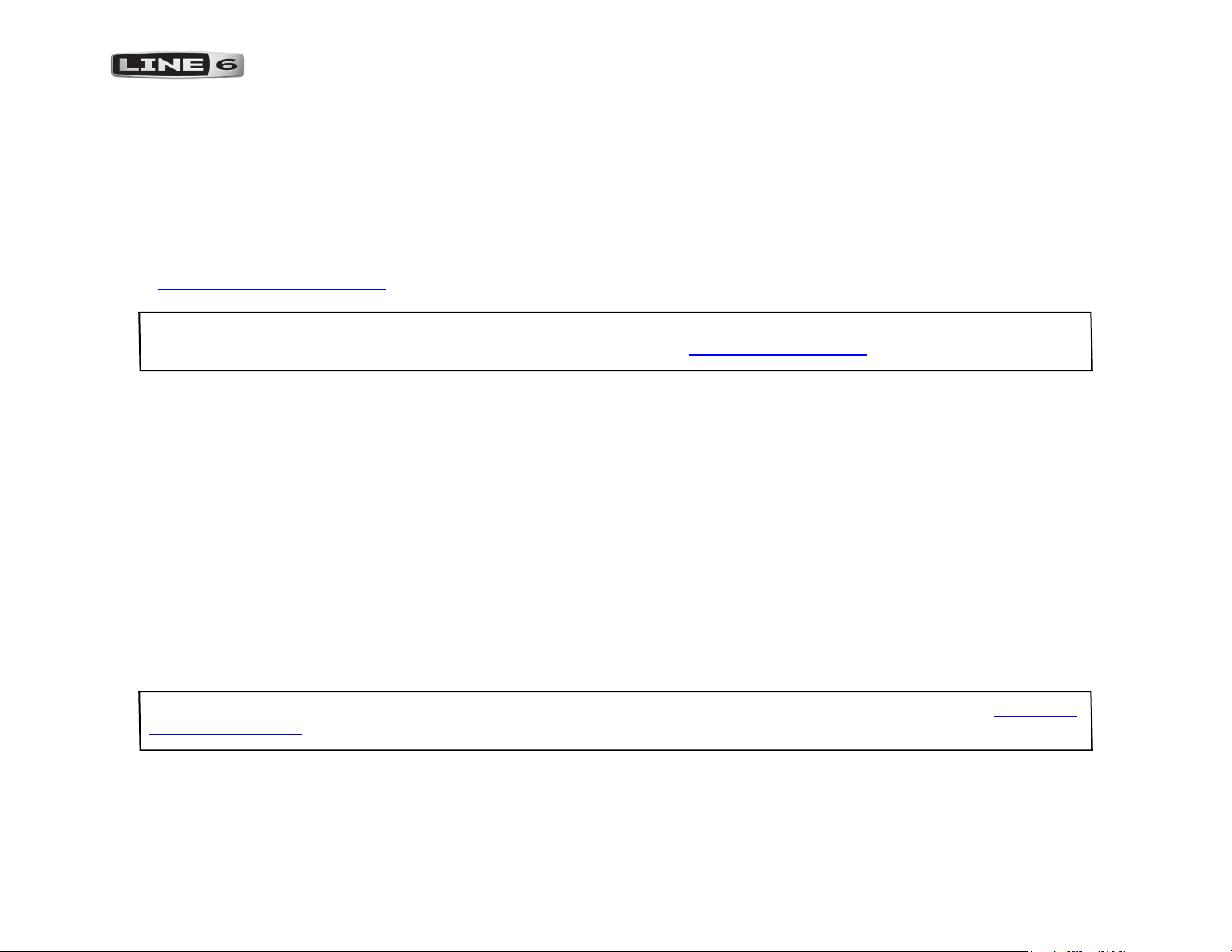
Overview
Overview
The revolutionary Line 6 DT50™ & DT25™ are not only full-featured tube ampliers, but also offer numerous circuitry parameters to customize
their sound and feel. In this guide we’ll cover how you can utilize a standard external MIDI controller device to access this multitude of DT amp
options for maximum tweakability. This effectively allows you to fully customize your DT amplier so that each of its Voicing switch settings (I,
II, III & IV) for both Channel A and Channel B recall your own customized preamp and power amp congurations.
You may rst want to review the Pilot’s Guide that came with your DT Series amplier to be familiar with all its features - available in PDF form
at www.line6.com/support/manuals/.
Note: This Guide covers DT50 & DT25 amplifiers with Flash Memory version 2.0 (or later) installed. Use the Line 6 Monkey software to
download and apply the latest updates for your DT Series amp - available free at http://line6.com/software/.
MIDI or L6 LINK™?
In case you are asking yourself this question regarding how to best access your DT amp settings...
Line 6 POD® HD Pro, HD500, HD300 & HD400 devices include the unique L6 LINK functionality, which allows complete integration and
control with DT ampliers. If you are wanting control over your DT amp in a live setting, then using a POD HD with a L6 LINK connection
to the DT amp is the way to go. This allows 2-way communication, control over amp models, amp parameters, effects, knob settings, volume
levels and more. The ability to store all these settings and recall Presets makes L6 LINK the preferred choice for real-time performance control.
The DT amps’ MIDI implementation is offered primarily for customization of your DT amp and to access “hidden” settings not found on the
amp’s front panel. Once you send MIDI CC messages to your DT amp, your changes are retained on the amp. For example, if you set your DT
amp to Channel A and the Voicing switch position “I,” you can then send MIDI CC messages to determine the specic preamp and power amp
conguration - which will then be recalled when you set the DT amp to Channel A, Topology I. You’ll see more details about this functionality
in the following sections.
Note: For more info about L6 LINK, please see the POD HD Advanced Guide and L6 LINK Connectivity Guide PDFs, available at http://line6.
com/support/manuals/.
1•1
Page 4
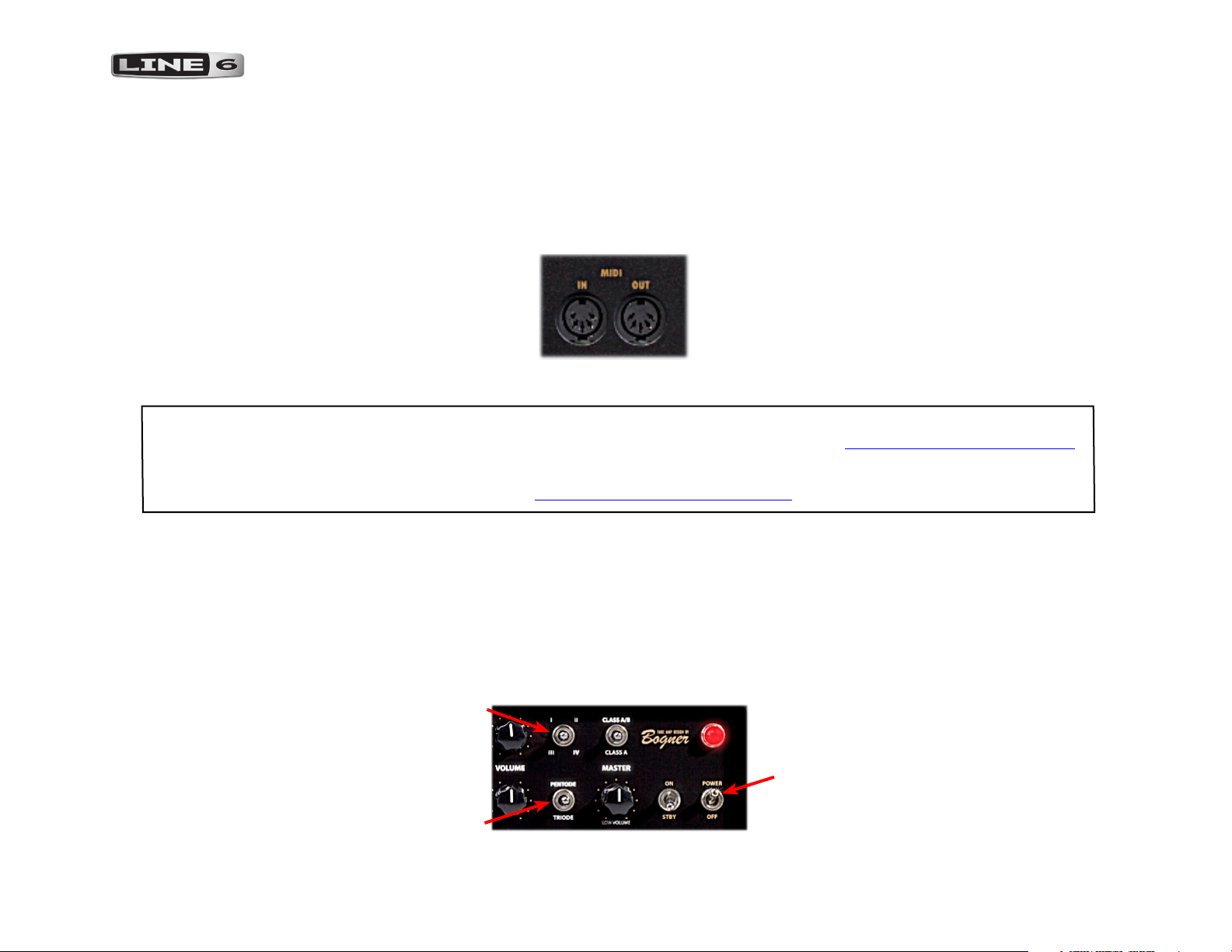
Overview
MIDI Connectivity
Your DT Series amplier will respond to specic MIDI CC messages to congure preamp, power amp, switch amp channels, control tone knobs,
etc. (See the MIDI CC tables in the following chapter for the list of specic parameters & commands.) You can use any manufacturer’s external
MIDI controller device that is capable of conguring MIDI CC commands and values, and that includes a standard 5-pin MIDI OUT jack.
Connect a standard MIDI cable from the controller device’s MIDI OUT to the 5-pin MIDI IN port on the back of your DT Series amp. There
is no other conguration of the DT amp necessary for MIDI control - it will respond to valid MIDI CC messages on MIDI Channel 1.
The 5-pin MIDI In & OUT ports on the back of the DT Series amplifiers
Got a POD HD500 or POD HD Pro? These devices are capable of functioning as MIDI controllers, where you can configure the specific
MIDI CC messages to be sent from its footswitches & pedals. See the POD HD Advanced Guide PDFs at http://line6.com/support/manuals.
Or, if you have an Apple® iPhone®, iPod touch® or iPad®*... Check out the Line 6 MIDI Mobilizer™ II, the mobile app & MIDI interface
that lets you take control of MIDI devices anywhere! See http://line6.com/midimobilizer/mmii/ for details.
DT Amplifier Factory Reset
As mentioned in the above sections, when customizing any settings via MIDI, your changes remain “saved” internally on the DT amplier. This
includes changes made to the preamp and power amp per Voicing switch value, Reverb and more. To return all settings back their factory default
state, you’ll need to perform a “Reset” of the DT amp. To perform the Reset, start with the DT amplier powered “Off,” then simultaneously
hold the Voicing toggle switch DOWN and the Pentode/Triode toggle switch UP while powering the amp “On.” Continue to hold these toggle
switches in this position until you see the Voicing “I” indicator light up (this takes about 15 seconds). The DT factory default settings are then
fully restored and your DT amp is ready to play.
Hold the Voicing switch Down
Turn the Power On with other switches held
Hold the Pentode/Triode switch Up
* Apple®, iPod touch®, iPhone® and iPad® are trademarks of Apple Inc., registered in the U.S. and other countries. Apple® is not responsible for the operation of this device or its compliance
with safety and regulatory standards.
1•2
Page 5

MIDI CC Reference Tables
MiDi CC referenCe Tables
This chapter includes tables showing the MIDI CC messages required to control specic functions on your Line 6 DT Series amplier. Congure
your MIDI controller device to transmit the MIDI CC number and specic values as listed in these tables. The MIDI CCs listed are supported
by both DT50™ and DT25™ ampliers, except where noted.
Please consult the manufacturer’s documentation included with your external MIDI control device for its instruction on how to congure it to
send the necessary MIDI CC messages.
Global Parameters Table
The parameters in this table are “Global,” meaning they are not specic to the DT amp’s Channel A or B, or to any Voicing switch setting.
Once changed, the state for each of these settings persist on the amp until changed again either via MIDI, or via the DT amp panel options.
Global Parameters
Parameter & Description MIDI CC Value
Channel A/B Select
Selects Channel A or B
Channel A/B Toggle
Sending any Value 0 - 127 toggles to the opposite Channel A or B
XLR Direct Out Mic Emulation
Selects the speaker cabinet’s Mic type, applied to the audio signal heard
from the DT amp’s XLR Direct Output
2•1
19
66 0 - 127
82
0 - 63 = Channel A
64 - 127 = Channel B
0 = None
1 = 57 Dynamic
2 = 57 Dynamic, Off Axis
3 = 409 Dynamic
4 = 421 Dynamic
5 = 4038 Ribbon
6 = 121 Ribbon
7 = 67 Condenser
8 = 87 Condenser
Page 6

Parameter & Description MIDI CC Value
Low Volume Mode: Bypass / Enable
Selects the Normal or Low Volume Mode. See “Low Volume and
Normal Modes” on page 2•2 for behavior details.
Voicing
Directly selects the DT amp Channel (A or B) and Voicing position (I, II, III
or IV)
Global Parameter Behaviors
Low Volume and Normal Modes
Global Parameters
85
122
MIDI CC Reference Tables
0 - 63 = Normal Mode
64 - 127 = Low Vol. Mode
0 = Channel A Voicing I
1 = Channel A Voicing II
2 = Channel A Voicing III
3 = Channel A Voicing IV
4 = Channel B Voicing I
5 = Channel B Voicing II
6 = Channel B Voicing III
7 = Channel B Voicing IV
Way beyond a traditional master volume, switching to Low Volume Mode lets you take your DT amp down to whisper-quiet levels for recording
or late-night jamming. Since tubes distort less at low volumes, Low Volume Mode utilizes HD technology to pick up the slack and ll out the
tone with rich power amp modeling so it still feels and sounds like it’s cranked up, even at low levels.
2•2
Page 7

MIDI CC Reference Tables
Channel A & B Parameters Table
The following table lists DT Series amplier parameters that are specic to the amp’s Channel A and B, and the MIDI CC commands required
to access them via your external MIDI controller device. Once changed, the state for each of these parameters persist on the amp Channel until
changed again. Note that changes made to the parameters that are described as “for the current Voicing” (such as changing the HD Amp or
Cab selection, for example) will remain the setting in use for the current Channel and I, II, III or IV Voicing position.
Channel A & B Parameters
Parameter & Description
HD Amp Select
Selects the HD Amp type for the current Voicing position
See “HD Amps & Cabs” on page 2•7 for details.
Channel A
MIDI CC
11 91
Channel B
MIDI CC
MIDI CC Value
0 = None
1 = Blackface Double Normal
2 = Blackface Double Vib
3 = Hiway 100
4 = Super O
5 = Gibtone 185
6 =Tweed B-Man Normal
7 = Tweed B-Man Bright
8 = Blackface ‘Lux Normal
9 = Blackface ‘Lux Vib
10 = Divide 9/15
11 = Phd Motorway
12 = Class A-15
13 = Class A-30
14 = Brit J-45 Normal
15 = Brit J-45 Bright
16 = Brit Plexi 100 Normal
17 = Brit Plexi 100 Bright
18 = Brit P-75 Normal
19 = Brit P-75 Bright
20 = Brit J-800
21 = Bomber Uber
22 = Treadplate
23 = Angel F-Ball
24 = Line 6 Elektrik
25 = Flip Top
26 = Solo 100 Clean
27 = Solo 100 Crunch
28 = Solo 100 Overdrive
29 = Line 6 Doom
30 = Line 6 Epic
2•3
Page 8

Channel A & B Parameters
Parameter & Description
HD Amp with Defaults
Selects the HD Amp + the default Cab, Power Amp Operating Class
& Tube Configuration, and additional amp parameter settings for the
current Voicing position
See “HD Amps & Cabs” on page 2•7 for details.
Channel A
MIDI CC
12 89
Channel B
MIDI CC
MIDI CC Reference Tables
MIDI CC Value
0 = None
1 = Blackface Double Normal
2 = Blackface Double Vib
3 = Hiway 100
4 = Super O
5 = Gibtone 185
6 =Tweed B-Man Normal
7 = Tweed B-Man Bright
8 = Blackface ‘Lux Normal
9 = Blackface ‘Lux Vib
10 = Divide 9/15
11 = Phd Motorway
12 = Class A-15
13 = Class A-30
14= Brit J-45 Normal
15 = Brit J-45 Bright
16 = Brit Plexi 100 Normal
17 = Brit Plexi 100 Bright
18 = Brit P-75 Normal
19 = Brit P-75 Bright
20 = Brit J-800
21 = Bomber Uber
22 = Treadplate
23 = Angel F-Ball
24 = Line 6 Elektrik
25 = Flip Top (Bass)
26 = Solo 100 Clean
27 = Solo 100 Crunch
28 = Solo 100 Overdrive
29 = Line 6 Doom
30 = Line 6 Epic
2•4
Page 9

Parameter & Description
Cab Select
Selects Speaker Cab type for the current Voicing position
See “HD Amps & Cabs” on page 2•7 for details.
Channel A & B Parameters
Channel A
MIDI CC
71 110
Channel B
MIDI CC
MIDI CC Reference Tables
MIDI CC Value
0 = None
1 = 2x12 Blackface Double
2 = 4x12 Hiway
3 = 1x(6x9) Super O
4 = 1x12 Gibtone F-Coil
5 = 4x10 Tweed B-Man
6 = 1x12 Blackface ‘Lux
7 = 1x12 Brit 12-H
8 = 2x12 PhD Ported
9 = 1x12 Blue Bell
10 = 2x12 Silver Bell
11 = 4x12 Greenback 25
12 = 4x12 Blackback 30
13 = 4x12 Brit T-75
14 = 4x12 Uber
15 = 4x12 Tread V-30
16 = 4x12 XXL V-30
17 = 1x15 Flip Top (Bass)
Drive Knob 13 92 0 - 127
Bass Knob 14 93 0 - 127
Mid Knob 15 94 0 - 127
Treble Knob 16 95 0 - 127
Channel Volume Knob 17 103 0 - 127
Presence Knob 21 102 0 - 127
Topology / Negative Feedback Loop type
77 114
Selects from four different analog power amp topology types
Power Amp Operating Class: A - A/B
73 115
Selects the Operating Class type for the current Voicing position
0 = Tight NFL
1 = Loose NFL
2 = Zero NFL
3 = Resonant NFL
0 - 63 = Class A
64 - 127 = Class A/B
2•5
Page 10

Parameter & Description
Channel A & B Parameters
Channel A
MIDI CC
Channel B
MIDI CC
MIDI CC Reference Tables
MIDI CC Value
Power Amp Tube Configuration: Triode / Pentode
75 116
Selects the Tube Configuration type for the current Voicing position
12AX7 Boost Mode: Bypass / Enable
Toggles a volume boost On/Off (DT50 amplifiers only, and functional
only when Low Volume Mode is Off)
Phase Inverter B+ Voltage: Low / High (DT50 amplifiers only) 78 86
Feedback Capacitor Type: Cap X / Y (DT50 amplifiers only) 79 87
Reverb: Bypass / Enable 36 105
Reverb Type
Selects the Reverb type for the current Voicing position
Reverb Decay 52 56 0 - 127
74 117
37 107
0 - 63 = Triode
64 - 127 = Pentode
0 - 63 = Normal
64 - 127 = Boost Enabled
0 - 63 = Low B+
64 - 127 = High B+
0 - 63 = Capacitor X (Tight)
64 - 127 = Capacitor Y (Smooth)
0 - 63 = Bypassed
64 - 127 = Enabled
0 = None
1 = Spring
2 = ‘63 Spring
3 = Plate
4 = Room
5 = Chamber
6 = Hall
7 = Cave
8 = Ducking
9 = Octo
10 = Tile
11 = Echo
12 = Particle Verb
Reverb Pre Delay 53 57 0 - 127
Reverb Tone 54 58 0 - 127
2•6
Page 11

Reverb Mix
Parameter & Description
Channel A & B Parameters
Channel A
MIDI CC
Channel B
MIDI CC
MIDI CC Reference Tables
MIDI CC Value
(This is the same parameter as controlled by the REVERB knob on
each channel of the DT amp.)
55 59 0 - 127
Channel A & B Parameter Behaviors
HD Amps & Cabs
As of the DT amplier version 2.0 rmware, we’ve expanded the sonic palette with 30 modern and vintage HD Amps, and allowed you to mix
and match them with any combination of dynamic topologies to create your own unique voicings, all via MIDI CC commands! For details
about the legendary amps & speakers upon which these tones are based, please check out the additional DT Series Amplier documentation,
available at http://line6.com/support/manuals/.
“Hidden” Parameters
There are several internal DT amplier parameters that we’ve exposed via MIDI control. These are “hidden” settings - that is, you won’t see any
controls for them on the front or back panel of your DT amp. Note that the audible effect of some of these parameters may be subtle in some
congurations, and more pronounced in others, since they interact with your DT amp’s other settings (Drive, Presence & Tone knobs, Amp
type, etc.). Therefore, the idea is to experiment with combinations of settings to ne-tune the nuances of your DT amp’s tone and feel! The
values you congure for each of these parameters are retained individually, per Voicing.
• 12AX7 Boost (on DT50 ampliers only)
• Phase Inverter B+ Voltage (on DT50 ampliers only)
• Feedback Capacitor type (on DT50 ampliers only)
• Negative Feedback Loop Topology type
• Reverb Parameters - Type, Decay, Pre Delay, and Tone
2•7
