LG Electronics RJP-101M user guide

RJP-101M
Remote Jack Pack
Installation
& Setup Guide
Warranty
© Copyright 2007, LG Electronics U.S.A., Inc.

For Customer Support/Service, please call: 1-888-865-3026
www.lgcommercial.com
The exclamation point within an equilateral triangle is intended to alert the user to the presence of important operating and maintenance (servicing) instructions in the literature accompanying the appliance.
CAUTION:
TO REDUCE THE RISK OF ELECTRIC SHOCK - - USE ONLY INDOORS
ATTENTION:
RISQUE DE CHOCS ÉLECTRIQUE - - POUR INSTALLATION À L¡¯INTÉRIEUR SEULEMENT
WARNING:
TO PREVENT FIRE OR SHOCK HAZARDS, DO NOT EXPOSE THIS PRODUCT TO RAIN OR MOISTURE. Apparatus shall not be exposed to dripping or splashing and no objects filled with liquids, such as vases, shall be placed on the apparatus.
AVERTISSEMENT:
L’appareil ne doit pas être exposé à des égouttements d’eau ou des éclaboussures et de plus qu’aucun objet rempli de liquide tel que des vases ne doit être placé sur l’appareil.
REGULATORY INFORMATION:
This equipment has been tested and found to comply with the limits for a Class B digital device, pursuant to Part 15 of the FCC Rules. These limits are designed to provide reasonable protection against harmful interference when the equipment is operated in a residential installation. This equipment generates, uses and can radiate radio frequency energy and, if not installed and used in accordance with the instruction manual, may cause harmful interference to radio communications. However, there is no guarantee that interference will not occur in a particular installation. If this equipment does cause harmful interference to radio or television reception, which can be determined by turning the equipment off and on, the user is encouraged to try to correct the interference by one or more of the following measures:
•Reorient or relocate the receiving antenna.
•Increase the separation between the equipment and receiver.
•Connect the equipment into an outlet on a circuit different from that to which the receiver is connected.
•Consult the dealer or an experienced radio/TV technician for help.
CAUTION:
Do not attempt to modify this product in any way (except as noted herein) without written authorization from LG Electronics U.S.A., Inc. Unauthorized modification could void the user’s authority to operate this product.
COMPLIANCE:
The responsible party for this product’s compliance is:
LG Electronics U.S.A., Inc., 2000 Millbrook Drive
Lincolnshire, IL 60069, USA • Phone: 1-847-941-8000.
Marketed and Distributed in the United States by LG Electronics U.S.A., Inc. 2000 Millbrook Drive, Lincolnshire, IL 60069
2 |
© Copyright 2007, LG Electronics U.S.A., Inc. |
206-4050-A |

Table of Contents
Safety Warnings . . . . . . . . . . . . . . . . . . . . . . . . . . . . . . . . . . . . . . . . . . . . . |
. . 2 |
Table of Contents . . . . . . . . . . . . . . . . . . . . . . . . . . . . . . . . . . . . . . . . . . . . |
. . 3 |
Overview . . . . . . . . . . . . . . . . . . . . . . . . . . . . . . . . . . . . . . . . . . . . . . . . . |
4 - 5 |
Installation
Installation in Cabinet Backsplash . . . . . . . . . . . . . . . . . . . . . . . . . . . . . . . . . . . 6
Installer Connections . . . . . . . . . . . . . . . . . . . . . . . . . . . . . . . . . . . . . . . . . 7 - 8
End-User Operation
End-User Connections Overview . . . . . . . . . . . . . . . . . . . . . . . . . . . . . . . . . . . . . 9
End-User Multi-Media Connections . . . . . . . . . . . . . . . . . . . . . . . . . . . . . . . . . . . 10
End-User Connectable Devices . . . . . . . . . . . . . . . . . . . . . . . . . . . . . . . . . . . . . 11
End-User Audio/Video Input Priorities . . . . . . . . . . . . . . . . . . . . . . . . . . . . . . . . 12
Reference: 12-Foot Output Cable Assembly . . . . . . . . . . . . . . . . . . . . . . . . . . . . . 13
Accessory Cable: DVI-HDMI Adapter Cable/Strain Relief . . . . . . . . . . . . . . . . . . . . . 14
Specifications . . . . . . . . . . . . . . . . . . . . . . . . . . . . . . . . . . . . . . . . . . . . 15 - 16
Troubleshooting
Troubleshooting . . . . . . . . . . . . . . . . . . . . . . . . . . . . . . . . . . . . . . . . . . . . . . 17
Troubleshooting Flow Chart . . . . . . . . . . . . . . . . . . . . . . . . . . . . . . . . . . . . . . . 18
Quick Setup Reference Guide . . . . . . . . . . . . . . . . . . . . . . . . . . . . . . . . . . . . . 19
Warranty . . . . . . . . . . . . . . . . . . . . . . . . . . . . . . . . . . . . . . . . . . . . . . Back Cover
206-4050 |
3 |

Overview
P
|
S |
S |
|
E |
|
R |
|
TO
RES E T
PHONE IN NETWORK IN |
AUDIO IN |
AUDIO IN VIDEO IN S-VIDEO IN |
PC VIDEO IN |
DIGITAL VIDEO IN |
USB IN |
|
7 AMP MAXIMUM CURRENT |
|
L |
R |
|
|
|
|
|
|
|
|
|
|
The Remote Jack Pack (RJP) contains circuitry to determine the presence of a signal at each input jack.
(Note: Audio In, Audio In L-R and Video In inputs detect the presence of the inserted plug, regardless if a signal is present or not.)
When a source is detected, its priority is compared to the priority of other sources which may be present. If the newly-connected active source is of higher priority than the existing source(s), the RJP directs the TV display panel to that source.
Video and audio are monitored and switched independently.
Power is supplied to the RJP by the TV display panel via the control signal cable.
4 |
206-4050 |

Overview
CLEANING CAUTION:
Since the end-user jack panel is exposed, use extreme caution when cleaning. Do not use liquid cleaners on the connection panel. Do not allow liquids to be spilled, sprayed onto or otherwise come into contact with the connection panel on either the end-user side or the installer side. Clean with a slightly damp cloth.
7 AMPS MAXIMUM CURRENT FOR THE AC OUTLETS:
The maximum combined total current that is allowable to the four AC power outlets is 7 Amps. These are protected by a circuit breaker type re-settable fuse.
Introduction
Conveniently installed right in the room where guests will stay, the LG Remote Jack Pack, (RJP) multi-media interface is available to end-users to connect audio, video and computer devices to hear and view on the in-room TV display panel. The RJP can be set up to interface with the TV display panel to show the image and/or sound from a portable DVD/CD Player, Camcorder, MP-3 Player, Notebook computer, or portable Video Game Player. Or, devices with digital video output such as DVD players. A USB connection is available for future applications. If the end-user does not connect any devices, then the in-room TV display panel will remain on the source selected. When the end-user connects a device, the interface switches the TV display panel to the new source. Users can recharge laptop or cell phone batteries while watching TV.
The RJP interface is designed to be able to process audio from one source, and video separately from a different source, if required. (The end-user can work on a laptop computer while listening to music from an MP-3 player.) However, only one audio and one video source can be heard/seen at the same time.
The end-user can simply plug the device’s power cord into one of the four convenience AC power outlets provided on the RJP. Then plug in its Audio/Video cable(s) to the RJP input jack(s) and turn the device on. The RJP completes the connection between the newly-connected audio and/or video source and the TV display panel. No end-user menus are involved, all connections are made directly to the interface.
The RJP continually monitors its source inputs. When a signal is detected, (a device is plugged into one of the RJP inputs) the interface sends a message to the TV display panel to switch to the newly-connected source (if the new source is of higher priority). The interface allows only the higher priority audio and video to be heard and seen on the TV display panel. The control cable supplies 12 Volt DC power from the TV display panel to operate the interface.
206-4050-A |
5 |
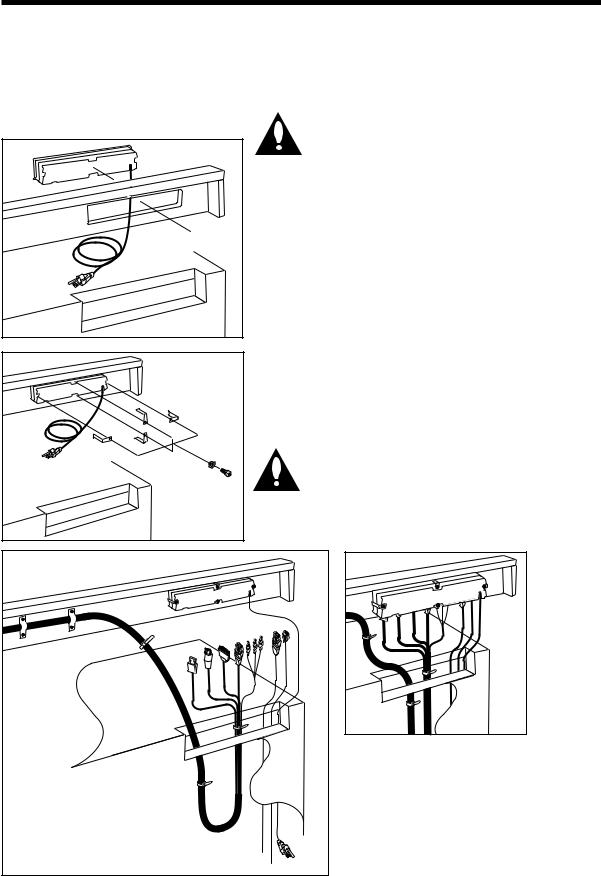
Installation in Cabinet Backsplash
The RJP-101M can only be installed in a vertical position into the backsplash of the cabinet. Vertical mounting in the backsplash is required so that if liquid is spilled on the desk top, it will not be able to flow into the RJP. The RJP must only be installed in the backsplash panel cutout opening.
It will then need to be secured with the four retainer clips, serrated washers and machine screws provided. The cable wiring assembly and individual cables will need to be connected to the RJP. All cables will need to be threaded along the backside of the backsplash panel through the TV wiring cutout to the TV and other in-room resources. Note: The connector set that is closest to the mesh sleeving is for hook up to the TV display panel.
(4-Screws) |
Installation Instructions
1.Remove the cabinet backsplash and insert the RJP into the cutout opening.
2.Install the four L-shaped mounting retainer clips, screws and serrated washers provided to hold the RJP securely in place. Check to assure that the RJP is securely mounted.
3.Make all connections to the RJP, please see the following page for details.
4.After attaching cable hardware etc., reinstall backsplash on the cabinet.
CAUTION: The cable wiring assembly should be handled carefully to avoid damage, as it is fed through the opening and attached to the RJP. The cable assembly needs to be looped down into the area provided and then threaded along the channel in the backside of the backsplash to the
TV wiring cutout in the cabinet. The AC power cord should be plugged into a dedicated and appropriate AC wall power outlet.
.....
.....
Note: The actual appearance of the cable assembly, cabinet, backsplash, mounting hardware and cable clamps etc., may be different than shown in these drawings.
206-4050-A
6
