LG Remarq, LN240 Quick Start Guide

 QWERTY Keyboard
QWERTY Keyboard
 Eco-Friendly Attributes
Eco-Friendly Attributes
 Set Up Sprint Mobile
Set Up Sprint Mobile
Email Client
 Social Networking
Social Networking
 Playing Music
Playing Music
com/remarq.lgusa.www Guide Start Quick

Getting to Know Your Phone
1
2
3
4
5
1.Navigation Key
<Messages
<My Stuff > Web
< My Photos
2.Left Soft Key (Favorites)
3.Speakerphone/Voice
Command Key
10 |
|
16 |
17 |
||
|
|
|
|
|
|
11 |
|
15 |
BACK |
||
|
|
|
|||
|
|
|
|
||
12 |
|
|
|
|
|
9 |
|
|
|
|
|
13 |
14 |
|
|
||
8 |
|
|
|
|
|
7 |
|
|
|
|
|
6 |
|
|
|
|
|
|
SIDES |
|
|
4. |
Talk Key |
12. |
Volume Up/Down Keys |
5. |
Microphone |
13. |
microSD™ Memory Slot |
6. |
Power/End Key |
14. |
Camera Key |
7. |
Clear & Back/Lock Key |
15. |
Micro USB Charging Port |
8. |
Right Soft Key (Contacts) |
16. |
Camera Lens |
9. |
Menu/OK Key |
17. |
Speaker |
10.Earpiece
11.Headset Jack
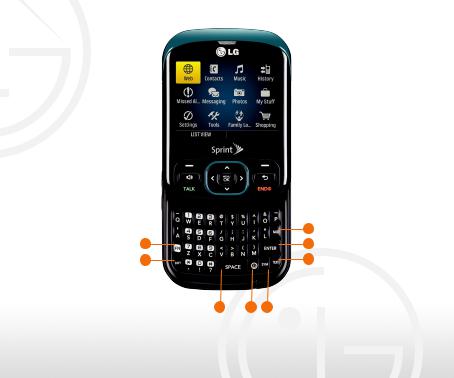
QWERTY Keyboard
|
8 |
1 |
7 |
2 |
6 |
|
|
|
3 |
4 |
5 |
|
|
1. |
Function Key |
4. |
Emoticon Key |
7. |
Enter Key |
||
2. |
Shift Key |
5. |
Symbols Key |
|
8. |
Clear & Back Key |
|
3. |
Space Key |
6. |
Text Key |
|
|
|
|
