LG MS2589DRS User Guide

www.lg.com
OWNER’S MANUAL
MICROWAVE OVEN
PLEASE READ THIS OWNER’S MANUAL THOROUGHLY BEFORE OPERATING.
MS2589UR
MS2589DRS
P/No. : MFL67211001

You cannot operate your oven with the door open due to the safety interlocks
built into the door mechanism. These safety interlocks automatically switch off
any cooking activity when the door is opened; which in the case of a
microwave oven could result in harmful exposure to microwave energy.
It is important not to tamper with the safety interlocks.
Do not place any object between the oven front face and the door or allow
food or cleaner residue to accumulate on sealing surfaces.
Do not operate your oven if it is damaged. It is particularly important that the
oven door closes properly and that there is no damage to the: (1) door(bent),
(2) hinges and latches (broken or loosened), (3) door seals and sealing
surfaces.
Your oven should not be adjusted or repaired by anyone except qualified
service personnel.
Warning
Precautions to avoid possible exposure to excessive microwave energy.
When heating liquids, e.g. soups, sauces and beverages in your microwave
oven, delayed eruptive boiling can occur without evidence of bubbling. This
could result in a sudden boil over of the hot liquid. To prevent this possibility
the following steps should be taken:
1 Avoid using straight sided containers with narrow necks.
2 Do not overheat.
3 Stir the liquid before placing the container in the oven and again halfway
through the heating time.
4 After heating, allow to stand in the oven for a short time, stir or shake
them(especially the contents of feeding bottles and baby food jars) again
carefully and check the temperature of them before consumption to avoid
burns (especially, contents of feeding bottles and baby food jars).
Be careful when handling the container.
Warning
Always allow food to stand after being cooked by
microwaves and check the temperature of them
before consumption. Especially contents of feeding
bottles and baby food jars.
Please ensure cooking times are correctly set as
over cooking may result in the FOOD catching fire
and subsequent damage to your oven.
2
Precautions
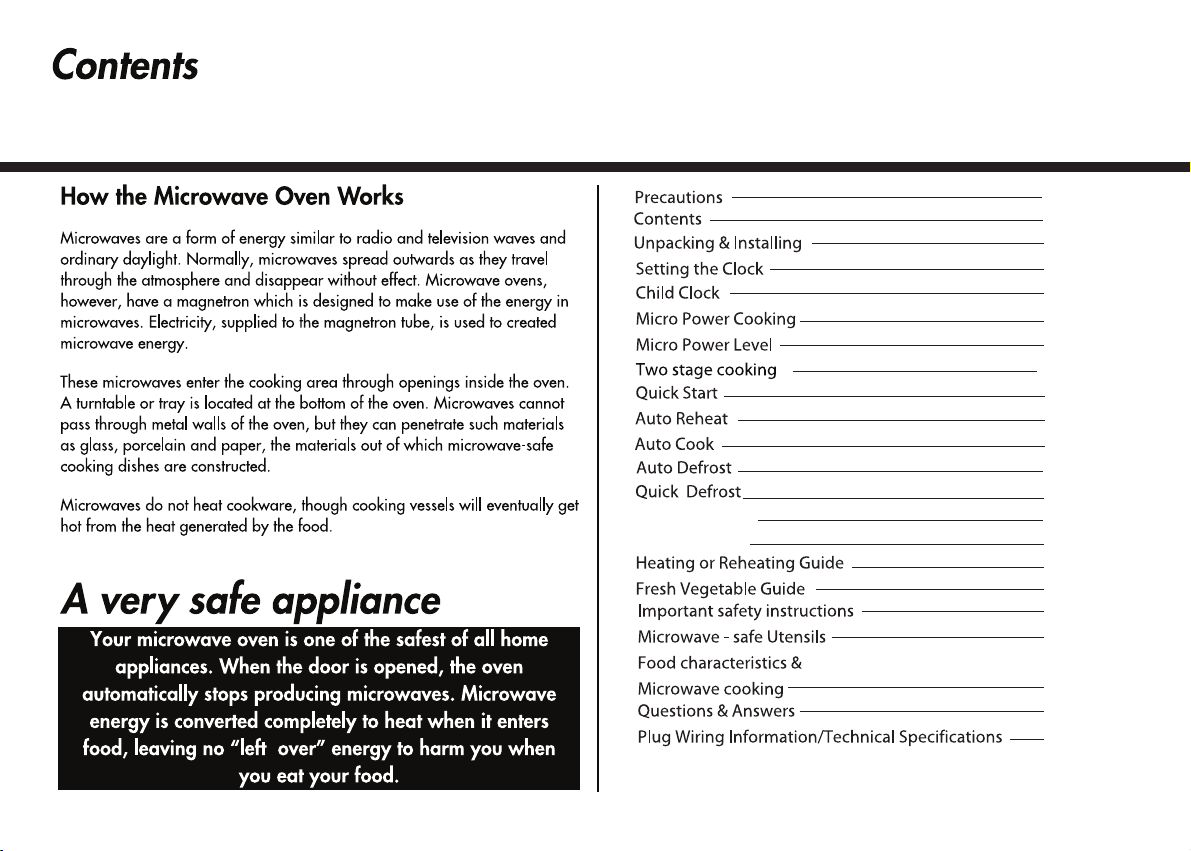
European Cook
Children Cook
2
3
4~5
6
7
8
9
10
11
12~13
14~15
16~17
18~19
20~21
22~23
24
25
26~27
28
29~30
31
32
3
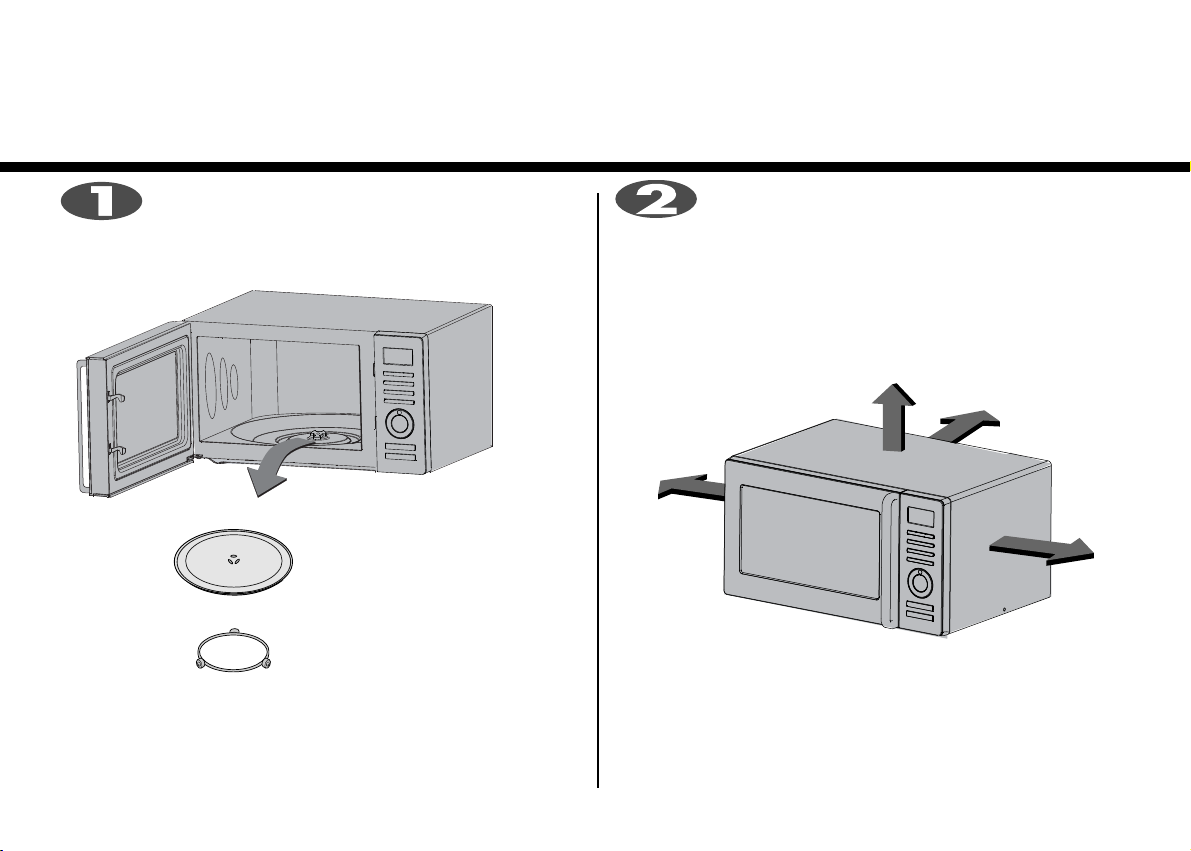
Place the oven in the level location of your choice with
more than 85cm height but make sure there is at least
30cm of space on the top and 10cm at the rear for proper
ventilation. The front of the oven should be at least 8cm from the
edge of the surface to prevent tipping.
An exhaust outlet is located on top or side of the oven. Blocking
the outlet can damage the oven.
Unpack your oven and place it on a flat level
surface.
By following the basic steps on these two pages you will be able to quickly check that your oven is operating
THIS OVEN SHOULD NOT BE USED FOR COMMERCIAL CATERING
PURPOSES
Unpacking &
Installing
4
ROTATING RING
GLASS TRAY
correctly. Please pay particular attention to the guidance on where to install your oven. When unpacking your
oven make sure you remove all accessories and packing. Check to make sure that your oven has not been
damaged during delivery.
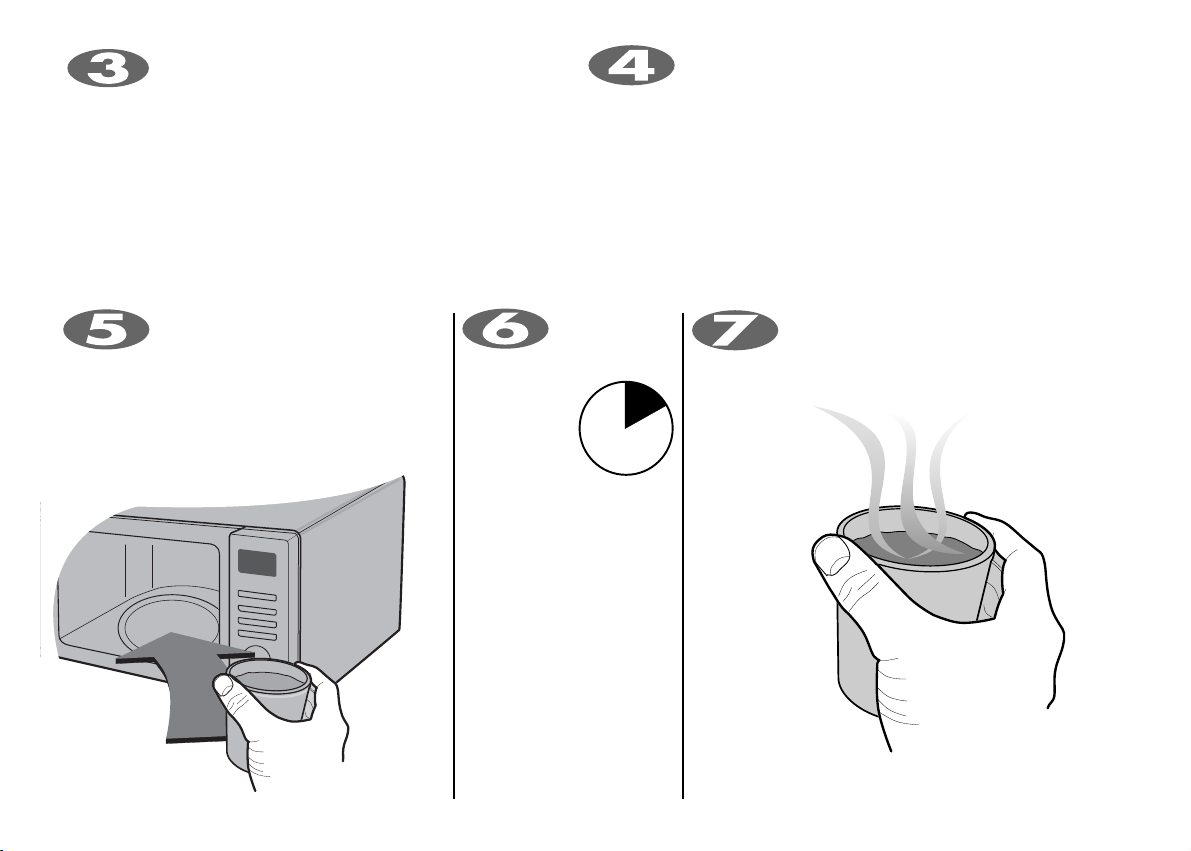
Open your oven door by pulling the DOOR HANDLE.
Place the
GLASS TRAY on top.
Plug your oven into a standard household socket.
Make sure your oven is the only appliance
connected to the socket. If your oven does not operate
properly, unplug it from the electrical socket and then plug it
back in.
5
ROTATING RING
inside the oven and place the
Fill a microwave safe container with
300 ml (1/2 pint) of water. Place on
the GLASS TRAY and close the oven door. If you
have any doubts about what type of container to
use please refer to page 28.
to set
of cooking
time.
Press the START
button once
30 seconds
30
MINU TOS
Seconds
oven door and test the temperature of the water. If your
oven is operating the water should be warm. Be careful
when removing the container it may be hot.
YOUR OVEN IS NOW INSTALLED
The DISPLAY will count down from 30 seconds
When it reaches 0, BEEP sounds. Open the
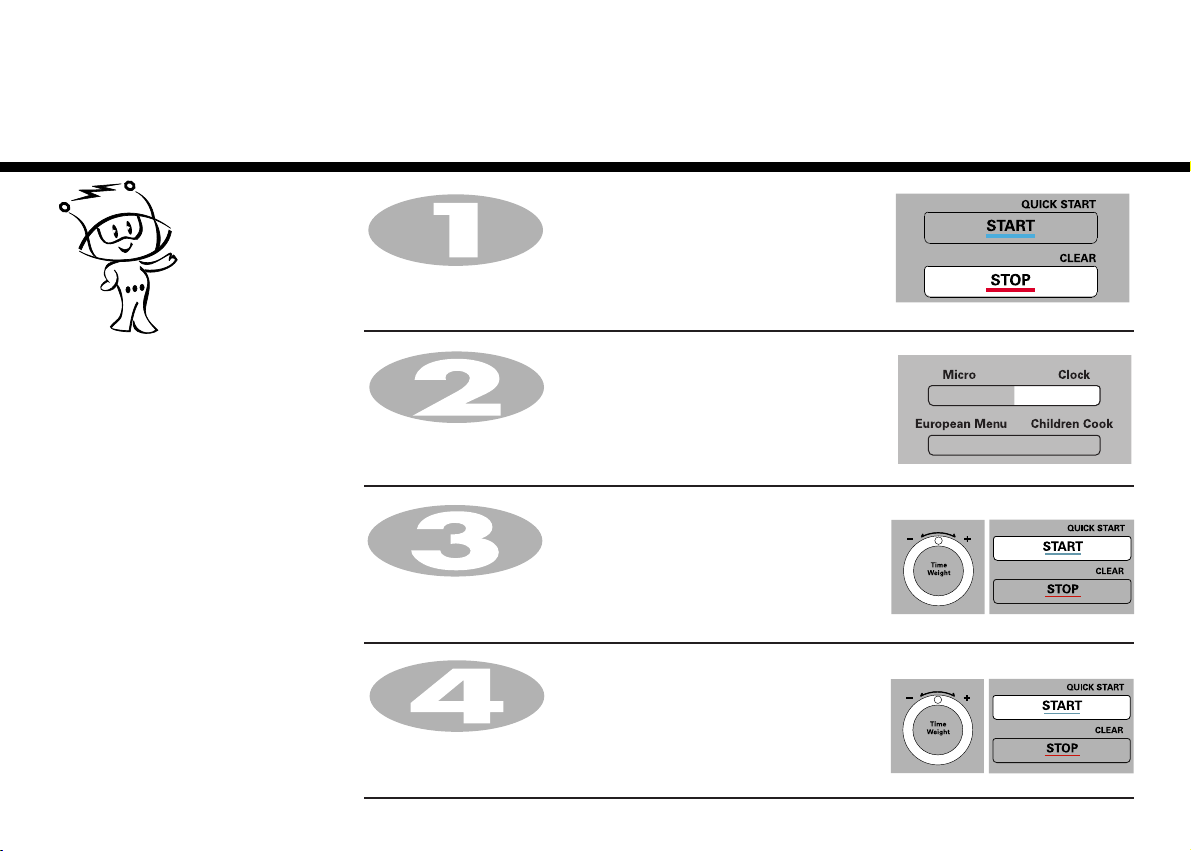
You can set either 12 hour clock or 24 hour clock.
In the following example I will show you how to set the time for 14:35 when using the 24 clock.
Make sure that you have removed all packaging from your oven.
When your oven is plugged in for the
first time or when power resumes after a
power cut, a ‘0’ will be shown in the
display; you will have to reset the clock.
If the clock (or display) shows any
strange looking symbols, unplug your
oven from the electrical socket and plug
it back in and reset the clock.
Make sure that you have correctly installed your oven as described
earlier in this book.
Press STOP/CLEAR.
Press CLOCK once.
(If you want to use different option, Press CLOCK once more.
If you want to change different option after setting clock, you have to
unplug and plug it back in.)
Turn DIAL until display shows “14: ”.
Press START for hour confirmation.
Turn DIAL until display shows “14:35”.
Press STRAT.
The clock starts counting.
6
Setting the
Clock
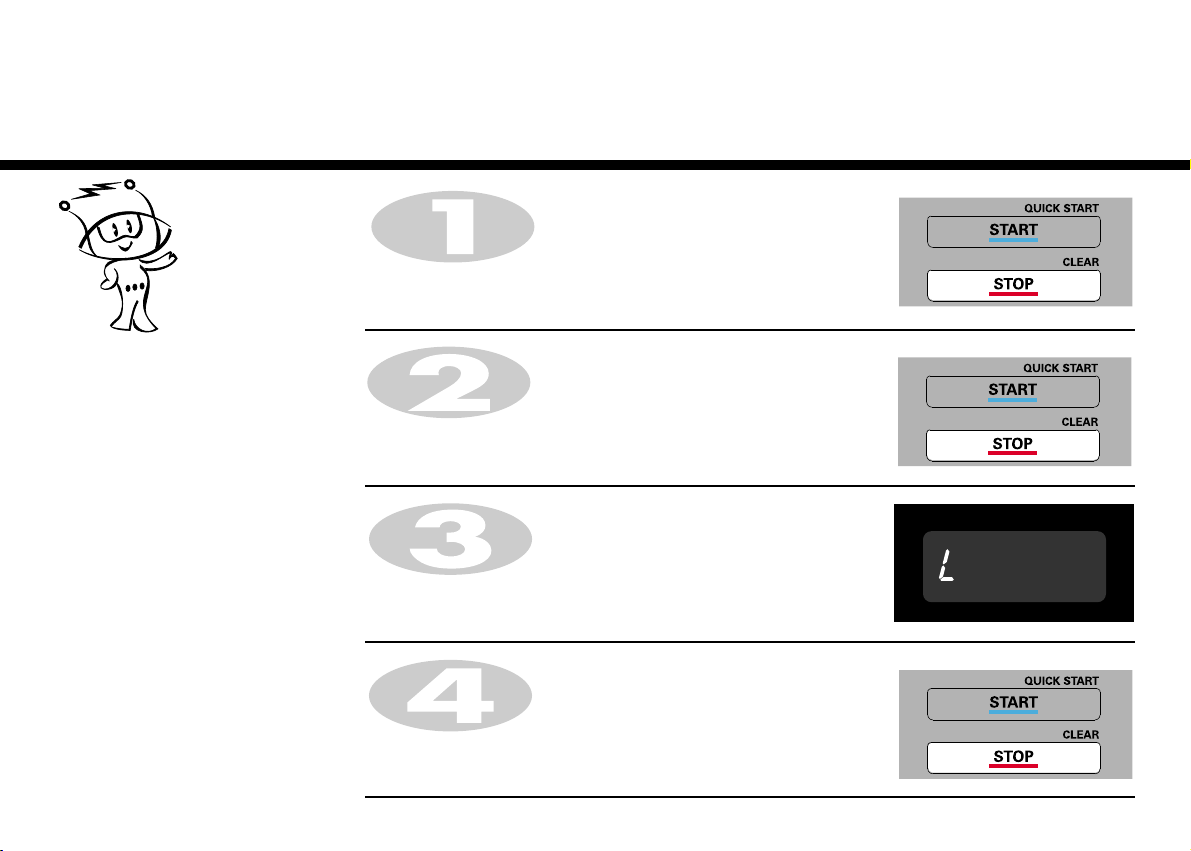
Child
Lock
Press and hold STOP/CLEAR until “L” appears on the display and
BEEP sounds.
The CHILD LOCK is now set.
The time will disappear on the display if you have set the clock.
“L” remains on the display to let you know that CHILD LOCK is set.
To cancel CHILD LOCK press and hold STOP/CLEAR until “L” disappears.
You will hear BEEP when it’s released.
Your oven has a safety feature that
prevents accidental running of the oven.
Once the child lock is set, you will be
unable to use any functions and no
cooking can take place.
However your child can still open the
oven door.
Press STOP/CLEAR.
7
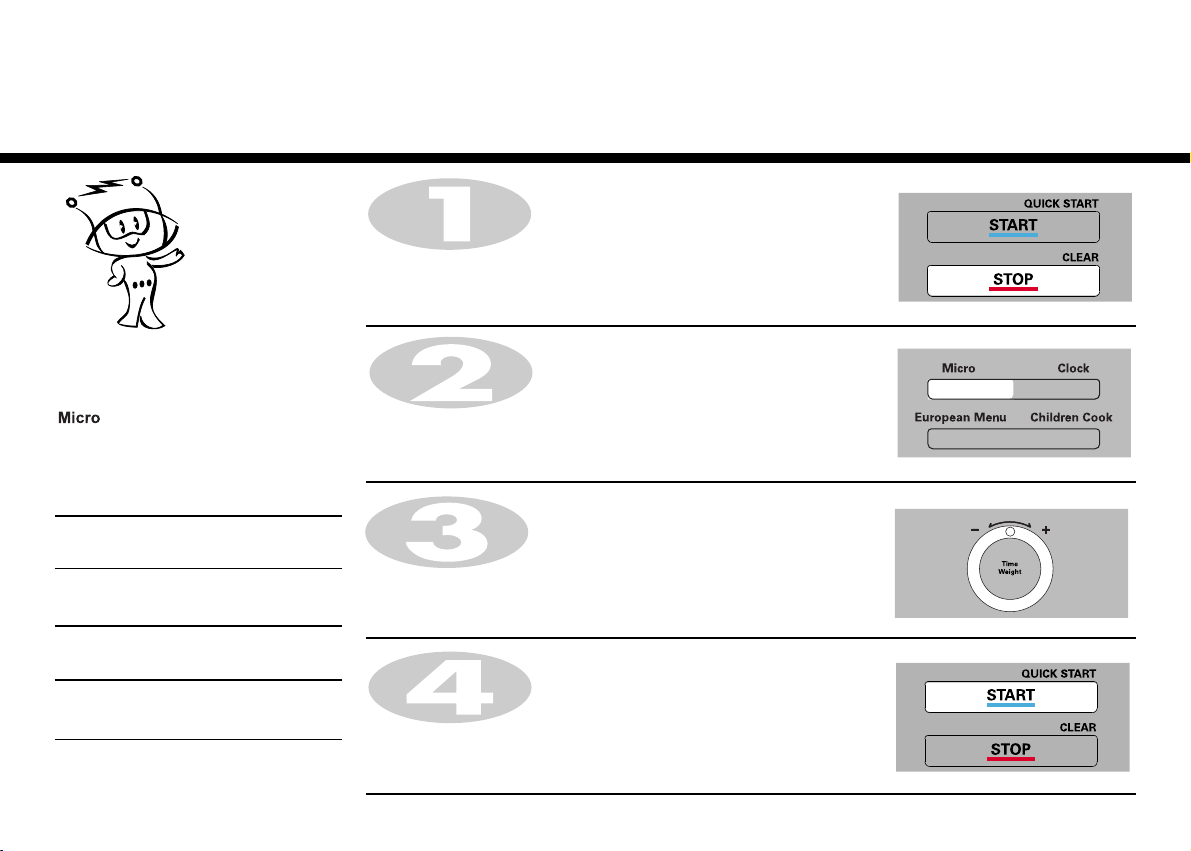
Make sure that you have correctly installed your oven as described earlier
in this book.
Press STOP/CLEAR.
Press START.
Your oven has five microwave Power
settings. High power is automatically
selected but repeated presses of the
level .
In the following example I will show you how to cook some food on 80% power for 5 minutes and 30 seconds.
POWER
HIGH
MAX
M
EDIUM
HIGH
MEDIUM
DEFROST
MEDIUM LOW
L
OW
%
100%
80%
60%
40%
20%
Power Output
850W
680W
510W
340W
170W
Make sure that you have correctly installed your oven as described earlier
in this book.
Press STOP/CLEAR.
Press
“680” appears on the display.
8
Micro Power
Cooking
key will select a different power
MICRO
Turn DIAL until display shows “5:30”.
twice to select 80% power.
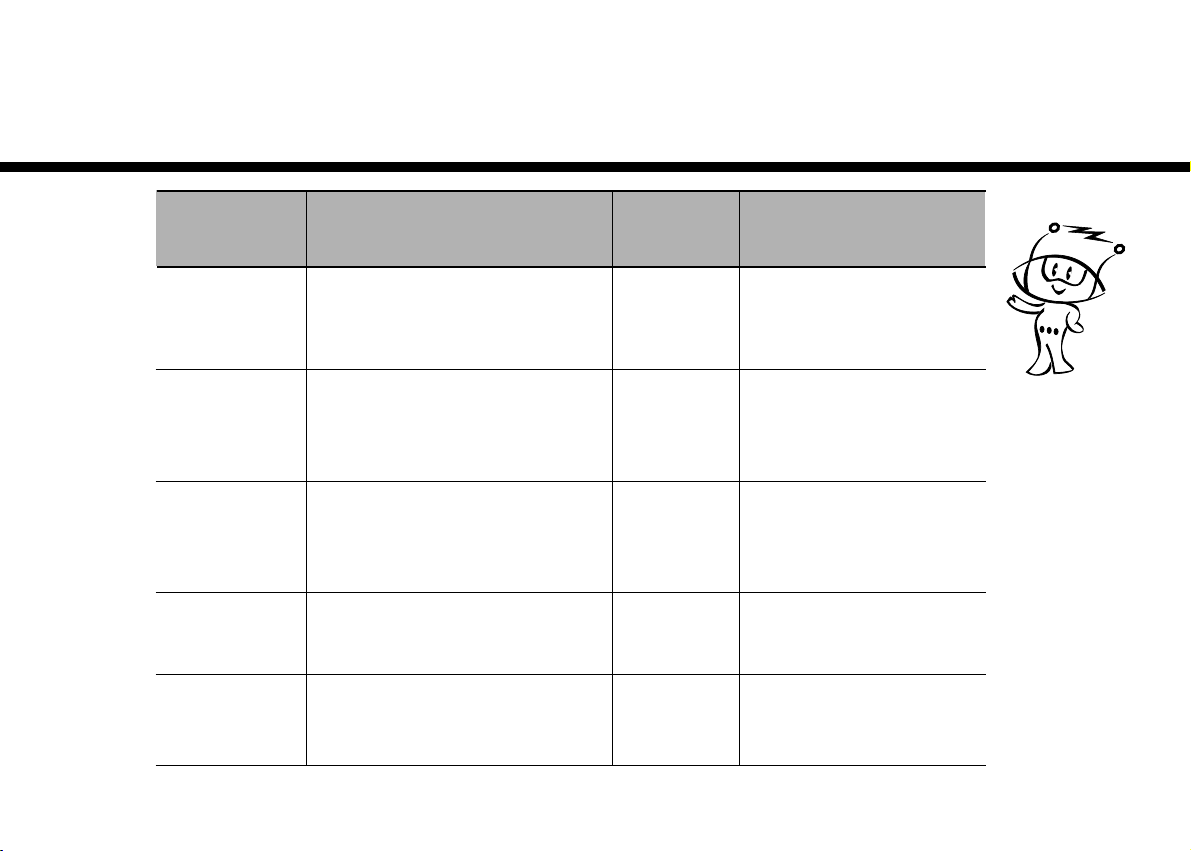
Micro Power
Your microwave oven is equipped with 5 power levels to give you maximum flexibility and control over cooking.
The table below shows the examples of food and their recommended cooking power levels for use with this
microwave oven.
POWER LEVEL
POWER LEVEL
(%)
* Boil Water
* Brown minced beef
* Cook poultry pieces, fish, vegetables
* Cook tender cuts of meat
MEDIUM HIGH * All reheating
* Roast meat and poultry
* Cook mushrooms and shellfish
* Cook foods containing cheese and eggs
MEDIUM * Bake cakes and scones
* Prepare eggs
* Cook custard
* Prepare rice, soup
DEFROST/ * All thawing
MEDIUM LOW * Melt butter and chocolate
* Cook less tender cuts of meat
LOW * Soften butter & cheese
* Soften ice cream
* Raise yeast dough
USE
POWER O UTPUT
100%
80%
60%
40%
20%
850W
680W
510W
340W
170W
9
Level
HIGH
MAX
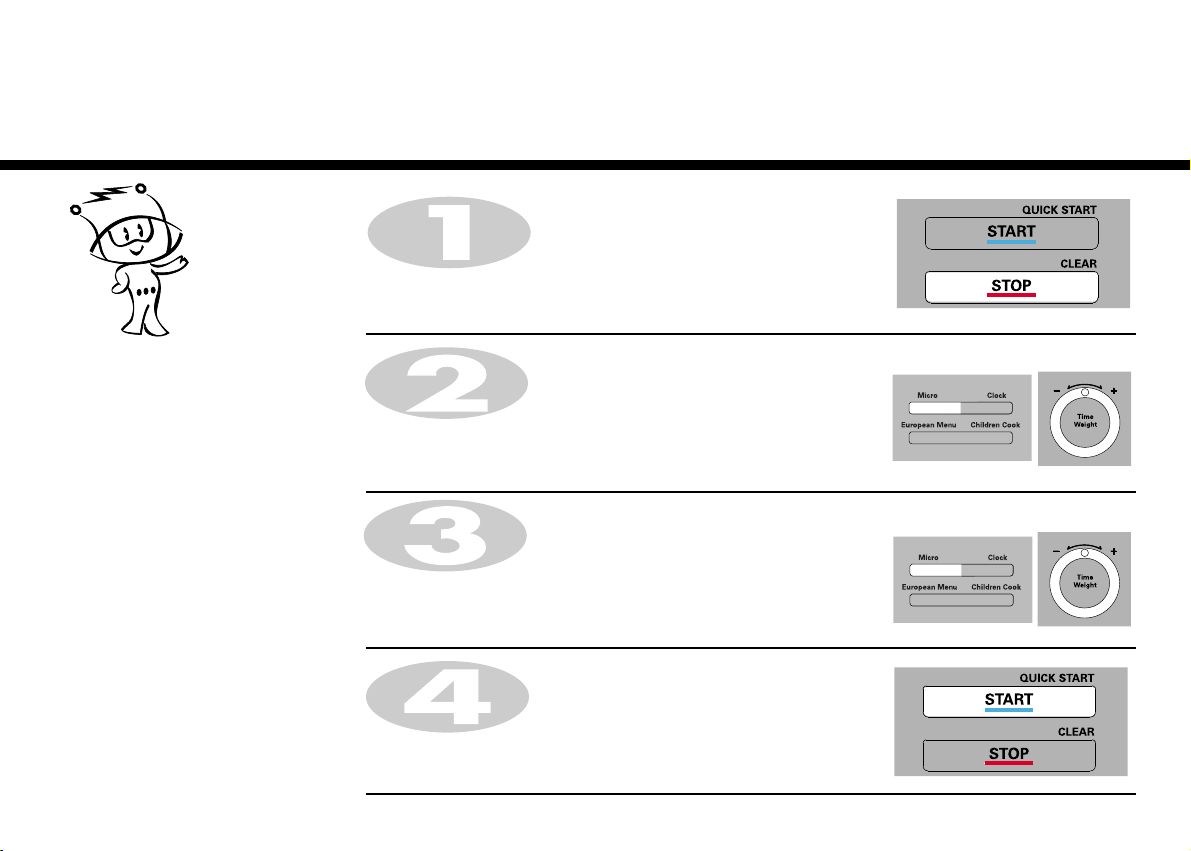
Two stage
During two stage cooking the oven door
can be opened and food checked. Close
the oven door and press Start/Quick
Start and the cooking stage will
continue.
At the end of stage1, BEEP sounds and
stage 2 commences.
Should you wish to clear the programme
press Stop/Clear twice.
In the following example I will show you how to cook some food in two stages. The first stages will cook your
food for 11 minutes on HIGH; the second will cook for 35 minutes on 340W.
Press STOP/CLEAR.
Cooking
Set the power and the cooking time for stage1.
Press once to select HIGH power.
MICRO
Turn DIAL until display shows “11:00”.
Set the power and the cooking time for stage2.
Press four times to select 340 power.
MICRO
Turn DIAL until display shows “35:00”.
START/QUICK START.
Press
10
