Page 1

PCM 80 Version 1.10
MIDI Implementation Details
Page 2

© 1996, Lexicon, Inc.
AllRights Reserved
Lexicon, Inc. • 3 Oak Park • Bedford, MA 01730 USA • Tel 781-280-0300 • Fax 781-280-0490
Lexicon Part No. 070-11486
www.lexicon com
Printed in U.S.A.
Page 3

Contents
Overview ............................................................1
Autoconfiguration ...............................................1
Types of System Exclusive Messages...............1
Enabling System Exclusive Messages ..............2
ASCII Character Data ........................................2
Numeric Values..................................................2
Nibbleized Data..................................................2
Data Errors.........................................................2
Timing Considerations .......................................2
SysEx Automation..............................................3
Other MIDI Implementation notes ......................3
System Exclusive Message Descriptions.............4
System Exclusive Message Header Block.........4
Table of SysEx Identifiers ..................................4
0x00 System Configuration Response...............5
0X01 Bank Dump...............................................6
0X02 Single Effect Dump...................................6
Single Effect Data ......................................7
Patch Save Data........................................8
0X03 Table Dump ..............................................8
0X04 Table Element Dump................................9
0X05 Chain Bulk Dump......................................9
0X06 Single Chain Dump.................................10
0X07 Chain Element Dump .............................10
0X08 Display Dump .........................................10
0X0B Parameter Dump....................................11
0X0C Button Dump ..........................................12
0X12 Soft Row Assignment Dump...................12
0X13 Patch Assignment Dump ........................13
0X14 Knob Message........................................14
0X15 Program Change Dump..........................14
0X16 Parameter Specific Response ................15
0X17 Parameter Display Response.................15
0X18 System Setup Dump...............................16
0X19 Save Current Edit Buffer Message .........16
0X1A Effect Information Response..................17
0X1C Adjust Knob Name Dump ......................17
0X1E Verbose Dump .......................................17
0X1F LED Response .......................................18
0X20 Meter Response .....................................18
0X21 Patch Display Response ........................19
0X22 Matrix Mapping Response......................19
0X23 Adjust Knob Value Dump .......................19
0X24 Soft Row Display Response ...................20
0X7C Failure Response...................................20
0X7F Data Request .........................................21
PCM 80 Algorithms ...............................................22
Algorithm 0: Plate.............................................22
Algorithm 1:Chamber .......................................23
Algorithm 2: Infinite ..........................................24
Algorithm 3: Inverse .........................................26
Algorithm 4: Concert Hall .................................27
Algorithm 5: M-Band+Rvb................................28
Algorithm 6: Glide>Hall ....................................30
Algorithm 7: Chorus+Rvb.................................31
Algorithm 8: Res1>Plate ..................................33
Algorithm 9: Res2>Plate ..................................34
Appendix A: Patch Sources by Index .................36
Remapping of MIDI Controllers........................36
Patch Source Table .........................................36
Appendix B: MIDI Bank Assignments .................37
Appendix C: MIDI Inquiry Message .....................38
Appendix D: List of Error Messages ...................39
Appendix E: System (Type 0) Parameters ..........40
Appendix F: Patchable (Type 1) Parameters ......42
Appendix G: Non-Patchable (Type 2)
Parameters .....................................................43
MIDI Implementation Chart...................................44
Page 4

Lexicon
PCM 80 Version 1.10 MIDI Implementation Details
PCM 80
Version 1.10 MIDI Implementation Details
An ASCII text version of this document is available on CompuServe under section seven of the MIDI
B forum. To access these documents:
• Enter CompuServe, type GO MIDIBVEN
• Select "section seven: Lexicon"
• Enter the Lexicon library
Overview
The Lexicon PCM 80 is a complex device with an involved MIDI System Exclusive implementation. This
document describes the Version 1.10 PCM 80 MIDI implementation, and assumes familiarity with the
functions and operations of the PCM 80. MIDI Implementation information relevant to PCM 80 algorithm
cards, or to Version 1.00 software, is available in separate documents
The most substantial changes to MIDI implementation between Versions 1.00 and 1.10 are in the area
of effects and bank dumps. Although the data compression used in Verson 1.00 has been eliminated,
Version 1.10 will accept dumps in that format. The software version of any PCM 80 can be determined
using the MIDI Inquiry Message, described in Appendix C of this document.
Autoconfiguration
To aid development of editors and librarians which will remain useful through the lifetime of the PCM 80,
regardless of the addition of new algorithms, we have provided a number of new System Exclusive
messages that allow a librarian to autoconfigure when it encounters new algorithms. Messages which are
particularly useful in autoconfiguration are:
System Configuration Response
Parameter Specific Response
Parameter Display Response
Effect Information Response
Patch Display Response
Matrix Mapping Response
Soft Row Display Response
Data Request
Direction of Data Transfer
Types of System Exclusive Messages
There are several types of System Exclusive messages: Data Requests, Messages, Responses and Data
Dumps.
Data Requests A request is initiated by a remote device (never by a PCM 80). A request usually results
in a dump. A request for data causes no change in the state of the PCM 80.
Messages A message is sent by a remote device to a PCM 80. It is a command for which there is
no response, such as a knob message. It may cause a change in the state of the PCM
80.
Responses A response is a data packet that is sent from the PCM 80 to another device, always as
the result of a request by that device A response is never sent to the PCM 80 (It may
be harmlessly transmitted to a PCM 80, but results in no change in the PCM 80).
1
Page 5

LexiconPCM 80 Version 1.10 MIDI Implementation Details
Data Dumps A dump contains information about some aspect of the PCM 80’s internal state. A dump
is transmitted by a PCM 80, eitheron request to another device, or to another PCM 80
(via front panel dump commands or SysEx Automation). When a dump is transmitted
to a PCM 80, it will normally cause a change in the internal state of the PCM 80. A dump
can also be purely informational, containing version information, etc. This sort of dump
may be received by a PCM 80 but results in no change. It is initiated only as the result
of an external request and may be considered as unidirectional.
Enabling System Exclusive Messages
The PCM 80 must be enabled via the front panel controls for receipt of System Exclusive messages. If
System Exclusive message receipt is not enabled, all System Exclusive messages are ignored. The
status of both the PCM 80 Memory Protect function and PCM 80 Pro and Go Edit modes are ignored when
System Exclusive is enabled.
ASCII Character Data
Many of the System Exclusive messages include ASCII character data. This refers to the values between
0x20 (space) and 0x7E (tilde). No other values should be used. Character fields should be padded with
spaces — the C NULL-terminator should not be used. When the PCM 80 receives an out-of-range value,
it will convert that value to a space. The small block character on the PCM 80 display (used to indicate
patch source/destination) is transmitted as a tilde. It is not possible to transmit this character to the PCM
80 via System Exclusive messages. The ASCII backslash character (0x5c) maps to the yen character
(¥)on the PCM 80 display.
Numeric Values
Any numeric values greater than one byte are transmitted from least-significant to most-significant.
Nibble-ized data
Some data (most importantly effect data) is transmitted in a nibble-ized format, i.e. each byte of data is
transmitted as a pair of bytes, with 4 bits of data in each byte. As in all other cases in the PCM 80, the lesssignificant portion of the byte is transmitted first.
Data Errors
The PCM 80 will display System Exclusive errors when it encounters any of a number of problems,
including checksum errors and early termination of a System Exclusive message (too few characters).
It will also report back to the sender of a System Exclusive message if it cannot fulfill a legally formatted
request. This covers situations such as bank-not-present, etc.
Timing Considerations
As some messages require significant time to process, System Exclusive information should not be sent
to the PCM 80 in bursts of more than 3 messages every 20ms. The individual message descriptions
presented later in this document note any specific time out requirements.
2
Page 6

Lexicon
PCM 80 Version 1.10 MIDI Implementation Details
SysEx Automation
SysEx Automation is intended primarily for facilities using multiple PCM 80s in identical modes of
operation. This mode, which is enabled from the PCM 80 front panel, asumes that all units have the same
effects in the same locations and the same algorithm cards loaded, and that a single master unit front panel
is controlling all slaved units. (Only front panel operations are transmitted as SysEx automation
commands.) Ideally, the master’s Target ID (Control 3.4) should be set to All. The MIDI inputs of all slave
units must be connected directly to the master MIDI OUT. This requires a MIDI THRU box if there is more
than one slave. This is not an appropriate mode for effect editing.
The displays of the slaves do not necessarily track the display of the master, although the internal states
do. Although knob turns and button pushes are not transmitted, the actual parameter values are. This
guarantees that the slave units will be locked directly to the master values. The only exceptions to this are
the Tap, Compare and Bypass buttons, whose states are transmitted to the slaves because they change
the internal state of the device. The others are visual only.
Not all system parameters are transmitted by SysEx Automation. Those which are transmitted are listed
in Appendix E.
Other MIDI Implementation notes
MIDI Controller 32 is used for Bank Select. MIDI Controller 0 (normally the most significant bits of Bank
Select) is ignored.
Program Change messages may be lost if they are sent to the PCM 80 before previous Program Change
messages are completed. Controller Data may be sent at full MIDI speed, with no loss of data.
3
Page 7

LexiconPCM 80 Version 1.10 MIDI Implementation Details
System Exclusive Message Descriptions
System Exclusive Message Header Block
All SysEx messages are preceded by the standard header.
Byte # Byte Value Description Notes
1 F0 SysEx ID
2 06 Lexicon ID
3 07 PCM 80 ID
4 0iii iiii Device ID Values 0-126 are defined as specific addresses. Any mes-
5 0iii iiii SysEx Identifier Identifies the type of message. All System Exclusive mes-
6-(n-1) Message-specific bytes See individual descriptions
n F7 EOX End of exclusive
Table of SysEx Identifiers
The following table provides a quick reference for the System Exclusive messages which are described
in detail in the following pages.
sage sent to device 127 will be received by any PCM 80 on the
cable as long as it is enabled to receive System Exclusive
messages.
sages in this document are described by this identifier. Identifiers which are not used should be considered as reserved
and should not be used.
Identifier (Hex) Name of Message
0x00 System Configuration Response
0x01 Bank Dump
0x02 Single Effect Dump
0x03 Table Dump
0x04 Table Element Dump
0x05 Chain Bulk Dump
0x06 Single Chain Dump
0x07 Chain Element Dump
0x08 Display Dump
0x09-0x0A reserved
0x0B Parameter Dump
0x0C Button Dump
0x0D-0x11 reserved
0x12 Soft Row Assignment Dump
0x13 Patch Assignment Dump
0x14 Knob Message
0x15 Program Change Dump
0x16 Parameter Specific Response
0x17 Parameter Display Response
0x18 System Setup Dump
0x19 Save Current Edit Buffer Message
0x1A Effect Info Response
0x1B reserved
0x1C Adjust Knob Name Dump
0x1D reserved
0x1E Verbose Dump Message
0x1F LED Response
0x20 Meter Response
0x21 Patch Display Response
0x22 Matrix Mapping Response
0x23 Adjust Knob Value Dump
0x24 Soft Row Display Response
0x25-0x7B reserved
0x7C Failure Response
0x7D-0x7E reserved
0x7F Data Request
4
Page 8

Lexicon
PCM 80 Version 1.10 MIDI Implementation Details
0x00 System Configuration Response
This response is transmitted by the PCM 80 to a remote device when requested. It is ignored by the PCM
80. Note that this is not a Setup Dump — it is purely informational.
Byte # Byte Value Description Notes
1 F0 SysEx ID
2 06 Lexicon ID
3 07 PCM 80 ID
4 0iii iiii Device ID
5 0x0 Configuration Data
6 0iii iiii Major Version # This is the version number that appears to the left of the decimal
7 0iii iiii Minor Version # This is the version number that appears to the right of the decimal
8-15 0iii iiii 8 Byte Time string Time of the code build in ASCII format xx:yy:zz
16-26 0iii iiii 11 Byte Date string Date of the code build in ASCII format: xxx:yy:zzzz
27-34 0000 iiii 56000 memory page count
4-byte value (nibble-ized) Number of pages (64K words/page) of memory available to the
35-148 0iii iiii 114 Byte Bank information
(Space for 57 banks) Indexed by bank, 2 characters/bank. First character=bank size.
149 0n Card Present non-zero if present
150 0n Card Write Protect non-zero if protected
151 0iii iiii Card Version Indicates the version of the card directory structure. This should be
point on the the integer portion of the power up display.
point on the fractional portion of the power up display. On the front
panel this may be displayed as a 2-character value with a leading
zero. For example, a minor revison of 1 will appear as x.01. A minor
revision of 10 will appear as x.10
(Hours:Minutes:Seconds)
(Month:Day:Year)
Motorola 56002 processor. The number of pages in a standard
PCM 80 is 4. Memory can be expanded using SIMM memory.
(0=bank not present.) A non-zero in the second byte indicates that
the bank is a non-writeable preset bank.
ignored if the Card Present bit is not set.
152 0iii iiii Card Type Types are:
153-162 0iii iiii 10 Byte Name string for card This should be ignored if the Card Present bit is not set.
163 0iii iiii Page count Indicates the amount of memory available on the card. 1 page=64K.
164 0iii iiii Count of algorithms online Number of valid algorithm IDs in the array beginning at byte 165.
165-228 0iii iiii 64 Byte List of algorithm IDs Only count from byte 164 is valid.
229 0iii iiii Current User Interface Mode 0=Control; 1=Tempo; 2=Edit; 3=Program; 4=Register. Mode and
230 0iii iiii User interface in a Submode 0=False; 1=True. A submode is defined as a state of the machine
231 0iii iiii Compare mode 0=Off, 1=On
232 0iii iiii Bypass 0=Off, 1=On
233 0xF7 End of SysEx
0x00=ROM (holds algorithms or presets)
0x01=RAM (holds user effects, maps, setups and chains)
0x80=Bootable Diagnostics card.
This should be ignored if the Card Present bit is not set.
For example, 0x10 indicates 1 megabyte. This should be ignored if
the Card Present bit is not set.
These are the algorithms currently available to the system and
include internal algorithms plus any algorithms loaded from card.
Algorithms for any card not loaded into the system will not appear
here.
submode are purely informational and do not affect PCM 80 ability
to respond to MIDI.
that is different from that caused by pressing Control, Tempo, Edit,
Program Banks or Register Banks. This includes any of the dialog
modes such as saving an Effect, etc.
5
Page 9

LexiconPCM 80 Version 1.10 MIDI Implementation Details
0x01 Bank Dump
This is a bidirectional dump of an entire bank of effects. It is initiated from the front panel as a Bank Dump.
Byte # Byte Value Description Notes
1 F0 SysEx ID
2 06 Lexicon ID
3 07 PCM 80 ID
4 0iii iiii Device ID
5 0x1 Effect bulk Data
6 0iii iiii Bank # Source bank if sent by PCM 80; target bank if received by PCM 80.
7-70656 xxxxxxxx 50 Single effect
data packets, with
checksums after each See Description of Nibble-ized Effect Data.
70657 0xF7 End of SysEx
See appendix for indices of banks.
Note that as it is possible for a bank to be sparsely populated (for example, when a user has only a small
number of effects saved in bank 4 or 5) it is important to check the Flags byte for each effect. (See Single
Effect Data for a description of the Flags byte.)
Note also that for any effect to be successfully transmitted or received by the PCM 80, the supporting
algorithm must be present (not necessarily running) in the unit. Internal algorithms are always present,
whereas Card algorithms are only present if the card has been loaded. If an effects packet is transmitted
without the algorithm present, an error message is displayed on the screen. Such cases also cause
special formatting of the effects packet. See Single Effect Data for details.When an effects packet is
received without the algorithm present, an error message is displayed and the destination remains
unchanged.
0x02 Single Effect Dump
This is a bidirectional dump initiated from the front panel as a Current Effect Dump. All numeric values
appear LSB first.
Byte # Byte Value Description Notes
1 F0 SysEx ID
2 06 Lexicon ID
3 07 PCM 80 ID
4 0iii iiii Device ID
5 0x02 Single Effect Data
6 0iii iiii Bank # If both the Bank and Program values are set to 0x7F, the dump is
7 0iii iiii Program #
8 - 1419 Nibbleized effect data See next section for description.
1420 Checksum This 7-bit value is a simple additive checksum that starts at the
1421 0xF7 End of SysEx
that of the current edit buffer. If the dump is received by a PCM 80,
the incoming data will go into the edit buffer (loading the new preset)
but the dump is not stored anywhere else in the target system.
beginning of nibble-ized data.
The algorithm used by the effect must be present (not necessarily loaded) in the receiving unit for this
message to be received. If the algorithm is not present, an error message is displayed.
Nibble-izing takes place in least-significant order. All parameters here are described as after nibble-izing
has been undone. As any of these structures may appear in a number of locations, offsets are listed as
relative offsets.
6
Page 10
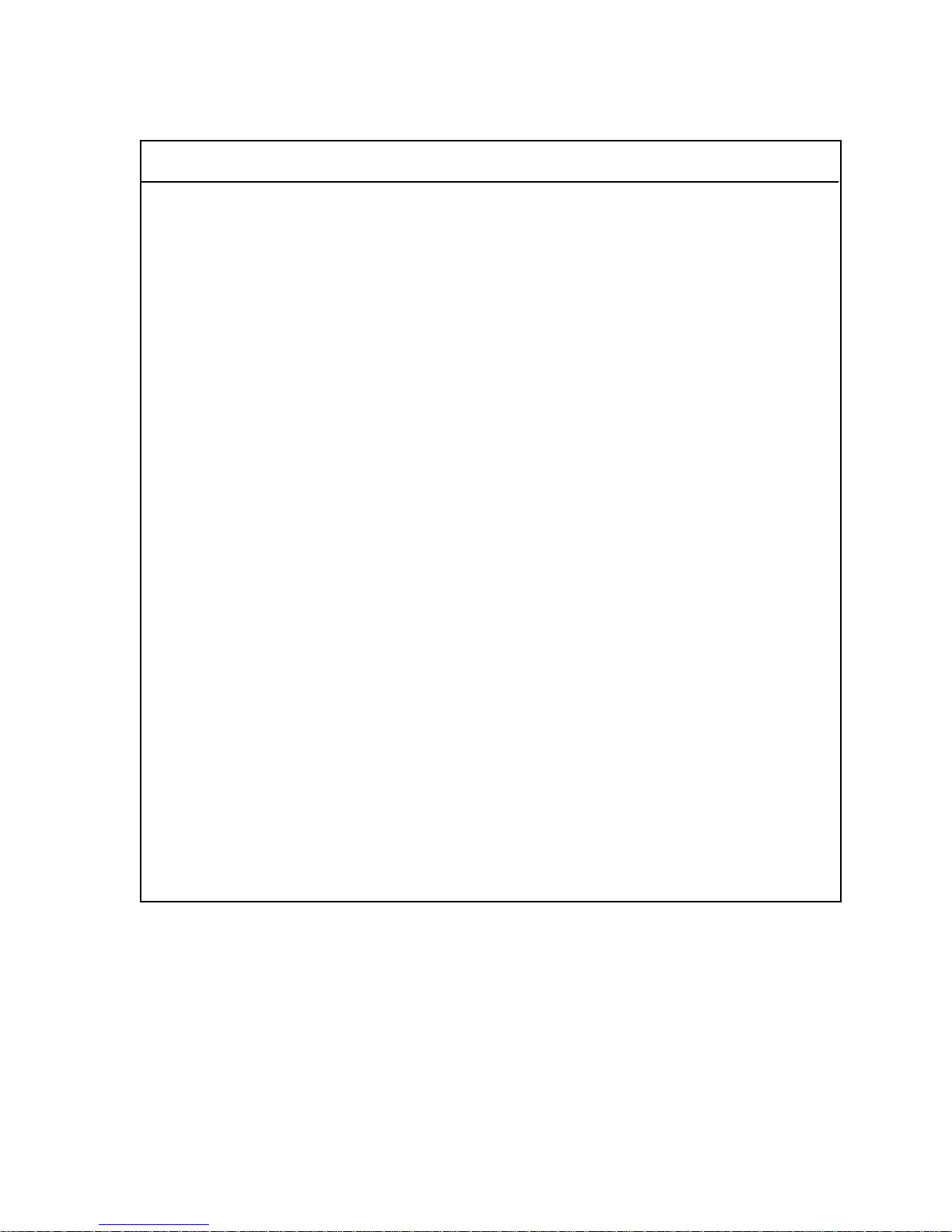
Lexicon
PCM 80 Version 1.10 MIDI Implementation Details
Single Effect Data
Byte
Offset Size Description Notes
0 16-bit (LSB first) Flags 0xffff=Valid Effect; 0xfffe=Blank effect slot. This is only sent during a
bank dump when certain positions in the bank are empty. Any other value
indicates that the effect was originally dumped from a Version 1.00 ROM.
The internals of the dump differ from what is described here. Note that
the version 1.10 ROM will accept effect dumps from Version 1.00 — the
version 1.00 ROM will NOT accept dumps from V1.10.
2 8-bit Algorithm ID The algorithm must be present in the unit for this packet to be transmitted
3 8-bit Edit Matrix Position Position in edit matrix when Edit is pressed. Upper nibble represents
4-15 12 Bytes Effect Name Name of effect. See notes on ASCII Character Data in the Overview.
16-24 9 Bytes Knob Name Name of Soft Knob. See notes on ASCII Character Data in the Overview.
25 1 Byte Adjust Knob Value Stored value for the Soft Knob.
26-35 10 Bytes Soft row assignments See Soft Row Assignment Dumps.
36-65 16-bit (LSB first)
Type 2
Parameter Values Multiple values (15) This field is an indexed array of values for all Type 2 parameters. See
66-395 Set of 110
3-Byte values Type 1 values (110) This field is an indexed array of values for all Type 1 parameters.
396 31 Bytes Patch Structure 0 This structure describes a single patch. Its fields are described in the
427 31 Bytes Patch Structure 1
458 31 Bytes Patch Structure 2
489 31 Bytes Patch Structure 3
520 31 Bytes Patch Structure 4
551 31 Bytes Patch Structure 5
582 31 Bytes Patch Structure 6
613 31 Bytes Patch Structure 7
644 31 Bytes Patch Structure 8
675 31 Bytes Patch Structure 9
706 End of Data End of Data End of Data
or received. This packet has a special format if the algorithm is not
present when the packet is transmitted. The value 0x7F replaces the
Algorithm ID which is placed in the Edit Matrix Position. The Effect Name
is properly transmitted, but the remainder of the packet is 0.
column; lower nibble represents row. See previous note in the case of
algorithm not present.
Appendix G: Non-Patchable (Type 2) Parameters.
1 Byte=Tempo Flag (1 if Tempo Mode); 2 Bytes=Value.
If Tempo Mod =0, then this is a 16-bit value (LSB first). If Tempo Mode=1,
then 1st byte is numerator and 2nd byte is denominator. The first 22
parameters are the same for all algorithms. The remaining are unique for
each algorithm. See Appendix F: Patchable (Type 1) Parameters.
Patch Save Data table following this section.
7
Page 11
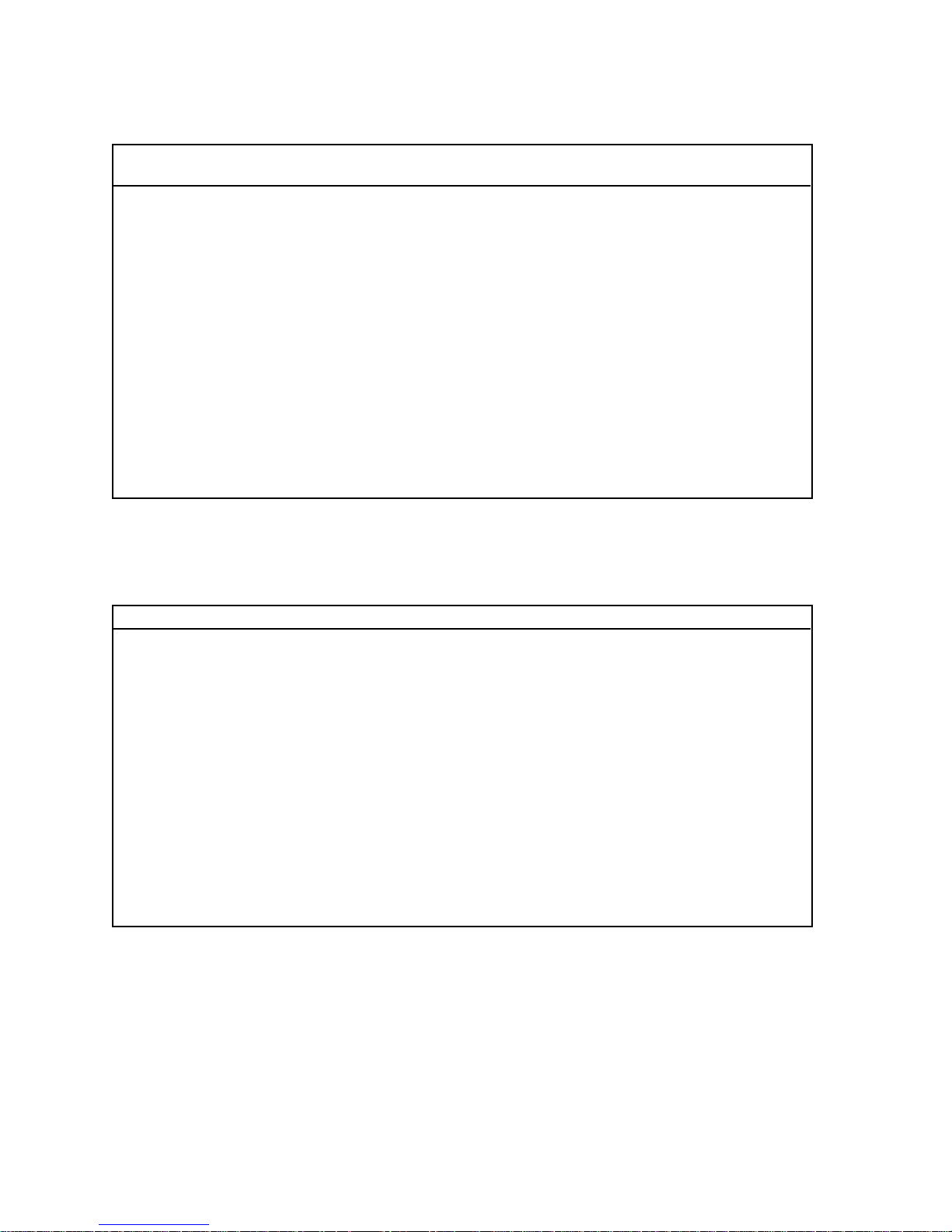
Patch Save Data
Byte
Offset Size Description Notes
0 8-bit Valid Flag 0=patch not connected, ignore following data; 1=patch connected,
following data valid.
1 8-bit Tempo Mode 0=Target parameter not in Tempo Mode; 1=Target parameter in Tempo
Mode. This must match the tempo flag field for the Type 1 parameter that
is the target of the patch.
2 1 Byte Patch Source See the Patch Source Table in Appendix A.
3 1 Byte Destination List ID The value for the Destination List ID is returned by the Parameter
Specific Response (0x16).
4 2 Bytes (LSB first) Destination List Index The value for the Destination List Index is returned by the Parameter
Specific Response (0x16).
6 1 Byte Point Count 0-8=number of points in the patch. 0 is interpreted in the same way as a
Valid Flag of 0.
7 8 3-byte values Patch Point Values Values for each of 8 possible pivot points. Fields are interpreted as: 1
Byte=Position (0-127). These should be in ascending order. 2
Bytes=Value of target parameter at the pivot point. Only the first Point
Count of these values is meaningful. The remainder should be transmit-
ted as 0’s.
31 End of Data End of Data End of Data
LexiconPCM 80 Version 1.10 MIDI Implementation Details
0x03 Table Dump
This is a bidirectional dump (initiated from the front panel as a Map Dump) which describes a complete
program table (map).
Byte # Byte Value Description Notes
1 F0 SysEx ID
2 06 Lexicon ID
3 07 PCM 80 ID
4 0iii iiii Device ID
5 0x3 Table Data
6 0iii iiii Table (map) # Unlike some other objects, there is no “current” table, so the 0x7F value
7 0iii iiii Bank for table
position 0 Any legitimate bank. See Appendix B: MIDI Bank Assignments. If
8 0iii iiii Offset for table
position 0 0 - 49
9-262 Bank/offset for positions 1-127
263 0xF7 End of SysEx
has no function in this case. There are normally 2 tables in the box (0 and
1). If a RAM card is in place, there are two additional tables (2 and 3).
nothing is assigned to this position in the table, a value of 0x7F is
returned.
8
Page 12

Lexicon
PCM 80 Version 1.10 MIDI Implementation Details
0x04) Table Element Dump
This is a bidirectional dump which describes a single position in a program table (map).
Byte # Byte Value Description Notes
1 F0 SysEx ID
2 06 Lexicon ID
3 07 PCM 80 ID
4 0iii iiii Device ID
5 0x4 Table Element Data
6 0iii iiii Table (map) #
7 0iii iiii Offset in table 0-127
8 0iii iiii Bank Any legitimate Bank index. See Appendix B: MIDI Bank Assignments. If
9 0iii iiii Offset 0-49
10 0xF7 End of SysEx
nothing is assigned to this position in the table, a value of 0x7F is
returned.
0x05 Chain Bulk Dump
This is a bidirectional dump, initiated from the front panel as a Chain Bulk Dump, which describes a set
of program chains (either the internal set of 10 or a card set of 10).
Byte # Byte Value Description Notes
1 F0 SysEx ID
2 06 Lexicon ID
3 07 PCM 80 ID
4 0iii iiii Device ID
5 0x5 Chain bulk
6 0000 000i Internal/Card 0=Internal; 1=Card
7-26 0iii iiii Data for chain 0
27 - 206 Data for chains 1-9
207 0xF7 End of SysEx
(10 if card) See following description for Single Chain Dump.
(11-19 if card)
9
Page 13

LexiconPCM 80 Version 1.10 MIDI Implementation Details
0x06 Single Chain Dump
This is a bidirectional dump, initiated from the front panel as a Chain Dump, which describes a complete
program chain.
Byte # Byte Value Description Notes
1 F0 SysEx ID
2 06 Lexicon ID
3 07 PCM 80 ID
4 0iii iiii Device ID
5 0x6 Chain Data
6 0iii iiii Chain # Unlike some other objects, there is no “current” chain, so the value 0x7F
7 0iii iiii Bank for chain
position 0 Any legitimate Bank index. See Appendix B: MIDI Bank Assignments. If
8 0iii iiii Chain position offset 0-49
9-26 Bank/offset for
positions 1-9
27 0xF7 End of SysEx
has no effect here. Normally there are 10 chains available (0-9). If a RAM
card is in place, an additional 10 chains (10-19) are available.
nothing is assigned to this position in the table, a value of 0x7F is
returned.
0x07 Chain Element Dump
This is a bidirectional dump which describes a single position in a program chain.
Byte # Byte Value Description Notes
1 F0 SysEx ID
2 06 Lexicon ID
3 07 PCM 80 ID
4 0iii iiii Device ID
5 0x7 Chain Element Data
6 0iii iiii Chain #
7 0iii iiii Offset in chain 0-9
8 0iii iiii Bank Any legitimate Bank index. See Appendix B: MIDI Bank Assignments. If
9 0iii iiii Offset 0-49
10 0xF7 End of SysEx
nothing is assigned to this position in the table, a value of 0x7F is
returned.
0x08 Display Dump
When sent from the PCM 80, this bidirectional dump holds the current display information, whatever it
is. When sent to the PCM 80, this text is displayed for 2 seconds.
Byte # Byte Value Description Notes
1 F0 SysEx ID
2 06 Lexicon ID
3 07 PCM 80 ID
4 0iii iiii Device ID
5 0x08 Display message
6-25 0iii iiii Top line of display 20-byte copy of upper display line.
26-45 0iii iiii Bottom line of display 20-byte copy of lower display line.
46 0xF7 End of SysEx
10
Page 14

Lexicon
PCM 80 Version 1.10 MIDI Implementation Details
0x0B Parameter Dump
This is a bidirectional message used when a PCM 80 is transmitting SysEx Automation data. It may be
transmitted or received by a PCM 80. Parameter types include:
Type 0 System Parameters: Parameters such as MIDI Channel, Edit Mode (Pro or Go), Mix Mode, etc.
which are not saved with an effect, but are part of the system setup.
Type 1 Patchable Parameters: Includes all parameters that can be patch destinations These are saved
with an effect.
Type 2 NonPatchable Parameters: Parameters such as envelope threshold which are saved with the
effect but cannot be patch destinations.
Byte # Byte Value Description Notes
1 F0 SysEx ID
2 06 Lexicon ID
3 07 PCM 80 ID
4 0iii iiii Device ID
5 0B Parameter Value
6 0x Parameter Type 0=system; 1=patchable;
7 0iiiiiii Parameter Offset See appendix according to type.
8 0000000i Tempo Mode Flag 0=Absolute mode; 1=Tempo Mode. This flag defines the following value
9 0000iiii Least-significant nibble
of absolute value or
numerator byte Out-of-range values transmitted to PCM 80 will be adjusted to legal
10 0000iiii Next nibble of absolute
value or numerator byte
11 0000iiii Next nibble of absolute
value or denominator byte
12 0000iiii Most-significant nibble
of absolute value or
denominator byte
13 F7 End of SysEx
2=nonpatchable
field as being an absolute 16-bit value (Flag=0) or a ratio value split into
bytes (Flag=1). It also forces the parameter into the appropriate mode.
This flag should be 0 except for those parameters that support Tempo
Mode. See the flags field for the appropriate parameters in the appendices describing the algorithms or use the Parameter Specific Response.
values.
11
Page 15
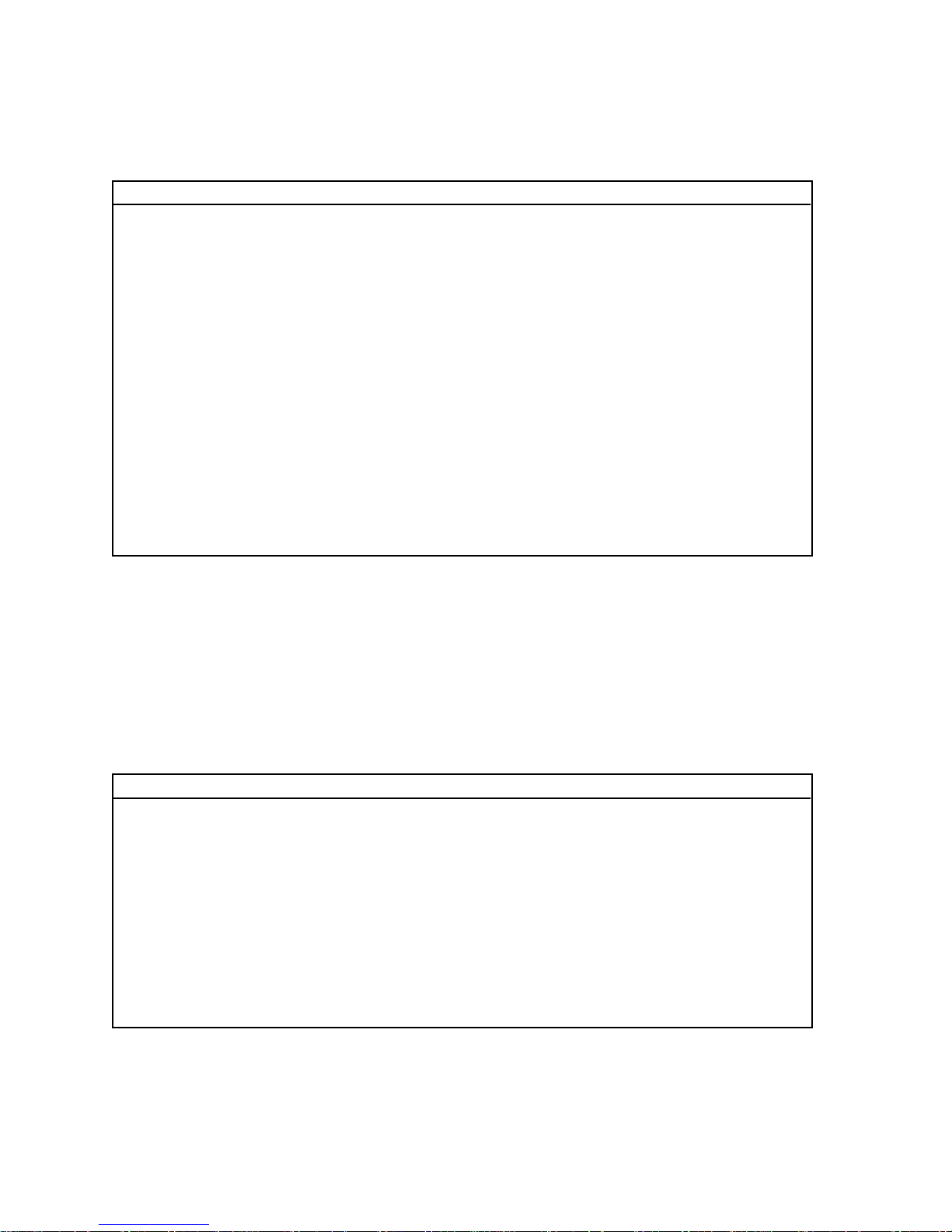
LexiconPCM 80 Version 1.10 MIDI Implementation Details
0x0C Button Dump
This is bidirectional. Those buttons which are transmitted in SysEx automation mode are: Compare, Tap
and Bypass.
Byte # Byte Value Description Notes
1 F0 SysEx ID
2 06 Lexicon ID
3 07 PCM 80 ID
4 0iii iiii Device ID
5 0xC Button message
6 0iii iiii Button # 0=Up; 1=Down
7 0xF7 End of SysEx
2=Program Banks;
3=Load
4=Register Banks
5=Store;
6=Edit
7=Compare
8=Control
9=Bypass
10=Tempo
11=Tap
12=Reserved
13=Footswitch 1
14=Reserved
15=Footswitch 2
Button messages may be sent in quick succession (faster than 40ms) to mimic holds. For example,
sending Program Banks every 20ms for 1 second will cause the Help message for the key to be
displayed, just as if the key on the front panel were held down. Multiple key combinations can also be
sent by sending button messages in quick succession. For example, sending an Up message
immediately followed by a Down message causes the user interface to go to position 0.0 in the current
matrix, just as if the two buttons were pressed simultaneously.
0x12 Soft Row Assignment Dump
Bidirectional. Assigns a Pro mode slot to a Go mode soft slot.
Byte # Byte Value Description Notes
1 F0 SysEx ID
2 06 Lexicon ID
3 07 PCM 80 ID
4 0iii iiii Device ID
5 0x12 Soft Row Assign
6 0n Soft Row Slot (0-9)
7 0n Substitute Row (0-9). This is the row/column that will appear in the soft row slot. A soft row
8 0n Substitute Column (0-9)
9 0xF7 End of SysEx
position may be de-assigned if row and column are both set to 0x0F.
The number of rows and columns is dependent on the current algorithm.
12
Page 16

Lexicon
PCM 80 Version 1.10 MIDI Implementation Details
0x13 Patch Assignment Dump
This bidirectional dump contains the state of a particular patch in the currently running effect.
Byte # Byte Value Description Notes
1 F0 SysEx ID
2 06 Lexicon ID
3 07 PCM 80 ID
4 0iii iiii Device ID
5 0x13 PatchAssign
6 0n PatchID (0-9)
7-8 0000 iiii Patch Source
9 0iii iiii Patch Destination. The patchable parameter offset. A value of 0x7F indicates that the
10 0n Point Count (0-8). Only the 'n' following point values is meaningful. The remainder should
Nibble-ized with less
significant part first See Appendix A: Patch Sources by Index.
patch is to be disconnected. All other values in the packet remain valid.
be set to 0. A point count of 0 is an alternate way to indicate a
disconnected path.
Patch Point Packet — repeated 8 times...
11 0iii iiii Point Position (0-127) Positions should be in ascending order and may not be duplicated. The
13 0000 iiii Point Value next nibble
14 0000 iiii Point Value next nibble
15 0000 iiii Point Value MS nibble.
16 000i iiii Tempo value Numerator
(1-24). Out-of-range values will be clipped and will cause an error message to
17 000i iiii Tempo value
Denominator (1-24). Out-of-range values will be clipped.
point value is independent of the specific parameter range. The range
of point value is from 0 (minimum) to 0xffff (maximum). This format is
used so that a new patch destination can be selected while maintaining
the contour of the patch table.
be displayed.
7 more 7-byte point packets...
67 0xF7 End of SysEx
If this message is improperly built, for example, if points are out of range or are not defined in ascending
order, the PCM 80 will attempt to correct the data. The message "Bad patch data was corrected" will be
displayed.
13
Page 17

LexiconPCM 80 Version 1.10 MIDI Implementation Details
0x14 Knob Message
Host to PCM 80 only. (In SysEx Automation mode, the PCM 80 sends parameter values, not knob
messages.) Knobs operate within the current context of the user interface. For example, in Register
Banks mode, the Adjust knob is a soft knob. In Edit mode, it adjusts the displayed parameter. This
message is only useful for a remote controller.
Byte # Byte Value Description Notes
1 F0 SysEx ID
2 06 Lexicon ID
3 07 PCM 80 ID
4 0iii iiii Device ID
5 0x14 Knob Code
6 0n Knob ID: 0=Select knob; 1=Adjust knob
7 0n Least-significant
8 0n Next nibble
9 0n Next nibble
10 0n Most-significant nibble
11 0xF7 End of SysEx
nibble of 2’s
complement knob
delta (16 bits). For example: 0xffff=-1 (counterclockwise); 0x0001=+1 (clockwise)
0x15 Program Change Dump
Bidirectional. This is the method used in SysEx Automation to send Program Change messages. It may
be used in other cases, although the number of bytes is larger than a standard MIDI Program Change
message. The current MIDI Program Change mode selection (mapped, chained, off, etc) is ignored.
Byte # Byte Value Description Notes
1 F0 SysEx ID
2 06 Lexicon ID
3 07 PCM 80 ID
4 0iii iiii Device ID
5 0x15 Program Change code
6 0iii iiii Bank See Appendix B: MIDI Bank Assignments.
7 0iii iiii Program 0-49
8 0xF7 End of SysEx
14
Page 18

Lexicon
PCM 80 Version 1.10 MIDI Implementation Details
0x16 Parameter Specific Response
PCM 80 to Host only. This dump returns information about a specific parameter. It is useful for an editing
program that doesn’t know the count, range or name of a parameter.
Byte # Byte Value Description Notes
1 F0 SysEx ID
2 06 Lexicon ID
3 07 PCM 80 ID
4 0iii iiii Device ID
5 0x16 Parameter Specific
6 0n Type 0=System;1=Patchable; 2=Non-patchable
7 0n Offset
8 0iii iiii Flags There are currently two bits defined in this field: Bit 0 (0x01) Parameter
9-20 0xxx xxxx 2-byte row Name See Overview for information on strings.
21-32 0xxx xxxx 12-byte parameter
33 0n Least significant
34 0n Next nibble
35 0n Next nibble
36 0n Most-significant nibble
37 0xxx xxxx Destination List ID This is of interest only when an external editing program is directly
38 0xxx xxx Destination List Index See above note for Destination List ID.
39 0xF7 End of SysEx
Data
supports tempo mode. Bit 3 (0x08) Parameter is not patchable. This
overrides the type field.
name See Overview for information on strings.
nibble of the maximum
parameter value (16-bit
unsigned) In some cases, algorithms have internal parameters which are not
controllable from MIDI or from the front panel. In those cases, maximum
value=0.
editing the Effect SysEx packet 0x02, which requires this Destination
List ID and Destination List index. The values obtained here should be
plugged into that packet where they determine the display position of
the parameter in the edit matrix. If the parameter is not patchable, this
field will be set to 0x7F.
0x17 Parameter Display Response
PCM 80 to Host only. This dump returns the current display for a specific parameter. It should be useful
for an editing program that doesn’t know the display specifics for a parameter.
Byte # Byte Value Description Notes
1 F0 SysEx ID
2 06 Lexicon ID
3 07 PCM 80 ID
4 0iii iiii Device ID
5 0x17 Parameter display
data
6 0n Parameter type See Parameter Dump (0x0B).
7 0n Parameter number Some parameter numbers are algorithm dependent. See the appropri-
8-27 0iii iiii 20-character
display string
28 0xF7 End of SysEx
ate algorithm description.
15
Page 19

LexiconPCM 80 Version 1.10 MIDI Implementation Details
0x18 System Setup Dump
This dump, which is both transmitted and received by the PCM 80, contains all system parameters (those
parameters that are not part of a preset).
Note that when the PCM 80 receives a current setup (0x7F) it ignores parameter #10 (Device ID) and
parameter #11 (SysEx Enable). Those values can only be changed from the front panel or by restoring
a setup from internal memory or card.
Byte # Byte Value Description Notes
1 F0 SysEx ID
2 06 Lexicon ID
3 07 PCM 80 ID
4 0iii iiii Device ID
5 0x18 Setup Data
6 0iii iiii Setup ID 0x7F=Current; 0-4=Internal; 5-9=RAM Card. A RAM card may be
7-15 0iii iiii Setup name 9 byte ASCII string
16-19 0n Nibble-ized unsigned
short parameter value
(LS first) for first
parameter (41 total) These parameters correspond by index with the system (Type 0)
20-183 0n Remaining parameters
184 0xF7 End of SysEx
detected using the Configuration Response.
parameters.
0x19 Save Current Edit Buffer Message
Host to PCM 80 only. The current edit buffer is named and saved with this message.
Byte # Byte Value Description Notes
1 F0 SysEx ID
2 06 Lexicon ID
3 07 PCM 80 ID
4 0iii iiii Device ID
5 0x19 Save Code
6 0iii iiii Destination Bank Must be a writeable register or card bank. If a card bank, the write protect
7 0iii iiii Destination Program 0-49
8-19 0iii iiii 12-character
program name See Overview for information on ASCII characters.
20-28 0iii iiii 9-character knob
name See Overview for information on ASCII characters.
29 0xF7 End of SysEx
tab must be off. See Appendix B: MIDI Bank Assignments.
16
Page 20

Lexicon
PCM 80 Version 1.10 MIDI Implementation Details
0x1A Effect Information Response
PCM 80 to Host only. This dump allows a remote master to get information about any of the effects in
the box.
Byte # Byte Value Description Notes
1 F0 SysEx ID
2 06 Lexicon ID
3 07 PCM 80 ID
4 0iii iiii Device ID
5 0x1A Effect Information
6 0iii iiii Bank # A bank # of 0x7F and program # of 0x7F indicates the current program.
7 0iii iiii Program #
8-23 0iii iiii Algorithm Name 16 Byte string
24-35 0iii iiii Program Name 12 Byte string
36-44 0iii iiii Knob Name 9 Byte string
45 0xF7 End of SysEx
0x1C Adjust Knob Name Dump
Bidirectional. Name string for the Adjust knob in the current effect.
Byte # Byte Value Description Notes
1 F0 SysEx ID
2 06 Lexicon ID
3 07 PCM 80 ID
4 0iii iiii Device ID
5 0x1C Adjust knob name
6-14 0iii iiii Knob name String 9 Byte string
15 0xF7 End of SysEx
0x1E Verbose Dump Message
This dump is only received by the PCM 80. It is provided for use with remote editors to enable and disable
the flashing of MIDI transmission messages during PCM 80 SysEx dumps. This message can also set
an automatic mode wherein a display message is transmitted whenever the display changes (to support
a remote control). Verbose state is NOT remembered by the PCM 80 over a reboot cycle. The PCM 80
always returns to normal mode (Mode 1).
Byte # Byte Value Description Notes
1 F0 SysEx ID
2 06 Lexicon ID
3 07 PCM 80 ID
4 0iii iiii Device ID
5 0x1E Verbose message
6 0000 00xx 2 (Automatic mode) Do not flash messages on screen. In addition,
automatically send the display SysEx whenever the display changes.
Note that this mode can cause a tremendous amount of data to be output
by the PCM 80, and some computers may have trouble keeping up.
1 (normal mode) Flash messages on screen. Transmit display only when
requested.
0 (quiet mode) Do not flash messages on screen. Transmit display only
when requested. In mode 0 and 2, no MIDI dump status messages are
displayed.
7 0xF7 End of SysEx
17
Page 21

LexiconPCM 80 Version 1.10 MIDI Implementation Details
0x1F LED response
When the automatic verbose mode is selected, this dump is transmitted by the PCM 80 whenever any
of the LEDs change. The meter values are also included, since it is likely that they have also changed.
When this message is sent, no meter message is sent for the same time period to lower the data traffic.
Byte # Byte Value Description Notes
1 F0 SysEx ID
2 06 Lexicon ID
3 07 PCM 80 ID
4 0iii iiii Device ID
5 0x1F LED message
6 0iii iiii LED bitmask Bit 0=Program Banks; Bit 1=Load; Bit 2=Register Banks; Bit 3=Store;
7 0iii iiii LED bitmask Bit 0=Bypass; Bit 1=Tempo; Bits 2-6=reserved
8 000i iiii Left Meter bitmask These bits match the front panel meters as follows: Bit 0 =24dB (green);
9 000i iiii Right Meter bitmask same as left meter bitmask
10 0xF7 End of SysEx
Bit 4=Edit; Bit 5=Compare; Bit 6=Control
Bit 1=18dB (green); Bit 2=2dB (green); Bit 3=6dB (amber); Bit 4=0dB
(red)
0x20 Meter response
When the automatic verbose mode is selected, this dump is transmitted by the PCM 80 whenever the
meter values change. For data reduction purposes, there is no LED change.
Byte # Byte Value Description Notes
1 F0 SysEx ID
2 06 Lexicon ID
3 07 PCM 80 ID
4 0iii iiii Device ID
5 0x20 Meter message
6 000i iiii Left Meter bitmask Same as the LED message description.
7 000i iiii Right Meter bitmask
8 0xF7 End of SysEx
18
Page 22

Lexicon
PCM 80 Version 1.10 MIDI Implementation Details
0x21 Patch Display Response
PCM 80 to Host only. This dump returns the current display for a specified patch at a specified input value.
It is useful for an editing program that doesn’t know the display specifics for a parameter.
Byte # Byte Value Description Notes
1 F0 SysEx ID
2 06 Lexicon ID
3 07 PCM 80 ID
4 0iii iiii Device ID
5 0x21 Patch display data
6 0n Patch (0-9)
7 0n Pivot point (0-127) This should be an assigned point.
8-22 0iii iiii 15-character
23 0xF7 End of SysEx
display string See Overview for information on ASCII characters.
0x22 Matrix Mapping Response
PCM 80 to Host only. This dump is a response to a request for information. The request holds Destination
List ID and Destination List Index. This message returns the parameter that is mapped to that location
in the edit matrix. These are required when translating to and from the stored effect format.
Byte # Byte Value Description Notes
1 F0 SysEx ID
2 06 Lexicon ID
3 07 PCM 80 ID
4 0iii iiii Device ID
5 0x22 matrix mapping data
6 0iii iiii Destination List ID Used in the single effect packet.
7 0iii iiii Destination List Index Used in the single effect packet.
8 0iii iiii Parameter type See Parameter Dump .
9 0iii iiii Parameter offset Dependent on parameter type and algorithm.
10 0xF7 End of SysEx
0x23 Adjust Knob Value Dump
Bidirectional. This dump allows the Adjust knob value to be transmitted or received.
Byte # Byte Value Description Notes
1 F0 SysEx ID
2 06 Lexicon ID
3 07 PCM 80 ID
4 0iii iiii Device ID
5 0x23 Adjust knob value
6 0iii iiii Knob Value Value within range of 0-127
7 0xF7 End of SysEx
19
Page 23

LexiconPCM 80 Version 1.10 MIDI Implementation Details
0x24 Soft Row Display Response
This dump is only transmitted by the PCM 80 as the result of an inquiry. It is a support function for the
Soft Row Assignment Dump. It returns substitute row and column values (used as bytes 7 and 8 in the
Soft Row Assignment message) along with the text name of the parameter block to be placed there. The
displays apply only to the currently loaded algorithm.
In many cases, related parameters, such as Master parameters for displays, are stacked up onto a single
matrix slot. A descriptive slot name for the entire parameter group is used in soft row assignments. This
message allows a program to determine the name.
Byte # Byte Value Description Notes
1 F0 SysEx ID
2 06 Lexicon ID
3 07 PCM 80 ID
4 0iii iiii Device ID
5 0x24 Soft Row
Display Message
6 0iii iiii Algorithm iD
7 0iii iiii Number of value
8-29 0iii iiii 22-Byte descriptor
30-1415 0iii iiii Remaining descriptors
1416 0xF7 End of SysEx
soft row assignments
for current algorithm Only this many of the following descriptors should be used. The message
reserves room for up to 64 descriptors
for soft row assigment 1 byte=Substitute row. Plug this into byte 7 of the Soft Row assignment
message
1 byte=Substitute column. Plug this into byte 8.
20 bytes=Display string. A text descriptor of the parameter block to be
assigned to the soft row. This is the same string that appears when
editing the soft row from the front panel. In some cases, multiple
parameters may be grouped into a single location on the matrix.
0x7C Failure Response
PCM 80 to Host only. This message tells the host that the PCM 80 was unable to service a particular
request, for example a request for an effect that is not present. Note that the failure response is only
returned when the host has transmitted a properly formatted request. Any partial or corrupted request
receives no response.
Byte # Byte Value Description Notes
1 F0 SysEx ID
2 06 Lexicon ID
3 07 PCM 80 ID
4 0iii iiii Device ID
5 0x7C Failure
6 0xF7 End of SysEx
20
Page 24

Lexicon
PCM 80 Version 1.10 MIDI Implementation Details
0x7F Data Request
Host to PCM 80 only. The host may request that a message be sent by the PCM 80.
Byte # Byte Value Description Notes
1 F0 SysEx ID
2 06 Lexicon ID
3 07 PCM 80 ID
4 0iii iiii Device ID
5 0x7F Data request
6 0iii iiii Type of data
7-11 parameters for
12 0xF7 End of SysEx
Request Request Byte Parameter bytes Notes
System
Config 0x00 none
Effect Bulk 0x01 Bank
Effect Single 0x02 Bank, Offset 0x7F returns dump of currently-running effect, including any unsaved
Table 0x03 Table ID
Table
element 0x04 Table ID, Offset
Chain Bulk 0x05 Chain Group 0=Internal; 1=External (Card)
Chain 0x06 Chain ID
Chain element 0x07 Chain ID, Offset
Display 0x08 none Return dump of current display.
Parameter 0x0B Type, Offset Dependent on parameter type and algorithm.
Soft Row 0x12 Offset (0-9) Return matrix positions mapped to specified soft row offset.
Patch 0x13 PatchID (0-9)
Param spec 0x16 Type, Offset
Param display 0x17 Type, Offset
Effect Info 0x1A Bank, Offset Offset must be 0-49.
0x1B Bank
Adjust Name 0x1C none
0x1D
Patch Display 0x21 Patch#, Pivot Point
Matrix Mapping 0x22 Destination List ID,
Adjust Value 0x23 none
Soft Row
Display 0x24 Algorithm ID 0x7F for currently running algorithm
requested This matches the message IDs described above, but not all messages
may be requested. See the table below
request These depend on the type of message requested. Any unused param-
eters should be set to 0. See the table below
edits.
Destination List Index
21
Page 25

PCM 80 Version 1.10 MIDI Implementation Details
PCM 80 Algorithms
Algorithm 0: Plate
Param # Row Param Max Dest Dest List
(Hex) Flags Name Name Value List ID Index(Hex)
00 00 Controls Mix 100 00 00
01 01 LFO Rate 2500 01 00
02 00 LFO Shape 5 01 01
03 00 LFO P Width 98 01 02
04 00 Env L Release 500 01 07
05 00 Env R Release 500 01 08
06 00 AR Env Attack 500 01 04
07 00 AR Env Release 500 01 05
08 00 AR Env Mode 3 01 06
09 00 Sw 1 Mode 2 01 0B
0A 01 Sw 1 Rate 2500 01 09
0B 00 Sw 1 P Width 98 01 0A
0C 00 Sw 2 Mode 2 01 0E
0D 01 Sw 2 Rate 2500 01 0C
0E 00 Sw 2 P Width 98 01 0D
0F 00 LFO Depth 100 01 03
10 00 RvbDesign Size 144 00 1C
11 00 RvbDesign Spin 50 00 1F
12 00 Rvb Time Rt HC 48 00 0D
13 00 Rvb Time Low Rt 9 00 0A
14 00 Rvb Time Crossover 60 00 0C
15 00 Rvb Time Mid Rt 63 00 0B
16 00 RvbDesign Diffusion 100 00 1D
17 01 Rvb Time Pre Delay 465 00 0E
18 00 Not active 0 7F 7F
19 00 RvbDesign Attack 100 00 1E
1A 00 RvbDesign Link 1 00 20
1B 00 RvbDesign Rvb Out 15 00 23
1C 01 Rvb Time EkoDly L 600 00 14
1D 01 Rvb Time EkoDly R 600 00 16
1E 00 Rvb Time EkoFbk L 30 00 13
1F 00 Rvb Time EkoFbk R 30 00 15
20 01 Rvb Time RefDly L 600 00 10
21 01 Rvb Time RefDly R 600 00 12
22 00 Rvb Time RefLvl L 15 00 0F
23 00 Rvb Time RefLvl R 15 00 11
24 00 Controls InLvl R 160 00 03
25 00 Controls InLvl L 160 00 02
26 00 Controls InPan R 100 00 05
27 00 Controls InPan L 100 00 04
28 00 RvbDesign Rvb In 80 00 22
29 01 Rvb Time PstDly L 1365 00 18
2A 01 Rvb Time PstDly R 1365 00 19
2B 00 DelayTime Master 200 00 29
2C 01 DelayTime Voice1 1365 00 2D
2D 01 DelayTime Voice2 1365 00 2E
2E 01 DelayTime Voice3 1365 00 2F
2F 01 DelayTime Voice4 1365 00 30
30 00 DelayTime Clear 1 00 2C
31 00 Levels Master 80 00 24
32 00 Levels Voice1 160 00 25
33 00 Levels Voice2 160 00 26
34 00 Levels Voice3 160 00 27
35 00 Levels Voice4 160 00 28
36 00 Feedback Master 100 00 31
37 00 Feedback Voice1 200 00 32
38 00 Feedback Voice2 200 00 33
39 00 Feedback Voice3 200 00 34
3A 00 Feedback Voice4 200 00 35
3B 00 Panning Master 100 00 36
3C 00 Panning Voice1 100 00 37
Lexicon
22
Page 26

Lexicon PCM 80 Version 1.10 MIDI Implementation Details
3D 00 Panning Voice2 100 00 38
3E 00 Panning Voice3 100 00 39
3F 00 Panning Voice4 100 00 3A
40 00 Controls FX Mix 100 00 08
41 00 Controls FX Adjust 80 00 01
42 00 Rvb Time PstMix 100 00 17
43 00 RvbDesign Rvb Width 720 00 21
44 00 Controls FX Width 720 00 09
45 00 Controls Voice Dif 100 00 07
46 00 Controls High Cut 121 00 06
47 00 Rvb Time GldResp 100 00 1A
48 00 Rvb Time GldRange 1365 00 1B
49 00 DelayTime GldResp 100 00 2A
4A 00 DelayTime GldRange 1365 00 2B
Algorithm 1: Chamber
Param # Row Param Max Dest Dest List
(Hex) Flags Name Name Value List ID Index(Hex)
00 00 Controls Mix 100 00 00
01 01 LFO Rate 2500 01 00
02 00 LFO Shape 5 01 01
03 00 LFO P Width 98 01 02
04 00 Env L Release 500 01 07
05 00 Env R Release 500 01 08
06 00 AR Env Attack 500 01 04
07 00 AR Env Release 500 01 05
08 00 AR Env Mode 3 01 06
09 00 Sw 1 Mode 2 01 0B
0A 01 Sw 1 Rate 2500 01 09
0B 00 Sw 1 P Width 98 01 0A
0C 00 Sw 2 Mode 2 01 0E
0D 01 Sw 2 Rate 2500 01 0C
0E 00 Sw 2 P Width 98 01 0D
0F 00 LFO Depth 100 01 03
10 00 RvbDesign Size 144 00 1C
11 00 RvbDesign Spin 50 00 20
12 00 Rvb Time Rt HC 48 00 0D
13 00 Rvb Time Low Rt 9 00 0A
14 00 Rvb Time Crossover 60 00 0C
15 00 Rvb Time Mid Rt 63 00 0B
16 00 RvbDesign Diffusion 100 00 1D
17 01 Rvb Time Pre Delay 465 00 0E
18 00 RvbDesign Spread 255 00 1F
19 00 RvbDesign Shape 255 00 1E
1A 00 RvbDesign Link 1 00 21
1B 00 RvbDesign Rvb Out 15 00 24
1C 01 Rvb Time EkoDly L 600 00 14
1D 01 Rvb Time EkoDly R 600 00 16
1E 00 Rvb Time EkoFbk L 30 00 13
1F 00 Rvb Time EkoFbk R 30 00 15
20 01 Rvb Time RefDly L 600 00 10
21 01 Rvb Time RefDly R 600 00 12
22 00 Rvb Time RefLvl L 15 00 0F
23 00 Rvb Time RefLvl R 15 00 11
24 00 Controls InLvl R 160 00 03
25 00 Controls InLvl L 160 00 02
26 00 Controls InPan R 100 00 05
27 00 Controls InPan L 100 00 04
28 00 RvbDesign Rvb In 80 00 23
29 01 Rvb Time PstDly L 1365 00 18
2A 01 Rvb Time PstDly R 1365 00 19
2B 00 DelayTime Master 200 00 2A
2C 01 DelayTime Voice1 1365 00 2E
2D 01 DelayTime Voice2 1365 00 2F
2E 01 DelayTime Voice3 1365 00 30
23
Page 27

PCM 80 Version 1.10 MIDI Implementation Details
2F 01 DelayTime Voice4 1365 00 31
30 00 DelayTime Clear 1 00 2D
31 00 Levels Master 80 00 25
32 00 Levels Voice1 160 00 26
33 00 Levels Voice2 160 00 27
34 00 Levels Voice3 160 00 28
35 00 Levels Voice4 160 00 29
36 00 Feedback Master 100 00 32
37 00 Feedback Voice1 200 00 33
38 00 Feedback Voice2 200 00 34
39 00 Feedback Voice3 200 00 35
3A 00 Feedback Voice4 200 00 36
3B 00 Panning Master 100 00 37
3C 00 Panning Voice1 100 00 38
3D 00 Panning Voice2 100 00 39
3E 00 Panning Voice3 100 00 3A
3F 00 Panning Voice4 100 00 3B
40 00 Controls FX Mix 100 00 08
41 00 Controls FX Adjust 80 00 01
42 00 Rvb Time PstMix 100 00 17
43 00 RvbDesign Rvb Width 720 00 22
44 00 Controls FX Width 720 00 09
45 00 Controls Voice Dif 100 00 07
46 00 Controls High Cut 121 00 06
47 00 Rvb Time GldResp 100 00 1A
48 00 Rvb Time GldRange 1365 00 1B
49 00 DelayTime GldResp 100 00 2B
4A 00 DelayTime GldRange 1365 00 2C
Lexicon
Algorithm 2: Infinite
Param # Row Param Max Dest Dest List
(Hex) Flags Name Name Value List ID Index(Hex)
00 00 Controls Mix 100 00 00
01 01 LFO Rate 2500 01 00
02 00 LFO Shape 5 01 01
03 00 LFO P Width 98 01 02
04 00 Env L Release 500 01 07
05 00 Env R Release 500 01 08
06 00 AR Env Attack 500 01 04
07 00 AR Env Release 500 01 05
08 00 AR Env Mode 3 01 06
09 00 Sw 1 Mode 2 01 0B
0A 01 Sw 1 Rate 2500 01 09
0B 00 Sw 1 P Width 98 01 0A
0C 00 Sw 2 Mode 2 01 0E
0D 01 Sw 2 Rate 2500 01 0C
0E 00 Sw 2 P Width 98 01 0D
0F 00 LFO Depth 100 01 03
10 00 RvbDesign Spin 50 00 21
11 00 RvbDesign Size 144 00 1D
12 00 Not active 0 7F 7F
13 00 Not active 0 7F 7F
14 00 Rvb Time Rt HC 48 00 0D
15 00 Rvb Time Low Rt 9 00 0A
16 00 Rvb Time Crossover 60 00 0C
17 00 Rvb Time Mid Rt 63 00 0B
18 00 RvbDesign Diffusion 100 00 1E
19 01 Rvb Time Pre Delay 465 00 0E
1A 00 RvbDesign Spread 255 00 20
1B 00 RvbDesign Shape 255 00 1F
1C 00 RvbDesign Link 1 00 22
1D 00 RvbDesign Rvb Out 15 00 25
1E 01 Rvb Time EkoDly L 600 00 15
1F 01 Rvb Time EkoDly R 600 00 17
20 00 Rvb Time EkoFbk L 30 00 14
24
Page 28

Lexicon PCM 80 Version 1.10 MIDI Implementation Details
21 00 Rvb Time EkoFbk R 30 00 16
22 01 Rvb Time RefDly L 600 00 11
23 01 Rvb Time RefDly R 600 00 13
24 00 Rvb Time RefLvl L 15 00 10
25 00 Rvb Time RefLvl R 15 00 12
26 00 Rvb Time Infinite 1 00 0F
27 00 Controls InLvl R 160 00 03
28 00 Controls InLvl L 160 00 02
29 00 Controls InPan R 100 00 05
2A 00 Controls InPan L 100 00 04
2B 00 RvbDesign Rvb In 80 00 24
2C 01 Rvb Time PstDly L 1365 00 19
2D 01 Rvb Time PstDly R 1365 00 1A
2E 00 DelayTime Master 200 00 2B
2F 01 DelayTime Voice1 1365 00 2F
30 01 DelayTime Voice2 1365 00 30
31 01 DelayTime Voice3 1365 00 31
32 01 DelayTime Voice4 1365 00 32
33 00 DelayTime Clear 1 00 2E
34 00 Levels Master 80 00 26
35 00 Levels Voice1 160 00 27
36 00 Levels Voice2 160 00 28
37 00 Levels Voice3 160 00 29
38 00 Levels Voice4 160 00 2A
39 00 Feedback Master 100 00 33
3A 00 Feedback Voice1 200 00 34
3B 00 Feedback Voice2 200 00 35
3C 00 Feedback Voice3 200 00 36
3D 00 Feedback Voice4 200 00 37
3E 00 Panning Master 100 00 38
3F 00 Panning Voice1 100 00 39
40 00 Panning Voice2 100 00 3A
41 00 Panning Voice3 100 00 3B
42 00 Panning Voice4 100 00 3C
43 00 Controls FX Mix 100 00 08
44 00 Controls FX Adjust 80 00 01
45 00 Rvb Time PstMix 100 00 18
46 00 RvbDesign Rvb Width 720 00 23
47 00 Controls FX Width 720 00 09
48 00 Controls Voice Dif 100 00 07
49 00 Controls High Cut 121 00 06
4A 00 Rvb Time GldResp 100 00 1B
4B 00 Rvb Time GldRange 1365 00 1C
4C 00 DelayTime GldResp 100 00 2C
4D 00 DelayTime GldRange 1365 00 2D
25
Page 29

PCM 80 Version 1.10 MIDI Implementation Details
Algorithm 3: Inverse
Param # Row Param Max Dest Dest List
(Hex) Flags Name Name Value List ID Index(Hex)
00 00 Controls Mix 100 00 00
01 01 LFO Rate 2500 01 00
02 00 LFO Shape 5 01 01
03 00 LFO P Width 98 01 02
04 00 Env L Release 500 01 07
05 00 Env R Release 500 01 08
06 00 AR Env Attack 500 01 04
07 00 AR Env Release 500 01 05
08 00 AR Env Mode 3 01 06
09 00 Sw 1 Mode 2 01 0B
0A 01 Sw 1 Rate 2500 01 09
0B 00 Sw 1 P Width 98 01 0A
0C 00 Sw 2 Mode 2 01 0E
0D 01 Sw 2 Rate 2500 01 0C
0E 00 Sw 2 P Width 98 01 0D
0F 00 LFO Depth 100 01 03
10 00 Not active 0 7F 7F
11 00 RvbDesign Duration 112 00 18
12 00 Rvb Time Rt HC 48 00 0D
13 00 Rvb Time Crossover 60 00 0C
14 00 Rvb Time Low Slope 32 00 0A
15 00 Rvb Time Mid Slope 32 00 0B
16 00 RvbDesign Diffusion 100 00 19
17 01 Rvb Time Pre Delay 465 00 0E
18 00 Not active 0 7F 7F
19 00 RvbDesign Shape 255 00 1A
1A 01 Rvb Time RefDly L 400 00 10
1B 01 Rvb Time RefDly R 400 00 12
1C 00 Rvb Time RefLvl L 15 00 0F
1D 00 Rvb Time RefLvl R 15 00 11
1E 00 Controls InLvl R 160 00 03
1F 00 Controls InLvl L 160 00 02
20 00 Controls InPan R 100 00 05
21 00 Controls InPan L 100 00 04
22 00 RvbDesign Rvb In 80 00 1C
23 01 Rvb Time PstDly L 1365 00 14
24 01 Rvb Time PstDly R 1365 00 15
25 00 DelayTime Master 200 00 22
26 01 DelayTime Voice1 1365 00 26
27 01 DelayTime Voice2 1365 00 27
28 01 DelayTime Voice3 1365 00 28
29 01 DelayTime Voice4 1365 00 29
2A 00 DelayTime Clear 1 00 25
2B 00 Levels Master 80 00 1D
2C 00 Levels Voice1 160 00 1E
2D 00 Levels Voice2 160 00 1F
2E 00 Levels Voice3 160 00 20
2F 00 Levels Voice4 160 00 21
30 00 Feedback Master 100 00 2A
31 00 Feedback Voice1 200 00 2B
32 00 Feedback Voice2 200 00 2C
33 00 Feedback Voice3 200 00 2D
34 00 Feedback Voice4 200 00 2E
35 00 Panning Master 100 00 2F
36 00 Panning Voice1 100 00 30
37 00 Panning Voice2 100 00 31
38 00 Panning Voice3 100 00 32
39 00 Panning Voice4 100 00 33
3A 00 Controls FX Mix 100 00 08
3B 00 Controls FX Adjust 80 00 01
3C 00 Rvb Time PstMix 100 00 13
3D 00 RvbDesign Rvb Width 720 00 1B
3E 00 Controls FX Width 720 00 09
3F 00 Controls Voice Dif 100 00 07
Lexicon
26
Page 30

Lexicon PCM 80 Version 1.10 MIDI Implementation Details
40 00 Controls High Cut 121 00 06
41 00 Rvb Time GldResp 100 00 16
42 00 Rvb Time GldRange 1365 00 17
43 00 DelayTime GldResp 100 00 23
44 00 DelayTime GldRange 1365 00 24
Algorithm 4: Concert Hall
Param # Row Param Max Dest Dest List
(Hex) Flags Name Name Value List ID Index(Hex)
00 00 Controls Mix 100 00 00
01 01 LFO Rate 2500 01 00
02 00 LFO Shape 5 01 01
03 00 LFO P Width 98 01 02
04 00 Env L Release 500 01 07
05 00 Env R Release 500 01 08
06 00 AR Env Attack 500 01 04
07 00 AR Env Release 500 01 05
08 00 AR Env Mode 3 01 06
09 00 Sw 1 Mode 2 01 0B
0A 01 Sw 1 Rate 2500 01 09
0B 00 Sw 1 P Width 98 01 0A
0C 00 Sw 2 Mode 2 01 0E
0D 01 Sw 2 Rate 2500 01 0C
0E 00 Sw 2 P Width 98 01 0D
0F 00 LFO Depth 100 01 03
10 00 RvbDesign Diffusion 100 00 19
11 00 RvbDesign Def 100 00 1A
12 00 RvbDesign Depth 15 00 1B
13 00 RvbDesign Size 304 00 18
14 00 RvbDesign Rvb Out 15 00 21
15 01 Rvb Time RefDly L 600 00 10
16 01 Rvb Time RefDly R 600 00 12
17 00 Rvb Time RefLvl L 15 00 0F
18 00 Rvb Time RefLvl R 15 00 11
19 01 Rvb Time Pre Delay 465 00 0E
1A 00 Not active 0 7F 7F
1B 00 Not active 0 7F 7F
1C 00 Rvb Time Rt HC 48 00 0D
1D 00 Rvb Time Low Rt 9 00 0A
1E 00 Rvb Time Crossover 60 00 0C
1F 00 Rvb Time Mid Rt 63 00 0B
20 00 RvbDesign Link 1 00 1E
21 00 RvbDesign Spin 50 00 1C
22 00 RvbDesign Chorus 10 00 1D
23 00 Controls InLvl R 160 00 03
24 00 Controls InLvl L 160 00 02
25 00 Controls InPan R 100 00 05
26 00 Controls InPan L 100 00 04
27 00 RvbDesign Rvb In 80 00 20
28 01 Rvb Time PstDly L 1365 00 14
29 01 Rvb Time PstDly R 1365 00 15
2A 00 DelayTime Master 200 00 27
2B 01 DelayTime Voice1 1365 00 2B
2C 01 DelayTime Voice2 1365 00 2C
2D 01 DelayTime Voice3 1365 00 2D
2E 01 DelayTime Voice4 1365 00 2E
2F 00 DelayTime Clear 1 00 2A
30 00 Levels Master 80 00 22
31 00 Levels Voice1 160 00 23
32 00 Levels Voice2 160 00 24
33 00 Levels Voice3 160 00 25
34 00 Levels Voice4 160 00 26
35 00 Feedback Master 100 00 2F
36 00 Feedback Voice1 200 00 30
37 00 Feedback Voice2 200 00 31
27
Page 31

PCM 80 Version 1.10 MIDI Implementation Details
38 00 Feedback Voice3 200 00 32
39 00 Feedback Voice4 200 00 33
3A 00 Panning Master 100 00 34
3B 00 Panning Voice1 100 00 35
3C 00 Panning Voice2 100 00 36
3D 00 Panning Voice3 100 00 37
3E 00 Panning Voice4 100 00 38
3F 00 Controls FX Mix 100 00 08
40 00 Controls FX Adjust 80 00 01
41 00 Rvb Time PstMix 100 00 13
42 00 RvbDesign Rvb Width 720 00 1F
43 00 Controls FX Width 720 00 09
44 00 Controls Voice Dif 100 00 07
45 00 Controls High Cut 121 00 06
46 00 Rvb Time GldResp 100 00 16
47 00 Rvb Time GldRange 1365 00 17
48 00 DelayTime GldResp 100 00 28
49 00 DelayTime GldRange 1365 00 29
Algorithm 5: M-Band+Rvb
Param # Row Param Max Dest Dest List
(Hex) Flags Name Name Value List ID Index(Hex)
00 00 Controls Mix 100 00 00
01 01 LFO Rate 2500 01 00
02 00 LFO Shape 5 01 01
03 00 LFO P Width 98 01 02
04 00 Env L Release 500 01 07
05 00 Env R Release 500 01 08
06 00 AR Env Attack 500 01 04
07 00 AR Env Release 500 01 05
08 00 AR Env Mode 3 01 06
09 00 Sw 1 Mode 2 01 0B
0A 01 Sw 1 Rate 2500 01 09
0B 00 Sw 1 P Width 98 01 0A
0C 00 Sw 2 Mode 2 01 0E
0D 01 Sw 2 Rate 2500 01 0C
0E 00 Sw 2 P Width 98 01 0D
0F 00 LFO Depth 100 01 03
10 00 Controls InLvl R 160 00 03
11 00 Controls InLvl L 160 00 02
12 00 Controls InPan R 100 00 05
13 00 Controls InPan L 100 00 04
14 00 Not active 0 7F 7F
15 00 DelayTime Master 200 00 23
16 01 DelayTime Voice1 43690 00 25
17 01 DelayTime Voice2 43690 00 26
18 01 DelayTime Voice3 43690 00 27
19 01 DelayTime Voice4 43690 00 28
1A 01 DelayTime Voice5 43690 00 29
1B 01 DelayTime Voice6 43690 00 2A
1C 00 DelayTime Clear 1 00 24
1D 00 Levels Master 80 00 1C
1E 00 Levels Voice1 160 00 1D
1F 00 Levels Voice2 160 00 1E
20 00 Levels Voice3 160 00 1F
21 00 Levels Voice4 160 00 20
22 00 Levels Voice5 160 00 21
23 00 Levels Voice6 160 00 22
24 00 Feedback Master 100 00 39
25 00 Feedback Voice1 200 00 3A
26 00 Feedback Voice2 200 00 3B
27 00 Feedback Voice3 200 00 3C
28 00 Feedback Voice4 200 00 3D
29 00 Feedback Voice5 200 00 3E
2A 00 Feedback Voice6 200 00 3F
Lexicon
28
Page 32

Lexicon PCM 80 Version 1.10 MIDI Implementation Details
2B 00 Filters Mstr HC 240 00 2B
2C 00 Filters V1 HiCut 121 00 2D
2D 00 Filters V2 HiCut 121 00 2F
2E 00 Filters V3 HiCut 121 00 31
2F 00 Filters V4 HiCut 121 00 33
30 00 Filters V5 HiCut 121 00 35
31 00 Filters V6 HiCut 121 00 37
32 00 Filters Mstr LC 240 00 2C
33 00 Filters V1 LoCut 121 00 2E
34 00 Filters V2 LoCut 121 00 30
35 00 Filters V3 LoCut 121 00 32
36 00 Filters V4 LoCut 121 00 34
37 00 Filters V5 LoCut 121 00 36
38 00 Filters V6 LoCut 121 00 38
39 00 Panning Master 100 00 40
3A 00 Panning Voice1 100 00 41
3B 00 Panning Voice2 100 00 42
3C 00 Panning Voice3 100 00 43
3D 00 Panning Voice4 100 00 44
3E 00 Panning Voice5 100 00 45
3F 00 Panning Voice6 100 00 46
40 00 Controls FX Mix 100 00 06
41 00 Controls FX Width 720 00 07
42 00 Controls FX Adjust 80 00 01
43 00 RvbDesign Size 144 00 15
44 00 RvbDesign Spin 50 00 19
45 00 Rvb Time Rt HC 48 00 0B
46 00 Rvb Time Low Rt 9 00 08
47 00 Rvb Time Crossover 60 00 0A
48 00 Rvb Time Mid Rt 63 00 09
49 00 RvbDesign Diffusion 100 00 16
4A 01 Rvb Time Pre Delay 465 00 0C
4B 00 RvbDesign Spread 255 00 18
4C 00 RvbDesign Shape 255 00 17
4D 00 RvbDesign Link 1 00 1A
4E 00 RvbDesign Rvb Out 15 00 1B
4F 01 Rvb Time EkoDly L 600 00 12
50 01 Rvb Time EkoDly R 600 00 14
51 00 Rvb Time EkoFbk L 30 00 11
52 00 Rvb Time EkoFbk R 30 00 13
53 01 Rvb Time RefDly L 600 00 0E
54 01 Rvb Time RefDly R 600 00 10
55 00 Rvb Time RefLvl L 15 00 0D
56 00 Rvb Time RefLvl R 15 00 0F
29
Page 33

PCM 80 Version 1.10 MIDI Implementation Details
Algorithm 6: Glide>Hall
Param # Row Param Max Dest Dest List
(Hex) Flags Name Name Value List ID Index(Hex)
00 00 Controls Mix 100 00 00
01 01 LFO Rate 2500 01 00
02 00 LFO Shape 5 01 01
03 00 LFO P Width 98 01 02
04 00 Env L Release 500 01 07
05 00 Env R Release 500 01 08
06 00 AR Env Attack 500 01 04
07 00 AR Env Release 500 01 05
08 00 AR Env Mode 3 01 06
09 00 Sw 1 Mode 2 01 0B
0A 01 Sw 1 Rate 2500 01 09
0B 00 Sw 1 P Width 98 01 0A
0C 00 Sw 2 Mode 2 01 0E
0D 01 Sw 2 Rate 2500 01 0C
0E 00 Sw 2 P Width 98 01 0D
0F 00 LFO Depth 100 01 03
10 00 Controls InLvl R 160 00 03
11 00 Controls InLvl L 160 00 02
12 00 Controls InPan R 100 00 05
13 00 Controls InPan L 100 00 04
14 00 Glide FX A Lvl L 160 00 1C
15 00 Glide FX B Lvl L 160 00 20
16 00 Glide FX A Lvl R 160 00 1E
17 00 Glide FX B Lvl R 160 00 22
18 00 Glide FX Fbk 08 0C 00 00 200 24
19 00 Glide FX X-Fbk L 200 00 26
1A 00 Glide FX Fbk 08 0C 00 00 200 25
1B 00 Glide FX X-Fbk R 200 00 27
1C 00 Glide FX A Dly L 420 00 1D
1D 00 Glide FX B Dly L 420 00 21
1E 00 Glide FX A Dly R 420 00 1F
1F 00 Glide FX B Dly R 420 00 23
20 00 Glide FX Gld Lvl 80 00 1B
21 00 DelayTime Master 200 00 2F
22 01 DelayTime Voice1 27511 00 31
23 01 DelayTime Voice2 27511 00 32
24 01 DelayTime Voice3 27511 00 33
25 01 DelayTime Voice4 27511 00 34
26 01 DelayTime Voice5 27511 00 35
27 01 DelayTime Voice6 27511 00 36
28 00 DelayTime Clear 1 00 30
29 00 Levels Master 80 00 28
2A 00 Levels Voice1 160 00 29
2B 00 Levels Voice2 160 00 2A
2C 00 Levels Voice3 160 00 2B
2D 00 Levels Voice4 160 00 2C
2E 00 Levels Voice5 160 00 2D
2F 00 Levels Voice6 160 00 2E
30 00 Feedback Mstr Fbk 100 00 37
31 00 Feedback V1 08 0C 00 00 200 39
32 00 Feedback V2 08 0C 00 00 200 3B
33 00 Feedback V3 08 0C 00 00 200 3D
34 00 Feedback V4 08 0C 00 00 200 3F
35 00 Feedback V5 08 0C 00 00 200 41
36 00 Feedback V6 08 0C 00 00 200 43
37 00 Feedback Mstr XFbk 100 00 38
38 00 Feedback V1 X-Fbk 200 00 3A
39 00 Feedback V2 X-Fbk 200 00 3C
3A 00 Feedback V3 X-Fbk 200 00 3E
3B 00 Feedback V4 X-Fbk 200 00 40
3C 00 Feedback V5 X-Fbk 200 00 42
3D 00 Feedback V6 X-Fbk 200 00 44
3E 00 Controls Voice Dif 100 00 06
3F 00 Panning Master 100 00 45
Lexicon
30
Page 34

Lexicon PCM 80 Version 1.10 MIDI Implementation Details
40 00 Panning Voice1 100 00 46
41 00 Panning Voice2 100 00 47
42 00 Panning Voice3 100 00 48
43 00 Panning Voice4 100 00 49
44 00 Panning Voice5 100 00 4A
45 00 Panning Voice6 100 00 4B
46 00 RvbDesign Rvb In 80 00 19
47 00 Controls FX Mix 100 00 07
48 00 Controls FX Width 720 00 08
49 00 Controls FX Adjust 80 00 01
4A 00 RvbDesign Diffusion 100 00 13
4B 00 RvbDesign Def 100 00 14
4C 00 RvbDesign Depth 15 00 15
4D 00 RvbDesign Size 304 00 12
4E 00 RvbDesign Rvb Out 15 00 1A
4F 01 Rvb Time RefDly L 600 00 0F
50 01 Rvb Time RefDly R 600 00 11
51 00 Rvb Time RefLvl L 15 00 0E
52 00 Rvb Time RefLvl R 15 00 10
53 01 Rvb Time Pre Delay 465 00 0D
54 00 Not active 0 7F 7F
55 00 Not active 0 7F 7F
56 00 Rvb Time Rt HC 48 00 0C
57 00 Rvb Time Low Rt 9 00 09
58 00 Rvb Time Crossover 60 00 0B
59 00 Rvb Time Mid Rt 63 00 0A
5A 00 RvbDesign Link 1 00 18
5B 00 RvbDesign Spin 50 00 16
5C 00 RvbDesign Chorus 10 00 17
Algorithm 7: Chorus+Rvb
Param # Row Param Max Dest Dest List
(Hex) Flags Name Name Value List ID Index(Hex)
00 00 Controls Mix 100 00 00
01 01 LFO Rate 2500 01 00
02 00 LFO Shape 5 01 01
03 00 LFO P Width 98 01 02
04 00 Env L Release 500 01 07
05 00 Env R Release 500 01 08
06 00 AR Env Attack 500 01 04
07 00 AR Env Release 500 01 05
08 00 AR Env Mode 3 01 06
09 00 Sw 1 Mode 2 01 0B
0A 01 Sw 1 Rate 2500 01 09
0B 00 Sw 1 P Width 98 01 0A
0C 00 Sw 2 Mode 2 01 0E
0D 01 Sw 2 Rate 2500 01 0C
0E 00 Sw 2 P Width 98 01 0D
0F 00 LFO Depth 100 01 03
10 00 Controls InLvl R 160 00 03
11 00 Controls InLvl L 160 00 02
12 00 Controls InPan R 100 00 05
13 00 Controls InPan L 100 00 04
14 00 Not active 0 7F 7F
15 00 Controls High Cut 121 00 06
16 00 Controls FX Width 720 00 08
17 00 DelayTime Master 200 00 23
18 01 DelayTime Voice1 1365 00 27
19 01 DelayTime Voice2 1365 00 28
1A 01 DelayTime Voice3 1365 00 29
1B 01 DelayTime Voice4 1365 00 2A
1C 01 DelayTime Voice5 1365 00 2B
1D 01 DelayTime Voice6 1365 00 2C
1E 00 DelayTime Clear 1 00 26
1F 00 DelayTime GldResp 100 00 24
31
Page 35

PCM 80 Version 1.10 MIDI Implementation Details
20 00 DelayTime GldRange 1365 00 25
21 00 Chorus MstDepth 200 00 2D
22 00 Chorus V1 Depth 500 00 2F
23 00 Chorus V2 Depth 500 00 31
24 00 Chorus V3 Depth 500 00 33
25 00 Chorus V4 Depth 500 00 35
26 00 Chorus V5 Depth 500 00 37
27 00 Chorus V6 Depth 500 00 39
28 00 Chorus MstRate 200 00 2E
29 00 Chorus V1 Rate 100 00 30
2A 00 Chorus V2 Rate 100 00 32
2B 00 Chorus V3 Rate 100 00 34
2C 00 Chorus V4 Rate 100 00 36
2D 00 Chorus V5 Rate 100 00 38
2E 00 Chorus V6 Rate 100 00 3A
2F 00 Levels Master 80 00 1C
30 00 Levels Voice1 160 00 1D
31 00 Levels Voice2 160 00 1E
32 00 Levels Voice3 160 00 1F
33 00 Levels Voice4 160 00 20
34 00 Levels Voice5 160 00 21
35 00 Levels Voice6 160 00 22
36 00 Feedback Master 100 00 3B
37 00 Feedback Voice1 200 00 3C
38 00 Feedback Voice2 200 00 3D
39 00 Feedback Voice3 200 00 3E
3A 00 Feedback Voice4 200 00 3F
3B 00 Feedback Voice5 200 00 40
3C 00 Feedback Voice6 200 00 41
3D 00 Panning Master 100 00 42
3E 00 Panning Voice1 100 00 43
3F 00 Panning Voice2 100 00 44
40 00 Panning Voice3 100 00 45
41 00 Panning Voice4 100 00 46
42 00 Panning Voice5 100 00 47
43 00 Panning Voice6 100 00 48
44 00 Controls FX Mix 100 00 07
45 00 Controls FX Adjust 80 00 01
46 00 RvbDesign Size 144 00 16
47 00 RvbDesign Spin 50 00 19
48 00 Rvb Time Rt HC 48 00 0C
49 00 Rvb Time Low Rt 9 00 09
4A 00 Rvb Time Crossover 60 00 0B
4B 00 Rvb Time Mid Rt 63 00 0A
4C 00 RvbDesign Diffusion 100 00 17
4D 01 Rvb Time Pre Delay 465 00 0D
4E 00 Not active 0 7F 7F
4F 00 RvbDesign Attack 100 00 18
50 00 RvbDesign Link 1 00 1A
51 00 RvbDesign Rvb Out 15 00 1B
52 01 Rvb Time EkoDly L 600 00 13
53 01 Rvb Time EkoDly R 600 00 15
54 00 Rvb Time EkoFbk L 30 00 12
55 00 Rvb Time EkoFbk R 30 00 14
56 01 Rvb Time RefDly L 600 00 0F
57 01 Rvb Time RefDly R 600 00 11
58 00 Rvb Time RefLvl L 15 00 0E
59 00 Rvb Time RefLvl R 15 00 10
Lexicon
32
Page 36

Lexicon PCM 80 Version 1.10 MIDI Implementation Details
Algorithm 8: Res1>Plate
Param # Row Param Max Dest Dest List
(Hex) Flags Name Name Value List ID Index(Hex)
00 00 Controls Mix 100 00 00
01 01 LFO Rate 2500 01 00
02 00 LFO Shape 5 01 01
03 00 LFO P Width 98 01 02
04 00 Env L Release 500 01 07
05 00 Env R Release 500 01 08
06 00 AR Env Attack 500 01 04
07 00 AR Env Release 500 01 05
08 00 AR Env Mode 3 01 06
09 00 Sw 1 Mode 2 01 0B
0A 01 Sw 1 Rate 2500 01 09
0B 00 Sw 1 P Width 98 01 0A
0C 00 Sw 2 Mode 2 01 0E
0D 01 Sw 2 Rate 2500 01 0C
0E 00 Sw 2 P Width 98 01 0D
0F 00 LFO Depth 100 01 03
10 00 Controls InLvl R 160 00 03
11 00 Controls InLvl L 160 00 02
12 00 Controls InPan R 100 00 05
13 00 Controls InPan L 100 00 04
14 00 DelayTime Master 200 00 2A
15 01 DelayTime Voice1 38229 00 2C
16 01 DelayTime Voice2 38229 00 2D
17 01 DelayTime Voice3 38229 00 2E
18 01 DelayTime Voice4 38229 00 2F
19 01 DelayTime Voice5 38229 00 30
1A 01 DelayTime Voice6 38229 00 31
1B 00 DelayTime Clear 1 00 2B
1C 00 Levels Mstr Lvl 80 00 1C
1D 00 Levels V1 Lvl 160 00 1E
1E 00 Levels V2 Lvl 160 00 20
1F 00 Levels V3 Lvl 160 00 22
20 00 Levels V4 Lvl 160 00 24
21 00 Levels V5 Lvl 160 00 26
22 00 Levels V6 Lvl 160 00 28
23 00 Levels Mstr Fbk 100 00 1D
24 00 Levels V1 Fbk 200 00 1F
25 00 Levels V2 Fbk 200 00 21
26 00 Levels V3 Fbk 200 00 23
27 00 Levels V4 Fbk 200 00 25
28 00 Levels V5 Fbk 200 00 27
29 00 Levels V6 Fbk 200 00 29
2A 00 Resonance Mstr HC 240 00 33
2B 00 Resonance V1 HiCut 121 00 35
2C 00 Resonance V2 HiCut 121 00 37
2D 00 Resonance V3 HiCut 121 00 39
2E 00 Resonance V4 HiCut 121 00 3B
2F 00 Resonance V5 HiCut 121 00 3D
30 00 Resonance V6 HiCut 121 00 3F
31 08 Pitch Tuning 200 00 41
32 00 Pitch Active 6 00 42
33 00 Resonance Mstr Res 100 00 32
34 00 Resonance V1 Res 200 00 34
35 00 Resonance V2 Res 200 00 36
36 00 Resonance V3 Res 200 00 38
37 00 Resonance V4 Res 200 00 3A
38 00 Resonance V5 Res 200 00 3C
39 00 Resonance V6 Res 200 00 3E
3A 00 Panning Master 100 00 44
3B 00 Panning Voice1 100 00 45
3C 00 Panning Voice2 100 00 46
3D 00 Panning Voice3 100 00 47
3E 00 Panning Voice4 100 00 48
33
Page 37

PCM 80 Version 1.10 MIDI Implementation Details
3F 00 Panning Voice5 100 00 49
40 00 Panning Voice6 100 00 4A
41 00 RvbDesign Rvb In 80 00 1A
42 00 Controls FX Mix 100 00 06
43 00 Controls FX Width 720 00 07
44 00 Controls FX Adjust 80 00 01
45 00 Pitch Assign 127 00 40
46 00 Pitch Unison 1 00 43
47 00 RvbDesign Size 144 00 15
48 00 RvbDesign Spin 50 00 18
49 00 Rvb Time Rt HC 48 00 0B
4A 00 Rvb Time Low Rt 9 00 08
4B 00 Rvb Time Crossover 60 00 0A
4C 00 Rvb Time Mid Rt 63 00 09
4D 00 RvbDesign Diffusion 100 00 16
4E 01 Rvb Time Pre Delay 465 00 0C
4F 00 Not active 0 7F 7F
50 00 RvbDesign Attack 100 00 17
51 00 RvbDesign Link 1 00 19
52 00 RvbDesign Rvb Out 15 00 1B
53 01 Rvb Time EkoDly L 600 00 12
54 01 Rvb Time EkoDly R 600 00 14
55 00 Rvb Time EkoFbk L 30 00 11
56 00 Rvb Time EkoFbk R 30 00 13
57 01 Rvb Time RefDly L 600 00 0E
58 01 Rvb Time RefDly R 600 00 10
59 00 Rvb Time RefLvl L 15 00 0D
5A 00 Rvb Time RefLvl R 15 00 0F
Lexicon
Algorithm 9: Res 2>Plate
Param # Row Param Max Dest Dest List
(Hex) Flags Name Name Value List ID Index(Hex)
00 00 Controls Mix 100 00 00
01 01 LFO Rate 2500 01 00
02 00 LFO Shape 5 01 01
03 00 LFO P Width 98 01 02
04 00 Env L Release 500 01 07
05 00 Env R Release 500 01 08
06 00 AR Env Attack 500 01 04
07 00 AR Env Release 500 01 05
08 00 AR Env Mode 3 01 06
09 00 Sw 1 Mode 2 01 0B
0A 01 Sw 1 Rate 2500 01 09
0B 00 Sw 1 P Width 98 01 0A
0C 00 Sw 2 Mode 2 01 0E
0D 01 Sw 2 Rate 2500 01 0C
0E 00 Sw 2 P Width 98 01 0D
0F 00 LFO Depth 100 01 03
10 00 Controls InLvl R 160 00 03
11 00 Controls InLvl L 160 00 02
12 00 Controls InPan R 100 00 05
13 00 Controls InPan L 100 00 04
14 00 DelayTime Master 200 00 2A
15 01 DelayTime Voice1 38229 00 2C
16 01 DelayTime Voice2 38229 00 2D
17 01 DelayTime Voice3 38229 00 2E
18 01 DelayTime Voice4 38229 00 2F
19 01 DelayTime Voice5 38229 00 30
1A 01 DelayTime Voice6 38229 00 31
1B 00 DelayTime Clear 1 00 2B
1C 00 Levels Mstr Lvl 80 00 1C
1D 00 Levels V1 Lvl 160 00 1E
1E 00 Levels V2 Lvl 160 00 20
1F 00 Levels V3 Lvl 160 00 22
20 00 Levels V4 Lvl 160 00 24
34
Page 38

Lexicon PCM 80 Version 1.10 MIDI Implementation Details
21 00 Levels V5 Lvl 160 00 26
22 00 Levels V6 Lvl 160 00 28
23 00 Levels Mstr Fbk 100 00 1D
24 00 Levels V1 Fbk 200 00 1F
25 00 Levels V2 Fbk 200 00 21
26 00 Levels V3 Fbk 200 00 23
27 00 Levels V4 Fbk 200 00 25
28 00 Levels V5 Fbk 200 00 27
29 00 Levels V6 Fbk 200 00 29
2A 00 Resonance Mstr HC 240 00 33
2B 00 Resonance V1 HiCut 121 00 35
2C 00 Resonance V2 HiCut 121 00 37
2D 00 Resonance V3 HiCut 121 00 39
2E 00 Resonance V4 HiCut 121 00 3B
2F 00 Resonance V5 HiCut 121 00 3D
30 00 Resonance V6 HiCut 121 00 3F
31 08 Pitch Tuning 200 00 41
32 00 Pitch Active 6 00 42
33 00 Resonance Mstr Res 100 00 32
34 00 Resonance V1 Res 200 00 34
35 00 Resonance V2 Res 200 00 36
36 00 Resonance V3 Res 200 00 38
37 00 Resonance V4 Res 200 00 3A
38 00 Resonance V5 Res 200 00 3C
39 00 Resonance V6 Res 200 00 3E
3A 00 Panning Master 100 00 4D
3B 00 Panning Voice1 100 00 4E
3C 00 Panning Voice2 100 00 4F
3D 00 Panning Voice3 100 00 50
3E 00 Panning Voice4 100 00 51
3F 00 Panning Voice5 100 00 52
40 00 Panning Voice6 100 00 53
41 00 RvbDesign Rvb In 80 00 1A
42 00 Controls FX Mix 100 00 06
43 00 Controls FX Width 720 00 07
44 00 Controls FX Adjust 80 00 01
45 00 Pitch Assign 127 00 40
46 00 Pitch Scale 1 00 44
47 00 Pitch Key 11 00 43
48 00 Pitch Root 6 00 45
49 00 Pitch Rule 3 00 46
4A 00 Pitch Voice1 70 00 47
4B 00 Pitch Voice2 70 00 48
4C 00 Pitch Voice3 70 00 49
4D 00 Pitch Voice4 70 00 4A
4E 00 Pitch Voice5 70 00 4B
4F 00 Pitch Voice6 70 00 4C
50 00 RvbDesign Size 144 00 15
51 00 RvbDesign Spin 50 00 18
52 00 Rvb Time Rt HC 48 00 0B
53 00 Rvb Time Low Rt 9 00 08
54 00 Rvb Time Crossover 60 00 0A
55 00 Rvb Time Mid Rt 63 00 09
56 00 RvbDesign Diffusion 100 00 16
57 01 Rvb Time Pre Delay 465 00 0C
58 00 Not active 0 7F 7F
59 00 RvbDesign Attack 100 00 17
5A 00 RvbDesign Link 1 00 19
5B 00 RvbDesign Rvb Out 15 00 1B
5C 01 Rvb Time EkoDly L 600 00 12
5D 01 Rvb Time EkoDly R 600 00 14
5E 00 Rvb Time EkoFbk L 30 00 11
5F 00 Rvb Time EkoFbk R 30 00 13
60 01 Rvb Time RefDly L 600 00 0E
61 01 Rvb Time RefDly R 600 00 10
62 00 Rvb Time RefLvl L 15 00 0D
63 00 Rvb Time RefLvl R 15 00 0F
35
Page 39

PCM 80 Version 1.10 MIDI Implementation Details
Lexicon
Appendix A: Patch Sources by Index
Remapping of MIDI controllers
In the MIDI spec, two continuous controllers are reserved for Bank change. Those controllers are #0 and
#32. Those controllers are not available as patch sources in the PCM 80, as their use could possibly cause
unwanted effects. Therefore, controller IDs are remapped in the patch source list. Controllers 0 and 32
are excluded. This means that you must subtract 1 from any MIDI Controller# below #33 and you must
subtract 2 from Controller #33 on up. For example:
Controller # Patch Source Index
0 Not available
1-31 0-30
32 Not available
33-119 31-117
MIDI controls above 119 are reserved for other messages and are not available as controllers. They are
also excluded from the patch source table.
Patch Source Table
All patch sources have outputs in the range of 0-127. See the preceding table for exclusions
Source Index Controller
0-117 MIDI controllers 0-119
118 Pitch bend
119 Channel pressure
120 Velocity of last-played note
121 Last note number
122 Lowest current note number
123 Highest current note number
124 Clock commands
125 LFO (selectable output)
126 LFO Sine
127 LFO Cosine
128 LFO Square
129 LFO Sawtooth
130 LFO Pulse
131 LFO Triangle
132 Left Envelope follower
133 Right Envelope follower
134 AR Envelope generator
135 Latch
136 Timeswitch 1
137 Timeswitch 2
138 Composite Timeswitch
139 Mono input level
140 Left input level
141 Right input level
142 Continuous foot pedal
143 Footswitch 1
144 Footswitch 2
145 ADJUST knob
146 Tempo
147-253 Reserved — Do not use these values.
254 Always on (127)
255 Always off (0)
36
Page 40

Lexicon PCM 80 Version 1.10 MIDI Implementation Details
Appendix B: MIDI Bank assignments
Effects in the PCM 80 are accessed by Bank and Program numbers. Banks are assigned as follows:
Bank 0-3 Internal presets (Displayed as P0-P3)
Bank 4 User generated effects (Displayed as R)
Bank 5-9 Extension presets. Presets are loaded into these banks from algorithm cards.
(Displayed as X0-X4)
Bank 10- Card banks, either user generated or preset, depending on card type. Displayed as
C0, C1, etc. Bank numbers above 9 are displayed alphabetically, beginning with
CA.
Program numbers range from 0-49. Numbers greater than 49 are ignored. The exception is mapped mode
in which a program number (0-127) is used to look up a bank/program combination from a table.
37
Page 41

PCM 80 Version 1.10 MIDI Implementation Details
Lexicon
Appendix C: MIDI inquiry message
The MIDI specification defines a global message that allows a host device to determine what sorts of
devices are connected. This message is interpreted by the PCM 80 as follows:
Inquiry message from host to PCM 80:
Byte # ByteValue Description Notes
1 0xf0 SysEx ID
2 0x7e Universal
3 0iii iiii Channel Treated as the SysEx Device ID assigned to the PCM 80
4 0x06 General information
5 0x01 Device inquiry
6 0xF7 EOX
Response from PCM 80:
Byte # ByteValue Description Notes
1 0xf0 SysEx ID
2 0x7e Universal
3 0iii iiii Channel. SysEx
4 0x06 General information
5 0x02 Device ID message
6 0x06 Lexicon SysEx ID
7 0x00 Family code LSB
8 0x00 Family code MSB
9 0x07 Family member
10 0x00 Family member
11 0iii iiii Major software
12 0iii iiii Minor software
13 0iii iiii Release code For normal released code this byte is 0. Any other value indicates
14 0x00 Unused revision
15 0xf7 EOX
non-realtime header
non-realtime header
device ID assigned
to the PCM 80
code LSB This is the PCM 80 SysEx product code (byte 3 of a standard SysEx
message.)
code MSB
revision # See System Configuration Response.
revision # See System Configuration Response.
test code that is not under general release
data
38
Page 42

Lexicon PCM 80 Version 1.10 MIDI Implementation Details
Appendix D: List of Error Messages
These messages are displayed on the PCM 80 when MIDI or other errors occur.
MIDI reset complete Displayed after a MIDI reset has been received or transmitted.
Receiving SysEx
data... Displayed whenever System Exclusive data is being received by the
PCM 80. Received data must match the ID specified in the PCM 80 MIDI
row or the ID must be 127 (broadcast).
Transmitting MIDI
bulk data... Dump is progressing. May not appear for dumps of very small data sets.
Does not appear if verbose mode is off.
MIDI data dump
is complete Dump is over. Does not appear if verbose mode is off.
SysEx checksum error Checksum error in incoming data.
SysEx data overrun SysEx data has been transmitted to the PCM 80 faster than it can be
processed.
SysEx data error... Indicates some sort of corruption in the SysEx data.
Cannot store data
as requested Usually indicates invalid Bank/offset specification. Bank may not be
writeable, or may not be present, or offset may be >49.
Operation failed Catchall error message. In some store operations, may indicate that a
card is write-protected
Can’t dump register
Need algorithm card Displayed when a bank or register which requires a card-based algo-
rithm is being dumped.
Effect unchanged
No data in dump The dump just received was originally transmitted without an algorithm
card and, therefore, does not contain all necessary data. The destination of the dump is not overwritten.
Effect unchanged
Need algorithm card The incoming dump requires an algorithm card to be decoded. The
destination of the dump is not overwritten.
Bad patch data
was corrected A program load failed because of corrupt patch data, probably bad data
in a MIDI transfer of effect data. The effect should be carefully screened
and may not be usable.
39
Page 43

PCM 80 Version 1.10 MIDI Implementation Details
Lexicon
Appendix E: System (Type 0) Parameters
These parameters are global (not part of a preset). The automation column indicates transmission via
SysEx automation.
Param# Max Auto-
Dec Hex Description Value mation? Notes
0 00 Audio source 2 n 0=Digital; 1=Analog 48kHz; 2=Analog 44.1kHz
1 01 Analog Input Level 100 ? Percentage, from 0-100
2 02 Digital Input Level 100 ? Percentage, from 0-100
3 03 MIDI Receive 17 n 0=Off; 1-16=MIDI channels; 17=Omni
4 04 MIDI transmit
5 05 External tap
6 06 External tap
7 07 MIDI controller ID
8 08 MIDI controller ID
9 09 MIDI controller ID
10 0A MIDI SysEx device ID 126 n This parameter is not controllable from MIDI, but is re-
11 0B MIDI SysEx enable 1 n This parameter is not controllable from MIDI, but is re-
12 0C Memory protect 1 n 0=Off; 1=On
13 0D Pro/Go Mode 1 y 0=Go; 1=Pro
14 0E Mix Pgm/Global 1 y 0=Program; 1=Global
15 0F Tempo Pgm/Global 1 y 0=Program; 1=Global
16 10 Autoload 1 y 0=Off; 1=On
17 11 Bypass Mode 3 y 0=All Mute; 1=Input Mute;
18 12 MIDI controller ID
19 13 Patch update mode 1 y 0=Immediate; 1=Delayed
20 14 MIDI Program
21 15 Map select 127 y Actual number of valid maps depends on presence and
22 16 Chain select 127 y Actual number of valid chains depends on presence and
23 17 Pgm+ source 120 y 0=No Assignment; 1-118=MIDI controllers; 119=Foot Sw
24 18 Pgm- source 120 y 0=No Assignment; 1-118=MIDI controllers; 119=Foot Sw
25 19 Program Change
on/off/channel 16 n 0=Off; 1-16=Channel for transmission of controller data
source patch
source
list y
threshold 127 y
for continuous
pedal 117 y
for footswitch 1 117 y
for Adjust knob 117 n
turned by a request for the parameter value.
turned by a request for the parameter value.
2=Output Mute; 3=Bypass
for Footswitch 2 117 y
Change mode 3 n 0=On; 1=Off; 2=Mapped; 3=Chained
type of card. The parameter specific message for this
parameter will always return the maximum possible
range. The actual useful values should be determined
from the Configuration Response message.
type of card. The parameter specific message for this
parameter will always return the maximum possible
range. The actual useful values should be determined
from the Configuration Response message.
1;120=Foot Sw 2.
1;120=Foot Sw 2.
bypass mode 1 y 0=Mute; 1=Bypass
40
Page 44

Lexicon PCM 80 Version 1.10 MIDI Implementation Details
26 1A Global Mix value 100 y 0=Dry; 100=Wet
27 1B Transmit MIDI clock 1 n 0=Do not transmit clock; 1=Transmit clock
28 1C Dump speed 2 n 0=Slow; 1=Medium; 2=Fast Note: This causes brief
29 1D MIDI automation
mode 1 n 0=Off; 1=On
30 1E Transmitted Device
ID for automation 127 n 0-126=specific target ID’s; 127=broadcast
31 1F Tempo blink 1 y 0=On; 1=Off
32 20 Global tempo value 360 y 40-400BPM in 1 beat increments.
33 21 Dig In status 0 n No effect when transmitted.
34 22 Selects display of
digital error 5 n 0=Validity; 1=Confidence; 2=Slip Sample; 3=CRC;
35 23 Autolock enable 1 y 0=disabled; 1=enabled
36 24 Transmitted SCMS
selection 2 n 0=No Copy; 1=Single Copy; 2=Multi Copy
37 25 Transmitted emphasis
selection 2 n 0=No Emphasis; 1=Emphasis; 2=Pass Thru
38 26 Tempo source 1 y 0=Internal; 1=MIDI
39 27 Analog output level 1 n 0=-10dBu; 1=+4 dBu
40 28 Sample dump output
resolution 20 y Number of valid bits for sample dump. This parameter will
41 29 Bypass controller
assign 120 y 0=No Assignment; 1-118=MIDI controllers; 119=Foot Sw
timeouts to be inserted between individual effects In a
bank dump. There is no other effect from this parameter.
This is helpful for slow or memory-bound devices which
may have difficulty digesting the large amount of data in a
bank dump. Packets are sent as follows:
Header and label information; Pause; 1st effect; Pause;
2nd-50th effects with pauses. Final effect data includes
EOX
4=Parity
only be meaningful for algorithms that support MIDI
sample dump.
1; 120=Foot Sw2.
41
Page 45

PCM 80 Version 1.10 MIDI Implementation Details
Lexicon
Appendix F: Patchable (Type 1) Parameters
These are the patchable parameters that are the same (both offset and range) for all algorithms. DSPspecific parameters are not listed.
Param# Max
Dec Hex Description Value Notes
0 00 Mix 100 Only when Pgm is selected as Mix mode.
1 01 LFO rate 1000 0-10Hz in .01Hz increments
2 02 LFO shape 6 0=Sine; 1=Cosine; 2=Square; 3=Sawtooth; 4=Pulse;
3 03 LFO pulsewidth 98 1-99 %
4 04 Follow ENV L 500 0-10 sec in 20ms increments
5 05 Follow ENV R 500 0-10 sec in 20ms increments
6 06 AR envelope attack 500 0-10 sec in 20ms increments
7 07 AR envelope release 500 0-10 sec in 20ms increments
8 08 AR envelope
generator mode 3 0=Off; 1=One Shot; 2=Retrigger; 3=Repeat
9 09 Timeswitch 1 mode 2 0=Off; 1=Switch; 2=Ramp
10 0A Timeswitch 1 rate 1000 0-10Hz in .01Hz increments
11 0B Timeswitch 1
pulsewidth 98 1-99 %
12 0C Timeswitch 2 mode 2 0=Off; 1=Switch; 2=Ramp
13 0D Timeswitch 2 rate 1000 0-10Hz in .01Hz increments
14 0E Timeswitch 2
pulsewidth 98 1-99 %
15 0F LFO depth 100 0-100%
5=Triangle; 6=Random
42
Page 46

Lexicon PCM 80 Version 1.10 MIDI Implementation Details
Appendix G: Non-Patchable (Type 2) Parameters
These are the non patchable parameters that are the same for all algorithms.
Param# Max
Dec Hex Description Value Notes
0 00 Tempo (Rate),
1 01 AR threshold
2 02 Switch 1 threshold
3 03 Switch 2 threshold
4 04 Latch Low Threshold 127
5 05 Latch High Threshold 127
6 06 AR Env Source 255
7 07 Switch 1 source
8 08 Switch 2 source
9 09 Latch source 255
10 0A Tap duration 14 0=1/8 beat
11 0B Tempo beat value 6 0=Eighth Note
12 0C Tap average
13 0D Adjust knob lower limit 127
14 0E Adjust knob upper limit 127
when mode is Pgm 360 Add 40 to parameter value to derive BPM, ie Parameter Value of 80
=120 BPM
(AR ENV TLVL) 127
(SW 1 TLVL) 127
(SW2 TLVL) 127
(Sw1 TSRC) 255
(Sw2 TSRC) 255
1=1/7 beat
2=1/6 beat
3=1/5 beat
4=1/4 beat
5=1/3 beat
6=1/2 beat
7=1 beat
8=2 beats
9=3 beats
10=4 beats
11=5 beats
12=6 beats
13=7 beats
14=8 beats
1=Dotted Eighth
2=Quarter Note
3=Dotted Quarter
4=Half Note
5=Dotted Half
6=Whole Note
(tap window) 6 2-8 Taps
43
Page 47

PCM 80 Version 1.10 MIDI Implementation Details
MIDI Implementation Chart
Lexicon PCM 80
Digital Effects System
Function Transmitted Recognized Remarks
Basic Default 1 1
Channel Changed 1-16 1-16
Mode Default X Mode 1, 3
Messages X X
Altered X
Note X 0-127 Last Note, Low Note,
Number High Note used as
controllers
Velocity Note ON X O 9n v = 1-127 used as controller
Note OFF
After Keys X X
Touch Channel X O
Lexicon
Pitch Bend X O
Control 1-119 OX OX ADJUST, Footpedal,
Change Footswitch 1, and
Footswitch 2 can be
assigned controllers
1-119 for MIDI
transmit
Program X 0-127 See Implementation
Change True # Details
System Lexicon OX OX product ID=6
Exclusive Real-time X X
non Real-time X OX device ID
System :Song Pos X X
Common :Song Sel X X
:Tune X X
System :Clock OX OX
Real Time :Commands X OX* START, STOP and
CONTINUE are
patchable as a switch:
START/CONTINUE=127;
STOP=0
Aux :Local ON/OFF X X
Messages :All Notes OFF X O
:Active Sense X X
:Reset All Controllers OX OX
Notes
Mode 1: OMNI ON, POLY Mode 2: OMNI ON, MONO O : Yes OX: Selectable
Mode 3: OMNI OFF, POLY Mode 4: OMNI OFF, MONO X : No
44
Page 48

Lexicon PCM 80 Version 1.10 MIDI Implementation Details
45
Page 49

Lexicon, Inc.
3 Oak Park
Bedford, MA 01730 USA
Tel 781-280-0300
Fax 781-280-0490
www.lexicon.com
Lexicon Part No. 070-11486
Printed in U.S.A.
