Page 1
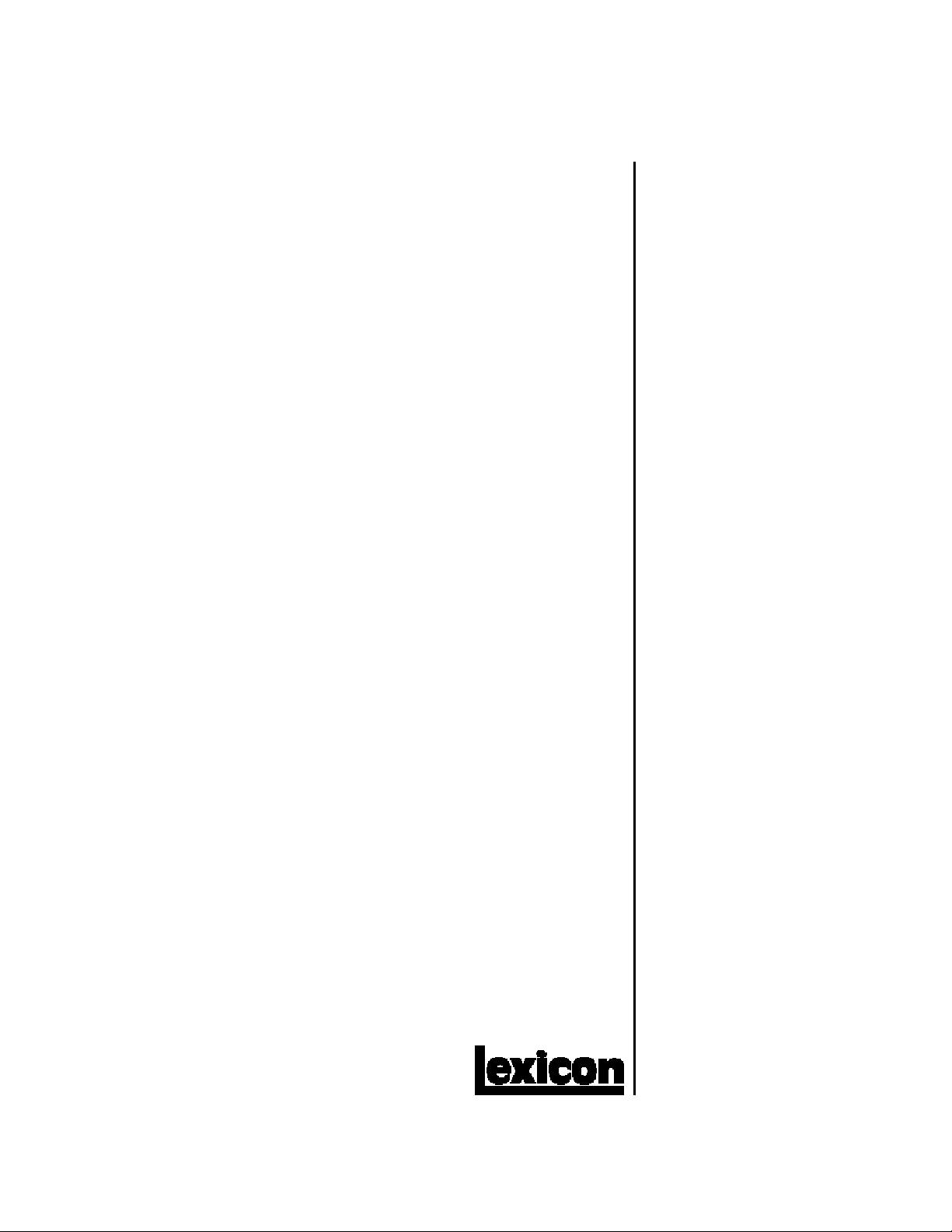
PCM 80
Vocal Fix
Algorithm Card
User Guide
Page 2

Unpacking and Inspection
After unpacking the Vocal Fix Algorithm Card, save all packing materials in case you ever need to ship the card.
Thoroughly inspect the card and packing materials for signs of damage. Report any shipment damage to the
carrier at once; report equipment malfunction to your dealer.
Precautions
This is a read only card.
Use only with the Lexicon PCM 80, software version 1.10 or higher.
To avoid damage to the card, do not expose to rain or moisture, extreme temperatures, direct sunlight, or extreme shock.
In the event the card is dropped, damaged, or exposed to liquids, do not insert it into the PCM 80.
Copyright 1997
All Rights Reserved.
Lexicon Part # 070-11975
Lexicon Inc.
3 Oak Park
Bedford MA 01730-1441
Telephone 781-280-0300
Fax 781-280-0490
www.lexicon.com
Page 3
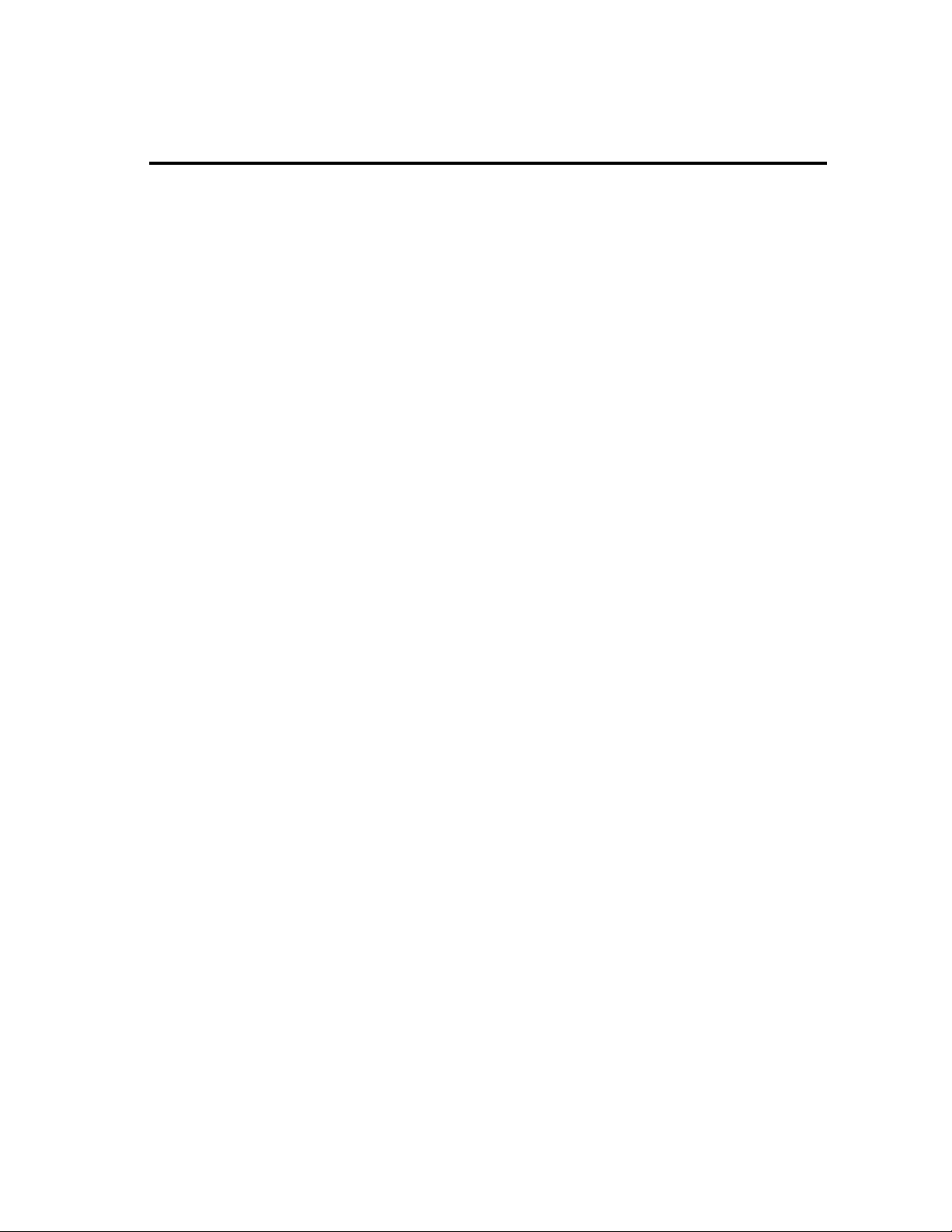
Introduction
1. Vocal Fix Card Operation
Handling the Algorithm Card............................................................... 1-1
Loading the Vocal Fix Pitch Correct Algorithm ................................... 1-3
Loading the Vocal Fix Presets ............................................................ 1-4
2. The Pitch Correct Algorithm and Its Parameters
Overview............................................................................................. 2-1
The Pitch Correct Algorithm................................................................ 2-2
The Chamber Reverb ......................................................................... 2-3
Parameter Descriptions ...................................................................... 2-4
3. Using the Vocal Fix Programs
General Procedure ............................................................................. 3-1
Preset Descriptions............................................................................. 3-2
Contents
Page 4
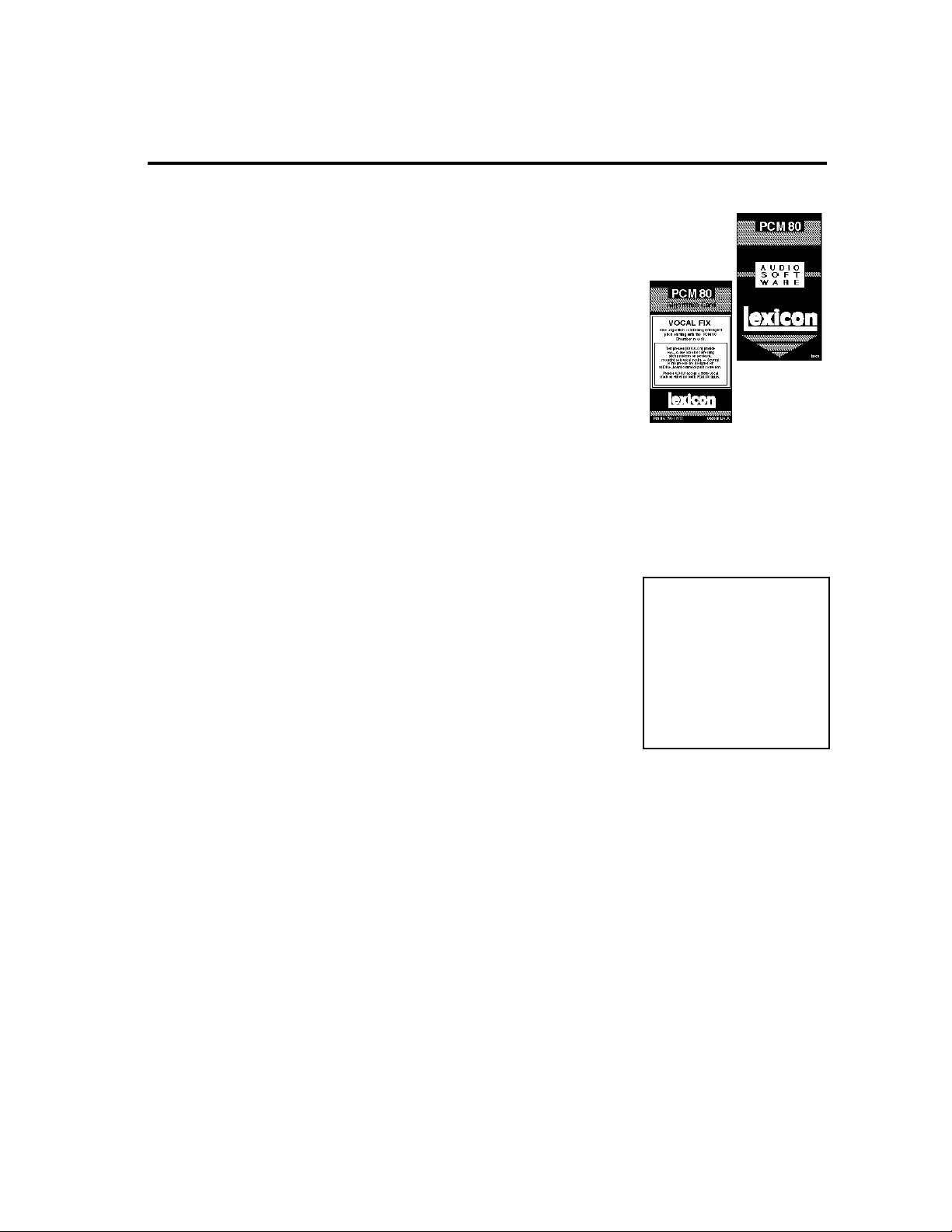
Thank you for your purchase of the PCM 80 Vocal Fix Algorithm Card. The card
contains a Pitch Correct algorithm which is specifically designed to help fix pitch
problems on previously recorded solo vocal tracks. The presets provide a variety
of easy to use tools, many of which are designed for MIDI keyboard control of
pitch correction.
The algorithm combines an intelligent pitch shifter with a PCM 80 Chamber
reverb. While this is a true stereo algorithm, it is designed to work with
monophonic (one note at a time) vocal sources.
Controls for the algorithm are arranged in a PCM 80-type matrix. The audio
parameters are identical to those in the PCM 80. New control parameters are
found in the Control row and a new Pitch row.
As in the PCM 80, some of the 10 presets have one or more parameters patched
to the front panel ADJUST knob, giving you instant control over the primary
aspect of the effect — without going into Edit mode.
We hope you will find the Vocal Fix card easy to use, and a great extension of
the power of your PCM 80. To get the most out of the card, we suggest that you
invest the time to explore this manual. We think you’ll agree that the time spent
investigating will reward you with enjoyment of the full capabilities of the card.
Introduction
Note: The reverb mix or level is
turned down or off in all of the Vocal
Fix presets, as the amount of reverb
appropriate for a given application is
very dependent on what else is going on in the mix. We’ve already set
the reverb parameters to values that
will work well with the pitch effect -–
all you need to do is turn up the
appropriate reverb parameter (Rvb
Mix or RvbOutLvl in row 1 of any
edit matrix).
Page 5
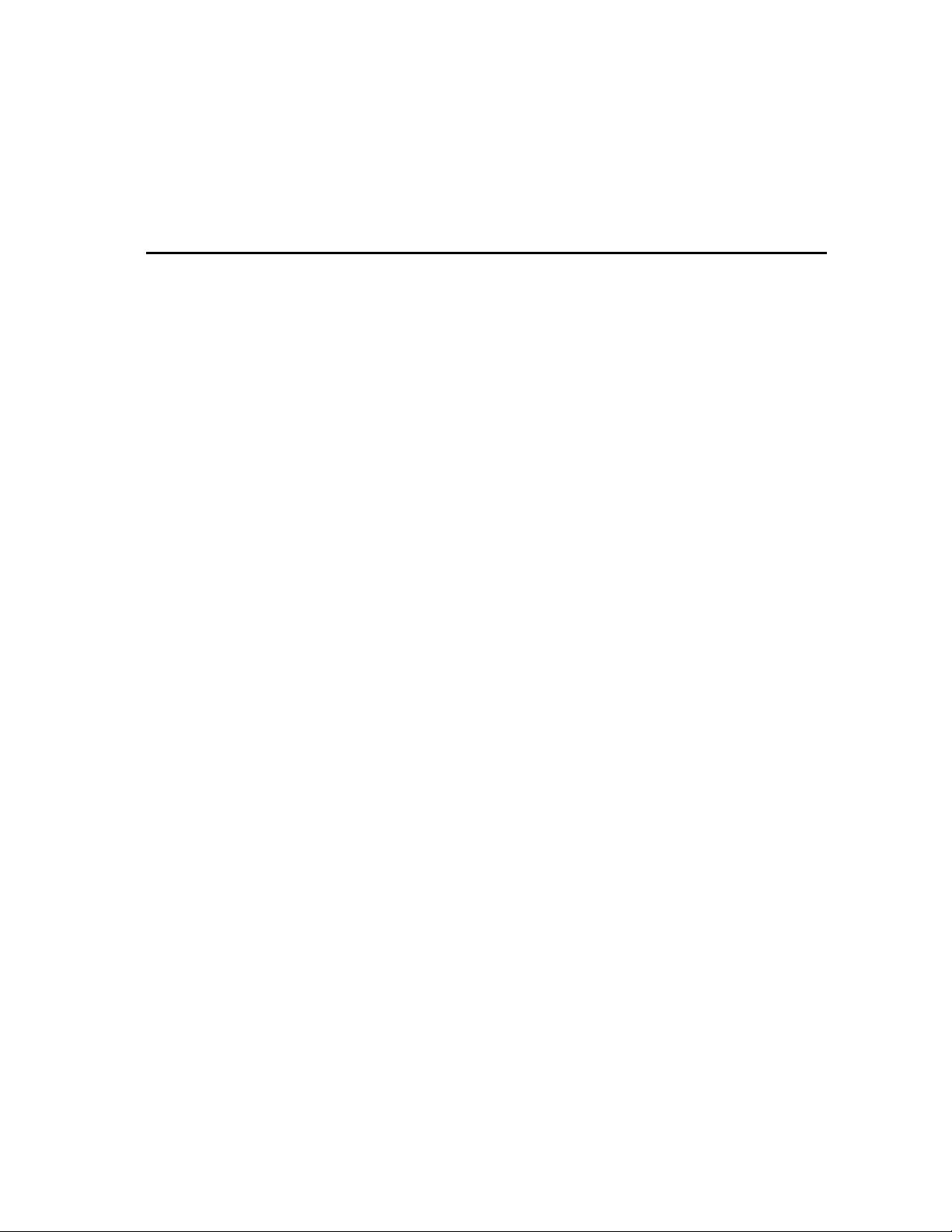
Vocal Fix Card Operation
Vocal Fix Card
Operation
1
The Vocal Fix Algorithm Card is a standard PCMCIA card designed to be used
with the Lexicon PCM 80 (version 1.10 or higher). Care and handling of the card,
as well as some routine precautions are noted here. Please review these before
using the card to avoid damage to the card, as well as abnormal behavior in the
PCM 80. Refer to your PCM 80 User Guide for information on troubleshooting
the PCM 80 itself.
The Vocal Fix Algorithm Card is designed for use ONLY with the PCM 80
V1.10 or higher.
The Vocal Fix card is a Read Only Memory Card which cannot be overwritten.
It will only load properly into PCM 80s running 1.10 or higher software.
Handle cards with care.
Do not bend the card, or subject it to moisture, extreme temperature, direct
sunlight, or extreme shock.
Insert card completely before attempting card operations.
Incomplete card insertion can cause abnormal behavior.
Do not press EJECT while loading the card.
If the card is inserted before the PCM 80 is powered on, wait for the
completion of Power On Diagnostics and the loading of the first program
before attempting to use or remove the card.
Card algorithms will be loaded automatically into the PCM 80 on power on.
Removing the card before the completion of the normal PCM 80 power on cycle
may cause abnormal behavior.
Handling the
Algorithm Card
Care and Handling
Card Insertion
Operational Behavior
Once the algorithms have been loaded from the card, you can either remove the
card, or leave it in the PCMCIA card slot.
While the PCM 80 is running an extension card algorithm, it will not load
a second algorithm card.
Recognition of a second algorithm card requires returning to the PCM 80's
internal memory by loading a preset or register from one of the internal
algorithms before loading the new algorithm card.
1-1
Page 6
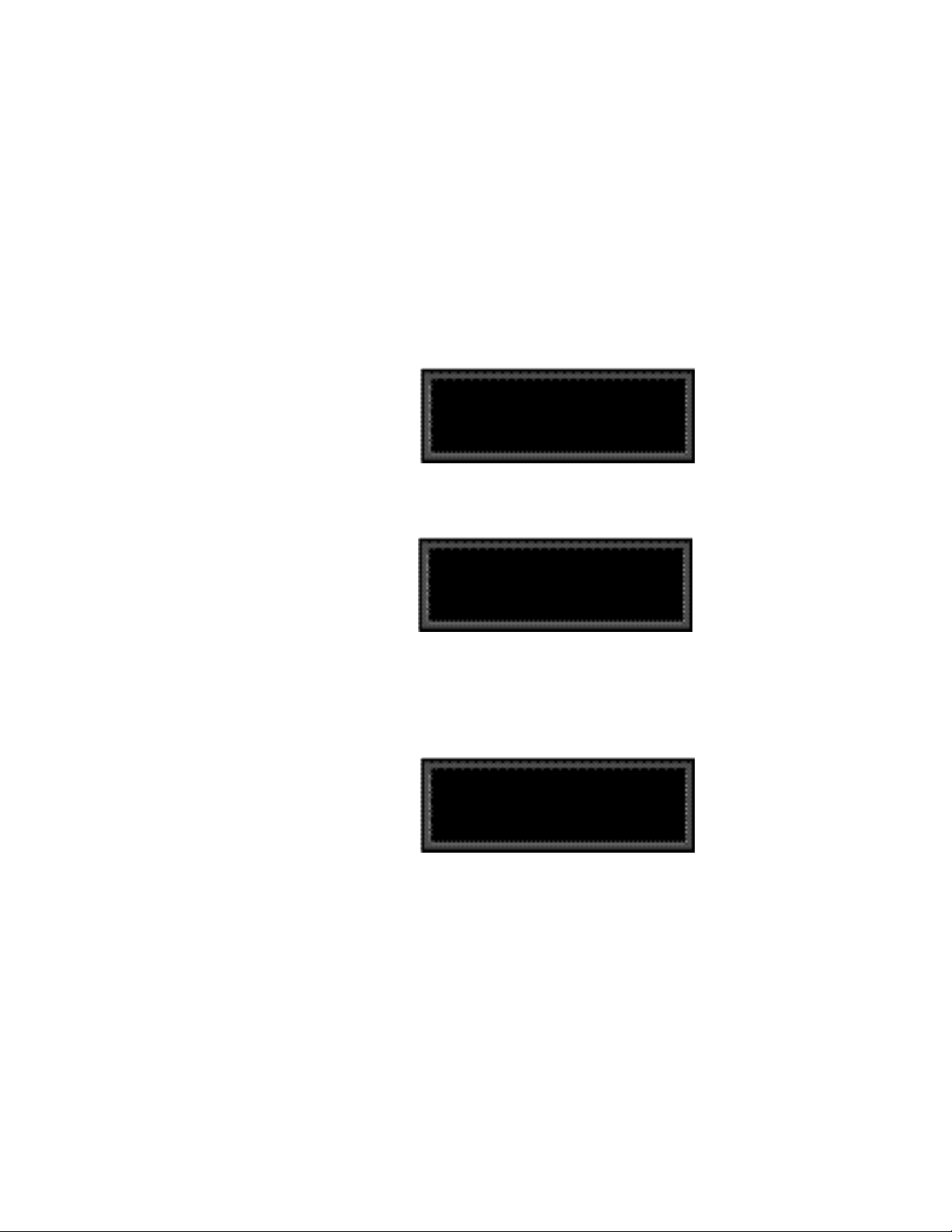
PCM 80 Vocal Fix User Guide
Lexicon
MIDI SysEx register dumps require that the algorithm card used to create
the effect(s) be loaded.
Be aware that, if you create a bank of registers with effects created from more
than one algorithm card, you will need to perform separate SysEx dumps for
each card used.
The algorithm used to create an effect must be loaded into the PCM 80 for a
SysEx dump to occur. If you do not have the appropriate algorithm card loaded
into the transmitting PCM 80, the data for the effect is not transmitted and the
following message is displayed:
Can't dump effect
Need algorithm card
If you do not have the appropriate algorithm card loaded into the receiving PCM
80 when a valid SysEx for an effect created from a card algorithm is received,
the following message is displayed:
Effect unchanged
Need algorithm card
A placeholder is transmitted for any register which cannot be dumped due to the
absence of an algorithm card. This placeholder contains the program name and
algorithm number, but no effect parameter data. This allows an editor to identify
registers which were not sent, and the algorithm card which must be loaded to
complete the dump. The PCM 80 will always ignore the placeholder, and will
display the following message when a placeholder is received:
Effect unchanged
No data in dump
Note that registers made from algorithm cards can be freely copied between the
PCM 80's internal register bank (R) and RAM card banks (C0, C1, etc.) without
loading the algorithm card.
1-2
Page 7

Vocal Fix Card Operation
In order to run the Vocal Fix algorithm, the software must be loaded into the PCM
80’s “extension” memory. To do this:
If the PCM 80 is turned off:
1. Insert the Vocal Fix algorithm card into the PCMCIA card slot.
2. Power up the PCM 80. The software will be loaded automatically.
If the PCM 80 is already running:
1. Insert the Vocal Fix algorithm card into the PCMCIA card slot.
2. Press Control and use SELECT and Up and Down to go to Control 2.1.
The following message should appear:
Card Load: V FIX 1.0
2.1 (Press LOAD)
3. Press Load/✱. The following message will appear briefly to indicate the
load was completed:
Extensions now
Loading the
Vocal Fix Pitch Correct
Algorithm
available
If the PCM 80 is running an algorithm from a different extension card:
Loading a different algorithm card requires returning to the PCM 80's internal
memory by loading a preset or register from one of the internal banks.
Otherwise, the following error message will be displayed when you press
Load/✱:
Cannot load while
running extension
To load a different algorithm card :
1. Press Program Banks and select an internal preset bank (P0 - P3).
2. Turn SELECT to display any preset in any of these banks, then press
Load/✱.
3. The new algorithm card can now be loaded as described above.
Once extension card software is loaded, you can remove the card from the slot.
The algorithms will remain in
the PCM 80 until the unit is
turned off, or a new algorithm
card is loaded. This makes
the PCMCIA card slot available for loading and storing
registers on RAM cards.
1-3
Page 8

PCM 80 Vocal Fix User Guide
Loading the
Vocal Fix Presets
Lexicon
Once the software is loaded, the PCM 80 will have access to the program bank
on the algorithm card. This extension memory banks is labeled with an X.
1. Press Program Banks repeatedly until the X bank is displayed. This will
follow all of the PCM 80's internal Program banks.
2. Use SELECT and Load/✱ to view and load the Vocal Fix presets.
You can edit these presets and save the changed version into the PCM 80’s
internal registers, or you can save them into RAM card register banks. If the
Vocal Fix algorithm is loaded, recalling programs created with the algorithm is
as simple as selecting and loading any PCM 80 program.
If the Vocal Fix algorithm is not loaded when you attempt to load a program
created with it, the display will indicate that the selected register requires
extension memory (in this case, the Vocal Fix card).
Extension
R 1.1 XXXXXXXXX
1-4
Page 9

The Pitch Correct Algorithm and Its Parameters
2
The Pitch Correct
Algorithm and Its
Parameters
Digital pitch shifting requires temporal compression or expansion of audio data
and the addition or removal of small audio segments to compensate. Raising
pitch is accomplished by compressing the audio data — making it run faster. As
this shortens the audio segment, a copy of a section of the audio being
processed is added to fill out the remaining time. To lower the pitch, the signal
is expanded, requiring the removal of a section of the audio. These operations
are performed repeatedly at high speed, at intervals which vary according to the
type of audio signal being processed.
At each point where audio is added or removed, the audio signal must be
rejoined, or spliced. If added or removed segments were perfectly correlated
with the remaining audio, splicing would be seamless. In reality, these splice
points are the source of audible artifacts which can be minimized, but not
completely eliminated.
Much of the art of pitch shifting, therefore, is in determining the appropriate
intervals for sampling and the optimal points for splicing. As the PCM 80 Vocal
Fix card gives you significant control over these operations, you may find it
helpful to keep in mind some of the other factors which can affect pitch shift
quality:
• Amount of pitch shifting
Large shift intervals require more splicing. As each splice can be the source of an
artifact, increasing their number increases the likelihood of audible artifacts.
• Pitch-complexity of the input material
Pure tones have simple waveforms which can be correlated easily for smooth
splicing. Pitch shifting of simple tones such as those generated by a solo voice or a
monophonic instrument generally produces fewer artifacts than pitch shifting of wide
bandwidth material such as piano chords, full orchestra, etc.
• Low frequency content of the input material
Pitch shifting low frequency material requires the addition or removal of larger
segments of audio than high frequency material. The increased size of these
segments can introduce delays which are heard as artifacts.
• Transient content of the input material
When large amounts of pitch shifting are applied to complex input material with
dense percussive transients (drums, strummed mandolin, complex speech, etc.)
some of the transients may lose definition or be shifted slightly in time.
Overview
Intelligent pitch involves two major tasks, pitch detection and pitch shifting. Pitch
detection requires analyzing the input signal to determine its pitch – notes from
a chromatic scale: A, B, E-flat, etc. The second task involves shifting the pitch
of the input signal to a different note. The “intelligent” part refers to the ability of
the algorithm to follow a set of rules to determine an appropriate output pitch
based on the detected input shift.
2-1
Page 10

LexiconPCM 80 Vocal Fix User Guide
The Vocal Fix Pitch Correct algorithm is designed to work with monophonic (one
note at a time) vocal sources. The algorithm contains an intelligent pitch shifter
combined with a PCM 80 Chamber reverb. The intelligent pitch shifter detects
the pitch of incoming audio and produces effects based on the detected pitch.
The reverb follows the pitch shifter in series. The FX Mix parameter is set to 0%
reverb as most applications require only pitch processing.
The following pages contain diagrams of the reverb and the pitch shifting
portions of the Pitch Correct algorithm, along with a complete parameter matrix
and descriptions of the Pitch Correct parameters. Refer to the PCM 80 User
Guide for detailed descriptions of all other effect parameters.
The PitchCorrect
Algorithm
The Pitch Correct algorithm provides a simple, yet powerful, set of tools for
correction of previously recorded melody tracks which are off pitch. The Pitch
Detect display shows the pitch of the input source in real time, displayed as a
chromatic note and ±cents so that you can see exactly where and how much
correction is needed. For most applications correction will only be needed for
notes that are audibly sour.
There are two basic approaches to this type of pitch correction. The first is to
patch the Correct parameter to a switch or to the ADJUST knob, the second is
to use a MIDI keyboard to control correction. The patch method is preferable for
fine tuning a performance, whereas using a MIDI keyboard provides more
flexibility when handling more serious pitch errors, or when it is necessary to
completely rework the melody.
MIDI control is straightforward. Just connect a MIDI keyboard to the PCM 80
MIDI IN jack, set the keyboard and the PCM 80 to the same MIDI channel, and
you're ready to start. Don't try to play the melody note-for-note — just [ress the
keys needed to correct bad notes. When you press a key on the MIDI keyboard,
the audio is forced to the keyboard's pitch. When you release the key, the audio
is processed according to the settings you have made to Correct and Tracking.
Typically, Correct will be set to 0% and Tracking set to Fastest. This results in
the MIDI note determining the correct pitch and triggering correction on and off.
(By the way, you don’t need a score to know which note, just watch the Pitch
Detect display.)
2-2
Page 11

The Pitch Correct Algorithm and Its Parameters
The Chamber reverb produces an even, relatively dimensionless reverberation, with little change in color as the sound decays. The initial diffusion is similar
to the Concert Hall algorithm, but the sense of space and size is much less
obvious. This characteristic, along with the low color in the decay tail, makes
Chamber useful on a wide range of material. It is especially useful on spoken
voice, giving a noticeable increase in loudness with very low coloration.
The Chamber
Reverb
2-3
Page 12

Parameter
Descriptions
LexiconPCM 80 Vocal Fix User Guide
Controls Row
Pitch Row
FX HiCut, FX LoCut
These parameters control stereo high cut and low cut filters on the algorithm
outputs. Each has a range of 20Hz- 20kHz.
Detect
This parameter displays the source used for pitch detection: Input, Fixed or MIDI.
Input Pitch is detected from the sum of the left and right input signals. The
detected pitch and the number of cents sharp or flat is displayed and
updated in real time.
Fixed ADJUST scrolls through the range of available pitches. The number
of cents sharp or flat from the selected fixed pitch is displayed and
updated in real time.
MIDI This setting is displayed when you use a MIDI keyboard as the note
detect source. Connect a MIDI keyboard to PCM 80 rear panel MIDI
IN jack and set both to the same MIDI channel. Whenever a preset
that uses the PitchCorrect algorithm is running, the shifter will
detect the pitch of any MIDI key you press. The display will show the
MIDI pitch and the number of cents sharp or flat in real time as the
pitch of the input signal varies. Correct the pitch of any melody by
simply playing the appropriate MIDI key when ever the melody pitch
drifts from the desired note.
Correction
This parameter lets you control the amount of off-pitch correction (0-100%)
applied. When set to 0, no correction is applied. When set to 100%, notes are
shifted as close as possible to the frequency of the detected pitch (or to the
frequency of harmonies of the detected pitch).
2-4
GldResp
This parameter is similar to the GldResp parameter found in the Master Delay
parameter of several PCM 80 delay and reverb algorithms. It sets the pitch
shifter’s responsiveness to the pitch detect source and also to modulation by
internal controllers (LFO, AR etc.) and MIDI controllers (aftertouch, velocity,
etc.) At the highest setting (100), the pitch will track the detect source very
closely. At lower settings, the pitch will lag behind the modulation source. A
setting of about 50 generally yields good results for tracking vocals.
Page 13

The Pitch Correct Algorithm and Its Parameters
Tracking
This parameter controls how quickly (accurately) the pitch detector will follow
pitch changes in the detect source. This control can be set to Fastest, Fast,
Moderate, Slow or Hold.
Fastest This is generally the most useful setting as it provides
accurate tracking as well as good handling of vibrato or pitch
bends.
Fast, Moderate
and Slow These settings are useful for special effects.
Hold This setting freezes at the last detected pitch, effectively
turning any melody into a pedal tone.
Low Pitch and High Pitch
These controls allow you to set a range of pitches to be detected. This is very
useful with source material that has extraneous noise, for example, a vocal track
which contains some headphone leakage picked up by the vocal mike. If Low
and High Pitch are set to bracket only the vocal frequencies, there will be no
glitches caused by the shifter detecting headphone material outside the vocal
range.
Note that Low Pitch also affects the amount of time that the pitch shifted material
is delayed. At the lowest setting, the amount of delay is about 60ms. At the
highest setting it is about 20ms.
For reference, a list of the lowest and highest pitches of some typical sources
is shown below.
vocal: bass Eb2 - -Eb4
vocal: baritone Ab2 - -Ab4
vocal: tenor C3 - -C5
vocal: alto F3 - -F5
vocal: soprano C4 - -C6
Tuning
This parameter allows you to set a reference frequency for the pitch, “A”. The
range is from 410.0-470.0Hz. The standard reference frequency is 440.0Hz.
Splice
This parameter allows you to change the amount of time used to crossfade the
splices that occur whenever pitch is shifted. A value of 8ms is appropriate for
most material. Higher values will produce longer/smoother cross-fades, but the
intelligibility of transients and high frequency content may be affected. Lower
values will reproduce transients more accurately and have more high frequency
content, but the splices may be more audible.
2-5
Page 14

LexiconPCM 80 Vocal Fix User Guide
Shift Row
Shift Cents
This parameter determines the amount of fixed shift for the stereo input
channels. The value is given in cents (1 cent=1/100th of a semitone, 1200 cents/
octave). The range is adjustable in increments of a single cent. This value can
be modulated smoothly with patch sources to create vibrato and other pitchrelated special effects.
Shift Semitones
This parameter provides ±1 octave of pitch shift in half-step (chromatic)
intervals.
Note: As the Cents and Semitones controls are additive, it is possible to shift
tones by as much as ±2 octaves.
2-6
Page 15

Without the Vocal Fix algorithm, pitch correction can be a very “hit or miss”
process. Typically, a MIDI Mod wheel or Pitch Bender is used to control a pitch
shifter and corrections are made on the fly by moving the wheel and listening
to the pitch.This trial and error procedure can be very frustrating and often
requires going over the same material again and again.
Some pitch shifters have a “correction” feature which forces the pitches of the
vocal track to the nearest semitone ( e.g. a slightly flat “F” is corrected to a perfect
“F”). In theory, this would allow you to turn on the pitch corrector and have your
track fixed automatically. In reality, there are several problems with using
correction this way:
First, even the best vocal performances are not “perfect.” A good singer uses
vibrato, and other expressive techniques that modulate or glide the pitch.
Automatic correction will try to “fix” these pitch variations and the result will sound
unnatural.
Second, as virtually all pitch shifting processes create audible artifacts, the best
results are achieved by applying correction only where necessary.
Using the Vocal Fix Programs
3
Using the Vocal Fix
Programs
Third, there are times when you need to fix a note that is completely wrong, not
one that’s just a little sharp or flat. The note sung might be an E, for example,
when it should actually be a D. Since correction works by pushing the note to
the nearest semitone, there’s no way to select a different note.
The Pitch Correct algorithm lets you select the most suitable method for the area
of the track you are working with, and apply the most effective correction process
for your material.
In general, the track with errors is routed through the PCM 80, processed by one
of the Vocal Fix presets and re-recorded. Depending on the number and type
of errors on a given track, it is possible to fix the vocals in one pass. Typically,
however, you may need to make several passes, fixing a particular note or
phrase in each pass.
Running the track through the pitch shifter adds a slight delay. The amount of
delay is dependent on the setting of the low note parameter. (See the table to the
right.) If necessary, you can align the fixed track with the original by either
slipping the fixed track ahead, or all of the original tracks behind.
General Procedure
approx.
Low delay Samples
Pitch (in ms) 44.1k 48k
A0 82 3616 3936
B0 74 3263 3552
C1 71 3131 3408
D1 64 2822 3072
E1 58 2557 2784
F1 56 2469 2688
G1 51 2249 2448
A1 46 2028 2208
B1 42 1852 2016
C2 40 1764 1920
D2 37 1631 1776
Eb2 35 1543 1680
E2 34 1499 1632
F2 33 1455 1584
G2 and 30 1323 1440
above
3-1
Page 16

PCM 80 Vocal Fix User Guide
Lexicon
Preset Descriptions
Vocal Fix (X0 0.0-0.9)
WIth the exception of Demo Correct (0.9), all of the presets are designed to accept a mono
vocal track on either (or both) inputs. Note also that , in each preset , the reverb is turned
off and all pitch parameters that are not patched can be found in the Soft Row.
0.0 VoxFix E2>C6 ADJUST: On/Off 0-1
This preset is set up to be used with a MIDI controller with a keyboard, pitch bender and
sustain pedal. It provides three different methods to correct pitch problems. You can: use
the bender to change the pitch "on the fly," use the sustain pedal to turn correction on and
off, or fix a bad note by playing the correct one on the keyboard. Press Edit to see the
notes displayed. ADJUST is patched to turn correction on and off. All of the pitch
parameters that aren't patched are in the Soft Row. Low Note and High Note are tuned
to the full vocal range (E2 through C6).
0.1 VoxFix Bass ADJUST: On/Off 0-1
The same as VoxFix E2>C6, except that it is tuned to the bass range (E2-A4).
0.2 VoxFix Tenor ADJUST: On/Off 0-1
The same as VoxFix E2>C6, except that it is tuned to the tenor range (C3-C5).
0.3 VoxFix Alto ADJUST: On/Off 0-1
The same as VoxFix E2>C6, except that it is tuned to the alto range (F3-F5).
0.4 VoxFix Sprno ADJUST: On/Off 0-1
The same as VoxFix E2>C6, except that it is tuned to the soprano range (C4-C6).
0.5 KnobCentsUp ADJUST: Sharp 0–100
For tracks that are consistently flat. Use ADJUST to tune the track up, and a MIDI
keyboard to fix bad notes.
3-2
0.6 KnobCentsDN ADJUST: Flat 0-100
For tracks that are consistently sharp. Use ADJUST to tune the track down, and a MIDI
keyboard to fix bad notes.
0.7 Double Effect ADJUST: On/Off 0-1
This preset produces an alternative double track effect. Mix the output of the PCM 80 with
the original vocal track. Use ADJUST to randomize the amount of delay and pitch
difference between the original and processed tracks.
0.8 Knob Freeze ADJUST: On/Off 0–1
This one is a special effect. Turn ADJUST from 0 to 1 to freeze the pitch of the vocal track
to whatever was being sung when the knob was turned. Turn it back down to 0 to release
the pitch. Mixed with the original, this creates drone-like harmonies. By itself, this effect
is a new take on “robot” voices.
0.9 Demo Correct ADJUST: unused
This preset is for demonstration use. The left input is turned off and all the pitch
parameters are in the Soft Row.
Page 17

Lexicon Inc.
3 Oak Park
Bedford MA 01730-1441
Telephone 781-280-0300
Fax 781-280-0490
www.lexicon.com
Lexicon Part # 070-11975
