Levoit LV400CH User Manual

Ultrasonic Cool Mist Humidifier
Model No.: LV400CH
Questions or Concerns?
Please contact us Mon-Fri 9:00AM-5:00PM PST
at (888) 726-8520 or email support@levoit.com
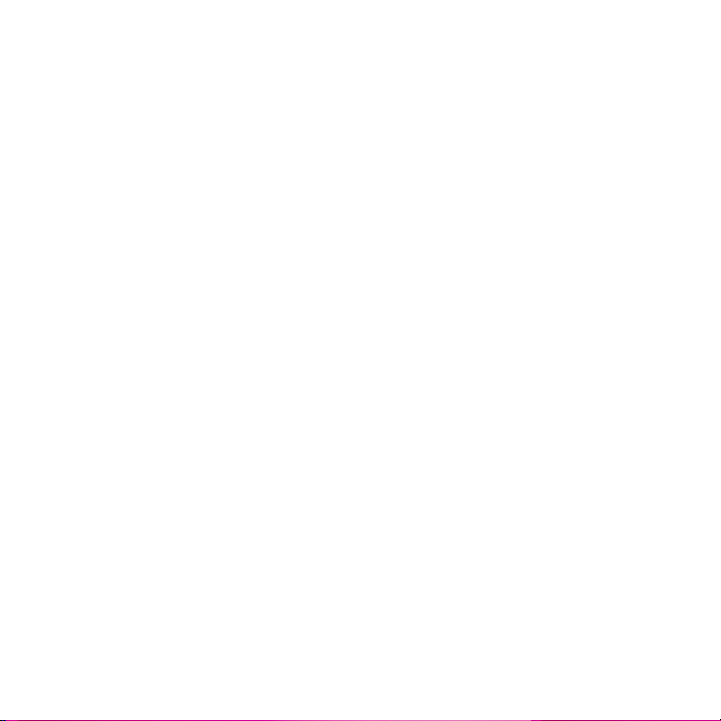
Thank you.
Thank you for purchasing the LV400CH Ultrasonic Cool Mist Humidifier by Levoit. We are
dedicated to providing you with quality products so that you can see a better you. Should
you have any questions or concerns about using your new product, feel free to reach out to
our helpful customer support team at (888) 726-8520 or by email at support@levoit.com. We
hope you enjoy your new product!
- 2 -
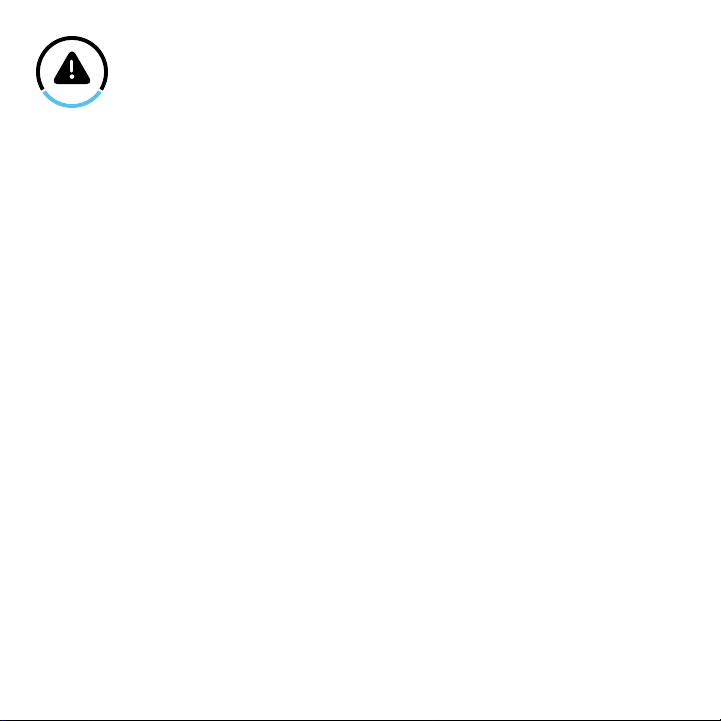
Safety Information
IMPORTANT: Please read, understand, and comply with all of the instructions provided in
this manual before using the device. Failure to comply with the instructions given in this
manual and/or using the device in ways other than the ones mentioned in this manual may
result in serious injury and/or damage the product.
• Ensure that the plug fits properly into a polarized power socket.
• Always disconnect from a power source by pulling the plug when not in use.
• DO NOT use this product in wet environments.
• DO NOT use your hand or any other object to cover the nozzle while the unit is on. Doing
so may damage the product.
• DO NOT clean the unit while it is connected to a power source or while it is on.
• Remove the water tank from the base before moving the humidifier.
• DO NOT place the humidifier near sources of heat, such as stove tops, ovens, radiators or
computers.
• DO NOT place the humidifier near any large pieces of furniture or in any high-trac area
where it can be easily knocked over.
• Unplug the unit when not in use, or while cleaning it out.
• DO NOT use cleaning detergents to clean the humidifier; only use distilled white vinegar.
• DO NOT plug in the unit with wet hands.
• DO NOT place foreign objects into the unit’s base or water tank. Do not use other items
as replacement parts for this product.
• Keep the humidifier out of reach from children.
• Only use this air purifier as described in this manual.
• Contact customer service if the unit is damaged or if it is not functioning properly.
- 3 -
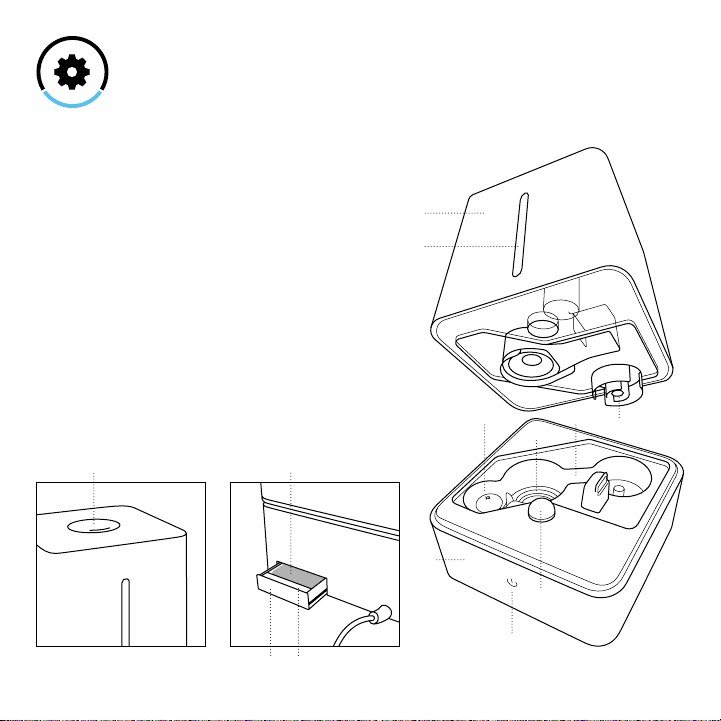
Main Functions
1. Nozzle
2. Water Tank
3. Water Tank Window
4. Water Filter Cap
5. Night-Light
6. Power Button
7. Base
8. Inner Chamber
9. Atomization Chip
10. Water Level Sensor
11. Aroma Box
12. Aroma Pad
13. Filter
2
3
Top Back
1 13
11 12
- 4 -
10
7
6
8
9
5
4

3. Fill the tank with cold or room
Set-Up
1. Remove the water tank from the base.
2. Flip the tank over and unscrew the water
tank cap.
NOTE:
• For best results, fill the water tank with distilled water.
• DO NOT fill the tank with hot water.
• DO NOT add water through the nozzle.
temperature water (use distilled water for
best results). You can gauge how much
water is in the tank by looking through
the water tank window.
4. Replace the cap once you have filled the
tank to your desired level.
5. Carefully place the water tank back on
the base, aligning the water tank window
with the power button.
- 5 -
