Page 1

L
Manual
Global Drive
PLC Developer Studio
Global Drive
Function library
LenzeMemDrv.lib
Page 2
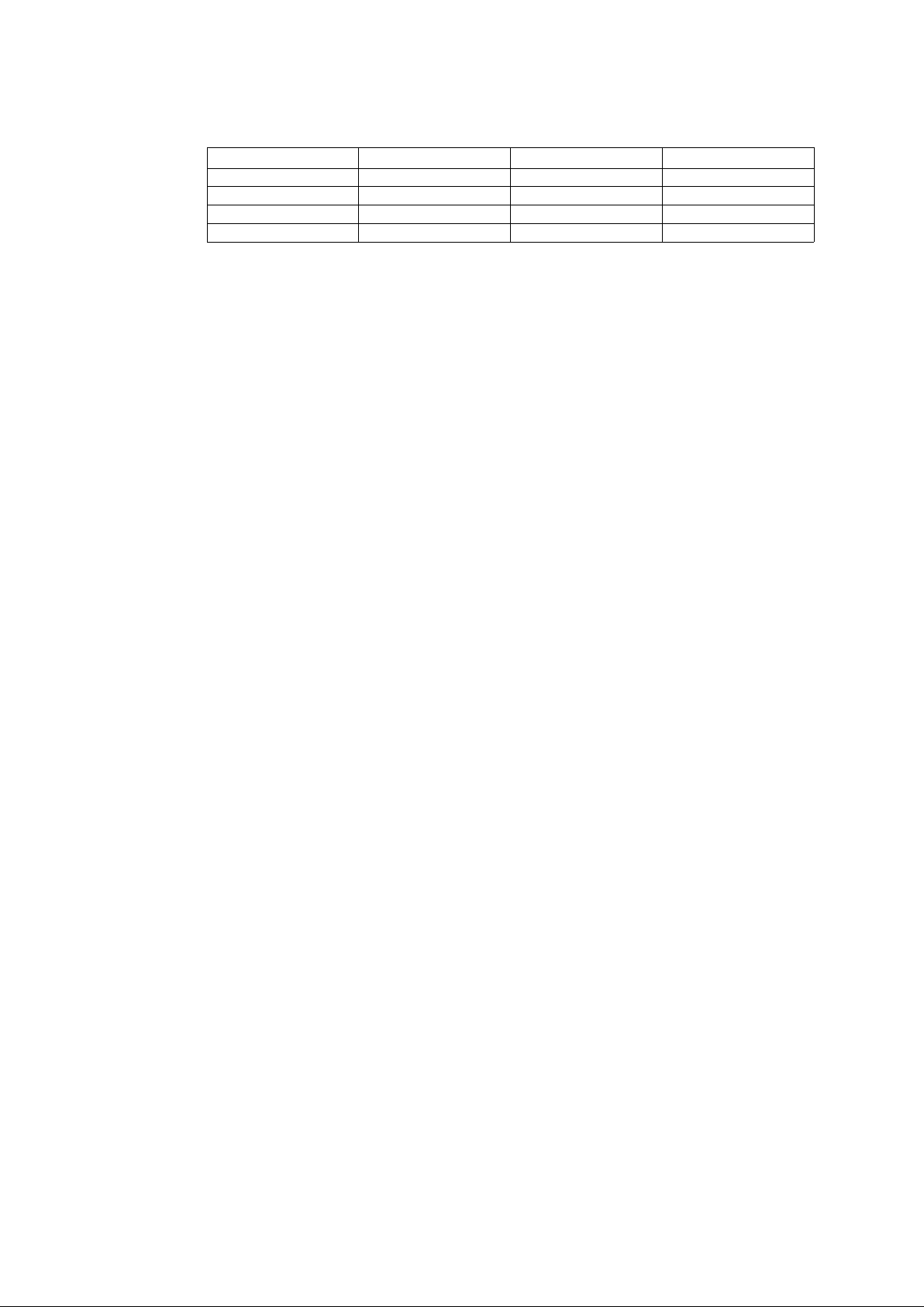
The function library LenzeMemDrv.lib can be used for the following Lenze PLCs:
Type from hardware version from software version
9300 Servo PLC EVS93XX−xI 6A 6.0
9300 Servo PLC EVS93XX−xT 6A 6.0
Drive PLC EPL10200 1A 6.0
ECSxA ECSxAxxx 1C 7.0
Important note :
The software is supplied to the user as described in this document. Any risks resulting from its quality or use remain the responsibility of the
user. The user must provide all safety measures protecting against possible maloperation.
We do not take any liability for direct or indirect damage, e.g. profit loss, order loss or any loss regarding business.
2002 Lenze Drive Systems GmbH
No part of this documentation may be copied or made available to third parties without the explicit written approval of Lenze Drive Systems
GmbH.
All information given in this online documentation has been carefully selected and tested for compliance with the hardware and software
described. Nevertheless, discrepancies cannot be ruled out. We do not accept any responsibility or liability for any damage that may occur.
Required corrections will be included in updates of this documentation.
Windows, Windows NT and MS−DOS are either registered trademarks or trademarks of Microsoft Corporation in the U.S.A and/or other countries.
IBM and VGA are registered trademarks of International Business Machines, Inc.
All other product names are trademarks of the corresponding owners.
Version 1.1 07/2002 − TD05
Page 3

Function library LenzeMemDrv.lib
Contents
1 Preface and general information 1−1 . . . . . . . . . . . . . . . . . . . . . . . . . . . . . . . . . . . . . . . . . . .
1.1 About this Manual 1−1 . . . . . . . . . . . . . . . . . . . . . . . . . . . . . . . . . . . . . . . . . . . . . . . . . . . . . . . . . . . . . . . . .
1.1.1 Conventions used in this Manual 1−1 . . . . . . . . . . . . . . . . . . . . . . . . . . . . . . . . . . . . . . . . . . . . . . .
1.1.2 Layout of the descriptions 1−2 . . . . . . . . . . . . . . . . . . . . . . . . . . . . . . . . . . . . . . . . . . . . . . . . . . . .
1.1.3 Pictographs used in this Manual 1−2 . . . . . . . . . . . . . . . . . . . . . . . . . . . . . . . . . . . . . . . . . . . . . . .
1.1.4 Terminology used 1−2 . . . . . . . . . . . . . . . . . . . . . . . . . . . . . . . . . . . . . . . . . . . . . . . . . . . . . . . . . .
1.2 Version identifiers of the function library 1−3 . . . . . . . . . . . . . . . . . . . . . . . . . . . . . . . . . . . . . . . . . . . . . . . . .
2 Introduction 2−1 . . . . . . . . . . . . . . . . . . . . . . . . . . . . . . . . . . . . . . . . . . . . . . . . . . . . . . . . . . .
2.1 General information about the memory management 2−1 . . . . . . . . . . . . . . . . . . . . . . . . . . . . . . . . . . . . . . . .
2.2 Overview of the memory management functions 2−1 . . . . . . . . . . . . . . . . . . . . . . . . . . . . . . . . . . . . . . . . . . .
2.2.1 Functions supported by Lenze PLCs 2−2 . . . . . . . . . . . . . . . . . . . . . . . . . . . . . . . . . . . . . . . . . . . . .
2.2.2 Backup memory of Lenze PLCs 2−2 . . . . . . . . . . . . . . . . . . . . . . . . . . . . . . . . . . . . . . . . . . . . . . . .
3 General memory functions 3−1 . . . . . . . . . . . . . . . . . . . . . . . . . . . . . . . . . . . . . . . . . . . . . . .
3.1 Overview 3−1 . . . . . . . . . . . . . . . . . . . . . . . . . . . . . . . . . . . . . . . . . . . . . . . . . . . . . . . . . . . . . . . . . . . . . . . .
3.2 L_MemGetStateDriver 3−2 . . . . . . . . . . . . . . . . . . . . . . . . . . . . . . . . . . . . . . . . . . . . . . . . . . . . . . . . . . . . . .
3.3 L_MemGetStateOfMemory 3−3 . . . . . . . . . . . . . . . . . . . . . . . . . . . . . . . . . . . . . . . . . . . . . . . . . . . . . . . . . . .
4 Functions for RAM memory access 4−1 . . . . . . . . . . . . . . . . . . . . . . . . . . . . . . . . . . . . . . . . .
4.1 Overview 4−1 . . . . . . . . . . . . . . . . . . . . . . . . . . . . . . . . . . . . . . . . . . . . . . . . . . . . . . . . . . . . . . . . . . . . . . . .
4.2 L_MemCopyFromRam 4−2 . . . . . . . . . . . . . . . . . . . . . . . . . . . . . . . . . . . . . . . . . . . . . . . . . . . . . . . . . . . . . .
4.3 L_MemCopyToRam 4−4 . . . . . . . . . . . . . . . . . . . . . . . . . . . . . . . . . . . . . . . . . . . . . . . . . . . . . . . . . . . . . . . .
4.4 L_MemReadDINT 4−6 . . . . . . . . . . . . . . . . . . . . . . . . . . . . . . . . . . . . . . . . . . . . . . . . . . . . . . . . . . . . . . . . . .
4.5 L_MemReadDWORD 4−7 . . . . . . . . . . . . . . . . . . . . . . . . . . . . . . . . . . . . . . . . . . . . . . . . . . . . . . . . . . . . . . .
4.6 L_MemReadINT 4−8 . . . . . . . . . . . . . . . . . . . . . . . . . . . . . . . . . . . . . . . . . . . . . . . . . . . . . . . . . . . . . . . . . . .
4.7 L_MemReadWORD 4−9 . . . . . . . . . . . . . . . . . . . . . . . . . . . . . . . . . . . . . . . . . . . . . . . . . . . . . . . . . . . . . . . . .
4.8 L_MemWriteDINT 4−10 . . . . . . . . . . . . . . . . . . . . . . . . . . . . . . . . . . . . . . . . . . . . . . . . . . . . . . . . . . . . . . . . . .
4.9 L_MemWriteDWORD 4−11 . . . . . . . . . . . . . . . . . . . . . . . . . . . . . . . . . . . . . . . . . . . . . . . . . . . . . . . . . . . . . . .
4.10 L_MemWriteINT 4−12 . . . . . . . . . . . . . . . . . . . . . . . . . . . . . . . . . . . . . . . . . . . . . . . . . . . . . . . . . . . . . . . . . . .
4.11 L_MemWriteWORD 4−13 . . . . . . . . . . . . . . . . . . . . . . . . . . . . . . . . . . . . . . . . . . . . . . . . . . . . . . . . . . . . . . . .
5 Functions for FLASH memory access 5−1 . . . . . . . . . . . . . . . . . . . . . . . . . . . . . . . . . . . . . . .
5.1 Overview 5−1 . . . . . . . . . . . . . . . . . . . . . . . . . . . . . . . . . . . . . . . . . . . . . . . . . . . . . . . . . . . . . . . . . . . . . . . .
5.2 L_MemClearFlash 5−2 . . . . . . . . . . . . . . . . . . . . . . . . . . . . . . . . . . . . . . . . . . . . . . . . . . . . . . . . . . . . . . . . .
5.3 L_MemLoadRamFromFlash 5−3 . . . . . . . . . . . . . . . . . . . . . . . . . . . . . . . . . . . . . . . . . . . . . . . . . . . . . . . . . .
5.4 L_MemSaveRamToFlash 5−5 . . . . . . . . . . . . . . . . . . . . . . . . . . . . . . . . . . . . . . . . . . . . . . . . . . . . . . . . . . . .
l
LenzeMemDrv.lib EN 1.1
i
Page 4

Function library LenzeMemDrv.lib
Contents
ii
LenzeMemDrv.lib EN 1.1
l
Page 5
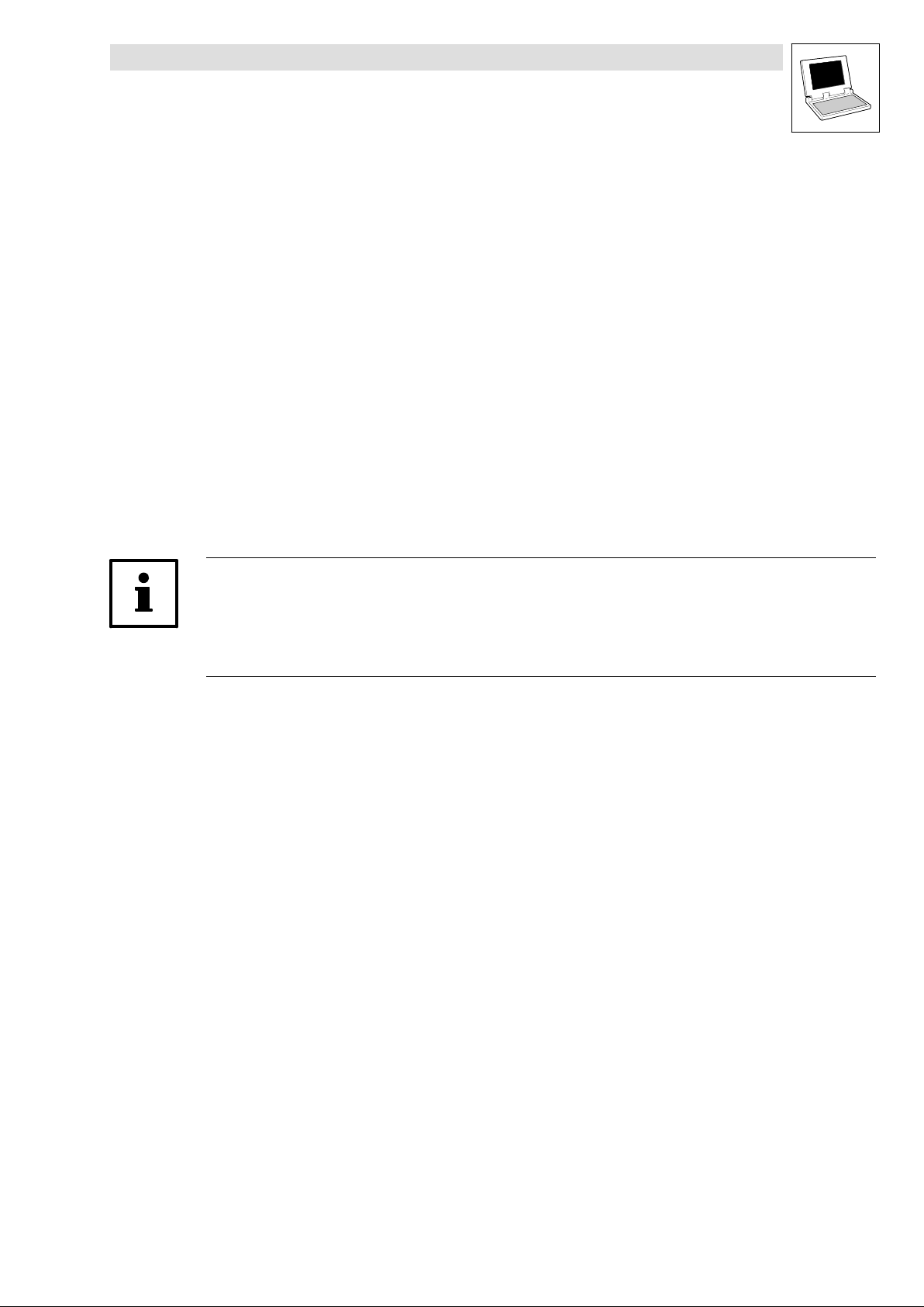
Function library LenzeMemDrv.lib
Preface and general information
1 Preface and general information
1.1 About this Manual
This Manual contains information about the LenzeMemDrv.lib function library for the Drive PLC
Developer Studio.
· The LenzeMemDrv.lib function library includes functions for read/write access to the
additional backup memory (RAM, FLASH) of the PLC.
1.1.1 Conventions used in this Manual
This Manual uses the following conventions to distinguish between different types of information:
Variable identifiers
are written in italics in the explanation:
· Use bReset..."
Tip!
Information about the conventions used for the variables of the Lenze system blocks, function blocks
and functions can be found in the appendix of the DDS online documentation Introduction into
IEC61131−3 programming". The conventions ensure universal and uniform labelling and make
reading the PLC program easier.
Lenze functions/function blocks
can be recognized by their names. They always begin with an L_":
· Use the function L_MemCopyToRam..."
Program listings
are written in Courier", keywords are printed in bold:
· IF (ReturnValue < 0)THEN..."
l
LenzeMemDrv.lib EN 1.1
1−1
Page 6
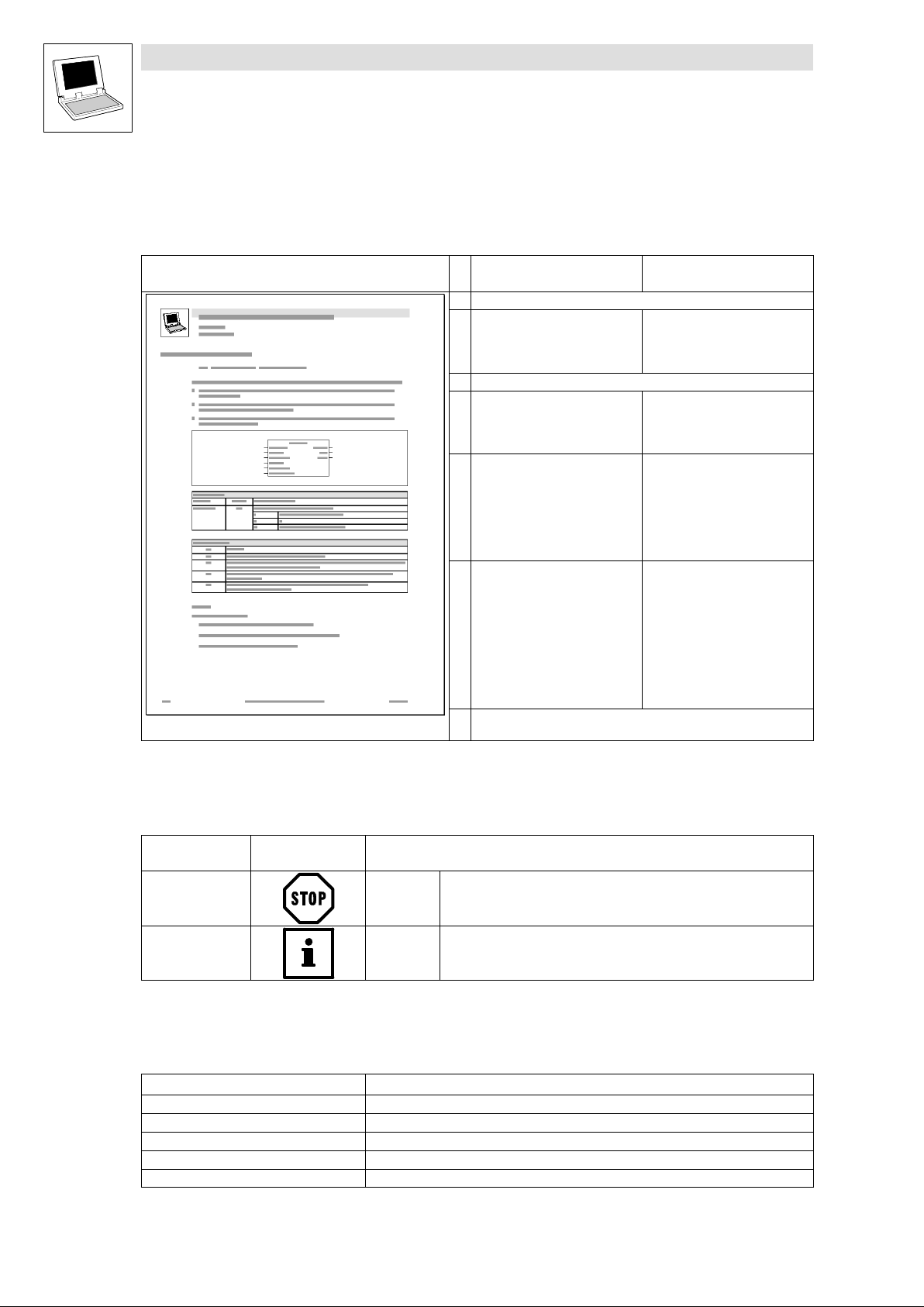
Function library LenzeMemDrv.lib
Preface and general information
1.1.2 Layout of the descriptions
All function/function block and system block descriptions contained in this Manual have the same
structure:
Function Function block (FB)/
Headline stating the function and the function identifier
Declaration of the function:
· Data type of the return value
· Function identifier
· List of transfer parameters
Short description of the most important properties
Function chart including all
associated variables
· Transfer parameters
· Return value
Table giving information about the
transfer parameters:
· Identifiers
· Data type
· Possible settings
· Info
Table giving information about the
return value:
· Data type of the return value
· Possible return values and their
meaning:
– The return values are listed
according to priority in
descending order, i.e. the
return value with the highest
priority is listed first.
Additional information
(Notes, tips, application examples, etc.)
System block (SB)
−
FB/SB chart including all
associated variables
· Input variables
· Output variables
Table giving information about the
input and output variables:
· Identifiers
· Data type
· Type of variable
· Possible settings
· Info
−
1.1.3 Pictographs used in this Manual
Use of
pictographs
Warning of
material damage
More notes Tip!
Signal words
Stop! Warns of potential damage to material.
Note!
1.1.4 Terminology used
Term In the following text used for
DDS Drive PLC Developer Studio
FB Function block
GDC Global Drive Control (parameterization program from Lenze)
Parameter codes Codes for setting the functionality of a function block
SB System block
Possible consequences if disregarded:
Damage to the controller/drive system or its environment
Indicates a tip or note.
.
1−2
LenzeMemDrv.lib EN 1.1
l
Page 7
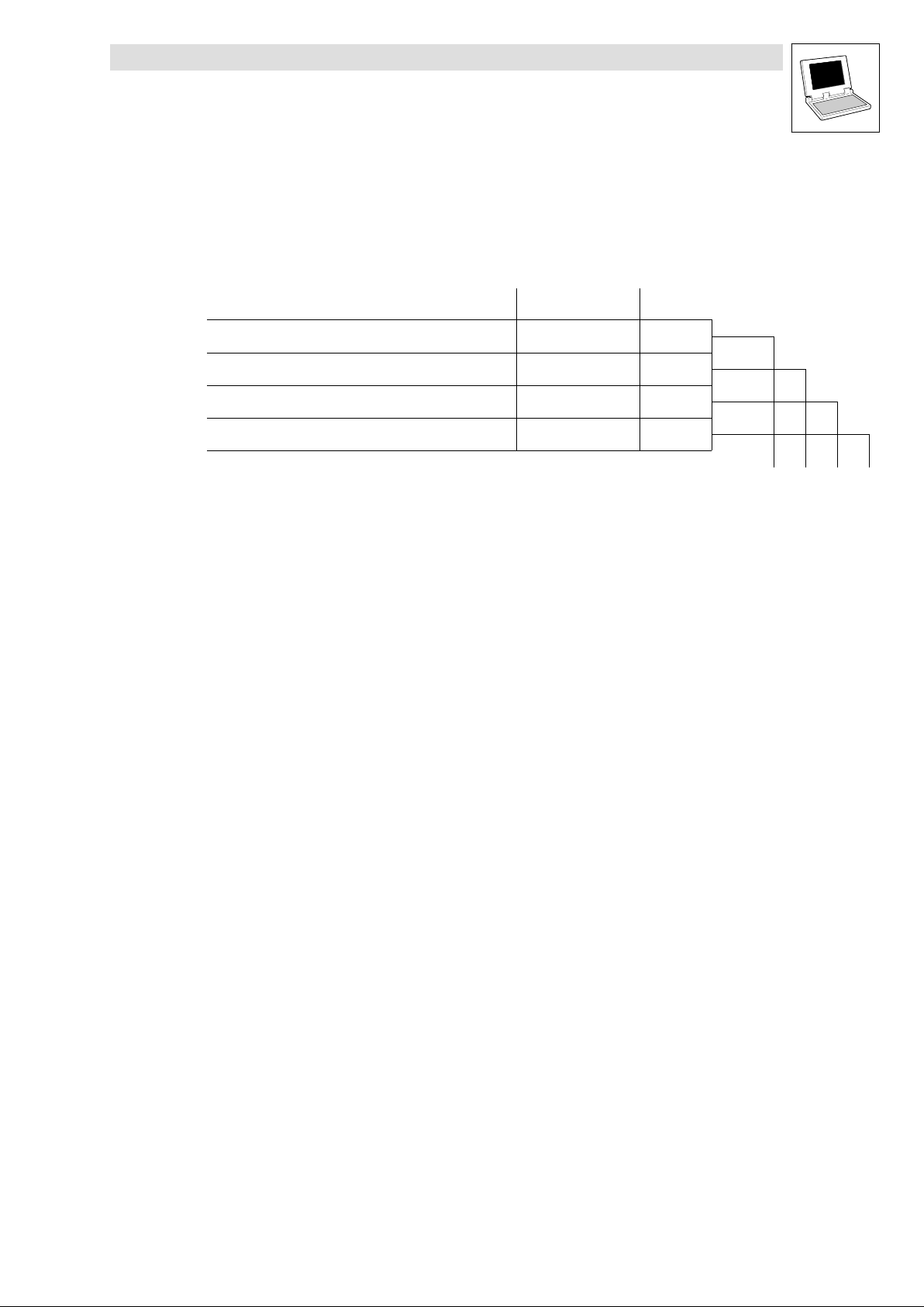
Function library LenzeMemDrv.lib
Preface and general information
1.2 Version identifiers of the function library
The version of the function library can be found under the global constant
C_w[Function library name]Version .
Version identifiers as of PLC software version 7.x:
Constant Meaning
C_w[FunctionLibraryName]VersionER External Release 01
C_w[FunctionLibraryName]VersionEL External Level 05
C_w[FunctionLibraryName]VersionIR Internal Release 00
C_w[FunctionLibraryName]VersionBN Build No. 00
The value of this constant is a hexadecimal code.
· In the example, "01050000" stands for version "1.05".
Example
value
Version: 01 05 00 00
l
LenzeMemDrv.lib EN 1.1
1−3
Page 8

Function library LenzeMemDrv.lib
Preface and general information
1−4
LenzeMemDrv.lib EN 1.1
l
Page 9
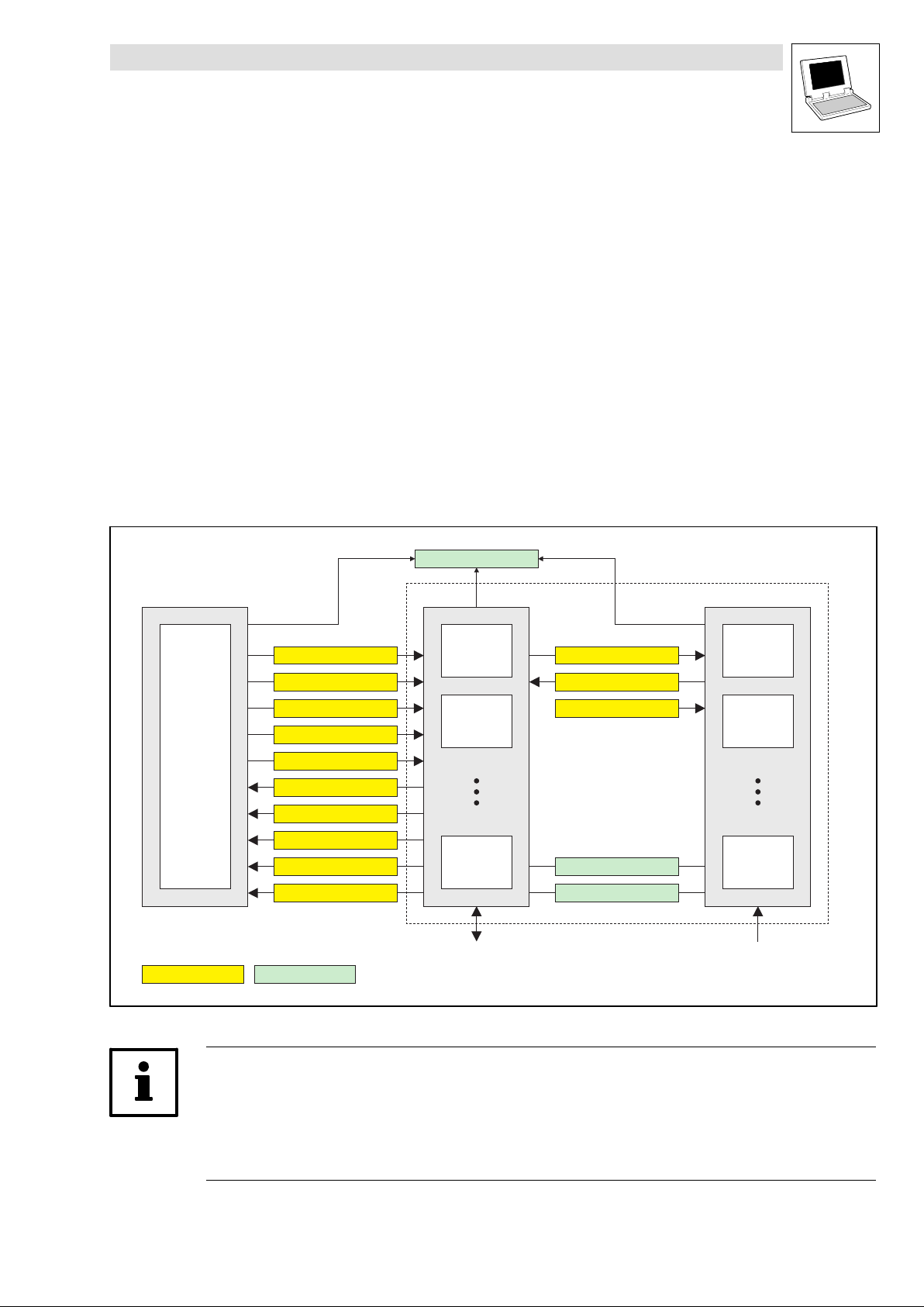
Function library LenzeMemDrv.lib
Introduction
2.1 General information about the memory management
2 Introduction
2.1 General information about the memory management
Lenze PLCs offer the oppportunity to copy parts of the variable memory of the PLC (e.g. global
variables, arrays, etc.) into a backup memory. In this way, you can, for instance, create recipe
memories or measured−value memories.
2.2 Overview of the memory management functions
The below figure gives you an overview of the memory management functions available:
PLC variables
L_MemGetStateDriver
RAM FLASH
L_MemCopyToRam
L_MemWriteINT
L_MemWriteDINT
L_MemWriteWORD
L_MemWriteDWORD
L_MemCopyFromRam
L_MemReadINT
L_MemReadDINT
L_MemReadWORD
L_MemReadDWORD L_MemGetStateOfMemory
State functionMemory transfer function
Block 1
64 KByte
Block 2
64 KByte
Block n
64 KByte
Access via Codes Download from Lenze software tools
L_MemSaveRamToFlash
L_MemLoadRamFromFlash
L_MemClearFlash
L_MemCompareMemory
Segment 1
64 KByte
Segment 2
64 KByte
Segment n
64 KByte
Drive PLC Developer Studio
Global Drive Loader
L
Note!
The type and size of the backup memory depends on the Lenze PLC used. This is why you cannot
use all functions of the LenzeMemDrv.lib function library for all Lenze PLCs.
· In the following sections you can find an overview of the functions supported by the individual
Lenze PLCs.
LenzeMemDrv.lib EN 1.1
2−1
Page 10
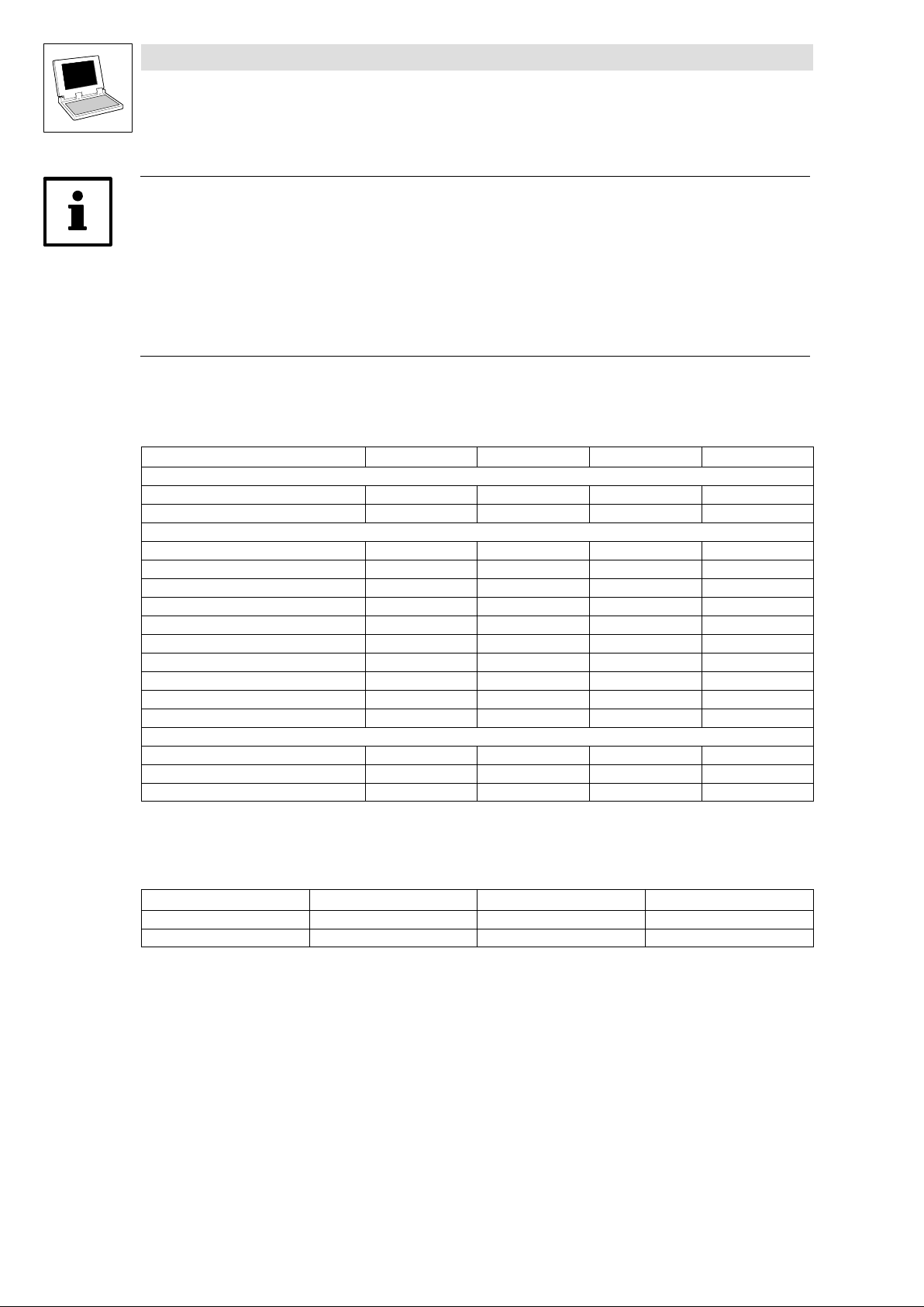
Function library LenzeMemDrv.lib
Introduction
2.2 Overview of the memory management functions
Tip!
In addition to the functions of the LenzeMemDrv.lib, the operating system of the PLC includes
codes which allow the following memory−related functions:
· Reading/writing data of a RAM block by means of autoincrement access" while the PLC
program is running (C0504 ... C0508).
· Activating a read/write protection for the FLASH memory (C2006/C2007).
Detailed information can be found in the relevant PLC Manuals.
2.2.1 Functions supported by Lenze PLCs
9300 Servo PLC Drive PLC ECSxA
General memory functions
L_MemGetStateDriver ü ü ü ^ 3−2
L_MemGetStateOfMemory ü ü ü ^ 3−3
Functions for RAM memory access
L_MemCopyFromRam ü ü ü ^ 4−2
L_MemCopyToRam ü ü ü ^ 4−4
L_MemReadDINT ü ü ü ^ 4−6
L_MemReadDWORD ü ü ü ^ 4−7
L_MemReadINT ü ü ü ^ 4−8
L_MemReadWORD ü ü ü ^ 4−9
L_MemWriteDINT ü ü ü ^ 4−10
L_MemWriteDWORD ü ü ü ^ 4−11
L_MemWriteWORD ü ü ü ^ 4−13
L_MemWriteINT ü ü ü ^ 4−12
Functions for FLASH memory access
L_MemClearFlash ü ^ 5−2
L_MemLoadRamFromFlash ü ^ 5−3
L_MemSaveRamToFlash ü ^ 5−5
2.2.2 Backup memory of Lenze PLCs
9300 Servo PLC Drive PLC ECSxA
RAM 2 64−kbyte blocks 2 64−kbyte blocks 2 64−kbyte blocks
FLASH 15 64−kbyte segments − −
2−2
LenzeMemDrv.lib EN 1.1
L
Page 11
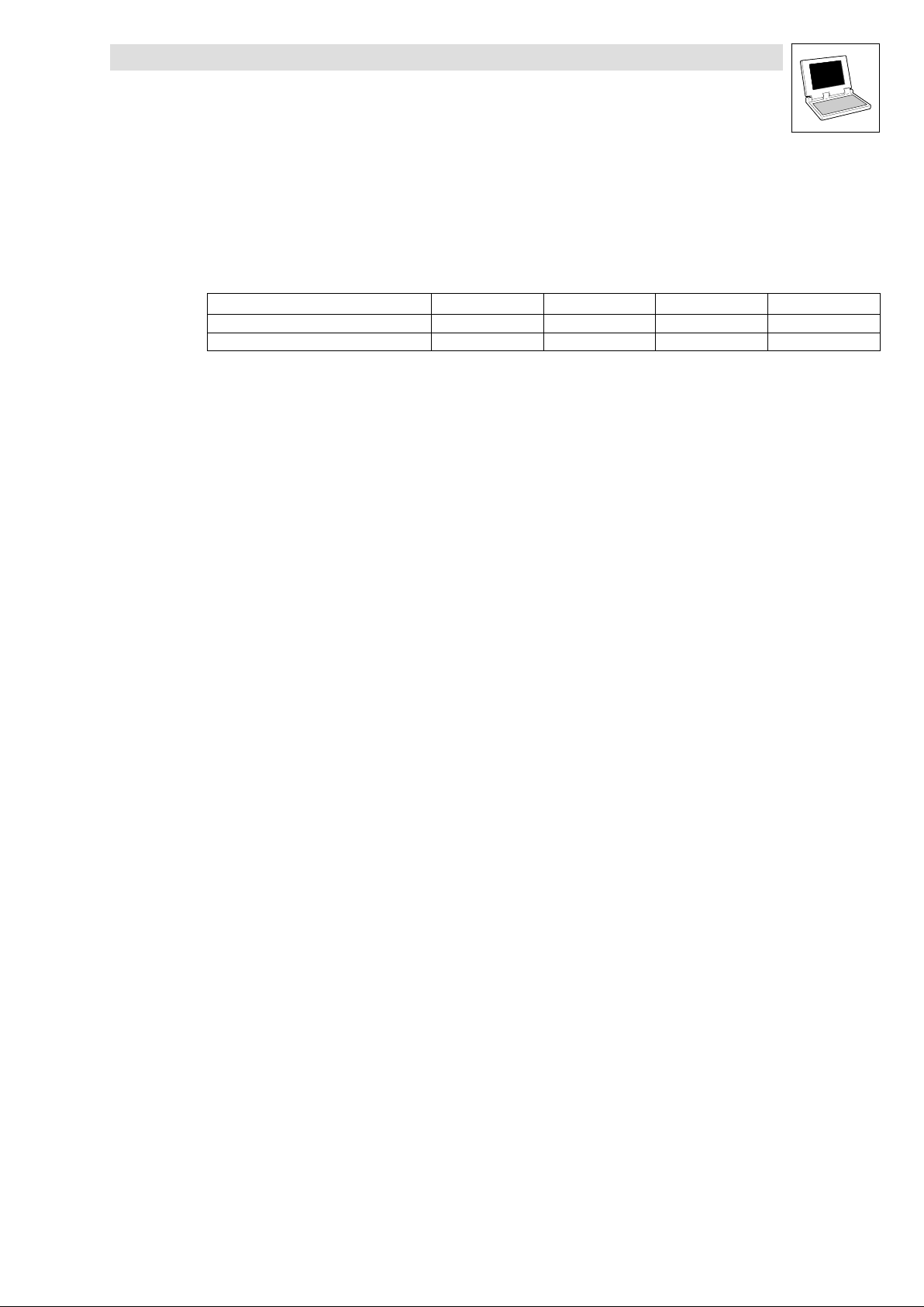
Function library LenzeMemDrv.lib
General memory functions
3.1 Overview
3 General memory functions
3.1 Overview
9300 Servo PLC Drive PLC ECSxA
L_MemGetStateDriver ü ü ü ^ 3−2
L_MemGetStateOfMemory ü ü ü ^ 3−3
L
LenzeMemDrv.lib EN 1.1
3−1
Page 12

Function library LenzeMemDrv.lib
General memory functions
3.2 L_MemGetStateDriver
3.2 L_MemGetStateDriver
INT. L_MemGetStateDriver(byVoid)
This function shows you the current state of the driver.
Transfer parameters
Identifiers Data type Info/possible settings
byVoid Byte No transfer parameters
Return value: Integer
Bit Value Meaning
0
1
2
3
4
0 Driver "CopyToRam" inactive
1 Driver "CopyToRam" active
0 Driver "CopyFromRam" inactive
1 Driver "CopyFromRam" active
0 Driver "LoadRamFromFlash" inactive
1 Driver "LoadRamFromFlash" active
0 Driver "SaveRamToFlash" inactive
1 Driver "SaveRamToFlash" active
0 Driver "ClearFlash" inactive
1 Driver "ClearFlash" active
3−2
LenzeMemDrv.lib EN 1.1
L
Page 13

Function library LenzeMemDrv.lib
General memory functions
3.3 L_MemGetStateOfMemory
3.3 L_MemGetStateOfMemory
This FB shows you the state of the PLC memory.
L_MemGetStateOfMemory
wFlashSectorClear
wFlashSectorInUse
byFlashDownloadState
FLASH
info
RAM
info
byNumOfLoadedBlocks
dwLengthOfLoadedData
dwNumOfFlashWriteCycles
dwStartAddressFlashBlock1
dwStartAddressRamBlock1
dwStartAddressRamBlock2
byRamBlock1InUse
byRamBlock2InUse
Outputs ð (Variable type: VAR_OUTPUT)
Identifiers Data type Value Meaning
wFlashSectorClear Word Bit:
0 0 Flash memory segment 1 has not been erased.
1 Flash memory segment 1 has been erased.
1 0 Flash memory segment 2 has not been erased.
1 Flash memory segment 2 has been erased.
... 0 Flash memory segment 3 ... 14 has not been erased.
1 Flash memory segment 3 ... 14 has been erased.
14 0 Flash memory segment 15 has not been erased.
1 Flash memory segment 15 has been erased.
15 Is used by the PLC operating system.
wFlashSectorInUse Word Bit:
0 0 Flash memory segment 1 is currently not written.
1 Flash memory segment 1 is currently written.
1 0 Flash memory segment 2 is currently not written.
1 Flash memory segment 2 is currently written.
... 0 Flash memory segment 3 ... 14 is currently not written.
1 Flash memory segment 3 ... 14 is currently written.
14 0 Flash memory segment 15 is currently not written.
1 Flash memory segment 15 is currently written.
15 Is used by the PLC operating system.
byFlashDownloadSta
te
byNumOfLoadedBloc
ks
dwLengthOf
LoadedData
dwStartAddress
FlashBlock1
Byte 0 Flash erased
1 Flash download has been completed, no changes.
2 Flash download failed ("Timeout Communication Error").
Byte 1 ... 15 Number of downloaded Flash memory segments.
Double word 1 ... 983040 Number of bytes loaded into the Flash memory.
Double word Start address of Flash memory segment 1
wMemDriverVersion
L
LenzeMemDrv.lib EN 1.1
3−3
Page 14

Function library LenzeMemDrv.lib
General memory functions
3.3 L_MemGetStateOfMemory
(Variable type: VAR_OUTPUT)Outputs ð
Identifiers MeaningValueData type
dwStartAddress
RamBlock1
dwStartAddress
RamBlock2
byRamBlock1InUse Byte 0 RAM memory block 1 is currently not written.
byRamBlock2InUse Byte 0 RAM memory block 2 is currently not written.
wMemDriverVersion Word Version of the driver used for memory access
Tip!
The state of the memory is continuously updated by the operating system. It changes, for instance,
when the function L_MemCopyToRam is called.
Double word Start address of RAM memory block 1
Double word Start address of RAM memory block 2
1 RAM memory block 1 is currently written.
1 RAM memory block 2 is currently written.
· The value of this constant is hex−coded. 16#0130" stands, for example, for
Version 1.30".
3−4
LenzeMemDrv.lib EN 1.1
L
Page 15

Function library LenzeMemDrv.lib
Functions for RAM memory access
4.1 Overview
4 Functions for RAM memory access
4.1 Overview
9300 Servo PLC Drive PLC ECSxA
L_MemCopyFromRam ü ü ü ^ 4−2
L_MemCopyToRam ü ü ü ^ 4−4
L_MemReadDINT ü ü ü ^ 4−6
L_MemReadDWORD ü ü ü ^ 4−7
L_MemReadINT ü ü ü ^ 4−8
L_MemReadWORD ü ü ü ^ 4−9
L_MemWriteDINT ü ü ü ^ 4−10
L_MemWriteDWORD ü ü ü ^ 4−11
L_MemWriteWORD ü ü ü ^ 4−13
L_MemWriteINT ü ü ü ^ 4−12
L
LenzeMemDrv.lib EN 1.1
4−1
Page 16

Function library LenzeMemDrv.lib
Functions for RAM memory access
4.2 L_MemCopyFromRam
4.2 L_MemCopyFromRam
INT. L_MemCopyFromRam(byRamBlockNr, wOffset, pbyData, wLength)
This function can be used to copy data from a RAM block of the PLC byte by byte to the variable
memory of the PLC.
· The function is processed at the same time as the PLC program in the system task. This is
why the processing time depends on the workload of the system.
· You can use the function L_MemGetStateDriver to find out if copying has been completed.
Variable memory (RAM)
byRamBlockNr
1
2
pbyData
Transfer parameters
Identifiers Data type Info/possible settings
byRamBlockNr Byte Selecting the RAM memory block including the bytes to be copied
1 RAM memory 1, size: 64 kbytes
2 RAM memory 2, size: 64 kbytes
wOffset Word Start address in the RAM memory block for the data bytes to be copied
n
RAM blocks
Block 1 (64KByte)
wLength
wOffset
Block 2 (64 KByte)
Block n (64 KByte)
· The start address must not be higher than 65535 − wLength.
0 ... 65535 Start address (offset)
pbyData Pointer to byte Pointer to the destination address in the variable memory of the PLC where the data bytes are to be
wLength Word 1 ... 8192 Number of data bytes to be copied
copied.
4−2
LenzeMemDrv.lib EN 1.1
L
Page 17

Function library LenzeMemDrv.lib
Functions for RAM memory access
4.2 L_MemCopyFromRam
Return value: Integer
Value Meaning
0 Copy job has been successfully transferred to the operating system.
−10 Copy job has not been transferred to the operating system since the transfer parameters are faulty:
−20 Copy job has not been transferred to the operating system since the transfer parameters are faulty:
−30 Copy job has not been transferred to the operating system since the transfer parameters are faulty:
−40 Copy jopb has not been transferred to the operating system since the copy driver is still processing the previous memory
−50 Copy job has not been transferred to the operating system since the memory is presently accessed
−60 Copy job has not been transferred to the operating system since the transfer parameters are faulty:
−80 Function is not supported by the operating system.
Example
wLength = 0.
pbyData does not point to the PLC memory area.
The values for wLength and wOffset do not fit together.
management function.
(e. g. via codes).
byRamBlockNr is invalid.
Calling the function in ST:
(* copy from RAM if last copy action (L_MemCopyFromRam) *)
(* is finished *)
nMemState := L_MemGetStateDriver(byVoid := 0);
bDriverBusy := INT_TO_BOOL(nMemState AND 16#0002);
IF bDriverBusy = FALSE THEN
nReturn := L_MemCopyFromRam(byRamBlockNr := 2,
wOffset := 512,
pbyData := ADR(g_abyDataBuffer),
wLength := 256);
END_IF
(* check return value of CopyFromRam function *)
L
LenzeMemDrv.lib EN 1.1
4−3
Page 18

Function library LenzeMemDrv.lib
Functions for RAM memory access
4.3 L_MemCopyToRam
4.3 L_MemCopyToRam
INT. L_MemCopyToRam(pbyData, wLength, byRamBlockNr, wOffset)
This function can be used to copy data from the variable memory of the PLC byte by byte to a RAM
block of the PLC.
· The function is processed at the same time as the PLC program in the system task. This is
why the processing time depends on the workload of the system.
· You can use the function L_MemGetStateDriver to find out if copying has been completed.
Variable memory (RAM)
byRamBlockNr
1
wLength
pbyData
Transfer parameters
Identifiers Data type Info/possible settings
pbyData Pointer to byte Pointer to the start address in the variable memory of the PLC from which on the data bytes to be
copied can be found.
wLength Word 1 ... 8192 Number of data bytes to be copied
byRamBlockNr Byte Selecting the RAM memory block to which the data bytes are to be copied
1 RAM memory 1, size: 64 kbytes
2 RAM memory 2, size: 64 kbytes
wOffset Word Destination address in the selected RAM memory block representing the start address for storing the
data bytes to be copied.
2
n
RAM blocks
Block 1 (64KByte)
wOffset
Block 2 (64 KByte)
Block n (64 KByte)
· The destination address must not be higher than 65535 − wLength.
0 ... 65535 Destination address (offset)
4−4
LenzeMemDrv.lib EN 1.1
L
Page 19

Function library LenzeMemDrv.lib
Functions for RAM memory access
4.3 L_MemCopyToRam
Return value: Integer
Value Meaning
0 Copy job has been successfully transferred to the operating system.
−10 Copy job has not been transferred to the operating system since the transfer parameters are faulty:
−20 Copy job has not been transferred to the operating system since the transfer parameters are faulty:
−30 Copy job has not been transferred to the operating system since the transfer parameters are faulty:
−40 Copy job has not been transferred to the operating system since the copy driver is still processing the previous memory
−50 Copy job has not been transferred to the operating system since the memory is presently accessed
−60 Copy job has not been transferred to the operating system since the transfer parameters are faulty:
−80 Function is not supported by the operating system.
Example
wLength = 0.
pbyData does not point to the PLC memory area.
The values for wLength and wOffset do not fit together.
management function.
(e. g. via codes).
byRamBlockNr is invalid.
Calling the function in ST:
(* copy to RAM if last copy action (L_MemCopyToRam) *)
(* is finished *)
nMemState := L_MemGetStateDriver(byVoid := 0);
bDriverBusy := INT_TO_BOOL(nMemState AND 16#0001);
IF bDriverBusy = FALSE THEN
nReturn := L_MemCopyToRam(pbyData := ADR(g_abyDataBuffer),
wLength := 256,
byRamBlockNr := 2,
wOffset := 512);
END_IF
(* check return value of CopyToRam function *)
L
LenzeMemDrv.lib EN 1.1
4−5
Page 20

Function library LenzeMemDrv.lib
Functions for RAM memory access
4.4 L_MemReadDINT
4.4 L_MemReadDINT
DINT L_MemReadDINT(byRamBlockNr, wOffset)
This function can be used to read a 32−bit value of type "double integer" from a RAM block of the PLC.
RAM
Block 1 (64KByte)
byRamBlockNr
return value
Double Integer
(32 Bit)
Transfer parameters
Identifiers Data type Info/possible settings
byRamBlockNr Byte Selecting the RAM memory block from which the 32−bit value is to be read.
wOffset Word Start address within the selected RAM memory block from which the 32−bit value is to be read.
0 ... 65532 Start address (offset)
Return value: Double integer
Value Meaning
Data 32−bit value read in the RAM memory block byRamBlockNr from position wOffset.
ZERO Read request has not been transferred to the operating system since the transfer parameters are faulty:
byRamBlockNr is invalid.
1
2
n
1 RAM memory 1, size: 64 kbytes
2 RAM memory 2, size: 64 kbytes
wOffset
Block 2 (64 KByte)
Block n (64 KByte)
4−6
LenzeMemDrv.lib EN 1.1
L
Page 21

Function library LenzeMemDrv.lib
Functions for RAM memory access
4.5 L_MemReadDWORD
4.5 L_MemReadDWORD
DWORD L_MemReadDWORD(byRamBlockNr, wOffset)
This function can be used to read a 32−bit value of type "double word" from a RAM block of the PLC.
RAM
Block 1 (64KByte)
byRamBlockNr
return value
Double Word
(32 Bit)
Transfer parameters
Identifiers Data type Info/possible settings
byRamBlockNr Byte Selecting the RAM memory block from which the 32−bit value is to be read.
wOffset Word Start address within the selected RAM memory block from which the 32−bit value is to be read.
0 ... 65532 Start address (offset)
Return value: Double word
Value Meaning
Data 32−bit value read in the RAM memory block byRamBlockNr from position wOffset.
ZERO Read request has not been transferred to the operating system since the transfer parameters are faulty:
byRamBlockNr is invalid.
1
2
n
1 RAM memory 1, size: 64 kbytes
2 RAM memory 2, size: 64 kbytes
wOffset
Block 2 (64 KByte)
Block n (64 KByte)
L
LenzeMemDrv.lib EN 1.1
4−7
Page 22

Function library LenzeMemDrv.lib
Functions for RAM memory access
4.6 L_MemReadINT
4.6 L_MemReadINT
INT. L_MemReadINT(byRamBlockNr, wOffset)
This function can be used to read a 16−bit value of type "integer" from a RAM block of the PLC.
RAM
Block 1 (64KByte)
byRamBlockNr
return value
Integer
(16 Bit)
Transfer parameters
Identifiers Data type Info/possible settings
byRamBlockNr Byte Selecting the RAM memory block from which the 16−bit value is to be read.
wOffset Word Start address within the selected RAM memory block from which the 16−bit value is to be read.
0 ... 65534 Start address (offset)
Return value: Integer
Value Meaning
Data 16−bit value read in the RAM memory block byRamBlockNr from position wOffset.
ZERO Read request has not been transferred to the operating system since the transfer parameters are faulty:
byRamBlockNr is invalid.
1
2
n
1 RAM memory 1, size: 64 kbytes
2 RAM memory 2, size: 64 kbytes
wOffset
Block 2 (64 KByte)
Block n (64 KByte)
4−8
LenzeMemDrv.lib EN 1.1
L
Page 23

Function library LenzeMemDrv.lib
Functions for RAM memory access
4.7 L_MemReadWORD
4.7 L_MemReadWORD
WORD L_MemReadWORD(byRamBlockNr, wOffset)
This function can be used to read a 16−bit value of type "word" from a RAM block of the PLC.
RAM
Block 1 (64KByte)
byRamBlockNr
return value
Word
(16 Bit)
Transfer parameters
Identifiers Data type Info/possible settings
byRamBlockNr Byte Selecting the RAM memory block from which the 16−bit value is to be read.
wOffset Word Start address within the selected RAM memory block from which the 16−bit value is to be read.
0 ... 65534 Start address (offset)
Return value: Word
Value Meaning
Data 16−bit value read in the RAM memory block byRamBlockNr from position wOffset.
ZERO Read request has not been transferred to the operating system since the transfer parameters are faulty:
byRamBlockNr is invalid.
1
2
n
1 RAM memory 1, size: 64 kbytes
2 RAM memory 2, size: 64 kbytes
wOffset
Block 2 (64 KByte)
Block n (64 KByte)
L
LenzeMemDrv.lib EN 1.1
4−9
Page 24

Function library LenzeMemDrv.lib
Functions for RAM memory access
4.8 L_MemWriteDINT
4.8 L_MemWriteDINT
INT. L_MemWriteDINT(dnData, byRamBlockNr, wOffset)
This function can be used to write the value of a variable of type "double integer" into a RAM block
of the PLC.
RAM
Block 1 (64KByte)
byRamBlockNr
dnData
Double Integer
(32 Bit)
Transfer parameters
Identifiers Data type Info/possible settings
dnData Double integer Data value to be written (32 bits).
byRamBlockNr Byte Selecting the RAM memory block into which dnData is to be written.
wOffset Word Destination address in the selected RAM memory block to which dnData is to be written.
0 ... 65532 Destination address (offset)
1
2
n
1 RAM memory 1, size: 64 kbytes
2 RAM memory 2, size: 64 kbytes
wOffset
Block 2 (64 KByte)
Block n (64 KByte)
· Only even values are permissible as offset!
4−10
Return value: Integer
Value Meaning
0 Write request completed.
−60 Write request has not been transferred to the operating system since the transfer parameters are faulty:
byRamBlockNr is invalid.
−35 Copy job has not been transferred to the operating system since the transfer parameters are faulty:
wOffset is an odd address or a value beyond the permissible range (0 ... 65532).
−50 Copy job has not been transferred to the operating system since the memory is presently accessed
(e. g. via codes).
LenzeMemDrv.lib EN 1.1
L
Page 25

Function library LenzeMemDrv.lib
Functions for RAM memory access
4.9 L_MemWriteDWORD
4.9 L_MemWriteDWORD
INT. L_MemWriteDWORD(dwData, byRamBlockNr, wOffset)
This function can be used to write the value of a variable of type "double word" into a RAM block of
the PLC.
RAM
Block 1 (64KByte)
byRamBlockNr
dwData
Double Word
(32 Bit)
Transfer parameters
Identifiers Data type Info/possible settings
dwData Double word Data value to be written (32 bits).
byRamBlockNr Byte Selecting the RAM memory block into which dwData is to be written.
wOffset Word Destination address in the selected RAM memory block to which dwData is to be written.
0 ... 65532 Destination address (offset)
1
2
n
1 RAM memory 1, size: 64 kbytes
2 RAM memory 2, size: 64 kbytes
wOffset
Block 2 (64 KByte)
Block n (64 KByte)
· Only even values are permissible as offset!
L
Return value: Integer
Value Meaning
0 Write request completed.
−60 Write request has not been transferred to the operating system since the transfer parameters are faulty:
byRamBlockNr is invalid.
−35 Copy job has not been transferred to the operating system since the transfer parameters are faulty:
wOffset is an odd address or a value beyond the permissible range (0 ... 65532).
−50 Copy job has not been transferred to the operating system since the memory is presently accessed
(e. g. via codes).
LenzeMemDrv.lib EN 1.1
4−11
Page 26

Function library LenzeMemDrv.lib
Functions for RAM memory access
4.10 L_MemWriteINT
4.10 L_MemWriteINT
INT. L_MemWriteINT(nData, byRamBlockNr, wOffset)
This function can be used to write the value of a variable of type "integer" into a RAM block of the
PLC.
RAM
Block 1 (64KByte)
byRamBlockNr
nData
Integer
(16 Bit)
Transfer parameters
Identifiers Data type Info/possible settings
nData Integer Data value to be written (16 bits).
byRamBlockNr Byte Selecting the RAM memory block into which nData is to be written.
wOffset Word Destination address in the selected RAM memory block to which nData is to be written.
0 ... 65534 Destination address (offset)
1
2
n
1 RAM memory 1, size: 64 kbytes
2 RAM memory 2, size: 64 kbytes
wOffset
Block 2 (64 KByte)
Block n (64 KByte)
· Only even values are permissible as offset!
4−12
Return value: Integer
Value Meaning
0 Write request completed.
−60 Write request has not been transferred to the operating system since the transfer parameters are faulty:
byRamBlockNr is invalid.
−35 Copy job has not been transferred to the operating system since the transfer parameters are faulty:
wOffset is an odd address or a value beyond the permissible range (0 ... 65534).
−50 Copy job has not been transferred to the operating system since the memory is presently accessed
(e. g. via codes).
LenzeMemDrv.lib EN 1.1
L
Page 27

Function library LenzeMemDrv.lib
Functions for RAM memory access
4.11 L_MemWriteWORD
4.11 L_MemWriteWORD
INT. L_MemWriteWORD(wData, byRamBlockNr, wOffset)
This function can be used to write the value of a variable of type "word" into a RAM block of the PLC.
RAM
Block 1 (64KByte)
byRamBlockNr
wData
Word
(16 Bit)
Transfer parameters
Identifiers Data type Info/possible settings
wData Word Data value to be written (16 bits).
byRamBlockNr Byte Selecting the RAM memory block into which wData is to be written.
wOffset Word Destination address in the selected RAM memory block to which wData is to be written.
0 ... 65534 Destination address (offset)
1
2
n
1 RAM memory 1, size: 64 kbytes
2 RAM memory 2, size: 64 kbytes
wOffset
Block 2 (64 KByte)
Block n (64 KByte)
· Only even values are permissible as offset!
L
Return value: Integer
Value Meaning
0 Write request completed.
−60 Write request has not been transferred to the operating system since the transfer parameters are faulty:
byRamBlockNr is invalid.
−35 Copy job has not been transferred to the operating system since the transfer parameters are faulty:
wOffset is an odd address or a value beyond the permissible range (0 ... 65534).
−50 Copy job has not been transferred to the operating system since the memory is presently accessed
(e. g. via codes).
LenzeMemDrv.lib EN 1.1
4−13
Page 28

Function library LenzeMemDrv.lib
Functions for RAM memory access
4.11 L_MemWriteWORD
4−14
LenzeMemDrv.lib EN 1.1
L
Page 29

Function library LenzeMemDrv.lib
Functions for RAM memory access
5.1 Overview
5 Functions for FLASH memory access
5.1 Overview
9300 Servo PLC Drive PLC ECSxA
L_MemClearFlash ü ^ 5−2
L_MemLoadRamFromFlash ü ^ 5−3
L_MemSaveRamToFlash ü ^ 5−5
L
LenzeMemDrv.lib EN 1.1
5−1
Page 30

Function library LenzeMemDrv.lib
Functions for RAM memory access
5.2 L_MemClearFlash
5.2 L_MemClearFlash
INT. L_MemClearFlash(byFlashBlockNr)
This function can be used to erase a memory segment from the Flash memory of the PLC.
· After erasing the selected memory segment, all data in this segment have the value FF
· The function is processed at the same time as the PLC program in the system task. This is
why the processing time depends on the workload of the system.
· You can use the function L_MemGetStateDriver to find out if erasing has been completed.
".
hex
FLASH
CLEAR
FF
hex
Segment 1 (64KByte)
Segment 2 (64KByte)
Segment n (64KByte)
byFlashBlockNr
Transfer parameters
Identifiers Data type Info/possible settings
byFlashBlockNr Byte Selecting the Flash memory segment to be erased.
1 Flash memory segment 1, size: 64 kbytes
... ...
15 Flash memory segment 15, size: 64 kbytes
Return value: Integer
Value Meaning
0 Erase request has been successfully transferred to the operating system.
−40 Copy job has not been transferred to the operating system since the copy driver is still processing the previous memory
−50 Copy job has not been transferred to the operating system since the memory is presently accessed
−55 Flash write protection has been activated; access denied.
−65 Erase request has not been transferred to the operating system since the transfer parameters are faulty:
−80 Function is not supported by the operating system.
management function.
(e. g. via codes).
byFlashBlockNr is invalid.
5−2
Example
Calling the function in ST:
(* clear FLASH segment 2 *)
nReturn := L_MemClearFlash(byFlashBlockNr := 2);
(* check function return value *)
LenzeMemDrv.lib EN 1.1
L
Page 31

Function library LenzeMemDrv.lib
Functions for RAM memory access
5.3 L_MemLoadRamFromFlash
5.3 L_MemLoadRamFromFlash
INT. L_MemLoadRamFromFlash(byFlashBlockNr, byRamBlockNr)
This function can be used to load (permanently saved) data of a whole Flash memory segment of the
PLC into a RAM block of the PLC.
· The function is processed at the same time as the PLC program in the system task. This is
why the processing time depends on the workload of the system.
· You can use the function L_MemGetStateDriver to find out if loading has been completed.
RAM
Block 1 (64KByte)
Block 2 (64KByte)
Block n (64KByte)
byRamBlockNr
Transfer parameters
Identifiers Data type Info/possible settings
byFlashBlockNr Byte Selecting the Flash memory segment including data to be loaded.
1 Flash memory segment 1, size: 64 kbytes
... ...
15 Flash memory segment 15, size: 64 kbytes
byRamBlockNr Byte Selecting the RAM memory block into which the data of the selected Flash memory segment are to be
loaded.
1 RAM memory 1, size: 64 kbytes
2 RAM memory 2, size: 64 kbytes
Return value: Integer
Value Meaning
0 Copy job has been successfully transferred to the operating system.
−40 Copy job has not been transferred to the operating system since the copy driver is still processing the previous memory
management function.
−50 Copy job has not been transferred to the operating system since the memory is presently accessed
(e. g. via codes).
−60 Copy job has not been transferred to the operating system since the transfer parameters are faulty:
byRamBlockNr is invalid.
−65 Copy job has not been transferred to the operating system since the transfer parameters are faulty:
byFlashBlockNr is invalid.
−80 Function is not supported by the operating system.
byFlashBlockNr
FLASH
Segment 1 (64KByte)
Segment 2 (64KByte)
Segment n (64KByte)
L
LenzeMemDrv.lib EN 1.1
5−3
Page 32

Function library LenzeMemDrv.lib
Functions for RAM memory access
5.3 L_MemLoadRamFromFlash
Example
Calling the function in ST:
(* load from FLASH if last copy action (L_MemLoadRamFromFlash) *)
(* is finished *)
nMemState := L_MemGetStateDriver(byVoid := 0);
bDriverBusy := INT_TO_BOOL(nMemState AND 16#0004);
IF bDriverBusy = FALSE THEN
nReturn := L_MemLoadRamFromFlash(byFlashBlockNr := 2
byRamBlockNr := 1);
END_IF
(* check function return value *)
5−4
LenzeMemDrv.lib EN 1.1
L
Page 33

Function library LenzeMemDrv.lib
Functions for RAM memory access
5.4 L_MemSaveRamToFlash
5.4 L_MemSaveRamToFlash
INT. L_MemSaveRamToFlash(byRamBlockNr, byFlashBlockNr)
This function can be used to save the data of a whole RAM block of the PLC permanently in a Flash
memory segment of the PLC.
· Before saving data, the function erases the selected Flash memory segment (overwrites it with
).
FF
hex
· The function is processed at the same time as the PLC program in the system task. This is
why the processing time depends on the workload of the system.
· You can use the function L_MemGetStateDriver to find out if data saving has been
completed.
RAM
Block 1 (64KByte)
Block 2 (64KByte)
Block n (64KByte)
byRamBlockNr
Transfer parameters
Identifiers Data type Info/possible settings
byRamBlockNr Byte Selecting the RAM memory block to be saved
1 RAM memory 1, size: 64 kbytes
2 RAM memory 2, size: 64 kbytes
byFlashBlockNr Byte Selecting the Flash memory segment in which the data of the selected RAM block are to be
permanently saved.
1 Flash memory segment 1, size: 64 kbytes
... ...
15 Flash memory segment 15, size: 64 kbytes
byFlashBlockNr
FLASH
Segment 1 (64KByte)
Segment 2 (64KByte)
Segment n (64KByte)
L
Return value: Integer
Value Meaning
0 Copy job has been successfully transferred to the operating system.
−40 Copy job has not been transferred to the operating system since the copy driver is still processing the previous memory
management function.
−50 Copy job has not been transferred to the operating system since the memory is presently accessed
(e. g. via codes).
−55 Flash write protection has been activated; access denied.
−60 Copy job has not been transferred to the operating system since the transfer parameters are faulty:
byRamBlockNr is invalid.
−65 Copy job has not been transferred to the operating system since the transfer parameters are faulty:
byFlashBlockNr is invalid.
−80 Function is not supported by the operating system.
LenzeMemDrv.lib EN 1.1
5−5
Page 34

Function library LenzeMemDrv.lib
Functions for RAM memory access
5.4 L_MemSaveRamToFlash
Example
Calling the function in ST:
(* save to FLASH if last copy action (L_MemSaveRamToFlash) *)
(* is finished *)
nMemState := L_MemGetStateDriver(byVoid := 0);
bDriverBusy := INT_TO_BOOL(nMemState AND 16#0008);
IF bDriverBusy = FALSE THEN
nReturn := L_MemSaveRamToFlash(byRamBlockNr := 1
byFlashBlockNr := 2);
END_IF
(* check function return value *)
5−6
LenzeMemDrv.lib EN 1.1
L
