Lenovo IdeaTab A3000-H, IdeaTab A3000-F Manual
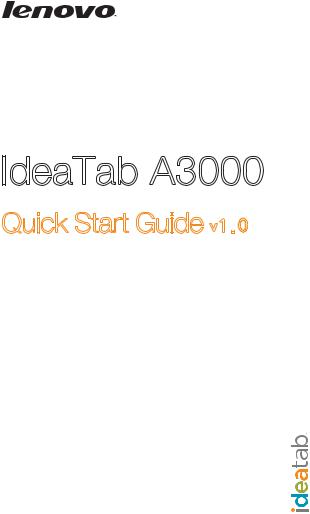
IdeaTab A3000
Quick Start Guide Y

Welcome
Front camera
Volume
button
Please read this guide carefully before using your IdeaTab. The guide will help you learn tips on setting and using IdeaTab.
The information in this guide is based on default settings. Illustrations and screenshots used here may differ from the actual product appearance and screen displays.

Getting started
Power button Earphone jack Micro USB
Back camera
Speaker
Microphone
Screen lock/unlock
In standby mode, press the Power button to lock your IdeaTab.
To unlock the screen, press the Power button, and then drag the on-screen slider to enter the interface displayed before it locks.
Sleep/Wake
If you do not touch the screen for a while, IdeaTab dims its screen to enter sleep mode for power saving.
Turning IdeaTab off
While in standby mode, press and hold the Power button and then follow the on-screen instructions to confirm shutdown.

Technical specifications
Model: IdeaTab A3000-F
Version: Wi-Fi
Hardware
Dimensions/Weight/Color
L × W × H: 194mm x 120mm x 11mm
|
Weight: Appr. 345g |
Color: Black /White |
|
|
CPU |
|
|
|
MTK MT8125/8389 |
|
|
|
Integrated camera |
|
|
|
5.0 M (back) 0.3 M (front) |
|
|
|
Screen |
|
|
|
|
|
|
|
7", 16:9, 1,024 x 600 dpi |
|
|
|
|
||
|
Battery |
|
|
|
3500 mAh |
|
|
|
Operating system |
|
|
|
Operating system |
|
|
|
Android 4.2 |
|
|
|
Interface |
|
|
|
3.5 mm |
SD card slot |
Micro USB |
earphone jack |
64 GB (max.) |
|
|
|
|
|
|
|
Communication |
|
|
Bluetooth 4.0 |
* 3G WWAN |
|
|
|
|
(3G data only) |
|
IdeaTab A3000-H
3G+Wi-Fi
GPS
* SIM Card
Wi-Fi
 * Based on actual measurements.
* Based on actual measurements.
