Page 1

Leica DISTOTM D210
The original laser distance meter
Page 2

ENTable of Contents
Instrument Set-up - - - - - - - - - - - - - - - - - - - - - - - - - - 2
Overview - - - - - - - - - - - - - - - - - - - - - - - - - - - - - - - - - - - - - 2
Display - - - - - - - - - - - - - - - - - - - - - - - - - - - - - - - - - - - - - - - 2
Insert batteries - - - - - - - - - - - - - - - - - - - - - - - - - - - - - - - - - 2
Operations - - - - - - - - - - - - - - - - - - - - - - - - - - - - - - - - - - 3
Switching ON/OFF - - - - - - - - - - - - - - - - - - - - - - - - - - - - - - 3
Clear - - - - - - - - - - - - - - - - - - - - - - - - - - - - - - - - - - - - - - - - 3
Message Codes - - - - - - - - - - - - - - - - - - - - - - - - - - - - - - - - - 3
Adjusting measuring reference - - - - - - - - - - - - - - - - - - - - - - - 3
Multifunctional endpiece - - - - - - - - - - - - - - - - - - - - - - - - - - - 3
Unit setting - - - - - - - - - - - - - - - - - - - - - - - - - - - - - - - - - - - - 3
Beep ON/OFF - - - - - - - - - - - - - - - - - - - - - - - - - - - - - - - - - 4
Illumination ON/OFF- - - - - - - - - - - - - - - - - - - - - - - - - - - - - 4
Keypad lock ON - - - - - - - - - - - - - - - - - - - - - - - - - - - - - - - - 4
Keypad lock OFF - - - - - - - - - - - - - - - - - - - - - - - - - - - - - - - - 4
Measuring Functions - - - - - - - - - - - - - - - - - - - - - - - - 5
Measuring single distance - - - - - - - - - - - - - - - - - - - - - - - - - - 5
Permament / Minimum-Maximum measuring- - - - - - - - - - - - - 5
Add / Subtract - - - - - - - - - - - - - - - - - - - - - - - - - - - - - - - - - 5
Area - - - - - - - - - - - - - - - - - - - - - - - - - - - - - - - - - - - - - - - - 6
Volume - - - - - - - - - - - - - - - - - - - - - - - - - - - - - - - - - - - - - - 6
Memory (last 10 results) - - - - - - - - - - - - - - - - - - - - - - - - - - - 6
Delete Memory - - - - - - - - - - - - - - - - - - - - - - - - - - - - - - - - - 6
Pythagoras (2-point)- - - - - - - - - - - - - - - - - - - - - - - - - - - - - - 7
Pythagoras (3-point)- - - - - - - - - - - - - - - - - - - - - - - - - - - - - - 7
Stake out - - - - - - - - - - - - - - - - - - - - - - - - - - - - - - - - - - - - - 8
Disposal - - - - - - - - - - - - - - - - - - - - - - - - - - - - - - - - - - - - - 10
Warranty - - - - - - - - - - - - - - - - - - - - - - - - - - - - - - - - - - - 10
Safety Instructions - - - - - - - - - - - - - - - - - - - - - - - - - 10
Symbols used - - - - - - - - - - - - - - - - - - - - - - - - - - - - - - - - - - 10
Permitted use - - - - - - - - - - - - - - - - - - - - - - - - - - - - - - - - - - 10
Prohibited use - - - - - - - - - - - - - - - - - - - - - - - - - - - - - - - - - 10
Hazards in use - - - - - - - - - - - - - - - - - - - - - - - - - - - - - - - - - 11
Limits of use - - - - - - - - - - - - - - - - - - - - - - - - - - - - - - - - - - - 11
Areas of responsibility - - - - - - - - - - - - - - - - - - - - - - - - - - - - 11
Electromagnetic Compatibility (EMC) - - - - - - - - - - - - - - - - - 11
Laser classification- - - - - - - - - - - - - - - - - - - - - - - - - - - - - - - 12
Labelling - - - - - - - - - - - - - - - - - - - - - - - - - - - - - - - - - - - - - 12
Technical Data - - - - - - - - - - - - - - - - - - - - - - - - - - - - - - 9
Message Codes- - - - - - - - - - - - - - - - - - - - - - - - - - - - - - 9
Care - - - - - - - - - - - - - - - - - - - - - - - - - - - - - - - - - - - - - - - - 10
Leica DISTOTM D210 788217a
1
Page 3
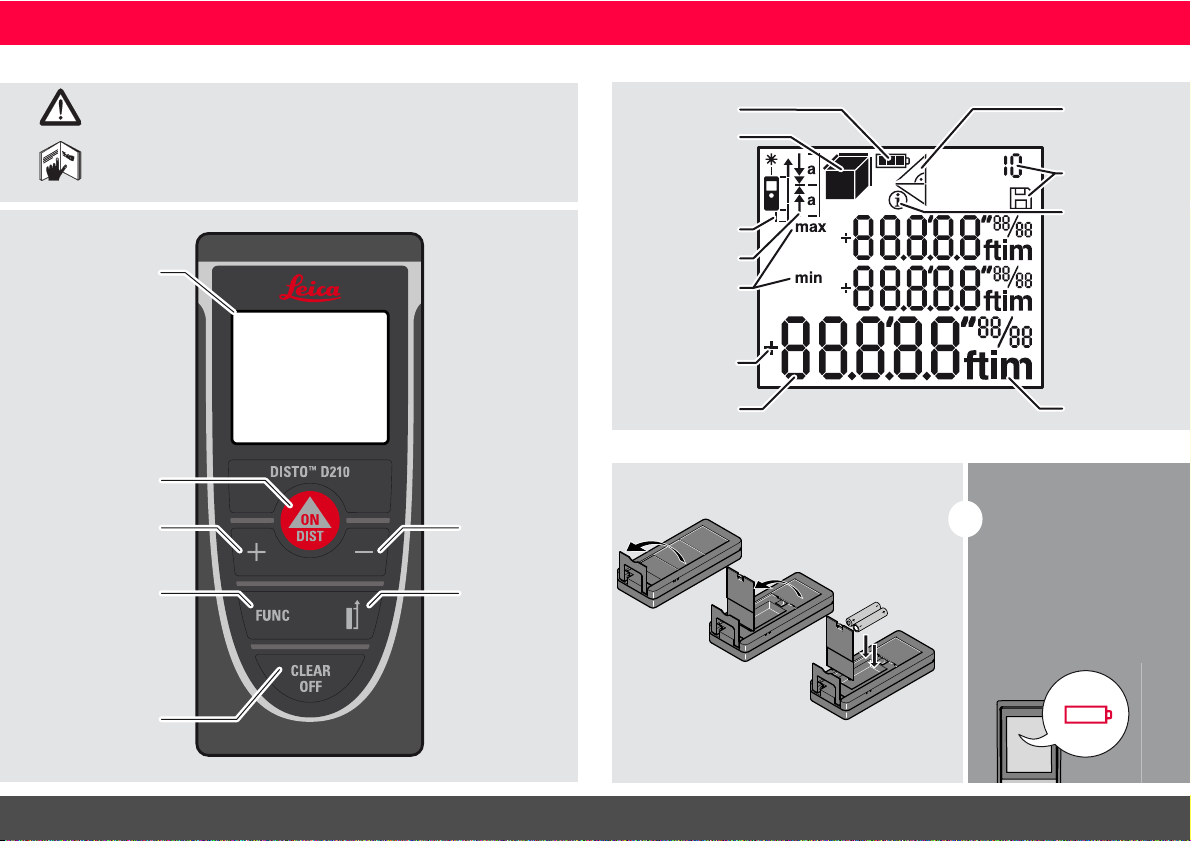
ENInstrument Set-up
Display
On/Measure
Add
Area /
Volume /
Memory /
Pythagoras /
Stake out
Clear / Off
Subtract
Measuring
reference
Battery
Units
Area /
Volume
Addition /
Subtraction
Min/Max
Measuring
Stake out
Measuring
reference
Main line
Info
Pythagoras
Memory
i
To ensure reliable
use, do not use zinccarbon batteries.
Change batteries
when battery symbol
is flashing.
Overview
The safety instructions and the user manual should be read
through carefully before the product is used for the first time.
The person responsible for the product must ensure that all
users understand these directions and adhere to them.
Display
Insert batteries
Leica DISTOTM D210 788217a
2
Page 4
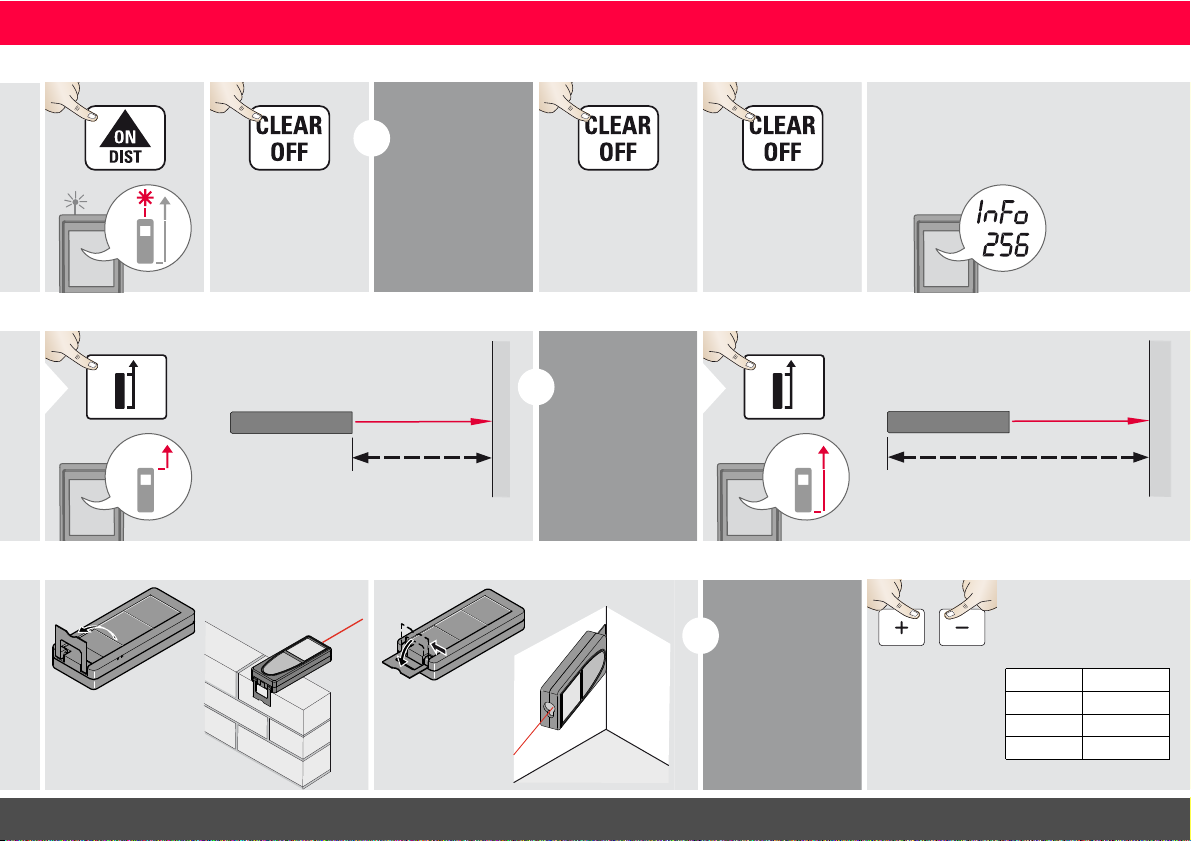
Switching ON/OFF Clear Message Codes
ON
OFF
2 sec
Device is turned
OFF.
i
Press ON button
2 sec to start
continuous laser
mode.
1x
Undo last action.
2x
Leave actual function, go to default
operation mode.
If the message "InFo" appears with a
number, observe the instructions in
"Message Codes" section.
Example:
Distance is measured from the
front of the device.
1
i
Press button
2sec and reference from
front is set
permanently.
Distanc e is mea sured f rom the rear of
the device (standard setting).
2
i
The orientation
of the endpiece
is automatically
detected and
the zero point is
adjusted
accordingly.
2 sec
simultane-
ously
Switch between the
following units:
0.000 m
0.0000 m
0.00 m
0.00 ft
0‘00‘‘ 1/32
0.00 in
0 in 1/32
Adjusting measuring reference
Multifunctional endpiece Unit setting
ENOperations
Leica DISTOTM D210 788217a
3
Page 5
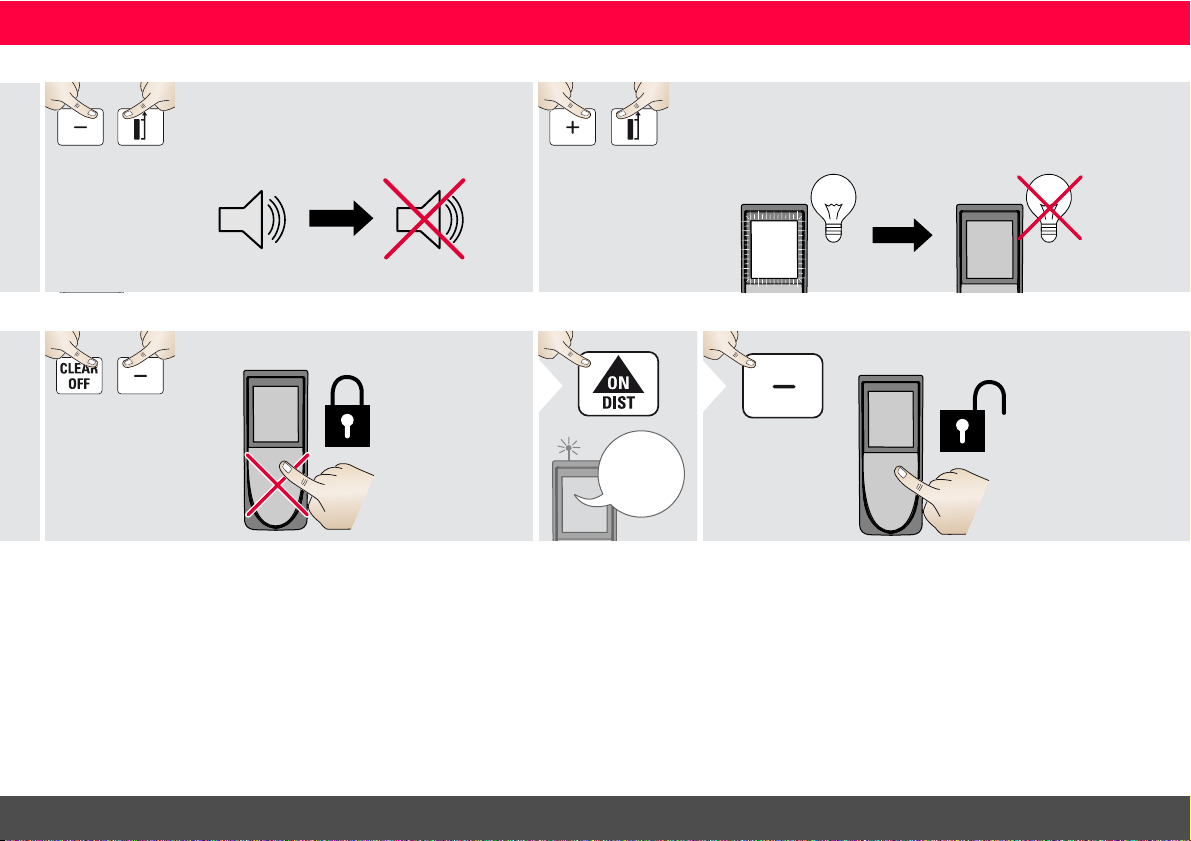
Beep ON/OFF Illumination ON/OFF
2 sec
simultane-
ously
2 sec
simultane-
ously
2 sec
simultane-
ously
PRESS
MINUS
1
within
2 sec
2
Keypad lock ON Keypad lock OFF
ENOperations
Leica DISTOTM D210 788217a
4
Page 6

Measuring single distance
1
Aim active laser at target.
2
8.532 m
3
i
Target surfaces: Measuring errors
can occur when measuring to
colourless liquids, glass, styrofoam
or permaeble surfaces or when
aiming at high gloss surfaces.
Against dark surfaces the
measuring time increases.
1
2 sec
8.532 m
Used to measure room diagonals (maximum values) or horizontal distance (minimum values).
The minimum and maximum distance measured is displayed (min,
max.). The last value measured is
displayed in the main line.
min. max.
2
Stops permanent / minimummaximum measuring.
3
7.332 m
1
The next measurement is added
to the previous
one.
2
The next measurement is subtracted from the
previous one.
7.332 m
12.847 m
3
i
The result is shown in the main line
and the measured value above.
This process can be repeated as required. The same process can be
used for adding or subtracting areas or volumes.
Permament / Minimum-Maximum measuring
Add / Subtract
ENMeasuring Functions
Leica DISTOTM D210 788217a
5
Page 7

Area
11x2
Aim laser at first
target point.
3
4
Aim laser at second target point.
24.352 m
2
5
i
The result is shown in the main
line and the measured value
above.
Partial Measurements:
Press + or - after starting the first
measurement. Measure and add
or subtract distances. Measure
2nd length.
12x2
Aim laser at first
target point.
3
4
Aim laser at second target point.
5
6
Aim laser at third
target point.
78.694 m
3
7
8.294 m
Last 10 values are
displayed.
1
3x
8.294 m
Navigates trough
last 10 values.
2
3
2 sec
simultaneously
Memory is completely deleted.
Volume
Memory (last 10 results) Delete Memory
ENMeasuring Functions
Leica DISTOTM D210 788217a
6
Page 8

Pythagoras (2-point)
14x2
Aim laser at upper
point.
3
4
Aim laser rectangular at lower
point.
8.294 m
5
i
The result is shown in
the main line and the
measured distance
above.
Pressing the measuring
key for 2 sec in the function activates automatically Minimum or
Maximum measurement.
15x2
Aim laser at
upper point.
3
4
Aim laser at
rectangular point.
5
6
Aim laser at lower point.
8.294 m
7
i
The result is shown in the main line
and the measured distance above.
Pressing the measuring key for 2 sec
in the function activates automatically Minimum or Maximum measurement.
Pythagoras (3-point)
ENMeasuring Functions
Leica DISTOTM D210 788217a
7
Page 9

Stake out
1
2
3
1.000 m
1
6x
0.625 m
2
Adjust
value.
3
Approve value and
start measurement.
4
Move device
slowly along the
stake-out line.
The distance to
the next stake out
point is displayed.
0.625 m
0.240 m
0.240 m is missing
up to next 0.625 m
distance.
i
When approaching a stake out
point to less than 0.1 m the instrument starts to beep.
The function can be stopped by
pressing the CLEAR/OFF button.
ENMeasuring Functions
Leica DISTOTM D210 788217a
8
Page 10

General
Typical Measuring Tolerance* ± 1.0 mm / ~1/16" ***
Maximum Measuring
Tolerance**
Range at Leica target plate
GZM26
Typical Range* 0.05-80 m / 230 ft
Range at unfavourable
condition ****
Smallest unit displayed 0.1 mm / 1/32 in
Power Range Technology™yes
Laser class 2
Laser type 635 nm, < 1 mW
Ø laser point
at distances
Protection class IP54 (dust- and splash
Autom. laser switch off after 90 s
Autom. power switch-off after 180 s
Battery durability (2 x AAA) up to 5000 measure-
Dimension (H x D x W) 114 x 50 x 27 mm
Weight (with batteries) 126 g / 4.05 oz
Temperature range:
-Storage
-Operation
* applies for 100 % target reflectivity (white painted wall),
low ambient light, 25 ºC
** applies for 10 to 500 % target reflectivity, high ambient
light, - 10 ºC to + 50 ºC
*** Tolerances apply from 0.05 m to 10 m with a confidence
level of 95%. The maximum tolerance may deteriorate to
0.1 mm/m between 10 m to 30 m and to 0.15 mm/m for
distances above 30 m
**** applies for 100 % target reflectivity, background illumination of approximately 30'000 lux
± 2.0 mm / 0.08 in ***
100 m / 328 ft
50 m / 164 ft
6 /30 / 60 mm
10 / 50 / 100 m
water protected)
ments
4.49 x 1.97 x 1.06 in
-25 to 70 °C
-13 to 158 °F
-10 to 50 °C
14 to 122 °F
Functions
Distance measuring yes
Min/Max measuring yes
Permanent measuring yes
Stake-out yes
Addition/Subtraction yes
Area yes
Volume yes
Painter function (area with
partial measurem.)
Pythagoras 2-point and 3-point
Memory 10 results
Beep yes
Illuminated display yes
Automatic multifunctional
endpiece
yes
yes
Message Codes
ENTechnical Data
If the message Error does not disappear
after switching on the device repeatedly,
contact the dealer.
If the message InFo appears with a number,
press the Clear button and observe the
following instructions:
No. Cause Correction
204 Calculation error Perform measurement
252 Temperature too high Let device cool down.
253 Temperature too low Warm device up.
255 Received signal too
weak, measuring time
too long
256 Received signal too high Change target surface
257 Too much background
light
258 Measurement outside of
measuring range
260 Laser beam interrupted Repeat measurement.
again.
Change target surface
(e.g. white paper).
(e.g. white paper).
Shadow target area.
Correct range.
Leica DISTOTM D210 788217a
9
Page 11

• Clean the device with a damp, soft cloth.
• Never immerse the device in water.
• Never use aggressive cleaning agents or
solvents.
Disposal
CAUTION
Flat batteries must not be disposed of with
household waste. Care for the environment
and take them to the collection points
provided in accordance with national or local
regulations.
The product must not be disposed with
household waste.
Dispose of the product appropriately
in accordance with the national regulations in force in your country.
Adhere to the national and country specific
regulations.
Product specific treatment and waste
management can be downloaded from our
homepage.
Warranty
The device comes with a 3-year warranty. To
receive the 3-year warranty, the product
must be registered on www.disto.com
within 8 weeks of the purchase date. If the
product is not registered, a 2-year warranty
applies.
Safety Instructions
The person responsible for the instrument
must ensure that all users understand these
directions and adhere to them.
Symbols used
The symbols used have the following meanings:
WARNING
Indicates a potentially hazardous situation or
an unintended use which, if not avoided, will
result in death or serious injury.
CAUTION
Indicates a potentially hazardous situation or
an unintended use which, if not avoided, may
result in minor injury and/or appreciable
material, financial and environmental
damage.
Important paragraphs which must be
i
adhered to in practice as they enable
the product to be used in a technically
correct and efficient manner.
ENCare
Permitted use
• Measuring distances
Prohibited use
• Using the product without instruction
• Using outside the stated limits
• Deactivation of safety systems and
removal of explanatory and hazard labels
• Opening of the equipment by using tools
(screwdrivers, etc.)
• Carrying out modification or conversion of
the product
• Use of accessories from other manufacturers without express approval
• Deliberate dazzling of third parties; also in
the dark
• Inadequate safeguards at the surveying site
(e.g. when measuring on roads, construction sites, etc.)
• Deliberate or irresponsible behaviour on
scaffolding, when using ladders, when
measuring near machines which are
running or near parts of machines or installations which are unprotected
• Aiming directly in the sun
Leica DISTOTM D210 788217a
10
Page 12

ENSafety Instructions
Hazards in use
WARNING
Watch out for erroneous measurements if
the instrument is defective or if it has been
dropped or has been misused or modified.
Carry out periodic test measurements,
particularly after the instrument has been
subject to abnormal use, and before, during
and after important measurements.
CAUTION
Never attempt to repair the product yourself. In case of damage, contact a local dealer.
WARNING
Changes or modifications not expressly
approved by Leica Geosystems for compliance could void the user’s authority to
operate the equipment.
Limits of use
Refer to section "Technical data".
i
The device is designed for use in areas
permanently habitable by humans. Do not
use the product in explosion hazardous areas
or in aggressive environments.
Areas of responsibility
Responsibilities of the manufacturer
of the original equipment:
Leica Geosystems AG
Heinrich-Wild-Strasse
CH-9435 Heerbrugg
Internet: www.disto.com
The company above is responsible for
supplying the product, including the User
Manual in a completely safe condition.
The company above is not responsible for
third party accessories.
Responsibilities of the person in
charge of the instrument:
• To understand the safety instructions on
the product and the instructions in the
User Manual.
• To be familiar with local safety regulations
relating to accident prevention.
• Always prevent access to the product by
unauthorised personnel.
Electromagnetic Compatibility (EMC)
WARNING
The device conforms to the most stringent
requirements of the relevant standards and
regulations.
However, the possibility of causing interference in other devices cannot be totally
excluded.
Leica DISTOTM D210 788217a
11
Page 13

ENSafety Instructions
Laser Radiation
Do not stare into the beam
Laser class 2
acc. IEC 60825-1:2007
Maximum radiant power: <1mW
Emitted wavelength: 620-690nm
Beam divergence: 0.16 x 0.6 mrad
Impulse duration: 0.2 x 10
-9
s - 0.8 x 10-9s
Laser classification
The device produces visible laser beams,
which are emitted from the instrument:
It is a Class 2 laser product in accordance
with:
• IEC60825-1 : 2007 „Radiation safety of
laser products“
Laser Class 2 products:
Do not stare into the laser beam or direct it
towards other people unnecessarily. Eye
protection is normally afforded by aversion
responses including the blink reflex.
WARNING
Looking directly into the beam with optical
aids (e.g. binoculars, telescopes) can be
hazardous.
CAUTION
Looking into the laser beam may be
hazardous to the eyes.
Labelling
Subject to change (drawings, descriptions
and technical data) without prior notice.
2
Leica DISTOTM D210 788217a
12
Page 14

Leica Geosystems AG
CH-9435 Heerbrugg
(Switzerland)
www.disto.com
Leica Geosystems AG, Heerbrugg, Switzerland has been certified as being
equipped with a quality system which meets the International Standards of
Quality Management and Quality Systems (ISO standard 9001) and Environmental Management Systems (ISO standard 14001).
Total Quality Management - Our commitment to total customer satisfaction.
Ask your local Leica Geosystems agent for more information about our TQM
program.
Copyright Leica Geosystems AG, Heerbrugg,
Switzerland 2012
Original text (788217a EN)
Pat. No.: WO 9427164, WO 9818019, WO 0244754, WO 0216964,
US 5949531, EP 1195617, US 7030969, WO 03104748,
Patents pending
