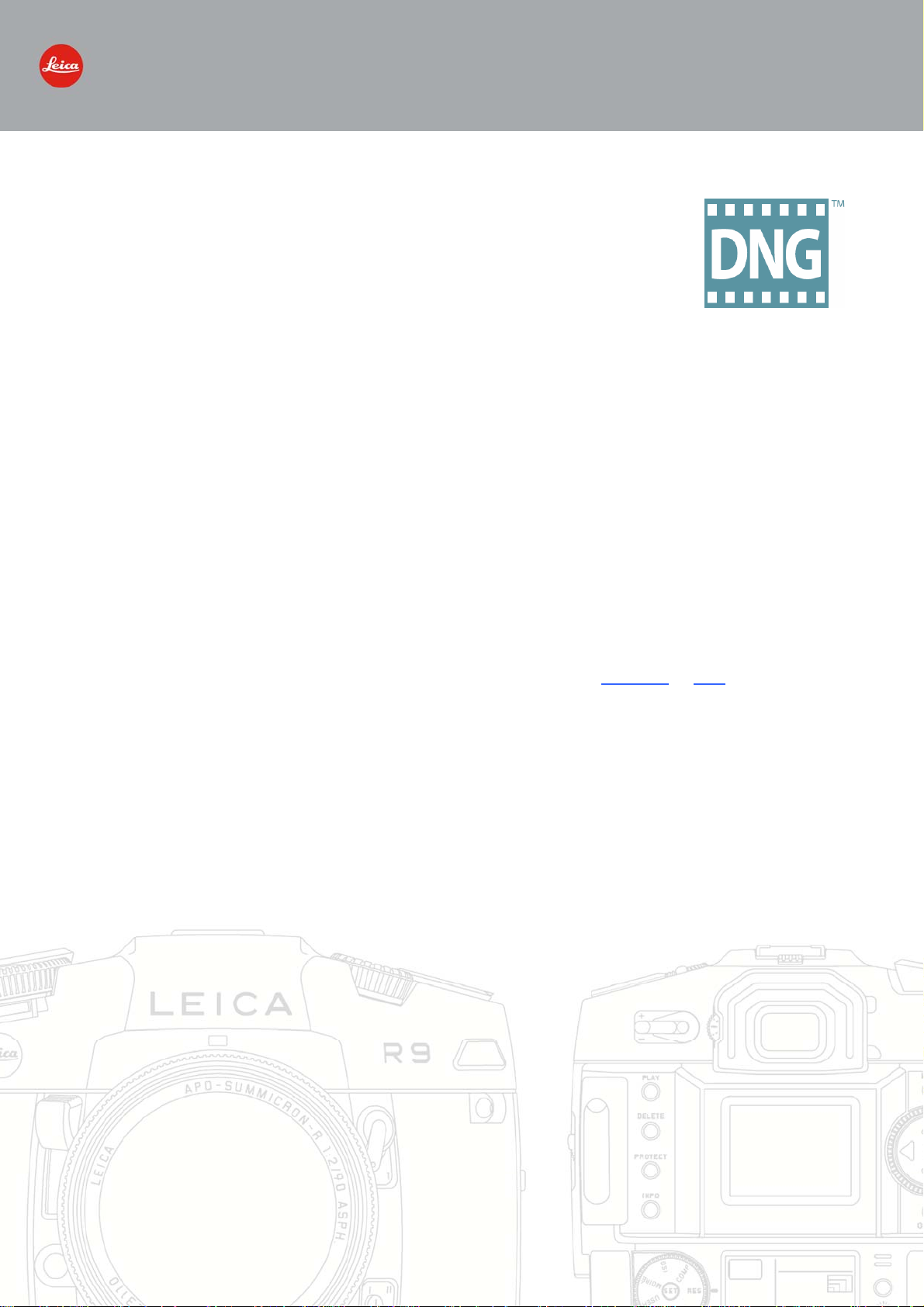
Information to the DNG format
With the LEICA DIGITAL-MODUL-R you can utilize Adobe’s standardized DNG
(Digital Negative) format for the direct storage of camera RAW data.
This file format contains the complete image data in their original state as
opposed to JPEG or TIFF. With the file format DNG, the camera initially stores a „latent“ image, for which,
in order to be converted to a final data set, the image parameters must first be processed and
subsequently stored in one of the common formats. During editing, you have the option of adjusting
parameters such as white balance, color hue, gradation, sharpness etc. to achieve an optimum image
quality.
Following image editing programs can be used to open DNG files:
1. Adobe® Photoshop® Elements® 3 (included in the delivery of the LEICA DIGITAL-MODUL-R )
2. Adobe® Photoshop® CS with the Camera-RAW plug-in as of version 2.3
(the plug-in download is free of charge at Adobe’s website: for
Windows or Mac)
