Page 1

Instruction Manual
Leica CM3050 S – Cryostat
English V1.2– 11/2006
Always keep this manual near the instrument.
Read carefully prior to operating the instrument.
Leica CM3050 S
Cryostat
Page 2

Page 3
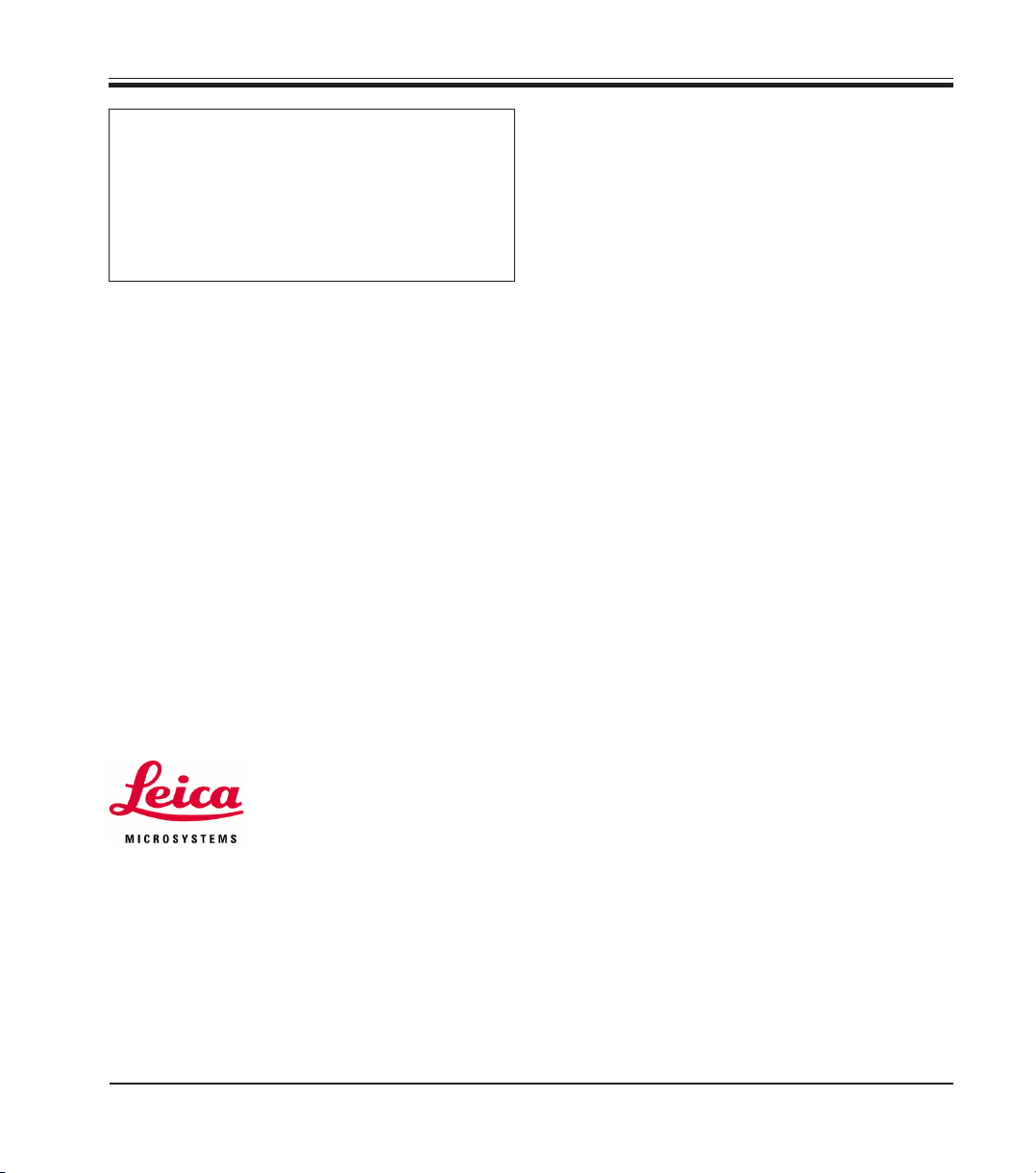
Important note
Serial No.: .............. ......................................................
Year of Manufacture: ...............................................
Country of Origin: Federal Republic of Germany
The information contained in this document
represents state-of-the-art technology as well as
the current state of knowledge.
Leica will not assume liability for errors that might
be contained in this manual, nor for accidental
damage or damage arising from the delivery,
performance or use of this manual.
Therefore, no claims can be made based on the
text and illustrations in this instruction manual.
Leica Microsystems Nussloch GmbH reserves the
right to change technical specifications
without notice since each of our products is
subject to a policy of continuous improvement.
This document is protected under copyright laws.
Leica Microsystems Nussloch GmbH
retains all rights related to this documentation.
Any reproduction of text and illustrations - or any
parts thereof - in form of printing, photocopying,
microfiches, or other methods, including
electronic systems, requires the prior written
permission of Leica Microsystems Nussloch
GmbH.
The serial number and the year of manufacture
are specified on the nameplate at the back of the
instrument.
Issued by:
Leica Microsystems Nussloch GmbH
Heidelberger Str. 17 - 19
D-69226 Nussloch
Germany
Phone: +49 6224 143-0
Fax: +49 6224 143-200
Internet: http://www.histo-solutions.com
Leica CM 3050 S – Cryostat
© Leica Microsystems Nussloch GmbH
3
Page 4

Table of Contents
1. Important information ................................................................................................................ 7
1.1 Symbols used in this manual and .................................................................................................... 7
1.2 Designated use ................................................................................................................................... 8
1.3 Qualification of personnel .......................................................................................................... 8
2. Sicherheit .................................................................................................................................... 9
2.1 General information on instrument design and safe handling .................................................... 9
2.2 Integrated safety devices ................................................................................................................. 9
2.2.1 Locking the handwheel ................................................................................................................... 10
2.2.2 Centering the handwheel grip ........................................................................................................ 10
2.2.3 Emergency stop function (instruments with sectioningmotor only) ........................................ 11
2.2.4 Knife guard ........................................................................................................................................ 11
2.3 Safety instructions: handling and operation of the instrument................................................. 12
2.3.1 Transport ........................................................................................................................................... 12
2.3.2 Site requirements ............................................................................................................................. 12
2.3.3 Electrical connections ..................................................................................................................... 12
2.3.4 Handling microtome knives/blades ............................................................................................... 13
2.3.5 Knife guard/handwheel lock........................................................................................................... 13
2.3.6 Motorized sectioning ....................................................................................................................... 13
2.3.7 Defrosting/Handling frozen tissue ................................................................................................. 13
2.3.8 Frozen parts of the instrument and frozen accessories ............................................................ 13
2.3.9 Infectious/radioactive material ...................................................................................................... 14
2.3.10 Disinfection and cleaning ............................................................................................................... 14
2.3.11 Removing/reinstalling the microtome ........................................................................................... 15
2.3.12 Display message ‘Dry microtome’ ................................................................................................. 15
2.3.13 Maintenance .............................................................................................................................. 15
3. Installation................................................................................................................................. 16
3.1 Site requirements ............................................................................................................................. 16
3.1.1 General site requirements .............................................................................................................. 16
3.1.2 Electrical connections ..................................................................................................................... 16
3.2 Unpacking and installation ............................................................................................................. 16
3.2.1 Repacking .......................................................................................................................................... 16
3.3 Standard delivery ............................................................................................................................. 17
3.4 Installing/inserting accessories ..................................................................................................... 19
3.4.1 Installing the handwheel ................................................................................................................. 19
3.4.2 Inserting the accessories ............................................................................................................... 19
3.4.3 The footswitch .................................................................................................................................. 20
3.5 Prior to switching on the instrument ........................................................................................ 20
4
Instruction Manual V1.2 - 11/2006
Page 5
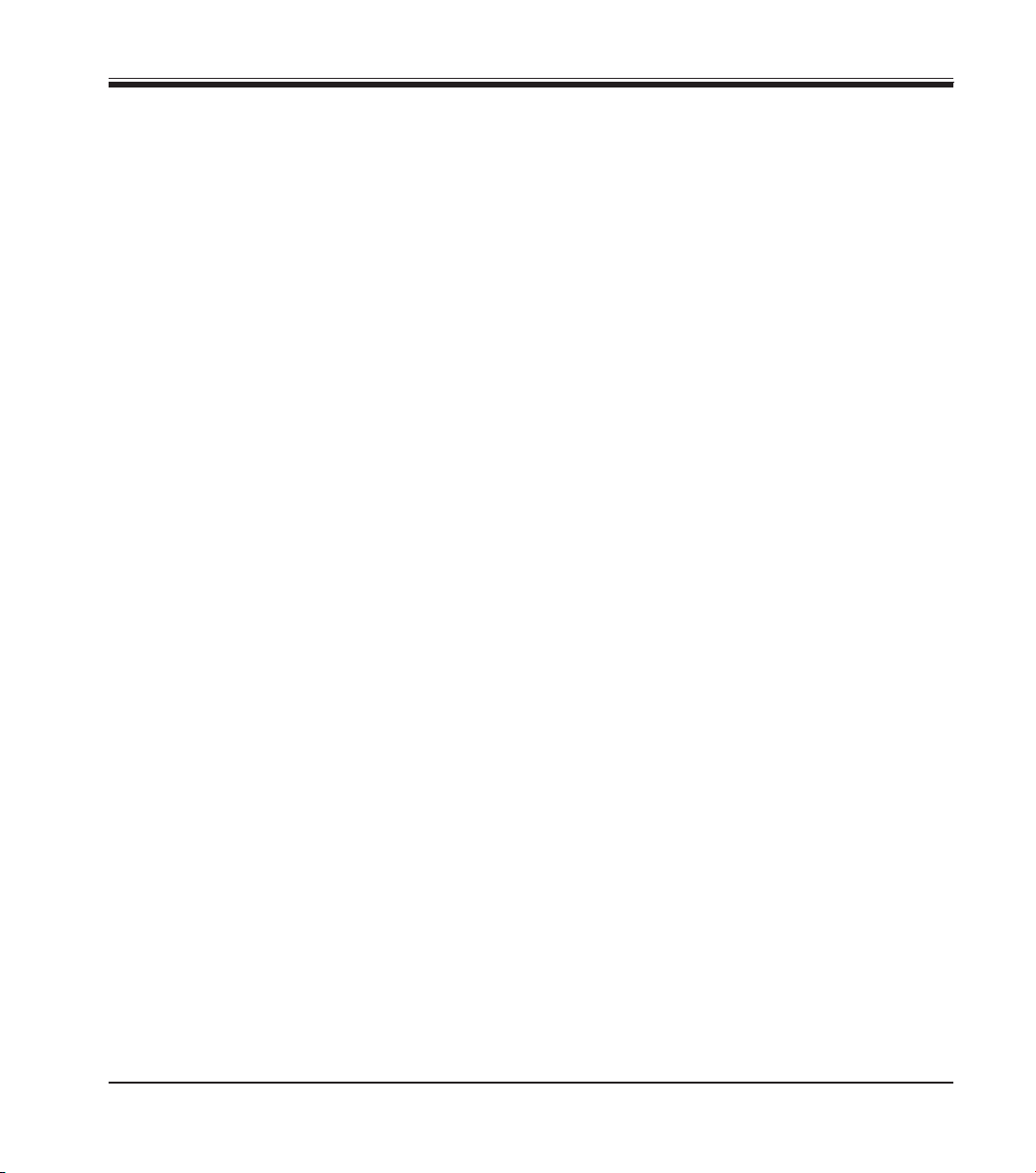
Table of Contents
4. Instrument Properties .............................................................................................................. 21
4.1 Overview ............................................................................................................................................ 21
4.2 Technical Data........................................................................................................................... 23
5. Operation ................................................................................................................................... 25
5.1 Operating the instrument for the first time ................................................................................... 25
5.2 Switching on/fuses ........................................................................................................................... 26
5.3 Control panel 1 .................................................................................................................................. 27
5.3.1 Key functions in control panel 1..................................................................................................... 27
5.3.2 Display functions in control panel 1 .............................................................................................. 27
5.3.3 Display indications when switching on ........................................................................................ 28
5.3.4 Menu functions: setting parameters of refrigeration, time and preset counter .................... 29
5.3.5 Status display .................................................................................................................................... 32
5.3.6 Indication of refrigeration state, section thickness setting and counters .............................. 33
5.4 Control panel 2 .................................................................................................................................. 34
5.4.1 Selecting a sectioning mode / ........................................................................................................ 35
5.4.2 Setting the sectioning window ....................................................................................................... 36
5.4.3 Selecting sectioning speed ............................................................................................................ 37
5.4.4 Emergency stop ................................................................................................................................ 37
5.4.5 Coarse feed keys .............................................................................................................................. 38
5.4.6 Trimming and sectioning functions ............................................................................................... 39
5.4.7 Setting the section thickness ......................................................................................................... 39
5.5 Daily operation of the instrument .................................................................................................. 40
5.5.1 Freezing specimens onto specimen .............................................................................................. 40
5.5.2 Freezing specimens onto specimen .............................................................................................. 41
5.5.3 Optional accessories for freezing .................................................................................................. 41
5.5.4 Inserting specimen discs into the .................................................................................................. 42
5.5.5 Specimen orientation ....................................................................................................................... 42
5.5.6 Trimming / sectioning ...................................................................................................................... 43
5.6 Finishing work ................................................................................................................................... 44
5.6.1 Daily routine steps............................................................................................................................ 44
5.6.2 Switching off the instrument for a ................................................................................................. 44
5.7 Defrosting .......................................................................................................................................... 45
5.7.1 Automatic chamber defrost cycle ................................................................................................. 45
5.7.2 Manual chamber defrost cycle ...................................................................................................... 46
5.7.3 Defrosting the specimen head ................................................................................................ 46
Leica CM3050 S – Cryostat
5
Page 6
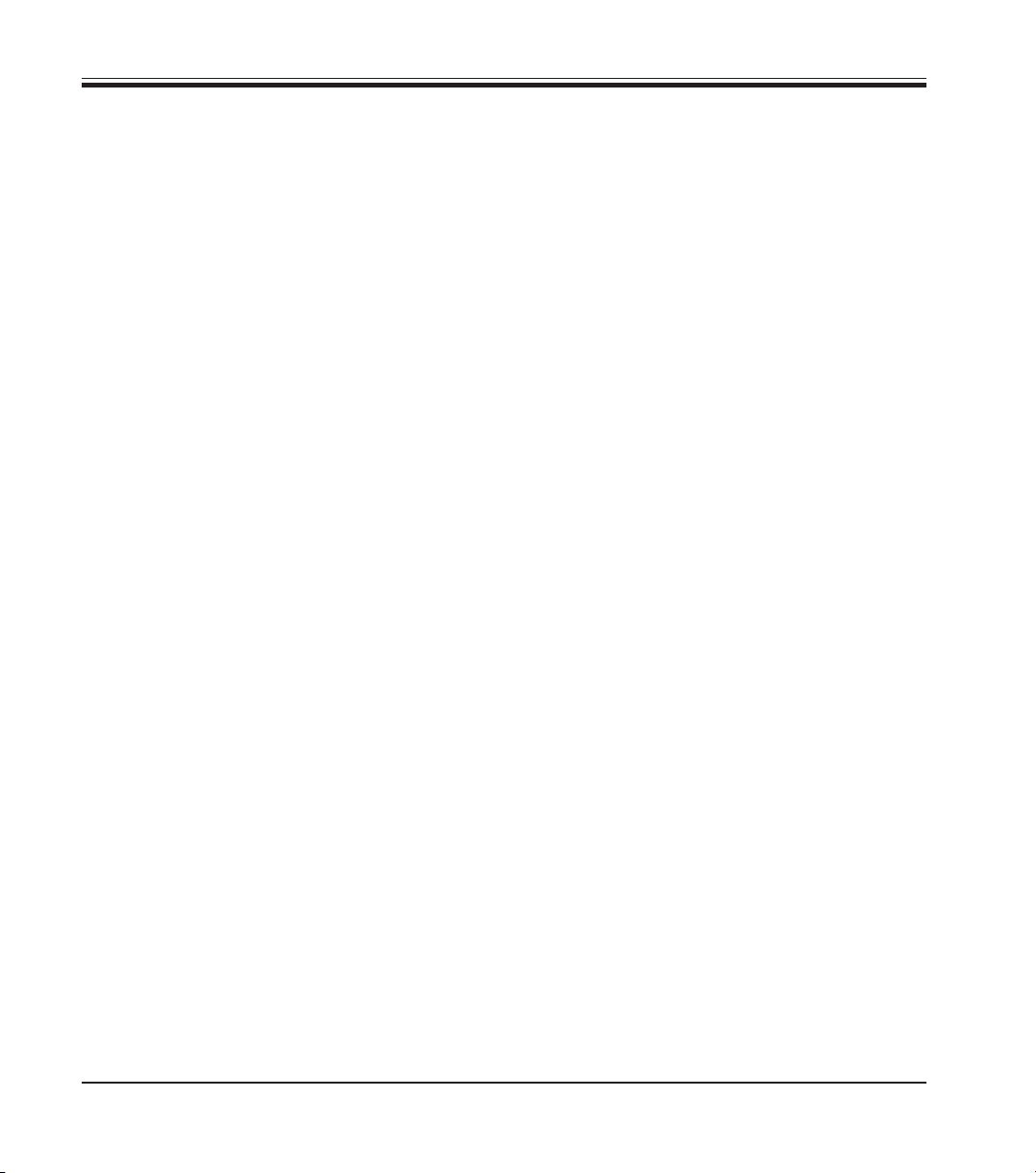
Table of contents
6. Troubleshooting, applications tips ....................................................................................... 47
6.1 Displayed error messages .............................................................................................................. 47
6.1.1 Other error indications .................................................................................................................... 47
6.2 Potential problems - causes and remedies ................................................................................. 48
6.3 Reference chart for temperature settings (in minus °C) .................................................... 52
7. Disinfection, cleaning and maintenance ............................................................................ 53
7.1 Safety instructions ........................................................................................................................... 53
7.2 Spray disinfection with Leica Cryofect ......................................................................................... 53
7.3 Disinfection with conventional ....................................................................................................... 54
7.4 Cleaning ............................................................................................................................................. 54
7.5 Removing / reinstalling the microtome ......................................................................................... 55
7.5.1 Removing the microtome ................................................................................................................ 55
7.5.2 Disassembling the specimen head ................................................................................................ 55
7.5.3 Reinstalling the microtome ............................................................................................................. 56
7.6 Exchanging the fluorescent light lamp................................................................................... 57
8. Warranty and service .............................................................................................................. 58
9. Appendix .................................................................................................................................... 59
1. Electrohydraulic height adjustment .............................................................................................. 59
2. Ordering information - accessories ....................................................................................... 62
10. EC Declaration of Conformity ..................................................................................... 63
11. Decontamination Certificate (master) .................................................................................... 64
6
Instruction Manual V1.2 - 11/2006
Page 7
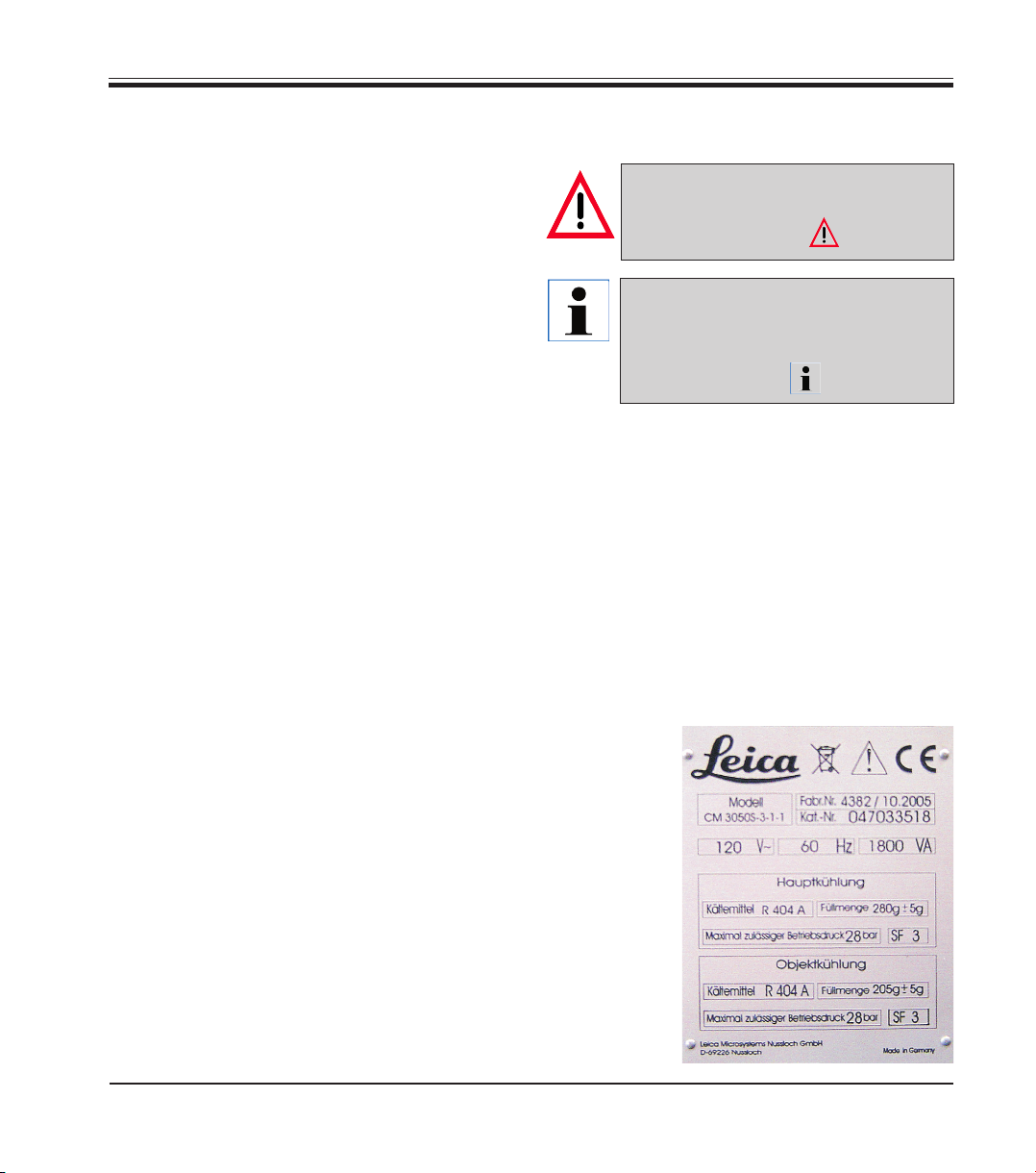
1. Important information
The chapters of the Leica CM3050 S cryostat
instruction manual:
Chapter 1 Structure of the manual:
• Table of contents
• Important information on this
manual
Chapter 2 Safety
• Read this chapter before
operating the instrument!
Chapter 3 Installation
• Unpacking and installation
• Standard delivery, information
on accessories
Chapter 4 Instrument properties
• Overview
• Technical data
Chapter 5 Operation
• Controls
• Setup, daily use and shut
down
Chapter 6 Trouble shooting
and applications tips
• Operating errors
• Display error messages
• Temperature reference chart
Chapter 7 Disinfection, cleaning
and maintenance
Chapter 8 Warranty and service
Chapter 9 Electrohydraulic height adjustment
Ordering information accessories
EC Declaration of Conformity
1.1 Symbols used in this manual and
their meaning
Warnings
appear in a grey box and are marked
by a warning triangle .
Notes
i.e. important user information
appears in a grey box and is marked
by an information symbol.
(5)
(Fig.5)
Instrument type:
All information given in this instruction manual
applies only to the instrument type indicated on
the title page.
A name plate, indicating the instrument serial
number, is attached to the back of the instrument.
Required information for
all inquiries:
For any inquiries please
specify:
• Instrument
type
• Serial-
number
Figures in brackets refer to item
numbers in drawings or to the
drawings themselves.
Leica CM 3050 S – Cryostat
7
Page 8
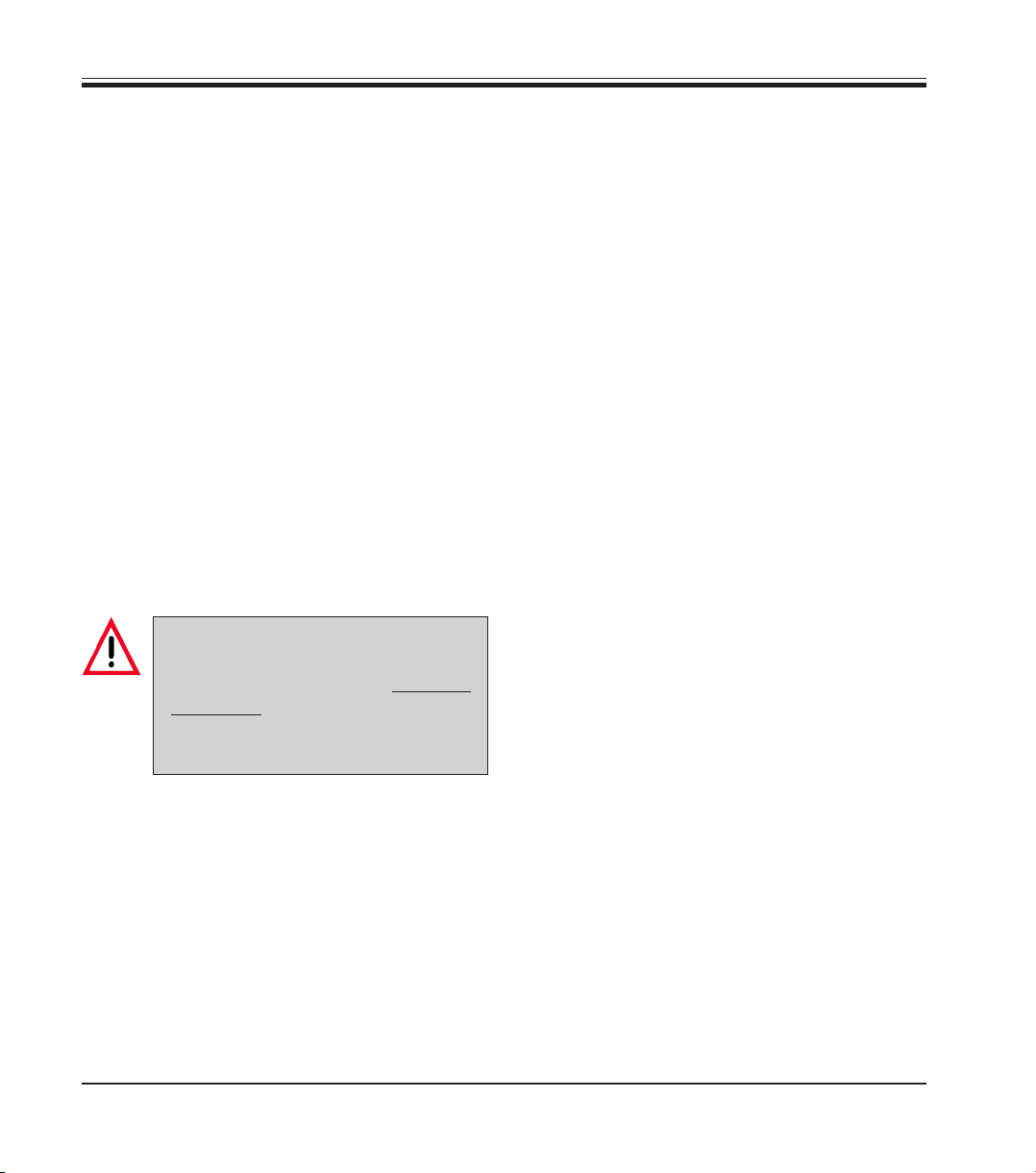
1. Important information
General
This instruction manual includes important
instructions and information related to the
operating safety and maintenance of the
instrument.
The instruction manual is an important part of the
product. It must be read carefully before using
the instrument for the first time and must always
be kept with the instrument.
If additional requirements, which exceed the
scope of this manual, are imposed by regula-tions
and/or laws on accident prevention and
environmental protection in the country of
operation, appropriate instructions for
compliance with such requirements must be
added to this manual.
Read this instruction manual carefully before
attempting to use or operate the instrument.
Please pay particular attention to
chapter 2 (safety features, safety
instructions). - Please read this
information, even if you are already
familiar with the operation and use of
other Leica products.
1.2 Designated use
The Leica CM3050S is a powerful cryostat for
routine as well as research applications in
biology, medicine and industry.
The instrument has been designed for rapid
freezing and sectioning of tissue samples.
The instrument has not been designed for unattended storage of tissue material.
The instrument may only be operated within the
scope of its designated use as described above
and as per the instructions given in this manual.
Any other use of the instrument is considered
improper.
1.3 Qualification of personnel
The Leica CM3050S may only be operated by
trained laboratory personnel.
All laboratory personnel designated to operate the
instrument must carefully read the present
instruction manual prior to starting work with the
instrument.
8
Instruction Manual V1.2 - 11/2006
Page 9
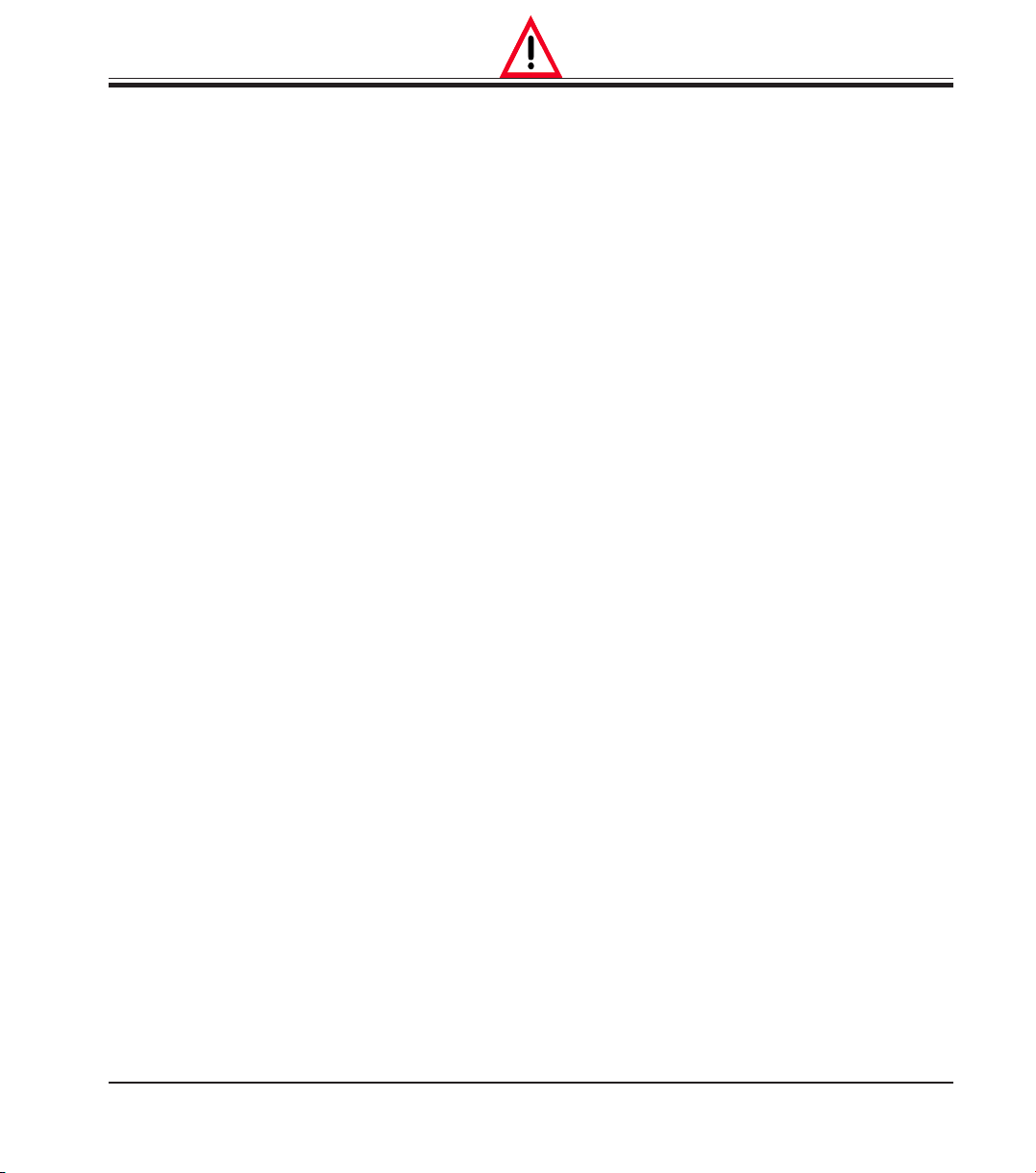
2. Sicherheit
2.1 General information on instrument
design and safe handling
This instrument has been built and tested in accordance with the following safety regulations
on electrical measuring, control, regulating and
laboratory devices:
• DIN EN 292
• DIN EN 61010-1
• EN 50082-1
• EN 55011
• IEC 1000-4
as well as according to the international quality
standard
• DIN ISO 9001
In order to maintain this condition and to ensure
safe operation, the operator must observe the
instructions and warnings contained in this instruction manual.
2.2 Integrated safety devices
The instrument is equipped with the following
safety devices:
• Handwheel lock
• Handwheel grip centering
• Emergency stop function
(instruments with sectioning motor only)
• Knife holder equipped with knife guard
The safety devices installed by the manufacturer of the instrument only constitute the basis of
accident prevention.
Mainly responsible for accident-free operation
is above all the institution which owns the instrument and, in addition, the designated personnel who operate, service or repair the
instrument.
Leica CM3050 S – Cryostat
9
Page 10
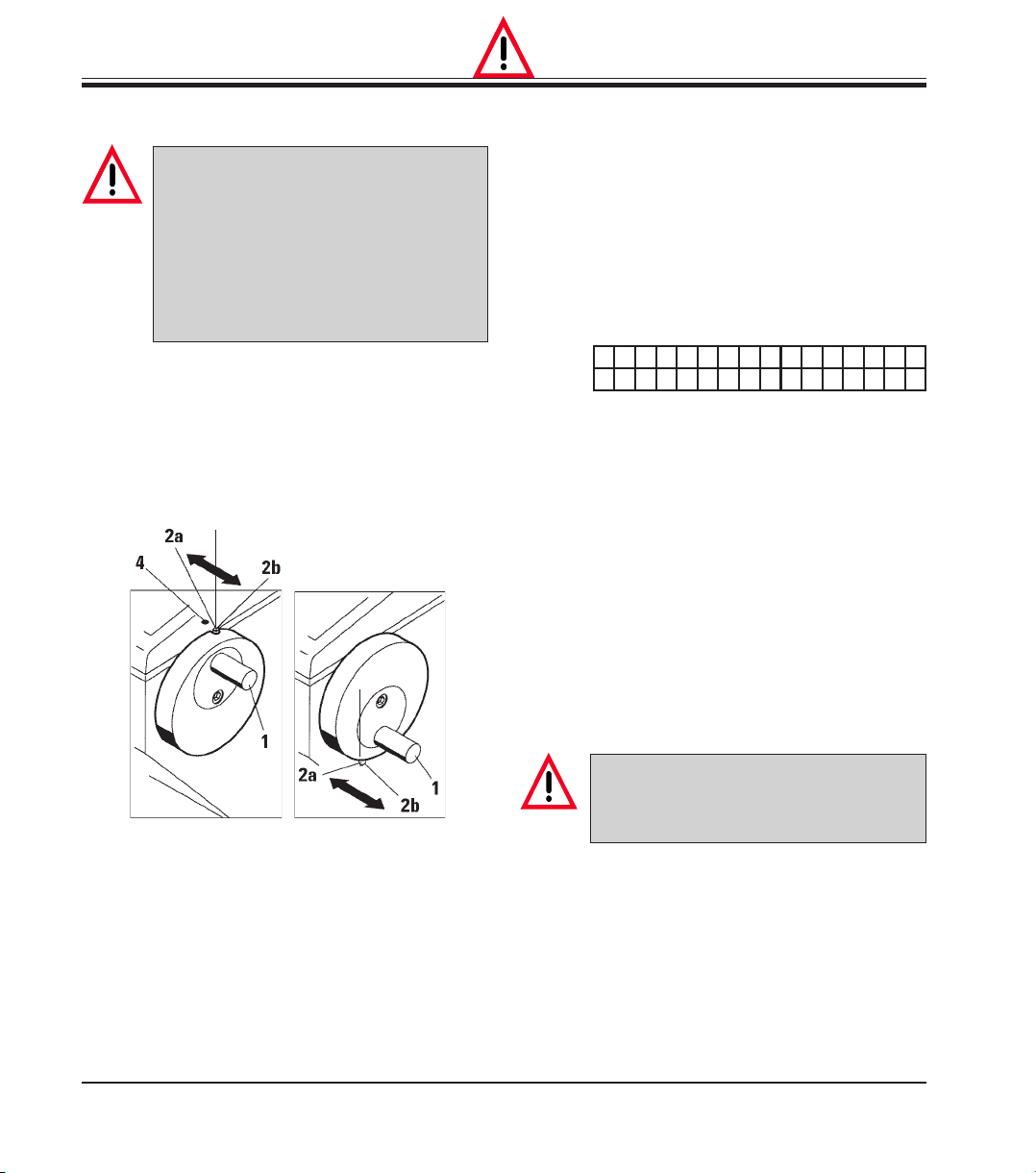
2. Safety
2.2.1 Locking the handwheel
Always cover the cutting edge with
the knife guard and lock the handwheel:
• Prior to doing any work on
knife and/or specimen.
• Prior to exchanging specimens.
• During work breaks.
The handwheel can be locked in 2 positions:
• with the grip in the uppermost position (left),
• with the grip in the lowest position (right).
2
Instruments with sectioning motor:
The sectioning motor is now blocked.
All instruments:
The message ‘LOCKED’ in the display of control
panel 1 indicates that the handwheel has been
locked:
CT-30°C OT-35°C
LOCK ED
Unlocking:
• To unlock, push locking pin (2) to the left into
position (2a).
• Display indication ‘LOCKED’ disappears.
Instruments with sectioning motor:
The sectioning motor can now be activated
again.
2
Locking:
• Rotate handwheel, until grip (1) is in upper or
lower position.
• To lock, press pin (2) to the right into position
(2b).
--> The upper locking position for pin (2) is
marked by a black dot (4).
10
2.2.2 Centering the handwheel grip
During motorized sectioning, for
safety reasons always center the
handwheel grip!
• To center grip (1), pull outwards and pivot
into center of handwheel.
• When released, the grip locks into position.
Instruction Manual V1.2 - 11/2006
Page 11
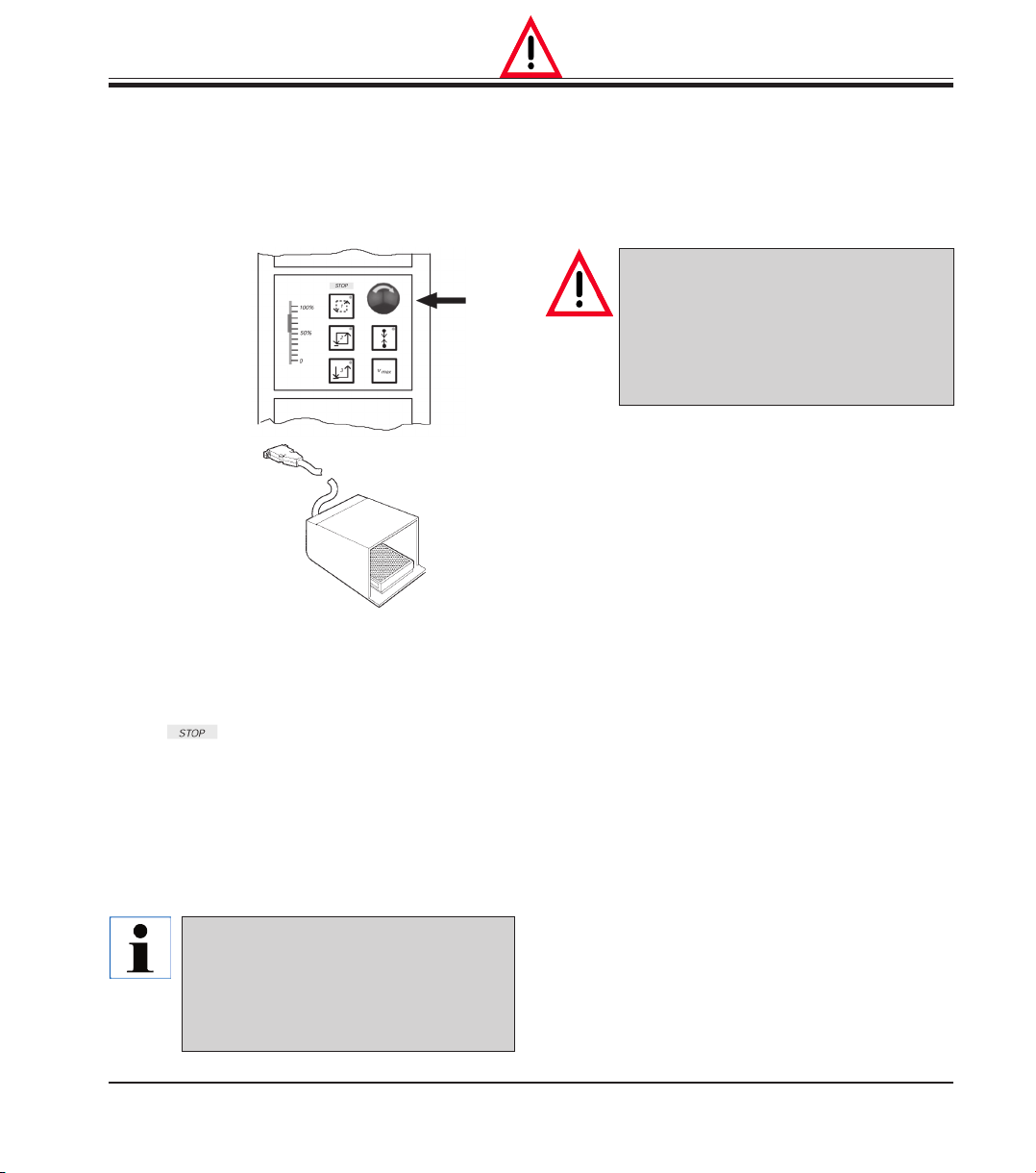
2. Safety
2.2.3 Emergency stop function
(instruments with sectioning
motor only)
The emergency stop is activated via the red
emergency stop button in control panel 2 or via
the footswitch
Control panel 2
Footswitch
Activating the emergency stop function
2.2.4 Knife guard
All knife holders are equipped with a knife
guard (--> see separate instruction manuals on
knife holders).
Always cover the cutting edge with
the knife guard:
• Prior to doing any work on knife
and/ or specimen.
• Prior to exchanging specimens.
• During work breaks.
• Press emergency stop button or step on
footswitch forcefully.
-->
STOP (red) lights up.
As soon as the emergency stop function is activated, the sectioning motor stops.
Deactivating the emergency stop
• To deactivate, rotate emergency stop button
in direction of arrow.
If the emergency stop function has
been activated by the footswitch,
unlocking is not necessary (func-tion
is unlocked as soon as the footswitch
is released).
Leica CM3050 S – Cryostat
11
Page 12
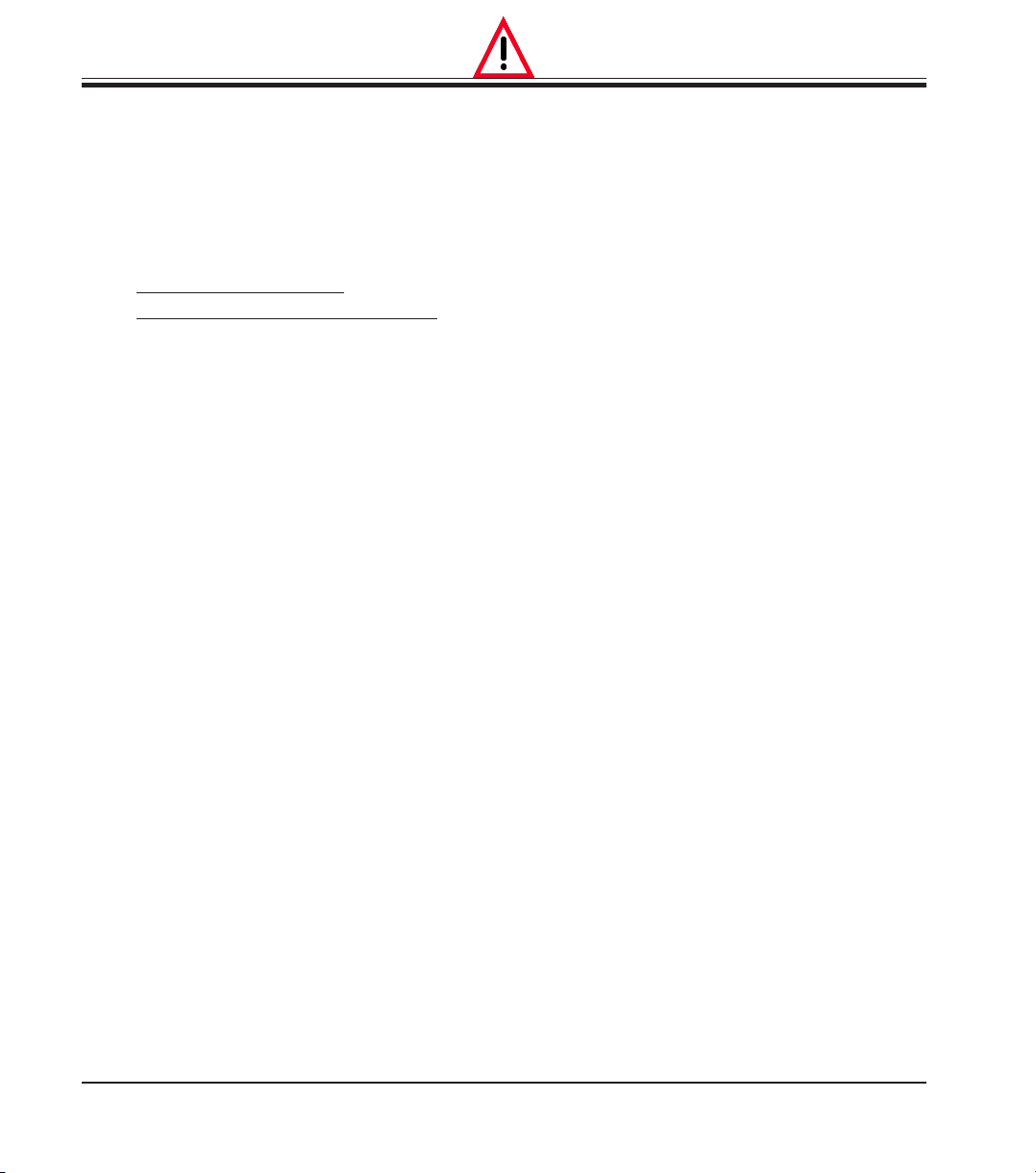
2. Safety
2.3 Safety instructions: handling and operation of the instrument
2.3.1 Transport
• To avoid severe damage to the instrument by
running it while the compressor oil is displaced from its regular position:
• Do not tilt the instrument,
only transport in an upright position.
• After transport, wait at least 4 hours be-
fore turning the instrument on.
-->The compressor oil may have been
displaced during transport and must
settle to its original position before switchingthe instrument on.
Otherwise, the instrument may be
severely damaged.
2.3.2 Site requirements
• Do not operate the instrument in rooms with
explosion hazard.
• To ensure proper instrument function maintain a minimum distance of 10 cm between
walls and/or furniture and all sides of the instrument!
2.3.3 Electrical connections
• Do not use extension cords for connecting
the instrument to mains.
--> Fire hazard!
--> Instrument malfunctions caused by
voltage drop.
• During the start-up phase of the compressor,
the nominal voltage must not drop below the
values specified in chapter 4.2 ‘Technical
data’!
--> The compressor needs a start-up current
at between 25 and 35 A (see chapter 4.2
‘Technical data’)
• Ensure uniform current supply according to
specifications.
--> Electrical power supply deviating from
specifications damages the instrument.
• Therefore, arrange for the electrical in-
stallations on site to be checked by a
trained professional and make sure any
necessary upgrades are installed!
• Have the circuit protected by a fuse of its
own!
• Do not connect any other consumers to
the same circuit.
• Prior to connecting the instrument to
mains, make sure the electrical power
supply in your laboratory corresponds to
the values indicated on the instrument
nameplate (located at the rear of the instrument)!
12
Instruction Manual V1.2 - 11/2006
Page 13
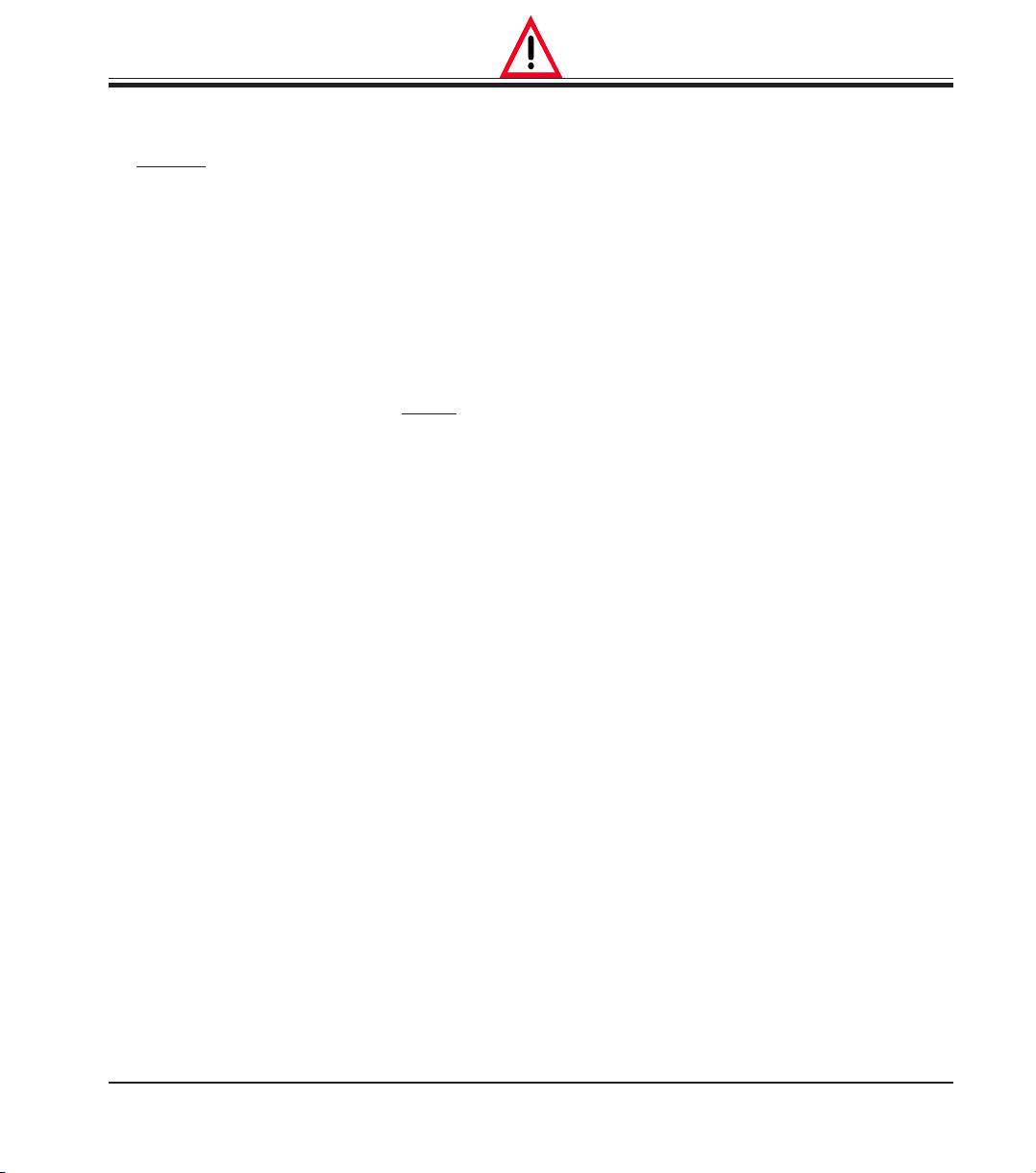
2. Safety
2.3.4 Handling microtome knives/blades
• Danger!
-->Microtome knives and disposable blades
have extremely sharp cutting edges and
can cause serious injuries. Therefore:
• Handle knives / blades with utmost care.
• Never leave any knives / blades in unprotected places!
• Never place a knife, no matter where,
with the cutting edge facing upwards.
• Never try to catch a falling knife.
• Always insert the specimen
inserting the knife.
before
2.3.5 Knife guard/handwheel lock
• Always cover the cutting edge with the knife
guard and lock the handwheel:
• Prior to doing any work on knife and / or
specimen.
• Prior to exchanging specimens.
• During work breaks.
2.3.6 Motorized sectioning
• Do not interrupt sectioning / trimming by setting the sliding potentiometer to zero speed!
-->This does not really switch the sectioning
function off - it only operates at ‘0’ speed.
If the sliding potentiometer is accidentally moved, the instrument will resume sectioning immediately (risk of injury)!
2.3.7 Defrosting/Handling frozen tissue
• Never leave specimens unattended in the
cryochamber over an extended period of
time!
-->In case of power failure or instrument
failure, or during the automatic defrost cycle, tissue material can be destroyed.
• During the defrost cycle the cryochamber is
partially warmed. - Therefore:
• Remove sensitive specimens from the
chamber prior to defrosting.
• If automatic defrosting is programmed to
take place during the night, remember to
remove all specimens from the cryochamber prior to leaving work.
2.3.8 Frozen parts of the instrument and
frozen accessories
• Prolonged contact of bare skin to frozen
surfaces of the instrument or to frozen
accessories (specimen discs, knife holder,
shelves etc.) can cause frostbite.
• Wear protective gloves.
• During motorized sectioning, always center
the handwheel grip!
Leica CM3050 S – Cryostat
13
Page 14
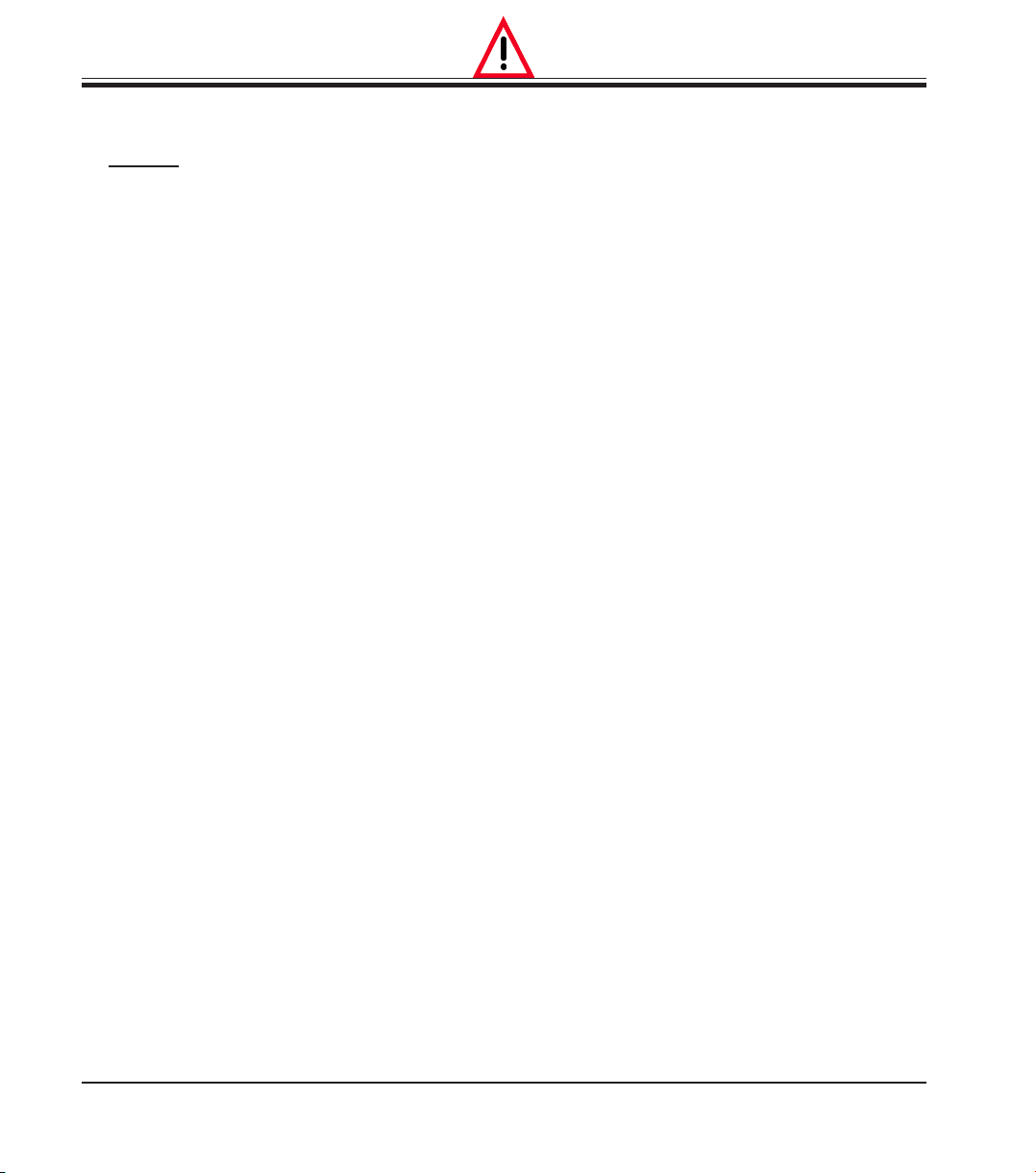
2. Safety
2.3.9 Infectious/radioactive material
• Danger!
Use caution when working with potentially
infectious specimens:
-->Risk of infection!
• When working with potentially infectious /
radioactive specimens:
• Wear protective clothes (gloves, protec-
tive boots, mask, lab coat), in compliance
with radiation safety regulations and/or
in-house regulations on handling infectious / radioactive material.
• When working with radioactive specimens:
• Comply with applicable radiation safety
regulations!
• Dispose of radioactive specimen waste ac-
cording to applicable regulations.
2.3.10 Disinfection and cleaning
• Prior to disinfection, switch the instrument
off and unplug it from mains.
• For removal of the microtome from the cryochamber see chapter 2.3.11 ‘ Removing the
microtome’.
• For disinfection, wear protective gear:
(gloves, mask, lab coat etc.)!
• For disinfection, only use alcohol-based disinfectants!
• Do not use solvents (xylene, acetone etc.)
for cleaning or disinfection!
• Do not spray disinfectants into the evaporator!
--> Risk of icing!
• Explosion hazard when working with alcohol:
Make sure the premises are appropriately
ventilated!
• When using disinfectants and detergents,
comply with all safety instructions supplied
by the manufacturer of the product!
14
• Dispose of waste liquids from disinfection/
cleaning as well as of sectioning waste according to applicable regulations on disposal
of special category waste!
• Disinfected accessories must be thoroughly
dry when reinserting them into the chamber!
--> Risk of icing!
• Make sure the chamber is completely dry
before switching the instrument back on:
--> Explosion hazard through alcohol vapors!
--> Risk of icing!
Instruction Manual V1.2 - 11/2006
Page 15
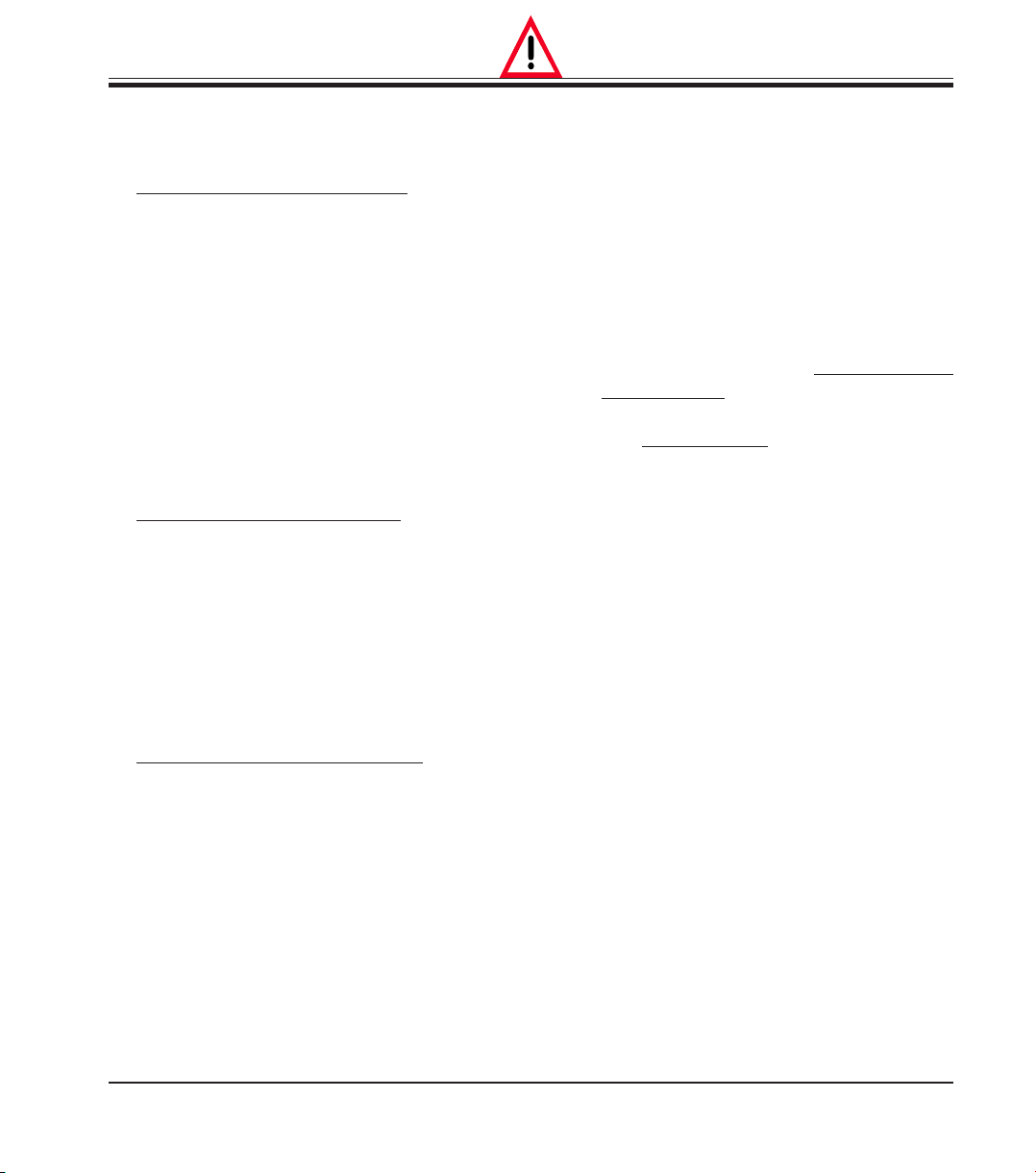
2. Safety
2.3.11 Removing/reinstalling the
microtome
• Before removing the microtome:
• Switch instrument off.
• Unplug from mains.
• Place handwheel grip in lowest position and
lock.
-->When removing the microtome, the
specimen head must always be lokked in the lowest position.
Otherwise the upper part of the slot
cover might be bent and consequently
damaged!
•
When removing the microtome:
• Wear gloves when removing the microtome while it is still frozen.
-->Risk of frost bite!
• On instruments with specimen cooling:
do not distort the refrigerating tube!
If distorted it might break, causing extremely cold refrigerant to escape. - > Risk of frost bite!
Before reinstalling the microtome:
•
• Microtome must be completely dry. ->Humidity in the interior of the microtome freezes and causes
microtome malfunctions and/or
damage to the microtome.
2.3.12 Display message ‘Dry microtome’
• If the error message ‘Dry Microtome’ is displayed in control panel 1, the following has
happened:
• Cryochamber refrigeration has been in-
terrupted for an extended period of time
(e.g. power failure), causing the chamber
temperature to rise into the positive
digits.
• If this message appears,
the instrument but remove the microtome
from the chamber, disinfect, if necessary,
and
dry thoroughly before reinstalling it
into the chamber (see chapter 7.1 to 7.5).
do not switch on
2.3.13 Maintenance
• Only technical service engineers authorized
by Leica may access the internal components of the instrument for service and repair.
• The fluorescent light lamp (chamber illumination), unless broken or splintered, can be
replaced by the user:
• Switch off mains switch!
• Unplug the instrument from mains!
• If the lamp is broken or splintered:
Have lamp replaced by Leica Technical
Service!
-->Risk of injury!
• All accessories/tools removed from the
cryochamber must be thoroughly dry before putting them back into the chamber!
-->Risk of icing!
Leica CM3050 S – Cryostat
• Use only those replacement lamps that correspond to technical specification (see
chapter 4.2 ‘Technical Data’).
15
Page 16
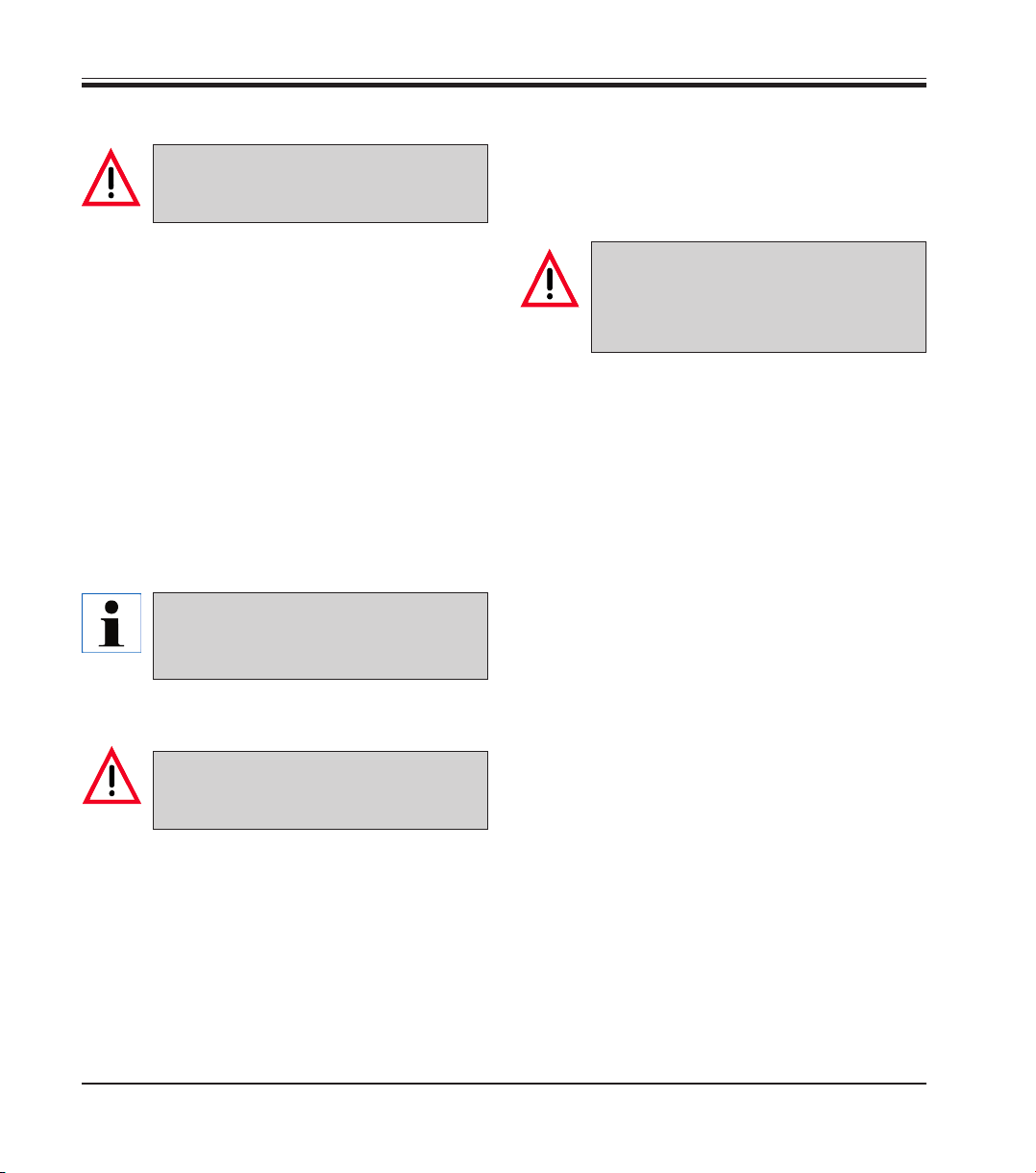
3. Installation
3.1 Site requirements
Make sure to read and follow all
safety instructions in chapter 2.3.2
‘Site requirements’!
3.1.1 General site requirements
• No direct sunlight.
• Electrical power supply within distance
(length of power cord = approx. 4 meters do not use extension cords!).
• No draft (caused by air conditioning etc.).
• Even floor surface.
• Practically vibration-free floor.
• Handwheel easily accessible.
• Room temperature constantly below +22 °C.
• Relative humidity of air maximum 60 %.
High ambient temperature and/or high
air humidity negatively affect
instrument cooling performance!
3.2 Unpacking and installation
Unpacking instructions are always located in a
transparent protective envelope on the outside
of the instrument shipping crate.
Make sure to read and follow all
safety instructions provided in
chapter 2.3.1 ‘Transport’ and on the
unpacking instructions!
3.2.1 Repacking
We recommend to keep the original shipping
crate and the unpacking instructions for the
Leica CM3050 S.
For repacking, proceed as per unpacking instructions, in reverse order.
Available models
• Basic instrument
- with sectioning motor
- without specimen cooling
3.1.2 Electrical connections
Make sure to read and follow all
safety instructions in chapter 2.3.3
‘Electrical connections’!
16
• Basic instrument
- without sectioning motor
- with specimen cooling
• Basic instrument
- with sectioning motor
- with specimen cooling
Instruction Manual V1.2 - 11/2006
Page 17
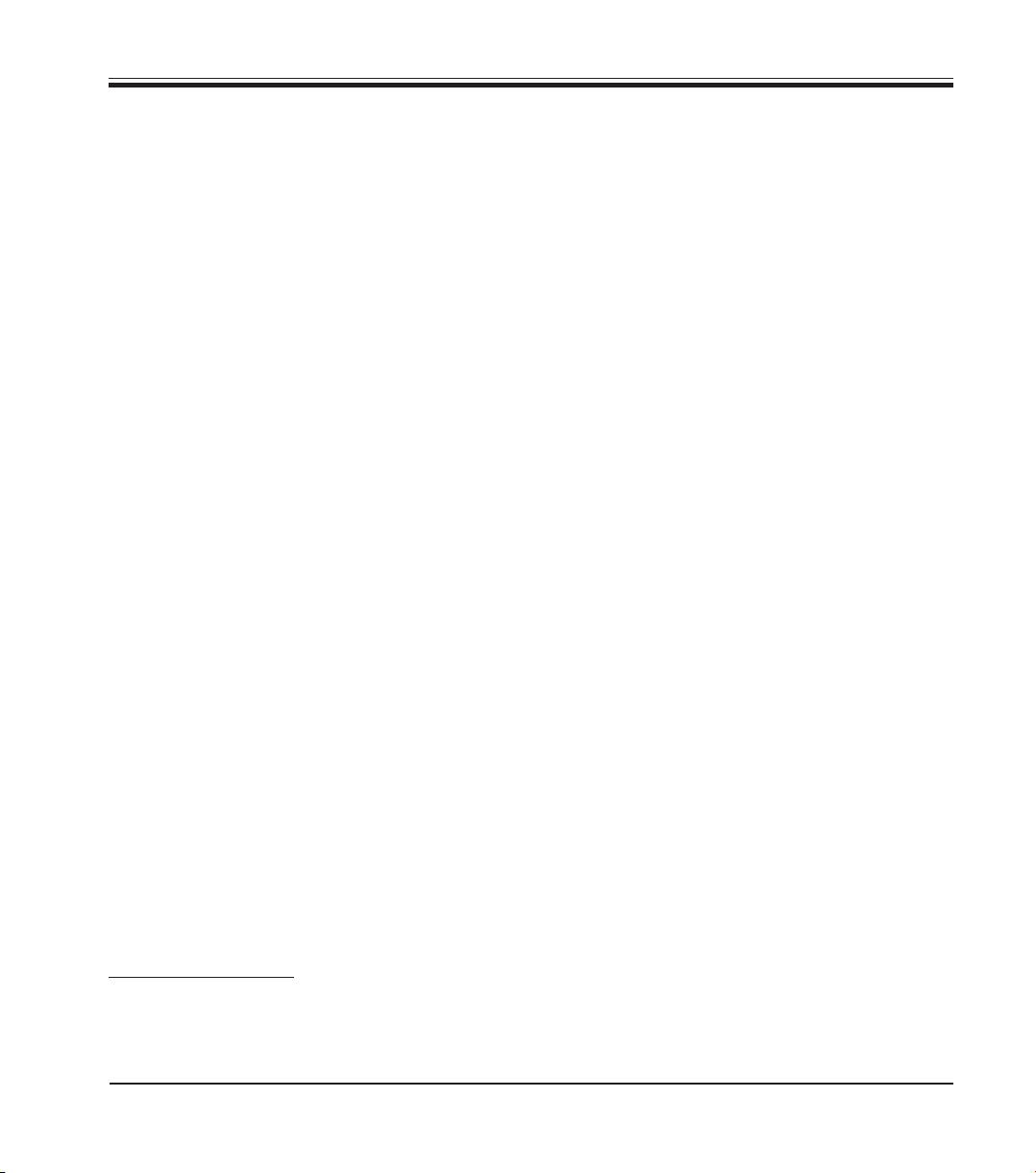
3.3 Standard delivery
3. Installation
1 Cryostat with microtome .............................................................................0460 32037
1 Handwheel with marking, antibacterial ...................................................0471 42558
1 Heat extractor, stationary ........................................................................... 0369 11197
1 Low-temperature stabilizer for heatextractor ........................................ 0452 27919
1 90° prism for direct specimen freezing on specimen head
with clamping screw to facilitate specimen trimming .......................... 0443 25949
1 Set of specimen discs ................................................................................. 0470 43550
- 4 Specimen discs, 25 mm ......................................................................... 0416 19275
- 4 Specimen discs, 30 mm ......................................................................... 0370 08587
1 Storage shelf, right ...................................................................................... 0443 25723
1 Storage shelf, left ......................................................................................... 0443 33549
1 Section waste tray .......................................................................................0400 26817
1 Foot switch with protective guard ............................................................ 0502 29977
1 Rubber mat .................................................................................................... 0443 25732
1 Freezing shelf cover .................................................................................... 0443 30783
1 Brush shelf .................................................................................................... 0398 13088
1 Tool set ........................................................................................................... 0436 43463
-1 Brush, fine .................................................................................................0183 28642
-1 Leica-brush ............................................................................................... 0183 30751
-1 Allen key, size 1.5 .....................................................................................0222 10050
-1 Allen key, size 2.5 .....................................................................................0222 04137
-1 Allen key, size 3.0 .....................................................................................0222 04138
-1 Allen key, size 4.0 .....................................................................................0222 04139
-1 Allen key with spherical head, size 4.0 ................................................ 0222 32131
-1 Allen key, size 5.0 .....................................................................................0222 04140
-1 Allen key with handle, size 5.0 ............................................................... 0194 04760
-1 Allen key, size 6.0 .....................................................................................0222 04141
-1 Single-head wrench, size 13.................................................................. 0330 33149
-1 Single-head wrench, size 16.................................................................. 0330 18595
1 Bottle of OCT-Compound, mounting medium
for cryosectioning, 125 ml ........................................................................... 0201 08926
1 Bottle of cryostat oil, type 407, 50 ml ........................................................ 0336 06098
1 Pair of cut resistant gloves, size S ............................................................ 0340 40859
1 Instruction manual Leica CM3050 S - G/E/F/S ........................................ 0708 37109
In addition to the above:
Instruments with specimen cooling:
1 90° Prism
for low temperature quick freezing
Leica CM 3050 S – Cryostat
Configured instruments:
1 Knife holder base
1 Knife holder with accessories
Instruments with sectioning motor:
1 Footswitch with
protective guard
17
Page 18
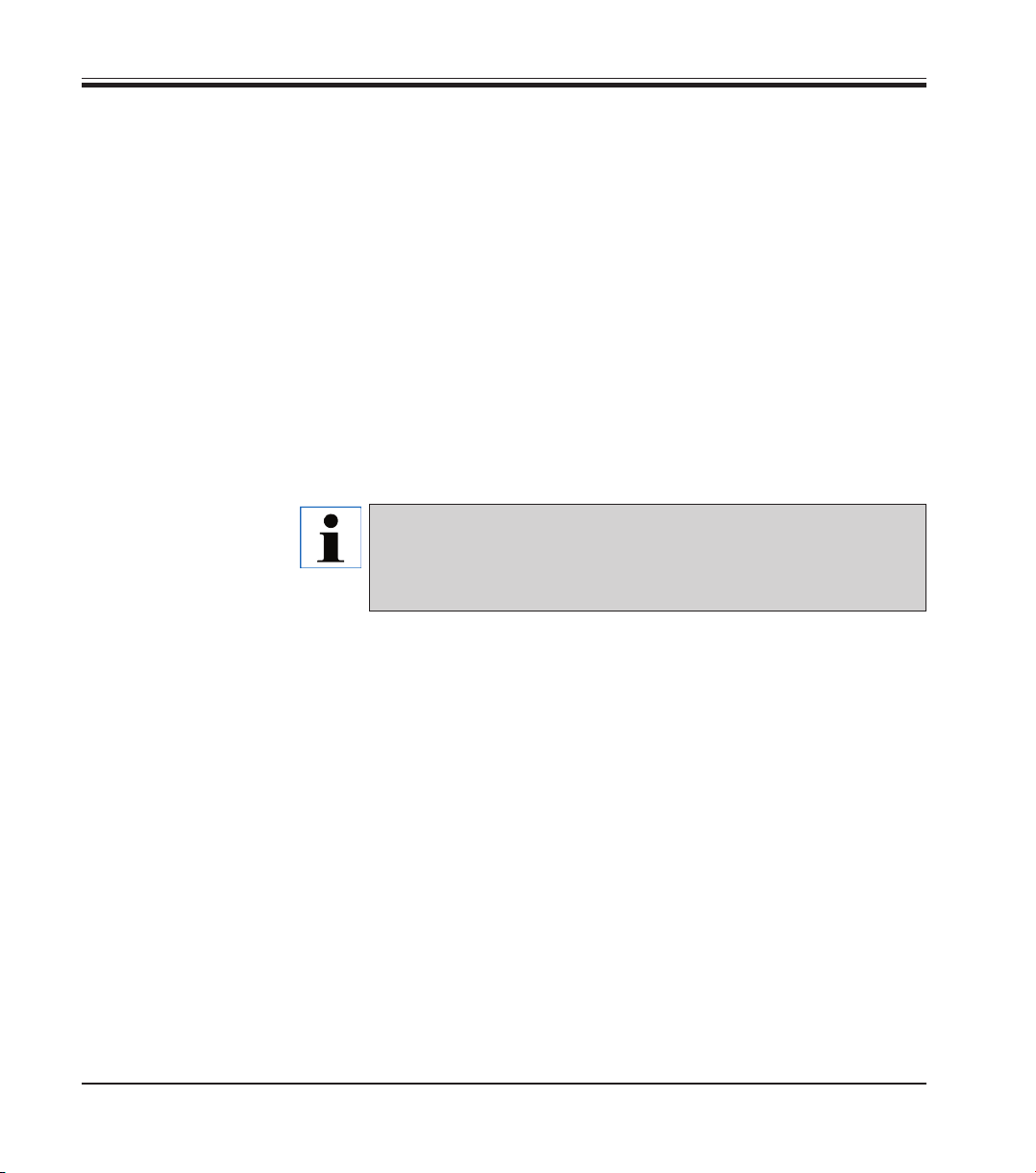
3. Installation
Further accessories:
In addition to the above:
• Instruments with specimen cooling:
1 90° Prism for low temperature quick freezing
• Configured instruments:
1 Knife holder base
1 Knife holder with accessories
• Instruments with sectioning motor:
1 Footswitch with protective guard
Further accessories which you ordered will be included in the box containing
the standard delivery items.
Knife holders are delivered with anti-roll guide, knife guard, and a
separate instruction manual.
In case of non-configured instruments, the knife holder is not a
part of standard delivery but must be ordered separately.
18
• Check all delivered parts against the packing list and against your order
to verify whether the delivery is complete!
If there is any difference, contact your local Leica office immediately.
Instruction Manual V1.2 - 11/2006
Page 19
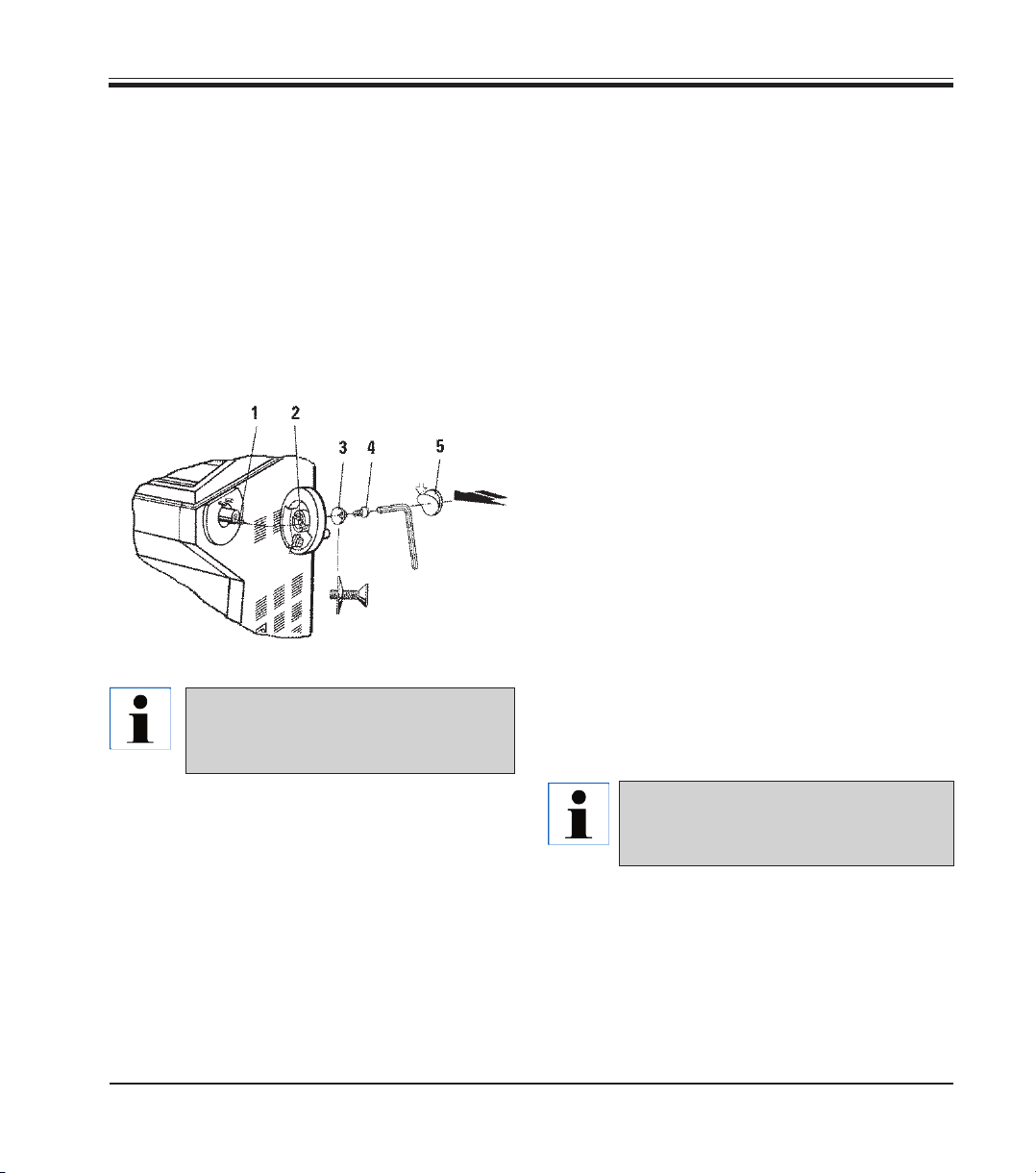
3. Installation
3.4 Installing/inserting accessories
3.4.1 Installing the handwheel
• Insert pin (1) of the handwheel shaft into
hole (2).
• Place spring washer (3) onto screw (4) as
shown.
• Tighten screw (4) with an Allen key.
• Cover with selfadhesive disc (5).
For purposes of transport (e.g. narrow
doors), the handwheel can be
removed.
3.4.2 Inserting the accessories
• Place the rubber mat on top of the housing.
• Insert the storage shelves into the cryochamber.
• Install the stationary heat extractor into the
quick-freeze shelf (see also drawing in
chapter 5.5.1 ‘Freezing specimens onto
specimen discs’).
• Insert the low temperature stabilizer into the
quick freeze shelf (it must be located in the
pivoting range of the heat extractor - see
also drawing in chapter 5.5.1 ‘Freezing specimens onto specimen discs’).
• Insert section waste tray and brush shelf.
• Install knife holder base onto microtome
base plate and clamp.
• Install knife holder and clamp (see knife
holder instruction manual for details).
• Place knife case with knife into chamber to
precool.
• Place all tools needed for section preparation into the chamber.
• Close the sliding window.
• To remove the handwheel, proceed as described above but in reverse order.
Leica CM 3050 S – Cryostat
For a complete overview of all
individual parts:
--> see Chapter 4.1 ‘Overview’.
19
Page 20
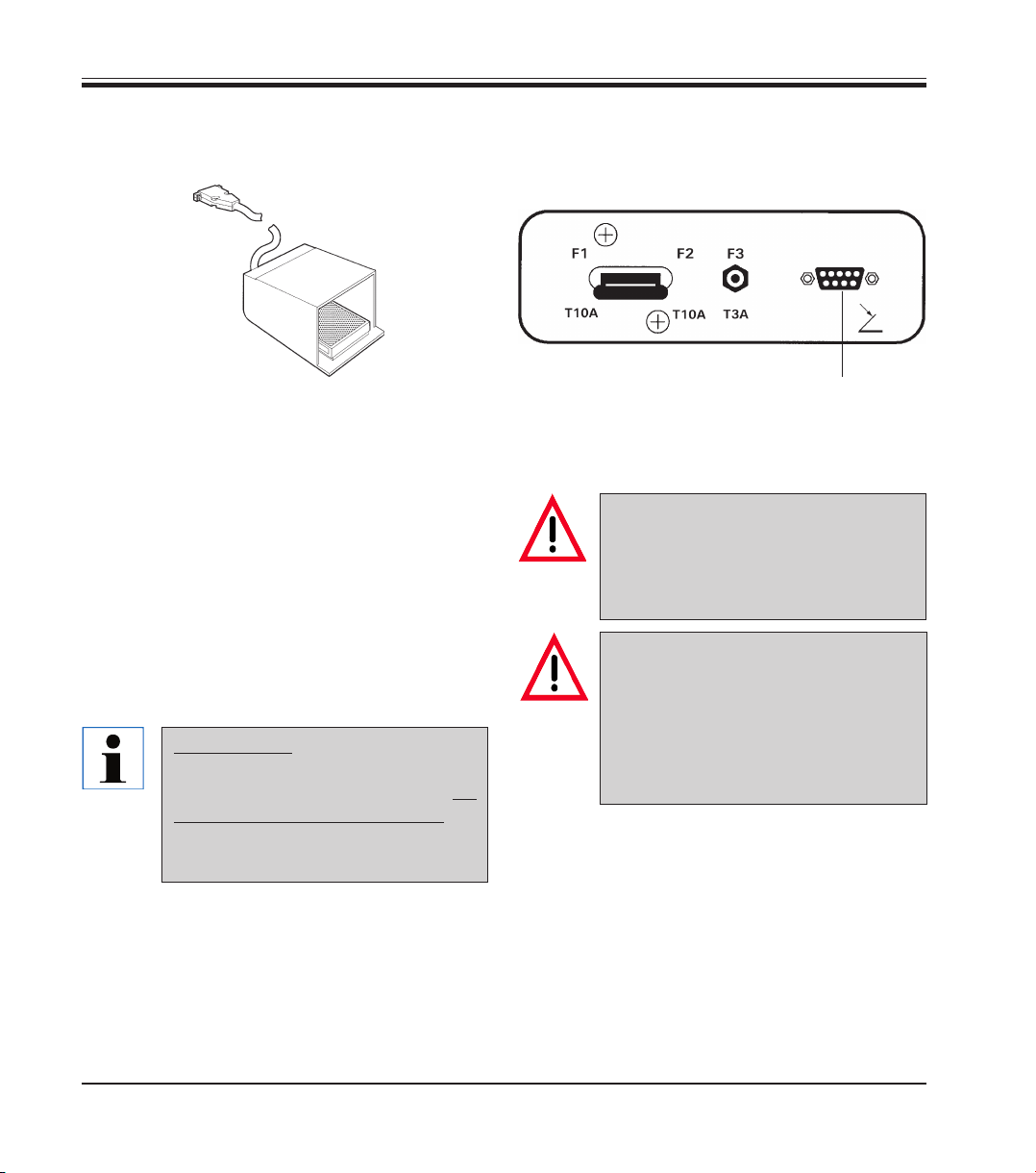
3. Installation
3.4.3 The footswitch
Function
The footswitch performs the same task as the
RUN/STOP and RUN/ENABLE keys (activating/
deactivating motorized sectioning / trimming).
In addition, the footswitch can be used to activate the emergency stop function.
Models with footswitch:
All instruments with sectioning motor.
Important note:
In all instrument models that are
delivered with footswitch, the
footswitch must be installed! Otherwise the instruments are not
functional.
Connecting the footswitch
• Insert footswitch into port (1) and secure.
1
3.5 Prior to switching on the instrument
After transport, observe a waiting
period of at least 4 hours before
turning the instrument on! - See also
safety instructions in chapter 2.3.1
‘Transport’.
Have you observed all safety
instructions in chapters 2.3.2 ‘Site
requirements’ and 2.3.3 ‘Electrical
connections’?
If not:
--> Please read chapters 2.3.2 and
2.3.3!
• Insert mains plug into wall outlet.
• Continue with chapter 5.1 ‘Setting up the instrument’.
20
Instruction Manual V1.2 - 11/2006
Page 21

4. Instrument Properties
4.1 Overview
2
3
9
10
11
8
12
1 Cryostat CM3050 S
2 Control panel 1
3 Control panel 2
4
5
6
1
7
22
4 Storage shelf, left
5 Storage shelf, right
6 Rubber mat
7 Mains switch /
Automatic cutout
for instrument,
Automatic cutout
for sectioning motor,
Footswitch port
8 Quick-freeze shelf
9 Stationary
heat extractor
10 Mobile heat extractor
11 Specimen disc
12 Thermoblock (optional)
13 Section waste tray
14 Brush shelf
15 Specimen head w/o
specimen cooling
16 Specimen head with
specimen cooling
(Option)
17 90° Prism
(instruments with
specimen cooling
only)
18 Knife holder base
19 Knife holder CE
20 Knife holder CN
21 Knife holder CS
22 Footswitch with
protective guard
Leica CM3050 S – Cryostat
21
Page 22

4. Instrument Properties
15
17
16
11
11
13
14
21
20
22
19
18
Instruction Manual V1.2 - 11/2006
Page 23

4. Instrument properties
4.2 Technical Data
Operating temperature range (ambient temperature): + 18°C to + 40°C. All specifications related to temperature are valid only up to an ambient temperature of + 22°C and relative air humidity of less than 60 %!
Type CM3050S-10 CM3050S-1 CM3050S-8 CM3050S-9
Marks of conformity - - - Nominal voltage 100 V AC ±10% 230 V AC ±10% 240 V AC ±10% 100 V AC ±10%
Nominal frequency 50 Hz 50 Hz 50 Hz 60 Hz
Power draw 1800 VA 1800 VA 1800 VA 1800 VA
Max. start-up current for 5 sec 35 A eff. 25 A eff. 25 A eff. 30 A eff.
Protective fuse I I I I
Automatic cutout T15A M3 T10A T1 T10A T1 T15A M3
Pollution degree 2222
Overvoltage installation category II II II II
Heat emission (max.) 1800 J/s 1800 J/s 1800 J/s 1800 J/s
Refrigeration system 50 Hz 60 Hz
Cryochamber
Temperature selection range 0° C to -40°C (+ 2 K / - 0 K) 0° C to -40°C (+2 K / - 0 K)
Defrosting Automatic hot-gas defrost cycle, Automatic hot-gas defrost cycle,
Refrigeration capacity 690 W 690 W
Safety factor 3 3
Refrigerant 280 g ±5g refrigerant R 404A * 280 g ±5g refrigerant R 404A*
Compressor oil 0.6 l EMKARATE RL-22S, ICI * 0.6 l EMKARATE RL-22S, ICI *
programmable in 15-min increments; programmable in 15-min. increments;
1 automatic defrost cycle per 24 hours. 1 automatic defrost cycle per 24 hours.
Duration: 6 - 12 minutes Duration: 6 - 12 minutes
Manual defrost cycle Manual defrost cycle
Quick-freeze shelf
Maximum temperature - 43°C (+ 0 K / - 2 K) - 43°C (+ 0 K / - 2 K)
Number of quick-freeze stations 10 10
Specimen cooling (Option)
Temperature range -10° C to -50°C ±3K -10° C to -50°C ±3K
Defrosting Manual defrost cycle (electric) Manual defrost cycle (electric)
Refrigeration capacity 320 W 320 W
Safety factor 3 3
Refrigerant 185 g ±5g refrigerant R 404A * 185 g ±5g refrigerant R 404A *
Compressor oil 0.4 l alpha 22, Kyodo * 0.4 l alpha 22, Kyodo *
or RENISO E22, Fuchs * or RENISO E22, Fuchs *
Leica CM3050 S – Cryostat
23
Page 24

4. Instrument properties
*) Refrigerant and compressor oil to be replaced only by trained and authorized service
personnel!
CM3050S-3 CM3050S-6 CM3050S-7
c-UL - 120 V AC ±10% 208 V AC ±10% 230 V AC ±10%
60 Hz 60 Hz 60 Hz
1800 VA 1800 VA 1800 VA
35 A eff. 30 A eff. 25 A eff.
II I
T15A T1 T12A T1 T10A T1
22 2
II II II
1800 J/s 1800 J/s 1800 J/s
Fluorescent light lamp (cryochamber illumination):
50 Hz version: Osram Dulux S 11 W/21
Light color ‘LUMILUX hellweiß’
(brilliant white)
60 Hz version: Osram Dulux S 13 W/21
Light color ‘LUMILUX hellweiß’
(brilliant white)
Cryocabinet
Microtome
Rotary microtome
Section thickness setting 0.5 - 300 μm
Overall specimen feed 25 mm
Vertical stroke 59 mm
Specimen retraction 50 μm
Maximum specimen size 40 x 55 mm
Specimen orientation 8° (x-, y-, z-axis)
Trimming (6 thickness settings) 5 - 150 μm
Motorized coarse feed
- slow 500 μm/s
- fast 1,000 μm/s
Sectioning motor (Option):
Sectioning speed
- slow min. 0.1 mm/s
max. 100 mm/s
v
max
210 mm/s
- fast min. 0.1 mm/s
max. 170 mm/s
v
max
210 mm/s
Dimensions
Width (w/o handwheel) 800 mm
Width (including handwheel) 882 mm
Depth 766 mm
Height (arm rest level) 840 mm
Overall height 1040 mm
Weight
(incl. microtome, w/o specimen cooling) ca. 180 kg
24
according to IEC-1010, UL 3101
1
2
according to CECOMAF:
Liquid temperature 45°C
Evaporation temperature -25°C
Instruction Manual V1.2 - 11/2006
Page 25

5. Operation
5.1 Operating the instrument for the first time
Prior to setting up the instrument, make sure to read the instruction manual
carefully and in full.
When setting up the instrument, please follow the individual chapters in the
following order:
• First, study chapters 1, 2, and 3 - install the instrument as described in
chapter 3.
The overview in chapter 4.1 is helpful during the unpacking and installation procedure in order to identify individual parts and place them in
the correct location.
• Go on to chapter 5.
Read chapters 5.1, 5.2, 5.3 and 5.4 to learn all about the controls.
• Next, start to work with the instrument (chapter 5.5). Follow the instructions in chapter 5.5.
Chapter 5.5.2 applies to instruments with specimen cooling only.
The temperature chart in chapter 6.3 is useful when it comes to selecting appropriate sectioning temperatures for different types of specimens.
Leica CM3050 S – Cryostat
• When disinfecting / cleaning the instrument and/or removing / reinstalling the microtome, please follow the instructions in chapter 7.
• In case of problems and malfunctions, please refer to chapters 6.1 and
6.2. These chapters list the most common types of problems which
many times have simple causes that can be eliminated by the actual
user.
If you find ‘Call Technical Service’ in the ‘Remedy’ column, please do
so. Never try to solve these problems yourself!
25
Page 26

5. Operation
5.2 Switching on/fuses
2 (Automatic cutout
for sectioning
motor)
1 (Combination Mains switch /
automatic cutout for the
instrument)
Switching on
• To switch on the instrument, place switch (1)
in upper lock-in position.
Mains switch / automatic cutout for the
instrument:
Automatic cutout for sectioning motor:
The instrument is equipped with an automatic
cutout (2) for the sectioning motor.
If the sectioning motor is overloaded (e.g. when
sectioning extremely hard specimens etc.) the
automatic cutout (2) will be triggered.
To make the instrument functional again after
the automatic cutout (2) has been triggered:
• Push automatic cutout (2) inwards until it
locks into position.
In addition to its function as ON/OFF switch,
switch (1) is also the automatic cutout for the instrument.
If the automatic cutout has been triggered (e.g.
caused by overcurrent):
• Put switch (1) back in upper lock-in position.
26
Instruction Manual V1.2 - 11/2006
Page 27

5. Operation
5.3 Control panel 1
5.3.1 Key functions in control panel 1
ON/OFF key for cryochamber illumination.
To select the menu items for setting /
changing instrument parameters.
In the status indication, pressing the arrow keys displays the individual current
parameters.
In the menu, pressing the arrow keys
changes set values.
As soon as a value is displayed, it is automatically stored.
Activates the manual defrost cycle (cryochamber). This key is functional only
when one of the menu items ‘SET TEMP
CT ... °C’ or ‘SET TEMP OT ... °C’ (last
one only applies to instruments with
specimen cooling) has been selected
first.
Lock / unlock key:
- Locks the display to protect against
accidental changes of set parameters.
- Activates / deactivates a number of
functions.
5.3.2 Display functions in control panel 1
The display in control panel 1 combines several
different functions:
1. When switching the instrument on:
A series of standard indications is displayed,
during which two basic parameters can be selected (with the arrow keys):
Language (of display indications) and speed
level of sectioning motor.
See chapter 5.3.3 ‘Display indications when
switching on’.
2. Menu function (activated via menu key):
Via the menu key a number of parameters can
be selected, then be activated /deactivated via
the lock/unlock key and/or changed via the arrow keys.
See chapter 5.3.4 ’Menu functions: Setting param-
eters of refrigeration, time and preset counter’.
3. Status indication function:
The actual status of selected parameters is indicated in the display screen.
Some of those parameters are displayed automatically (e.g. sectioning stroke phase, coarse
feed position, handwheel locked).
Others can be displayed by pressing the arrow
keys; e.g. selected section thickness, preset
counter status etc.
See chapter 5.3.5 ‘Status indication’ and chapter 5.3.6 ‘Displaying state of refrigeration, section thickness and counters’.
Leica CM 3050 S – Cryostat
27
Page 28

5.3.3 Display indications when switching on
Meaning of indication:
Initialization phase 1
8 888 8 8888888 8888
8 888 8 8888888 8888
5. Operation
Operator activity:
---
Initialization phase 2
Software version
CM3 0 5 0S Vs . X X . XX
Selected display language
CUT T I NG MOTOR
Sectioning motor speed
level ‘slow’ / (fast)
yes
Temperature upon
switching on ≥ 0 °C
yes
no
CT . . ..°C OT . . . . ° C *)
DR Y MI CRO T OME
ENGL I S H
SLOW
Temperature prior to
switching off < 0 °C
---
---
Select language via
keys
Select speed level via
keys
no
CT....°C OT....° C *)
POWER FA I L URE
Acknowledge indication by
pressing
once briefly.
CT . . ..°C OT . . . . ° C *)
12 : 0 0
If this indication is displayed: Do not switch on
the instrument!
Prior to switching on, both microtome and
accessories must be completely dry!
Standard indication ‘locked’ is displayed:
(Display background dark)
To unlock: press
ground lights up:
until the display back-
Remove microtome/accessories, disinfect if
applicable, then dry thoroughly and reinstall.
(--> See chapters 7.1 - 7.5).
*) Indication in instruments with specimen cooling. Instruments without specimen cooling: only CT (centered) is displayed.
28
CT....°C OT....°C
HOME ❄❄
Instruction Manual V1.2 - 11/2006
Page 29

5. Operation
5.3.4 Menu functions: setting parameters of refrigeration, time and preset counter
Once the instrument has gone through the initial
sequence of indications, you can go on to the
menu functions to select and/or change instrument parameters.
If display is locked:
Press key until display background
lights up.
Next, press the menu key. With each key stroke
the following parameters will be displayed (display sequence as listed):
1. Specimen temperature
(in instruments with specimen cooling only)
(-10 - -50 °C)
2. Cryochamber temperature
(0 - -40 °C)
3. Selected number of sections - preset
counter
(ON/OFF and setting selection from 1 to 999)
4. Maximum specimen temperature
(ON/OFF)
5. Real time
(in 1-minute steps)
6. Defrost time (starting time of automatic
cryochamber defrosting)
(in 15-minute steps)
7. Duration of defrost cycle
(cryochamber defrosting)
(6 to 12 minutes duration)
1. Specimen temperature:
(instruments with specimen cooling only)
Press key until menu item ‘Set specimen
temperature’ is displayed:
SET TEMP OT - - - °C
--
Press key briefly.
The line in the specimen temperature
field is replaced by an asterisk.
SET TEMP OT- --°C
- ❄
From this point on the refrigeration system is activated and the desired set
temperature can be selected with one
of the arrow keys.
Press arrow key and release upon
reaching the desired value.
CT . . ..°C OT - 35 °C
HOME -❄
Note on the arrow key function:
Each time one of the arrow keys is pressed
briefly, the value displayed in the menu will be
changed one step up or down.
If an arrow key is pressed and held, the value
will change continually (auto-repeat function).
When holding the key, scrolling speed will increase after a while.
As soon as a value is displayed, it is at the same
time automatically stored.
Menu items 5 and 6 displayed on 24 hour clock.
Leica CM 3050 S – Cryostat
29
Page 30

5. Operation
2. Cryochamber temperature:
Press key until menu item ‘Set chamber
temperature’ is displayed:
--> Continue as described for
specimen temperature.
3. Preset counter
(instruments with sectioning motor only):
Press key until menu item ‘Preset
counter’ is displayed:
PRE S ET COUNTER
dn- --
= Preset counter activated
PRE S ET COUNTER
dn056
= Preset counter deactivated
Preset counter function:
The preset counter allows the user to carry out
a predefined number of sections in the ‘Continuous stroke’ sectioning mode.
Once the preselected number of sections has
been carried out (= section counter reading ‘0’),
the specimen head will stop automatically in the
lower limit position.
The reference value (i.e. the value from which
the preset counter counts downward) can be
selected in the corresponding menu item.
In order to be able to set a reference value, the
preset counter function must be active.
If the preset counter is deactivated (see diagrams
above), press
to activate.
Now there are two options:
1. Increase or decrease the actual reference
value by pressing
2. Press
reload the former reference value (‘0’ when
setting up the instrument) and then press either
the desired reference value. Depending on
where you start from and where you want to
go, method 1 or method 2 is quicker (see examples).
Example 1:
Actual preset counter reading = 50
Former reference value = 300
New reference value of 65 to be selected.
Method 1 is most convenient:
• Increase from 50 to 65 by pressing
Example 2:
Actual preset counter reading = 50
Former reference value = 300
New reference value of 320 to be selected.
Method 2 is most convenient:
• Press
reload old reference value (300):
• Increase from 300 to 320 by pressing
For further information on the preset counter,
please refer to chapter 5.3.6, Item 4 ‘Preset
counter’.
and simultaneously in order to
or individually in order to select
and simultaneously to
or .
.
.
30
Instruction Manual V1.2 - 11/2006
Page 31

5. Operation
4. Quick-freezing at maximum specimen
temperature* (instruments with specimen
cooling only)
Press key until menu item ‘Fast object
freezing’ is displayed:
FAST OBJ FREEZIN
OF F
or
FAST OBJ FREEZ IN
ON
Press lock/unlock key to activate or deactivate (ON/OFF).
5. Real time
Press key until menu item ‘Time’ is displayed:
TIME 10:23
• Use arrow keys (
or ) to set real time.
Setting minutes as well as hours in
1-minute steps. Holding arrow button increases scrolling speed!
6. Starting time of automatic defrost cycle:
Press key until menu item ‘Defrost time’ is
displayed:
DEFR T IME 4 : 30
(Time on display = start time of defrost
cycle)
• Use arrow keys ( or ) to select the desired defrost start time.
The automatic defrost cycle takes place once
every 24 hours at the selected defrost time.
7. Duration of defrost cycle:
Press key until menu item ‘Defrost period’
is displayed:
DEFROST PER I OD
CHAMBER : 0 8 MIN
• Use defrost keys (
frost time.
(Only if necessary - see below).
Important information for setting the
defrost parameters
Starting time of defrost cycle:
We recommend to program the
automatic defrost cycle for a time outside regular working hours as a
period of 4 hours should pass after the
defrost cycle before work with the
instrument is resumed (see also
chapter 5.7.1 ‘Automatic chamber
defrost cycle’).
Defrost cycle duration:
The duration of the chamber defrost
cycle is set to 8 minutes in factory.
This setting should only be
changed, if the evaporator is not
completely de-iced during the
8-minute cycle.
In such cases, increase the defrost
cycle duration gradually until the the
evaporator is ice-free after defrosting.
The selected defrost cycle duration is
valid for both automatic and
manual chamber defrost cycle.
or ) to adjust de-
*) with 90° prism - see also chapter 5.5.2.
Leica CM3050 S – Cryostat
31
Page 32

5. Operation
5.3.5 Status display
Each individual parameter is displayed in a certain area of the display screen.
Upper line:
In the menu (see chapter 5.3.4): indication of selected menu item.
Standard indication: Chamber temperature (instruments with specimen cooling: chamber and specimen temperature)
Standard indication upper line:
Instruments with chamber and specimen cooling
CT-30°C OT-35°C
HOME
Instruments with chamber cooling only
CT-30°C
HOME -
Upper line
Lower line
1 2 3 4 5 6 7 8 9 10111213141516
1 2 3 4 5 6 7 8 9 10111213141516
Digits 1 and 2
indicate sectioning stroke position:
• Sectioning stroke
(outside sectioning window)
: Retraction stroke
•
• [ ]: Sectioning stroke
(inside sectioning window)
Sectioning
○○○○○
○○
○○○○○○○○○○○○
stroke
Sectioning window [
○○
]
○○○○○
○○
Retraction stroke
Digits 3 - 6
indicate coarse feed position:
• Rear limit position: HOME
• Front limit position: STOP
Indication of ‘malfunction’ or
‘handwheel locked’:
• Microtome plug loose,
implausible values etc.: ????
• Handwheel is locked: LOCKED
Indication ‘LOCKED’ completely
overlays digits 3 through 16,
i.e. while ‘LOCKED’ is displayed, no
other parameters will be displayed
in digits 3 - 16 of the lower line.
• Further indications: see chapter 6.1
‘Error messages indicated in the
display screen’
Digits 7 - 16
indicate the following parameters:
• Refrigeration status:
Digit 15 = cryochamber
Digit 16 = specimen
Meaning of
refrigeration
symbols:
-
Refrigeration OFF
Refrigeration ON
Defrosting active
• Section thickness
(set value)
• Section counter
(actual value)
• Indication of total section thickness
(actual value)
• Preset counter
Digits 7 - 16:
Scroll via arrow buttons to display
individual parameters
32
Instruction Manual V1.2 - 11/2006
Page 33

5. Operation
5.3.6 Indication of refrigeration state, section thickness setting and counters
These parameters can be displayed via the arrow keys.
When pressing
, the parameters are displayed in the sequence listed on this page;
when pressing
, they are displayed in reverse order. The display can be scrolled continuously, i.e. after the last parameter the display
will automatically start again with the first.
1. Refrigeration state
CT- 3 0 °C OT- 35 °C
HOME
Meaning of the refrigeration symbols (asterisks):
--> see chapter 5.3.5 ‘Status indication’.
2. Section thickness
CT- 3 0 °C OT - 35°C
μ010.0
The sectioning thickness is set with the
or
key (see chapter 5.4.7 ‘Setting the section
thickness’).
3. Section counter
CT- 3 0 °C OT- 35 °C
∑∑
∑ n000
∑∑
Once displayed (via arrow keys), the section
counter can be set to ‘0’ at any time.
• To set to ‘0’ press
.
If the section counter is not set to ‘0’ by the user
at some point, sections are counted up to ‘999’
at which point the counter automatically
switches back to ‘0’.
4. Total section thickness counter
CT- 3 0 °C OT - 35°C
∑∑
∑ μ0000.0
∑∑
Can also be set to ‘0’ at any time (via
key).
If the total section thickness indication is not set to
‘0’ manually, the instrument counts up to maximum
9999.5 μm at which point the counter will automatically switch back to ‘0’.
This indication shows the total thickness of all
sections carried out since the counter was last
set to ‘0’. (
All sections, in sectioning and trim-
ming mode, are counted).
5. Preset counter
CT-30°C OT-35°C
dn056
Setting preset counter to ‘0’:
Press
key.
can also be pressed while the continuous
sectioning mode is in motion; in this case the
preset counter is set to ‘0’ and sectioning stops
upon reaching the lower limit position.
After it has been set to ‘0’, the preset counter is
inactive.
Reloading the former reference value:
Press
and simultaneously.
Reloading the former reference value is possible
also while the continuous sectioning mode is in
motion:
Upon pressing both arrow keys, the instrument
continues sectioning without interruption, starting to count down from the old reference value.
Leica CM 3050 S – Cryostat
33
Page 34

5. Operation
5.4 Control panel 2
Instruments without sectioning motor Instruments with sectioning motor
In instruments without sectioning motor, control panel
2 only consists of functional
area B (see below)
In instruments with sectioning motor, the control panel
is equipped with three functional areas: A, B and C (see
large diagram).
A
Functional area A:
• Sectioning modes
• Sectioning window
• Sectioning speed
• Emergency stop function
B
Functional area B:
• Coarse feed
• Trimming
• Section thickness selection
34
B
Functional area B:
• Coarse feed
• Trimming
• Section thickness selection
C
Functional area C:
• Start / Stop sectioning
Instruction Manual V1.2 - 11/2006
Page 35

5. Operation
Functional areas A and C - Instruments with sectioning motor only
5.4.1 Selecting a sectioning mode /
start and stop sectioning
Three different sectioning modes can be selected for motorized sectioning:
Sectioning mode 1 - Intermittent stroke:
The specimen head travels up and
down as long as the RUN/STOP and
RUN/ENABLE keys are pressed simultaneously or as long as the footswitch is
depressed.
Sectioning mode 2 - Continuous stroke:
The specimen head travels up and down
until it is stopped by pressing RUN/STOP
or RUN/ENABLE or by depressing the
footswitch.
Sectioning mode 3 - Single stroke:
The specimen head carries out one sectioning stroke and then stops in the lower limit position.
Activating a sectioning mode
Press one of the three sectioning mode keys described above. While a sectioning mode is active, the LED in the corresponding key will be illuminated.
Start / stop motorized sectioning
Sectioning mode 1 - Intermittent stroke:
• Simultaneously press and hold RUN/STOP and
RUN/ENABLE or depress and hold footswitch.
• To stop the sectioning stroke, release the
keys or the footswitch:
The specimen head stops immediately.
Sectioning mode 2 - Continuous stroke:
• Simultaneously press and release RUN/STOP
and RUN/ENABLE or depress and release
footswitch.
• To stop sectioning:
Press and release RUN/STOP or RUN/EN-
ABLE or depress and release the footswitch:
The specimen head stops upon reaching the
lower limit position.
Sectioning mode 3 - Single stroke:
• Simultaneously press and release RUN/STOP
and RUN/ENABLE or depress and release
footswitch.
• The instrument carries out one complete
section / retraction stroke and the specimen
head stops upon reaching the lower limit position.
While sectioning is in motion, LED ‘RUN’ is illuminated.
While the sectioning motor is deactivated, LED
‘STOP’ is illuminated.
Both LEDs are located in functional area C.
Leica CM 3050 S – Cryostat
35
Page 36

5. Operation
Functional areas A and C - Instruments with sectioning motor only
5.4.2 Setting the sectioning window
The term ‘Sectioning window’ stands for a different (slower) speed setting in that part of the
sectioning stroke where the specimen is actually cut, while the remaining sectioning stroke
(above and below the specimen) as well as the
retraction (return) stroke are carried out at a
higher speed level (time-saving feature).
If a sectioning window is set, speed inside the
window is as set on the control panel. Outside
the sectioning window the specimen head travels at a proportionately higher speed.
Always set the sectioning window
while in the sectioning stroke (specimen moves downward). Setting the
window in retraction stroke (specimen travels upward) is not possible.
• Position lower edge of specimen approx.
3 mm above the knife edge (rotate handwheel clockwise).
The value has been stored when the LED in the
sectioning window key lights up briefly.
If the LED flashes, the value has not yet been
stored, because the user has tried to set a window margin outside the possible window range
(the area in which the sectioning window can
be set is slightly smaller than the total section
stroke).
• In that case, repeat the step in question.
.
The sectioning window cannot be
deleted. If need be, it can be set to
maximum size (i.e. almost the entire sectioning stroke will be carried out at one and the same
speed).
Every time after the instrument is
disconnected from mains, the sectioning window is set to maximum
size upon switching back on. This
also applies when the instrument is
switched on for the first time.
Press sectioning window key.
• Position upper edge of specimen just below
the knife edge (continue to rotate the handwheel clockwise).
Press sectioning window key once
more.
36
Instruction Manual V1.2 - 11/2006
Page 37

5. Operation
Functional areas A and C - Instruments with sectioning motor only
5.4.3 Selecting sectioning speed
• Sectioning speed is selected via the sliding
potentiometer. Speed can be changed while
sectioning is in motion.
Caution when working in continuous mode:
If the slider is set to ‘0’, the sectioning motion
stops, however, the actual sectioning mode is
still active - just operating at ‘0’ speed.
If the slider is accidentally moved, sectioning
will be resumed! - Risk of injury!
Therefore:
Do not interrupt sectioning / trimming by setting the sliding potentiometer to zero speed!
See also safety instruction in Chapter 2.3.6 ‘Motorized sectioning’.
Vmax key
5.4.4 Emergency stop
• Activate by:
• either pressing the emergency stop
button forcefully (must lock in
position),
• or depressing the footswitch forcefully.
Either way, sectioning is interrupted at once.
In both cases, the red
area A lights up, indicating that the emergency
stop function has been activated. Simultaneously
all 3 sectioning modes are deactivated
(= all 3 LEDs off).
• To deactivate the emergency stop function,
rotate the button in the direction of the arrow until it unlocks and slips upward into its
original position.
As soon as the emergency stop button has been
unlocked, the red
• If the emergency stop function has been activated with the footswitch, unlocking is not
necessary.
LED in functional
LED is extinguished.
As long as the button is pressed, the
sectioning motion is carried out at maximum speed (210 mm/s).
While Vmax is active, the sectioning window is
inactive.
When the Vmax key is released, the sectioning
window becomes active again.
Leica CM 3050 S – Cryostat
As soon as the footswitch is released, the red
LED is extinguished.
• To continue work, select one of sectioning
modes 1 - 3 and restart the sectioning
motion.
See also chapter 2.2.3 ‘Safety - Emergency stop
function’ for further information on the emergency stop.
37
Page 38

Functional area B - all models
5. Operation
5.4.5 Coarse feed keys
The four coarse feed keys in functional area B
function as follows:
Coarse feed ‘fast backward’
- Travelling speed 1,000 μm/s
• Press
Specimen head travels backward
(= away from knife):
a. until it reaches the rear limit position,
b. until it is stopped by pressing one of the
coarse feed keys (to stop the function, any
of the four coarse feed keys can be
pressed).
• To start, press
Specimen head travels backward (= away
from knife) as long as the key is held.
key to activate.
Coarse feed ‘slow backward’
- Travelling speed 500 μm/s
and hold.
LED ‘HOME’ (located in key
‘Coarse feed fast backward’)
Coarse feed ‘fast forward’
- Travelling speed 1,000 μm/s
• To activate the function, press
and hold.
The specimen head travels forward (= towards the knife) as long as the key is held.
Coarse feed ‘slow forward’
- Travelling speed 500 μm/s
• To activate the function, press
and hold.
The specimen head travels forward
(= towards the knife) as long as the key is
held.
‘STOP’-LED (located in key
‘Coarse feed fast forward’)
As long as the forward coarse feed (both fast
and slow) is in motion, the ‘STOP’ LED is illuminated.
Upon reaching the front limit position, the
‘STOP’ LED starts flashing and the display in
control panel 1 reads ‘STOP’.
As long as the backward coarse feed (both fast
and slow) is in motion, the ‘HOME’ LED is
illuminated.
Upon reaching the rear limit position, the
‘HOME’ LED starts flashing and the display in
control panel 1 reads ‘HOME’.
38
Instruction Manual V1.2 - 11/2006
Page 39

5. Operation
Functional area B - all models
5.4.6 Trimming and sectioning functions
Switching between trimming
and sectioning
Press this key to alternate between the
two functions.
illuminated:
Trimming mode is active
off:
Sectioning mode is active.
Selecting trimming thickness
• Activate trimming mode
• Select trimming thickness (= sectioning
thickness at which trimming is carried out)
by pressing
The selected thickness is displayed in the corresponding LED
or .
:
Motorized trimming
5.4.7 Setting the section thickness
• Activate sectioning mode ( off).
CT....°C OT....°C
μ010.0
• Press
Pressing one of these keys once makes the
display in control panel 1 switch to section
thickness indication (thickness value not yet
being altered). Pressing
starts to change the actual section thickness setting.
Selectable section thickness settings:
0 - 2 μm in 0.5-μm steps,
2 - 10 μm in 1-μm steps,
10 - 20 μm in 2-μm steps,
20 - 60 μm in 5-μm steps,
60 - 100 μm in 10-μm steps,
100 - 300 μm in 50-μm steps.
or to select section thickness.
or further
• Select ‘Continuous stroke’ in functional area
A.
• Activate trimming by pressing RUN/STOP
and RUN/ENABLE (located in functional
area C) simultaneously or by depressing the
footswitch.
• To stop trimming press RUN/STOP or RUN/
ENABLE or depress the footswitch again.
Trimming thickness can be changed while trimming is in motion by pressing
Leica CM 3050 S – Cryostat
or .
39
Page 40

5. Operation
5.5 Daily operation of the instrument
• Select chamber temperature and, in instruments with specimen cooling, specimen
temperature according to the type of specimen to be sectioned (see also chapter 6.3
‘Reference chart for temperature settings’).
Do not continue with step 5.5.1 before the
•
actual chamber / (specimen) temperature
corresponds to the set value. This may take
several hours (e.g. when operating the instrument for the first time or when the instrument had been switched off).
Prior to operating the instrument ,
please read and observe the following safety instructions:
• ‘Integrated safety devices’
(Chapter 2.2) .
• ‘Handling microtome knives
/ blades’
(Chapter 2.3.4)
• ‘Knife guard /
Handwheel lock’
(Chapter 2.3.5)
5.5.1 Freezing specimens onto specimen
discs with quick-freeze shelf and
stationary heat extractor
• Size the specimen.
• Apply sufficient amount of embedding medi-
um onto ambient temperature specimen
disc.
• Inside the cryochamber, place the specimen
onto the disc and orient.
• Place specimen disc with specimen into one
of the 10 openings in the quick-freeze shelf
(see below) and freeze.
12
3
40
• ’Motorized sectioning’
(Chapter 2.3.6)
• ‘Defrosting
/ handling frozen tissue’
(Chapter 2.3.7)
• ‘Frozen instrument parts
and accessories’
(Chapter 2.3.8)
• ‘Infectious / radioactive material’
(Chapter 2.3.9)
The freezing process can be sped up further by
using the stationary heat extractor (1). Next to
the low temperature stabilizer (2) (‘Parking
station’), 3 specimen discs (3) can be placed
within its pivoting range.
• Place the heat extractor (1) directly onto the
specimen surface. After approx. 30 seconds
the specimen is completely frozen.
Instruction Manual V1.2 - 11/2006
Page 41

5. Operation
5.5.2 Freezing specimens onto specimen
discs with 90 ° prism
(Instruments w/specimen cooling only)
In instruments with specimen cooling, the 90 °
prism, which is inserted into the specimen head,
is an additional option to freeze specimens at
maximum temperature .
4
Installing the 90 ° prism
• Loosen screw (3) at specimen head.
• Insert pin (1) of prism completely into recep-
tacle (2) in the specimen head.
Important: the entire rear surface of the
prism must fit tightly against the specimen
head surface!
• Retighten screw (3) at specimen head.
The prism now forms a horizontal surface for
quick specimen freezing.
Freezing specimens with the 90 ° prism
• Apply sufficient amount of embedding medi-
um onto ambient temperature specimen disc,
add specimen and orient.
• Insert specimen disc with specimen into the
receptacle (4) of the prism.
• Press
Freezing’ and activate function by pressing
to activate menu item ‘Fast Object
The specimen head is now automatically cooled
down to the lowest temperature (-50 °C).
• Once the specimen is frozen, remove the
disc from the prism and store it in the quickfreeze shelf until inserting it into the specimen head.
• Press
Object Freezing’ and deactivate the function
by pressing
5.3.4 ‘Menu functions’ item 4).
The specimen head temperature now automatically returns to the previously selected set value.
• Loosen screw (3) at specimen head and remove prism (1).
• Store prism inside the cryochamber.
again to activate menu item ‘Fast
once again (see chapter
5.5.3 Optional accessories for freezing
specimens onto specimen discs
and for removing frozen specimens
Mobile heat extractor
In addition to the stationary heat extractor (part
of standard delivery), a mobile heat extractor is
available as an optional accessory - see Appendix ‘Ordering information - accessories ):
• Store heat extractor in chamber to precool.
• Place onto specimen in quick-freeze shelf.
• Remove as soon as specimen is frozen.
(see chapter 5.3.4 ‘Menu functions’ item 4).
Leica CM 3050 S – Cryostat
41
Page 42

5. Operation
Thermoblock
The thermoblock makes it easy to remove frozen specimens from the specimen discs.
Do not store the thermoblock inside
the cryochamber - store at room
temperature and only place into the
chamber for removing specimens
from discs.
5.5.4 Inserting specimen discs into the
specimen head
• Lock handwheel in upper position.
If a knife has already been inserted
into the knife holder, cover knife
edge with knife guard!
• Place cap (9) on one of the two ends so that
the correct size opening (7) for the disc to be
inserted is exposed.
• Insert pin (6) of specimen disc (5) into the
opening (7).
• After about 20 seconds remove the frozen
specimen from the specimen disc (use
tweezers).
• If cap (9) fits too loosely, readjust with
screw (10). Do not tighten screw too much!
• Once the specimen has been detached from
the disc, remove the thermoblock from the
cryochamber.
42
• Loosen clamping screw (3).
• Insert specimen disc in opening (2) (rear
surface of specimen disc must fit tightly
against surface of specimen head).
• Tighten clamping screw (3).
5.5.5 Specimen orientation
• Open clamping lever (4) --> (4a).
• Orient specimen via orienting screws (1)
and (5).
• Retighten clamping lever (4).
Instruction Manual V1.2 - 11/2006
Page 43

5. Operation
5.5.6 Trimming / sectioning
Inserting the knife
• Insert the knife / disposable blade into the
knife holder.
• Select appropriate clearance angle at knife
holder (settings between 4° and 6° are suitable for the majority of applications).
For details on how to insert and adjust the knives, please refer to the
separate instruction manual(s) for
your knife holder(s).
See also chapter 2.2 ‘Integrated
safety devices’ incl. subchapter
2.2.4 ‘Knife guard’.
Manual trimming
• Adjust knife / knife holder relative to specimen (see ‘Knife holder’ instruction manual).
• Unlock handwheel.
• Use motorized coarse feed to bring specimen close to knife (see chapter 5.4.5 ‘Coarse
feed functions’).
• Select desired section thickness (see chapter 5.4.7 ‘Setting the section thickness’).
• Move anti-roll plate away from knife.
• Rotate handwheel to trim specimen down to
desired sectioning plane.
• Use motorized coarse feed to bring specimen close to knife (see chapter 5.4.5 ‘Coarse
feed functions’).
• Move anti-roll plate away from knife.
--> Next steps: see chapter 5.4.6 ‘Trimming’.
Sectioning
• Adjust knife / knife holder relative to specimen (see ‘Knife holder’ instruction manual).
• Place anti-roll guide onto knife.
• Orient specimen, if necessary (see chapter
5.5.5 ‘Specimen orientation’).
• Select desired section thickness (see chapter 5.4.7 ‘Setting the section thickness’).
• Start sectioning at approx. 20 μm, reduce
section thickness gradually until reaching
the appropriate thickness for the type of
specimen to be sectioned.
• Discard the first 2 to 3 sections cut at the desired section thickness.
When sectioning manually, rotate the handwheel evenly and at uniform speed.
For all details on motorized sectioning, please
refer to chapters 5.4.1 to 5.4.4:
‘Selecting a sectioning mode / Start and stop
sectioning’, ‘Setting the sectioning window’,
‘Selecting sectioning speed’, ‘Emergency stop’.
Motorized trimming
• Adjust knife / knife holder relative to specimen (see ‘Knife holder’ instruction manual).
• Unlock handwheel.
• Center handwheel grip (See chapter 2.2.2).
Leica CM 3050 S – Cryostat
For advice on appropriate Sectioning temperatures for different types of tissue, please refer to
chapter 6.3 ‘Reference chart for temperature
settings’.
43
Page 44

5. Operation
5.6 Finishing work
5.6.1 Daily routine steps
Remove all specimens from the cryochamber and store safely! See
also corresponding safety instructions in chapter 2.3.7 ‘Defrosting /
handling frozen tissue’!
• Lock handwheel.
• Remove knife from knife holder, disinfect,
dry (see chapter 7 ‘Disinfection, cleaning
and maintenance’) and store in the knife
case.
• Use a cold brush to sweep frozen sectioning
waste into the section waste tray.
• Empty section waste tray (dispose of sectioning waste according to the applicable
regulations on disposal of special category
waste!).
• If necessary, carry out a complete disinfection
procedure (see chapter 7 ‘Disinfection,
cleaning and maintenance’).
• Remove all specimens from the chamber
and store safely.
• Close sliding window.
• Switch off cryochamber illumination.
• Use lock/unlock key to lock display in control
panel 1 (Display background dark = locked):
5.6.2 Switching off the instrument for a
longer period of time
If you do not plan to use the instrument for an
extended period of time, it can be switched off.
However, since this involves a lot of work (see
below), it should be considered carefully
whether switching off the instrument is really
the better option.
If the instrument is switched off, the microtome
must be removed. Then the microtome, cryochamber and all accessories must be disinfected and dried!
• For that purpose, follow the instructions in
chapters 7.1 through 7.5.3.
44
CT. . ..°C OT . . . . °C
12 : 00
Do
not switch off mains switch /
automatic cutout (see chapter 5.2
‘Switching on / fuses’)!
Instruction Manual V1.2 - 11/2006
Page 45

5. Operation
5.7 Defrosting
The Leica CM3050 S has 3 (instruments without
specimen cooling: 2) different defrosting options.
- Automatic chamber defrost cycle
- Manual chamber defrost cycle
- Specimen head defrosting (manual) - instruments with specimen cooling only.
Read the safety instructions in chapter 2.3.7 ‘Defrosting / frozen specimens’ !
Make sure to remove sensitive specimens from the cryochamber before
the defrost cycle starts!
5.7.1 Automatic chamber defrost cycle
The automatic defrost cycle is carried out once
every 24 hours at the preselected time.
(For details see chapter 5.3.4 ‘Menu functions’ items 6 and 7).
During the defrost cycle, the corresponding asterisk is displayed inversely:
The specimen head refrigeration is automatically switched back on when:
• at least 4 hours have passed since the defrost cycle was completed;
•
and the actual chamber temperature deviates less than 5 K from set value.
After the specimen head refrigeration has been
switched back on, the specimen head temperature rises briefly to +10 °C and then decreases
until it reaches the set value.
Switching specimen cooling back on immediately after defrosting:
As soon as the chamber defrost cycle is completed, specimen cooling can be switched back
on immediately:
• Press
until menu item ‘Set specimen
temperature’ is displayed:
SET TEMP OT - 35°C
-
• Press
.
SET TEMP OT - 35 °C
Specimen cooling is switched back on.
CT-30°C OT-35°C
HOME
Once the defrost cycle is finished, the instrument
automatically switches back to refrigeration.
Instruments with specimen cooling:
When defrosting starts, to avoid icing the specimen head is automatically adjusted to a temperature between -10 °C and -5 °C, i.e. the set temperature value is deactivated temporarily.
Leica CM 3050 S – Cryostat
Despite the possibility of switching
the specimen cooling system back
on immediately after the automatic
chamber defrost cycle, we recommend the automatic defrost cycle
be set at a point in time when the
entire procedure can be controlled
automatically.
(See also information on menu
items 6 and 7 in chapter 5.3.4 ‘Menu
functions’).
45
Page 46

5. Operation
5.7.2 Manual chamber defrost cycle
In addition to the automatic defrost cycle, a
manual chamber defrost cycle can be activated when necessary.
• Press
until menu item ‘Set chamber
temperature’ is displayed:
SET TEMP CT - 30 °C
-
• Press
. A brief sound signals that the
manual chamber defrost cycle has started:
SET TEMP CT - 30 °C
-
The manual defrost cycle ends either when the
selected defrost cycle duration is over or when
a chamber temperature of -5 °C is reached.
To abort the manual defrost cycle:
• Go back to menu item ‘Set chamber temperature’ and press
again.
Instruments with specimen cooling:
5.7.3 Defrosting the specimen head
(instruments with specimen cooling
only)
To activate specimen head defrosting:
• Press
temperature’ is displayed:
• Press
manual chamber defrost cycle has started:
Specimen head temperature increases to between +20 °C and +30 °C for a duration of 10
minutes, after which it returns to the set value.
To abort specimen head defrosting:
• Press
temperature’ is displayed and press
once more.
until menu item ‘Set specimen
SET TEMP OT - 35°C
. A brief sound signals that the
SET TEMP OT - 35 °C
until menu item ‘Set specimen
When defrosting starts, to avoid icing the specimen head is automatically adjusted to a temperature between -10 °C and -5 °C, i.e. the set
temperature value is deactivated temporarily.
(same as with automatic defrost cycle - see
chapter 5.7.1 ‘Automatic chamber defrost cycle’)
10 seconds after the manual chamber defrost cycle has been completed, the specimen head refrigeration is switched back on, cooling down to
the set value.
46
Instruction Manual V1.2 - 11/2006
Page 47

6. Troubleshooting, applications tips
6.1 Displayed error messages
The autodiagnosis function of the CM3050 S
displays error messages in case of certain malfunctions.
1. Power failure
This error message is displayed after the instrument had been disconnected from mains, either
due to power failure or because the mains
switch had been turned off.
CT- 3 0 °C OT - 35 °C
POWE R FA I L U RE
• To acknowledge the message, press
about 5 seconds.
for
2. Coarse feed
Coarse feed malfunction has occurred.
CT- 3 0 °C OT - 35 °C
????
This message is also displayed, if the coarse
feed plug has not been reconnected properly
after reinstallation of the microtome.
3. Temperature indications
CT-##°C OT-35°C
or
CT- 3 0 °C OT - ## °C
If the # symbol is displayed instead of chamber
or specimen temperature indication, the corresponding temperature sensor is broken or a
short circuit has occurred.
4. Service
CT-30°C OT-35°C
SERV ICE
This message is displayed after a
certain number of operating hours
to remind the user to have a preventive maintenance done by Leica
Technical Service.
This message is displayed only, if
the instrument is not regularly serviced by Leica Technical Service.
We recommend a maintenance
contract once the warranty period
has expired!
Contact your local Leica sales
office for details!
If one of the error messages listed
under 2, 3 and 4 is displayed, please
contact Leica Technical Service.
6.1.1 Other error indications
(red ) in control panel 2 is illuminated:
• Emergency stop button accidentally activated.
--> Unlock.
• Footswitch not properly connected.
--> Check connection - connect properly,
if applicable.
Leica CM 3050 S – Cryostat
47
Page 48

6.2 Potential problems - causes and remedies
6. Troubleshooting, applications tips
Problem
Frost on chamber walls and
microtome
Sections smear
Sections splinter
Sections not properly flattened
Causes
- Cryostat is exposed to draft
(open windows, doors, airconditioning).
- Sliding window has been open
for a long period of time at a
very low chamber temperature.
- Frost build-up caused by
breathing into the cryochamber.
- Specimen not cold enough.
- Knife and/or anti-roll plate not
yet cold enough - sections
melt.
- Specimen too cold.
- Static electricity / draft.
- Specimen not cold enough.
- Large surface specimen.
- Anti-roll plate poorly adjusted.
- Anti-roll plate poorly aligned
relative to knife edge.
- Wrong clearance angle
selected.
- Knife blunt or damaged.
Remedies
- Eliminate draft sources or
change place of installation of
the cryostat.
- Close sliding window.
- Consider wearing a mask.
- Select lower temperature.
- Wait until knife and/or anti-roll
plate have reached chamber
temperature.
- Select higher temperature.
- Eliminate cause.
- Select lower temperature.
- Trim specimen parallel; increase section thickness.
- Readjust anti-roll plate.
- Align correctly.
- Set correct clearance angle.
- Use different part of knife or
replace knife.
Sections not properly flattened
despite correct temperature
and correctly aligned anti-roll
plate
48
- Knife and/or anti-roll plate dirty.
- Edge of anti-roll plate damaged.
- Blunt knife.
- Clean with dry cloth or brush.
- Replace anti-roll plate.
- Use different part of knife or
replace knife.
Instruction Manual V1.1 02/2000
Page 49

6. Troubleshooting, applications tips
Problem
Sections curl on anti-roll plate.
Scraping noise during sectioning stroke and specimen return
stroke.
Ondulated sections.
Chatter marks form during
sectioning.
Causes
- Anti-roll plate does not protrude far enough beyond the
knife edge.
- Anti-roll plate protrudes too far
beyond the knife edge and is
scraping against the specimen.
- Knife damaged.
- Edge of anti-roll plate damaged.
- Specimen insufficiently frozen
onto specimen disc.
- Specimen disc not clamped
tightly enough.
- Specimen holder ball joint not
clamped.
- Knife not clamped tightly
enough.
- Selected section thickness too
thick - specimen has come off
the specimen disc.
- Specimen very hard and inhomogeneous.
- Blunt knife.
- Knife profile inappropriate for
the type of specimen to be
sectioned.
- Wrong clearance angle.
Remedies
- Readjust correctly.
- Readjust correctly.
- Use different part of the knife
or replace knife.
- Replace anti-roll plate.
- Refreeze specimen onto disc.
- Check disc clamping.
- Check ball joint clamping.
- Check knife clamping.
- Refreeze specimen onto disc.
- Increase section thickness; if
possible, reduce specimen
surface.
- Use different part of knife or
replace knife.
- Use knife with a different profile.
- Readjust clearance angle setting.
Condensation forms on anti-roll
plate and knife during cleaning.
Leica CM3050 S – Cryostat
- Brush, forceps, cloth or other
cleaning item too warm.
- Accessories and cleaning
material to be used pre-cooled
only. - Store on storage shelves
inside the cryochamber.
49
Page 50

6. Troubleshooting, applications tips
Problem
Anti-roll plate damaged after
adjustment.
Thick/thin sections.
Causes
- Anti-roll plate protrudes too far
beyond the knife edge. Adjustment was done in the direction
of the knife.
- Wrong temperature for the
tissue to be sectioned.
- Knife profile inappropriate for
the specimen to be sectioned.
- Ice build-up on the knife back.
- Handwheel rotation not uniform or inappropriate rotation
speed.
- Knife not clamped tightly
enough.
- Specimen disc not clamped
correctly.
- Embedding medium poured
onto cold specimen disc; specimen comes off the disc once
frozen.
- Blunt knife.
- Incorrect clearance angle.
- Specimen dried out.
Remedies
- Replace anti-roll plate; in
future, lift away from the knife
when aligning.
- Handle anti-roll plate more
carefully.
- Select correct temperature.
- Wait until correct temperature
has been reached.
- Use knife with different profile
(c or d) or possible switch to
disposable blade system.
- Remove ice.
- Adapt speed.
- Check knife clamping.
- Check disc clamping.
- Place embedding medium on
luke-warm specimen disc,
inside the cryochamber place
the specimen onto the disc and
freeze in quick-freeze shelf.
- Use different part of knife or
replace knife.
- Set correct clearance angle.
- Prepare new specimen.
Tissue sticks to the anti-roll
plate.
Flattened sections curl up as
soon as anti-roll plate is lifted
from the knife.
50
- Anti-roll plate too warm or
incorrectly adjusted.
- Static electricity.
- Fat on corner or edge of antiroll plate.
- Knife rusty.
- Static electricity or draft.
- Anti-roll plate too warm.
- Cool or readjust anti-roll plate.
- Eliminate cause.
- Remove fat (alcohol).
- Remove rust.
- Eliminate cause.
- Cool anti-roll plate.
Instruction Manual V1.1 02/2000
Page 51

6. Troubleshooting, applications tips
Problem
Sections tear.
Inconsistent or insufficient
specimen feed.
Specimen disc cannot be
removed.
Causes
- Temperature too low for the
tissue to be sectioned.
- Knife blunt, dirty, dusty, frosted
or rusty.
- Upper edge of anti-roll plate
damaged.
- Hard particles in the tissue.
- Rear face of knife dirty.
- Microtome was not completely
dry when refrigeration was
switched on; ice build-up inside
the micrometer mechanism.
- Microtome defective.
- Specimen disc stuck to quickfreeze shelf or specimen head
due to moisture on underside
of specimen disc.
Remedies
- Select higher temperature and
wait for the new temperature
to be reached.
- Eliminate cause (--> see details
on individual problems).
- Exchange anti-roll plate.
- If application permits, section
at lower plane.
- Clean.
- Remove microtome from chamber and dry - possibly with hairdryer (hairdryer only to be used
outside the cryochamber!) or at
ambient temperature.
- Call Technical Service.
- Apply strong alcohol to contact
point or heat the specimen
head.
Cryostat inoperational.
Sectioning motor inoperational.
No or insufficient refrigerating
performance.
Leica CM3050 S – Cryostat
- Mains plug not properly connected.
- Automatic cut-out has been
triggered.
- Footswitch not connected.
- Automatic cut-out of sectioning
motor has been triggered.
- Motor defective.
- Stopper not placed properly
into drain in bottom of cryochamber.
- Compressor defective.
- Leak in cooling system.
- Check mains plug connection.
- Reconnect automatic cut-out
(switch instrument back on).
- Connect footswitch.
- Reconnect automatic cut-out
(push inwards until it locks in
place).
- Call Technical Service.
- Close drain with stopper.
- Call Technical Service.
- Call Technical Service.
51
Page 52

6. Troubleshooting, applications tips
6.3 Reference chart for temperature settings (in minus °C)
Tissue 10 - 15 15 - 25 25 - 50
Adrenal
Bone marrow ❄
Brain
Bladder
Breast - fatty
Breast - little fat
Cartilage
Cervical
Fatty
Heart and vascular
Intestinal
Kidney
Laryngeal
Lip
Liver
Lung
Lymphoid
Muscular
Nose
Pancreatic
Prostate
Ovarian
Rectal
Skin with fat
Skin without fat
Spleenal or bloody tissue
Testicular
Thyroid
Tongue
Uterus curettage
Please note: The recommended temperature settings are based on long-term experience. However, they can only be
guidelines for general orientation, as each individual specimen may require particular adjustments.
52
Instruction Manual V1.1 02/2000
Page 53

7. Disinfection, cleaning and maintenance
7.1 Safety instructions
on disinfection and cleaning
When disinfecting the instrument,
make sure to observe the following
safety instructions:
• ‘Disinfection and Cleaning’
(Chapter 2.3.10)
• ‘Handling microtome knives /
blades’
(Chapter 2.3.4)
• ‘Defrosting / handling frozen
tissue’
(Chapter 2.3.7)
• ‘Frozen instrument parts and
accessories’
(Chapter 2.3.8)
• ‘Infectious / radioactive material’
(Chapter 2.3.9)
7.2 Spray disinfection with Leica Cryofect
For practical spray disinfection, we recommend
Leica Cryofect which is fully effective at temperatures in the negative range down to -20 °C.
• Set chamber temperature -20 °C or warmer.
• Remove specimens from the chamber and
store safely.
• Carefully remove knife / blade from knife
holder.
• Remove section waste tray from cryochamber and empty.
• Remove remaining section waste from cryochamber.
• Working accessories (brushes, specimen
holders etc.) can be disinfected inside the
cryochamber.
• Once the selected chamber temperature has
been reached, spray Leica Cryofect on the
surfaces and accessories to be disinfected.
• Allow to soak for 15 minutes.
• Use paper towels or another type of
disposable cleaning cloths to wipe up
disinfectant and remaining section waste.
• Dispose of paper towels together with section waste.
• If previously altered, set chamber temperature back to its former value.
• Put specimens back into the cryochamber.
Leica CM 3050 S – Cryostat
53
Page 54

7 Disinfection, cleaning and maintenance
7.3 Disinfection with conventional
disinfectants
• Switch the instrument off.
• Carefully remove knife / blade as well as spec-
imens and accessories from the chamber.
• Remove section waste from the chamber
and dispose of it.
• Remove sliding window (see chapter 7.6 ‘Ex-
changing the fluorescent light lamp’).
• Remove microtome (see chapter 7.5.1
‘Removing the microtome’).
• Allow the microtome to thaw, disinfect and
allow to dry thoroughly.
Drying the microtome:
• Use a hairdryer: dry and before
reinstalling into the chamber
allow the microtome to cool
down to room temperature.
• Allow to dry at room temperature
(at least over night - longer,
if necessary).
• Allow cryochamber to dry thoroughly.
• Reinstall microtome (see chapter 7.5.3).
• Only when they are completely dry, reinsert
the disinfected accessories / tools into the
cryochamber.
• Reinsert the sliding window.
• Switch the instrument back on.
• Once a suitable chamber temperature has
been reached, return the specimens to the
cryochamber.
7.4 Cleaning
• When necessary, the instrument surfaces
can be cleaned with mild commercial household cleaners.
Surfaces which are potentially contaminated
•
(infectious germs) should always be cleaned
with alcohol disinfectants!
• Disinfect and dry disassembled parts
(accessories and tools).
• Disinfect chamber walls with commercial
alcohol disinfectant.
• Place an adequate container underneath the
drain tube at the right side of the instrument.
• Pull stopper out of chamber bottom and
drain off disinfecting solution into the container.
• Put stopper back into drain in cryochamber.
54
Instruction Manual V1.2 - 11/2006
Page 55

7. Disinfection, cleaning and maintenance
7.5 Removing / reinstalling the microtome
7.5.1 Removing the microtome
When removing the microtome
make sure to observe the following
safety instructions:
• ‘Removing / reinstalling
the microtome’
(Chapter 2.3.11)
• ‘Defrosting / handling frozen
tissue’
(Chapter 2.3.7)
• ‘Infectious / radioactive material’
(Chapter 2.3.9)
• ‘Disinfection and cleaning’
(Chapter 2.3.10)
• Prior to removing the microtome, carry out
preparation steps as per chapter 7.3 (switch
instrument off, remove accessories etc.)
7.5.2 Disassembling the specimen head
(instruments w/specimen cooling only)
• Use Allen key size 5 to remove screw (2)
from the center of the specimen head (1).
• Do not twist the refrigerating tube (see
chapter 2.3.11 ‘Removing / reinstalling the
microtome’).
• Hold hook (4) (part of standard delivery) in
one of your hands and with your other hand
rest refrigerating tube (3) on hook.
• Insert hook (4) with refrigerating tube (3) into
the opening above mark (▼).
Leica CM 3050 S – Cryostat
55
Page 56

7. Disinfection, cleaning and maintenance
• Remove plug of temperature sensor (7).
• Remove plug of coarse feed motor:
Pull bushing backward (arrow 1) and hold.
Place your thumb between plug (6) and
socket at the microtome (arrow 2).
To remove plug (6) from microtome, pull it
away from the microtome while at the same
time carrying out a slight jogging movement
(arrows 3).
7
9
6
8
2
3
3
1
• Loosen screws (8) with Allen key.
• Lift microtome a little and pull slightly to the
left.
• This loosens the plastic coupling (11) which
connects the two axles.
• Remove the microtome from the chamber.
7.5.3 Reinstalling the microtome
When reinstalling the microtome
make sure to observe the following
safety instructions:
• ‘Removing / reinstalling
the microtome’
(Chapter 2.3.11)
• Display message ‘Dry Microtome’
(Chapter 2.3.12)
• Lock handwheel in lower position.
• Place microtome in chamber.
• Put one drop of cryostat oil per surface on
the contact surfaces of plastic coupling (11)
and handwheel coupling (12).
• Place plastic coupling (11) on handwheel
coupling (12).
• Push microtome slightly towards the right
until axle (9) fits tightly into coupling (11).
• Unlock handwheel.
• Adjust the parts into each other by rotating
the handwheel slightly backward and forth.
• Lock handwheel again in lower position.
• Tighten screws (8).
• Reconnect plugs of coarse feed motor (6)
and temperature sensor (7).
• Mount specimen head (in reverse order as
described on previous page).
• Insert accessories (storage shelf, section
waste tray etc.).
• Insert sliding window.
• Connect instrument to mains and switch
back on.
56
Instruction Manual V1.2 - 11/2006
Page 57

7. Disinfection, cleaning and maintenance
7.6 Exchanging the fluorescent light lamp
Prior to exchanging the lamp,
please read and observe the following safety instructions:
• ‘Maintenance’
(Chapter 2.3.13)
Removing the sliding window
• Hold sliding window (1) at grip bar (2), lift
slightly and pull out towards yourself.
Removal
• The lamp (3) is located behind the glare
shield (4).
• Carefully hold lamp with both of your hands.
Slightly pull the lamp downward at the left
side to remove it from fastening clip (5).
• Pull the lamp towards the left to remove it
from its socket (6).
Installing the replacement lamp
• Hold the lamp in correct position (see drawing below) and push towards the right until it
locks into the socket.
• Push the lamp slightly upwards until it locks
into the clip.
Leica CM 3050 S – Cryostat
• Put the sliding window back in place.
• Reconnect the instrument to mains and
switch it back on.
57
Page 58

8. Warranty and service
Warranty
Leica Microsystems Nussloch GmbH guarantees that the contractual product delivered has been subjected to a comprehensive quality control
procedure based on the Leica in-house testing standards, and that the product is faultless and complies with all technical specifications and/or agreed
characteristics warranted.
The scope of the warranty is based on the content of the concluded agreement. The warranty terms of your Leica sales organization or the organization from which you have purchased the contractual product shall apply
exclusively.
Technical service information
If you require technical service or replacement parts, please contact your
Leica sales representative or dealer who sold the product.
Please provide the following information:
• Model name and serial number of the instrument.
• Location of the instrument and name of the person to contact.
• Reason for the service call.
• Date of delivery.
Decommissioning and disposal
The instrument or parts of the instrument must be disposed of in compliance
with the local laws.
58
Instruction Manual V1.2 - 11/2006
Page 59

9. Appendix
1.3 Safety instructions1. Electrohydraulic height adjustment
An electrohydraulic lifting device for individual
working height adjustment is available as an
optional accessory for the CM3050 S cryostat
series.
1.1 Designated use
The electrohydraulic height adjustment device
has been designed exclusively for adjustment
of the instrument working level to the individual
height of the user.
It has been designed for use with the Leica cryostat series CM3050 S only and may under no
circumstances be used to lift other instruments
or persons.
Damage resulting from improper use of the
product and/or faulty operation invalidates the
warranty.
Leica will not assume liability for any such damage.
1.2 Standard delivery
Prior to operating the height adjustment device,
make sure to read the present instruction manual. Pay special attention to the following safety
instructions:
Prior to connecting the height adjustment device to mains, check to
make sure that the nominal voltage
and frequency indications on the
device name plate correspond to
the actual mains voltage in your
lab!
Do not move the height adjustment
device with the Leica CM3050 S installed on the frame. If the place of
installation needs to be changed,
first take the Leica CM3050 S down
from the height adjustment device
and then move both devices separately.
Electrohydraulic height adjustment device for
cryostat series CM3050 S, complete outfit, consisting of a U-shaped frame on four height-adjustable feet and a two-key control unit.
The height adjustment device is available in 2
voltages:
1. 230 – 240 V / 50 Hz – order no. 0443 26147
2. 230 – 240 V / 50 Hz – order no. 0443 26147
Leica CM 3050 S – Cryostat
Never place your feet underneath
the U-frame when lowering the
height adjustment device! Risk of
injury!
Only authorized Leica technical service engineers may carry out repairs on both the Leica CM3050 S
and the height adjustment device.
This applies especially to all work
carried out on the hydraulic system
of the height adjustment device.
59
Page 60

9. Appendix
1.4 Installation
• Open the shipping box and remove all packing material including the Styrofoam pieces.
• Take the height adjustment device out of the box.
• At the place of installation, place the U-frame on the floor with the open
side facing yourself. Adjust the U-frame parallel to the wall, maintaining a
distance of approx. 10 cm between wall and U-frame.
• Push the (ab) button to lower the height adjustment device to the lowest
possible position.
• In order to be able to move the instrument,
use a fork wrench and unscrew the rollers
on which the Leica CM3050 S moves by
about 2 cm.
• Roll the cryostat onto the U-frame as far as it
will go. The rear of the cryostat housing has
to fit closely to the rear bar of the U-frame.
60
When placing the instrument onto
the U-frame, make sure the power
cord does not get caught and thus
crushed between U-frame and cryostat housing.
• Roll the cryostat onto the U-frame as far as it
will go. The rear of the cryostat housing has
to fit closely to the rear bar of the U-frame.
• Plug the height adjustment device into the
mains socket. The unit is now ready for use.
Instruction Manual V1.2 - 11/2006
Page 61

1.5 Control keys 1.7 Troubleshooting
1. Slight and uniform loss of height of the device in the course of several weeks is normal. Remedy:
Correct the loss of height by pressing the
button until the instrument is lifted back up to
the desired working level.
2. The cryostat is in an inclined position due to
an uneven upward movement of the lifting
pistons. Difference of level among the four
legs > 5 mm. Remedy:
Have the instrument travel once up and
down over the entire height adjustment dis-
until the instrument reach-
The control keys are located on top of the control unit (see photograph).
• To lift the instrument, press
• To lower the instrument, press
As long as a button is held, the instrument will
go up or down until reaching the upper or lower
limit.
.
.
tance: press
es the upper limit position and then
the instrument reaches the lowest possible
position. Then lift the instrument back to regular working height.Should the problem reoccur several times, call Leica Technical
Service.
3. The height adjustment device does not
reach the maximum upper level or the instrument lowers itself by a relatively large distance (> 5 cm) within a short time.
Remedy: Call Leica Technical Service.
1.8 Technical Data
9. Appendix
until
1.6 Maintenance and care
• Protect the lifting pistons in the four legs of
the height adjustment device against dust
and water.
• Approximately every six months lubricate the
legs with a thin coat of resin-free oil.
• Once every year have the height adjustment
device checked by an authorized Leica service engineer.
Leica CM 3050 S – Cryostat
Nominal voltage: 230 - 240 V 100 - 115 V
Nomi nal frequency: 50 Hz 60 Hz
Type of actuation: Elektrohydraulik
Total height of stroke: 230 mm
Carrying power: 200 kp
Dimensions:
Width: 880 mm (
1030 mm (with control unit)
Depth: 555 mm
Weigth: approx. 30 kg
without control unit)
61
Page 62

9. Appendix
2. Ordering information - accessories
2.1 Knife holders
Knife-holder CN for reusable microtome knives´w/anti-roll guide,
adjustable knife guard and knife support bars for slim and wide knives ............................................. 0419 18649
Knife support bar for knife holder CN, for slim knives .............................................................................. 0419 19426
Knife support bar for knife holder CN, for wide knives ............................................................................ 0419 19427
Knife-holder CE w/ glass anti-roll guide, for low profile disposable blades,
with lateral displacement feature ................................................................................................................ 0419 30383
Knife-holder CE w/ glass anti-roll guide, for high profile disposable blades
with lateral displacement feature ................................................................................................................ 0419 30390
Knife-holder CS for reusable knives, with one knife support
(mounted optionally on the left or right), anti-roll guide and knife guard ............................................. 0419 19787
Auxiliary clamping device for knife holder CS
(to be used instead of knife support, for increased stability) ................................................................. 0419 20971
Knife support bar for knife holder CS .......................................................................................................... 0419 25681
Knife holder base for knife holders CN, CE and CS................................................................................... 0419 26140
Knife rest with section collecting tray for knife holder CS ...................................................................... 0419 18996
2.2 Specimen discs
Specimen disc, 20 mm ø ................................................................................................................................ 0370 08636
Specimen disc, 25 mm ø ................................................................................................................................ 0416 19275
Specimen disc, 30 mm ø ................................................................................................................................ 0370 08587
Specimen disc, 40 mm ø ................................................................................................................................ 0370 08637
Specimen disc, 55 mm ø ................................................................................................................................ 0419 26491
Specimen disc, 50 x 90 mm ............................................................................................................................ 0419 26750
other sizes on request
2.2 Accessories
90° prism ........................................................................................................................................................... 0443 25949
Mobile heat extractor ..................................................................................................................................... 0443 26836
Thermoblock .................................................................................................................................................... 0398 18542
Glass anti-roll guide, complete assy., for knife holder CE ....................................................................... 0419 30402
Glass anti-roll guide upgrade kit,
for retrofitting knife holders CN, CS (for C-profile knives) ...................................................................... 0419 30403
2.4 Consumables
OCT embedding compound for freezing tissue specimens onto specimen discs,
bottle of 125 ml ................................................................................................................................................. 0201 08926
Cryostat oil No. 407, bottle of 100 ml ............................................................................................................ 0336 06099
62
Instruction Manual V1.2 - 11/2006
Page 63

10. EC Declaration of Conformity
EC Declaration of Conformity
We herewith declare, in exclusive responsibility, that the
Leica CM3050 S – Cryostat
was developed, designed and manufactured to conform with the
• Council Directive 73/23/EEC (Low Voltage),
• Council Directive 89/336/EEC, Appendix I (Electromagnetic Compatibility) and
• European council Directive 98/79/EG (IVDD).
The following harmonized standards were applied:
• EN 61010-1: 2001
Safety requirements for electrical equipment for measurement, control and laboratory use Part 1: General requirements
• EN 61010-2-101: 2002
Safety requirements for electrical equipment for measurement, control and laboratory use Part 2-101: Particular requirements for in vitro diagnostic (IVD) medical equipment
• EN 61326-1: 1997 + A1: 1998 + A2: 2001 + A3: 2003
Electrical equipment for measurement, control and laboratory use - EMC requirements Part 1: General requirements
• EN 61000-3-2: 2000
Electromagnetic compatibility (EMC)
Part 3-2: Limits - Limits for harmonic current emissions
• EN 61000-3-3: 1995 + A1: 2001
Part 3: Limits Section 3: Limitation of voltage fluctuations and flicker in low-voltage
supply systems for equipment with rated current £ 16 A
Electromagnetic compatibility (EMC)
• EN 418: 1992 • EN 1037: 1995
Emergency stop equipment. Safety of machinery.
Principles for design. Prevention of unexpected start-up.
In addition, the following in-house standards were applied:
• DIN EN ISO 9001: 2000.
Leica Microsystems Nussloch GmbH
Postfach 1120
D-69222 Nussloch
January 12, 2004
. . . . . . . . . . . . . . . . . . . . . . . . . . . .
Dag Graupner
Managing Director
Page 64

11. Decontamination Certificate (master)
Dear Customer,
any product which is be returned to Leica Microsystems or serviced on site, must be cleaned and
decontaminated in the appropriate manner. This certificate, duly completed, must be placed in the unit
prior to packaging or handed over to the service engineer. Packages will not be opend nor servicing
commenced until the Company or service engineer have received a satisfactory certificate. Should
returned goods be considered a hazard by the Company, they will be returned immediately to the
customer at his/her expense.
NB: Microtome knives must be in boxes.
Description
Name/Model Fabr. No.
KAT No. Quantity
Tick Box A if applicable. Otherwise please complete all parts of B, providing
further information as requested or appropriate.
Yes
A
B
Yes No Please provide further detail here:
Yes No Please provide further detail here:
This equipment has not been in contact with unfixed biological samples.
1
This equipment has been exposed internally or externally to hazardous materials as
indicated below:
Blood, body fluids, pathological samples
Other biohazards
Chemicals/substances hazardous to health
Other hazards
2
This equipment has been cleaned and decontaminated:
If yes, give details of the method:
If no*, please indicate why not:
* Such equipment must not be returned without the written agreement of Leica Microsystems.
3
Yes No
64
The equipment has been prepared to ensure safe handling/transportation.
Whenever possible, please use the original transportation case/box.
Instruction Manual V1.2 - 11/2006
Page 65

11. Decontamination Certificate (master)
Important - to avoid refusal of shipment:
Place one copy in the unit prior to packaging or hand it over to the service engineer. Customer assumes all responsibility for the immediate return shipment of articles sent to Leica without proper
decontamination documentation.
If you have any further question, please call your local Leica organisation.
Leica Internal Use: If applicable, note corresponding Job and RAN-/RGA-Number:
Job Sheet No.: ____________________
SU Return Goods Authorisation: ____________________
BU Return Authorisation Number: ____________________
Signature/Date
Name
Position
eMail
Leica Microsystems Nussloch GmbH
Heidelberger Str. 17-19
69226 Nussloch, Germany
Phone:++49 (0) 6224 143 0
Fax: ++49 (0) 6224 143 200
www.leica-microsystems.com
Institute
Department
Adress
Phone Facsimile
Leica CM 3050 S – Cryostat
65
Page 66

66
Instruction Manual V1.2 - 11/2006
