Latitude 796 Users Manual

Ana-Digit Smart Watch
Instruction Manual
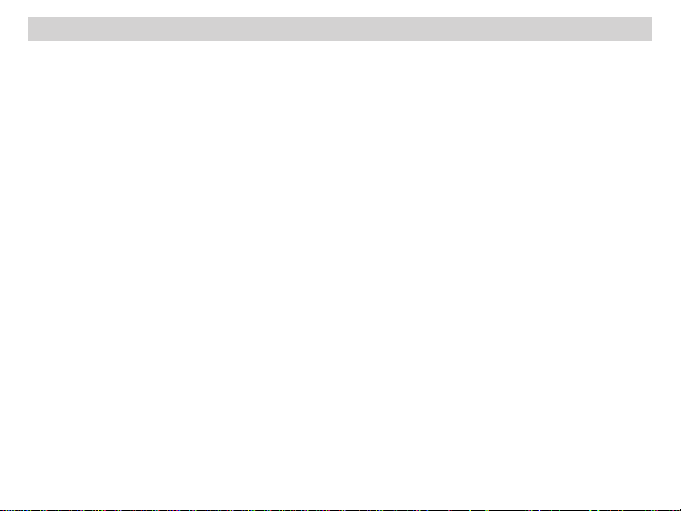
FCC Statement
FCC Caution:
Any Changes or modifications not expressly approved by the party responsible for compliance could void the user’s
authority to operate the equipment.
This device complies with part 15 of the FCC Rules. Operation is subject to the following two conditions:
(1) This device may not cause harmful interference, and
(2) this device must accept any interference received, including interference that may cause undesired operation.
IMPORTANT NOTE:
FCC Radiation Exposure Statement:
This equipment complies with FCC radiation exposure limits set forth for an uncontrolled environment.
Note: This equipment has been tested and found to comply with the limits for a Class B digital device, pursuant to
part 15 of the FCC Rules. These limits are designed to provide reasonable protection against harmful interference in
a residential installation. This equipment generates, uses and can radiate radio frequency energy and, if not installed
and used in accordance with the instructions, may cause harmful interference to radio communications. However,
there is no guarantee that interference will not occur in a particular installation. If this equipment does cause harmful
interference to radio or television reception, which can be determined by turning the equipment off and on, the user is
encouraged to try to correct the interference by one or more of the following measures:
— Reorient or relocate the receiving antenna.
— Increase the separation between the equipment and receiver.
— Connect the equipment into an outlet on a circuit different from that to which the receiver is connected.
— Consult the dealer or an experienced radio/TV technician for help.
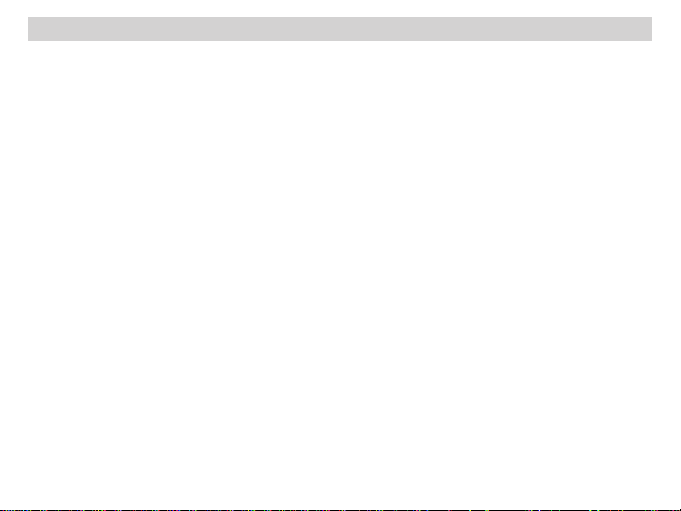
1.0 Introduction
Thank you for your purchase of the Ana-Digit Smart Watch.
With this watch, you can monitor your daily activities, incoming / missed call, email and message ! Simply put the watch
on your wrist and this watch will record the number of steps taken, the distance travelled and the calorie burnt in your daily
activity for your review.
This product has to be used in line with an iOS devices that support Bluetooth 4.0 technology to review your
daily activities.
Your Ana-Digit Smart Watch is carefully designed and produced. In order to fully utilize the features of the Ana-Digit Smart
Watch, it is advisable to use it in conformity with the notes mentioned below:
Read this user’s manual carefully before using the Ana-Digit Smart Watch and keep this manual in a safe place for future
reference.
Avoid exposing the Ana-Digit Smart Watch to extreme conditions for an unreasonable time.
Avoid rough use or severe impacts on the Ana-Digit Smart Watch.
Keep the Ana-Digit Smart Watch away from magnets or appliances which contain magnetic components such as speakers or
motors as these items may ruin the sensors.
Clean the Ana-Digit Smart Watch occasionally with a soft cloth.
DO NOT expose the Ana-Digit Smart Watch to strong chemicals such as gasoline and alcohol as they will damage the AnaDigit Smart Watch.
DO NOT dispose of the Ana-Digit Smart Watch into fire as the battery inside the main unit may explode.
WARNING!
Make sure that you fully understand the functions and limitations of the Ana-Digit Smart Watch and it is NOT a professional
medical device. Should you have any further questions regarding your daily life condition, please consult your doctor.
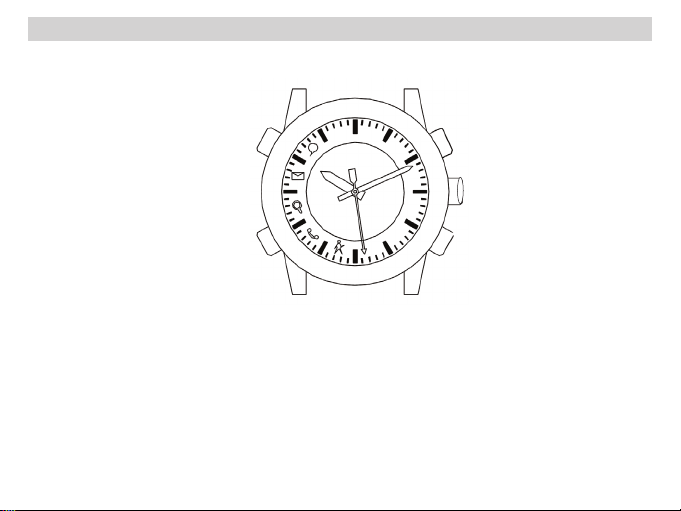
2.0 Speci cations
[P]: PAGING
[S]: SHUTTER
[ST]: STATUS
[C]: CROWN
[G]: GOAL
Features:
— BLE smartphones connectivity
— LED indicators
— Buzzer and vibration alerts
— Activity Monitor
— Personal Data Setting/Watch Confi guration fully set from smartphones
— Automatic Time Sync
— Paging / Remote Shutter
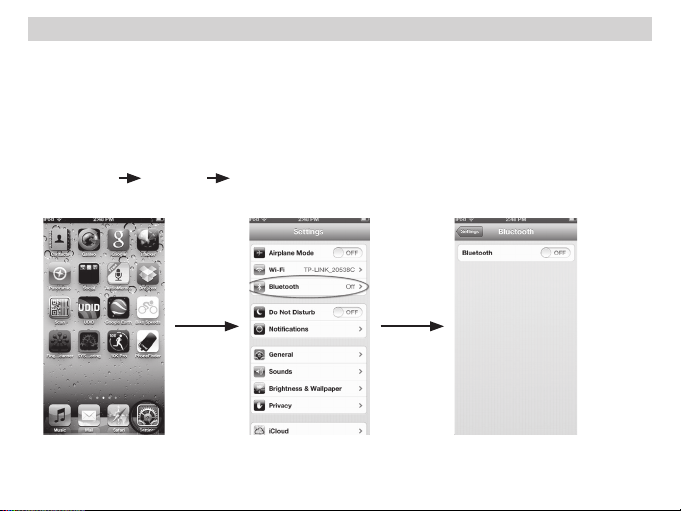
3.0 Device pairing
The following procedures guide you through the device pairing process:
1. Download the app ( Name: BLE Analog) from the App store in your deivce before use.
After installing the APP, go to Setting in your iOS device and activate Bluetooth.
Setting Bluetooth Turn on
Setting Bluetooth Turn on
