Latitude 734, 743 User Manual
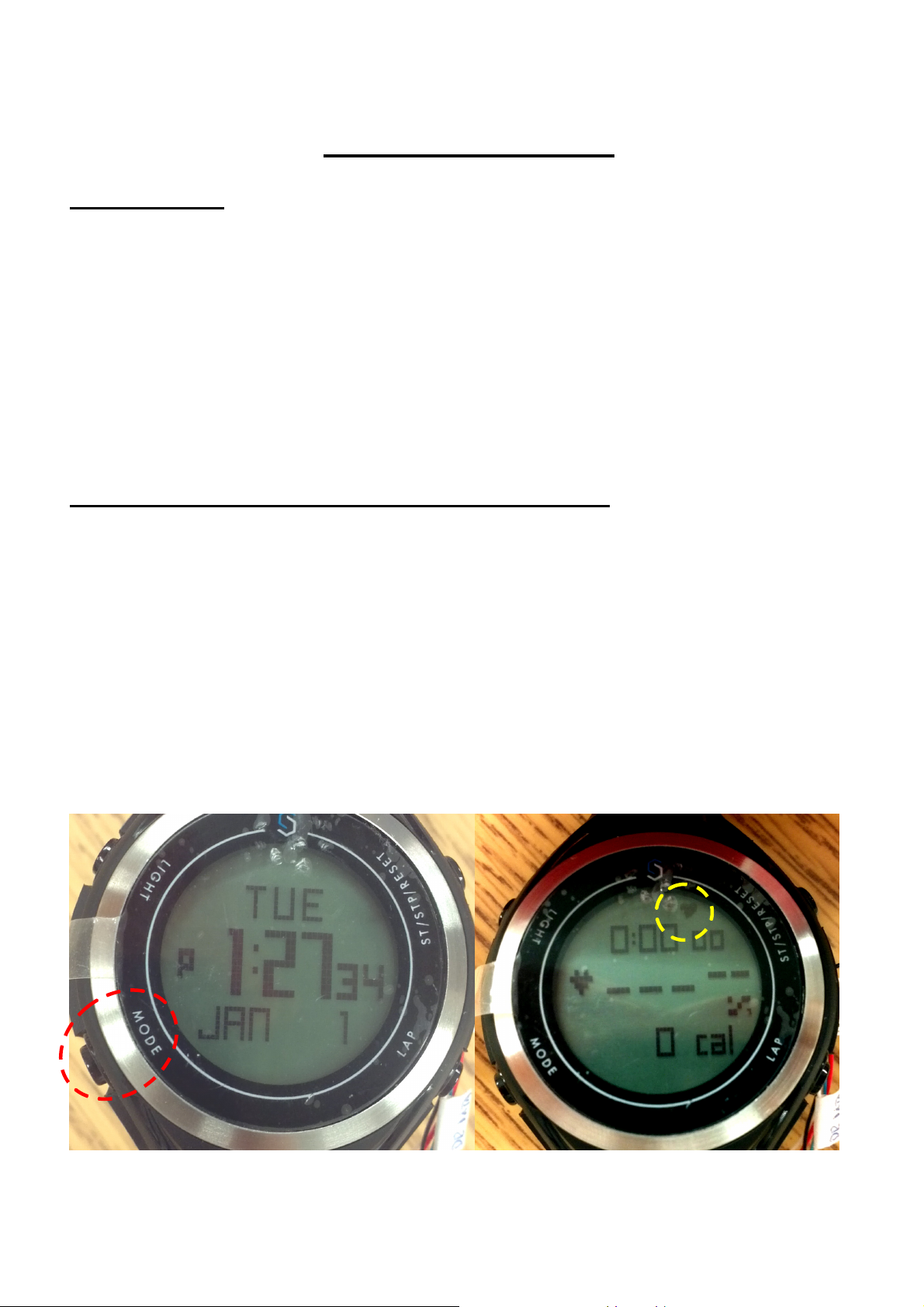
Revision 1.1
July 10, 2013
Instruction Manual
1. Introduction
This watch has basically 5 modes :
(1) Real time clock mode
(2) Workout mode
i. Distance View
ii. Pace View
iii. Calorie view
iv. Heart rate view
(3) Chronograph mode
(4) Count down timer mode
(5) Alarm mode
2. Operation Procedures for accessory connection
Press MODE key to toggle between different modes.
RTC Workout Mode (Distance Pace Calorie Heart rate)
Count down timer Alarm mode RTC
In figure 1 (on the left hand side), it shows the watch is at RTC mode. Press mode key 3 times to enter
workout mode heart rate view. It should be similar to that in figure 2 ( on the right hand side).
When entering workout view, the watch will start scanning when it stays at a view for 5 seconds. After
that, it will start scanning for 30 seconds and look for a peer BLE device which contains a heart rate
profile. As shown in figure 2, the heart symbol in the yellow circle will blink. After 30 seconds, it will
stop scanning if no connection is made. Otherwise, the heart rate symbol in the yellow circle will stay
on.
Figure 1 Figure 2
1

Revision 1.1
July 10, 2013
To activate a heart rate chest strap, either wear it on or short the contact. Upon detection on the contact
points, the heart rate sensor should start advertising. If the watch scans it, it will establish a connection
with it. After a connection is made, the watch will start retrieving heart rate data every second. It is
recommended to go to heart rate view to have heart rate value display on screen.
As shown in figure 3, if one wants to wear it, it is better be moisturized so as to enhance detection. Then
plug the heart rate sensor to the belt. Wear it on to the body and center the sensor to the central of one’s
chest.
Figure 3
2
