Latitude 571 572 User Manual
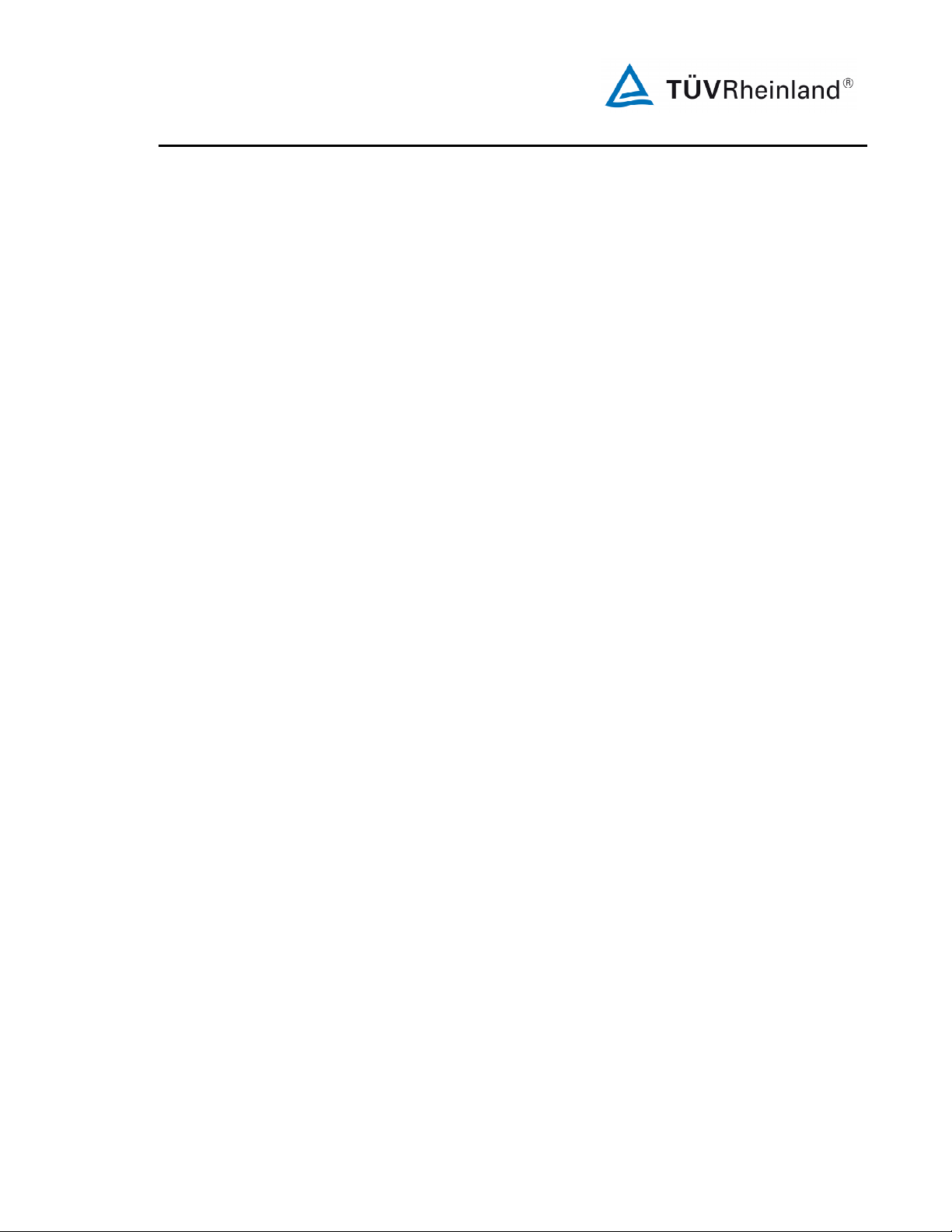
www.tuv.com
Report No. 14020770 001
Appendix 8:
User Manual
FCCID:WM4571-572
IC:8194A-571572
(Total: 47 pages, include this page)
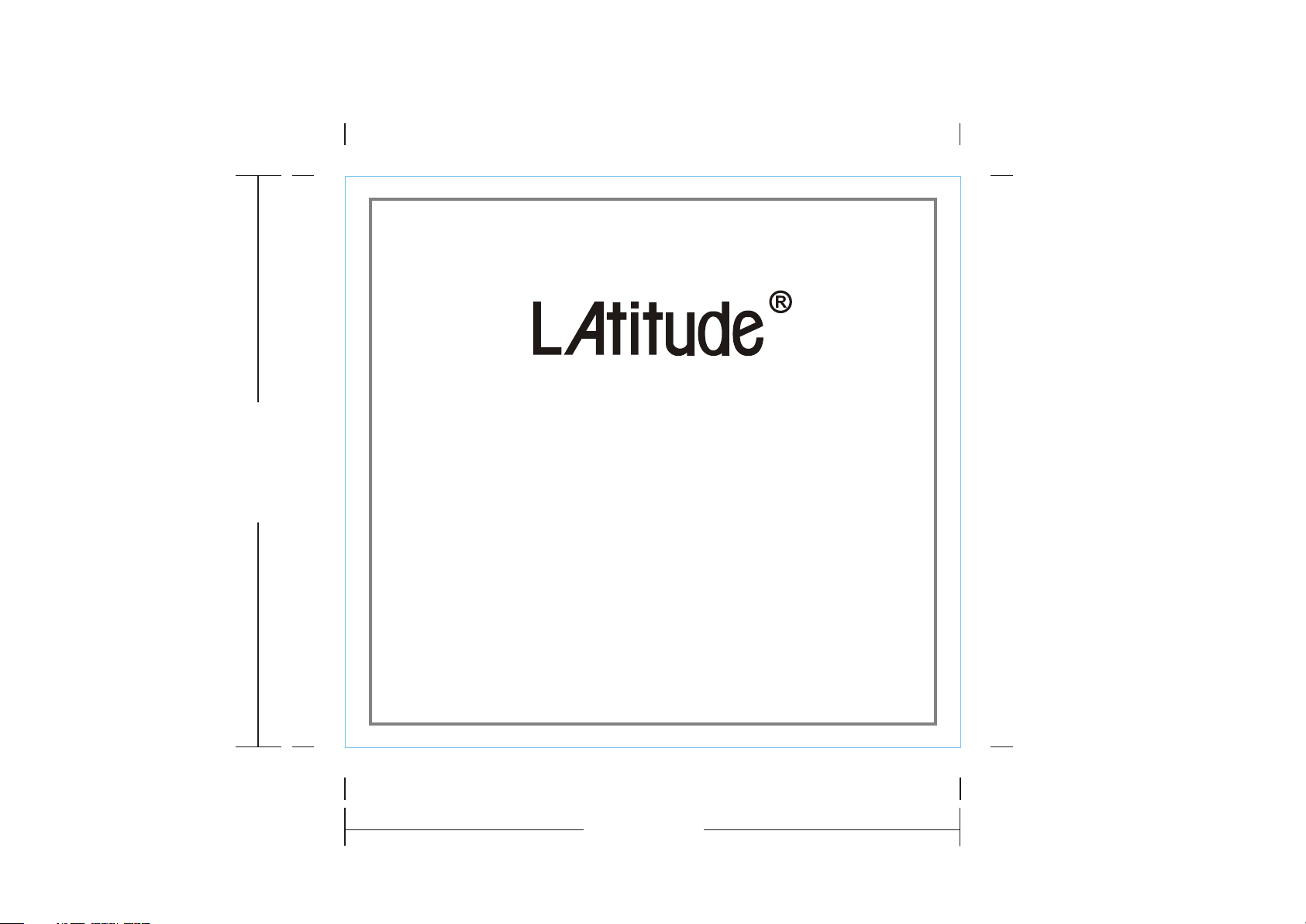
130 mm
130 mm
WATCH: D92G500 (RECEIVER)
CHEST STRAP: TD00200 (TRANSMITTER)
140 mm
140 mm

1.0 Welcome
Congratulations for your purchase of this heart rate monitor. It is designed for ease of
use during sport activities.
In order to learn and apply the various functions of your new heart rate monitor, please
read this user manual carefully.
1.1 General
It is important for you to understand Estimated Maximum Heart Rate (EMHR), training
zone, upper heart rate limit and lower heart rate limit before you begin. This information
helps you to achieve the maximum health benefits out of your workout.
We recommend user to consult the medical practitioner or registered physician before
setting your personal training-schedule and target. Or you can set your own upper and
lower limit using the EMHR as a reference guide. You may estimate your EMHR using
the following formula:
220 – age = EMHR.
WARNING !
! This product set, like most electron ic or
mag n e t i c de v i c e s, may int e r f e r e wi t h
pacemakers. We recomm end patients with
pacemakers to consult with their doctor before
using this product set.
! Make sure that you fully understan d the
functions and limitations of th is pr oduct set
before using it.
! This product set is a supplementary d evice for
measuring heart rate; it is NOT a subst itute for
any medical devices. You should periodica lly
compare the heart rate reading provided by
this product set with the re ading fro m a doctor.
Care and Ma in te na nc e
!
Avoid rough usage or s ev ere
imp acts to thi s p roduct s et.
Sto re this p ro duct se t in a dry
!
pla ce when it is not in use.
C l e a n y o u r p r od u c t s e t
!
o c c a s i o n a l l y w i t h a s o f t
moi stened cloth.
DO NOT e xp ose this prod uct
!
s e t t o c h em i ca ls s u ch a s
ga s oli n e an d al c oho l ; th e se
ch e m i c a l s w i l l d ama g e t h i s
pro duct set.
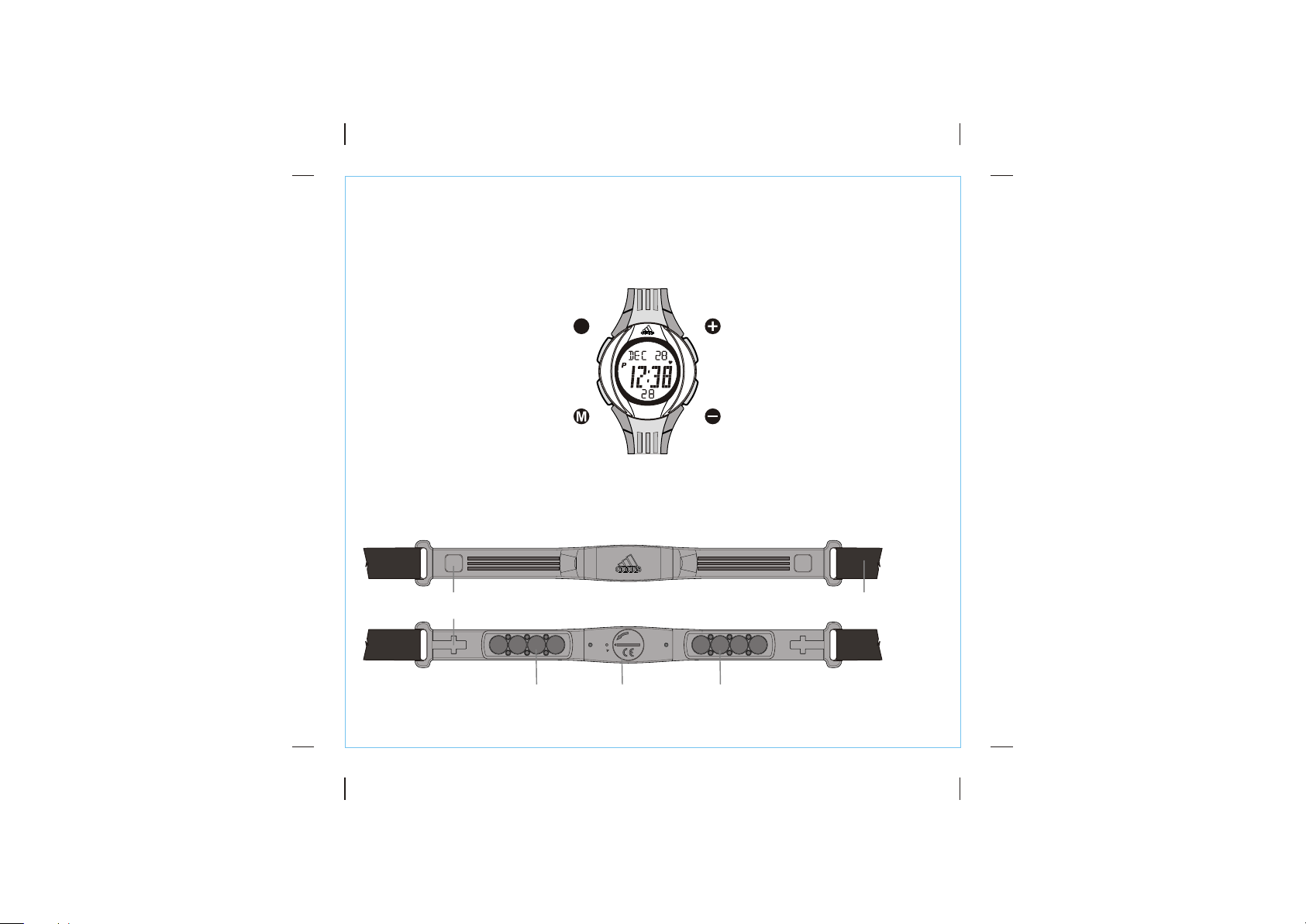
2.0 Functions of the Operating Keys
(L)
!
To tur n ON the Backlight fo r
few seconds.
L
(+)
!
To view the daily alarm time.
!
Hold down the button to enter daily
alarm setting mode.
!
To take a l ap tim e i n e xer ci se
stopwatch mode.
!
To change the setting valu e under
setting mode.
(M)
!
To change mo des among the
d i f f er e nt m ai n f un c ti o n
modes.
!
Hold do wn the b utton to
enter/exit a setting mod e.
!
To change modes amo ng
diffe rent setting sub-modes.
3.0 Functions of the chest strap
Conn ec tor
(-)
!
To ch ange modes among different
exercise sub-modes.
!
Hold down the butto n to pop the
exercise mode function m enu.
!
To change the setting valu e under
setting mode.
Fron t
Elas ti c Ban d
O
P
E
N
Back
Batt er y cov erCont ac t
Cont ac t
(con ta ct wi th s ki n)
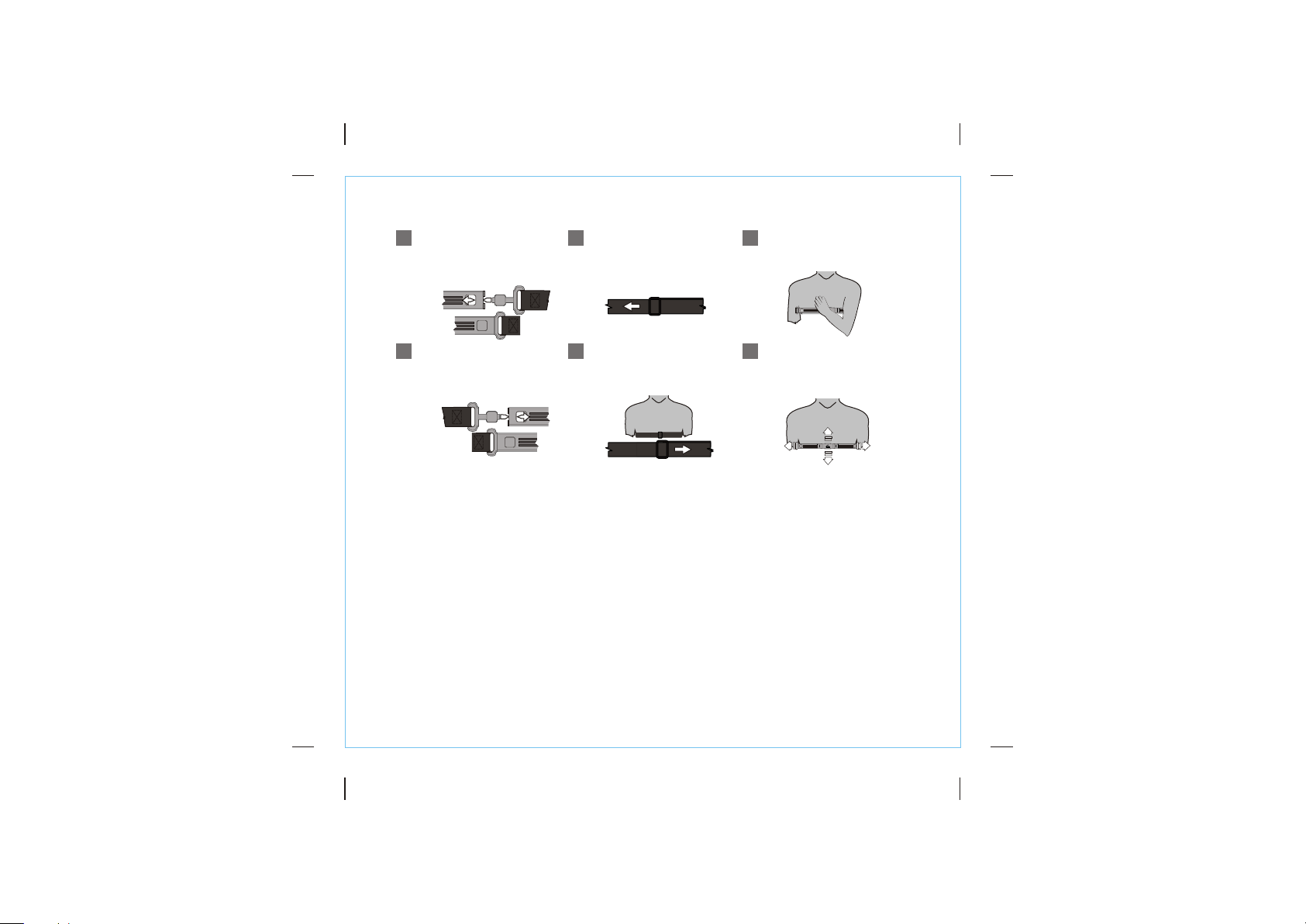
4.0 Wear the Chest Strap
Connect one connector w ith
1 2
the che st strap. Ens ure that
the connector is comple tely
lodged int o the ch est strap.
Extend the elastic band for
all owi ng loos e fit ting th e
chest stra p on you r chest.
Fit the chest strap on your
3
chest with o ne han d.
C o nn ec t t he o pp os i te
4
connecto r to the chest stra p
with anoth er han d.
IMPORTANT: This Che st str ap mus t be wor n dire ctly on your skin. DO NOT wear the chest stra p on the top of
your cloth es. Ot herwise, the ch est strap CANNO T get the hear t rate s ignal.
NOTE: In dry s easo ns, wet the conta cts with water to m ake th e signal tr ansm ission no rmal .
Fasten the elastic band until
5
it is fitt ed o n yo ur chest
comforta bly.
Move the chest strap until
6
the two con tacts are firm ly
contacte d with the skin of
your chest .
Pre caution s / Tips
The re ar e two contacts loca te d on the bac k of the Che st st rap. These two co ntacts MUST
+
mak e firm co nt act with the user's skin during measu rement.
DO N OT take h eart rate measuremen t w hen divi ng or under wate r.
+
Cle an the c ontacts occasion al ly by ap plying a few d ro ps of wa ter, and wi pe it dr y with a
+
pap er towel to remove any re si dual greas e.
DO N OT use bo dy cream; it w ill insu la te the sign al between the s kin and the contact s.
+
Cle an your skin w ith soap and w ater for a better sign al transmiss ion.
+
For those with extremely dry s ki n, app ly som e conduc ti ve gel or water t o increa se
+
con ductivi ty.
Adj ust the chest strap with the suppl ie d el astic band unti l it holds on your chest firm ly t o
+
avo id loose wh en exercis e.
Avoid doin g any awkward mot ion durin g measureme nt, it will cre ate an in ac curate hear t rate
+
rea ding.
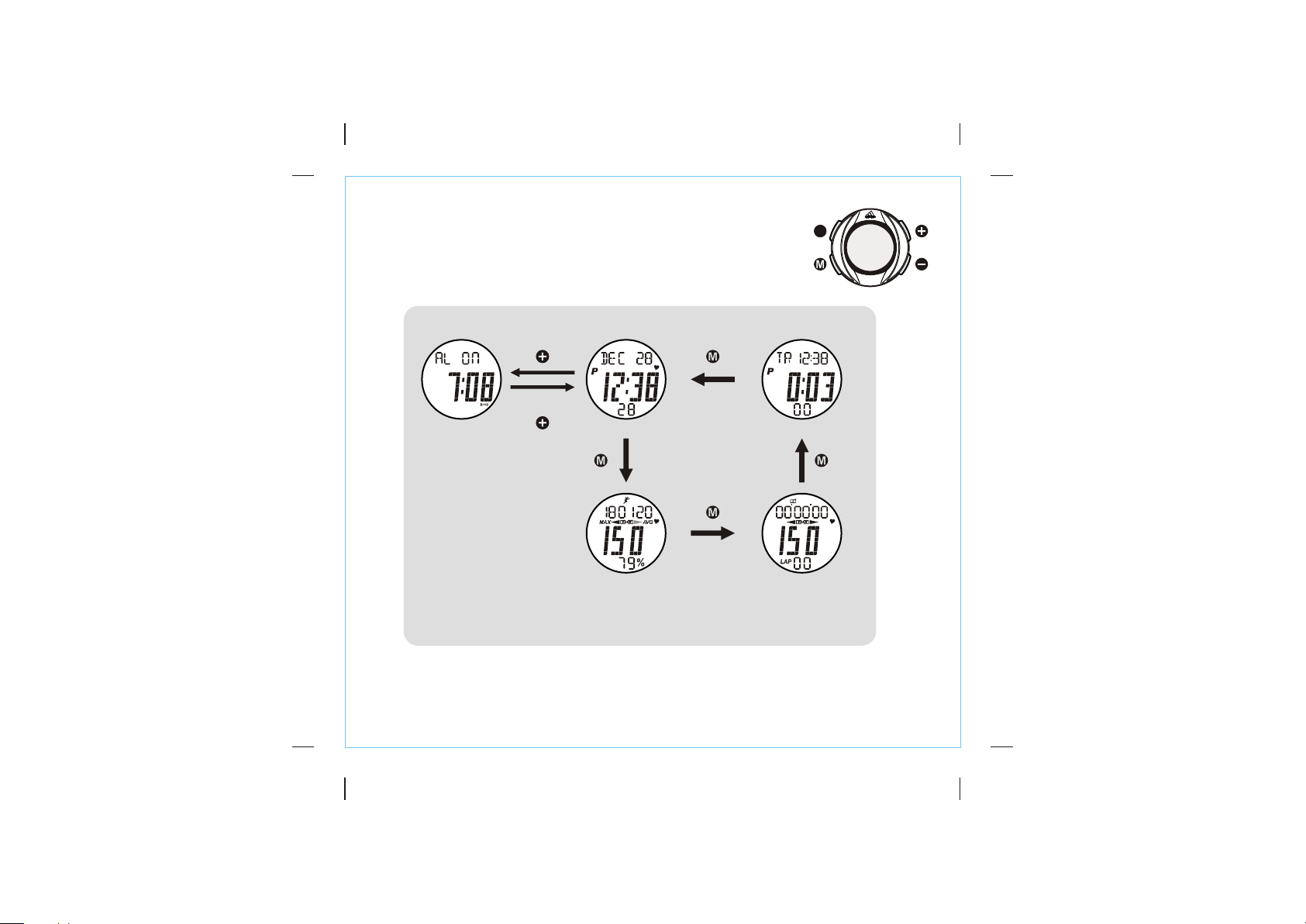
5.0 Main Functions Mode
!
Press (M) to navigate among different main function modes
following the below diag ram.
hold
release
Normal Time ModeDaily Alarm Mode
L
Countdown Timer Mode
Exercise Mode
Key Operations Between M ain Funct ion Modes
Lap Recall Mode
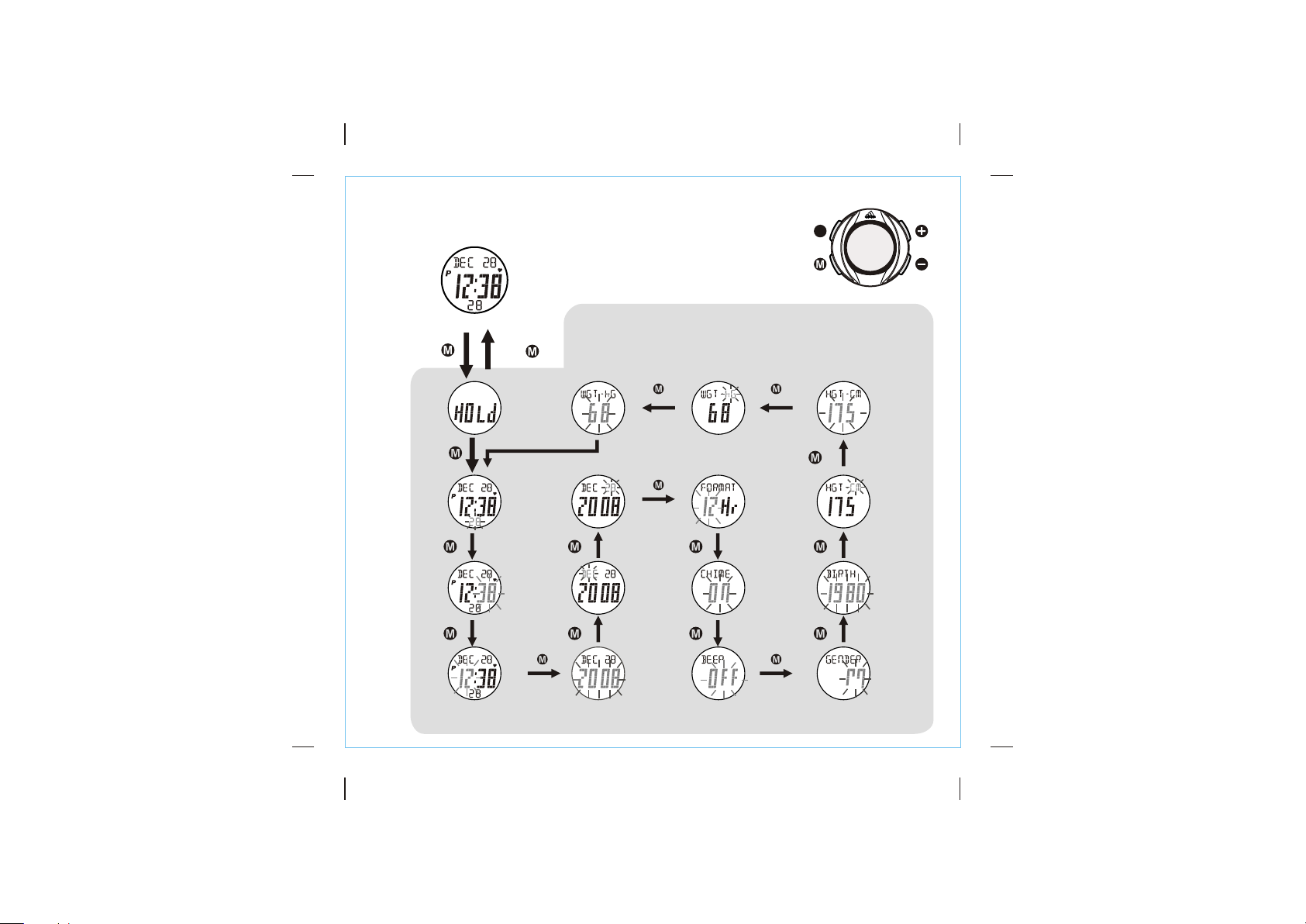
6.0 Setting Normal Time and User Personal Data
!
Holding do wn (M) i n Normal Time M ode to e nter/exit Setting Display.
L
Normal Time Mode
hold
hold
hold
Reset
Second
Set
Minute*
Set
Hour*
* Press the (+ ) o r ( -) to cha nge the setting. Hold down
the button w ill change at a fa ster pace for
.
setti ngs
Set
Weigh t*
Set
Day*
Set
Month*
Set
Year*
Set Wei ght
Unit (kg/lb )*
Set 12/24
forma t*
Set Chime
ON/OF F*
Set Key t one
ON/OF F*
Normal Time and User Personal Data Settin g
some
Set
Height*
Set Height
Unit (cm/in ch)*
Set Bir th
year*
Set Gen der
Male/Female*

7.0 Daily Alarm Mode - Alarm ON/OFF and Setting
!
Holding down (+) in Normal Tim e Mode to
!
Keep holding down 'AL OFF ' appears
(+) until 'AL ON' or to set daily alarm.
Normal Time Mode
view Daily Alarm Mode.
hold
release
L
Daily Alarm Mode
Alarm ON
Alarm OFF
hold
hold
hold
Set ON/OFF
or
Set Minute*
* Press the (+ ) o r ( -) to cha nge the setting. Hold down
the button wi ll cha nge at a faste r pace .
Daily Alarm S etting
Set Hour*

8.0 Exercise Mode
!
When Exercise Mode is selected, the Exercise function will be activated
automatically, OR press (+) to activate the f unction i mmediately.
NOTE:
!) Th e Ch est strap MUST be paire d wi th t he Wa tch in advance. See 8.6 for the
detailed pairing opera tions.
2) The Chest strap MUST be worn on the user 's chest properly be fore using
the Exercise Mode. See 4.0 f or the deta ils.
3) If NO heart rate reading or l ong respo nse time, See 8.7 for the resolution s.
4) The He art Rate measurement will keep mo nitoring if not losing heart rate
signal for 1 min. This can be re sumed by re -entering this exerci se mode.
L
1.
Put on t he
Wat ch
Put on th e
2.
ches t st ra p
Get yo ur
3.
hear t ra te
Maximum/Average
Heart Rate Display
(Deactivated)
or
8 Seconds
Maximum/Average
Heart Rate Display
(Activated)
Exercise Mode
heart
rate
acquired
Heart rate
(bpm)
%EMHR
Maximum/
Avera ge
Heart Rate
Stand-alone
Exercise Time
Below
Zone Time
In Zone
Time
Normal
Time
Fat Bur n
Calorie
Expenditure
Above
Zone Time
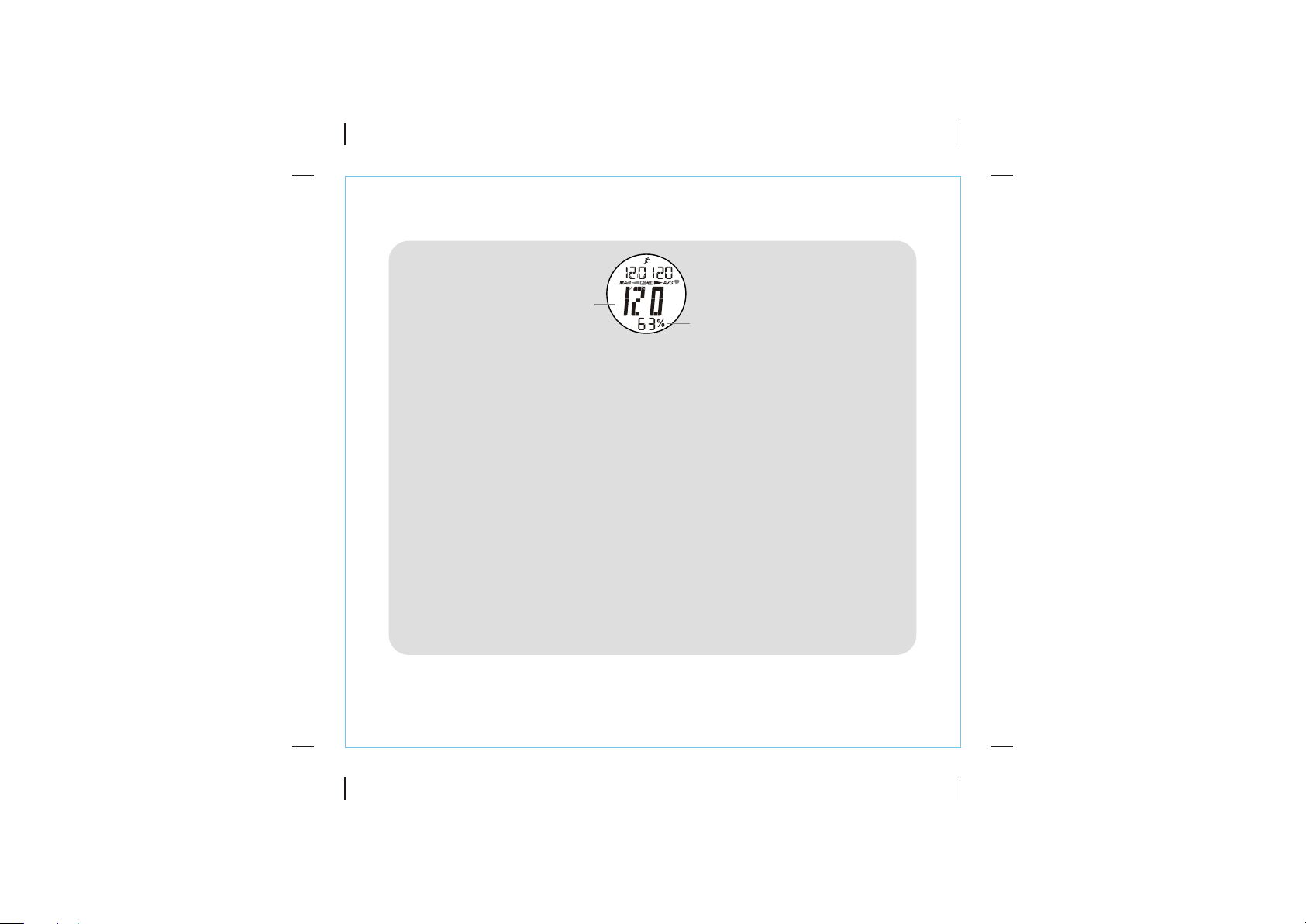
8.1 Exercise Mode - Estimated Maximum Heart Rate (EMHR) and % EMHR
Heart rate
(bpm)
%EMHR
Exercise Mode
EMHR and % EMHR:
!
EMHR = 220 - user age.
!
Example: What is the EMHR fo r Tom at his 53? EMHR = 2 20-53 = 167.
!
Percentage of Estimate d Maximum H eart rate (% EMHR)
% EMHR = Acquired heart rate 4 EMHR X 100%
!
Example: What is if has acqu r a heart rate
%EMHR =1004167 X 100% = 60%
The Application of % EMHR
!
% EMHR is a useful figure for an alyzing t he cardio-fitness of a pe rson.
!
% EMHR can be used to define the u pper and low limit of a target zone for tr aining.
How this Watch Assis ts your Training Program
!
% EMHR auto calculation fu nction:
!
This watch displ ays the % EMHR of the current he art rate immedi ately once a heart
rate is acquired.
NOTE: The user MUST set his/her gender, birth year, heig ht and weig ht into the
the % EMHR for Tom he i ed of 100?

8.2 Exercise Mode - Heart Rate Zone and Zone Ti mer
Heart Rate /
%EMHR
Upper Limit
(e.g., 75% EMHR)
Lower Limit
(e.g., 55% EMHR)
The Heart Rate Alert funct ion:
!
In general, keeping t he heart rate at a particular zone (the up per and low l imit of the
zone are defined by certai n % EMHR) can a chieve one’s training goal.
!
See 8.6 to select a Zone Type or set the upper and lowe r limit for the target zone.
!
See 8.4 to turn ON or OFF the Zone Alert F unction. The 'ZONE' in dicator w ill appear
on the display if the Zone Alert F unction i s ON.
!
When this function is set, it indicates (audible and visua l In dication) the curre nt h eart
rate either above, withi n or below th e target heart rate Zone to t he user.
WARNING: Overl oading your heart cause s severe imp acts to your health and even
death, consult your doctor for getting more information about your heart condition
before setting a target zo ne for your t raining.
Zone Ti mer:
!
Below Zone Timer: Th e timer wil l count if th e current heart rate is below the target
zone (e.g. below 55% EMHR) .
!
In Zone Timer: The timer will count if the cu rrent h eart rate is within the target zone
(e.g., between 55% and 75% E MHR).
!
Below Zone Timer: The timer w ill count if the curren t heart rate is above the target
zone (e.g., above 75% EMHR ).
Audi bl e & Vi sual
Indi ca tio n (A le rt ON )
'Bee p'
In-Zone (Target zone for a particular objective)
'Bee p'
Below Zone
Heart Rate Zone
Audi bl e & Vi sual
Indi ca tio n (A le rt OF F)
Above Zone
Above
Zone Time
In Zone
Time
Below
Zone Time

8.3 Exercise Mode - Calorie Expenditure and Fat Burn
Calorie
expenditure
Calorie Expenditure
The Calorie Expenditure and Fat Bur n Estimation:
!
The Ex ercise Mode estimates the calorie expenditure and Fat Burn of the user for
an exercise by the acquired heart rate, exercise intensive and the user’s perso nal
data (i.e., age, gender, hei ght and weight)
NOTE: The user MUST set his/he r gender, birth year, heig ht and weig ht into the
Watch bef ore the measurement, otherwise these estimations are not correc t. S ee 6 .0
for the setting details.
Fat Burn
Fat burn
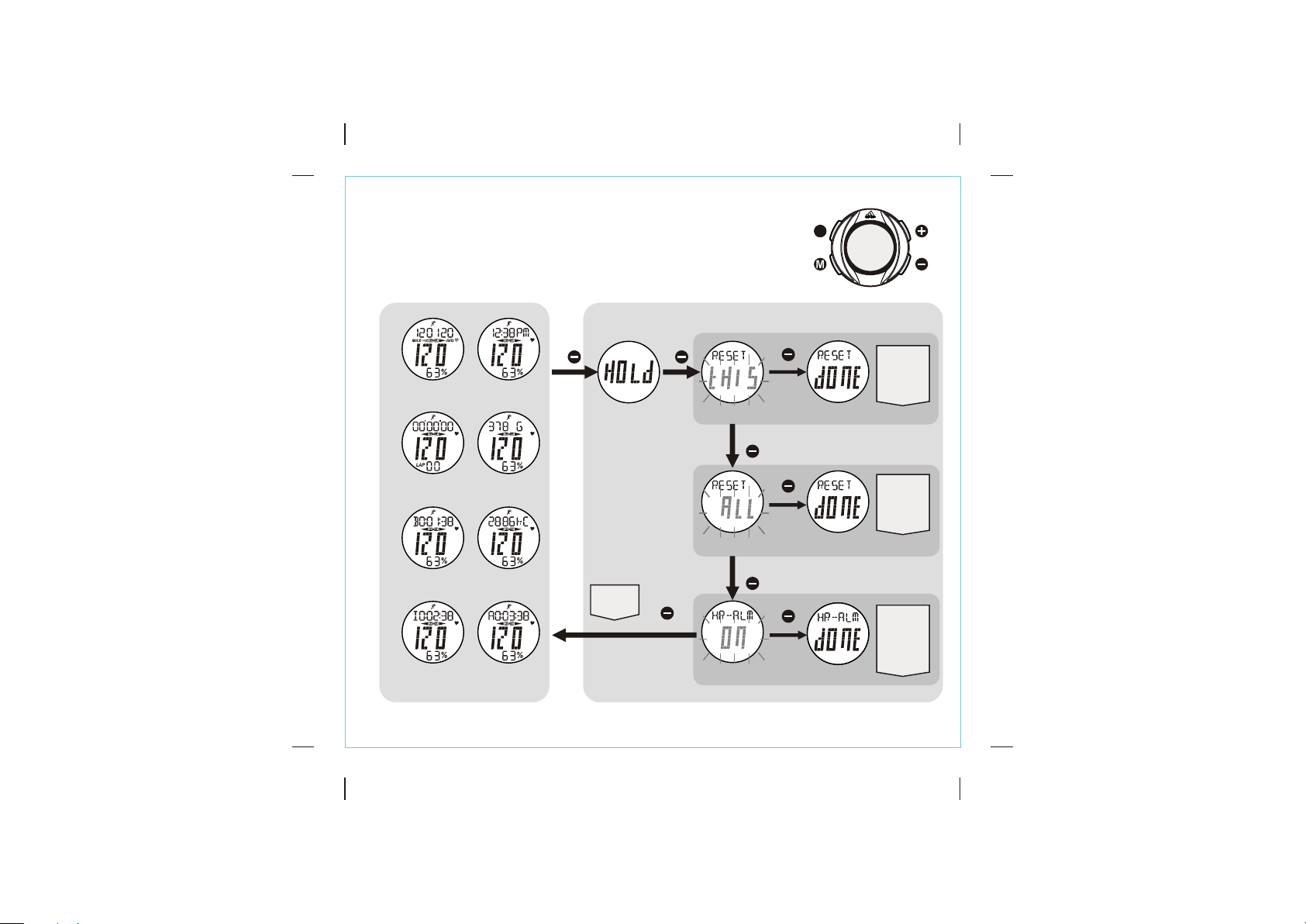
8.4 Exercise Mode - Reset Exercise Screens and Turn ON/OFF Zone
!
Hold down (- ) until 'RESET THIS' or 'RES ET ALL ‘ is displayed, release (-)
to reset the Exercise Mode f or the curr ent screen or all screens.
!
Hold down (-) u ntil 'HR-ALM ON/OFF' i s displ ayed, r elease (-) t o turn ON
or OFF the Heart Rat e Zo ne Alert function. If H eart Rate Zone Alert functio n
is ON, a 'ZONE' indicator will be appear ed. See 8.2 for the details of Heart
Rate Zone Alert.
L
Maximum/ Aver age
Heart Rate
Stand-a-alone
Exercise Time
Below
Zone Time
In Zone
Time
*Res et AL L on ly
Normal Time*
Fat Bur n
Calorie
Expenditure
Above
Zone Time
hold hold
NOT
Rese t
hold
release
Rese t th e Cur re nt S cre en
hold
release
Rese t ALL Scr ee ns
hold
release
Set Zo ne Al ert O N/ OF F
The
curr en t
scre en
rese t
to zer o
All
scre en s
rese t
to zer o
The Z on e
Alert i s
set ON
(a 'Z ON E'
indicator
appeared)
or OF F

8.5 Exercise Mode - The Stand-alone Ti mer
!
Press (+) to start the stand-alone ti mer for timing your exercise.
!
During co unting, press (+) to view and recor d a lap time with la p heart rate o r
hold down (+) to stop the time r.
!
Hold down (-) until 'RESET T HIS' is dis played, release (-) to reset the tim er.
NOTE:
1)The record ed Lap Times and Lap Heart Ra tes can be reviewed from the Lap
Recall Mode.
2) Resetting the timer wil l clear ALL Lap Time and Lap H eart Rate r ecords.
* This watch c an record u p to 25 laps.
** The Maximum c ounting range is up to
9 hours 59 minutes and 59 seco nds.
Stop Counting
L
hold
lap
heart
rate
Lap
no.
Counting Counting
lap time**
5 Seconds
Take Lap Time*
hold
Stand-alone Exercise Timer
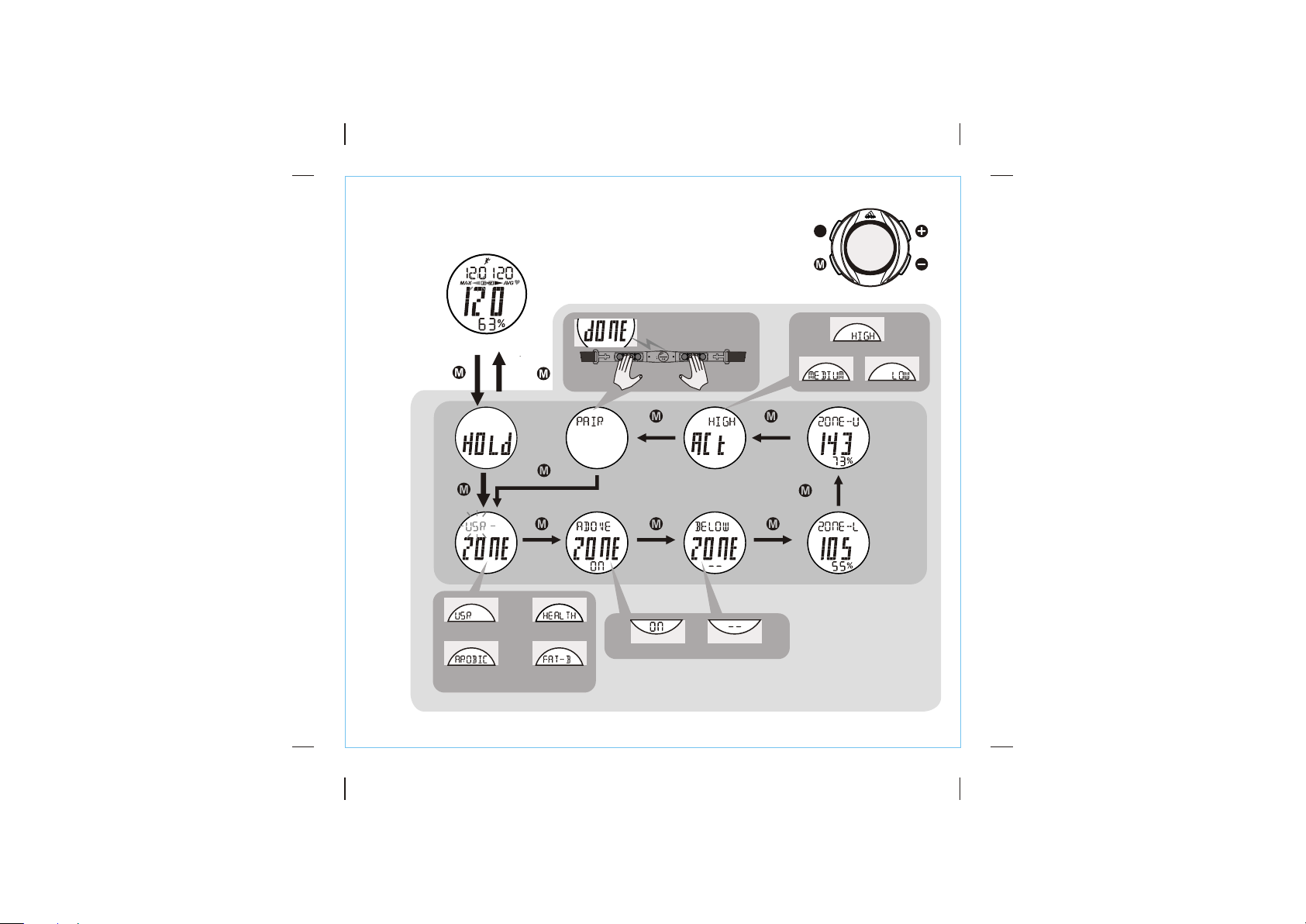
8.6 Exercise Mode - Exercise Mode Setting
!
Hold down (M ) in Exe rcise Mod e to enter/exit Setting Displ ay.
L
Exercise Mode
hold
hold
User Defined
Aerobic
(65-80%EMHR)
hold
Zone
Type*
Healt h
(50-6 5%EMH R)
Fat Bur n
(55-7 5%EMH R)
Paired
O
P
E
N
Pair the
chest strap
with the Watch
Above Zone
ON/OFF*
Alert ON Alert OFF
Set Exercise
Intensity*
Below Zone
ON/OFF*
Exercise Mode Setting Di splay
High
Medium
* Press the (+) or (-) to
ch a n g e t h e se t t i n g .
Hold down the button
will change at a faster
pace for some settings.
Low
Set Upper
Limit*
Set Lower
Limit*
