Latitude 544 Users Manual

Accelerator Pro & Accelerator Pro Plus
Sports & Fitness Watches

1.0 INTRODUCTION
1.1 What the Buttons Do
2.0 TIMEKEEPING & SENSOR MENUS
3.0 CURRENT TIME MODE - SET THE WATCH
4.0 ALARM MODE - SETTING ON/OFF
4.1 Alarm Mode - Setting Alarms
5.0 CHRONOGRAPH MODE - HOW TO USE
5.1 Chronograph Mode - Recall Lap Time
6.0 TIMER MODE - SET A TARGET TIME
6.1 Timer Mode - Establish User Presets
6.2 Timer Mode - Use the Countdown Timer
7.0 PACE TIME MODE - HOW TO USE
7.1 Pace Mode - Set a Pace
7.2 Pace Mode - Use Pace with Chronograph
8.0 DUAL TIME MODE
9.0 SENSOR MODE - STOP/START THE SENSOR,
TIMER & LOGBOOK
9.1 Sensor Mode - Reset Screen, Session & Timer
10.0 DISTANCE MODE OVERVIEW
10.1 Distance Mode - Capturing the Data
10.2 Distance Mode - Display
10.3 Distance Mode - Supplementary Function Menu
10.3.1 Distance Mode - Menu 1 Save a Session
10.3.2 Distance Mode - Menu 2 Session Review
10.3.3 Distance Mode - Menu 3 Daily Record Review
10.3.4 Distance Mode - Menu 4 Sleep Time Setting
10.3.5 Distance Mode - Menu 5 Sense Sensitivity Setting
11.0 HEART RATE MODE FUNCTIONS
11.1 Heart Rate Mode - Chest Strap
11.2 Heart Rate Mode - Capture the Data
11.3 Heart Rate Mode - Function Display
11.4 Heart Rate Mode - EMHR and % EMHR
11.5 Heart Rate Mode - Zone Alert Limits
11.6 Heart Rate Mode - Turn ON/OFF Zone Alert
11.7 Heart Rate Mode - No Signal or Long Response Time
11.8 Heart Rate Mode - Supplementary Function Menu
11.8.1 Heart Rate Mode - Function Menu 1 Save Session

11.8.2 Heart Rate Mode - Function Menu 2 Session Review
11.8.3 Heart Rate Mode - Function Menu 3 Daily Record
11.8.4 Heart Rate Mode - Menu 4 Zone Setting
12.0 USER MODE FUNCTION MENU
12.1 User Mode - Capture the Data
12.2 User Mode - Change the Display
12.3 User Mode - Supplementary Function Menus
12.3.1 User Mode - Menu 1 Save Session
12.3.2 User Mode - Menu 2 Save Review
12.3.3 User Mode - Menu 3 Daily Record Review
12.3.4 User Mode - Menu 4 Display Setting
13.0 LOGBOOK MODE FUNCTION MENU
13.0.1 Logbook Mode - Menu 1 View
13.0.2 Logbook Mode - Menu 2 Logbook Stop/Start
13.0.3 Logbook Mode - Menu 3 PC Link
13.0.4 Logbook Mode - Menu 4 Log Rate Setting
13.0.5 Logbook Mode - Menu 5 Log Auto Start
13.0.6 Logbook Mode - Menu 6 Erase Session for Logbook
13.0.7 Logbook Mode - Menu 7 View Free Memory
14.0 PC LINK INSTALLATION
14.0.1 PC Link - Pair the Watch & Chest Strap
with the Program
14.0.2 PC Link - Send Data to a PC through
the PC Pod
14.0.3 PC Link - Download, Analyze & Save
Data from the Watch
14.0.4 PC Link - Analyze & Save Real Time
Data from the Chest Strap
15.0 REPLACE THE BATTERIES
16.0 SLEEP MODE
LIMITED WARRANTY
Note: All of the above information in this color,
refers to the Accelerator Pro Plus only.

1.0 INTRODUCTION
Thank you for purchasing
this Tech4o Accelerator
Pro Series Watch! We’ve
done everything possible
to insure that your watch is
easy to use, with a logical
screen flow using up/down
buttons, and a one button
escape.
Stride length is important for
accurate measures. Visit
www.tech4o.com to use
the stride length calculator
on our customer support
pages.
1.1 What the Buttons Do
As a convention, we use ▲
to indicate pressing the
ST/STP button and ▼ to
indicate pressing the LAP/
RESET button in all the
illustrations. Also, these icons appear in the watch display whenever they are available. See fig 1.
ESC-
• Selects between Time &
Sensor mode.
• Returns to previous
screen or function.
• Exits Sensor mode.
• When held,
turns on backlight.
MODE - M
• Selects among:
Current Time,
Daily Alarm,
Chrono, Timer, Pacer
& Dual Time modes.
• Selects among: Distance,
Heart Rate, User & Logbook modes.
• Selects among items in Setting Display.
fig. 1
• Activates the Reload
• Resets the laps to zero in Chrono.
ST/STP ▲
• Scrolls upward.
• Increases values in
Setting Mode.
• Stops/Starts functions
in Timer & Chrono
modes.
LAP/RESET ▼
• Scrolls downward.
• Decreases values in
Setting Mode.
function in Timer.

▲
▼ ▼
▼
▼▼
▼
see 2.1
Press to move in reverse direction
2.0 TIMEKEEPING MENUS: See fig 2.
fig. 2
Whenever you land on any of the Mode Menus, they will automatically enter their respective Function
Menu after a few seconds or press M to go instantly to the function. Press ESC if you wish to back
out of a Function Menu.
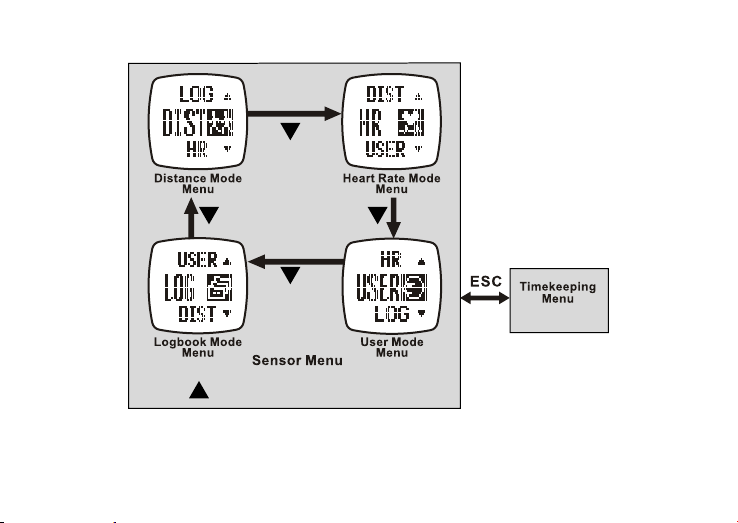
See 2.0
Press to move in the reverse direction
SENSOR MENUS: See fig. 3.
fig. 3
Whenever you land on any of the Mode Menus, they will automatically enter their respective Function Menu
after a few seconds. Press ESC if you wish to back out of a Function Menu.

Exit the current display
Return to the previous level
Advance to the next level
Scroll the menu
Change the setting
Scroll the menu
Change the setting
Confirm the selection or setting
3.0 CURRENT TIME MODE - SET THE WATCH See fig. 4
fig. 4
* 1. Press M to confirm these selections.
* 2. When Normal, press ESC to turn on. When Night, press any button to turn on.
* 3. The Heart Rate Chest Strap must be worn for this to work.
* 4. If Chime is on , the watch will beep once every hour on the hour.
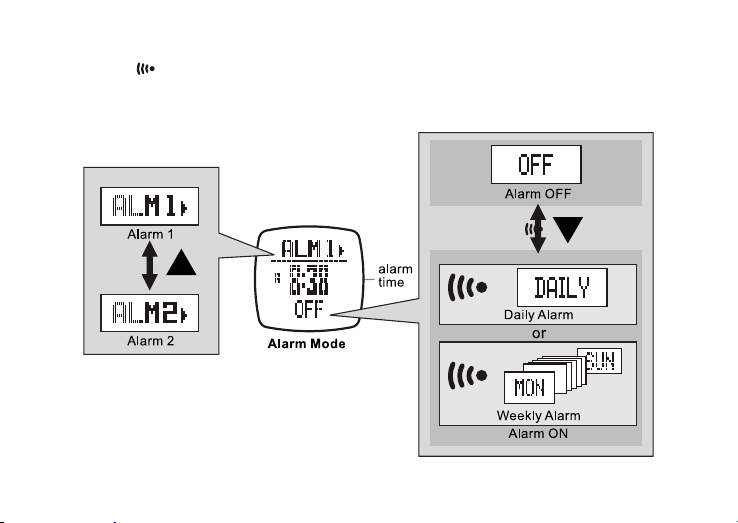
4.0 ALARM MODE - SETTING ON/OFF See fig. 5
If an Alarm is on , the watch will beep at your predetermined time, either daily or weekly.
The Alarm will beep for 30 seconds. Press any button to stop it.
Alarm1 and Alarm2 can be set independently for either daily or weekly.
fig. 5

Press to move in the reverse direction
4.1 Alarm Mode - Setting Alarms See fig. 6
fig. 6
* 1. When selected, Daily will beep at the same time every day of the week.
* 2. When selected, Week Day will beep once a week at the same time on the same day of the week.

lap number
10 seconds
total elapsed
time
lap time freezes
for 10 seconds
*1
*2
5.0 CHRONOGRAPH MODE - HOW TO USE See fig. 7
fig. 7
* 1. The Chronograph can record up to 50 lap times.
* 2. With the Chronograph stopped, press and hold ▼ for 2 seconds to reset it.
When reset, all recorded lap times will be erased.

Press to move in the reverse direction
5.1 Chronograph Mode - Recall Lap Time See fig. 8
fig. 8
See the previous section to erase recorded lap times.

6.0 TIMER MODE - SET A TARGET TIME See fig. 9
fig. 9
* 1. The Timer counts down from the Target Time to Zero.
* 2. The Timer includes 5 Quick-Set-Values: 3, 5, 10, 15 and 45 minutes. These are programed into the
software and cannot be changed.
* 3. The Timer also provides for a User determined Preset Value. See the next section to set a value.
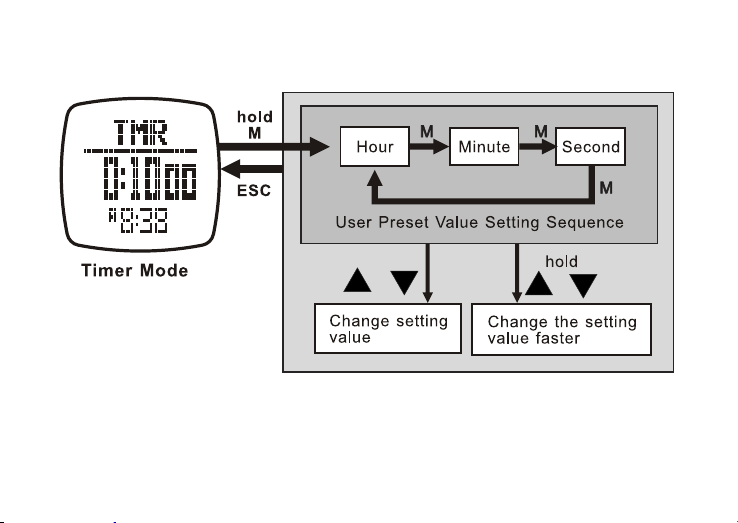
or
or
6.1 Timer Mode - Establish User Presets See fig. 10
fig. 10
The setting range is up to 99 hours, 59 minutes and 59 seconds.

Target time
automatically reloads
6.2 Timer Mode - Use the Countdown Timer See fig. 11
fig. 11
* 1. The CountDown Timer beeps once every minute for the last 10 minutes.
• Beeps once every 10 seconds for the last minute.
• Beeps once every second for the last 10 seconds.
• Beeps for 30 seconds when it reaches Zero. Press any button to stop the beep.
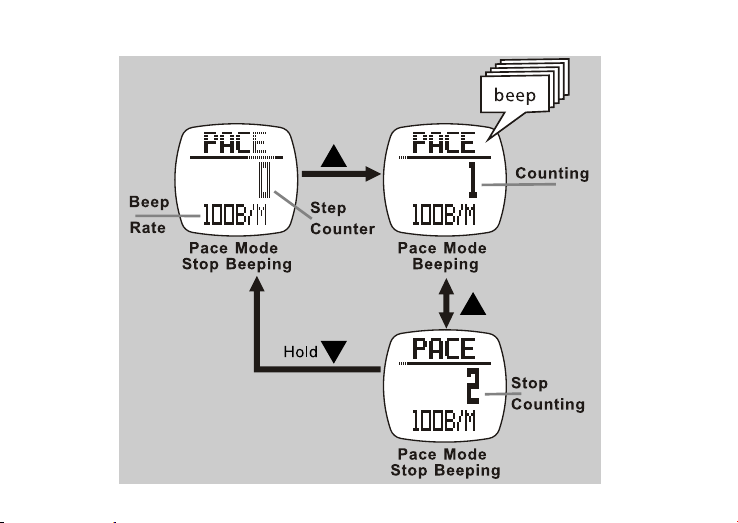
7.0 PACE TIME MODE - HOW TO USE PACER See fig. 12
fig. 12

or
or
Hold
Change some
setting values
faster
Change setting
values
7.1 Pace Mode - Set a Pace
The Pace sets a rate in
increments of 5 beeps
per minute. i.e. 30, 35,
See fig. 13
7.2 Pace Mode - Use Pace with Chronograph
See fig. 14
With Pace running, press M 4 times to access the
Chronograph Mode. Press ▲ to Stop/start the
Chronograph counting.
40, 45,… and has a
setting range from 30 to
180 bpm.
fig. 13 fig. 14

or
or
hold
8.0 DUAL TIME MODE see fig. 15
The "seconds" in Dual Time and the "seconds" in
Current Time are synchronized, and therefore always the same.
fig. 15
