Latitude 368 User Manual
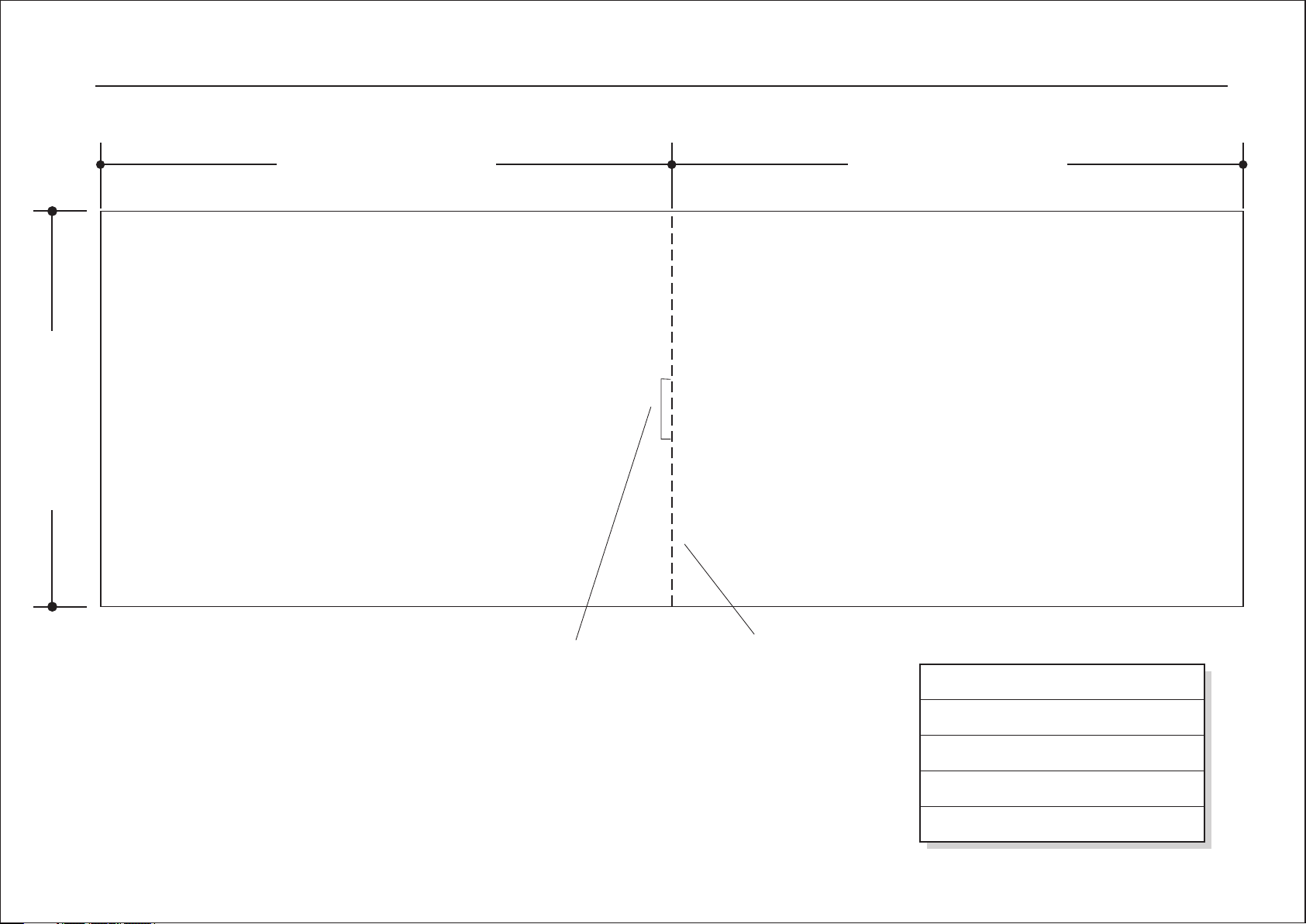
Full Dot Altimeter with Heart Rate Monitor and Pedometer : Instruction Manual
Project no: Art08-0362 ver: 003 File name: Art08-0362 Manual-r0.CDR Prepared by: C.K Lau Copyright: Latitude Limited Date: 11 Jun 2008
130 mm130 mm
90 mm
Size:130 X 90mm
Type: book type
Cover: 4 pages
Color: 1C+0 (Black)
Paper: 100gms white wood free paper
Body Copy: 40 pages
Color: 1C+1C (Black)
Paper: 100 gms white wood free paper
Blinding: Saddle wire
Paper: Wood free paper
Paper weight: 100 gms
Language: English
saddle wire
folding line
Project:
Release for:
Prepared by:
Checked by:
Approved by:
Date:
Date:
Date:

Advanced Altimeter
with Heart R ate Monitor and Pedometer
Instruction Manual
Front CoverBack Cover

1.0 Introduction
1
2
3
4
5
1
2
3
4
5
6
7
Tha nk you for purchasing of this Wat ch. Your
Wa tch fe at ure s e lectr onic se ns ors wh ich
mea sures and sh ows the outdoor con ditio ns:
we at her fore ca st, te mpe ra tur e, pr es sure,
alt itude and comp ass directions.
You r Wa tch also prov ide s t he e ssent ial
in forma tio n a bou t y our body o r e xer cis e
dur ing your exer cise, like heart ra te, walking
ste ps, traveling speed , distance, etc.
These d ata ca n be further logged into a
log book fo r later . a lso
i ncl u des c u r r ent t i m e , d a i ly a l a rm,
chr onogr aph, timer
rev iew Your Wat ch
and dual t ime function.
[EL ]
To g et t he mo st o f y our purchase, i t is
a dv i sab l e t o u s e t h is s top w atc h i n
confor mity w ith the bel ow not es:
! Be sure to c arefu lly r ead this manua l and
kee p i t o n h and for later reference wh en
nec essar y.
! Av oid ex pos ing yo ur Wat ch to ex tre me
con ditio ns for an u nreasonable t ime.
! Avo id rough us ages or severe imp acts to
you r Watch.
! Do n ot open the Watc h's ca se unl ess a
ce rti fied serv ice a gency b ecaus e y our
Watc h conta ins precise ele ctron ic sens ors
and components.
! C le an y ou r Wa tc h w it h a s of t c lo th
occ asion ally that working for a lon ger use
lif e of your watch.
! Kee p your Watch away f rom magne ts or the
app lianc es which cont ains magnetic obje cts
su ch a s m obile ph on es, spea kers an d
mot ors.
! Sto re your Wa tch in a dr y place when it is
not in use.
[S/ S] [ES C]
[M] [L/ R]
menu
guide
[EL ]
[M] [L/ R]
3.0 Major Function Mode - Timekeeping Menu
Current Time Mode
Menu
[L/R] *
1
2
3
4
5
Alarm Mode
Menu
[L/R] *
1
2
3
4
5
Chronograph Mode
Menu
1
2
3
4
5
[L/R] *
[L/R] *
Dual Time Mode
Menu
[L/R] *
1
2
3
4
5
Timer Mode
Menu
1
2
3
4
5
[ES C]
Sensor Menu
(Chapter 3.1)
Timek eeping Menu
NOTE:
+
When o ne of the men us is selected, the correspon ding func tion mode w ill appea r after a few
seconds o r pr ess [M] t o show the fu nction mode instantly.
+
The menu guide indicate s no. (e.g 3) with the total no. of menus (e.g 5).
+
*Press [S /S] to move t he selection in the reverse direction.
the current menu
[S/ S] [ES C]
2.0 Button Layout
[EL ]
[S/ S] [ES C]
[M] [L/ R]
3.1 Major Function Mode - Sensor Menu
[S/ S] [ES C]
[EL ]
[M] [L/ R]
Mod e Bu tton [M]
! To selec t among Curr ent Time, Daily Alar m, C hro n og r a ph ,
Time r and D ual Time Mode.
[ES C]
[EL ]
[M]
[S/ S]
[L/ R]
! To s elec t am ong Di stan ce, Heart R ate, U ser, Altimeter,
Bar omete r, Co mpass and Logbook M ode.
! To selec t among the setti ng i tems under setting displ ay.
Esc ape button [ ESC]
!
To select betwe en timek eepin g and s ensor menu.
!
To exit from setti ng m ode.
!
To go ba ck to t he p revio us scree n or func tion level .
Sta rt/St op Button
!
To scroll the menu upward.
!
To act ivate the 'star t' or 'sto p' function under Chr onogr aph
and Timer Mode.
!
To increase t he setting v alue under setting displ ay.
Lap /Rese t Button [ ]
!
To scroll the menu downward.
!
To acti vate the 'Lap'/ Res et' fu nctio n unde r Chronograph
Mod e. To activate the 'Reload' funct ion un der Timer Mode
(st op c ounting).
!
To decrease t he setting v alue under setting displ ay.
[S/ S]
L/R
Bac k li ght Butt on [ EL]
! To turn on the EL back light f or a bout 3 secon ds. Note:
Whe n ' Night ' b ack light func tion is ON, pressing any key will
tur n ON the back ligh t too.
Distance Mode
NOTE:
+
When o ne of the men us is selected, the correspon ding func tion mode w ill appea r after a few
seconds o r pr ess [M] t o show the fu nction mode instantly.
+
The menu guide indicate s no. (e.g ) with the total no. of me nus (e.g ).
+
*Press [S /S] to move t he selection in the reverse direction.
Menu
1
2
3
4
5
6
7
[L/ R]*
Heart Rate Mode
Logbo ok Mode
1
2
3
4
5
6
7
User Mode
Menu
Menu
1
2
3
4
5
6
7
Menu
Compass Mode
Menu
Sensor Menu
the current menu 4 7
[L/R]*[L/R]*[L/R ]*
1
2
3
4
5
6
7
[L/ R]*[L/ R]*
1
2
3
4
5
6
7
Altim eter Mode
Menu
[L/ R]*
Barometer Mode
Menu
1
2
3
4
5
6
7
menu
guide
1
2
3
4
5
6
7
[ES C]
Timek eeping
Menu
(Chapter 3.0)

4.0 Current Time Mode - Function Display
[EL ]
[M] [L/ R]
[S/ S]
Day of We ek
Weath er Forecas t
[S/ S][S/ S]
cur rent
TemperatureAltti ude Graph
[S/ S][S/ S]
Sea Level
Pressure Graph
NOT E:
+
If th e Watch is NOT going to use f or a long time, s torin g the watch in Po wer Sav ing Mode
(LC D is OFF, but th e timekeeping function is still wo rking ) can sav e batte ry.
+
To acti vate Power Sa ving M ode by press ing [L /R] for 5 sec onds under Cu rrent Time Mode.
Pre ss any bu tton un der Powe r Savin g Mode w ill resume normal operati on.
Current Time Mode
tim e
dat e
[S/ S] [ES C]
4.2 Current Time Mode - Setting the Watch
Level 1 Level 2
1. Tim e
2. Da te
3. Sy stem
4. Us er
5. Un it
Current Time Mode
[ESC]
+
[M]
+
[S/S ]
+
[L/R ]
+
Hold
[M]
E x i t t h e c u r r e n t
disp lay
C o n f i r m t h e
sele ction/ setting
Scro ll the men u
Scro ll the men u
+
Sec ond*1
+
Min ute*1
+
Hou r*1
+
12/ 24for mat*1
+
Year* 1
+
Mon th
+
Day*1*1
+
LCD
+
Sou nd
+
Lig ht*2
+
Pai r*3
+
Gen der
+
Bir th
+
Hei ght
+
Wei ght
+
Str ide
+
Tempe ratur e
+
Pre ssure
+
Spe ed
+
Oth er
+
1
+
2~1 5
+
16
+
Key tone
+
Chi me*4
+
Nor mal
+
Nig ht
+
Mal e
+
Fem ale
+
Year* 1
+
Mon th
+
Day*1*1
+
Walk
+
Run
Level 3
NOT E:
[S/ S] [ES C]
[EL ]
[M] [L/ R]
Level 3
+
8F
+
8C
+
mb
+
hPa
+
inH g
+
km/ h
+
mi/ h
+
kno t
+
Met ric
+
Imp erial
*1. Pr ess [M] to select a mong the setti ngs.
*2. Pr ess [EL] will turn ON the backlight if ' Norma l' is selec ted. Press any butto n will turn ON the
bac kligh t if 'N ight' is selec ted.
*3. Th e He art Rate Chest Strap MUST be w orn on t he c hest (i.e heart rate signa l is sampl ing)
*4. If 'Chi me' is ON ( the ' ' is appea red), the Watch will beep once at the hour i.e 1:00, 2: 00,
3:0 0, e tc.
4.1 Current Time Mode - Weather Forecast
Sun ny
Clo udy
Weath er Forecas t Symbols
Clo udy with sun
Rai ning
[EL ]
Weath er Forecas t
[S/ S] [ES C]
[M] [L/ R]
IMP ORTANT:
The Wa tch predicts the com ing weather b y using the rea dings o f the ch anges o f air pr essur e,
in order to avoi d the cha nges of p ressure i s caused by t he ch ange of altit ude,
rec ommen ded to st aying a t the same altitude
pre dicat ion.
for a t least 2 4 hours f or a high er accurate
it is h ighly
WARMING:
The Watch pre dicts the weat her b y ado pting gen eral weather predic tion princ iples, it is N OT
cap able to reflect the extre me cha nging of weather within a very s hort period of time . Alway s
dou ble chec k t he predi cted wea ther fro m this Watch wi th other cr edibl e s ource s for c ritical
eve nts.
[S/ S] [ES C]
[EL ]
[M] [L/ R]

5.0 Alarm Mode - Setting the Alarm ON and OFF
[EL ]
[M] [L/ R]
Alarm OFF
Alarm 1
[S/S]
alarm
time
[L/R]
Daily Alarm
Alarm 2
Alarm Mode
or
Weekl y Alarm
Alarm ON
NOT E:
+
If Daily or Weekly Alarm is ON (the ' ' is appeared), the Watch will bee p a t t he predefined
ala rm t ime dail y or week ly.
+
The Watc h w ill sound for 30 secon ds at the alar m time. While alarm sou nds, press a ny key to
sto p th e s ound instantly.
+
Ala rm 1 and Alarm 2 c an be s et t o a larm Daily or Weekly, see 5.1 for the detai ls of t he s ettin g.
[S/ S] [ES C]
lap no.
[S/S]
Total
elapsed
time
seconds
[EL ]
[M] [L/R]
10
Stop Countin g
6.0 Chronograph Mode - Using the Chronograph
0
1. Elap sed
time
2. Total
elaps ed time
3. Lap Time
[S/S]
[S/S]
[S/S] [S/S]
0
lap 1
[S/S]
0 10 20
time
Elaps ed time, Total E lapsed tim e and Lap time
NOT E:
*1. Th e Watch ca n reco rd up to 50 lap times i.e
L1 to L 50.
*2. Ho ld down [ L/R] fo r 2 sec onds (w hen the
c hr ono gr ap h i s s to ppe d) t o r es e t t he
chr onogr aph. If the Ch ronog raph is reset , the
rec orded Lap Time( s) w ill be erase d too.
200
hold [L /R]
[S/S]
100
hold [L /R]
lap 2 lap 3
[L/R] [L/R] [ L/R]
20
10
[S/S]
0
10 1010
30
hold [L /R]
Chron ograph Mode
Reset
hold [L/R] *2
lap time
(fr eeze for
10 seconds)
[S/ S] [ES C]
Lap Time
[L/R] *1
[M]
Count ing
[S/S]
[EL ]
[S/ S] [ES C]
[M] [L/ R]
Ala rm Mode
Hol d
[M]
[ES C]
[S/ S] or [L/ R]
cha nge setting
val ue
alarm
ON/ OFF
hour
minute
[M]
cha nge the setting
val ue f aster
[M]
[M]
hol d
[S/ S] or [L/ R]
DAI LY
Ala rm *1
Dai ly
[S/ S]*3
[S/ S]*3
Wee kly Alar m
Ala rm ON
OFF
Ala rm OFF
[S/ S]*3[S/ S]*3
MON *2SUN *2
[S/ S]*3[S/ S]*3
TUE *2SAT* 2
[S/ S]*3[S/ S]*3
WED *2FRI* 2
[S/ S]*3
THU *2
NOT E:
*1. If the 'DAILY' is selec ted, the alarm is turned O N an d the Wa tch will alarm at the pred efine d
tim e ev eryday.
*2. If a Weekday (i.e 'MO N', 'TUE' and etc ) is sele cted, the alarm is tur ned ON and the Watch
wil l al arm at the predefine d ti me that week day every we ek.
*3. Pres s [L/R] to move the selection in the rever se order.
6.1 Chronograph Mode - Recalling Lap Time 5.1 Alarm Mode - Setting the Alarm
hold [M]
[M]
Counting
Lap Time Display
[ESC]
Stop Counting
Chron ograph Mode
NOT E:
+
Pre ss [ L/R] to move the selection in the reve rse order.
+
See 6.0 to erase th e re corde d L ap Ti me(s) (reset t he chronograph).
the 1st l ap
record
[S/S] *
'TTL'
Total elapsed
time
Lap Times Recall Sequenc e
[EL ]
[M] [L/R]
[S/S] * [S/S] *
the 2nd l ap
record
[S/S] *
the next lap
record
[S/S] *
the last
lap record
[S/S] *
[S/ S] [ES C]

7.0 Timer Mode - Target Time Setting the
[EL ]
[S/ S] [ES C]
[M] [L/ R]
7.2 Timer Mode - Using the Countdown Timer
[S/ S] [ES C]
[EL ]
[M] [L/ R]
[L/ R] [L/R ] [L/ R]
tar get
tim e *1
Timer Mode
cur rent
tim e
10 min
15 min
5 min
[L/ R]
[L/ R] [L/ R]
45 min
Qui ck-Set-Value* 2
Targe t Time Setting Sequ ence
3 min
Use r Pr eset
Value *3
NOT E:
(*1 ) T he Ti mer starts c ounti ng from the Targ et Ti me to z ero.
(*2 ) The Watch inc ludes 5 Quic k-Set-Value s : 3, 5, 10, 15 and 45 minut es for set ting the Target
Time faster, a nd t hese value s CANNOT be s et by u ser.
(*3 ) The User Preset Value (for se tting t he Target Time) CAN be se t by user, s ee 7.1 fo r the
det ails of t he setting.
7.1 Timer Mode - Setting the User Preset Value
[EL ]
[S/ S] [ES C]
[M] [L/ R]
1. Single Countdown
[S/S]
3
2. Multiple Countdown
[S/S] [S/S] [S/S] [S/S]
3
3 2 1 0
time
(minute)
NOT E:
(*1 ) Th e Watch will prompt (d uring the counting) as follows:
a) Beep once every minute for t he last 1 0 mi nutes, i.e
10' 00", 9'00" and etc.
b) Beep onc e e very 10 se conds fo r t he l ast m inute, i. e
0'5 0", 0'40" an d et c.
c) Beep once every seco nds for the last 5 s econd s.
d) Beep for 30 sec onds when tim er r eache s ze ro ( Press
any button C AN stop the beep inst antly ).
(*2 ) Th e Targe t Tim e w ill be reloaded autom atica lly.
23 2
[L/R] [L/R]
Single and Multiple Countdown
03
1
8.0 Dual Time Mode - Setting Dual Time
Targ et Tim e
*2
[S/ S]
[L/ R]
'Ze ro'
2' 59''
Countin g*1
[S/ S]
Sto p Coun ting
[EL ]
[M] [L/ R]
Beep
[S/ S] [ES C]
hol d
[M]
[ES C]
Timer Mode
NOT E:
+
The setting range is up to 9 9 ho urs 59 minut es 99 s econd s.
Use r Pr eset Value Sett ing Sequence
cha nge setting
val ue
[M]
hou r
[S/ S] / [L/R] hol d [S /S] / [L /R]
[M]
min ute
cha nge the setting
val ue f aster
sec ond
[M]
hol d
[M]
dua l
tim e
cur rent
tim e
Dua l Tim e Mo de
NOT E:
+
The 'seco nd' digit s of Dual Time and the 'seco nd' digit s of Current Ti me a re t he s ame .
[ES C]
Dua l Time Setting Seque nce
[S/ S] / [L/R] hol d [S /S] / [L /R]
cha nge setting
val ue
[M]
minutehour
cha nge the setting
val ue f aster
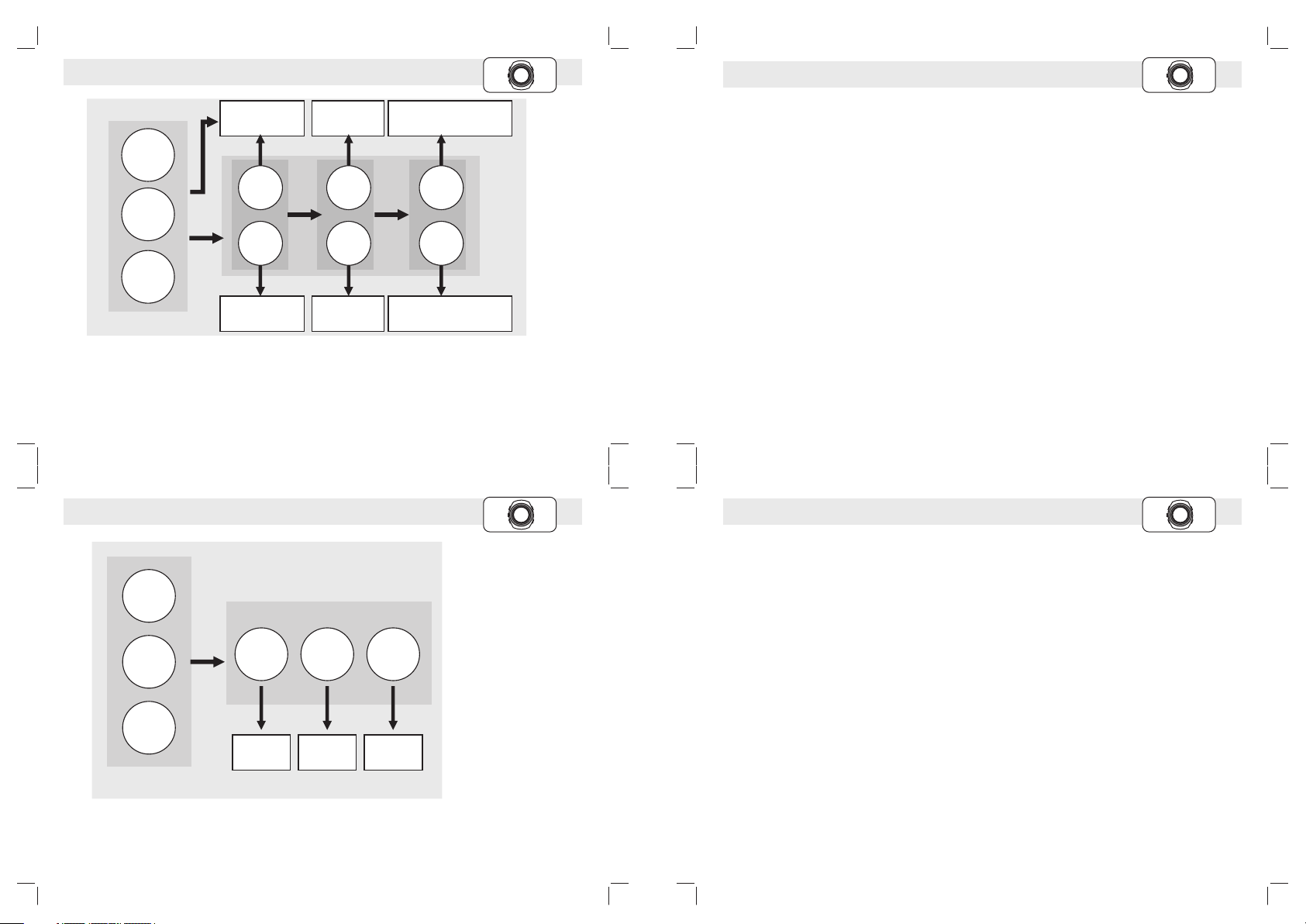
9.0 Sensor Mode: To Start/Stop the Sensor, Timer and Logbook
[EL ]
[S/ S] [ES C]
[M] [L/ R]
[S/ S] [ES C]
[EL ]
[M] [L/ R]
Log book starts lo gging
(Sensor function
act ivate d too)
rel ease
[S/ S]
LOGBOOK
kee p
hol ding
[S/ S]
START
LOGBOOK
STOP
rel ease
[S/ S]
Log book stops loggi ng
(Sensor function
act ivate d too)
Heart
Rate
Mode
User
Mode
Distan ce
Mode
5 secon ds
hol d
[S/ S]
rel ease
kee p
hol ding
[S/ S]
rel ease
Time r starts
cou nting
[S/ S]
TIMER
START
TIMER
STOP
[S/ S]
Time r stops
cou nting
Sen sor function
act ivate d
rel ease
[S/ S]
SENSOR
START
or o r or
SENSOR
STOP
rel ease
[S/ S]
Sen sor function
dea ctiva ted
Not e:
(1) Wh en enter th e Heart Rat e, Us er or Di stanc e Mode, the s ensor f uncti on will be ac tivat ed
aut omati cally afte r 5 secon ds.
(2) Wh en the senso r f uncti on is activated, t he L
fea ture is s elect ed. See 16.0 .5 for the details of t he setting.
ogb ook will start autom atica lly too if 'AUTO' start
(3) While th e Log f uncti on i s s tarte d, a 'LOG ' in dicator start s flashing o n th e s creen .
(4) The Watch inc ludes a st and-a lone co unt-u p timer for tim ing the accum ulati ve exercise t ime
und er H eart Rate, User and Dist ance Mode.
9.1 Sensor Mode: To Reset Screen, Session and Timer
[EL ]
[S/ S] [ES C]
[M] [L/ R]
[S/ S] [ES C]
[EL ]
[M] [L/ R]
Heart
Rate
Mode
User
Mode
Distan ce
Mode
hol d
[L/ R]
rel ease
[L/ R]
kee p ho lding [L/R]
re set
Screen session timer
Res et the
cur rent
scr een
rel ease
[L/ R]
Res et the
cur rent
ses sion
rel ease
[L/ R]
Res et the
re setre set
tim er
NOT E:
(1) Fo llow t he above diagram to reset t he cur rent s creen and/or se ssion if the u ser in tend t o
neg lect the last exerc ise.
(2) Foll ow the above diag ram to reset the exer cise timer.
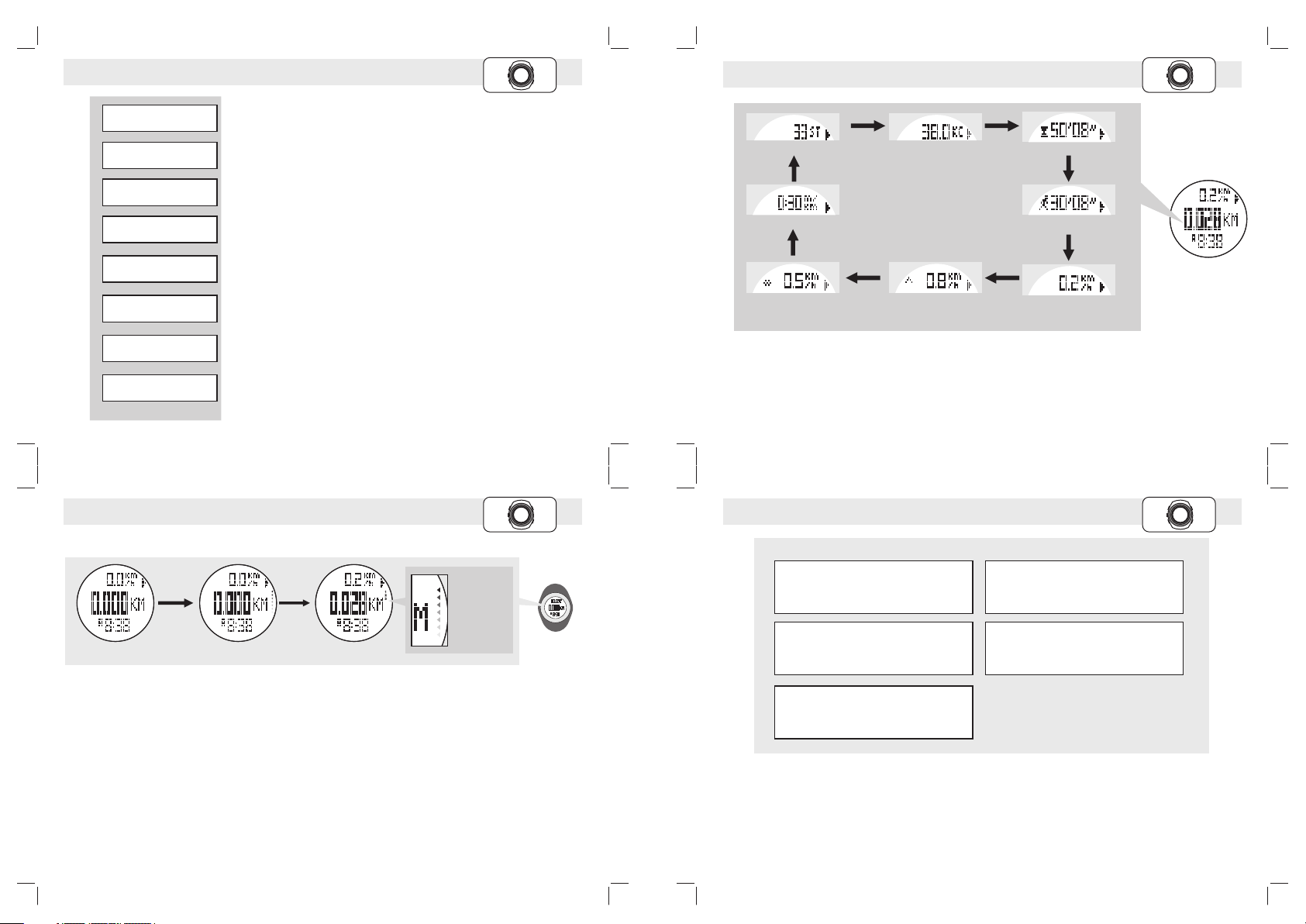
10.0 Distance Mode - Distance Mode Function 10.2 Distance Mode - Distance Function Display
[EL ]
[S/ S] [ES C]
[M] [L/ R]
[S/ S] [ES C]
[EL ]
[M] [L/ R]
+
Cur ent Speed
Aver age Speed
Dis tance
Cal orie Expenditure
Cur rent Pace
Max imum Speed
Mov ing Time
Ste p
Fun ctio n Over view
The measurement o f the w alkin g/run ing speed.
+
The measurement o f the a verag e walking/runing speed .
+
The calcuation of tota l wa lking /running dist ance.
+
The calculation o f calorie ex pendi ture.
+
The measur ement of time whi ch need s to acco mplis h one
kil omete r/mil e by th e cu rrent sp eed.
+
The measurement o f the m aximu m walking/runing speed .
+
The measurement o f time that the user is i n motion.
+
The calculation o f total walk ing/r unnin g steps.
10.1 Distance Mode - To Get the Measurement
[EL ]
[S/ S] [ES C]
[M] [L/ R]
Ste ps
Pac e
[S/ S]
Cal orie
Exp endit ure
[S/ S]
Exe rcise Time
[S/ S][S/ S][S/ S]
Mov ing Time
[S/ S][S/ S][S/ S]
Average Spee d
[S/ S]
Max imum Speed
[S/ S]
Cur rent Speed
Cur rent Speed
Dis tance Mode Funct ion Disp lay
NOT E:
(1) Th e Exerc ise Timer is coun ting inde pende ntly, switc hed off the sensor o r chang ed the screen
to other mode will NO T a ffect the count ing. i.e The same set of exercise time can be chec ked
fro m ei ther Heart Rate Mode, Di stanc e Mo de or U ser Mode .
(2) Th e Calor ie Expenditure is calc uated b y Heart Ra te and Pedometer, chang ed the screen to
oth er mode will NOT affec t the calculation unle ss the sensor is swit ched OFF. i.e The same
set of Calo rie Exp endit ure can be c hecke d from eit her Hea rt Rate Mo de, Dis tance M ode or
Use r Mo de.
10.3 Distance Mode - Distance Mode Function Menu
[S/ S] [ES C]
[EL ]
[M] [L/ R]
5
sec onds
Sen sor A ctiva ted
Rea ding Captured
Fla shing :
Ped omete r
sen sor is
act ivate d.
Watc h
NOT E:
(1) Wh en enter Dis tance Mo de, the function (senso r) wi ll be activated a utoma tical ly after 5
sec onds. Which ca n be ac tivat ed manually too, see 9.0 for the detailed opera tions .
(2) Wh en the func tion (sens or) is acti vated , t he Watch will aggre gate the read ings of the exer cise
int o th e c urren t 's essio n'.
(3) Th e data of the curr ent se ssion can be sa ved in to the 'D aily R ecord ' (10. 3.1) o r revi ewed
(10 .3.2) by the Function Menu .
(4) Th e 'Dail y Record' can be reviewed by the Function Men u too (10.3 .3). The Watc h can store
upt o 10 dail y records.
(5) Se e 9.1 t o re set the current s essio n.
Men u 1 - Sa ve
!
To s ave the current session i nto
tod ay's record.
Men u 2 - Se ssion
!
To revi ew the stat istic al data of
the current sessi on.
Men u 4 - Sl eep
!
To s et th e au to-sl eep ti me fo r
Ped omete r.
Men u 5 - Se nse
!
T o s et s en s it i vit y o f t he
Ped omete r.
Men u 3 - Da ily Reco rd
!
To Review the Record for
10 days.
Dai ly
Dis tance Mode Funct ion Menu
NOT E:
Hol d do wn [ M] in Dis tance Mode t o po p up the fu nctio n me nu. Th is M enu p rovid es t he
(1)
sup pleme ntary func tions for the Distance Mode.
(2) If the last se ssion h as NOT been save d, the Watch will au to save th at sess ion into toda y's
rec ord at midni ght.

10.3.1 Distance Mode - Menu 1, Save (a Session) 10.3.3 Distance Mode - Function Menu 3, Daily Record (Review)
Hol d
[M]
[S/ S] o r [L /R]
[EL ]
[S/ S] [ES C]
[M] [L/ R]
Hol d
[M]
[L/ R] o r [ S/S]
'Da ily Rd'
Dis tance Mode
[ES C]
'Sa ve'
Menu 1
Dis tance Mo de
[ES C]
[ES C]
Men u 3
[M]
[S/ S] [ES C]
[EL ]
[M] [L/ R]
Average/
[6] *
Min imum
Pac e
[L/ R]*
Cal orie
Exp enditure
[M]
[S/ S]
YES
[ES C]
Sav e Toda y's
Dat a ?
NO
Hol d
[M]
[S/ S] o r [L /R]
'Se ssion '
[ES C]
Menu 2
Dis tance Mode
[L/ R]* [L/ R]* [L /R]*
Average/
Max imum
Spe ed
Dis tance /
Ste p
[L/ R]*
Sta rt
Time
[ES C]
Dur ation
Mov ing
tim e
[M]
[L/ R]*
[L/ R]*
Fun ction Menu
* Press the [S/S] butto n to mo ve selection in the reve rse direction.
[EL ]
[M] [L/ R]
Average/
Max ./
Min . He art
Rat e
Hea rt r ate
In- Zone
Time
[L/ R]*
Day 1 Day 10
Average/
Max ./
Min . He art
Rat e
[L/R ]*
Mov ing
tim e
[L/ R]*
[L/R ]*
Hea rt r ate
In- Zone
Time
Dis tance /
Ste p
[ES C]
[M]
[L/R ]* [L/R ]*
Average/
Max imum
Spe ed
[L/R ]*
Day 2
Fun ction Menu
Average/
Min imum
Pac e
[L/R ]*
[L/R ]*
[L/R ]*
the next
ava ilabl e day
Cal orie
Exp enditure
[L/R ]*
* Press the [S/S] butto n to mo ve selection in the reve rse direction.
[S/ S] [ES C]
10.3.4 Distance Mode - Menu 4, Sleep (Time Setting)10.3.2 Distance Mode - Menu 2, Session (Review)
Hol d
[M]
[L/ R] o r [ S/S]
[S/ S] [ES C]
[EL ]
[M] [L/ R]
'Sl eep'
[ES C]
Menu 4
Dis tance Mode
[M][ES C]
[L/ R] o r [ S/S]
cha nge setting
val ue
cha nge the setting
val ue f aster
hol d
[L/ R] o r [ S/S]
Fun ction Menu
(Se tting value )
