Page 1
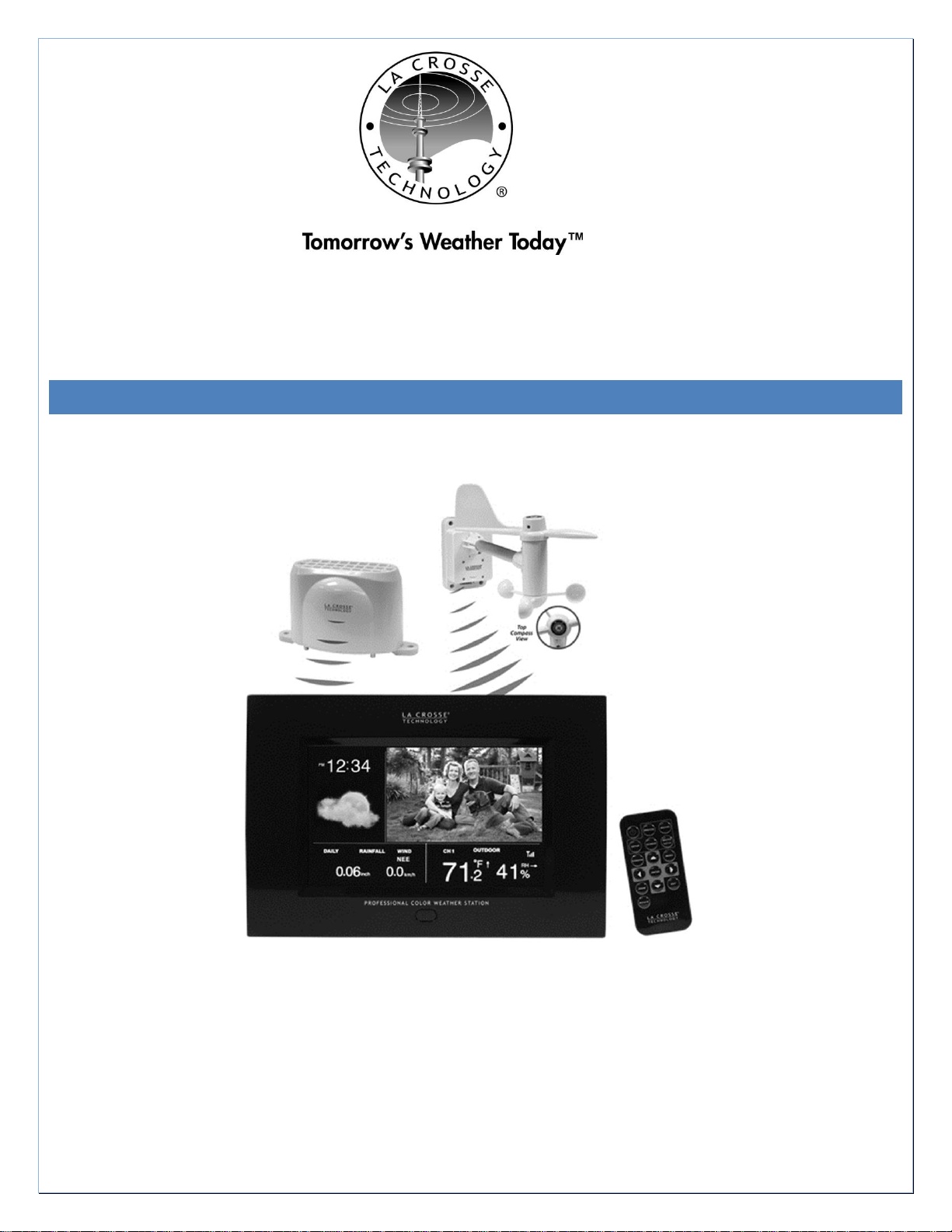
WIRELESS PROFESSIONAL COLOR WEATHER
STATION & PHOTO ALBUM WITH 7” TFT SCREEN
MODEL 308-807
Operations Manual
Page 2

INTRODUCTION:
Carefully open the package and check that the following contents are complete:
Wind/Thermohygro
Sensor
W132-Q
Rain Sensor
W174-Q
Wireless Display
308-807
IR Remote Control
98-W2329-000
Mast holder
2 x U-shaped metal
plates
4 Hex Washers + 4
Hex Nuts
Compass (on top of
directional vane).
Requires 2-AA
alkaline batteries (not
included)
Base sensor, funnel
top cover and battery
cover (preassembled)
Requires 2-AA
alkaline batteries
(not included)
Requires 5-volt
a/c cord (included)
Can stand vertically or
horizontally.
Detachable stand.
CR2025 battery
(included).
Additional tools
needed for
installation:
Small Phillips screwdriver, hexagonal key, electric drill, pencil, level,
mast: 1-1.25 inch (2.54-3.18cm) in diameter to mount the anemometer.
C
ongratulations on purchasing this state-of-the-art weather station. Featuring time, date,
calendar, weather forecast, wind gust and wind speed, indoor/outdoor temperature and
outdoor humidity, air pressure and rainfall digital photos of your choice. This weather station will
provide as little or as much weather information as you choose.
TFT (Thin Film Transistor) LCD allows a display of clear crisp photos. Designed and engineered
with state-of-art technology and components. Compatible with JPEG photo formats from SS,
MMC or USB flash drive up to 33GB.
INVENTORY OF CONTENTS:
P a g e | 2
INSTANT TRANSMISSION is the state-of-the-art new
wireless transmission technology, exclusively designed and
developed by La Crosse Technology®. INSTANT
TRANSMISSION offers you an immediate update of all your
outdoor data measured from the transmitters: follow your
climatic variations in real-time!
Page 3
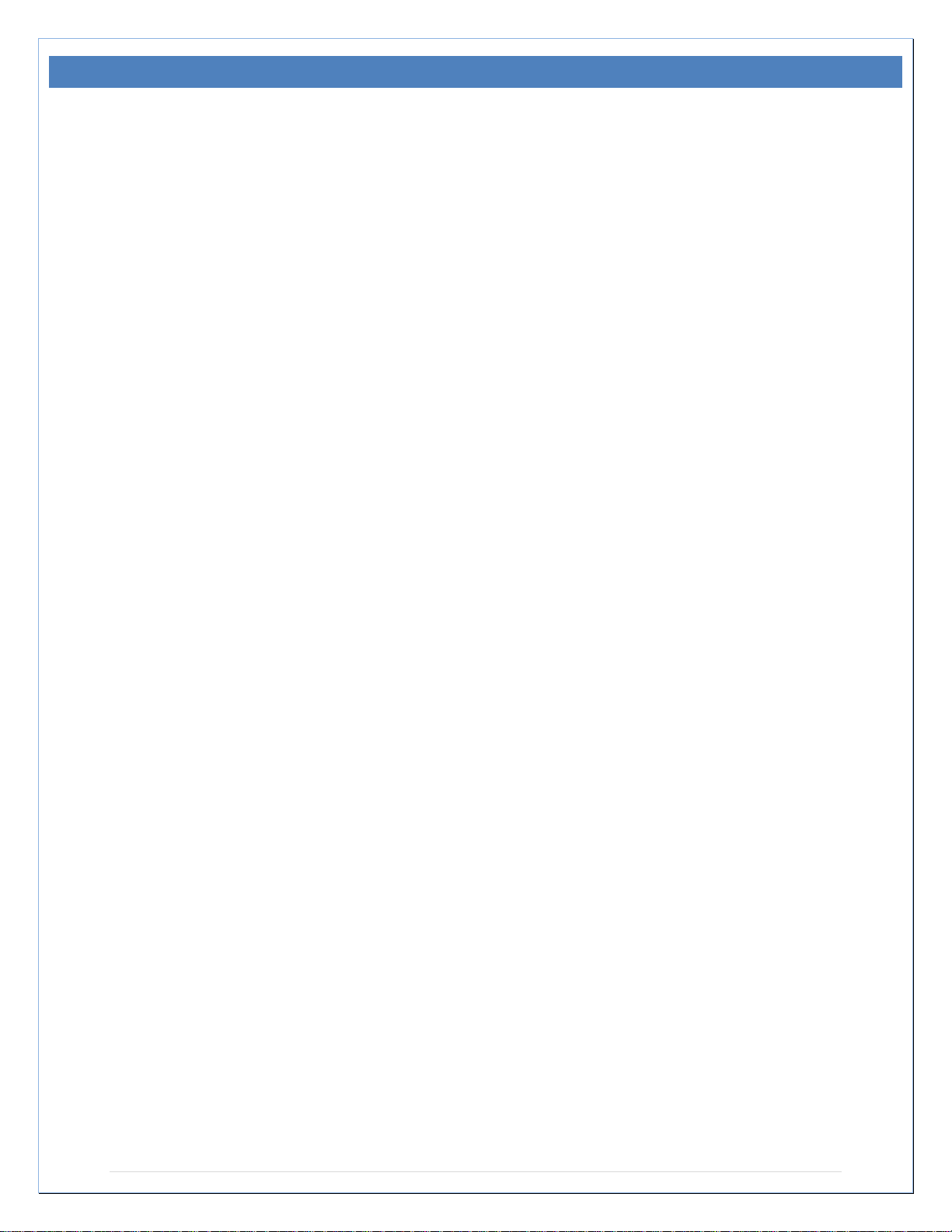
TABLE OF CONTENTS:
MODEL 308-807 ........................................................................................................................... 1
INTRODUCTION: ......................................................................................................................... 2
INVENTORY OF CONTENTS: ..................................................................................................... 2
TABLE OF CONTENTS: ............................................................................................................... 3
FEATURES: .................................................................................................................................. 5
Wireless display ........................................................................................................................ 5
Wind/Thermohygro sensor ........................................................................................................ 5
Rain Gauge ............................................................................................................................... 5
INITIAL QUICK SETUP: ............................................................................................................... 6
DETAILED SETUP AND MOUNTING: ......................................................................................... 7
Wireless Display: ....................................................................................................................... 7
IR Remote Control: .................................................................................................................... 8
Wind/Thermo-Hygro Sensor ...................................................................................................... 9
Rain Gauge ............................................................................................................................. 11
DISPLAY MODES: ...................................................................................................................... 13
Setup Mode: ............................................................................................................................ 13
DETAILED SETUP MENU: ......................................................................................................... 15
Language: ............................................................................................................................... 15
Slideshow time: ....................................................................................................................... 15
Transition effect: ...................................................................................................................... 15
Photo Repeat mode: ............................................................................................................... 15
Display Mode: .......................................................................................................................... 15
On/Off Timers: ......................................................................................................................... 15
Brightness: .............................................................................................................................. 16
Contrast: .................................................................................................................................. 16
Saturation: ............................................................................................................................... 16
Radio-controlled Reception And Time zone: ........................................................................... 16
Set Time/Date: ........................................................................................................................ 16
Calendar Display Format: ........................................................................................................ 17
Time Format: ........................................................................................................................... 17
Set Alarm: ................................................................................................................................ 17
Wireless Sensor Reception: .................................................................................................... 17
Temperature Unit: ................................................................................................................... 17
Weather Forecast: ................................................................................................................... 17
Rainfall Unit: ............................................................................................................................ 18
Wind Unit: ................................................................................................................................ 18
Sea Level Pressure: ................................................................................................................ 18
Pressure Unit: .......................................................................................................................... 18
Remote Channel Display: ........................................................................................................ 19
clear all rainfall record now: ..................................................................................................... 19
DEfault Setting: ....................................................................................................................... 19
S/W Version: ........................................................................................................................... 19
VIEW DIFFERENT DISPLAY MODES: ...................................................................................... 20
Weather Mode: ........................................................................................................................ 20
P a g e | 3
Page 4
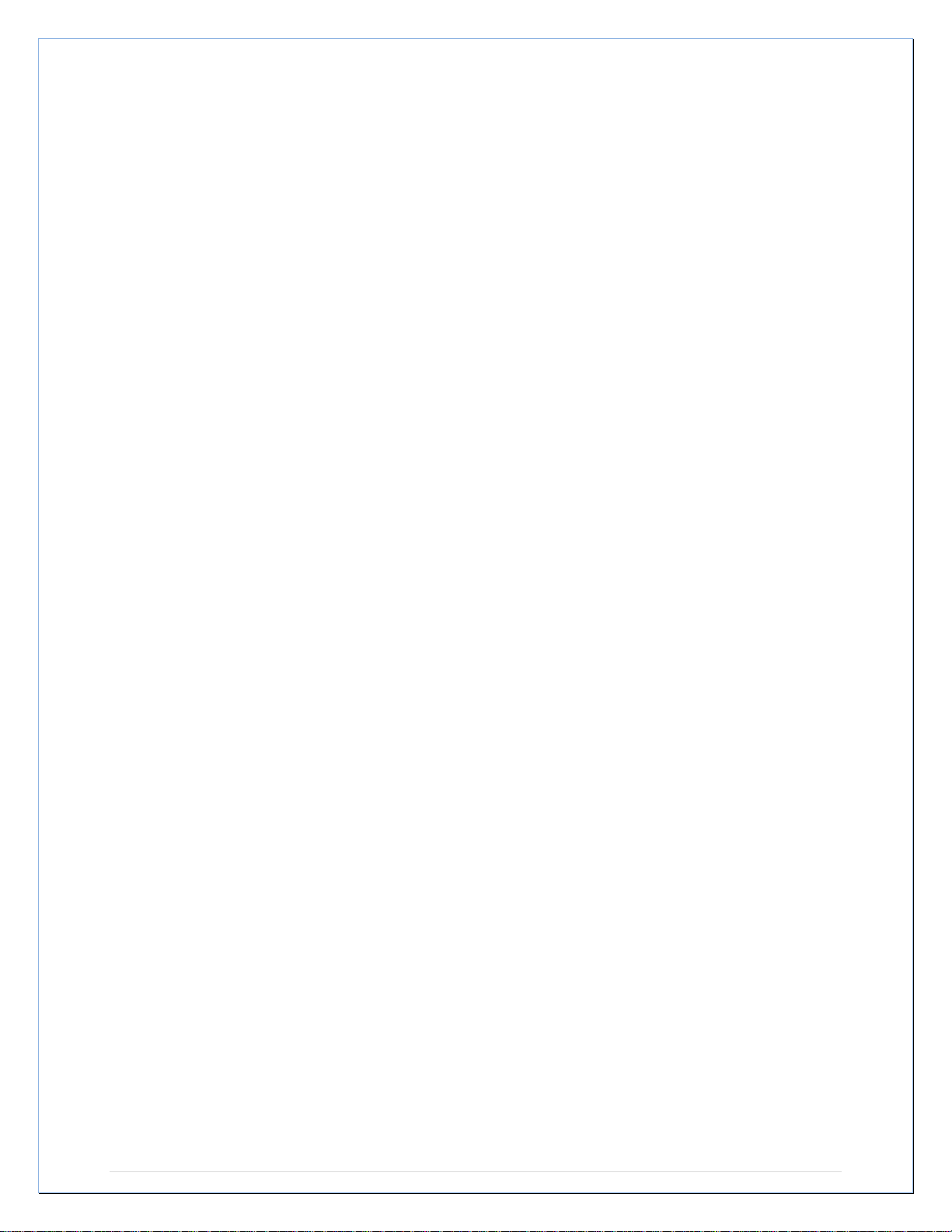
Weather And Photo Mode: ...................................................................................................... 21
Photo Mode: ............................................................................................................................ 22
Calendar Mode: ....................................................................................................................... 22
WEATHER FORECAST ICONS: ................................................................................................ 23
AIR PRESSURE HISTORY GRAPH: ......................................................................................... 23
SPECIFICATIONS: ..................................................................................................................... 24
Wireless Display: ..................................................................................................................... 24
Outdoor Data Reception: ......................................................................................................... 24
Indoor Temperature: ................................................................................................................ 24
Indoor/Outdoor Humidity: ........................................................................................................ 24
Outdoor Temperature: ............................................................................................................. 24
Wind Speed/Wind Gust: .......................................................................................................... 24
Rainfall: ................................................................................................................................... 25
Air Pressure: ............................................................................................................................ 25
Power Consumption: ............................................................................................................... 25
Wireless Display: ................................................................................................................. 25
Rain Gauge: ......................................................................................................................... 25
Wind/Thermohygro Sensor: ................................................................................................. 25
IR Remote Control: .............................................................................................................. 25
TROUBLESHOOTING: ............................................................................................................... 26
LIABILITY DISCLAIMER: ............................................................................................................ 27
FCC STATEMENT: ..................................................................................................................... 27
WARRANTY INFORMATION: .................................................................................................... 28
P a g e | 4
Page 5
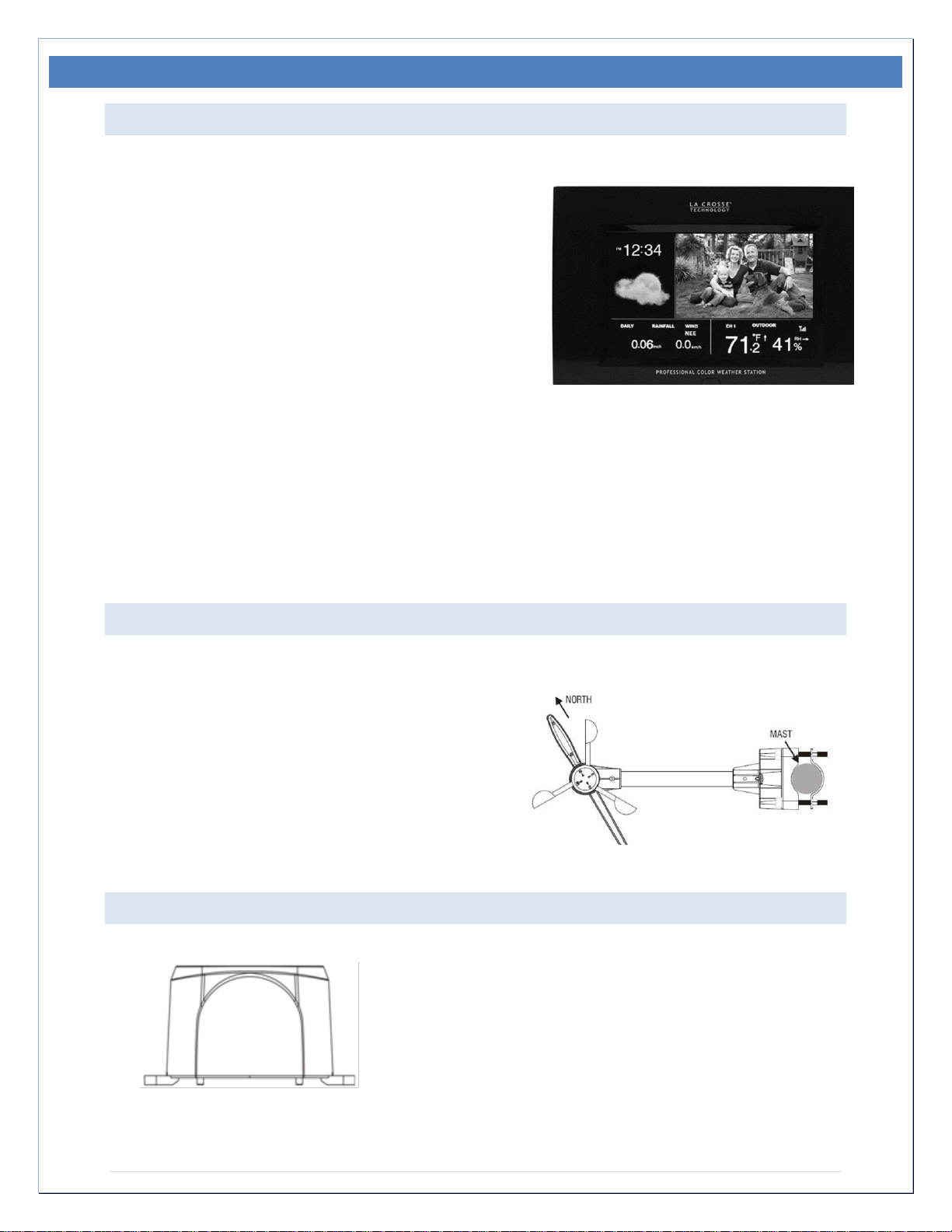
FEATURES:
Transmission range: 131 feet
WIRELESS DISPLAY
Time display in 12/24 hour time format
Manual set time and date.
Time alarm.
Calendar display (date, month, year)
Moon phase with eight displays.
Weather forecast with 5 weather icons
(Sunny, partly cloudy. cloudy, rainy and stormy).
Temperature display in °F/°C:
from -4 °F to +140 °F (-20 C to +60 C)
Humidity display in RH%: from 20% to 99%
Relative air pressure reading in inHg/hPa:
6-hour pressure history graph
Wind speed and wind gust displayed in mph, km/h, m/s, and knots: 0 to 67 mph
Wind chill in °F/°C: from -4 °F to +140 °F (-20 C to +60 C)
Wind speed & direction with LCD compass display (16 steps)
Rainfall display in inch/mm: from 0” to 393.6”
Rainfall data for total rain, last 24h, last week, last month
LCD contrast setting
Memory: Supports USB flash drive (up to 32GB), SD & MMC cards (up to 32GB)
WIND/THERMOHYGRO SENSOR
Requires 2-AA alkaline batteries (not included).
Transmission range: 246 feet
(Open air, free of obstructions)
Red LED light will flash when transmitting.
Compass on directional vane to set direction.
Wireless data transmission to the display.
RAIN GAUGE
Self-emptying bucket
Requires 2-AA alkaline batteries (not
included)
(Open field, free of obstructions)
P a g e | 5
Page 6
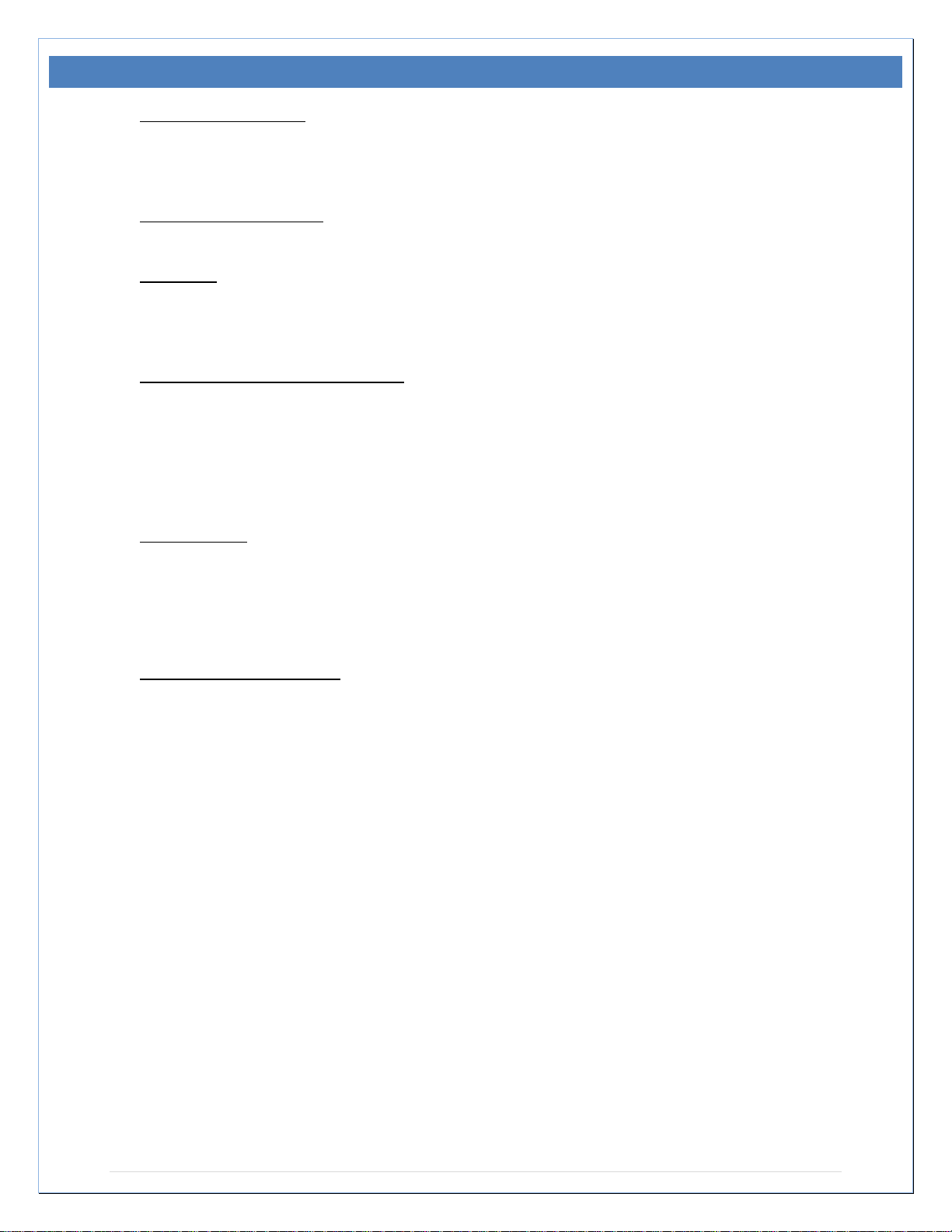
INITIAL QUICK SETUP:
WIRELESS DISPLAY:
Plug in the 5.0V adapter into the adapter socket on the right side of the weather station
to power up the photo frame weather station.
IR REMOTE CONTROL:
Pull out the battery insulation sheet from the bottom of the IR remote control to activate.
PHOTOS:
Save photos (JPEG) to a USB flash drive, SD (secure digital) or MMC (multimedia card)
memory cards.
Insert memory device into the wireless display.
WIND/THERMOHYGRO SENSOR:
Select a mounting location within range of the wireless display (246ft open air).
Calibrate the direction of the wind: Use the compass on the top of the wind sensor to find
north. Hold the directional vane pointing due north and do not allow it to turn while you
insert 2-AA batteries according to the polarity indicated. The red LED indicator above the
battery cover of the anemometer will flash few times right after battery installation. At
that point, release the directional vane.
RAIN GAUGE:
Select a mounting location within range of the wireless display (131ft open air).
Lift the rain gauge cover off its base. Then carefully remove the packing tape from the
rocker assembly.
Open battery cover and insert 2-AA batteries according to the polarity indicated. Close
the battery cover. Replace and lock the rain gauge cover on the base.
SEARCH FOR SENSORS:
Go to the wireless display and enter SET UP mode (press SETUP button on remote
control).
Scroll down to WIRELESS SENSOR RECEPTION and select SEARCH NOW then
press enter.
The wireless display will search for all remote sensors.
If remote sensor readings are not displayed after 2 minutes, move the remote sensors
closer and search again.
With the display, working and reading sensors use the button on the remote control to
view weather and/or photos.
o Photo
o Weather
o Weather & Photo
o Calendar
P a g e | 6
Page 7

DETAILED SETUP AND MOUNTING:
A/C ADAPTER USB PORT SD/MMC CARD SLOT BASE STAND POWER LIGHT FUNCTION BUTTONS
Stand guides
Hanging holes
WIRELESS DISPLAY:
Main Power Source: Plug in the 5.0V adapter into the adapter socket of the weather station.
Note: Buttons on the wireless display respond the same as the buttons on the IR remote
control.
POWER: Turn on or off the unit
UP/DOWN ARROWS: Move up or down in the setup mode
LEFT/RIGHT ARROWS: Select photos or move left or right in the SETUP mode
ENTER: Enter the display mode or confirm setting in setup mode.
EXIT: Exit the current display mode.
Positioning the Wireless Display:
The Weather station provides the option of table standing or wall mounting the unit, vertically or
horizontally. Before wall mounting, please check that the outdoor data can be received from the
desired locations.
TO WALL MOUNT:
Fix a screw (not supplied) into the desired wall, leaving the head
extended out by about 0.2” (5mm).
Place the weather station onto the screw, using the hanging hole on the
backside. Gently pull the weather station down to lock the screw into
place.
TABLE STAND:
Insert the stand to the back of the wireless display. Place wireless display
on desk or table in range of the sensors.
Note: The display can stand vertical or horizontal by repositioning the
base stand.
P a g e | 7
Page 8
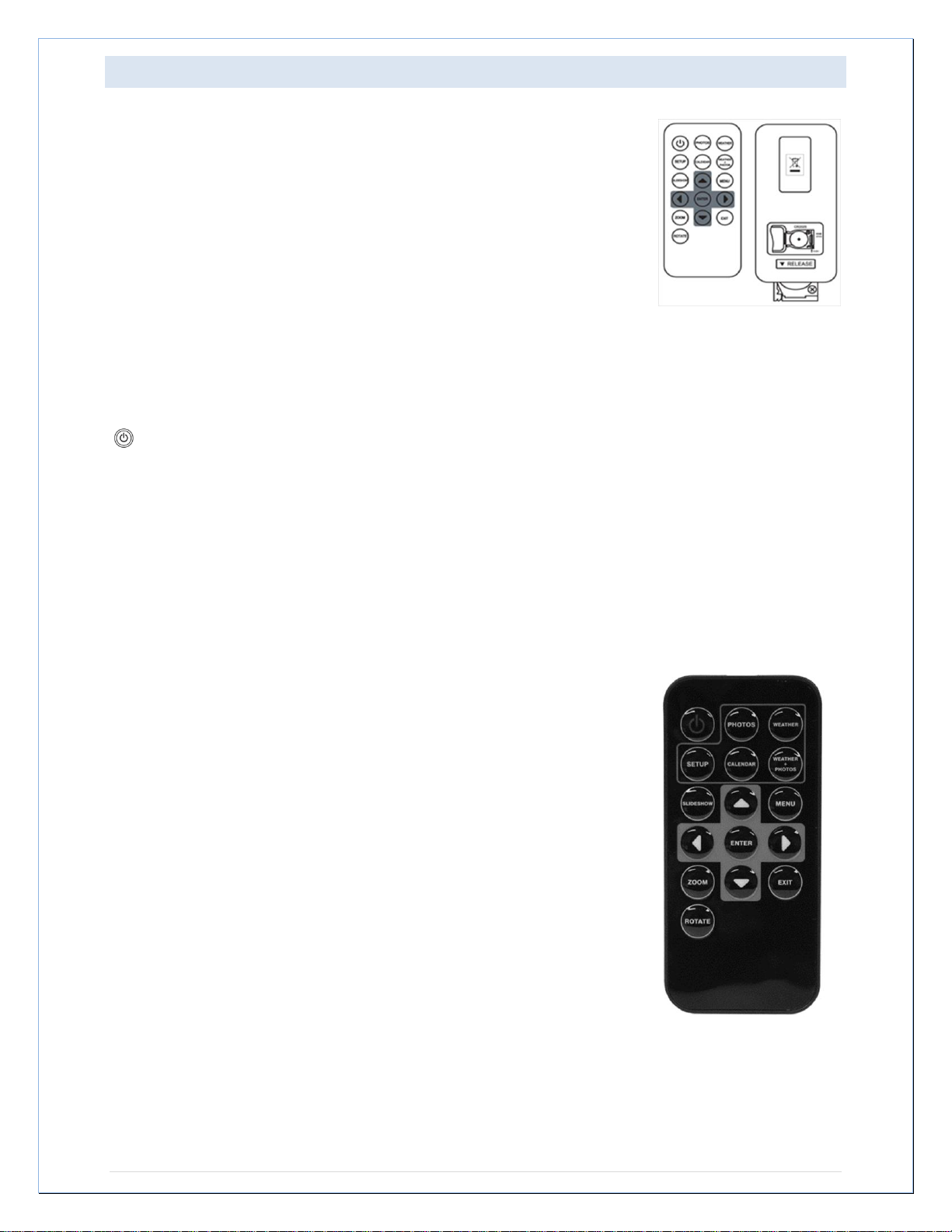
IR REMOTE CONTROL:
Battery: A (CR2025) battery is included in the IR remote control.
Initial setup: pull out the battery insulation sheet from the bottom
of the IR remote control.
Replace the battery:
Follow the instructions on the back of the IR remote control
l to pull out the battery door.
Follow the battery polarity and replace a new CR2025 battery.
Close the battery door.
The IR Remote control makes it easy to change display modes or enter setup menu. Aim the
remote at the front of the wireless display and press the desired button. Range is 13ft (4
meters) from the display.
POWER: Turn wireless display on/off
SETUP: Enter Program Menu of wireless display.
UP ARROW/DOWN ARROW:
Scroll through program menu.
Change values.
LEFT ARROW/RIGHT ARROW
Select/change values in program menu.
View photos in photo modes.
ENTER:
Confirm actions such as change of value in the program menu.
Select menu option.
EXIT: Exit to menu options.
MENU: Enter and select menu options.
PHOTOS: View photo mode.
WEATHER: View weather mode.
CALENDAR: View calendar mode.
WEATHER & PHOTOS: View weather with photo mode.
SLIDESHOW: In photo mode, view photos as slideshow.
ZOOM: Zoom in on photos.
ROTATE: In photo mode, rotate photos 90 degrees each time the
button is pressed.
*
P a g e | 8
Page 9
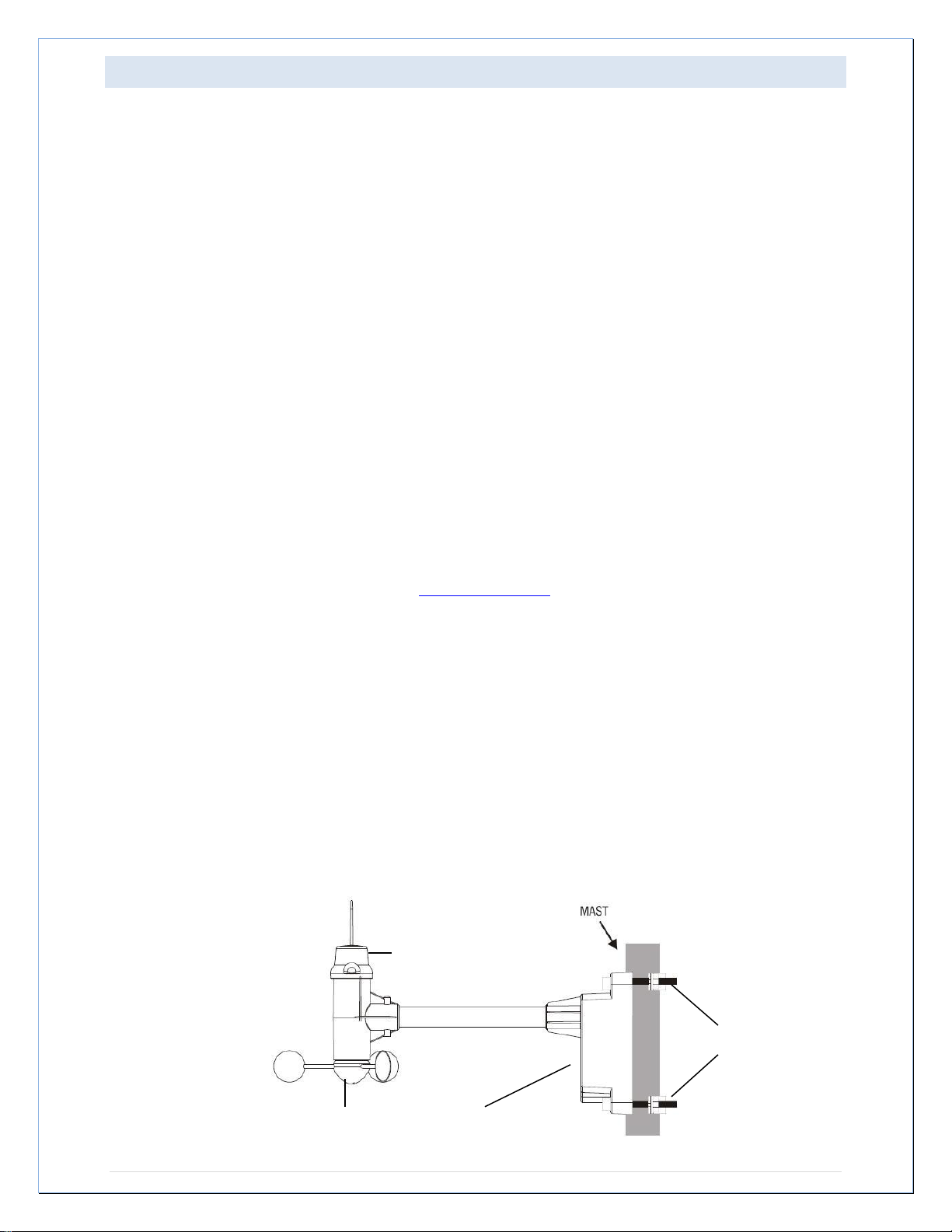
WIND/THERMO-HYGRO SENSOR
WIND CUPS THERMOHYGRO SENSOR
SCREWS
Positioning the wind/thermohygro sensor:
Place the Wind/Thermohygro sensor as high as you can install it. Generally, 6 ft. above the peak of the
roof (or more) is required for accurate readings. Since this sensor requires batteries to provide power,
you may need it more accessible then a traditional roof mount would allow.
Cups should be below the directional vane.
NOTE: You will need to change batteries occasionally.
The Wind/Thermohygro sensor should be within 246 ft. (75 meters, open air) from the wireless
display. Reduce distance by half for every obstruction between the sensor and the wireless
display.
AVOID: Mounting the sensor on transmitting antennas, or using PVC pipe (unless electrical
grade) to avoid interference.
The best location for the anemometer is on a mast in an open area on top and sides for 50 feet,
or above roof level on the building where the monitor is located.
Ensure that all of the sensors data is received at the intended mounting locations before
mounting holes are drilled.
NOTE:Be sure not to overtighten bolts to mast, as they may crack the mastholder. Masts should not be
more than 1 1/4 inchs in diameter to avoid blocking wind.
Ground Mount: Place at least 6 feet up on a pole in an open area. Higher is better. The
wind/thermohygro sensor should be the highest item in the immediate area. An ideal location to mount
the wind/thermohygro sensor is away from all obstacles that will block wind activity, such as trees and
houses. A 50 –foot clearance in all directions is best.
NOTE: The international standard height for wind measurement devices is 10 meters (33 feet)
aboveground, with no obstructions at or above this level. Your local reporting station is likely using this
level for measurements.
Roof Mount: In most cases, at least 6 ft above the peak of the roof (or more) is required for accurate
readings. (Avoid tall trees or other obstructions that may block or reflect the wind). A 50 –foot clearance in
all directions is best. For more information on wind speed and obstructions, check this site:
http://www.motiva.fi/myllarin_tuulivoima/windpower%20web/en/tour/wres/obst.htm.
MOUNT: To mount the wind/thermohygro sensor, you need a mast (not supplied) about 1 – 1.25 inches
(2.54 – 3.1 cm) in diameter, and the hardware necessary to fasten it to the mounting location.
If necessary, mount and ground the mast as directed in the instructions provided by the mast.
Place the supplied U-shape metal plates around the mast. Insert 4 of the supplied Hex screws
through the holes of the U-shape plates and the holes on the anemometer’s mounting bracket.
The wind vane should be above the wind cups and the metal bar of the anemometer is level
Tighten the supplied Hex nut onto both ends of each screw
DIRECTIONAL VANE
P a g e | 9
HEX
Page 10

Calibrate wind direction & install batteries:
COMPASS
Calibrating the wind direction after mounting the wind/thermohygro sensor allows flexibility in mounting
locations. Be sure batteries have been removed from the wind/thermohygro sensor before the calibration.
NOTE: The same calibration is required for the initial set up and for every battery replacement.
After mounting the wind/thermohygro sensor, loosen the screws on the battery door with a small
screwdriver and open the battery door.
Use the compass on the anemometer and turn the wind vane so it is pointing due north.
Hold the wind vane pointing due north and do not allow it to turn. Insert 2-AA batteries according
to the polarity indicated. The red LED indicator above the battery cover of the wind/thermohygro
sensor will flash few times right after battery installation. Be sure the vane is pointing due north.
When red LED flashes and the calibration is completed. Replace the battery cover and tighten the
screws.
NOTE: If the wind vane is not pointing due north when the red LED first flashes, remove batteries
and repeat the calibration. The wind/thermohygro sensor must be level during this calibration.
Go to the wireless display and enter SET UP mode. Scroll down to WIRELESS SENSOR
RECEPTION and select SEARCH NOW then exit.
Wind direction, wind speed, wind chill & channel-1 temperature/humidity readings will appear
within 2 minutes if the RF transmission is successful.
If the wind reading does not appear after 2 minutes of searching, the RF transmission has failed.
Shorten the distance between the monitor & wind meter and search for the sensor again. If the
RF transmission still failed, shorten the distance again and reset the wind meter by removing all
batteries from the wind meter and wait for 10 seconds before re-installing the batteries again.
Then repeat above steps until the RF communication is complete.
P a g e | 10
Page 11

RAIN GAUGE
Battery Installation for the rain gauge:
Press the tabs back as indicated below to unlock the rain gauge cover.
Lift the rain gauge cover off its base. Then carefully remove the packing tape from the rocker
assembly.
Open battery cover and insert 2-AA batteries according to the polarity indicated. Close the battery
cover
Replace & lock the rain gauge cover on the base.
Go to the wireless display and enter SET UP mode. Scroll down to WIRELESS SENSOR
RECEPTION and select SEARCH NOW then exit. The wireless display monitor will search for all
remote sensors. Total rainfall reading (in this case “0” mm or inch) will appear within 2 minutes if
the RF transmission is successful and the monitor and the rain gauge are within the effective
transmission range.
If the rainfall readings remain “- - -“after 2 minutes of searching, the RF transmission has failed.
Shorten the distance between the monitor and the rain gauge and search for the sensor again. If
the RF transmission still fails, shorten the distance again and reset the rain gauge by removing all
batteries from the rain gauge and wait for 10 seconds before re-installing the batteries again.
Repeat the steps above until the RF communication are complete.
Positioning the rain gauge:
Before mounting the rain gauge, be sure the rain gauge & monitor are within effective transmission range
and batteries are installed.
Mount the rain gauge on a level surface in an open area within the 131-foot wireless range of the
wireless display. Reduce distance by half for every obstruction between the rain gauge and the
wireless display.
Mount in an area not blocked on the top or sides, so rain can freely reach the rain gauge (for
example, not under an overhang or too close to a building or fence).
To prevent false rainfall readings caused by water splashes, choose a location that is level and
not too close to the ground, a swimming pool, lawn sprinklers, or anywhere water might
accumulate or run off.
Mount the rain sensor at least 6 feet off the ground and level for optimum wireless transmission.
The rain sensor should be accessible to allow for periodic cleaning of debris or insects. The
screen in the cylinder of the rain gauge filters most debris (such as leaves) that might fall into the
rain gauge. To avoid frequent build-up of debris in the cylinder, do not mount the rain gauge too
close to the trees or plants.
The Rain Gauge is self-emptying and can be left out all year or stored in the winter. If stored for
the winter, remove the batteries.
NOTE: If the rain gauge is outside for the winter, it will not count snowfall, only what melts.
Hold the base of the rain gauge flat against the mounting surface then use a level to make sure
the rain gauge (as it rests on the mounting surface) is horizontally level.
BATTERY COVER
P a g e | 11
Page 12

Use a pencil to trace the inside of the mounting holes on the base of the rain gauge to mark the
screw locations.
Drill a hole in the center of each marked location and insert the supplied plastic screw plugs
Hold the rain gauge against the mounting surface so the holes on the base align with the plugs,
then thread the supplied washer head screws into each hole and use a screwdriver to tighten
them to snug.
Avoid over tightening the screws as this may cause low rain readings.
Cover/Funnel
Screw Holes
P a g e | 12
Page 13

DISPLAY MODES:
There are 5 display modes in the menu selection. Use the EXIT button on the wireless display or on the
IR remote control to access the menu selection. Press LEFT ARROW button or RIGHT ARROW button to
select a display mode, and then press ENTER to view the selected display mode.
NOTE: The SETUP icon is on the second page of the screen.
SETUP PHOTO WEATHER WEATHER & PHOTO CALENDAR
SETUP MODE:
There are three screens of setup information. Press the UP ARROW or DOWN ARROW buttons to move
through each screen and select an item to set. Press the RIGHT ARROW to select the value to change.
Use the ARROW Buttons to make changes. Press ENTER to confirm each value change before
moving to the next item.
Language: Select between English, Dutch & French
Slideshow Time: Select between 3s, 5s, 15s, 1 min, 15 min & 1 hour for photo slideshow mode
Transition Effect: Select the transition effect of the photo slideshow mode. Choose from: Random,
Photo repeat mode: Select between random, manual or repeat all, for the photo slideshow mode
Display mode: Select the photo display mode (cinema, stretch, crop)
Power saving option: select when to turn on or off the wireless display automatically throughout the day
using the On/Off timer 1 or 2. Program it to turn off when you are at work and back on automatically when
you arrive home.
On/Off Timer 1 - On: Adjust the first automatic power on time in HH:MM: enable or disable
On/Off Timer 1 - Off: Adjust the first automatic power off time in HH:MM: enable or disable
On/Off Timer 2 - On: Adjust the second automatic power on time in HH:MM: enable or disable
On/Off Timer 2 - Off: Adjust the second automatic power off time in HH:MM: enable or disable
Brightness: Select the brightness of the display from level 1 to 16
Fading, Expand Top, Expand Bottom, Expand Middle, Off, Bottom to Top, Top to
Bottom, Left to Right, Right to Left, Door Close, Door Open, Horizontal and
Vertical.
P a g e | 13
Page 14

Contrast: Select the contrast of the display from level 1 to 16
Saturation: Select the saturation of the display from level 1 to 16
Radio-Controlled Reception: (This function is not available for this unit. Please keep this setting to
“Off”)
Time Zone: (This function is not available for this unit. Please keep this setting to
“Ohr”)
Time/Date: Adjust: Year, Month, Date, Hour, Minute
Calendar Display Format: Select between Day/Month or Month/Day display
Time Format: Select between 24or 12-hour formats
Alarm: Adjust the alarm time and enable/disable the alarm
Wireless Sensor Reception: Automatic – default RF reception mode
Search now – Search for remote sensor immediately
Temperature Unit: Select between degree C & F for temperature
Weather Forecast: Select between sunny, partly cloudy, cloudy, rainy & stormy
Rainfall unit: Select between mm & inch
Wind unit: Select between m/s, knots, mph & km/h
Sea Level Pressure: Adjust the sea level pressure for your local area. (See hPa to inHg conversion
chart in the specifications.)
Pressure Unit: Select pressure unit between hPa, mmHg, inHg & mb
Remote Channel Display: Automatic – Show the channel(s) being registered
Indoor & Channel 1 only – Shows only channel 1 reading
only
Indoor & Channel 2 only – Shows only channel 2 reading
only
Indoor & Channel 3 only – Shows only channel 3 reading
only
NOTE: Channel 1 is the Wind/Thermohygro sensor. Channels 2 & 3 are only available if extra
Thermohygro sensors were purchased.
Clear All Rainfall Record Now: Yes / No (clears hourly, daily, weekly, monthly and total rain)
Default Setting: Yes / No (All settings default back to set up).
S/W Version: Software version (not upgradeable)
P a g e | 14
Page 15

DETAILED SETUP MENU:
LANGUAGE:
On the remote control, press the SETUP button to enter the set up menu. Use the arrows to scroll down
the first screen to Language. Use the RIGHT ARROW button to select English, French or German.
Press ENTER to confirm the setting.
SLIDESHOW TIME:
On the remote control, press the SETUP button to enter the set up menu. Use the arrows to scroll down
the first screen to Slideshow Time.
Use the RIGHT ARROW button to select how frequently the photos should change in the slideshow.
3 seconds 5 seconds 15 seconds 1 minute 15 minutes 1 hour
Press ENTER to confirm the setting.
TRANSITION EFFECT:
On the remote control, press the SETUP button to enter the set up menu. Use the arrows to scroll down
the first screen to Transition Effect between current photo and next photo.
Use the RIGHT ARROW button to choose from: Random, Fading, Expand Top, Expand Bottom,
Expand Middle, Off, Bottom to Top, Top to Bottom, Left to Right, Right to Left, Door Close, Door
Open, Horizontal and Vertical. Press ENTER to confirm the setting.
PHOTO REPEAT MODE:
On the remote control, press the SETUP button to enter the set up menu. Use the arrows to scroll down
the first screen to Photo Repeat Mode. Use the RIGHT ARROW button to choose from:
Random-no set order to the photos.
Manual-change manually. (Photos will still rotate)
Repeat all: photos repeat in order.
DISPLAY MODE:
On the remote control, press the SETUP button to enter the set up menu. Use the arrows to scroll down
the first screen to Display Mode. Use the RIGHT ARROW button to choose from:
Stretch: In photo mode, photos will stretch to fill the screen. The top or bottom of pictures may be lost.
Crop: In photo mode, photos will appear cropped and may not fill entire screen.
Cinema: In photo mode, the picture is stretched vertically a small amount and the horizontal stretch is
more near the edges than it is in the center of the screen.
ON/OFF TIMERS:
The weather station offers a power saving option that allows you to turn the display off for periods of the
day when you are not home or sleeping. Data from the outdoor sensors is received and updated.
On the remote control, press the SETUP button to enter the set up menu. Use the arrows to scroll down
the first screen to ON/OFF Timer1-On. This will set the time for the screen to go blank.
HOUR: Use the RIGHT ARROW button to move to the Hour. Use the UP/DOWN ARROW button to
select the Hour.
P a g e | 15
Page 16

MINUTES: Use the RIGHT ARROW button to move to the Minutes. Use the UP/DOWN ARROW button
to select the Minutes. Press the ENTER button to confirm the settings.
OFF/ON: Use the RIGHT ARROW button to move to the Alarm OFF/ON. Use the RIGHT ARROW button
to ENALBE or DISABLE. Press ENTER to confirm the setting.
Scroll down to ON/OFF TIMER 1-Off. This will set the time for the screen to power on again.
HOUR: Use the RIGHT ARROW button to move to the Hour. Use the UP/DOWN ARROW button to
select the Hour.
MINUTES: Use the RIGHT ARROW button to move to the Minutes. Use the UP/DOWN ARROW button
to select the Minutes. Press the ENTER button to confirm the settings.
OFF/ON: Use the RIGHT ARROW button to move to the Alarm OFF/ON. Use the RIGHT ARROW button
to ENABLE or DISABLE. Press ENTER to confirm the setting.
Repeat the instructions for Timer 2 on and off. This allows you to set a second period in the same day.
Perfect for turning the display off when you leave for work. Turn on when you return from work. Turn off at
bedtime and on again when you wake up. The display is always on when you want to see it!
BRIGHTNESS:
On the remote control, press the SETUP button to enter the set up menu. Use the arrows to scroll down
the first screen to Brightness. Use the RIGHT ARROW button to choose from 1-16 for brightness of the
display. Default is 8. Press ENTER to confirm.
CONTRAST:
On the remote control, press the SETUP button to enter the set up menu. Use the arrows to scroll down
the second screen to Contrast. Use the RIGHT ARROW button to choose from 1-16 for contrast of the
display. Default is 8. Press ENTER to confirm.
SATURATION:
On the remote control, press the SETUP button to enter the set up menu. Use the arrows to scroll down
the second screen to Saturation. Use the RIGHT ARROW button to choose from 1-16 for color
saturation of the display. Default is 8. Press ENTER to confirm.
RADIO-CONTROLLED RECEPTION AND TIME ZONE:
These features are inactive on this weather station. Radio-Controlled Reception should remain OFF and
the Time Zone should remain at 0hr.
SET TIME/DATE:
On the remote control, press the SETUP button to enter the set up menu. Use the arrows to scroll down
the second screen to Time/Date.
YEAR: Use the RIGHT ARROW button to move to the Year. Use the UP/DOWN ARROW button to select
the year.
MONTH: Use the RIGHT ARROW button to move to the Month. Use the UP/DOWN ARROW button to
select the Month.
DATE: Use the RIGHT ARROW button to move to the Date. Use the UP/DOWN ARROW button to select
the Date.
HOUR: Use the RIGHT ARROW button to move to the Hour. Use the UP/DOWN ARROW button to
select the Hour.
MINUTES: Use the RIGHT ARROW button to move to the Minutes. Use the UP/DOWN ARROW button
to select the Minutes. Press the ENTER button to confirm the settings.
P a g e | 16
Page 17

CALENDAR DISPLAY FORMAT:
On the remote control, press the SETUP button to enter the set up menu. Use the arrows to scroll down
the second screen to Calendar Display Format. Use the RIGHT ARROW button to change from
Month/Day format to Day/Month format. Press the ENTER button to confirm the setting.
TIME FORMAT:
On the remote control, press the SETUP button to enter the set up menu. Use the arrows to scroll down
the second screen to Time Format. Use the RIGHT ARROW button to select 12-hour or 24-hour format.
Press ENTER to confirm the setting.
SET ALARM:
On the remote control, press the SETUP button to enter the set up menu. Use the arrows to scroll down
the second screen to Alarm.
HOUR: Use the RIGHT ARROW button to move to the Hour. Use the UP/DOWN ARROW button to
select the Hour.
MINUTES: Use the RIGHT ARROW button to move to the Minutes. Use the UP/DOWN ARROW button
to select the Minutes. Press the ENTER button to confirm the settings.
OFF/ON: Use the RIGHT ARROW button to move to the Alarm OFF/ON. Use the UP/DOWN ARROW
button to turn the alarm ON or OFF. Press ENTER to confirm the setting.
NOTE: When the alarm is active, the alarm icon will show near the time. When the alarm is not active,
the icon will not be shown.
When the alarm sounds, press any button on the remote or the display to silence the alarm for 24-hours.
WIRELESS SENSOR RECEPTION:
On the remote control, press the SETUP button to enter the set up menu. Use the arrows to scroll down
the second screen to Wireless Sensor Reception. Use the RIGHT ARROW button to choose between
Automatic and Search Now. Search Now will enable a sensor search immediately. Press ENTER to
confirm.
TEMPERATURE UNIT:
On the remote control, press the SETUP button to enter the set up menu. Use the arrows to scroll down
the second screen to Temperature Unit. Use the RIGHT ARROW button to choose between Fahrenheit
and Celsius. Press ENTER to confirm.
WEATHER FORECAST:
On the remote control, press the SETUP button to enter the set up menu. Use the arrows to scroll down
the third screen to Weather Forecast. Use the RIGHT ARROW button to choose from Sunny, Partly
Cloudy, Cloudy, Rainy or Stormy. Press ENTER to confirm.
NOTE: If the forecast icon does not seem to be correct, wait until it is raining outside your location the
select the rainy icon.
P a g e | 17
Page 18

RAINFALL UNIT:
On the remote control, press the SETUP button to enter the set up menu. Use the arrows to scroll down
the third screen to Rainfall Unit of measurement. Use the RIGHT ARROW button to choose from mm or
inches. Press ENTER to confirm.
WIND UNIT:
On the remote control, press the SETUP button to enter the set up menu. Use the arrows to scroll down
the third screen to Wind Unit of measurement. Use the RIGHT ARROW button to choose from:
M/S- meters per second
Knots- 1 nautical mile per hour.
MPH- miles per hour
KM/H- kilometers per hour.
Press ENTER to confirm your choice.
SEA LEVEL PRESSURE:
On the remote control, press the SETUP button to enter the set up menu. Use the arrows to scroll down
the third screen to Sea Level Pressure. Sea Level Pressure must be programmed in hectopascal hPa.
The Pressure Unit to be display on the screen is the next item in the setup menu.
Use the RIGHT ARROW button to move to the pressure setting. Use the UP/DOWN ARROWS to change
the number value to the correct relative pressure. Press ENTER to confirm.
NOTE: Use this conversion chart to convert your local pressure to hPa.
PRESSURE UNIT:
On the remote control, press the SETUP button to enter the set up menu. Use the arrows to scroll down
the third screen to Pressure Unit. Use the RIGHT ARROW button to select from:
inHg – inches of mercury (common in USA).
mmHg – millimeters of mercury
hPa – hectopascal
mb - milibars
Press ENTER to confirm.
P a g e | 18
Page 19

REMOTE CHANNEL DISPLAY:
X
X
This station has the option of adding two additional thermohygro sensors model W186-Q, 915MHz, for
temperature/humidity readings in different locations. Extra sensors may not be available at this time.
On the remote control, press the SETUP button to enter the set up menu. Use the arrows to scroll down
the third screen to Remote Channel Display. Use the RIGHT ARROW button to choose from:
Automatic – Show all the channel(s) being registered
Indoor & Channel 1 only – Shows only channel 1 Thermohygro sensor reading only
Indoor & Channel 2 only – Shows only channel 2 Thermohygro sensor reading only
Indoor & Channel 3 only – Shows only channel 3 Thermohygro sensor reading only
Note: Channel 1 is the Wind/Thermohygro sensor. Channels 2 & 3 are only available if extra thermohygro
sensors are available and connected. Additional wind or rain sensors cannot be added to this system.
Press ENTER to confirm.
CLEAR ALL RAINFALL RECORD NOW:
On the remote control, press the SETUP button to enter the set up menu. Use the arrows to scroll down
the third screen to Clear All Rainfall Record Now. Use the RIGHT ARROW button to choose Yes/No and
press ENTER. This box will appear. Press ENTER again to select the check mark and reset all the
rainfall records to 0.00.
Are you sure you want to clear all rainfall record?
DEFAULT SETTING:
On the remote control, press the SETUP button to enter the set up menu. Use the arrows to scroll down
the third screen to Default Setting. Use the RIGHT ARROW button to choose Yes/No and press ENTER.
This box will appear. Press ENTER again to select the check mark and reset all the settings to their
default numbers. You will need to reprogram the display to your local settings for time, date, and
pressure.
S/W VERSION:
This is informational only on the software used in this display. No other versions of software are available
and there are no upgrade options.
Change to default setting?
P a g e | 19
Page 20

VIEW DIFFERENT DISPLAY MODES:
On the IR remote control, use these buttons to switch between different display modes:
WEATHER
WEATHER & PHOTOS
PHOTOS
CALENDAR
NOTE: In Weather Mode and Weather & Photos Mode:
The indoor temperature/humidity will constantly switch with the outdoor temperature/humidity
readings.
The daily, weekly and monthly rain will continually switch but the total rain will remain constant.
This switching feature cannot be turned off.
WEATHER MODE:
1) Weather forecast – includes sunny, partly cloudy, cloudy, rainy & stormy
2) Pressure bar chart – shows pressure level & trend of the past 6 hours
3) Barometric pressure - pressure reading (refer SETUP mode for pressure unit setting)
4) Pressure trend – rising, steady or falling
5) Daily, weekly or monthly rainfall in inch or mm (switches continually)
6) Total Rainfall in inch or mm
7) Wind chill in degree F or C
8) Average wind speed in m/s, knots, mph & km/h
9) 16 resolution of average wind direction
10) Gust wind speed in m/s, knots, mph & km/h
11) Outdoor or indoor temperature in degree C or F (with trend – rising, steady or falling) (switches
continually)
12) Outdoor or indoor humidity (with trend – rising, steady or falling) (switches continually)
13) RF signal indicator – flashes when it is searching for RF signal from remote sensor; stays on when it
has successfully received RF signal from the remote sensor
14) Clock – displays in 24 or 12 hour format (refer “Time format” in SETUP mode for setting)
15) Alarm icon – appears when alarm is enabled
16) Moon phase with stars icons – New moon (the moon icon disappears), Waxing Crescent moon, First
Quarter Moon, Waxing gibbous moon, Full Moon, Waning gibbous Moon, Last Quarter Moon &
Waning Crescent Moon
17) Calendar – displays in Day/Month or Month/Day format (Refer SETUP mode for setting)
18) Channel number of outdoor remote sensor – channel 1, 2 or 3 (Default channel 1 for wind meter)
P a g e | 20
Page 21

WEATHER AND PHOTO MODE:
1) Clock – displays in 24 or 12 hour format (refer “Time format” in SETUP mode for setting)
2) Alarm icon – appears when alarm is enabled
3) Weather forecast – includes sunny, partly cloudy, cloudy, rainy & stormy
4) Daily, weekly & monthly rainfall in inch or mm (switches continually)
5) Average wind speed and wind direction
6) Indoor or outdoor temperature in degree C or F (with trend – rising, steady or falling) (switches
continually)
7) Indoor or outdoor humidity (with trend – rising, steady or falling) (switches continually)
8) RF signal indicator – flashes when it is searching for RF signal from remote sensor; stays on when it
has successfully received RF signal from the remote sensor.
9) Photo(s) from USB flash drive, SD or MMC memory card.
If you have multiple photos they will change based on the transition time set.
P a g e | 21
Page 22

PHOTO MODE:
MEMORY CARD
PORT
USB PORT
Save photos (JPEG format) into your memory device (USB memory stick, SD or MMC card) and insert
into the connector on the side of the wireless display when the unit is off. Turn on the wireless display and
enter PHOTO mode to view the photos.
Press LEFT ARROW or RIGHT ARROW button to view the next or previous photo
Press SLIDESHOW to enable or disable the slideshow feature.
Press ZOOM IN to enlarge the photo (press repeatedly to resume to the original photo size).
Press ROTATE to rotate the photo. You can choose to have the wireless display stand horizontally or
vertically.
To set the time interval & transition effect of the slideshow, enter the SETUP mode.
The photo frame can stand vertical or horizontal with a quick adjustment of the base stand.
CALENDAR MODE:
Press LEFT ARROW or RIGHT ARROW button to show the calendar of the previous or next month
Press the UP ARROW button or DOWN ARROW button to show the calendar of the previous or next
year
To set the calendar, enter SETUP mode.
If you have multiple photos they will change based on the transition time set.
P a g e | 22
Page 23

WEATHER FORECAST ICONS:
The unit predicts weather condition of the next 12 – 24 hours based on the change of atmospheric
pressure. The weather forecast is based on atmospheric pressure change and is about 70-75% correct.
As weather conditions cannot be 100% correctly forecasted we cannot be responsible for any loss
caused by an incorrect forecast.
SUNNY PARTLY CLOUDY CLOUDY RAINY STORMY
NOTE: Different geographical location such as inland area or coastal region has different weather
forecasting response. In case the wireless display shows the wrong weather forecast over a long period
and does not reflect the actual weather condition, it is necessary to adjust the weather forecast to the
current weather condition in the SETUP menu. Allow 48 hours for the wireless display to adjust to your
environment when first setup.
Often it is easiest to wait for a rainy day then enter the SETUP menu and select WEATHER FORECAST
then RAINY. Select ENTER and then exit.
AIR PRESSURE HISTORY GRAPH:
The LCD shows the relative air pressure value and the air pressure history on a bar graph. The bar graph
is available in Weather Mode. Reading the graph from left to right you can easily see if pressure has been
rising or falling.
The vertical bars are plotted at each of the five steps to give the trend over the past six hours. The 0-hour
vertical bar will always display at the midline height to indicate the current air pressure. The varying
heights of bars in other columns on the graph indicate a relative change in air pressure up or down from
the previous measurement.
NOTE: The bar graph will scroll right to left regularly to prevent LCD burnout.
-6 -3 -2 -1 0 HR
P a g e | 23
Page 24

SPECIFICATIONS:
WIRELESS DISPLAY:
Memory: Supports USB flash drive (up to 32GB), SD & MMC cards (up to 32GB)
Photo format: Supports JPEG format
OUTDOOR DATA RECEPTION:
Wind/Temperature/Humidity data around 23 seconds
Rain data around 23 seconds
INDOOR TEMPERATURE:
Range: +32 F to +122 F
0 C to + 50 C (Shows LL when below 0C or 32F; shows HH when above 50C or 122F)
INDOOR/OUTDOOR HUMIDITY:
Range: 20% - 99% RH with 1% resolution
OUTDOOR TEMPERATURE:
Range: -4 F to +140 F
-20 C to +60 C (Shows LL when below -20C or -4F; shows HH when above 60C or 140F)
WIND SPEED/WIND GUST:
Range: 0 – 67 mph
0 – 30m/s
0 – 108 km/h
0 – 58.3 knot
Transmission Distance: 246 feet (75 meters) distance to the wireless display monitor in open air with no
obstructions.
A pointer on the outer circle of the compass rose indicates the current wind direction.
The wind speed and unit of measure is displayed inside the compass rose.
Wind Gust is displayed to the right of the compass rose.
The wind gust is the Max reading for a 10-minute period. The wind gust reading will remain on the
display for up to 10 minutes or until a higher gust is recorded.
Wind Chill is displayed below the wind gust. Wind chill will be the same as the outdoor temperature
unless the temperature is below 40 degrees Fahrenheit and the wind speed is over 5mph (not wind
gust)
P a g e | 24
Page 25

RAINFALL:
Range: 0 – 393.66 inch
0 – 9999 mm
Transmission Distance: 131 feet (40 meters) to wireless display monitor in open air with no
obstructions.
The daily, weekly, monthly or total rainfall measurement is displayed in the lower portion of the LCD, in
the unit of inch or mm.
Total rainfall – All the rain from start up until reset or power down.
Daily rainfall- Resets daily at midnight.
Weekly rainfall – Current week. Resets every Saturday night at midnight.
Monthly rainfall – Current Month. Resets the 1st of each month at 12:00am midnight.
AIR PRESSURE:
Range: 23.62 inHg to 32.48 inHg
800 hPa to 1100 hPa
POWER CONSUMPTION:
WIRELESS DISPLAY:
5.0V adapter for wireless display (included)
RAIN GAUGE:
2 x AA size batteries IEC LR6, 1.5V (not included)
WIND/THERMOHYGRO SENSOR:
2 x AA size batteries IEC LR6, 1.5V (not included)
IR REMOTE CONTROL:
1 x CR2025 for IR remote control (included)
Range: 13 feet (4 meters)
P a g e | 25
Page 26

TROUBLESHOOTING:
In case of power outage, the unit will shut off completely and the synchronization of RF remote
sensors will be lost. You are required to set up the remote sensor & weather forecast again
following the procedures in the manual.
After every battery replacement of the remote sensor, you are required to follow the procedure in
the manual to setup the remote sensor again.
The USB port on the side of the wireless display should not be used as a power source or
charger to provide power to your USB device other than a USB flash drive. The extra power
provided may affect the reception & performance of the wireless display and may reset the unit.
We are not responsible for any damage to the wireless display due to this reason.
If your wireless display does not receive RF temperature & humidity signal from the remote
sensor, check the battery level of the remote sensor. Replace the batteries of the remote sensor
when the “ “low battery icon appears on the sensor’s display and repeat the setup procedure
in the manual. If it continues to fail, try to shorten the distance between the wireless display &
remote sensor and repeat the setup procedure in the manual to link up the sensor. Obstacles or
walls between the remote sensor & wireless display will shorten the effective reception range of
the unit. Do not place the wireless display & remote sensor near metal or electrical appliances
such as TV, computer or Wifi system due to the RF interference emitted from these devices.
Avoid placing the remote sensor in direct sunlight as it will heat up the sensor and provide
inaccurate outdoor temperature reading. In cold weather below 0 C, the battery voltage level of
the remote sensor will drop, the overall transmission range will reduce, and this is normal.
Shorten the distance between the sensor & the wireless display. For extreme low outdoor
temperature below 0C, you are advised to use lithium AAA battery on the remote sensor as
normal alkaline battery may freeze at extreme low temperature.
If the outdoor temperature reading is not changing for several hours, the wireless display has lost
contact with the sensor. The last readings will show until the display is reset.
If your weather forecast reading does not reflect the actual weather condition for a long period,
you are required to adjust the weather forecast setting in the SETUP mode as described in the
manual. Often it is easiest to wait for a rainy day then enter the SETUP menu and select
WEATHER FORECAST then RAINY. Select ENTER and then exit.
If the IR remote control does not function even at a short distance in front of the wireless display,
the battery inside the IR remote control may be flat. Replace a new CR2025 battery following the
battery polarity indicated on the back of the IR remote control.
P a g e | 26
Page 27

LIABILITY DISCLAIMER:
The electrical and electronic wastes contain hazardous substances. Disposal of electronic
waste in wild country and/or in unauthorized grounds strongly damages the environment.
Please contact your local or/and regional authorities to retrieve the addresses of legal
dumping grounds with selective collection.
All electronic instruments must from now on be recycled. User shall take an active part in the
reuse, recycling and recovery of the electrical and electronic waste.
The unrestricted disposal of electronic waste may do harm on public health and the quality
of environment.
As stated on the gift box and labeled on the product, reading the “User manual” is highly
recommended for the benefit of the user. This product should not be thrown in general
rubbish collection points.
The manufacturer and supplier cannot accept any responsibility for any incorrect readings
and any consequences that occur should an inaccurate reading take place.
This product is designed for use in the home only as indication of the temperature.
This product is not to be used for medical purposes or for public information.
The specifications of this product may change without prior notice.
This product is not a toy. Keep out of the reach of children.
No part of this manual may be reproduced without written authorization of the manufacturer.
FCC STATEMENT:
Statement according to FCC part 15.19:
This device complies with part 15 of the FCC rules. Operation is subject to the following two conditions:
(1) This device may not cause harmful interference.
(2) This device must accept any interference received, including interference that may cause
undesired operation.
Statement according to FCC part 15.21:
Modifications not expressly approved by this company could void the user's authority to operate the
equipment.
Statement according to FCC part 15.105:
NOTE: This equipment has been tested and found to comply with the limits for a Class B digital device,
pursuant to Part 15 of the FCC Rules. These limits are designed to provide reasonable protection against
harmful interference in a residential installation. This equipment generates uses and can radiate radio
frequency energy and, if not installed and used in accordance with the instructions, may cause harmful
interference to radio communications.
However, there is no guarantee that interference will not occur in a particular installation. If this equipment
does cause harmful interference to radio or television reception, which can be determined by turning the
equipment off and on, the user is encouraged to try to correct the interference by one or more of the
following measures:
Reorient or relocate the receiving antenna.
Increase the separation between the equipment and receiver.
Connect the equipment into an outlet on a circuit different from that to which the receiver is
connected.
Consult the dealer or an experienced radio/TV technician for help.
P a g e | 27
Page 28

WARRANTY INFORMATION:
La Crosse Technology, Ltd provides a 1-year limited warranty on this product against
manufacturing defects in materials and workmanship.
This limited warranty begins on the original date of purchase, is valid only on products
purchased and used in North America and only to the original purchaser of this product. To
receive warranty service, the purchaser must contact La Crosse Technology, Ltd for problem
determination and service procedures. Warranty service can only be performed by a La Crosse
Technology, Ltd authorized service center. The original dated bill of sale must be presented
upon request as proof of purchase to La Crosse Technology, Ltd or La Crosse Technology,
Ltd’s authorized service center.
La Crosse Technology, Ltd will repair or replace this product, at our option and at no charge as
stipulated herein, with new or reconditioned parts or products if found to be defective during the
limited warranty period specified above. All replaced parts and products become the property of
La Crosse Technology, Ltd and must be returned to La Crosse Technology, Ltd. Replacement
parts and products assume the remaining original warranty, or ninety (90) days, whichever is
longer. La Crosse Technology, Ltd will pay all expenses for labor and materials for all repairs
covered by this warranty. If necessary repairs are not covered by this warranty, or if a product
is examined which is not in need or repair, you will be charged for the repa irs or examination.
The owner must pay any shipping charges incurred in getting your La Crosse Technology, Ltd
product to a La Crosse Technology, Ltd authorized service center. La Crosse Technology, Ltd
will pay ground return shipping charges to the owner of the product to a USA address only.
Your La Crosse Technology, Ltd warranty covers all defects in material and workmanship with
the following specified exceptions: (1) damage caused by accident, unreasonable use or neglect
(including the lack of reasonable and necessary maintenance); (2) damage occurring during
shipment (claims must be presented to the carrier); (3) damage to, or deterioration of, any
accessory or decorative surface; (4) damage resulting from failure to follow instructions
contained in your owner’s manual; (5) damage resulting from the performance of repairs or
alterations by someone other than an authorized La Crosse Technology, Ltd authorized service
center; (6) units used for other than home use (7) applications and uses that this product was
not intended or (8) the products inability to receive a signal due to any source of interference..
This warranty covers only actual defects within the product itself, and does not cover the cost of
installation or removal from a fixed installation, normal set-up or adjustments, claims based on
misrepresentation by the seller or performance variations resulting from installation-related
circumstances.
LA CROSSE TECHNOLOGY, LTD WILL NOT ASSUME LIABILITY FOR INCIDENTAL,
CONSEQUENTIAL, PUNITIVE, OR OTHER SIMILAR DAMAGES ASSOCIATED WITH THE
OPERATION OR MALFUNCTION OF THIS PRODUCT. THIS PRODUCT IS NOT TO BE
USED FOR MEDICAL PURPOSES OR FOR PUBLIC INFORMATION. THIS PRODUCT IS
NOT A TOY. KEEP OUT OF CHILDREN’S REACH.
This warranty gives you specific legal rights. You may also have other rights specific to your
State. Some States do not allow the exclusion of consequential or incidental damages therefore
the above exclusion of limitation may not apply to you.
For warranty work, technical support, or information contact:
Customer Support: www.lacrossetechnology.com/support
For more information: www.lacrossetechnology.com/308-807
Contact Support: 1-608-782-1610
Product Registration: www.lacrossetechnology.com/support/register.php
La Crosse Technology, Ltd
2817 Losey Blvd. S.
La Crosse, WI 54601
P a g e | 28
