Page 1
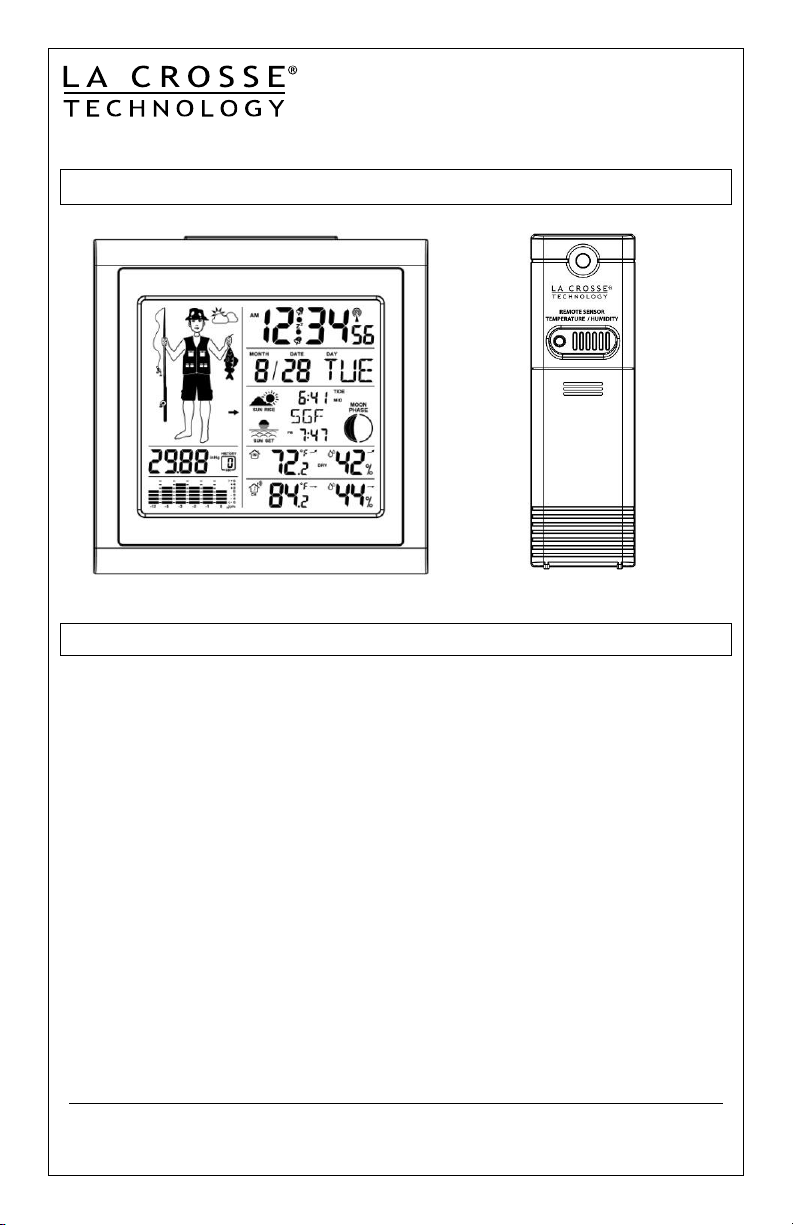
Model: 308-1451
Instruction Manual
DC: 072915
WIRELESS FORECAST STATION
Table of Contents
INITIAL SETUP ............................................................................. 2
LCD FFEATURES ........................................................................... 3
BUTTONS .................................................................................... 3
SET TIME, DATE, ETC. .................................................................. 4
BACKLIGHT ................................................................................. 6
CITY SELECTION-SUNRISE/SUNSET TIMES ..................................... 5
COMFORT STATEMENT .................................................................. 5
TIDE ........................................................................................... 6
MOON PHASE .............................................................................. 6
ALARMS and ALERTS .................................................................... 7
TIME ALARMS .............................................................................. 7
OUTDOOR TEMPERATURE ALERTS .................................................. 8
FROST ALARM ............................................................................. 8
TEMPERATURE TREND ICONS ........................................................ 9
Model: 308-1451 www.lacrossetechnology.com/support pg. 1
Page 2
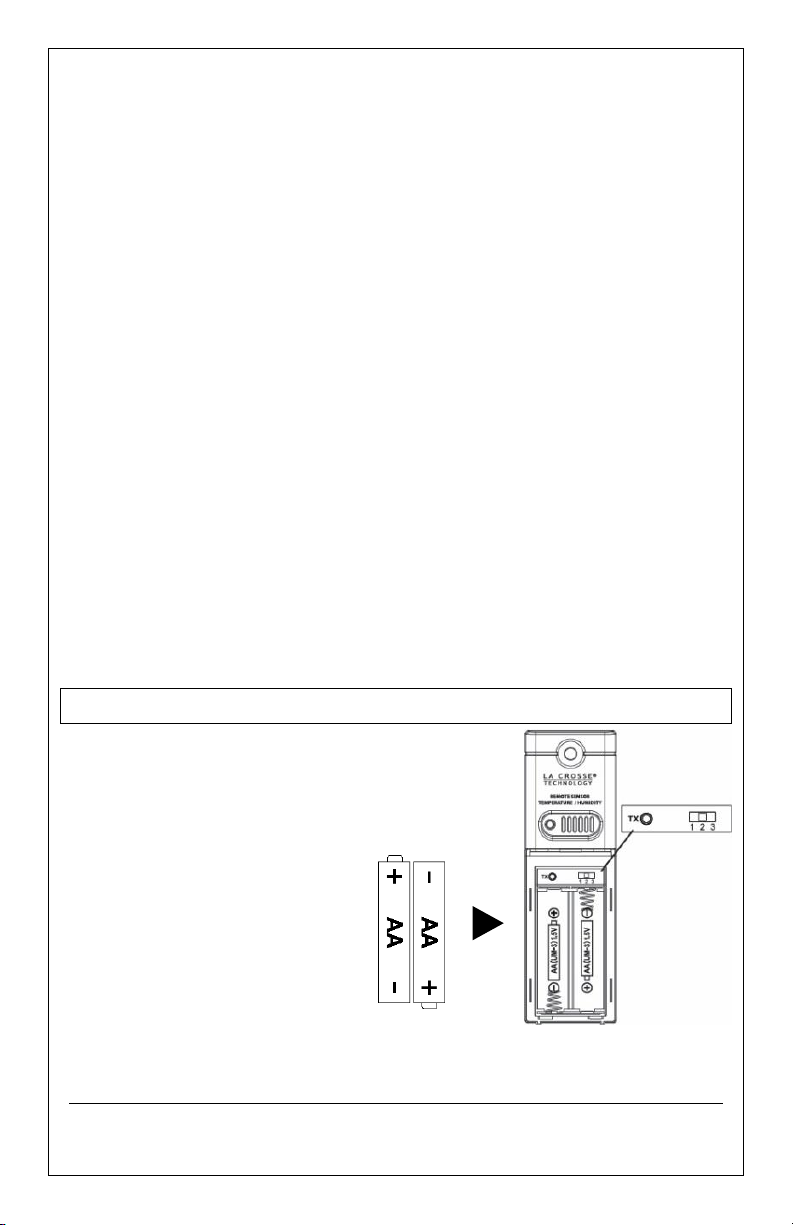
CHANNELS-AUTO SCROLL ............................................................. 9
ADD SENSORS ............................................................................. 9
ABSOLUTE PRESSURE NUMBER .................................................... 10
PRESSURE HISTORY ................................................................... 10
12 HOUR PRESSURE HISTORY GRAPH........................................... 10
WEATHER FORECAST ICONS ........................................................ 11
WEATHER TENDENCY ARROWS .................................................... 11
FISHERMAN CLOTHING BASED ON ............................................... 11
OUTDOOR TEMPERATURE CHANNEL 1 ........................................... 11
VIEW/RESET MIN/MAX VALUES .................................................... 12
MANUAL WWVB RADIO-CONTROLLED TIME SEARCH ...................... 12
POSITION THE FORECAST STATION .............................................. 12
POSITION OUTDOOR SENSOR ..................................................... 12
SPECIFICATIONS ....................................................................... 13
LOW BATTERY ICON ................................................................... 13
CARE AND MAINTENANCE ........................................................... 14
WARRANTY AND SUPPORT INFORMATION ..................................... 14
FCC STATEMENT ........................................................................ 15
City Codes ……………………………...........................................Appendix
INITIAL SETUP
Step 1: Insert 2 new AA batteries
(not included) into the
TX142THv2 sensor. Observe
the correct polarity.
Step 2: Insert 3 new AA Alkaline batteries
(not included) into the forecast
station. Observe the correct polarity.
Model: 308-1451 www.lacrossetechnology.com/support pg. 2
Page 3

Fisherman icon
suggests what to
wear to prepare
for the current
Absolute Pressure
+ History
12-hour Pressure
History Graph in
hPa or InHg
Time with 2 Alarms +
WWVB Icon
Calendar
Sunrise/sunset Times
with Moon Phase
Indoor Temperature,
Humidity + Alerts
Outdoor Temperature,
Humidity + Alerts
Forecast Icon
with Tendency
Step 3: After 5 minutes, place the
sensor Outside in a shaded location.
Note: If the outdoor Temperature area shows dashes after 3
minutes, remove the batteries and start from step 1.
LCD FEATURES
BUTTONS
Model: 308-1451 www.lacrossetechnology.com/support pg. 3
Page 4
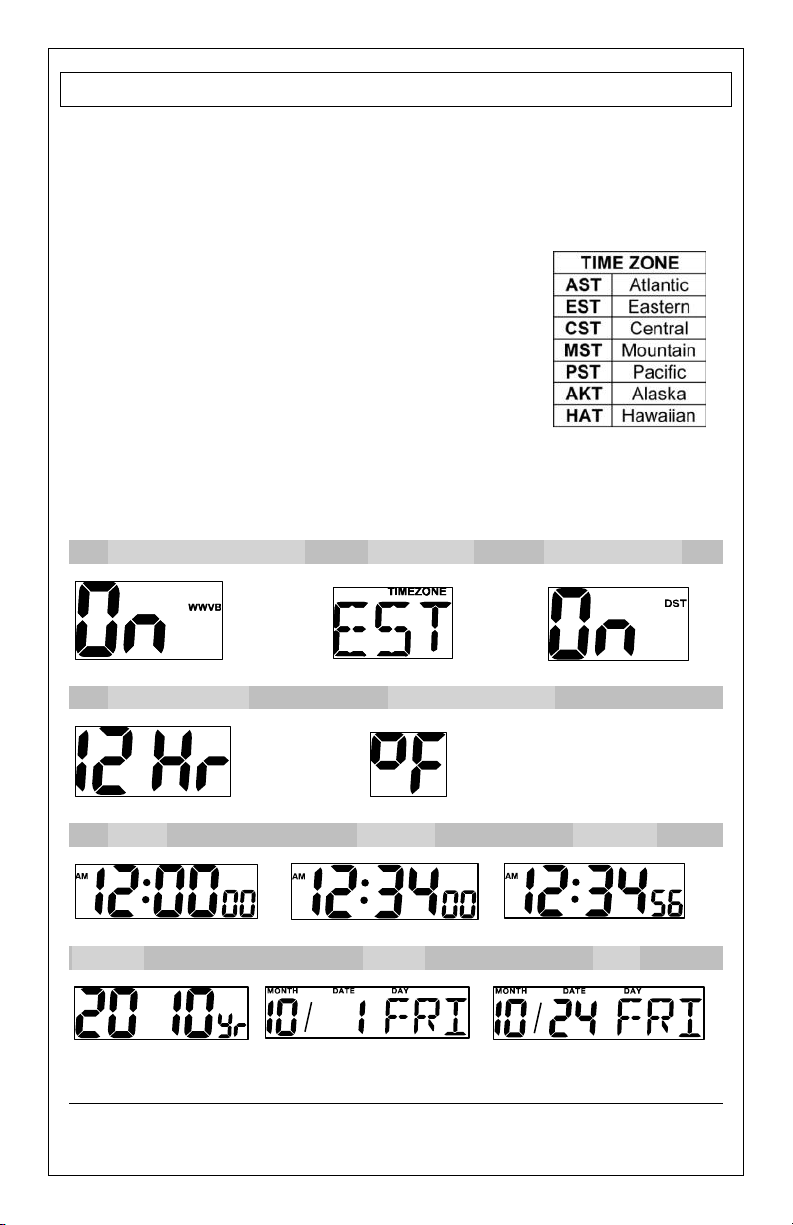
SET TIME, DATE, ETC.
1. Hold the SET button to enter time set mode.
2. Press the + or - button to adjust values.
3. Press the SET button to confirm adjustments and move to
the next item.
Settings order:
1. WWVB Reception
2. Time Zone
3. DST Indicator,
4. 12/24 Hour Time Format
5. Fahrenheit/Celsius
6. Hour
7. Minutes,
8. Seconds
9. Year
10. Month
11. Date
1. WWVB Time On/Off 2. Time Zone 3. DST Indicator
4. 12Hr/24Hr Time 5. Fahrenheit/Celsius
6. Hours 7. Minutes 8. Seconds
9. Year 10. Month 11. Date
Press the SET button to exit or wait 20 seconds.
Model: 308-1451 www.lacrossetechnology.com/support pg. 4
Page 5
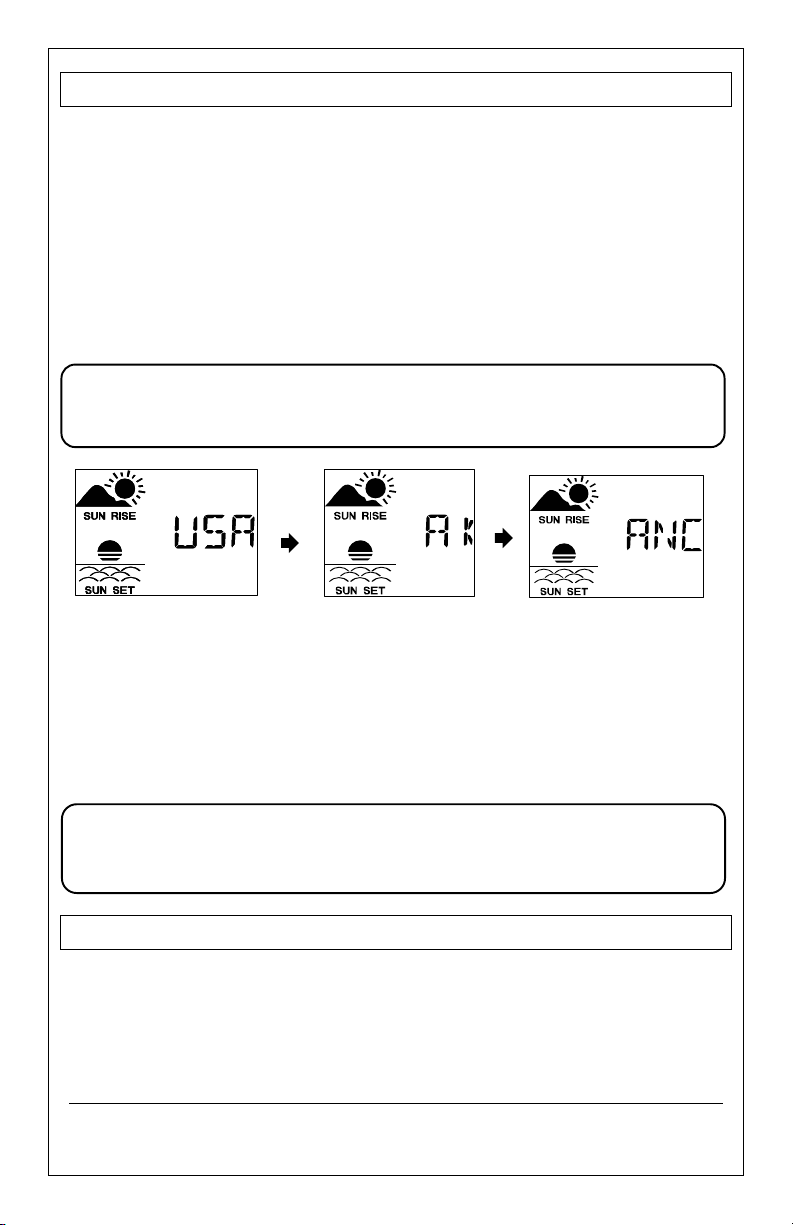
CITY SELECTION-SUNRISE/SUNSET TIMES
Select a city location closest to you in a North/South line, even
a city in another state or country. This will provide the most
accurate sunrise/sunset times for your location.
COUNTRY:
1. Hold the CITY button and the Country will flash.
2. Press the + or - button to select the country.
(USA, Canada or Mexico)
3. Press the CITY button to confirm and enter state
selection.
Note: When either Canada or Mexico is chosen you will move
directly to city selection. Preset City abbreviations are at
the end of this guide.
STATE:
4. Press the + or - button to select the state.
5. Press the CITY button to confirm and enter city selection.
CITY:
6. Press the + or - button to select the city.
7. Press the CITY button to confirm and exit.
Note: Use the city location closest to you in a North/South
line even a city in another state or country, for the most
accurate sunrise/sunset times for your location.
COMFORT STATEMENT
The comfort statement is based on the indoor humidity.
WET: Humidity is above 70%
COMFORTABLE: Temperature is between 68°F and 82°F.
Humidity is between 40% and 70%
DRY: Humidity is below 40%
Model: 308-1451 www.lacrossetechnology.com/support pg. 5
Page 6

BACKLIGHT
Press the SNOOZE/LIGHT button to activate the blue
backlight for 5 seconds.
TIDE
The tides reflected on this station are based on the ebb and
neap tides of the lunar month. When it reads high, your tides
will be higher than usual, etc. This does not reflect daily high
and low tides.
Full & new moon = spring tide (TIDE HI).
Quarter = neap tide (TIDE LO)
Other = mean water level (TIDE MID)
MOON PHASE
The LCD Moon phase is divided by 6 sections, showing a total of
12 phases of the moon.
Note: With the moon shown against a light background, the
phases will show opposite to a paper calendar.
For instance, the moon will be blank during a new moon
and dark during a full moon.
Model: 308-1451 www.lacrossetechnology.com/support pg. 6
Page 7

ALARMS and ALERTS
There are two time alarms and high and low outdoor
temperature alerts available on this station.
TIME ALARMS
Setting and activating time alarms are separate actions.
Set Alarm 1:
1. Press the ALARM button to enter alarm 1.
(A1 will show in the seconds’ area).
2. Hold the ALARM button to enter alarm set mode.
3. Press the + or - button to adjust values.
Set Alarm 2:
1. Press the ALARM button twice to enter alarm 2.
(A2) will show in the seconds’ area).
2. Hold the ALARM button to enter alarm set mode.
3. Press the + or - button to adjust values.
Activate:
1. Press the ALARM button to enter alarm mode.
2. Press the + button and the bell icon with the alarm
number will appear.
Deactivate:
3. Press the ALARM button to enter the correct alarm mode.
4. Press the + button and the bell icon will disappear.
Snooze:
1. When either alarm sounds, press the SNOOZE/LIGHT
button to activate the snooze feature for 10 minutes.
2. The letters Zz will appear.
3. Press any button to deactivate the snooze feature.
Model: 308-1451 www.lacrossetechnology.com/support pg. 7
Page 8

OUTDOOR TEMPERATURE ALERTS
High and low outdoor temperature alerts may be set on the
forecast station for each channel that has a sensor attached.
Set Temperature Alert Channel 1:
1. Hold the TEMP ALERT button and the High Temp Alert icon
will flash.
2. Press the + or - button to adjust values.
3. Press the SET button to move to the Low Temp alert.
4. The Low Temp Alert icon will flash.
5. Press the + or - button to adjust values.
6. Press the SET button to confirm and exit to current
temperature.
7. The Temp Alert icon will show in the outdoor temperature
area.
8. When alert sounds, the temperature value will flash.
9. Press any button to silence the alert temporarily.
High Alert Low Alert
Set Temperature Alerts Channels 2 or 3
(When using multiple sensors):
1. Press the CH button to select the channel.
2. Follow steps 2-4 above to set temperature alerts on other
channels.
Deactivate Temperature Alert:
Press the TEMP ALERTS button three times to deactivate all
temperature alerts.
The alert icon will disappear.
FROST ALARM
The Frost Alert sounds when outdoor temperature is between:
(34°F~37°F (1.1 °C~2.7°C))
1. Activate: Press the TEMP ALERT button twice to activate
the Frost Alarm.
Model: 308-1451 www.lacrossetechnology.com/support pg. 8
Page 9

2. The FROST ALERT icon will appear in the outdoor
Temperature has risen in the past 3 hours.
Humidity has risen in the past 3 hours.
Temperature has not changed in the past 3
hours.
Humidity has not changed in the past 3 hours.
Temperature has fallen in the past 3 hours.
Humidity has fallen in the past 3 hours.
temperature area when active.
3. Deactivate: Press and release the TEMP ALERT
button until the FROST ALERT icon no longer shows.
TEMPERATURE TREND ICONS
The temperature (2°F/1°C) and humidity (3% RH) trend
indicators update every 30 minutes or less.
CHANNELS-AUTO SCROLL
Channel Search: The Forecast Station can receive up to 3
outdoor sensors: (TX142THv2 or TX142TH)
When more than one sensor is used, set each sensor to a
different channel number then hold the CH button to search
for the sensors.
View Channels: Press the CH button to select Ch1,
Ch2, or Ch3 or auto-scroll channels.
Auto scroll-channel will show a circling arrow
below the channel number and will rotate through each
channel approximately every 3-5 seconds
ADD SENSORS
Remove battery covers from all sensors.
Set each sensor to a different channel with the switch.
Insert batteries into all sensors.
Hold the CH button to search for sensors.
Press the TX button on each sensor.
After 15 minutes place, sensors in shaded locations.
Model: 308-1451 www.lacrossetechnology.com/support pg. 9
Page 10

ABSOLUTE PRESSURE NUMBER
Absolute Pressure Number: Barometric Pressure is read by
the forecast station. Since this number is absolute pressure it
may not be the same as a local reporting station that reads in
relative pressure.
Note: The number cannot be calibrated.
Unit of Measure: (InHg or hPa):
Hold the HISTORY button to switch from InHg (inches or
mercury) or hPa (Hecto Pascal).
PRESSURE HISTORY
1. Press the HISTORY button to view numeric pressure
history.
2. 0 is current pressure. -1 through -12 reflects the pressure
history in one-hour increments.
12 HOUR PRESSURE HISTORY GRAPH
The bar chart indicates the pressure trend over the last 12
hours.
The columns represent the pressure change readings at
specific times.
The “0” is equal to the current pressure and each bar
represents how past pressure was compared to the current
pressure.
Read the graph from left to right. If the bars are rising, it
means that the weather is getting better due to the increase
of air pressure.
If the bars go down, it means the air pressure has dropped
and the weather is expected to get worse from the present
time.
Note: The bar graph will scroll
to prevent LCD burnout.
Model: 308-1451 www.lacrossetechnology.com/support pg. 10
Page 11

WEATHER FORECAST ICONS
The icons in the top right corner shown below, forecast the
weather for the next 12-24 hours. The icon is a prediction of
the weather in terms of getting better or worse based on rising
and falling barometric pressure.
SUNNY PARTLYLY CLOUDY CLOUDY RAINY SNOWY
INTELLIGENT WEATHER FORECAST
This station learns. Please allow 7-10 days for barometric
calibration. This will ensure an accurate personal forecast for
your location.
WEATHER TENDENCY ARROWS
UP ARROW: the Air Pressure is increasing; the weather is
expected to improve.
RIGHT ARROW: the Air Pressure has not changed.
DOWN ARROW: the Air Pressure is falling; the weather is
expected to degrade.
FISHERMAN CLOTHING BASED ON
OUTDOOR TEMPERATURE CHANNEL 1
The fisherman’s clothing updates with changes in the
measured Outdoor Temperature from the sensor on
channel 1.
The fisherman icon represents CURRENT TRENDS in
Temperature.
Model: 308-1451 www.lacrossetechnology.com/support pg. 11
Page 12

VIEW/RESET MIN/MAX VALUES
The station automatically resets MIN/MAX values daily at
midnight (12:00 AM).
Press the MAX/MIN button once to view maximum values.
Hold the MAX/MIN button to reset maximum values.
Press the MAX/MIN button twice to view minimum values.
Hold the MAX/MIN button to reset minimum values.
MANUAL WWVB RADIO-CONTROLLED TIME SEARCH
Hold both the + and – together to start or stop a WWVB
signal search.
WWVB Icon will flash
For information about WWVB visit:
www.nist.gov/pml/div688/grp40/wwvb.cfm
POSITION THE FORECAST STATION
The forecast station has a wide base to sit on a desk or table.
For best WWVB reception orientate the forecast station
with the front of the back facing Ft. Collins, Colorado.
Choose a location 6 feet or more from electronics such as
cordless phones, gaming systems, televisions, microwaves,
routers etc.
Place within range of the outdoor sensor.
The maximum transmitting range in open air is 300 feet (91
meters). Obstacles such as walls, windows, stucco, concrete
and large metal objects can reduce the range.
POSITION OUTDOOR SENSOR
Mount the outdoor sensor on a north-facing wall or in any
well shaded area. Under an eave or deck rail is preferred.
The maximum transmitting range to the forecast station is
over 300 feet (91 meters) in open air, not including walls.
Model: 308-1451 www.lacrossetechnology.com/support pg. 12
Page 13

SPECIFICATIONS
Low
Battery
Icon
Indoor:
Temperature Range: +32°F to +122°F (0°C to 50°C)
Humidity Range: 10%-99% (RH)
Interval: About every 30 seconds
Outdoor:
Temperature Range: -40°F to 140°F (-40°C to 60°C)
Alkaline Batteries: -20°F to 140°F (-28.8°C to 60°C)
Lithium Batteries: -40°F to 140°F (-40°C to 60°C)
Note: Temperatures below - 20°F (-28.8°C) require Lithium
batteries in the outdoor sensor.
Humidity Range: 10%-99% (RH)
Distance: Over 300 ft. (91 meters)
RF 433MHz (open air)
Interval: About every 50 seconds
Power:
Forecast Station: 3-AA, IEC, LR6 batteries
(not included)
TX142THv2 Sensor: 2-AA, IEC, LR6 batteries
(not included)
Battery Life: Battery life is over 24 months
when using reputable batteries.
Dimensions:
Forecast Station: 5.12" L x 2.36" W x 5.12" H
(130 x 60 x 130 mm)
TX142THv2 Sensor: 1.57" x 0.79" x 5.12"
(40 x 20 x 130mm)
LOW BATTERY ICON
When displayed in Outdoor Temperature section,
replace batteries in the outdoor sensor.
When displayed in Indoor Temperature section,
replace batteries in the forecast station.
Model: 308-1451 www.lacrossetechnology.com/support pg. 13
Page 14

CARE AND MAINTENANCE
Do not mix old and new batteries
Do not mix Alkaline, Standard, Lithium or Rechargeable
Batteries
Always purchase the correct size and grade of battery suitable for
the intended use.
Replace all batteries of a set at the same time.
Clean the battery contacts and also those of the device prior to
battery installation.
Ensure the batteries are installed correctly with regard to polarity
(+and -).
Remove batteries from equipment with is not to be used for an
extended period.
Remove expired batteries promptly.
WARRANTY AND SUPPORT INFORMATION
La Crosse Technology, Ltd. provides a 1-year limited time warranty
(from date of purchase) on this product relating to manufacturing
defects in materials & workmanship.
Before returning a product, please contact our friendly
customer support with questions or visit our online help
(manuals and FAQS):
Phone: 1-608-782-1610
Online Product Support: www.lacrossetechnology.com/support
Product Registration:
www.lacrossetechnology.com/support/register
View full warranty details online at:
www.lacrossetechnology.com/warranty_info.pdf
Warranty Address:
La Crosse Technology, Ltd
2830 S. 26th St.
La Crosse, WI 54601
Protected under U.S. Patents:
5,978,738 | 6,076,044 |RE43903
Model: 308-1451 www.lacrossetechnology.com/support pg. 14
Page 15

FCC STATEMENT
This equipment has been tested and found to comply with the limits for a
Class B digital device, pursuant to part 15 of the FCC Rules. These limits
are designed to provide reasonable protection against harmful interference
in a residential installation. This equipment generates, uses and can
radiate radio frequency energy and, if not installed and used in accordance
with the instructions, may cause harmful interference to radio
communications. However, there is no guarantee that interference will not
occur in a particular installation. If this equipment does cause harmful
interference to radio or television reception, which can be determined by
turning the equipment off and on, the user is encouraged to try to correct
the interference by one or more of the following measures:
Reorient or relocate the receiving antenna.
Increase the separation between the equipment and receiver.
Connect the equipment into an outlet on a circuit different from
that to which the receiver is connected.
Consult the dealer or an experienced radio/TV technician for help.
This device must not be co-located or operating in conjunction with any
other antenna or transmitter.
Operation is subject to the following two conditions:
(1) This device may not cause harmful interference, and
(2) This device must accept any interference received, including
interference that may cause undesired operation.
Caution!
The manufacturer is not responsible for any radio or TV interference
caused by unauthorized modifications to this equipment. Such
modifications could void the user authority to operate the equipment.
All rights reserved. This manual may not be reproduced in any form, even
in part, or duplicated or processed using electronic, mechanical or chemical
process without the written permission of the publisher. This booklet may
contain errors or misprints. The information it contains is regularly checked
and corrections are included in subsequent editions. We disclaim any
responsibility for any technical error or printing error, or their
consequences.
All trademarks and patents are recognized.
Model: 308-1451 www.lacrossetechnology.com/support pg. 15
