La Crosse Technology 308-1415 Instruction Manual
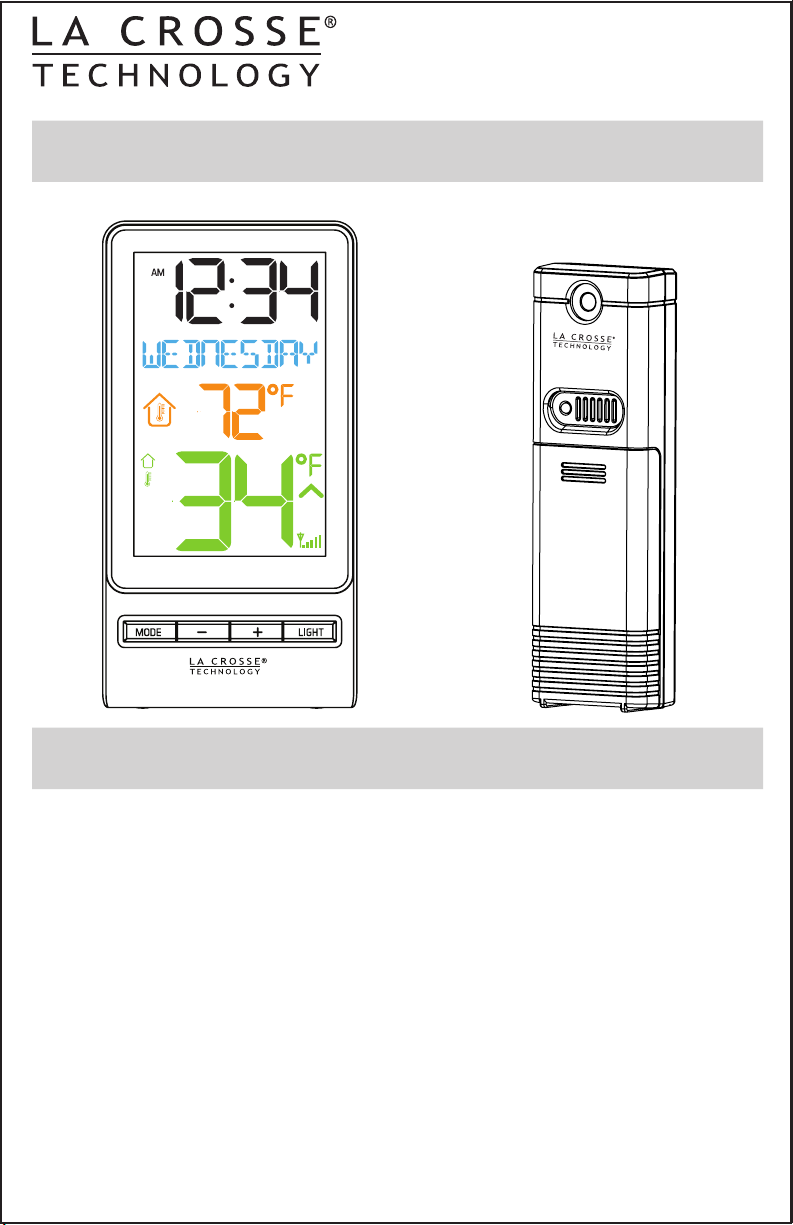
Model: 308-1415
Instruction Manual
DC:073115
Wireless Color Temperature Station
Table of Contents
Initial Setup
LCD Features
Button Functions
Backlight HI-LOW-OFF
Display Weekday or Date
Settings
HI/LO Temperature Records
Search for Outdoor Sensor
Position Outdoor Sensor
Restart
Low Battery Icons
Care and Maintenance
Specifications
Warranty and Support
FCC Statement
--------------------------------------------------------------
-------------------------------------------------------------
---------------------------------------------------------
---------------------------------------------------
------------------------------------------------
------------------------------------------------------------------
-------------------------------------------------
--------------------------------------------------------------------
--------------------------------------------------------
---------------------------------------------------
------------------------------------------------------------
---------------------------------------------------
-----------------------------------------------------------
---------------------------------------------
----------------------------------------------
1
1
2
2
3
3
5
5
5
6
6
6
6
7
7
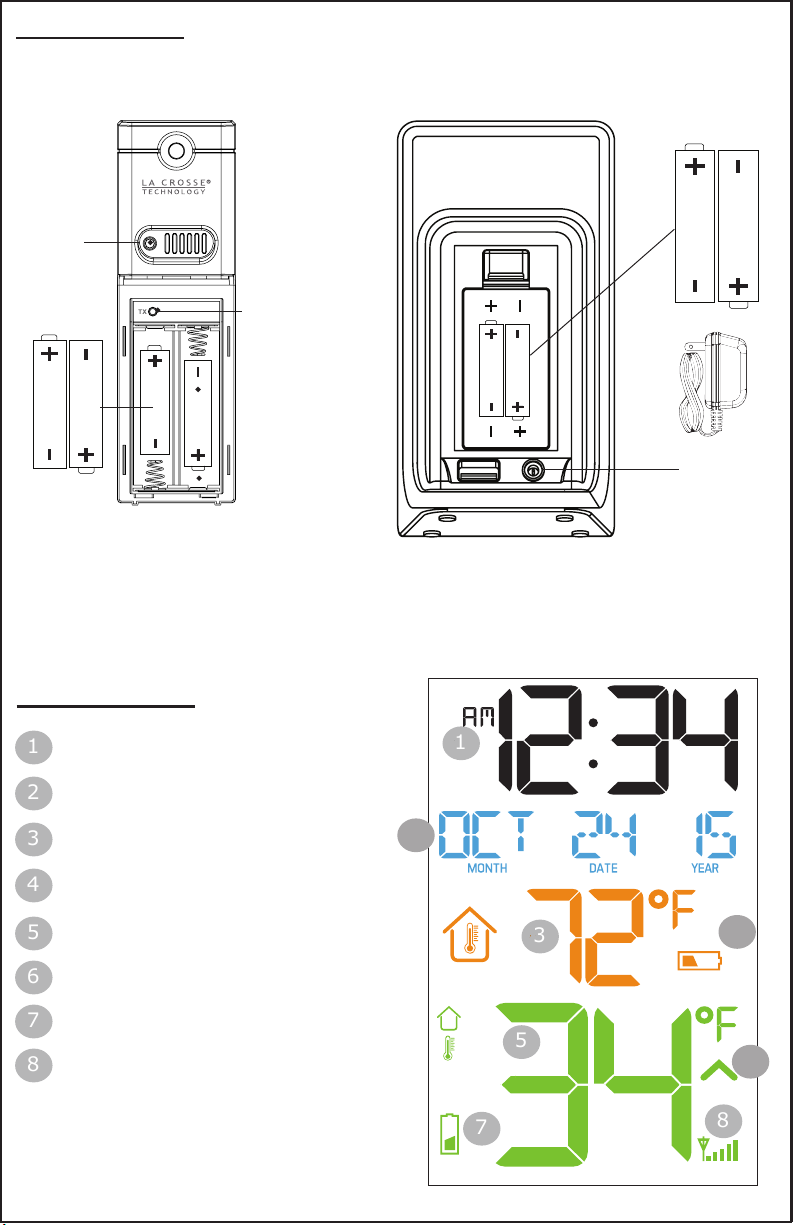
Initial Setup
1234567
8
1
34578
1. Insert 2 “AA” batteries into the TX141-Bv2 temperature sensor.
LED
TX Button
AA
AA
AA
AA
2 “AA”
Batteries
2. Insert 5 Volt AC adapter into the wall outlet, then into the color
temperature station.
AA
AA
AC Adapter
2 “AA”
Batteries
AA
AA
5 Volt
3. Insert 2 “AA” batteries into the temperature station. (optional)
LCD Features
Time (manual set)
Date or Weekday Display
Indoor Temperature
Low Battery Station
Outdoor Temperature
Temperature Trend (3 hours)
Low Battery Sensor
Sensor Reception
Page | 1 www.lacrossetechnology.com/support 308-1415
2
6
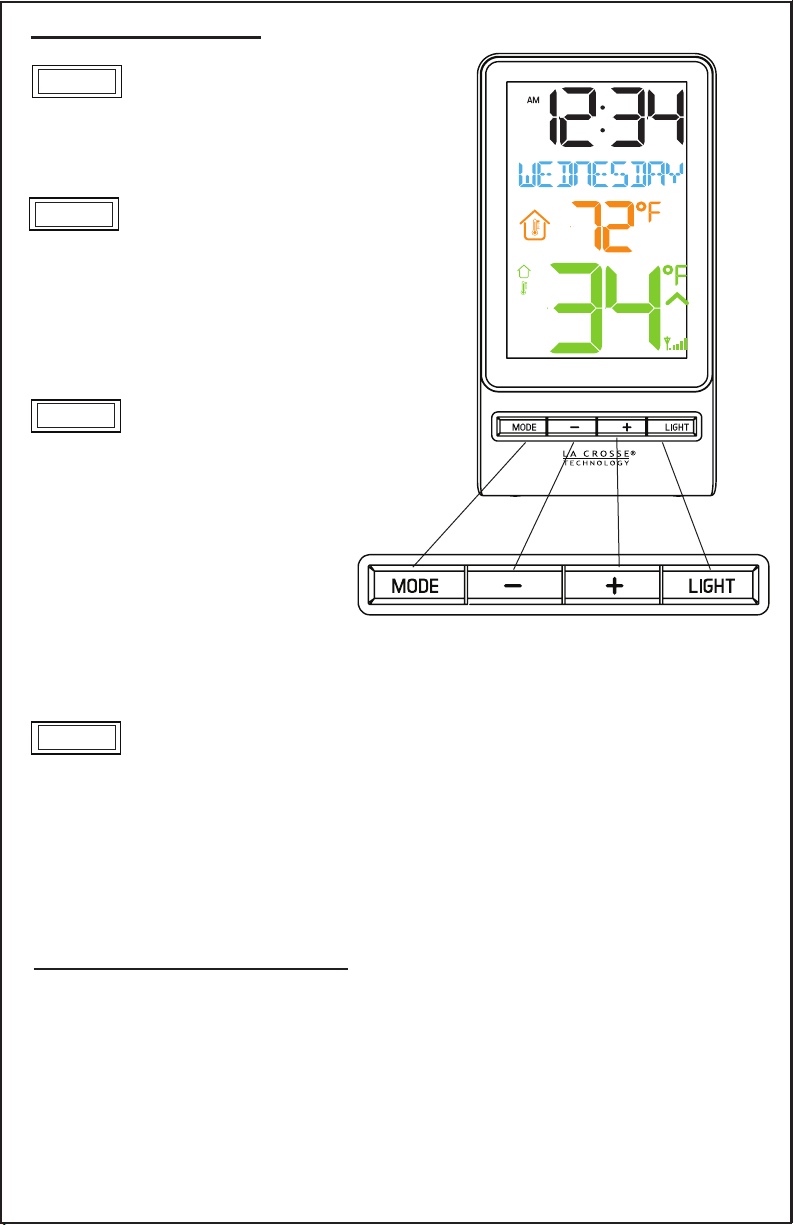
Button Functions
MODE
• Press to switch between weekday
or month/date/year displayed.
• Hold to enter setting mode.
-
Live Mode:
• Hold to search for sensor.
Setting Mode:
• Press to decrease by one.
• Hold to decrease quickly.
+
Live Mode:
• Press to view HI and LO
indoor/outdoor
temperatures.
• Hold to reset all
temperatures.
Setting Mode:
• Press to increase by one.
• Hold to increase quickly.
LIGHT
Live Mode:
• Press to change the backlight brightness. HI/LOW/OFF
• Press to activate backlight for 10 seconds.(without adaptor)
Setting Mode:
• Press to exit
Backlight HI/LOW/OFF
• When operating with the AC adapter, the constant backlight is
adjustable.
• Press the LIGHT button to change the backlight brightness.
HI/LOW/OFF
• If operating on batteries alone, press the LIGHT button to activate the
backlight for 10 seconds.
308-1415 www.lacrossetechnology.com/support Page | 2
