Kyocera FS-C2526, FS-C2026, FS-2626, FS-2126MFP ServiceBulletin 2KW-0041-D096 CSSD 1
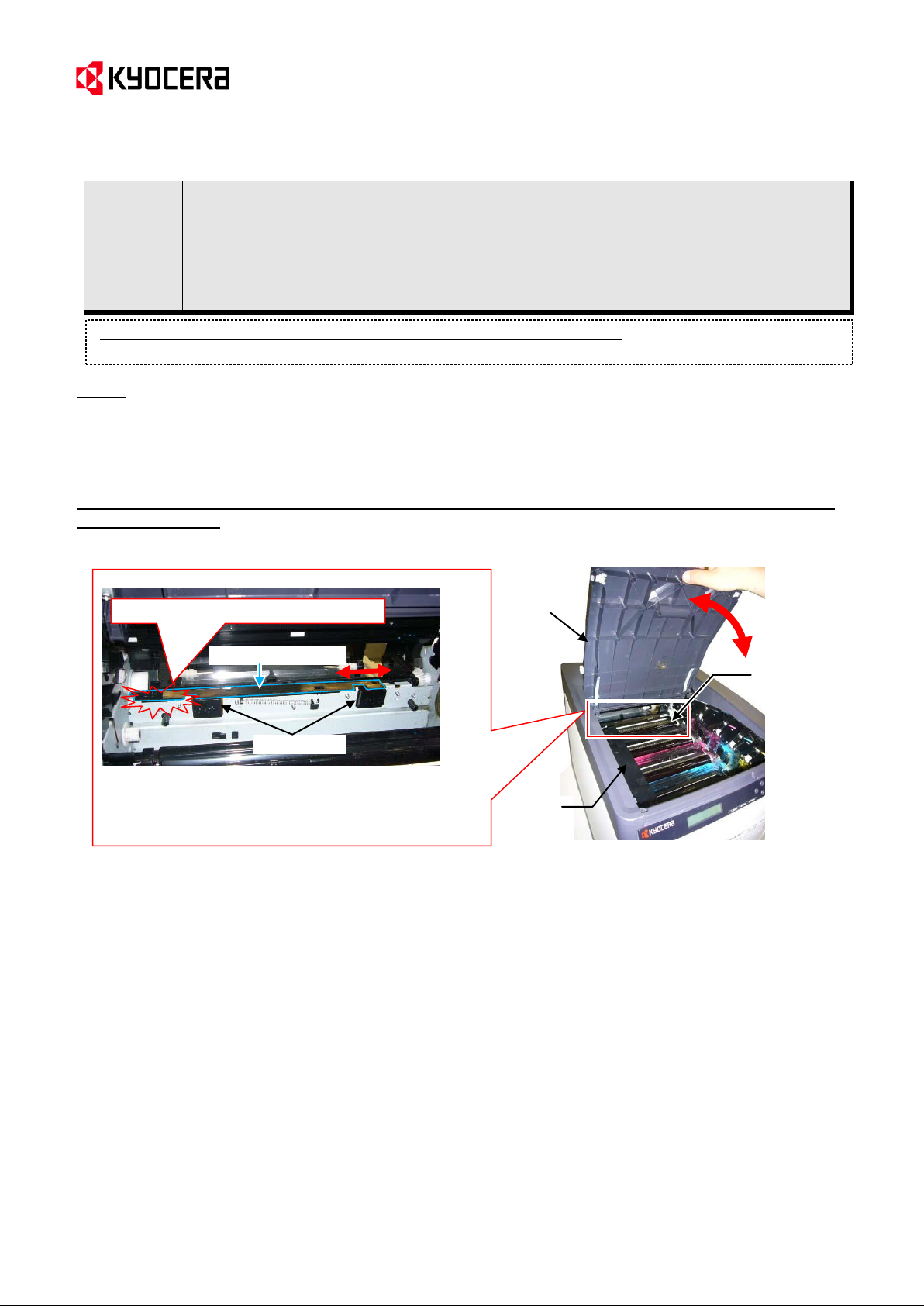
(Revised Issue 1) (Page.1/2)
Subject
Notes on Detachment of the Bk Drum Unit (Prevention of the
Color Shift)
Model l:
FS-C2026MFP, FS-C2126MFP, FS-C2026MFP+, FS-C2126MFP+,
FS-C2526MFP, FS-C2626MFP, FS-C5150DN, FS-C5250DN,
TASKalfa 265ci
[Inside the Bk drum unit] (Without the Bk drum unit)
* In the normal operation, the ID sensor shutter opens
by sliding rightward when the top tray is closed and
closes by sliding leftward when the top tray is opened.
(Above is the state when opening the top tray.)
ID sensor shutter
Where the Bk drum unit may contact
ID sensor
Top tray
RFID
holder
Bk drum unit
Service Bulletin Ref. No. 2KW-0041 (D096)
[Service Information] <Date> June 17, 2013
This time, the description with (-->) was revised from the previous information.
<Number of changes: 1> The permanent measures were added.
Topic
When detaching the Bk drum unit, please note the following since the ID sensor shutter might come off
depending on the way to detach the Bk drum unit (Note 1). In a rare case, it causes the color registration error if
the main unit will be continuously driven while the ID sensor shutter is coming off.
[Note]
When detaching the Bk drum unit, please hold the both sides and pull it frontward along the guide rails
inside the machine.
If the ID sensor shutter comes off and cannot be slid, it covers the ID sensor even if the top tray is closed.
Then, acquirement of the compensation value fails since the ID sensor cannot scan the patch patterns drawn on
the transfer belt at the color registration executed when the main power is turned ON, etc. (Note 2)
As a result, the color registration is executed based on the last compensation value which was normally acquired.
Then, the difference with the actual state of the machine is increased at every color registration and the color shift
gradually appears.
(Note 1) The ID sensor shutter might come off due to the contact with the Bk drum unit if detaching the Bk drum unit
(Note 2) If acquiring compensation value fails when executing the color registration, the error message will not be
in the order of right and left side. (Normally, it is recovered by the pressure from upside when reattaching
the transfer belt unit. If detaching the Bk drum unit in the order of right and left side, please make sure to
check the ID sensor shutter's sliding motion by opening and closing the top tray after closing the RFID
holder, and recover it if necessary.)
displayed. However, the failure or success of the acquirement can be checked by referring to the numeric
value of calibration result on the second page of the maintenance report (for MFPs) or the service status
page (for printers). ("00" indicates the success, and other numeric value indicates the failure.) For the
examples, please refer to the photos on the next page.
KYOCERA Document Solutions Europe
Customer Services & Support Division (CSSD)
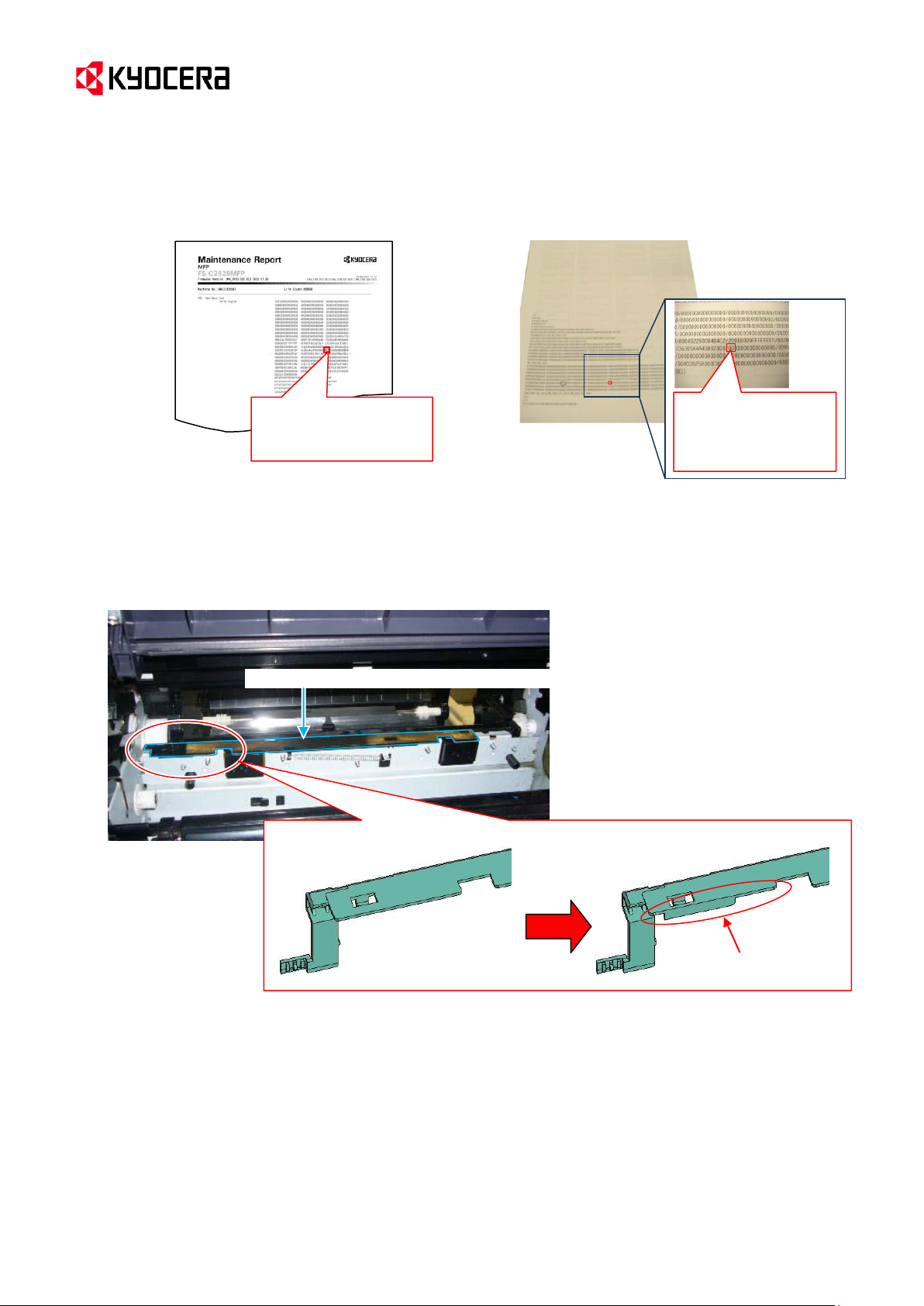
(Revised Issue 1) (Page.2/2)
ID sensor shutter (The below photo shows the old parts)
(Old ID sensor shutter) (New ID sensor shutter)
Shape change
1st and 2nd digits of
the rightmost column of
the 15th lines from top
1st and 2nd digits of
the 5th groups from
left of the 7th lines
from bottom
Service Bulletin Ref. No. 2KW-0041 (D096)
[Service Information] <Date> June 17, 2013
(2nd page of the maintenance report for MFP) (2nd page of the service status page for Printer)
(-->)
[Permanent measures]
The shape of the ID sensor shutter contacting the Bk drum unit was changed in order to prevent the ID sensor
shutter from coming off. (This change will be implemented after using up the old stock.)
302KV02742: SHUTTER CLEANER ID (The part with 2 as the last digit is with countermeasures.)
Please note that the following parts will be also required to replace the SHUTTER CLEANER ID:
302KV02D20 BELT CLEANER ID
302KV02D30 STOPPER BELT
KYOCERA Document Solutions Europe
Customer Services & Support Division (CSSD)
