Kyocera FS-C2026, FS-2126MFP ServiceBulletin 2KW-028
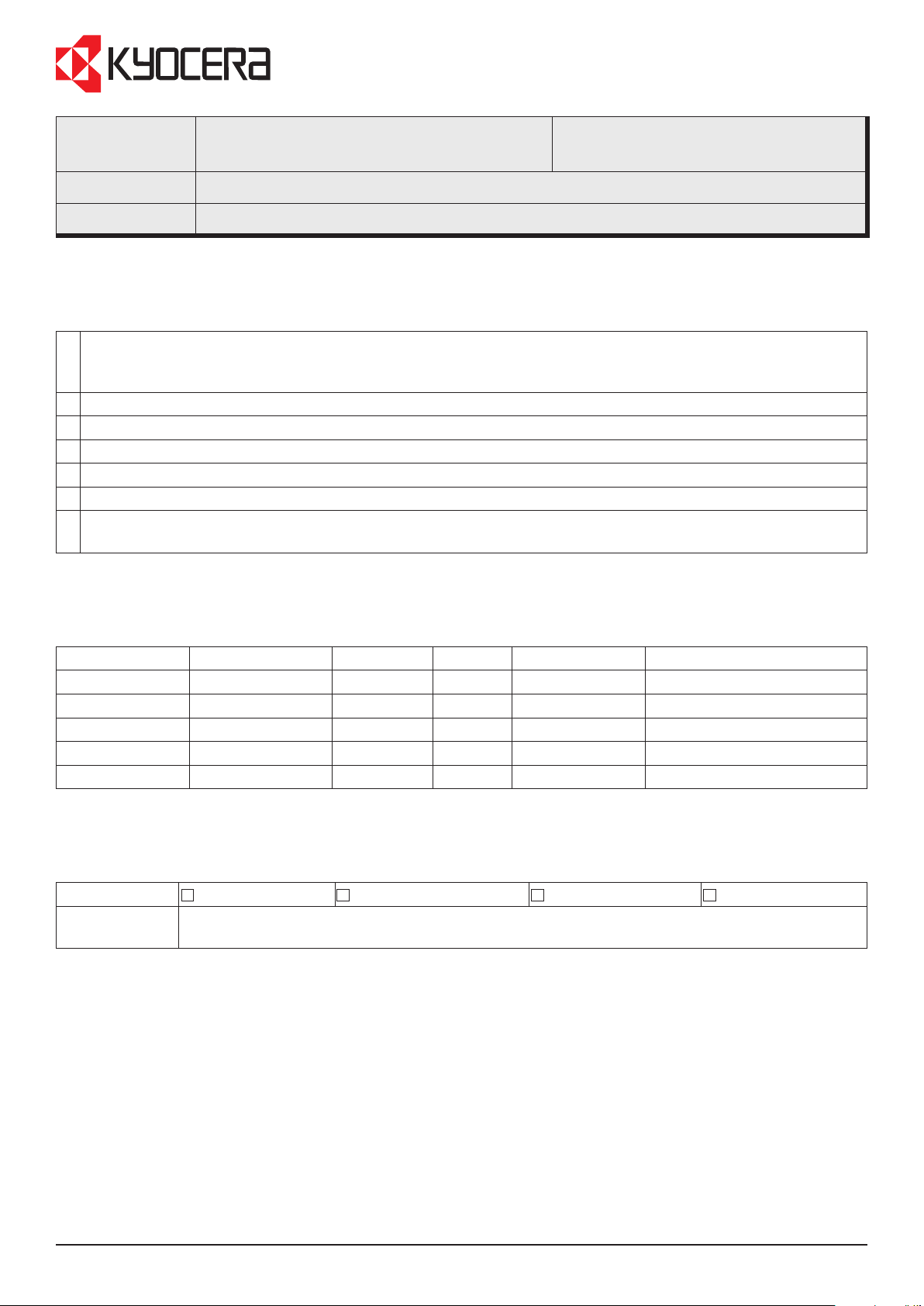
Service Bulletin
SB Number:
Subject:
SB 2KW-028
Firmware upgrade (Main v007.002)
Creation Date: 28/02/2012
Model: FS-C2026MFP/2126MFP
Contents of changes
1 An error may occur when performing Maintenance mode U410 (Adjusting the halftone automatically), if
Letter sized paper is loaded in the Paper cassette. Currently A4 sized paper is necessary, to perform
Maintenance mode U410.
2 Background image may appear, when sending colour images by Fax.
3 Fax address search error may occur.
4 Characters on the rst page of the print-out may be skipped, when printing Macro data from CF cards.
5 Numbers under barcodes may not be correctly printed.
6 Blank pages may be out-put, when continuously printing Prescribe data.
7 If the Character codes 0x21, 0x52 and 0x21 (!R!) exist in series in the PCL5 data, Prescribe mode is
unintentionally entered and no data is printed afterwards.
Firmware
Type Program No. Check SUM Version Status Date Applicable model(s)
ENGINE 2KW_1000011002 1599 011.002 26/10/2011 FS-C2026MFP/2126MFP
MAIN 2KW_2F00007002 ---- 007.002 ---------- FS-C2026MFP
MAIN 2KX_2F00007002 ---- 007.002 ---------- FS-C2126MFP
SCANNER 2KW_1200008001 41AB 008.001 25/05/2011 FS-C2026MFP/2126MFP
FAX BOOT/APL 2KX_5500007001 ---- 007.001 ---------- FS-C2126MFP
Note: Please upgrade all the rmware at the same time.
Classication
Field measure When the above mentioned phenomena occur, please upgrade the rmware to the latest
Entire stock rework
version.
In-eld modication at next visit
In-eld modication by case
X
No modication necessary
KMIS Service Department, Kyocera Mita Europe B439 / SB 2KW-028
Page 1 of 1
