Kyocera FS-C2026, FS-2126MFP ServiceBulletin 2KW-0017-A354 1
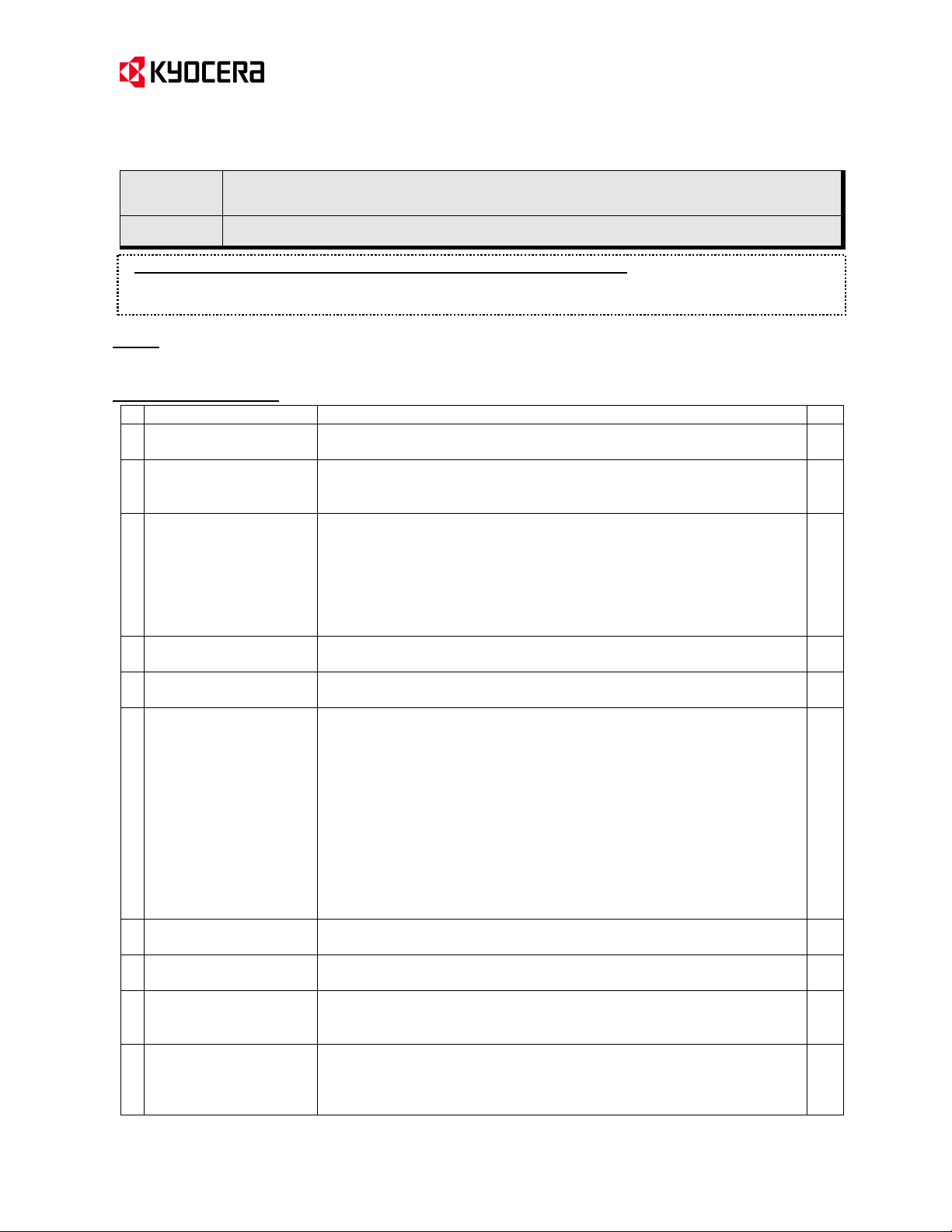
FS-C2026MFP_FS
-
C2126MFP_v.04.00.0010_(2010
-09-
28)
(It is necessary
to switch
the firmware
together with
CD-ROM.)
the file and the data.)
to the
different way of calculation.
rinting the setting value on
MenuMap
MenuMa
p.
turning the power
ON next time.
adjustment command
<
For more details, p
lease refer to page
3.>
S
tatus
P
age
<
For more details, p
lease refer to page
4.>
mismatch"
which
is displayed when
main board
was replaced
.
default setting
Service Bulletin Ref. No.
Subject
(Revised Issue 1)
<Date> November 16, 2010
Upgrade of the System Firmware (Ver.004.009)
(Page.1/4)
2KW-0017 (A354)
Model
This time, the description with (-->) was revised from the previous information.
<Number of changes: 2> No.10 was added to <Content of changes> on page 1.
FS-C2026MFP, FS-C2126MFP
The accurate serial numbers were added on page 2.
Topic
The system firmware was upgraded as follows.
Content of Changes
Item Content FW
1 Local WIA support
(Except KMKR and Olivetti)*
2 Performance
improvement
3 Change of the Digital Dot
Coverage display on the
status page
4 ID Card Reader support
(Elatec type)
5
P
The image can imported with WIA from the scanner via USB.
Output performance is now improved by approx.10% compared with the
previous version. (Please note that the effect differs depending on the type of
The description on the service status page was changed from "Digital Dot
Coverage" to "Print Coverage".
- The coverage is simply converted with the area image ratio based on the
current dot number data, and the accuracy as reference value of the toner
consumption was improved.
- When upgrading the firmware, the Digital Dot Coverage data will be reset due
----------------------------------------
This was changed so that the setting value can be indicated on the printed
SYS
SYS
SYS
SYS
SYS
6
Support for language
selection at startup
(For KMA, Central/South
America, KME, UTAX,
Olivetti only)
7
Change of the scanner
8
New DP counts to Service
9
U004 "Setting the
machine number"
(-->)
Measure against the
10
problem when setting
continuous scan as
* As for Olivetti (2F00.002.011) and KMKR (2F00.003.004), Local WIA is already supported.
This was changed so that language selection menu can be displayed to select
language when the machine is started up for the first time.
When turning the power ON next time, the language selected first will be set.
After language selection:
- Language is set by pressing "OK" key and language selection menu will not
be displayed when turning the power ON next time.
- If pressing "Clear" key, language is set to English which is default setting, and
language selection menu will be displayed when turning the power ON next
time.
- If pressing “Cancel" button on the LCD, language is set to English which is
default setting, and language selection menu will not be displayed when
Setup parameter to adjust scanner command was newly added.
DP counts were added to the Service Status Page.
The maintenance mode U004 (Setting the machine number) was newly added.
- The machine number is set by U004 to solve C0180 error "machine number
The machine might not output if the continuous scan was selected as follows
([System Menu] --> [Common Settings] --> [Function Defaults] --> [Continuous
scan]). Therefore, this was corrected.
European Service & Development Center (ESDC)
KYOCERA MITA Europe B.V.
SYS
SYS
SYS
SYS
SYS
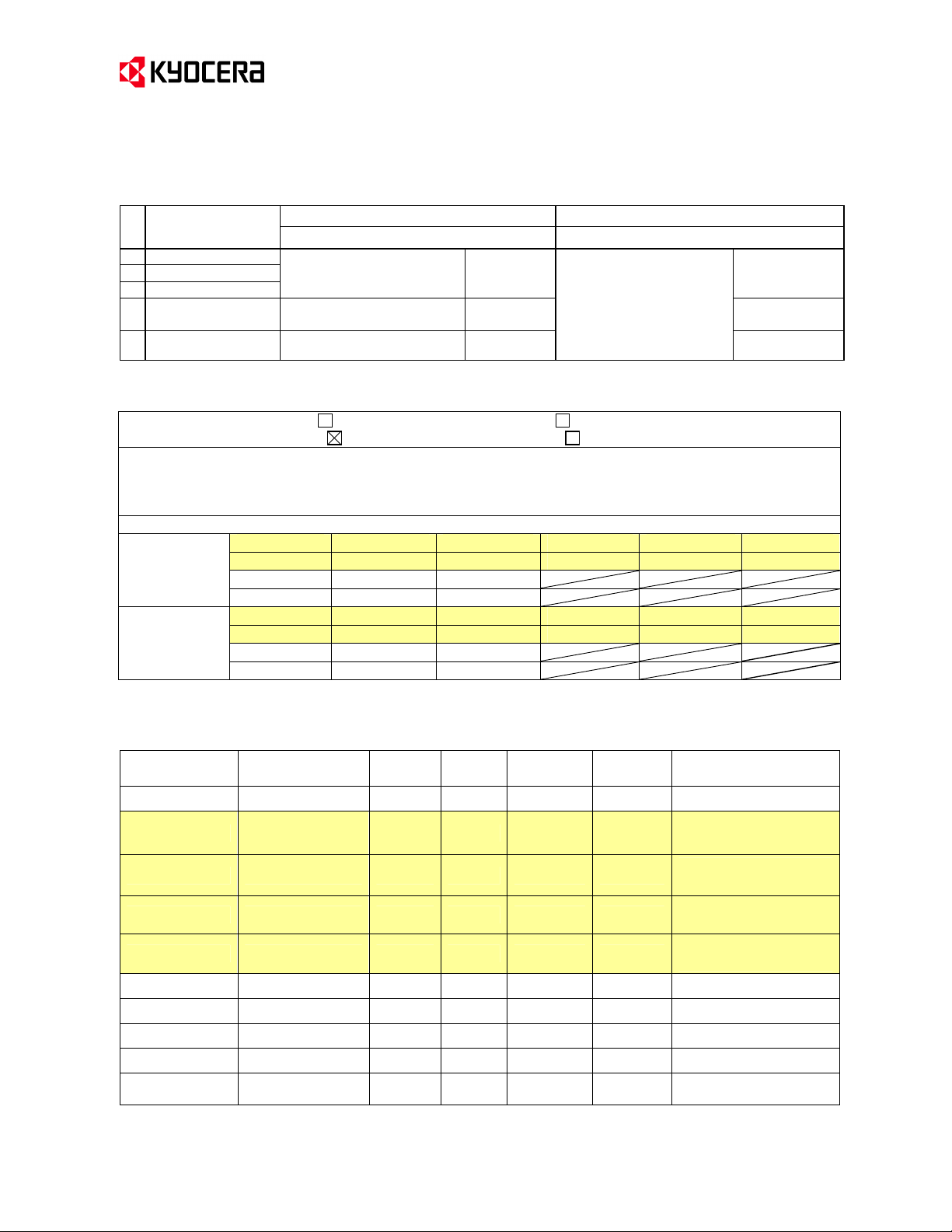
1 Standard
Ver.1.0
2F00.003.004
Serial Nos.
of
Affected Machine
: (-->)
FS-C2026MFP
KMA120V
KMA220V
KMSG
KMTH
KMAUS
KME UTAX/TA
FS-C2126MFP
KMA120V
KMA220V
KMSG
KMTH
KMAUS
KME UTAX/TA
Service Bulletin Ref. No.
(Revised Issue 1)
2KW-0017 (A354)
<Date> November 16, 2010
[Set switch table]
Old Version New Version
Old System Firmware CD New System Firmware CD
(Page.2/4)
2 UTAX/TA 2F00.001.132
3 South America (Support for LocalWIA) 2F00.004.009
4 Olivetti
5 KMKR
2F00.002.011
(Support for LocalW IA)
(Support for LocalW IA)
Ver.1.1 (Support for LocalW IA) Since Ver.1.1
Ver.1.15 Since Ver.1.15
Since Ver.1.1
KMC’s Classification
Entire Stock Rework In-Field modification at next visit
In-Field modification by case No modification necessary
Field Measure:
Please upgrade the firmware together with CD-ROM when the problem described above occurs.
(Please refer to [Set switch table] on the previous page.)
.
KMKR
Q590X01142 N1Q0X00281 N6D0Y00001 N1S0Y00001 N240Y00031 Q5B0800112
Olivetti
Q5A0X01744 Q880X00831 N730X00101
KMKR
Q5D0X02711 N1R0X00049 N6E0Y00001 N1T0Y00001 N250Y00031 Q5F0900520
Olivetti
Q5E0X02491 Q890X02317 N740X00101
[Version list]
Program No.
ENGINE 2KW_1000004002 f01e 004.002 2010/9/25 -
SYSTEM 2KW_2F00004009 - 004.009 - 001.132
SYSTEM 2KX_2F00004009 - 004.009 - 001.132
SYSTEM 2KW_2F00004009 - 004.009 - 003.004
SYSTEM 2KX_2F00004009 - 004.009 - 003.004
SCANNER 2KW_1200005001 3067 005.001 2010/9/27 -
Optional language 2KX_81BR001013 - 001.013 - - For Brazilian Portuguese
Optional language 2KX_81KR001013 - 001.013 - - For Korean (KMKR)
PANEL 2KW_7000000002 - 000.002 - -
FAX BOOT/APL** 2KX_5500002001 - 002.001 - -
** FS-C2126MFP only
(*) The system firmware is the union version for all spec according to this change.
Check
SUM
Ver.
Status
Date
Current
Ver.
Remark
<-- New upgrade
FS-C2026MFP
<-- New upgrade
FS-C2126MFP
<-- New upgrade
KMKR FS-C2026MFP
<-- New upgrade
KMKR FS-C2126MFP
BOOT:2KX_5000.001.019
APL :2KX_5100.002.001
European Service & Development Center (ESDC)
KYOCERA MITA Europe B.V.
