Kyocera FS-C2026, FS-2126MFP ServiceBulletin 2KW-0024-B081
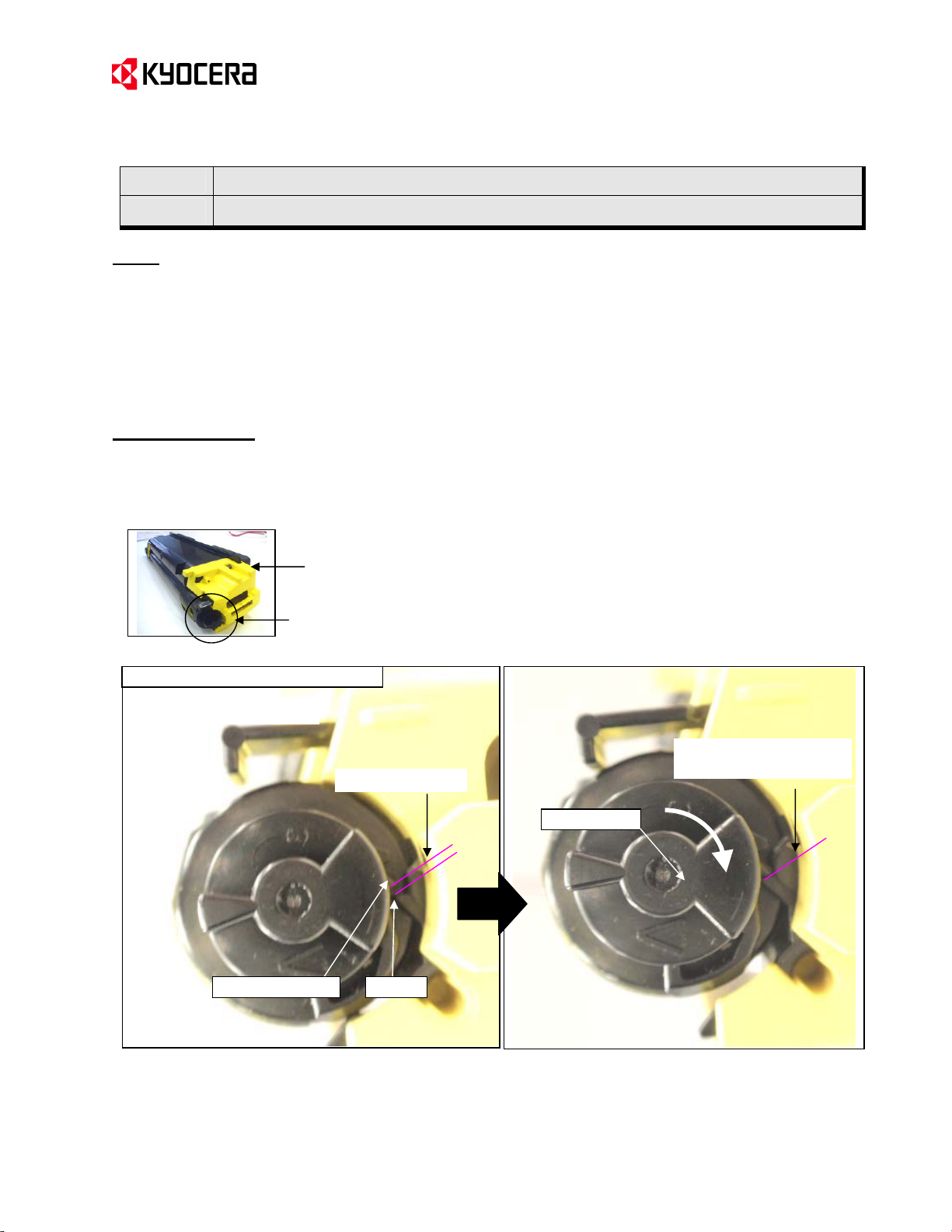
Toner container
Service Bulletin Ref. No.
[Service Information]
<Date> March 16, 2011
Subject Notes on the Toner Installation Error
(Page.1/1)
2KW-0024(B081)
Model
FS-C2026MFP, FS-C2126MFP, FS-C5150DN, FS-C5250DN
Topic
The error message below may appear after a new toner container was installed. This error message can be cleared
as follow.
<Message displayed>
MFP: The toner container is improperly installed
Printer: Check the toner container
Handling Method
First, take out the toner container from the main unit. Rotate the coupling at the right side of the toner container
clockwise to eliminate the gap between the hook of the coupling and the latch. Then, reinstall the toner container
into the main unit.
Error message may appear
Enlarged view of section A
A
Eliminate the gap
Rotate the coupling CW
to eliminate the gap
Coupling
Latch Hook of coupling
European Service & Development Center (ESDC)
KYOCERA MITA Europe B.V.
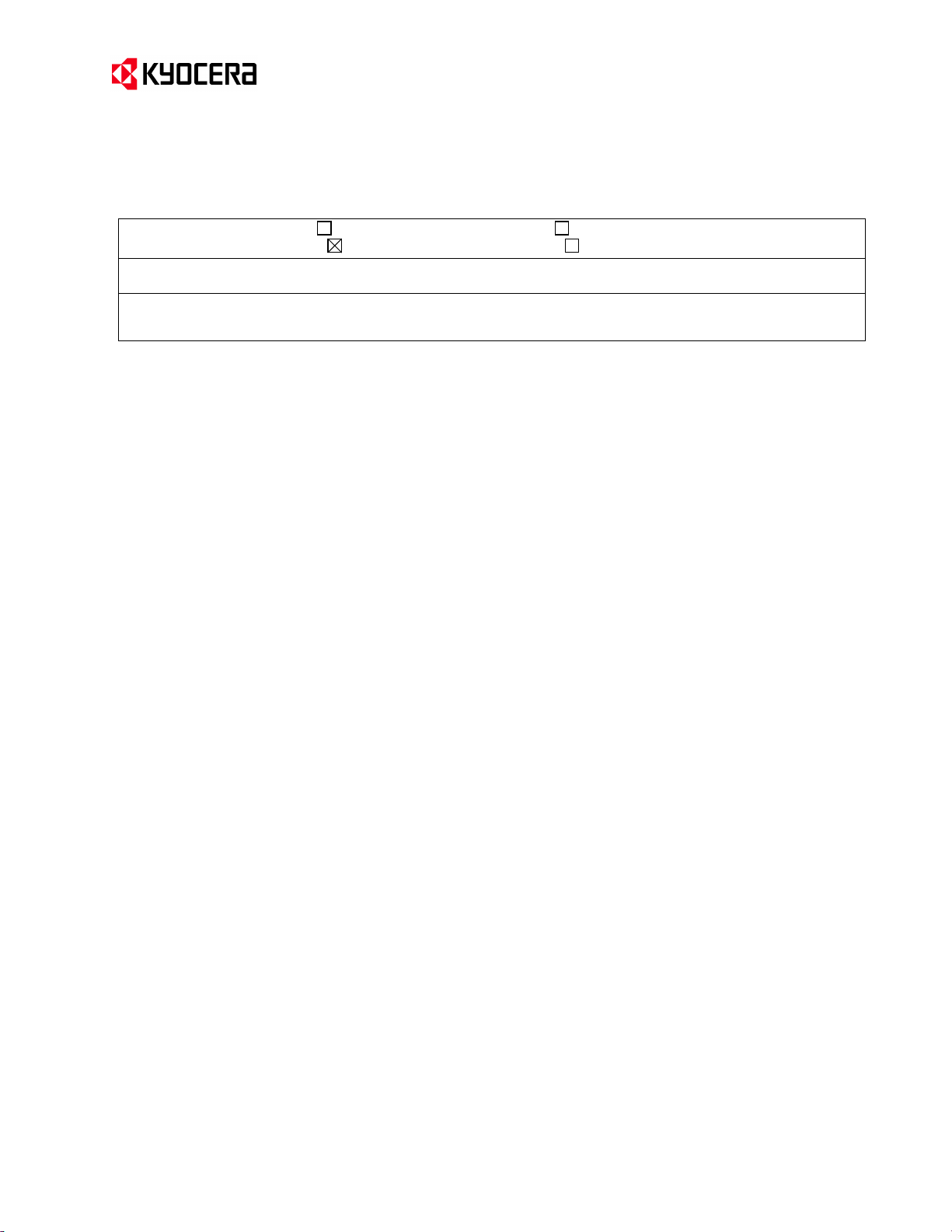
Service Bulletin Ref. No.
[Service Information]
KMC’s Classification
Field Measure: Please check the above and perform the handling method if necessary.
Serial Nos. of the Affected Machines: N/A
<Date> March 16, 2011
Entire Stock Rework In-Field modification at next visit
In-Field modification by case No modification necessary
(Page.2/1)
2KW-0024(B081)
European Service & Development Center (ESDC)
KYOCERA MITA Europe B.V.
