Kyocera FS-C2026, FS-2126MFP ServiceBulletin 2KW-006
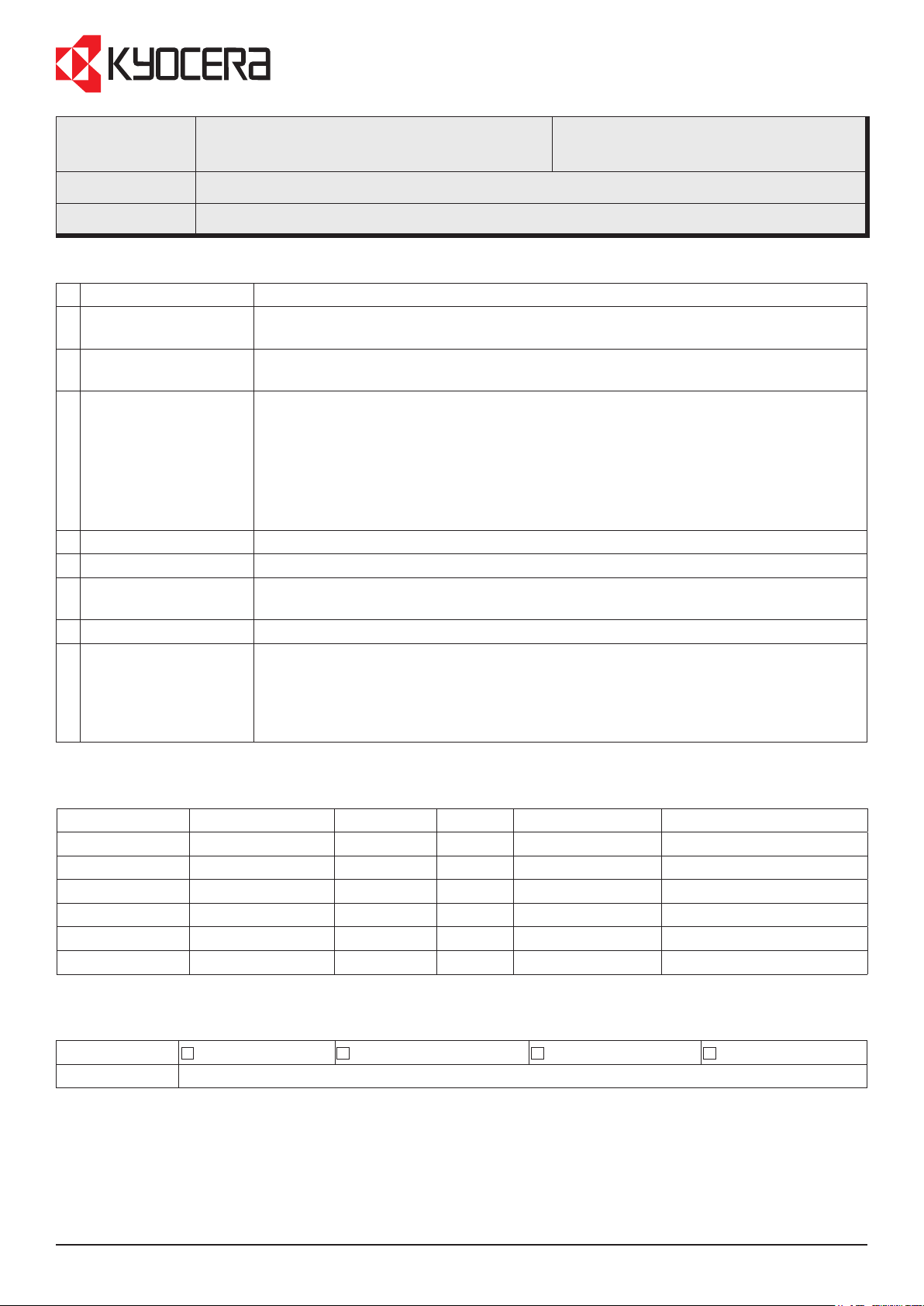
Service Bulletin
SB Number:
Subject:
SB 2KW-006
Firmware upgrade (System v004.009)
Creation Date: 29/12/2010
Model: FS-C2026MFP/2126MFP
Item Contents
1 Added WIA support. The WIA (Windows Image Acquisition) is now supported in order to scan directly from
WIA to the USB memory.
2 Performance
improvement.
3 Label change at the
service status page.
4 Elatec ID Card Reader The Elatec ID Card Reader is now supported.
5 Printed MenuMap. The value setting has been added to the printed MenuMap.
6 Adjusting the scanner
command.
7 Added DP count. The DP count has been added to the Service Status page.
8 Added U004 to solve
error code C0180.
The output performance has been improved by about 10%. Please note that this
depends on the le type and/or data.
The digital “Digital Dot Coverage” label at the service status page has been changed to
“Print Coverage”.
• The coverage is converted with the area image ratio based on the current dot number
data, and the accuracy of the reference value of the toner consumption is improved.
• The Digital Dot Coverage data is reset because the calculation method has been
changed after upgrading the rmware.
The setup parameter to adjust the scanner command has been added.
Maintenance mode U004 (Setting the machine number) has been added.
- The machine number can be set by maintenance mode U004 to solve error
code C0180 (Machine number mismatch) that is displayed after replacing the
main board.
Firmware
Type Program No. Check SUM Version Status Date Applicable model(s)
ENGINE 2KW_1000004002 F01e 004.002 25/09/2010 FS-C2026MFP/2126MFP
SYSTEM 2KW_2F00004009 ---- 004.009 ---------- FS-C2026MFP
SYSTEM 2KX_2F00004009 ---- 004.009 ---------- FS-C2126MFP
SCANNER 2KW_1200005001 3067 005.001 27/09/2010 FS-C2026MFP/2126MFP
PANEL 2KW_7000000002 ---- 000.002 ---------- FS-C2026MFP/2126MFP
FAX BOOT/APL* 2KX_5500002001 ---- 002.001 ---------- FS-C2126MFP
Firmware notes *: BOOT: 2KX_5000.001.019 / APL: 2KX_5100.002.001
Classication
Field measure To implement the above mentioned changes, please upgrade the rmware to the latest version.
Entire stock rework
In-eld modication at next visit
In-eld modication by case
X
No modication necessary
KMIS Service Department, Kyocera Mita Europe A354 / SB 2KW-006
Page 1 of 3
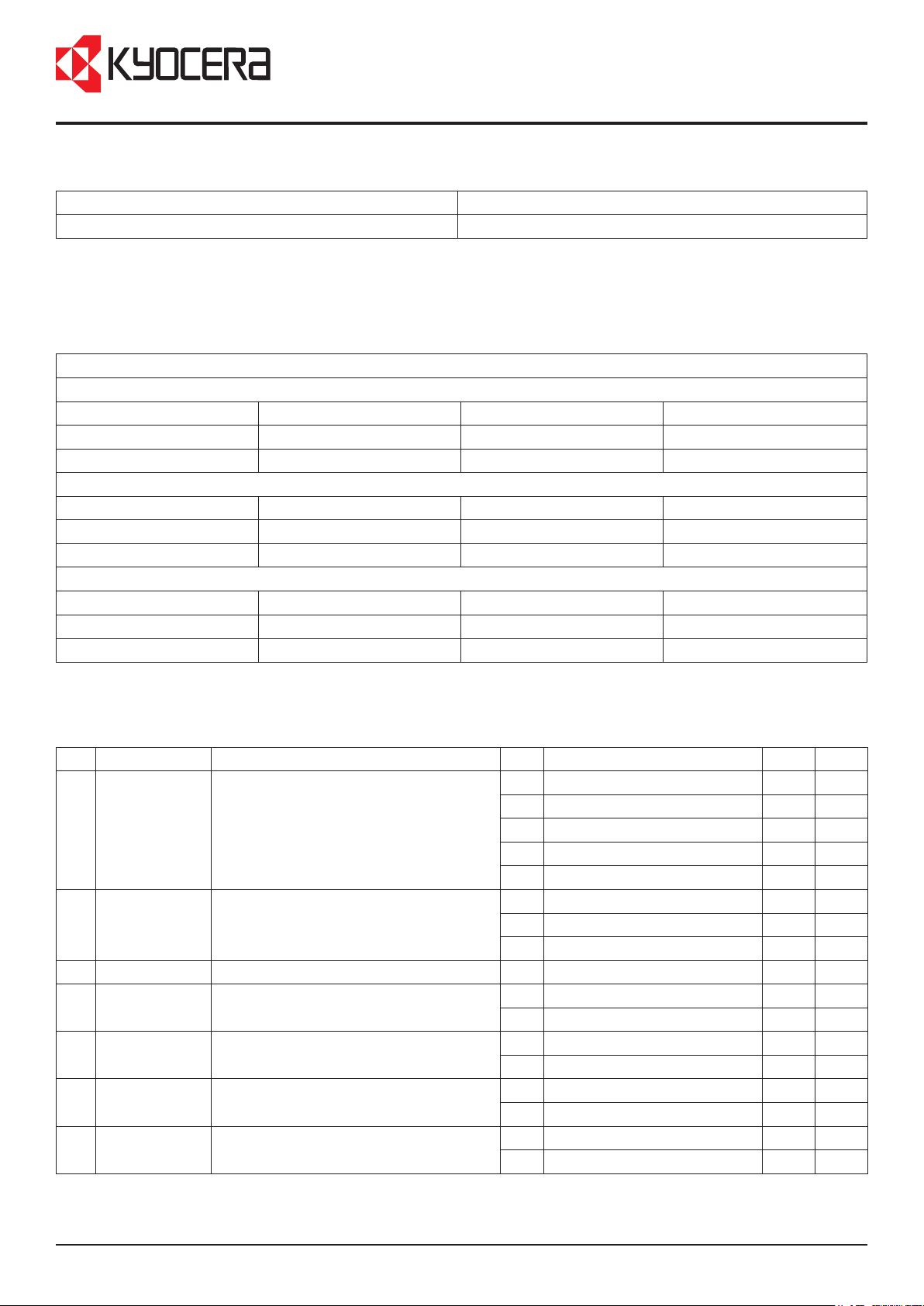
Service Bulletin
Serial numbers of affected machines
Type Serial number
FS-C2026MFP/2126MFP October 2010 production.
The above mentioned changes have been applied to machines produced after the above mentioned production date.
Item 1: Adjusting the scanner command. (Command and parameter)
KCFG “SCAN“, #1[ ,#2, #3]
Adjusting the DP scanning timing
#1 Set item 2 DP scanning timing
#2 Set target Value Refer to set target below
#3 Input value
Adjusting the DP center line
#1 Set item 3 DP center line
#2 Set target Value Refer to set target below
#3 Input value
Adjusting the DP magnication
#1 Set item 4 DP magnication
#2 Set target Value Refer to set target below
#3 Input value
Item 1: Corresponding maintenance mode number and set target.
#1 Number Item #2 Name Min Max
2 U071 Adjusting the DP scanning timing 1 Front head -32 32
2 Front tail -32 32
3 Back head -45 45
4 Back tail -45 45
5 180 degree rotated -128 127
3 U072 Adjusting the DP center line 1 DP center line (Data1) -39 39
2 DP center line (Data1) -39 39
3 DP center line (Data1) -39 39
4 U070 Adjusting the DP magnication 2 DP magnication -25 25
5 U066 Adjusting the scanner leading edge
registration
6 U067 Adjusting the scanner center line 1 Table center line (Data1) -70 70
8 U065 Adjusting the scanner center line 1 Y scan zoom (Main) -32 127
9 U068 Adjusting the scanning position originals
from the DP read/DP back
1 Table leading edge (Data1) -45 45
2 Table leading edge (Data1) -45 45
2 Table center line (Data1) -40 40
2 X scan zoom (Sub) -25 25
1 DP read (Dat1) -33 33
2 DP back line (Test pos) 0 3
KMIS Service Department, Kyocera Mita Europe A354 / SB 2KW-006
Page 2 of 3
