Kyocera FS-C2026, FS-2126MFP ServiceBulletin 2KW-0025-B086 1
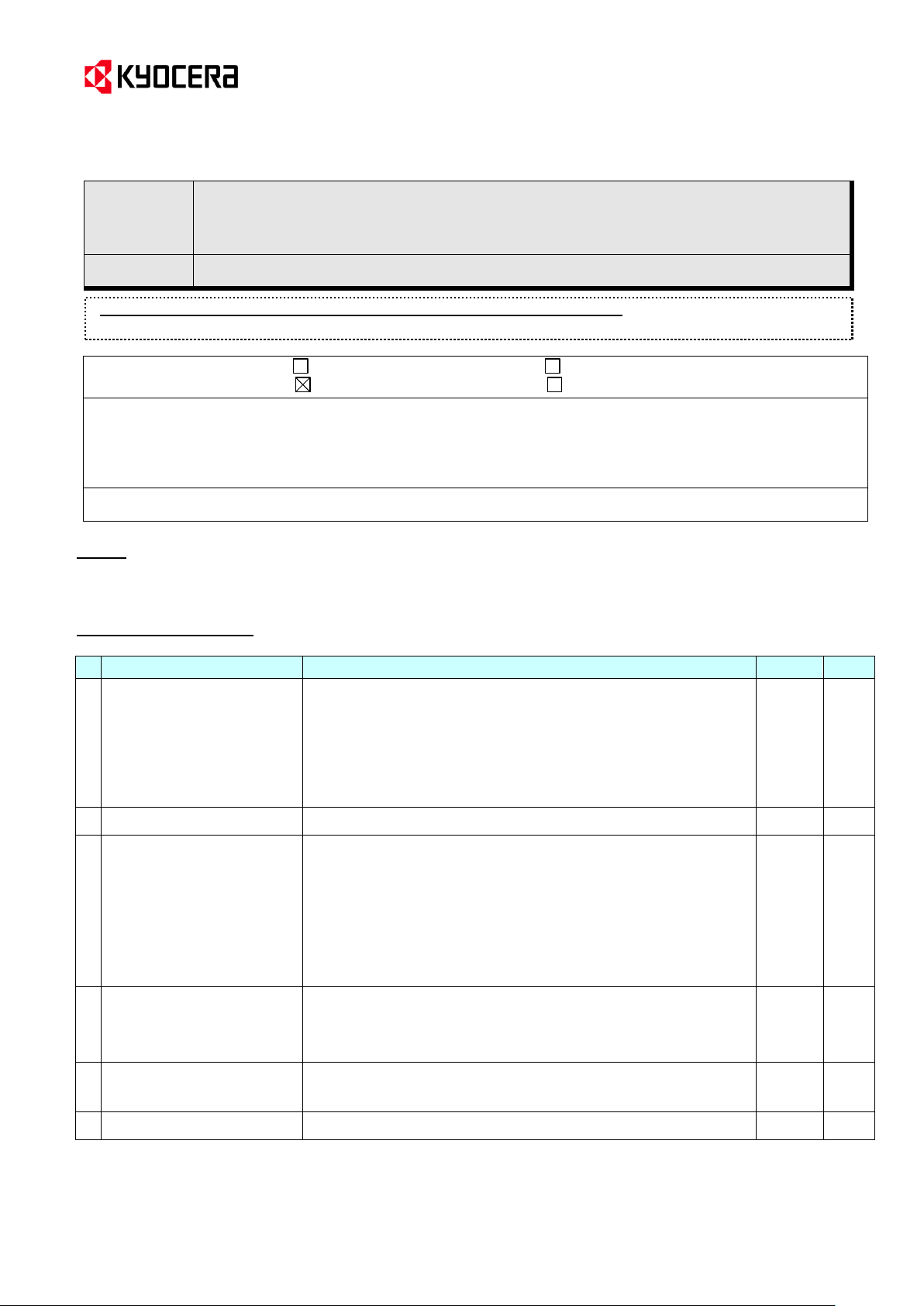
(Revised issue 1) (Page.1/4)
Subject
Firmware Upgrade (Main: Ver.006.002; Engine: Ver.007.004;
FAX: Ver.004.001)
FS-C2026MFP_FS-C2126MFP_v.06.00.0010_(2011-01-31)
Model l:
FS-C2026MFP, FS-C2126MFP
KDC’s Classification Entire Stock Rework In-Field modification at next visit
In-Field modification by case No modification necessary
Field Measures:
Engine firmware 007.003 was once brought to production; however, it was upgraded to 007.004 and this version
is applied to the machines in stock at the factory. The machine with 007.003 fails to adjust magenta color
registration. Therefore, please upgrade it to 007.004 and manually adjust color registration (detail) for the
machines shipped with 007.003 version.
Serial Nos. of the Affected Machines: (-->) Please refer to the page 4.
No.
Item
Details
CTL
FW
1
Measure against the internal
counter reset error
The internal counter to be used for color calibration and T7 toner
disposal might be reset to 0 in the sleep mode. Therefore, this was
corrected.
If this counter is reset to 0, the counter for color calibration with auto
color registration adjustment will be also reset, which is normally reset
after 250 pages were intermittently printed. In case that sleep mode is
frequently entered while the powered is ON, color calibration with auto
color registration adjustment is less executed.
534600
ENGINE
2
U252 [Set destination]
U252 [Set destination] is now supported in the maintenance mode.
532649
MAIN
3
PDF Rotate support
PDF Rotate mode was added, which will be switched by Prescribe
PDFR command.
*Rotate mode can be switched as follow which is used when PDF file is
conversed from scanned image.
PDF Rotate mode 0: Rotate by Rotate key (default)
PDF Rotate mode 1: Image rotate mode
PDF Rotate mode 2: Rotate by CTM rotate
!R! KCFG “PDFR”,#;EXIT; (# to input 0, 1 or 2)
513354
MAIN
4
Elimination of the encrypted
FAX function (KTST only)
The encrypt function was eliminated from KTST specs.
*Operation of the encrypt function is disabled.
(The encrypt function is substantially unusable since it was disabled on
the FAX firmware side since the first production.)
521096
MAIN
5
New auto color registration
adjustment timing
The auto color registration adjustment is now performed at the next
print job which is three hours later or more after the last print job.
534544
ENGINE
6
Support of Argentina line type
------------------
517752
FAX
Service Bulletin Ref. No. 2KW-0025 (B086)
<Date> September 5, 2013
This time, the description with (-->) was revised from the previous information.
<Number of changes: 1> The serial numbers of the affedted machines were added.
Topic
The firmware was upgraded as follows as the following contents were changed.
Content of Changes
For other changes, please refer to the next pages.
KYOCERA Document Solutions Europe
Customer Services & Support Division (CSSD)
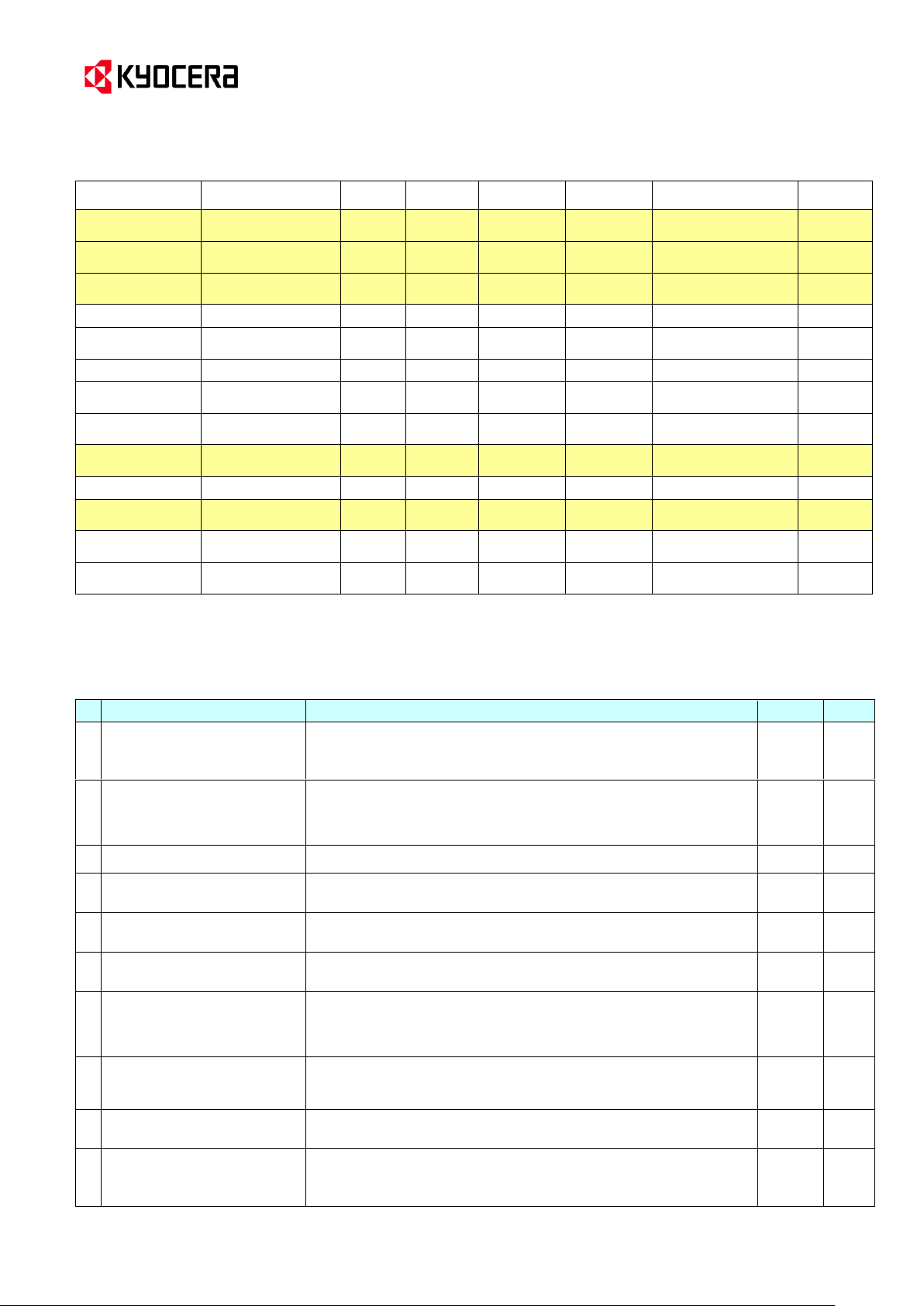
(Revised issue 1) (Page.2/4)
Program No.
Check
SUM
Ver.
Status
Date
Current
Ver.
Remark
ENGINE
2KW_1000007004
BFD9
007.004
2011/3/30
006.003
FS-C2026MFP
FS-C2126MFP
← New
upgrade
MAIN
2KW_2F00006002
-
006.002
-
005.003
FS-C2026MFP
← New
upgrade
MAIN
2KX_2F00006002
-
006.002
-
005.003
FS-C2126MFP
← New
upgrade
SCANNER
2KW_1200007001
-
007.001
2010/12/11
-
Optional language
2KX_81BR001013
-
001.013 - -
Brazilian Portuguese
(for KMBR)
Optional language
2KX_81KR001013
-
001.013 - -
Korean (for KMKR)
Optional language
2KX_81CN001011
-
001.011 - -
Simplified Chinese
(for KTST)
Optional language
2KX_81TW001011
-
001.011 - -
Traditional Chinese
(for KMTW)
FAX BOOT/APL
2KX_5500004001
-
004.001
-
003.001
FS-C2126MFP
except KTST
← New
upgrade
BOOT
(2KX_5000.001.019)
-
001.019 - -
FS-C2126MFP
APL
(2KX_5100.004.001)
-
004.001
-
003.001
FS-C2126MFP
except KTST
← New
upgrade
FAX BOOT/APL
2KX_5700.Z03.001
-
Z03.001 - -
FS-C2126MFP
For KTST
APL
(2KX_5100.
Z03.001)
-
Z03.001 - -
FS-C2126MFP
For KTST
No.
Item
Details
CTL
FW
7
Change to the T7 toner
disposal control
T7 toner disposal control took too long until color calibration started if
the power was turned ON when the fusing temperature was 50 degree
C or more. Therefore, this was corrected.
534731
ENGINE
8
Change of the toner disposal at
initial machine aging
The number of toner disposal at drum refresh was changed from twice
to once in order to reduce amount of toner disposed at drum refresh.
Drum refresh, however, is executed twice while toner is not disposed in
the second time.
509445
ENGINE
9
DDNS registration error
DDNS could not be registered in DHCP. Therefore, this was corrected.
501075
TC-10-038
MAIN
10
C/M/Y coverage error
C/M/Y coverage did not become 0 with pure black data which is not
composite black. Therefore, this was corrected.
502226
TP-10-260
MAIN
11
Hebrew message display error
The second line of Hebrew message was displayed in reverse on the
operation panel. Therefore, this was corrected.
507471
TP-10-284
MAIN
12
Measure against the Kerberos
authentication failure
Kerberos authentication from MFP might fail when the expiry date for
user account approaches. Therefore, this was corrected.
526025
TC-10-037
#1126184
MAIN
13
Logo mark area failure
Logo mark area was filled with black when printing data with an
application named Formtastic. Therefore, this was corrected.
514779
514779
TP-10-296
KMA-D1011-12
MAIN
14
Measures against the error with
a certain file
CF248 error appeared with a certain user file. Therefore, this was
corrected.
521365
TP-10-321,
KMAUS10S23:
MAIN
15
Garbled letters with a certain
CAD file
Letters partially garbled with a certain CAD file depending on the
output size. Therefore, this was corrected.
TP-080104,
#560940
MAIN
16
Umlaut font failure with PDF
data
The letters with Umlaut were partially not printed when printing PDF
data using Adobe Reader/Acrobat (9.2.0) + PCL-XL driver (KX
v5.0.1930). Therefore, this was corrected.
TP-090355,
#858502
MAIN
Service Bulletin Ref. No. 2KW-0025 (B086)
<Date> September 5, 2013
For the KD sales companies, it is possible to download the firmware at the download center on the Service World.
When upgrading the firmware or replacing a board, please upgrade all kinds of the firmware to the latest version at the same
time.
KYOCERA Document Solutions Europe
Customer Services & Support Division (CSSD)
