Kyocera FS-C2026, FS-2126MFP ServiceBulletin 2KW-030
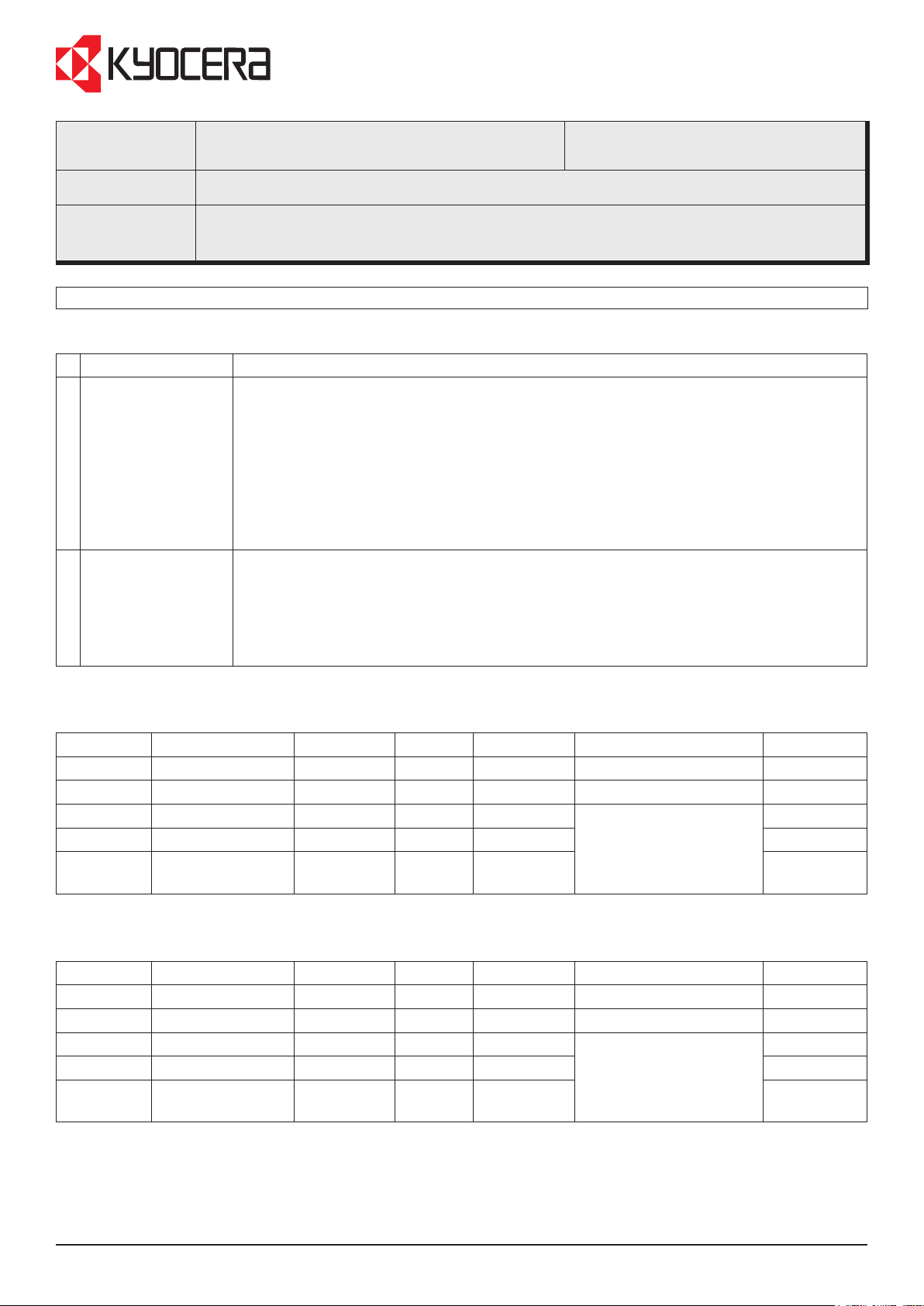
Service Bulletin
Page 1/2
C132 / SB 2KW-030
SB Number:
SB 2KW-030_Revised issue 1
Subject:
Model:
Revision information: The affected serial numbers have been added.
Contents of changes
Item Contents
1 Colour registration
drift.
2 Reduced colour
image density.
Firmware upgrade (Engine v012.004)
FS-C2026MFP/2126MFP/2026MFP+/2126MFP+/2526MFP/
2626MFP
Phenomenon
Colour registration drift may occur.
Solution
Reference colour for the colour registration adjustment has been changed from K(Black) to
M(Magenta).
Due to the above mentioned change, auto colour registration adjustment control,
LSU temperature compensation, LSU temperature control table and top margin adjustment
have been changed.
Phenomenon
Density of colour images on the print-out may be low.
Solution
To prevent developer powder deterioration, the developer units will no longer be driven
during warmp-up after sleep mode recovery or after closing the cover.
Creation Date: 01/08/2012
Firmware for the FS-C2026MFP/2126MFP
Type Program No. Check SUM Version Status date Applicable model(s) Remark
MAIN 2KW_2F00007002 ---- 007.002 ---------- FS-C2026MFP
MAIN 2KX_2F00007002 ---- 007.002 ---------- FS-C2126MFP
ENGINE 2KW_1000012004 AEF1 012.004 ---------- FS-C2026MFP/2126MFP New upgrade
SCANNER 2KW_1200008001 41AB 008.001 ----------
FAX BOOT
APL
Firmware for the FS-C2026MFP+/2126MFP+
Type Program No. Check SUM Version Status date Applicable model(s) Remark
MAIN 2MA_2F00004007 004.007 15/11/2011 FS-C2026MFP+
MAIN 2MB_2F00004007 004.007 15/11/2011 FS-C2126MFP+
ENGINE 2KW_1000012004 AEF1 012.004 ---------- FS-C2026MFP+/
SCANNER 2MB_1200002001 7411 002.001 ----------
FAX BOOT
APL
2KX_5700Z06001 ---- Z06.001 ----------
New upgrade
2126MFP+
2KX_5700Z06001 Z06.001 ----------
KDIS Service Department, KYOCERA Document Solutions Europe B.V.
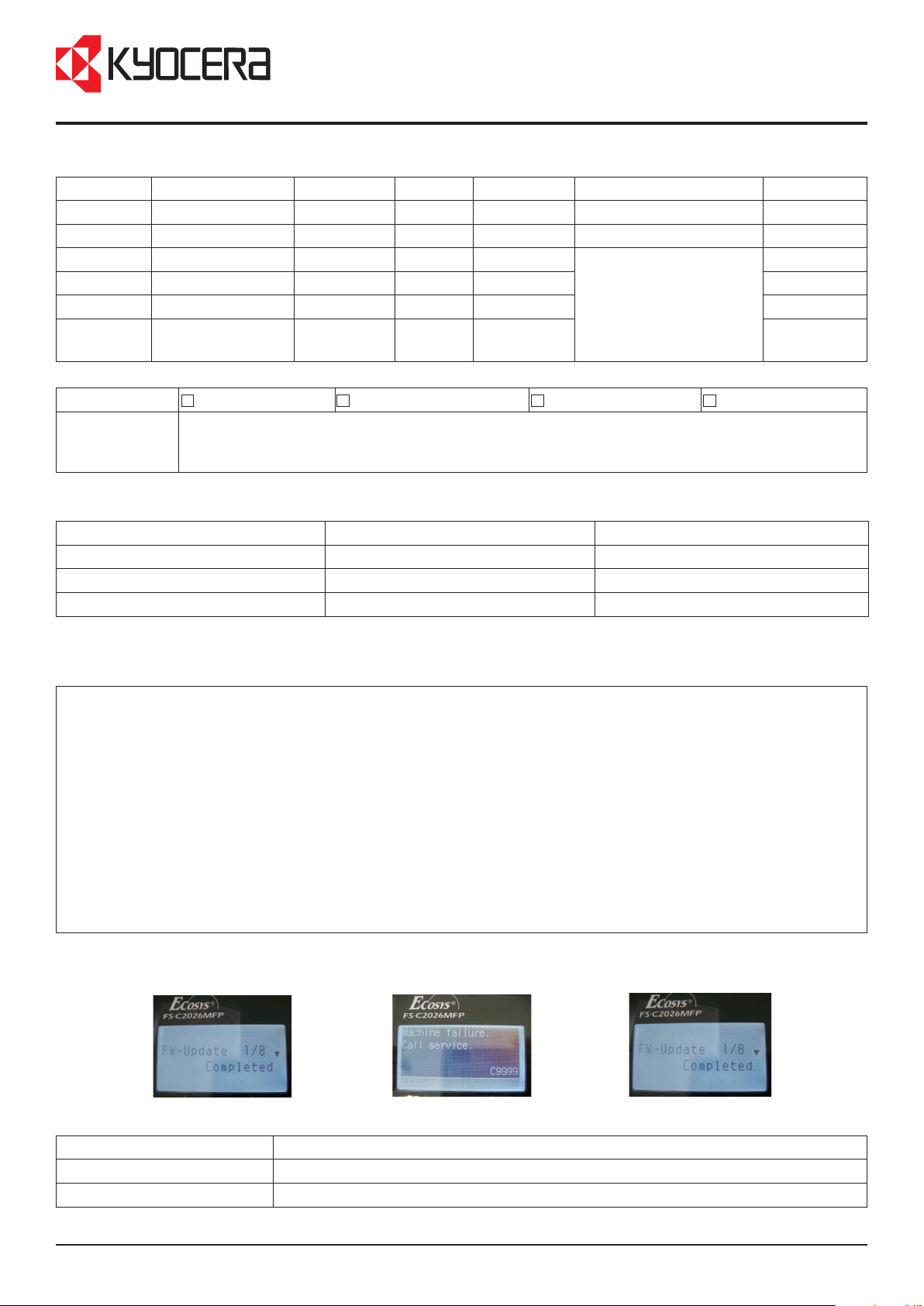
Service Bulletin
Firmware for the FS-C2526MFP/2626MFP
Type Program No. Check SUM Version Status date Applicable model(s) Remark
MAIN 2M8_2F00004006 004.006 16/11/2011 FS-C2526MFP
MAIN 2M9_2F00004006 004.006 16/11/2011 FS-C2626MFP
MMI 2M8_7000005001 005.001 ---------- FS-C2526MFP/2626MFP
ENGINE 2KW_1000012004 AEF1 012.004 ---------- New upgrade
SCANNER 2M9_1200003001 003.001 ----------
FAX BOOT
APL
2KX_5500007001 007.001 ----------
C132 / SB 2KW-030
Page 2/2
Classication
Field measure When the above mentioned phenomena occur, upgrade the rmware to the latest version
Serial numbers of affected machines
Type Item number Serial number
FS-C2626MFP 1102M93NL0 NN12604243
FS-C2026MFP+ 1102MA3NL0 NN52504341
FS-C2126MFP+ 1102MB3NL0 NN92511026
Machines produced after the above mentioned serial number(s), should be affected by the above mentioned changes.
Firmware upgrade procedure
Note
Firmware upgrade is a combination of (1) adjustment rmware and (2) upgrade rmware. Therefore 2 USB drives
are neccessary to upgrade this rmware.
1. Print the service status page to check the current rmware version.
2. Download the adjustment rmware. Connect the USB drive with the adjustment rmware to the USB host in the
main body. When the download is completed (Fig.1) turn the power OFF and remove the USB drive.
Turn the power ON and check if “C9999” appears on the operation panel (Fig.2). Turn the power OFF.
3. Download the upgrade rmware. Connect the USB drive with the upgrade rmware to the USB host in the
main body. When the download is completed, chck if the engine rmware is correct by pressing the
up and down keys (Fig.3). Turn the power OFF and remove the USB drive.
4. Turn the power ON and print the service status page to check if the rmware has been upgraded properly.
5. Print the colour registration chart and manually adjust the colour registration (detail) if necessary.
Entire stock rework
according to the procedure below. Top and left margin may appear shifted if the rmware is not
upgraded according to the procedure.
In-eld modication at next visit
In-eld modication by case
X
No modication necessary
Fig.1 Fig.2 Fig.3
FS-C2026MFP/2126MFP/2026MFP+/2126MFP/2526MFP/2626MFP
Adjustment rmware 2KW_1000.CF5.001
Upgrade rmware 2KW_1000.012.004
KDIS Service Department, KYOCERA Document Solutions Europe B.V.
