Kyocera FS-C1020MFP User Manual
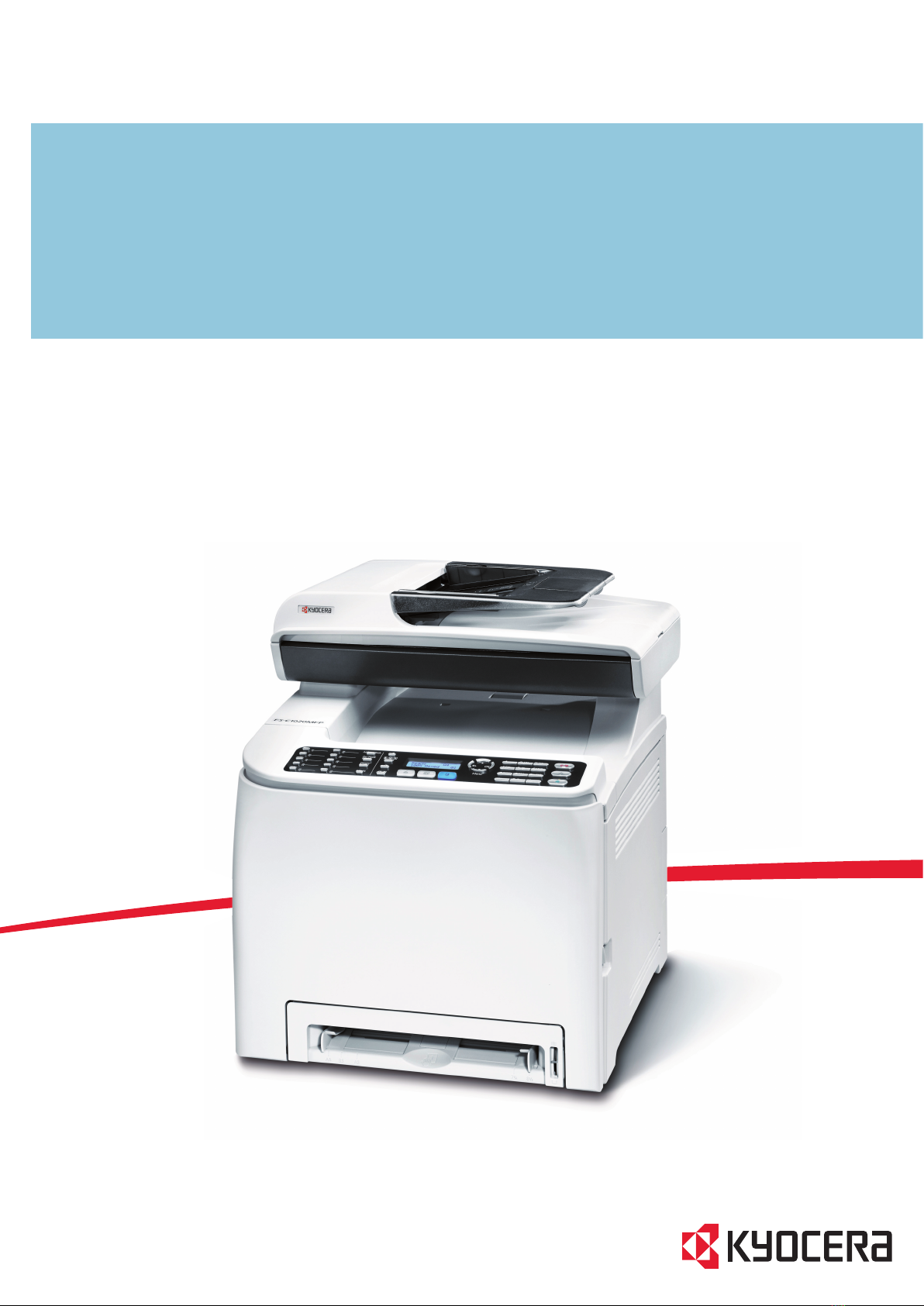
User Guide
FS-C1020MFP
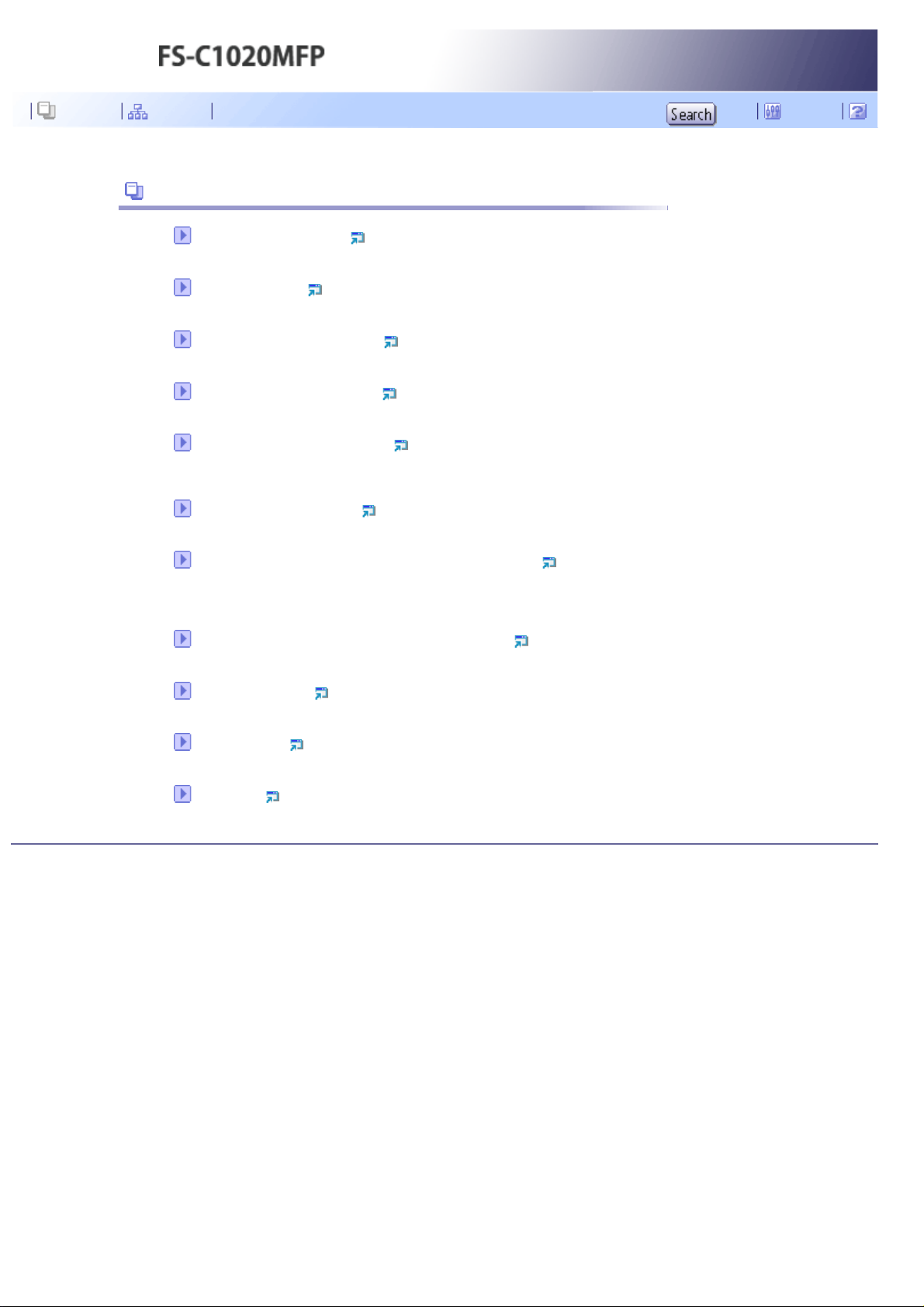
Contents All Titles Settings
Top Page
User Guide
Guide to the Machine
This chapter provides basic information about the product and this manual.
Getting Started
This chapter describes procedures for installing and configuring the machine, connecting options to the machine, and handling paper.
Using the Printer Function
This chapter describes the printer functions.
Using the Copier Function
This chapter describes the copier functions.
Using the Scanner Function
This chapter describes the scanner functions.There are two scanning methods: scanning using the control panel and scanning from the
computer (TWAIN scanning).
Using the Fax Function
This chapter describes the fax functions.
Configuring the Machine Using the Control Panel
This chapter describes how to configure and adjust the machine's operational settings using the control panel.The machine can be
operated using its default, but the configuration can be changed depending on the needs of the user. Changes to settings are stored
even if the machine is turned off.
Configuring the Machine Using Web Browser
You can check the machine's status or change its settings by accessing the machine directly using Web Browser.
Troubleshooting
This chapter provides a guide for solving problems in operating the machine.
Maintenance
This chapter describes how to maintain the machine.
Appendix
Copyright © 2009
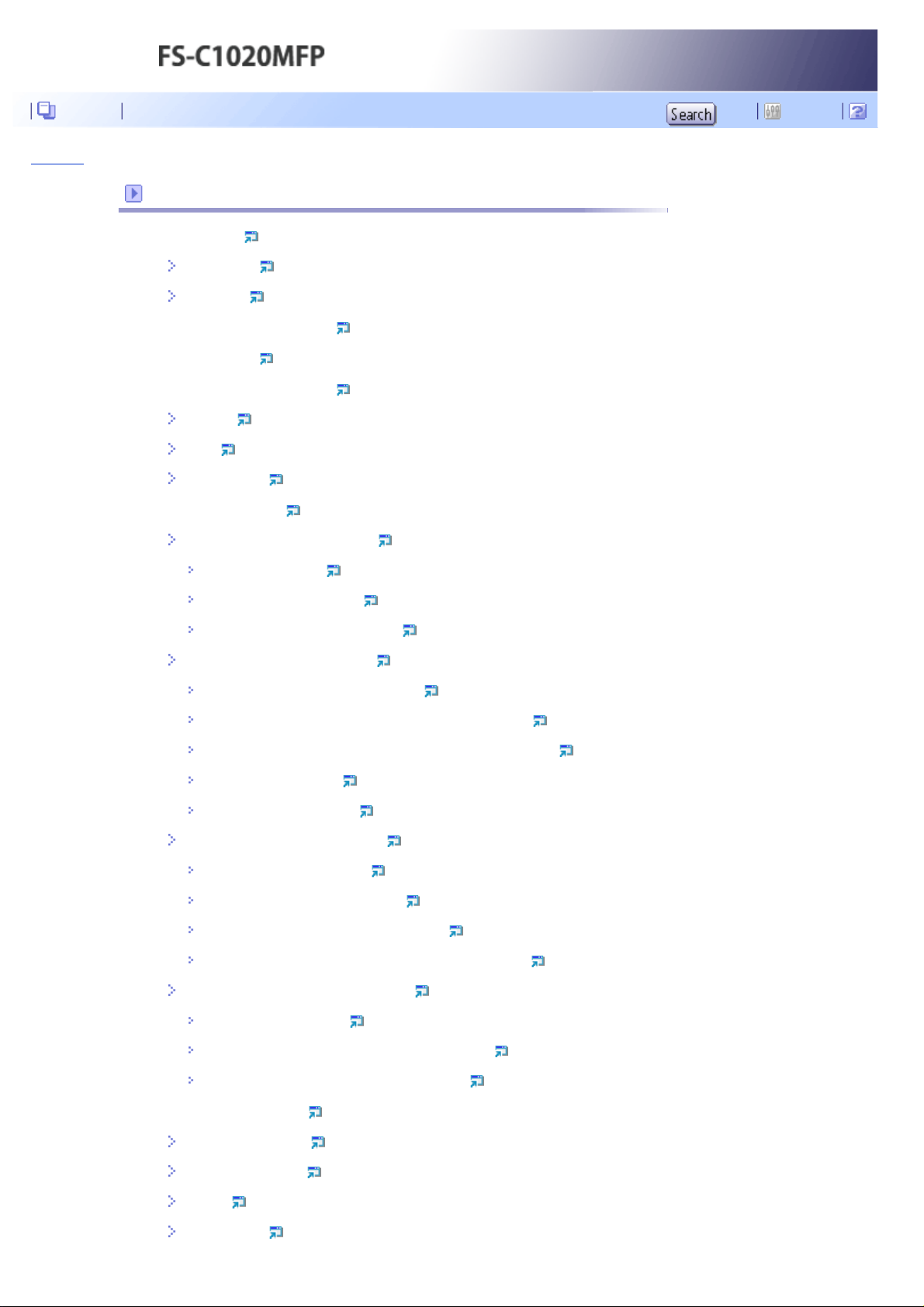
Contents Settings
Top Page > Guide to the Machine
Guide to the Machine
Introduction
Trademarks
Disclaimer
Manuals for This Machine
Machine Types
How to Read This Manual
Symbols
Notes
Web Browser
Feature Highlights
Using the Machine as a Printer
Connecting via USB
Connecting via a network
Printing confidential documents
Using the Machine as a Copier
Making enlarged or reduced copies
Copying multiple pages onto a single sheet of paper
Copying both sides of an ID card onto one side of paper
Making 2-sided copies
Sorting the output paper
Using the Machine as a Scanner
Scanning from a computer
Sending scanned files via e-mail
Sending scanned files to an FTP server
Sending scanned files to a computer's shared folder
Using the Machine as a Fax Machine
Using as a fax machine
Using the machine with an external telephone
Sending faxes from a computer (LAN-Fax)
Guide to Components
Exterior: Front View
Exterior: Rear View
Interior
Control Panel

Top
Copyright © 2009
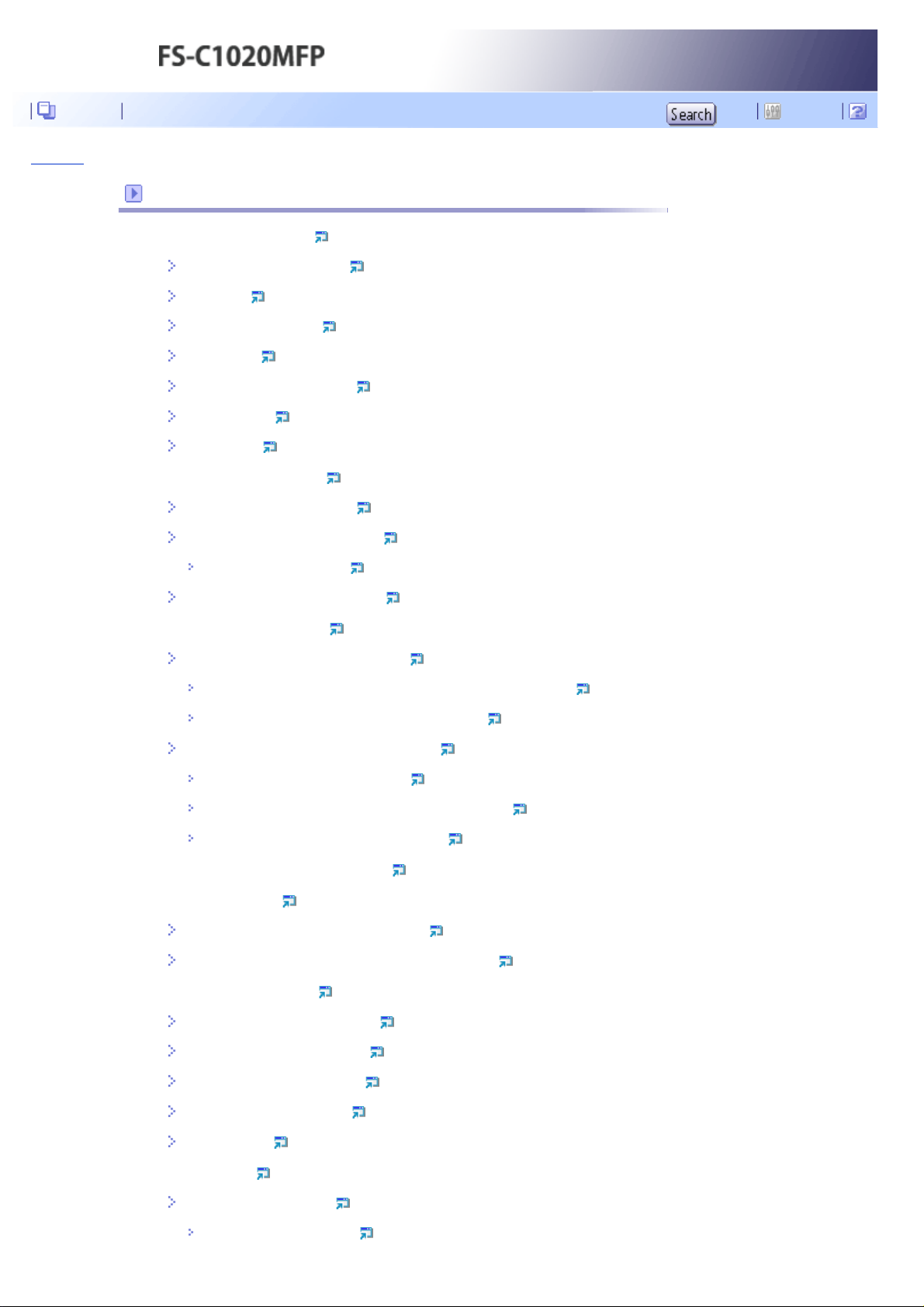
Contents Settings
Top Page > Getting Started
Getting Started
Installing the Machine
Where to Put the Machine
Unpacking
Turning the Power on
Initial Setup
Changing Operation Modes
Saving Energy
Multi-Access
Connecting the Machine
Connecting with USB Cable
Connecting with Network Cable
Reading the LED lamps
Connecting to a Telephone Line
Configuring the Machine
Configuring the IP Address Settings
Setting the machine to receive an IP address automatically
Assigning the machine's IP address manually
Configuring Telephone Network Settings
Selecting the telephone line type
Selecting the telephone network connection type
Setting the outside line access number
Sharing the Printer on a Network
Installing Options
Installing the Paper Feed Unit (Tray 2)
Installing the Memory Unit (DDR-SDRAM Module)
Paper and Other Media
Supported Paper for Each Tray
Specifications of Paper Types
Unsupported Types of Paper
Paper Storage Precautions
Printable Area
Loading Paper
Loading Paper in Tray 1
Loading Legal size paper
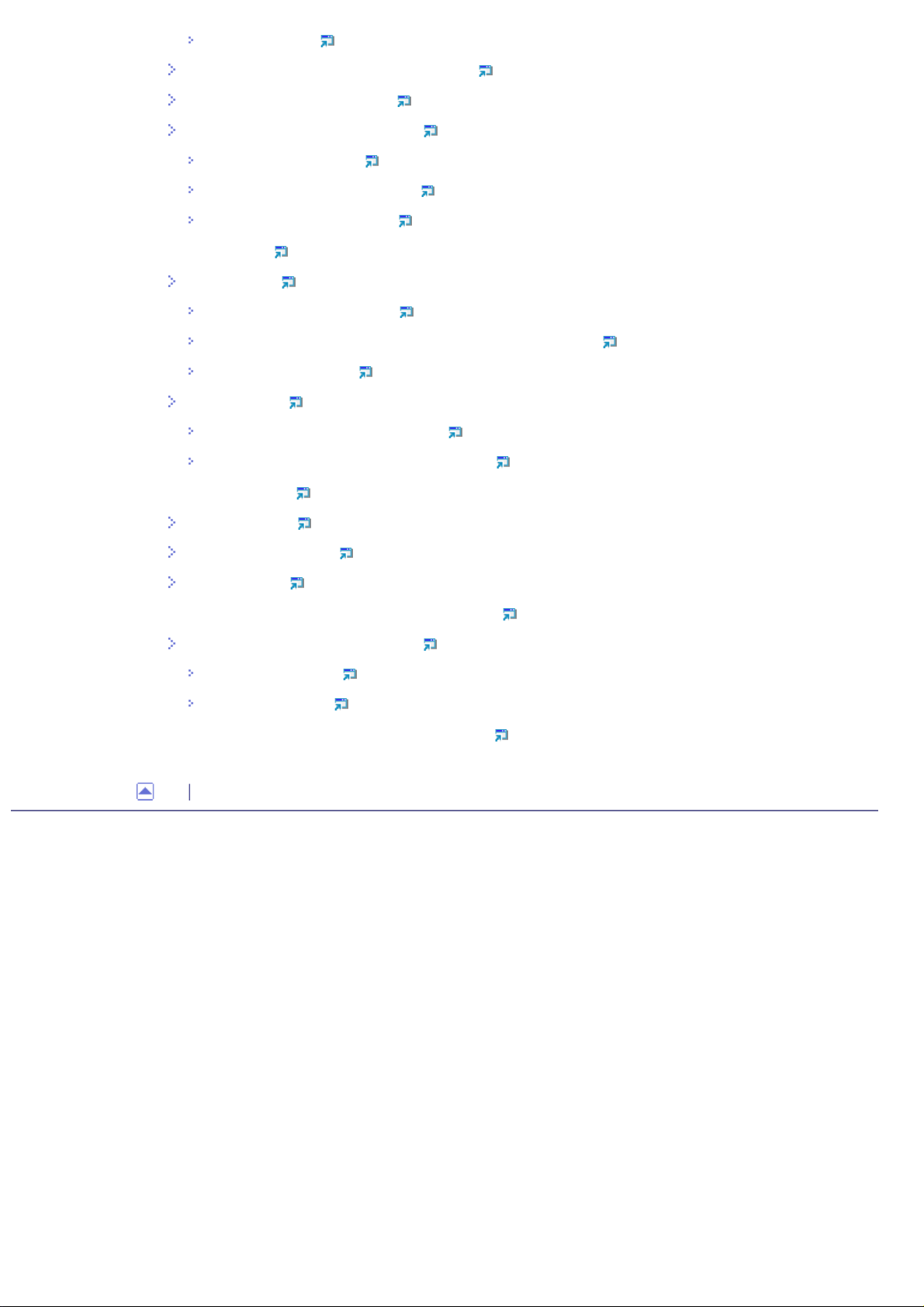
Loading envelopes
Loading Paper in the Optional Paper Feed Unit
Loading Paper in the Bypass Tray
Specifying Paper Type and Paper Size
Specifying the paper type
Specifying the standard paper size
Specifying a custom paper size
Placing Originals
About Originals
Recommended size of originals
Types of originals not supported by the Auto Document Feeder
Unscannable image area
Placing Originals
Placing originals on the exposure glass
Placing originals in the Auto Document Feeder
Entering Characters
Value Input Mode
Fax Number Input Mode
Text Input Mode
Restricting Machine Functions According to User
Enabling the User Restriction Settings
Modifying user entries
Deleting user entries
When a Message Requesting a User ID Appears
Top
Copyright © 2009
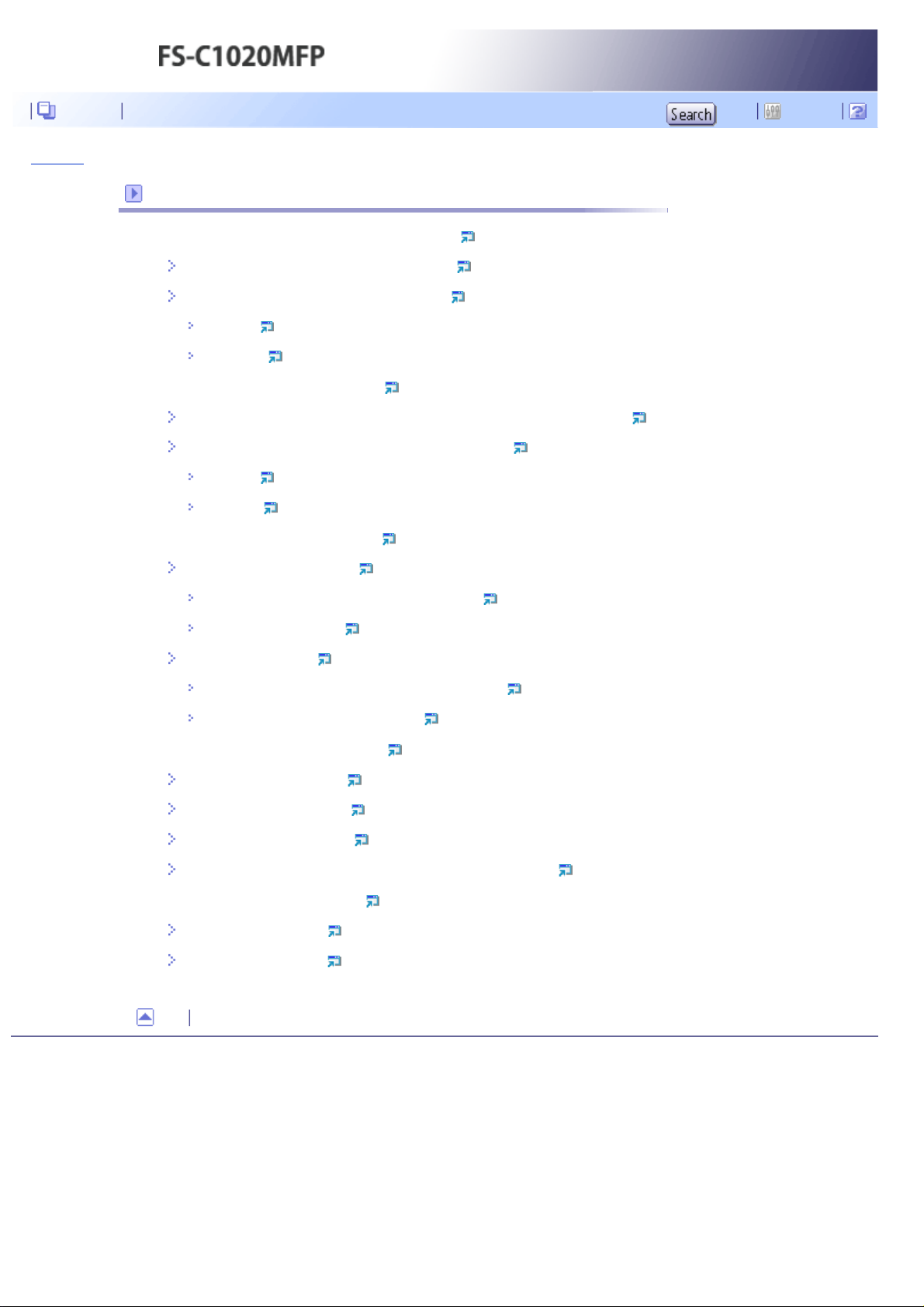
Contents Settings
Top Page > Using the Printer Function
Using the Printer Function
Configuring Option Settings for the Printer
Conditions for Bidirectional Communication
If Bidirectional Communication is Disabled
Windows
Mac OS X
Accessing the Printer Properties
Accessing the Printer Properties from the [Printers and Faxes] Window
Accessing the Printer Properties from an Application
Windows
Mac OS X
Basic Operation in Printer Mode
If a Paper Mismatch Occurs
Continuing printing using mismatched paper
Resetting the print job
Canceling a Print Job
Canceling a print job before printing has started
Canceling a print job while printing
Printing Confidential Documents
Storing a Locked Print file
Printing a Locked Print file
Deleting a Locked Print file
Checking which Locked Print File Jobs Have Been Canceled
Using Various Print Functions
Print Quality Functions
Print Output Functions
Top
Copyright © 2009
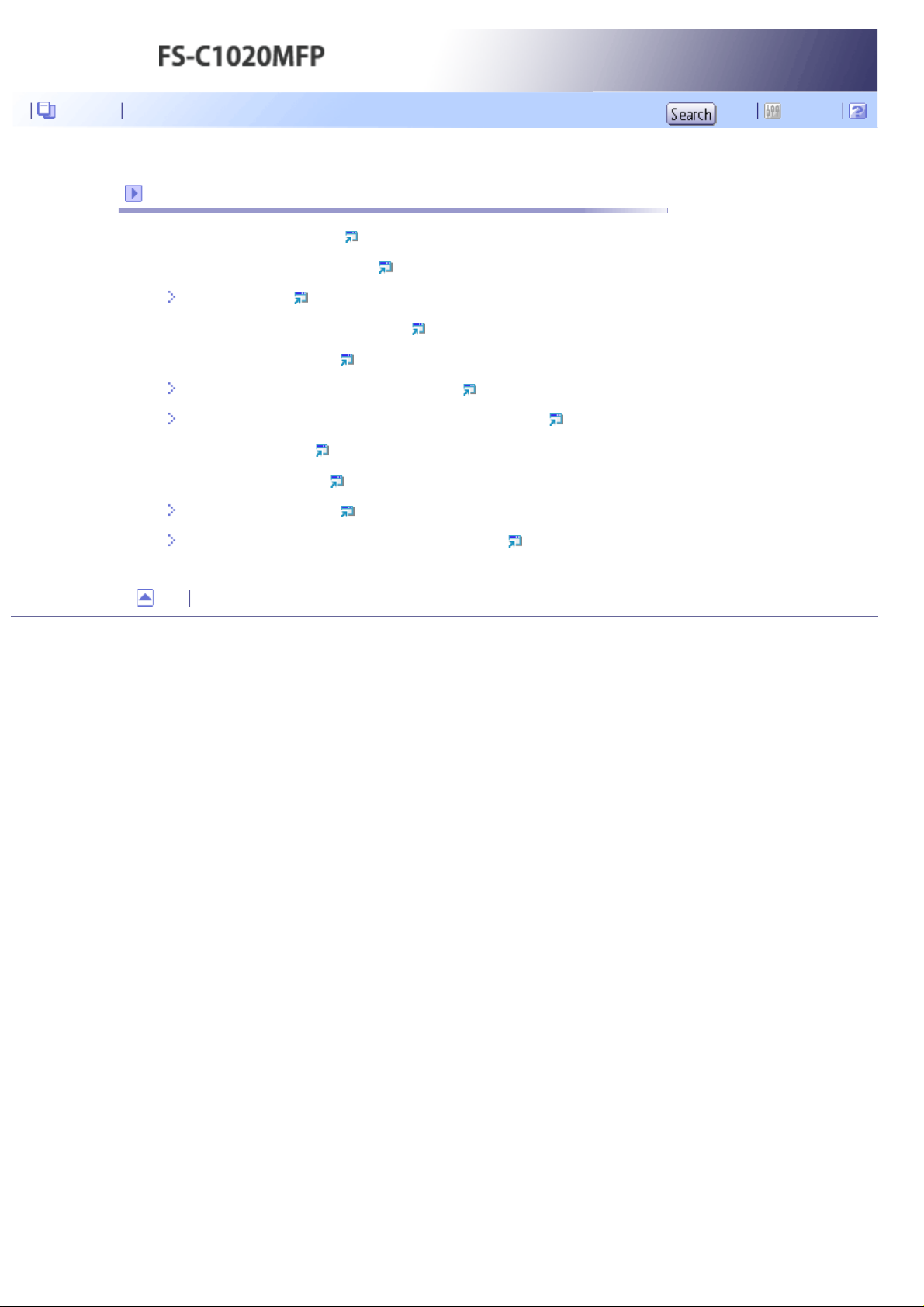
Contents Settings
Top Page > Using the Copier Function
Using the Copier Function
The Screen in Copier Mode
Basic Operation in Copier Mode
Canceling a Copy
Making Enlarged or Reduced Copies
Combining Multiple Pages
Copying Two or Four Pages onto One Sheet
Copying Both Sides of an ID Card onto One Side of Paper
Making 2-sided Copies
Specifying Scan Settings
Adjusting Image Density
Selecting the Document Type According to Original
Top
Copyright © 2009
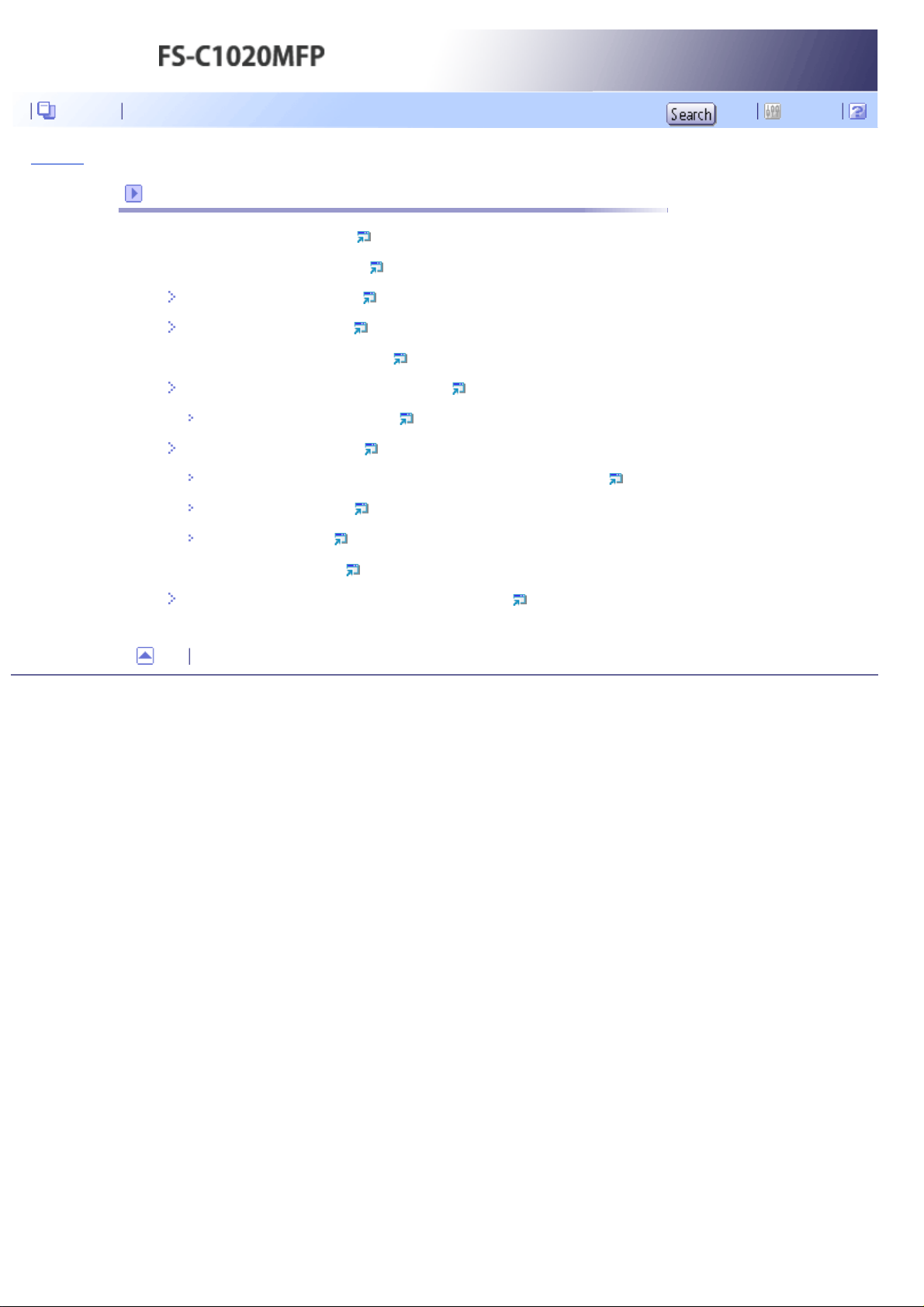
Contents Settings
Top Page > Using the Scanner Function
Using the Scanner Function
The Screen in Scanner Mode
Registering Scan Destinations
Modifying Scan Destinations
Deleting Scan Destinations
Scanning Using the Control Panel
Basic Operation for Sending Scanned Files
Specifying the scan destination
Specifying the Scan Settings
Specifying the scanning size according to the size of the original
Adjusting image density
Specifying resolution
Scanning from a Computer
Settings you can configure in the TWAIN dialog box
Top
Copyright © 2009
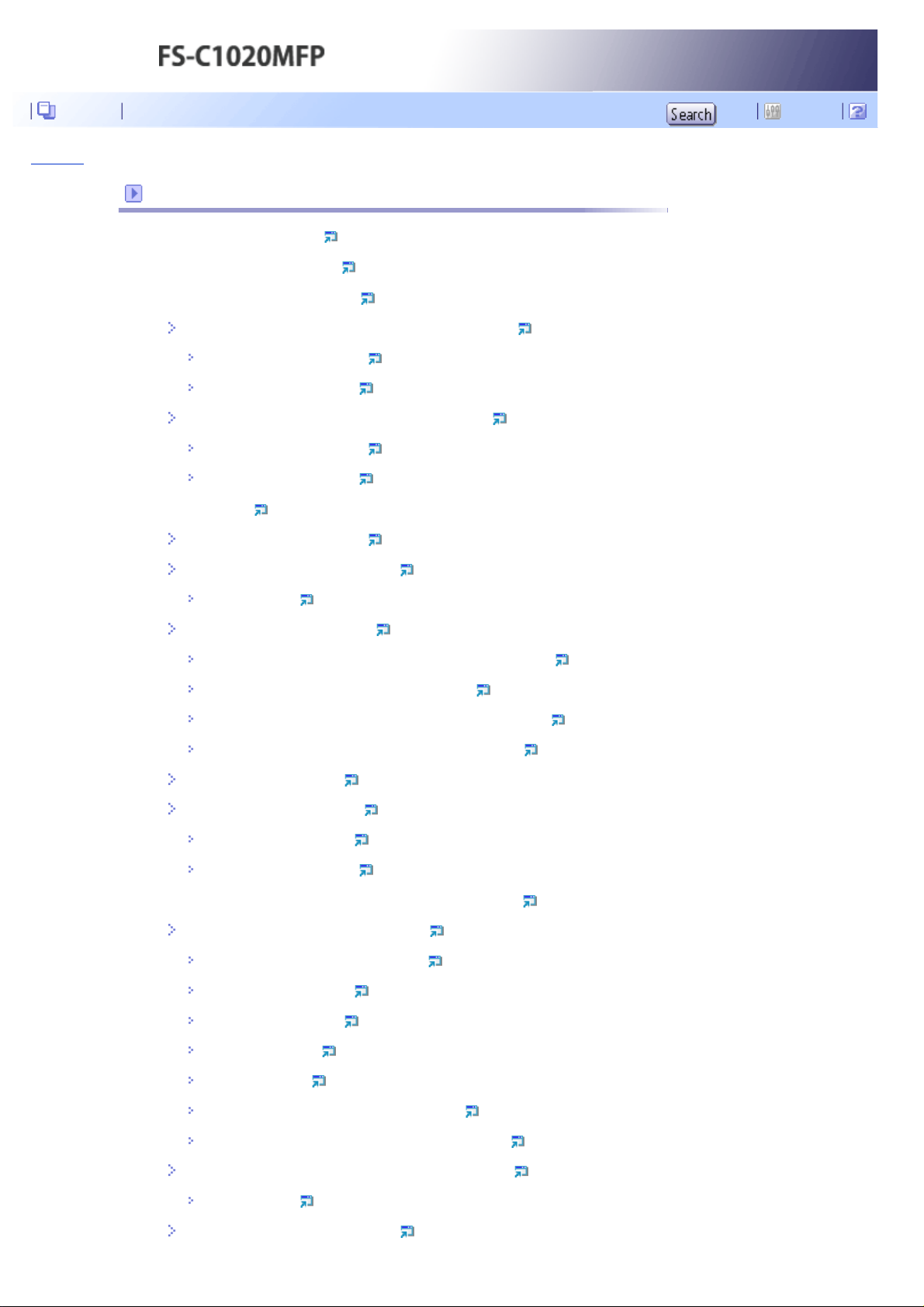
Contents Settings
Top Page > Using the Fax Function
Using the Fax Function
The Screen in Fax Mode
Setting the Date and Time
Registering Fax Destinations
Registering Fax Destinations Using the Control Panel
Modifying fax destinations
Deleting fax destinations
Registering Fax Destinations Using Web Browser
Modifying fax destinations
Deleting fax destinations
Sending a Fax
Selecting Transmission Mode
Basic Operation for Sending a Fax
Canceling a fax
Specifying the Fax Destination
Specifying the destination using the One Touch buttons
Specifying the destination using Speed Dial
Specifying the destination using the broadcast function
Specifying the destination using the redial function
Useful Sending Functions
Specifying the Scan Settings
Adjusting image density
Specifying the resolution
Using the Fax Function from a Computer (LAN-Fax)
Configuring the LAN-Fax Address Book
Opening the LAN-Fax Address Book
Registering destinations
Modifying destinations
Registering groups
Modifying groups
Deleting individual destinations or groups
Exporting/Importing LAN-Fax Address Book data
Basic Operation for Sending Faxes from a Computer
Canceling a fax
Configuring Transmission Settings
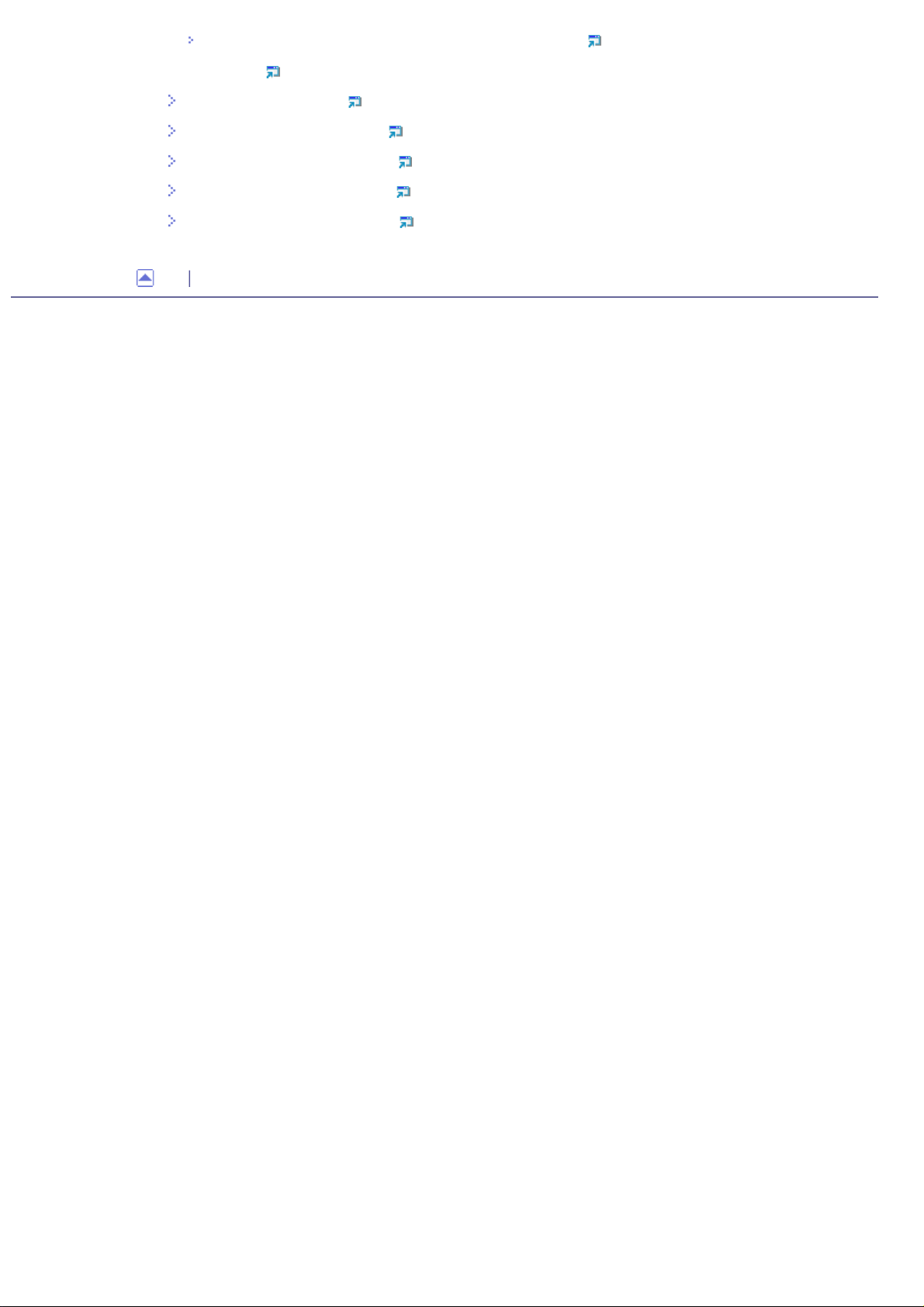
Settings you can configure in the LAN-Fax driver's properties
Receiving a Fax
Selecting Reception Mode
Receiving a Fax in Manual Mode
Receiving a Fax in Fax Only Mode
Receiving a Fax in FAX/TEL Mode
Receiving a Fax in FAX/TAD Mode
Top
Copyright © 2009
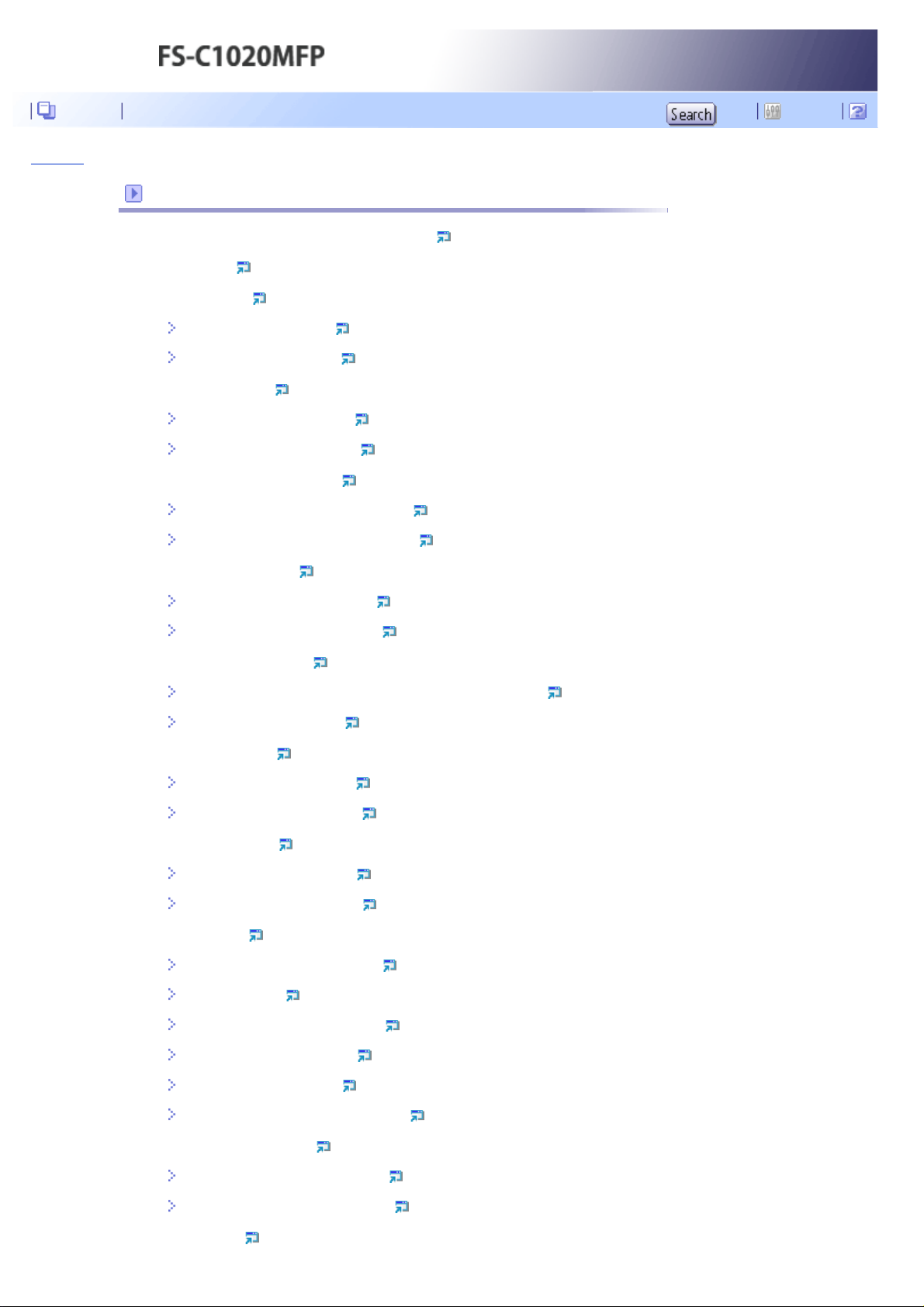
Contents Settings
Top Page > Configuring the Machine Using the Control Panel
Configuring the Machine Using the Control Panel
Basic Operation Using the Menu Screen
Menu Chart
Copy Settings
Changing Copy Settings
Copy Setting Parameters
Scanner Settings
Changing Scanner Settings
Scanner Setting Parameters
Fax Transmission Settings
Changing Fax Transmission Settings
Fax Transmission Setting Parameters
Fax System Settings
Changing Fax System Settings
Fax System Setting Parameters
Fax Directory Settings
Registering Fax Destinations in Fax Quick Dial/Speed Dial
Fax Directory Parameters
Machine Settings
Changing Machine Settings
Machine Setting Parameters
Network Settings
Changing Network Settings
Network Setting Parameters
Reports Print
Printing the Configuration Page
Types of Report
Reading the Configuration Page
Reading the Activity Report
Reading the Memory List
Reading the Scan Transmission Log
Administrator Settings
Changing Administrator Settings
Administrator Setting Parameters
PDL Settings

Changing PDL Settings
PDL Setting Parameters
Top
Copyright © 2009
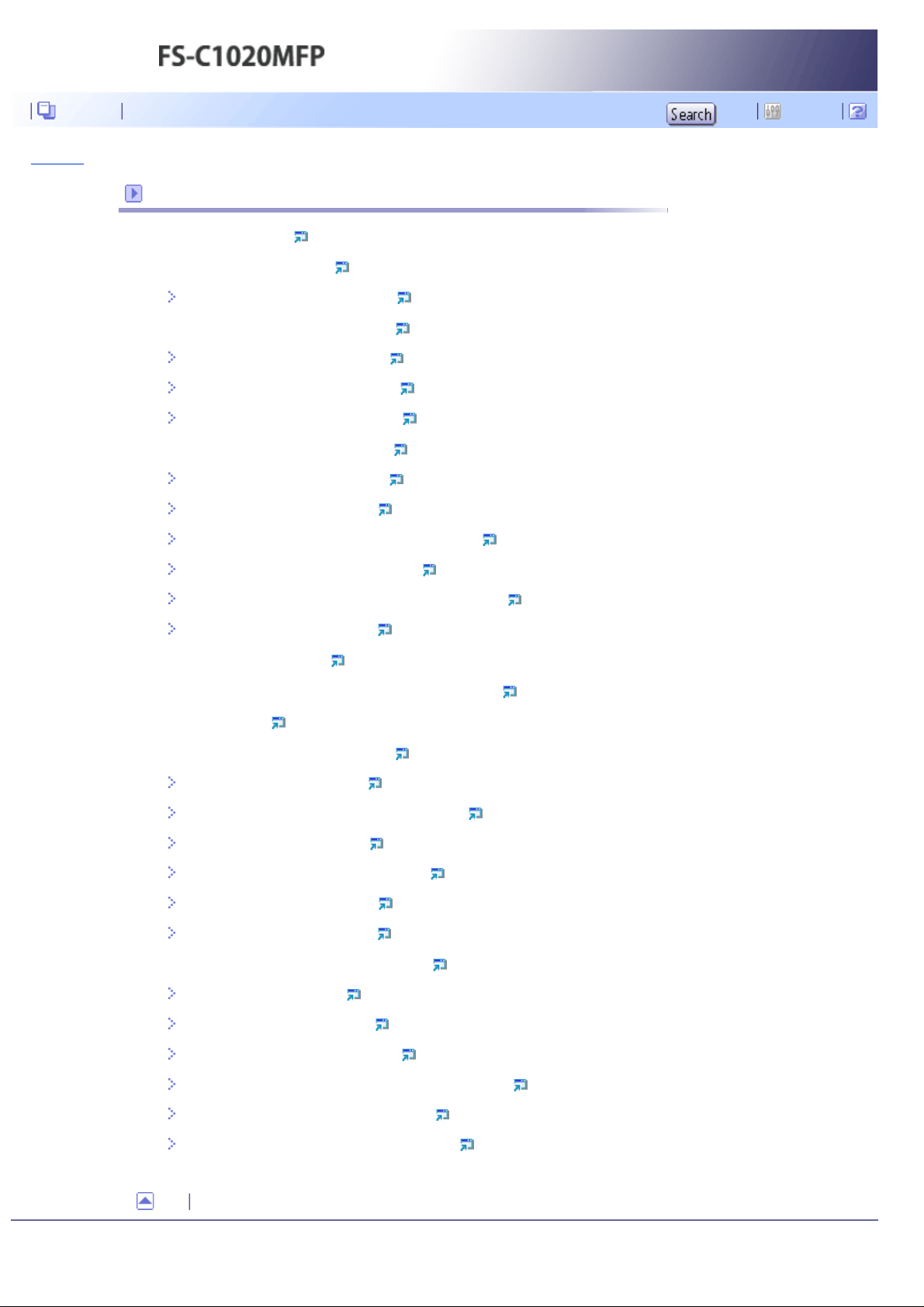
Contents Settings
Top Page > Configuring the Machine Using Web Browser
Configuring the Machine Using Web Browser
Using Web Browser
Displaying the Main Page
Changing the Interface Language
Checking the System Information
Checking the Status Information
Checking the Counter Information
Checking the Machine Information
Configuring the Machine Settings
Configuring the Speaker Volume
Configuring the Paper Settings
Specifying the Size of Paper for Printing Copies
Specifying the Tray for Printing Faxes
Specifying the Tray Priority for the Printer Function
Configuring Toner Saver Mode
Registering Destinations
Restricting Machine Functions According to User
Printing Reports
Configuring the Network Settings
Checking the Network Status
Configuring the Network Application Settings
Configuring the DNS Settings
Configuring the Alert Message Settings
Configuring the SNMP Settings
Configuring the SMTP Settings
Configuring the Administrator Settings
Configuring the Password
Restoring the Default Settings
Backing Up the Machine's Settings
Restoring the Machine's Settings from a Backup File
Configuring the Date and Time Settings
Configuring the Power Saver Mode Settings
Top
Copyright © 2009

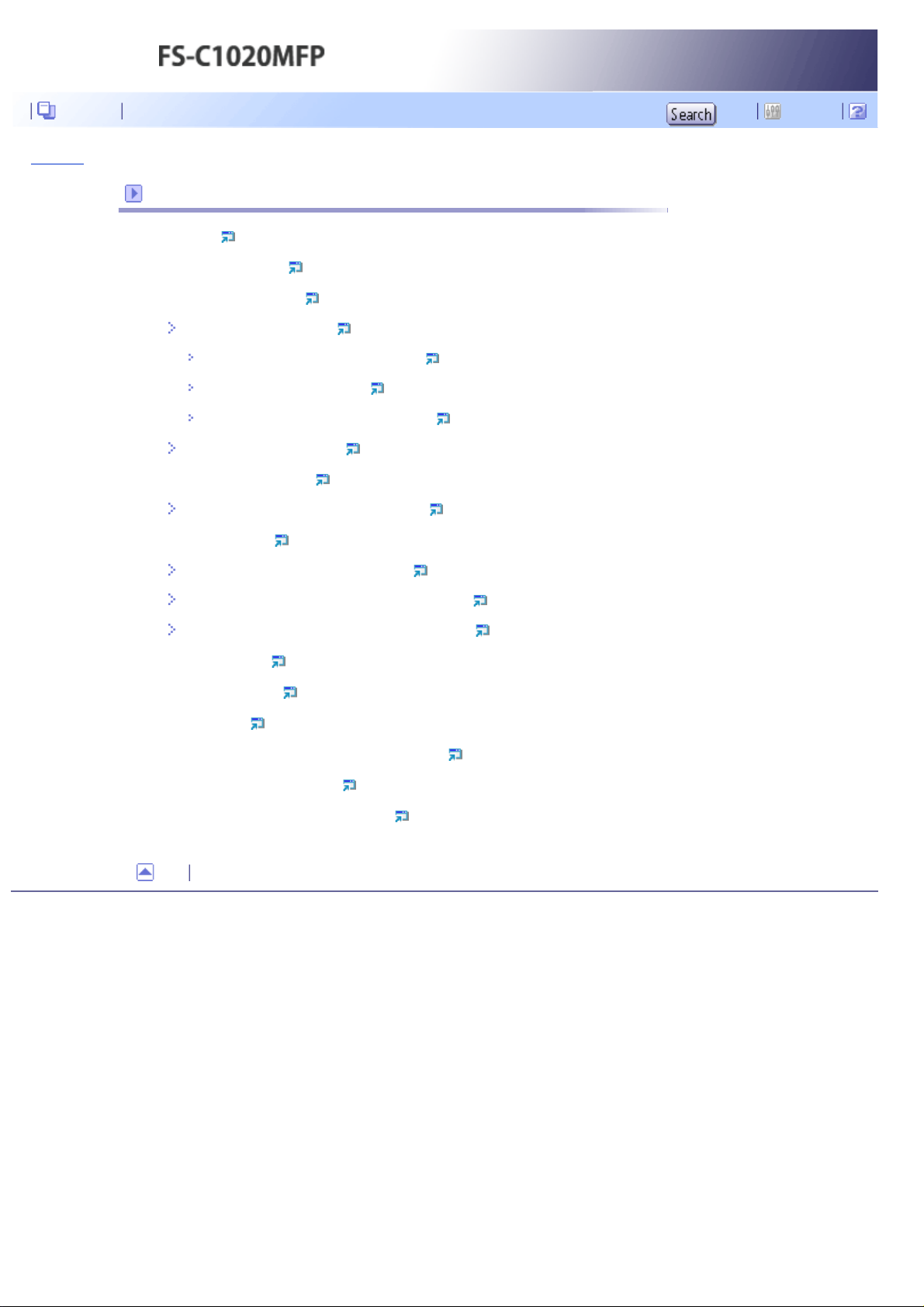
Contents Settings
Top Page > Troubleshooting
Troubleshooting
Overview
Common Problems
Paper Feed Problems
Removing Printing Jams
If paper jams inside the fusing unit
If paper jams inside a tray
If paper jams inside the transfer unit
Removing Scanning Jams
Print Quality Problems
Checking the Condition of the Machine
Printer Problems
Changing the Printer Driver Settings
Printed Colors Do Not Match Displayed Colors
Print Positions Do Not Match Display Positions
Copier Problems
Scanner Problems
Fax Problems
Error and Status Messages on the Screen
Replacing Print Cartridges
Replacing the Waste Toner Bottle
Top
Copyright © 2009
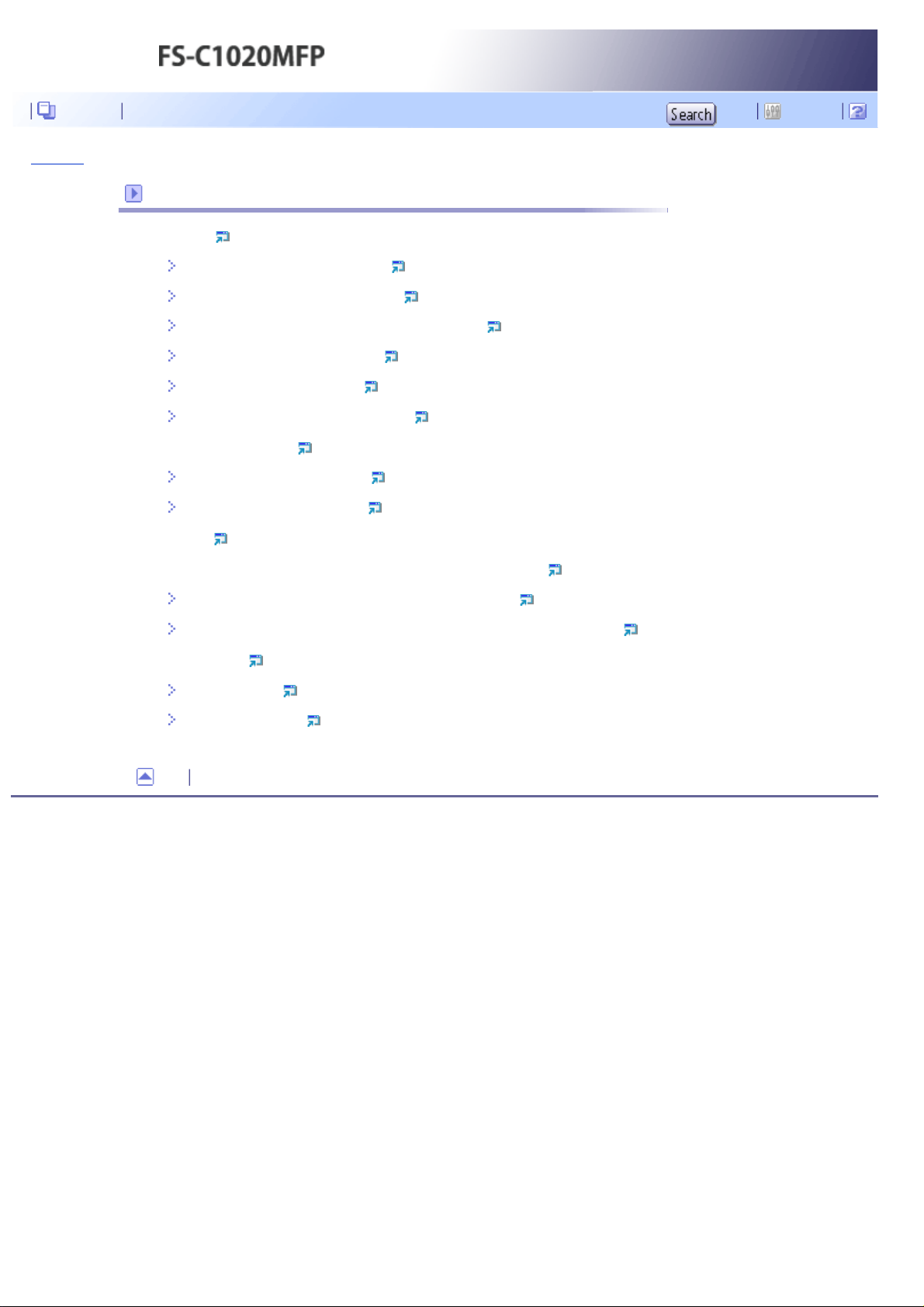
Contents Settings
Top Page > Maintenance
Maintenance
Cleaning
Cautions to Take When Cleaning
Cleaning the Toner Density Sensor
Cleaning the Friction Pad and Paper Feed Roller
Cleaning the Registration Roller
Cleaning the Exposure Glass
Cleaning the Auto Document Feeder
Moving the Machine
Moving over a Short Distance
Moving over a Long Distance
Disposal
If the Machine is Not Going to Be Used for a Long Time
Preparing the Machine for a Long Period of Inactivity
Using the Machine Again After It Has Been Inactive for a Long Period
Consumables
Print Cartridges
Waste Toner Bottle
Top
Copyright © 2009
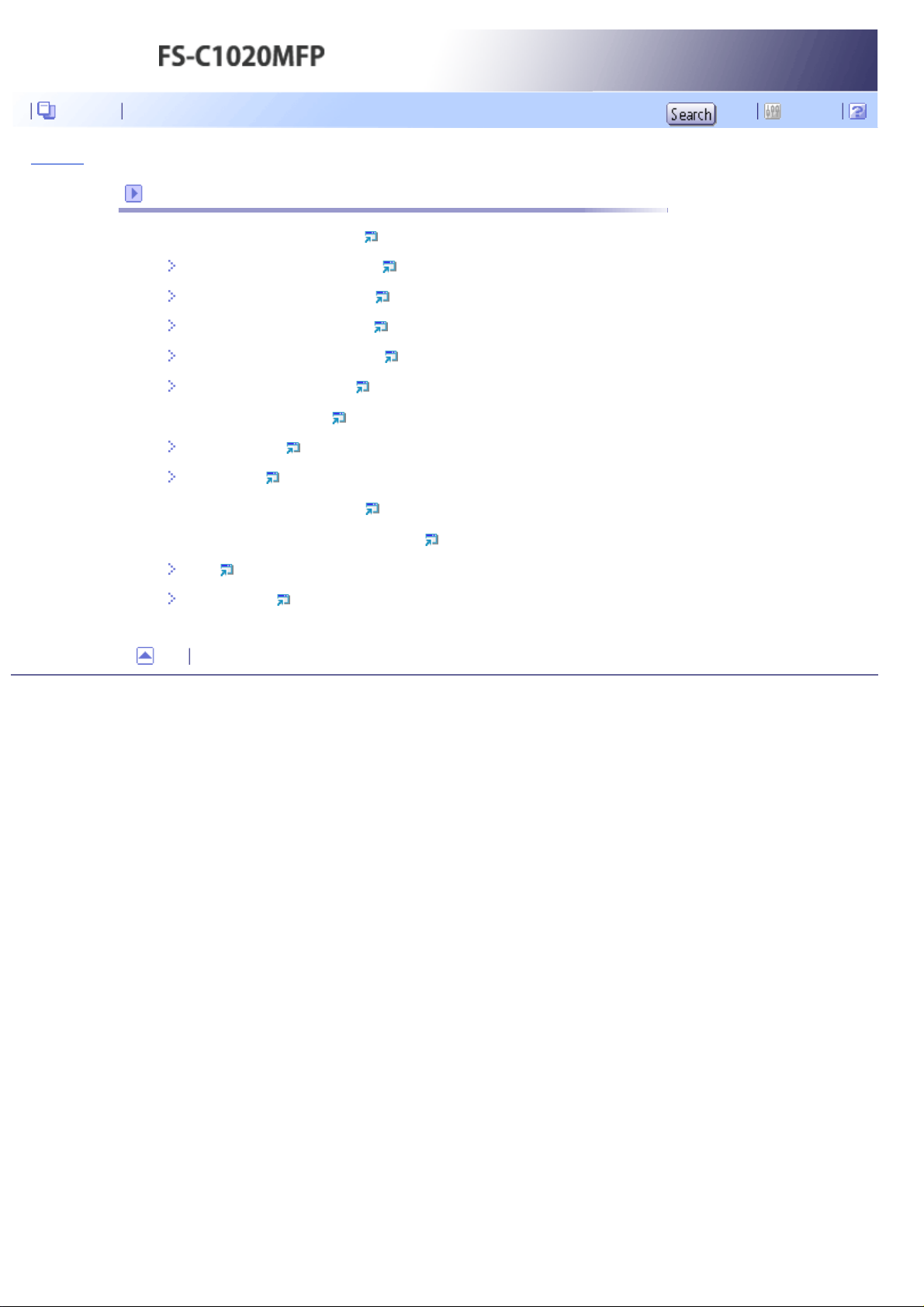
Contents Settings
Top Page > Appendix
Appendix
Specifications of the Machine
General Function Specifications
Printer Function Specifications
Copier Function Specifications
Scanner Function Specifications
Fax Function Specifications
Specifications of Options
Paper Feed Unit
Memory Unit
Electromagnetic Interference
Information about Installed Software
expat
JPEG LIBRARY
Top
Copyright © 2009
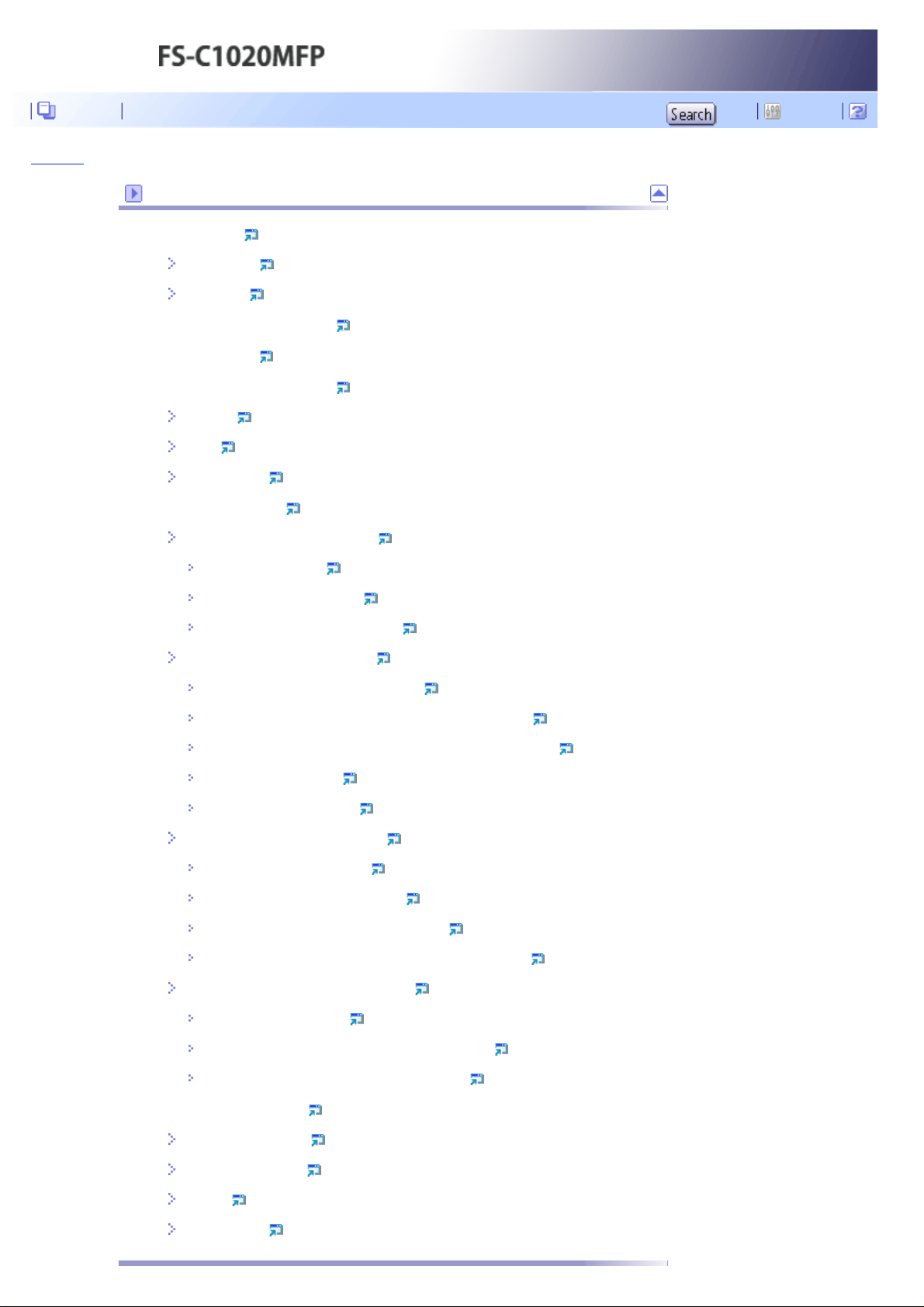
Contents Settings
Top Page > All Titles
Guide to the Machine
Introduction
Trademarks
Disclaimer
Manuals for This Machine
Machine Types
How to Read This Manual
Symbols
Notes
Web Browser
Feature Highlights
Using the Machine as a Printer
Connecting via USB
Connecting via a network
Printing confidential documents
Using the Machine as a Copier
Making enlarged or reduced copies
Copying multiple pages onto a single sheet of paper
Copying both sides of an ID card onto one side of paper
Making 2-sided copies
Sorting the output paper
Using the Machine as a Scanner
Scanning from a computer
Sending scanned files via e-mail
Sending scanned files to an FTP server
Sending scanned files to a computer's shared folder
Using the Machine as a Fax Machine
Using as a fax machine
Using the machine with an external telephone
Sending faxes from a computer (LAN-Fax)
Guide to Components
Exterior: Front View
Exterior: Rear View
Interior
Control Panel
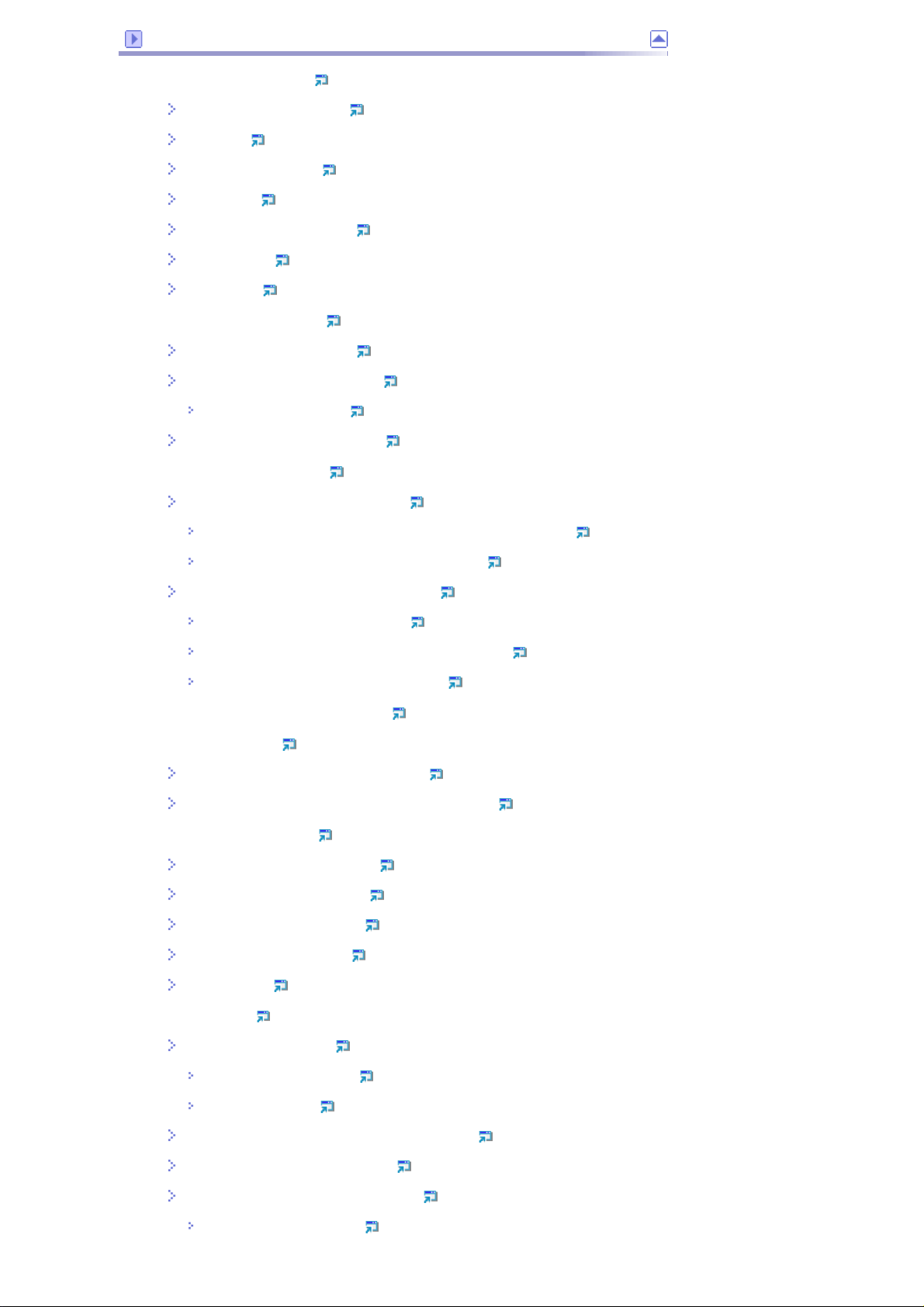
Getting Started
Installing the Machine
Where to Put the Machine
Unpacking
Turning the Power on
Initial Setup
Changing Operation Modes
Saving Energy
Multi-Access
Connecting the Machine
Connecting with USB Cable
Connecting with Network Cable
Reading the LED lamps
Connecting to a Telephone Line
Configuring the Machine
Configuring the IP Address Settings
Setting the machine to receive an IP address automatically
Assigning the machine's IP address manually
Configuring Telephone Network Settings
Selecting the telephone line type
Selecting the telephone network connection type
Setting the outside line access number
Sharing the Printer on a Network
Installing Options
Installing the Paper Feed Unit (Tray 2)
Installing the Memory Unit (DDR-SDRAM Module)
Paper and Other Media
Supported Paper for Each Tray
Specifications of Paper Types
Unsupported Types of Paper
Paper Storage Precautions
Printable Area
Loading Paper
Loading Paper in Tray 1
Loading Legal size paper
Loading envelopes
Loading Paper in the Optional Paper Feed Unit
Loading Paper in the Bypass Tray
Specifying Paper Type and Paper Size
Specifying the paper type
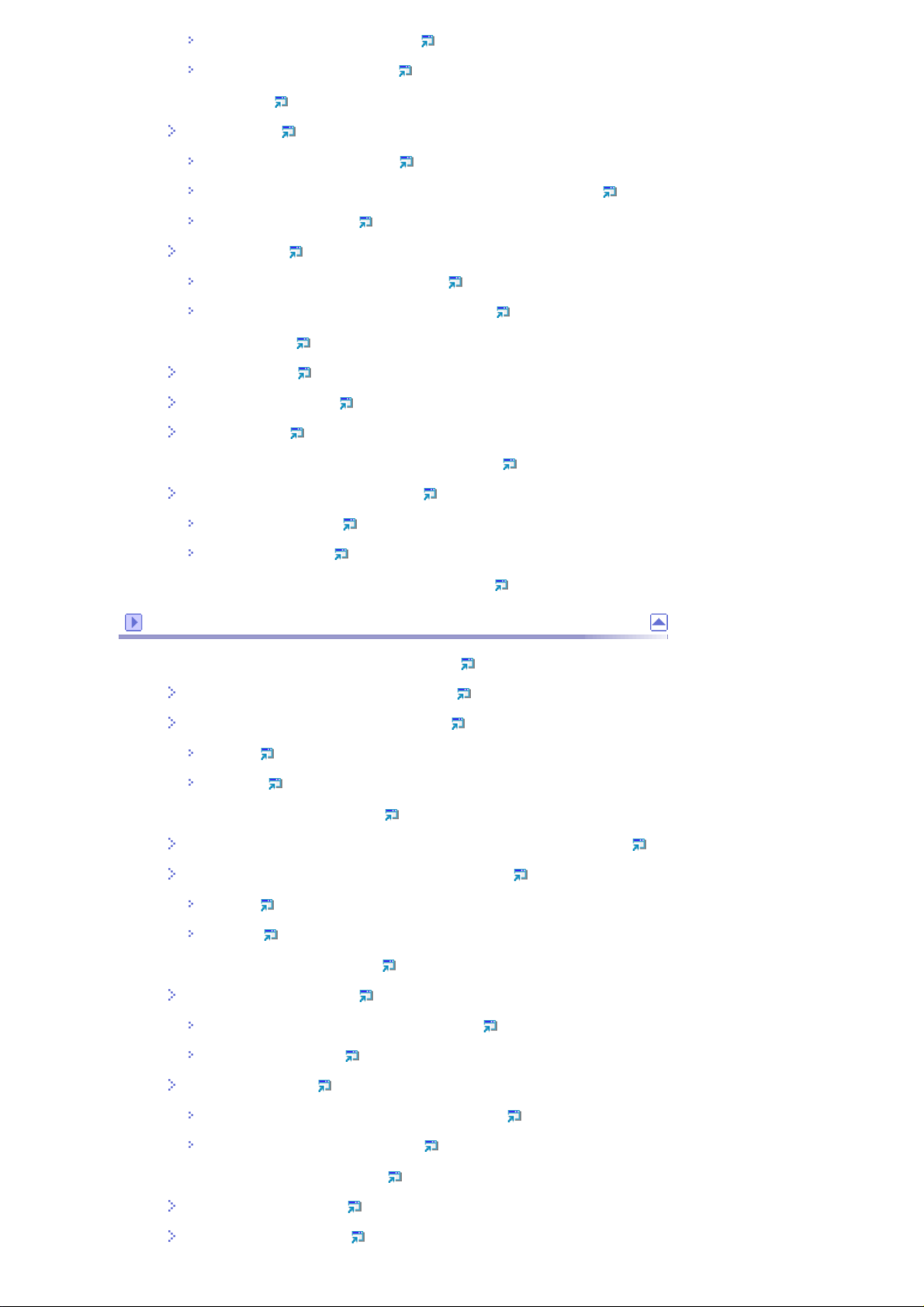
Specifying the standard paper size
Specifying a custom paper size
Placing Originals
About Originals
Recommended size of originals
Types of originals not supported by the Auto Document Feeder
Unscannable image area
Placing Originals
Placing originals on the exposure glass
Placing originals in the Auto Document Feeder
Entering Characters
Value Input Mode
Fax Number Input Mode
Text Input Mode
Restricting Machine Functions According to User
Enabling the User Restriction Settings
Modifying user entries
Deleting user entries
When a Message Requesting a User ID Appears
Using the Printer Function
Configuring Option Settings for the Printer
Conditions for Bidirectional Communication
If Bidirectional Communication is Disabled
Windows
Mac OS X
Accessing the Printer Properties
Accessing the Printer Properties from the [Printers and Faxes] Window
Accessing the Printer Properties from an Application
Windows
Mac OS X
Basic Operation in Printer Mode
If a Paper Mismatch Occurs
Continuing printing using mismatched paper
Resetting the print job
Canceling a Print Job
Canceling a print job before printing has started
Canceling a print job while printing
Printing Confidential Documents
Storing a Locked Print file
Printing a Locked Print file
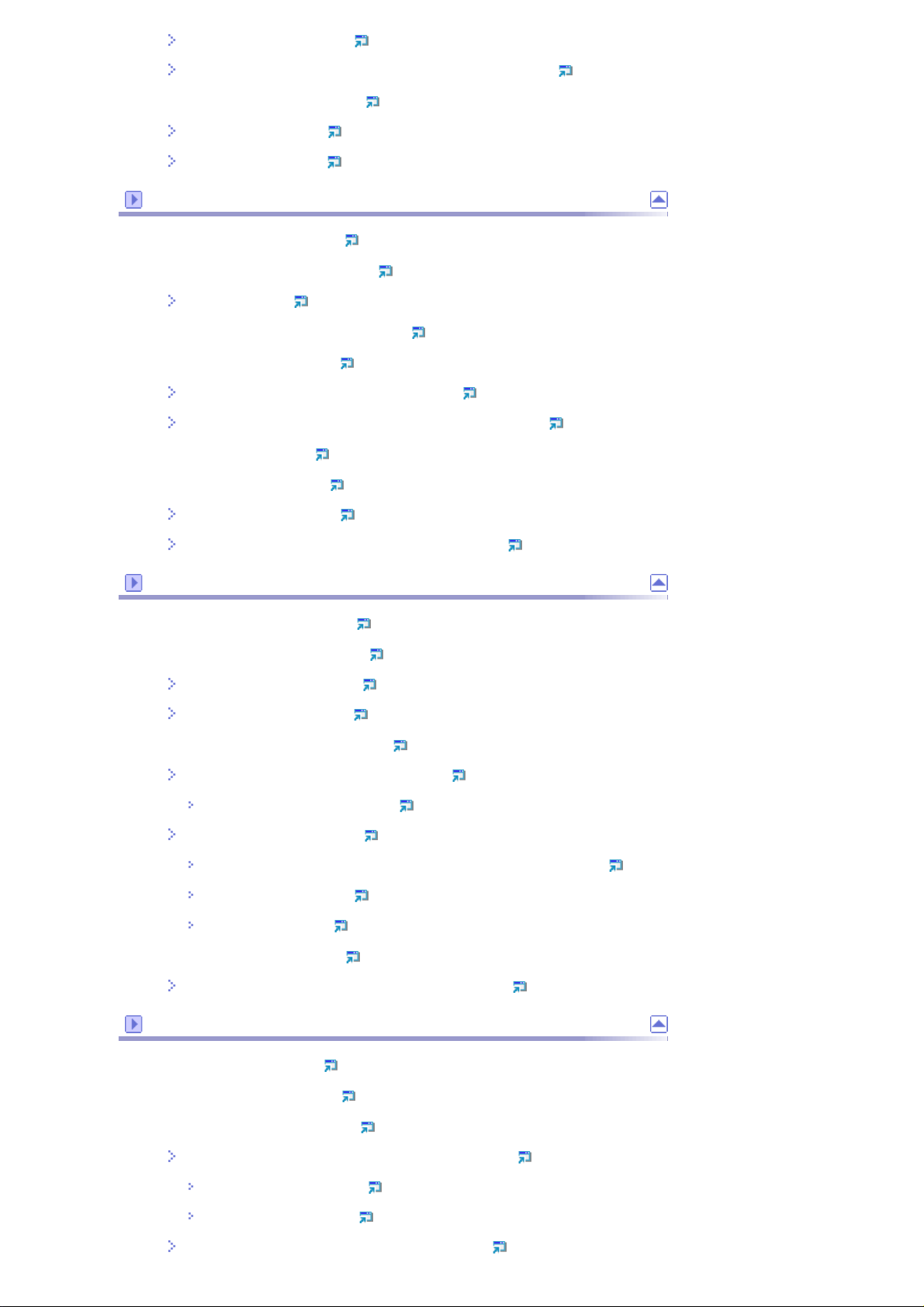
Deleting a Locked Print file
Checking which Locked Print File Jobs Have Been Canceled
Using Various Print Functions
Print Quality Functions
Print Output Functions
Using the Copier Function
The Screen in Copier Mode
Basic Operation in Copier Mode
Canceling a Copy
Making Enlarged or Reduced Copies
Combining Multiple Pages
Copying Two or Four Pages onto One Sheet
Copying Both Sides of an ID Card onto One Side of Paper
Making 2-sided Copies
Specifying Scan Settings
Adjusting Image Density
Selecting the Document Type According to Original
Using the Scanner Function
The Screen in Scanner Mode
Registering Scan Destinations
Modifying Scan Destinations
Deleting Scan Destinations
Scanning Using the Control Panel
Basic Operation for Sending Scanned Files
Specifying the scan destination
Specifying the Scan Settings
Specifying the scanning size according to the size of the original
Adjusting image density
Specifying resolution
Scanning from a Computer
Settings you can configure in the TWAIN dialog box
Using the Fax Function
The Screen in Fax Mode
Setting the Date and Time
Registering Fax Destinations
Registering Fax Destinations Using the Control Panel
Modifying fax destinations
Deleting fax destinations
Registering Fax Destinations Using Web Browser
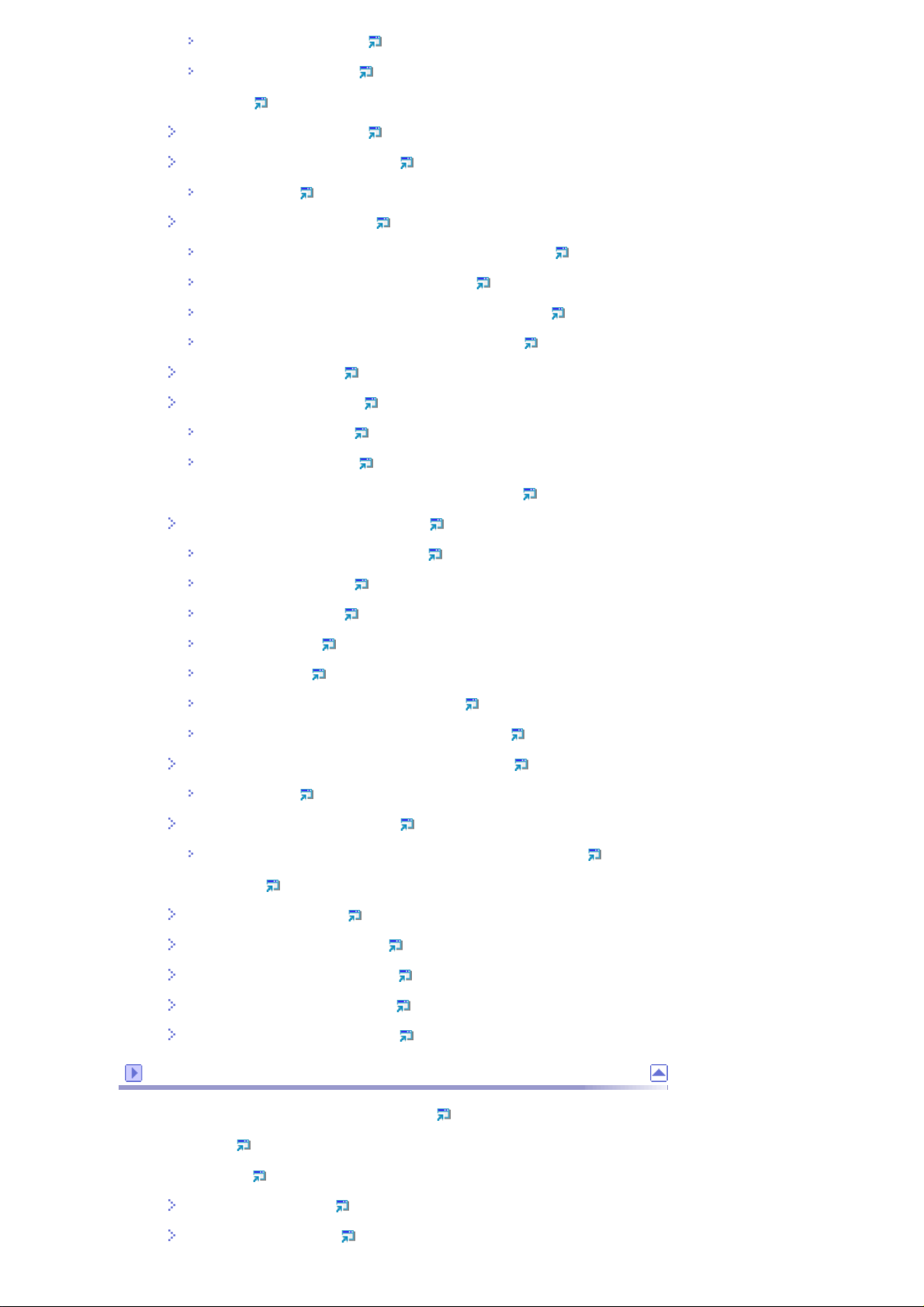
Modifying fax destinations
Deleting fax destinations
Sending a Fax
Selecting Transmission Mode
Basic Operation for Sending a Fax
Canceling a fax
Specifying the Fax Destination
Specifying the destination using the One Touch buttons
Specifying the destination using Speed Dial
Specifying the destination using the broadcast function
Specifying the destination using the redial function
Useful Sending Functions
Specifying the Scan Settings
Adjusting image density
Specifying the resolution
Using the Fax Function from a Computer (LAN-Fax)
Configuring the LAN-Fax Address Book
Opening the LAN-Fax Address Book
Registering destinations
Modifying destinations
Registering groups
Modifying groups
Deleting individual destinations or groups
Exporting/Importing LAN-Fax Address Book data
Basic Operation for Sending Faxes from a Computer
Canceling a fax
Configuring Transmission Settings
Settings you can configure in the LAN-Fax driver's properties
Receiving a Fax
Selecting Reception Mode
Receiving a Fax in Manual Mode
Receiving a Fax in Fax Only Mode
Receiving a Fax in FAX/TEL Mode
Receiving a Fax in FAX/TAD Mode
Configuring the Machine Using the Control Panel
Basic Operation Using the Menu Screen
Menu Chart
Copy Settings
Changing Copy Settings
Copy Setting Parameters

Scanner Settings
Changing Scanner Settings
Scanner Setting Parameters
Fax Transmission Settings
Changing Fax Transmission Settings
Fax Transmission Setting Parameters
Fax System Settings
Changing Fax System Settings
Fax System Setting Parameters
Fax Directory Settings
Registering Fax Destinations in Fax Quick Dial/Speed Dial
Fax Directory Parameters
Machine Settings
Changing Machine Settings
Machine Setting Parameters
Network Settings
Changing Network Settings
Network Setting Parameters
Reports Print
Printing the Configuration Page
Types of Report
Reading the Configuration Page
Reading the Activity Report
Reading the Memory List
Reading the Scan Transmission Log
Administrator Settings
Changing Administrator Settings
Administrator Setting Parameters
PDL Settings
Changing PDL Settings
PDL Setting Parameters
Configuring the Machine Using Web Browser
Using Web Browser
Displaying the Main Page
Changing the Interface Language
Checking the System Information
Checking the Status Information
Checking the Counter Information
Checking the Machine Information
Configuring the Machine Settings
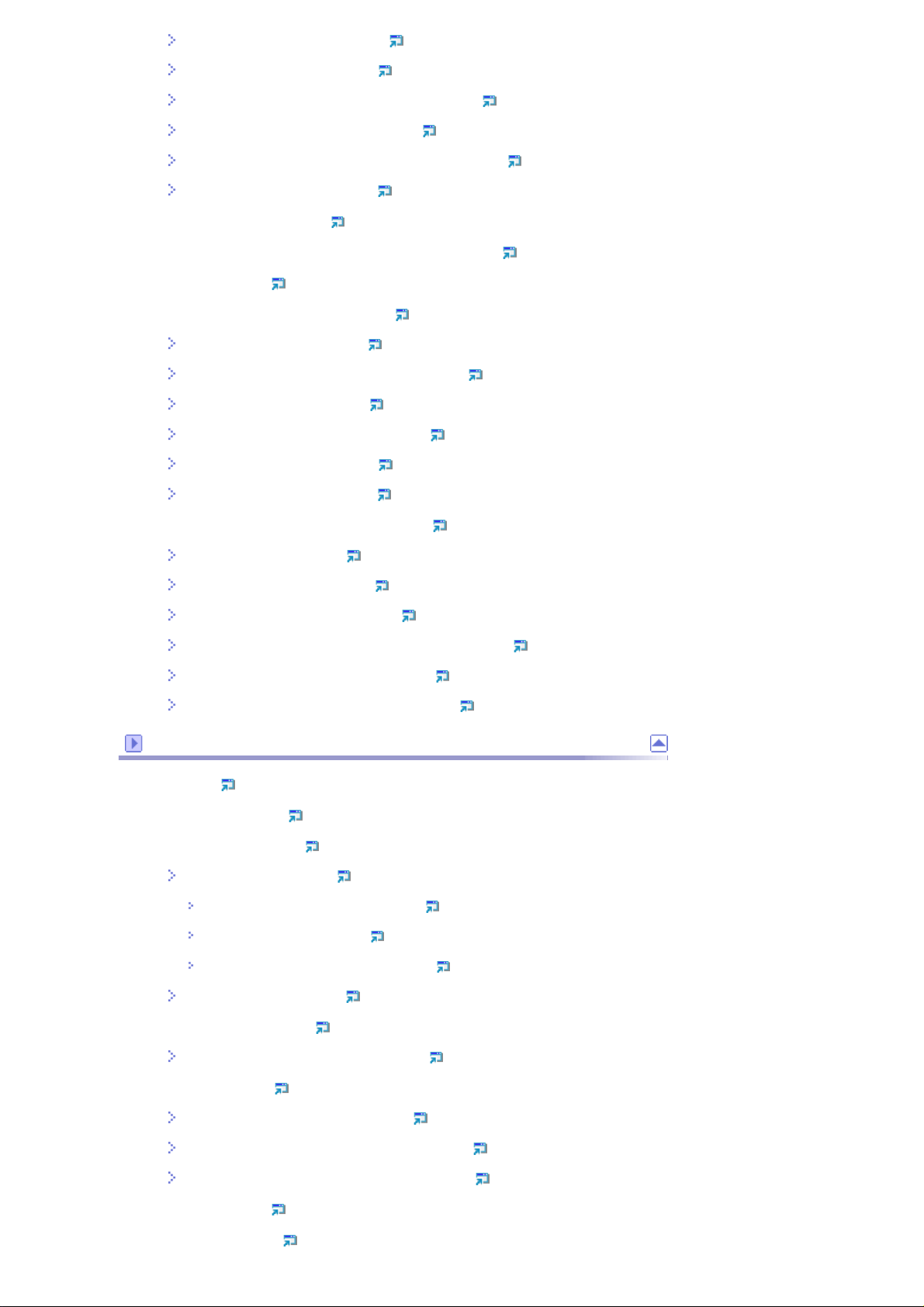
Configuring the Speaker Volume
Configuring the Paper Settings
Specifying the Size of Paper for Printing Copies
Specifying the Tray for Printing Faxes
Specifying the Tray Priority for the Printer Function
Configuring Toner Saver Mode
Registering Destinations
Restricting Machine Functions According to User
Printing Reports
Configuring the Network Settings
Checking the Network Status
Configuring the Network Application Settings
Configuring the DNS Settings
Configuring the Alert Message Settings
Configuring the SNMP Settings
Configuring the SMTP Settings
Configuring the Administrator Settings
Configuring the Password
Restoring the Default Settings
Backing Up the Machine's Settings
Restoring the Machine's Settings from a Backup File
Configuring the Date and Time Settings
Configuring the Power Saver Mode Settings
Troubleshooting
Overview
Common Problems
Paper Feed Problems
Removing Printing Jams
If paper jams inside the fusing unit
If paper jams inside a tray
If paper jams inside the transfer unit
Removing Scanning Jams
Print Quality Problems
Checking the Condition of the Machine
Printer Problems
Changing the Printer Driver Settings
Printed Colors Do Not Match Displayed Colors
Print Positions Do Not Match Display Positions
Copier Problems
Scanner Problems
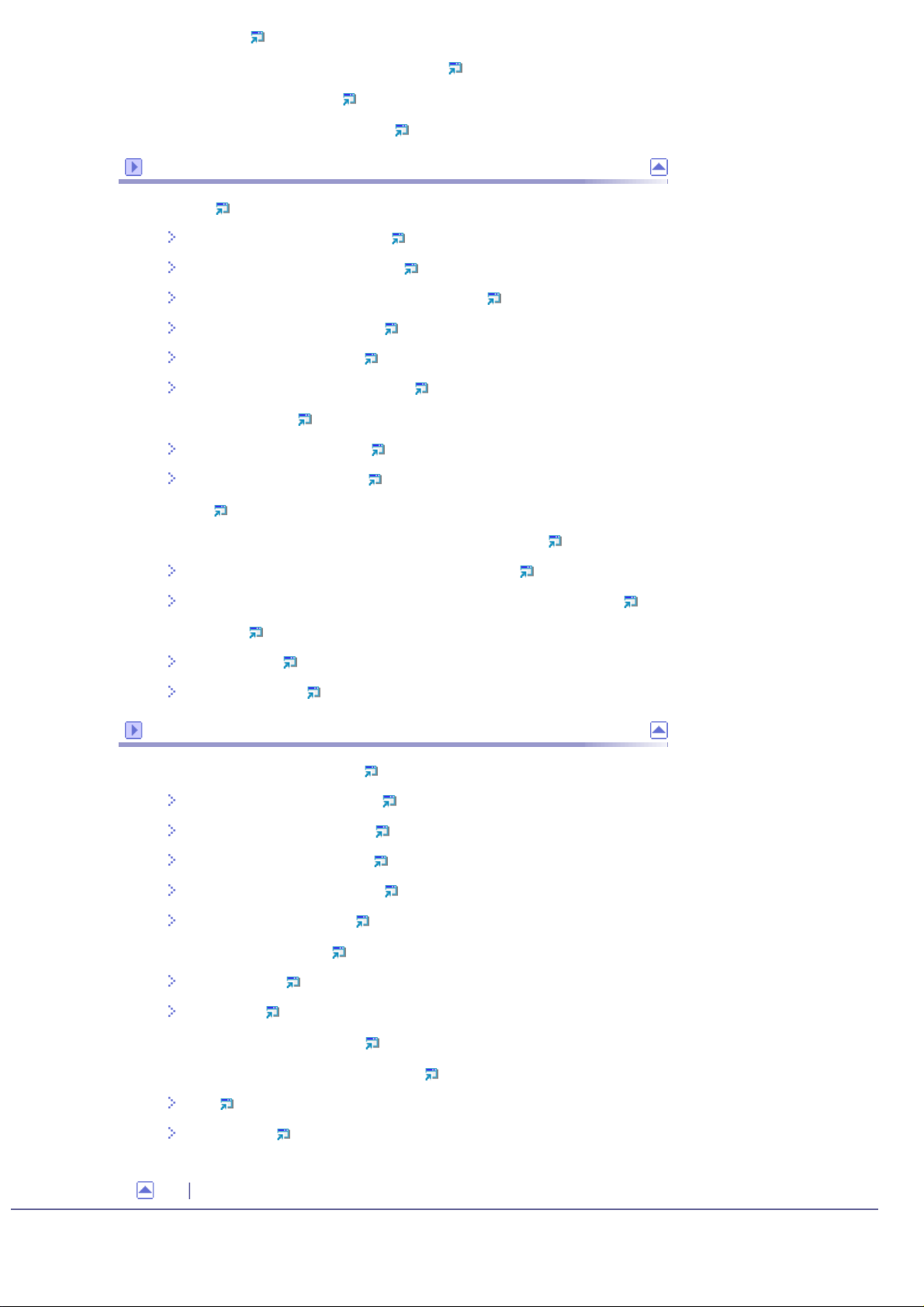
Fax Problems
Error and Status Messages on the Screen
Replacing Print Cartridges
Replacing the Waste Toner Bottle
Maintenance
Cleaning
Cautions to Take When Cleaning
Cleaning the Toner Density Sensor
Cleaning the Friction Pad and Paper Feed Roller
Cleaning the Registration Roller
Cleaning the Exposure Glass
Cleaning the Auto Document Feeder
Moving the Machine
Moving over a Short Distance
Moving over a Long Distance
Disposal
If the Machine is Not Going to Be Used for a Long Time
Preparing the Machine for a Long Period of Inactivity
Using the Machine Again After It Has Been Inactive for a Long Period
Consumables
Print Cartridges
Waste Toner Bottle
Appendix
Specifications of the Machine
General Function Specifications
Printer Function Specifications
Copier Function Specifications
Scanner Function Specifications
Fax Function Specifications
Specifications of Options
Paper Feed Unit
Memory Unit
Electromagnetic Interference
Information about Installed Software
expat
JPEG LIBRARY
Top
Copyright © 2009
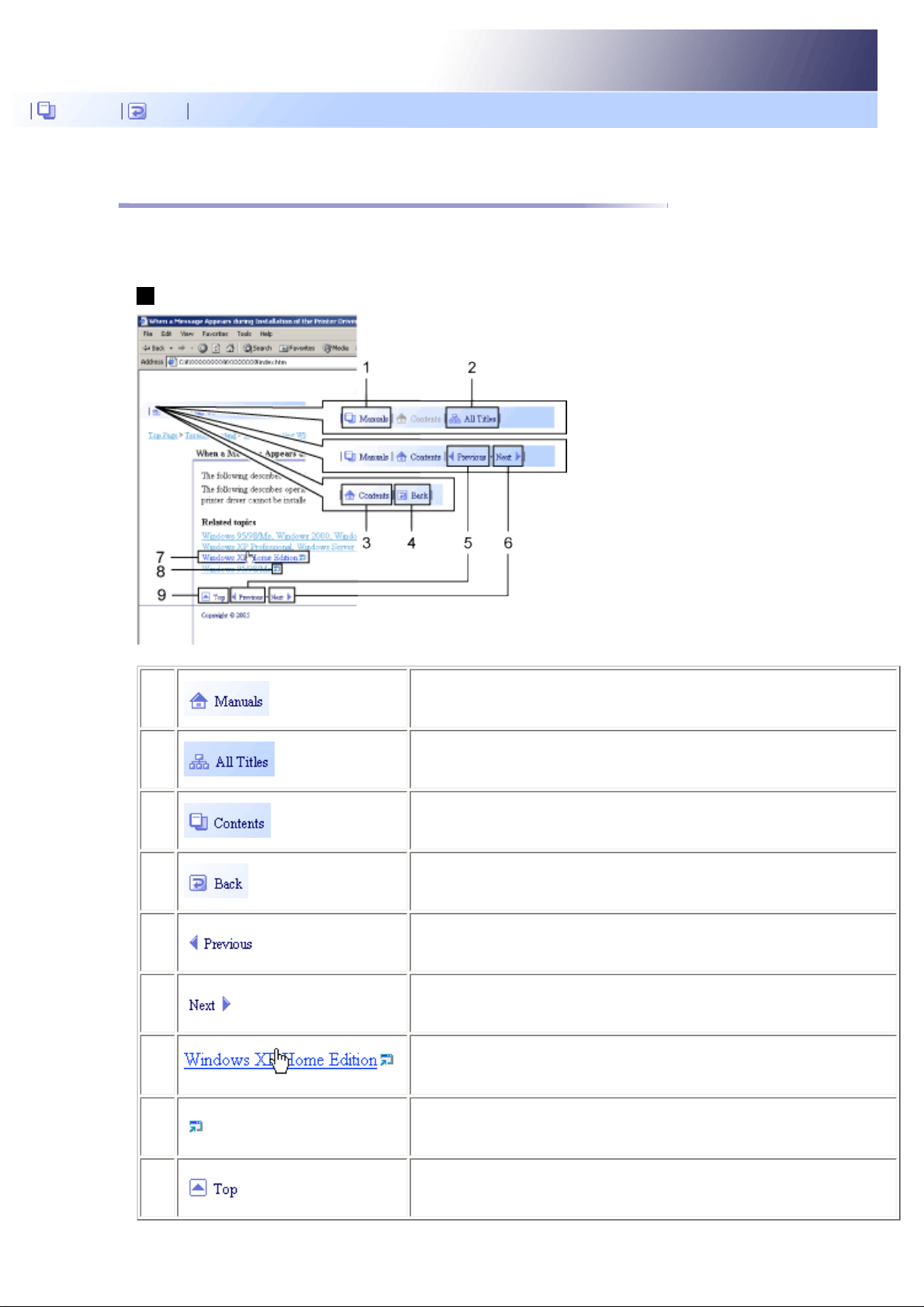
Contents Back
Using the HTML Manuals
This page explains how to use the HTML manuals.
# Sample screenshots are used.
Screen Navigation
1
2
3
4
5
6
7
Click this to display the Top Page.
Displays a list including the manual’s all titles.
Displays the manual’s contents.
Returns you to the preceding page.
Takes you to the previous page (according to title order).
Takes you to the next page (according to title order).
Takes you to the corresponding HTML page. (Underlines indicate
hyperlinks.)
8
9
# If the page contains references, they appear at the bottom of the page.
Opens the corresponding page in a new window.
Takes you to the top of the current page.
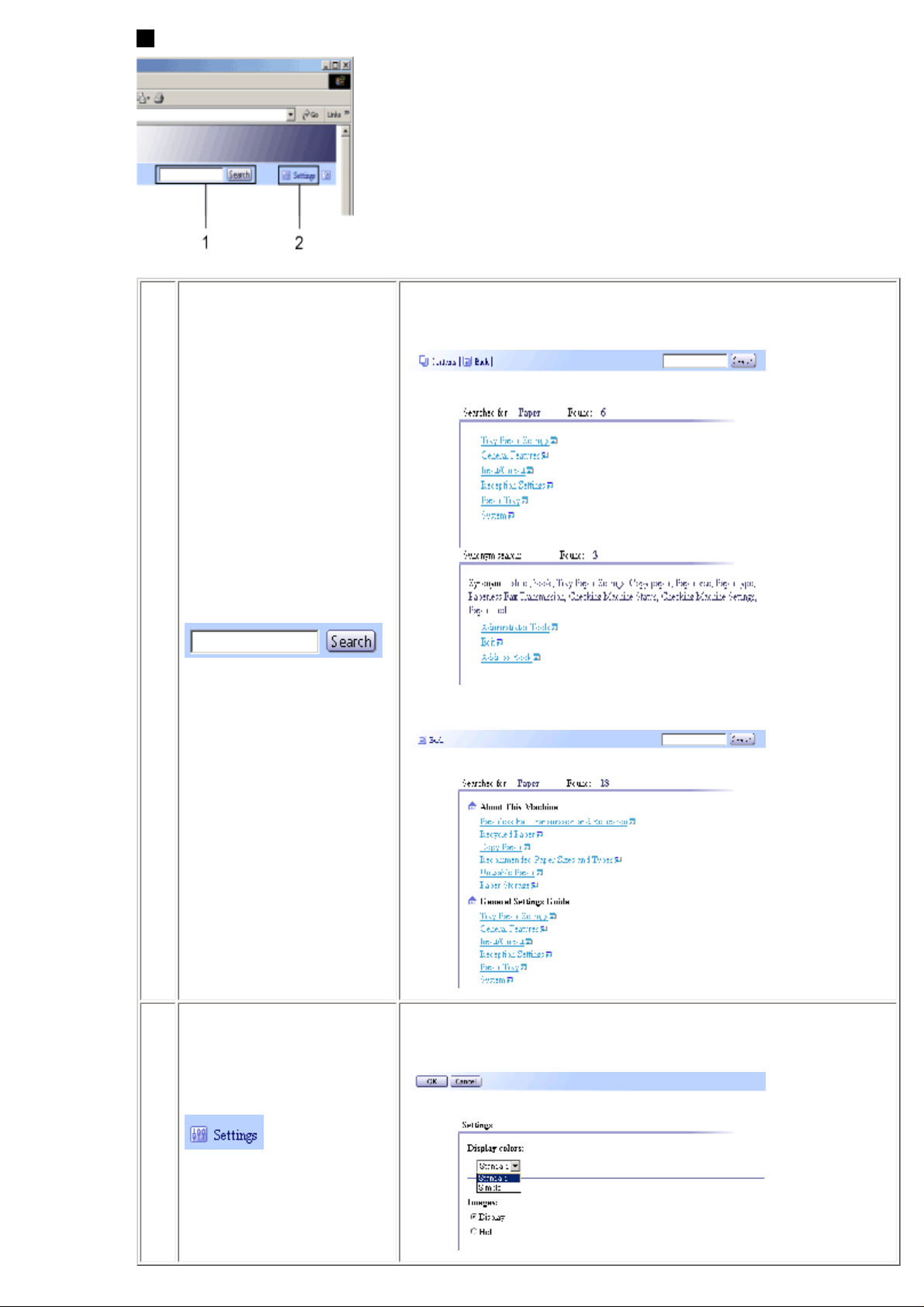
Useful Functions
Use keywords to search for items you want to query. Combined searching
via multiple keywords is not possible.
Search results including a keyword’s synonyms are also displayed.
1
When searching in the Top Page, search results from all manuals are
displayed.
You can change the colour of the display screen and hide procedure
illustrations.
Click [OK]to apply changes.
2
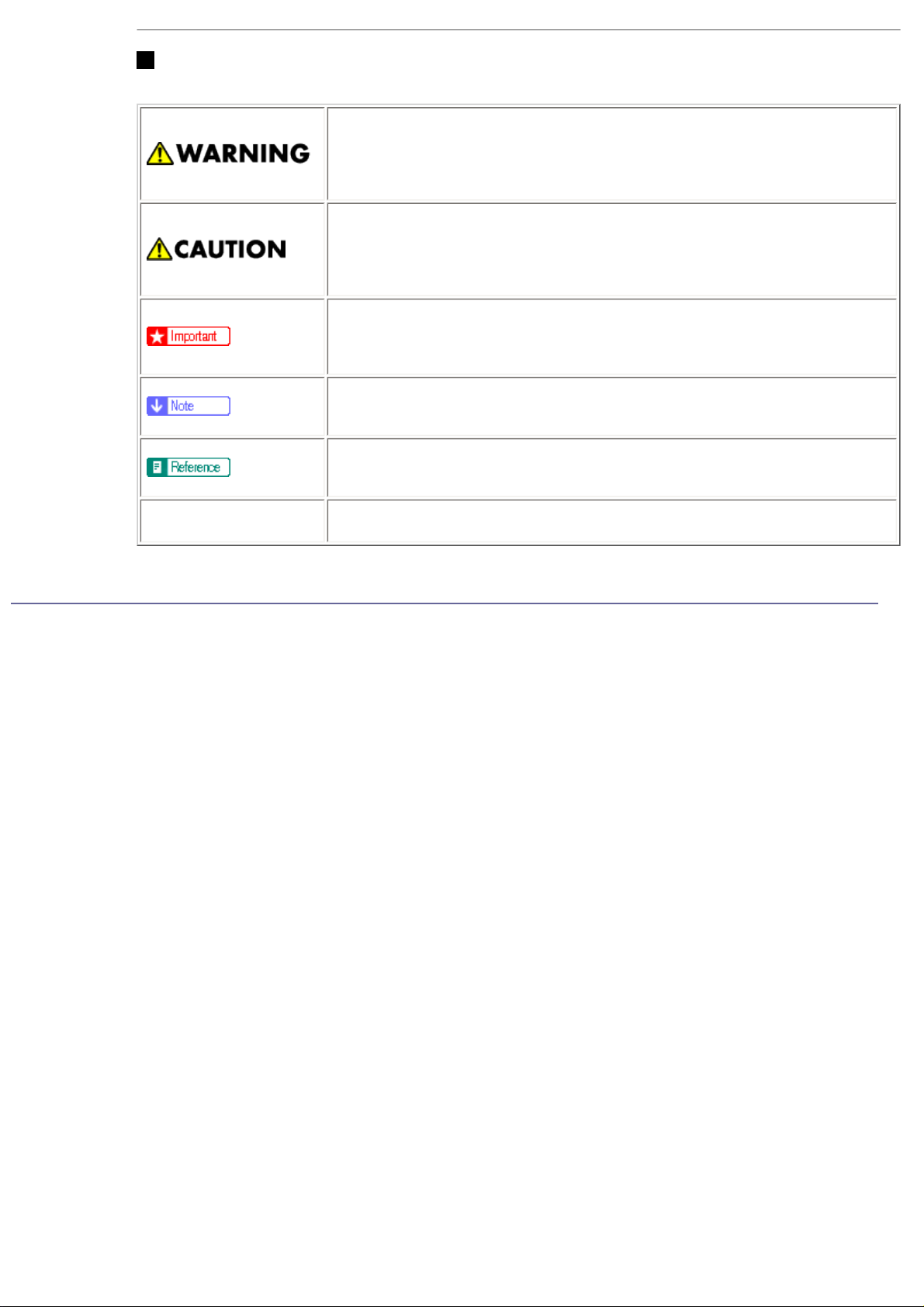
Symbols
This manual uses the following symbols:
Indicates important safety notes.
Ignoring these notes could result in serious injury or death. Be sure to read these
notes.
They can be found in the "Safety Information".
Indicates important safety notes.
Ignoring these notes could result in moderate or minor injury, or damage to the
machine or to property. Be sure to read these notes.
They can be found in the "Safety Information".
Indicates points to pay attention to when using the machine, and explanations of likely
causes of paper misfeeds, damage to originals, or loss of data. Be sure to read these
explanations.
Indicates supplementary explanations of the machine's functions, and instructions on
resolving user errors.
This symbol is located at the end of sections.
It indicates where you can find further relevant information.
[ ]
Copyright © 2009
Indicates the names of keys and buttons.
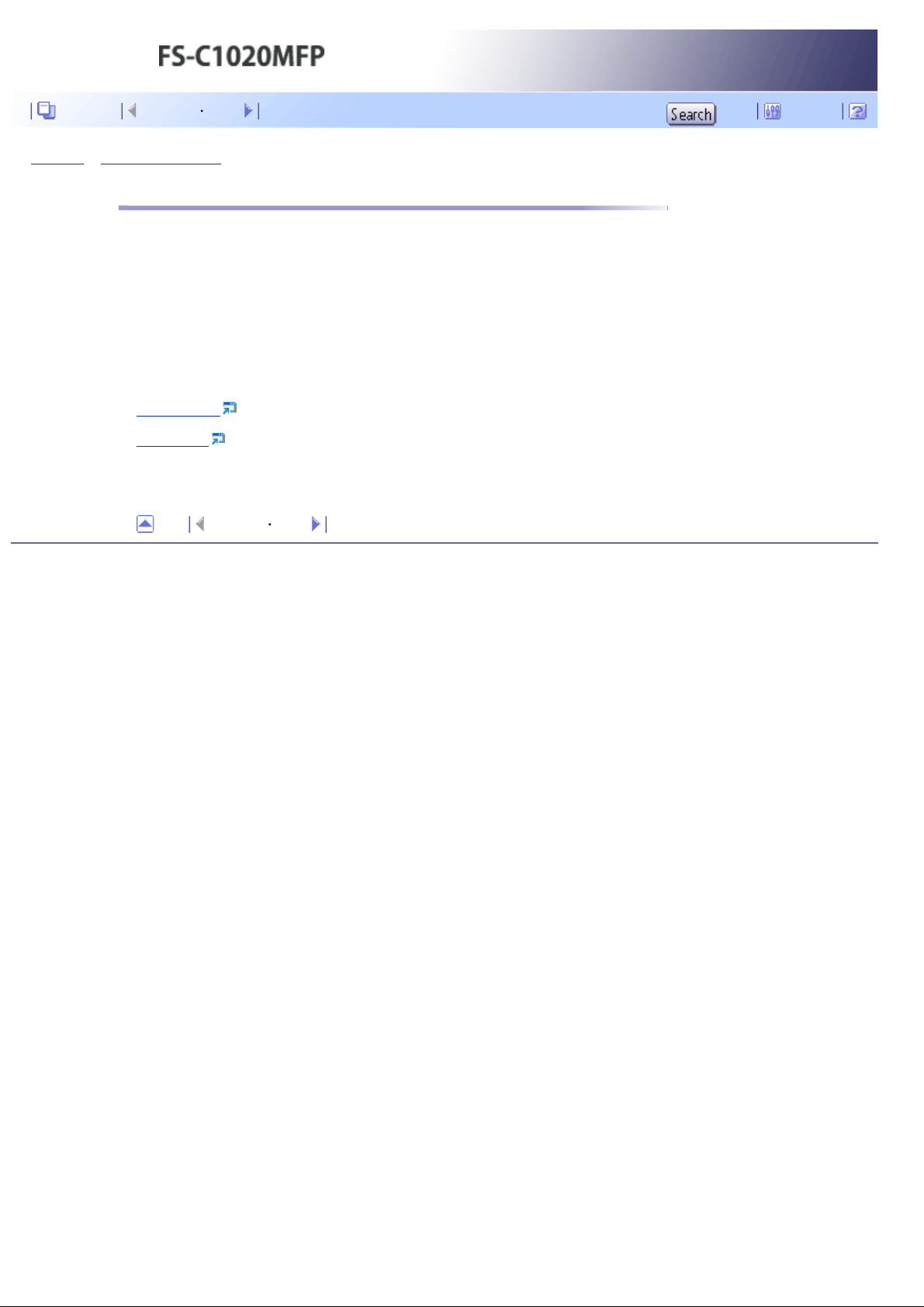
Contents Previous Next Settings
Top Page > Guide to the Machine > Introduction
Introduction
Thank you very much for choosing this product.
This manual describes detailed instructions on the operation and notes about the use of this machine. To
get maximum versatility from this machine, all operators are requested to read this manual carefully and
follow the instructions. Please keep this manual in a handy place near the machine. Read this manual
carefully before you use this machine and keep it handy for future reference. For safe and correct use, be
sure to read the “Safety Information” before using the machine.
Related topics
Trademarks
Disclaimer
Top Previous Next
Copyright © 2009
