Kyocera FS-3040, FS-3140MFP Service Bulletin 2LW 006
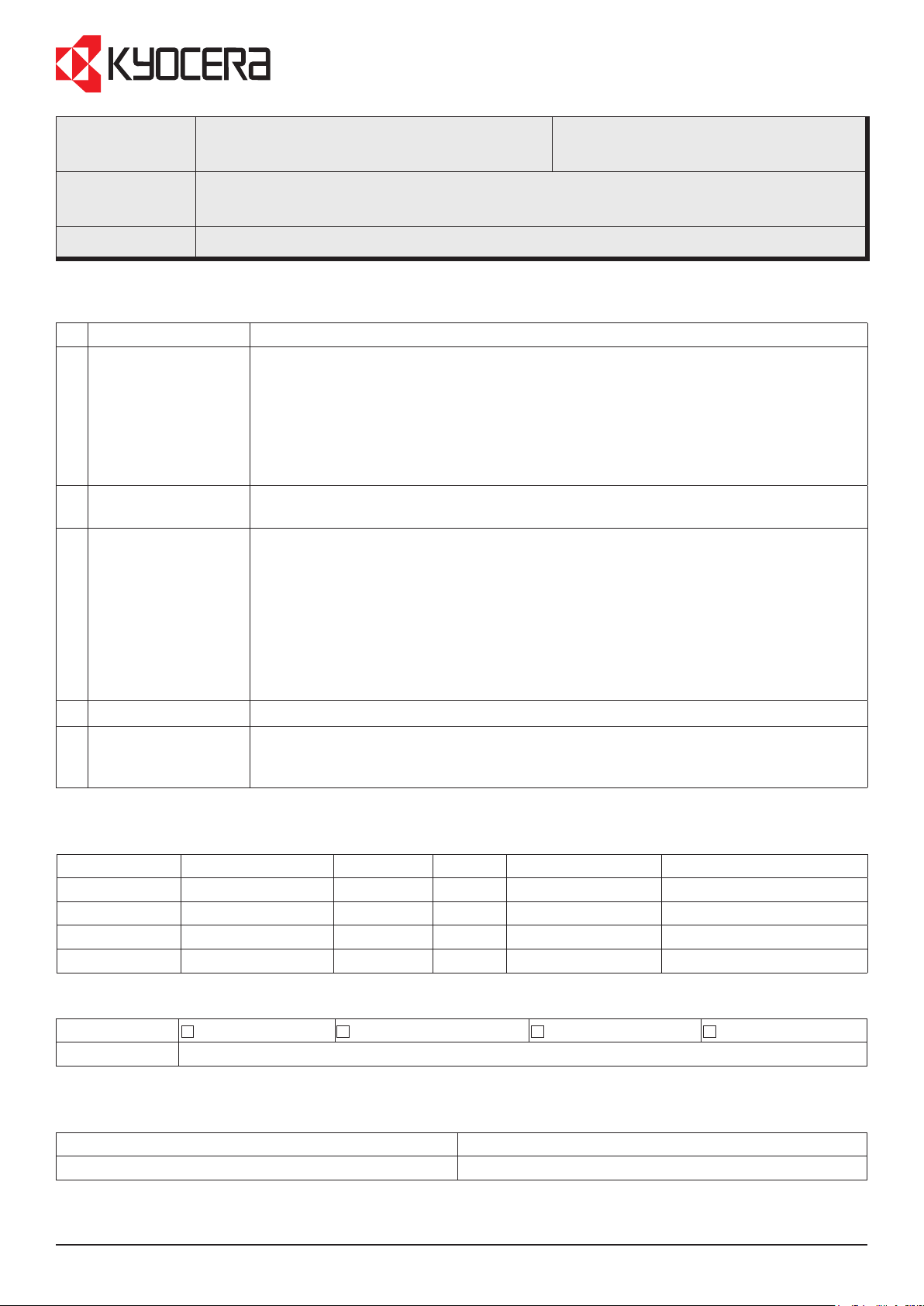
Service Bulletin
SB Number:
SB 2LW-006
Firmware upgrade (Engine 003.003/Main 005.012/Fax Boot/APL
Subject:
003.003)
Model: FS-3040MFP/3140MFP
Item Contents
1 Label change at the
service status page.
2 Added support for the
Elatec ID card reader.
3 Language selection
menu.
4 Error code CF248 Error code CF248 may occur when printing.
5 Added Network
Authentication
setting.
The digital “Digital Dot Coverage” label at the service status page has been changed to
“Print Coverage”.
• The coverage is converted with the area image ratio based on the current dot number
data, and the accuracy of the reference value of the toner consumption is improved.
• The Digital Dot Coverage data is reset because the calculation method has been
changed after upgrading the rmware.
The Elatec ID card reader is now supported.
The language selection screen will be displayed right after start up, when the machine
starts up for the rst time.
• The language is set by pressing “OK” and the language menu will not be displayed
when starting up the machine again.
• When pressing “Clear” the language will be set to English (Default) and the
language selection menu will be displayed when starting up the machine again.
• When pressing “Cancel” the language will be set to English (Default) and the
language selection menu will not be displayed when starting up the machine again.
The “Ext” server type has been added for the Network Authentication. Due to the above
mentioned change, a leaet has been bundled with the machine.
Creation Date: 17/01/2011
Firmware
Type Program No. Check SUM Version Staus Date Applicable model(s)
ENGINE 2LW_1000.003.003 ---- 003.003 28/10/2010 FS-3040MFP/3140MFP
MAIN 2LW_2F00.005.012 ---- 005.012 ---------- FS-3040MFP
MAIN 2LX_2F00.005.012 ---- 005.012 ---------- FS-3140MFP
FAX BOOT/APL 2H9_5500003003 ---- 003.003 ---------- FS-3140MFP
Classication
Field measure When the above mentioned phenomena occur, please upgrade the rmware to the latest version.
Serial numbers of affected machines
Type Serial number
FS-3040MFP/3140MFP November 2010 production.
The above mentioned changes have been applied to machines produced after the above mentioned production date.
KMIS Service Department, Kyocera Mita Europe A365 / SB 2LW-006
Entire stock rework
In-eld modication at next visit
Page 1 of 2
In-eld modication by case
No modication necessary
X
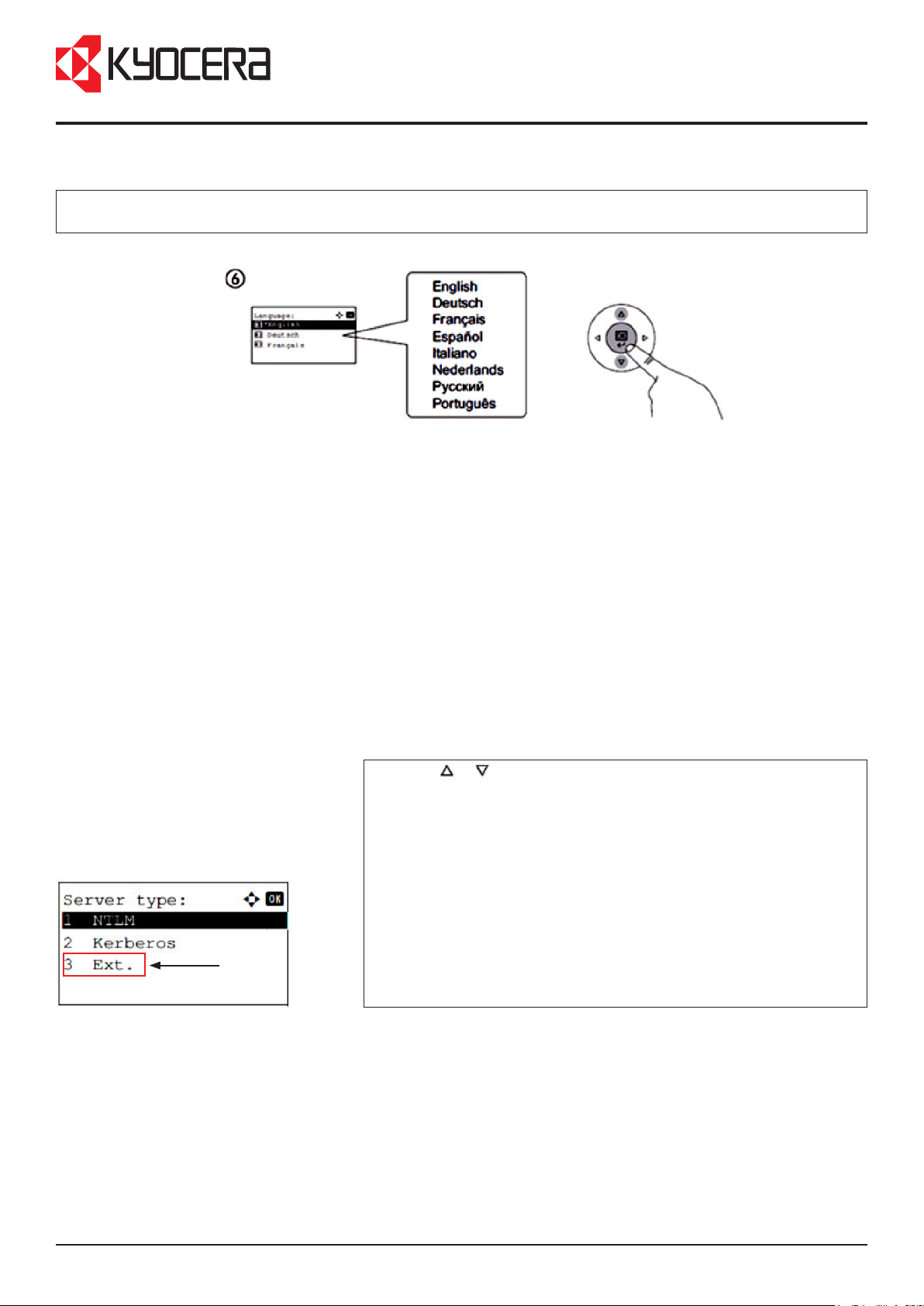
Service Bulletin
Item 3: Language selection menu. (The Quick Installation Guide has been changed)
The language selection screen will be displayed right after start up, when the machine starts up for the rst time.
Therefore the following illustration has been added to the Quick Installation Guide.
Item 5: Added Network Authentication setting.
The following sentence has been changed on page 11-3 and 11-4 of the Operation guide.
8
Press the or key to select [Local Authentic.] or [Netw Authentic.],
and then press the [OK] key.
Select [OFF] to disable user login administration.
When “Network Authentication” is selected, select [NTLM], [Kerberos],
or [Ext.] for the server type and press the [OK] key.
If [NTLM] or [Kerberos] is selected for the server type, enter the host
name (Up to 64 characters) and domain name (Up to 256 characters)
of the authentication server, and press the [OK] key.
If [Ext.] is selected for the server type, enter the host name (Up to 64
characters) and port number of the authentication server and press the
[OK] key.
KMIS Service Department, Kyocera Mita Europe A365 / SB 2LW-006
Page 2 of 2
