Kyocera FS-1300D User Manual

August 2007
August 2007
Lab Test Report
Kyocera FS-1300D
28PPM A4 Desktop Laser Printer
A Comprehensive BLI Laboratory Evaluation
JULY 2008
EUROPEAN EDITION
Reliability ........................................................ Excellent
Administrative Utilities ..................................Very Good
Feedback to Workstations ............................. Very Good
Ease of Network Setup.................................. Very Good
Print Drivers ..........................................................Good
Applications Compatibility ...............................Excellent
Print Quality ..........................................................Good
Print Productivity ....................................................Fair
Ease of Use ...........................................................Good
Feature Set ................................................... Very Good
Toner Yield ......................................................Excellent
Cost per Page ....................................................0.740p
GENERAL APPRAISAL
With a manufacturer`s rated speed of 28 ppm, the Kyocera
FS-1300D proved to be an admirable performer throughout its
lab assessment at BLI. This A4 monochrome laser printer didn’t
misfeed at all and required no service of any kind during its 10,000impression durability test. The three-year drum life also makes the
Kyocera one of the most cost effective in its class. The unit earned
ratings of either Excellent or Very Good in most aspects of its
evaluation.
The FS-1300D is simple to use and maintain. The KX print driver
is well laid out and user friendly. Loading paper, adjusting paper
drawers and replacing toner are all simple procedures.
The unit also offers very good administrative utilities. KM-NET
Viewer enables administrators to manage the device on the network, check device status, monitor supply levels and track usage
information. BLI recommends the FS-1300D for small workgroups
for monthly volumes of up to 2,000 impressions.
Test duration:
One month, including a 10,000-impression
durability test.
Maximum monthly duty cycle:
20,000 impressions.
BLI’s recommended monthly
duty cycle for peak usage:
Up to 2,000 impressions.
© 20 08 Buye rs Labor atory Inc. WARNI NG: This material is co pyrighte d by B uyers La borator y Inc. and is the sol e prope rty of Buyers Laborat ory. Dupli cation of this propri etary r eport o r excer pts from this report, in any manner,
This report has been reproduced with the written permission of Buyers Laboratory Inc. Any duplication of this report, in whole or part, in any form or manner, without the written
wheth er prin ted or electron ic (inc luding, b ut not limited to, cop ying, fa xing, sca nning o r use on a fa x-back system), is ille gal and strict ly forb idden w ithout w ritten permissi on from Buyers Labora tory. Viola tors wi ll be
permission of Buyers Laboratory, is unlawful and violators will be prosecuted. ©2008 Buyers Laboratory Inc. To purchase reprints, contact BLI at BLIEurope@buyerslab.com.
prose cuted t o the f ullest extent of the law. To purc hase re prints of any BLI re ports o r articl es, conta ct BLI at BLI Europe@b uyerslab .com. Bu yers Lab oratory Inc., 20 Railr oad Aven ue, Hack ensack, N J 07601 , USA.
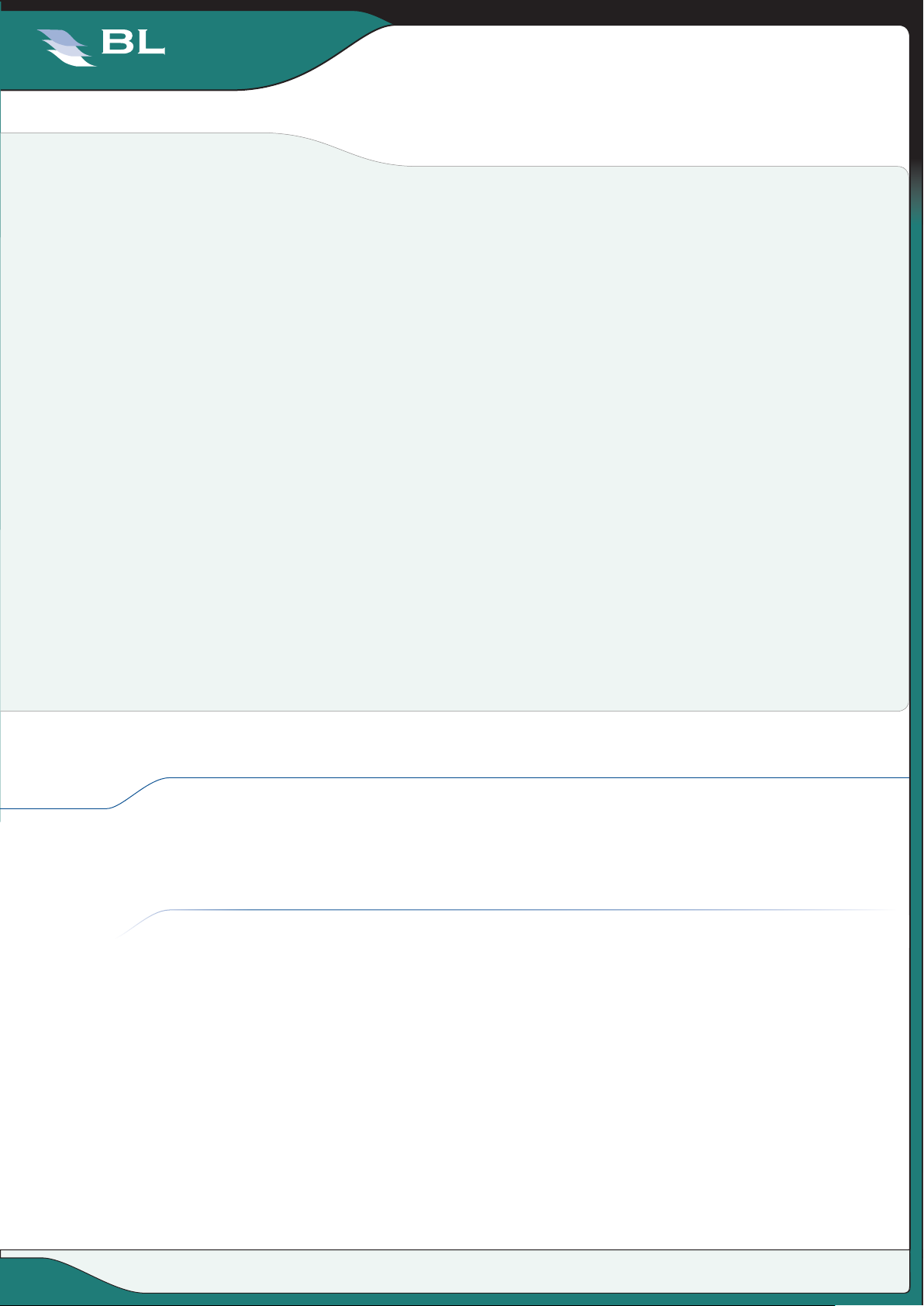
August 2007
BUYERS LAB
stRENgtHs
Highly Reliable
•
Higher than average maximum memory and paper capacities
•
Low supplies cost per page compared to competitive devices
•
Higher than average drum life
•
Above average performance in first-page-out testing
•
Standard automatic duplexing
•
KX driver incorporates both PCL and PostScript emulations, allowing for more streamlined instal-
•
lation
Pop-up messages, as well as icon and audible alerts, keep users informed of device status and
•
error conditions
WEAKNEssEs
Lab Test Report
Kyocera FS-1300D
Below average overall simplex and duplex efficiency when producing multiple sets from the PCL
•
driver and when producing BLI’s job stream from the KPDL driver
Switching between the KPDL (PostScript emulation) and PCL drivers requires users to close or
•
minimize the application and the open the driver via the Windows Start menu
TEST RESULTS AND OBSERVATIONS
, — and represent positive, negative and neutral attributes, respectively.
Reliability EXCELLENT
RELIABILITY
The Kyocera FS-1300D completed BLI’s one-month, 10,000-impression durabil-
ity test without requiring service of any kind. Moreover, no misfeeds occurred
during the test.
EXCELLENT
The rated yield for the amorphous silicon imaging drum is 100,000 impressions,
which far exceeds that of any competitive device.
This report has been reproduced with the written permission of Buyers Laboratory Inc. Any duplication of this report, in whole or part, in any form or manner, without the written
© 2008 Buyers Laboratory Inc. WARNING: This material is copyrighted by Buyers Laboratory Inc. and is the sole property of Buyers Labora tory. Duplication of this proprietary report or excerpts from this report, in any manner, whether printed
2 3
permission of Buyers Laboratory, is unlawful and violators will be prosecuted. ©2008 Buyers Laboratory Inc. To purchase reprints, contact BLI at BLIEurope@buyerslab.com.
or electronic (including, but not limited to, copying, faxing, scanning or use on a fax-back system), is illegal and strictly forbidden without written permission from Buyers Laboratory. Violators will be prosecuted to the fullest
extent of the law. To purchase reprints of any BLI reports or articles, contact BLI at (201) 488-0404. Buyers Laboratory Inc., 20 Railroad Avenue, Hackensack, NJ 07601. Contact us at info@buyerslab.com.
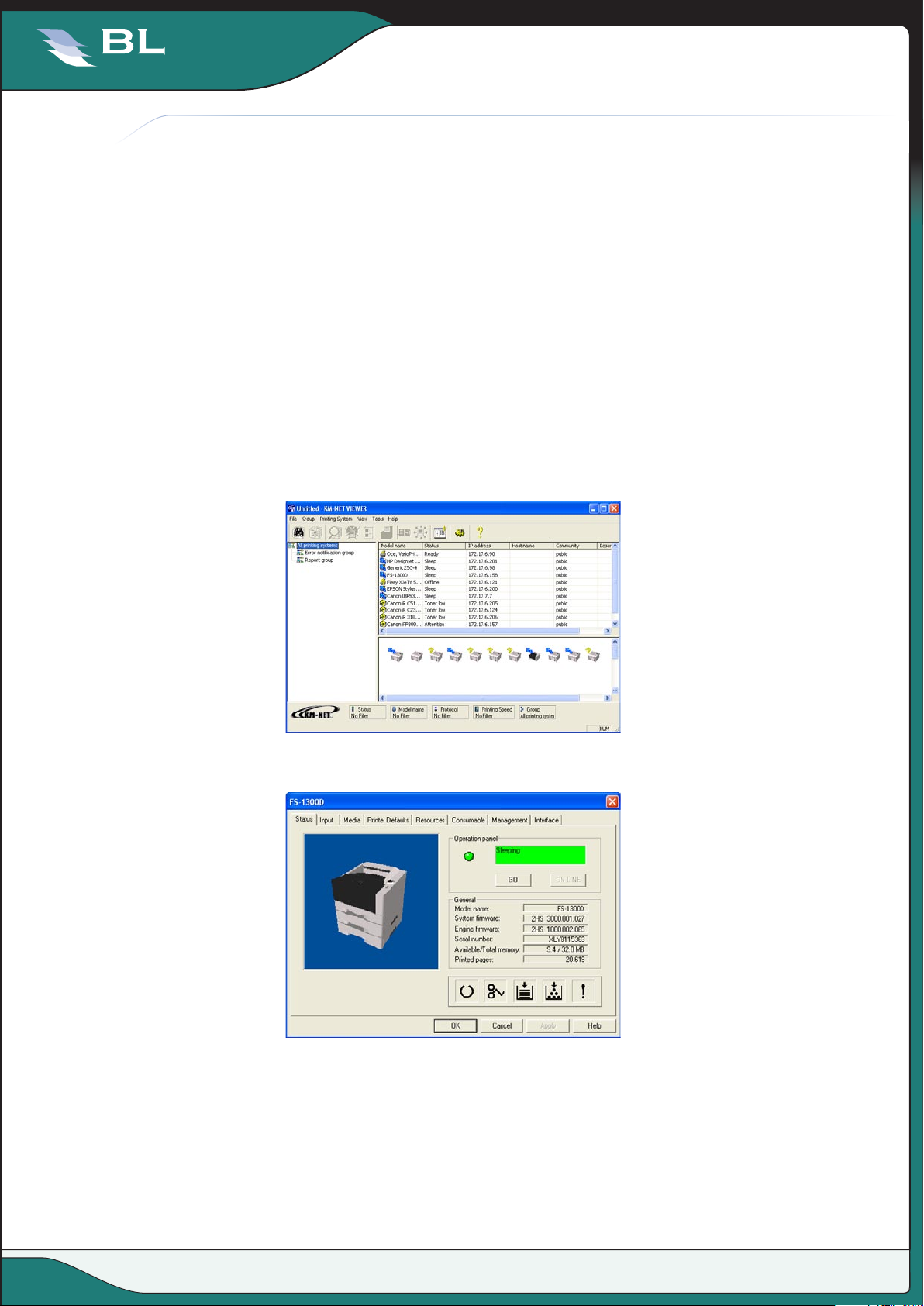
August 2007
BUYERS LAB
Lab Test Report
ADmINISTRATIVE UTILITIES
Administrative Utilities VERY GOOD
Kyocera FS-1300D
VERY GOOD
Kyocera’s administrative utility suite includes Printer Administration Utility, the
Printer Status Monitor and an embedded Web page.
KMnet Viewer enables device discovery and management of all printers and
MFPs on the network, including Kyocera and non-Kyocera models. The utility
allows administrators to sort devices by name or IP address and specify which
information on monitored devices is shown.
An office map can be downloaded, with each device drag and dropped to its
specific location allowing for faster navigation for technical support.
BLI liked the ability in KMnet Viewer to assign specific alerts or events to different
recipients, either on a device-by-device basis or on an entire group of devices.
— Each alert has to be set up independently, which is more time consuming.
KMnet Viewer-General Tab
KMnet Viewer-Status Tab)
Kyocera Command Centre, the embedded Web page, provides administrators
with information about the FS-1300D and lets them handle administrative tasks
such as changing device settings, viewing device status and monitoring toner
and paper supplies.
3
This report has been reproduced with the written permission of Buyers Laboratory Inc. Any duplication of this report, in whole or part, in any form or manner, without the written
© 2008 Buyers Laboratory Inc. WARNING: This material is copyrighted by Buyers Laboratory Inc. and is the sole property of Buyers Labora tory. Duplication of this proprietary report or excerpts from this report, in any manner, whether printed
permission of Buyers Laboratory, is unlawful and violators will be prosecuted. ©2008 Buyers Laboratory Inc. To purchase reprints, contact BLI at BLIEurope@buyerslab.com.
or electronic (including, but not limited to, copying, faxing, scanning or use on a fax-back system), is illegal and strictly forbidden without written permission from Buyers Laboratory. Violators will be prosecuted to the fullest
extent of the law. To purchase reprints of any BLI reports or articles, contact BLI at (201) 488-0404. Buyers Laboratory Inc., 20 Railroad Avenue, Hackensack, NJ 07601. Contact us at info@buyerslab.com.
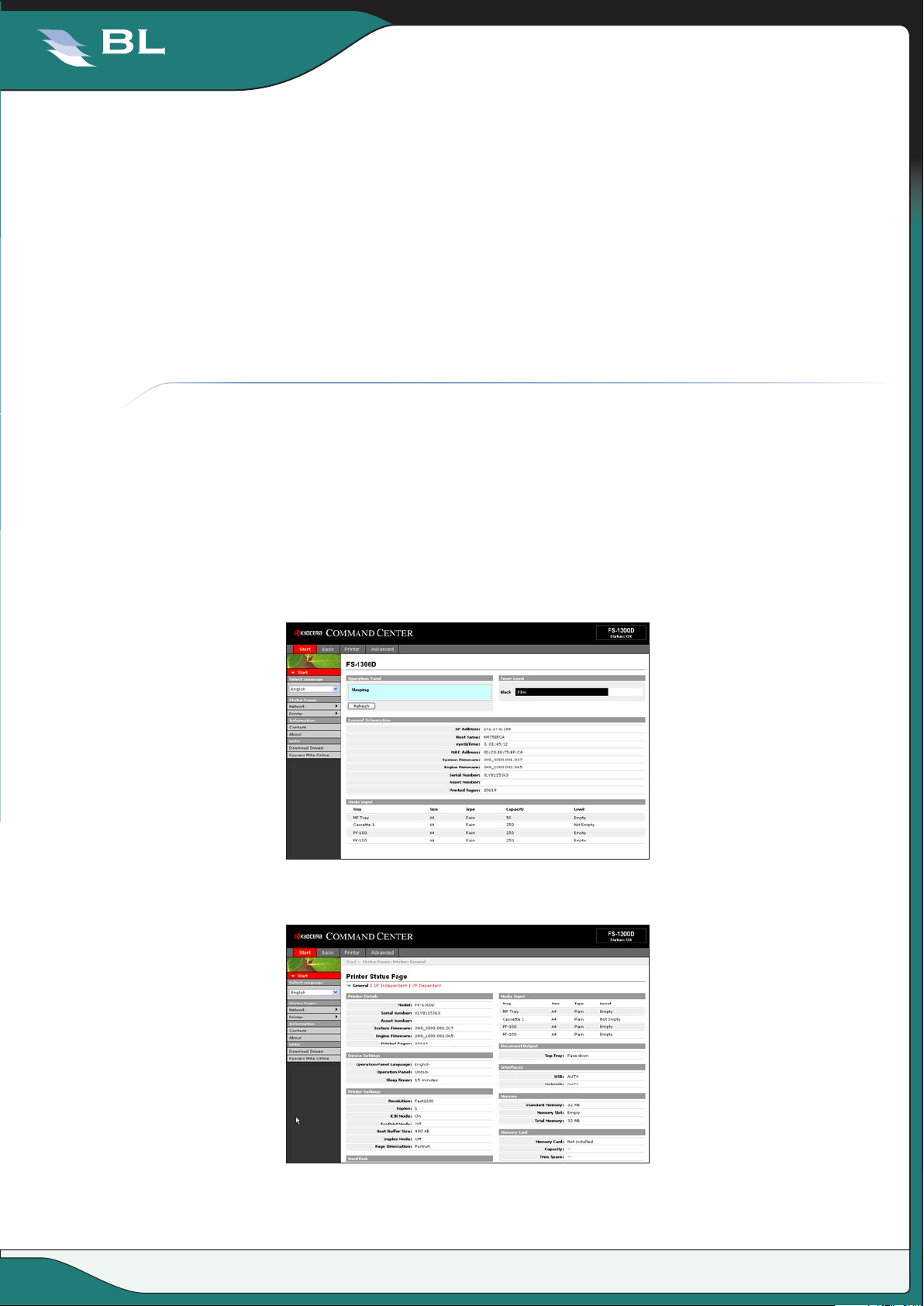
August 2007
BUYERS LAB
Lab Test Report
Kyocera FS-1300D
The embedded Web page allows administrators to send e-mail alerts to three
recipients for error conditions, including paper jam, cover open and add toner/
paper.
KMnet Viewer allows administrators to create groups of products, based on
reporting or error notification requirements.
Within a “report group” on KMnet Viewer, an administrator can receive e-mail
reports at defined time intervals outlining a wide variety of device statistics including printed page volumes and consumable levels.
Feedback to Workstations VERY GOOD
FEEDBACK TO WORKSTATIONS
VERY GOOD
The Kyocera Command Centre provides users with a very good level of detail
regarding the FS-1300D, including device status, paper size, remaining paper
and toner supplies.
The pop-up status monitor provides a link to the Kyocera Command Centre as
well as a colour-coded icon that resides on the Windows toolbar and an audible
alert for events such as cover open, paper jam, add paper/toner and printing/
print completed.
Kyocera Command Centre
Kyocera Command Centre-Status
This report has been reproduced with the written permission of Buyers Laboratory Inc. Any duplication of this report, in whole or part, in any form or manner, without the written
© 2008 Buyers Laboratory Inc. WARNING: This material is copyrighted by Buyers Laboratory Inc. and is the sole property of Buyers Labora tory. Duplication of this proprietary report or excerpts from this report, in any manner, whether printed
4 5
permission of Buyers Laboratory, is unlawful and violators will be prosecuted. ©2008 Buyers Laboratory Inc. To purchase reprints, contact BLI at BLIEurope@buyerslab.com.
or electronic (including, but not limited to, copying, faxing, scanning or use on a fax-back system), is illegal and strictly forbidden without written permission from Buyers Laboratory. Violators will be prosecuted to the fullest
extent of the law. To purchase reprints of any BLI reports or articles, contact BLI at (201) 488-0404. Buyers Laboratory Inc., 20 Railroad Avenue, Hackensack, NJ 07601. Contact us at info@buyerslab.com.
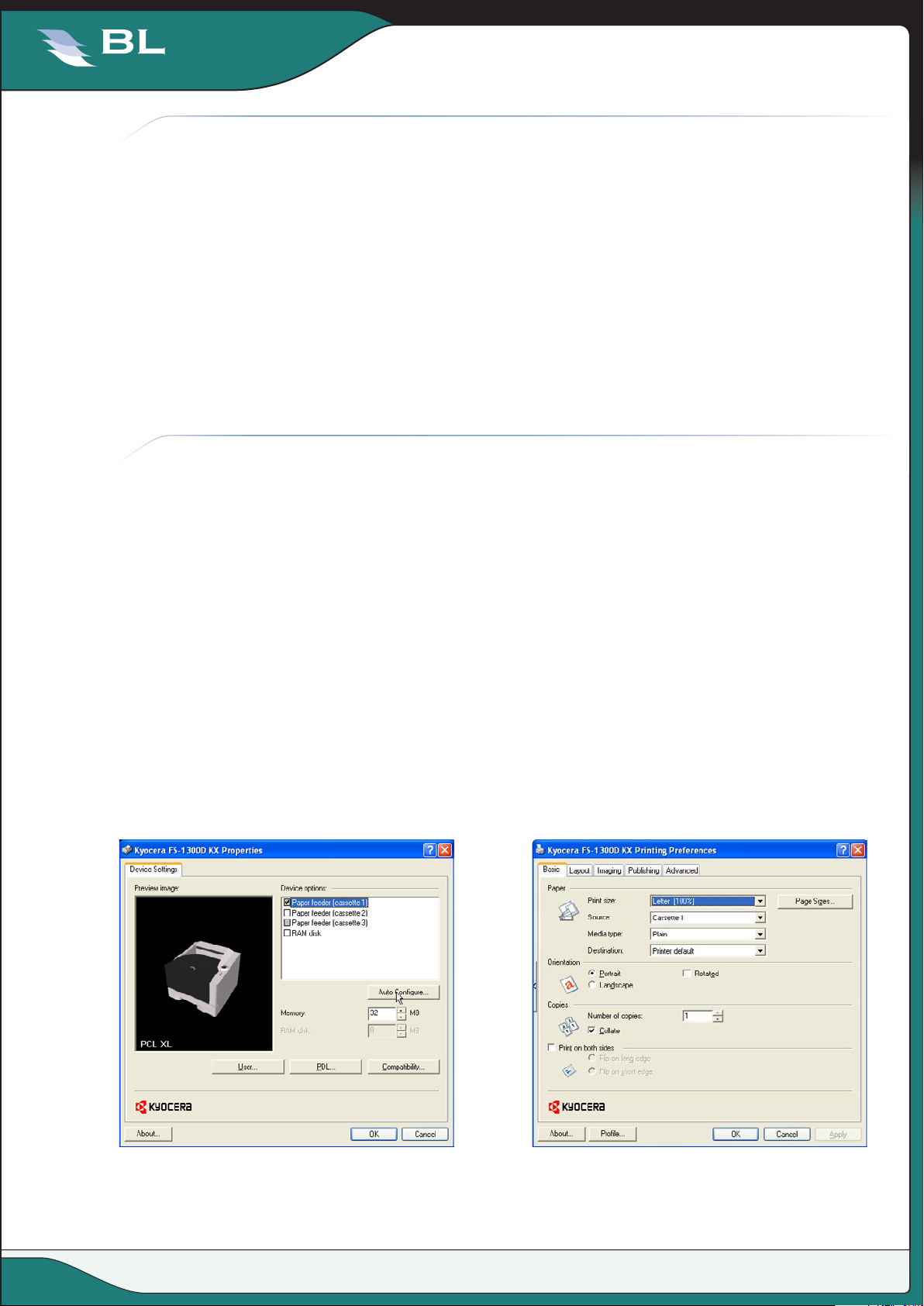
August 2007
BUYERS LAB
Lab Test Report
EASE OF NETWORK SETUP
Ease of Network Setup VERY GOOD
Kyocera FS-1300D
VERY GOOD
Installation of the drivers is highly automated. The CD-ROM, which contains all
of the drivers, auto-launches upon insertion into the drive. When selected, the
install software option launches a menu-driven installation routine.
The IP address is automatically located. In addition, the port is created automati-
cally during installation of the drivers. The entire driver installation required only 8
clicks of the mouse.
— Administrators can’t clone device settings from one device to another, and they
can’t simultaneously install the drivers at multiple workstations on the network.
Print Drivers GOOD
PRINT DRIVERS
GOOD
All the features used for typical print jobs are accessible on the main screen,
eliminating the need to navigate multiple tabs.
The layout of the PCL and PostScript drivers is the same, which makes use
easier for those who switch between them. The drivers offer a good feature set,
including booklet printing, collation, N-up printing and custom watermarks.
The well-designed drivers are graphical, enabling point-and-click selection of
paper drawers, and indicate selected settings.
File size remained the same when printing multiple sets, regardless of whether
“collate” was selected from the properties screen of the driver or from the print
screen within an application.
The Kyocera FS-1300D ships with Kyocera`s KX print driver for Windows 98, NT
4.0, XP and Vista operating systems, as well as Mac OS X. Other supported envi-
5
KX Print Driver-Basic Tab KX Print Driver-Device Settings Tab
This report has been reproduced with the written permission of Buyers Laboratory Inc. Any duplication of this report, in whole or part, in any form or manner, without the written
© 2008 Buyers Laboratory Inc. WARNING: This material is copyrighted by Buyers Laboratory Inc. and is the sole property of Buyers Labora tory. Duplication of this proprietary report or excerpts from this report, in any manner, whether printed
permission of Buyers Laboratory, is unlawful and violators will be prosecuted. ©2008 Buyers Laboratory Inc. To purchase reprints, contact BLI at BLIEurope@buyerslab.com.
or electronic (including, but not limited to, copying, faxing, scanning or use on a fax-back system), is illegal and strictly forbidden without written permission from Buyers Laboratory. Violators will be prosecuted to the fullest
extent of the law. To purchase reprints of any BLI reports or articles, contact BLI at (201) 488-0404. Buyers Laboratory Inc., 20 Railroad Avenue, Hackensack, NJ 07601. Contact us at info@buyerslab.com.
