Kyocera E6782 Users Manual
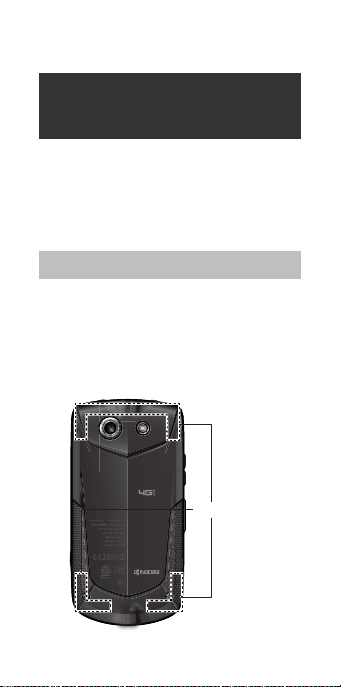
Important Safety
Internal Antennas
Information
This section contains important operational and
safety information that will help you safely use your
phone. Failure to read and follow the information
provided in this section may result in serious bodily
injury, death, or property damage.
General Precautions
There are several simple guidelines to operating your
phone properly and maintaining safe, satisfactory
service.
● To maximize performance, do not touch the
portions of your phone where the internal
antennas are located while using the phone.
Important Safety Information 1
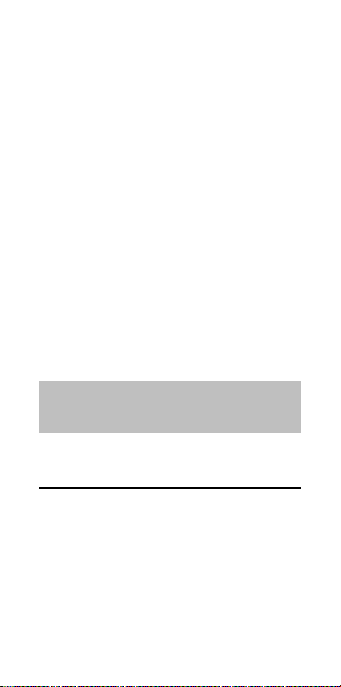
● Speak directly into the mouthpiece.
● Do not expose your phone to direct sunlight for
extended periods of time (such as on the
dashboard of a car).
● Although your phone is quite sturdy, it is a
complex piece of equipment and can be broken.
Avoid dropping, hitting, bending, or sitting on it.
● Any changes or modifications to your phone not
expressly approved in this document could void
your warranty for this equipment and void your
authority to operate this equipment.
Note: For the best care of your phone, only
Kyocera-authorized personnel should service
your phone and accessories. Failure to do so
may be dangerous and void your warranty.
Maintaining Safe Use of and Access to Your Phone
Do Not Rely on Your Phone for
Emergency Calls
Mobile phones operate using radio signals, which
cannot guarantee connection in all conditions.
Therefore you should never rely solely upon any
mobile phone for essential communication (e.g.,
medical emergencies). Emergency calls may not be
possible on all cellular networks or when certain
2 Important Safety Information
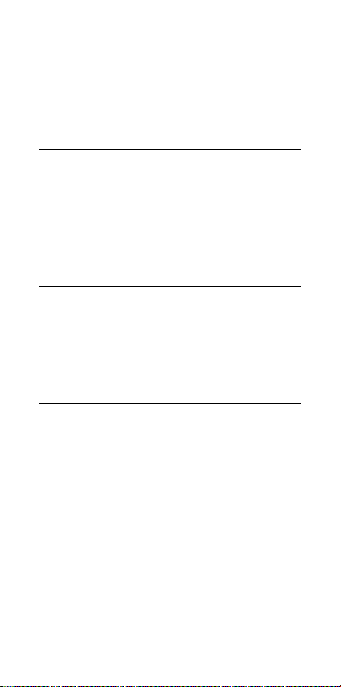
network services or mobile phone features are in
use. Check with your local service provider for
details.
Using Your Phone While Driving
Talking on your phone while driving (or operating the
phone without a hands-free device) is prohibited in
some jurisdictions. Laws vary as to specific
restrictions. Remember that safety always comes
first.
Following Safety Guidelines
To operate your phone safely and efficiently, always
follow any special regulations in a given area. Turn
your phone off in areas where use is forbidden or
when it may cause interference or danger.
Medical Devices
If you have a medical device, including an
implantable medical device such as a pacemaker or
defibrillator, consult your healthcare provider and the
device manufacturer’s directions before using this
mobile phone.
Persons with implantable medical devices:
● Should always keep the mobile phone more than
six (6 inches) from the implantable medical device
when the mobile phone is turned ON.
Important Safety Information 3
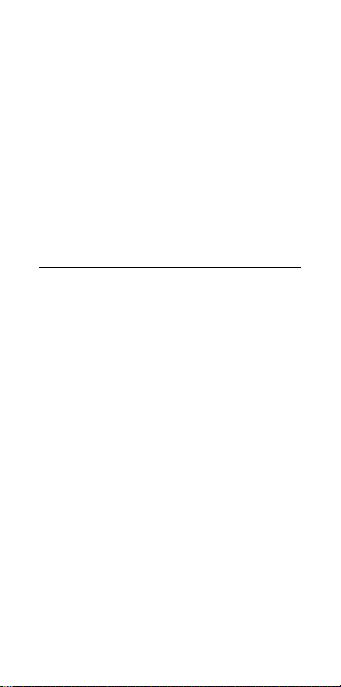
● Should not carry the mobile phone in the breast
pocket.
● Should use the ear opposite the implantable
medical device to minimize the potential for
interference.
● Should turn OFF the mobile phone immediately if
you have any reason to suspect that interference
is taking place.
Using Your Phone Near Other
Electronic Devices
Most modern electronic equipment is shielded from
radio frequency (RF) signals. However, RF signals
from wireless phones may affect inadequately
shielded electronic equipment.
RF signals may affect improperly installed or
inadequately shielded electronic operating systems or
entertainment systems in motor vehicles. Check with
the manufacturer or their representative to determine if
these systems are adequately shielded from external
RF signals. Also check with the manufacturer regarding
any equipment that has been added to your vehicle.
Consult the manufacturer of any personal medical
devices, such as pacemakers and hearing aids, to
determine if they are adequately shielded from
external RF signals.
Note: Always turn off the phone in healthcare
facilities, and request permission before
using the phone near medical equipment.
4 Important Safety Information
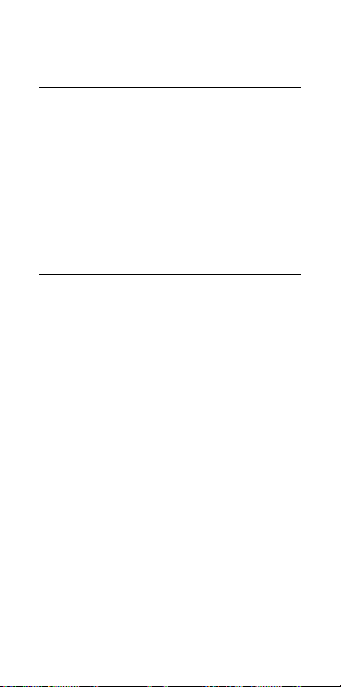
Turning Off Your Phone Before Flying
Turn off your phone before boarding any aircraft. To
prevent possible interference with aircraft systems, the
U.S. Federal Aviation Administration (FAA) regulations
require you to have permission from a crew member
to use your phone while the plane is on the ground. To
prevent any risk of interference, FCC regulations
prohibit using your phone while the plane is in the air.
Turning Off Your Phone in Dangerous
Areas
To avoid interfering with blasting operations, turn
your phone off when in a blasting area or in other
areas with signs indicating two-way radios should be
turned off. Construction crews often use remotecontrol RF devices to set off explosives.
Turn your phone off when you’re in any area that has
a potentially explosive atmosphere. Although it’s rare,
your phone and accessories could generate sparks.
Sparks can cause an explosion or fire, resulting in
bodily injury or even death. These areas are often,
but not always, clearly marked. They include:
● Fueling areas such as gas stations.
● Below deck on boats.
● Fuel or chemical transfer or storage facilities.
● Areas where the air contains chemicals or
particles such as grain, dust, or metal powders.
Important Safety Information 5
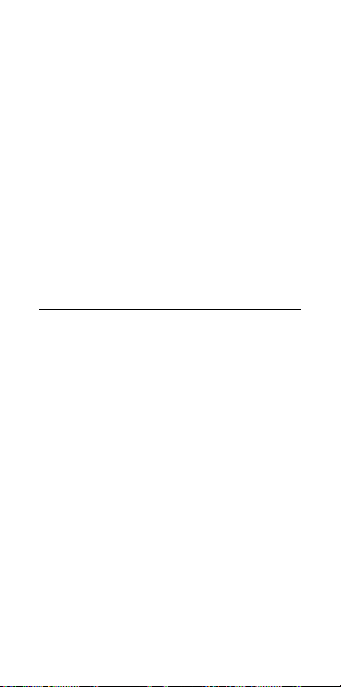
● Any other area where you would normally be
advised to turn off your vehicle’s engine.
Note: Never transport or store flammable gas,
flammable liquids, or explosives in the
compartment of your vehicle that contains
your phone or accessories.
Note: Your phone complies with the Standards for
Hazardous Location Equipment. Refer to the
following section ‘Using Your Phone in
Hazardous Locations’ for details.
Using Your Phone in Hazardous
Locations
Your phone complies with the Standards for
Hazardous Location Equipment as a Nonincendive
Electrical Equipment for use in a Class I, Division 2,
Groups A, B, C & D with a Temperature Code of T4.
Precautions
● Ensure that your phone is not exposed to the
temperature outside the limits stated below.
▪ Operating Temperature:
-22° F to 140° F (-30° C to 60° C)
▪ Charging Temperature:
32° F to 122° F (0° C to 50° C)
▪ Storage Temperature:
-40° F to 185° F (-40° C to 85° C)
● Do not charge your phone in Division 2 hazardous
locations.
6 Important Safety Information

● Use only the charger provided with your phone:
battery charger SCP-43ADT and USB data cable
SCP-15SDC.
● The audio jack, charger/data port, and microSD
card/SIM card slot covers must be properly sealed
in Division 2 hazardous locations.
● Do not connect anything to the audio jack or
the charger/data port in Division 2 hazardous
locations.
Detecting Damages
If you suspect any compromise on the safety of your
phone, immediately stop the operation and remove it
from the hazardous locations. Some examples where
the safety of the phone may be impaired are when:
● the exterior of the phone has a visible damage, or
the markings or inscriptions are illegible.
● the phone has been damaged in transit, improperly
stored, or subjected to excessive loads.
● malfunctions occur.
● permitted limit values have been exceeded.
WARNING: EXPLOSION HAZARD - SUBSTITUTION OF
COMPONENTS MAY IMPAIR SUITABILITY
FOR USE IN CLASS I, DIVISION 2.
Important Safety Information 7

Restricting Children’s Access to Your
Phone
Your phone is not a toy. Do not allow children to play
with it as they could hurt themselves and others,
mage the phone or make calls that increase your
da
Wireless invoice.
Waterproof Capability
Your Brigadier is waterproof and meets IPX5,
protection against sprayed water and IPX8
standards, submersible for up to 30 minutes at a
depth not exceeding 1.8 meters (about 5.91 feet).
Exposing your phone to water outside these limits or
not following the precautions can result in water
damage.
To ensure that your phone maintains waterproof
capability, the following precautions must be
observed.
● Make sure the charger/data port, audio jack and
card slot covers are properly sealed, with no
foreign objects obstructing the seals.
● Do not spray or immerse your phone in liquids
other than fresh water or tap water.
● Do not expose your phone to water heated in
excess of 104° F (40° C), or to liquids other than
water, such as detergent, beverages, or
chlorinated or treated water. Should your phone
8 Important Safety Information

be accidentally exposed to other liquids, rinse the
phone gently in clean fresh water.
● Your phone is inoperable under water and should
be dried as quickly as possible when wet.
● Do not use the charger/data port for charging, data
transmission, etc. until the phone is completely dry.
If your phone gets wet:
Water lodged in the audio jack may cause the phone
to falsely detect an inserted headset (in which case
the loudspeaker and/or earpiece audio will be
disabled) until the water is removed. Water in the
microphone ports may affect outbound audio quality.
These are temporary conditions and will subside
once the phone is dry.
1. Wipe the phone surfaces with a dry clean cloth.
2. Water in the phone’s open ports may affect
sound quality and should be removed with
puffs of air directly into the ports. Phone audio
may not operate properly until ports are dry.
Apply a dry clean cloth to the open areas and
crevices to remove the moisture left on the
phone: microphones; speakers; and all physical
keys.
3. Repeat the process until the phone is
completely dry.
Important Safety Information 9

Charging
● Dry your phone with a clean cloth before charging.
● Do not touch the charger, charging cable, or
charger/data port with wet hands. Doing so may
cause electric shock, injury, or product failure.
● Do not charge your phone in a wet or damp place,
such as in a bathroom or near a kitchen sink.
Using Your Phone With a Hearing Aid Device
When some wireless phones are used with certain
hearing devices (including hearing aids and cochlear
implants), users may detect a noise which can
interfere with the effectiveness of the hearing device.
Some hearing devices are more immune than others
to this interference noise, and phones also vary in the
amount of interference noise they may generate.
ANSI standard C63.19 was developed to provide a
standardized means of measuring both wireless
phone and hearing devices to determine usability
rating categories for both.
Ratings have been developed for mobile phones to
assist hearing device users in finding phones that
may be compatible with their hearing device. Not all
phones have been rated for compatibility with
hearing devices. Phones that have been rated have a
label located on the box. Your Brigadier has an M3
and a T3 rating.
10 Important Safety Information
