Kyocera DU-25 Service Manual DU25EC04
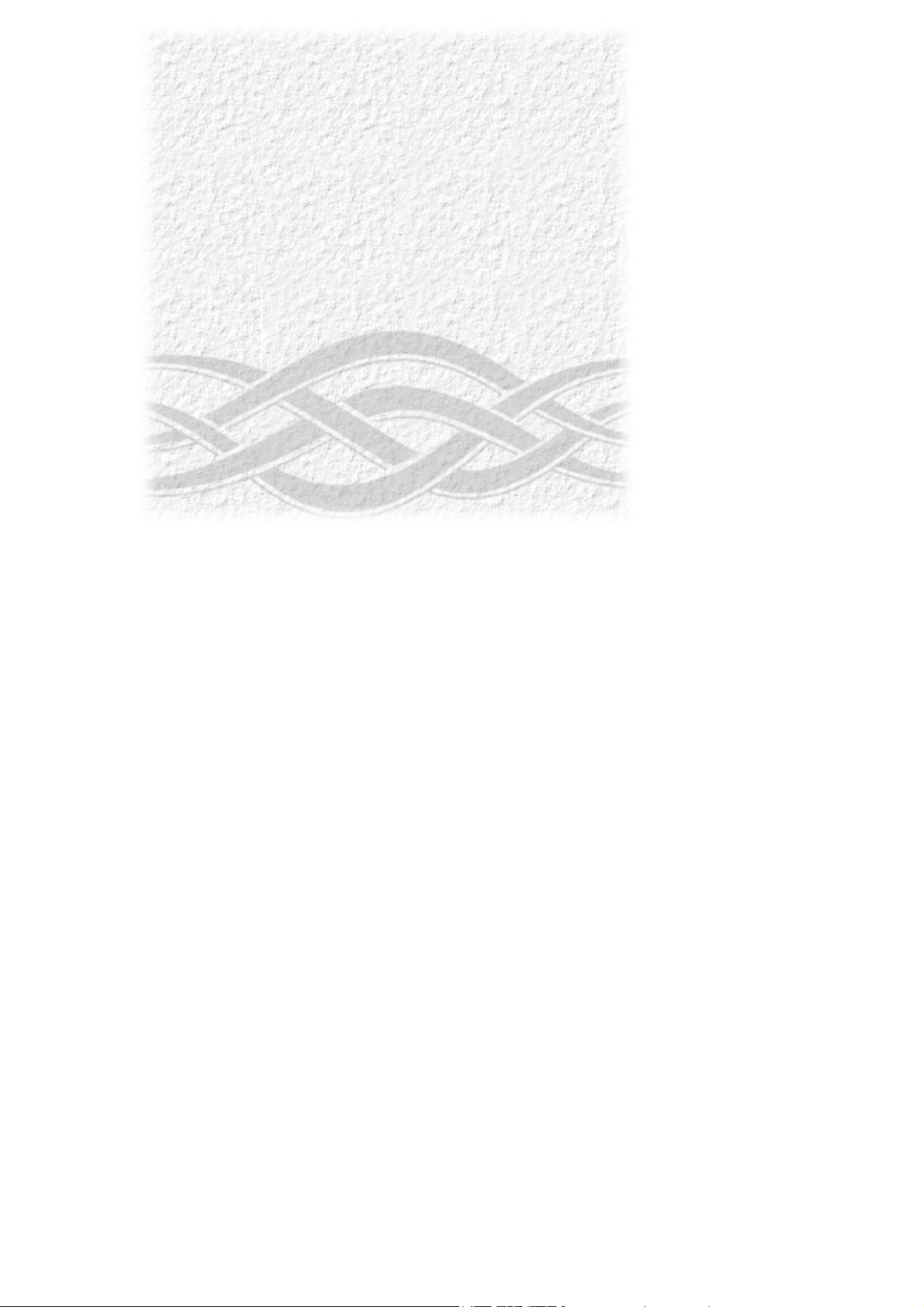
Chapter 4 Duplexer operation
4-1 DU-25
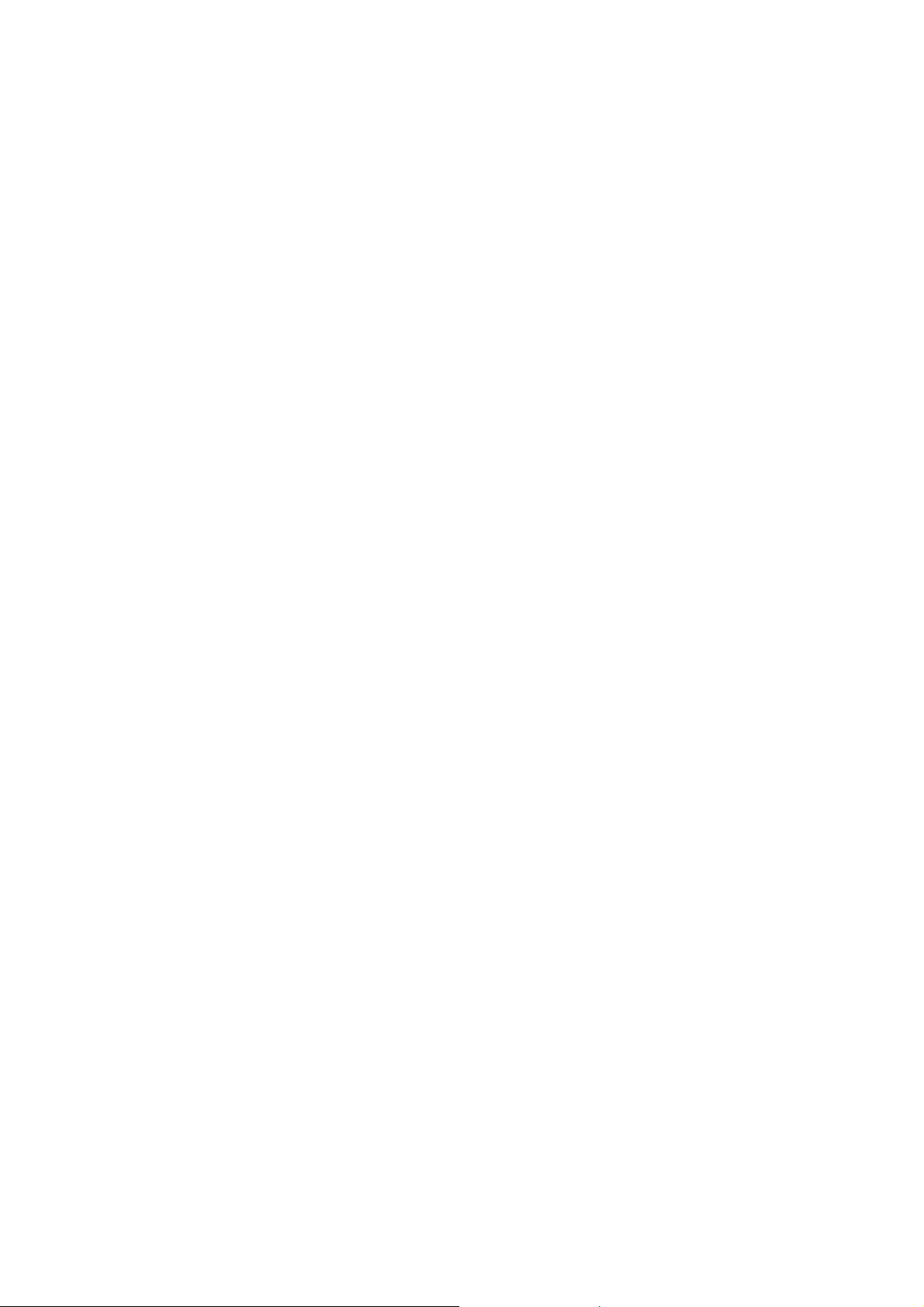
4.1. General
This chapter provides explanation on how the duplexer works on the following segments
of the electrical circuit:
Printer interface
•
Morot driver
•
4-2 DU-25

4.2. Duplex printing
In duplex printing mode, the printer brgins printing by printing the second page information on a side of paper. This paper, with the second page printed on one side, is sent to
the duplexer as the paddle in the printer guides the paper to be fed into the duplexer
inlet. The duplexer holds this paper in the reversing bay until the printer has completed
printing the fourth page information on one side of the second sheet.
When the second sheet leaves the printer and enters the duplexer, the first sheet that was
staying in the reversing bay is fed back in the printer. The printer prints the first page
information on this sheet and eject it onto the face-down or face-up tray.
Now while the second sheet is waiting in the reversing bay to be fed back in the printer,
the printer prints the sixth page on the third sheet. When this is done, the second sheet in
the reversing bay is fed back so that the printer prints the third page information on it.
The printe repeats the above procedure until all pages are printed in duplex mode. These
actions are controlled by sensors which transfer timings from and to the printer which in
turn controls the duplexer motor in the way described in the following sections.
4-3 DU-25
