Kontron COMe-mCT10 User Manual

COMe-mCT10
Document Revision 130
www.kontron.com

» Table of Contents « |
|
|
1 |
User Information.................................................................................. |
5 |
1.1 |
About This Document.................................................................................................................... |
5 |
1.2 |
Copyright Notice.......................................................................................................................... |
5 |
1.3 |
Trademarks................................................................................................................................. |
5 |
1.4 |
Standards................................................................................................................................... |
5 |
1.5 |
Warranty.................................................................................................................................... |
6 |
1.6 |
Technical Support......................................................................................................................... |
6 |
2 |
Introduction........................................................................................ |
7 |
2.1 |
Product Description...................................................................................................................... |
7 |
2.2 |
Naming clarification..................................................................................................................... |
7 |
2.3 |
Understanding COM Express® Functionality....................................................................................... |
7 |
2.4 |
COM Express® Documentation......................................................................................................... |
8 |
2.5 |
COM Express® Benefits.................................................................................................................. |
8 |
3 |
Product Specification............................................................................ |
9 |
3.1 |
Module definition......................................................................................................................... |
9 |
3.2 |
Functional Specification............................................................................................................... |
11 |
3.3 |
Block Diagram............................................................................................................................ |
15 |
3.4 |
Accessories............................................................................................................................... |
16 |
3.5 |
Electrical Specification................................................................................................................ |
17 |
3.5.1 |
Supply Voltage........................................................................................................................... |
17 |
3.5.2 |
Power Supply Rise Time................................................................................................................ |
17 |
3.5.3 |
Supply Voltage Ripple.................................................................................................................. |
17 |
3.5.4 |
Power Consumption..................................................................................................................... |
17 |
3.5.5 |
ATX Mode.................................................................................................................................. |
18 |
3.5.6 |
Single Supply Mode..................................................................................................................... |
18 |
3.6 |
Power Control............................................................................................................................ |
19 |
3.7 |
Environmental Specification......................................................................................................... |
20 |
3.7.1 |
Temperature Specification............................................................................................................ |
20 |
3.7.2 |
Humidity................................................................................................................................... |
20 |
3.8 |
Standards and Certifications......................................................................................................... |
21 |
3.9 |
MTBF........................................................................................................................................ |
23 |
3.10 |
Mechanical Specification.............................................................................................................. |
24 |
3.11 |
Thermal Management, Heatspreader and Cooling Solutions................................................................. |
25 |
3.12 |
Onboard Fan Connector................................................................................................................ |
26 |
4 |
Features and Interfaces....................................................................... |
27 |
4.1 |
Onboard SSD.............................................................................................................................. |
27 |
4.2 |
S5 Eco Mode.............................................................................................................................. |
28 |
4.3 |
LPC.......................................................................................................................................... |
29 |
4.4 |
Serial Peripheral Interface (SPI).................................................................................................... |
30 |
www.kontron.com

COMe-mCT10 /
4.5 |
SPI boot.................................................................................................................................... |
30 |
4.6 |
M.A.R.S.................................................................................................................................... |
32 |
4.7 |
UART........................................................................................................................................ |
33 |
4.8 |
Fast I2C.................................................................................................................................... |
34 |
4.9 |
GPIO - General Purpose Input and Output......................................................................................... |
35 |
4.10 |
Dual Staged Watchdog Timer......................................................................................................... |
36 |
4.11 |
Intel® Fast Flash Standby™ / Rapid Start Technology™....................................................................... |
37 |
4.12 |
Speedstep Technology................................................................................................................. |
39 |
4.13 |
C-States.................................................................................................................................... |
40 |
4.14 |
Hyper Threading......................................................................................................................... |
41 |
4.15 |
Graphics Features....................................................................................................................... |
42 |
4.16 |
Hardware Configuration............................................................................................................... |
42 |
4.17 |
Graphics VBIOS and Driver............................................................................................................ |
42 |
4.18 |
ACPI Suspend Modes and Resume Events.......................................................................................... |
43 |
4.19 |
USB......................................................................................................................................... |
44 |
5 |
System Resources............................................................................... |
45 |
5.1 |
Interrupt Request (IRQ) Lines........................................................................................................ |
45 |
5.2 |
Memory Area............................................................................................................................. |
45 |
5.3 |
I/O Address Map......................................................................................................................... |
46 |
5.4 |
Peripheral Component Interconnect (PCI) Devices............................................................................. |
46 |
5.5 |
I2C Bus..................................................................................................................................... |
47 |
5.6 |
JILI I2C Bus............................................................................................................................... |
47 |
5.7 |
System Management (SM) Bus....................................................................................................... |
47 |
6 |
Pinout List......................................................................................... |
48 |
6.1 |
General Signal Description............................................................................................................ |
48 |
6.2 |
Connector X1A Row A................................................................................................................... |
49 |
6.3 |
Connector X1A Row B................................................................................................................... |
51 |
7 |
BIOS Operation................................................................................... |
53 |
7.1 |
Determining the BIOS Version....................................................................................................... |
53 |
7.2 |
BIOS Update.............................................................................................................................. |
53 |
7.3 |
Setup Guide............................................................................................................................... |
55 |
7.4 |
POST Codes................................................................................................................................ |
55 |
7.4.1 |
Start AMI® Aptio Setup Utility....................................................................................................... |
55 |
7.5 |
BIOS Setup................................................................................................................................ |
57 |
7.5.1 |
Main Menu................................................................................................................................. |
57 |
7.5.2 |
Advanced.................................................................................................................................. |
59 |
7.5.3 |
Chipset..................................................................................................................................... |
89 |
7.5.4 |
Boot........................................................................................................................................ |
96 |
7.5.5 |
Security.................................................................................................................................... |
97 |
7.5.6 |
Save & Exit................................................................................................................................ |
99 |
4
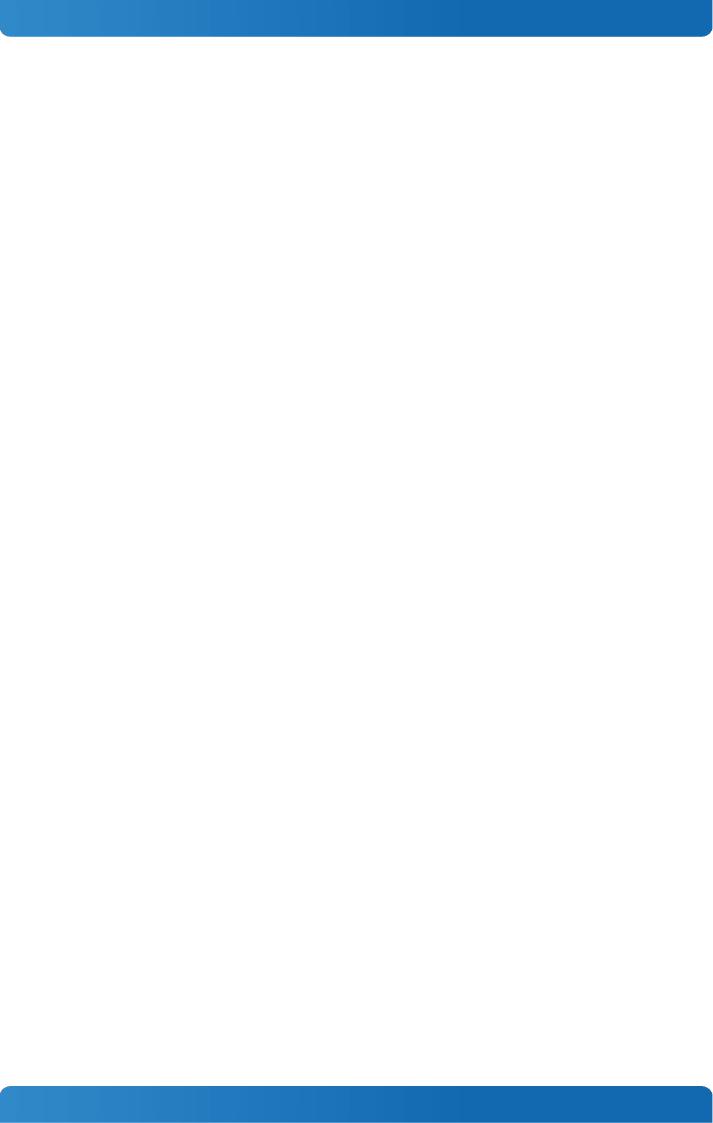
COMe-mCT10 / User Information
1User Information
1.1About This Document
This document provides information about products from Kontron Europe GmbH and/or its subsidiaries. No warranty of suitability, purpose, or fitness is implied. While every attempt has been made to ensure that the information in this document is accurate, the information contained within is supplied “as-is” and is subject to change without notice.
For the circuits, descriptions and tables indicated, Kontron assumes no responsibility as far as patents or other rights of third parties are concerned.
1.2Copyright Notice
Copyright © 2003-2014 Kontron Europe GmbH
All rights reserved. No part of this document may be reproduced, transmitted, transcribed, stored in a retrieval system, or translated into any language or computer language, in any form or by any means (electronic, mechanical, photocopying, recording, or otherwise), without the express written permission of Kontron Europe GmbH.
DIMM-PC®, PISA®, ETX®, ETXexpress®, microETXexpress®, X-board®, DIMM-IO® and DIMM-BUS® are trademarks or registered trademarks of Kontron Europe GmbH. Kontron is trademark or registered trademark of Kontron AG.
1.3Trademarks
The following lists the trademarks of components used in this board.
»IBM, XT, AT, PS/2 and Personal System/2 are trademarks of International Business Machines Corp.
»Microsoft is a registered trademark of Microsoft Corp.
»Intel is a registered trademark of Intel Corp.
»All other products and trademarks mentioned in this manual are trademarks of their respective owners.
1.4Standards
Kontron Europe GmbH is certified to ISO 9000 standards.
5

COMe-mCT10 / User Information
1.5Warranty
For this Kontron Europe GmbH product warranty for defects in material and workmanship exists as long as the warranty period, beginning with the date of shipment, lasts. During the warranty period, Kontron Europe GmbH will decide on its discretion if defective products are to be repaired or replaced.
Within the warranty period, the repair of products is free of charge as long as warranty conditions are observed.
Warranty does not apply for defects arising/resulting from improper or inadequate maintenance or handling by the buyer, unauthorized modification or misuse, as well as the operation outside of the product´s environmental specifications and improper installation and maintenance.
Kontron Europe GmbH will not be responsible for any defects or damages to other products not supplied by Kontron Europe GmbH that are caused by a faulty Kontron Europe GmbH product.
1.6Technical Support
Technicians and engineers from Kontron Europe GmbH and/or its subsidiaries are available for technical support. We are committed to make our product easy to use and will help you use our products in your systems.
Please consult our Website at http://www.kontron.com/support for the latest product documentation, utilities, drivers and support contacts. Consult our customer section http://emdcustomersection.kontron.com for the latest BIOS downloads, Product Change Notifications, Board Support Packages, DemoImages, 3D drawings and additional tools and software. In any case you can always contact your board supplier for technical support.
6

COMe-mCT10 / Introduction
2Introduction
2.1Product Description
The first credit card sized (55mm x 84 mm) COM Express® mini COM based on Intel® 32nm Dual Core technology. Three performance versions are availabe from 2x 1.6 GHz up to 2x 1.86 GHz. With onboard memory and optional flash as well as divesified graphics interfaces, the Kontron COMe-mCT10 series is optimized for the Industrial Automation, Infotainment and Medical markets to deliver outstanding graphics performance.
2.2Naming clarification
COM Express® defines a Computer-On-Module, or COM, with all components necessary for a bootable host computer, packaged as a super component.
»COMe-bXX# modules are Kontron's COM Express® modules in basic form factor (125mm x 95mm)
»COMe-cXX# modules are Kontron's COM Express® modules in compact form factor (95mm x 95mm)
»COMe-mXX# modules are Kontron's COM Express® modules in mini form factor (55mm x 84mm)
The product names for Kontron COM Express® Computer-on-Modules consist of a short form of the industry standard (COMe-), the form factor (b=basic, c=compact, m=mini), the capital letters for the CPU and Chipset Codenames (XX) and the pin-out type (#) followed by the CPU Name.
2.3Understanding COM Express® Functionality
All Kontron COM Express® basic and compact modules contain two 220pin connectors; each of it has two rows called Row A & B on primary connector and Row C & D on secondary connector. COM Express® Computer-on-modules feature the following maximum amount of interfaces according to the PICMG module Pin-out type:
Feature |
Pin-Out Type 1 |
Pin-Out Type 10 |
Pin-Out Type 2 |
Pin-Out Type 6 |
HD Audio |
1x |
1x |
1x |
1x |
Gbit Ethernet |
1x |
1x |
1x |
1x |
Serial ATA |
4x |
4x |
4x |
4x |
Parallel ATA |
- |
- |
1x |
- |
PCI |
- |
- |
1x |
- |
PCI Express x1 |
6x |
6x |
6x |
8x |
PCI Express x16 (PEG) |
- |
- |
1x |
1x |
USB Client |
1x |
1x |
- |
- |
USB 2.0 |
8x |
8x |
8x |
8x |
USB 3.0 |
- |
2x |
- |
4x |
VGA |
1x |
- |
1x |
1x |
LVDS |
Dual Channel |
Single Channel |
Dual Channel |
Dual Channel |
DP++ (SDVO/DP/HDMI/DVI) |
1x optional |
1x |
3x shared with PEG |
3x |
LPC |
1x |
1x |
1x |
1x |
External SMB |
1x |
1x |
1x |
1x |
External I2C |
1x |
1x |
1x |
1x |
GPIO |
8x |
8x |
8x |
8x |
SDIO shared w/GPIO |
1x optional |
1x optional |
- |
1x optional |
UART (2-wire COM) |
- |
2x |
- |
2x |
FAN PWM out |
- |
1x |
- |
1x |
|
|
|
|
|
7
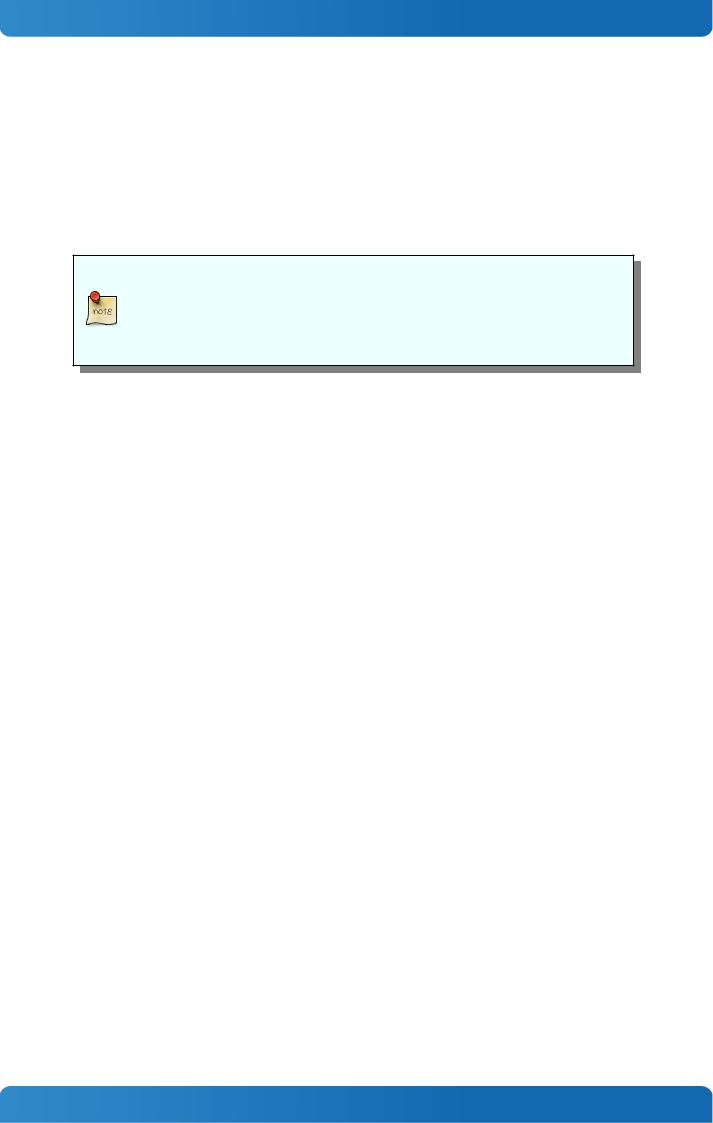
COMe-mCT10 / Introduction
2.4COM Express® Documentation
This product manual serves as one of three principal references for a COM Express® design. It documents the specifications and features of COMe-mCT10. Additional references are available at your Kontron Support or at PICMG®:
»The COM Express® Specification defines the COM Express® module form factor, pin-out, and signals. This document is available at the PICMG® website by filling out the order form.
»The COM Express® Design Guide by PICMG® serves as a general guide for baseboard design, with a focus on maximum flexibility to accommodate a wide range of COM Express® modules.
Some of the information contained within this product manual applies only to certain product revisions (CE: xxx). If certain information applies to specific product revisions (CE: xxx) it will be stated. Please check the product revision of your module to see if this information is applicable.
2.5COM Express® Benefits
COM Express® modules are very compact, highly integrated computers. All Kontron COM Express® modules feature a standardized form factor and a standardized connector layout which carry a specified set of signals. Each COM is based on the COM Express® specification. This standardization allows designers to create a single-system baseboard that can accept present and future COM Express® modules.
The baseboard designer can optimize exactly how each of these functions implements physically. Designers can place connectors precisely where needed for the application on a baseboard designed to optimally fit a system’s packaging.
A single baseboard design can use a range of COM Express® modules with different sizes and pin-outs. This flexibility can differentiate products at various price/performance points, or when designing future proof systems that have a built-in upgrade path. The modularity of a COM Express® solution also ensures against obsolescence when computer technology evolves. A properly designed COM Express® baseboard can work with several successive generations of COM Express® modules.
A COM Express® baseboard design has many advantages of a customized computer-board design and, additionally, delivers better obsolescence protection, heavily reduced engineering effort, and faster time to market.
8
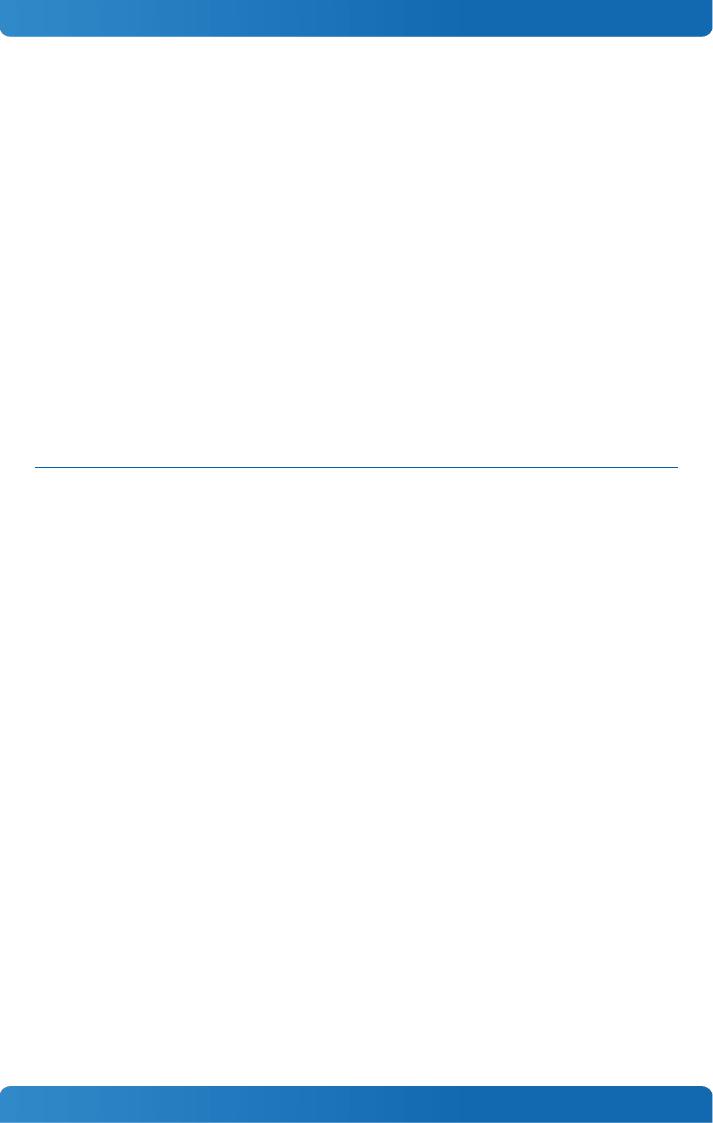
COMe-mCT10 / Product Specification
3Product Specification
3.1Module definition
The COM Express® mini sized Computer-on-Module COMe-mCT10 (NUP1) follows pin-out Type 10 and is compatible to PICMG specification COM.0 Rev 2.0. The COMe-mCT10, based on Intel's Cedar Trail platform, is available in different variants to cover the demand of different performance, price and power:
Commercial grade modules (0°C to 60°C operating)
Part Number |
Product Name |
Processor |
DDR3 |
Flash |
UART |
TPM |
onboard FAN |
34005-4032-19-7 |
COMe-mCT10 D2550 4/32GB |
Cedarview-D Intel® Atom™ D2550 |
4GB |
32GB MLC |
2 |
YES |
YES |
34005-2040-19-6 |
COMe-mCT10 D2550 2GB/4GB |
Cedarview-D Intel® Atom™ D2550 |
2GB |
4GB SLC |
- |
- |
YES |
34005-1040-19-2 |
COMe-mCT10 N2800 1GB/4GB |
Cedarview-M Intel® Atom™ N2800 |
1GB |
4GB SLC |
- |
- |
YES |
34005-1040-16-2 |
COMe-mCT10 N2600 1GB/4GB |
Cedarview-M Intel® Atom™ N2600 |
1GB |
4GB SLC |
- |
- |
- |
34005-2040-16-2 |
COMe-mCT10 N2600 2GB/4GB |
Cedarview-M Intel® Atom™ N2600 |
2GB |
4GB SLC |
2 |
- |
- |
34005-2000-19-6 |
COMe-mCT10 D2550 2GB |
Cedarview-D Intel® Atom™ D2550 |
2GB |
- |
2 |
- |
YES |
34005-2000-19-2 |
COMe-mCT10 N2800 2GB |
Cedarview-M Intel® Atom™ N2800 |
2GB |
- |
2 |
- |
YES |
34005-2000-16-2 |
COMe-mCT10 N2600 2GB |
Cedarview-M Intel® Atom™ N2600 |
2GB |
- |
2 |
- |
- |
34005-1000-19-6 |
COMe-mCT10 D2550 1GB |
Cedarview-D Intel® Atom™ D2550 |
1GB |
- |
- |
- |
YES |
34005-1000-19-2 |
COMe-mCT10 N2800 1GB |
Cedarview-M Intel® Atom™ N2800 |
1GB |
- |
- |
- |
YES |
34005-1000-16-2 |
COMe-mCT10 N2600 1GB |
Cedarview-M Intel® Atom™ N2600 |
1GB |
- |
- |
- |
- |
|
|
|
|
|
|
|
|
Extended temperature grade modules (E1, -25°C to 75°C operating)
Part Number |
Product Name |
Processor |
DDR3 |
Flash |
UART |
TPM |
onboard FAN |
34005-2040-19-6EXT |
COMe-mCT10 D2550 2/4GB E1 |
Cedarview-D Intel® Atom™ D2550 |
2GB |
4GB SLC |
- |
- |
YES |
34005-1000-19-2EXT |
COMe-mCT10 N2800 1GB E1 |
Cedarview-M Intel® Atom™ N2800 |
1GB |
- |
- |
- |
YES |
34005-2000-16-2EXT |
COMe-mCT10 N2600 2GB E1 |
Cedarview-M Intel® Atom™ N2600 |
2GB |
- |
2 |
- |
- |
34005-1000-16-2EXT |
COMe-mCT10 N2600 1GB E1 |
Cedarview-M Intel® Atom™ N2600 |
1GB |
- |
- |
- |
- |
|
|
|
|
|
|
|
|
Industrial temperature grade modules (XT, -40°C to 85°C operating)
Modules for E2 temperature range are available project based only, please contact your local sales or support for further details.
Part Number |
Product Name |
Processor |
DDR3 |
Flash |
UART |
TPM |
onboard FAN |
34005-MMFF-CC-X |
COMe-mCT10 |
All |
1/2GB E2 |
optional |
optional |
n/a |
YES |
|
|
|
|
|
|
|
|
The COMe-mCT10 is available for industrial temperature range. General capability was tested for following options:
»CPU: all
»Memory down: 1GB or 2GB industrial temperature grade
»Onboard flash: industrial grade MLC or SLC
»Options: 2x UART, FAN Connector
»Not available: TPM option
9
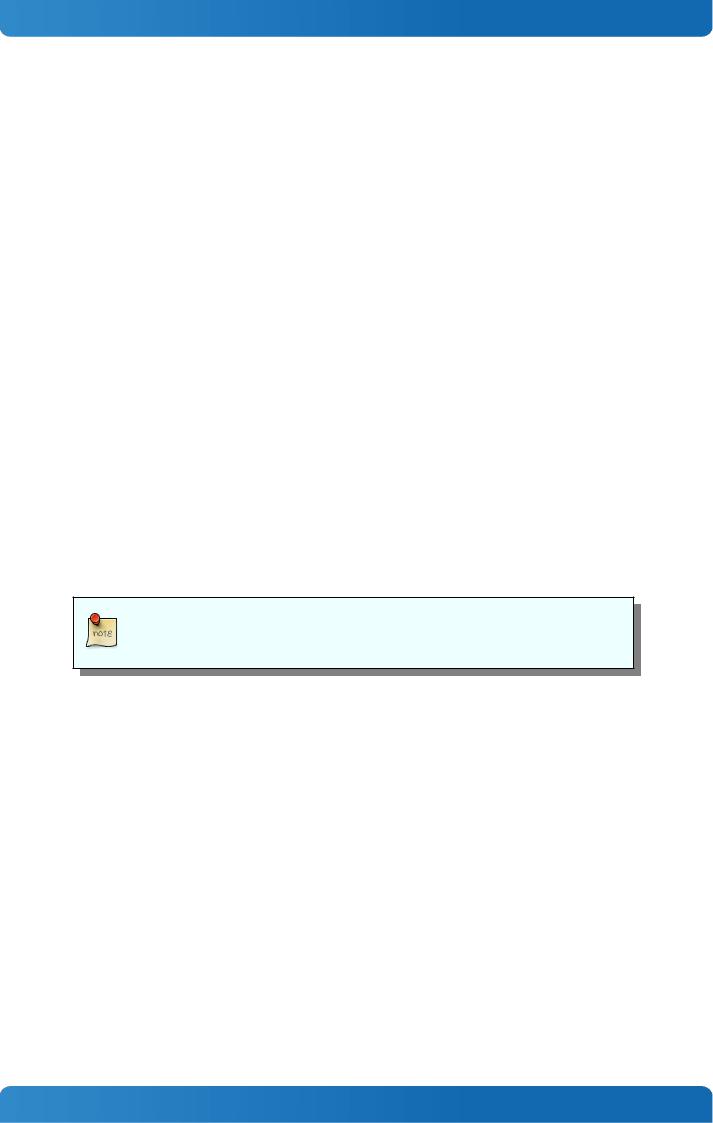
COMe-mCT10 / Product Specification
Memory and onboard Flash configurations 34005-MMFF-xx-x:
»MM = 10: 1024MB DDR3 Memory (8x1Gbit / 128Mx8)
»MM = 20: 2048MB DDR3 Memory (8x2Gbit / 256Mx8)
»FF = 00: without SATA SSD
»FF = 20: 2GB onboard SATA SSD
»FF = 40: 4GB onboard SATA SSD
»FF = 80: 8GB onboard SATA SSD
»FF = 16: 16GB onboard SATA SSD
»FF = 32: 32GB onboard SATA SSD
»FF = 64: 64GB onboard SATA SSD
Optional hardware features:
»TPM (not for E1/E2 variants)
»2x UART
»2 to 32GB SLC NANDrive
»2 to 64GB MLC NANDrive
Optional BIOS features:
»Secure Flash Update
»Secure Boot
»CSM OptOut
Optional hardware and BIOS features are available project based only for variants not listed above. Please contact your local sales for customized articles.
10
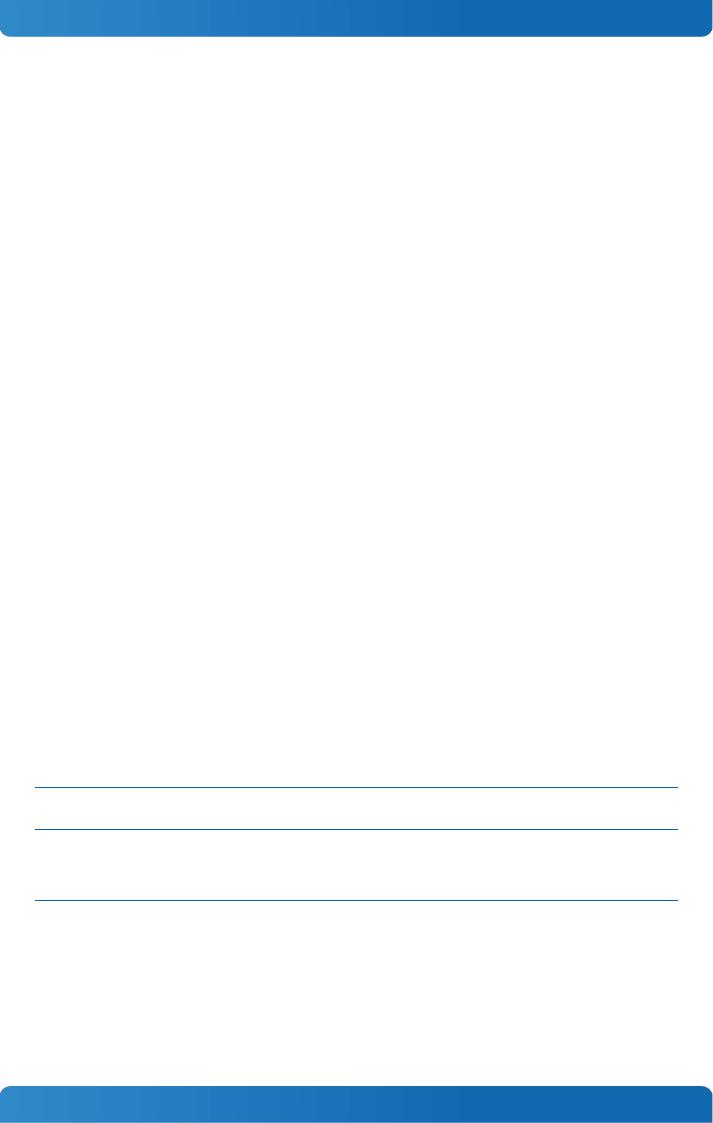
COMe-mCT10 / Product Specification
3.2Functional Specification
Processor
The 32nm Intel® Atom™ D2000/N2000 (Cedarview-M/D) CPU family supports:
»Intel® Hyper-Threading Technology
»Intel® 64
»Enhanced Intel SpeedStep® Technology (N2xxx only)
»Thermal Monitoring Technologies
»Execute Disable Bit
»2 Display Pipes for dual independent displays
CPU specifications
CPU |
Intel® Atom™ D2550 |
Intel® Atom™ N2800 |
Intel® Atom™ N2600 |
Cores |
2 |
2 |
2 |
Threads |
4 |
4 |
4 |
Clock |
1866MHz |
1866MHz |
1600MHz |
Memory Speed |
DDR3-1066 |
DDR3-1066 |
DDR3-800 |
Max Memory |
up to 4GB |
up to 4GB |
up to 2GB |
Cache |
1MB |
1MB |
1MB |
C-States |
C0/C1 |
C0-C6 / C1E-C4E |
C0-C6 / C1E-C4E |
EIST |
- |
YES |
YES |
CPU Thermal Management |
TM1 |
TM1 & TM2 |
TM1 & TM2 |
GFX |
GMA3650 |
GMA3650 |
GMA3600 |
GFX core frequency |
640MHz |
640MHz |
400MHz |
GFX render clock frequency |
200MHz |
200MHz |
200MHz |
Display Core Clock |
355MHz |
267MHz |
200MHz |
LVDS |
1×18/24bit |
1×18/24bit |
1×18/24bit |
LVDS Resolution |
up to 1440x900x60 |
up to 1366x768x60 |
up to 1366x768x60 |
eDP Resolution |
up to 1920x1080x60 |
up to 1366x768x60 |
up to 1366x768x60 |
DP Resolution |
up to 2560x1600x60 |
up to 1600x1200x60 |
up to 1600x1200x60 |
HDMI/DVI Resolution |
up to 1920x1200x60 |
up to 1920x1200x60 |
up to 1920x1200x60 |
PAVP |
1.1c |
1.1c |
- |
HDCP |
1.3 |
1.3 |
- |
Blu-Ray 2.0 Playback |
Yes |
Yes |
- |
TDP |
10W |
6.5W |
3.5W |
|
|
|
|
Memory
Sockets |
memory down |
Memory Type |
DDR3-800 / 1066 |
Maximum Size |
2GB |
|
4GB (512Mx8) officially not supported by Intel® |
Technology |
Single Channel (64bit) |
|
|
11

COMe-mCT10 / Product Specification
Graphics Core
The integrated Intel® GMA 3650 / 3600 based on PowerVR SGX545 core supports:
Graphics Core Render Clock |
640MHz @ GMA3650 (D2700/N2800) |
|
400MHz @ GMA3600 (N2600), |
Execution Units / Pixel Pipelines |
4 |
Max Graphics Memory |
1024MB |
GFX Memory Bandwidth (GB/s) |
6.4 / 8.5 |
GFX Memory Technology |
DVMT |
API (DirectX/OpenGL) |
9.0c / 3.0 |
Shader Model |
3.0 |
Hardware accelerated Video |
H.264,MPEG2,VC1, Blu-ray |
Independent/Simultaneous Displays |
2 |
Display Port |
DP / eDP 1.1 |
HDCP support |
HDCP 1.3a / PAVP 1.1c |
|
|
Monitor output
CRT max Resolution |
- |
TV out: |
- |
|
|
LVDS
LVDS Bits/Pixel |
1x18 / 1x24 |
LVDS Bits/Pixel with dithering |
- |
LVDS max Resolution: |
D: 1440x900, M: 1366x768, 112MHz |
PWM Backlight Control: |
YES |
Supported Panel Data: |
JILI2/JILI3/EDID/DID |
|
|
Display Interfaces
Discrete Graphics |
- |
Digital Display Interface DDI1 |
DP++ |
Digital Display Interface DDI2 |
- |
Digital Display Interface DDI3 |
- |
Maximum Resolution on DDI |
HDMI: 1920x1200, DP-D: 2560x1600/DP-M: 1600x1200 |
|
|
PCH: Intel® NM10 Express Chipset
The 130nm Intel Platform Controller Hub Tigerpoint supports:
» PCI Express Gen 1.0 Speed
» USB 2.0
» HD Audio
» SATA 3Gb/s
Storage
onboard SSD |
2-32GB SLC, 2-64GB MLC (SATA) |
SD Card support |
- instead of GPIO |
IDE Interface |
- |
Serial-ATA |
up to 2x SATA 3Gb/s |
SATA AHCI |
AHCI 1.0 with NCQ and HotPlug |
SATA RAID |
- |
|
|
With onboard SATA drive only 1 external SATA interface (SATA 0) is available
12
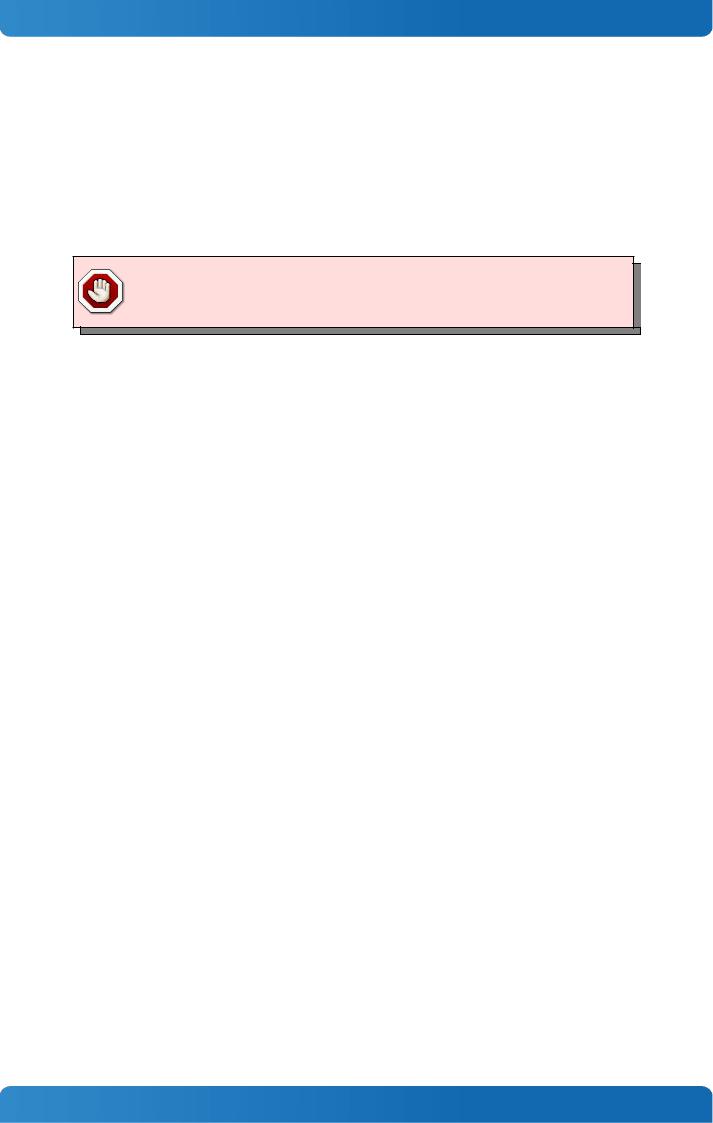
COMe-mCT10 / Product Specification
Connectivity
USB |
8x USB 2.0 |
USB Client |
- |
PCI |
- |
PCI External Masters |
- |
PCI Express |
3x PCIe x1 Gen1 |
Max PCI Express |
4x PCIe x1 without LAN |
PCI Express x2/x4 configuration |
YES |
Ethernet |
10/100/1000 Mbit |
Ethernet controller |
Intel® 82574L (Hartwell) |
|
|
Any PCIe device connecting to Intel@ Atom Processor D2000 and N2000 based platform must support No_Snoop attribute
Ethernet
The Intel® 82574L (Hartwell) ethernet supports:
» Jumbo Frames
» Time Sync Protocol Indicator
» WOL (Wake On LAN)
» PXE (Preboot eXecution Environment)
Misc Interfaces and Features
Supported BIOS Size/Type |
4MB SPI |
Audio |
HD Audio |
Onboard Hardware Monitor |
Nuvoton NCT7802Y |
Trusted Platform Module |
Infineon SLB9635TT optional |
Miscellaneous |
2x UART optional / PWM FAN |
|
|
Kontron Features
External I2C Bus |
Fast I2C, MultiMaster capable |
M.A.R.S. support |
YES |
Embedded API |
KEAPI2 |
Custom BIOS Settings / Flash Backup |
YES |
Watchdog support |
Dual Staged |
|
|
Additional features
»All solid capacitors (POSCAP). No tantalum capacitors used.
»Optimized RTC Battery monitoring to secure highest longevity
»Real fast I2C with transfer rates up to 40kB/s.
»Discharge logic on all onboard voltages for highest reliability
13
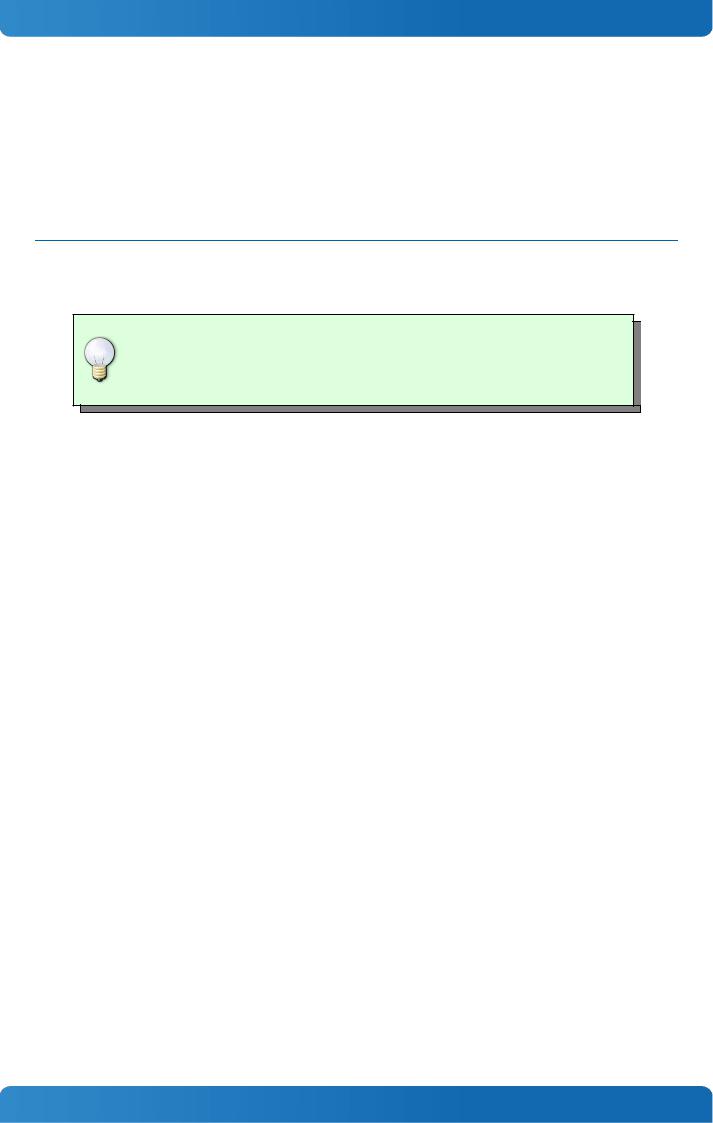
COMe-mCT10 / Product Specification
Power Features
Singly Supply Support |
YES |
Supply Voltage |
4.75 - 14(20)V |
ACPI |
ACPI 3.0 |
S-States |
S0, S3, S4, S5 |
S5 Eco Mode |
YES |
Misc Power Management |
DPST 4.0, iFFS |
|
|
Power Consumption and Performance
Full Load Power Consumption |
6.2 - 11.6W |
Kontron Performance Index |
7523 - 9554 |
Kontron Performance/Watt |
821 - 1206 |
|
|
Detailed Power Consumption measurements in all states and bechmarks for CPU, Graphics and Memory performance are available in Application Note KEMAP054 at EMD Customer Section.
14
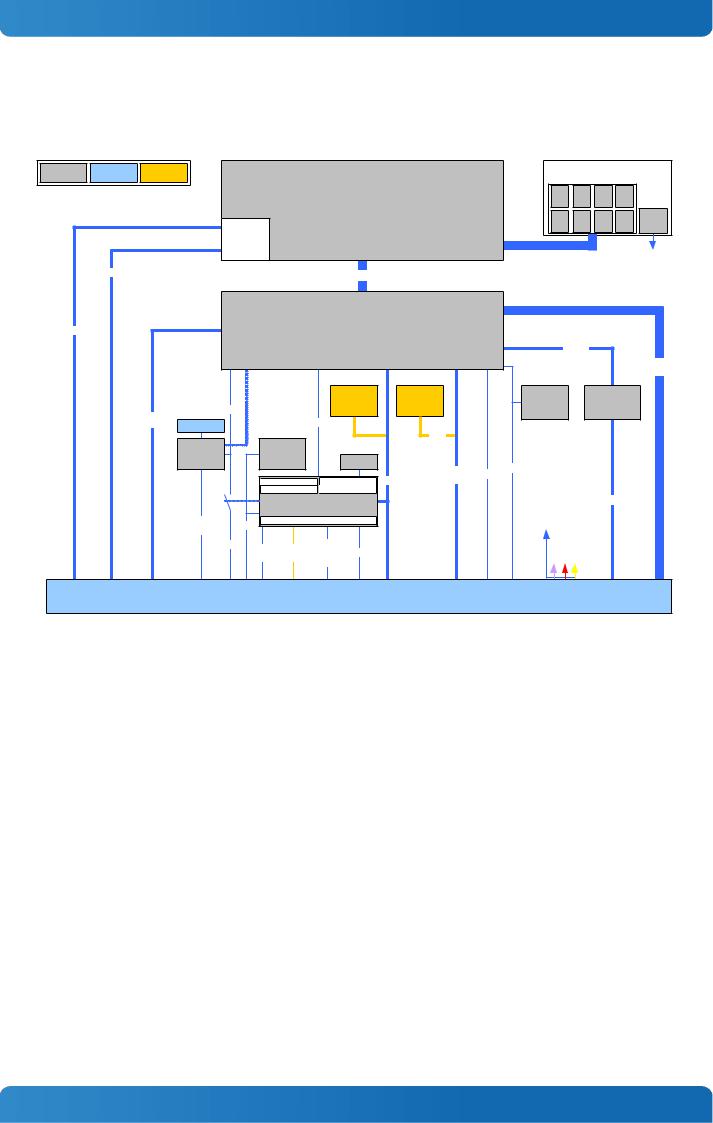
COMe-mCT10 / Product Specification
3.3Block Diagram
Standard |
Connector |
Option |
|
|
|
|
|
|
|
|
DDR3-800/1066 memory down |
|
component |
|
|
|
|
|
|
|
|
|
|
|
|
|
|
|
|
|
|
|
Intel® Atom™ |
|
|
|
||
|
|
|
|
|
|
|
D2000 Series |
|
|
|
SPD |
|
|
|
|
|
|
|
|
N2000 Series |
|
|
|
||
|
|
|
|
GMA3650 |
|
|
|
|
|
|
|
|
|
|
|
|
GMA3600 |
|
|
|
|
|
|
|
|
|
|
|
|
|
|
|
|
|
|
|
|
SMB |
|
LVDS |
|
|
|
|
|
DMI |
|
|
|
|
|
DP++ |
|
|
|
|
|
|
Intel® NM10 |
|
|
|
|
|
|
|
|
|
|
|
Express Chipset |
|
|
|
|||
|
|
|
|
|
|
|
|
PCIe#3 |
||||
|
|
|
|
|
|
|
|
|
|
|
||
|
|
|
|
|
|
|
|
|
|
|
|
PCIe #0-2 |
|
|
|
|
|
|
|
|
|
|
|
|
PCIe #3 |
|
|
|
|
|
|
|
TPM |
|
SATA |
|
SPI |
GBLan |
|
|
USB #0-7 |
|
SMB |
|
|
SLB9635TT |
|
NANDrive® |
|
BIOS Flash |
Intel® 82574L |
|
|
FAN1 |
|
|
|
GPIO |
|
|
|
|
|
|
|
|
(USB 2.0) |
|
|
|
|
|
|
|
|
||
|
|
|
|
|
|
|
|
|
SATA1 |
|
|
|
|
|
|
HWM |
|
EEPROM |
|
|
|
|
|
|
|
|
|
|
NCT7802 |
|
S5eco |
|
|
|
|
|
||
|
|
|
|
|
|
|
SATA0 |
|
SPI |
|
||
|
|
|
|
|
|
|
|
|
HDA |
|
||
|
|
|
|
|
|
LPC2I2C |
GPIO Buffer |
LPC |
SATA1 |
|
|
|
|
|
|
|
|
|
|
|
|
||||
|
|
|
|
|
|
Watchdog |
2x UART |
|
|
|
|
|
|
|
|
|
|
|
Embedded Controller |
|
|
|
|
GB LAN |
|
|
|
|
|
|
|
(CPLD EPM570/1270) |
|
|
|
|
|
|
|
|
|
PWM |
|
I2C |
Power sequencing |
|
|
|
HWM |
|
|
|
|
|
FAN2 |
|
|
|
|
|
|
|
||
|
|
|
|
|
|
|
|
|
|
|
|
|
|
|
|
|
SMB |
LID |
SER0 |
PwrCtrl |
|
|
|
VBAT 5VSB |
VCC |
|
|
|
|
|
SysMgmt GPIO |
|
|
|
||||
|
|
|
|
|
Sleep |
SER1 |
|
|
|
|||
|
|
|
|
|
|
|
RTC |
|
|
|
|
|
COM Express® connector AB – Pin-out Type 10
15

COMe-mCT10 / Product Specification
3.4Accessories
Product specific accessories
Product Number |
Heatspreader and Cooling Solutions |
Comment |
34005-0000-99-0 |
HSP COMe-mCT10 thread (11mm) |
For all CPUs and temperature grades |
34005-0000-99-1 |
HSP COMe-mCT10 through (11mm) |
For all CPUs and temperature grades |
34005-0000-99-2 |
HSP COMe-mCT10 slim thread (6.5mm) |
For all CPUs and temperature grades |
34005-0000-99-3 |
HSP COMe-mCT10 slim though (6.5mm) |
For all CPUs and temperature grades |
|
|
|
General accessories
Part Number |
COMe pin-out Type 10 compatible accessories |
Project Code |
Comment |
34104-0000-00-0 |
COM Express® Reference Carrier-i Type 10 |
ADAP |
nITX Carrier with 8mm COMe connector |
34101-0000-00-1 |
COM Express® Eval Carrier Type 10 |
ADAN |
ATX Eval Carrier with 8mm COMe connector |
|
|
|
To be used in combination with ADA-Type10-Mezzanine only |
34101-0000-00-2 |
COM Express® Eval Carrier Type 10 Gen2 |
ADAN |
ATX Eval Carrier with 8mm COMe connector |
96007-0000-00-8 |
ADA-Type10-Mezzanine |
AMVV |
COMe basic sized stand-alone carrier or Adapter Card for Eval Carrier |
|
|
|
Gen1 |
96006-0000-00-1 |
COMe POST T10 |
NFCB |
POST Code / Debug Card |
38019-0000-00-1 |
ADA-COMe-Height-single |
EERC |
Height Adapter |
34104-0000-00-S |
COMe Ref. Starterkit T10 |
ADAP |
Starterkit with COMe Reference Carrier T10 |
Part Number |
Mounting |
Comment |
34017-0000-00-0 |
COMe mMount Kit 5/8mm 1set |
Mounting Kit for 1 module including screws for 5mm & 8mm connectors |
Part Number |
Cooling Solutions |
Comment |
34099-0000-99-0 |
COMe mini Active Uni Cooler |
for CPUs up to 10W TDP, to be mounted on HSP |
34099-0000-99-1 |
COMe mini Passive Uni Cooler |
for CPUs up to 5W TDP, to be mounted on HSP |
34099-0000-99-2 |
COMe mini Passive Uni Cooler Slim |
for CPUs with 3-5W TDP, to be mounted on HSP |
|
|
|
16
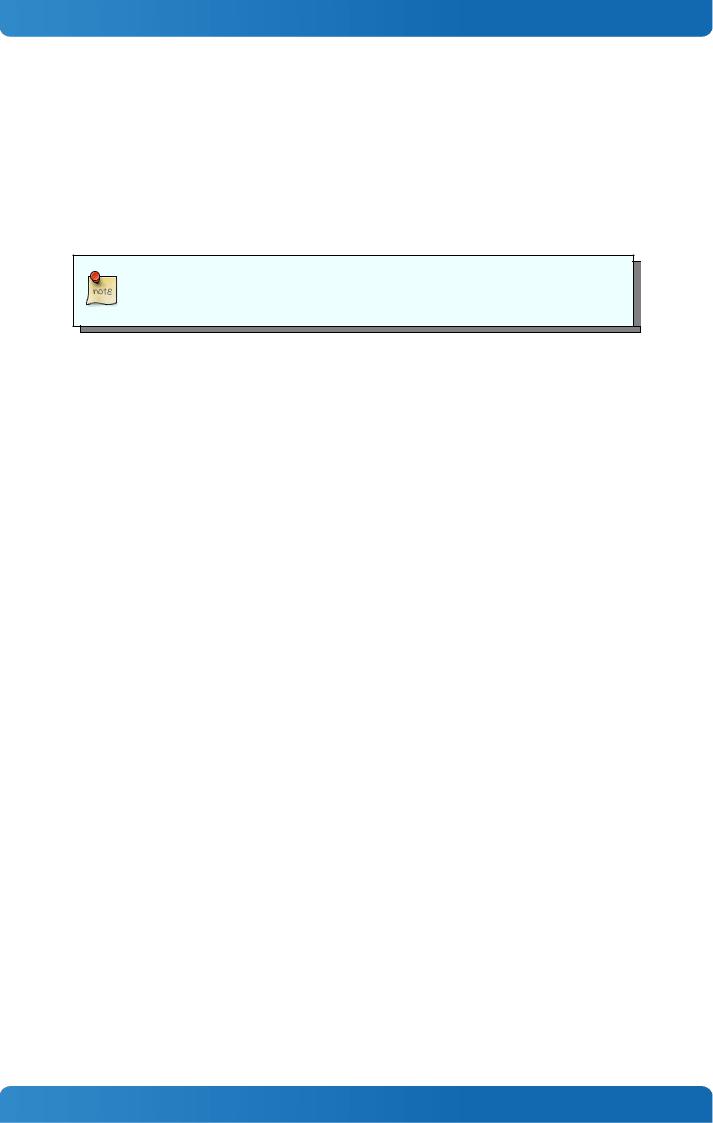
COMe-mCT10 / Product Specification
3.5Electrical Specification
3.5.1 |
Supply Voltage |
|
Following supply voltage is specified at the COM Express® connector: |
||
|
|
|
VCC: |
|
4.75 - 14(20)V |
Standby: |
|
5V DC +/- 5% |
RTC: |
|
2.5V - 3.47V |
- 5V Standby voltage is not mandatory for operation.
- Extended Temperature (E1) variants are validated for 12V supply only
3.5.2 Power Supply Rise Time
» The input voltages shall rise from ≤10% of nominal to within the regulation ranges within 0.1ms to 20ms.
» There must be a smooth and continuous ramp of each DC input voltage from 10% to 90% of its final set-point following the ATX specification
3.5.3 Supply Voltage Ripple
» Maximum 100 mV peak to peak 0 – 20 MHz
3.5.4Power Consumption
The maximum Power Consumption of the different COMe-mCT10 variants is 6.2 - 11.6W (100% CPU load on all cores; 90°C CPU temperature). Further information with detailed measurements are available in Application Note KEMAP054 available on EMD Customer Section. Information there is available after registration.
17
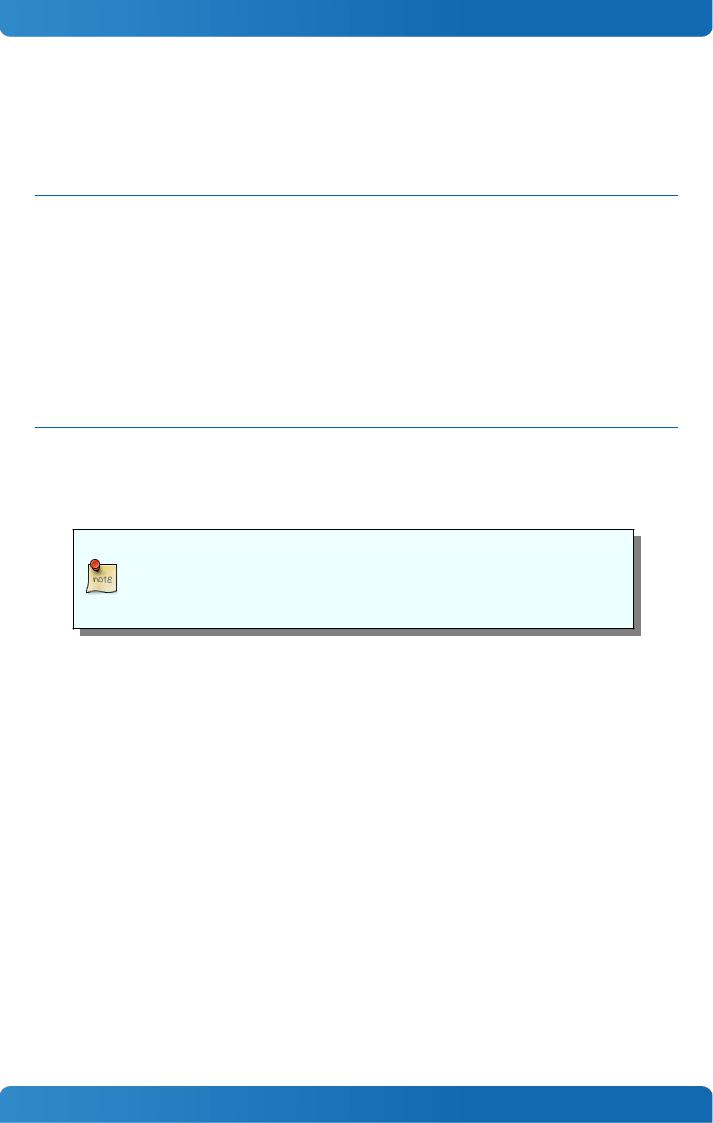
COMe-mCT10 / Product Specification
3.5.5ATX Mode
By connecting an ATX power supply with VCC and 5VSB, PWR_OK is set to low level and VCC is off. Press the Power Button to enable the ATX PSU setting PWR_OK to high level and powering on VCC. The ATX PSU is controlled by the PS_ON# signal which is generated by SUS_S3# via inversion. VCC can be 4.75 - 14(20)V in ATX Mode. On Computer-on-Modules supporting a wide range input down to 4.75V the input voltage shall always be higher than 5V Standby (VCC > 5VSB).
State |
PWRBTN# |
PWR_OK |
V5_StdBy |
PS_ON# |
VCC |
G3 |
x |
x |
0V |
x |
0V |
S5 |
high |
low |
5V |
high |
0V |
S5 → S0 |
PWRBTN Event |
low → high |
5V |
high → low |
0 V→ VCC |
S0 |
high |
high |
5V |
low |
VCC |
|
|
|
|
|
|
3.5.6Single Supply Mode
In single supply mode (or automatic power on after power loss) without 5V Standby the module will start automatically when VCC power is connected and Power Good input is open or at high level (internal PU to 3.3V). PS_ON# is not used in this mode and VCC can be 4.75 - 14(20)V.
To power on the module from S5 state press the power button or reconnect VCC. Suspend/Standby States are not supported in Single Supply Mode.
State |
PWRBTN# |
PWR_OK |
V5_StdBy |
VCC |
G3 |
x |
x |
x |
0 |
G3 → S0 |
high |
open / high |
x |
connecting VCC |
S5 |
high |
open / high |
x |
VCC |
S5 → S0 |
PWRBTN Event |
open / high |
x |
reconnecting VCC |
|
|
|
|
|
Signals marked with “x” are not important for the specific power state. There is no difference if connected or open.
All ground pins have to be tied to the ground plane of the carrier board.
18
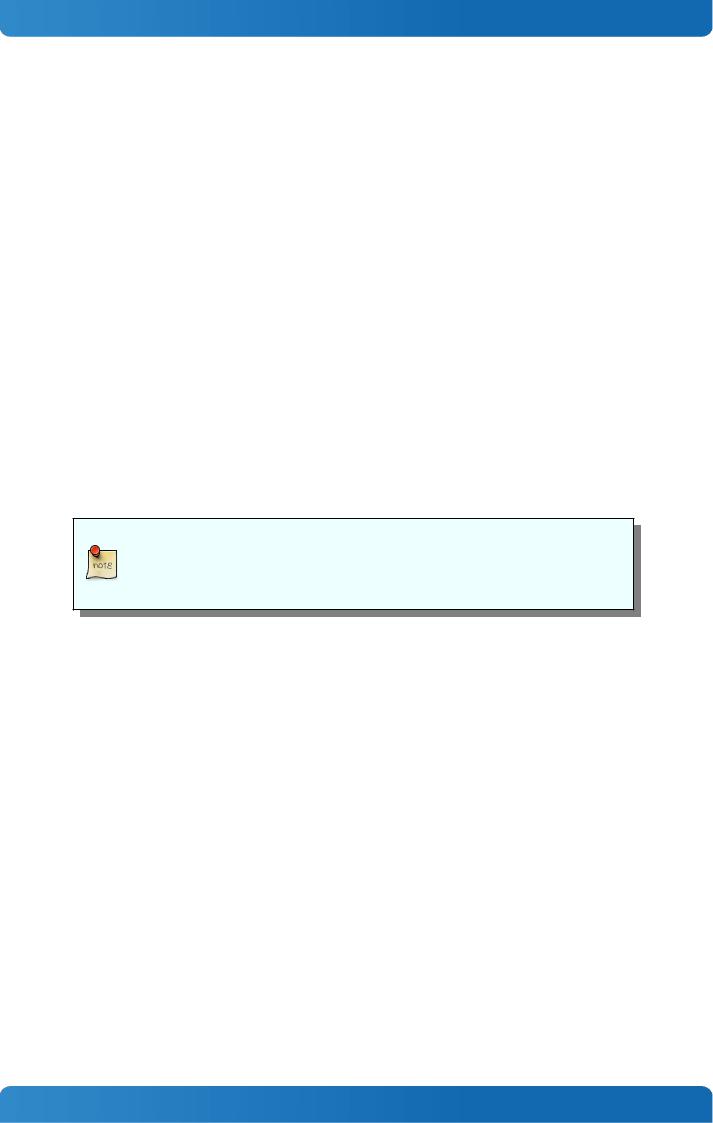
COMe-mCT10 / Product Specification
3.6Power Control
Power Supply
The COMe-mCT10 supports a power input from 4.75 - 14(20)V. The supply voltage is applied through the VCC pins (VCC) of the module connector.
Power Button (PWRBTN#)
The power button (Pin B12) is available through the module connector described in the pinout list. To start the module via Power Button the PWRBTN# signal must be at least 50ms (50ms ≤ t < 4s, typical 400ms) at low level (Power Button Event).
Pressing the power button for at least 4seconds will turn off power to the module (Power Button Override).
Power Good (PWR_OK)
The COMe-mCT10 provides an external input for a power-good signal (Pin B24). The implementation of this subsystem complies with the COM Express® Specification. PWR_OK is internally pulled up to 3.3V and must be high level to power on the module.
Reset Button (SYS_RESET#)
The reset button (Pin B49) is available through the module connector described in the pinout list. The module will stay in reset as long as SYS_RESET# is grounded. If available, the BIOS setting for “Reset Behavior” must be set to “Power Cycle”.
Modules with Intel® Chipset and active Management Engine do not allow to hold the module in Reset out of S0 for a long time. At about 10s holding the reset button the ME will reboot the module automatically
SM-Bus Alert (SMB_ALERT#)
With an external battery manager present and SMB_ALERT# (Pin B15) connected the module always powers on even if BIOS switch “After Power Fail” is set to “Stay Off”.
19

COMe-mCT10 / Product Specification
3.7Environmental Specification
3.7.1Temperature Specification
Kontron defines following temperature grades for Computer-on-Modules in general. Please see chapter 'Product Specification' for available temperature grades for the COMe-mCT10
Temperature Specification |
Operating |
Non-operating |
Validated Input Voltage |
Commercial grade |
0°C to +60°C |
-30°C to +85°C |
VCC: 4.75 - 14(20)V |
Extended Temperature (E1) |
-25°C to +75°C |
-30°C to +85°C |
VCC: 12V |
Industrial grade by Screening (XT) |
-40°C to +85°C |
-40°C to +85°C |
VCC: 12V |
Industrial grade by Design (E2) |
-40°C to +85°C |
-40°C to +85°C |
VCC: 4.75 - 14(20)V |
|
|
|
|
Operating with Kontron heatspreader plate assembly
The operating temperature defines two requirements:
»the maximum ambient temperature with ambient being the air surrounding the module.
»the maximum measurable temperature on any spot on the heatspreader's surface
Test specification:
Temperature Grade |
Validation requirements |
Commercial grade |
at 60°C HSP temperature the CPU @ 100% load needs to run at nominal frequency |
Extended Temperature (E1) |
at 75°C HSP temperature the CPU @ 75% load is allowed to start speedstepping for thermal protection |
Industrial grade by Screening (XT) |
at 85°C HSP temperature the CPU @ 50% load is allowed to start throttling for thermal protection |
Industrial grade by Design (E2) |
at 85°C HSP temperature the CPU @ 50% load is allowed to start throttling for thermal protection |
Operating without Kontron heatspreader plate assembly
The operating temperature is the maximum measurable temperature on any spot on the module's surface.
3.7.2Humidity
» 93% relative Humidity at 40°C, non-condensing (according to IEC 60068-2-78)
20

COMe-mCT10 / Product Specification
3.8Standards and Certifications
RoHS II
The COMe-mCT10 is compliant to the directive 2011/65/EU on the Restriction of the use of certain Hazardous Substances (RoHS II) in electrical and electronic equipment
Component Recognition UL 60950-1
The COM Express® mini form factor Computer-on-Modules are Recognized by Underwriters Laboratories Inc. Representative samples of this component have been evaluated by UL and meet applicable UL requirements.
UL Listings:
»NWGQ2.E304278
»NWGQ8.E304278
WEEE Directive
WEEE Directive 2002/96/EC is not applicable for Computer-on-Modules.
Conformal Coating
Conformal Coating is available for Kontron Computer-on-Modules and for validated SO-DIMM memory modules. Please contact your local sales or support for further details.
21

COMe-mCT10 / Product Specification
Shock & Vibration
The COM Express® mini form factor Computer-on-Modules successfully passed shock and vibration tests according to
»IEC/EN 60068-2-6 (Non operating Vibration, sinusoidal, 10Hz-4000Hz, +/-0.15mm, 2g)
»IEC/EN 60068-2-27 (Non operating Shock Test, half-sinusoidal, 11ms, 15g)
EMC
Validated in Kontron reference housing for EMC the COMe-mCT10 follows the requirements for electromagnetic compatibility standards
» EN55022
22
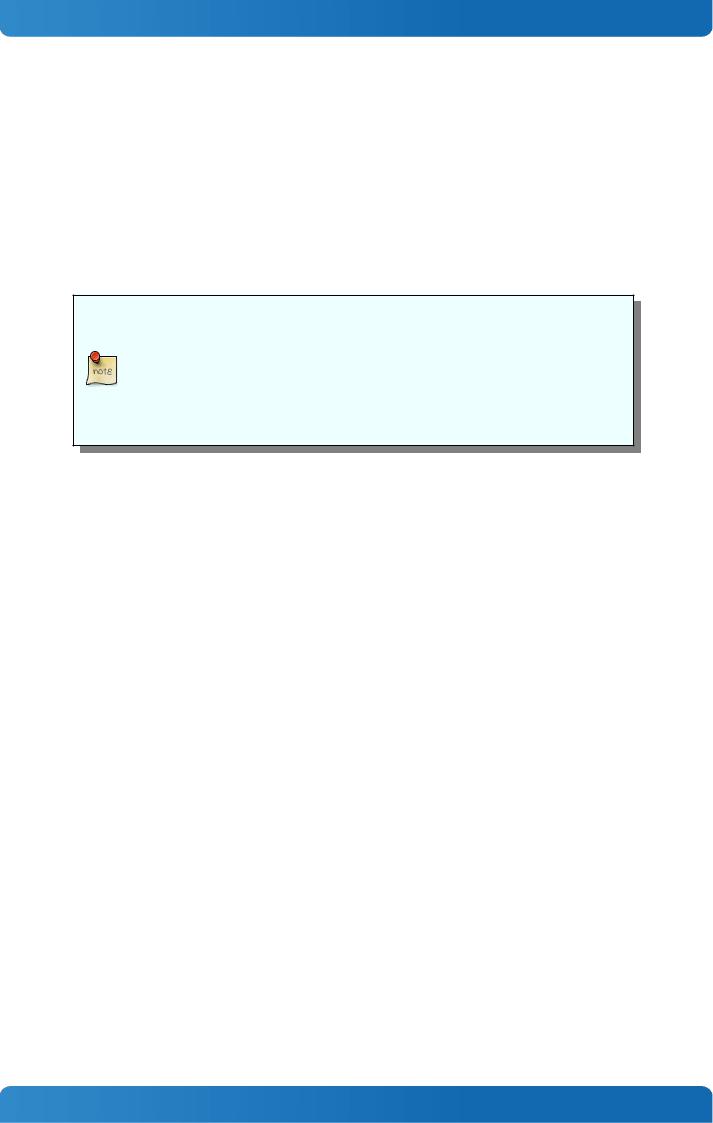
COMe-mCT10 / Product Specification
3.9MTBF
The following MTBF (Mean Time Before Failure) values were calculated using a combination of manufacturer’s test data, if the data was available, and the Telcordia (Bellcore) issue 2 calculation for the remaining parts.
The calculation method used is “Telcordia Issue 2 Method 1 Case 3” in a ground benign, controlled environment (GB,GC). This particular method takes into account varying temperature and stress data and the system is assumed to have not been burned in.
Other environmental stresses (extreme altitude, vibration, salt water exposure, etc) lower MTBF values.
System MTBF (hours): 209259 @ 40°C (w/PCB)
Fans usually shipped with Kontron Europe GmbH products have 50,000-hour typical operating life. The above estimates assume no fan, but a passive heat sinking arrangement Estimated RTC battery life (as opposed to battery failures) is not accounted for in the above figures and need to be considered separately. Battery life depends on both temperature and operating conditions. When the Kontron unit has external power; the only battery drain is from leakage paths.
23

COMe-mCT10 / Product Specification
3.10Mechanical Specification
Module Dimension
»55mm x 84mm (±0.2mm)
»Height approx. 3.5mm (withouth printed circuit board)
CAD drawings are available at EMD CustomerSection
Height
The COM Express® specification defines a module height of 13mm from bottom to heatspreader top:
Kontron provides standard HSP for the specified height of 13mm and slim-line Heatspreader for a reduced height of 8.5mm for mini sized Computer-on-Modules. Universal Cooling solutions to be mounted on the HSP are 14.3mm (34099- 0000-00-0/1) or 8mm (34099-0000-00-2) in height. This allows combinations of a total module height of 8.5mm or 13mm with the Heatspreader and between 16.5mm and 27.3mm with a cooling solution.
24

COMe-mCT10 / Product Specification
3.11Thermal Management, Heatspreader and Cooling Solutions
A heatspreader plate assembly is available from Kontron Europe GmbH for the COMe-mCT10. The heatspreader plate on top of this assembly is NOT a heat sink. It works as a COM Express®-standard thermal interface to use with a heat sink or external cooling devices.
External cooling must be provided to maintain the heatspreader plate at proper operating temperatures. Under worstcase conditions, the cooling mechanism must maintain an ambient air and heatspreader plate temperature on any spot of the heatspreader's surface according the module specifications:
»60°C for commercial grade modules
»75°C for extended temperature grade modules (E1)
»85°C for industrial temperature grade modules (E2/XT)
The aluminum slugs and thermal pads or the heat-pipe on the underside of the heatspreader assembly implement thermal interfaces between the heatspreader plate and the major heat-generating components on the COMe-mCT10. About 80 percent of the power dissipated within the module is conducted to the heatspreader plate and can be removed by the cooling solution.
You can use many thermal-management solutions with the heatspreader plates, including active and passive approaches. The optimum cooling solution varies, depending on the COM Express® application and environmental conditions. Active or passive cooling solutions provided from Kontron Europe GmbH for the COMe-mCT10 are usually designed to cover the power and thermal dissipation for a commercial grade temperature range used in a housing with proper air flow.
Documentation and CAD drawings of COMe-mCT10 heatspreader and cooling solutions are provided at http://emdcustomersection.kontron.com.
25
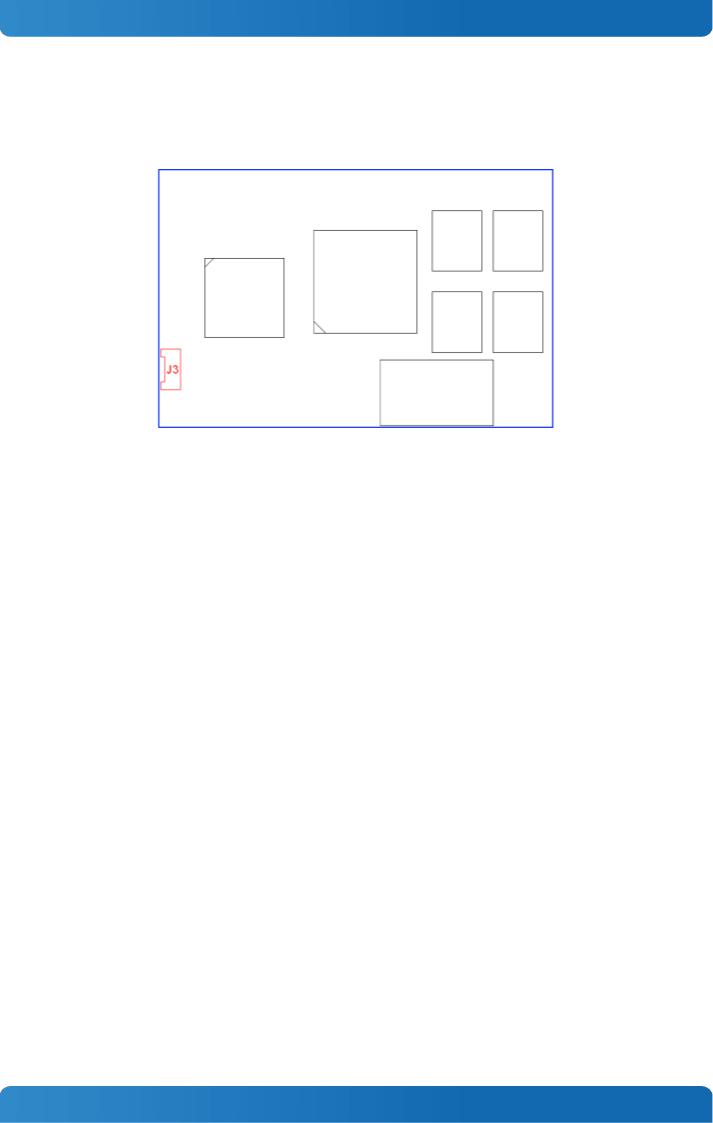
COMe-mCT10 / Product Specification
3.12Onboard Fan Connector
Variants with D2550 and N2800 are equipped with an onboard FAN connector for active cooling controlled by the BIOS.
Location of the FAN Connector on top
Specification of the FAN Connector:
»Part number (Molex) J3: 53261-0371
»Mates with: 51021-0300
»Crimp terminals: 50079-8100
Pin assignment
» Pin1: Tacho, Pin2: VCC, Pin3: GND
Electrical characteristic
Module Input Voltage |
4.75 |
- 13V |
>13 |
FAN Output Voltage |
4.75 |
- 13V |
13V |
Max. FAN Output Current |
350mA |
150mA |
|
|
|
|
|
26

COMe-mCT10 / Features and Interfaces
4Features and Interfaces
4.1Onboard SSD
The COMe-mCT10 features an onboard Greenliant SATA NAND flash drive with capacities of 2-32GB SLC, 2-64GB MLC (SATA). Due to performance and longevity reasons standard variants with onboard flash use SLC type only. The following SATA NANDrives are available:
Basic features of the SATA NANDrives
»ATA/ATAPI-8 compliant Host interface with 48-bit address feature set and SMART support
»RoHS compliant NAND flash type
»SATA 1.5Gb/s Host transfer rate
»Hardware error detection, correction ECC and advanced wear leveling
»Bad block management
»TRIM support
»SMART support
»0°C to +70°C temperature range for MLC types A-M-C/B-M-C
»-40°C to +85°C temperature range for MLC types B-M-I
»-40°C to +85°C temperature range for all SLC types
Single-level Cell (SLC) NANDrive™
Flash Part No. |
|
|
GLS85LS |
|
|
Flash Part No. |
1002P-S-I-FZJE-ND104 |
1004P-S-I-FZJE-ND104 |
1008P-S-I-FZJE-ND104 |
1016P-S-I-FZJE-ND104 |
1032P-S-I-FZJE-ND104 |
Product Revision |
CC1 |
CC1 |
CC1 |
CC1 |
CC1 |
Flash Size |
2GByte |
4GByte |
8GByte |
16GByte |
32GByte |
Burst Read/Write Speed |
35/20 MB/s |
70/35 MB/s |
70/50 MB/s |
70/55 MB/s |
120/80 MB/s |
Total Bytes |
2,000,388,096 |
4,001,292,288 |
8,012,390,400 |
16,013,942,784 |
32,017,047,552 |
Active Mode Power |
450mW |
560mW |
750mW |
590mW |
855mW |
Typical P/E Cycles per |
100,000 |
100,000 |
60,000 |
60,000 |
60,000 |
block |
|
|
|
|
|
|
|
|
|
|
|
(Data based on Datasheet S71432 Rev. 03.100 from 11-2013 and S71445 Rev. 01.400 from 11-2013)
Multi-level Cell (MLC) NANDrive™
Flash Part No. |
|
|
|
GLS85LS |
|
|
|
Flash Part No. |
1002A-M-C-FZJE-ND103 |
1004A-M-C-FZJE-ND103 |
1008B-M-C-FZJE-ND103 |
1016B-M-C-FZJE-ND103 |
1032B-M-C-FZJE-ND103 |
1064B-M-C-FZJE-ND103 |
|
|
1002A-M-I-FZJE-ND103 |
1004A-M-I-FZJE-ND103 |
1008B-M-I-FZJE-ND103 |
1016B-M-I-FZJE-ND103 |
1032B-M-I-FZJE-ND103 |
1064B-M-I-FZJE-ND103 |
|
Product Revision |
CB2 |
CB2 |
CB2 |
|
CB2 |
CB2 |
CB2 |
Flash Size |
2GByte |
4GByte |
8GByte |
|
16GByte |
32GByte |
64GByte |
Burst Read/Write |
35/10 MB/s |
35/10 MB/s |
35/10 MB/s |
|
70/20 MB/s |
70/30 MB/s |
110/60 MB/s |
Speed |
|
|
|
|
|
|
|
Total Bytes |
1,941,553,152 |
3,941,941,248 |
8,012,390,400 |
|
16,013,942,784 |
32,017,047,552 |
64,023,257,088 |
Active Mode Power |
360mW |
360mW |
360mW |
|
440mW |
565mW |
820mW |
Typical P/E Cycles per |
5,000 |
5,000 |
5,000 |
|
5,000 |
5,000 |
5,000 |
block |
|
|
|
|
|
|
|
|
|
|
|
|
|
|
|
(Data based on Datasheet S71430 Rev 02.00 from 10-2013)
27

COMe-mCT10 / Features and Interfaces
4.2S5 Eco Mode
Kontron’s new high-efficient power-off state S5 Eco enables lowest power-consumption in soft-off state – less than 1 mA compared to the regular S5 state this means a reduction by at least factor 200!
In the “normal” S5 mode the board is supplied by 5V_Stb and needs usually up to 300mA just to stay off. This mode allows to be switched on by power button, RTC event and WakeOnLan, even when it is not necessary. The new S5 Eco mode reduces the current enormous.
The S5 Eco Mode can be enabled in BIOS Setup, when the BIOS supports this feature.
Following prerequisites and consequences occur when S5 Eco Mode is enabled
»The power button must be pressed at least for 200ms to switch on.
»Wake via Power button only.
»“Power On After Power Fail”/“State after G3”: only “stay off” is possible
28
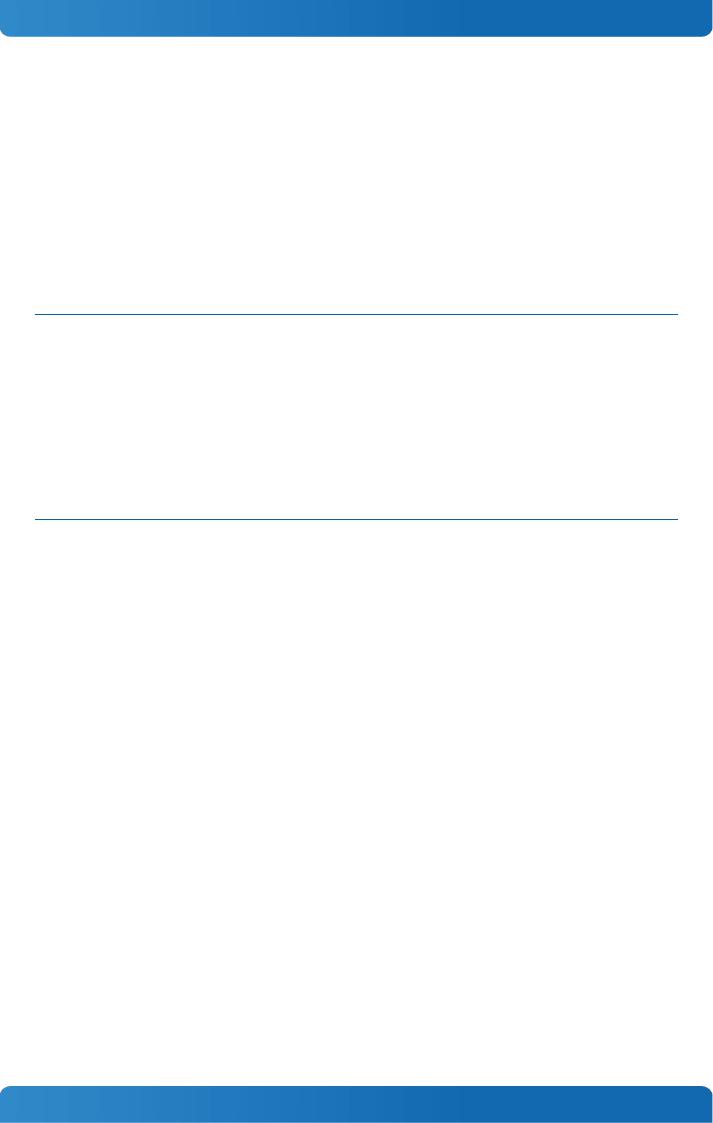
COMe-mCT10 / Features and Interfaces
4.3LPC
The Low Pin Count (LPC) Interface signals are connected to the LPC Bus bridge located in the CPU or chipset. The LPC low speed interface can be used for peripheral circuits such as an external Super I/O Controller, which typically combines legacy-device support into a single IC. The implementation of this subsystem complies with the COM Express® Specification. Implementation information is provided in the COM Express® Design Guide maintained by PICMG. Please refer to the official PICMG documentation for additional information.
The LPC bus does not support DMA (Direct Memory Access) and a clock buffer is required when more than one device is used on LPC. This leads to limitations for ISA bus and SIO (standard I/O´s like Floppy or LPT interfaces) implementations.
All Kontron COM Express® Computer-on-Modules imply BIOS support for following external baseboard LPC Super I/O controller features for the Winbond/Nuvoton 5V 83627HF/G and 3.3V 83627DHG-P:
83627HF/G |
Phoenix BIOS |
AMI CORE8 |
AMI / Phoenix EFI |
PS/2 |
YES |
YES |
YES |
COM1/COM2 |
YES |
YES |
YES |
LPT |
YES |
YES |
YES |
HWM |
YES |
YES |
NO |
Floppy |
NO |
NO |
NO |
GPIO |
NO |
NO |
NO |
83627DHG-P |
Phoenix BIOS |
AMI CORE8 |
AMI / Phoenix EFI |
PS/2 |
YES |
YES |
YES |
COM1/COM2 |
YES |
YES |
YES |
LPT |
YES |
YES |
YES |
HWM |
NO |
NO |
NO |
Floppy |
NO |
NO |
NO |
GPIO |
NO |
NO |
NO |
|
|
|
|
Features marked as not supported do not exclude OS support (e.g. HWM can be accessed via SMB). For any other LPC Super I/O additional BIOS implementations are necessary. Please contact your local sales or support for further details.
29
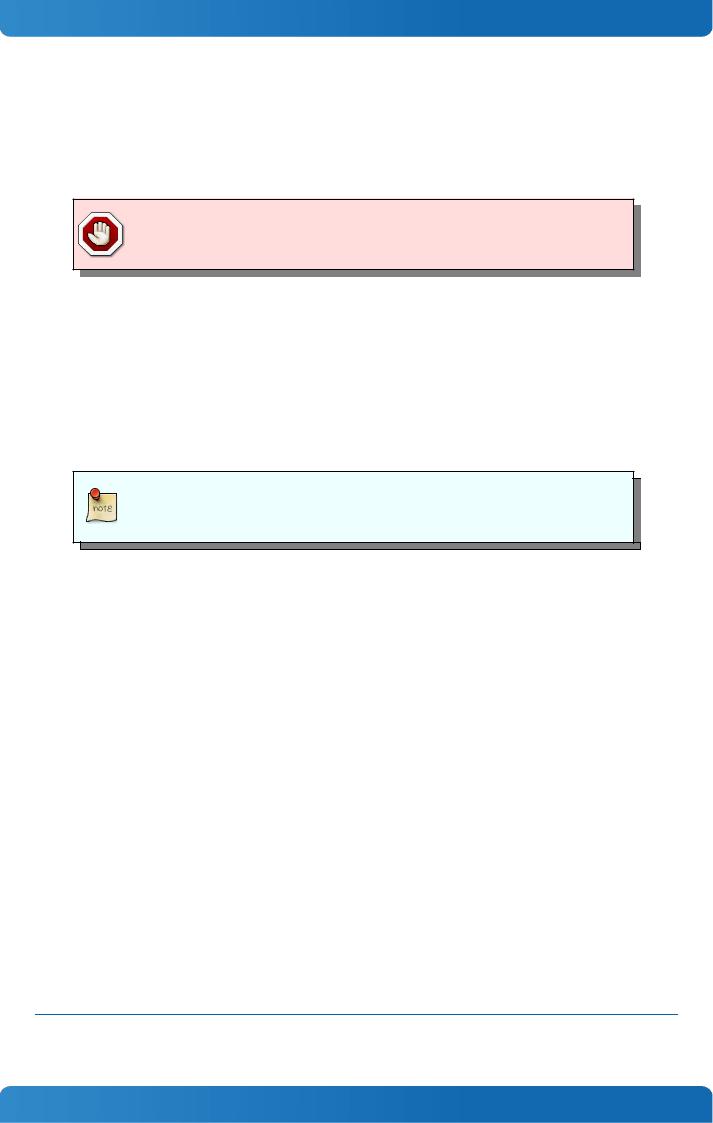
COMe-mCT10 / Features and Interfaces
4.4Serial Peripheral Interface (SPI)
The Serial Peripheral Interface Bus or SPI bus is a synchronous serial data link standard named by Motorola that operates in full duplex mode. Devices communicate in master/slave mode where the master device initiates the data frame. Multiple slave devices are allowed with individual slave select (chip select) lines. Sometimes SPI is called a “four wire” serial bus, contrasting with three, two, and one wire serial buses.
The SPI interface can only be used with a SPI flash device to boot from external BIOS on the baseboard.
4.5SPI boot
The COMe-mCT10 supports boot from an external SPI Flash. It can be configured by pin A34 (BIOS_DIS#0) and pin B88 (BIOS_DIS1#) in following configuration:
BIOS_DIS0# |
BIOS_DIS1# |
Function |
open |
open |
Boot on-module BIOS |
GND |
open |
Boot baseboard LPC FWH |
open |
GND |
Baseboard SPI = Boot Device 1, on-module SPI = Boot Device 2 |
GND |
GND |
Baseboard SPI = Boot Device 2, on-module SPI = Boot Device 1 |
|
|
|
By default only SPI Boot Device 1 is used in configuration 3 & 4. Both SPI Boot Devices are used by splitting the BIOS with modified descriptor table in customized versions only
Recommended SPI boot flash types for 8-SOIC package
Size |
Manufacturer |
Part Number |
Device ID |
16Mbit |
Atmel |
AT26DF161 |
0x1F4600 |
16Mbit |
Atmel |
AT26DF161A |
0x1F4601 |
16Mbit |
Atmel |
AT25DF161 |
0x1F4602 |
16Mbit |
Atmel |
AT25DQ161 |
0x1F8600 |
16Mbit |
Macronix |
MX25L1605A(D)(36E)(06E) |
0xC22015 |
16Mbit |
Macronix |
MX25L1635D |
0xC22415 |
16Mbit |
SST/Microchip |
SST25VF016B |
0xBF2541 |
16Mbit |
Winbond |
W25X16BV |
0xEF3015 |
16Mbit |
Winbond |
W25Q16BV(CV) |
0xEF4015 |
Size |
Manufacturer |
Part Number |
Device ID |
32Mbit |
Atmel |
AT25/26DF321 |
0x1F4700 |
32Mbit |
Atmel |
AT25DF321A |
0x1F4701 |
32Mbit |
Macronix |
MX25L3205A(D)(06E) |
0xC22016 |
32Mbit |
Macronix |
MX25L3225D(35D)(36D) |
0xC25E16 |
32Mbit |
SST/Microchip |
SST25VF032B |
0XBF254A |
32Mbit |
Winbond |
W25X32BV |
0xEF3016 |
32Mbit |
Winbond |
W25Q32BV, |
0xEF4016 |
Size |
Manufacturer |
Part Number |
Device ID |
64Mbit |
Atmel |
AT25DF641(A) |
0x1F4800 |
64Mbit |
Atmel |
AT25DQ641 |
0x1F8800 |
64Mbit |
Macronix |
MX25L6405D(45E)(36E)(06E)(73E) |
0xC22017 |
64Mbit |
Macronix |
MX25L6455E |
0xC22617 |
64Mbit |
Macronix |
MX25U6435F |
0xC22537 |
64Mbit |
SST/Microchip |
SST25VF064C |
0xBF254B |
64Mbit |
Winbond |
W25X64BV |
0xEF3017 |
64Mbit |
Winbond |
W25Q64BV(CV)(FV) |
0xEF4017 |
64Mbit |
Winbond |
W25Q64DW |
0XEF6017 |
64Mbit |
Winbond |
W25Q64FW |
0XEF6017 |
|
|
|
|
30
